Page 1
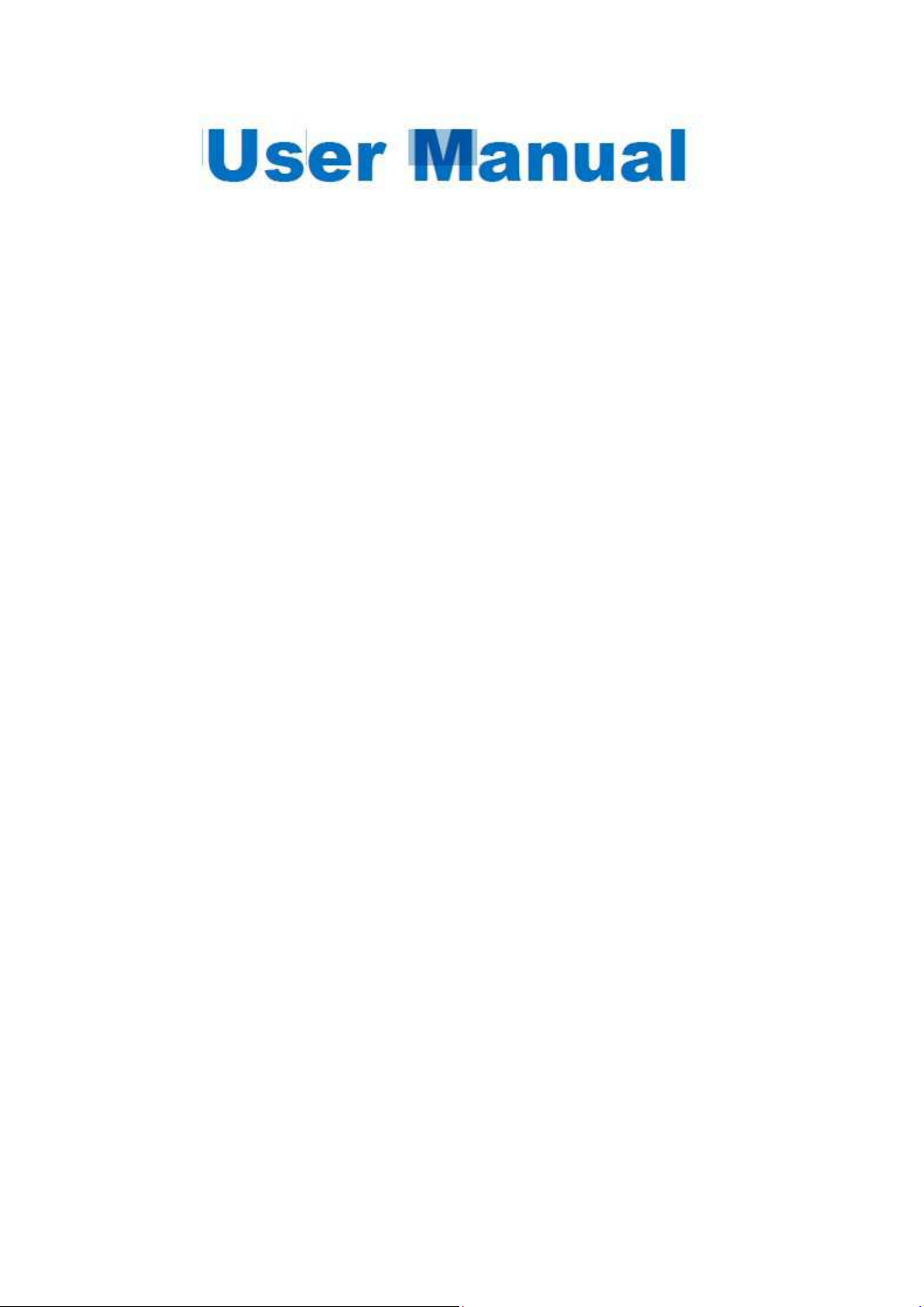
Contents
-Features...........................................................................5
1. Memory Card................................................................6
2.BatteryCharger..............................................................6
First Steps................................................................... .....7
1. Getting Started..............................................................7
2. Power Down....................................................... ..........7
3. Lock Screen and Sleep Mode......................................8
4. Welcome Screen and Settings......................................9
5. Home Page.................................................................12
6. The Android Home screen has four areas..................14
7. USBConnection.............................................................14
8. Touch Screen.................................................................15
9. Storage and File Management.....................................17
Internet................................................................................18
1. Network Connections.....................................................18
2. Wi-Fi Configuration........................................................18
3. Ethernet Connection.....................................................19
4. Internet....................................................................19
5. Internet Navigation.........................................................20
Page 2
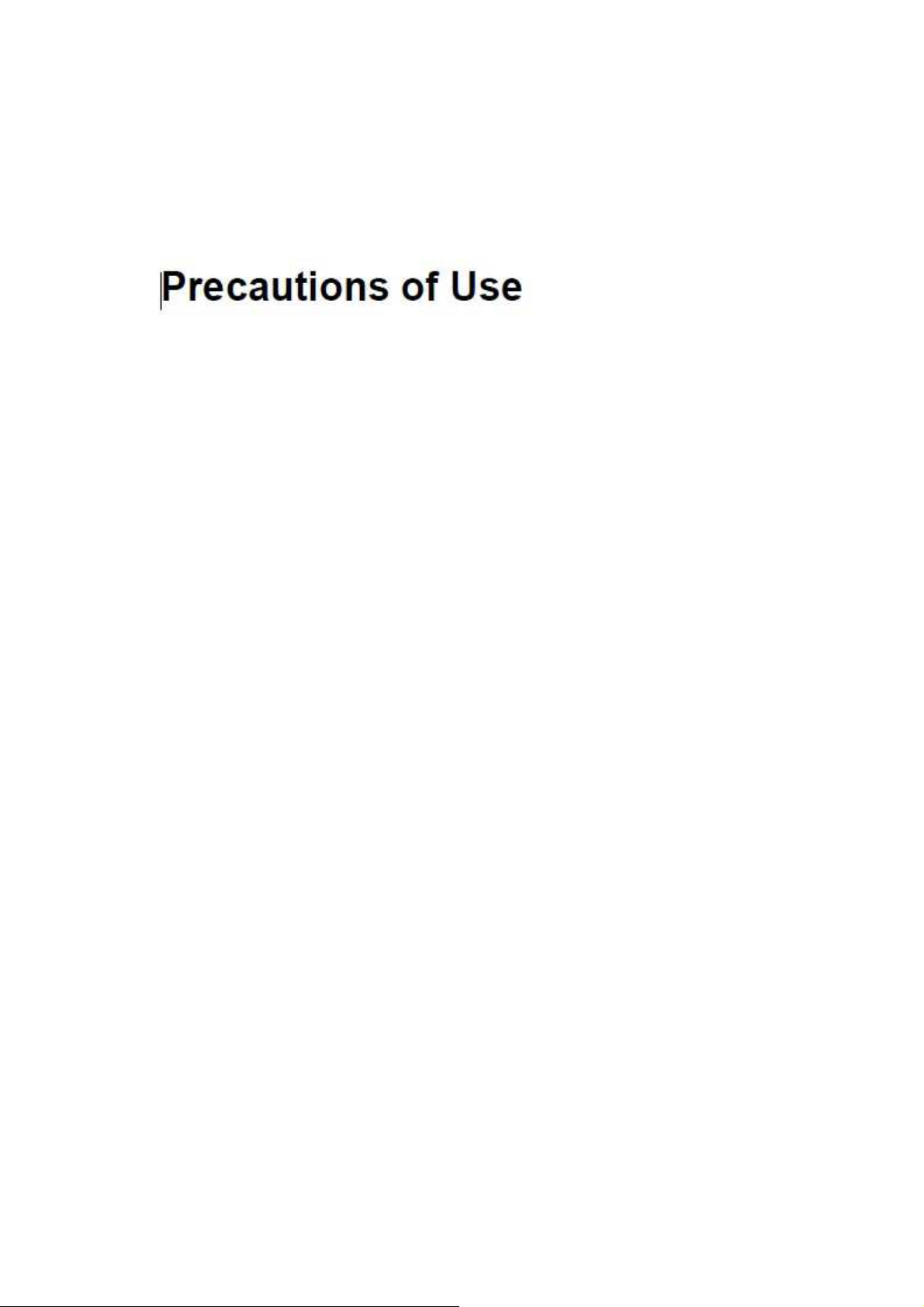
Trouble-shooting Guide.....................................................21
Service and Guarantee..............................................................22
●The explanations providedin the present manualare based on the default settings of the
item.
●
Do not disassemble this item.Do not use alcohol or other cleaning products
when cleaning this item. When cleaning the screen, please use a soft cloth or a
cleaning wipe made for this purpose.
●
Do not place the item in a particularly hot, humid, or dusty environment. Avoid
leaving it in a closed vehicle exposed to full sun.
●
We can not be held responsible for incompatibility or decreased performance
due to the modification of functionality settings by the user. Any attempt to modify
the operating system to fit personal or custom requirements may result in
functionality problems in your item or within its applications.
●
During set-up or file downloading, do not turn off or disconnect the item from its
power source. This may result in damage.
●
Following an abrupt shut-off, the system will automatically proceed to a
verification scan of data integrity. This process may take several minutes.
●
We is not responsible for lost data due to improper utilisationof the item.
●
The use of electronic items is forbidden in interference-sensitive areas such as
airplanes.
●
For your safety and for the safety of other users of the public thoroughfare,
please be certain never to use the item while operating a vehicle.
●
High-volume listening can damage the user’s ear and result in hearing problems
(temporary or permanent deafness, buzzing in the ear, tinnitus, hyperacusis).
●
In order to preserve one’s hearing, the following is recommended:
-do not use the headset with the soundat full volume,
-do not use it for more than one hour per dayat medium volume,
-use the listening devices and headgearprovided with theitemat time of purchase.
●
This item is not water resistant.
Page 3
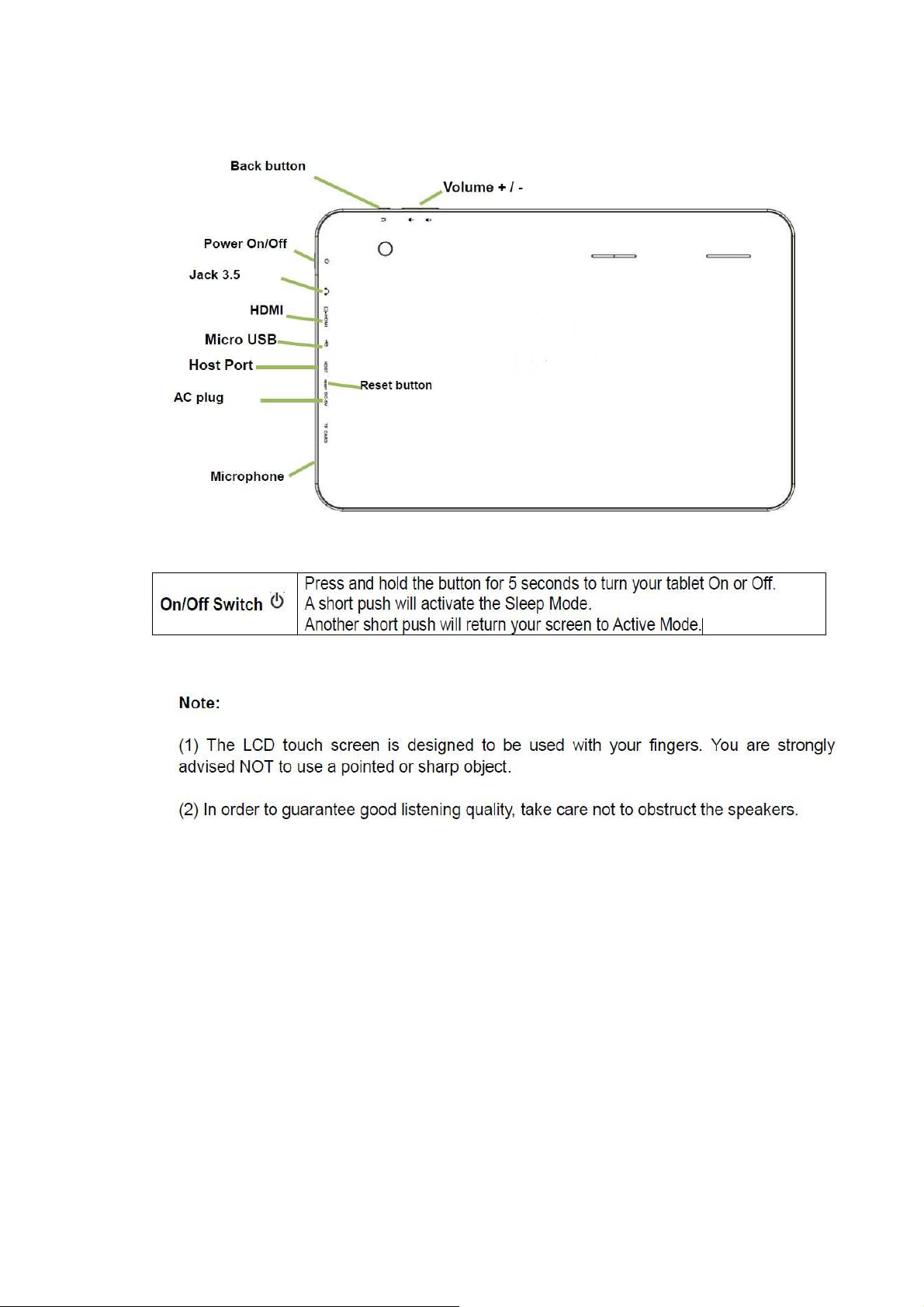
Please keep this user manual handy and consult it whenever necessary.
Page 4
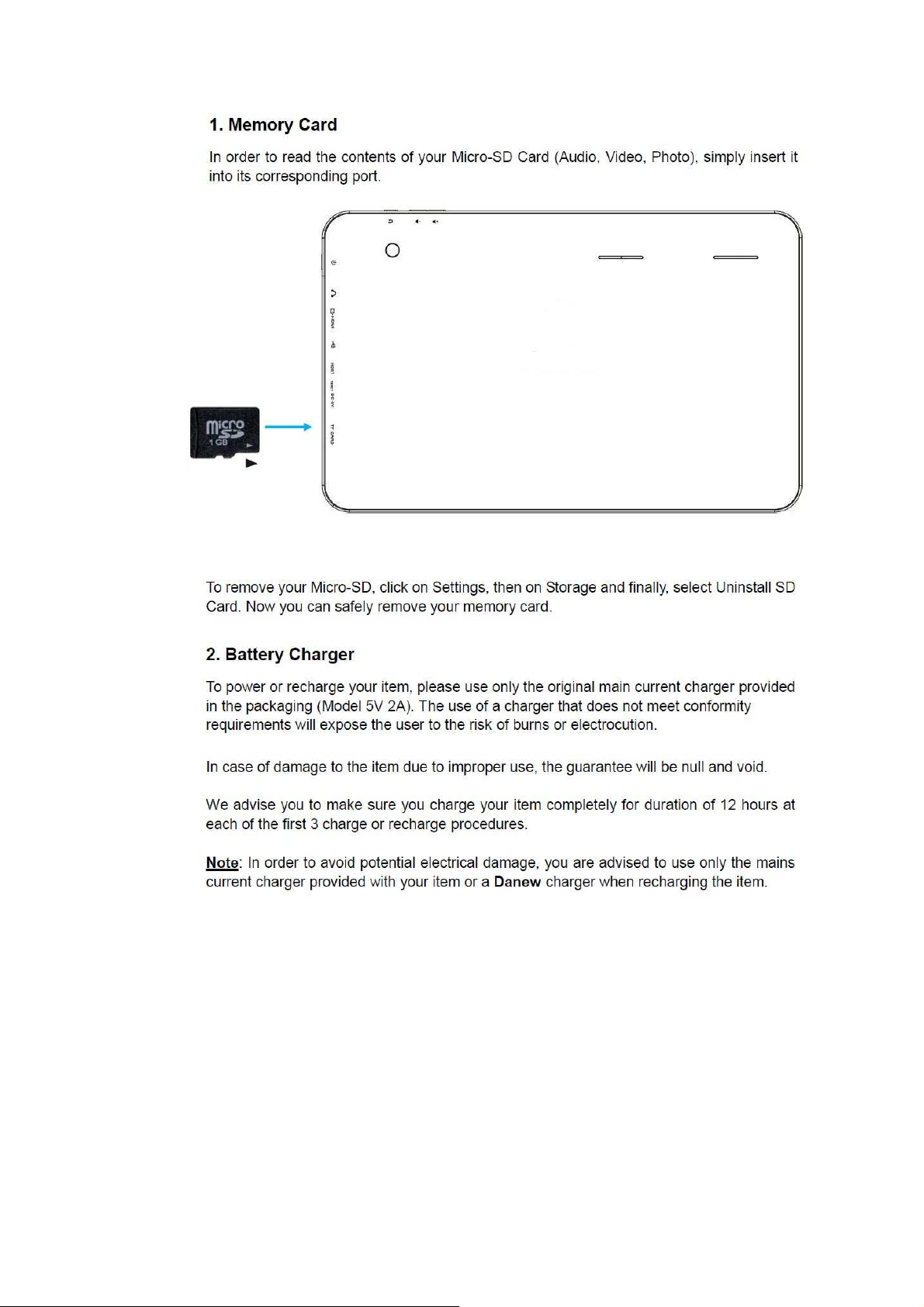
Page 5
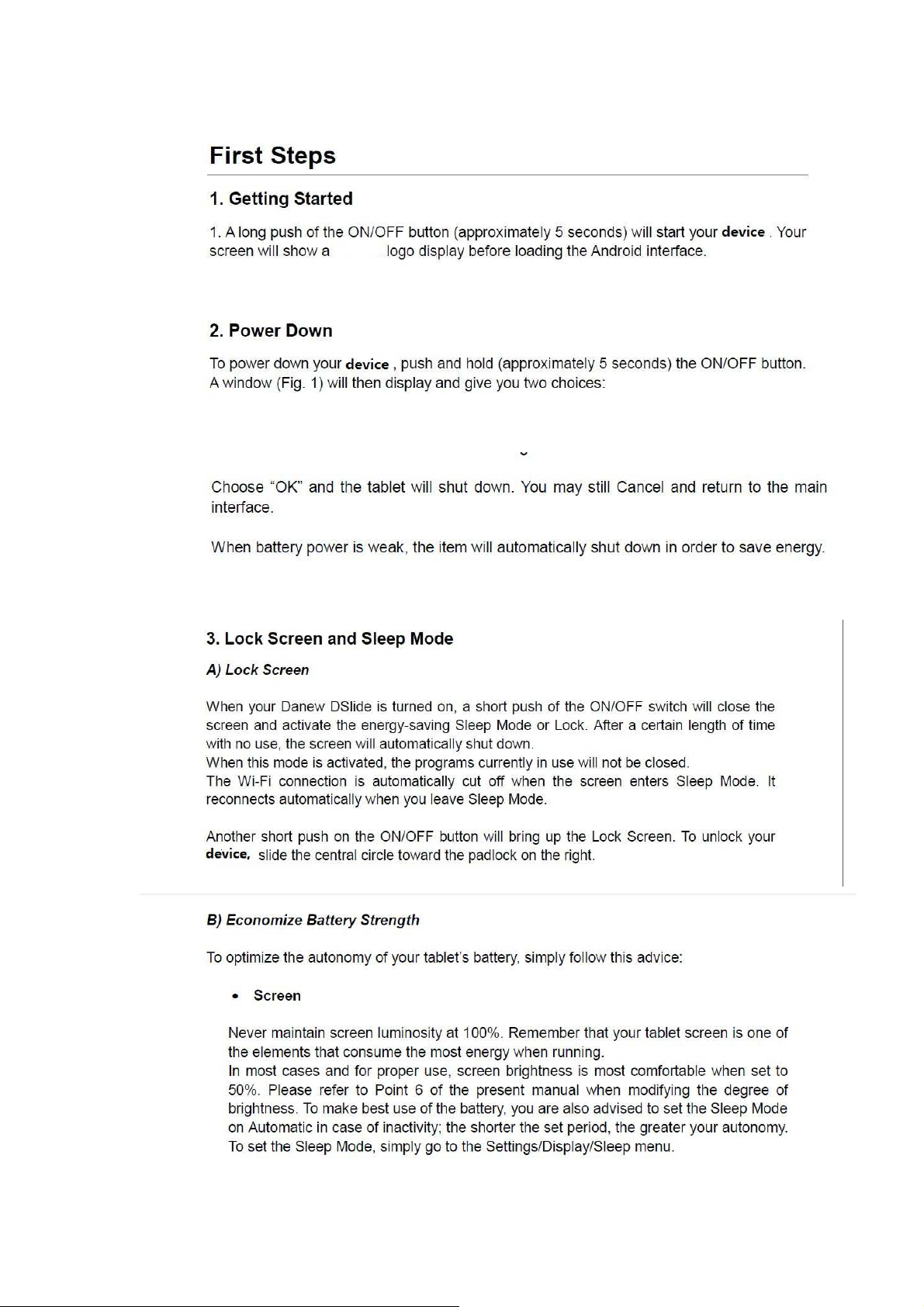
Page 6

Page 7

Page 8

Page 9

Page 10

Page 11

Page 12

Page 13

Page 14

Page 15

Page 16

FCC Information and Copyright
This equipment has been tested and found to comply with the limits for a Class B digital device,
pursuant to part 15 of the FCC Rules.
These limits are designed to provide reasonable protection against harmful interference in a residential
installation. This equipment generates,
uses and can radiate radio frequency energy and, if not installed and used in accordance with the
instructions, may cause harmful interference
to radio communications. However, there is no guarantee that interference will not occur in a particular
installation. If this equipment does
cause harmful interference to radio or televisi on reception, which can be determined by turnin g t he
equipment off and on, the user is
encouraged to try to correct the interference by one or more of the following measures:
—Reorient or relocate the receiving antenna.
—Increase the separation between the equipment and receiver.
—Connect the equipment into an outlet on a circuit different from that to which the receiver is
connected.
—Consult the dealer or an experienced radio/TV technician for help.
This device complies with part 15 of the FCC Rules. Operation is subject to the
following two conditions:
(1)This device may not cause harmful interference, and
(2) this device must accept any interference received, including interference that may
cause undesired operation.
changes or modifications not expressly approved by the party responsible for compliance could
void the user's authority to operate the equipment.
FCC RF warning statement: the device has been evaluated to meet general RF exposure requirement ,
The device can be used in portable exposure condition without restriction.
