Page 1
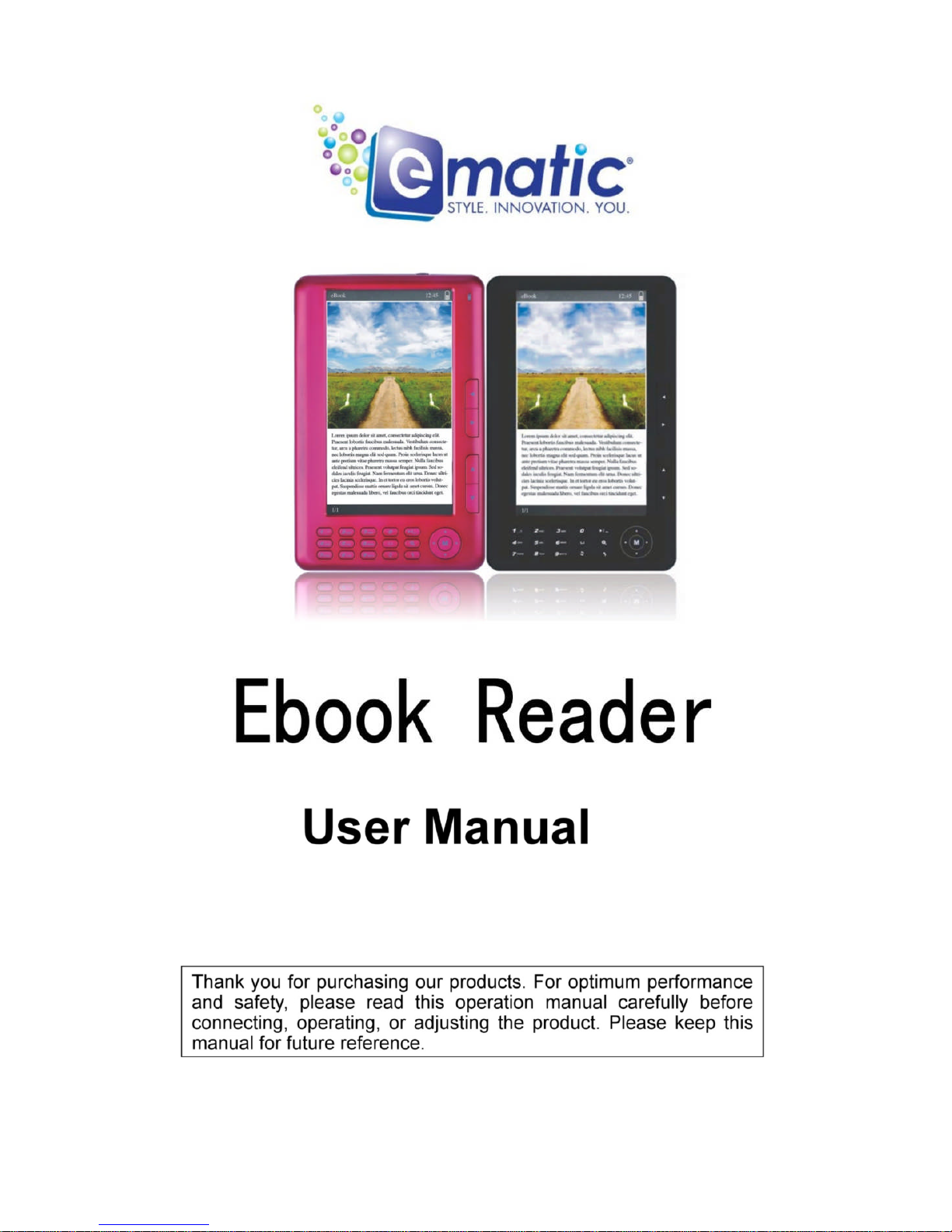
Page 2

Ebook Reader User Manual
- - 1 - -
Safety Information
Please read all instructions before usage
Please note only after two or three charging cycles will the battery
reach top performance.
The new battery should be extended 3-4 hours after charged up
well at the first 3 times, then charged up the battery to be full in the
fourth time.
To avoid the loss of information, we suggest the user copy the
important data, especially be sure to copy the data before
upgrading the hardware. Damages resulting from data loss are out
of our company responsibility.
This device is a high precision electronic product; please do not
dismantle by yourself.
Be careful to avoid falls or impacts to this player.
Avoid use in the following circumstances: high/low temperatures,
moisture, dusty, strong magnetic fields or under direct sunlight for
an extended time.
Clean the shell of the device lightly with moist cotton cloth, do not
use chemical cleaners.
This device should not be exposed to water, use caution near cups
of water and other standing liquids.
Adjust the sound volume when listening to music or video.
Excessive volume may damage your hearing.
Please do not change any parts of this device.
Please use the battery, adapter, and accessories the manufacturer
permits for use. Other type of similar products will go against the
warranty and some damage could occur.
Please deal with the discarded device and accessories according
to the local environmental rules.
If any problems arise when using the unit, please get in touch with
our company directly.
Due to our continuous updates on the product, all figures in
Page 3

Ebook Reader User Manual
- - 2 - -
this manual are only for reference only. If any there is any
further development of this product in the future, you will not
be notified.
Special hint:
Easy for reading,you can store the eBooks which you
usually read in “my storage”documents, making them quick
and convenient to open.
Page 4

Ebook Reader User Manual
- - 3 - -
Table of Contents
1. Safety Information… … … … … … … … … … … … … … … ......1
2. Table of Contents… … … … … … … … … … … … … … … … ..3
3. Main Functions… … … … … … … … … … … … … … … … … ..4
4. Accessories… … … … … … … … … … … … … … … … ...........4
5. Contour and Keystroke Introduction… … … … … … … … ..5
6. Transmit Date and Charging Process… … … … ....… … .6
7. Operation… … … … … … … … … … … … … … … … … … .… ...7
Turn on the eBook reader… … … … … … … … … … … … … … .7
Main interface… … … … … … … … … … … … … … … … ...… … ....7
Browse history… … … … … … … … … … … … … … … … … … … … … 7
EBook… … … … … … … … … … … … … … … … … … … … … … … … ....8
Music playing… … … … … … … … … … … … … … … … … … … … … ..9
Video… … … … … … … … … … … … … … … … … … … … … ..… … … ..10
Photo… … … … … … … … … … … … … … … … … … … … … … … … … 11
Record… … … … … … … … … … … … … … … … … … … … … … … … .11
Explore… … … … … … … … … … … … … … … … … … … … … ..… ..… 12
FM… … … … … … … … … … … … … … … … … … … … … … … … .… … 13
Settings… … … … … … … … … … … … … … … … … … … … … … ...… 14
Calendar… … … … … … … … … … … … … … … … … … … … … … .… .14
Page 5
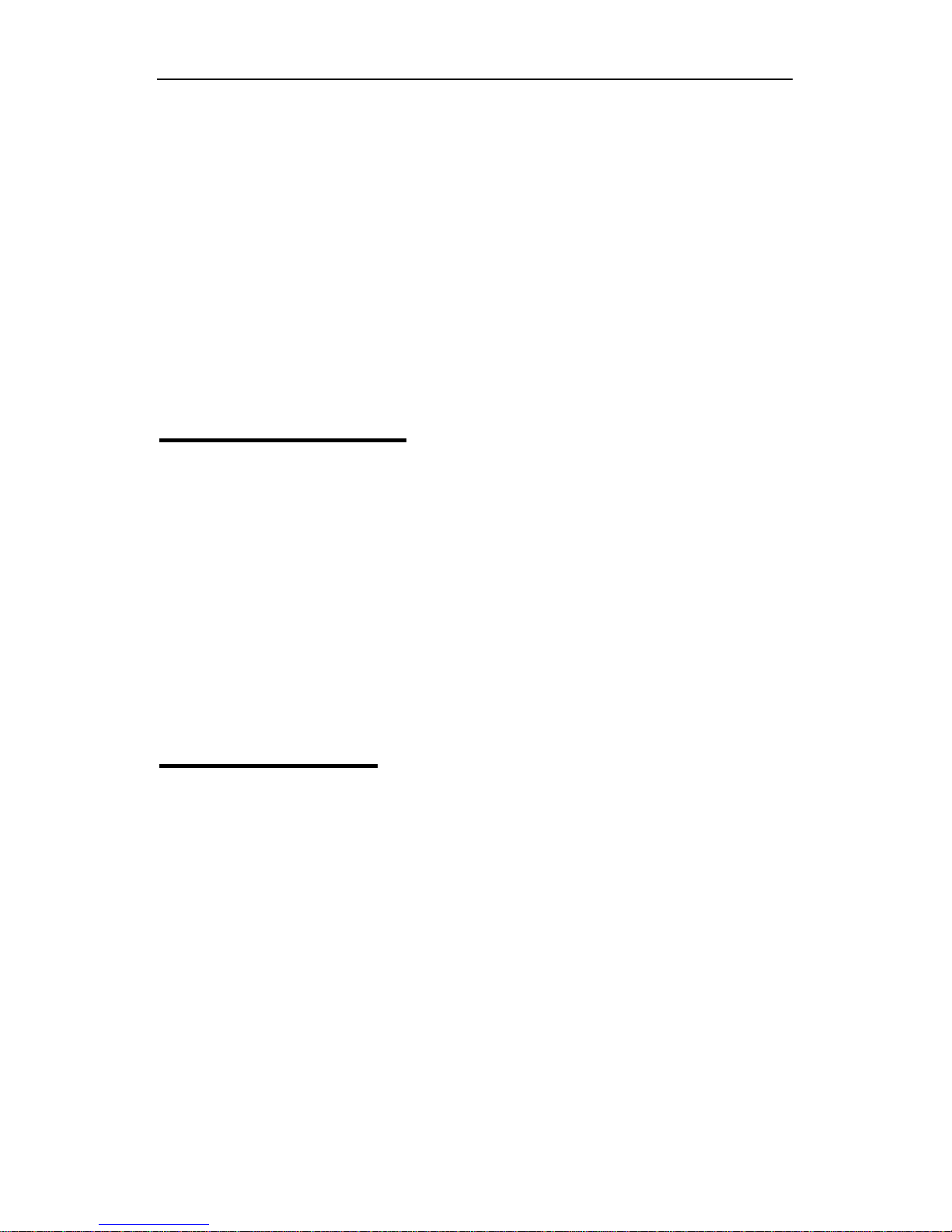
Ebook Reader User Manual
- - 4 - -
Search… … … … … … … … … … … … … … … … … … … … … … … … ..15
Shut down the eBook reader… … … … … … .… … … … … … … … .15
Restart… … … … … … … … … … … … .… … … … … … … … … … … … .15
8.Trouble shooting… … … … … … … … … … … .… … … … … ...........16
9.Function list… … … … … … … … … … … … … … … … … … … … … … 16
Main Features:
Display: 7" c-paper LCD screen resolution: 800x480
RAM: 256MB
Extension slot: SD card
Image: JPG, BMP
Text: TXT, EPUB, FB2, HTML, PDB, PDF, DOC formats
Music: MP3,WMA,OGG,FLAC,WAV,AAC,APE
Video: MKV, AVI, RM, RMVB, VOB, DAT, MP4, FLV, 3GP
with 720P
Accessories:
Power Adapter
User Manual
Earphone
USB Cable
Leather Case
Page 6
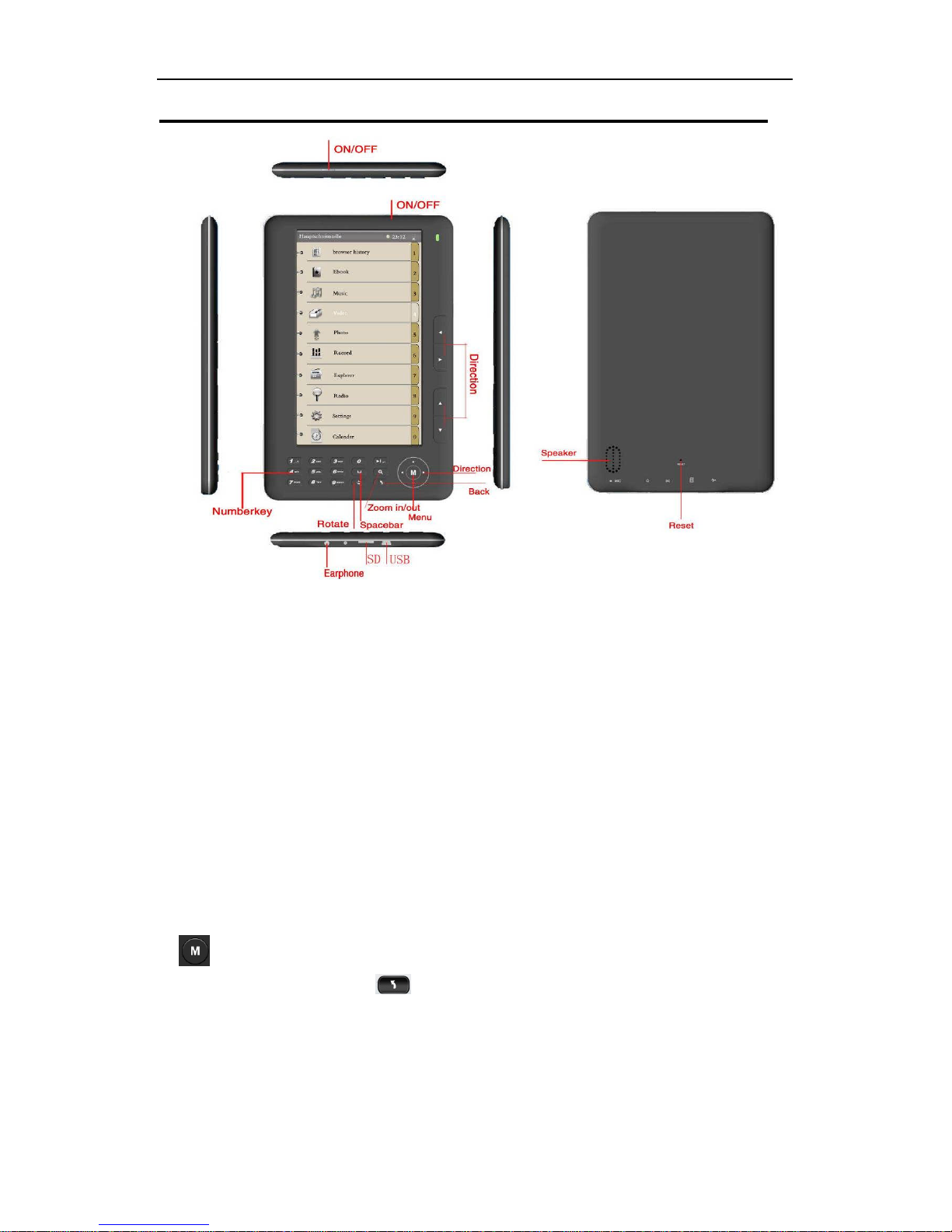
Ebook Reader User Manual
- - 5 - -
Contour and keystroke introduction:
Keystroke description:
1. Direction keys:
1) In the main interface and content list: press the direction keys
quickly to navigate up and down through the sections.
2) In the music interface the direction keys can be used to increase/
decrease volume and to select the previous/next music.
2.Main menu key:In any interface, press shortly to enter into main
menu directly.
3.Zoom in/Zoom out key:When reading articles, press the key
shortly to adjust the font size.
4.On line menu M key:When in reading or music playing interface,
press shortly to recall the functions online menu.
5.Back/cancel:press shortly to go back to previous menu step
by step or cancel the current settings.
6.Number keys:onthe right side with serial numbers interface, press
the right number shortly to jump to the corresponding interface
Page 7

Ebook Reader User Manual
- - 6 - -
7.Rotate:
1) In the reading interface, press shortly can rotate the article
2) In the search interface, press shortly to change the Input
Method Editor.
3) In the reading article/music list interfaces, press shortly to
sort order the files list again by the document name or phonetic
transcription.
8.Up/down keys:
In the menu interface, press Up/Down keys shortly to navigate up
and down within the menu.
In the reading article menu interface, turn to the previous and next
pages by using the Up/Down keys.
9.Play/pause:
In the music playing interface, press to switch play and pause.
Transmit Data, charging process:
Transmit Data:
Connect to a PC by USB cable provided in the packaging. Copy the
files, music, video, and documents you need to the hard disks of your
PC. Switch to your eBook reader memory to put down these files.
Charging process:
1.Use the standard USB cable
First, connect the eBook reader to a computer by the USB cable.
Then, there will be an icon indicator on screen to show a good
connection.
After connecting to the computer. Double click the icon “delete
hardware safely”found on the right side to remove the device. Don’t
pull out the USB cable; keep the unit connected with computer to
charge.
2.Charge by the adapter:
Special note:the Adapter which you choose must meet the
following requirements, otherwise any damages will be due to
Page 8

Ebook Reader User Manual
- - 7 - -
human influence.
input:AC110V~240V 50/60Hz Max:150mA
output:DC5.0~5.5V 1000mA(USB) 1500mA(DC)
Operation:
1. Turn on the eBook reader
Long press the On/Off key 3-5 seconds to start up the device.
2.Main interface:
1).Browser history:
Short press up/down direction keys to move the cursor to “browser
history”, press "M" to enter, you can check name and page
information about the files you opened recently.
Page 9

Ebook Reader User Manual
- - 8 - -
Notice:Pressing the Play/pausekey in the browse history interface
can delete all the history.
2).E-book
All the files are displayed in the interface, press the direction keys to
let the cursor move to the right article, short press the Main menu
key to enter the reading interface.
Functions introduction briefly: In the reading interface, shortpress "M"
To enter the online menu interface, include the below functions:
Page jump:
Operation step: Reading articles --- short press "M" — choose page
jump --- press direction keys to choose the page numbers --- then
press "M" to select the page.
Save mark:
Page 10

Ebook Reader User Manual
- - 9 - -
Operation step:Reading articles --- short press "M" — choose save
mark --- press "M" key --- press direction keys to choose number --press "M" to confirm the number you chose --- the bookmark was
stored with the name.
Load mark:
Operation step:Reading articles --- short press "M" — choose Load
mark --- press "M" --- press direction keys to choose the bookmark
you need --- press "M" to confirm the number you choose --- the
bookmark was picked up and entered into the reading interface
directly.
Del mark:
Operation step: Read articles --- press "M" — choose Del mark --press "M" --- press direction keys to choose the bookmark that needs
to be deleted --- press "M" to confirm the number you chose --finished
Browser mode:
Operation step:Reading article --- Press "M" --- choose browser
mode --- press the direction keys to choose Auto Mode and Manual
Mode.
Manual Mode:Change pages by human actions.
Auto Mode:The device will change pagesautomatically in reasonable
time
Auto change pages:
Operation step:reading article --- Press "M" — choose Auto changing
pages --- choose Flip Time to choose the time of changing pages.
Table of Contents: Shows the information of the article.
3). Music playing
Page 11

Ebook Reader User Manual
- - 10 - -
Functions introduction:
Adjust volume:press left/right keys to adjust volume.
Play/Pause:press can play and pause the music in this interface.
Previous/Next:Press up/down keys to change music.
Fast Forward/Fast Reverse : long press left/right keys to
Forward/Reverse
Music list setting:Press "M" shortly to call out the online menu. There
are Repeat Mode, Play Mode, MS EQ, EQ Sel, User EQ Setup, and
Display different mode options.
Repeat setting:Once, Repeat, All,All Repeat, Intro
MS Sound Effects:3D, Bass,LEQ
EQ:Normal,MS EQ,Rock,POP,Classic, Bass,Jazz, User EQ
Back:Press shortly back to previous music list.
4).Video
Page 12

Ebook Reader User Manual
- - 11 - -
Functions instructions:
Adjust volume:short press right/left direction keys to adjust Volume.
Play/Pause:press can play and pause the Video in this interface.
Back:Short press back to return to previous menu; long press back to
main menu.
5).Photo
Functions Instructions:
Rotate images:press the in the image browse interface
Image Zoom in/Zoom out: press the out keys when browse
images can change the size of the pictures.
Image switch:press direction keys to switch images.
Back/Exit:short press to retreat to last menu.
Special note:clients can also listen music when browse images.
Actions:Play music first, then browse the images.
Page 13

Ebook Reader User Manual
- - 12 - -
6).Record
Functions instructions:
Confirm:Short press "M" to confirm.
Start/Pause recording : Short press "M" to switch record
condition
Exit storage:Storage notes “yes”and “no”appear when you short
press the back key, then press direction keys to choose to store or
not.
Record playing:
1:Choose “Record Playing” in the recording functions to play
recordings.
2:Choose the “Record”files in the catalog list of the main menu.
Page 14

Ebook Reader User Manual
- - 13 - -
7).Explore
8). FM
Page 15

Ebook Reader User Manual
- - 14 - -
Functions instructions:
Confirm:Press "M" shortly to confirm.
Start/Pause FM:Press "M" short to switch FM condition.
9).Settings
Functions instructions:
1) Display setting: set the time and the brightness of the backlight.
2) System Setting: Restorable/Key lock time.
3) Time/Date setting: set the time and date of the system.
4) Languages: English, Deutsch, Italiano, Portugues, Dutch, Francais,
Spanish, Russia, Korean, Japanese, Dansk etc.
5) Auto shut time:The device will Auto shut down when there is no
other procedure running. For example: when the device is playing
music, the Auto shut down function will not be used.
10). Calendar
Functions instructions:
Page 16

Ebook Reader User Manual
- - 15 - -
Confirm:press "M" to choose and confirm
Direction keys:Press direction keys to search dates.
11).Search
Functions instructions:
Confirm:Press "M" to choose and confirm.
Searching:Press number keys to enterletters to search bookmark list.
Shut down the eBook reader: Long press the ON/OFF key to shut
down the device.
Restart: If any anomaly occurs such as the screen freezing or out of
control because of some unruly operations, the user can press the
small hole “Reset”on the back of the shell to restart the device, then
the device will return to normal.
Page 17

Ebook Reader User Manual
- - 16 - -
Trouble shooting
The ebook reader can① not start normally.
·Please check if the battery is charged.
·Check again after connect with the adapter.
·If it still cannot start after charging, please contact our customer
service team.
No sounds from the earphone.②
·Please check if the volume is set to be “0”.
·Please check the connection of the earphone with the device.
Severe Noise③
·Please make sure the plug of the earphone is clean. Noise may be
because of dirt.
·Please test the files, try to play other music to check. If the file was
damaged, serious noise will occur.
Keys can④ not be operated normally.
·Please make sure the electronic lock is unlocked. If it is locked, press
play shortly to unlock.
Function list
Functions listNumber
Designation Content
1 Music formats MP3, WMA, OGG, FLAC, WAV, AAC, APE
2 TXT formats TXT,FB2, PDF,PDB,EPUB,SKT,HTML etc.
3 Image formats Supports playing JPG, BMP Black/white
picture
4 SD card expand Supported
5 Video formats Supports MKV, AVI, RM, RMVB, VOB, DAT,
MP4, FLV, 3GP etc with 720P video.
6 System
information
Supported
7 Record supported
