Elzab Hellas SP-L51 User Manual
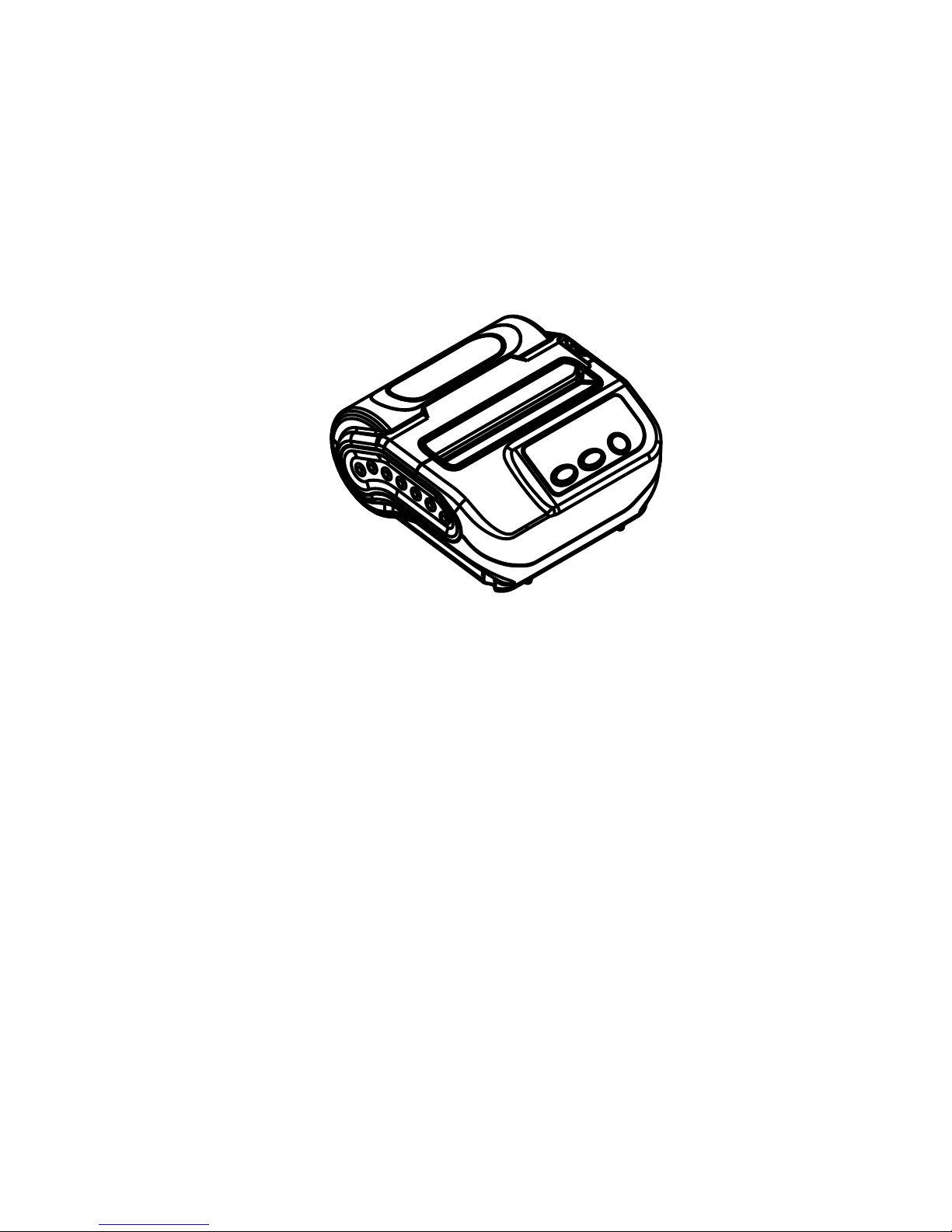
1
SP-L51
Portable Thermal Printer
User’s Manual
VER 1.00

2
Content
NOTICE ....................................................................................................................... 3
Notice of Safety ...................................................................................................... 3
Notice of Using ....................................................................................................... 3
Notice of Storing ................................................................................................... 3
Chapter 1 Outer Appearance and Model No. ............................................................... 4
1.1 Outer Appearance ............................................................................................ 4
1.2 Model No. ......................................................................................................... 4
2.1 Printing Specification ........................................................................................ 5
2.2 Physical Parameters ......................................................................................... 5
2.3 Environment Parameters ................................................................ .................. 5
2.4 Other Specification ........................................................................................... 5
Chapter 3 Operation Method ....................................................................................... 6
3.1 Using Preparation ............................................................................................. 6
3.1.1 Battery Installation .................................................................................... 6
3.1.2 Paper Roll Installation .............................................................................. 6
3.2 Basic function usage ....................................................................................... 7
3.2.1 Switch On ............................................................................................... 7
3.2.2 Switch Off ............................................................................................... 8
3.2.3 Self-Test ................................................................................................. 8
3.2.4 Paper Feeding (Manual Feeding) ............................................................. 8
3.2.5 Hexadecimal Printing ............................................................................... 8
3.2.6 Printer Parameters Setting ....................................................................... 8
3.2.7 Battery Charging ...................................................................................... 9
3.2.8 Set Into Upgrading Mode ......................................................................... 9
3.3 Printer Parameters Setting ............................................................................... 9
3.4 Printer Interface Connection and Printing ....................................................... 10
3.4.1 USB Connection ..................................................................................... 10
3.4.2 Bluetooth Connection ........................................................................... 10
3.5 Buzzer ............................................................................................................ 11
3.6 LCD indication ................................................................................................ 11
Chapter 4 Other Information ...................................................................................... 12
4.1 Command Programming Manual .................................................................. 12
4.2 Description of pre-printed Black Mark ........................................................... 12
Appendix B ................................................................................................................ 16

3
NOTICE
Please read this manual carefully before using the printer!
Notice of Safety
Be sure to use the specified battery and power supply provided by our company.
Otherwise it may cause fire, explosion or damage printer, meanwhile, the battery also
may be damaged.
Don’t put battery into the fire, don’t disassemble or heat the battery, don’t be short
circuit, it may cause fire, explosion or damage printer; meanwhile, the battery also may
be damaged.
If the printer would not be used for a long time, be sure to take off the battery,
otherwise the battery may leak liquid which is corrosive liquid,
If improper operation causes battery leak liquid, and it paste in the skin or clothes,
please rinse it by clean water, if paste in the eyes, please rinse them thoroughly by
clean water and see a doctor.
Please do not open the paper case cover when it is printing or just when printing is
finished, do not touch the printer head with hand or body, overheat may cause scald.
Notice of Using
Pls do not print the receipt with over 1m length. Otherwise, it may cause the damage of
printing mechanism.
Water or other liquid should not be spilled into the printer, also the printer should not be
appeared in the rain, or else may cause printer damage.
Please do not open the paper case cover when it is printing, otherwise the printer
may work improperly.
If printer is using USB connection to work, should not unplug the USB cable, or else
some printing data may be lost. When printer is using USB connection to work, the
distance of communication should be within 10 meters, otherwise the printer doesn’t
print or prints rubbish codes.
Too high(45℃)or too low(5℃) environment temperature and too high (85%) or too
low (20%) environment humidity both effect the printing quality.
The printer paper roll with poor quality or stored for too long time also may reduce the
printing quality even damage the printer.
Under the black mark detecting mode, the printer requires that the pre-printed black
mark is accordant with the printing rule of black mark (please refer to details in Chapter
4.2), otherwise the black mark can not be detected correctly.
Be sure to use up the power of the battery before charge up it, as it can ensure the
using life of the battery.
Notice of Storing
The printer should be placed in such an environment that the temperature is
between-20℃ and 60℃, and the relative humidity is between 10% and 90%.
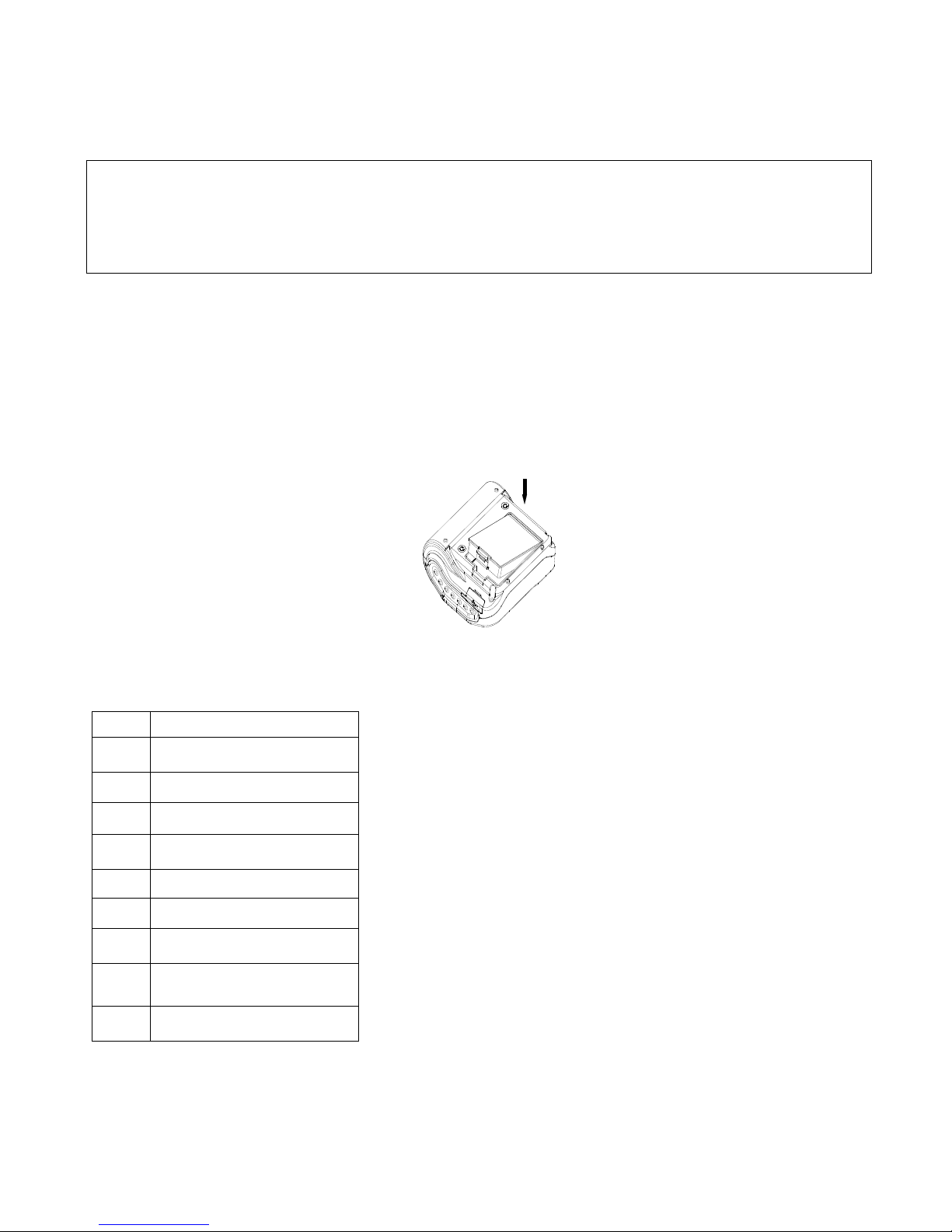
4
If the printer will be stored for a long time, please be sure to take out the battery,
otherwise may damage the battery and printer.
Declaration
It is A class product, which may cause radio interference in the living
environment. In this situation, users need to take feasible and effective
measures.
Chapter 1 Outer Appearance and Model No.
1.1 Outer Appearance
1
Cover Upper
2
Power Switch
3
Rubber Plug
4
LCD
5
Feed Button
6
Set Key
7
Cover Open Button
8
Lower Case
9
Transparency window
10
Paper Case Cover
1.2 Model No.
SP—L51 Support USB and Bluetooth Interface as default

5
Chapter 2 Characteristic Specification
2.1 Printing Specification
Printing Method: Thermal line
Paper Width: 112mm±0.5mm; 104mm±0.5mm; 79.5mm±0.5mm; 58mm±0.5mm;
44mm±0.5mm
Effective Printing Width: 112mm; 100mm;72mm; 48mm; 37.5mm
Resolution: 8dots/mm(203dpi)
Dots in each line: 112mm: 832dots/line;
104mm: 800dots/line;
79.58mm: 576dots/line;
58mm: 384 dots/line;
44mm: 300 dots/line;
Printing Speed: Max 70mm/s
Paper Thickness: 60~85μm
Printable Content:
Character set: GB18030(Chinese) BIG5(traditional Chinese), GB12345(traditional
Chinese), Shift+JIS(Japanese), ASCII, Custom Charest, figure
Barcode:1D:UPCA,UPCE,EAN13,EAN8,CODE39,ITF25,CODABAR,CODE93,CODE
128
2D: PDF417,QR CODE,DATA Matrix
2.2 Physical Parameters
Dimension (W×L×H): 140(L) X115(W) X51(H) mm
Physical Weight: 500g (excluding roll paper)
Paper Roll Diameter: Max 40.0mm
Interface: USB, Bluetooth
2.3 Environment Parameters
Operating Temp: 0℃~50℃
Operating Humidity: 10%~80%
Storage Temp: -20℃~60℃
Storage Humidity: 10%~90%
2.4 Other Specification
● Paper Loading Method: drop-in easy paper loading ( please refer to details in 3.1.2
Paper Roll Installation).
● Black Mark Location: available(details please see 4.2 pre-printed black mark
manual).
● Printing Control Command: ESC/POS compatible command set/CPCL command set
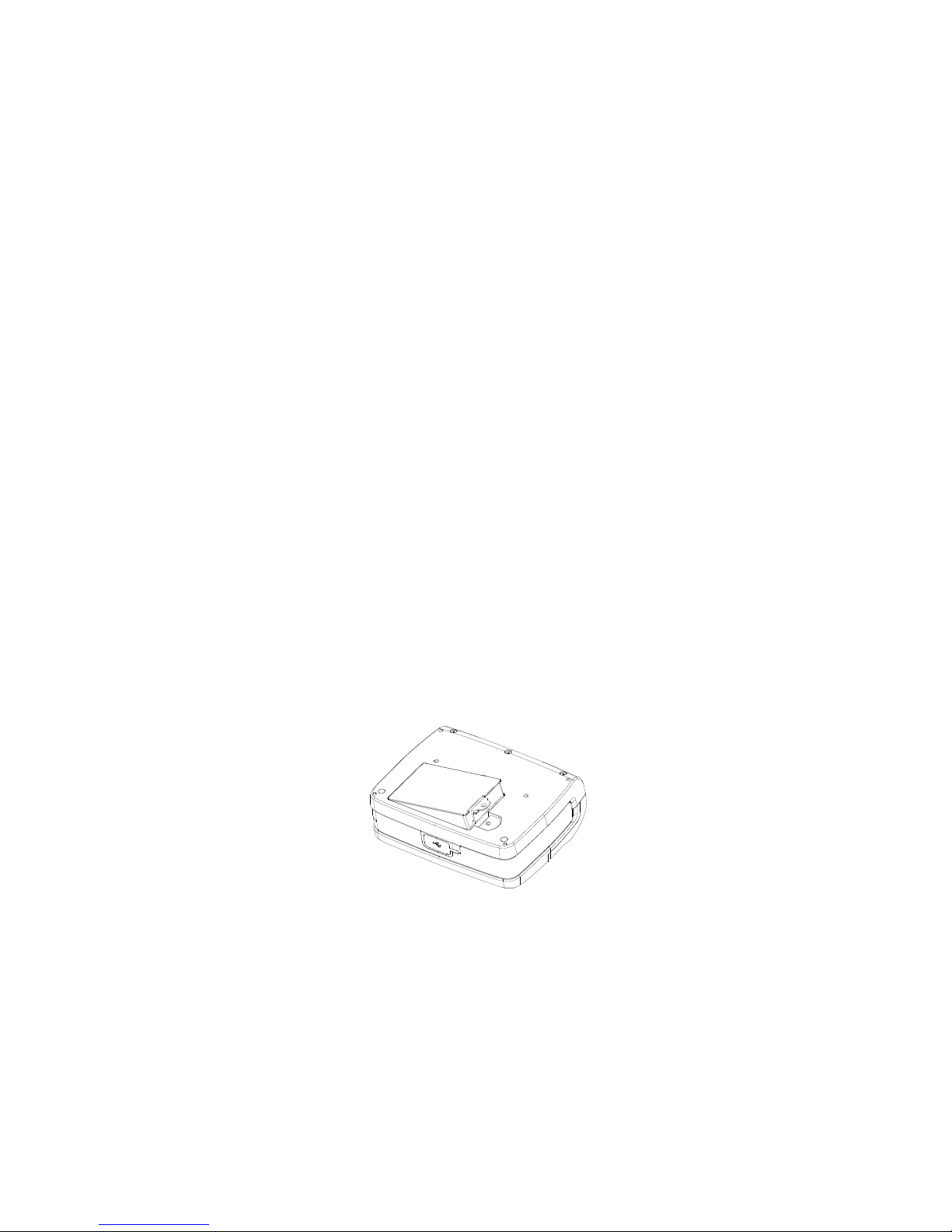
6
(Refer to<L51 Printer Command Program Manual >).
● Power Supply: 7.4VDC/2300mAh rechargeable polymer lithium battery.
● Power Alarm: when the battery is low, the battery indicator on LCD blinks
● Battery Charging: quick charging, it will be charged full about 4 hours;
● Auto Sleep: printer will auto sleep when it have not received printing data or key
operation in 5 seconds, press FEED button/MODE button/Power switch or printer
receive any printing data in auto-sleep period will wake up the printer.
● Battery Duration: under25% printing density, at least 200 meters, the standby time is
over 6 days. These parameters are just for reference; long term usage will cause the
capacity decline, and cannot ensure the time of printing.
Chapter 3 Operation Method
3.1 Using Preparation
3.1.1 Battery Installation
1. Put the battery into the battery slot from the side with pins and press the other
side into case. (as below Pic.)
3.1.2 Paper Roll Installation
1. Press the cover open button. (Pic.1)
2. Push the auto paper roll installation from the middle to the two ends (Pic2), put a
new paper roll into the installation, and please mind the direction of the paper roll.
(Pic.3&Pic4)
3. Pull out a part of paper and put the end of the paper in the middle of the paper out
orifice.
4. Shut down paper case cover and cut off the redundant paper
5. Repeat Step 3~4.
