ELZAB K10 Quick Start Manual
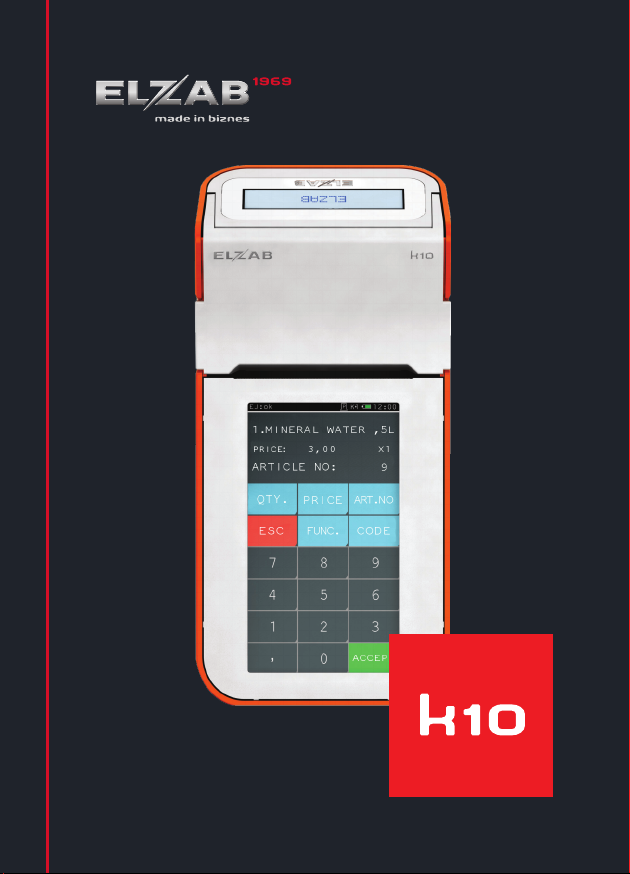
QUICK START
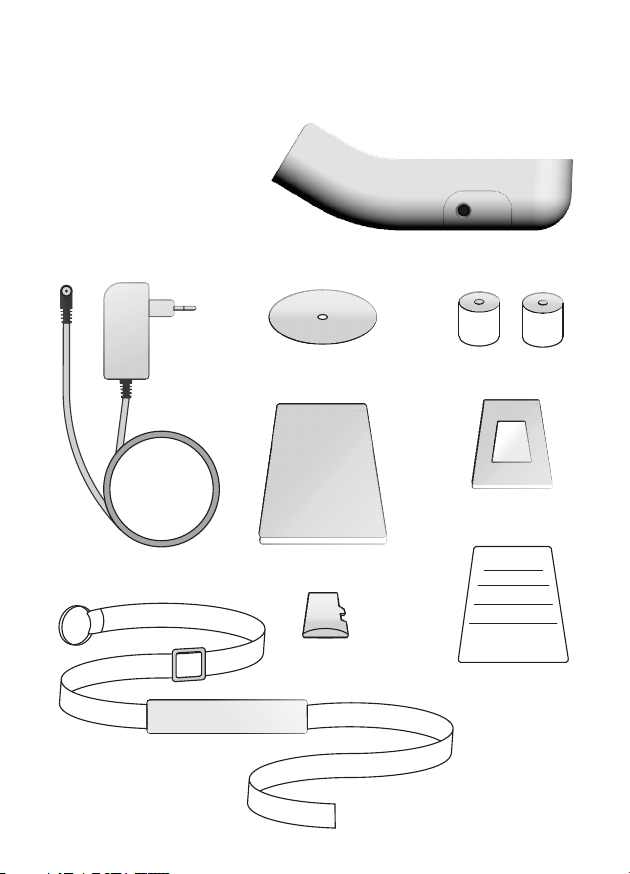
Package contents
Cash register K10
Power supply unit 12V/1A
CD-ROM disc (instruction manual, etc.)
Two rolls of thermal paper
Form for registration of the cash register
in the tax office
Cash register book
Quick start brochure
Micro SC card (in the cash register)
Lanyard (allows hanging the cash register round your arm)

Table of contents
K10QSA0010
1. CASH REGISTER DESIGN 3
2. SWITCHING ON THE CASH REGISTER 5
3. SELLING PRODUCTS 7-14
4. ELECTRONIC COPY OF THE PRINTOUTS
[ELECTRONIC JOURNAL]
15
5. EXCHANGING THE PAPER ROLLS 17
The instruction manual contains a detailed description of all the functions of the cash
register.
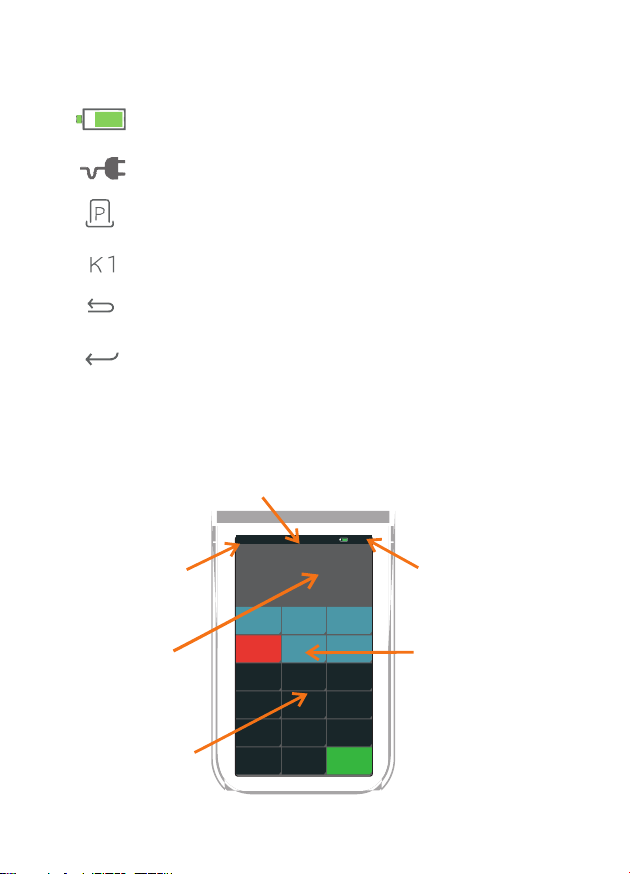
DESCRIPTION OF GRAPHIC SIGNS
battery charging level
power supply from mains
open receipt
cashier’s number
withdrawing from the function
confirming the selection
VIEW OF THE MAIN MENU
status bar
status of the
electronic copy
operations
screen
2 |
digital
keypad
EJ:ok
EJ:OK
ARTICLE NO:
QTY.
PRICE
FUNC.
ESC
7
8 9
5
4
2
1
0
,
K1
12:00
12:0012:0012:0012:0012:0012:0012:0012:0012:0012:00
12:0012:0012:0012:0012:0012:0012:0012:0012:0012:0012:0012:0012:0012:0012:0012:0012:0012:00
12:00
ART.NO
CODE
6
3
ACCEPT
time
access to the functions
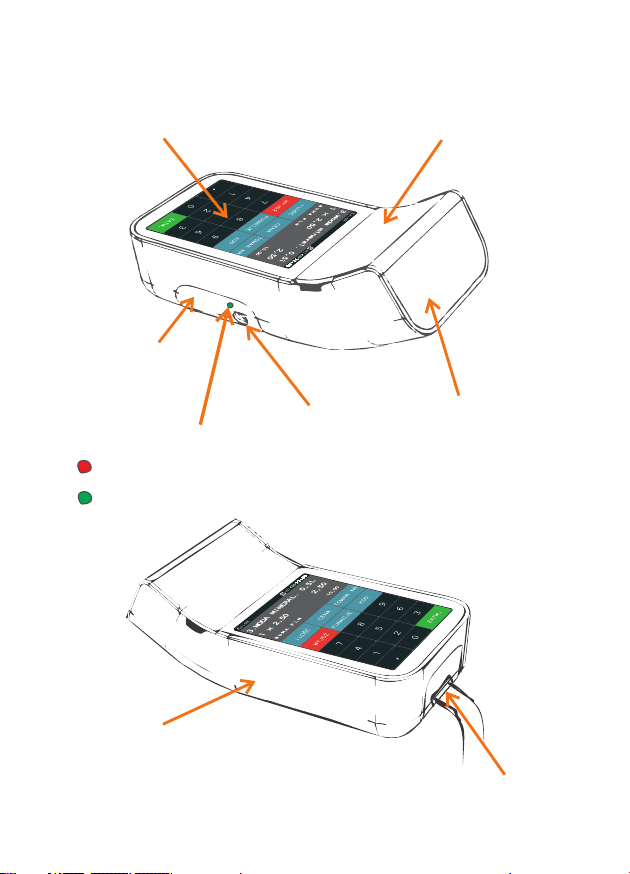
CASH REGISTER DESIGN
replaceable battery
1
printer covertouch screen
power supply
and charging indication:
charging in progress / external power supply
fully charged / external power supply.
non-slip surface
power supply socket
customer display
eye for lanyard
| 3

4 |
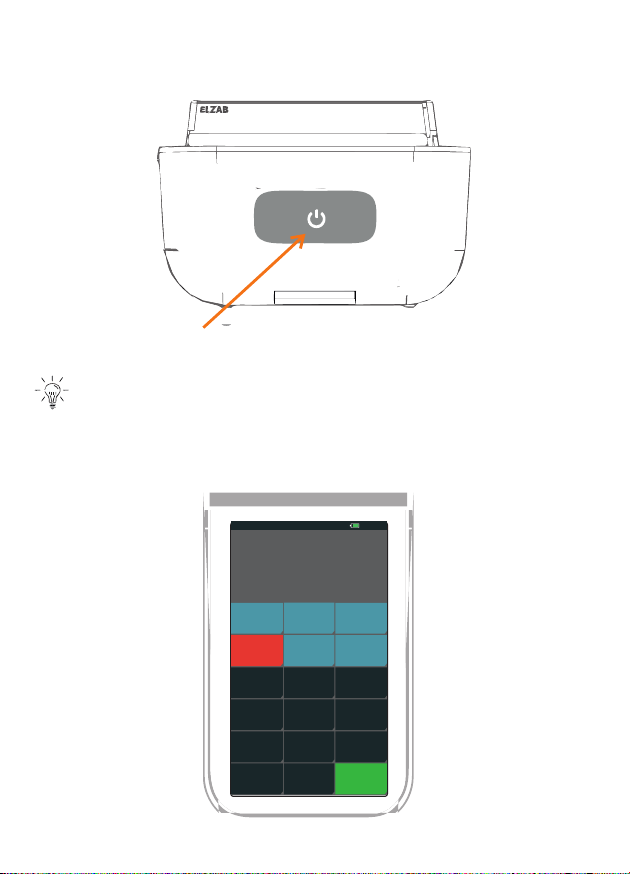
SWITCHING ON THE CASH REGISTER
ON / OFF button
To switch on the cash register, keep the button pressed for more
than one second
After switching on the cash register and displaying the touchpad, the
device is immediately ready for work.
2
EJ:ok
EJ:OK
ARTICLE NO:
PRICE
QTY.
ESC
FUNC.
7
8 9
5
4
2
1
0
,
K1
ART.NO
CODE
ACCEPT
12:0012:0012:0012:0012:0012:0012:0012:0012:0012:00
12:0012:0012:0012:0012:0012:0012:0012:0012:0012:0012:0012:0012:0012:0012:0012:0012:0012:00
12:00
12:00
6
3
| 5

6 |
