Page 1

skulpter 500
Page 2

The Sound Shaping Preamp
The skulpter 500 is the ultimate recording front end. Its audio-
phile preamp is based on single resistors controlling a fully dis-
crete Class-A amplier capable of complementing any micro-
phone with a remarkably true and natural sound. If additional
mojo is needed, two variable saturation/lter stages and an intel-
ligent onboard compressor make voices and instruments sound
like a nished record right from the start.
Whether clean or colored, the sonic bliss does not stop at your
mic locker. The skulpter 500 provides a balanced DI input with sig-
nicant headroom, so just about any signal coming from guitars,
basses, synths and eects will benet greatly from the skulpter
500’s pristine amplication and versatile processing qualities.
Way more than just a preamp, the skulpter 500 is a complete
recording solution – everything you’ll ever need in front of your
DAW.
Compatibility . . . . . . . . . . . . . . . . . . . . . . . . . . . . . . . . . . . . . . . . . . . . . .3
Installation . . . . . . . . . . . . . . . . . . . . . . . . . . . . . . . . . . . . . . . . . . . . . . . .3
Controls . . . . . . . . . . . . . . . . . . . . . . . . . . . . . . . . . . . . . . . . . . . . . . . . . . .4
Connectors . . . . . . . . . . . . . . . . . . . . . . . . . . . . . . . . . . . . . . . . . . . . . . . .6
Audiophile Gain Staging . . . . . . . . . . . . . . . . . . . . . . . . . . . . . . . . . . .7
Dual Sound Shaper . . . . . . . . . . . . . . . . . . . . . . . . . . . . . . . . . . . . . . . .8
Variable Low Cut Filter . . . . . . . . . . . . . . . . . . . . . . . . . . . . . . . . . . . . .9
Balanced DI . . . . . . . . . . . . . . . . . . . . . . . . . . . . . . . . . . . . . . . . . . . . . . . .9
Intelligent Onboard Dynamics . . . . . . . . . . . . . . . . . . . . . . . . . . . . 10
Multifunction Meter . . . . . . . . . . . . . . . . . . . . . . . . . . . . . . . . . . . . . . 11
Appendix . . . . . . . . . . . . . . . . . . . . . . . . . . . . . . . . . . . . . . . . . . . . . . . . 12
2
Page 3

Compatibility
The skulpter 500 is a module to be installed into an API 500 se-
ries compatible rack frame (not included). It needs the power
supply and the audio connectors provided by this frame and
does not function stand alone.
The current consumption is 115 milliamperes at +/- 16 volts
DC. The skulpter 500 meets all mechanical and electronic
specications of the VPR Alliance, providing the highest level
of compatibility with common 500 series rack frames.
Installation
Just follow these easy steps to install your skulpter 500:
1. Switch your API 500 series compatible rack o and discon-
nect the power cable from mains.
2. Insert the module into a free slot of your rack. Make sure the
PCB connector matches with the rack connector.
3. Gently push the module in place - do not use any extensive
force here!
4. Tighten the front panel with two screws provided by your
rack manufacturer.
5. Connect your audio cables (see page 6 for more info) and
apply power to your rack.
And this is already it. Have lots of fun with your skulpter 500!
3
Page 4

SKULPTER
Gain
Shape
30
20
10
LoCut
20
15
12
Comp
16
20
22
Direct
Off
10
Off
N
O
I
T
C
E
J
N
I
T
C
E
R
I
D
500
Push
6050
70
80
90
100
Max
%
5545
80
120
200
300
375
Hz
610
3
-1
-7
-11
-15
dB
I
H
M
G
I
P
H
E
D
A
N
C
E
H
U
G
E
H
E
A
D
R
O
O
M
D
B
E
A
C
L
N
A
DISCRETE
CLASS-A
PREAMP
Controls
Gain: Turn right to increase and left to decrease the
amount of gain. Push to change LED display from output level
meter to preamp gain indicator. Note: The actual mic preamp
and the direct input each have a separate gain value. If you
change from Mic to DI or vice versa, the gain will automatically
change accordingly. (p. 7)
4
Page 5

Shape: Turn right to increase saturation/ltering eects.
Shape One is active per default; press corresponding button
for Shape Two. (p. 8)
LoCut: A variable low cut lter with a slope of 12 dB per
octave, ranging from 10 to 375 Hz. Turn right to raise the cut-
o frequency. (p. 9)
Comp: An intelligent soft knee compressor based on a
xed 3:1 ratio. Fully left is o; turn right to lower the compres-
sion threshold. (p. 10)
Direct: High impedance/headroom direct input for instru-
ments etc. Note: The DI has priority over the mic input and will
automatically activate when a jack is connected. (p. 9)
Meter: A multi LED array showing input clipping (top),
output level or preamp gain (middle) and compression inten-
sity (bottom). (p. 11)
Shape Two: Changes the specially tweaked lter curve of
the sound shaper from instrument (LED o) to vocal (LED on)
focused enhancement. (p. 8)
48V (Hold): Activates or deactivates +48V phantom pow-
er. Note: For safety reasons, the button must be pushed for a
period of two seconds to toggle its function.
Phase Reverse: Switches the phase from normal (LED o)
to reverse or vice versa. Note: This will automatically trigger a
signal mute for a few milliseconds to avoid cracking noises.
Signal Mute: Allows changing instruments and mics with-
out damaging ears and speakers, or a quick source signal
mute while playing back. LED is on while signal is muted.
5
Page 6

Connectors
Mic input (+19 dBu max)
Pin assignment:
1 ground 2 hot (+) 3 cold (-)
Note: Never use unbalanced cables/adaptors for connecting
microphones. It will cause a destructive short circuit if phan-
tom power is used, and even if phantom power is not used it
can cause all kinds of unwanted noises. Always use proper XLR
> XLR microphone cables.
Line output (+4 dBu)
Pin assignment balanced:
1 ground 2 hot (+) 3 ground
Pin assignment unbalanced:
1 ground 2 hot (+) 3 idle
DI input (+19 dBu max)
Pin assignment balanced:
T hot (+) R cold (-) S ground
Pin assignment unbalanced:
T signal S ground
Note: Do not use balanced cables (TRS) for connecting unbal-
anced sources (e.g. guitars) to the DI input. The ring will not be
connected properly and act as an antenna collecting all kinds
of unwanted noises. Also, active onboard electronics might
not be switched properly by the jack of the instrument any-
more.
6
Page 7

Audiophile Gain Staging
The skulpter 500 does not use a potentiometer for
changing its gain, but a much more audiophile topol-
ogy instead: Fixed resistors switched by a cascade of
relays and electronic switches. This setup is controlled by an
encoder with 20 steps per rotation, providing a total of 40 gain
values in 1.5/2 dB steps (total gain range: 3 - 65 dB).
Turning this encoder to the right increases the amount of gain;
turning it to the left decreases it. Push the encoder if you want
to change the LED meter from displaying the output level to
showing the actual amount of gain the preamp generates.
The skulpter 500 provides an ample amount of gain, starting
at unusually low values and going up to what you’ll need to
properly amplify ribbons with high gain requirements. A huge
benet of this is that an additional pad becomes completely
unnecessary, resulting in a better signal-to-noise ratio.
When your skulpter 500 is powered o its current gain setting
is saved automatically, so the preamp will start with exactly
the same amount of gain on the next session.
Using single resistors arranged in a cascade guarantees exact
gain values. As a result, multiple preamps do not require fac-
tory matching or consecutive serial numbers when forming
stereo pairs or multichannel congurations.
Note: However, switching the gain in discrete steps does not
allow continuos gain sweeps without interruptions. Slight ar-
tifacts can appear in the audio path while changing the gain.
7
Page 8

30 40 50 60 80 100 200 300 40 0 500 600 80 0 1k 2k 3k 4k 5k 6k 8k 10k
-8
-6
-4
-2
0
2
4
6
8
10
12
14
16
Dual Sound Shaper
The very natural sound character of the skulpter 500
can be shaped by two independent combinations of
saturation and specially tweaked lter curves. Any
desired amount of this eect can be blended to the original
signal with the Shape controller. Press the Shape Two button
to switch from one style to the other.
Shape One: Instruments
The rst ingredient to achieve that big, fat sound is adding
harmonics (THD). The intensity of this saturation is deter-
mined by the input level and the amount of preamp gain. At
the same time, a pre-tailored EQ curve with a high frequency
cut starting around 4 kHz is applied to the signal.
Shape One
Level (dB)
Frequency (Hz)
Shape Two: Vocals
Vocals benet from the same saturation enhancement; and,
like a tube-like characteristic curve, this results rather in musi-
cal soft clip limiting than in actual distortion. The preset EQ
curve is of course a dierent one for vox, with up to 10 dB of
high mid boost around 4.5 kHz.
8
Page 9

30 40 50 60 80 100 200 300 40 0 500 600 80 0 1k 2k 3k 4k 5k 6k 8k 10k
-8
-6
-4
-2
0
2
4
6
8
10
12
14
16
Level (dB)
Variable Low Cut Filter
An essential standard tool for any preamp is a low cut
for reducing low frequency rumble. Instead of just a
single or maybe two xed frequencies, the skulpter
500 oers a variable low cut lter with a wide frequency range
from 10 Hz to 375 Hz. The slope of the lter is 12 dB/octave,
and its amplier is a discrete class-A design optimized for es-
pecially transparent performance.
Balanced DI
The skulpter 500 can handle way more than “just”
your complete microphone locker. An integrated
front panel JFET DI makes it perfect for amplifying
and shaping many kinds of dierent signals coming from gui-
tars, basses, synths, eects...
The high input impedance of one megohm allows to directly
plug even instruments with passive pickups into the preamp.
On the other hand, the input can also handle high line levels
of up to +19 dBu! Note: The DI has priority over the mic input
and will automatically activate when a jack is connected.
Shape Two
Frequency (Hz)
9
Page 10

-20 - 18 -1 6 -1 4 -12 - 10 -8 -6 -4 -2 0 +2 +4 +6 + 8 +1 0
-25.0
-22.5
-20.0
-17.5
-15.0
-12.5
-10.0
-7.5
-5.0
-2.5
0
+2.5
+5.0
+7.5
+10, 0
+12.5
+15.0
Intelligent Onboard Dynamics
The skulpter 500 features an integrated compressor
operated by just a single knob. Its potentiometer sets
the threshold based on a xed 3:1 ratio and a soft
knee characteristic, while the attack and release parameters
were selected for their universal usefulness.
But wait – there’s more! The compressor’s easy and eective
one-knob-operation is supported by elysia’s signature Auto
Fast function, which will automatically reduce the attack to its
shortest value when strong impulses and transients require it.
Technically, the discrete VCA responsible for reducing the gain
is placed in negative feedback with its following op amp. The
beauty of this is that the dynamics section is only part of the
signal chain when it is actually working. If there is no compres-
sion going on, the corresponding circuitry will be completely
bypassed.
Operation is as easy as it gets: If you want more compression,
turn the Comp controller further to the right. If you want no
compression at all, turn it fully to the left.
10
Compression Characteristics
Output Level (dBu)
Input Level (dBu)
Page 11

Multifunction Meter
The fteen LEDs of the skulpter 500’s meter provide
four pieces of vital information:
Input Clipping
A single LED located at the top of the meter will light up if
clipping is detected at the input of the preamp. If the input
does not clip, it means that the rest of the signal path is good
as well. The LED increases in brightness to reect the intensity
of the overload.
Compression Intensity
Another single LED located at the bottom of the meter shows
the amount of compression applied to a signal if the dynamics
section of the skulpter 500 is active. This LED also changes in
brightness to visually represent the amount of compression
applied.
Level Meter
Thirteen LEDs in the middle of the meter show the output
level of the preamp. For smooth transitions between dierent
values instead of erratic ickering, these change in brightness,
too. Level related eects of the compressor and sound shaper
sections can be monitored on this meter as well.
Gain Indicator
If the Gain encoder is pushed, the level meter will turn into a
gain indicator. In this case, the scale printed on the right side
of the LEDs will apply, and the meter will show the amount of
gain the preamp currently generates.
11
Page 12

Technical Details
Frequency response @ 3dB gain: 10Hz - 170kHz (-3dB)
Frequency response @ 29dB gain: 10Hz - 170kHz (-3dB)
THD+N @ +6dBu level, 3dB gain, 20Hz - 22kHz: 0.007%
THD+N @ +6dBu level, 29dB gain, 20Hz - 22kHz: 0.007%
Noise oor @ 3dB gain, 20Hz - 20kHz (A-weighted): -97dBu
Noise oor @ 29dB gain, 20Hz - 20kHz (A-weighted): -93dBu
CMRR @ +6dBu level, 29dBu gain, 1kHz: 87dB
CMRR @ +6dBu level, 29dBu gain, 10kHz: 69dB
Maximum level Mic In/DI In/Out 19/19/21dBu
Impedance Mic In/DI In/Out 13.6kohm/1megohm/62ohm
CE Conformity
elysia GmbH, Am Panneschopp 18, 41334 Nettetal, Ger-
many, declares with sole responsibility that this product
complies with the following norms and directives:
• 2006/95/EG Low Voltage Directive (formerly 73/23/EWG or
93/68/EWG)
• 89/336/EWG EMC (Electromagnetic Compatibility) Directive
• DIN EN 55103-1 EMC of audio equipment - Emission
• DIN EN 55103-2 EMC of audio equipment - Immunity
This declaration becomes invalid by any unapproved modi-
cation of the device.
Nettetal, 01.05.2018 - Ruben Tilgner & Dominik Klaßen
12
Page 13

Precautions
CAUTION: Electricity
• Make sure to operate your API 500 series compatible rack at
the specic mains voltage of your country.
• Replace rack frame fuse with the same type and value only.
• Your rack frame must be connected to ground.
• Do not use a damaged power cord.
• Never place containers with liquid on the rack.
• Do not expose this device to rain or moisture.
• Do not use this device near water.
• Refer service to qualied service sta only.
CAUTION: Temperature
• Surfaces of the device may become hot during operation.
• Do not install this device near any heat source such as radia-
tors, stoves or other heat sources.
CAUTION: Connecting & Mounting
• Never connect to the output of a power amplier.
• Do not apply extensive force when installing this device.
• Use the device according to this manual only.
CAUTION: Humidity
• If this device is moved from a cold place to a warm room,
condensation can occur inside the device. To avoid damag-
ing the unit please allow it to reach room temperature be-
fore switching it on.
13
Page 14
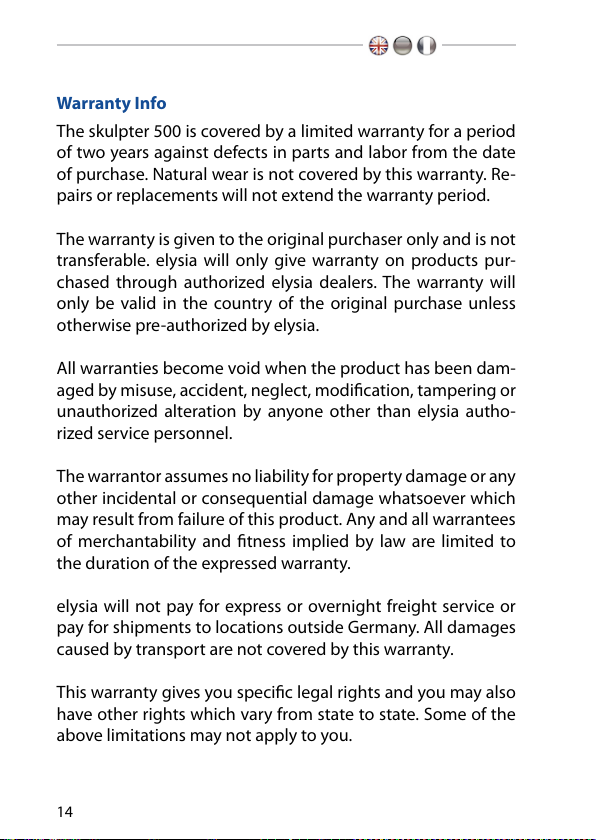
Warranty Info
The skulpter 500 is covered by a limited warranty for a period
of two years against defects in parts and labor from the date
of purchase. Natural wear is not covered by this warranty. Re-
pairs or replacements will not extend the warranty period.
The warranty is given to the original purchaser only and is not
transferable. elysia will only give warranty on products pur-
chased through authorized elysia dealers. The warranty will
only be valid in the country of the original purchase unless
otherwise pre-authorized by elysia.
All warranties become void when the product has been dam-
aged by misuse, accident, neglect, modication, tampering or
unauthorized alteration by anyone other than elysia autho-
rized service personnel.
The warrantor assumes no liability for property damage or any
other incidental or consequential damage whatsoever which
may result from failure of this product. Any and all warrantees
of merchantability and tness implied by law are limited to
the duration of the expressed warranty.
elysia will not pay for express or overnight freight service or
pay for shipments to locations outside Germany. All damages
caused by transport are not covered by this warranty.
This warranty gives you specic legal rights and you may also
have other rights which vary from state to state. Some of the
above limitations may not apply to you.
14
Page 15

Legal Info
The information in this document is subject to change with-
out further notice and shall not be deemed as an obligation
or warranty of any kind by the manufacturer. No warranties,
express or implied, are made with regard to the quality, suit-
ability or accuracy of this document.
The manufacturer reserves the right to change the contents
of this document and/or the associated products at any time
without the provision of prior notice. The manufacturer shall
not be held liable for damages of any kind arising from the
use, or the inability to use this product or its documentation.
The information in this document is subject to copyright. All
rights, technical changes and errata are reserved. No part of
this manual may be reproduced or transmitted in any form or
for any purpose without the explicitly written permission of
the copyright holders.
elysia and skulpter are registered trademarks of elysia GmbH.
Other product and brand names contained in this document
are used for identication purposes only. All registered trade-
marks, product designations or brand names used in this doc-
ument are the property of their respective owners.
This product is manufactured according to
the 2002/95/EC directive. The purpose of this
directive of the European Union is the Restric-
tion of Hazardous Substances (RoHS) in electronic equipment
in order to protect health and nature. Dispose separately!
Version 1.0 © 2018 elysia GmbH
15
Page 16

elysia GmbH
Am Panneschopp 18
41334 Nettetal
Germany
info@elysia.com Printed in Germany
