Page 1
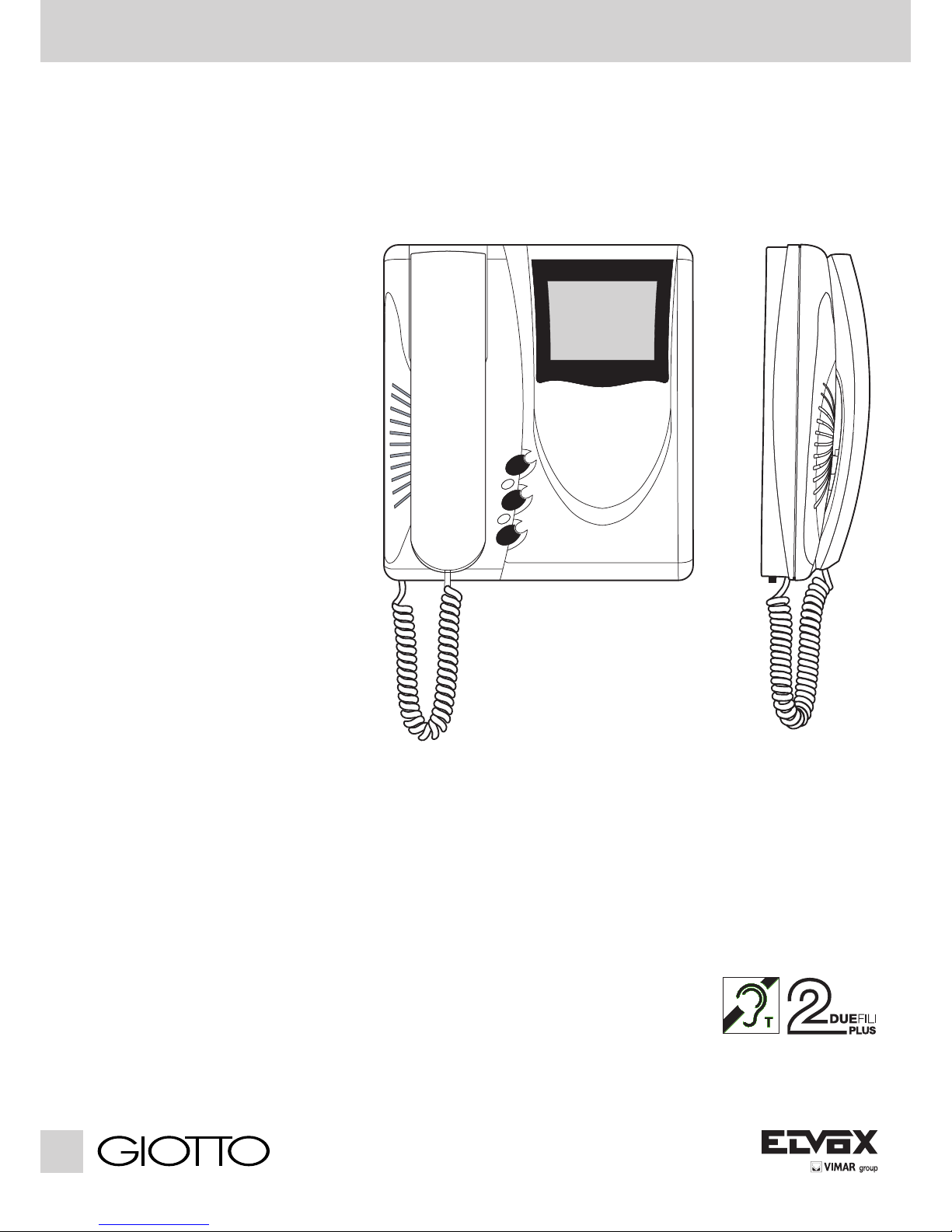
Manuale installatore - Installer guide
Manuel installateur - Technisches Handbuch
Instrucciones instalador - Manual do instalador
6329, 6329/C, 6329/CD*
Videocitofono Giotto b/n Due Fili / Videocitofono Giotto colori Due Fili
B/W Giotto Due Fili monitor / Colour Giotto Due Fili monitor
Portier-vidéo Giotto b/n Due Fili / Portier-vidéo Giotto couleurs Due Fili
S/W-Videohaustelefon Giotto DueFili / Farb-Videohaustelefon Giotto DueFili
Videoportero Giotto b/n Due Fili / Videoportero Giotto colores Due Fili
Video porteiro Giotto b/p Due Fili / Video porteiro Giotto cores b/p Due Fili
*
Page 2
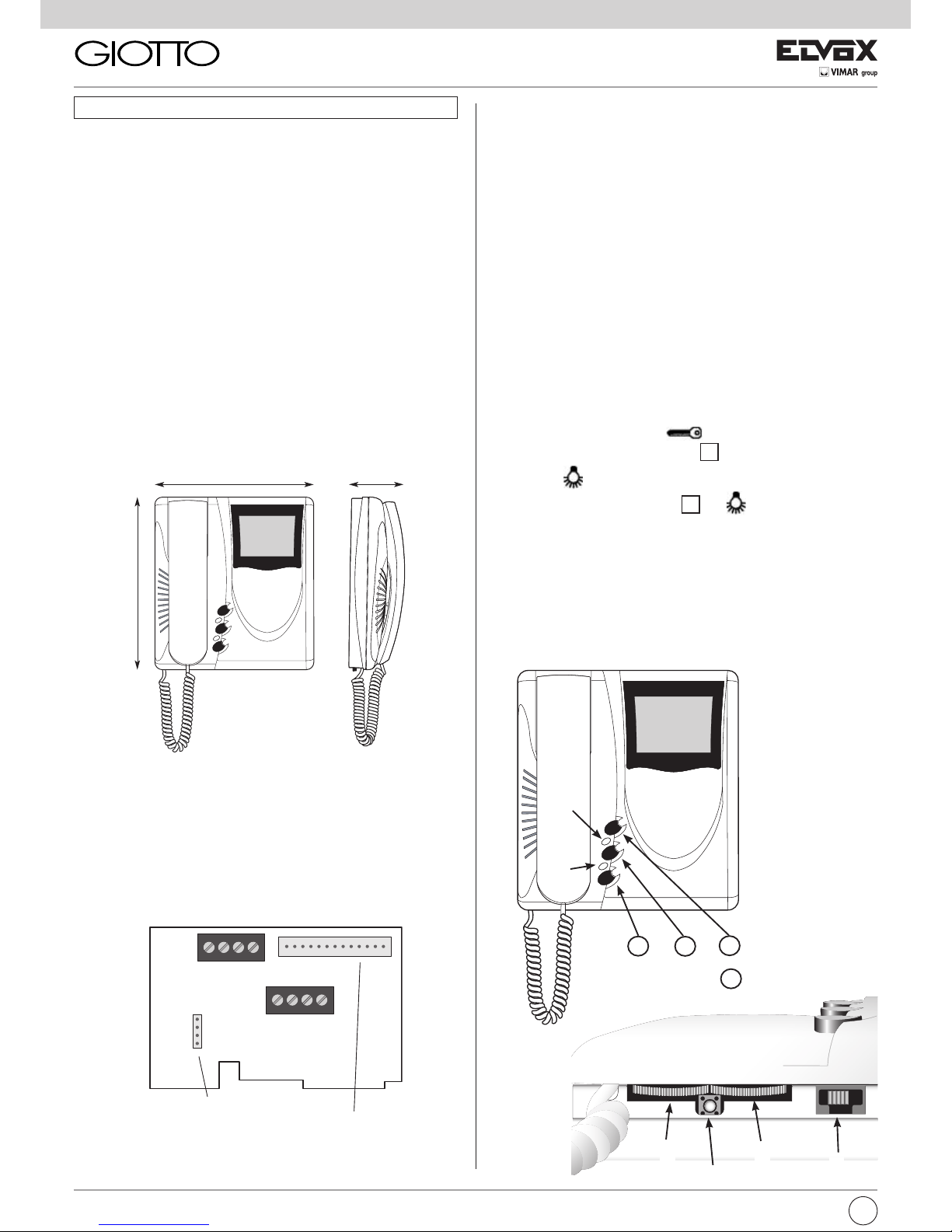
2
ELVOX
CS2350
271103
4 3 2 1
A S+BUS
12 13 V3 M
EXT. 24V
F.P.
+ -
CN2
C
B
A
CN1
Stabilizzazione
segnale video
Per monitor
Fig. 1
Caratteristiche tecniche videocitofono
- Videocitofono da esterno parete in ABS
- Piastra di aggancio e tasselli per il fissaggio a parete o scatola a 3 moduli.
- TFT LCD 3,5”
- Circuito elettronico su schede intercambiabili.
- Segnale video standard CCIR 625 linee 50 quadri per 6329, PAL per
6329/C, 6329/CD.
- Banda passante video 4 MHz
- Temperatura di funzionamento da 0° a +40° C.
- Suoneria elettronica.
- Ingresso per chiamata fuori porta con suoneria distinta dalla chiamata
da targa.
- Uscita per suoneria supplementare Art. 860A.
- Alimentazione data dal bus.
- Ingresso per alimentazione supplementare (Art. 6923) nel caso in cui
l’impianto preveda l’accensione di più di due monitor contemporaneamente.
D
F
E
H
I
Fig. 3
A
C
B
G
Fig. 4
3163
R684
DESCRIZIONE
Gli art. 6329, 6329/C e 6329/CD sono videocitofoni della serie Giotto rispettivamente con schermo in B/N (6329) e colori (6329/C, 6329/CD) per
impianti videocitofonici Due Fili Plus. È fornito di serie di 3 pulsanti, uno
per l’apertura della serratura, uno per l’autoaccensione del videocitofono
nell’impianto anche quando non è stato chiamato ed uno per servizio luce
scale. Fornito di regolazione del volume di chiamata per 3 livelli e l’esclusione della chiamata. Le segnalazioni luminose di: chiamata esclusa,
chiamate inevase senza risposta, servizi non disponibili e porta/cancello
aperto, sono segnalate tramite i due LED (rosso e verde) presenti nel videocitofono.
L’installazione del videocitofono può avvenire in versione da esterno parete, con la staffa (R684) fornita con il videocitofono, o in versione da tavolo
con l’ausilio dei kit di trasformazione art. 661A o 661F.
* L’Art. 6329/CD è predisposto per l’utilizzo con gli apparecchi acustici delle
persone audiolese. Per attivarlo, selezionare la posizione “T” dell’apparecchio acustico.
P1
P2
P0
P1 + P2 (Assieme) =
P3
Controlli e regolazioni (Fig. 3 - 4)
A - Regolazione volume ed esclusione suoneria.
B - Regolazione luminosità.
C - Regolazione contrasto per 6329, e colore per 6329/C, 6329/CD.
D - Pulsante comando serratura
.
E - Pulsante autoaccensione impianto
.
F - Pulsante
per servizio ausiliario, 1° relè del 1° attuatore art. .
Premendo assieme i pulsanti
ed , si attiva un 2° servizio
ausiliario, 2° relè del 1° attuatore art. 69RH.
G - Pulsante RESET per programmazioni videocitofono.
H - LED suoneria esclusa. Si accende di luce fissa quando la suoneria
è stata esclusa tramite il cursore “A” e lampeggia quando sono state
rifiutate delle chiamate (led rosso).
I - LED porta aperta. Negli impianti in cui tale funzione è stata utilizzata,
il LED rimane acceso di luce fissa quando la porta/cancello è aperta
(led verde).
IT
220 mm
71 mm
204 mm
Morsettiera di collegamento e connettori
3, 4) Collegamento suoneria supplementare.
1, 2) Linea BUS.
12 +, 13 - ) Alimentazione supplementare per monitor con alimentatore art.
6923.
V3, M) Collegamento per pulsante di chiamata fuoriporta.
CN1) Collegamento per videocitofono.
Il manuale istruzioni è scaricabile dal sito www.vimar.com
Page 3
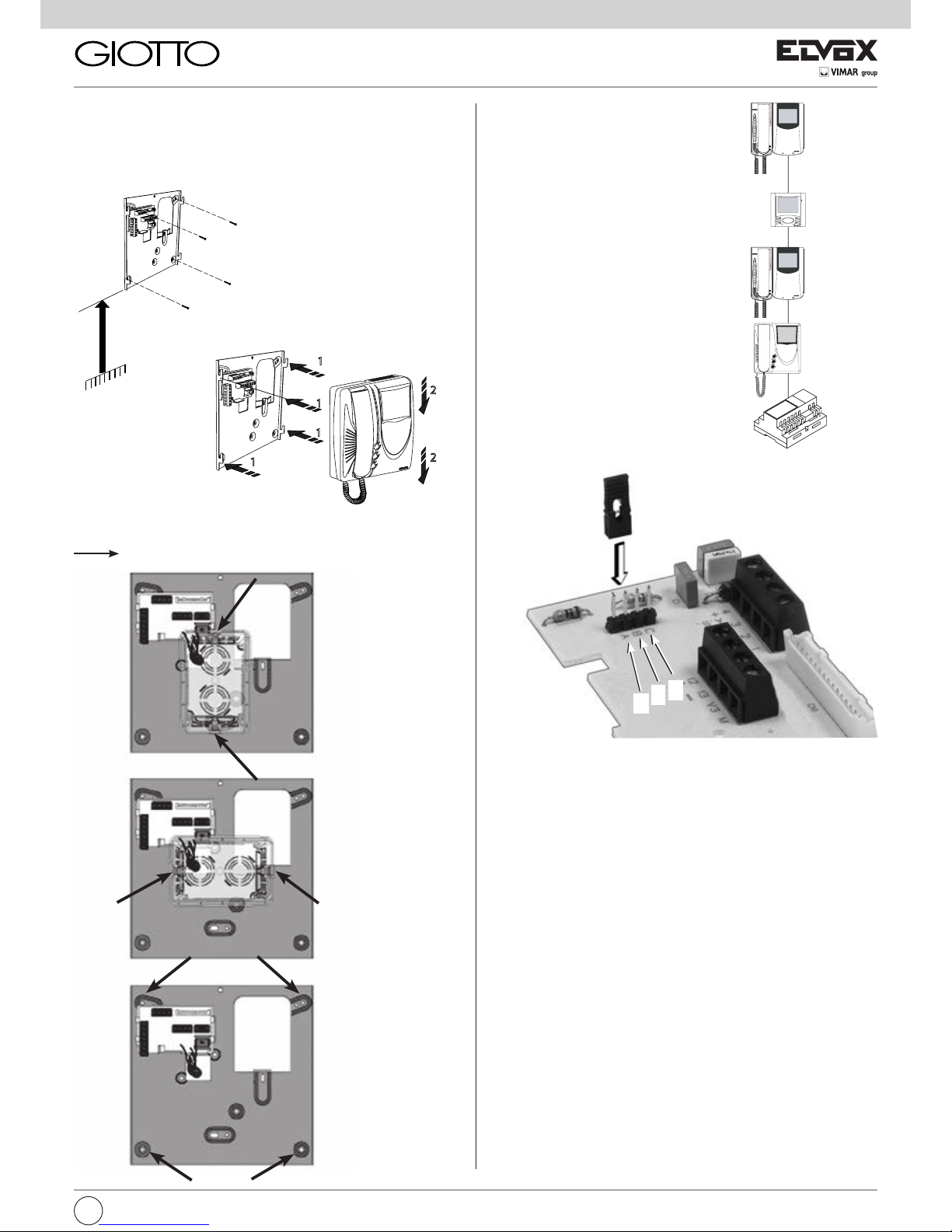
3
Fig. 8
Punti di fissaggio
L’installazione della piastra può avvenire utilizzando una scatola da incasso da 3 moduli (orizzontale o verticale) o con tasselli a pressione.
STABILIZZAZIONE SEGNALE VIDEO
Sulla scheda di interconnessione del videocitofono (nella piastra di fissaggio) è presente un
connettore (A-B-C) ed un ponticello per la stabilizzazione del segnale video (Fig. 9). Questo
ponticello deve essere utilizzato negli impianti
dove sono presenti più apparecchi (citofoni/videocitofoni) collegati in serie (Fig. 8).
Spostare il ponticello solo dell’ultimo apparecchio nella posizione “B” e mantenere i ponticelli
degli altri nella posizione iniziale “A”.
Per altre configurazioni di collegamento vedere:
la “TABELLA TERMINAZIONE PER IMPIANTI
DUE FILI ELVOX “ riportata nella sezione
schemi di collegamento.
B
A
A
A
INSTALLAZIONE
- Installare il monitor lontano da fonti lu mi no se e di calore.
- Fissare la piastra d’ag gan cio monitor alla parete a circa 1,40 m dal bor do
inferiore al pa vi men to (Fig. 5).
- Eseguire i collegamenti sulla morsettiera del monitor.
- Inserire il monitor seguendo il senso delle frecce 1 e 2 (Fig. 6).
1
1
1
2
2
1
1,40
Fig. 5
Fig. 6
Fig. 9
A
B
C
Fig. 7
IT
Page 4
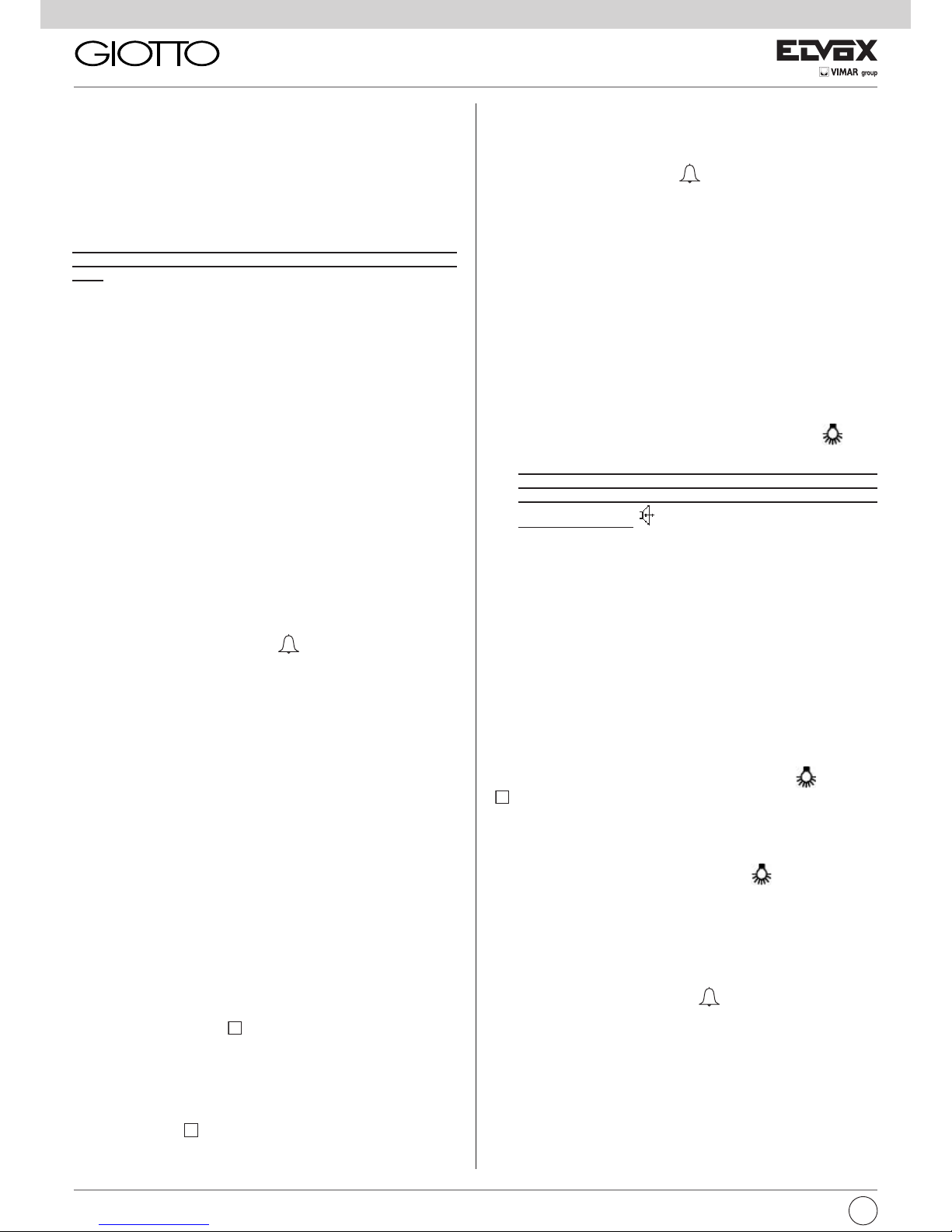
4
PROGRAMMAZIONE
Le programmazioni del videocitofono sono di tre tipi: assegnazione codice
identificativo o codice di chiamata (indispensabile), assegnazione codice
identificativo secondario (per videocitofoni associati ad un videocitofono di
“capogruppo”), programmazione pulsanti per servizi ausiliari e chiamate
intercomunicanti (dove necessario).
Le programmazioni devono essere effettuate con l’impianto acceso, senza
comunicazioni attive e solamente dopo aver collegato i citofoni/videocitofoni
all’impianto e programmato le targhe.
N.B: tutte le fasi di programmazione o cancellazione delle stesse, devono essere effettuate con il microtelefono del videocitofono sganciato.
Programmazione codice identificativo
Il codice identificativo va programmato per mezzo di una targa principale
(MASTER), presente nell’impianto e già configurata.
Il videocitofono viene fornito senza codice identificativo associato. Per verificare ciò premere il pulsante serratura e il videocitofono emetterà un triplo
“Bip”.
Attenzione: durante la programmazione del codice di identificazione
del videocitofono si hanno a disposizione 30 secondi dal momento in
cui si entra in programmazione nel videocitofono al momento in cui si
preme il pulsante di chiamata sulla targa o si invia il codice.
Fase di programmazione:
1) Sganciare il microtelefono
2) Premere e mantenere premuto il pulsante RESET “G” presente sotto
il videocitofono (vedi Fig. 4).
3) Premere e mantenere premuto il pulsante serratura “D” assieme al
pulsante RESET “G”.
4) Rilasciare il pulsante RESET “G”, continuando a tenere premuto il pulsante serratura “D”.
5) Dopo 2 secondi il videocitofono emette un tono acuto, si accende il
monitor e viene messo in comunicazione con la targa.
6) Rilasciare il pulsante serratura “D”.
7) Nelle targhe a pulsanti premere il pulsante di chiamata corrispondente
al videocitofono, invece nelle targhe alfanumeriche comporre il codice
di chiamata e premere il pulsante “
”.
8) Se nell’impianto esiste già un videocitofono con lo stesso codice identificativo associato, la targa emette un segnale sonoro basso ed è necessario ripetere l’operazione dal punto 2.
9) In caso contrario il codice viene associato al videocitofono, la comunicazione viene terminata e il monitor si spegne.
Programmazione codice identificativo secondario
La programmazione del codice identificativo secondario è richiesta solamente quando si vuole far suonare contemporaneamente più di un videocitofono con lo stesso pulsante o codice di chiamata. I videocitofoni che
devono suonare contemporaneamente vengono associati ad uno stesso
gruppo. Il videocitofono di “capogruppo” viene programmato per primo attraverso la precedente procedura “programmazione codice identificativo”,
invece i videocitofoni aggiuntivi del gruppo vengono programmati con il codice identificativo secondario (vedi tabella riportata nella sezione schemi
di collegamto).
Il numero di videocitofoni che si possono associare ad uno stesso gruppo,
senza l’ausilio del programmatore art. 950C, sono 3 più un capogruppo.
Nel caso si voglia far accendere contemporaneamente più di due videocitofoni, è necessario aggiungere un alimentatore supplementare
art. 6923 per ogni eventuale monitor aggiuntivo.
In alternativa utilizzando il programmatore art. 950C o SaveProg è possibile programmare l’attivazione della suoneria di tutti i videocitofoni
e l’accensione del monitor del solo capogruppo. Prima di rispondere
rispondere da un videocitofono secondario si può accendere il rela-
tivo monitor tramite il tasto
di autoaccensione.
Fase di programmazione:
1) Sganciare il microtelefono
2) Premere e mantenere premuto il pulsante RESET “G” presente sotto
il videocitofono (vedi Fig 4).
3) Premere e mantenere premuti il pulsante serratura “D” e il pulsante di
autoaccensione
“E”, assieme al pulsante RESET “G”.
4) Rilasciare il pulsante RESET “G”, continuando a tenere premuti gli altri
2 pulsanti (D e E).
5) Dopo 2 secondi il videocitofono emette un tono acuto, si accende il
IT
monitor e viene messo in comunicazione con la targa.
6) Rilasciare il pulsante serratura “D” e il pulsante di autoaccensione “E”.
7) Nelle targhe a pulsanti premere il pulsante di chiamata corrispondente
al videocitofono di “capogruppo”, invece nelle targhe alfanumeriche
comporre lo stesso codice di chiamata del videocitofono di “capo-
gruppo” e premere il pulsante “
”.
8) Associato l’identificativo secondario al videocitofono, la comunicazione
viene terminata e il monitor si spegne.
Per conoscere il numero assegnato fare riferimento alla tabella riportata
nella sezione schemi di collegamto.
Programmazione pulsanti
Il videocitofono viene fornito con tre pulsanti per le funzioni di serratura,
autoaccensione e per il servizio ausiliario “luce scale”, il quale attiva il 1°
relè del 1° attuatore (art. 69RH), se collegato all’impianto.
Per cambiare il tipo di funzionamento del pulsante autoaccensione e servizio ausiliario “luce scale” è necessario utilizzare il programmatore art. 950C
o SaveProg, ad eccezione della funzione chiamata intercomunicante per
luce scale.
Durante la programmazione dei pulsanti il regolatore di volume suoneria non deve essere in posizione di suoneria esclusa.
Programmazione pulsante per chiamata intercomunicante “
” (P2).
Fase di programmazione:
1) Sganciare il microtelefono del citofono/videocitofono da chia-
mare, se della serie 8870, Giotto,Petrarca. Per tutte le versioni
della serie 6600 (senza microtelefono), premere e tenere premuto
il tasto parla/ascolta
.
2) Premere e mantenere premuto il pulsante RESET “G” presente sotto il
videocitofono (vedi Fig. 4) da cui dovrò inviare la chiamata.
3) Premere e mantenere premuto il pulsante per eseguire la chiamata
intercomunicante assieme al pulsante RESET “G”.
4) Rilasciare il pulsante RESET “G”, continuando a tenere premuto il pulsante di chiamata.
5) Dopo 2 secondi il videocitofono emette un tono acuto, mentre l’altro
citofono/videocitofono emette una scala tritonale ascendente.
6) Rilasciare il pulsante relativo alla chiamata intercomunicante.
7) Premere nel citofono/videocitofono chiamato (quello con il suono tritonale), uno dei pulsanti programmati come serratura, F1, F2 o attuatore.
8) Un tono acuto conferma la fine della procedura.
Ripetere la stessa procedura anche per gli altri citofoni/videocitofoni ed
eventuali pulsanti di chiamata intercomunicante
Programmazione pulsante autoaccensione verso targa specifica.
Con questa procedura è possibile attivare solo il pulsante
. Il pulsante
di default attiva l’autoaccensione della targa principale (master) in alternativa può essere programmato solo tramite programmatore 950C o
SaveProg) per attivare l’autoaccensione di altre targhe.
Fase di programmazione:
1) Alzare il microtelefono
2) Premere e mantenere premuto il pulsante “F”
per eseguire l’auto-
accensione assieme al pulsante RESET “G”.
3) Rilasciare il pulsante RESET “G”, continuando a tenere premuto il pulsante “F”.
5) Dopo 2 secondi il videocitofono emette un tono acuto.
5) Rilasciare il pulsante “F”.
6) Nelle targhe a pulsanti premere il pulsante di chiamata corrispondente
al videocitofono, invece nelle targhe alfanumeriche comporre il codice
di chiamata e premere il pulsante “
”.
7) Un tono acuto conferma la fine della procedura.
Riprogrammazione valore di default dei pulsanti.
Fase di programmazione:
1) Sganciare il microtelefono
2) Premere e mantenere premuto il pulsante RESET “G” presente sotto
il videocitofono (vedi Fig. 4).
3) Premere e mantenere premuto il pulsante interessato da riprogrammare assieme al pulsante RESET “G”.
4) Rilasciare il pulsante RESET “G”, continuando a tenere premuto l’altro
pulsante.
5) Dopo 2 secondi il citofono emette un tono acuto.
Page 5
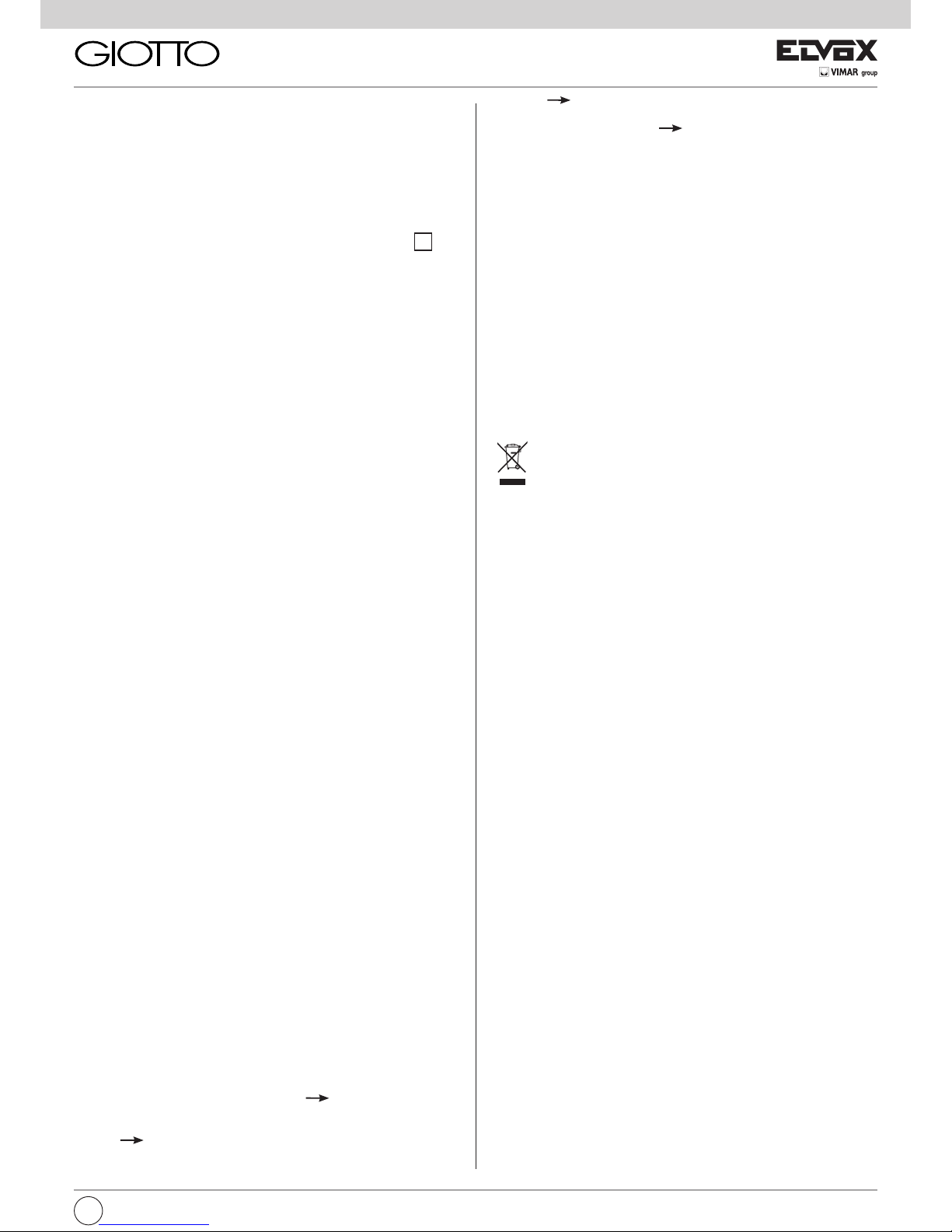
5
IT
6) Rilasciare il pulsante da riportare a default e ripremerlo.
Cancellazione totale delle programmazioni.
Fase di programmazione:
Questa procedura è consigliata quando si vuole cambiare l’ID di un
citofono/videocitofono precedentemente programmato e non si vuole
mantenere la programmazione di funzionamento dell’apparecchio.
1) Sganciare il microtelefono.
2) Premere e mantenere premuto il pulsante RESET “G” presente sotto il
videocitofono (vedi Fig. 4)
3) Premere e mantenere premuto il pulsante di autoaccensione
“E”
assieme al pulsante RESET “G”.
4) Rilasciare il pulsante RESET “G”, continuando a tenere premuto il pulsante autoaccensione “E”.
5) Dopo 2 secondi il videocitofono emette, per 2 secondi, un tono lungo.
6) Rilasciare il pulsante autoaccensione “E”.
7) Durante il tono lungo, premere il pulsante serratura “D”.
Se la procedura di cancellazione è andata a buon fine, premendo nuovamente la lamella della serratura il citofono emetterà un triplo “Bip”.
FUNZIONAMENTO
Le chiamate da targa esterna, intercomunicante e fuoriporta sono differenziate tra loro da toni diversi.
Chiamata da targa.
Le chiamate da targa non seguono la durata della pressione del pulsante di
chiamata ma vengono generate internamente dal videocitofono. Il periodo
di chiamata è 1 s di suono e 2 s di pausa ripetuto per 2 volte (valore di default impostato nella targa). Per rispondere, sollevare il microtelefono. Se
il microtelefono è già sollevato durante la chiamata riagganciare e risollevarlo. Il tempo di risposta alla chiamata (30 s) e il tempo di conversazione (2
minuti di default) sono impostati nei parametri della targa. Scaduto il tempo
di conversazione, si può continuare, senza riagganciare il microtelefono, se
viene eseguita di nuovo la chiamata entro 10 s dalla stessa targa.
Chiamata intercomunicante.
Sollevare il microtelefono del videocitofono, premere il pulsante intercomunicante, se programmato, relativo al citofono/videocitofono da chiamare.
Nel microtelefono del videocitofono chiamante si udrà un tono di chiamata
(se la chiamata è possibile) o tono di occupato (se la chiamata non è possibile). Nel videocitofono chiamato la suoneria inizierà a suonare ciclicamente con un ritmo di 1 s di suono e 4 s di pausa. La durata massima della
chiamata sarà di 30 s (6 cicli). Per rispondere alla chiamata è sufficiente
sollevare il microtelefono; la durata massima della conversazione è di 5
minuti. Scaduto il tempo di conversazione si può continuare la conversazione, senza riagganciare il microtelefono, se viene eseguita di nuovo la
chiamata entro 10 s. Un’eventuale chiamata da targa ha priorità su quella
intercomunicante.
Chiamate rifiutate.
Il variatore posto sotto il videocitofono (Fig. 4) permette di variare l’intensità
di chiamata o di escludere il suono di chiamata. L’esclusione della chiamata
è indicata dall’accensione permanente del LED rosso “H”. Se vengono eseguite delle chiamate verso il videocitofono quando è in condizione di chiamata esclusa, queste vengono rifiutate. Il rifiuto delle chiamate determina
un breve spegnimento del LED rosso tante volte quante sono le chiamate
escluse (fino ad un massimo di 4). La segnalazione viene ripetuta ogni 10 s
circa. La cancellazione delle chiamate rifiutate avviene con: la riabilitazione
della suoneria, con il reset del videocitofono o l’assenza di alimentazione
nell’impianto. Nelle targa il rifiuto è segnalato con il tono dissuasione (una
serie di “Bip” di 100ms con pausa di 100ms per 5 s totali). Nella targa con
display viene anche visualizzato il messaggio “Non disturbare”.
Tasto Serratura
Il tasto serratura di ogni apparecchio funziona nel modo seguente.
- Apparecchio con microtelefono a riposo serratura verso l’ultima
targa con la quale ha parlato o dalla quale è stato chiamato.
- Apparecchio con microtelefono sollevato ma non impegnato in conversa-
zione chiamata a centralino se il flag Centralino è SI. Altrimenti si
riconduce al primo caso.
- Apparecchio con microtelefono sollevato e impegnato in conversazione
interna
come il primo caso
- Apparecchio con microtelefono sollevato e impegnato in conversazione
esterna o chiamato da targa serratura verso la targa con la quale
sta parlando o dalla quale è chiamato.
In pratica si va ad azionare una serratura sempre tranne quando si alza il
microtelefono e si preme subito il pulsante serratura. Portare anche questo
al caso standard si può se nell’impianto non c’è il centralino di portineria e
se si pone il flag Centralino a NO.
INFORMAZIONE AGLI UTENTI AI SENSI DELLA DIRETTIVA
2002/96 (RAEE)
Al ne di evitare danni all’ambiente e alla salute umana oltre che
di incorrere in sanzioni amministrative, l’apparecchiatura che ripor-
ta questo simbolo dovrà essere smaltita separatamente dai riuti urbani
ovvero riconsegnata al distributore all’atto dell’acquisto di una nuova. La
raccolta dell’apparecchiatura contrassegnata con il simbolo del bidone
barrato dovrà avvenire in conformità alle istruzioni emanate dagli enti ter-
ritorialmente preposti allo smaltimento dei riuti. Per maggiori informazioni
contattare il numero verde 800-862307.
REGOLE DI INSTALLAZIONE.
L’installazione deve essere effettuata con l’osservanza delle disposizioni
regolanti l’installazione del materiale elettrico in vigore nel Paese dove i
prodotti sono installati.
CONFORMITÀ NORMATIVA.
Direttiva EMC
Norme EN 61000-6-1, EN 61000-6-3.
Page 6
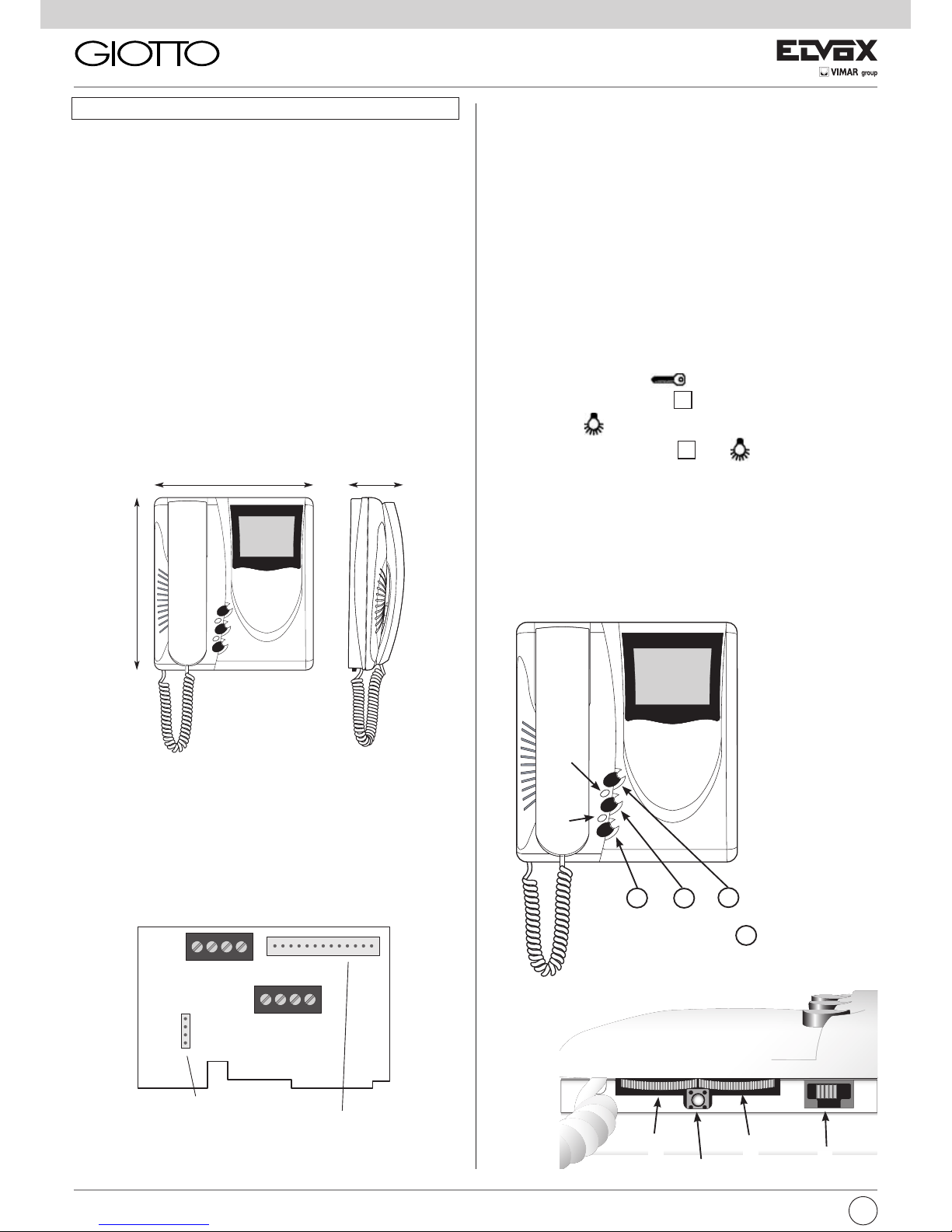
6
A
C
B
G
Fig. 4
Monitor technical specifications
- Wall-mounted monitor in ABS
- Backing plate and plugs for wall-mounted fixture or 3-module box.
- TFT LCD 3,5”
- Electronic circuit on interchangeable cards.
- Standard video signal CCIR 625 lines 50 squares for 6329 and PAL for
6329/C, 6329/CD.
- Video pass band 4 MHz
- Operating temperature from 0° to +40° C.
- Electronic ringtone.
- Input for door calls with different ringtone from panel calls.
- Output for additional ringtone type 860A.
- Supply of data from bus.
- Input for additional power supply (type 6923) if the system is configured
to enable simultaneous activation of more than two monitors.
Controls and adjustments (Fig. 3 - 4)
A - Ringtone volume and mute control.
B - Brightness control.
C - Contrast control for 6329 and color for 6329/C, 6329/CD.
D - Lock release pushbutton
.
E - System self-start pushbutton
.
F - Pushbutton
for auxiliary service, 1st relay of 1st actuator type
69RH. When the pushbuttons
and are pressed together, a
second auxiliary service is activated, 2nd relay of 1st actuator type
69RH.
G - RESET pushbutton for monitor programming.
H - Ringtone mute LED. The fixed light illuminates when the ringtone mute
is enabled by means of slider “A” and flashes when calls have been
denied (red led).
I - Door open LED. On systems in which this function is used, the LED
remains lit permanently when the door/gate is open (green led).
D
F
E
H
I
Fig. 3
P1
P2
P0
P1 + P2 (Toghether) =
P3
ELVOX
CS2350
271103
4 3 2 1
A S+BUS
12 13 V3 M
EXT. 24V
F.P.
+ -
CN2
C
B
A
CN1
Stabilizzazione
segnale video
Per monitor
Fig. 1
Video signal
stabilization
For monitor
DESCRIPTION
Type 6329 and 6329/C and 6329/CD are interphones in the Giotto series
respectively with B/W (6329) and colour screen (6329/C, 6329/CD) for Due
Fili Plus video door entry systems. They are supplied as standard with 3
pushbuttons, one for lock release, one for self-start of the monitor in the
system even when not called, and one for the auxiliary “stair light” service. Supplied with call volume adjustment on 3 levels and call mute. The
luminous indicators of: call signal mute, unanswered calls, services not
available and gate/door open, are signalled by means of two LEDs (red and
green) present on the monitor.
The monitor can be installed as a wall-mounted version, by means of the
bracket (R684) supplied with the monitor, or desktop version by means of
the conversion kit type 661A or 661F.
* The item 6329/CD is designed for use with hearing aids used by hearing
impaired people. To activate it, select the “T” position on the hearing aid.
R684
EN
220 mm
71 mm
204 mm
Connection and connector terminal board
3, 4) Additional ringtone connection
1, 2) BUS line.
12 +, 13 -) Additional power supply for monitor with power supply type 6923.
V3, M) Connection for door call pushbutton.
CN1) Connection for monitor.
The instruction manual is downloadable from the site www.vimar.com
Page 7
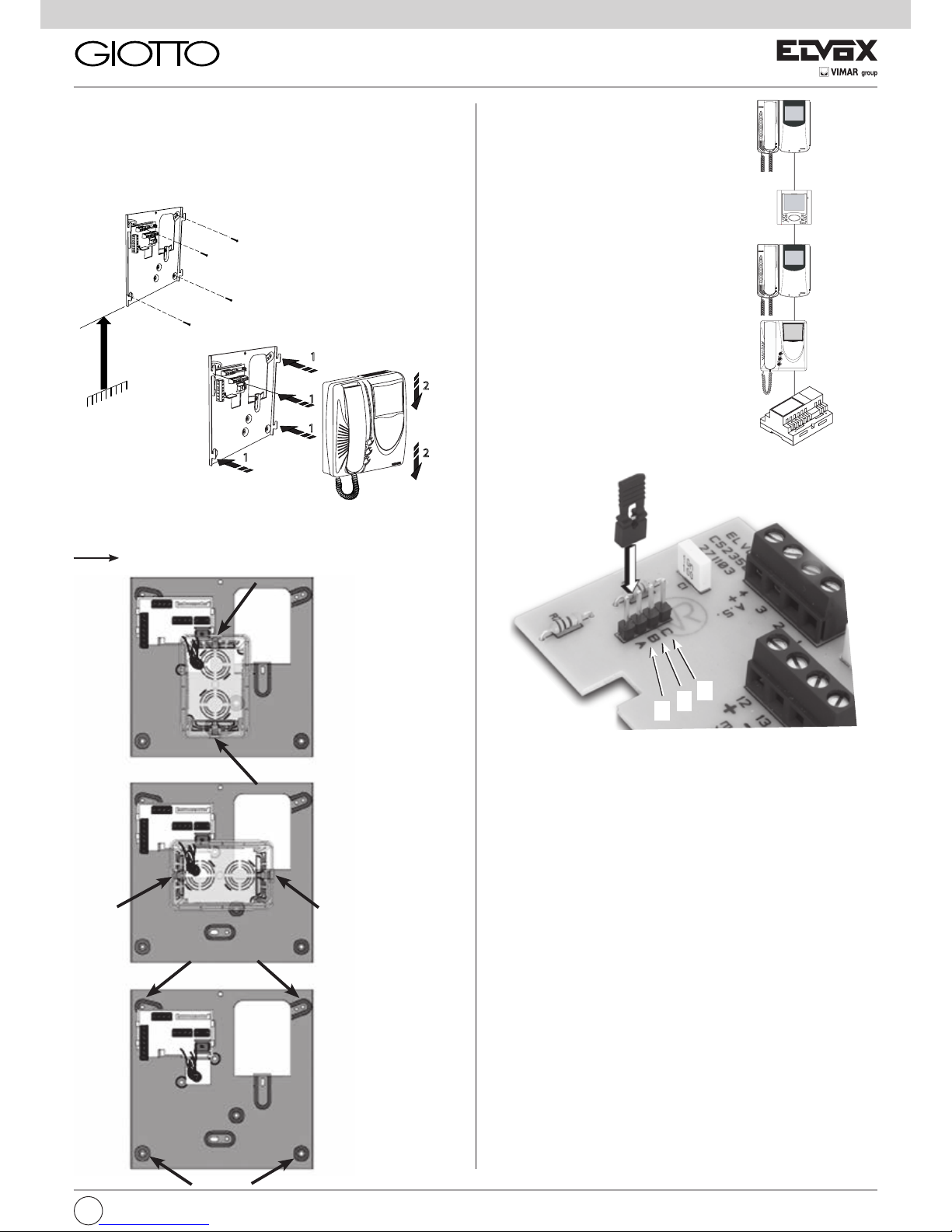
7
Mounting points
The plate can be mounted using a 3-module flush-mounted back box (horizontal or vertical) or with pressure plugs.
INSTALLATION
- Install the monitor away from sources of light and heat.
- Fig. 1 - Fix the monitor mounting plate to the wall with a distance of about
1.4 m between the bottom edge and the ground (Fig. 5).
- Make the connections on the monitor terminal block.
- Fit the monitor following the direction of arrows 1 and 2 (Fig. 6).
1
1
1
2
2
1
1,40
Fig. 5
Fig. 6
Fig. 9
A
Fig. 8
B
C
B
A
A
A
VIDEO SIGNAL STABILISATOR
On the monitor intercommunication card there is
a connector (A-B-C) and a jumper for the video
signal balance (Fig. 9). This jumper must be
used on the installations where there are more
appliances (interphones or monitors) connected
in series (Fig. 8).
Displace the jumper into “B” (Termination 100
Ohm) only on the last set and keep the jumpers
on the other appliances in the initial position “A”
(No termination).
For other connection configurations see the:
TERMINATION TABLE FOR THE TWO WIRE
ELVOX INSTALLATIONS” shown in the wiring
diagram section.
Fig. 7
EN
Page 8
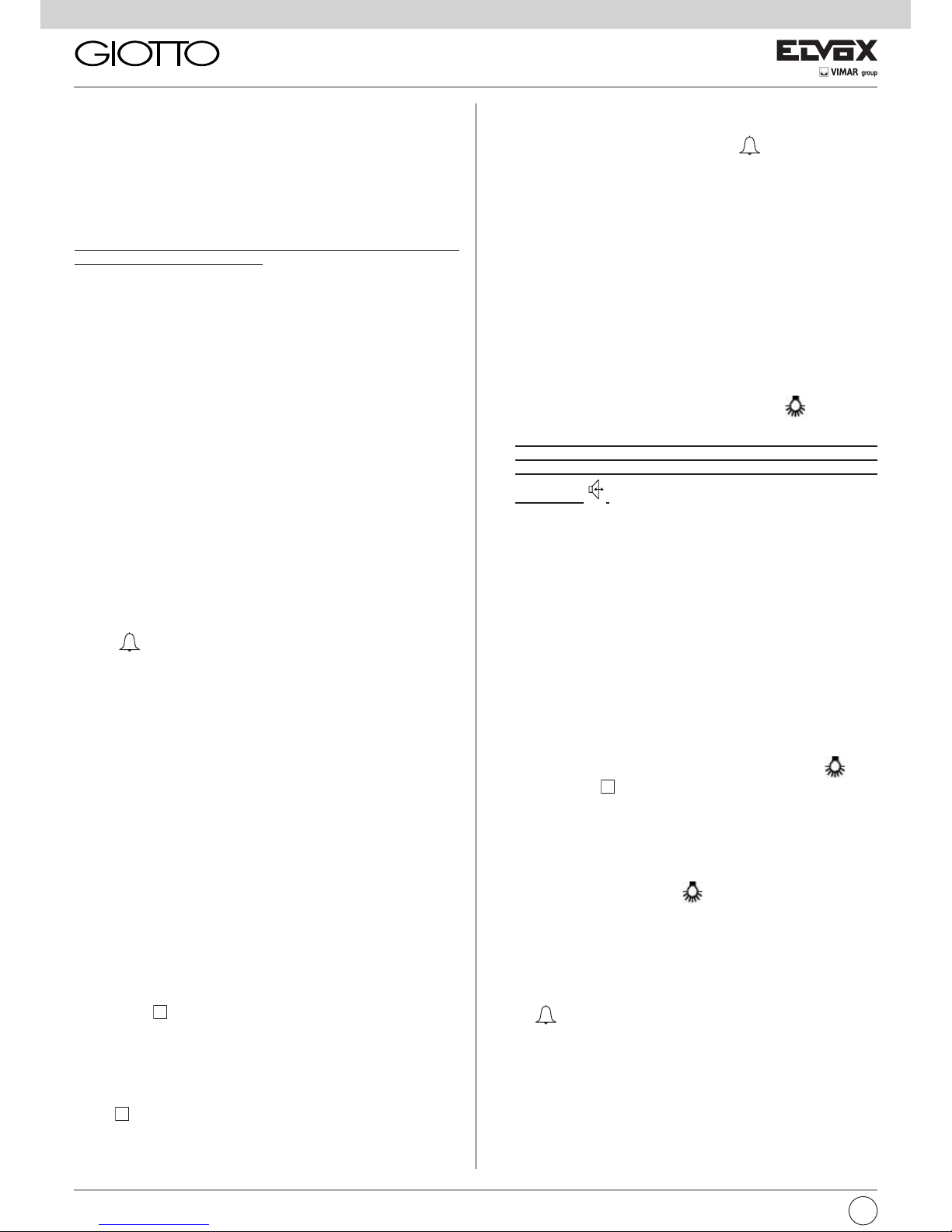
8
PROGRAMMING
There are three monitor programming modes: assignment of an identification code or call code (indispensable), assignment of a secondary identification code (for monitors associated with a master monitor), programming
of pushbuttons for auxiliary services and intercommunicating calls (when
necessary).
Programming must be performed with the system switched on, without active communication and only after connecting the interphones/monitors to
the system and programming the panels.
N.B. all the programming or deletion phases must be carried out with
the handset of the monitor raised.
Identification code programming
The identification code is programmed via an entrance panel (MASTER),
already configured and present on the system.
The monitor is supplied without associated identification code. To verify this
condition, press the lock release pushbutton and the monitor should emit
a triple “Beep”.
Attention: during the video interphone identification code programming you have 30 seconds from the moment you enter the programming in the video interphone and the moment you press the call
push-button on the panel or you send the code.
Programming phase:
1) Lift the handset
2) Press and hold the RESET pushbutton “G” present below the monitor
(see Fig. 4).
3) Press and hold the lock release pushbutton “D” together with the
RESET pushbutton “G”.
4) Release the RESET pushbutton “G”, keeping the lock release pushbutton “D” pressed.
5) After 2 seconds the monitor emits a high tone, the monitor switches on
and communication is enabled with the panel.
6) Release the lock pushbutton “D”.
7) On pushbutton entrance panels, press the call button for the monitor,
while on alphanumeric keypads, enter the call code and press pushbut-
ton “
”.
8) If the system contains a monitor that already has the same associated identification code, the panel emits a low signal and the operation
should be repeated from point 2.
9) Otherwise the code is associated with the monitor, communication is
terminated and the monitor switches OFF.
Secondary identification code programming
Programming of the secondary identification code is only required when
more than one monitor is to be called by means of the same pushbutton
or call code. The monitors that ring at the same time are associated with
the same group. The “master” monitor is programmed first by means of the
“identification code programming” procedure described above, while the
additional group monitors are programmed with the secondary identification
code (see table shown in the wiring diagram section).
A maximum of three audio door entry units plus one group master can be
associated with the same group, without the need for programmer Type
950C or SaveProg .
In case monitors Petrarca are associated to the interphones, it is necessary to add an additional power supply type 6923 for any possible
additional monitor. By using programmer type 950C or SaveProg it is
possible to program the activation of chime of all monitors and the
switching on of the “master” monitor. Before answering from a secondary video interphone from a secondary video interphone it is possible to switch the respective monitor on by means of the self-start
push-button “
”.
Programming phase:
1) Lift the handset
2) Press and hold the RESET pushbutton “G” present below the monitor
(see Fig. 4).
3) Press and hold the lock release pushbutton “D” and self-start pushbutton
“E”, together with the RESET pushbutton “G”.
4) Release the RESET pushbutton “G”, keeping the other two pushbuttons
pressed (D end E).
5) After 2 seconds the monitor emits a high tone, the monitor switches on
and communication is enabled with the panel.
EN
6) Release the lock release pushbutton “D” and self-start pushbutton “E”.
7) On pushbutton entrance panels, press the call button for the “master”
monitor, while on alphanumeric keypads, enter the call code of the
“master” interphone and press pushbutton “
”.
8) When the secondary code is associated with the monitor the communication is terminated and the monitor switches off.
To know the number assigned see table shown in the wiring diagram section.
Pushbutton programming
The monitor is fitted with three pushbuttons for the functions lock release,
self-start and the auxiliary service “stair light”, which activates the 1st relay
of the 1st actuator (type 69RH), if connected to the system.
To change the operating mode of the self-start pushbutton and auxiliary service “stair light” use programmer type 950C or SaveProg, with the exception
of assignment of the functions of intercommunicating calls and self-start
service to a specific panel.
During pushbutton programming the ringtone volume control must not be in
the ringtone mute position.
Intercommunicating call pushbutton programming “
” (P2)
Programming phase:
1) Raise the handset of the interphone/video interphone to call (when
using series 8870, Giotto, Petrarca). With other versions of series
6600 (without handset) press and keep pressed the talk/listen
push-button
.
2) Press and hold the RESET pushbutton “G” present below the monitor
(see Fig. 4) to be called.
3) Press and hold the additional pushbutton to make the intercommunicat-
ing call together with the RESET pushbutton “G”.
4) Release the RESET pushbutton “G”, keeping the call pushbutton
pressed.
5) After 2 seconds the monitor emits a high tone, while the other inter-
phone/monitor emits a 3-tone ascending scale.
6) Release the intercommunicating call pushbutton.
7) On the interphone/monitor called (with the 3-tone ring), press one of the
programmed pushbuttons (such as lock, F1, F2 or actuator.).
8) A high tone confirms the end of the procedure.
Repeat the same procedure for the other interphones/monitors and any
other intercommunicating call pushbuttons.
PROGRAMMING THE SELF-START PUSH-BUTTON TO A SPECIFIC
ENTRANCE PANEL
With this procedure it is possible to activate only push-button “
”. The
default push-button “
” activates the self-start of the main entrance panel
(master), as an alternative it can be programmed only by means of programmer 950C or SaveProg to activate the self-start of another entrance
panel (slave).
Programming phase:
1) Lift the handset
2) Press and hold the pushbutton “
” to activate the self-start function
together with the RESET pushbutton “G”.
3) Release the RESET pushbutton “G”, keeping the pushbutton “E”
pressed.
4) After 2 seconds the monitor emits a high tone.
5) Release the pushbutton “E”.
6) On pushbutton entrance panels, press the call button for the monitor,
while on alphanumeric keypads, enter the call code and press pushbut-
ton “
”.
7) A high tone confirms the end of the procedure.
Restoring default values of pushbuttons.
Programming phase:
1) Press and hold the RESET pushbutton “G” present below the monitor
(see Fig. 4).
2) Press and hold the relative pushbutton to be reprogrammed together
with the RESET pushbutton “G”.
3) Release the RESET pushbutton “G”, keeping the other pushbutton
pressed.
4) After 2 seconds the interphone emits a high tone.
Page 9
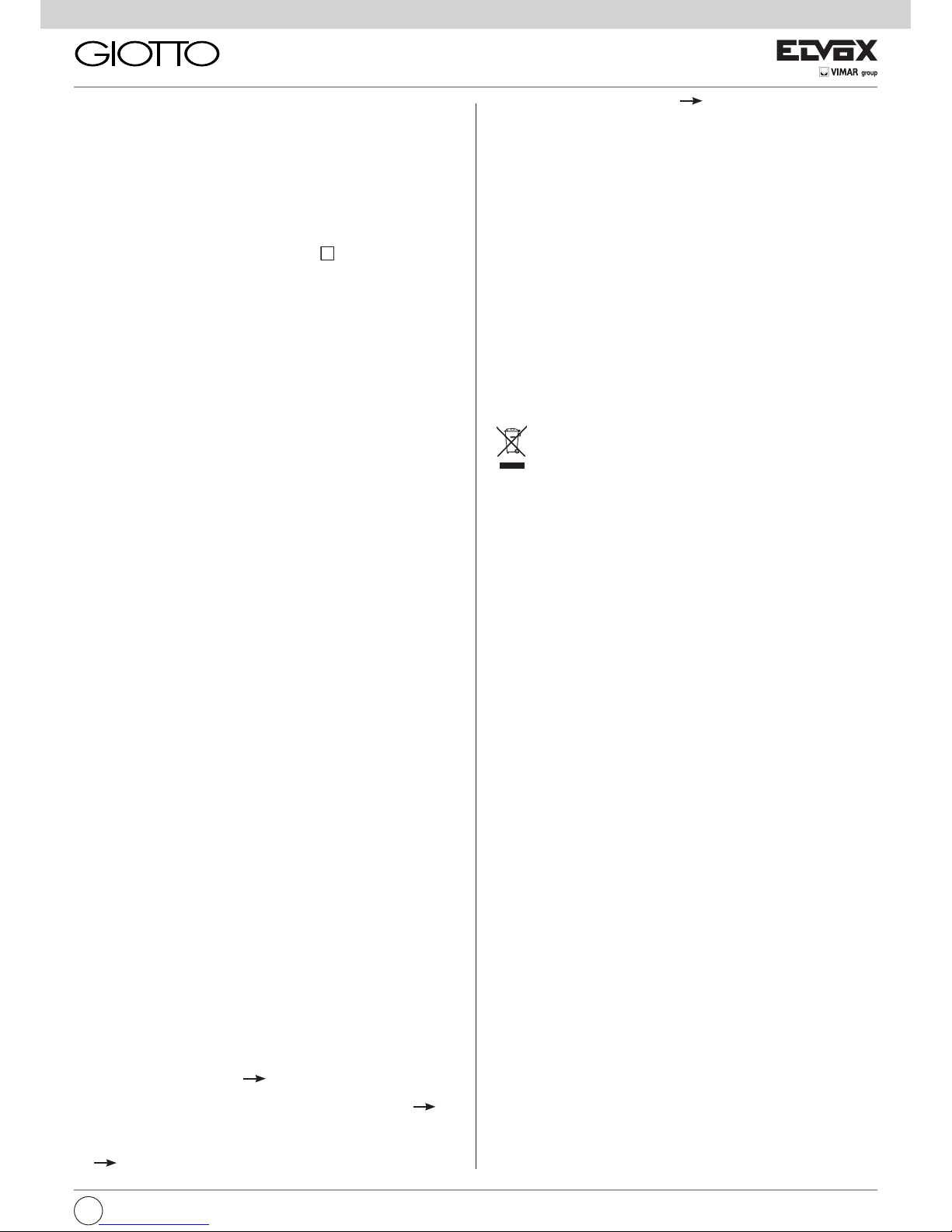
9
EN
5) Release the pushbutton to restore to default and then press again.
Pressing a disabled push-button, the “chime excluded” LED “H” will flash to
indicate this operation mode.
Deleting all settings.
Programming phase:
This procedure is advised when you want to change the ID of an interphone/
monitor previously programmed and you do not want keep the operation
programming of the appliance.
1) Press and hold the RESET pushbutton “G” present below the monitor
(see Fig. 4).
2) Press and hold the self-start pushbutton
“E” together with the
RESET pushbutton “G”.
3) Release the RESET pushbutton “G”, keeping the self-start pushbutton
“E” pressed.
4) After 2 seconds the monitor emits a continuous tone for two seconds.
5) Release the self-start pushbutton “E”.
6) During the continuous tone, press the lock release pushbutton “D”.
If the deletion procedure is successful, when the lock release tab is pressed
once more the interphone emits a triple “Beep”.
OPERATION
Calls from an entrance panel, intercommunicating calls and door calls are
differentiated by means of different tones.
Door calls.
Calls from entrance panels do not follow the pressed pushbutton but are
generated inside the monitor. The call interval is 1 s of ringtone and 2 s of
pause repeated twice (default value set on panel). To answer, raise the
handset. If the handset is already raised during the call, replace and raise it
again. The call answer time (30 s) and the conversation time (2 minutes by
default) are set in the panel parameters. When the conversation time has
elapsed, the user can continue without replacing the handset if a new call
is made within 10 s from the same panel.
Intercommunicating call.
Lift the monitor handset and press the intercommunicating button, if programmed, for the interphone/monitor to be called. On the handset of the
monitor calling, a call tone will ring (if the call is enabled) or an engaged
tone (if not enabled). On the called monitor the ringtone starts sequentially
at intervals of 1 s ringing and 4 s pause. The maximum duration of the call is
30 s (6 cycles). To answer the call, simply raise the handset; the maximum
duration of the conversation is 5 minutes. When the conversation time has
elapsed, the user can continue without replacing the handset if a new call
is made within 10 s. Calls from the panel have priority over intercommunicating calls.
Denied calls.
The variator located below the monitor (Fig. 4) enables modification to the
call volume or to mute the signal. Call mute is indicated by permanent illumination of the red LED. If calls are made to the monitor when the call mute is
enabled, they are denied. A denied call causes the red Led to briefly switch
off according to the number of times calls are denied (maximum 4 denied
calls). The signal is repeated every 10 s (approx.). Deletion of denied calls
is by: reenabling the ringtone, resetting the monitor or a system power failure. On the panel, a denied call is indicated by means of a dissuasion tone
(a series of “Beeps” at 100ms intervals with a pause of 100ms for a total
of 5 seconds). The message “Do not disturb” also appears on panels with
display.
Lock Button
The lock button of each device works in the following manner.
- Device with handset at rest lock to the last entrance panel with
which it has spoken or from which it has been called.
- Device with handset raised but not engaged in a conversation call
to switchboard if the Switchboard flag is YES. Otherwise it goes back to
the first case.
- Device with handset raised and engaged in an internal conversation
as in the first case.
- Device with handset raised and engaged in an external conversation or
INFORMATION FOR USERS UNDER DIRECTIVE 2002/96
(WEEE)
In order to avoid damage to the environment and human health as
well as any administrative sanctions, any appliance marked with
this symbol must be disposed of separately from municipal waste, that is it
must be reconsigned to the dealer upon purchase of a new one. Appliances marked with the crossed out wheelie bin symbol must be collected in
accordance with the instructions issued by the local authorities responsible
for waste disposal.
INSTALLATION RULES.
Installation should be carried out observing current installation regulations
for electrical systems in the Country where the products are installed.
CONFORMITY.
EMC directive
Standards EN 61000-6-1, EN 61000-6-3.
called from entrance panel lock
to the entrance panel being spo-
ken with or from which it has been called.
In practice a lock is always activated except when the handset is raised
and you immediately press the lock button. This can also be taken to the
standard case if the system has no porter switchboard and the Switchboard
flag is set on NO.
Page 10

10
DESCRIPTION
L’art. 6329 et 6329/C et 6329/CD sont des moniteurs de la série Giotto avec
moniteur N/B (6329) et couleurs (6329/C, 6329/CD) pour des systèmes
de portiers vidéo Due Fili Plus et 3 boutons: un pour la commande de la
gâche, un pour l’auto-allumage du portier vidéo dans le système même
sans appel et un pour le service d’éclairage escalier. Fournis avec réglage
du volume d’appel à 3 niveaux et fonction d’exclusion d’appel. Les signalisations lumineuses d’appel exclu, d’appel sans réponse, de services non
disponibles et de porte/porta il ouvert sont assurées par deux LED (rouge
et verte) incorporées dans le portier vidéo.
L’installation du portier vidéo peut être réalisée soit en version en saillie à
l’aide de la patte support (R684) fournie avec le portier vidéo, soit en version de table à l’aide des kits de transformation art. 661A ou 661F.
* L’article 6329/CD est prédisposé pour l’emploi avec les appareils acous-
tiques des personnes malentendantes. Pour l’activer, sélectionner la position “T” de l’appareil acoustique.
ELVOX
CS2350
271103
4 3 2 1
A S+BUS
12 13 V3 M
EXT. 24V
F.P.
+ -
CN2
C
B
A
CN1
Stabilizzazione
segnale video
Per monitor
A
C
B
G
Fig. 4
Stabilisation du
signal vidéo
Pour moniteur
Fig. 1
Caractéristiques techniques du portier vidéo
- Poste d’extérieur en ABS pour montage en saillie
- Plaque d’accrochage et chevilles pour fixation murale ou boîtier 3 mo-
dules.
- TFT LCD 3,5”
- Circuit électronique sur cartes interchangeables.
- Signal vidéo standard CCIR 625 lignes, 50 champs, pour 6329 et PAL
pour 6329/C, 6329/CD
- Bande passante vidéo 4 MHz
- Gamme de température de fonctionnement de 0° à +40°C.
- Sonnerie électronique.
- Entrée pour appel de palier avec sonnerie différente de l’appel de la
plaque de rue.
- Sortie pour sonnerie supplémentaire art. 860A.
- Alimentation fournie par bus.
-
Entrée pour alimentation supplémentaire (art. 6923) dans le cas d’un système prévoyant l’allumage de plus de deux moniteurs simultanément.
Contrôles et réglages (Fig. 3 - 4)
A - Contrôle du volume sonore (de la sonnerie) et exclusion.
B - Réglage de la luminosité.
C -
Réglage du contraste pour 6329 et couleur pour 6329/C, 6329/CD.
D - Bouton de commande de la gâche .
E - Bouton d’auto-allumage du système
.
F - Bouton
pour le service auxiliaire, 1er relais du 1er actionneur art.
69RH.
La pression simultanée des boutons
et active un 2ème ser-
vice auxiliaire, 2ème relais du 1er actionneur art. 69RH.
G - Bouton RESET pour programmations du portier vidéo.
H - LED sonnerie exclue. S’allume (lumière fixe) lorsque la sonnerie a été
exclue par le curseur “A” et clignote lorsque des appels ont été refusés
(led rouge).
I - LED porte ouverte. Dans les systèmes où cette fonction a été utilisée,
la LED reste allumée (lumière fixe) lorsque la porte/le portail est ouvert
(led verte).
D
F
E
H
I
Fig. 3
P1
P2
P0
P1 + P2 (simultanément) =
P3
FR
220 mm
71 mm
204 mm
Bornier de connexion et connecteur
3, 4) Raccordement sonnerie supplémentaire.
1, 2) Ligne BUS.
12 +, 13 -)Alimentation supplémentaire pour moniteur art. 6923.
V3, M) Raccordement pour bouton d’appel de palier.
CN1) Raccordement pour portier vidéo.
Télécharger le manuel d’instructions sur le site www.vimar.com
Page 11

11
INSTALLATION
- Installer le moniteur à l’écart de toutes sources lumineuses et de
chaleur.
- Fixer la plaque d’accrochage du moniteur au mur à une hauteur d’environ 1,40 m (mesure prise du bord inférieur au sol) (Fig. 5).
- Connecter les câbles sur la barrette de connexion du moniteur.
- Placer le moniteur dans le sens des flèches 1 et 2 (Fig. 6).
1
1
1
2
2
1
1,40
Fig. 5
Fig. 6
Points de fixation
Le montage de la dalle peut s’effectuer soit en utilisant une boîte d’encastrement à 3 modules (horizontale ou verticale) soit avec des chevilles à
pression.
Fig. 8
B
A
A
A
Fig. 9
A
B
C
STABILISATEUR DU SIGNAL VIDÉO
Sur la carte d’interconnection du moniteur (dans
la dalle de fixation) il y a un connecteur (A-B-C)
et un pontage pour la stabilisation du signal vidéo
(Fig. 9). Ce pontage doit être utilisé dans les installation avec plusieurs appareils (postes d’appartement ou moniteurs) raccordés en série (Fig. 8).
Dans la configuration de série déplacer le pontage sur la position «B» seulement dans le dernier
appareil et maintenir les pontages des autres appareils sur la position initiale «A» (Aucune Termination).
Pour les autres configurations de raccordement
voir la « TABLE TERMINATION POUR INSTALLATIONS DE DEUX FILS ELVOX » indiquée
dans la section schémas de raccordement.
Fig. 7
FR
Page 12

12
PROGRAMMATION
Les programmations du portier vidéo sont de trois types : assignation d’un
code d’identification ou d’un code d’appel (indispensable), assignation d’un
code d’identification secondaire (pour portiers vidéo associés à un portier
vidéo “Master”), programmation des boutons pour services auxiliaires et
communication entre postes (lorsque cela est nécessaire).
Les programmations doivent être effectuées avec le système allumé, sans
communication en cours et seulement après avoir relié les portiers audio/
portiers vidéo au système et programmé les plaques de rue.
N.B.: toutes les étapes de programmation ou d’effacement de celles-ci
doivent être effectuées avec le combiné du portier vidéo décroché.
Programmation du code d’identification
Le code d’identification doit être programmé par l’intermédiaire d’une plaque
de rue (principale-”MASTER”), montée dans le système et déjà configurée.
Le portier vidéo est fourni sans code d’identification associé. Pour vérifier
cette condition, appuyer sur le bouton de commande de la gâche. Le portier
vidéo émettra un triple “Beep”.
Attention: pendant la programmation du code d’identification du portier-vidéo il y a 30 seconds du moment dans lequel on entre en programmation dans le portier-vidéo au moment dans lequel on appuie
sur le bouton-poussoir d’appel ou on envoie le code.
Étapes de programmation:
1) Décrocher le combiné
2) Appuyer et garder le doigt sur le bouton RESET “G” situé sous le (voir
Fig. 4).
3) Appuyer et garder le doigt sur le bouton de commande de la gâche “D”,
en même temps que sur le bouton RESET “G”.
4) Relâcher le bouton RESET “G” tout en continuant à maintenir enfoncé
le bouton de commande de la gâche “D”.
5) Après 2 secondes, le portier vidéo émet une tonalité aiguë et est mis en
communication avec la plaque de rue.
6) Relâcher le bouton de commande de la gâche “D”.
7) Appuyer sur le bouton d’appel correspondant au portier vidéo sur les
plaques de rue à boutons. Taper le code d’appel et appuyer sur le bou-
ton “
”. II sur les plaques de rue alphanumériques.
8) Si le système comprend déjà un portier vidéo avec le même code
d’identification associé, la plaque de rue émet un signal sonore faible et
il faut nécessairement reprendre l’opération du point 2.
9) Dans le cas contraire, le code est associé au portier vidéo et la communication est coupée et le moniteur s’eteint.
Programmation du code d’identification secondaire
La programmation du code d’identification secondaire n’est requise que
pour faire sonner simultanément plus d’un portier vidéo avec le même bouton ou code d’appel. Les portiers vidéo qui doivent sonner simultanément
sont associés à un même groupe. Le portier vidéo “Master” est programmé
en premier en utilisant la procédure précédente de “programmation du
code d’identification”, tandis que les portiers vidéo supplémentaires sont
programmés avec le code d’identification secondaire (voir table indiquée
dans la section schémas de raccordement).
Le nombre d’interphones que l’on peut associer au même groupe, sans
l’aide du programmateur art. 950C ou SaveProg, est 3 plus un chef de
groupe.
Lorsque aux postes d’appartement on associe les moniteurs Petrarca,
il est nécessaire d’ajouter un’alimentation supplémentaire Art. 6923
pour tous les moniteurs éventuels ajoutés.
En utilisant le programmateur Art. 950C ou SaveProg il est possible de
programmer l’activation de la sonnerie de tous le moniteurs et l’allumage du moniteur principal. Avant de réspondre depuis un moniteur
secondaire on peut allumer le relatif moniteur au moyen de la touche
“
” d’autoallumage.
Étapes de la programmation:
1) Décrocher le combiné
2) Appuyer et garder le doigt sur le bouton RESET “G” situé sous le portier
vidéo (voir Fig. 4).
3) Appuyer et garder le doigt sur le bouton de commande
de la gâche
“D” et le bouton d’auto-allumage “E”, en même temps que le bouton
RESET “G”.
FR
4) Relâcher le bouton RESET “G” tout en continuant à maintenir enfoncés
les deux autres boutons (D et E)
5) Après 2 secondes, le portier vidéo émet une tonalité aiguë et est mis
en communication avec la plaque de rue.
6) Relâcher le bouton de commande de la gâche “D” et le bouton d’auto-allumage “E”.
7) Appuyer sur le bouton d’appel correspondant au portier vidéo “Master”
sur les plaques de rue à boutons. Taper le code d’appel du portier vidéo
et appuyer sur le bouton “
” II sur les plaques de rue alphanumé-
riques.
8) Une fois l’identificateur secondaire associé au portier vidéo, la communication est coupée et le moniteur s’eteint.
Pour connaître le numéro assigné voir référence dans la table indiquée
dans la section schémas de raccordement.
Programmation des boutons
Le portier vidéo est fourni avec trois boutons pour les fonctions de gâche,
auto-allumage et pour le service auxiliaire d’éclairage escalier, lequel active
le 1er relais du 1er actionneur (art. 69RH), si connecté au système. Pour
changer le type de fonctionnement du bouton d’auto-allumage et de service
auxiliaire d’éclairage escalier, il est nécessaire d’utiliser le programmateur
art. 950Cou SaveProg, excepté pour l’affectation des fonctions communication entre postes et auto-allumage vers une plaque de rue spécifique.
Pendant la programmation des boutons, le régulateur du volume sonore (de
la sonnerie) ne doit pas être en position de sonnerie exclue.
Programmation des boutons d’appel pour communication entre
postes “
” (P2)
Étapes de la programmation:
1) Décrocher le combiné du poste d’appartement/portier-vidéo (lors-
qu’on utilise la série 8870, Giotto, Petrarca). Dans les autres versions de la série 6600 (sans combiné) appuyer et maintenir enfoncé
le poussoir parle/écoute
.
2) Appuyer et gardé à appeler le doigt sur le bouton RESET “G” situé sous
le portier vidéo (voir Fig. 4).
3) Appuyer et garde le doigt sur le bouton pour effectuer l’appel pour com-
munication entre postes, en même temps que sur le bouton RESET “G”.
4) Relâcher le bouton RESET “G” tout en continuant à maintenir enfoncé
le bouton d’appel.
5) Après 2 secondes, le portier vidéo émet une tonalité aiguë, tandis que
l’autre portier audio/portier vidéo émet une échelle triton ascendante.
6) Relâcher le bouton d’appel pour communication entre postes.
7) Appuyer sur un des boutons programmés comme gâche, F1, F2 ou
actionneur du portier audio/portier vidéo appelé (celui avec son triton).
8) Une tonalité aiguë confirme la fin de la procédure.
Répéter la même procédure pour les autres portiers audio/portiers vidéo et
éventuels boutons d’appel pour communication entre postes.
PROGRAMMATION BOUTON POUR AUTO-ALLUMAGE VERS PLAQUE
DE RUE SPÉCIFIQUE
Avec cette procédure il est possible d’activer seulement le poussoir “
”.
Le bouton-poussoir “
” par défaut active l’auto-allumage de la plaque de
rue principale (master), en alternative il peut être programmé seulement à
l’aide du programmateur 950C ou SaveProg pour activer l’auto-allumage
d’une autre plaque de rue (slave).
Phase de programmation :
1) Décrocher le combiné
2) Appuyer et garder le doigt sur le bouton “
”d’auto-allumage, en
même temps que sur le bouton RESET “G”.
3) Relâcher le bouton RESET “G” tout en continuant à maintenir enfoncé
le bouton d’auto-allumage “F”.
4) Après 2 secondes, le portier vidéo émet une tonalité aiguë.
5) Relâcher le bouton e “F”.
6) Appuyer sur le bouton d’appel correspondant au portier vidéo sur les
plaques de rue à boutons. Taper le code d’appel et appuyer sur le bou-
ton “
” sur les plaques de rue alphanumériques.
7) Une tonalité aiguë confirme la fin de la procédure.
Reprogrammation de la valeur par défaut (autrement dit d’usine) des
Page 13

13
FR
boutons
Étapes de la programmation :
1) Appuyer et garder le doigt sur le bouton RESET “G” situé sous le portier
vidéo (voir Fig. 4).
2) Appuyer et garder le doigt sur le bouton à reprogrammer, en même
temps que sur le bouton RESET “G”.
3) Relâcher le bouton RESET “G” tout en continuant à maintenir enfoncé
l’autre bouton.
4) Après 2 secondes, le portier audio émet une tonalité aiguë.
5) Relâcher le bouton à reprogrammer à la valeur par défaut et appuyer à
nouveau sur celui-ci.
Effacement des programmations.
Étapes de la programmation :
Cette procédure est conseillée lorsqu’on veut changer l’ID d’un portier
audio/portier vidéo précédemment programmé et on ne veut pas maintenir la programmation de fonctionnement de l’appareil.
1) Appuyer et garder le doigt sur le bouton RESET “G” situé sous le portier
vidéo (voir Fig. 4)
2) Appuyer et garder le doigt sur le bouton d’auto-allumage
“E”, en
même temps que le bouton RESET “G”.
3) Relâcher le bouton RESET “G” tout en continuant à maintenir enfoncé
le bouton d’auto-allumage “E”.
4) Après 2 secondes, le portier vidéo émet une tonalité longue pendant 2
secondes.
5) Relâcher le bouton d’auto-allumage “E”.
6) Pendant le retentissement de la tonalité longue, appuyer sur le bouton
de commande de la gâche “D”.
Si la procédure d’effacement est réussie, le portier vidéo émettra un triple
“Beep” en appuyant sur le bouton de commande de la gâche.
FONCTIONNEMENT
Les appels de la plaque de rue, de palier et pour communication entre
postes se distinguent par leur tonalité différente.
Appel de la plaque de rue.
Les appels de la plaque de rue ne répondent pas à la pression du bouton
d’appel, mais sont générés à l’intérieur par le portier vidéo. La période d’appel est de 1 s de tonalité et de 2 s de pause, qui se répète deux fois (valeur
par défaut définie dans la plaque de rue). Pour répondre, décrocher le combiné. Si le combiné est déjà soulevé pendant l’appel, le raccrocher puis le
décrocher à nouveau. Le temps de réponse à l’appel (30 s) et la durée de
conversation (2 minutes par défaut) sont définies dans les paramètres de
la plaque de rue. Une fois la durée de conversation écoulée, il est possible
de continuer à dialoguer, sans raccrocher le combiné, si un autre appel
provient de la même plaque de rue dans les 10 s qui suivent.
Appel pour communication entre postes.
Décrocher le combiné du portier vidéo, appuyer sur le bouton d’appel pour
communication entre postes (si programmé) du portier audio/portier vidéo à
appeler. Le combiné du portier vidéo appelant émettra une tonalité d’appel
(si l’appel est possible) ou une tonalité occupé (si l’appel est impossible). La
sonnerie du portier vidéo appelé commencera à retentir par séquences répétitives de 1 s de tonalité et de 4 s de pause. La durée maximale de l’appel
sera de 30 s (6 séquences). Pour répondre à l’appel, il suffit de soulever le
combiné; la durée maximale de la conversation est de 5 minutes. Une fois
la durée de conversation écoulée, il est possible de continuer à dialoguer,
sans raccrocher le combiné, si le visiteur appelle de nouveau dans les 10
s qui suivent. Un appel éventuel de la plaque de rue est prioritaire sur celui
pour communication entre postes.
Appels refusés.
Le variateur placé sous le portier vidéo (Fig. 4) permet de varier le volume
sonore de l’appel ou d’exclure la tonalité d’appel. L’exclusion de l’appel
est signalée par l’allumage (lumière fixe) de la LED rouge “H”. Si des appels sont effectués vers le portier vidéo lorsqu’il est en condition d’appel
exclu, ceux-ci sont refusés. Le refus des appels détermine une extinction de
courte durée de la LED rouge pour chaque appel exclu (4 au maximum). La
signalisation est répétée environ toutes les 10 s. L’effacement des appels
refusés se produit : avec le rétablissement de la sonnerie, avec la réinitia-
lisation du portier vidéo ou à défaut d’alimentation du système. Le refus,
sur la plaque de rue, est signalé par la tonalité de dissuasion (une série de
“Beep” de 100 ms avec une pause de 100 ms pendant une durée totale de
5 s). Le message “Ne pas déranger” apparaît en plus sur la plaque de rue
avec moniteur.
Touche Gâche
La touche gâche de chaque appareil fonctionne de la manière suivante.
- Appareil avec combiné au repos gâche
vers la dernière plaque
avec laquelle il a parlé ou à partir de laquelle il a été appelé.
- Appareil avec combiné soulevé mais non engagé en conversation
appel au standard si le flag Standard est OUI. Sinon, on retourne au
premier cas.
- Appareil avec combiné soulevé et engagé en conversation interne
comme le premier cas.
- Appareil avec combiné soulevé et engagé en conversation externe ou
appel depuis plaque
gâche vers la plaque avec laquelle il parle
ou depuis laquelle il est appelé.
En fait, on actionne toujours une gâche sauf lorsque l’on soulève le
combiné et l’on appuie tout de suite sur le bouton gâche. Il est possible
de le mettre au cas normal si le standard de conciergerie est absent
dans l’installation et l’on met le flag Standard à NON.
COMMUNICATION AUX UTILISATEURS CONFORMÉMENT À
LA DIRECTIVE 2002/96 (RAEE)
Pour protéger l’environnement et la santé des personnes et éviter
toute sanction administrative, l’appareil portant ce symbole ne de-
vra pas être éliminé avec les ordures ménagères mais devra être coné au
distributeur lors de l’achat d’un nouveau modèle. La récolte de l’appareil
portant le symbole de la poubelle barrée devra avoir lieu conformément
aux instructions divulguées par les organisms régionaux préposés à l’élimination des déchets.
RÈGLES D’INSTALLATION.
L’installation doit être effectuée dans le respect des dispositions régulant
l’installation du matériel électrique en vigueur dans le Pays d’installation
des produits.
CONFORMITÉ AUX NORMES.
Directive EMC
Normes EN 61000-6-1, EN 61000-6-3.
Page 14

14
A
C
B
G
Abb. 4
Technische Merkmale des Videohaustelefons
- Aufputz-Videohaustelefon aus ABS
- Montageplatte und Schrauben mit Dübel für die Wandbefestigung
- 3,5” TFT LCD
- Elektronischer Schaltkreis auf auswechselbaren Platinen.
- Standard-Videosignal CCIR 625 Zeilen 50 Bilder, für 6329 und PAL für
6329/C, 6329/CD.
- Videobandbreite 4 MHz
- Betriebstemperatur 0° bis +40° C.
- Elektronisches Läutwerk
- Eingang für Etagenruf mit Rufunterscheidung.
- Ausgang für Zusatzläutwerk Art. 860A.
- Stromversorgung vom Bus.
- Eingang für zusätzliche Stromversorgung (Art. 6923) falls die Anlage
so konfiguriert ist, daß mehr als zwei Monitore gleichzeitig einschalten
können.
Regelungen und Einstellungen (Abb. 3 - 4)
A - Regelung der Ruflautstärke und Abschaltung des Ruftons
B - Helligkeitsregelung
C - Kontrastregelung für 6329 und Farbe für 6329/C, 6329/CD
D - Türöffnertaste
E - Selbsteinschalttaste der Anlage
F - Taste für Zusatzfunktion, 1. Relais von Art. 69RH.
Wenn die Tasten
und gleichzeitig gedrückt werden, wird
eine 2. Zusatzfunktion aktiviert, 2. Relais von oder Art. 69RH.
G - RESET-Taste für die Programmierungen des Videohaustelefons
H - LED für Rufabschaltung. Diese LED leuchtet im Dauerlicht auf, wenn
mit dem Schiebeschalter “A” der Rufton abgeschaltet wurde, und
blinkt, wenn Anrufe verweigert wurden (rote LED).
I - LED für Türoffen. In den Anlagen, in denen diese Funktion aktiviert
wurde, leuchtet die LED im Dauerlicht auf, wenn die Tür/das Tor offen
ist (grüne LED).
D
F
E
H
I
Fig. 3
P1
P2
P0
P1 + P2 =
(Diese Tasten gleichzeitig drücken)
P3
ELVOX
CS2350
271103
4 3 2 1
A S+BUS
12 13 V3 M
EXT. 24V
F.P.
+ -
CN2
C
B
A
CN1
Stabilizzazione
segnale video
Per monitor
Abb. 1
Ausgleich des
Videosignals
Für Monitor
BESCHREIBUNG
Art. 6329 und 6329/C und 6329/CD sind Videohaustelefone der Serie
Giotto mit S/W (6329) und Farbbildschirm (6329/C, 6329/CD) für Due Fili
Plus
Videosprechanlagen, die serienmäßig mit 3 Tasten ausgestattet sind:
einem Türöffner, einer Taste zur Selbsteinschaltung des Videohaustelefons
in der Anlage, auch wenn es nicht angerufen wurde, und einer Taste für
die Zusatzfunktion “Treppenhausbeleuchtung”. Sie sind mit einer dreistu
figer Regelung der Ruftonlautstärke und Rufabschaltung ausgestattet. Für
die Anzeige von: Rufabschaltung, unbeantwortete Rufe, nicht verfügbare
Funktionen und Tür/Tor offen sind am Videohaustelefon zwei LEDs (rot und
grün) vorhanden.
Das Videohaustelefon kann in der Version für die Aufputz-Wandmontage
mit der mitgelieferten Wandhalterung (R684) installiert, oder mit Hilfe der
Umbausätze Art. 661A oder 661F als Tischgerät aufgestellt werden.
* Der Artikel 6329/CD ist für die Verwendung mit den Hörgeräten von Hör-
geschädigten vorgesehen. Zur Aktivierung bitte die Stellung „T” des Hörgeräts auswählen.
DE
220 mm
71 mm
204 mm
Anschlussklemmenleiste und Steckverbinder
3, 4) Anschluss Zusatzläutwerk
1, 2) BUS-Leitung.
12 +, 13 -)Zusatzversorgung für Monitor mit Netzgerät Art. 6923.
V3, M) Anschluss für Etagenruftaste.
CN1) Anschluss für Videohaustelefon.
Die Bedienungsanleitung ist auf der Website www.vimar.com zum
Download verfügbar
Page 15

15
INSTALLATION
- Den Monitor fern von Licht- oder Wärmequellen installieren.
- Die Monitor-Montageplatte mit der Unterkante 1,40 m über dem Fußbo-
den befestigen (Abb. 5).
- Die Anschlüsse an der Monitor-Klemmenleiste herstellen.
- Den Monitor in Pfeilrichtung (Pfeile 1 und 2) einrasten lassen (Abb. 6).
1
1
1
2
2
1
1,40
Abb. 5
Abb. 6
Befestigungspunkte
Die Installation der Montageplatte kann auf einem 3-Modul-Unterputzgehäuse (horizontal oder vertikal) oder mit Schrauben und Dübeln erfolgen.
Abb. 9
A
Abb. 8
B
C
B
A
A
A
AUSGLEICHER DES VIDEO SIGNALS
Auf der rückseite des Haustelefons bestehen ein
Verbinder (A-B-C) und eine Brücke für das Ausgleich des Videosignals. Diese Brücke muss bei
Anlagen mit mehr Geräten (Haustelefonen oder
Monitoren) mit Serienschaltung (Abb. 8) verwendet werden.
Bei Serienkonfiguration die Brücke zur Stellung
“B” nur beim letzten Gerät umsetzen und die Brücken der anderen Geräte auf der Anfangsstellung
“A” (Abb. 8) stehen lassen.
Für andere Anschlusskonfigurationen siehe die
„TABELLE FÜR DEN ENDVERSCHLUSS DER
„ZWEI-DRAHT ELVOX“ ANLAGEN“ auf Abschnitt der Schaltpläne gezeigt.
Fig. 7
DE
Page 16

16
PROGRAMMIERUNG
Es gibt drei Programmierungsarten des Identifizierungscodes: Zuweisung
des Kenncodes oder Rufcodes (unbedingt notwendig), Zuweisung des
zusätzlichen Identifizierungscodes (für Videohaustelefone, die mit einem
“Haupt-Videohaustelefon” verbunden sind), Programmierung der Tasten für
Zusatzfunktionen und interne Rufe (sofern erforderlich). Die Programmierungen müssen mit eingeschalteter Anlage ohne aktive Kommunikationen
durchgeführt werden, und zwar erst, nachdem die (Video-)Haustelefone
an die Anlage angeschlossen, und die Türstationen programmiert wurden.
Hinweis: Zur Durchführung aller Programmierungsphasen bzw. zur
Löschung derselben muss der Hörer des (Video-)Haustelefons abgenommen werden.
Programmierung des Identifizierungscodes
Der Identifizierungscode wird mit Hilfe einer in der Anlage vorhandenen und
bereits konfigurierten Türstation (MASTER) programmiert.
Das Videohaustelefon wird ohne zugewiesenen Identifizierungscode geliefert. Um dies zu überprüfen, die Türöffnertaste drücken: das Videohaustelefon gibt einen dreifachen “Piepton” ab.
Achtung: während der Programmierung des ID-Codes des Videohaustelefons betragen 30 Sekunden von dem Moment in dem aufruft man
die Programmierung beim Videohaustelefon bis zu dem Moment in
dem wird die Ruftaste des Klingeltableaus gedrückt oder der Code
gesendet.
Programmierungsphase:
1) Den Hörer Abhängen
2) Die unter dem Videohaustelefon befindliche RESET-Taste “G” (siehe
Abb. 4) drücken und gedrückt halten.
3) Die Türöffnertaste “D” zusammen mit der RESET-Taste “G” drücken
und gedrückt halten.
4) Die RESET-Taste “G” loslassen und die Türöffnertaste “D” weiterhin
gedrückt halten.
5) Nach 2 Sekunden gibt das Videohaustelefon einen hohen Ton ab, der
Monitor wird eingeschaltet und mit der Türstation in Kommunikation
gesetzt.
6) Die Türöffnertaste “D” loslassen.
7) Bei Klingeltableaus mit Tasten die Ruftaste drücken, mit der das Videohaustelefon gerufen wird, bei alphanumerischen Klingeltableaus den
Rufcode eingeben und die Taste “
” drücken.
8) Wenn in der Anlage ein Videohaustelefon vorhanden ist, dem bereits
derselbe Identifizierungscode zugewiesen wurde, gibt die Türstation
einen leisen Ton ab und der Vorgang muss ab Punkt 2 wiederholt werden.
9) Andernfalls wird der Code dem Videohaustelefon zugewiesen, die
Kommunikation wird beendet, und der Monitor schaltet ab.
Programmierung des zusätzlichen Identifizierungscodes
Die Programmierung des zusätzlichen Identifizierungscodes ist nur erforderlich, wenn mit demselben Klingeltaster bzw. Rufcode gleichzeitig mehrere
Videohaustelefone läuten sollen. Die Videohaustelefone, die gleichzeitig
läuten sollen, werden derselben Gruppe zugeordnet. Das “Haupt-Videohaustelefon” wird zuerst mit der obigen Prozedur zur “Programmierung des
Identifizierungscodes” programmiert, die Neben-Videohaustelefone derselben Gruppe werden mit dem zusätzlichen Identifizierungscode programmiert (siehe Tabelle auf Abschnitt der Schaltpläne).
Ohne Hilfe des Programmiergerätes Art. 950C oder mit SaveProg können
3 Haustelefone und ein Master-Gerät derselben Gruppe zugeordnet werden.
Sollen Monitore der Serie Petrarca den Haustelefonen zugeordnet werden, so muss ein Zusatznetzgerät Art. 6923 für jeden zusätlzichen Monitor verwendet werden. Mit Hilfe des Programmiergeräts Art. 950C
oder mit SaveProg kann die Aktivierung des Läutwerks aller Videohaustelefone und die Einschaltung des Hauptmonitors programmiert werden. Vor der Antwort von einem Neben-Videohaustelefon, kann der
entsprechende Monitor mittels der Selbsteinschalt-Taste *
* akti-
viert werden.
Programmierungsphase:
1) Den Hörer Abhängen
2) Die unter dem Videohaustelefon befindliche RESET-Taste “G” (siehe
Abb. 4) drücken und gedrückt halten.
DE
3) Die Türöffnertaste “D” und die Selbsteinschalttaste “E” zusammen
mit der RESET-Taste “G” drücken und gedrückt halten.
4) Die RESET-Taste “G” loslassen und die anderen 2 Tasten weiterhin
gedrückt halten.
5) Nach 2 Sekunden gibt das Videohaustelefon einen hohen Ton ab, der
Monitor wird eingeschaltet und mit der Türstation in Kommunikation
gesetzt.
6) Die Türöffnertaste “D” und die Selbsteinschalttaste “E” loslassen.
7) Bei Klingeltableaus mit Tasten die Ruftaste drücken, mit der das
“Haupt-Videohaustelefon” gerufen wird, bei alphanumerischen Klingeltableaus denselben Rufcode des “Haupt-Videohaustelefons” eingeben
und die Taste “
” drücken.
8) Nachdem dem Videohaustelefon der zusätzliche Kenncode zugewiesen wurde, wird die Kommunikation beendet und der Monitor schaltet
ab.
Um die zugewiesene Nummer zu erkennen siehe Tabelle auf Abschnitt der
Schaltpläne.
Programmierung der Tasten
Das Videohaustelefon wird mit drei zusätzlichen Tasten für die Funktionen
Türöffner, Selbsteinschaltung und für die Zusatzfunktion “Treppenhausbeleuchtung” geliefert. Letztere aktiviert das 1. Relais das Art. 69RH, wenn
dieser an der Anlage angeschlossen ist.
Mit Ausnahme der Zuweisung der Funktionen “interne Rufe” und “Selbsteinschaltung” für eine bestimmte Türstation, muss zur Änderung der
Funktionsart der Selbsteinschalttaste und der Taste für die Zusatzfunktion
“Treppenhausbeleuchtung” das Programmiergerät Art. 950C oder mit SaveProg benutzt werden.
Während der Programmierung der Tasten darf der Rufton-Lautstärkeschalter nicht in der Stellung Rufabschaltung stehen.
Programmierung der Tasten für interne Rufe “
” (P2)
Programmierungsphase:
1) Den Hörer des zu rufenden Haustelefons/Videohaustelefon aushaken (bei Serie 8870, Giotto, Petrarca). Bei den anderen Versionen
der Serie 6600 (ohne Hörer) die Taste Sprechen/Hören drücken
und gedrückt halten
.
2) Die unter dem Videohaustelefon befindliche RESET-Taste “G” (siehe
Abb. 4) drücken und gedrückt halten.
3) Die Taste für interne Rufe zusammen mit der RESET-Taste “G” drücken und gedrückt halten.
4) Die RESET-Taste “G” loslassen und die Ruftaste weiterhin gedrückt
halten.
5) Nach 2 Sekunden gibt das Videohaustelefon einen hohen Ton ab, während das andere (Video-)Haustelefon einen ansteigenden Dreiklangton
abgibt.
6) Die Taste für den internen Ruf loslassen.
7) Am angerufenen (Video-)Haustelefon (also dem Haustelefon mit dem
Dreiklangton) eine der als Türöffnertaste, F1, F2 oder Aktor programmierten Tasten drücken.
8) Ein hoher Ton bestätigt das Ende der Prozedur.
Dieselbe Prozedur auch für die anderen (Video-)Haustelefone und eventuellen Tasten für interne Rufe wiederholen.
Programmierung der Selbsteinschaltaste für eine bestimmte Türstation
Mit diesem Vorgang ist es möglich nur die Taste “
“ zu betätigen. Die
Default-Taste “
“ betätigt die Selbsteinschaltung des Hauptklingeltableaus, als Alternative kann sie nur mit dem Programmiergerät 950C oder mit
SaveProg programmiert werden um die Selbsteinschaltung eines anderen
Klingeltableaus zu betätigen.
1) Den Hörer Abhängen
2) Die Selbsteinschalttaste zusammen mit der RESET-Taste “F”
“drü-
cken und gedrückt halten.
3) Die RESET-Taste “G” loslassen und die Selbsteinschalttaste “F” weiter-
hin gedrückt halten.
4) Nach 2 Sekunden gibt das Videohaustelefon einen hohen Ton ab.
5) Die Selbsteinschalttaste “F” loslassen.
6) Bei Klingeltableaus mit Tasten die Ruftaste drücken, mit der das Video-
haustelefon gerufen wird, bei alphanumerischen Klingeltableaus den
Page 17

17
DE
Rufcode eingeben und die Taste “ ” drücken.
7) Ein hoher Ton bestätigt das Ende der Prozedur.
Wiederherstellung des Defaultwerts der Tasten.
Programmierungsphase:
1) Die unter dem Videohaustelefon befindliche RESET-Taste “G” (siehe
Abb. 4) drücken und gedrückt halten.
2) Die Taste, die umprogrammiert werden soll, zusammen mit der RESET-Taste “G” drücken und gedrückt halten.
3) Die RESET-Taste “G” loslassen und die andere Taste weiterhin gedrückt halten.
4) Nach 2 Sekunden gibt das Haustelefon einen lauten Ton ab.
5) Die Taste, die auf den Defaultwert zurückgesetzt werden soll, loslassen
und nochmals drücken.
Totale Löschung der Programmierungen.
Programmierungsphase:
Dieser Vorgang wird empfohlen wenn man den Identifizierungscode
eines vorherprogrammierten Haustelefons/Monitors ändern will, und
man die Betriebsprogrammierung des Geräts nicht behalten will.
1) Die unter dem Videohaustelefon befindliche RESET-Taste “G” (siehe
Abb. 4) drücken und gedrückt halten.
2) Die Selbsteinschalttaste “E”
zusammen mit der RESET-Taste “G”
drücken und gedrückt halten.
3) Die RESET-Taste “G” loslassen und die Selbsteinschalttaste “E” weiterhin gedrückt halten.
4) Nach 2 Sekunden gibt das Videohaustelefon einen 2 Sekunden langen
Ton ab.
5) Die Selbsteinschalttaste “E” loslassen.
6) Während des langen Tons die Türöffnertaste “D” drücken.
Wenn die Löschung korrekt abgeschlossen wurde, gibt das Videohaustelefon beim Drücken der Türöffnertaste einen dreifachen “Piepton” ab.
BETRIEB
Die Rufe von der Türstation, die internen Rufe und die Etagenrufe unterscheiden sich durch verschiedene Ruftöne.
Ruf von der Türstation.
Die Rufe von der Türstation folgen nicht auf den Druck der Ruftaste, sondern werden intern vom Videohaustelefon generiert. Die Rufzeit beträgt 1 s
Ton und 2 s Pause und wird zwei Mal wiederholt (an der Türstation eingegebener Defaultwert). Um zu antworten, den Hörer abnehmen. Wenn der
Hörer während des Rufs bereits abgenommen wurde, muss er aufgelegt
und nochmals abgenommen werden. Die Zeit für die Beantwortung des
Rufs (30 s) und die Gesprächszeit (5 Minuten, Defaultwert) sind in den Parametern der Türstation eingegeben. Nach Ablauf der Gesprächszeit kann
das Gespräch fortgesetzt werden ohne den Hörer aufzulegen, wenn der Ruf
innerhalb von 10 Sekunden von derselben Türstation erneut durchgeführt
wird.
Interner Ruf.
Den Hörer des Videohaustelefons abnehmen und die interne Ruftaste
des gewünschten (Video-)Haustelefons - sofern programmiert - drücken.
Im Hörer des anrufenden Videohaustelefons ist entweder das Rufzeichen
(wenn der Ruf möglich ist) oder das Besetztzeichen (wenn der Ruf nicht
möglich ist) zu hören. Im angerufenen Videohaustelefon beginnt das Läutwerk zyklisch im Rhythmus von 1 s Ton und 4 s Pause zu läuten. Die maximale Rufdauer beträgt 30 s (6 Zyklen). Um den Anruf zu beantworten, den
Hörer abnehmen. Die maximale Gesprächsdauer beträgt 5 Minuten. Nach
Ablauf der Gesprächszeit kann das Gespräch fortgesetzt werden ohne den
Hörer aufzulegen, wenn der Ruf innerhalb 10 s erneut ausgeführt wird. Ein
eventueller Ruf von der Türstation hat Vorrang vor dem internen Ruf.
Nicht angenommene Rufe.
Mit dem Schalter unter dem Videohaustelefon (Abb. 4) kann die Ruflautstärke verändert, oder der Rufton abgeschaltet werden. Die Abschaltung
des Rufs wird durch Dauerleuchten der roten LED angezeigt. Wenn das
Videohaustelefon angerufen wird, solange der Ruf abgeschaltet ist, werden die Rufe verweigert. Bei Verweigerung der Rufe erlischt die rote LED
so oft wie Rufe verweigert worden sind (Höchstzahl nicht angenommener
Rufe 4). Die Anzeige wird etwa alle 10 s wiederholt. Die Löschung der nicht
angenommenen Rufe erfolgt bei erneuter Aktivierung des Läutwerks, bei
Reset des Videohaustelefons oder bei Stromausfall in der Anlage. An der
Türstation wird die Verweigerung durch einen ablehnenden Ton (mehrere
100 ms lange “Pieptöne” mit einer 100 ms langen Pause für insgesamt 5
s) gemeldet. An den Türstationen mit Display wird auch die Meldung “Nicht
stören” angezeigt.
Türöffnertaste
Die Türöffnertaste jedes Geräts funktioniert folgendermaßen.
- Gerät mit aufgelegtem Hörer
Türöffner wird zur letzten Türstation
geleitet, mit der gesprochen, oder von der angerufen wurde.
- Gerät mit abgehobenem Hörer aber ohne bestehende Gesprächsverbindung Ruf an Zentrale, wenn das Flag der Zentrale auf JA gesetzt
ist. Andernfalls wie im ersten Fall.
- Gerät mit abgehobenem Hörer und mit bestehender interner Gesprächsverbindung
wie im ersten Fall.
- Gerät mit abgehobenem Hörer und mit bestehender Gesprächsverbindung oder nach Ruf vom Klingeltableau Türöffner wird zu der Türstation geleitet, mit der gerade gesprochen wird oder von der angerufen
wurde.
Praktisch wird immer ein Türöffner betätigt, außer wenn der Hörer abgenommen und sofort die Türöffnertaste gedrückt wird. Auch dieser Fall kann
auf Standard gesetzt werden, wenn in der Anlage keine Pförtnerzentrale
vorhanden ist und das Flag der Zentrale auf NEIN gesetzt wird.
VERBRAUCHERINFORMATION GEMÄSS RICHTLINIE 2002/96
(WEEE)
Zum Schutz von Umwelt und Gesundheit, sowie um Bußgelder
zu vermeiden, muss das Gerät mit diesem Symbol getrennt vom
Hausmüll entsorgt oder bei Kauf eines Neugeräts dem Händler zurückgegeben werden. Die mit dem Symbol der durchgestrichenen Mülltonne
gekennzeichneten Geräte müssen gemäß den Vorschriften der örtlichen
Behörden, die für die Müllentsorgung zuständig sind, gesammelt warden.
INSTALLATIONSVORSCHRIFTEN.
Die Installation hat gemäß den im jeweiligen Verwendungsland der Produkte geltenden Vorschriften zur Installation elektrischer Ausrüstungen zu
erfolgen.
NORMKONFORMITÄT.
EMC-Richtlinie
Normen DIN EN 61000-6-1, EN 61000-6-3.
Page 18

18
ELVOX
CS2350
271103
4 3 2 1
A S+BUS
12 13 V3 M
EXT. 24V
F.P.
+ -
CN2
C
B
A
CN1
Stabilizzazione
segnale video
Per monitor
Características técnicas del vídeo-portero
- Vídeo-portero de ABS de superficie
- Placa de enganche y tacos para la fijación a la pared o caja de 3 mó-
dulos.
- TFT LCD 3,5”
- Circuito electrónico en tarjetas intercambiables.
- Señal de vídeo estándar CCIR de 625 líneas y 50 cuadros, para 6329
y PAL para 6329/C, 6329/CD.
- Banda pasante vídeo 4 MHz
- Temperatura de funcionamiento de 0° a +40° C.
- Timbre electrónico
- Entrada para llamada desde fuera de la puerta con timbre diferente al
de la llamada desde la placa,
- Salida para timbre suplementario art. 860A.
- Alimentación de datos mediante bus.
- Entrada para alimentación suplementaria (art. 6923) si la instalación
se ha configurado para permitir el encendido de más de dos monitores
simultáneamente.
Controles y regulaciones (figs. 3 - 4)
A - Control de la intensidad del timbre y exclusión.
B - Control de la luminosidad.
C - Control del contrasto para 6329 y color para 6329/C, 6329/CD.
D - Pulsador de mando de la cerradura
E - Pulsador para el autoencendido del equipo
.
F - Pulsador
para servicio auxiliar, 1° relé del 1° actuador art. 69RH.
Accionando simultáneamente los pulsadores
y , se activa un
segundo servicio auxiliar, 2° relé del 1er actuador art. 69RH (o Art.
69RH).
G - Pulsador RESET para programar el vídeo-portero.
H - Led de señalización de timbre excluido. Se enciende de forma fija
cuando el timbre se ha excluido mediante el cursor “A” y parpadea
cuando se han rechazado llamadas (led rojo).
I - LED de puerta abierta. En las instalaciones en las cuales se utiliza
dicha función, el led permanece encendido de manera fija cuando la
puerta/cancela está abierta (led verde).
A
C
B
G
Fig. 4
Estabilización de
la señal vídeo
Para monitor
Fig. 1
R684
DESCRIPCIÓN
Los vídeo-porteros de la serie Giotto art. 6329, 6329/C y 6329/CD con
pantalla en blanco y negro (6329) y (6329/C, 6329/CD) en color son para
instalaciones de Due Fili Plus. Están dotados de serie con tres pulsadores:
uno para abrir la cerradura, uno para el autoencendido del monitor, incluso
cuando no se ha llamado, y uno de servicio auxiliar para la luz de la escalera. Se suministran con regulación del volumen de llamada en tres niveles
y exclusión de ésta La llamada excluida, las llamadas sin respuesta, los
servicios no disponibles y la puerta/cancela abierta se señalan mediante
dos leds (rojo y verde) presentes en el vídeo-portero.
El vídeo-portero se puede instalar en versión de superficie con el soporte
(R684) suministrado de serie, o en versión de sobremesa, en cuyo caso se
requiere el kit de transformación art. 661A o 661F.
* El artículo 6329/CD está preparado para su utilización con los aparatos
de audición para sordos. Para activarlo, hay que seleccionar la posición
“T” del aparato de audición.
D
F
E
H
I
Fig. 3
P1
P2
P0
P1 + P2 (Pulsar simultáneamente) =
P3
ES
220 mm
71 mm
204 mm
Caja de conexiones y conectores
3, 4) Conexión para timbre suplementario.
1, 2) Línea bus.
12 +, 13 -) Alimentación suplementaria para monitor con alimentador art. 6923.
V3, M) Conexión para pulsador de llamada desde fuera de la puerta.
CN1) Conexión para vídeo-portero.
El manual de instrucciones se puede descargar en la página web www.
vimar.com
Page 19

19
INSTALACIÓN
- Instalar el monitor lejos de fuentes luminosas y de calor.
- Sujetar la placa de fijación del monitor a la pared, con el borde inferior
a aproximadamente 1,40 m del suelo (fig. 5).
- Efectuar las conexiones de la caja de conexiones del monitor.
- Introducir el monitor siguiendo el sentido indicado por las flechas 1 y 2
(fig. 6).
1
1
1
2
2
1
1,40
Fig. 5
Fig. 6
Puntos de fijación
La placa se puede instalar con tacos a presión o mediante una caja de
empotrar de 3 módulos (horizontal o vertical).
Fig. 8
100 Ohm
No
No
No
Fig. 9
A
B
C
ESTABILIZADOR DE LA SENAL VÉDEO
En la ficha de interconexion del monitor (en la
plancha de fijación) hay un conector (A-B-C) y
un puente para el balance de la señal vídeo (Fig.
9). Este puente debe ser utilizado en las instalaciones donde hay más aparatos (teléfonos o
monitores) conectados en serie (Fig. 8).
En una configuración en serie desplazar el
puente sólo del último aparato en la posción “B”
y mantener los puentes de los otros teléfonos o
videoteléfonos en la posición inicial, es decir “A”
(ninguna terminación).
Para las otras configuraciones de conexionado
ver el: “PROSPECTO TERMINACIÓN PARA
INSTALACIONES DE DOS HILOS ELVOX” indicado en la secciòn de los esquemas de conexionado.
Fig. 7
ES
Page 20

20
PROGRAMACIÓN
Las programaciones del vídeo-portero son de tres tipos: asignación del
código de identificación o código de llamada(indispensable), asignación
del código de identificación secundario (para vídeo-porteros asociados a
un vídeo-portero principal), programación de los pulsadores para servicios
auxiliares y llamadas intercomunicantes (si es necesario).
Las programaciones se deben efectuar con la instalación encendida, sin
comunicaciones activas, y únicamente tras conectar los porteros eléctricos/
vídeo-porteros a la instalación y programar las placas.
N.B: todas las fases de programación o borrado se han de efectuar
con el teléfono del portero eléctrico descolgado.
Programación del código de identificación
El código de identificación se tiene que programar mediante una placa
(principal-MASTER) presente en la instalación y ya configurada.
El vídeo-portero se suministra sin código de identificación asociado. Para
comprobarlo, accionar el pulsador de la cerradura: el vídeo-portero emitirá
tres bips.
Atención: durante la programación del código de identificación del
videoteléfono se han a disposición 30 segundos desde el momento en
el cual se entra en programación en el videoteléfono al momento en el
cual se pulsa el pulsador de llamada en la placa o se envia el código.
Fase de programación:
1) Descolgar el microteléfono
2) Accionar y mantener accionado el pulsador RESET “G” ubicado debajo
del vídeo-portero (véase fig. 4).
3) Accionar y mantener accionado el pulsador de la cerradura “D” al
mismo tiempo que el pulsador RESET “G”.
4) Soltar el pulsador RESET “G” y seguir accionando el pulsador de la
cerradura “D”.
5) Transcurridos dos segundos, el vídeo-portero emite un tono agudo, se
enciende el monitor y se pone en comunicación con la placa.
6) Soltar el pulsador de la cerradura “D”.
7) En las placas con pulsadores, accionar el pulsador de llamada correspondiente al vídeo-portero; en las placas alfanuméricas, componer el
código de llamada y accionar el pulsador “
”.
8) Si en la instalación ya existe un vídeo-portero con el mismo código
de identificación asociado, la placa emite una señal sonora baja y es
necesario repetir la operación desde el punto 2.
9) En caso contrario, el código queda asociado al vídeo-portero, se termina la comunicación y el monitor se apaga.
Programación del código de identificación secundario
El código de identificación secundario se ha de programar cuando se desea
que suene más de un vídeo-portero con el mismo pulsador o código de
llamada. Los vídeo-porteros que deben sonar simultáneamente se asocian
a un mismo grupo. El vídeo-portero principal se programa en primer lugar
mediante el procedimiento precedente “Programación del código de identificación”; los vídeo-porteros suplementarios del grupo se programan con
el código de identificación secundario (ver prospecto en la secciòn de los
esquemas de conexionado).
Sin la ayuda del programador Art. 950C o SaveProg, es posible asociar a
un mismo grupo 3 teléfonos y un maestro.
Si a los teléfonos se asocian los monitores Petrarca, hay añadir un
alimentador suplementario Art. 6923 para cada eventual monitor suplementario.
Utilizando el programador Art. 950C o SaveProg es posible programar
la activación del timbre de todos los monitores y el autoencendido del
monitor principal. Antes de responder desde un vídeoportero secundario se puede encender el relativo monitor por medio del pulsador “
” de autoencendido.
Fase de programación:
1) Descolgar el microteléfono
2) Accionar y mantener accionado el pulsador RESET “G” ubicado debajo
del vídeo-portero (véase fig. 43).
3) Accionar y mantener accionado el pulsador de la cerradura “D” y el
pulsador de autoencendido
“E”, al mismo tiempo que el pulsador
RESET “G”.
4) Soltar el pulsador RESET y seguir accionando los otros dos pulsadres.
5) Transcurridos dos segundos, el vídeo-portero emite un tono agudo, se
ES
enciende el monitor y se pone en comunicación con la placa.
6) Soltar los pulsadores de la cerradura “D” y de autoencendido “E”.
7) En las placas con pulsadores, accionar el pulsador de llamada correspondiente al vídeo-portero principal; en las placas alfanuméricas, componer el código de llamada del vídeo-portero principal y accionar el
pulsador “
”.
8) Tras asociar el número de identificación secundario al vídeo-portero, se
termina la comunicación y el monitor se apaga.
Para conocer el número asignado ver prospecto en la secciòn de los esquemas de conexionado.
Programación de los pulsadores
El vídeo-portero se suministra con tres pulsadores para la cerradura, el
autoencendido y el servicio auxiliar para la luz de la escalera, que activa el
1er relé del 1er actuador (art. 69RH), si se ha conectado a la instalación.
Para cambiar el tipo de funcionamiento del pulsador de autoencendido y de
servicio auxiliar de la luz de la escalera se tiene que utilizar el programador
art. 950C o SaveProg, salvo para la programación de las funciones de
llamadas intercomunicantes y autoencendido hacia una placa específica.
Durante la programación de los pulsadores, el regulador de volumen
del timbre no tiene que estar en la posición de timbre excluido.
Programación de los pulsadores para llamadas intercomunicantes “
” (P2)
Fase de programación:
1) Descolgar el microteléfono del teléfono/videoteléfono para llamar (en la
serie 8870, Giotto, Petrarca). En todas las otras versiones de la serie
6600 (sin microteléfono) pulsar y mantener presionado el pulsador
hable/escucha
.
2) Accionar y mantener accionado el pulsador RESET “G” ubicado debajo
del vídeo-portero (véase fig. 4).
3) Accionar y mantener accionado el pulsador para efectuar la llamada
intercomunicante junto al pulsador RESET “G”.
4) Soltar el pulsador RESET “G” y seguir accionando el pulsador de lla-
mada.
5) Transcurridos dos segundos, el vídeo-portero emite un tono agudo y el
otro teléfono/vídeo-portero emite una escala de tres tonos ascendente.
6) Soltar el pulsador correspondiente a la llamada intercomunicante.
7) En el teléfono/vídeo-portero llamado (el del sonido de tres tonos), accio-
nar uno de los pulsadores programados como cerradura, F1 o F2.
8) Un tono agudo confirma que se ha terminado el procedimiento.
Repetir el mismo procedimiento para los otros teléfonos/vídeo-porteros y
pulsadores de llamadas intercomunicantes.
Programación del pulsador de autoencendido hacia la placa específica.
Fase de programación:
Con este procedimento es posible activar sólo el pulsador “
”. El pulsa-
dor “
” por defecto activa el autoencendido de la placa principal (master), en alternativa se puede programar sólo por medio del programador
950C o SaveProg para activar el autoencendido de otra placa (slave).
1) Descolgar el microteléfono
2) Accionar y mantener accionado el pulsador “F” “
” para efectuar el
autoencendido al mismo tiempo que el pulsador RESET “G”.
3) Soltar el pulsador RESET “G” y seguir accionando el pulsador de au-
toencendido “F”.
4) Transcurridos dos segundos, el vídeo-portero emite un tono agudo.
5) Soltar el pulsador correspondiente al autoencendido “F”.
6) En las placas con pulsadores, accionar el pulsador de llamada correspondiente al vídeo-portero; en las placas alfanuméricas, componer el
código de llamada y accionar el pulsador “
”.
7) Un tono agudo confirma que se ha terminado el procedimiento.
Reprogramación de los valores predefinidos de los pulsadores.
Fase de programación:
1) Accionar y mantener accionado el pulsador RESET “G” ubicado debajo
del vídeo-portero (véase fig. 4).
2) Accionar y mantener accionado el pulsador que se debe reprogramar al
mismo tiempo que el pulsador RESET.“G”.
Page 21

21
ES
3) Soltar el pulsador RESET “G” y seguir accionando el otro pulsador.
4) Transcurridos dos segundos, el teléfono emite un tono agudo.
5) Soltar el pulsador que se debe reprogramar y volverlo a accionar.
Borrado completo de la programación.
Fase de programación:
Se aconseja este procedimiento cuando se quiere cambiar el ID de un
teléfono/monitor precedentemente programado y no se quiere mantener la programación de funcionamento del aparato.
1) Accionar y mantener accionado el pulsador RESET “G” ubicado debajo
del vídeo-portero (véase fig. 4).
2) Accionar y mantener accionado el pulsador de autoencendido
“E”
al mismo tiempo que el pulsador RESET “G”.
3) Soltar el pulsador RESET “G” y seguir accionando el pulsador de autoencendido “E”.
4) Transcurridos dos segundos, el vídeo-portero emite un tono largo durante dos segundos.
5) Soltar el pulsador de autoencendido “E”.
6) Durante el tono largo, accionar el pulsador de la cerradura “D”.
Si el procedimiento de borrado se ha efectuado correctamente, al accionar
nuevamente la lámina de la cerradura el teléfono emite tres bips.
FUNCIONAMIENTO
Las llamadas desde la placa externa, intercomunicante y desde fuera de la
puerta se diferencian entre sí por los tonos.
Llamada desde la placa.
Las llamadas desde la placa no siguen la presión del pulsador de llamada
sino que las genera el vídeo-portero internamente. El ciclo de llamada es
de 1 s de sonido y 2 s de pausa repetido dos veces (valor predefinido en la
placa). Para responder, descolgar el teléfono. Si el teléfono se encuentra
descolgado durante la llamada, colgarlo y volverlo a descolgar. El tiempo
de respuesta a la llamada (30 s) y el tiempo de conversación (predefinido,
2 minutos) se han programado en los parámetros de la placa. Cuando se
agota el tiempo de conversación, se puede continuar, sin tener que colgar
el teléfono, si se efectúa nuevamente la llamada en un plazo de 10 s desde
la misma placa.
Llamada intercomunicante.
Descolgar el teléfono del portero eléctrico y, si se ha programado, accionar el pulsador intercomunicante correspondiente al portero eléctrico/vídeo-portero que se desea llamar. En el teléfono del vídeo-portero que llama
se oirá un tono de llamada (si es posible efectuar la llamada) o un tono de
ocupado (si no se puede efectuar la llamada). En el vídeo-portero llamado,
empieza a sonar el timbre de manera cíclica con un ritmo de 1 s de sonido
y 4 s de pausa. La duración máxima de la llamada es de 30 s (6 ciclos).
Para responder a la llamada, sólo hay que levantar el teléfono; la duración
máxima de la conversación es de 5 minutos. Cuando se agota el tiempo
de conversación, se puede continuar, sin tener que colgar el teléfono, si se
efectúa nuevamente la llamada en un plazo de 10 segundos. La llamada
desde la placa tiene prioridad sobre una llamada intercomunicante.
Llamadas rechazadas.
El variador ubicado debajo del vídeo-portero (fig. 4) permite variar la intensidad de llamada o excluir el sonido de llamada. La exclusión de la llamada
se indica mediante el encendido del led rojo “H” de forma fija. Si se efectúan
llamadas hacia el vídeo-portero cuando la llamada está excluída, éstas
se rechazan. El led rojo se apaga brevemente una vez por cada llamada
excluida (número máximo de llamadas excluídas: 4). La señalización se
repite cada 10 s aproximadamente. Las llamadas rechazadas pueden borrarse con la rehabilitación del timbre, el restablecimiento del vídeo-portero
y la ausencia de alimentación en la instalación. En la placa, el rechazo se
señala mediante un tono particular (una serie de bips de 100ms con una
pausa de 100 ms durante 5 s en total). En la placa con display, se visualiza
el mensaje “No molestar”.
Tecla Abrepuertas
La tecla abrepuertas de cada aparato funciona como se describe a continuación.
- Aparato con microteléfono colgado
abrepuertas hacia la última
placa con la que ha hablado o ha sido llamado.
- Aparato con microteléfono descolgado, pero no ocupado
en una
conversación llamada a la centralita si el flag Centralita es SÍ. De lo
contrario, es como el primer caso.
- Aparato con microteléfono descolgado y ocupado en una conversación
interna como el primer caso.
- Aparato con microteléfono descolgado y ocupado en una conversación
externa o llamado desde la placa abrepuertas hacia la placa con
la que está hablando o ha sido llamado.
En definitiva se acciona siempre un abrepuertas excepto cuando se
descuelga el microteléfono y se pulsa inmediatamente el pulsador abrepuertas. Es posible llevar también éste al caso estándar si en la instalación no hay centralita de conserjería y si el flag Centralita se configura
a NO.
INFORMACIÓN A LOS USUARIOS DE CONFORMIDAD CON LA
DIRECTIVA 2002/96 (RAEE)
Para evitar perjudicar el medio ambiente y la salud de las personas,
así como posibles sanciones administrativas, el aparato marcado
con este símbolo no deberá eliminarse junto con los residuos urbanos y
podrá entregarse en la tienda al comprar uno nuevo. La recogida del aparato marcado con el símbolo del contendedor de basura tachado deberá
realizarse de conformidad con las instrucciones emitidas por las entidades
encargadas de la eliminación de los residuos a nivel local.
NORMAS DE INSTALACIÓN.
El aparato se ha de instalar en conformidad con las disposiciones sobre
material eléctrico vigentes en el País.
CONFORMIDAD NORMATIVA.
Directiva EMC
Normas EN 61000-6-1 y EN 61000-6-3.
Page 22

22
ELVOX
CS2350
271103
4 3 2 1
A S+BUS
12 13 V3 M
EXT. 24V
F.P.
+ -
CN2
C
B
A
CN1
Stabilizzazione
segnale video
Per monitor
Fig. 1
Características técnicas do monitor
- Monitor de montagem saliente em ABS
- Placa de encaixe rápido e parafusos e buchas para a fixação na parede
ou em caixa de 3 módulos.
- TFT LCD 3,5”
- Circuito electrónico em placas intercambiáveis.
- Sinal de vídeo standard CCIR 625 linhas 50 imagens, para 6329 e PAL
para 6329/C, 6329/CD.
- Banda passante vídeo 4 MHz
- Temperatura de funcionamento de 0° a +40° C.
- Campainha electrónica.
- Entrada para chamadas do patamar com campainha distinta da chamada da botoneira.
- Saída para campainha suplementar Art. 860A.
- Alimentação do bus.
- Entrada para alimentação suplementar (Art. 6923) para os casos em
que a instalação seja configurada para permitir o acendimento de mais
do que dois monitores simultaneamente.
Controlos e regulações (Fig. 3 - 4)
A – Controlo do volume e exclusão da campainha
B – Controlo da intensidade.
C - Controlo do contraste para 6329 e cor para 6329/C, 6329/CD.
D - Botão de comando do trinco
.
E - Botão de autoacendimento da instalação
.
F - Botão
para serviço auxiliar, 1° relé do 1° actuador art. 69RH.
Pressionando juntamente os botões
e , activa-se um 2° ser-
viço auxiliar, 2° relé do 1° actuador art. 69RH.
G - Botão RESET para programações do monitor.
H - LED campainha excluída. Acende-se a luz fixa quando a campainha
for excluída através do cursor “A” e fica intermitente quando forem
recusadas chamadas (LED vermelho).
I - LED porta aberta. Nas instalações em que esta função é utilizada, o
LED permanece aceso com luz fixa quando a porta/portão está aberta
(LED verde).
BALANCEADOR
DO SINAL VIDEO
PARA MONITOR
DESCRIÇÃO
O art. 6329 e 6329/C e 6329/CD é um monitores da série Giotto com ecrân
a P/B (6329) e a cores (6329/C, 6329/CD) para instalações de videoporteiros com sistema Due Fili Plus. São fornecidos de série com 3 botões,
um para a abertura do trinco, um para o autoacendimento do monitor na
instalação mesmo que não tenha sido chamado e um para o serviço da
luz das escadas. Fornecidos com regulação do volume da chamada para
3 níveis e a exclusão da chamada. As sinalizações luminosas de: chamada excluída, chamadas sem resposta, serviços não disponíveis e porta/
portão aberto, são assinaladas através de dois LED’s (vermelho e verde)
existentes no monitor.
A instalação do monitor pode ser efectuada na versão de montagem saliente, com o suporte (R684) fornecido com o monitor, ou na versão de
mesa com o auxílio dos kit’s de transformação art. 661A ou 661F.
* O artigo 6329/CD está preparado para ser utilizado com os aparelhos
acústicos dos deficientes auditivos. Para o activar, seleccione a posição
“T” do aparelho acústico.
D
F
E
H
I
Fig. 3
A
C
B
G
Fig. 4
P1
P2
P0
P1 + P2 (Pressionar simultánemente) =
P3
R684
PT
220 mm
71 mm
204 mm
Régua de bornes de ligação e conectores
3, 4) Ligação da campainha suplementar.
1, 2) Linha BUS.
12 +,13 -) Alimentação suplementar para monitor com alimentador art. 6923.
V3, M) Ligação para botão de chamada do patamar.
CN1) Ligação para monitor.
É possível descarregar o manual de instruções no site www.vimar.com
Page 23

23
INSTALAÇÃO
- Instalar o monitor afastado de fontes luminosas e de calor.
- Fixar, na parede, a placa de encaixe do monitor a uma altura aprox. de
1,40 m entre o bordo inferior e o pavimento (Fig. 5).
- Efectuar as ligações na régua de bornes do monitor.
- Inserir o monitor seguindo o sentido das setas 1 e 2 (Fig. 6).
1
1
1
2
2
1
1,40
Fig. 5
Fig. 6
Pontos de fixação
A instalação da placa pode-se efectuar-se utilizando uma caixa de embeber
de 3 módulos (horizontal ou vertical) ou usando parafusos e buchas de
pressão.
Fig. 18
100 Ohm
No
No
No
Fig. 9
A
B
C
BALANCEADOR DO SINAL VIDEO
Na placa de interligação do monitor (na chapa
de fixação) há um conector (A-B-C) e uma ponte
para o balanceamento do sinal video (Fig. 9).
Esta ponte deve ser utilizada nas instalações
onde há mais aparelhos (telefones ou monitores)
ligados em série (Fig. 8) .
Mover a ponte na posição “Terminazione 100
Ohm” (terminação 100 Ohm) só no último aparelho e manter as pontes do outros aparelhos
na posição inicial «Nessuna Terminazione» (Nenhuma Terminação).
Para as outras configurações de ligação ver a
“TABELA TERMINAÇÃO PARA INSTALAÇÕES
DE DOIS FIOS ELVOX” indicada na secçào dos
esquemas de ligação.
Fig. 7
PT
Page 24

24
PROGRAMAÇÃO
As programações dos videoporteiros são de três tipos: atribuição do código
identificativo ou código de chamada (indispensável), atribuição do código
identificativo secundário (para videoporteiros associados a um videoporteiro “principal do grupo”), programação dos botões para serviços auxiliares
e chamadas intercomunicantes (onde for necessário). As programações
devem ser efectuadas com a instalação ligada, sem comunicações activas
e apenas depois de ter ligado os telefones/monitores à instalação e programado as botoneiras.
N.B: todas as fases de programação ou anulação das mesmas, devem
ser efectuadas com o microtelefone do monitor fora da base.
Programação do código identificativo
O código identificativo é programado através de uma botoneira (principal-
-MASTER), existente na instalação e já configurada. O monitor é fornecido
sem código identificativo associado. Para verificar isto pressionar o botão
do trinco e o monitor emitirá um triplo “Bip”.
Programação do código identificativo
O código identificativo é programado através de uma botoneira (principal-MASTER), existente na instalação e já configurada. O telefone
é fornecido sem código identificativo associado. Para verificar isto,
premir o botão do trinco e o telefone emitirá um triplo “Bip”.
Atenção: durante a programação do código de identificação do videotelefone tem-se 30 segundos desde o momento no qual entra-se em
programação no videotelefone até o momento no qual se pressiona o
botão na botoneira ou se envia o código.
Fase de programação:
1) Levantar o punho
2) Pressionar e manter pressionado o botão RESET “G” existente por baixo
do monitor (ver Fig 4).
3) Pressionar e manter pressionado o botão do trinco “D” juntamente com
o botão RESET “G”.
4) Libertar o botão RESET “G”, mas manter pressionado o botão do trinco
“D”.
5) Após 2 segundos, o videoporteiro emite um toque agudo, acende-se o
monitor e é colocado em comunicação com a botoneira.
6) Libertar o botão do trinco “D”.
7) Nas botoneiras com botões, pressionar o botão de chamada correspondente ao monitor, enquanto que nas botoneiras alfanuméricas se deve
marcar o código de chamada e pressionar o botão “
”.
8) Se na instalação já existe um videoporteiro com o mesmo código identificativo associado, a botoneira emite um sinal sonoro baixo e é necessário repetir as operações a partir do ponto 2.
9) No caso contrário, o código fica associado ao videoporteiro, a comunicação termina e o monitor apaga-se.
Programação do código identificativo secundário
A programação do código identificativo secundário só é necessária quando
se pretende fazer tocar simultaneamente mais do que um videoporteiro
com o mesmo botão o código de chamada. Os videoporteiros que devem
tocar simultaneamente são associados a um mesmo grupo. O videoporteiro
“principal do grupo” é programado como primeiro através do procedimento
anterior “programação código identificativo”, enquanto que os videoporteiros adicionais do grupo são programados com o código identificativo secundário (ver tabela indicada na secçào dos esquemas de ligação).
O número de intercomunicadores que se podem associar a um mesmo
grupo, sem o auxílio do programador art. 950C ou SaveProg, é de 3 mais
um Principal do grupo.
Quando aos telefones associam-se os monitores Petrarca, é necessário ajuntar um alimentador suplementar Art. 6923 por cada eventual
monitor juntado.
Utilizando o programador Art. 950C ou SaveProg è possível programar
a activação da campainha de todos os monitores e o acendimento do
monitor principal. Antes de responder a um monitor secundario pode-
-se acender o referido monitor através do botão “
” de autoacen-
dimento.
Fase de programação:
1) Levantar o punho
PT
2) Pressionar e manter pressionado o botão RESET “G” existente por
baixo do monitor (ver Fig 4).
3) Pressionar e manter pressionados o botão do trinco “D” e o botão de
autoacendimento
“E”, juntamente com o botão RESET “G”.
4) Libertar o botão RESET “G”, mantendo pressionados os outros 2 botões
(D e E).
5) Após 2 segundos, o videoporteiro emite um toque acuto, acende-se o
monitor e coloca-se em in comunicação com a botoneira.
6) Libertar o botão do trinco “D” e o botão de autoacendimento “E”.
7) Nas botoneiras com botões pressionar o botão de chamada correspondente ao videoporteiro “principal do grupo”, enquanto que nas botoneiras alfanuméricas deve-se marcar o mesmo código de chamada do
videoporteiro de “principal do grupo” e pressionar o botão “
”.
8) Associado o código identificativo secundário ao videoporteiro, a comunicação termina e o monitor apaga-se.
Para conhecer o número assignado ver tabela indicada na secçào dos
esquemas de ligação.
Programação dos botões
O videoporteiro é fornecido com três botões para as funções do trinco, autoacendimento e para o serviço auxiliar “luz das escadas”, o qual activa o 1°
relé do 1° actuador (art. 69RH), se ligado à instalação. Para alterar o tipo
de funcionamento dos botões de autoacendimento e serviço auxiliar “luz
das escadas” é necessário utilizar o programador art. 950C ou SaveProg,
excepto para a atribuição das funções de chamadas intercomunicantes e
autoacendimento para uma botoneira específica.
Durante a programação dos botões, o regulador do volume da campainha não deve estar na posição de campainha excluída.
Programação dos botões para chamadas intercomunicantes “
”
(P2).
Fase de programação:
1) Levantar o punho do telefone/videotelefone para llamar (na série
8870, Giotto, Petrarca). Em todas as outras versões da série 6600
(sem punho) pressionar e manter pressionado o botão fala/escuta
.
2) Pressionar e manter pressionado o botão RESET “G” existente por baixo
do monitor (ver Fig 4).
3) Pressionar e manter pressionados o botão para efectuar a chamada
intercomumicante juntamente com o botão RESET “G”.
4) Libertar o botão RESET “G”, mantendo pressionado o botão de chamada.
5) Após 2 segundos, o monitor emite um toque agudo, enquanto que o
outro telefone/monitor emite uma escala tritonal ascendente.
6) Libertar o botão referente à chamada intercomumicante.
7) Pressionar no telefone/monitor chamado (o do toque tritonale), um dos
botões programados como trinco, F1, F2 ou actuador..
8) Um toque agudo confirma o fim do procedimento.
Repetir também o mesmo procedimento para os outros telefones/monitores
e eventuais botões de chamada intercomumicante.
Programação do botão de autoacendimento para uma botoneira específica.
Fase de programação:
Com este procedimento é possível activar só o botão “
”. O botão “
” de default activa o autoacendimento da botoneira principal (master) em
alternativa pode ser programado só através do programador 950C ou SaveProg para activar o autoacendimento duma botoneira (slave).
1) Pressionar e manter pressionado o botão RESET “G” existente por
baixo do monitor (ver Fig 3).
2) Pressionar e manter pressionados o botão “F”
para efectuar o au-
toacendimento juntamente com o botão RESET “G”.
3) Libertar o botão RESET “G”, mantendo pressionado o botão de “F”.
4) Após 2 segundos, o monitor emite um toque agudo.
5) Libertar o botão o “F”.
6) Nas botoneiras com botões, pressionar o botão de chamada correspon-
dente ao videoporteiro, enquanto que nas botoneiras alfanuméricas se
deve marcar o código de chamada e pressionar o botão “
”.
7) Um toque agudo confirma o fim do procedimento.
Page 25

25
PT
Reprogramação do valor por defeito dos botões.
Fase de programação:
1) Pressionar e manter pressionado o botão RESET “G” existente por
baixo do monitor (ver Fig. 4).
2) Pressionar e manter pressionados o botão para reprogramar juntamente
com o botão RESET “G”.
3) Libertar o botão RESET “G”, mantendo pressionado o outro botão.
4) Após 2 segundos, o telefone emite um toque agudo.
5) Libertar o botão que se pretende colocar no valor por defeito e voltar a
pressioná-lo.
Anulação de todas as programações.
Fase de programação:
Este procedimento aconselha-se quando pretende-se cambiar o ID
dum telefone/monitor precedentemente programado e não quere-se
manter a programação do funcionamento do aparelho.
1) Pressionar e manter pressionado o botão RESET “G” existente por
baixo do monitor (ver Fig. 4)
2) Pressionar e manter pressionados o botão de autoacendimento
“E”
juntamente com o botão RESET “G”.
3) Libertar o botão RESET “G”, mantendo pressionado o botão de autoacendimento “E”.
4) Após 2 segundos, o monitor emite, durante 2 segundos, um toque longo.
5) Libertar o botão de autoacendimento “E”.
6) Durante o toque longo, pressionar o botão do trinco “D”.
Se o procedimento de anulação tiver sucesso, pressionando novamente a
patilha do trinco o telefone emitirá um triplo “Bip”.
FUNCIONAMENTO
As chamadas das botoneiras externa, intercomumicante e patamar distinguem-se entre si por toques diferenciados.
Chamada da botoneira.
As chamadas da botoneira são geradas internamente pelo monitor. O período de chamada é de 1 s de toque e 2 s de pausa repetido 2 vezes (valor
por defeito definido na botoneira). Para responder, levantar o microtelefone.
Se o microtelefone já estiver levantado durante a chamada deve-se colocar
na base e voltar a levantar. O tempo de resposta à chamada (30 s) e o
tempo de conversação (2 minutos por defeito) são definidos nos parâmetros da botoneira. Terminado o tempo de conversação, pode-se continuar,
sem pousar na base o microtelefone, se for efectuada de novo a chamada
dentro de10 s pela mesma botoneira.
Chamada intercomumicante.
Levantar o microtelefone do videoporteiro, pressionar o botão intercomumicante, se programado, referente ao telefone/monitor a chamar. No microtelefone do videoporteiro que faz a chamada ouvir-se-á um toque de
chamada (se a chamada é possível) ou toque de ocupado (se a chamada
não é possível). No videoporteiro chamado a campainha começará a tocar
ciclicamente com um ritmo de 1 s de toque e 4 s de pausa. A duração
máxima da chamada será de 30 s (6 ciclos). Para responder à chamada
basta levantar o microtelefone; a duração máxima da conversação é de 5
minutos. Terminado o tempo de conversação pode-se continuar a conversação, sem ter de pousar na base o microtelefone, se for efectuada uma
nova chamada dentro de 10 s. Uma eventual chamada da botoneira tem
prioridade sobre a intercomumicante.
Chamadas recusadas.
O comutador situado por baixo do videoporteiro (Fig. 4) permite alterar a
intensidade da chamada ou excluir o toque de chamada. A exclusão da
chamada é indicada pelo acendimento permanente do LED vermelho “H”.
Se forem efectuadas chamadas para o videoporteiro quando ele está na
condição de chamada excluída, estas são recusadas. A recusa das chamadas determina um curto desligar do LED vermelho tantas vezes quantas
as chamadas excluídas (número máximo de chamadas excluídas: 4). A
sinalização é repetida cada 10 s aprox.. A anulação das chamadas recusadas faz-se com: a reposição da campainha, com o “reset” do videoporteiro
ou a ausência de alimentação na instalação. Nas botoneiras, a recusa é
assinalada pelo toque de dissuasão (uma série de “Bip” de 100ms com
pausa de 100ms durante 5 s no total). Na botoneira com display também è
apresentada a mensagem “Não perturbar”.
Botão do Trinco
O botão do trinco de cada aparelho funciona da seguinte forma.
- Aparelho com o microtelefone em repouso
trinco para a última
botoneira com a qual falou ou a partir da qual foi chamado.
- Aparelho com o microtelefone levantado, mas não ocupado numa conversação chamada para a central se o flag da Central estiver em
SIM. Caso contrário, reconduz-se ao primeiro caso.
- Aparelho com o microtelefone levantado e ocupado numa conversação
interna como o primeiro caso.
- Aparelho com o microtelefone levantado e ocupado numa conversação
externa ou chamado a partir da botoneira trinco para a botoneira
com a qual está a falar ou a partir da qual foi chamado.
Na prática, acciona-se sempre um trinco, excepto quando se levanta o
microtelefone e se carrega logo no botão do trinco. Este também pode
ser conduzido ao caso standard se não houver uma central de portaria na
instalação e se se puser o flag da Central em NÃO.
INFORMAÇÃO AOS UTILIZADORES NOS TERMOS DA DIRECTIVA 2002/96 (REEE)
Para evitar danos ao meio ambiente e à saúde humana, e evitar
incorrer em sanções administrativas, o equipamento que apresenta
este símbolo deverá ser eliminado separatamente dos resíduos urbanos
ou entregue ao distribuidor aquando da aquisição de um novo. A recolha
do equipamento assinalado com o símbolo do contentor de lixo barrado
com uma cruz deverá ser feita de acordo com as instruções fornecidas
pelas entidades territorialmente previstas para a eliminação de resíduos.
REGRAS DE INSTALAÇÃO
A instalacao deve ser efectuada de acordo com as disposicoes que regulam a instalacao de material electrico, vigentes no Pais em que os produtos
sao instalados.
CUMPRIMENTO DE REGULAMENTAÇÃO
Directiva EMC
Normas EN 61000-6-1, EN 61000-6-3.
Page 26

26
ITENFRDEESPT
Legenda per schemi di collegamento - Legenda for wiring diagram - Légende pour schémas de raccordement
Beschriftung für Schalpläne - Leyenda para esquemas de conexionado - Legenda para esquemas de conexionado
Con più di due videocitofoni e accensione simultanea deve essere installato un alimentatore supplementare Art. 6923 per ogni videocitofono aggiuntivo. In alternativa si
può programmare (mediante programmatore Art. 950C) un videocitofono come capogruppo, che è l’unico ad accendersi automaticamente alla chiamata esterna; gli altri
videocitofoni si accendono premendo il tasto di autoaccensione o alzando il microtelefono. In tal caso il capogruppo si spegne automaticamente.
When using more than two monitors with simultaneous activation an additional power supply type 6923 must be installed for each additional monitor. As an alter-native a
monitor as head-monitor must be programmed (by means of programmer type 950C), which will be the only to be turned on at the external call; the othermonitors are activated by pressing the self-start push-button or raising the handset. In this case the main monitor switches off automatically.
Lorsqu’on installe plus de deux moniteurs avec allumage simultané, une alimentation supplémentaire Art. 6923 doit être installée pour chaque moniteur supplé-mentaire. En
alternative on peut programmer (à travers du programmateur Art. 950C) un moniteur comme chef de groupe, qui est le seul à s’allumer à l’appelexterne; les autres moniteurs
s’allument en appuyant sur le bouton-poussoir d’allumage ou en soulevant le combiné. Dans ce cas le moniteur principal s’éteint automatiquement.
Als zwei oder mehrere Monitoren mit gleichzeitigem Selbst-Start eingebaut werden, muss ein Zusatznetzgerät Art. 6923 für jeden Zusatzmonitor angebracht wer-den. Als
Alternative kann ein Monitor als Gruppenführer (durch das Programmiergerät Art. 950C) programmiert werden; die anderen Monitoren werden durch Drücken der Selbst-Start-Taste angeschaltet oder durch Heben den Hörer. In diesem Fall der Hauptmonitor ausschaltet sich automatisch.
Cuando se instalan más de dos monitores con encendido simultáneo se debe insertar un alimentador suplementario Art. 6923 por cada monitor suplementario.En alternativa
se puede programar (por medio del programador Art. 950C) un monitor como jefe de grupo, que es el único a encenderse automáticamente a lallamada externa; los otros
monitores se encienden pulsando il pulsador de autoencendido o descolgando il microteléfono. En este caso el monitor principal se apaga automáticamente.
Quando instala-se mais de dois monitores com autoacendimento deve-se instalar um alimentador suplementar Art. 6923 por cada monitor suplementar. Em alter-nativa
pode-se programar (através do programador Art. 950C) um monitor como chefe de grupo, que é o único a ligar-se automáticamente à chamada externa;os outros monitores
ligam-se premindo o levantando o punho. Neste caso o monitor principal apaga-se automáticamente.
Sezione minima conduttori - Minimum conductor section - Section minimale conducteurs
Mindesleitungdurchmesser - Sección mínima conductores - Secção mínima condutores
Morsetti - Terminals - Bornes - Klemmen - Bornes - Terminais Ø fino a 10m - Ø up to 10m - Ø jusqu’à 10m - Ø bis 10m - Ø hasta 10m - Ø até 10m
Serratura elettrica - Electric lock - Gâche électrique
Elektrisches Türschloss - Cerradura eléctrica - Trinco eléctrico
1,5 mm
2
Altri - Others - Autres - Andere - Otros - Outros: -, +U, +I, -L (#) 1 mm
2
# Gli alimentatori supplementari (Art. 6923, 6582, 6982) devono essere installati il più vicino possibile al dispositivo a cui vengono collegati.
Additional power supply units (type 6923, 6582, 6982) must be installed as near as possible to the device to which they are connected.
Les alimentations supplémentaires (Art. 6923, 6582, 6982) doivent être installées le plus près possible du dispositif auquel elles sont reliées.
Die zusätzlichen Netzgeräte (Art. 6923, 6582, 6982) müssen so nah wie möglich am daran angeschlossenen Gerät installiert werden.
Los alimentadores suplementarios (Art. 6923, 6582, 6982) deben instalarse lo más cerca posible al dispositivo al que se conectan.
Los alimentadores suplementares (Art. 6923, 6582, 6982) devem ser instalados o mais próximo possível do dispositivo ao qual estão ligados.
Page 27

27
PTESDEFRENIT
*
* *
*
* *
TERMINAÇÃO BUS
Esta nota aplica-se a todos os dispositivos da tecnologia Due Fili Plus dotados do “conector ou dip-switch
de terminação BUS” identificado pela marca serigráfica
“ABC” e assinalado nos esquemas de ligação com
*
.
Para a adaptação correcta da linha deve fazer-se a
configuração de acordo com a seguinte regra:
Mantenha a posição “A” se o BUS entrar e sair do dispositivo;
Desloque-se para a posição “B” (se for um cabo Elvox)
ou para a posição “C” (se for um cabo “CAT5” com
os pares entrançados acoplados), se a linha do BUS
“terminar” no próprio dispositivo.
“A” = NENHUMA TERMINAÇÃO
“B” = TERMINAÇÃO 100 ohm
“C” = TERMINAÇÃO 50 ohm
INSTALAÇÕES COM DISTRIBUIDOR PASSIVO
692D
(versão com “calha DIN”)
Utilize SEMPRE a saída 1 do distribuidor art. 692D
(a única que não tem a ponte de terminação). Para
a terminação do art. 692D: Se as saídas “OUT”, “2”,
“3” ou “4” não forem utilizadas, MANTENHA a ponte
no conector “TOUT”, “T2”, “T3” ou “T4”. Por defeito,
a ponte “TOUT” está na posição “100” (cabo Elvox),
coloque-o em “50” apenas se utilizar um cabo CAT5
com os pares de fios entrelaçados acoplados.
INSTALAÇÕES COM DISTRIBUIDOR ACTIVO
692D/2.
A ponte de terminação deve ser posicionada em “B”
(para o cabo Elvox) ou em “C” (para o cabo CAT5 com
pares de fios entrelaçados acoplados) SE E APENAS
SE o BUS terminar no próprio dispositivo. Deve ser
deixado em “A” se se fizer o “entra/sai” utilizando os
bornes 1-2 do 692D/2.
TERMINACIÓN DEL BUS
Esta nota se aplica a todos los dispositivos con tecnología Due Fili Plus provistos de “conector o conmuta-
dor DIP de terminación BUS” identificado por la
serigrafía “ABC” y marcado en los esquemas de conexión con
*
.
Para la correcta adaptación de la línea hay que realizar
la configuración según la regla siguiente:
Mantener la posición “A” si el BUS entra y sale del dispositivo;
Desplazar a la posición “B” (si el cable es Elvox) o bien
a la posición “C” (si el cable es “CAT5” con los pares
acoplados), si la línea del BUS “termina” en el propio
dispositivo.
“A” = Ninguna TERMINACIÓN
“B” = TERMINACIÓN 100 ohmios
“C” = TERMINACIÓN 50 ohmios
EQUIPOS CON DISTRIBUIDOR PASIVO 692D
(versión con “riel DIN”)
Utilice SIEMPRE la salida 1 del distribuidor Art. 692D
(la única que no tiene el conector puente de terminación).
Para la terminación del Art. 692D: Si no se utilizan
las salidas “OUT”, “2”, “3” o “4”, mantenga el conector
puente en el conector “TOUT”, “T2”, “T3” o “T4” . Por
defecto, el conector puente “TOUT” está en posición
“100” (cable Elvox): colóquelo en “50” solo si se utiliza
un cable CAT5 con los pares acoplados.
EQUIPOS CON DISTRIBUIDOR ACTIVO 692D/2.
El conector puente de terminación debe posicionarse
en “B” (para el cable Elvox) o en “C” (para el cable
CAT5 con pares acoplados) EXCLUSIVAMENTE SI
el BUS termina en el dispositivo. Debe dejarse en “A”
si se utilizan los bornes 1-2 del 692D/2 para entrada-
-salida.
TERMINAZIONE BUS
Questa nota si applica a tutti i dispositivi della tecnologia Due Fili Plus dotati del “connettore o dip-switch di
terminazione BUS” identificato dalla scritta serigrafica
“ABC” e segnalato sugli schemi di collegamento con
*
.
Per il corretto adattamento della linea va effettuato il
settaggio secondo la seguente regola:
Mantenere posizione “A” se il BUS entra ed esce dal
dispositivo;
Spostare in posizione “B” (se cavo Elvox) oppure in posizione “C” (se cavo “CAT5” con i doppini accoppiati),
se la linea del BUS “termina” nel dispositivo stesso.
“A” = NESSUNA TERMINAZIONE
“B” = TERMINAZIONE 100 ohm
“C” = TERMINAZIONE 50 ohm
IMPIANTI CON DISTRIBUTORE PASSIVO 692D
(versione “barra din”)
Utilizzare SEMPRE l’uscita 1 del distributore art.692D
(l’unica che non ha il ponticello di terminazione). Per la
terminazione dell’art.692D:
Se le uscite “OUT”, “2”, “3” o “4” non vengono utilizzate,
MANTENERE il ponticello sul connettore “TOUT”, “T2”,
“T3” o “T4” . Il ponticello “TOUT” di default è in posizione “100” (cavo Elvox), posizionarlo su “50” solo se si
utilizza un cavo CAT5 con i doppini accoppiati.
IMPIANTI CON DISTRIBUTORE ATTIVO 692D/2.
Il ponticello di terminazione va posizionato su “B” (per
cavo Elvox) o su “C” (per cavo CAT5 con doppini accoppiati) SE E SOLO SE il BUS termina sul dispositivo
stesso. Va lasciato su “A” se si effettua l’entra-esci utilizzando i morsetti 1-2 del 692D/2.
BUS TERMINATION
This note applies to all devices with Due Fili Plus technology equipped with “BUS termination connector or
dip-switch”, which is identified by the screen-printed
letters “ABC” and marked on the wiring diagrams with
*
.
For correct adaptation of the line, make the setting according to the following rule:
Maintain position “A” if the BUS enters and exits from
the device;
Move to position “B” (if Elvox cable) or to position “C”
(if CAT5 twisted pair cable) if the BUS line terminates
in the device itself.
“A” = NO TERMINATION
“B” = TERMINATION 100 ohm
“C” = TERMINATION 50 ohm
INSTALLATIONS WITH PASSIVE DISTRIBUTOR
692D
(DIN rail version)
ALWAYS use output 1 on distributor type 692D (the
only one that has no termination jumper).
For termination of type 692D: If outputs “OUT”, “2”, “3”
or “4” are not used, KEEP the jumper on the “TOUT”,
“T2”, “T3” or “T4” connector. The default “TOUT” connector is in the “100” position (Elvox cable), position it to
“50” only if using a CAT5 twisted pair cable.
INSTALLATIONS WITH ACTIVE DISTRIBUTOR
692D/2.
The termination jumper must be positioned on “B” (for
Elvox cable) or on “C” (for CAT5 twisted pair cable) IF
AND ONLY IF the BUS terminates at the device itself. It
must be left on “A” if effecting entry-exit using terminals
1-2 on 692D/2.
TERMINAISON BUS
Cette remarque concerne tous les dispositifs de la
technologie Due Fili Plus dotés du « connecteur ou du
commutateur de terminaison du Bus » identifié par «
ABC » et indiqué sur les schémas par un
*
.
Pour l’adaptation correcte de la ligne, procéder au réglage selon la règle ci-après :
Conserver la position « A » si le Bus entre et sort du
dispositif ;
Déplacer sur la position « B » (câble Elvox) ou sur la
position « C » (câble « CAT5 » à paires torsadées), si
la ligne du Bus « arrive » au dispositif.
“A” = AUCUNE TERMINAISON
“B” = TERMINAISON 100 ohm
“C” = TERMINAISON 50 ohm
INSTALLATIONS AVEC DISTRIBUTEUR PASSIF
692D
(version “rail DIN”)
Utiliser TOUJOURS la sortie 1 du distributeur art. 692D
(la seule qui n’a pas le pontet de terminaison).
Pour la terminaison de l’art. 692D : si toutes les sorties
“OUT”, “2”, “3” ou “4” ne sont pas utilisées, MAINTENIR
le pontet sur le connecteur “TOUT”, “T2”, “T3” ou “T4”.
Le pontet “TOUT” par défaut est en position “100”
(câble Elvox), le positionner sur “50” uniquement si l’on
utilise un câble CAT5 à paires torsadées.
INSTALLATIONS AVEC DISTRIBUTEUR ACTIF
692D/2.
Le pontet de terminaison doit être positionné sur “B”
(pour câble Elvox) ou sur “C” (pour câble CAT5 avec
paires torsadées) UNIQUEMENT SI le BUS se termine
sur ledit dispositif. Il doit être laissé sur “A” si l’on effectue l’entrée-sortie en utilisant les bornes 1-2 de l’art.
692D/2.
BUSTERMINIERUNG
Dieser Hinweis gilt für alle Geräte der Technologie Due
Fili Plus mit “Steckverbinder oder DIP-Schalter der
Busterminierung”, der mit dem Aufdruck “ABC” markiert und der auf den Anschlussplänen mit
*
gekenn-
zeichnet ist.
Für die korrekte Anpassung der Leitung ist die Einste-
llung gemäß der folgender Regel vorzunehmen:
Die Position “A” beibehalten, wenn der BUS vom Gerät
ein- und wieder austritt;
Auf Position “B” (Elvox-Kabel) bzw. in Position “C”
(“CAT-5-Kabel” mit gepaarten Doppeladern), versetzen, wenn die Busleitung im Gerät selbst “terminiert”.
“A” = KEINE TERMINIERUNG
“B” = TERMINIERUNG 100 Ohm
“C” = TERMINIERUNG 50 Ohm
ANLAGEN MIT PASSIVVERTEILER ART.692D
(Version für “DIN-Schiene”)
IMMER den Ausgang 1 des Verteilers Art.692D
verwenden (der einzige ohne Terminierungs-Steckbrücke). Für die Terminierung von Art.692D: Wenn die
Ausgänge “OUT”, “2”, “3” oder “4” nicht benutzt werden, die Steckbrücke am Steckverbinder “TOUT”, “T2”,
“T3” bzw. “T4” EINGESETZT LASSEN. Die Standardposition der Steckbrücke “TOUT” ist “100” (Elvox-Kabel), nur bei Verwendung eines Cat-5-Kabels auf “50”
setzen.
ANLAGEN MIT AKTIVVERTEILER ART. 692D/2.
NUR WENN DER BUS im Gerät selbst endet, muss
die Terminierungs-Steckbrücke in Position “B” (Elvox-Kabel) bzw. in “C” (Cat-5-Kabel) eingesetzt werden. Bei Ein-/Austritt an den Klemmen 1-2 des Art.
692D/2 muss sie in Position “A” gelassen werden.
Page 28

28
ITENFRDEESPT
K
K
K
D
P
L
D
6P
T3
VIDEO
B
C
+
-
T4
A
1
2
T1
6S
5
T2
4
B
C
A
F - Art. 6922
Art. 732H
B - Art. 6009 + 6209 + 6145
Art. 6009/C + 6209 + 6145
Art. 732H
Art. 732H
Art. 732H
B - Art. 6309
Art. 6329
Art. 6309/C
Art. 6309/P
Art. 6309/CP
Art. 6349
Art. 6359
13
1
3
2
12
4
V3
M
+12
CH
M
2
EFP
E+
1
2
1
PRI
B2 2 1 B1
EXT+
EXT-
M
PA
X
VLED
B1
B2
S+
S-
F2
F1
SR
-L
+12V
M
M
CA
B
C
A
Art. 732H
B - Art. 6601
Art. 6611
Art. 660C
Art. 661C
Art. 6701
Art. 6711
Art. 7211
EIN- UND MEHRFAMILIEN-VIDEOTÜRSPRECHANLAGE MIT VIDEOHAUSTELEFONEN DER SERIE PETRARCA, GIOTTO, 6600 UND MIT
EINER VIDEO-TÜRSTATION (NR. SC5416).
INSTALACIÓN DE VÍDEO-PORTEROS UNIFAMILIAR Y PLURIFAMILIAR CON VÍDEO-PORTEROS DE LAS SERIES PETRARCA, GIOTTO
O 6600 Y UNA PLACA VÍDEO (REF. SC5416).
INSTALAÇÃO DE VIDEOPORTEIRO MONO E PLURIFAMILIAR COM
MONITORES SÉRIE PETRARCA, GIOTTO, 6600 E UMA BOTONEIRA
DE VÍDEO (Refª. SC5416).
*
*
*
B - VIDEOCITOFONO
D - TARGA ESTERNA VIDEO
F - ALIMENTATORE Art. 6922
G - ALIMENTATORE SUPPLEMENTARE Art. 6923
K - PULSANTE CHIAMATA FUORIPORTA
L - SERRATURA ELETTRICA 12Vcc
P - COMANDO APRIPORTA
B - MONITOR
D - VIDEO ENTRANCE PANEL
F - POWER SUPPLY Type 6922
G - SUPPLEMENTARY POWER SUPPLY Type 6923
K - PUSH-BUTTON FOR OUTDOOR CALL
L - 12V ELECTRIC LOCK
P - LOCK RELEASE CONTROL
B - MONITEUR
D - PLAQUE DUE RUE VIDÉO
F - ALIMENTATION ART. 6922
G -
ALIMENTATEUR SUPPLÉMENTAIRE ART. 6923
K - POUSSOIR POUR APPEL PORTE PALIÈRE
L - GÂCHE ÉLECTRIQUE 12V ~
P - COMMANDE OUVRE PORTE
B - MONITOR
D - VIDEO-KLINGELTABLEAU
F - NETZGERÄT ART. 6922
G - ZUSÄTZNETZGERÄT
ART. 6923
K - ETAGENRUFTASTE
L - ELEKTRISCHER TÜRÖFFNER 12V ~
P - TÜRÖFFNUNGSSTEUERUNG
B - MONITOR
D - PLACA AUDIO
F - ALIMENTADOR ART. 6922
G - ALIMENTADOR ADICIONAL
ART. 6923
K - PULSADOR LLAMADA PUERTA APARTAMIENTO
L - CERRADURA ELÉCTRICA 12V ~
P - MANDO ABREPUERTA
B - MONITOR
D - BOTONERIA AUDIO
F - ALIMENTADOR ART. 6922
G - ALIMENTADOR SUPLEMENTAR
ART. 6923
K -
BOTÃO PARA CHAMADA NO PATAMAR
L - TRINCO ELÉCTRICO 12V ~
P - COMANDO ABREPORTA
B- Art. 6329
Art. 6329/C
Art. 6329/CD
IMPIANTO VIDEOCITOFONICO MONO E PLURIFAMILIARE CON VIDEOCITOFONI SERIE PETRARCA, GIOTTO, 6600 ED UNA TARGA VIDEO
(RIF. SC5416).
SINGLE AND MULTIPLE RESIDENCE VIDEO DOOR ENTRY SYSTEM
WITH MONITORS IN THE SERIES PETRARCA, GIOTTO, 6600 AND ONE
VIDEO ENTRY PANEL (REF. SC5416).
SYSTÈME DE PORTIERS VIDÉO MONO ET PLURIFAMILIAL AVEC
PORTIERS VIDÉO DE LA SÉRIE PETRARCA, GIOTTO, 6600 ET UNE
PLAQUE VIDÉO (RÉF. SC5416).
B- Art. 6611
Art. 661C
Art. 6711
Art. 7211
Art. 6621
Art. 662C
Art. 6721
B- Art. 6029 + 6209 + 6145
Art. 6029/C + 6209 + 6145
Page 29

29
PTESDEFRENIT
K
8 5 7 4 PRI
2
1
M
4
12
2
3
1
V3
13
A
C
B
8 5 7 4 PRI
2
1
2
1
13
V3
1
3
2
12
4
M
B
C
A
VARIANTE-VARIATION-SONDERSCHALTUNGVARIACIÓN 3b (Rif. SC5408).
Schema di collegamento della chiamata fuoriporta
Azionando il pulsante fuoriporta il videocitofono suona con un tono differente da quello
ottenuto con la chiamata da targa esterna o intercomunicante.
Schéma de raccordement de l’appel de palier
En actionnant le bouton de palier, le portier vidéo émet une tonalité différente de celle
émise avec l’appel de la plaque de rue ou pour communication entre postes.
Wiring diagram for door calls
When the door call button is pressed, the monitor sounds with a different tone from the
tone generated by a call from the entrance panel or intercommunicating call.
Anschlussplan des Etagenrufs
Bei Betätigung der Etagenruftaste läutet das Videohaustelefon mit einem anderen
Ton als bei einem Ruf von der Türstation oder bei einem internen Ruf.
Esquema de conexión del pulsador de llamada desde fuera de la puerta
Al accionar el pulsador de llamada desde fuera de la puerta, el vídeo-portero suena
con una tonalidad diferente a la obtenida con la llamada desde la placa externa o
intercomunicante.
Esquema de ligação da chamada patamar
Accionando o botão do patamar o videoporteiro toca com um toque diferente do
obtido com a chamada da botoneira externa ou intercomumicante.
VARIANTE-VARIATION-SONDERSCHALTUNGVARIACIÓN 1b (Rif. SC5408).
Schema di collegamento della suoneria supplementare elettronica art. 860A.
La suoneria elettronica Art. 860A ha due suoni diversi a due e a tre tonalità tra il morsetto
7 e il morsetto 8. La suoneria va alimentata a tensione di rete.
Wiring diagram of additional electronic ringtone type 860A.
The electronic ringtone type 860A features a two or three-note ringtone connected
between terminal 7 and terminal 8. The ringtone must be powered at mains voltage.
Schéma de raccordement de la sonnerie électronique supplémentaire art. 860A.
La sonnerie électronique art. 860A propose deux sons différents à deux ou trois tonalités
entre la borne 7 et la borne 8. Sonnerie supplémentaire est alimentée par le reseau.
Anschlussplan des zusätzlichen elektronischen Läutwerks Art. 860A.
Das elektronische Läutwerk Art. 860A besitzt einen Zwei- und einen Dreiklangton an der
Klemme 7 und der Klemme 8. Das Läutwerk wird mit Netzspannung versorgt.
Esquema de conexión del timbre suplementario electrónico art. 860A.
El timbre electrónico art. 860A dispone de dos tipos de sonidos diferentes con dos y
tres tonalidades que se pueden seleccionar entre el borne 7 y el borne 8. El timbre se
alimenta con tensión de red.
Esquema de ligação da campainha suplementar electrónica art. 860A.
A campainha electrónica Art. 860A tem dois toques diferentes com duas e três
tonalidades entre os bornes 7 e 8. A campainha é alimentada pela tensão da rede.
K - Pulsante chiamata fuoriporta
Door call pushbutton
Bouton d’appel de palier
Etagenruftaste
Pulsador de llamada desde fuera de la puerta
Botão de chamada do patamar.
Suoneria
Ringtone
Sonnerie
Läutwerk
Timbre
Campainha
Art. 860A
VARIANTE-VARIATION-SONDERSCHALTUNGVARIACIÓN 2b (Rif. SC5408).
Schema di collegamento delle suonerie supplementari a timpano.
Si possono collegare suonerie supplementari funzionanti con tensione alternata che
va da un minimo di 12V ~ ad un massimo di 240V~ ottenuta mediante il relé Art.
0170/101, collegandole come illustrato nello schema.
Wiring diagram for door calls
It is possible to connect additional chimes operating with an alternating current from
12V~ to 240V~ obtained through a relay type 0170/101 and connecting them as
shown in the wiring diagram
Schéma de raccordement des sonneries supplémentaires à tympan.
Il est possible de relier des sonneries supplémentaires fonctionnant avec tension
alternatif de 12V ~ à un maximum de 240V ~ obtenue par le relais Art. 0170/101 et
en les connectant comme représenté dans le schéma.
Anschlussplan von zusätzlichen Läutwerken
Zusätzliche Läutwerke können arbeiten mit WECHSELTROM von 12V ~ bis zu max
240V~, die durch das Relais Art. 0170/101 versorgt wird und wie im Anschlussplan
dargestellt.
Esquema de conexión de los timbres suplementarios a tímpano.
Es posible emplear timbres suplementarios que funcionan con una tensión alterna
de 12V ~ a un máximo de 240V~ obtenida por el relé art. 0170/101, que se han de
conectar según se ilustra en el esquema.
Esquema de ligação das campainhas suplementares.
Podem-se ligar campainhas suplementares funcionando com uma tensão alternada
de 12V ~ a um máximo de 240V ~ obtida através do relé Art. 0170/101, ligando-as
conforme o ilustrado no esquema.
K
1
2
8 5 7 4 PRI
2
1
2
1
M
4
12
2
3
1
V3
13
13
V3
1
3
2
12
4
M
13
V3
1
3
2
12
4
M
15 5
24
3
RC
-
+
C1
A
C
B
B
C
A
B
C
A
Alimentazione suoneria
Doorbell power supply
Alimentation sonnerie
Versorgungsspannung
Läutwerk
Alimentación timbre
Alimentação campainha
Suoneria supplementare
Mechanical doorbell
Sonnerie à ronfleur
Zusatzläutwerke
Timbre de timpano
Campainha
Relè
Relay
Relais
Art. 0170/101
Rete-Mains
Netz-Réseau
Red-Rede
Monitor
Moniteur
Art. 6329
Art. 6329/C
Art. 6329/CD
Monitor
Moniteur
Art. 6329
Art. 6329/C
Art. 6329/CD
Monitor
Moniteur
Art. 6329
Art. 6329/C
Art. 6329/CD
Page 30

30
ITENFRDEESPT
VARIANTE-VARIATION-SONDERSCHALTUNG-VARIACIÓN 4b (Rif. SC5409).
2
1
1
2
PRI
-
+U
M
4
12
2
3
1
V3
13
13
V3
1
3
2
12
4
M
13
V3
1
3
2
12
4
M
+I
A
C
B
B
C
A
B
C
A
Art. 732H
Art. 732H
Art. 732H
G - Art. 6923
Art. 6309,
Art. 6329,
Art. 6309/C
Art. 6309,
Art. 6329,
Art. 6309/C
Art. 6309,
Art. 6329,
Art. 6309/C
Art. 6329
Art. 6329/C
Art. 6329/CD
Schema di collegamento con accensione simultanea di due o più
videocitofoni con alimentatore Art. 6923.
L’alimentatore Art. 6922 può alimentare contemporaneamente due
videocitofoni art. 6329, 6329/C, 6329/CD o un videocitofono art. 6329. Con
un numero maggiore di monitor accesi simultaneamente, bisogna utilizzare
l’alimentatore supplementare Art. 6923, dopo il 2° monitor. Va utilizzato un
alimentatore Art. 6923 per ogni monitor aggiuntivo.
Wiring diagram with simultaneous switch-on of two or more monitors
with power supply type 6923.
The power supply type 6922 can power two monitors type 6329, 6329/C,
6329/CD simultaneously or a video interphone art. 6329. With a larger
number of monitors switched on simultaneously, additional power supply
type 6923, after the 2nd monitor. One power supply type 6923 must be
used per additional monitor.
Schéma de raccordement avec l’allumage simultané de deux ou
plusieurs portiers vidéo avec l’alimentation art. 6923.
L’alimentation art. 6922 permet la mise sous tension simultanée de deux
portiers vidéo art. 6329, 6329/C, 6329/CD ou un portier-vidéo art. 6329. En
présence d’un plus grand nombre de moniteurs allumés simultanément, il
faut utiliser l’alimentation supplémentaire art. 6923, après le 2ème moniteur
(ou aprés le 1er moniteur lorsqu’on utilise l’Art. 6329). Il faut utiliser une
alimentation art. 6923 pour chaque moniteur supplémentaire.
Anschlussplan mit gleichzeitiger Einschaltung von zwei oder
mehreren Videohaustelefonen mit Netzgerät Art. 6923.
Das Netzgerät Art. 6922 kann zwei Monitore Art. 6329, 6329/C, 6329/CD
gleichzeitig versorgen oder ein Video-Haustelefon art. 6329. Falls mehr
Monitore gleichzeitig eingeschaltet werden sollen, ist nach dem Art. 6923
erforderlich, nach dem zweiten Monitor. Für jeden zusätzlichen Monitor
muss ein Netzgerät Art. 6923 verwendet werden.
Esquema de conexión con encendido simultáneo de dos o más vídeoporteros con alimentador art. 6923.
El alimentador art. 6922 puede alimentar simultáneamente dos vídeoporteros art. 6329, 6329/C, 6329/CD o un videoportero art. 6329. Con un
número mayor de monitores encendidos simultáneamente, después del
segundo monitor, se debe utilizar el alimentador suplementario art. 6923,
después del 2do. monitor. Para cada monitor suplementario, se debe
utilizar un alimentador art. 6923.
Esquema de ligação com acendimento simultâneo de dois ou mais
monitores com alimentador Art. 6923.
O alimentador Art. 6922 pode alimentar simultaneamente dois monitores
art. 6329, 6329/C, 6329/CD ou um videoporteiro art. 6329. Com um
número superior de monitores acesos simultaneamente, è necessário
utilizar o alimentador suplementar Art. 6923, após o 2° Monitor. É utilizado
um alimentador Art. 6923 por cada monitor adicional.
*
*
*
Art. 6329
Art. 6329/C
Art. 6329/CD
Art. 6329
Art. 6329/C
Art. 6329/CD
Page 31

31
PTESDEFRENIT
6P
T3
VIDEO
B
C
+
-
T4
A
1
2
T1
6S
5
T2
4
6P
T3
VIDEO
B
C
+
-
T4
A
1
2
T1
6S
5
T2
4
2
1
2
1
M
4
12
2
3
1
V3
13
Art.
692P
692P
Art.
A
C
B
Art. 732H
Art. 732H
Art. 732H
Art. 6209 + 6009 + 692P + 6145
Art. 6209 + 6009/C + 692P + 6145
Art. 6209 + 692P
Art. 6309,
Art. 6329,
Art. 6309/C
Art. 6029 + 6209 + 629P + 6145
Art. 6029/C + 6209 + 629P + 6145
Art. 6329
Art. 6329/C,
Art. 6329/CD
VARIANTE-VARIATION-SONDERSCHALTUNG-VARIACIÓN 5b (Rif. SC5410).
Schema di collegamento citofoni/videocitofoni intercomunicanti senza
separatore Art. 692S.
Negli impianti citofonici/videocitofonici DUE FILI ELVOX, i citofoni/videocitofoni
Petrarca e Giotto possono effettuare delle chiamate intercomunicanti.
L’esecuzione di una conversazione intercomunicante mantiene tutto l’impianto
nello stato di occupato fino al termine della conversazione; solamente le chiamate
da targa esterna possono interrompere una conversazione intercomunicante.
Per abilitare il videocitofono art.6329, 6329/C, 6329/CD alle chiamate
intercomunicanti, programmare i pulsanti come indicato nelle fasi di
programmazione. Il pulsante per il servizio ausiliario luce scale può essere
anch’esso riprogrammato per le chiamate intercomunicanti ma con la perdita
della funzione già assegnata.
Wiring diagram of intercommunicating interphones/monitors without
separator type 692S.
On ELVOX 2-WIRE audio/video door entry systems, the Petrarca and
Giotto interphones/monitors can make intercommunicating calls. During an
intercommunicating conversation, the entire system remains engaged until
the end of the conversation; only calls from entrance panels can interrupt an
intercommunicating conversation.
To enable monitor type 6329, 6329/C, 6329/CD for intercommunicating calls,
program the pushbuttons as described in the programming phases. The auxiliary
service stair light pushbutton can also be reprogrammed for intercommunicating
calls, but the previously assigned function would be lost.
Schéma de raccordement des portiers audio/portiers vidéo pour
communication sans séparateur art. 692S.
Dans les systèmes de portiers audio/portiers vidéo 2 FILS ELVOX, les portiers
audio/portiers vidéo des séries Petrarca et Giotto permettent d’effectuer des
appels pour communication entre postes. Avec la conversation entre deux
postes, le système est en état occupé jusqu’au terme de la conversation. La
conversation entre deux postes ne peut être interrompue que par des appels
de la plaque de rue.
Pour pouvoir effectuer des appels pour communication entre postes avec les
portiers vidéo art. 6329, 6329/C, 6329/CD, programmer les boutons comme
décrit dans les étapes de la programmation. Le bouton pour le service auxiliaire
d’éclairage escalier peut être lui aussi reprogrammé pour les appels pour
communication entre postes. Attention cette opération comporte la perte de la
fonction déjà affectée.
Anschlussplan der (Video-)Haustelefone mit Internruf ohne Separator Art.
692S.
In den ELVOX DUE FILI-(Video-)Sprechanlagen können die (Video-)
Haustelefone der Serie Petrarca und Giotto interne Rufe durchführen. Die
Durchführung eines internen Gesprächs hält die gesamte Anlage bis zum
Gesprächsende im Besetztstatus; nur Rufe von der Türstation können ein
internes Gespräch unterbrechen.
Damit mit dem Videohaustelefon Art. 6329, 6329/C, 6329/CD interne
Rufe durchgeführt werden können, müssen die Tasten wie in den
Programmierungsphasen beschrieben programmiert werden. Die Taste für
die Zusatzfunktion Treppenhausbeleuchtung kann ebenfalls für interne Rufe
umprogrammiert werden, in diesem Fall geht die bereits zugewiesene Funktion
jedoch verloren.
Esquema de conexión de porteros eléctrico/vídeo-porteros
intercomunicantes sin separador art. 692S.
En los porteros eléctricos/vídeo-porteros DE DOS HILOS ELVOX, los aparatos
de las series Petrarca o Giotto pueden efectuar llamadas intercomunicantes. La
ejecución de una conversación intercomunicante mantiene a toda la instalación
en el estado de ocupado hasta el término de la conversación; solamente
las llamadas desde la placa externa pueden interrumpir una conversación
intercomunicante.
Para habilitar el vídeo-portero art. 6329, 6329/C, 6329/CD a las llamadas
intercomunicantes, programar los pulsadores de la manera indicada en las
fases de programación. El pulsador del servicio auxiliar para luz de la escalera
también se puede reprogramar para llamadas intercomunicantes pero pierde la
función asignada
Esquema de ligação de telefones/monitores intercomunicantes sem
separador Art. 692S.
Nas instalações de porteiros/videoporteiros “SISTEMA A DOIS FIOS DA
ELVOX”, os telefones/monitores Petrarca e Giotto podem efectuar chamadas
intercomunicantes. A execução de uma conversação intercomumicante mantem
toda a instalação no estado de ocupado até ao final da conversação; apenas
as chamadas da botoneira externa podem interromper uma conversação
intercomumicante. Para permitir que o monitor art. 6329, 6329/C, 6329/CD
possa fazer chamadas intercomunicantes, programar os botões conforme o
indicado nas fases de programação. O botão para o serviço auxiliar luz das
escadas também pode ser reprogramado para as chamadas intercomunicantes
mas com a perda da função já atribuída.
Page 32

Vimar SpA: Viale Vicenza, 14
36063 Marostica VI - Italy
Tel. +39 0424 488 600 - Fax (Italia) 0424 488 188
Fax (Export) 0424 488 709
www.vimar.com
S6I.630.900
21 16 01
VIMAR - Marostica - Italy
