Page 1
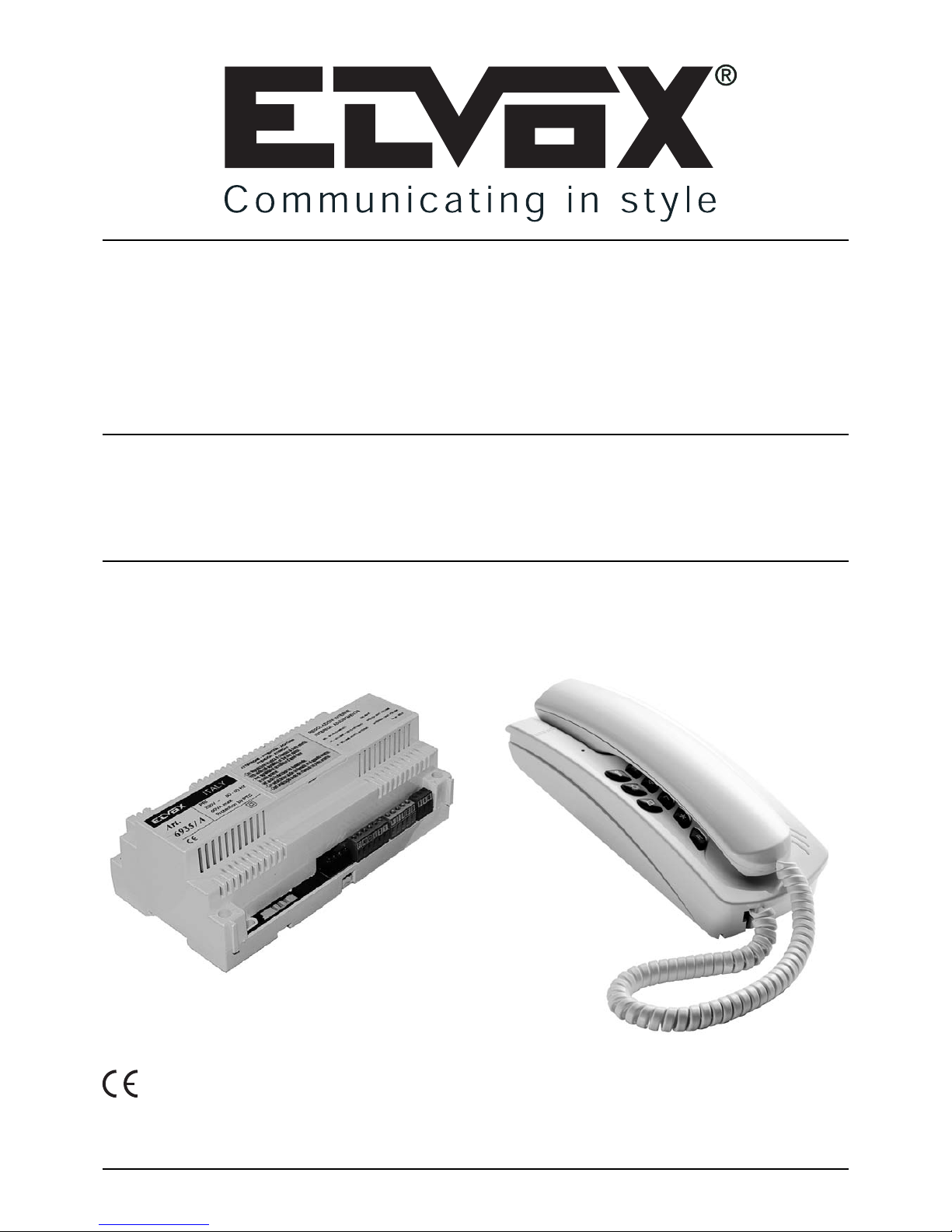
COMMUTATORE - SWITCHING MODULE
COMMUTATEUR - UMSCHALTER
CONMUTADOR - COMUTADOR
ART. 6935/A
SISTEMA PER IMPIANTI CITOFONICI O VIDEOCITOFONICI INTERCOMUNICANTI CON
SISTEMA DI CHIAMATA DIGITALE
INTERCOMMUNICATING AUDIO AND VIDEO DOOR ENTRY SYSTEM WITH DIGITAL CALL
PORTIERS AUDIO OU VIDÉO INTERCOMMUNICANTS AVEC SYSTÈME D'APPEL DIGITAL
AUDIO ODER VIDEO-TÜRWECHSELSPRECHANLAGEN MIT DIGITALRUFSYSTEM
PORTEROS AUDIO O VÍDEO INTERCOMUNICANTES CON SISTEMA DE LLAMADA DIGITAL
INSTALAÇÃO DE PORTEIRO AUDIO O VÍDEO INTERCOMUNCIANTE COM SISTEMA DE
CHAMADA DIGITAL
Cod. S6I.693.5A0 RL.03 5/2010
MANUALE PER IL COLLEGAMENTO E L’USO
INSTALLATION AND OPERATION MANUAL
INSTRUCTIONS POUR LE RACCORDEMENT ET L'EMPLOI
INSTALLATION UND BEDIENUNGSANLEITUNG
MANUAL PARA EL CONEXIONADO Y EL USO
MANUAL PARA A LIGAÇÃO E A UTILIZAÇÃO
CITOFONO - INTERPHONE
POSTE - HAUSTELEFON
TELÉFONO-TELEFONE
ART. 6221
Il prodotto è conforme alla direttiva europea 2004/108/CE e successive.
Product is according to EC Directive 2004/108/CE and following norms.
Le produit est conforme à la directive européenne 2004/108/CE et suivantes.
Das Produkt entspricht den europäischen Richtlinien 2004/108/CE und Nachfolgenden.
El producto es conforme a la directiva europea 2004/108/CE y sucesivas.
O produto está conforme a directiva europeia 2004/108/CE e seguintes.
Page 2
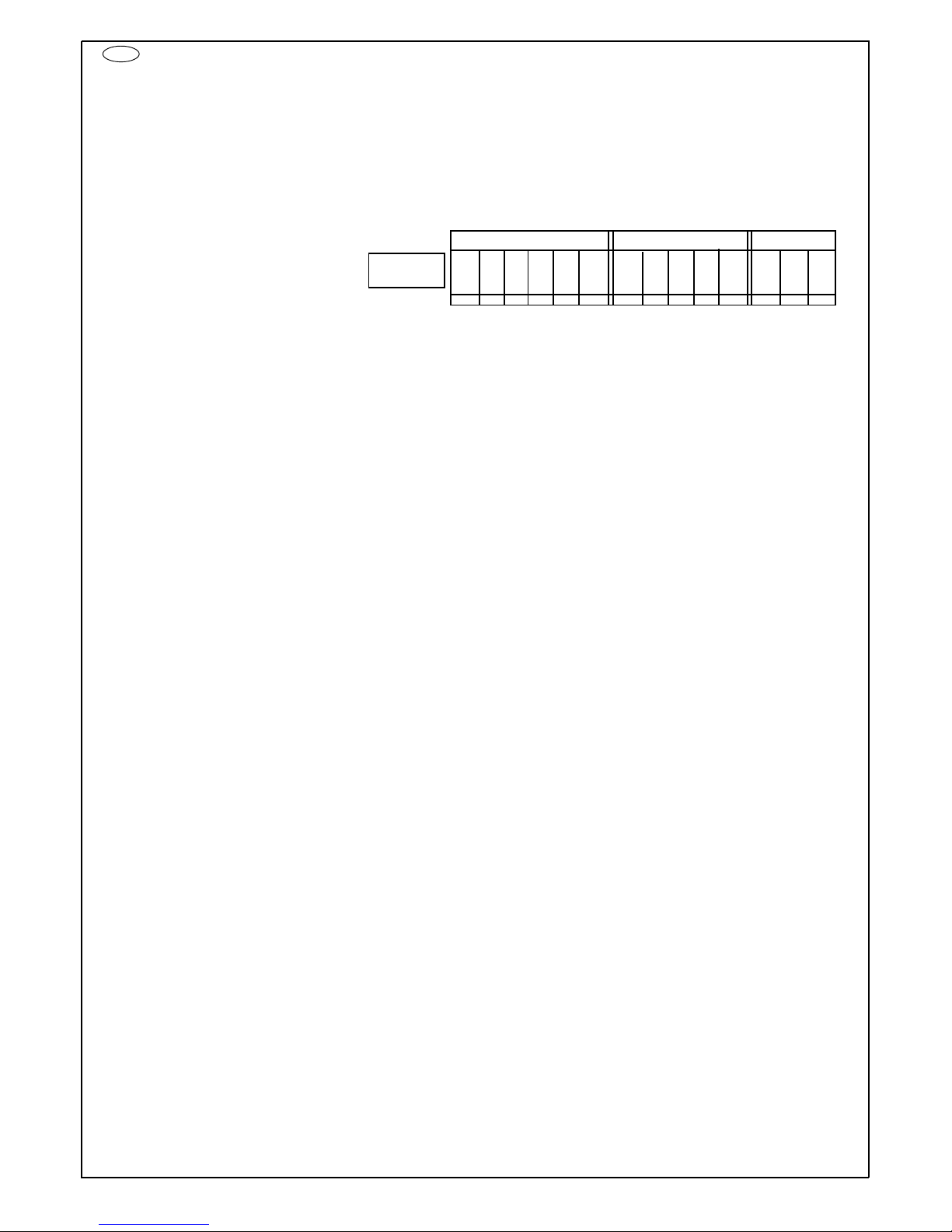
F1 AU C1 4 3 1 5 7 8 S1 LS 15 0 AS
2
DESCRIZIONE
Il commutatore art. 6935/A e il citofono art. 6221 sono stati progettati per la realizzazione di impianti intercomunicanti con segreto
di conversazione e chiamata digitale per un numero massimo di 32 citofoni. Questi due articoli possono essere utilizzati singolarmente, per reti di citofoni intercomunicanti oppure su impianti citofonici o videocitofonici con gli alimentatori art. 931 e 6680.
L'utilizzo di questo sistema, rispetto a quello con chiamata tradizionale, permette la riduzione del numero di conduttori utilizzati per
l'esecuzione delle chiamate intercomunicanti tra i citofoni e i citofoni. Inoltre il sistema è fornito di segreto di conversazione tra
citofoni e citofoni e tra posto esterno e citofoni. La distanza massima prevista fra posto esterno e Art. 6935/A è di 300 m. La
distanza massima prevista tra Art. 6935/A e l’ultimo citofono 6221 è di 300 m.
Descrizione Morsettiera:
AS-0 uscita 15V rettificati 1A (con servizio intermittente)
0 massa
15-0 uscita 15V AC 1A (con servizio intermittente)
LS uscita open collector funzione ausiliaria LS
S1 uscita a Relè per serratura
8 fonica
7 fonica
5 alimentazione 15V
1 linea digitale
3 linea di fonica
4 massa alimentazione 15V
C1 ingresso segnale di chiamata (da alimentatore 6680 o 931)
AU uscita per autoaccensione (verso alimentatore 6680 o 931)
F1 uscita open collector funzione ausiliaria F1
F2 uscita open collector funzione ausiliaria F2
B3 non usato
PH fonica supplementare (non usato)
Z non usato
PRINCIPIO DI FUNZIONAMENTO
All'accensione dell'impianto la fonica del sistema è attivata verso l'interno permettendo le conversazioni intercomunicanti.
Quando un utente preme un tasto di chiamata dalla targa esterna i citofoni interessati alla chiamata (quelli che hanno il filo di
collegamento dal pulsante della targa al morsetto 6E del citofono) emettono un suono di chiamata. Se l'utente solleva il microtelefono di un citofono chiamato la comunicazione si attiva verso l'esterno finché scade il tempo di conversazione (impostabile
dall'utente) oppure finché si riaggancia il microtelefono per cui la fonica ritorna in interno. Quando è attiva una comunicazione
intercomunicante gli altri citofoni sono occupati (led rosso acceso) e possono solamente attivare le funzioni previste (apertura
serratura, funzioni supplementari).
Il sistema è provvisto di segreto di conversazione tra citofono e citofono e tra posto esterno e citofoni.
Grazie al segreto di conversazione non è possibile l'intrusione in una conversazione interna o in una conversazione fra posto
esterno e citofono.
Commutatore digitale per sistemi digitali intercomunicanti art. 6935/A
Morsettiera commutatore art. 6935/A
I
ZPHB3F2
MR1
MR3
MR2
MR4
Page 3
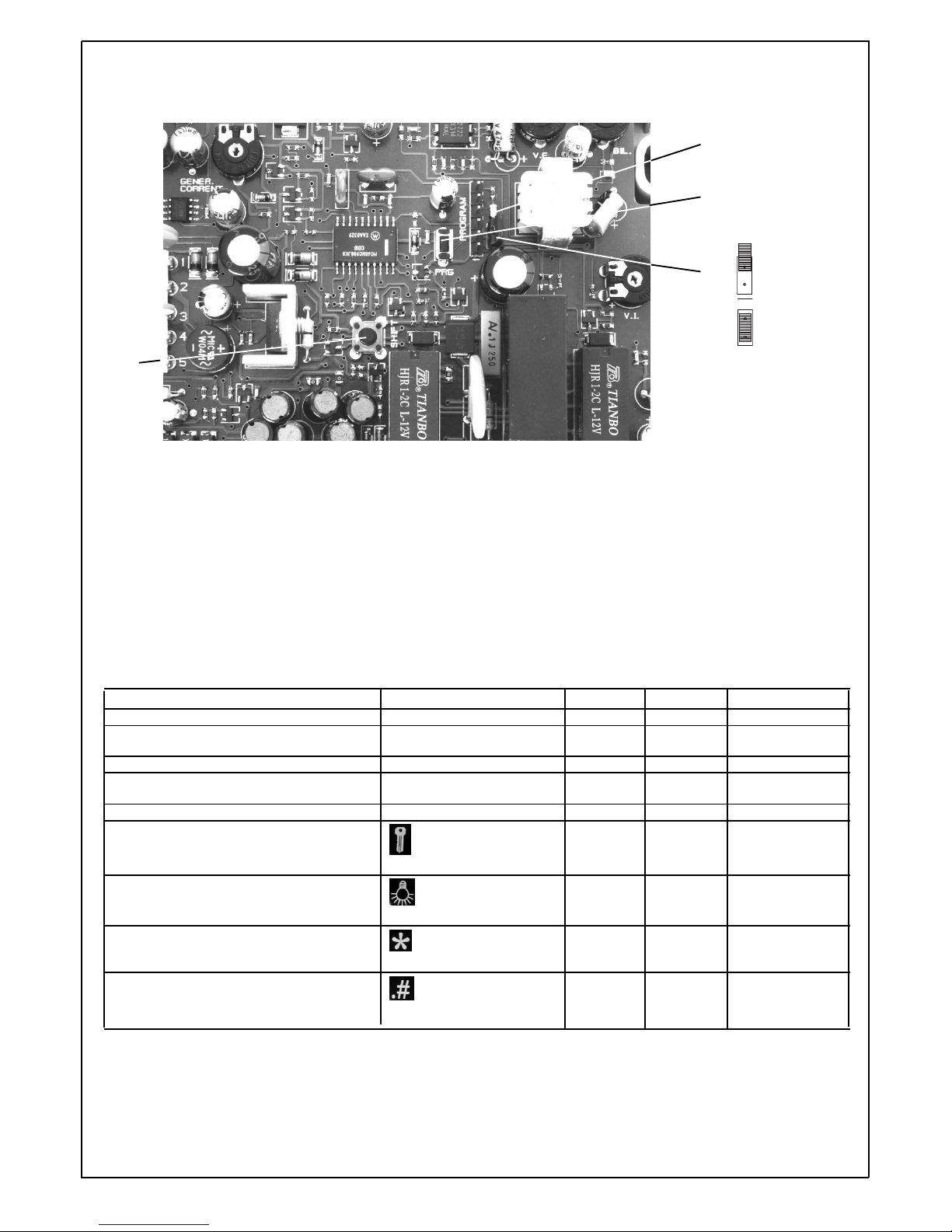
3
Programmazione parametri del commutatore Art. 6935/A
Tramite i tasti PRG e SHIFT si possono programmare i seguenti parametri utilizzando la seguente procedura.
Figura 2. Planimetria componenti zona pulsanti
- Ponticellare (cortocircuitare) il Jumper CN3 solo in programmazione e riportarlo poi nella funzione iniziale (togliere, se presente, la scheda collegata al connettore PROGRAM).
- Premere PRG e SHIFT, rilasciare PRG tenendo premuto SHIFT finché non comincia a lampeggiare il led DL1 (vicino al connettore PROGRAM) e poi rilasciare anche il tasto SHIFT.
- Per programmare il tempo di attivazione serratura e le altre tre funzioni ausiliarie premere il tasto corrispondente sulla tastiera
del citofono art. 6221 come da Tabella 1
- A segnalare la ricezione del comando il led cambierà la frequenza di lampeggio.
- comporre il valore desiderato sulla tastiera del citofono art. 6221 e premere il tasto INVIO
- Il led rimarrà acceso fisso se la programmazione è stata eseguita correttamente, se dovesse continuare a lampeggiare ripetere la procedura dall'inizio. La procedura va ripetuta ad ogni parametro che si richiede la modifica.
- Rimettere (se presente prima) la scheda collegata al connettore PROGRAM.
Parametro Comando da Citofono 6221 Valore Min Valore Max Valore di Default
Tempo di Risposta da chiamata da Targa 1 + INVIO 10 60 30
Tempo di Conversazione
da chiamata da Targa (*) 2 + INVIO 1 99 6
Tempo di Risposta da chiamata da Citofono 3 + INVIO 10 30 20
Tempo di Conversazione
da chiamata da Citofono (*) 4 + INVIO 1 99 18
Tempo di Autoaccensione 5 + INVIO 5 30 20
Tempo attivazione
funzione S1 1 120 1
Tempo attivazione
funzione LS 1 120 1
Tempo attivazione
funzione F1 1 120 1
Tempo attivazione
funzione F2 1 120 1
(*) per questi parametri il valore reale va moltiplicato per 10 (digitando 2 si intende 20 secondi). Quindi i valori minimi, massimi
e di default sono rispettivamente 10, 990 e 60 secondi.
Esempio: programmazione tempo di conversazione da citofono col valore 90 secondi.
Dopo aver posto in programmazione il commutatore premere il tasto 4 del citofono Art. 6221, rilasciarlo e premere il tasto invio.
Dopo il cambio di frequenza del lampeggio del led DL1 del commutatore premere il tasto 9 del citofono e poi premere invio.
Verificare che il led DL1 sia acceso fisso.
Tabella 1
CN3
LED
Program
Shift
Non circuitato
(condizione normale)
Circuitato
(start di programmazione)
Page 4

4
Citofono Intercomunicante Digitale Art. 6221
Figura 1. Tastiera
Descrizione morsettiera:
1 : digitale
3 : fonica
4 : massa di segnale
5 : alimentazione +15 V dc
L : alimentazione supplementare per led
6E : chiamata da targa analogica
6P : chiamata fuori porta
- : massa di potenza
+ : alimentazione monitor +18 V dc
6S : uscita supplementare (open collector)
PI : non utilizzato
M : massa video
V1 ingresso segnale video V1
V2 ingresso segnale video V2
V3 : ingresso segnale video V3
BI : connettore microtelefono
BL : connettore microtelefono
P1 : ponticello da tagliare in tutti i citofoni TRANNE
UNO per ogni gruppo
Figura 2. Morsettiera
Descrizione tastiera:
0 - 9 tasti numerici
tasto apertura serratura
tasto funzione LS
tasto per autoaccensione
tasto funzione F1
tasto funzione F2
tasto INVIO
R tasto cancellazione
RP tasto per ripetizione di chiamata
P1
Page 5
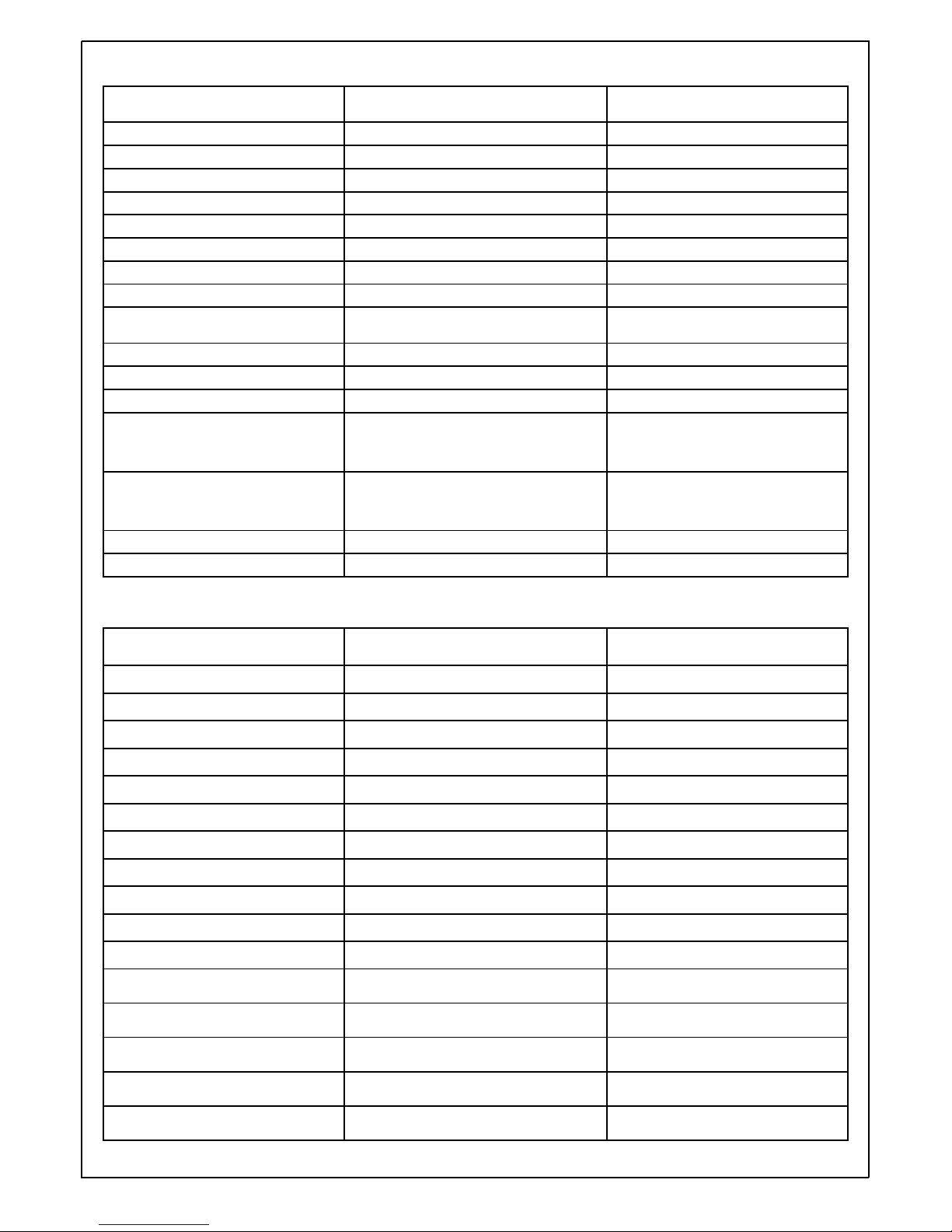
5
Morsetti 6221 Colore
Morsetti presa della base da tavolo
1
Azzurro
1
L
Bianco
2
3
Rosa
3
5
Arancio
4
-
Blu sec. 0,5mm
5
+
Rosso sec. 0,5 mm
6
4
Nero
7
6E
Giallo
8
6S
Marrone
9
V3
Verde
10
6P
Viola
11
PI
Bianco/verde
12
V1
Anima coassiale
V1-V2
Schermo
Schermo
M1-M2
V2
D
Morsetti 6221 Colore
Morsetti presa della base da tavolo
1
Azzurro
1
L
Bianco
2
3
Rosa
3
5
Arancio
4
-
Blu sec. 0,5mm
5
+
Rosso sec. 0,5 mm
6
4
Nero
7
6E
Giallo
8
6S
Marrone
9
D
Verde
10
6P
Viola
11
PI
Bianco/verde
12
V1
Anima coassiale
V1-V2
Schermo
Schermo
M1-M2
V2
V3
Base da tavolo Art. 6142 con 6221, 6000 (o 6003) e collegamento con cavo coassiale
Base da tavolo Art. 6142 con 6221, 6000 e collegamento senza cavo coassiale
Page 6
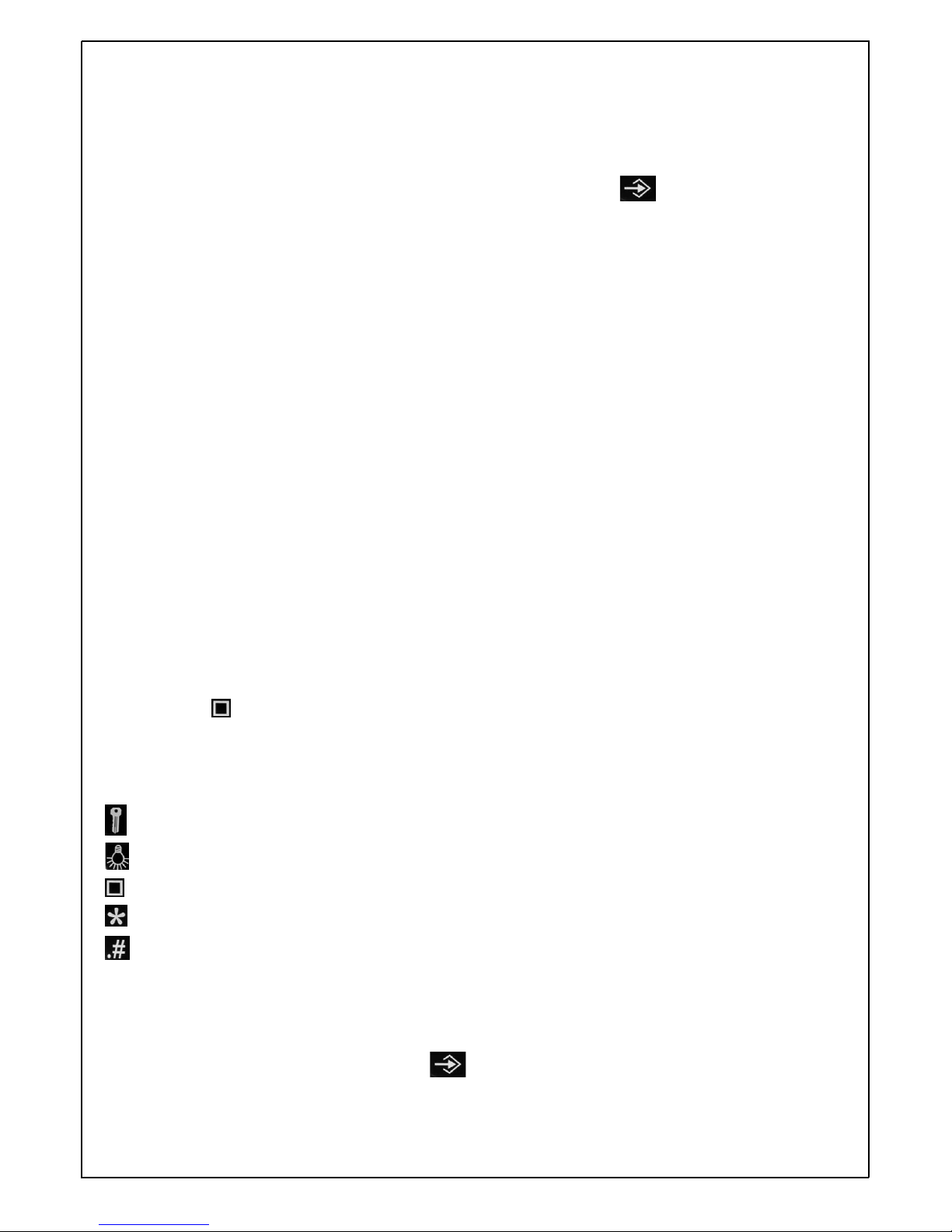
6
Ponticello P1
Deve essere tagliato in tutti i citofoni TRANNE UNO di ogni gruppo. Per gruppo si intende l'insieme di tutti i citofoni che rispondono ad una determinata chiamata da targa, cioè quelli che hanno lo stesso filo di chiamata (entrante nel morsetto 6E). Se un
gruppo di citofoni dovessero avere tutti i ponticelli tagliati non sarebbero in grado di sentire la chiamata da targa.
Chiamata Intercomunicante
E' possibile effettuarla solo quando il citofono si trova nello stato BASE (led spento).
Comporre il numero del citofono da chiamare (max 8 cifre) e poi premere il tasto di invio
Premendo il tasto R oppure riagganciando il microtelefono prima di premere il tasto invio si annullano i tasti premuti e si può
comporre un nuovo numero. Se si è inviata una chiamata ad un citofono esistente, questi suonerà e si sentirà nel proprio microtelefono un leggero suono finché il citofono chiamato alzerà il microtelefono. Se il chiamato risponde entro un certo periodo si è
in conversazione e tutti gli altri citofoni sono in occupato (led rosso acceso e suono in cornetta), altrimenti si resta nello stato
base (tutti i led spenti).Per terminare la conversazione riagganciare il microtelefono.
Si può chiamare un terzo citofono mentre si è in conversazione tra due facendo la stessa procedura descritta precedentemente. Facendo una conferenza tra più persone, ovviamente il volume della fonica diminuisce di conseguenza.
Chiamata dalla targa
1 - Chiamata da targa quando il sistema si trova nello stato base.
Quando c’è una chiamata dalla targa esterna, tutti i citofoni del gruppo interessato suonano, mentre gli altri vanno in occupato (led acceso). Il primo citofono del gruppo chiamato a rispondere viene abilitato a conversare con la targa. Alla fine della
conversazione o quando viene riposto il microtelefono del citofono in conversazione, il sistema ritorna allo stato “base”. Se
durante il tempo di attesa della risposta si chiama un citofono di un altro gruppo, che si trovava in occupato a causa della
precedente chiamata, il primo va in occupato e la linea passa a quest’ultimo citofono chiamato.
Se uno o più citofoni del gruppo chiamato ha il microtelefono sollevato, per poter andare in comunicazione con la targa da
quel citofono bisogna riagganciare e poi sollevare il microtelefono stesso.
2 - La targa chiama un citofono mentre è in atto una conversazione intercomunicante nel sistema.
a) Citofoni non interessati alla chiamata e non in comunicazione: vengono messi nello stato di “occupato”.
b) Citofoni non interessati alla chiamata ma in conversazione: restano in conversazione fino a che il primo citofono del
gruppo chiamato risponde mandando in occupato tutti gli altri.
c) Citofoni interessati alla chiamata ma non in conversazione: (occupati a causa di una conversazione in atto): alla chiamata vengono liberati, possono rispondere alzando il microtelefono e mandando in “occupato” tutti gli altri citofoni.
d) Citofoni interessati alla chiamata ed in conversazione intercomunicante: se vogliono rispondere ripongono il microtelefono e lo rialzano per rispondere mettendo in “occupato” tutti gli altri citofoni.
N.B. Se nessun citofono del gruppo chiamato non risponde entro il tempo di risposta, non è possibile la comunicazione con
l’esterno e tutti i citofoni dell’installazione vengono liberati.
N.B. Una enventuale mancanza di risposta causa un invio del commando di reset da parte del commutatore Art. 6935/A
che pone tutti i citofoni allo stato “base”.
Autoaccensione
Premendo il tasto a microtelefono agganciato quando si e' nello stato base (led spento) il citofono (ed il monitor se presente) si autoaccende facendo un brevissimo trillo, mandando in occupato gli altri citofoni e facendo lampeggiare il led rosso. Se si
alza il microtelefono (o si esegue l'autoaccensione già col microtelefono sollevato) si va in fonica con l'esterno (il led rosso si
spegne). Se l'autoaccensione non va a buon fine, il led rosso smette di lampeggiare liberando l'impianto
Funzioni ausiliarie
: apertura serratura (sempre possibile)
: funzione LS (sempre possibile)
: autoaccensione (possibile solo se il citofono non è in occupato o in conversazione)
: funzione F1 (sempre possibile)
: funzione F2 (sempre possibile)
La pressione del tasto della funzione ausiliaria desiderata, fanno attivare le corrispondenti uscite del commutatore art. 6935/A,
per un tempo programmabile (di default 1 secondo).
Tasto R: azzera la memoria dei tasti numerici premuti
Tasto RP: premendolo e poi premendo il tasto invio si richiama l'ultimo numero composto.
Tasto R+2: premendo contemporaneamente il tasto R ed il tasto 2 si disabilita la ripetizione del suono (normalmente abili-
tata) sia su chiamata esterna che su quella intercomunicante. Per riabilitare tale funzione premere nuovamanete il tasto R ed il
tasto 2 contemporaneamente. Sul microtelefono del citofono ci sarà un tono ripetuto per confermare l’avvenuta programmazione del parametro.
Page 7
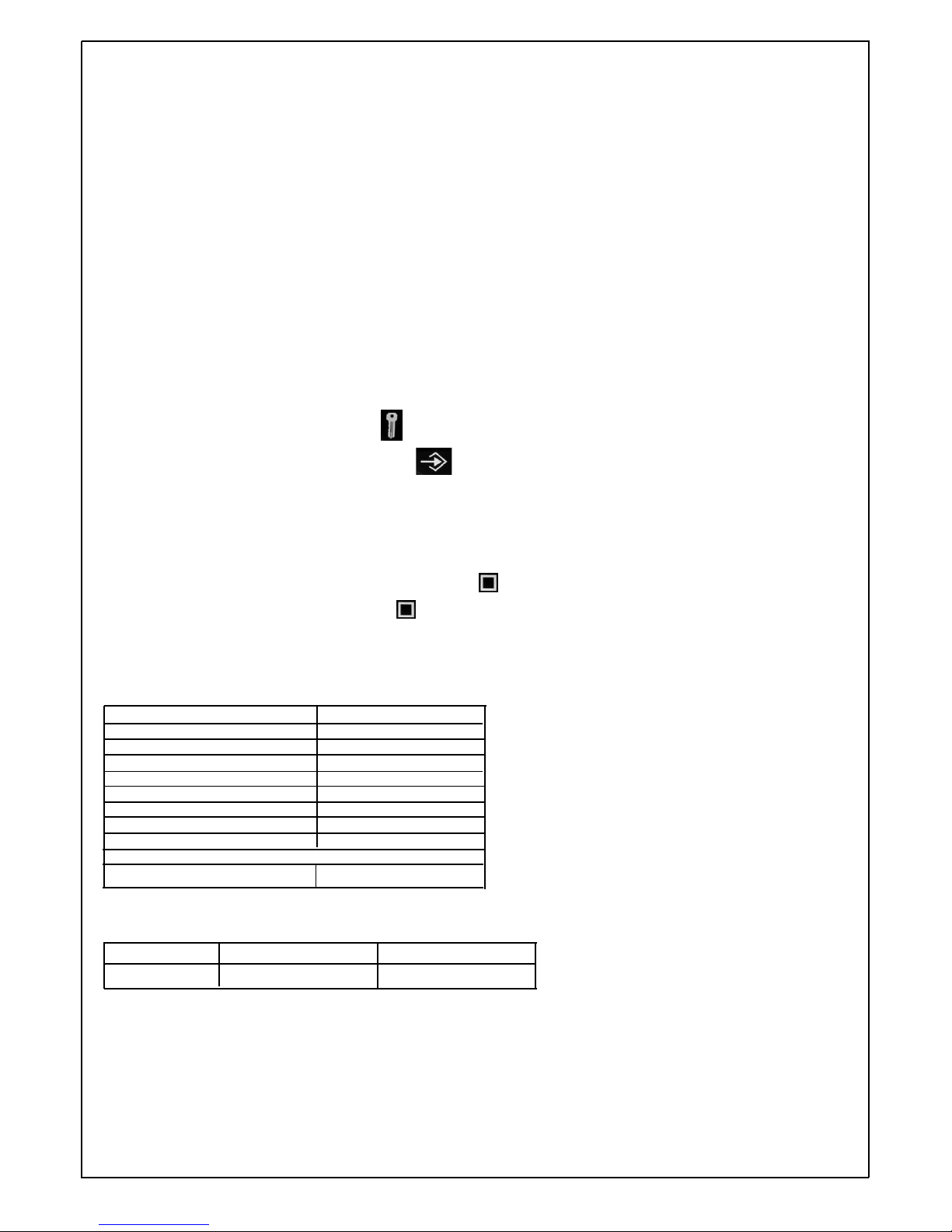
7
Programmazione Uscita 6S
Il morsetto 6S fornisce un contatto (open collector) per comandare un eventuale relè esterno. La programmazione della sua
attivazione avviene nel seguente modo:
- Aprire il coperchio del citofono, premere il tasto RST e il tasto
- Rilasciare il tasto RST tenendo premuto il tasto per circa 5 secondi finché il led non lampeggia
- Digitare il valore corrispondente alla funzione desiderata come da tabella e premere INVIO, il led aumenterà la frequenza di
lampeggio
- Comporre il tempo di attivazione e premere INVIO
- Il led si spegnerà a programmazione avvenuta correttamente
Attivazione 6S in seguito a: Numero da impostare
Nessuna attivazione 0
Chiamata da Targa ( T ) 1
Chiamata da Citofono ( C ) 2
T+ C 3
Chiamata Fuori Porta ( FP ) 4
T + FP 5
C + FP 6
T + C + FP 7
Valore di Default Attivazione 6S 1
Tempo di attivazione 6S:
Il tempo di attivazione è unico per qualsiasi scelta sia stata effettuata al punto precedente.
Valore minimo Valore Massimo (s) Valore di Default (s)
130 1
Programmazione codice citofoni
Per eseguire la programmazione del numero del citofono intercomunicante eseguire le seguenti operazioni:
1) Aprire il coperchio del citofono
2) Premere il tastino contrassegnato con RST e rilasciarlo (posizionato nella scheda tastiera vicino al gancio)
3) Premere e tenere premuto il tasto serratura : finché si accende il led rosso
4) Comporre il codice da tastiera e premere il tasto . Per confermare che il codice è stato accettato il led rosso si spe-
gne. Altrimenti ripetere la procedura dal punto 2.
Esempio: programmazione attivazione uscita 6S per chiamata fuoriporta e chiamata da targa con un valore di 5 secondi.
Dopo aver messo in programmazione il citofono seguendo la procedura descritta precedentemente premere il tasto 6 e poi il
tasto invio.
Dopo che il led ha aumentato la sua frequenza di lampeggio premere il tasto 5 e poi il tasto invio.
A questo punto il led si spegne.
Funzione SLEEP
Il citofono non risponde alle chiamate esterne da targa o alle chiamate interne da altri citofoni (cioè non effettua la suoneria e
non può entrare in conversazione).
Non può effettuare chiamate intercomunicanti
Può solo fare le attivazioni Serratura. Luci Scale, F1 ed F2 (tasti serratura, lampadina,asterisco e cancelletto).
Anche quando dovrebbe andare in modalità occupato (chiamata interna/esterna verso un altro citofono) non si accende il led
rosso.
Non c’è una segnalazione acustica o visiva di questa modalità di funzionamento.
Abilitazione/Disabilitazione funzione SLEEP
A riposo, premere e mantenere premuti per circa 5 secondi i tasti R+6.
Il cambio di modalità di funzionamento è segnalato da 3 bip effettuati in cornetta.
Rilasciare i tasti.
Se il citofono era nel funzionamento standard passa in modalità sleep e viceversa.
Questa funzione non permane se viene tolta l’alimentazione dell’impianto. Alla successiva accensione, tutti i citofoni avranno la
funzione “sleep” disabilitata.
Page 8
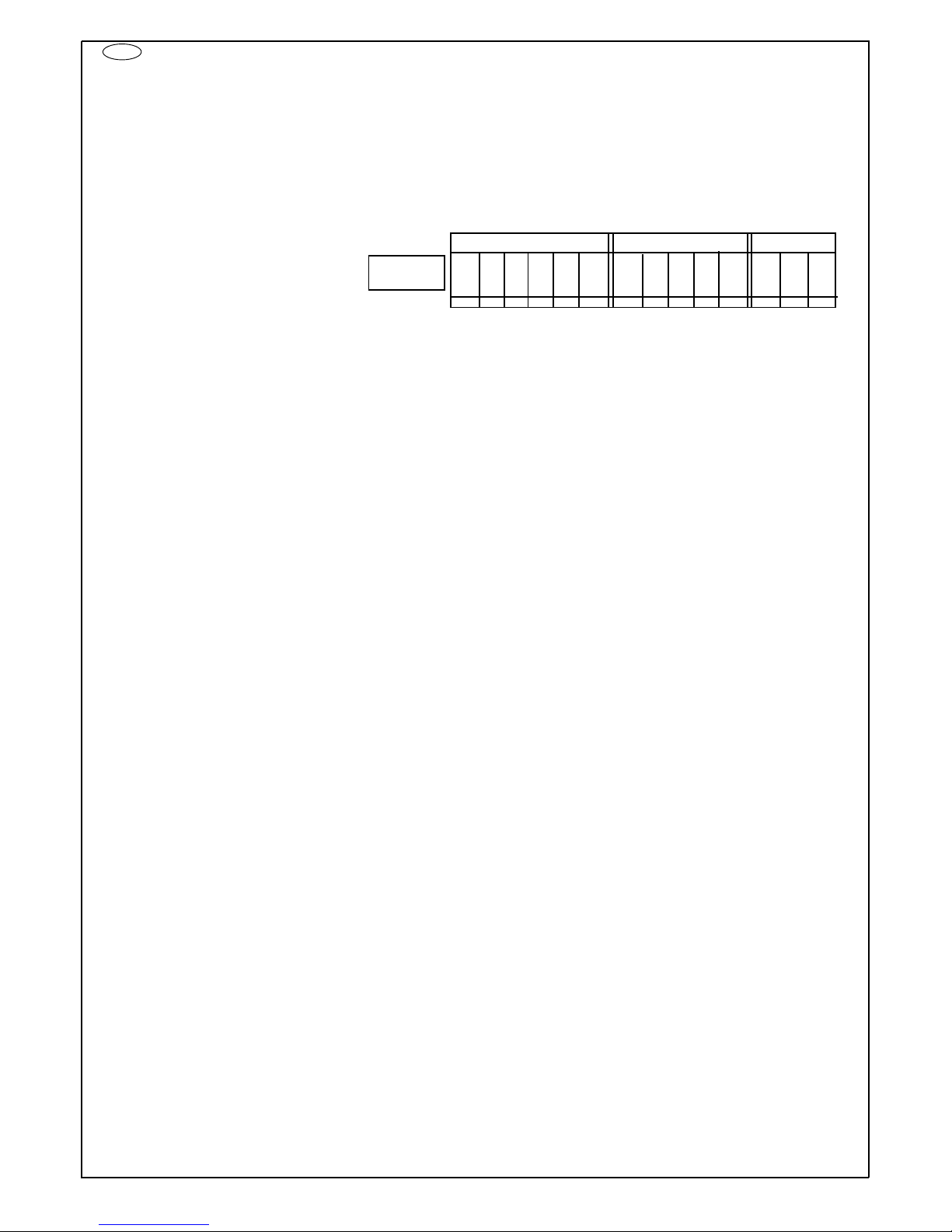
8
GB
DESCRIPTION
Switching module Art. 6935/A and interphone Art. 6221 have been designed for intercommunicating systems (for up to 32
interphones) with conversation privacy and digital calls.
Both articles may be individually used for intercommunicating interphone networks or for audio or video door entry systems with
power supplies art. 931 and 6680. This system allow the use of fewer conductors for intercommunicating conversations
between internal units. Moreover the system is provided with conversation privacy during internal conversations and with conversation between speech unit and internal units. The maximum forseen distance between speech unit and Art. 6935/A is of
300 m. The maximum forseen distance between Art. 6935/A and the last interphone Art. 6221 is of 300 m.
Digital switching module for intercommunicating digital systems with interphones type 6221
Terminal block description
AS-0 output 15V rectified 1A (with intermittent service)
0 earthing
15-0 output 15V AC 1A (with intermittent service)
LS open collector output for LS auxiliary function
S1 output for relay for door lock
8 audio line
7 audio line
5 15V supply voltage
1 digital line
3 audio line
4 earthing for 15V supply voltage
C1 input for call signal (from power supply 6680 or 931)
AU output for selfactivation (to power supply 6680 or 931)
F1 open collector output for auxiliary function F1
F2 open collector output for auxiliary function F2
B3 not used
PH additional audio line (not used)
Z not used
OPERATION
When the installation is activated the system audio line is activated toward the inside, thus allowing intercommunicating conversations.
When a visitor press a call push-button from the entrance panel the interphones connected (those which have the connecting
wire from the entrance panel push-button to interphone terminal 6E) ring. If the user lift the handset of a called interphone the
communication is activated to the external until the conversation time expires (adjustable by the user) or until the handset is
hooked, and the audio returns to internal mode.
When an intercomunicating conversation is in progress the other interphones are engaged (red led lit) and can only activate the
forseen functions (lock release and additional functions).
The system is equipped with conversation privacy between interphone and interphone and between speech unit and interphones.
Thanks to the conversation privacy function it is not possible to intrude upon an internal conversation or conversation between
speech unit and internal unit.
Terminal block for switching module
type 6935/A
F1 AU C1 4 3 1 5 7 8 S1 LS 15 0 AS
ZPHB3F2
MR1
MR3
MR2
MR4
Page 9
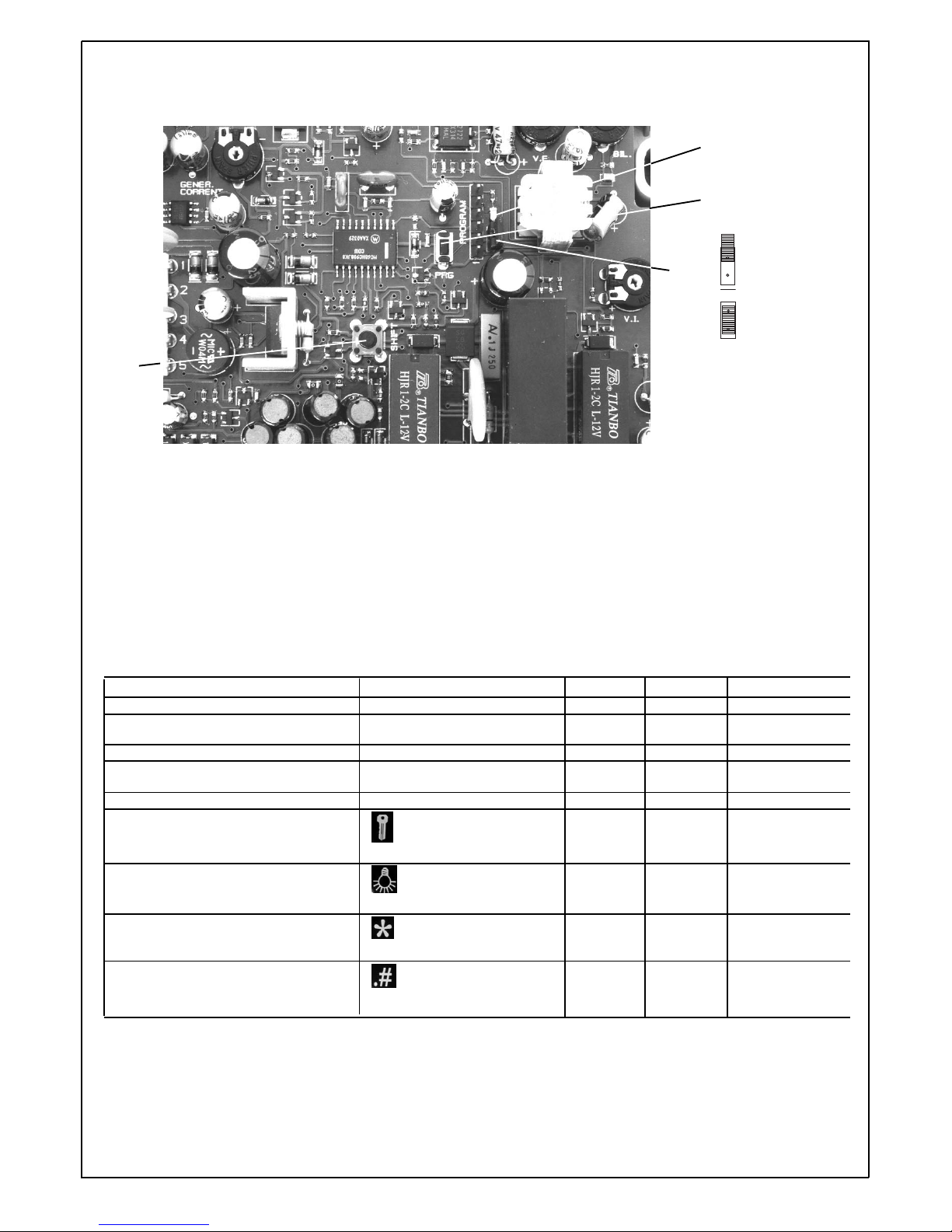
9
Parameter programming of switching module Art. 6935/A
The following parameters can be programmed by using the PRG and SHIFT push-buttons and the following procedure:
Figure 2. Planimetry components of the push-button area
- Carry out the jumper CN3 only in programming mode and then set it in the previous function (remove, if present, the card
connected to connector "PROGRAM").
- Press PRG and Shift, release PRG keeping pressed SHIFT until the LED DL1 (close to the "PROGRAM" conenctor) flashes
then release also the SHIFT push-button.
- Fo the lock activation time and other three auxiliary functions press the respective push-button on the keypad of interphone
type 6221, see table 1.
- There is a change of the led flashing frequency to signal the command reception.
- Enter the desired value on the keypad of interphone type 6221 and press push-button "INVIO" (enter).
- If the programming has been carried out correctly, the led remains switched on with steady light, if it continues to flash ,
repeat the procedure from the beginning. The procedure must be repeated any time you want to modify a parameter.
- Replace the card (if before it was present) connected to the "PROGRAM" connector.
Parameter Command from interphone 6221 Min Value Max Value Default Value
Answer time dwell for the panel call 1 + INVIO (enter) 10 60 30
Comversation time
for the panel call (*) 2 + INVIO (enter) 1 99 6
Answer time dwell for the interphone call 3 + INVIO (enter) 10 30 20
Conversation time dwell
for the interphone call (*) 4 + INVIO (enter) 1 99 18
Selfactivation time 5 + INVIO (enter) 5 30 20
Activation time
for S1 function 1 120 1
Activation time
for LS function 1 120 1
Activation time
for F1 function 1 120 1
Activation time
for F2 function 1 120 1
(*) for this parameters the real value must be multiplied by 10 (digiting 2 we mean 20 seconds). Therefore the minimum, maximum and default values are 10, 990 and 60 seconds repectively
TABLE 1
For example: programming of the conversation time dwell from the interphone with 90 sec. value.
After setting the switching module on the programming mode press push-button 4 of interphone type 6221, release it and press
the "INVIO" (enter) push-button.
After the change of the flashing frequency of LED DL1 on the switching module, press push-button 9 of interphone and then
press "INVIO" (enter) push-button.
Check that the DL1 led is switched on with steady light.
CN3
LED
Program
Shift
Not short-circuited
(normal condition)
Short-circuited
(Programming start)
Page 10
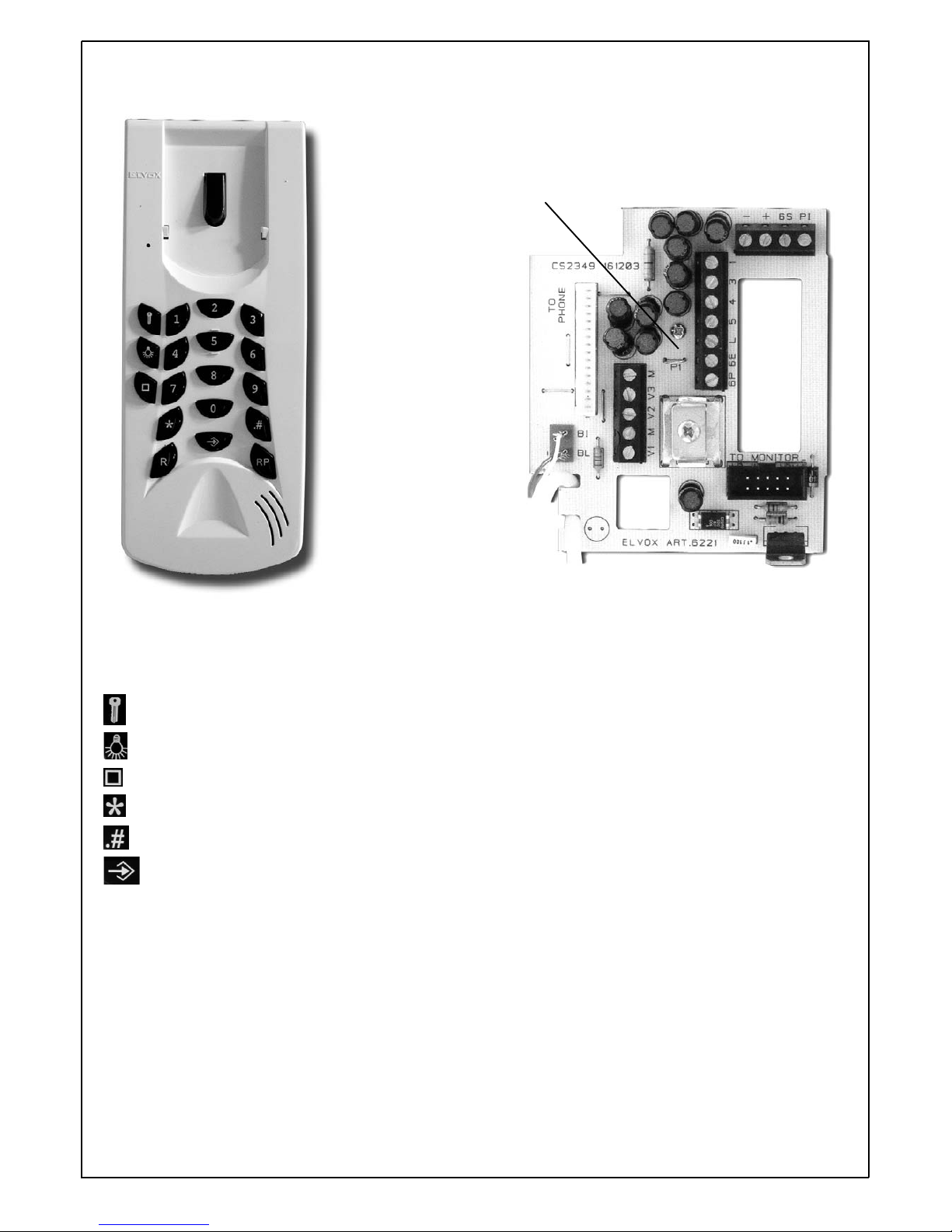
10
Art. 6221 Intercommunicating digital interphone.
Figure 1. Keypad
Terminal block description:
1 : digital
3 : audio line
4 : earthing for signal
5 : +15 V dc supply voltage
L : additional supply voltage for led
6E : call from analogical entrance panel
6P : outdoor call
- : earthing for power
+ : +18 V dc monitor supply voltage
6S : additional open collector output
PI : additional audio line
M : earthing for video line
V1
V2
V3 : video signal inputs
BI : handset connector
BL : handset connector
P1 : jumper to be cut in all interphones BUT ONE in
every group
Figure 2. Terminal block
Keypad description:
0 - 9 numerical push-buttons
lock release push-button
push-button for LS function
push-button for selfactivation
push-button for F1 function
push-button for F2 function
push-buttons "INVIO" (enter)
R cancel push-button
RP push-buttons for call repetition
P1
Page 11
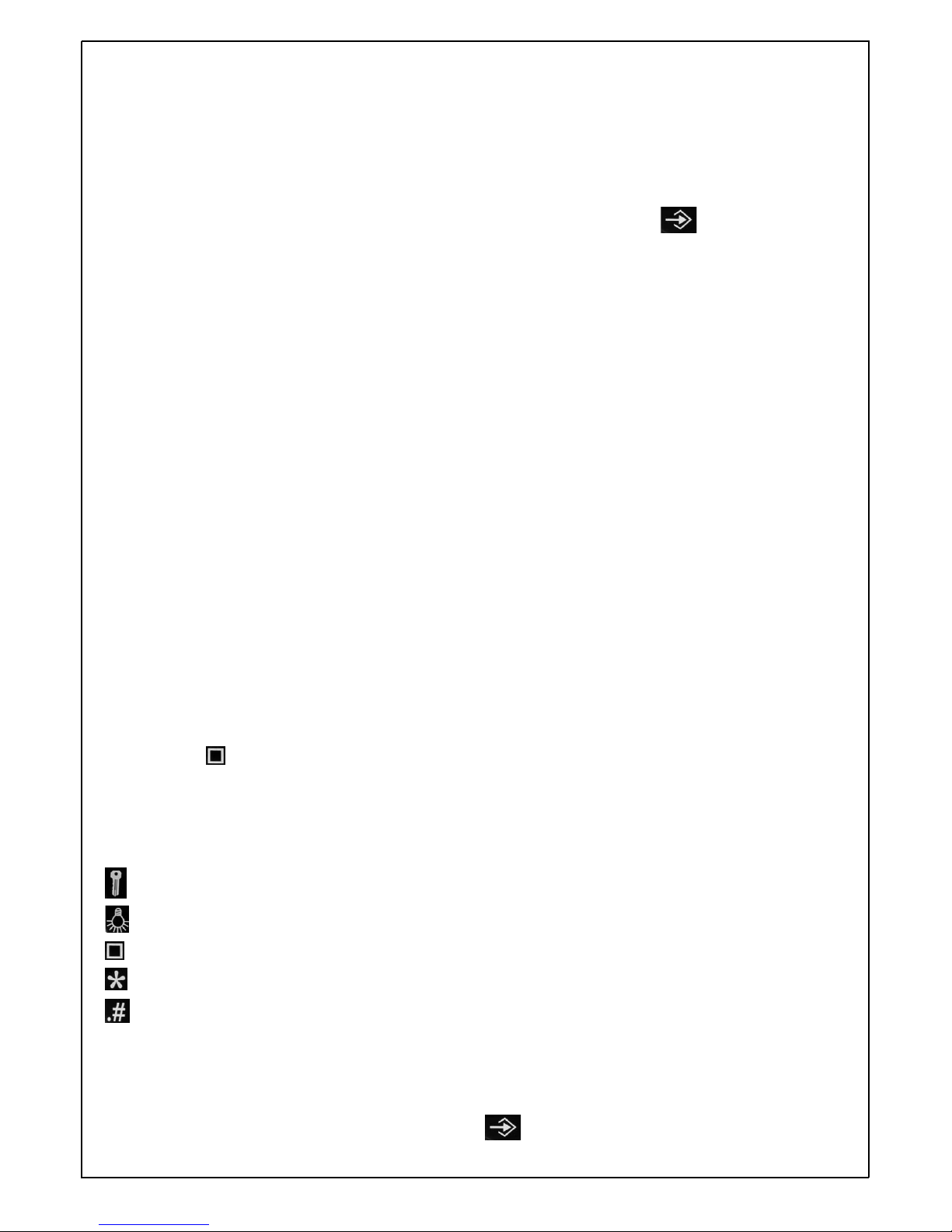
11
Jumper P1
It must be cut on all interphones BUT ONE in every group. For group is meant the whole of all interphones which answer a call
from the panel, i.e. those which have the same call wire (connected to terminal 6E).
If a group of interphone had all the jumpers cut, the interphones of this group should not be able to hear the call from the
entrance panel.
Intercommunicating call
Intercommunicating calls are possible only when the interphone is set on the "BASIC" mode. "Basic" mode is defined as an
installation where there is no conversation in progress (either internal either external) nor selfactivation (led switched off).
Dial the interphone number to be called (max 8 digits) and press the "Invio" (enter) push-button .
Pressing the "R" push-button or hooking the handset again before pressing the confirmation push-button, the dialled push-buttons are cancelled and a new number can be dialled. If a call is routed to an existing interphone, this will ring and a light ton will
be heard on the handset until the handset gets raised.
If the called person answers the conversation is established and all other interphones are engaged (red led lit and call tone on
the handset), otherwise the system remains on the basic mode (all leds switched off).
To end the conversation hook the handset again.
A third interphone may be called (conference) while other two interphones are conversing by using the same procedure previously described. If there is a conference among three people, the audio volume diminishes as a consequence.
Call from the panel
1 - Call from entrance panel when the sistem in on the "basic" mode
When a call is made by the entrance panel, all interphones of the concerned group ring, while the others are switched to the
"engaged" mode (led lit). The first interphone (within the called group) to answer can communicate with the entrance panel.
When the conversation time is expired or when the interphone handset in conversation is hooked, the system returns to the
"basic" mode. If during the time dwell for the answer the visitor calls another interphone of other group, which is engaged
because of the previous call, the first called group is switched to the "engaged" mode and the line is switched to the latest
called interphone.
2 - Entrance panel call to an interphone while there is a intercommuicating conversation in progress.
a) Users not interested in the call and not in conversation: they are switched to "basic" mode.
b) Users not interested in the call, but in conversation: they remain conversing until the first interphone of the called
group answers switching all the others to the "engaged" mode.
c) Users interested in the call, but not in conversation: (engaged because of a conversation in progress between other
two interphones): when there is a call they are switched to "disengaged" mode and can answer by lifting the handset and
switching all other interphones to the "engaged" mode.
d) Users interested in the call, but engaged with an intercommunicating conversation: if they want to answer, they hook
and then raise the handset to answer switching all the other interphones to the "engaged" mode.
N.B. If no interphone in the called group answers within the answer dwell time, the conversation with the external is not possibe and all the interphones on the installation are set to the "disengaged" mode.
N.B. A possible unattended answer causes a reset command from the switching module type 6935/A, which sets all
interphones to the "basic" mode.
Autoactivation
By pressing the push-button when the handset is hooked and the system on the "basic" mode (led switched off), the
interphone (and the monitor if any) is autoactivated. A very quick tone is heard and all other interphones are engaged with
consequent flashing oh the red led. If the handsed is raised (or if the autoactivation is carried out being the handset raised) the
audio connection with the external is established (red led switches off). If the autoactivation does not occur, the red led stops
flashing and the installation is disengaged.
Auxiliary functions
lock release (always possible)
"LS" function (always possible)
autoactivation (possible only if the interphone is not engaged or communicating)
function F1 (always possible)
function F2 (always possible)
Pressing the push-button of the desired auxiliary function activates the corresponding outputs of switching module type 6935/A
for a programmable time (default value: 1 second).
Push-button "R" : set to zero the memory of the numerical pressed push-buttons.
Push-button RP : pressing it and pressing the "enter" (enter) push-button (the latest dialled number is recal-
led).
Page 12
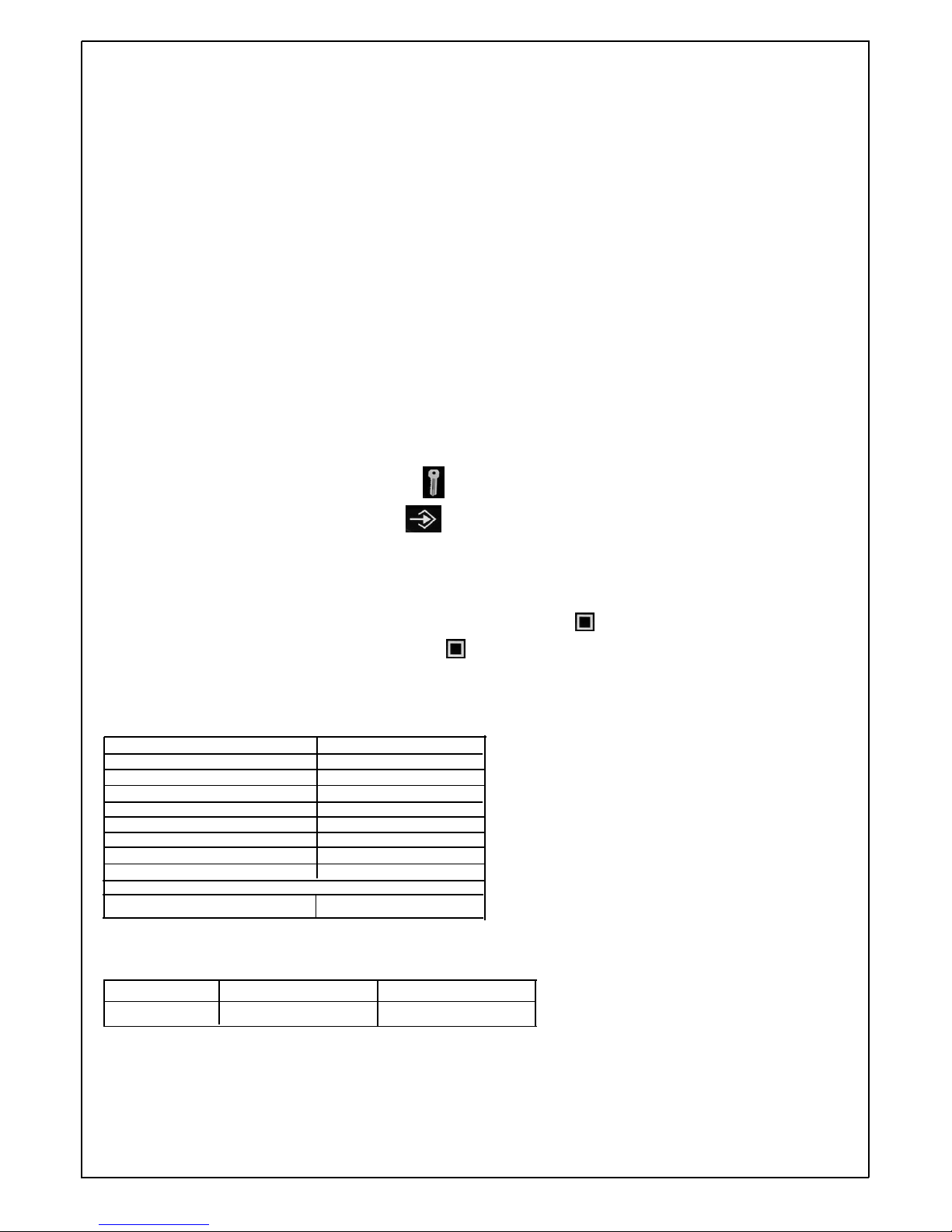
12
Programming of the 6S output
Terminal 6S supplies a clean contact (open collector) to manage a possible external relay. The programming of its activation is
made in the following way:
- Open the interphone cover, press push-button marked "RST" and push-button .
- Release push-button RST keeping pressed push-button for at least 5 seconds until the LED flashes.
- Enter the value corresponding to the desired function according to table and press "INVIO" (enter), the led will increase the
flashing frequency.
- Enter the activation time and press "INVIO" (enter).
- If the programming is correctly carried out the led switches off.
6S activation time dwell:
The activation time dwell is unique for any choice made on the previous point.
Minimum value Maximum value (s) Default value
130 1
Programming of the interphone code
To carry out the programming of the intercommunicating interphone number carry out the following operations:
1) Open the interphone cover
2) Press the small puh-button with the RST mark and release it (placed on the keypad circuit board close to the hook)..
3) Press and keep pressed the door lock push-button until the red led lights up.
4) Enter the code from the keypad and press the push-button. To confirm the correct operation the red led lights up.
Otherwise repeat the procedure from point 2.
6S activation caused by: Number to enter
No activation 0
Call from the panel ( T ) 1
Call from the interphone ( C ) 2
T+ C 3
Outdoor call ( FP ) 4
T + FP 5
C + FP 6
T + C + FP 7
Default value for 6S activation 1
For example: programming of the 6S output activation for outdoor call and call from entrance panel with 5 second value.
After setting on the programing mode the interphone following the previously described procedure press the 6 push-button and
then the “INVIO” (enter) push-button.
After the led has increased its flashing frequence press the 5 push-button and then the “INVIO” push-button.
Now the led switches off.
Push-button R+2: pressing push-buttons R and 2 simultaneously the sound repetition (normally enabled) is disable
either on the external call either on the intercommunicating one. To enable this function press push-buttons R and 2 simultaneously again. A repeated tone on the interphone handset will confirm the parameter programming.
SLEEP function
The interphone does not answer external calls from the entrance panel or internal calls from other interphones (e.g. it does not
play the ringtone and cannot enter into conversation mode).
It cannot make intercom calls
It can only activate the door lock release, stair lights, F1 and F2 (door lock, bulb, asterisk and hash sign).
Even when it should enter engaged mode (internal call/external call to another interphone) the red LED does not illuminate.
There is no audible or visual signal for this operating mode.
Enabling/disabling the SLEEP function
In standby, press and hold the R+6 buttons for 5 seconds.
The mode change is indicated by 3 beeps on the handset.
Release the buttons.
If the interphone was in standard operating mode it switches to sleep mode and vice versa.
This function does not continue if system power supply is cut off. All interphones will have the “sleep” function disabled the next
time it is switched on.
Page 13
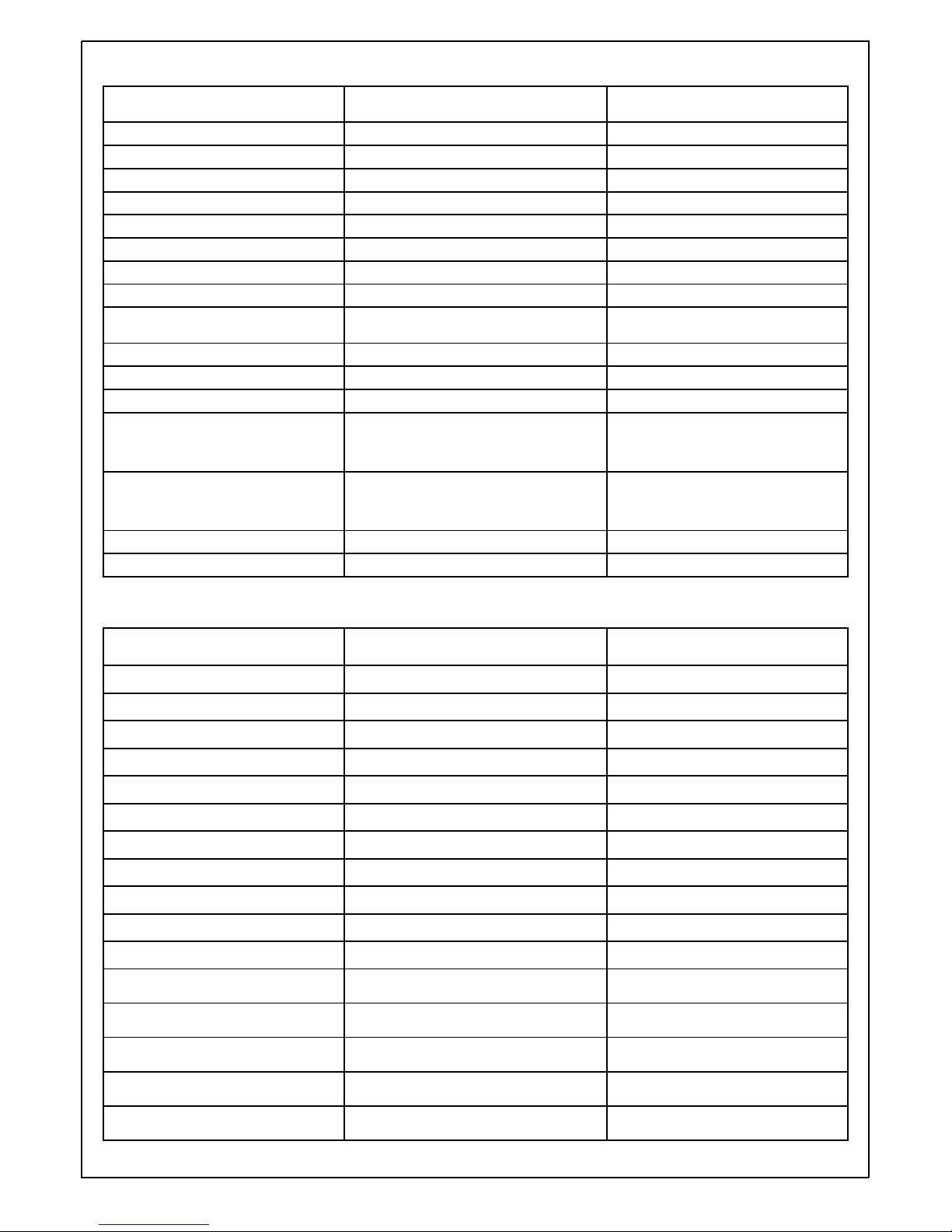
13
Terminals 6221 Colour Socket terminals
1
Sky blue
1
L
White
2
3
Pink
3
5
Orange
4
-
Blue sect. 0,5mm
5
+
Red sect. 0,5 mm
6
4
Black
7
6E
Yellow
8
6S
Brown
9
V3
Green
10
6P
Purple
11
PI
White/Green
12
V1
Cable core
V1-V2
Shield Shield
M1-M2
V2
D
Terminals 6221 Colour Socket terminals
1
Sky blue
1
L
White
2
3
Pink
3
5
Orange
4
-
Blue sect. 0,5mm
5
+
Red sect. 0,5 mm
6
4
Black
7
6E
Yellow
8
6S
Brown
9
D
Green
10
6P
Purple
11
PI
White/Green
12
V1
Cable core
V1-V2
Shield Shield
M1-M2
V2
V3
Desk-top conversion kit type 6142 with 6221, 6000 (or 6003) and connection with coaxial cable.
Desk-top conversion kit type 6142 with 6221, 6000 and connection without coaxial cable.
Page 14
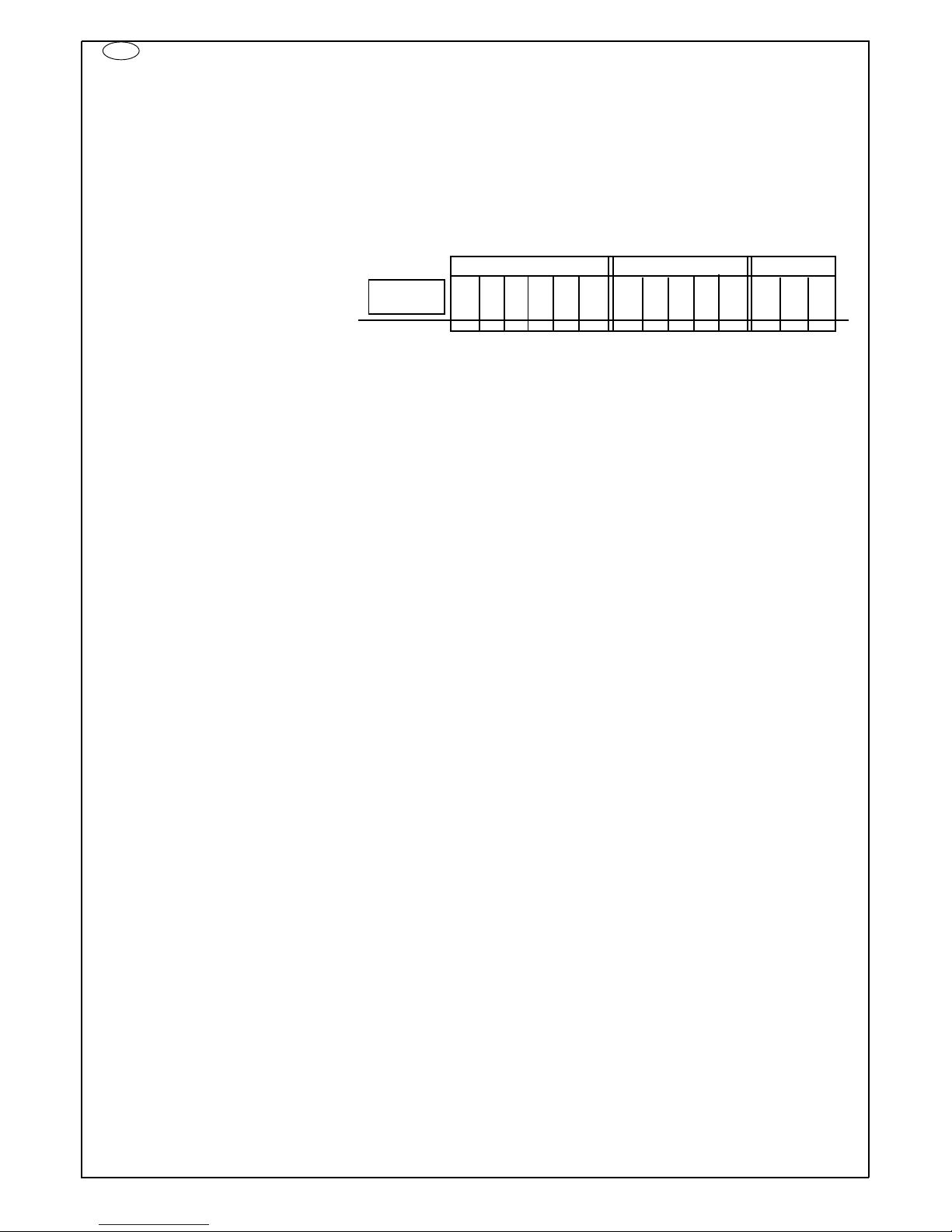
14
DESCRIPTION
Le commutateur Art. 6935/A et le poste d'appartement 6221 sont été projetés pour la réalisation d'installations intercommunicantes avec secret de conversation et appel digital pour un maximum de 32 postes d'appartement. Les deux articles peuvent
être utilisés singulierment, dans des réseaux de postes d'appartement intercommunicants ou dans des installations de portiers
audio ou vidéo avec alimentations art. 931 et 6680. L'emploi de ce système permet de réduire le numéro des conducteurs utilisés pour effectuer les appels intercommunicants entre les postes d'appartement. De plus, il est pourvu de secret de conversation entre les postes d'appartement et entre le poste externe et le postes d'appartement. La distance maximale prevue entre le
poste externe et l’Art. 6935/A est de 300 mètres. La distance maximale prevue entre l’Art. 6935/A et le dernier poste d’appartement est de 300 mètres.
F
Commutateur digital pour systèmes digitaux intercommunicants avec postes d'appartement Art. 6221
Description du bornier
AS-0 sortie 15V DC
0 masse
15 sortie 15V AC
LS sortie open collector pour fonction auxiliare LS
S1 sortie relais pour gâche
8 phonie
7 phonie
5 alimentation 15V
1 ligne digitale
3 ligne de phonie
4 masse alimentation 15V
C1 entrée signal d'appel (depuis alimentation 6680 ou 931)
AU entrée pour auto-allumage (vers l'alimentation 6680 ou 931)
F1 sortie open collector fonction auxiliaire F1
F2 sortie open collector fonction auxiliare F2
B3 non utilisé
PH phonie supplémentaire (non utilisé)
Z non utilisé
PRINCIPE DE FONCTIONNEMENT
Lorsqu'on enclenche l'installation la phonie du système est activée vers l'intérieur en permettant les conversations intercommunicantes. Lorsqu'un usager appuie sur un bouton-poussoir d'appel depuis la plaque de rue les postes d'appartement intéressés
à l'appel (ceux qui ont le fil de connexion du bouton-poussoir de la plaque à la borne 6E du poste) émettent un son d'appel. Si
l'usager soulève le combiné d'un poste d'appartement appelé on active la communication vers l'extérieur jusqu'à la fin du temps
de conversation (programmable par l'usager) ou jusqu'à ce que le combiné est accroché. La phonie retourne ainsi dans le
mode interne.
Lorsque une conversation intercommunicante est en cours tous les autres postes sont occupés (led rouge allumée) et peuvent
seulement activer le fonctions prévues (ouverture de la gâche et fonctions supplémentaires).
Le système est fourni avec secret de conversation entre poste et poste et entre poste externe et postes d'appartement.
Grâce au secret de conversation il n'est pas possible de s'insérer dans une conversation en course entre postes d'appartement
ou poste externe et postes d'appartement.
Bornier commutateur art. 6935/A
F1 AU C1 4 3 1 5 7 8 S1 LS 15 0 AS
ZPHB3F2
MR1
MR3
MR2
MR4
Page 15
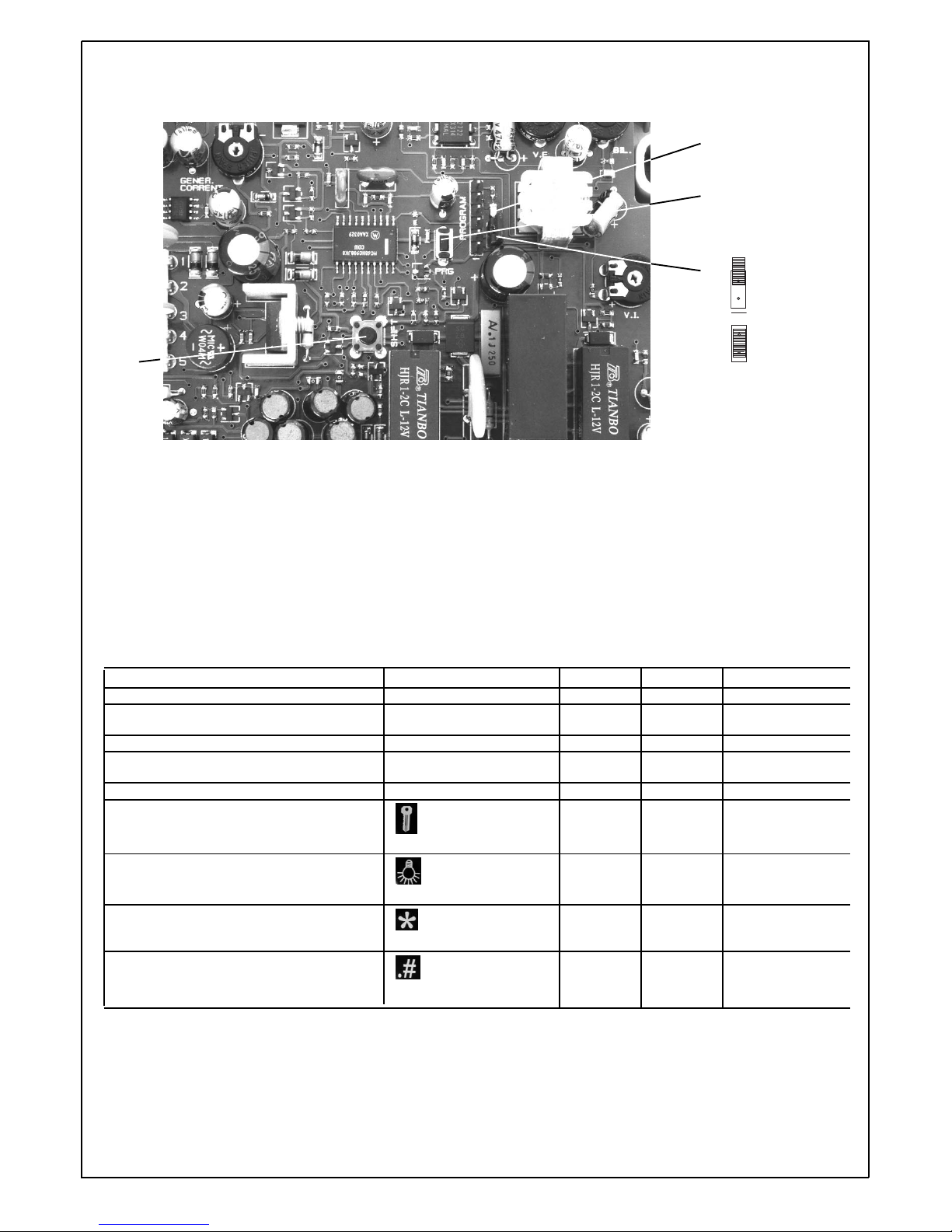
15
Programmation paramètres du commutateur Art. 6935/A
Au moyen des boutons-poussoirs PRG et SHIFT on peut programmer les paramètres en suivant le procédè suivant .
Figura 2. Planimetrie components zone boutons-poussoirs
- Effectuer le pontage CN3 pendant la programmation et après le remettre dans la fonction initiale.
- Appuyer sur PRG et SHIFT, relâcher PRG en tenant appuyé sur SHIFT jusqu'à ce que la led DL1 (chez le connecteur "PROGRAM") clignote et ensuite relâcher même le bouton-poussoir SHIFT.
- Pour le temps d'activation gâche et les autres trois fonctions auxiliaires appuyer sur le relatif bouton-poussoir du clavier du
poste d'appartement Art. 6221 selon la Table 1.
- Il y aura un change de fréquence de clignotement de la led pour signaliser la réception de la commande.
- Introduire la valeur désirée sur le clavier du poste Art. 6221 et enfoncer le bouton-poussoir "INVIO" (entrée).
- La Led restera allumée avec lumière fixe si la programmation à été effectuée correctement; si le clignotement continue répeter le procédé du début. Le procédé doit être répéter pour chaque paramètre qu'on veut modifier.
- Remettre la carte (si avant elle était présente) connecté au connecteur "PROGRAM".
Paramètre Commande du poste 6221 Valeur Min Valeur Max Valeur par Défault
Temps de reponse depuis l'appel de la plaque 1 + INVIO (entrée) 10 60 30
Temps de conversation
Depuis l'appel de la plaque (*) 2 + INVIO (entrée) 1 99 6
Temps de reponse depuis l'appel du poste 3 + INVIO (entrée) 10 30 20
Temps de conversation
depuis l'appel du poste (*) 4 + INVIO (entrée) 1 99 18
Temps d'auto-allumage 5 + INVIO (entrée) 5 30 20
Temps d'activation
fonction S1 1 120 1
Temps d'activation
fonction LS 1 120 1
Temps d'activation
fonction F1 1 120 1
Temps d'activation
Fonction F2 1 120 1
(*) pour ces paramètres la valeur réelle doit être multipliée par 10 (en digitant 2 on entend 20 secondes). Donc les valeurs minimum, maximum, et par défaut sont respectivement 10, 990 et 60 secondes.
Par exemple: programmation temps de conversation depuis poste d'appartement avec valeur de 90 secondes.
Après avoir mis en programmation le commutateur appuyer sur le bouton poussoir 4 du poste Art. 6221 et appuyer sur le bouton-poussoir "INVIO" (entrée).
Aprés le change de fréquence de clignotement de la led DL1 du commutateur, appuyer sur le bouton-poussoir 9 du poste d'appartement et après appuyer sur le bouton-poussoir "ENVIO" (entrée).
Vérifier que la led DL1 soit allumée avec lumière fixe.
TABLE 1
CN3
LED
Program
Shift
Non court-circuité
(condition normale)
Court-circuité
(Démarrage de programmation)
Page 16

16
Art. 6221 Poste intercommunicant digital
Figure 1. Clavier
Description clavier:
1 : digital
3 : phonie
4 : masse du signal
5 : alimentation +15 V dc
L : alimentation supplémentaire pour led
6E : appel depuis la plaque analogique
6P : appel porte palière
- : masse de puissance
+ : alimentation moniteur +18 V dc
6S : sortie supplémentaire (open collector)
PI : phonie supplémentaire
M : masse vidéo
V1: entrées signal vidéo
V2: entrées signal vidéo
V3: entrées signal vidéo
BI : connecteur combiné
BL : connecteur combiné
P1 : pontet à couper dans tous les postes SAUF UN
dans chaque group.
Figure 2. Bornier
Description clavier:
0 - 9 poussoirs numériques
poussoir ouverture gâche
poussoir fontion LS
poussoir pour auto-allumage
poussoir fonction F1
poussoir fonction F2
poussoir "INVIO" (entrée)
R poussoir effacement
RP poussoir pour répétition appel
Description bornier:
P1
Page 17

17
Pontet P1
Il doit être coupé dans tous les postes d'appartement SAUF UN dans chaque group. Pour group on entend l'ensemble de tous
les postes qui repondent à un appel, c'est à dire ceux qui ont le même fil d'appel (raccordé à la borne 6E).
Si un group de postes aurait tous le pontets coupés il ne pourrait pas d'écouter l'appel.
Appel intercommunicant
Les appels intercommunicants sont possibles seulement lorsque les postes d'appartement se trouvent dans le mode de "
BASE ". L'installation est dans le mode " BASE " lorsqu'il n'y a aucune conversation en cours (externe ou interne) et aucun
auto-allumage (Led éteinte).
Introduire le numéro du poste d'appartement à appeler (max 8 chiffres) et ensuite appuyer sur le bouton-poussoir d'envoi
(entrée). En appuyant sur le bouton-poussoir " R " ou en accrochant à nouveau le combiné avant d'appuyer sur le bouton-poussoir " invio " (entrée) on annulle les chiffres déjà introduites et on peut selectionner un nouveau numéro. Si on appelle un
poste d'appartement existent, ceci sonnera et on écoutera un légère son dans son propre combiné jusqu'à ce que le combiné
appelé ne sera soulévé. Si la personne appelé répond on peut communiquer et tous les autres postes sont occupés (led rouje
allumée et son dans le combiné), sinon on reste dans le mode " base " (toutes les leds éteintes).
Pour terminer la coversation accrocher à nouveau le combiné.
On peut appeler un troisième poste d'appartement tandis qu'on est en conversation (conférence parmi trois usagers) en suivant le même procédé décrit précédemment.
Si l'on établie une conférence entre trois usagers, le volume de la phonie diminue par conséquence.
Appel depuis la plaque
1 - Pappel depuis la plaque de rue lorsque le système se trouve dans le mode de " base ".
Lorqu'il y a un appel de la plaque externe, tous les postes d'appartement interessés sonnent, tandis que les autres sont
commutés au mode "occupé" (led allumée). Le premier poste d'appartement (du group appelé) qui soulève le combiné est
validé à la conversation avec l'extérieur. Le temps de conversation terminé ou lorsqu'on accroche le combiné du poste en
conversation, le système retourne à l'état de base.
Si pendant le temps d'attente de la reponse on appelle un autre poste d'appartement d'autre group, qui était occupé à cause
de l'appel précédent, le premier est au mode d' "occupé " et la ligne est commuté à ce dernier poste appelé.
2 - La plaque appelle un posted'appartement lorsqu'il y a une conversation intercommunicant en cours dans le système.
a) Usager non interessés à l'appel et non en conversation : ils sont communtés dans le mode de " base ".
b) Usagers non intéressés à l'appel, mais en conversation : il restent en conversation jusqu'à ce que le premier poste du
group appelé repond en commutant tous les autres au mode " occupé ".
c) Usagers intéressés à l'appel, mais non en conversation : (occupés à cause d'une conversation en cours) : à l'appel ils
sont commuté au mode " base " et ils peuvent repondre en décrochant le combiné et en commutant tous les autres postes
au mode " occupé ".
d) Usagers intéressés à l'appel, mais en conversation intercommunicante : s'ils veulent repondre, ils doivent accrocher
et ensuite décrocher le combiné en commutant tous les autres postes au mode "occupé ".
N.B. Si aucun poste d'appartement ne repond dedans le temps de reponse, la communication avec l'éxterieur n'est pas
possible et tous les postes sont commutés au mode "base".
N.B. La manque de reponse cause un envoi de la commande de reset par le commutateur Art. 6935/A qui commute tous les
postes au mode " base ".
Auto-allumage
En appuyant sur le bouton poussoir avec le poste accroché quand on est dans le mode " base " (led éteinte) le poste (et le
moniteur, si présent) s'autoallume avec un très bref coup de sonnette en commutant tous les autres postes au mode "occupé"
et en faisant clignoter la led rouge. Si l'on soulève le poste (ou on effectue l'autoallumage avec le combiné déjà soulevé) on
peut communiquer avec l'extérieur (la led rouge s’éteint). Si l'on n'obtient pas l'autoallumage, la led rouge cesse de clignoter en
laissant le système dans le mode "base ".
Fonction auxiliaires
: ouverture gâche (toujours possible)
: fonction LS (toujours possible)
: auto-allumage (possible seulement si le poste n'est pas occupé ou en conversation)
: fonction F1 (toujours possible)
: fonction F2 (toujours possible)
En appuyant sur le bouton-poussoir de la fonction auxiliaire désirée on active les sorties correspondantes du communtateur Art.
6935/A pour un temps programmable (valeur par défaut : 1 seconde).
Bouton-poussoir R: met au zéro la mémoire des boutons-poussoirs numériques enfoncés.
Bouton-poussoir RP : en appuyant sur ce bouton-poussoir et en appuyant sur le bouton -poussoir (entrée) on
rappelle le dernier numéro introduit.
Page 18

18
Programmation sortie 6S
La borne 6S fourni un contact (open collector) pour gérer un relais externe éventuel. La programmation de sa activation est fait
de la façon suivante:
- Ouvrir le couvercle du poste, appuyer sur bouton-poussoir marqué avec RST et le bouton-poussoir
- relâcher le bouton poussoir RST en tenant enfoncé la bouton-poussoir pour environ 5 secondes jusqu'à ce la led s'allume .
- introduire le code correspondant à la fonction desirée selon la table et appuyer sur " INVIO " (entrée) , la led augmentera la
fréquence du clignotement.
- Introduire le temps d'activation et enfoncer " INVIO " (entrée)
- La led rouge s'éteint pour confirmer que la programmation a été faite correctèment.
Temps d'activation 6S:
Le temps d'activation est unique pour n'importe quelle choix on a fait dans le point précédent.
Valeur minimum Valeur maximum Valeur par défaut
130 1
Programmation du code des postes d’appartement
Pour effedtuer la programmation du numéro du poste intercommunicant effectuer les opérations suivantes.
1) Ouvrir le couvercle du poste
2) Appuyer sur le bouton-poussoir marqué avec RST et le relâcher (placé sur la carte du clavier chez le crochet).
3) Appuyer et maintenir pressé le bouton-possoir de la gâche jusqu’à ce que la led rouge s’allume.
4) Introduire le code depuis le clavier et appuyer sur le bouton-poussoir . La Led rouge s’éteint pour confirmer que le
code a été accepté. En cas contraire répéter l’operation.
Activation 6S aprés: Numéro à introduire
Aucune activation 0
Appel depuis la plaque ( T ) 1
Appel depuis le poste ( C ) 2
T+ C 3
Appel porte palière ( FP ) 4
T + FP 5
C + FP 6
T + C + FP 7
Valeur par défaut activation 6S 1
Par exemple: programmation activation sortie 6S pour appel porte palière e appel depuis la plaque de rue avec une valeur de
5 secondes.
Après avoir mis en programmation le poste d’appartement en suivant le procédé précedemment décrit apppuyer sur le bouton
possoir 6 et ensuite le bouton-poussoir « INVIO » (entrée).
Après que la led a augmenté sa fréquence de clignotement appuyer sur le bouton-poussoir 5 et après sur le poussoir « INVIO »
(entrée).
A ce point la led s’éteint.
Bouton-poussoir R+2: en appuyant simultanément sur les boutons-poussoirs R et 2 on dévalide la répétition du son
(normalément validé) soit sur l'appel externe soit sur l'appel intercommunicant. Pour réabiliter cette fonction appuyer à nouveau
le buton-poussoir R et 2 simultanément . Sur le combiné du poste d'appartement on écoutera
un ton répété plusieurs fois qui confirmera la programmation du paramètre.
Fonction SLEEP
Le poste d’appartement ne répond pas aux appels extérieurs de la plaque de rue ni aux appels intérieurs d’autres postes d’appartement (c’est-à-dire qu’il ne sonne pas et ne peut entrer en conversation).
Il ne peut effectuer les appels intercommunicants
Il ne peut effectuer que les activations Gâche. Lumières Escaliers, F1 et F2 (touches gâche, ampoule, étoile et dièse).
Lorsqu’il doit se mettre en mode occupé (appel intérieur/extérieur vers un autre poste d’appartement), la led rouge ne s’allume
pas.
Il n’y a pas de signal sonore ni visuel de ce mode de fonctionnement.
Validation/Invalidation de la fonction SLEEP
Au repos, appuyer et maintenir les touches R+6 appuyées pendant 5 secondes environ.
Le changement du mode de fonctionnement est signalé par 3 bips dans le combiné.
Relâcher les touches.
Si le poste d’appartement était en fonctionnement standard, il passe en mode sleep et vice versa.
Cette fonction devient inactive si l'alimentation de l'installation est coupée. À l'allumage successif, tous les postes d'appartement auront la fonction “sleep” invalidée.
Page 19

19
Bornes 6221 Couleurs Bornes de la prise
1
Bleu ciel
1
L
Blanc
2
3
Rose
3
5
Orange
4
-
Bleu sect. 0,5mm
5
+
Rouge Sect. 0,5 mm
6
4
Noir
7
6E
Jaune
8
6S
Marron
9
V3
Vert
10
6P
Violet
11
PI
Blanc/Vert
12
V1
Âme du câble coaxial
V1-V2
Blindage Blindage
M1-M2
V2
D
Bornes 6221 Couleurs Bornes de la prise
1
Bleu ciel
1
L
Blanc
2
3
Rose
3
5
Orange
4
-
Bleu sect. 0,5mm
5
+
Rouge Sect. 0,5 mm
6
4
Noir
7
6E
Jaune
8
6S
Marron
9
D
Vert
10
6P
Violet
11
PI
Blanc/Vert
12
V1
Âme du câble coaxial
V1-V2
Blindage Blindage
M1-M2
V2
V3
Base de table Art. 6142 avec 6221 6000 (ou 6003) et raccordement avec câble coaxial.
Base de table Art. 6142 avec 6221 6000 et raccordement sans câble coaxial.
Page 20

20
BESCHREIBUNG
Der Umschalter Art. 6935/A und das Haustelefon Art. 6221 wurden für abhörgesperrte Wechselsprechanlagen (maximal 32
Haustelefone) mit Digitalruf entwickelt.
Dieses System ermöglicht es, die Adernzahl für den Wechselsprechruf zwischen den Haustelefonen minimal zu halten. Darüber
hinaus ist das System zwischen den Internsprechstellen und der Außenstelle sowie zwischen den Internsprechstellen selbst,
abhörgesperrt. Die maximal mögliche Entfernung zwischen der Außenstelle und dem Umschalter Art. 6935/A beträgt ca. 300 m.
Der maximal mögliche Abstand zwischen dem Umschalter Art. 6935/A und dem letzten Haustelefon beträgt ebenfalls ca. 300
m. Umschalter Art. 6935/A und Haustelefon Art. 6221 können auch unabhängig voneinander verwendet werden. Und zwar bei
Wechselsprech-Haustelefon-Netzen oder bei Audio-/
Videotürsprechanlagen mit den Netzgeräten Art. 931 (Audio) und Art. 6680 (Video).
D
Digitalumschalter für Wechselsprech-Digitalsysteme mit Haustelefonen Art. 6221
Beschreibung der Klemmenleiste
AS-0 15V DC
0 Masse
15-0 15V AC Ausgang
LS „Open collector“ - Ausgang für
LS Zusatzfunktion
S1 Ausgang für Türöffner-Relais
8 Audio-Linie
7 Audio-Linie
5 15V Spannungsversorgung
1 Digital-Linie
3 Audio-Linie
4 Erde für 15V Spannungsversorgung
C1 Rufsignaleingang (vom Netzgerät Art. 6680 oder 931)
AU Ausgang für Selbstaktivierung (über Netzgerät Art. 6680 oder 931)
F1 „Open collector“ - Ausgang für Zusatzfunktion F1
F2 „Open collector“ - Ausgang für Zusatzfunktion F2
B3 nicht verwendet
PH Zusatz-Audio-Linie (nicht verwendet)
Z nicht verwendet
FUNKTIONSPRINZIP
Beim Einschalten der Anlage wird die interne Audio-Systemlinie aktiviert, um interne Wechselsprechverbindungen zu ermöglichen.
Wird durch einen Besucher eine Ruftaste am Klingeltableau betätigt, klingeln die angesprochenen Haustelefone (also alle die
diesen gemeinsamen Anschlussdraht von der Klingeltableautaste an der Klemme 6E des Haustelefons angeschlossen haben).
Hebt man den Hörer eines angerufenen Haustelefons ab, so besteht die Verbindung mit der Aussenstelle bis zum Ende der
programmierten Gesprächszeit oder bis der Hörer aufgelegt wird. Danach fällt das Audiosystem in den „Intern“-Zustand zurück.
Wird ein Interngespräch geführt, so befinden sich alle anderen Haustelefone im „Besetzt“-Zustand (rote LED leuchtet). Sie können dann nur die Türöffnung und Zusatzfunktionen aktivieren. Das System ist mit Mithörsperren zwischen den Haustelefonen
sowie zwischen dem Klingeltableau und den Haustelefonen ausgerüstet. Dank der Mithörsperre kann man kein Interngespräch
oder Gespräch zwischen Außenstelle und Haustelefon mithören.
Klemmleiste des Umschalters
Art. 6935/A
F1 AU C1 4 3 1 5 7 8 S1 LS 15 0 AS
ZPHB3F2
MR1
MR3
MR2
MR4
Page 21

21
Programmierung der Parameter des Umschalters Art. 6935/A.
Die folgenden Parameter können mit der PRG- und SHIFT-Taste und den folgenden Schritten festgelegt werden:
Abbildung 2. Platine des Umschalters
- Die Brücke CN3 nur während der Programmierung schließen, danach die Brücke wieder öffnen. Falls vorhanden während-
dessen die Steckkarte am Steckplatz „PROGRAM“ entfernen. - Die PRG- und SHIFT-Taste drücken, dann die PRG-Taste
loslassen, die SHIFT-Taste jedoch weiterhin gedrückt halten bis die LED DL1 (neben dem Steckplatz „PROGRAM“) blinkt,
dann auch die SHIFT-Taste loslassen. - Für die Türöffneraktivierungszeit und die anderen drei Zusatzfunktionen drücken Sie
die entsprechende Taste auf dem Tastenfeld des Haustelefons Art. 6221, siehe Tabelle 1. - Die LED ändert die
Blinkfrequenz, um den Befehlsempfang zu melden. - Den gewünschten Wert auf dem Tastenfeld des Haustelefons Art. 6221
eingeben und die „Bestätigungs“-Taste drücken. - Nach erfolgreicher Programmierung geht die LED auf Dauerleuchten.
Blinkt die LED jedoch weiter, so muss der ganze Programmiervorgang wiederholt werden.
Der Vorgang muss für jeden Parameter, den man ändern möchte, durchgeführt werden.
- Nach Abschluss der Programmierung nicht vergessen die Brücke wieder zu öffnen und die eventuell zuvor entfernte
Steckkarte am Steckplatz „PROGRAM“ wieder einzusetzen!
Parameter Befehl vom Haustelefon 6221 Min Wert Max Wert Vorgabewert
Antworthaltezeit nach Ruf von extern (Türstation)
1 + Bestätigen 10 60 30
Gesprächsdauer für das Externgespräch (*) 2 + Bestätigen 1 99 6
Antworthaltezeit nach Internruf 3 + Bestätigen 10 30 20
Gesprächsdauer für das Interngespräch (*) 4 + Bestätigen 1 99 18
Zeitspanne nach Selbsteinschaltung 5 + Bestätigen 5 30 20
Aktivierungsdauer der
Funktion LS 1 120 1
Aktivierungsdauer der
Funktion S1 1 120 1
Aktivierungsdauer der
Funktion F1 1 120 1
Aktivierungsdauer der
Funktion F2 1 120 1
(*) für diese Parameter ergibt sich der richtige Wert, indem man mit 10 multipliziert (wählt man z.B. 2, bedeutet es 20
Sekunden). Dies entspricht Minimum-, Maximum- und Vorgabewerten von 10, 990 und 60 Sekunden.
TABELLE 1
Zum Beispiel: Programmierung der Gesprächsdauer für ein Interngespräch auf 90 Sekunden. Nachdem der Umschalter auf
Programmierung gesetzt wird, die Taste 4 des Haustelefons Art. 6221 drücken und wieder loslassen, anschließend die
„Bestätigungs“-Taste drücken. Nach der Änderung der Blinkfrequenz der Umschalter-LED DL1, die Taste 9 des Haustelefons
drücken, dann die „Bestätigungs“-Taste. Darauf achten, dass die LED DL1 auf Dauerleuchten geht.
CN3
Brücke
LED
PRG-Taster
SHIFTTaster
Offen (Normalzustand)
Gebrückt
(Programmierzustand)
Page 22

22
Brücke P1
Die Brücke P1 muss bei allen Haustelefonen aufgetrennt werden, auszunehmen ist jedoch das erste Haustelefon einer Gruppe.
Gruppe bedeutet die Gesamtheit aller Haustelefone, die zu einer Klingeltaste vom Klingeltableau gehören, das heißt diejenigen,
die denselben Rufdraht (an Klemme 6E) haben (Parallelschaltung). Sollten bei einer Haustelefongruppe irrtümlicherweise alle
Brücken aufgetrennt sein, so klingelt keins dieser Haustelefone!
Wechselsprech-/Internruf
Der Wechselsprech-/Internruf ist nur möglich, wenn sich das Haustelefon im „STAND-BY“-Zustand befindet. Die Anlage befindet sich im „STAND-BY“-Zustand, wenn es kein Gespräch (weder intern noch extern) und auch keine Selbsteinschaltung gibt
(LED ausgeschaltet). Die Nummer des Haustelefons, welches angerufen werden soll, wählen (max. 8 Ziffern), dann die
„Bestätigungs“-Taste drücken. Der Vorgang kann durch Drücken der Taste „R“ oder durch Auflegen des Hörers abgebrochen
werden. Wird ein Haustelefon angerufen, so klingelt es, bis der Hörer des angerufenen Haustelefons abgehoben wird.
Sobald abgehoben wird und eine Verbindung besteht, sind alle anderen Haustelefone gegen Mithören gesperrt (rote LED leuchtet und Rufton im Hörer), anderenfalls bleibt das System im „STAND-BY“-Zustand (alle LED’s aus).
Um das Gespräch zu beenden, den Hörer wieder einhängen.
Während ein Gespräch zwischen zwei Haustelefonen geführt wird, kann durch Wiederholen des zuvor beschriebenen
Vorgangs ein drittes Haustelefon angerufen werden (Konferenz). Bei einer Dreier-Konferenz verringert sich die Lautstärke.
Ruf vom Klingeltableau
1 - Ruf vom Klingeltableau, während sich das System im „STAND-BY“-Zustand befindet:
Wenn eine Taste auf dem Klingeltableau gedrückt wird, klingeln alle Haustelefone einer Gruppe (z.B. in einer Wohnung mit
mehreren Telefonen), während alle anderen Haustelefone in den „Besetzt“-Zustand geschaltet werden (LED leuchtet). Das
Haustelefon der angerufenen Gruppe, welches zuerst abgehoben wird, schaltet auf die Außenstation. Nach Ablauf der programmierten Gesprächzeit oder nachdem der Hörer aufgelegt wird, kehrt das System wieder in den „STAND-BY“-Zustand
zurück. Ruft der Besucher während der Antworthaltezeit ein Haustelefon einer anderen Gruppe an, welches aufgrund des
vorherigen Rufs besetzt ist, wird die vorher angerufene Gruppe in den „Besetzt“-Zustand geschaltet und zur zuletzt angerufenen Gruppe durchgeschaltet.
2 - Vom Klingeltableau aus wird ein Haustelefon gerufen, während ein Interngespräch geführt wird:
a) Teilnehmer die nicht angewählt wurden und sich nicht in einem Gespräch befinden, werden in den „STAND-BY“-Zustand
geschaltet.
b) Bei den Teilnehmern die nicht angewählt wurden, sich jedoch in einem Gespräch befinden, bleib die Verbindung solange
bestehen, bis aus der angerufenen Gruppe ein Hörer abgehoben wird. Dann werden alle anderen in den „Besetzt“-Zustand
geschaltet. c) Angewählte, aber sich nicht im Gespräch, jedoch aufgrund eines gerade anderweitig geführten
Interngesprächs im „Besetzt“-Zustand befindliche Teilnehmer, werden beim Anruf von Außen in den „Frei“-Zustand geschaltet. Durch Abheben des Hörers können sie daraufhin antworten, während alle anderen Haustelefone im „Besetzt“-Zustand
bleiben. d) Angewählte Teilnehmer, die schon ein Interngespräch führen, und antworten wollen, müssen erst den Hörer
auflegen um dann wieder abzuheben um antworten zu können. Alle anderen Haustelefone werden in den „Besetzt“-Zustand
geschaltet.
HINWEIS: Wenn kein Haustelefon den Ruf innerhalb der Antworthaltezeit entgegennimmt, kann keine Audio-Verbindung mit
der Außenstelle hergestellt werden. Alle Haustelefone der Anlage werden in den „Frei“-Zustand geschaltet.
HINWEIS: Eine unbeabsichtigte Antwort veranlasst den Umschalter Art. 6935/A einen System-Neustart durchzuführen, welcher alle Haustelefone in den „STAND-BY“-Zustand schaltet.
Selbseinschaltung
Selbsteinschaltung Wenn sich das System bei aufgelegtem Hörer im „STAND-BY“-Zustand (LED ausgeschaltet) befindet, kann
man durch Drücken der Taste „Selbsteinschaltung“ eine Verbindung vom Haustelefon (und dem Monitor, falls vorhanden)
zum Klingeltableau herstellen. Man hört einen sehr kurzen Ton und alle anderen Haustelefone sind gegen Mithören gesperrt
(rote LED’s blinken). Wird der Hörer abgehoben (oder wird die Selbsteinschaltung bei abgehobenem Hörer ausgeführt), dann
wird die Audio-Verbindung mit der Außenstelle hergestellt (rote LED erlischt).
Zusatzfunktionen
Türöffnung (immer möglich)
Funktion LS (immer möglich)
Selbsteinschaltung (nur möglich, wenn das Haustelefon nicht besetzt oder in Audio-Verbindung ist)
Funktion F1 (immer möglich)
Funktion F2 (immer möglich)
Drücken der gewünschten Zusatzfunktion aktiviert die entsprechenden Ausgänge des Umschalters Art. 6935/A für die eingestellte Zeit (Vorgabewert: 1 Sekunde).
Taste „R“: setzt den Speicher der gedrückten numerischen Tasten auf Null
Taste „RP“: Drücken von „RP“ bei gleichzeitigem Drücken der „Bestätigungs“-Taste ruft die zuletzt gewählte Nummer
wieder an (Wahlwiederholung).
Page 23

23
Art. 6221 Digitales Wechselsprech-Haustelefon
Abbildung 1. Tastenfeld
Beschreibung der Klemmenleiste:
1 : digital
3 : Audio-Linie
4 : Masse für das Signal
5 : +15 V DC Spannungsversorgung
L : Zusatzspannungsversorgung für die LED
6E : Ruf vom analogen Klingeltableau
6P : Wohnungstürruf
- : Masse (Stromversorgung)
+ : +18 V DC Monitorspeisung
6S : Zusatzausgang (open collector)
PI : Zusatz-Audiolinie
M : Masse (Video-Signal)
V1 : Videosignaleingänge V1
V2 : Videosignaleingänge V2
V3 : Videosignaleingänge V3
BI : Verbinder des Hörers
BL : Verbinder des Hörers
P1 : auftrennbare Brücke bei allen Haustelefonen,
AUSGENOMMEN beim Ersten jeder Gruppe
Abbildung 2. Klemmenleiste
Beschreibung des Tastenfelds
0 - 9 numerische Tasten
Türöffnertaste
Taste für Funktion LS
Taste für Selbsteinschaltung
Taste für funktion F1
Taste für funktion F2
Taste für die Bestätigung
R Löschtaste RP
RP Taste für Rufwiederholung
P1
Page 24

24
Programmierung des Ausgangs „6S“
Von Klemme „6S“ (open collector) kann ein externes Relais angesteuert werden. Die Programmierung der Aktivierung wird auf
folgende Weise durchgeführt: - den Deckel des Haustelefons öffnen, die „RST“- und die „Selbsteinschaltungs“- Taste
drücken - die „RST“-Taste loslassen und die „Selbsteinschaltungs“-Taste für 5 Sekunden drücken bis die LED blinkt. - den
der gewünschten Funktion entsprechenden Wert, wie in der Tabelle gezeigt, eingeben und die "Bestätigungs“-Taste drücken,
die LED blinkt schneller. - nach erfolgreicher Programmierung schaltet sich die LED aus.
Aktivierungsdauer des Ausgangs „6S“:
Die Aktivierungsdauer wirkt direkt auf die zuvor ausgewählte Funktion.
Minimum Wert Maximum Wert Vorgabewert (s)
130 1
Programmierung der Haustelefon-Codes
Um die Programmierung der Wechselsprech-Haustelefonnummer vorzunehmen, sind die folgenden Schritte durchzuführen:
1) Den Wandgehäusedeckel des Haustelefons öffnen.
2) Die kleine Taste mit dem „RST“ Zeichen drücken und loslassen (befindet sich in der Nähe des Hakenschalters).
3) Die Türöffnertaste drücken und gedrückt halten bis die rote LED aufleuchtet.
4) Auf dem Klingeltableau den gewünschten Code durch Drücken der Ziffern-Tasten wählen und mit der
„Bestätigungs“-Taste eingeben. Die rote LED erlischt. Andernfalls den Vorgang von Punkt 2 an wiederholen.
Aktivierung des Ausgangs „6S“:
einzugebende Nummer
Keine Aktivierung 0
nach Ruf vom Klingeltableau ( T 1
nach Ruf vom Haustelefon ( C ) 2
nach T + C 3
Wohnungstür-Ruf ( FP ) 4
nach T + FP 5
nach C + FP 6
nach T + C + FP 7
Vorgabewert für die Aktivierung des Ausgangs „6S“
1
Z.B.: Programmierung des Ausgangs „6S“ für 5 Sekunden, nach Aktivierung durch Ruf von der Wohnungstür oder dem Ruf von
der Türstation. Nachdem das Haustelefon in den Programmier-Modus versetzt wurde, erst die Taste „6“ und dann die
"Bestätigungs“-Taste drücken. Nachdem die LED schneller blinkt, die Taste „5“ drücken und dann die "Bestätigungs“-Taste.
Jetzt schaltet sich die LED aus.
Taste „R“+„2“: durch gleichzeitiges Drücken der „R“- und der „2“-Taste wird der Klingelton (normalerweise freigegeben)
sowohl beim Externruf als auch beim Wechselsprech-/Internruf abgeschaltet. Um diese Funktion wieder freizugeben, die Tasten
„R“ und „2“ wieder gleichzeitig drücken. Ein Bestätigungston am Hörer des Haustelefons ertönt.
Funktion SLEEP
Das Haustelefon nimmt keine externen Rufe vom Klingeltableau bzw. keine internen Rufe von anderen Haustelefonen an (d.h.
läutet nicht und kann kein Gespräch führen).
Es kann keine internen Rufe durchführen
Es kann nur die die Aktivierungen von Türschloss, Treppenhausbeleuchtung, F1 und F2 vornehmen (Tasten Türöffner, Lampe,
Stern und Rautenzeichen).
Auch wenn es eigentlich auf besetzt schalten müsste (interner/externer Ruf an ein anderes Haustelefon), leuchtet die rote Led
nicht auf.
Diese Betriebsart wird weder akustisch noch optisch angezeigt.
Freigabe/Sperre der Funktion SLEEP
Im Ruhemodus die Tasten R+6 etwa 5 Sekunden lang gedrückt halten.
Der Wechsel der Betriebsart wird durch drei Pieptöne im Hörer signalisiert.
Die Tasten loslassen.
Wenn sich das Haustelefon in Standardbetrieb befand, wechselt es auf den Modus Sleep und umgekehrt.
Bei Stromausfall der Anlage ist diese Funktion nicht verfügbar. Bei der nächsten Einschaltung ist die Funktion “Sleep” an allen
Haustelefonen deaktiviert.
Page 25

25
Steckleiste 6221
Farben
Steckendosenpole
1
Hellblau
1
L
Weiss
2
3
Rose
3
5
Orange
4
-
Blau Querschnitt. 0,5mm
5
+
Rot querschnitt. 0,5 mm
6
4
Schwarz
7
6E
Gelb
8
6S
Braun
9
V3
Grün
10
6P
Violett
11
PI
Weiß/Grün
12
V1
Koaxialer Kern
V1-V2
Schirm Schirm
M1-M2
V2
D
Steckleiste 6221
Farben
Steckendosenpole
1
Hellblau
1
L
Weiss
2
3
Rose
3
5
Orange
4
-
Blau Querschnitt. 0,5mm
5
+
Rot querschnitt. 0,5 mm
6
4
Schwarz
7
6E
Gelb
8
6S
Braun
9
D
Grün
10
6P
Violett
11
PI
Weiß/Grün
12
V1
Koaxialer Kern
V1-V2
Schirm Schirm
M1-M2
V2
V3
Tischumbausatz Art. 6142 mit 6221, 6000 (oder 6003) und Anschluss mit Koaxkabel.
Tischumbausatz Art. 6142 mit 6221, 6000 und Anschluss ohne Koaxkabel.
Page 26

26
DESCRIPCIÓN
El conmutador Art. 6935/A y el interfono Art. 6221 han sido diseñados para la realización de instalaciones intercomunicantes
con secreto de conversación y llamada digital para un máximo de 32 interfonos. Estos dos artículos pueden ser utilizados singularmente, para redes intercomunicantes o en instalaciones audio o vídeo con alimentadores Art. 931 o 6680. El uso de este
sistema permite la reducción del número de conductores para la ejecución de llamadas intercomunicantes entre interfonos e
interfonos. Además, el sistema viene suministrado con secreto de conversación entre interfonos y entre aparato externo e
interfonos. La distancia maxima prevista entre el aparato externo y el Art. 6935/A es de 300 metros. La distancia maxima prevista entre el el Art. 6935/A y el último interfono Art. 6221 es de 300 metros.
Descripción regleta de conexiones
AS salida 15V DC
0 masa
15 salida 15V AC 1A (con servicio intermitente)
LS salida open colector para función auxiliar LS
S1 salida relé para cerradura
8 fónica
7 fónica
5 alimentación 15V
1 línea digital
3 línea de fónica
4 masa alimentación 15V
C1 entrada señal de llamada (desde el alimentator 6680 o 931)
AU salida para auto-encendido (hacia el alimentador 6680 o 931)
F1 salida open collector función auxiliar F1
F2 salida open collector función auxiliar F2
B3 no utilizado
PH fónica suplementaria (no utilizado)
Z no utilizado
PRINCIPIO DE FUNCIONAMIENTO
Al encender la instalación viene activada la fónica del sistema hacia el interior permitiendo así las conversaciones intercomunicantes. Cuando un usuario presiona un pulsador de llamda desde la placa externa los teléfonos interesados a la llamada (los
que tienen el hilo de conexionado desde el pulsador de la placa la borne 6E del teléfono) emiten un sonido de llamada. Si el
usuario descuelga el microteléfono de un teléfono llamado la comunicación viene activada hacia el exterior por el tiempo de
conversación (programable por el usuario) o hasta que se cuelgue el microteléfono. Luego la fónica vuelve en el modo de
"interno".
Cuando es activa una conversación intercomunicante los otros teléfonos están ocupados (led rojo encendido) y pueden solamente activar las funciones previstas (apertura cerradura y funciones suplementares).
El sistema es provisto de secreto de conversación entre teléfono y teléfono y entre placa externa y teléfonos.
Gracias al secreto de conversación no es posible insertarse en una conversación entre interfones o entre aparato externo e
interfonos.
Conmutador digital para sistemas digitales intercomunicantes con teléfonos Art. 6221
Regleta de conexiones conmutador
Art. 6935/A
E
F1 AU C1 4 3 1 5 7 8 S1 LS 15 0 AS
ZPHB3F2
MR1
MR3
MR2
MR4
Page 27

27
Programación de los parámetros del conmutador Art. 6935/A
Por medio de los pulsadores PRG y SHIFT se pueden programar los siguientes parámetros utilizando el procedimeinto siguiente.
Figura 2. Planimetría componentes zona pulsadores
- Efectuar el puente CN3 sólo durante la fase de programación y luego ponerlo otra vez en su función normal.
- Pulsar PRG y SHIFT, soltar PRG teniendo presionado SHIFT hasta que el LED DL1 (cerca del conecator "PROGRAM")
comience a relampaguear y luego soltar también el pulsador SHIFT.
- Para el tiempo de activación de la cerradura y las otras tres funciones auxiliares presionar el pulsador correspondiente en el
teclado del teléfono Art. 6221, según el prospecto 1.
- Habrá un cambio de frecuencia de relampagueo para señalizar que el mando ha sido recibido.
- Introducir el valor deseado por medio del teclado del teléfono Art. 6221 y pulsar el pulsador "ENVIO" (enter).
- Si la programación ha sido efectuada correctamente el led quedará encendido con luz fija, si tuviera que continuar a relampaguear, repetir el procedimiento desde el comienzo. El procedimiento debe ser repetido todas la veces que se quiere cambiar un parámetro.
- Colocar de nuevo (si antes estaba presente) la ficha conectada al conector "PROGRAM".
Parámetro Mando desde el teléfono 6221 Valor Min Valor Max Valor por defecto
Tiempo de respuesta por la llamada
desde la placa 1 + INVIO (enter) 10 60 30
Tiempo de conversación por la llamada
desde la placa (*) 2 + INVIO (enter) 1 99 6
Tiempo de respuesta por la llamada
des el teléfono 3 + INVIO (enter) 10 30 20
Tiempo di conversación por la llamada
desde el teléfono (*) 4 + INVIO (enter) 1 99 18
Tiempo para el auto-encendido 5 + INVIO (enter) 5 30 20
Tiempo de activación
función S1 1 120 1
Tiempo de activación
función LS 1 120 1
Tiempo de activación
función F1 1 120 1
Tiempo de activación
función F2 1 120 1
(*) para estos parámetros el valor real debe ser multiplicado por 10 (digitando 2 se entiende 20 segundos). Luego los valores
mínimos, máximos y por defecto son respectivamente 10, 990 y 60 segundos.
PROSPECTO 1
Por ejemplo: programación tiempo de conversación desde el teléfono con valor de 90 segundos.
Después de haber puesto en programación el conmutador presionar el pulsador 4 del teléfono Art. 6221 y soltarlo y presionar
el pulsador "ENVIO" (enter).
Después del cambio de frecuencia del relampagueo del led DL1 del conmutador presionar el pulsador 9 del teléfono y luego
presionar "ENVIO" (enter). Verificar que el LED DL1 sea encendido con luz fija.
CN3
LED
Program
Shift
No cortocircuitado
(condición normal )
Cortocircuitado
(Arranque de programación )
Page 28

28
Art. 6221 Teléfono intercomunicante digital
Figura 1. Teclado
Descripción regleta de conexiones:
1 : digital
3 : fónica
4 : masa para la señal
5 : alimentación +15 V dc
L : alimentación supplementaria para led
6E : chamada desde placa analógica
6P : chamada puera apartamiento
- : masa de potencia
+ : alimentación monitor +18 V dc
6S : salida supplementaria (open collector)
PI : fónica supplementaria
M : masa video
V1 entradas señal vídeo V1
V2 entradas señal vídeo V2
V3 : entradas señal vídeo V3
BI : connettore microtelefono
BL : connettore microtelefono
P1 : puente para cortar en todos los teléfonos
EXCEPTUADO UNO por cada grupo
Figura 2. Regleta de conexiones
Descripción teclado:
0 - 9 pulsadores numéricos
pulsador abertura cerradura
pulsador función LS
pulsador para autoencendido
pulsador para función F1
pulsador función F2
pulsador INVIO (enter)
R palsador cancelación
RP pulsador para repetición de la llamada
P1
Page 29

29
Puente P1
Debe ser cortado en todos los teléfonos EXCEPTUADO UNO en cada grupo. Por grupo se entiende el conjunto de todos los
teléfonos que responden a una determinada llamada desde la placa, es decir aquellos que tienen el mismo hilo de llamada
(entrante en el borne 6E).
Si un grupo de teléfonos tuviese todos los puentes cortados, los teléfonos no podrían oir la llamada de la placa.
Llamada intercomunicante
Las llamadas intercomunicantes son posibles sólo cuando el teléfono se encuentra en el estado " BASE ". Una instalación se
encuentra en el modo " BASE " cuando no hay alguna conversación en curso (ni interna ni externa) ni tampoco el autoencendido (Led apagado).
Marcar el número del teléfono que se quiere llamar (máx 8 cifras) y luego presionar el pulsador de " envio " (enter).
Presionando el pulsador R o colgando de nuevo el microteléfono antes de presionar el pulsador envio (enter) se anulan las
cifras ya introducidas y se puede marcar el nuevo número. Si se ha enviado una llamada a un teléfono existente, éste tocará y
se oirá en el proprio microteléfono un ligero sonido hasta que no se levante el microteléfono, del teléfono llamado.
Si el usuario llamado responde puede conversar y todos los otros teléfonos se encuentran en el estado de "ocupado" (led rojo
encendido y sonido en el microteléfono), en caso contrario el sistema queda en el estado base (todos los leds apagados).
Para terminar la conversación colgar de nuevo el microteléfono.
Se puede llamar un tercer teléfono mientras se está conversando con otro teléfono (conferencia) siguiendo el mismo procedimiento descrito precedentemente. Cuando hay una conferencia entre tres personas, el volumen de la fónica disminuye por
consecuencia.
Llamada desde la placa
1. Llamada desde la placa cuando el sistema se encuentra en el estado base.
Cuando hay una llamada desde la placa externa, todos los teléfonos del grupo interesado tocan, mientras los otros son
conmutados al modo "ocupado" (led encendido). El primer teléfono del grupo llamado que descuelga el microteléfono viene
habilitado a conversar con el exterior. Al final del tiempo de conversación o al recolgar el microteléfono del teléfono en conversación, el sistema vuelve al estado "base". Si durante el tiempo de espera de la respuesta, el visitador llama el teléfono
de otro grupo (que estaba ocupado a causa de la precedente llamada) el primero viene cnomutado en el modo "ocupado"
mientras la línea pasa al último teléfono llamado.
2. La placa llama un teléfono mientras hay una conversación intercomunicante es en curso en el sistema.
a) Usuarios no interesados a la llamada y no en conversación: vienen conmutados en el modo "ocupado".
b) Usuarios no interesados a la llamada, mas en conversación: permanecen en conversación hasta que el primer usuario del
grupo responde conmutando en "ocupado" todos los otros teléfonos.
c) Usuarios interesados, a la llamada mas no en conversación: (ocupados a causa de una conversación en curso): a la llama-
da vienen conmutados al modo "base", pueden responder descolgando el microteléfono y conmutando en "ocupado" todos
los otros teléfonos.
d) Usuarios interesado a la llamada, pero en conversación intercomunicante: si quieren responder deben colgar y después
descolgar el microteléfono para responder, conmutando todos los otros interfonos en el modo de "ocupado".
N.B. Si ningún teléfono del grupo llamado responde dentro del tiempo de respuesta, no es posible comunicar con el exterior y
todos los teléfonos de la instalación vienen conmutados al modo "base".
N.B. Una eventual falta de respuesta causa un envio del mando de reset por parte del conmutador art. 6935/A, que conmuta
todos los teléfonos en el modo "base".
Autoencendido
Presionando el pulsador siendo el microteléfono colgado y el sistema en el modo de "base" (led apagado) el teléfono ( y
el monitor, si presente) se autoenciende emitiendo un breve toque conmutando al modo "ocupado" los otros teléfonos y ha
ciendo relampaguear el led rojo. Si uno descuelga el microteléfono (o efectúa el autoencendido con el microteléfono ya descolgado) se pone en contacto audio con el exterior (led rojo se apaga). Si el autoencendido no tiene resultado positivo, el led rojo
termina de relampaguear dejando la instalación en el modo "base".
Funciones auxiliares
apertura cerradura (siempre posible)
función LS (siempre posible)
autoencendido (posible sólo si el teléfono no está ocupado o en conversación )
función F1 (siempre posible)
función F2 (siempre posible)
La presión del pulsador de la función auxiliaria deseada activa las salidas correspondientes del conmutador Art. 6935/A por un
tiempo programable (valor por default: 1 segundo).
Pulsador R : pone a cero la memoria de los pulsadores seleccionados
Pulsador RP:
presionándolo y y luego presionando el pulsador "envio" (enter) re reallamad el último número marcado.
Page 30

30
Programación de la salida 6S
El borne 6S tiene un contacto limpio (open collector) para administrar un eventual relé externo. La programación de su activación se hace de la siguiente manera:
- abrir la tapa del teléfono, pulsar el pulsador RST y el pulsador
- soltar el pulsador RST manteniendo presionado el pulsador por cerca de 5 segundos hasta que el Led se encienda.
- introducir el valor correspondiente a la función deseada según el prospecto y pulsar INVIO (enter)
- el led aumenta la frecuencia del relampagueo.
- el led se apaga cuando la programación ha sido hecha correctamente.
Tiempo de activación 6S:
El tiempo de activación es el mismo para todas las elecciones del punto precedente.
Valor mínimo Valor Máximo Valor por defecto
130 1
Programación código teléfonos.
Para ejecutar la programación del teléfono intercomunicante efectuar las operaciones siguientes:
1) Abrir la tapa del teléfono
2) Pulsar el pulsador (que se encuentra en la ficha del teclado cerca del gancho) marcado con RST y soltarlo
3) Presionar y mantener presionado el pulsador cerradura : hasta que el led rojo se encienda.
4) Marcar el código desde el teclado y presionar el pulsador . El led rojo se enciende para confirmar que el código ha
sido aceptado. En caso contrario repetir el procedimento desde el punto 2.
Activación salida 6S después: Número que hay que introducir
Ninguna activación 0
Llamada desde la placa ( T ) 1
Llamada desde el teléfono ( C ) 2
T+ C 3
Llamada puerta apartamiento ( FP) 4
T + FP 5
C + FP 6
T + C + FP 7
Valor por defecto activación 6S 1
Por ejemplo: programación activación salida 6S para llamada puerta apartamiento y llamada desde la placa con un valor de 5
segundos.
Después de haber puesto en programación el teléfono seguiendo el procedimiento descrito precedentemente presionar el pulsador 6 e luego el pulsador “ENVIO” (enter).
Después que el led ha aumentado su frecuencia de relampagueo presionar el pulsador 5 y luego el pulsador “ENVIO” (enter).
A este punto el led se apaga.
Pulsador R+2: presionando simultáneamente el pulsador R y el pulsador 2 se deshabilita la repetición del sonido (nor-
malmente abilitada) sea con llamada externa sea con llamada intercomunicante. Para habilitar esta función presionar nuevamente el pulsador R y el pulsador 2 simultáneamente. En el microteléfono del teléfono se oirá un tono repetido que confirmará
la programación del parámetro.
Función SLEEP
El portero automático no contesta a las llamadas externas desde la placa ni a las llamadas internas desde otros aparatos de la
instalación (es decir, no suena el timbre y no se activa la conversación).
No se pueden realizar llamadas intercomunicantes
Sólo se pueden activar la cerradura, la luz de escaleras, F1 y F2 (teclas cerradura, bombilla, asterisco y almohadilla).
No se enciende el led rojo cuando debería estar en el modo ocupado (llamada interna/externa hacia otro aparato).
No hay ninguna señalización acústica ni visual de este modo de funcionamiento.
Habilitación/Inhabilitación de la función SLEEP
En reposo, pulse y mantenga pulsadas durante unos 5 segundos las teclas R+6.
El cambio del modo de funcionamiento se indica con 3 pitidos que se escuchan en el auricular.
Suelte las teclas.
Si el portero automático estaba en el modo de funcionamiento estándar, pasa al modo Sleep y viceversa.
Esta función no queda memorizada si se desconecta la alimentación de la instalación. Al encendido siguiente, en todos los porteros automáticos la función “sleep” estará inhabilitada.
Page 31

31
Regleta 6221 Colores Regleta-conector
1
Azul claro
1
L
Blanco
2
3
Rosa
3
5
Naranja
4
-
Azul sec. 0,5mm
5
+
Rojo sec. 0,5 mm
6
4
Negro
7
6E
Amarillo
8
6S
Marron
9
V3
Verde
10
6P
Violeta
11
PI
Blanco/Verde
12
V1
Malla coaxial
V1-V2
Malla coaxial Pantalla
M1-M2
V2
D
Regleta 6221 Colores Regleta-conector
1
Azul claro
1
L
Blanco
2
3
Rosa
3
5
Naranja
4
-
Azul sec. 0,5mm
5
+
Rojo sec. 0,5 mm
6
4
Negro
7
6E
Amarillo
8
6S
Marron
9
D
Verde
10
6P
Violeta
11
PI
Blanco/Verde
12
V1
Malla coaxial
V1-V2
Malla coaxial Pantalla
M1-M2
V2
V3
Base de sobremesa Art. 6142 con 6221, 6000 (or 6003) y conexionado con cable coaxial.
Base de sobremesa Art. 6142 con 6221, 6000 y conexionado sin cable coaxial.
Page 32

32
DESCRIÇÃO
O comutador Art. 6935/A e o interfone Art. 6221 foram projetados para realizar instalações intercomunicantes com segredo de
conversação e chamada digital para um máximo de 32 interfones. Os dois artigos podem ser utilizados singularmente, nas
redes de interfones intercomunicantes ou nas instalações de porteiro audio ou vídeo com alimentadores Art. 931 e 6680. O uso
deste sistema permete a reducção do número de condutores utilizados para a execução das chamadas intercomunicantes
entre interfones. Além disto, o sistema é equipado com segredo de conversação entre os interfones e entre o posto externo e
os interfones. A distância máxima prevista entre o posto externo e o Art. 6935/A é de 300 metros. A distância máxima previstra
entre o Art. 6935/A e o útimo interfone é de 300 metros.
P
PRINCIPIO DE FUNCIONAMENTO
No acto de acender a instalação a fónica do sistema é activada para o interior permitindo assim as conversações intercomunicantes. Quando o utente prime um botão de chamada na botoenira externa os telefones interesados à chamada (áqueles que
tem o fio de ligação do botão da botoneira no terminal 6E do telefone) emitem um som de chamada. Se o utente levantar o
punho dum telefone chamado a comumicação é activada para o exterior até o tempo de conversação decaer (programável
pelo utente) ou até o punho se pousar. Após a fónica torna no modo de "interno" . Quando há uma conversação intercomunicante os outros telefones estão ocupados (led vermelho aceso) e podem só activar as funções previstas (abertura do trinco e
funções suplementares).
O sistema está equipado de segredo de conversação entre telefone e telefone e entre botoneira e telefones.
Graças ao segredo de conversação não é posible inserir-se numa conversação em curso entre interfones ou entre o posto
externo e os interfones.
Comutador digital para sistemas digitais intercomunicantes com telefones Art. 6221
Régua de bornes comutador
Art. 6935/A
Descrição da régua de bornes:
AS saída 15V DC
0 massa
15 Saída 15V AC
LS saída open collector função auxiliar LS
S1 saída relé para trinco
8 fónica
7 fónica
5 alimentação 15V
1 linha digital
3 linha de fónica
4 massa alimentação 15V
C1 entrada sinal de chamada (do alimentador 6680 ou 931)
AU entrada para auto-acendimento (para ou alimentador 6680 ou 931)
F1 saída open collector função auxiliar F1
F2 saída open collector função auxiliar F2
B3 não utilizado
PH fónica suplementar (não utilizado)
Z não utilizado
F1 AU C1 4 3 1 5 7 8 S1 LS 15 0 AS
ZPHB3F2
MR1
MR3
MR2
MR4
Page 33

33
Programação dos parámetros do comutador Art. 6935/A.
Através dos botões PRG e SHIFT podem-se programar os seguintes parámetros utilizando o procedimento seguinte.
Figura 2. Planimetría componentes zona botões)
- Efectuar a ponte CN3 só durante a fase de programação e após voltar a colocá-la na função inicial.
- Premir PRG e SHIFT tendo premido SHIFT até o LED LD1 (cerca do conector "PROGRAM") cintilar e depois soltar também
o botão SHIFT.
- Para o tempo de activação do trinco e para as outras três funções auxiliares premir o botão correspondente no teclado do
telefone Art. 6221, ver tabela 1.
- Há um cambio de frequência de cintilação para sinalizar a recepção do comando.
- Introduzir o valor desejado utilizando o teclado do telefone Art. 6221 e premir o botão "INVIO" (enter).
- O led permanecerá aceso com luz fixa se a programação foi efectuada correctamente, no caso contrario repetir o procedimento desde o começo. O procedimento deve ser repetido cada vez que se querer modificar um parámetro.
- Voltar a colocar a placa (se antes estava presente) ligada ao conector "PROGRAM".
Parámetro Comando do telefone Art. 6221 Valor Mín Valor Máx Valor por default
Tempo de resposta para a chamada
da botoneira 1 + INVIO (enter) 10 60 30
Tempo de conversação para a chamada
da botoneira (*) 2 + INVIO (enter) 1 99 6
Tempo de reposta para a chamada
do telefone 3 + INVIO (enter) 10 30 20
Tempo de conversação para a chamada
do telefone (*) 4 + INVIO (enter) 1 99 18
Tempo para o auto-acendimento 5 + INVIO (enter) 5 30 20
Tempo activação
função S1 1 120 1
Tempo activação
função LS 1 120 1
Tempo activação
função F1 1 120 1
Tempo activação
função F2 1 120 1
(*) para estes parámetros o valor real deve ser multiplicado por 10 (digitando 2 entende-se 20 segundos). Portanto os valores
mínimos, máximos e por default são respeitivamente 10, 990 e 60 segundos.
TABELA 1
Por exemplo: programação do tempo de conversação do telefone com valor de 90 segundos.
Depois de ter colocado em programação o comutador, premir o botão 4 do telefone Art. 6221, soltá-lo e premir o botão
"ENVIO" (enter).
Após o cambio de frequência de cintilação do LED LD1 do comutador premir o botão 9 do telefone e depois premir "INVIO"
(enter). Verificar que o led DL1 seja aceso com luz fixa.
CN3
LED
Program
Shift
Não curtocircuitado
(condição normal)
Curtocircuitado (Avio
de programação)
Page 34

34
Art. 6221 Telefone intercomunicante digital
Figura 1. Teclado
Descrição da régua de bornes:
1 : digital
3 : fónica
4 : massa para sinal vídeo
5 : alimentação +15 V dc
L : alimentação para led
6E : chamada da botoneira analógica
6P : chamada porta no patamar
- : massa da potência
+ : alimentação do monitor +18 V dc
6S : saída suplementar (open collector)
PI : fónica suplementar
M : massa video
V1 entradas sinal video V1
V2 entradas sinal videoV2
V3 : entradas sinal video V3
BI : conector do punho
BL : conector do punho
P1 : ponte a talhar em todos os telefones
EXCLUINDO UM por cada grupo.
Figura 2. Régua de bornes
Descrição teclado:
0 - 9 botões numéricos
botão abertura do trinco
botão função LS
botão para auto-acendimento
botão função F1
botão função F2
botão INVIO (enter)
R botão cancelação
RP botão para repetição da chamada
Ponte P1
A ponte P1 deve ser talhada em todos os telefones EXCLUINDO UM em cada grupo. Por grupo entende-se o conjunto de
todos os telefones que respondem a uma determinada chamada da botoneira, isto é áqueles que tem o memso fío de chamada (entrante no terminal 6E). Se um grupo de telefones tivesse todos os telefones com todas as pontes talhadas não poderíam
ouvir a chamada da botoneira.
P1
Page 35

35
Chamada intercomunicante
As chamadas intercomunicantes são possíveis só quando o telefone fica no modo "BASE" . A instalação fica no modo "BASE"
quando não há nenuhma conversação em curso (externa ou interna) nem um auto-acendimento (Led delisgado).
Introduzir o número do telefone a chamar (máx 8 algarismos) e após premir o botão de envio (enter).
Premindo o botão R ou repousando o punho antes do botão "envio" (enter) ser premido, os algarimos introduzidos são anulados e pode-se compôr um novo número. Se for enviada uma chamada a um telefone existente, o punho referido tocará com
um tênue som até o punho do telefone chamado ser levantado.
Se a pessõa chamada responder, a mesma pode comunicar e todos os outros telefones ficam no modo de "ocupado" (led vermelho aceso e som no punho), em caso contrario o sistema permanece no estado "base" (todos os leds desligados).
Para terminar a conversação repousar o punho. Sendo um utente interno em conversação com outro telefone pode chamar um
terceiro telefone (conferência) seguindo o mesmo procedimento descrito precedentemente. Sendo três utentes em confêrencia
entre si, o volume da fónica diminui por consequência.
Chamada da botoneira
1 - Chamada da botoneira quando o sistema encontrase-se no modo base
Quando há uma chamada da botoneira externa, todos os telefones interesados tocam, e todos os outros são comutados no
modo de "ocupado" (led aceso). O primeiro telefone do grupo chamado que levanta o telefone é possibilitado a falhar com
o exterior. No fim do tempo de conversação ou quando pousa-se o punho do telefone em corversação, o sistema torna ao
estado "base". Se durante o tempo de espera da resposta o visitador chama um telefone de outro grupo, que fica ocupado
a causa da precedente chamada, o primeiro telefone chamado é comutado no modo de "ocupado", e a linha passa ao últi-
mo telefone chamado.
2 - A botoneira chama um telefone enquanto uma conversação é em curso no sistema.
a) Utentes não interesados na chamada e não em comunicação: são colocados no modo de "ocupado".
b) Utentes não interesados na chamada, mas em conversação: permanecem en conversação até o primeiro telefone do grupo
responder e colocar todos os outros telefones no modo de "ocupado".
c) Utentes interesados na chamada, mas não em conversação: (telefones ocupados a causa duma conversação em curso
entre outros dois telefones): à chamada são comutados no modo de "base", podem responder levantando o punho e colo-
cando os outros telefones no modo de "ocupado".
d) Utentes interesados na chamada e em coversação intercomunicante: se querer responder pousam e levantam o punho
para reponder, colocando todos os outros telefones no modo de "ocupado"
N.B. Se nenuhm dos telefones do grupo chamado responde dentro do tempo de resposta, não é possível a comunicação com
o exterior e todos os telefones da instalação tornam no modo "base".
N.B. Uma eventual falta de resposta causa um envio do comando de reset pelo comutador Art. 6935/A que coloca todos os
telefones no modo "base".
Auto-acendimento
Sendo o punho pousado e o sistema no modo "base" (led desligado), premindo o botão o telefone (e o monitor si há qualquer) autoacende-se com um breve toque e todos os outros telefones são comutados no modo de "ocupado" e faz cintilar o led
vermelho. Se se levanta o punho (o se efectua-se o autoacendimento com o punho levantado) obtem-se a ligação audio com o
exterior (o led vermelho encende-se). Se o auto-acendimento não tem êxito, o led vermelho termina de cintilar colocando a
instalação no modo "base".
Funcões auxiliares
: abertura do trinco (sempre possível)
função LS (sempre possível)
autoacendimento (possível só se o telefone não fica ocupado o em conversação)
função F1 (sempre possível)
função F2 (sempre possível)
A pressão do botão da função auxiliar desejada, activa as saídas correspondentes pelo comutador Art. 6935/A por um tempo
programável (valor por default: 1 segundo).
Botão R: coloca a zero a memoria dos botões numéricos premidos
Botáo RP: premindo-o e em seguida premindo o botão "envio" rechama-se o último número selecionado.
Botão R+2: premindo simultâneamente os botões R e 2 deshabilita-se a repetição do som (normalmente disponibilizada)
quer na chamada externa quer naquela intercomunicante. Para disponibilizar novamente esta função premir
novamente os botõs R e 2 simultâneamente. No punho do telefone ouvirá-se um ton repetido que confirmará
a programação do parámetro.
Page 36

36
Programação saída 6S
O terminal 6S tem um contacto limpo (open collector) para gerir um eventual relé externo. A programação da sua activação fazse da maniera seguinte:
. Abrir a tampa do telefone, premir o botão RST e o botão .
. Soltar o botão RST tendo premido o botão por cerca 5 de segundos até o led cintilar.
. Introduzir o valor correspondente à função desejada como indica a tabela e premir
INVIO (enter), o led aumentará a frequência da cintilação.
. Introduzir o tempo de activação e premir INVIO (Enter).
. O led apagar-se-á se a programação foi efectuada correctamente.
Tempo de activação saída 6S:
O tempo de activação é o mesmo para qualquer escolha efectuada no ponto precedente.
Valor mínimo Valor Máximo (s) Valor por Default (s)
130 1
Programação do código dos telefones
Para programar o número do telefone intercomunicante efectuar as seguintes operações:
1) Abrir a tampa do telefone
2) Premir o pequeno botão marcado com RST e soltá-lo (que se encuentra en la ficha del teclado cerca del gancho).
3) Premir e mantener premido o botão do trinco até o led vermelho se acender
4) Compor o código no teclado e premir o botão . Para confirmar que o código foi acceptado desliga-se o led vermelho.
No caso contrario repetir o procedimento do punto 2.
Activação saída 6S depois da: Número a introduzir
Nenhuma activação 0
Chamada da botoneira ( T ) 1
Chamada do telefone ( C ) 2
T+ C 3
Chamada porta no patamar ( FP ) 4
T + FP 5
C + FP 6
T + C + FP 7
Valor por default activação 6S 1
Por exemplo: programação da activação da saída 6S para chamada no patamar e chamada da botoneira com um valor de 5
segundos. Depois de haber colocado em programação o telefone seguindo o procedimiento descrito precedentemente premir
o botão 6 e em seguida o botão “INVIO” (enter). Após o led aumentar a sua frequência de cintilação premir o botão 5 e em
seguida o botão “INVIO” (enter). Neste ponto o led desliga-se.
Função SLEEP
O telefone não responde às chamadas externas da botoneira ou às chamadas internas de outros telefones (isto é, não toca e
não pode entrar em conversação).
Não pode fazer chamadas intercomunicantes
Só pode fazer as activações do Trinco. Luzes das Escadas, F1 e F2 (botões do trinco, lâmpada, asterisco e cardinal).
Também quando deveria passar ao modo de ocupado (chamada interna/externa para outro telefone), o led vermelho não se
acende.
Não há nenhum sinal sonoro ou visual deste modo de funcionamento.
Activação/Desactivação da função SLEEP
Em repouso, prima e mantenha premidos durante cerca de 5 segundos os botões R+6.
A mudança de modo de funcionamento é assinalada por 3 bips emitidos no auscultador.
Solte os botões.
Se o telefone estiver no modo de funcionamento standard, passa ao modo sleep e vice-versa.
Esta função não continua se é retirada toda a alimentação da instalação. No acendimento seguinte todos os
intercomunicadores terão a função “sleep” desabilitada.
Page 37

37
N.B.
IN CASO DI RONZIO SULLA FONICA SPOSTARE IL COMMUTATORE “A-B” SITUATO SOTTO IL COPERCHIO IN POSIZIONE “A”.
IF A HUMMING SOUND IS DETECTED ON THE PHONIC LINE, SET SLIDE SWITCH “A-B” UNDER THE COVER TO
POSITION “A”.
EN CAS DE BRUILLARD SUR LA LIGNE DE PHONIQUE DÉPLACER LE COMMUTATEUR "A-B" SOUS LE COUVERCLE EN POSITION "A".
EN CASO DE ZUMBIDO EN LA FÓNICA DESPLAZAR EL CONMUTADOR "A-B" QUE SE ENCUENTRA DEBAJO DE LA
TAPA EN LA POSICIÓN "A".
FALLS BRUMMGERÄUSCH AUF DER AUDIOLINIE DEN UMSCHALTER "A-B" UNTER DEM DECKEL IN STELLUNG "A"
UMTAUSCHEN.
NO CASO DE RUIDO NA LINHA DE FÓNICA MUDAR O COMUTADOR "A-B" SITUADO DEBAIXO DA TAMPA NA
POSIÇÃO "A".
N.B.
Inserire con più di 16 citofoni.
Connect for more of 16 interphones.
Insérer lorsqu’il y a plus de 16 postes d’appartement dans l’installation.
Zum einschalten by Intallationen mit mehr als 16 Haustelefonen.
Insertar cuando en la instalación hay más de 16 teléfonos.
Inserir quando na instalação há mais do que 16 telefones.
#
N.B.
Il ponticello P1 deve essere tagliato in tutti i citofoni di ogni gruppo TRANNE UNO.
Leave only one jumper P1 on all interphones of every group (cut all the others).
Le pontet P1 doit être coupé dans tous les postes de tous les groups, SAUF UN.
Lassen Sie nur eine P1 Brücke bei je Gruppe, alle anderen Brücke mussen geschneidet werden.
El puente P1 debe ser cortado en todos los teléfonos de cada grupo, EXCEPTO UNO
Talhar todas as pontes em todos os grupos de telefones, excluindo uma ponte em cada grupo.
Diametro conduttori - Conductor diameter - Diamètre des conducteurs
Leiterdurchmesser - Diametro conductores - Diametro condutores
Conduttori-Conductors Ø fino a 50m-Ø up to 50m Ø fino a 100m-Ø up to 100m Ø fino a 200m-Ø up to 200m Ø fino a 300m-Ø up to 300m
Conductors-Leitungslänge Ø jusqu’à 50m-Ø bis 50m Ø jusqu’à 100m.-Ø bis 100m Ø jusqu’à 200m.-Ø bis 200m Ø fino a 300m-Ø up to 300m
Conductores-Condutores Øhasta 50m - até 50m Ø hasta 100m - até 100m Ø hasta 200m - Ø até 200m Ø fino a 300m-Ø up to 300m
-, +, C1, 15, 0, S1 1mm
2
1,5mm
2
2,5mm
2
2,5mm
2
Altri-Others-Autres
Andere-Otros-Outros 0,75mm
2
1mm
2
1,5mm
2
2,5mm
2
1,3,9
Video cavo coassiale 75Ohm (RG59) - Video 75-Ohm coaxial cable (type RG59)
Vidéo Câble coax 75 Ohm (type RG59) - Video 75 Ohm Koaxialkabel RG59
Video cable coaxial de 75 Ohm (tipo RG59) - Video cabo coaxial de 75 Ohm (tipo RG59
)
Page 38

38
A
1 0 C2 3- 2 6 C1 7 8 15 AS
PRI
D
L1
7
6
4
5
3
8
*
V1
V2
M
V3
+
PI
6S
M
1
4
3
L
6P
6E
5
M
V1
PI
V2
M
V3
+
6S
-
1
7 AU
1
4
3
L
6P
6E
5
S1 8 5 LS 1 4 C1 F1 B3 PH Z F2 3
5 CH 3 4
2 1
15 AS 0
PRI
E
B
C
Alimentatore
Power supply
Netzgerät
Alimentation
Alimentador
Art. 931
Rete - Mains
Netz - Réseau
Red - Rede
Rete - Mains
Netz - Réseau
Red - Rede
A- Targa esterna
Entrance panel
Klingeltableau
Plaque de rue
Placa electrónica
Botoneira externa
serie 8100, Patavium, 8000, 3300
B- Pulsante supplementare serratura
Additional push button for lock
zusätzliche Türöffnertaste
Poussoir supplémentaire gâche
Pulsador suplementario cerradura
Botão suplementar do trinco
C- Serratura elettrica - Electric lock
Elektrischer Türöffner - Gâche électrique
Cerradura eléctrica -Trinco eléctrico 12V~
D- Posto esterno-Speech unit-Poste externe
Außenstelle-Aparato externo-Posto externo
Art.930 - 930A
L1- Modulo LED targa
Led module for entrance panel.
Module LED pour plaque de rue
LED-Modul für Klingeltableau.
Módulo Led para placa.
Módulo LED para botoneira.
(10 LED max.)
30 LED con Art. M832
40 LED con Art. 832/030
E- Pulsante per chiamata fuoriporta
Landing call push-button
Poussoir de porte palier
Türruftaste
Pulsador puerta del apartamento
Botão para chamada do patamar
Art. 6935/A
Commutatore
Switching module
Commutateur
Umschalrelais
Conmutador
Comutador
N° si405
Citofono
Phone
Haustelefon
Poste
Interfono
Telefone
Art. 6221
SCHEMA COLLEGAMENTO IMPIANTO CITOFONO CON ALIMENTATORE ART. 931, COMMUTATORE ART. 6935/A E SOLO
CITOFONI INTERCOMUNICANTI ART. 6221 CON SISTEMA DI CHIAMATA DIGITALE.
WIRING DIAGRAM FOR AUDIO ENTRANCE PANEL SYSTEM WITH POWER SUPPLY TYPE 931, SWITCHING MODULE
TYPE 6935/A AND ONLY INTERCOMMUNICATING INTERPHONES TYPE 6221 WITH DIGITAL CALL SYSTEM
SCHÉMA DE RACCORDEMENT POUR PORTIER AUDIO AVEC ALIMENTATION ART. 931, COMMUTATEUR ART. 6935/A
ET SEULEMENT POSTES D’APPARTEMENT INTERCOMMUNICANTS ART. 6221 AVEC SYSTÈME D’APPEL DIGITAL.
SCHALTPLAN FÜR AUDIO-TÜRSPRECHANLAGE MIT NETZGERÄT ART. 931, UMSCHALTER ART. 6935/A UND NÜR
WECHSELSPRECHHAUSTELEFONEN ART. 6221 MIT DIGITALRUFSYSTEM.
ESQUEMA DE CONEXIONADO PARA INSTALACIÓN DE AUDIOPORTERO CON ALIMENTADOR ART. 931, CONMUTADOR ART. 6935/A Y SÓLO TELÉFONOS INTERCOMUNICANTES ART. 6221 CON SISTEMA DE LLAMADA DIGITAL.
ESQUEMA DE LIGAÇÃO PARA INSTALAÇÃO DE AUDIOPORTEIRO COM ALIMENTADOR ART. 931, COMUTADOR ART.
6935/A E SO TELEFONES INTERCOMUNICANTES ART. 6221 COM SISTEMA DE CHAMADA DIGITAL.
#
Page 39

15
6E 6E
6P
AUPHZB3F2F1
PRI
5C1 4 3 1 S178 LS
6P
V2
V1
V3
6S
3
5
L
4
1
PI
+
M
M
3
5
L
4
1
6S
PI
V3
+
-
M
M
V2
V1
0AS
-+I+U BACD
PRI
5
6E
6P
L
3
4
1
6S
PI
+
-
M
V3
M
V2
V1
5
6E
6P
L
3
4
1
6S
PI
+
-
M
V3
M
V2
V1
3145
1234
39
CITOFONO
PHONE
POSTE
HAUSTELEFON
TELÉFONO
TELEFONE
Art. 6221
Rete
Alimentatore
Art. 6582
SCHEMA COLLEGAMENTO IMPIANTO CITOFONI INTERCOMUNICANTI ART. 6221
WIRING DIAGRAM WITH INTERCOMMUNICATING INTERPHONE SYSTEM Type 6221
SCHÉMA DE RACCORDEMENT AVEC POSTES INTERCOMMUNICANTES ART. 6221
SCHALTPLAN FÜR ELEKTRISCHE PFÖRTNERANLAGE MIT INTERN KOMMUNIZIERENDEN HAUSTELEFONEN ART.
6221
ESQUEMA DE CONEXIONADO TELÉFONOS INTERCOMUNICANTES ART. 6221
ESQUEMA DE INSTALAÇÃO COM TELEFONES INTERCOMUNICANTES ART. 6221
Massimo 32 citofoni
Max. 32 interphones
Max 32 postes
Max. 32
Haustelefonen
Max. 32 teléfonos
Max. 32 telefone
N.B.
Inserire con più di 16 citofoni.
Connect for more of 16 interphones.
Insérer avec plus de 16 postes d'appartement.
Einstecken mit mehr als 16 Haustelefonen.
Insertar o alimentador com más de 16 teléfonos.
Inserir com mais do que 16 telefones.
Rete - Mains
Netz - Réseau
Red - Rede
Commutatore
Switching module
Commutateur
Umschalrelais
Conmutador
Comutador
Art. 6935/A
N° vc4881
#
#
Page 40

A
B
75 Ohm
C
B
F
PRI
0 AS 15
1 2
1 2 3 - S 6 7 8 - +T AM 15 0 S1 + C1
PRI
M1 V1 V2 M2 AU C2
+ - 4 3 V CH 5
A
V
M
L1
D
6
+T
CT
8
7
3
4
TO MONITOR
3 F2 Z PH B3 F1 C1 4 1 LS 5 8 S1
5
6E
6P
L
3
4
1
AU 7
1
-
6S
+
V3
M
V2
PI
V1
M
5
6E
6P
L
3
4
1
M
6S
PI
+
-
V3
M
V2
V1
*
ELVOX
40
N° si407
Alimentatore
Power supply
Netzgerät
Alimentation
Alimentador
Rete - Mains
Netz - Réseau
Red - Rede
Commutatore
Switching module
Commutateur
Umschalrelais
Conmutador
Comutador
Art. 6680
A- Targa esterna video - Video entrance panel
Video-Klingeltableau - Plaque de rue vidéo
Placa electrónica video - Botoneira externa video
serie 8100, Patavium, 8000, 3300
B- Pulsante supplementare serratura
Additional push button for lock
zusätzliche Türöffnertaste
Poussoir supplémentaire gâche
Pulsador suplementario cerradura
Botão suplementar do trinco
C-
Serratura elettrica - Electric lock
Elektrischer Türöffner - Gâche électrique
Cerradura eléctrica -Trinco eléctrico 12V~
D- Telecamera - Camera - Kamera
Caméra - Camera - Telecâmara
F- Pulsante per chiamata fuoriporta
Landing call push-button
Poussoir de porte palier
Türruftaste
Pulsador puerta del apartamento
Botão para chamada do patamar
Monitor
Moniteur
Art. 6000 +
Art, 6145 +
Art. 6221
SCHEMA COLLEGAMENTO IMPIANTO VIDEOCITOFONO CON ALIMENTATORE ART. 6680, COMMUTATORE ART. 6935/A E
SOLO VIDEOCITOFONI INTERCOMUNICANTI ART. 6000+6221 CON SISTEMA DI CHIAMATA DIGITALE.
WIRING DIAGRAM FOR A VIDEO ENTRANCE PANEL SYSTEM WITH POWER SUPPLY ART. 6680, SWITCHING MODULE
TYPE 6935/A AND ONLY INTERCOMMUNICATING MONITORS TYPE 6000+6221 WITH DIGITAL CALL SYSTEM.
SCHÉMA DE RACCORDEMENT POUR PORTIER VIDÉO AVEC ALIMENTATION ART. 6680, COMMUTATEUR ART. 6935/A
ET SEULEMENT MONITEURS INTERCOMMUNICANTS ART. 6000+6221 AVEC SYSTÈME D’APPEL DIGITAL.
SCHALTPLAN FÜR VIDEO-TÜRSPRECHANLAGE MIT NETGERÄT ART. 6680, UMSCHALTER ART. 6935/A UND NÜR
WECHSELSPRECH-MONITOREN ART. 6000+6221 MIT DIGITALRUFSYSTEM.
ESQUEMA DE CONEXIONADO PARA INSTALACIÓN DE VÍDEOPORTERO CON ALIMENTADOR ART. 6680, CONMUTADOR ART. 6935/A Y SÓLO MONITORES INTERCOMUNICANTES ART. 6000+6221 CON SISTEMA DE LLAMADA DIGITAL.
ESQUEMA DE LIGAÇÃO PARA INSTALAÇÃO DE VIDEOPORTEIRO COM ALIMENTADOR ART. 6680, COMUTADOR ART.
6935/A E SO MONITORES INTERCOMUNICANTES ART. 6000+6221 COM SISTEMA DE CHAMADA DIGITAL.
Rete - Mains
Netz - Réseau
Red - Rede
Art. 6935/A
Monitor
Moniteur
Art. 6003 +
Art, 6145 +
Art. 6221
#
AD
Serie 8000 559, 559G, 558, 559C
570+930 571+930, 570C+930
Serie 8100 559A, 558B
Serie PATAVI UM 558, 559, 559C
Serie 3300 558, 559, 559C
2550/301-302 570+930, 571+930, 570C+930
L1- Modulo LED targa - Led module for entrance panel
Module LED pour plaque de rue - LED-Modul für Klingeltableau
Módulo Led para placa - Módulo LED para botoneira
(10 LED max.)
30 LED con Art. M832
40 LED con Art. 832/030
Page 41

41
V3V3V3V3V3
L
6E
6P
PI
3
4
5
1
-
6S
+
M
L
6E
6P
PI
3
4
5
1
-
6S
+
M
L
6P
6E
PI
3
4
5
1
+
6S
M
LL
6P6E6P
6E
PIPI
3
4
5
1
3
4
5
1
+
6S
M
+
6S
M
V1
M
V2
V1
V2
M
V1
V2
M
V1
V2
M
V1
V2
M
1 2 345
B
A
VMA
CN1
60L1P1 715S1M1-T1 V1870615
CN2
P1
L2 P2015V2M2-8T2 S2
P5P2 P3 P4 P7P6
M1
PRI
+V-4531
PHZ
PRI
F2B3 AUF1 C1 34157S18LS AS15 0 C2M2V1 V2 AU 1 2 3 - + S 6 7-8+T15AM 0 C1S1
CH
B
B
7
C
D
+T
V
M
8
CT
+T
D
A
4
6
3
L0
C
M
V
3
7
8
CT
6
4
L0
A
TO MONITOR
E
75 Ohm
+I+U-ABDC
PRI
L1
L1
ELVOX
ELVOX
*
IMPIANTO DI VIDEOCITOFONO CON DUE POSTI ESTERNI VIDEO E COMMUTATORE ART. 6592 PROGRAMMABILE CON
MONITOR E CITOFONI INTERCOMUNICANTI E COMMUTATORE ART. 6935/A
IMPIANTO DI VIDEOCITOFONO CON DUE POSTI ESTERNI VIDEO E COMMUTATORE Type 6592 PROGRAMMABILE CON
MONITOR E CITOFONI INTERCOMUNICANTI E COMMUTATORE Type 6935/A
PORTIER VIDÉO AVEC DEUX PLAQUES DE RUE ET COMMUTATEUR PROGRAMMABLE ART. 6592 AVEC MONITEURS
ET POSTES INTERCOMMUNICANTES AVEC COMMUTATEUR ART. 6935/A
VIDEO-TÜRSPRECHANLAGE MIT ZWEI VIDEO-AUSSENSPRECHSTELLEN UND PROGRAMMIERBAREM UMSCHALTRELAIS ART. 6592, INTERCOMMUNICATING MONITOREN UND HAUSTELEFONEN MIT UMSCHALTRELAIS ART. 6935/A
INSTALACIÓN DE VIDEO-PORTERO CON DOS APARATOS EXTERNOS VÍDEO Y CONMUTADOR PROGRAMABLE ART.
6592 CON MONITORES Y TELÉFONOS INTERCOMUNICANTES E CONMUTADOR ART. 6935/A
INSTALAÇÃO DE VIDEO-PORTEIRO COM DOIS POSTOS EXTERNOS VIDEO COM COMUTADOR ART. 6592
PROGRAMÁVELCOM MONITORES E TELEFONES INTERCOMUNICANTES E COMUTADOR ART. 6935/A
N° vc5341
Alimentatore
Power supply
Netzgerät
Alimentation
Alimentador
Commutatore
Switching module
Commutateur
Umschalrelais
Conmutador
Comutador
Art. 6680
A- Targa esterna video - Video entrance panel
Video-Klingeltableau - Plaque de rue vidéo
Placa electrónica video - Botoneira externa video
serie 8100, Patavium, 8000, 3300
B- Pulsante supplementare serratura
Additional push button for lock
zusätzliche Türöffnertaste
Poussoir supplémentaire gâche
Pulsador suplementario cerradura
Botão suplementar do trinco
C-
Serratura elettrica - Electric lock
Elektrischer Türöffner - Gâche électrique
Cerradura eléctrica -Trinco eléctrico 12V~
D- Telecamera - Camera - Kamera
Caméra - Camera - Telecâmara
E- Pulsante per chiamata fuoriporta
Landing call push-button
Poussoir de porte palier
Türruftaste
Pulsador puerta del apartamento
Botão para chamada do patamar
L1- Modulo LED targa - Led module for entrance panel
Module LED pour plaque de rue - LED-Modul für Klingeltableau
Módulo Led para placa - Módulo LED para botoneira
(10 LED max.)
30 LED con Art. M832
40 LED con Art. 832/030
LO- Lampada occupatoArt. 8291
Engaged panel lamp Art. 8291
Lampe occupé
Birne für die Besetzt-Anzeige Art. 8291
Lámpara ocupadoArt. 8291
Lâmpada indicadora
Art. 6935/A
Monitor
Moniteur
Art. 6000 +
Art, 6145 +
Art. 6221
Monitor
Moniteur
Art. 6003 +
Art, 6145 +
Art. 6221
Art. 2/690
Commutatore
Switching module
Commutateur
Umschalrelais
Conmutador
Comutador
CITOFONO
PHONE
POSTE
HAUSTELEFON
TELÉFONO
TELEFONE
ART. 6221
Alimentatore
Power supply
Netzgerät
Alimentation
Alimentador
Art. 6592
N.B.
Collegare il filo bianco sul
morsetto C1 dell'alimentatore.
Den weissen Draht mit der
Klemme C1 des Netzgeräts
verbinden.
Connecter le fil blanc à la
borne C1 de l'alimentation.
Connect white wire on the
power supply terminal C1.
Conectar el hilo blanco al
borne C1 del alimentador.
Ligar o fio branco ao borne C1
do alimentador.
Art. 6582
#
Page 42

42
5
6P
6
6S
6E
C
A
3
2
7
AU
1
A
CH
CH
C1
C1
C2
CH
2
3
1
S
C2
E
*
E
V1
V2
M
V3
+
PI
6S
M
1
4
3
L
6P
6E
5
M
V1
PI
V2
M
V3
+
6S
-
7 AU
1
4
3
L
6P
6E
5
S1 8 5 LS 1 4 C1 F1 B3 PH Z F2 3
TO MONITOR
2 1
15 AS 0
PRI
1 2 3 S C1 CH S 3 2 1
C
B
8
3
5
4
6
7
L1
D
CH CH
PRI
AS 15 8 7 C1 6 2 3- C2 0 1
C2 1 3 2 S CH CH
N° si406
Rete
Mains
Netz
Réseau
Red
Rede
Commutatore
Switching module
Commutateur
Umschalrelais
Conmutador
Comutador
Art. 931
A- Targa esterna video
Video entrance panel
Video-Klingeltableau
Plaque de rue vidéo
Placa electrónica video
Botoneira externa video
serie 8100, Patavium, 8000, 3300
B- Pulsante supplementare serratura
Additional push button for lock
zusätzliche Türöffnertaste
Poussoir supplémentaire gâche
Pulsador suplementario cerradura
Botão suplementar do trinco
Monitor
Moniteur
Art. 6000 +
Art, 6145 +
Art. 6221
SCHEMA CON CITOFONI ART. 6221 INTERCOMUNICANTI SU SINGOLO APPARTAMENTO CON SISTEMA DI CHIAMATA DIGITALE MEDIANTE COMMUTATORE ART. 6935/A
AUDIO ENTRANCE PANEL SYSTEM WITH INTERCOMMUNCATING INTERPHONES TYPE 6221 IN SINGLE APARTMENT WITH
DIGITAL CALL SYSTEM AND SWITCHING MODULE TYPE 6935/A.
INSTALLATION DE PORTIER AUDIO AVEC POSTES D’APPARTEMENT INTERCOMMUNICANTS ART. 6221 DANS UN SINGLE
APPARTEMENT AVEC SYSTÈME D’APPEL DIGITAL ET COMMUTATEUR ART. 6935/A.
AUDIO-TÜRSPRECHANLAGE MIT WECHSELSPRECHHAUSTELEFONEN ART. 6221 IN EINZELNER WOHNUNG MIT
DIGITALRUFSYSTEM UND NETZGERÄT ART. 6935/A.
AUDIOPORTERO CON TELÉFONOS INTERCOMUNICANTES ART. 6221 EN VIVIENDA INDIVIDUAL CON SISTEMA DE LLAMADA DIGITAL Y CONMUTADOR ART. 6935/A.
AUDIOPORTEIRO COM TELEFONES INTERCOMUNICANTES ART. 6221 EM APARTAMENTO INDIVIDUAL COM SISTEMA DE
CHAMADA DIGITAL E COMUTADOR ART. 6935/A.
Rete - Mains
Netz - Réseau
Red - Rede
Art. 6935/A
C-
Serratura elettrica - Electric lock
Elektrischer Türöffner - Gâche électrique
Cerradura eléctrica -Trinco eléctrico 12V~
D- Telecamera - Camera
Kamera - Caméra
Camera - Telecâmara
F- Pulsante per chiamata fuoriporta
Landing call push-button
Poussoir de porte palier
Türruftaste
Pulsador puerta del apartamento
Botão para chamada do patamar
Monitor
Moniteur
Art. 6003 +
Art, 6145 +
Art. 6221
Citofono
Phone
Poste
Haustelefon
Interfono
Telefone
Art. 6200
Montante
Cable riser
Colonnne montante
Steigleitung
Montante
Coluna montante
#
L1- Modulo LED targa
Led module for entrance panel.
Module LED pour plaque de rue
LED-Modul für Klingeltableau.
Módulo Led para placa.
Módulo LED para botoneira.
(10 LED max.)
30 LED con Art. M832
40 LED con Art. 832/030
Page 43

43
75 Ohm
4
8
M
V2
V1
CN1
+A
+
-
V3
M
CN2
CH
1
AU
7
2
3
CN1
+D
A
C
6E
6S
6
6P
5
+
V4
V2
V1
V3
-
V
V
75 Ohm
75 Ohm
A 1 2 3 S V CH +
C1
C1 -
C2
+ CH V S 3 2 1 A -
A
CH
V 2 3 1
-
S +
CH CH
6
4
3
CT
8
V
M
+T
B
7
A
L1
C
D
C1 S1 15 0 +T AM 8 - 6 7 S - +
B
A
2 C2
1
V2 M2 AU 3 M1 V1
PRI
PRI
0 AS
15
1 2
75 Ohm
TO MONITOR
3 F2 Z PH B3 F1 C1 4 1 LS 5 8 S1
5
6E
6P
L
3
4
1
AU 7
-
6S
+
V3
M
V2
PI
V1
M
5
6E
6P
L
3
4
1
M
6S
PI
+
-
V3
M
V2
V1
F
*
+
S
-
1
3
2
V
CH
A
C2
C1
F
C2
ELVOX
N° si408
Rete
Mains
Netz
Réseau
Red
Rede
Commutatore
Switching module
Commutateur
Umschalrelais
Conmutador
Comutador
Art. 6680
A- Targa esterna video
Video entrance panel
Video-Klingeltableau
Plaque de rue vidéo
Placa electrónica video
Botoneira externa video
serie 8100, Patavium, 8000, 3300
B- Pulsante supplementare serratura
Additional push button for lock
zusätzliche Türöffnertaste
Poussoir supplémentaire gâche
Pulsador suplementario cerradura
Botão suplementar do trinco
Monitor
Moniteur
Art. 6000 +
Art, 6145 +
Art. 6221
SCHEMA CON VIDEOCITOFONI ART. 6000+6221 INTERCOMUNICANTI SU SINGOLO APPARTAMENTO CON SISTEMA DI
CHIAMATA DIGITALE MEDIANTE COMMUTATORE ART. 6935/A
VIDEO ENTRANCE PANEL SYSTEM WITH INTERCOMMUNICATING MONITORS TYPE 6000+6221 IN SINGLE APARTMENT
WITH DIGITAL CALL SYSTEM AND SWITCHING MODULE TYPE 6935/A.
INSTALLATION DE PORTIER VIDÉO AVEC MONITEURS INTERCOMMUNICANTS ART. 6000+6221 DANS UN SINGLE APPARTEMENT AVEC SYSTÈME D’APPEL DIGITAL ET COMMUTATEUR ART. 6935/A.
VIDEO-TÜRSPRECHANLAGE MIT WECHSELSPRECHMONITOREN ART. 6000+6221 IN EINZELNER WOHNUNG MIT
DIGITALRUFSYSTEM UND NETZGERÄT ART. 6935/A.
VIDEOPORTERO CON MONITORES INTERCOMUNICANTES ART. 6000+6221 EN VIVIENDA INDIVIDUAL CON SISTEMA DE
LLAMADA DIGITAL Y CONMUTADOR ART. 6935/A.
VIDEOPORTEIRO COM MONITORES INTERCOMUNICANTES ART. 6000+6221 EM APARTAMENTO INDIVIDUAL COM SISTEMA
DE CHAMADA DIGITAL E COMUTADOR ART. 6935/A.
Rete - Mains
Netz - Réseau
Red - Rede
Art. 6935/A
C-
Serratura elettrica - Electric lock
Elektrischer Türöffner - Gâche électrique
Cerradura eléctrica -Trinco eléctrico 12V~
D- Telecamera - Camera
Kamera - Caméra
Camera - Telecâmara
E- Pulsante per chiamata fuoriporta
Landing call push-button
Poussoir de porte palier
Türruftaste
Pulsador puerta del apartamento
Botão para chamada do patamar
Monitor
Moniteur
Art. 6003 +
Art, 6145 +
Art. 6221
Montante
Cable riser
Colonnne montante
Steigleitung
Montante
Coluna montante
Monitor
Moniteur
Art. 6000 +
Art, 6145 +
Art. 6221
Monitor
Moniteur
Art. 6003 +
Art, 6145 +
Art. 6221
Distributore
Distributor
Distributeur
Verteiler
Distribuidor
Distribuidor
Art. 5556/004
Art. 6554
AD
Serie 8000 559, 559G, 558, 559C
570+930 571+930, 570C+930
Serie 8100 559A, 558B
Serie PATAVI UM 558, 559, 559C
Serie 3300 558, 559, 559C
2550/301-302 570+930, 571+930, 570C+930
#
L1- Modulo LED targa
Led module for entrance panel.
Module LED pour plaque de rue
LED-Modul für Klingeltableau.
Módulo Led para placa.
Módulo LED para botoneira.
(10 LED max.)
30 LED con Art. M832
40 LED con Art. 832/030
Page 44

44
VARIANTE AL COLLEGAMENTO PER ALIMENTATORE SUPPLEMENTARE ART. 6582 IN UN SISTEMA INTERCOMUNICANTE
CON PIU’ DI 16 CITOFONI ART. 6221
VARIATION FOR THE CONNECTION OF AN ADDITIONAL POWER SUPPLY TYPE 6582 IN AN INTERCOMMUNCATING SYSTEM
WITH MORE THAN 16 INTERPHONES TYPE 6221.
VARIANTE POUR LE RACCORDEMENT D’UNE ALIMENTATION SUPPLÉMENTAIRE ART. 6582 DANS UN SYSTÈME INTERCOMMUNICANT AVEC PLUS DE 18 POSTES D’APPARTEMENT ART. 6221
SONDERSCHALTUNG FÜR DEN ANSCHLUSS EINES ZUSATZNETZGERÄTS ART. 6582 IN EINEM WECHSELSPRECHSYSTEM
MIT MEHR ALS 16 HAUSTELEFONEN ART. 6221.
VARIACIÓN AL CONEXIONADO DE UN ALIMENTADOR SUPLEMENTARIO ART. 6582 EN UN SISTEMA INTERCOMUNICANTE
CON MÁS DE 16 TELÉFONOS ART. 6221.
VARIAÇÃO À LIGAÇÃO DUM ALIMENTADOR SUPLEMENTAR ART. 6582 NUM SISTEMA INTERCOMUNICANTE COM MAIS DO
QUE 16 TELEFONES ART. 6221.
+U-+I
PRI
DACB
*
14
5
6E
6P
L34
11
43L
6P
6E
5
1615
5
6E
6P
L34
11
43L
6P
6E
5
12 13
5
6E
6P
L34
11
43L
6P
6E
5
11910
5
6E
6P
L34
1
5
6E
6P
L34
1
6S
PI PI
6S6S
PIPI
6S 6S
PIPI
6S6S
PI
6S
PI
******
M
+
-
V3MV2
V1 V1
V2MV3
-
+
MM
+
-
V3MV2
V1V1
V2MV3
-
+
MM
+
-
V3MV2
V1V1
V2MV3
-
+
M
-
+
V3MV2
V1
MM
+
-
V3MV2
V1
**
V1
V2MV3
-
+
PI
6S
M
143
L
6P
6E
5
M
V1PIV2MV3
+
6S
-
1
143
L
6P
6E
5
5CH 34
21
F
3
5
6E
6P
L34
1
M
6S
PI
+
-
V3MV2
V1 V1
V2MV3
-
+
PI
6S
M
143
L
6P
6E
5
54
5
6E
6P
L34
1
M
6S
PI
+
-
V3MV2
V1 V1
V2MV3
-
+
PI
6S
M
143
L
6P
6E
5
78
5
6E
6P
L34
1
M
6S
PI
+
-
V3MV2
V1V1
V2MV3
-
+
PI
6S
M
143
L
6P
6E
5
6
******
Alimentatore
Power supply
Netzgerät
Alimentation
Alimentador
#
Rete - Mains
Netz - Réseau
Red - Rede
Montante
Cable riser
Colonnne montante
Steigleitung
Montante
Coluna montante
Citofono
Phone
Poste
Haustelefon
Interfono
Telefone
Art. 6221
N.B.
Il ponticello P1 sulla morsettiera del citofono
deve essere tagliato in tutti i citofoni di ogni
gruppo tranne uno.
Leave only one jumper P1 on all interphones
of every group (cut all the others).
Le pontage P1 sur le bornier du poste d’ap-
partement doit être coupé dans tous les
postes d’appartement de tous les groupes, à
l’exception d’un.
Die Brücke „P1“ auf dem Klemmenbrett
muss bei allen Haustelefonen aller Gruppen
geschnitten werden, ausgenommen ein.
El puente P1 en la regleta de conexiones
del teléfono debe ser cortado en todos los
teléfonos de cada grupo, a excepción de
uno.
A ponte P1 na régua de ligação do telefone
deve ser talhada em todos os telefones de
cada grupo, excluindo um.
*
P1
Art. 6582
Page 45

A1
S1S2 5A2641
B1B2
PRI
015
015
PRI
5
6E
6P
L
3
4
1
-
6S
+
V3
M
V2
PI
V1
M
54321
54321
Rete - Mains
Netz - Réseau
Red - Rede
Relè
Relay
Relais
Art. 170/001
Rete - Mains
Netz - Réseau
Red - Rede
Trasformatore
Transformer
Transformateur
Transformator
Transformador
Servizio ausiliario
230Vc.a max. 3A
230V A.C., max 3A
for auxiliary service
Service auxiliare
230V ca max, 3A
230V A.C. max, 3A
für Zusatzdienst
Servicio auxiliar
230V c.a. máx, 3A
Serviço auxiliar
230V c.a. máx, 3A
Servizio ausiliario
230Vc.a max. 3A
230V A.C., max 3A
for auxiliary service
Service auxiliare
230V ca max, 3A
230V A.C. max, 3A
für Zusatzdienst
Servicio auxiliar
230V c.a. máx, 3A
Serviço auxiliar
230V c.a. máx, 3A
Art. 832/030
Relè
Relay
Relais
Art. 170/001
Trasformatore
Transformer
Transformateur
Transformator
Transformador
Art. 832/030
Relè
Relay
Relais
Art. 170F
45
5
6E
6P
L
3
4
1
-
6S
+
V3
M
V2
PI
V1
M
54321
Relè
Relay
Relais
Art. 170/001
Servizio ausiliario
Auxiliary service
Service auxiliaire
Zusatzfunktion
Servicio auxiliar
Serviços auxiliares
230V~ max 3A
VARIANTE - VERSION - SONDERSCHALTUNG - VARIACIÓN 1
Collegamento relè ausiliario per uscita programmata 6S.
Auxiliary relay connection for 6S programmed output
Raccordement du relay auxiliaire pour sortie programmée 6S
Anschluss für Zusatzrelais für 6S programmierter Ausgang
Conexionado del relé auxiliar para salida programda 6S
Ligação do relé auxiliar para saída programada 6S
VARIANTE - VERSION - SONDERSCHALTUNG - VARIACIÓN 2
Collegamento per relé programmabile Art. 170F
Connection for programmable relay type 170F
Raccordement pour relais programmable Art. 170F
Anschluss für relais programmierbar Art. 170F
Conexionado para relé programable Art. 170F
Ligação para relé programável Art. 170F
Citofono
Phone
Haustelefon
Poste
Interfono
Telefone
Art. 6221
S1
S2
Citofono
Phone
Haustelefon
Poste
Interfono
Telefone
Art. 6221
Serratura elettrica - Electric lock
Gâche électrique - Elektrischer Türöffner
Cerradura eléctrica - Trinco eléctrico 12V∼
Serratura elettrica - Electric lock
Gâche électrique - Elektrischer Türöffner
Cerradura eléctrica - Trinco eléctrico 12V∼
Page 46

46
PRI
0AS153F2ZPHB3 F1 C1 4 1 LS58S1AU 7
54321
54321
54321
A
A
A
VARIANTE - VERSION - SONDERSCHALTUNG - VARIACIÓN 3
Collegamento relè auxiliari per uscite F1, F2, LS
Connection for auxiliary relays for F1, F2, LS outputs
Raccordement pour relais auxiliaires pour sorties F1, F2, LS
Anschluss für Hilfsrelais für F1, F2, LS Ausgänge
Conexionado relés auxiliares para salidas F1, F2 LS
Ligação para relés auxiliares para saídas F1, F2 LS
Art. 6935/A
Rete - Mains
Netz - Réseau
Red - Rede
Relè
Relay
Relais
Art. 170/001
Relè
Relay
Relais
Art. 170/001
Relè
Relay
Relais
Art. 170/001
F1
F2
LS
A- Pulsanti di comando esterni
External command push-buttons
Boutons-poussoirs de commande externes
Aussenbefehltasten
Pulsadores de mando externos
Botões de comando externos
Servizio ausiliario
230Vc.a max. 3A
230V A.C., max 3A
for auxiliary service
Service auxiliare
230V ca max, 3A
230V A.C. max, 3A
für Zusatzdienst
Servicio auxiliar
230V c.a. máx, 3A
Serviço auxiliar
230V c.a. máx, 3A
Servizio ausiliario
230Vc.a max. 3A
230V A.C., max 3A
for auxiliary service
Service auxiliare
230V ca max, 3A
230V A.C. max, 3A
für Zusatzdienst
Servicio auxiliar
230V c.a. máx, 3A
Serviço auxiliar
230V c.a. máx, 3A
Servizio ausiliario
230Vc.a max. 3A
230V A.C., max 3A
for auxiliary service
Service auxiliare
230V ca max, 3A
230V A.C. max, 3A
für Zusatzdienst
Servicio auxiliar
230V c.a. máx, 3A
Serviço auxiliar
230V c.a. máx, 3A
Page 47

47
AVVERTENZE PER L'INSTALLATORE
- Leggere attentamente le avvertenze contenute nel
presente documento in quanto forniscono importanti
indicazioni riguardanti la sicurezza di installazione,
d'uso e di manutenzione.
- Dopo aver tolto l'imballaggio assicurarsi dell'integrità
dell'apparecchio. Gli elementi dell'imballaggio (sacchetti di plastica, polistirolo espanso, ecc.) non devono essere lasciati alla portata dei bambini in quanto
potenziali fonti di pericolo. L'esecuzione dell'impianto deve essere rispondente alle norme CEI vigenti.
- È necessario prevedere a monte dell'alimentazione
un appropriato interruttore di tipo bipolare facilmente
accessibile con separazione tra i contatti di almeno
3mm.
- Prima di collegare l'apparecchio accertarsi che i dati
di targa siano rispondenti a quelli della rete di distribuzione.
- Questo apparecchio dovrà essere destinato solo
all'uso per il quale è stato espressamente concepito,
e cioè per sistemi di citofonia. Ogni altro uso è da
considerarsi improprio e quindi pericoloso. Il costruttore non può essere considerato responsabile per
eventuali danni derivanti da usi impropri, erronei ed
irragionevoli.
- Prima di effettuare qualsiasi operazione di pulizia o di
manutenzione, disinserire l'apparecchio dalla rete di
alimentazione elettrica, spegnendo l'interruttore dell'impianto.
- In caso di guasto e/o di cattivo funzionamento dell'apparecchio, togliere l'alimentazione mediante l'interruttore e non manometterlo. Per l'eventuale riparazione rivolgersi solamente ad un centro di assistenza
tecnica autorizzato dal costruttore. Il mancato rispetto di quanto sopra può compromettere la sicurezza
dell'apparecchio.
- Non ostruire le aperture o fessure di ventilazione o di
smaltimento calore e non esporre l’apparecchio a
stillicidio o spruzzi d’acqua.
- L'installatore deve assicurarsi che le informazioni per
l'utente siano presenti sugli apparecchi derivati.
- Tutti gli apparecchi costituenti l'impianto devono
essere destinati esclusivamente all'uso per cui sono
stati concepiti.
- L’interruttore onnipolare deve essere facilmente
accessibile.
- ATTENZIONE: per evitare di ferirsi, questo apparec-
chio deve essere assicurato alla parete secondo le
istruzioni di installazione.
- Questo documento dovrà sempre rimanere allegato
alla documentazione dell'impianto.
Direttiva 2002/96/CE (WEEE, RAEE).
Il simbolo del cestino barrato riportato sull’apparecchio indica che il prodotto, alla fine della propria vita utile, dovendo essere trattato separata-
mente dai rifiuti domestici, deve essere conferito
in un centro di raccolta differenziata per apparecchiature elettriche ed elettroniche oppure riconsegnato al
rivenditore al momento dell’acquisto di una nuova
apparecchiatura equivalente.
L’utente è responsabile del conferimento dell’apparecchio a fine vita alle appropriate strutture di raccolta.
L’adeguata raccolta differenziata per l’avvio successivo
dell’apparecchio dismesso al riciclaggio, al trattamento
e allo smaltimento ambientalmente compatibile contribuisce ad evitare possibili effetti negativi sull’ambiente e
sulla salute e favorisce il riciclo dei materiali di cui è
composto il prodotto. Per informazioni più dettagliate
inerenti i sistemi di raccolta disponibili, rivolgersi al servizio locale di smaltimento rifiuti, o al negozio in cui è
stato effettuato l’acquisto.
Rischi legati alle sostanze considerate pericolose
(WEEE).
Secondo la nuova Direttiva WEEE sostanze che da
tempo sono utilizzate comunemente su apparecchi elettrici ed elettronici sono considerate sostanze pericolose
per le persone e l’ambiente. L’adeguata raccolta differenziata per l’avvio successivo dell’apparecchio dismesso al riciclaggio, al trattamento e allo smaltimento
ambientalmente compatibile contribuisce ad evitare
possibili effetti negativi sull’ambiente e sulla salute e
favorisce il riciclo dei materiali di cui è composto il prodotto.
SAFETY INSTRUCTIONS FOR INSTALLERS
- Carefully read the instructions on this leaflet:
they give important information on the safety,
use and maintenance of the installation.
- After removing the packing, check the integrity
of the set. Packing components (plastic bags,
expanded polystyrene etc.) are dangerous for
children. Installation must be carried out according to national safety regulations.
- It is convenient to fit close to the supply voltage
source a proper bipolar type switch with 3 mm
separation (minimum) between contacts.
- Before connecting the set, ensure that the data
on the label correspond to those of the mains.
- Use this set only for the purposes designed,
i.e.for electric door-opener systems. Any other
use may be dangerous. The manufacturer is not
responsible for damage caused by improper,
erroneous or irrational use.
- Before cleaning or maintenance, disconnect the
set.
- In case of failure or faulty operation, disconnect
the set and do not open it.
- For repairs apply only to the technical assistance centre authorized by the manufacturer.
- Safety may be compromised if these instructions are disregarded.
- Do not obstruct opening of ventilation or heat
exit slots and do not expose the set to dripping
or sprinkling of water.
- Installers must ensure that manuals with the
above instructions are left on connected units
after installation, for users' information.
- All items must only be used for the purposes
designed.
- The ominipolar switch must be easily accessed.
- WARNING: to avoid the possibility of hurting
yourself, this unit must be fixed to the wall
according to the installation instructions.
- This leaflet must always be enclosed with the
equipment.
Directive 2002/96/EC (WEEE)
The crossed-out wheelie bin symbol
marked on the product indicates that at the
end of its useful life, the product must be
handled separately from household refuse
and must therefore be assigned to a differentiated
collection centre for electrical and electronic equipment or returned to the dealer upon purchase of a
new, equivalent item of equipment.
The user is responsible for assigning the equipment, at the end of its life, to the appropriate collection facilities.
Suitable differentiated collection, for the purpose of
subsequent recycling of decommissioned equipment and environmentally compatible treatment
and disposal, helps prevent potential negative
effects on health and the environment and promotes the recycling of the materials of which the product is made. For further details regarding the collection systems available, contact your local waste
disposal service or the shop from which the equipment was purchased.
Risks connected to substances considered as
dangerous (WEEE).
According to the WEEE Directive, substances since
long usually used on electric and electronic
appliances are considered dangerous for people
and the environment. The adequate differentiated
collection for the subsequent dispatch of the
appliance for the recycling, treatment and dismantling (compatible with the environment) help to
avoid possible negative effects on the environment and health and promote the recycling of
material with which the product is compound.
CONSEILS POUR L'INSTALLATEUR
- Lire attentivement les instructions contenues dans ce
document puisqu'elles fournissent d'importantes indications concernant la sécurité pour l'installation, l'emploi et la maintenance.
- Après avoir enlevé l'emballage s'assurer de l'intégrité
de l'appareil. Les éléments de l'emballage (sachets en
plastique, polystyrène, etc.) ne doivent pas être laissés
à la portée des enfants, car ils peuvent être dangereux.
L'exécution de l'installation doit être conforme aux normes nationales.
- Il est nécessaire de prévoir près de la source d’alimentation un interrupteur approprié, type bipolaire, avec
une separation entre les contacts d’au moins 3mm.
- Avant de connecter l'appareil s'assurer que les données
reportées sur l'étiquette soient les mêmes que celles du
réseau de distribution.
- Cet appareil devra être destiné uniquement à l'emploi
pour lequel il a été expressément conçu, c'est-à-dire
pour l'alimentation des systèmes de portiers électriques. Tout autre emploi doit être considéré impropre et
donc dangereux. Le constructeur ne peut pas être considéré responsable pour d'éventuels dommages résultant de l'emploi impropre, erroné et déraisonnable.
- Avant d'effectuer n'importe quelle opération de nettoyage ou de maintenance, débrancher l'appareil du réseau
d'alimentation électrique, en éteignant l'interrupteur de
l'installation.
- En cas de panne et/ou de mauvais fonctionnement de
l'appareil, enlever l'alimentation au moyen de l'interrupteur et ne pas le modifier.
- Pour une éventuelle réparation s'adresser uniquement à
un centre d'assistance technique autorisé par le constructeur. Si on ne respecte pas les instructions mentionnées ci-dessus on peut compromettre la sécurité de
l'appareil.
- Ne pas obstruer les ouvertures et les fentes de ventilation ou de refroidissement et ne pas exposer l’appareil à
l’égout ou jet d’eau.
- L'installateur doit s'assurer que les renseignements
pour l'usager soient présents dans les appareils connectés.
- Tous les appareils constituant l'installation doivent être
destinés exclusivement à l'emploi pour lequel ils ont été
conçus.
- L’interrupteur omnipolaire doit être d’accès aisé.
- ATTENTION: pour éviter de se blesser, cet appareil doit
être assuré au mur selon les instructions d’installation.
- Ce document devra être toujours joint avec l'appareillage.
Directive 2002/96/CE (WEEE, RAEE)
Le symbole de panier barré se trouvant sur l'appareil indique que le produit, à la fin de sa vie utile,
doit être traité séparément des autres déchets
domestiques et remis à un centre de collecte différencié pour appareils électriques et électroniques ou remis
au revendeur au moment de l'achat d'un nouvel appareil
équivalent.
L’usager est responsable du traitement de l'appareil en fin
de vie et de sa remise aux structures de collecte appropriées. La collecte différenciée pour le démarrage successif de l’appareil remis au recyclage, au traitement et à l'élimination écocompatibles contribue à éviter les effets
négatifs environnementaux et sur la santé tout en favorisant le recyclage des matériaux dont se compose le produit. Pour des informations plus détaillées sur les systèmes de collecte disponibles, contacter le service local d'élimination des déchets ou le magasin qui a vendu l'appareil.
Risques liés aux substances considérées dangéreuses
(WEEE).
Selon la Directive WEEE, substances qui sont utilisées
depuis long temps habituellement dans des appareils électriques et électroniques sont considerées dangéreuses
pour les personnes et l'environnement. La collecte sélective pour le transfert suivant de l’équipement destiné au
recyclage, au traitement et a l’écoulement environnemental
compatible contribue à éviter possibles effets négatifs sur
l’environnement et sur la salue et favorise le recyclage des
matériaux dont le produit est composé.
I
GB
F
Page 48

ELVOX SPA - SEDE CENTRALE
Via Pontarola, 14/a - 35011 Campodarsego (PD)
Tel 049 9202511 - Fax 049 9202603 - info@elvoxonline.it
Telefax Export Dept. ..39/049 9202601 - elvoxexp@elvoxonline.it
ELVOX Austria GmbH
Grabenweg 67
A-6020 Innsbruck
Milano
Via Conti Biglia, 2
20162 Milano
Padova
Via A. Ferrero, 9
35133 Padova
Torino
Strada del Drosso, 33/8
10135 Torino
ELVOX Shanghai Electronics Co.
3. Floor No. 2 Bulding No. 1898 Lai Yin Road
Hi-Tech Park SongJiang, Jiu Ting District
Shanghai 201615
FILIALI ITALIA
FILIALI ESTERE
CERT n° 9110.ELVO
UNI EN ISO 9001:2000
CONSEJOS PARA EL INSTALADOR
- Leer atentamente los consejos contenidos en el presente documento en cuanto dan importantes indicaciones concernientes la seguridad de la instalación, del
uso y de la manutención.
- Después de haber quitado el embalaje asegurarse de
la integridad del aparato.
- Los elementos del embalaje (bolsos de plástico etc.)
no tienen que ser dejados al alcance de los niños en
cuanto posibles fuentes de peligro.
La ejecución de la instalación, debe respetar las normas en vigor.
- Es necesário instalar cerca la fuente de alimentación
un interruptor apropiado, de tipo bipolar, con una
separación entre los contactos de al menos 3mm.
- Antes de conectar el aparato asegurarse que los datos
de la placa sean iguales a los de la red de distribución.
- Este aparato tendrá que ser destinado solamente al
uso para el cual fue expresamente concebido, es decir
para alimentación de sistemas de portero eléctrico.
Los otros usos deben ser considerados impropios y
por lo tanto peligrosos.
El constructor no puede ser considerado responsable
de eventuales daños causados por usos impropios
erróneos e irrazonables.
- Antes de efectuar cualquiera operación de limpieza o
de manutención, desconectar el aparato de la red de
alimentación eléctrica, apagando el interruptor de la
instalación.
- En caso de daño y/o de malo funcionamiento del aparato, quitar la alimentación por medio del interruptor y
no manipularlo.
Para eventuales reparaciones recurrir solamente a un
centro de asistencia técnica autorizado por el constructor. La falta de respeto a lo anteriormente expuesto puede comprometer la seguridad del aparato.
- No obstruir las aberturas o hendiduras de ventilación o
de salida calor.
- El instalador debe asegurarse que las informaciones
para el usuario sean presentes en los aparatos derivados.
- Todos los aparatos que constituyen la instalación
deben ser destinados exclusivamente al uso para el
qual fueron concebidos.
- O interrruptor omnipolar deve ser fácilmente acessível.
- ATTENCIÓN: Para evitar de herirse, este aparato debe
ser fijado a la pared según las instruciones de instalación.
- Este documento tendrà que ser siempre adjuntado al
aparato.
Directiva 2002/96/CE (WEEE, RAEE)
El símbolo del cubo de basura tachado, presente
en el aparato, indica que éste, al final de su vida
útil, no debe desecharse junto con la basura
doméstica sino que debe llevarse a un punto de
recogida diferenciada para aparatos eléctricos y electrónicos o entregarse al vendedor cuando se compre un aparato equivalente.
El usuario es responsable de entregar el aparato a unpunto de recogida adecuado al final de su vida.La recogida
diferenciada de estos residuos facilita el reci-claje del
aparato y de sus componentes, permite su trata-miento y
eliminación de forma compatible con el medioambiente y
previene los efectos negativos en la naturale-za y la salud
de las personas. Si desea obtener más infor-mación sobre
los puntos de recogida, contacte con el ser-vicio local de
recogida de basura o con la tienda dondeadquirió el producto.
Riesgos conectados a sustancias consideradas peligrosas (WEEE).
Según la Directiva WEEE, substancias que desde tiempo
son utilizadas conmunemente en aparatos eléctricos ed
electrónicos son consideradas substancias peligrosas
para las personas y el ambiente. La adecuada colección
diferenciada para el siguiente envio del aparato destinado
al reciclaje , tratamiento y eliminación ambientalmente
compatible contribuye a evitar posibles efectos negativos
sobre el ambiente y la salud y favorece el reciclo de los
materiales que componen el producto.
CUIDADOS A TER PELO INSTALADOR
- Ler atentamente as advertências contidas no presente
documento que fornecem importantes indicações no
que diz respeito à segurança da instalação, ao uso e à
manutenção.
- Após retirar a embalagem, assegurar-se da integridade do aparelho. Todos os elementos da embalagem
(sacos plásticos, esferovite, etc.) ñao devem ser
deixados ao alcance de crianças pois são fontes
potenciais de perigo. A execução da instalação deve
respeitar a regulamentação vigente no país.
- É necessàrio instalar, perto da fuente de alimentação,
um interruptor apropriado, do tipo bipolar, com uma
separação minima de 3 mm entre os contactos.
- Antes de ligar o aparelho verificar se os dados da
placa estão de acordo com os da rede de distribuição.
- Este aparelho só deve ser destinado ao uso para o
qual foi expressamente concebido, isto é, para alimentação de porteiro eléctrico.
Qualquer outra utilização deve ser considerada imprópria e por conseguinte perigosa. O construtor não
pode ser considerado responsável por eventuais
danos provocados por usos impróprios, errados e
irracionáveis.
- Antes de efectuar qualquer operação de limpeza ou
de manutenção, desligar o aparelho da rede de alimentação eléctrica através do dispositivo instalado.
- No caso de dano e/ou mau funcionamento do aparelho, eliminar a alimentação da rede através do
dispositivo de corte e mantê-lo desligado. Para uma
eventual reparação recorrer sòmente a um centro de
assistência técnica autorizado pelo construtor. O não
cumprimento de tudo quanto anteriormente se disse
pode comprometer a segurança do aparelho.
- Não obstruir as aberturas ou ranhuras de ventilação
ou de dissipação do calor e não expor o aparelho ao
gotejamento ou pulverização de água.
- O instalador deve assegurar-se de que as informações
para o utilizador estão presentes nos aparelhos.
- Todos os aparelhos que constituem a instalação
devem ser destinados exclusivamente ao uso para o
qual foram concebidos.
- El interruptor omnipolar ha de ser fá fácilmente accesibile.
- ATENÇÃO: Para evitar ferir-se, este aparelho deve ser
fixado na parede de acordo com as instruções de
instalação.
- Este documento deverá estar sempre junto ao aparelho.
Norma 2002/96/CE (WEEE, RAEE)
O símbolo do cêsto barrado referido no aparelho
indica que o producto, no fim da sua vida útil,
tendo que ser tratado separadamente dos refugos domésticos, deve ser entregado num centro de
recolha diferenciada para aparelhagens eléctricas e electrónicas ou reconsignado ao revendedor no momento de
aquisição dum novo aparelho equivalente.
O utente é responsável de entregar o aparelho a um pontode recolha adequado no fim da sua vida. Arecolha diferen-ciada de estos resíduos facilita a reciclagem do aparelhoe dos suos componentes, permite o suo tratamento
e a eli-minação de forma compatível com o meio
ambiente e pre-vem os efectos negativos na natura e
saude das pessoas.Se se pretender mais informações
sob os puntos de recol-ha, contacte o serviço local de
recolha de refugos ou onegócio onde adquiriu o producto.
Perigos referidos à substancias consideradas perigosas (WEEE).
Según a Directiva WEEE, subtáncias que desde há
tempo utilizam-se comunemente nos aparelhos eléctricos e eléctrónicos são consideradas substáncias perigosas para as pessoas e o ambiente. A dequada colecção
diferenciada para o envio seguinte da aparelhagem
deixada de usar para a reciclagem, ao tratamentoeàeliminação ambientalmente compatível contribui a evitar
possíveis efectos negativos no ambiente e na saude e
favorece o reciclo dos materiais dos quais o producto é
composto.
ANWEISUNGEN FÜR DEN INSTALLATEUR
- Diese Anweisungen genau lesen, da sie über die
Sicherheit beim Einbau, den Gebrauch und Pflege
informieren.
- Nach dem Auspacken die Unversehrtheit des
Geräts feststellen. Verpackungsteile (Plastiktüten,
etc.) sind gefährlich für Kinder.
Die Installation muss den nationalen Normen entsprechen.
- Es ist notwendig bei der
Spannungsversorgungsquelle einen passenden
zweipoligen Schalter einzubauen, der mindestens 3
mm Abstand zwischen den Kontakten haben muss.
- Vor dem Anschließen des Gerätes sich versichern,
dass die Daten am Typenschild mit denen des
Leitungsnetzes übereinstimmen.
- Dieses Gerät nur für den vorbestimmten Gebrauch
verwenden, d.h. für Türsprechanlagen. Jeder andere Gebrauch ist gefährlich. Der Hersteller nimmt
keine Verantwortung für beim Missbrauch des
Gerätes entstandene Schäden.
- Vor jeglicher Säuberung oder Nachpflege das Gerät
vom Versorgungsnetz trennen.
- Im Falle einer Beschädigung und/oder falschen
Funktion des Geräts, dieses vom Versorgungsnetz
trennen und das Gerät nicht öffnen.
- Für eine eventuelle Reparatur wenden Sie sich an
eine offizielle technische Kundenbetreuungsstelle.
- Die Missachtung dieser Hinweise könnte Ihre
Sicherheit gefährden.
- Die Lüftungsschlitze des Gerätes nicht abdecken
und das Gerät keiner Feuchtigkeit oder Nässe aussetzen.
- Der Installateur muss nach dem Einbau darauf achten, dass diese Hinweise zur Benutzerinformation
immer bei den Geräten vorhanden sind.
- Alle Geräte dürfen nur für den vorbestimmten
Gebrauch verwendet werden.
- Der zweipolige Schalter muss leicht zugänglich
sein.
- VORSICHT: um eine Verletzung zu vermeiden, die-
ses Gerät an der Wand, wie in der
Installationsanleitung beschrieben, montieren.
- Dieses Blatt muss den Geräten immer beigelegt
werden.
Richtlinie 2002/96/EG (WEEE)
Das am Gerät angebrachte Symbol des durchgestrichenen Abfallkorbs bedeutet, dass das
Produkt am Ende seiner Lebenszeit vom
Hausmüll getrennt zu entsorgen ist, und einer
Müllsammelstelle für Elektro- und Elektronik-Altgeräte
zugeführt, oder bei Kauf eines neuen gleichartigen
Geräts dem Händler zurückgegeben werden muss.
Der Benutzer ist dafür verantwortlich, dass das Gerät
am Ende seiner Nutzungsdauer zu den entsprechenden Sammelstellen gebracht wird. Die korrekte
getrennte Sammlung des Geräts für seine anschließende Zuführung zum Recycling, zur Behandlung
und zur umweltgerechten Entsorgung trägt dazu bei,
mögliche negative Auswirkungen auf die Umwelt und
auf die Gesundheit zu vermeiden und begünstigt die
Wiederverwertung der Werkstoffe des Produkts. Für
genauere Informationen über die verfügbaren
Sammelsysteme wenden Sie sich bitte an den örtlichen Müllsammeldienst oder an den Händler, bei dem
Sie das Gerät gekauft haben.
Risiken, die mit den als gefährlich geltenden
Stoffen verbunden sind (WEEE).
Bezugnehmend auf die WEEE – Richtlinie werden
Stoffe, die schon lange in elektrischen und elektronischen Anlagen verwendet werden, für Personen und
Umwelt als gefährlich betrachtet. Die getrennte
Müllsammlung für das darauffolgende GeräteRecycling und umweltfreundliche Entsorgung, tragen
zur Vermeidung möglicher negativer Auswirkungen für
die menschliche Gesundheit und für die Umwelt bei.
Die getrennte Müllsammlung trägt zur
Wiederverwertung der Stoffe, aus denen das Produkt
besteht, bei.
D PE
www.elvox.com
