Page 1
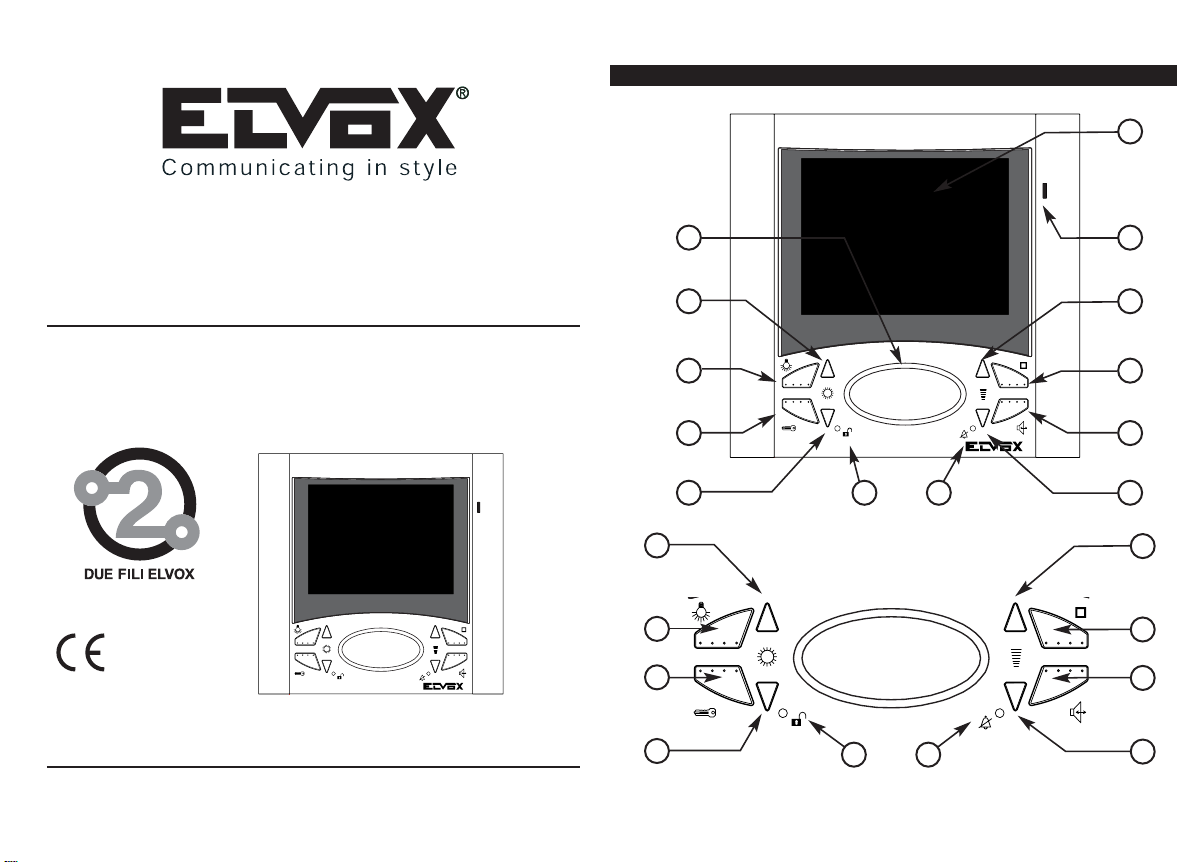
A
B
E
H
I
D E
D
F
G
C
E
H
I
D
E
D
F
G
L M
L M
www.leedan.com info@leedan.com Toll-Free: 800-231-1414
OPERATING INSTRUCTIONS
INSTRUCCIONES DE FUNCIONAMIENTO
ART. 6601, 6601/F, 6621, 6621/F
ART. 660C, 660C/F, 662C, 662C/F
ART. 6701, 6701/F, 6721, 6721/F
Il prodotto è conforme alla direttiva europea 2004/108/CE e successive.
Product is according to EC Directive 2004/108/CE and following norms.
Cod. S6I.660.103
RL. 00 7/2008
Page 2
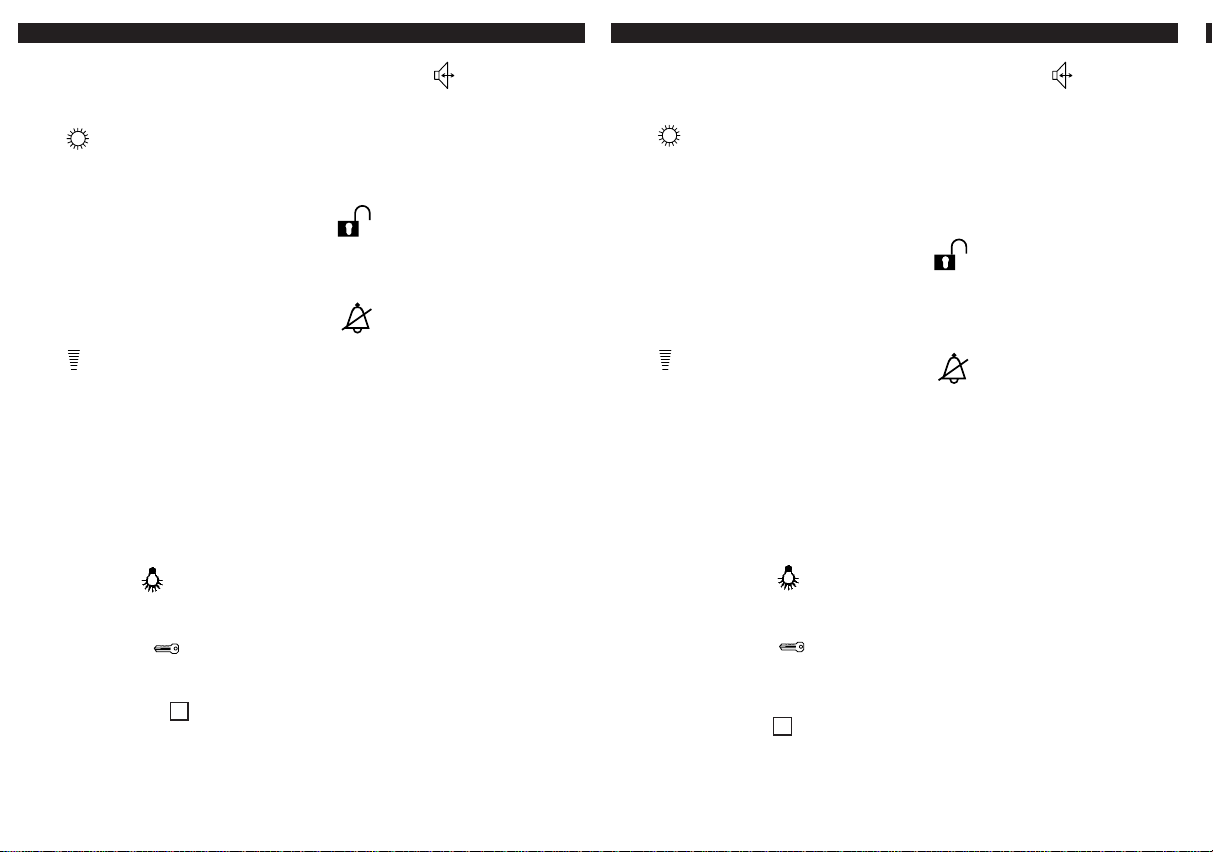
A) Screen with manually angle-adjusta-
www.leedan.com info@leedan.com Toll-Free: 800-231-1414
ble 4" or 3,5” LCD monitor.
B) Microphone.
C) Loudspeaker.
D) Pair of push-buttons.
1) When the monitor is ON, the push-
buttons can be used to adjust the brightness.
2) When the monitor is OFF, the
push-buttons can be used to select
the tune for calls from a speech unit
o programme the tune: hold 1
only. T
of the 2 push-buttons down for at
least 2 seconds, and press the pushbuttons again repeatedly to select the
desired tune.
E) Pair of push-buttons
1) While holding the "i" push-button
down, press the "E" push-button to
increase or decrease the internal
voice line volume.
2) To adjust ring-tone volume: without
pressing the "I" push-button, hold
down 1 of the 2 push-buttons for at
least 2 seconds, then press the
pushbuttons again repeatedly to
increase, decrease or disable the
ring-tone volume.
F) Push-button : for activating 1st
auxiliary service if connected (e.g.
stair lights).
G) Push-button : for door lock
release. In models …/F terminate also
the conversation in progress.
H) PUSH-BUTTON
tion/selfattivation. It allows installation
selfactivation from the inside without
call from the entrance panel.
for selfinser-
ENGLISH
I) Pushbutton : after the call
and/or switch-on of the monitor, hold
the push-button down for conversation
with the speech unit.
press the push-button once to activate
the audio. Pressing it once again the
conversation terminates.
L) Door open signal: if the green
LED lights up, this indicates that the
door is open (the function is optional
according to the type of installation).
M) Call disabled signal: if the red
LED lights up, this indicates that the
call is disabled (see point "E").
In models …./F the red LED remains lit
for the whole conversation dwell, i.e.
until the audio is active.
NOTES FOR USER:
- WARNING: HIGH VOLTAGE. Do not
open or tamper with the set.
- Avoid impact or blows to the set since
these could break of screen and lead
to dangerous scattering of glass fragments.
- In case of failure, modification or maintenance of the units (power supply, etc.)
contact only specialized technicians.
- Maximum operating temperature: 40°
- Do not expose the appliance to dripping, sprinklings of water and do not put
any object filled with water on it. Do not
obstruct the ventilation openings.
- Warning: to avoid hurting oneself, this
appliance must be fixed to the wall
according to the installation instructions.
In models …/F
A) Écran avec moniteur LCD 4" ou 3,5”,
inclinable manuellement.
B) Microphone.
C) Haut-p
D)
E)
F) Bouton-poussoir :
G) Bouton-poussoir pour l'ou-
H) Bouton-poussoir pour l’autoin-
arleur.
Paire de boutons-poussoirs
1) Lorsque le moniteur est allumé, les
boutons-poussoirs permettent de
régler la luminosité.
2) Lorsque le moniteur est éteint, les
boutons-poussoirs permettent de sélectionner la mélodie pour appel seulement
à partir d'un poste externe. Pour programmer la mélodie: appuyer pendant
au moins 2 secondes sur l'un des 2 boutons-poussoirs, appuyer à plusieurs
reprises sur les boutons-poussoirs pour
sélectionner la mélodie voulue.
Paire de boutons-poussoirs
1) Avec le bouton-poussoir "I" activé,
appuyer sur les touches "E" pour
augmenter ou diminuer le volume de
la phonique interne.
2)
Pour régler le volume de la sonnerie: ne pas appuyer sur le boutonpoussoir "I" et appuyer pendant au
moins 2 secondes sur un des 2 boutons-poussoirs, appuyer de nouveau à
plusieurs reprises sur les boutonspoussoirs pour augmenter, diminuer
ou exclure le volume de la sonnerie.
vation du 1er service auxiliaire si relié
(par exemple, éclairage d'escaliers).
verture de la serrure.Dans les modèles …./F termine même la conversation eventuelle en cours .
sertion/autoenclenchement.
Il permet autoenclenchement de l’installation depuis l’intérieur sans
appel dès la plaque de rue.
pour l'acti-
FRENCH
I) Bouton-poussoir :
et/ou l'allumage du monteur, appuyer
continuellement sur le bouton-poussoir
pour la conversation avec le poste
extérieur.
appuyer une fois sur le bouton-poussoir pour activer la phonique. En
appuyant une deuxième fois la conversation termine.
L) Signalisation porte ouverte:
l'allumage de la signalisation (LED
verte) indique que la porte est ouverte
(cette fonction est une option selon le
type d'installation).
M) Signalisation appel exclu:
l'allumage de la signalisation (LED
rouge) indique que l'appel est exclu
(voir point "E"). Dans les modèles
…./F la LED rouge reste allumée
pour toute la durée de la conversation, c'est-à-dire pendant l’activation
de la phonique.
CONSEILS POUR L'USAGER:
- Ne pas ouvrir et ne pas modifier l'ap-
pareil: HAUTE TENSION à l'intérieur.
- Eviter les chocs à l'appareil qui pourraient provoquer la rupture de l'écran et
donc la projection de fragments de
verre.
- En cas de panne, de modification ou
de maintenance aux appareils de l'installation (alimentation etc.) se servir
de personnel spécialisé.
- Temperature de fonctionnement maximum: 40° C
- Ne pas exposer cet appareil à égout,
jets d'eaux, et ne mettre aucun objet
plein d'eau sur le même. Ne pas
obstruer les fentes pour la ventilation.
- Attention: pour éviter de se blesser, cet
appareil doit être fixé au mur selon les
instructions pour l'installation.
Dans le modèles …./F
après l'appel
