Page 1
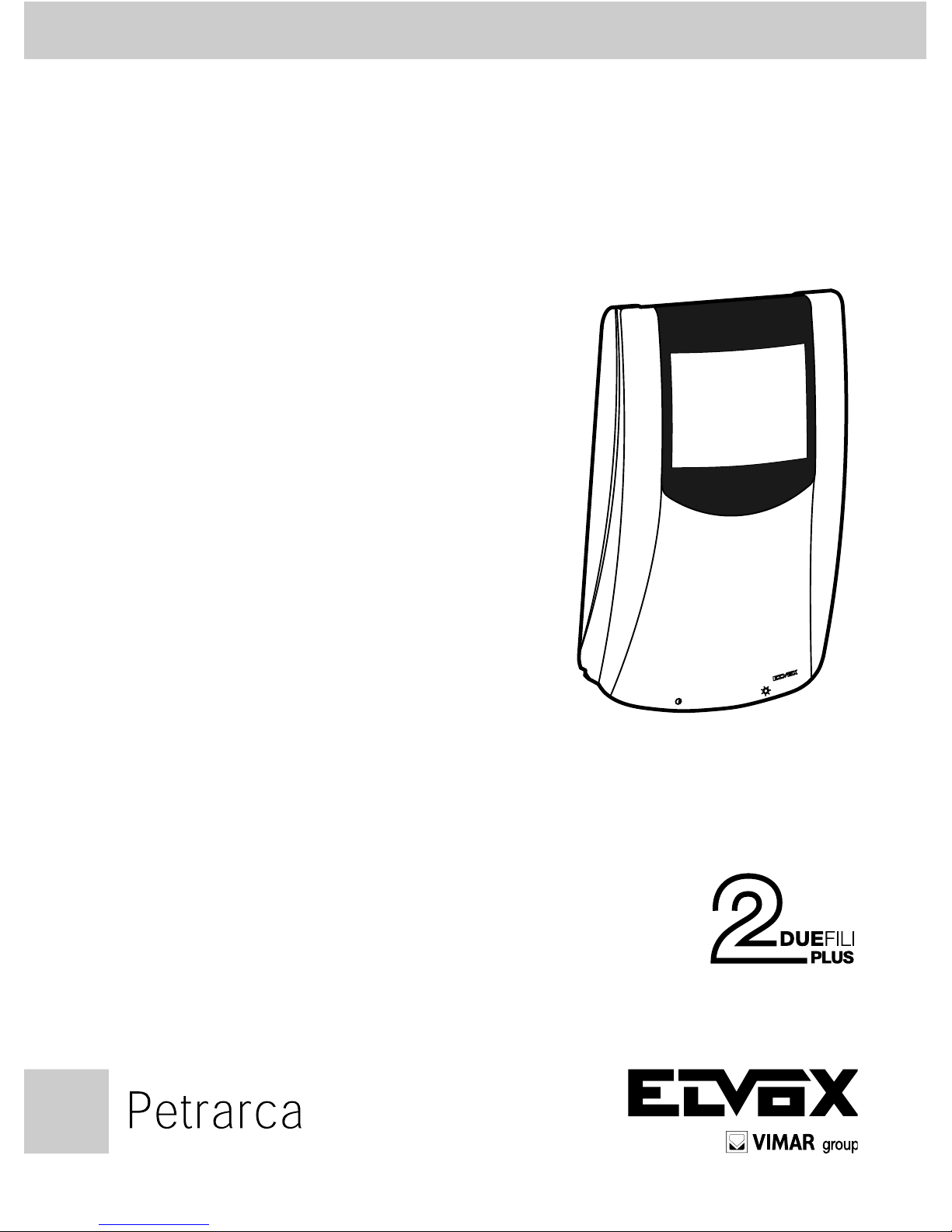
Manuale utente - User guide
Manuel utilisateur - Benutzerhandbuch
Instrucciones usuario - Manual do Usuario
Art. 6009, 6029, 6009/C, 6029/C
Page 2
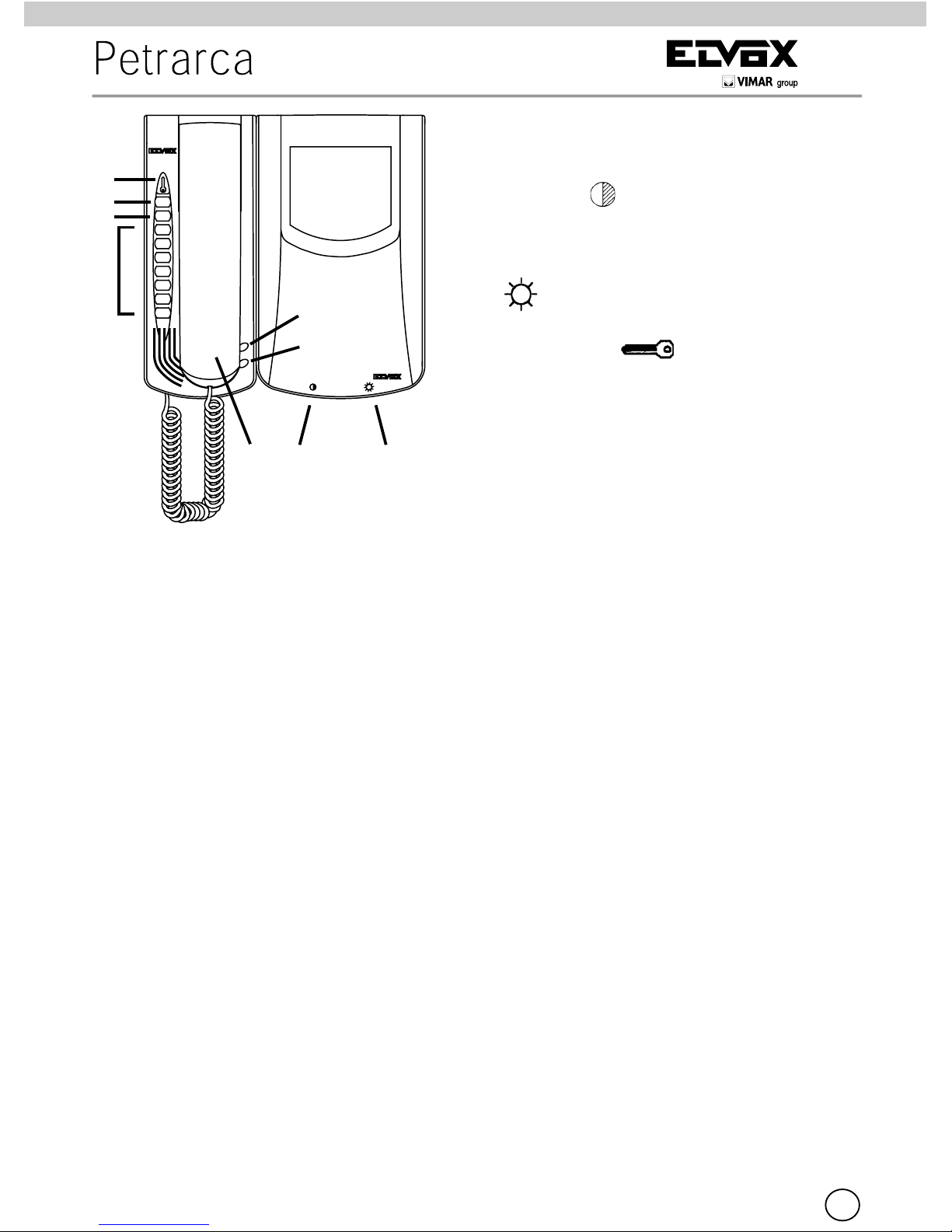
2
IT
Manutenzione
Eseguire la pulizia utilizzando un panno
morbido. Non versare acqua direttamente
sullo schermo e non utilizzare alcun tipo
di prodotto chimico.
AVVERTENZE PER L’UTENTE:
- Non aprire o manomettere l’apparecchio.
- Evitare urti o colpi all’apparecchio che
po treb be ro pro vo ca rne la rottura con
con se guen te proiezione di fram men ti.
- In caso di guasto, modifica o intervento
sugli apparecchi del l’im pian to (ali menta to re ecc.) avvalersi di personale specializzato.
- Temperatura di funzionamento: 0° ÷
40° C
- Non esporre l’apparecchio a stillicidio
a spruzzi d’acqua, e non porre sopra
di esso alcun oggetto pieno di liquido.
Non ostruire le aperture di ventilazione
- Attenzione: per evitare di ferirsi, questo apparecchio deve essere assicurato alla parete secondo le istruzioni di
installazione.
D
G
H
I
B
C
A
E
F
Composizione monitor + citofono
A) MICROTELEFONO
B) MANOPOLA CONTROLLO CON TRA STO/
COLORE
: consente la regolazione del
contrasto (per Art. 6009, 6029) o del colore
(per l’Art. 6009/C, 6029/C).
C) MANOPOLA CONTROLLO LU MI NO SI TÀ
: con sen te di va ria re la lu mi no si tà
dello scher mo.
D) PULSANTE “
”: comando ser ra tu ra
elet tri ca.
E) PULSANTE AUTOINSERIMENTO/AUTO-
ACCENSIONE: consente l’autoaccensione
dell’impianto dall’interno senza chiamata da
targa
F) PULSANTE PER SERVIZI AUSILIARI
(LUCE SCALE, ECC.)
Permette l’attivazione di servizi ausiliari se
collegati.
G) PULSANTI PER CHIAMATE AD ALTRI
MONITOR/CITOFONI OPPURE PER
SERVIZI AUSILIARI.
- La chiamata intercomunicante si esegue
dopo aver sollevato il microtelefono; la conversazione è sempre rivolta verso l’interno.
Alla chiamata esterna da targa, durante
una conversazione intercomunicante, è
necessario premere il pulsante di autoaccensione per parlare con la targa.
- Altri usi: consente l’attivazione di servizi
ausiliari se collegati all’impianto.
H) SEGNALAZIONE DI SERRATURA
APERTA: l’accensione della segnalazione
indica che la serratura elettrica è aperta. La
funzione è opzionale e utilizzabile con gli
appositi accessori.
I) SEGNALAZIONE DI CHIAMATA
DISINSERITA “MUTE”: L’accensione della
segnalazione indica che è stato disattivato
il dispositivo che segnala la chiamata. La
funzione è opzionale e utilizzabile con gli
appositi accessori.
Page 3
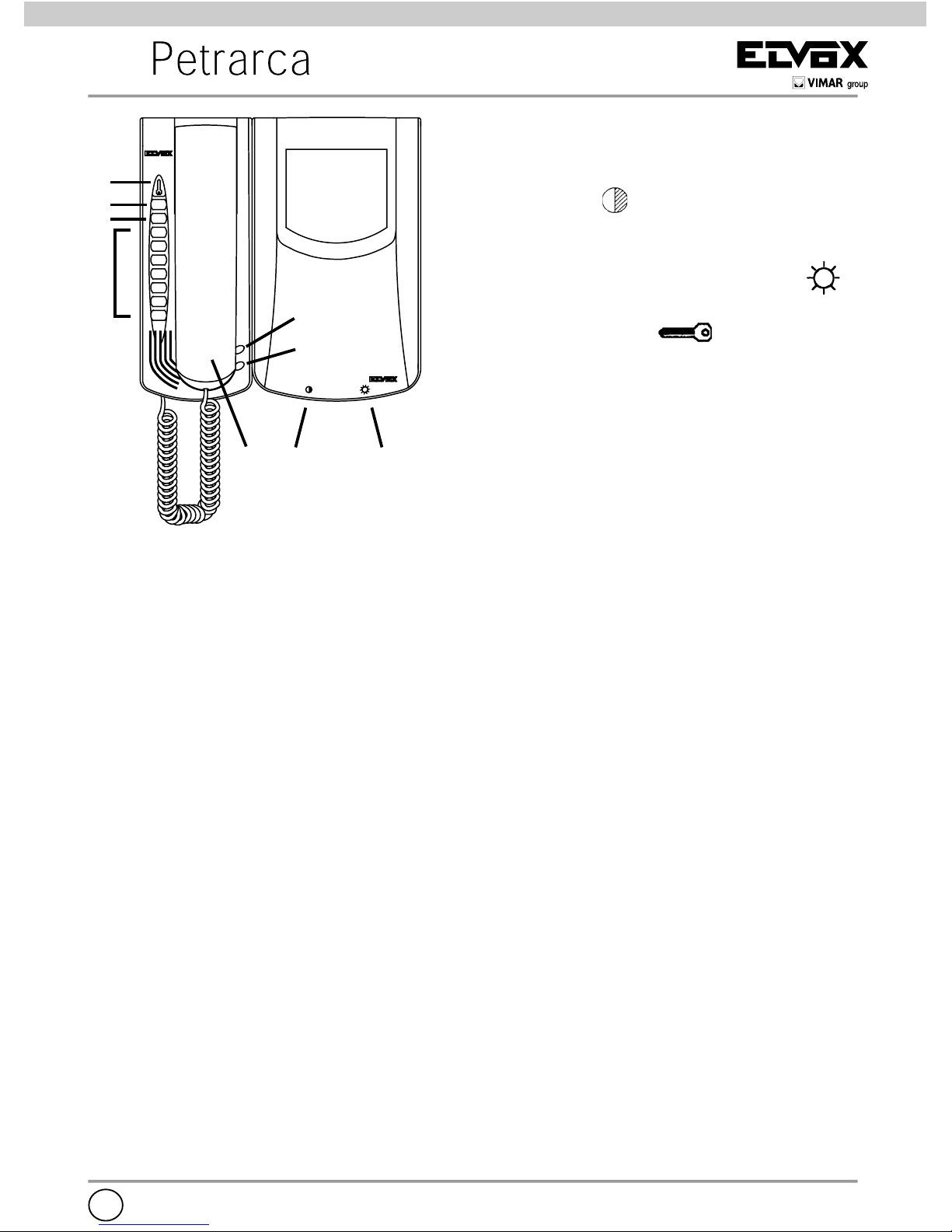
3
EN
Maintenance
Clean the monitor using a soft cloth,
which can be dry or slightly dampened
with water. Do not pour water directly
onto the screen and do not use any type
of chemical product.
NOTES FOR USER:
- Do not open or tamper with the set.
- Avoid impact or blows to the set since
these could break and lead to dangerous scattering of fragments.
- In case of failure, modification or main-
tenance of the units (power supply,
etc.) contact only specialized technicians.
- Operating temperature: 0° ÷ 40° C
- Do not expose the appliance to drip-
ping, sprinklings of water and do not
put any object filled with water on it.
Do not obstruct the ventilation openings.
- Warning: to avoid hurting oneself, this
appliance must be fixed to the wall
according to the installation instructions.
D
G
H
I
B
C
A
E
F
Monitor and interphone configuration
A) HANDSET
B) KNOB FOR THE CONTRAST/COLOUR
CONTROL
: It allows the contrast (for
Art. 6009, 6029) or colour adjustment (for
type 6009/C, 6029/C).
C) BRIGHTNESS CONTROL KNOB
:
adjusts mo ni tor brightness.
D) PUSH-BUTTON “
”: electric lock
release.
E) PUSH-BUTTON for selfinsertion/selfattiva-
tion.
It allows installation selfactivation from the
inside without call from the entrance panel.
F) Push-button for auxiliary services (stair
light, etc.).
It allows the activation of other services, if
connected.
G) PUSH-BUTTONS FOR CALL TO OTHER
MONITORS/INTERPHONES OR FOR
AUXILIARY SERVICES.
- To make an intercommunicating call lift the
handset and dial the required interphone
number; conversation is always toward
internal units. During an intercommunicating conversation on receiving a call from
the entrance panel, it is necessary to press
the self-start push-button to talk with the
entrance panel.
- Other uses: It allows activation of auxiliary
services if connected to the installation
H) OPEN LOCK SIGNALLING: when the sig-
nalling turns on it means that the electric
door lock is released. This function is
optional and can operate by using proper
accessories.
I) DISABLED CALL SIGNALLING (MUTE):
when the signalling turns on it means that
the call signalling device has been deactivated. The function is optional and can
operate by using proper accessories.
Page 4

4
Entretien
Effectuer le nettoyage en utilisant un chiffon doux et sec ou légèrement humide
(uniquement avec de l’eau). Ne pas
verser d’eau directement sur l’écran et
n’utiliser aucun type de produit chimique.
CONSEILS POUR L’USAGER:
- Ne pas ouvrir et ne pas modifier l’ap-
pareil.
- Eviter les chocs à l’appareil qui pour-
raient provoquer la rupture et donc la
projection de fragments.
- En cas de panne, de modification ou
de maintenance aux appareils de l’installation (alimentation etc.) se servir de
personnel spécialisé.
- Temperature de fonctionnement: 0° ÷
40° C
- Ne pas exposer cet appareil à égout,
jets d’eaux, et ne mettre aucun objet
plein d’eau sur le même. Ne pas obstruer les fentes pour la ventilation.
- Attention: pour éviter de se blesser,
cet appareil doit être fixé au mur selon
les instructions pour l’installation.
FR
D
G
H
I
B
C
A
E
F
Ensemble moniteur + poste d’appartement
A) COMBINÉ
B) POIGNÉE POUR LE CONTRÔLE DU
CONTRAST/COULEUR
: Elle permet le
réglage du contrast (pour Art. 6009, 6029)
ou couleur (pour Art. 6009/C, 6029/C).
C) BOUTON CONTRÔLE LUMINOSITÉ
: réglage de la luminosité de l’écran.
D) POUSSOIR “
”: commande gâche
électrique.
E) Bouton-poussoir pour l’autoinsertion/
autoenclenchement. Il permet autoenclenchement de l’installation depuis l’intérieur
sans appel dès la plaque de rue.
F) Bouton-poussoir pour services auxiliaires
(lumière escalier, etc.). Il permet l’activation
de services auxiliaires, si raccordés.
G) BOUTONS-POUSSOIRS POUR LES
APPELS À D’AUTRES MONITEURS/
POSTES D’APPARTEMENT OU POUR
SERVICES AUXILIAIRES.
- Pour effettuer un appel intercommuicant il
faut soulever le combiné et presser le bouton-poussoir du poste d’appartement avec
lequel on veut communiquer; la conversation est toujours vers l’intérieur. Pendant
une conversation intercommunicante à l’appel externe depuis la plaque de rue, il est
nécessaire d’appuyer sur le bouton-poussoir d’auto-enclenchement pour parler avec
l’extérieur.
- D’autres emploi: Il permet l’activation de
services auxiliares si raccordés à l’installation.
H) SIGNALISATION GÂCHE OUVERTE : l’en-
clenchement de la signalisation indique que
la gâche électrique est ouverte. La fonction
est optionale et utilisable avec les accessoiores appropriés.
I) SIGNALISATION D’APPEL DECLENCÉ
(MUTE) : L’enclenchement de la signalisation indique que le dispositif qui signalise
l’appel a été dévalidé. La fonction est
optionale et utilisable avec les accessoires
appropriés.
Page 5

5
Pflege
Verwenden Sie zur Reinigung ein
weiches und trockenes oder leicht
mit Wasser angefeuchtetes Tuch.
Gießen Sie kein Wasser direkt auf den
Bildschirm und vermeiden Sie chemische
Reinigungsprodukte.
ANWEISUNGEN FÜR DEN BENUTZER
- Gerãt nicht öffnen.
- Vermeiden Sie Stöße und Schläge.
Dies kann zum Bruch der Bildröhre
führen.
- Im Falle eines Defektes, Änderung
oder Wartung der Geräte (z.B.
Netzgerät, etc.) wenden Sie sich nur
an Fachpersonal.
- Betriebstemperatur: 0° ÷ 40° C
- Das Gerät auf Tropfen,
Wassersträhle nicht ausstellen, und
keine Flüssigkeitvoll-Objekte über es
setzen. Die Schlitzen für die Lüftung
nicht verstopfen.
- Achtung: Um zu vermeiden sich zu
verwunden, dieses Gerät muss an die
Wand befestigt werden.
DE
D
G
H
I
B
C
A
E
F
Kombination Von Monitor + Haustelefon
A) HÖRER
B) KNOPF FÜR DIE EINSTELLUNG DES/
DER KONTRASTS/FARBE
: Er ermöglicht die Einstellung des Kontrasts (für Art.
6009, 6029) oder der Farbe (für des Arts.
6009/C, 6029/C).
C) HELLIGKEITSREGLER
: Zum
Einstellen der Bildschirm-Helligkeit.
D) TÜRÖFFNER TASTE “
”: aktiviert
den elektrischen Türöffner.
E) Taste für die Selbsteinfügung/
Selbsteinschlaltung:
ermöglicht Selbsteinschaltung der Anlage
vom Innen ohne Klingeltableauruf.
F) Taste für Zusatztdienste (Treppenlicht,
usw.). Ermöglicht die Betätigung von
Zusatztdiensten, wenn eingeschaltet.
G) TASTEN FÜR RUFE ZU ANDEREN
MONITOREN/HAUSTELEFONEN ODER
FÜR ZUSATZDIENSTE
- Um einen Internwechselruf durchzuführen
heben Sie den Hörer ab und die entsprechende Taste drücken; das Gespräch ist
immer nach Innen ausgeübt. Beim Ruf
vom Außen schaltet der Netzgerät oder
der Umschalter automatisch das Gespräch
zur Außenstelle um. Während einer
Wechselsprechverbindung, bei einem
Externruf vom Klingeltableau ist es notwendig die Selbsteinschalttaste zu drücken
um mit dem Klingeltableau zu sprechen.
- Weitere Anwendungen: ermöglicht
Aktivierung der Zusatzdienste wenn angeschlossen an der Installation.
H) ANZEIGE FÜR GEÖFFNETEN
TÜRSCHLOß: das Einschalten der Anzeige
zeigt, daß der elektrische Türöffner geöffnet ist. Die Funktion ist eine Option, die mit
besonderen Zubehören verwendet werden
kann.
I) ANZEIGE FÜR AUSGESCHALTETEN
RUF “MUTE”: Das Einschalten der Anzeige
zeigt, daß die Rufvorrichtung ausgeschaltet
würde. Die Funktion ist eine Option, die mit
besonderen Zubehören verwendet werden
kann.
Page 6

6
Mantenimiento
Limpie con un paño suave y seco o ligeramente humedecido con agua. No rocíe
el agua directamente en la pantalla y no
utilice ningún tipo de producto químico.
CONSEJOS PARA EL USUARIO:
- No abrir o manipular el aparato.
- Evitar choques o golpes al aparato que
prodrían pro vo car la rotura con consiguiente proyección de fragmentos.
- En caso de avería, modificación o
intervención en los aparatos de la
instalación (alimentador etc.) interpelar
personal especializado.
- Temperatura de funcionamiento: 0° ÷
40* C
- No exponer el aparato a estilicidio,
rociadas de agua y no poner algún
objeto lleno de líquido sobre él. No
obstruir las aperturas para la ventilación.
- Atención: para evitar de herirse, este
aparato debe ser fijado a la pared
según las instrucciones para la instalación.
ES
D
G
H
I
B
C
A
E
F
Composición monitor + interfono
A) MICROTELÉFONO
B) MANOPLA PARA EL CONTROL DEL
CONTRASTE/COLOR
: Permite la
regulación del contraste (para el Art. 6009,
6029) o del color (para el Art. 6009/C,
6029/C).
C) BOTÓN CONTROL LUMINOSIDAD
:
permite variar la luminosidad de la pantalla.
D) PULSADOR “
”: para accionar la
cerradura eléctrica.
E) Pulsador para la autoinserción/autoactiva-
ción:
Permite autoactivación de la instalación
desde el interior sin llamada desde la placa.
F) Pulsador para servicios auxialiares (luz
escaleras, etc.).
Permite la activación de servicios auxilia-
res, si conectados.
G) PULSADORES PARA LLAMADAS HACIA
OTROS MONITORES/INTERFONOS O
PARA SERVICIOS AUXILIARIOS.
- Para efectuar una llamada intercomuicante
hay que descolgar el auricular y pulsar la
tecla del interfono con el cual se quiere
hablar; la conversación es dirigida siempre
hacia el interior.
Durante una conversación intercomunican-
te a la llamada externa desde la placa es
necesario presionar el pulsador de autoencendido para hablar con la misma placa.
- Otros usos son: la activación de servicios
auxiliares si conectados a la instalación.
H) SEÑALACIÓN CERRADURA ABIERTA :
el encendido de la señalación indica que la
cerradura eléctrica está abierta. La función
es opcional y utilizable con los accesorios
apropiados.
I) SEÑALACIÓN DE LLAMADA
DESCONECTADA “MUTE”: el encendido
de la sealación indica que el dispositivo
que señala la llamada ha sido desactivado.
La función es opcional y utilizable con los
accesorios apropiados.
Page 7

7
Manutenção
Limpe com um pano macio e seco ou
ligeiramente humedecido com água. Não
deite água directamente sobre o ecrã
e não utilize nenhum tipo de produto
químico.
CUIDADOS A TER PELO UTENTE:
- Não abrir o aparelho.
- Evitar choques ou pancadas no apare-
lho pois podem pro vo car a ruptura com
a consequente projecção de fragmentos.
- No caso de avaria, modificação ou
intervenção nos aparelhos da instalação (alimentador, etc.) recorrer a pessoal especializado.
- Temperatura de funcionamento: 0° ÷
40° C.
- Não expôr a aparelhagem à estilicídio,
borrifos de agua e não colocar nenhum
objeito cheno de líquido sobre éle. Não
obstruir a fentas para a ventilação.
- Atenção: para evitar de se ferir, este
aparelho deve ser fixado à parede
según as instruções para a instalação.
PT
D
G
H
I
B
C
A
E
F
Composição do monitor + telefone
A) TELEFONE
B) PUNHO PARA O CONTROLE DO
CONTRASTE/CÔR
: Permite a regulação do contraste (para o Art. 6009, 6029)
ou da côr (para o Art. 6009/C, 6029/C).
C)BOTÃO DE CONTROLO DA
LUMINOSIDADE
: permite va riar a
luminosidade do écran.
D) BOTÃO “
”: co man do do trinco eléc-
trico.
E) Botão para a autoinserção/autoacendimen-
to. Permite autoacendimento da instalação
desde o interior sem chamada da botoneira.
F) Botão para serviços auxiliares (luz escada,
etc.). Permite a activação dos serviços
auxiliares, se ligados.
G) BOTÕES PARA CHAMADAS PARA
OUTROS MONITORES/INTERFONES OU
PARA SERVIÇOS AUXILIARES.
- Para efetuar uma chamada intercomunicante levantar o punho e premir o botão do
interfone com o qual quere-se comunicar;
a conversação é sempre para o interior.
Quando há uma chamada do posto externo o alimentador ou o comutador comuta
automaticamente a conversação para o
posto externo. Durante uma conversação
intercomunicante à chamada externa da
botoneira é necessário premir o botão de
autoacendimento para falar com a misma
botoneira.
- Outras utilizações: permite activação de
serviços auxiliares se ligados à instalação.
H) SINALIZAÇÃO DE TRINCO APERTO: o
acendimento da sinalização indica que o
trinco eléctrico
é aperto. A função é opcional e utilizável
com os accesôrios apropriados.
I) SINALIZAÇÃO DE CHAMADA
DESLIGADA “MUTE” : O acendimento da
sinalização indica que o dispositivo que
sinala a chamada foi desactivado. A função
é opcional e utilizável com os accesôrios
apropriados.
Page 8

Il prodotto è conforme alla direttiva
europea 2004/108/CE e successive.
Product is according to EC Directive
2004/108/EC and following norms.
Le produit est conforme à la directive
européenne 2004/108/CE et suivantes.
Das Produkt entspricht den europäischen
Richtlinien 2004/108/EG und Nachfolgenden.
El producto es conforme a la directiva
europea 2004/108/CE y sucesivas.
O produto está conforme a directiva
europeia 2004/108/CE e seguintes.
Vimar SpA: Viale Vicenza, 14
36063 Marostica VI - Italy
Tel. +39 0424 488 600 - Fax (Italia) 0424 488 188
Fax (Export) 0424 488 709
www.vimar.com
S6I.600.901 06 1407
VIMAR - Marostica - Italy
