Page 1

Manuale per il collegamento e l’uso
Installation and operation manual
46535.020B
Telecamera Speed Dome 20X AHD 2Mpx IR 150m
20X AHD 2Mpx IR 150m Speed Dome Camera
Page 2
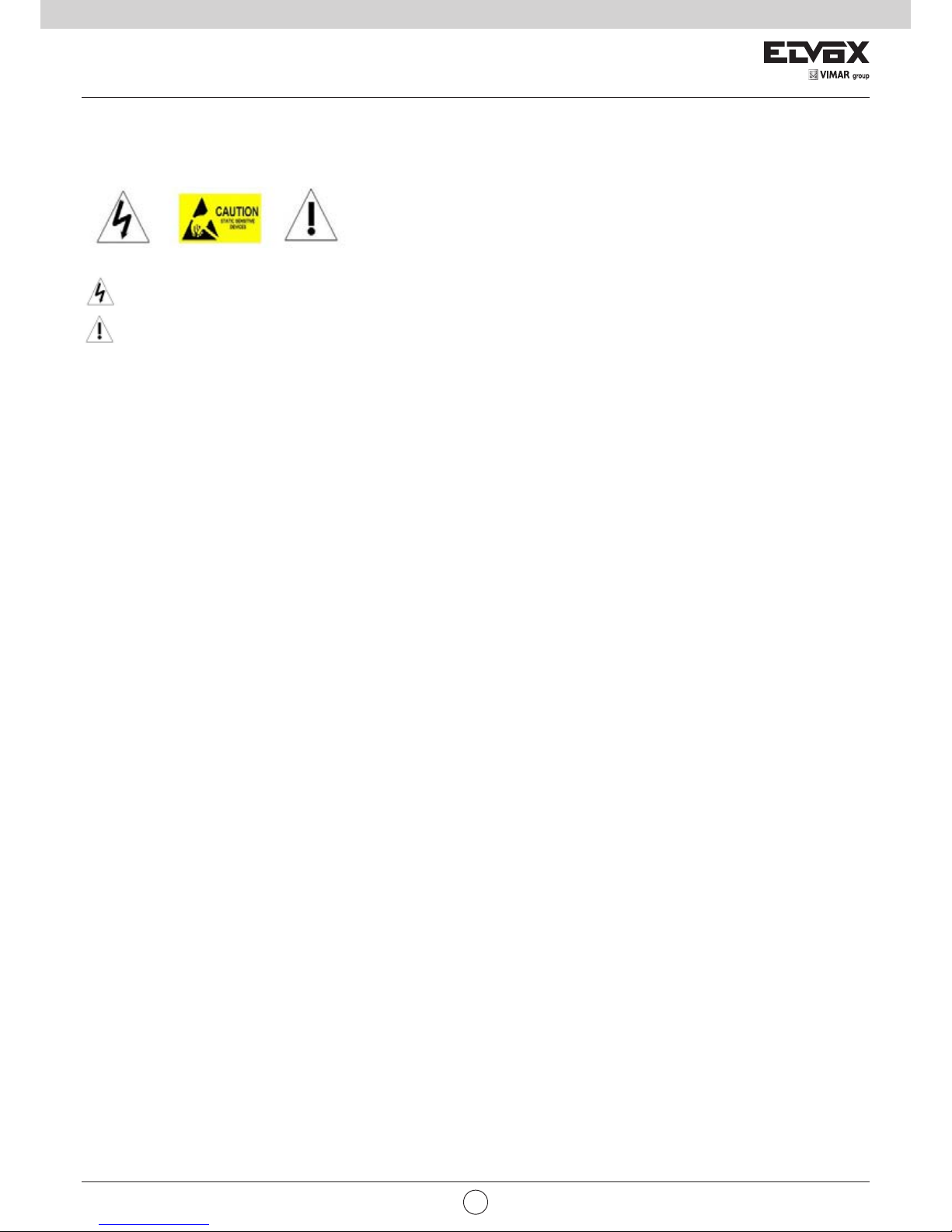
2
AVVERTENZA
PER RIDURRE IL RISCHIO DI INCENDIO O DI SCOSSE ELETTRICHE, NON ESPORRE QUESTO PRODOTTO ALLA PIOGGIA O ALL'UMIDITÀ. NON
INSERIRE OGGETTI METALLICI NELLE GRIGLIE DI VENTILAZIONE O APERTURE DELL'APPARECCHIATURA.
ATTENZIONE
Avvertenze e precauzioni
IT
DESCRIZIONE DEI SIMBOLI GRAFICI
Il fulmine a punta all'interno di un triangolo avvisa l'utente della presenza di "tensioni pericolose" non isolate all’interno del corpo del prodotto, tali
da poter comportare un rischio di scossa elettrica per le persone.
Il punto esclamativo all'interno di un triangolo segnala all’utente la presenza di importanti istruzioni di funzionamento e manutenzione (assistenza)
nella documentazione fornita a corredo del prodotto.
PRECAUZIONI:
1. Se non si ha la preparazione tecnica adeguata, non tentare di utilizzare questo dispositivo elettronico senza leggere questo manuale con attenzione.
2. Rimuovere l'alimentazione dal dispositivo prima di tentare qualsiasi operazione o regolazione all'interno del coperchio della telecamera, per evitare
di danneggiare il meccanismo.
3. All'interno del coperchio della telecamera dome si trovano dispositivi ottici ed elettrici di precisione. Evitare forti pressioni, colpi o altre regolazioni o
operazioni improvvise. In caso contrario si potrebbe procurare un danno irreparabile al prodotto.
4. NON rimuovere o smontare le parti interne della telecamera per evitare il funzionamento anomalo e la decadenza della garanzia. All'interno della
telecamera non vi sono parti su cui è possibile intervenire.
5. Tutti i collegamenti elettrici alla telecamera dome devono essere eseguiti in conformità alle etichette presenti e alle istruzioni di cablaggio di questo
manuale. L'inosservanza può causare danni non riparabili alla telecamera dome e invalidare la garanzia.
6. In caso di installazione all'esterno in punti alti o su pali, si consiglia di montare parafulmini e soppressori di picchi adatti prima della messa in funzione
della telecamera dome.
7. Non utilizzare il prodotto in situazioni in cui la temperatura, l'umidità o l'alimentazione superino le speciche massime previste.
IMPORTANTI MISURE DI SICUREZZA
1. Leggere le istruzioni prima di installare o mettere in funzione il dispositivo dome.
2. Conservare queste istruzioni per futura consultazione.
3. Prestare attenzione alle avvertenze e rispettare le speciche elettriche. Seguire le istruzioni.
4. Pulire con un panno di cotone asciutto non abrasivo, senza pelucchi e detergenti acrilici approvati.
5. Se l'obiettivo della telecamera è sporco, utilizzare un panno per la pulizia e una soluzione specici per gli obiettivi.
6. Non ostruire le aperture per la ventilazione. Effettuare l'installazione secondo le istruzioni del produttore.
7. Utilizzare esclusivamente supporti o accessori indicati dal produttore.
8. Vericare che la supercie su cui verrà ssata la telecamera dome sia in grado di supportare il peso del dispositivo e della struttura di montaggio.
9. Proteggere il dispositivo dai fulmini con il tipo di alimentazione adatta.
10. Rivolgersi a personale di assistenza qualicato per tutti gli interventi di riparazione. Gli interventi di riparazione sono necessari quando il dispositivo
risulta in qualche modo danneggiato, quando sono presenti tracce di liquidi o parti allentate, quando il dispositivo non funziona correttamente, ha
subito un forte impatto o è caduto accidentalmente.
11. La telecamera dome per interni non è adatta per essere utilizzata all'esterno o in ambienti con forte umidità. Non utilizzare questo prodotto in condizioni di temperatura e umidità superiori ai valori nominali specicati.
12. Per evitare il rischio di danni permanenti al sensore d'immagine, non inquadrare direttamente il sole o altri oggetti estremamente luminosi per un
periodo di tempo prolungato.
13. Le istruzioni allegate sono destinate esclusivamente a personale qualicato. Per ridurre il rischio di scosse elettriche non effettuare interventi di riparazione non contemplati dalle istruzioni d'uso, a meno che non si sia qualicati per farlo.
14. Durante l'utilizzo, l'utente deve attenersi agli standard di sicurezza elettrica e rispettare le speciche elettriche per il funzionamento della telecamera
dome. Il cavo di controllo per la comunicazione via RS485 e i cavi del segnale video devono essere isolati da dispositivi o cavi ad alta tensione.
15. Utilizzare esclusivamente il trasformatore di alimentazione fornito.
Page 3

1
VIMAR group
Sommario
INDICE
1 Presentazione del prodotto ..................................................................................................................................................................................... 2
1.1 Speciche ............................................................................................................................................................................................................ 2
1.2 Descrizione delle funzioni .................................................................................................................................................................................... 2
2 Installazione..................................................................................................................... ........................................................................................4
2.1 Dimensioni del prodotto......................................................................................................................................................................................4
2.2 Montaggio a parete .............................................................................................................................................................................................5
2.3 Montaggio ad angolo .......................................................................................................................................................................................... 5
2.4 Montaggio su palo...................................................................................... ........................................................................................................ 6
2.5 Montaggio a softto ............................................................................................................................................................................................7
3. Istruzioni di funzionamento ...................................................................................................................................................................................... 9
3.1 Operazioni all'accensione ................................................................................................................................................................................... 9
3.2 Funzioni base ...................................................................................................................................................................................................... 9
3.3 Comandi a scelta rapida ..................................................................................................................................................................................... 9
3.4 Funzionamento schermo testuale ..................................................................................................................................................................... 10
4 Menu OSD ................................................................................................................................................................................................................10
4.1 Indice dei menu ................................................................................................................................................................................................. 11
4.2 Informazioni di sistema......................................................................................................................................................................................11
4.3 Dome ................................................................................................................................................................................................................. 11
4.3.1 Comunicazioni ....................................................................................................................................................................................... 11
4.3.2 IR ............................................................................................................................................................................................................11
4.3.3 Giri di sorveglianza ................................................................................................................................................................................12
4.3.4 Scansione A-B ....................................................................................................................................................................................... 12
4.3.5 Scansione Pan ....................................................................................................................................................................................... 12
4.3.6 Pattern ....................................................................................................... ........................................................................................... 13
4.3.7 Azione parcheggio .................................................................................................................................................................................13
4.3.8 Zona di privacy ......................................................................................................................................................................................13
4.3.9 Impostazioni avanzate ........................................................................................................................................................................... 13
4.4 Telecamera ......................................................................................................................................................................................................... 13
4.5 Display ................................................................................................................................................................................................................ 14
4.6 Lingua ................................................................................................................................................................................................................. 14
4.7 Attività programmata ..........................................................................................................................................................................................14
4.8 Allarme ...............................................................................................................................................................................................................14
4.9 Reset ..................................................................................................................................................................................................................15
5. Controllo automatico della temperatura ...............................................................................................................................................................15
Appendice 1 - Protezione contro i fulmini e sovratensione......................................................................................................................................16
Appendice 2 - Pulizia del coperchio trasparente ......................................................................................................................................................16
Appendice 3 - Informazioni sul bus RS-485 ..............................................................................................................................................................16
1. Funzioni di base del bus RS-485 ........................................................................................................................................................................ 16
2. Modalità di collegamento e resistenza di terminazione ......................................................................................................................................16
IT
Page 4
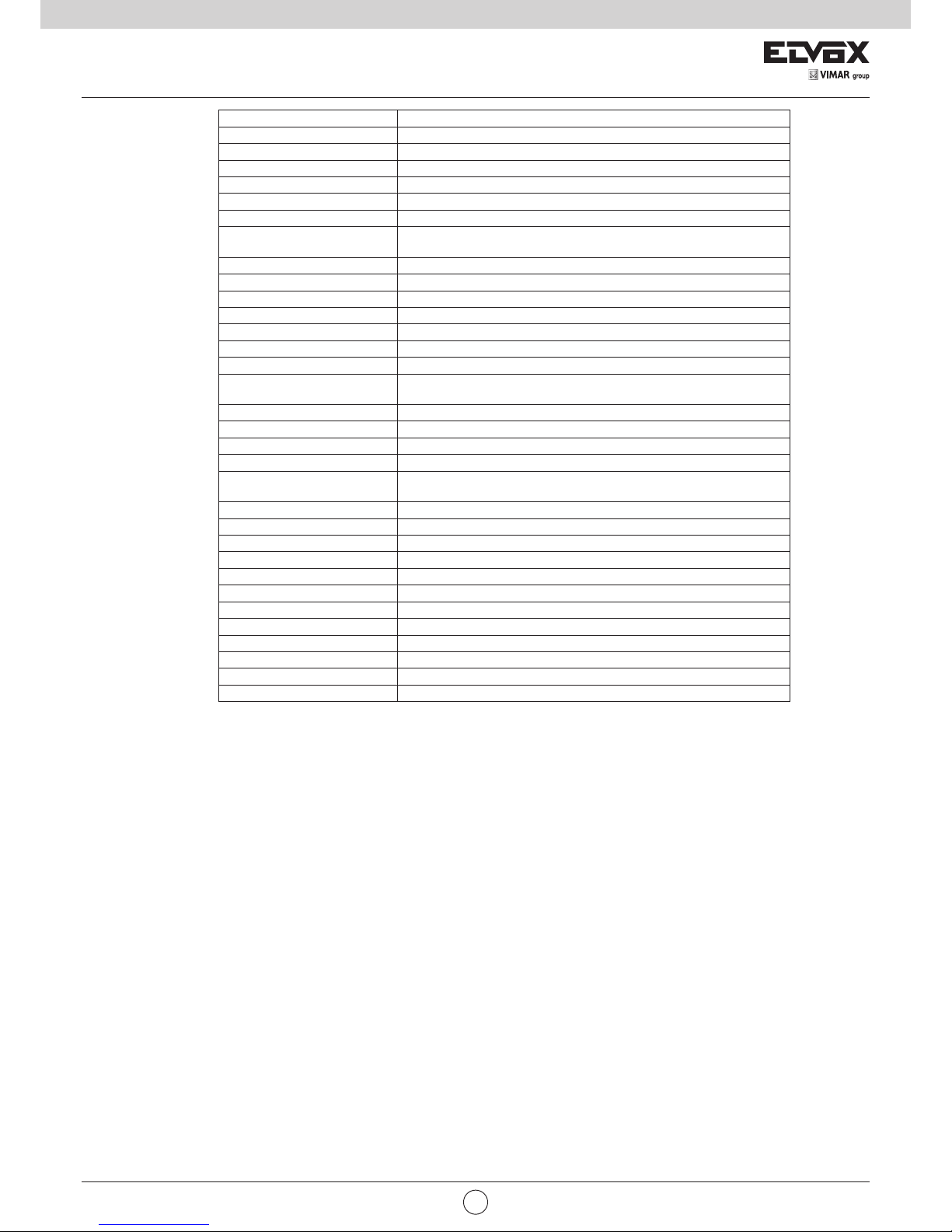
2
1 Presentazione del prodotto
1.1 Specifiche
IT
Velocità brandeggio orizzontale 0,02-480°/s
Velocità brandeggio verticale 0,02-160°/s
Portata brandeggio orizzontale 360°
Portata brandeggio verticale 93°
Ribaltamento automatico Orizzontale 180°, Verticale 93°
Rapporto velocità Supportato
Punti preset 220
Velocità spostamento a punto
preset
Da 1 a 64 graduazioni disponibili
Scansione a 360° Da 1 a 64 graduazioni disponibili
Scansione A-B Programmabile dall'utente
Velocità scansione A-B Da 1 a 64 graduazioni disponibili
Preimpostazione permanenza Intervallo disponibile da 1 a 60 s
Giri di sorveglianza 8 gruppi
Punti di sorveglianza Massimo 16 punti, tempo di permanenza selezionabile dall'utente
Scansione pattern 4 pz.
Registrazione della scansione
pattern
Massimo 512 comandi
Azione all'accensione Off/Action/Pattern 1/Tour 1/Home/360°/A-B scan
Modalità parcheggio Off/Pattern 1/Tour 1/Home/360°/A-B scan
Tempo parcheggio Impostazione disponibile da 1 a 60 min
Menu English,Espanol, Francais, Portugues, Polski, Deutsch, Italiano ecc.
Visualizzazione della posizione
Pan e Tilt
Supportato
Protocollo di comunicazione Pelco-D, Pelco-P
Velocità di trasferimento in baud 1200/2400/4800/9600 bps (Il valore predefinito è 2400 bps)
Temperatura di esercizio Interni: 0°C - +40°C, Esterno: -40°C - +70°C
Umidità di esercizio ≤95% Senza condensa
Alimentazione 24 Vca 3 A
Protezione fulmini Tensione transiente 6000 V
Portata IR Fino a 150 metri
Accensione illuminatore IR Graduazioni selezionabili da 1 a15
Sensore 1/3" CMOS SONY 222
Risoluzione 1080P-720P, 25/30 Fps
Obiettivo 5,35 - 107 mm +/-5% 20x
Rapporto segnale rumore ≥ 50 dB
1.2 Descrizione delle funzioni
Multilanguage OSD Menu (Menu OSD multilingua)
Lingua visualizzata nel menu a video, disponibile inglese ecc. L'utente può impostare la funzione o il parametro o vericare le informazioni correlate
tramite l'OSD.
Privacy Mask (Maschera privacy)
Ai ni del monitoraggio, le aree che gli utenti non possono o non vogliono mostrare sullo schermo del monitor possono essere impostate come aree
protette per la privacy (area mascherata), come l'area del sistema di controllo di una banca in cui i clienti inseriscono la password o altri passaggi.
Alarming Set (Impostazione allarme)
Per maggiori informazioni fare riferimento al menu OSD.
IR Detection Time (Intervallo rilevamento IR)
Intervallo di commutazione da colore a B/N o viceversa. L'impostazione è eseguita tramite OSD.
Focus (Messa a fuoco)
Tramite la messa a fuoco automatica la telecamera è in grado di mantenere chiare le immagini sul video automaticamente. L'utente può utilizzare la
messa a fuoco manuale in determinate condizioni.
La telecamera non esegue la messa a fuoco automatica nei casi seguenti:
(1) Il soggetto non è al centro dello schermo;
(2) Quando si tenta di visualizzare contemporaneamente immagini lontane e vicine;
(3) Il soggetto è sotto luce intensa, come lampade al neon ecc.;
(4) I soggetti sono dietro un vetro coperto da gocce d'acqua o polvere;
(5) I soggetti si muovono velocemente;
(6) Una ripresa di un'area con colori uniformi, come una parete
(7) I soggetti sono troppo scuri o sbiaditi.
BLC (Compensazione della luce di fondo)
In caso di forte illuminazione posteriore, il soggetto nell'immagine può apparire scuro o come una sagoma. La funzione BLC migliora la visibilità del
soggetto al centro dell'immagine. La telecamera regola l'apertura del diaframma in funzione del soggetto al centro dell’immagine. In caso vi sia una
forte fonte luminosa all'esterno dell'area, questa sarà sbiancata. La telecamera regolerà il diaframma in modo tale che il soggetto nell'area sensibile sia
esposto correttamente.
Page 5

3
VIMAR group
1 Presentazione del prodotto
Iris Control (Controllo apertura diaframma)
L'impostazione di fabbrica è l'apertura automatica, che consente alla telecamera di rilevare le variazioni della luce ambientale muovendo e regolando
automaticamente l'apertura dell'obiettivo per rendere stabile la luminosità dell'immagine prodotta.
Auto-recognize to Protocol and Module (Adattamento automatico a protocollo e modulo)
La telecamera dome è in grado di adattarsi automaticamente a protocollo e modulo durante l'autodiagnosi. Esempio, modulo: Sony, CNB, LG, Samsung,
nazionale ecc. Protocollo: PELCO_P, PELCO_D ecc.
Day/Night Switch (Commutazione Giorno/Notte)
La funzione di commutazione automatica giorno/notte consente la commutazione automatica dell'immagine dalla modalità giorno alla modalità notte
quando l'illuminazione è debole e viceversa quando l'illuminazione è forte.
Ratio Speed (Rapporto velocità)
La velocità di brandeggio orizzontale e verticale intelligente varia in funzione del fattore di zoom. Con zoom avanti, la velocità si riduce, con zoom indie-
tro, la velocità aumenta.
A-B Scan (Scansione A-B)
La telecamera dome effettua la scansione circolare dettagliata in tempo reale della scena, sia in senso orizzontale che verticale, in base ai punti A e B
e alla velocità impostata.
Pan Scan (Scansione pan)
La telecamera dome effettua scansioni continue della scena visualizzata con una rotazione orizzontale di 360° in senso orario a una velocità impostata
e con angolo di inclinazione costante.
Preset
Dopo avere preregolato una certa posizione PTZ, la telecamera dome si sposta automaticamente alla posizione impostata quando viene richiamato il
preset.
Guard Tour Scan (Scansione giro di sorveglianza)
La funzione di ronda della telecamera dome effettua la scansione in base a un ordine preimpostato.
Power Off Memory (Memoria spegnimento)
Questa funzione consente alla telecamera dome di recuperare il preset o lo stato precedente al ripristino dell'alimentazione. Per impostazione predeni-
ta, la telecamera dome supporta una memoria alimentata, che migliora l'afdabilità ed evita di dover reimpostare ripetutamente i parametri.
Park Action (Azione di parcheggio)
Se la telecamera dome non viene utilizzata per un intervallo di tempo denito, eseguirà automaticamente una modalità specica preimpostata (scansione
pan, scansione A-B, azione parcheggio, cruise, preserve action ecc.).
Zero Alignment (Allineamento a zero)
Esiste un punto denito punto zero. Quando la telecamera dome è in funzione e il punto preset non è preciso a causa di un errore dell'operatore, l'utente
può effettuare automaticamente l'allineamento a zero della telecamera dome mediante un ordine operativo.
Auto Flip (Ribaltamento automatico)
Nella modalità di inseguimento manuale, quando il soggetto passa direttamente sotto la telecamera, questa ruota automaticamente di 180 gradi in
direzione orizzontale per continuare a seguirlo. Quando la telecamera dome si ribalta, inizia a muoversi verso l'alto ntanto che si continua a tenere il
joystick in posizione abbassata.
IT
Page 6
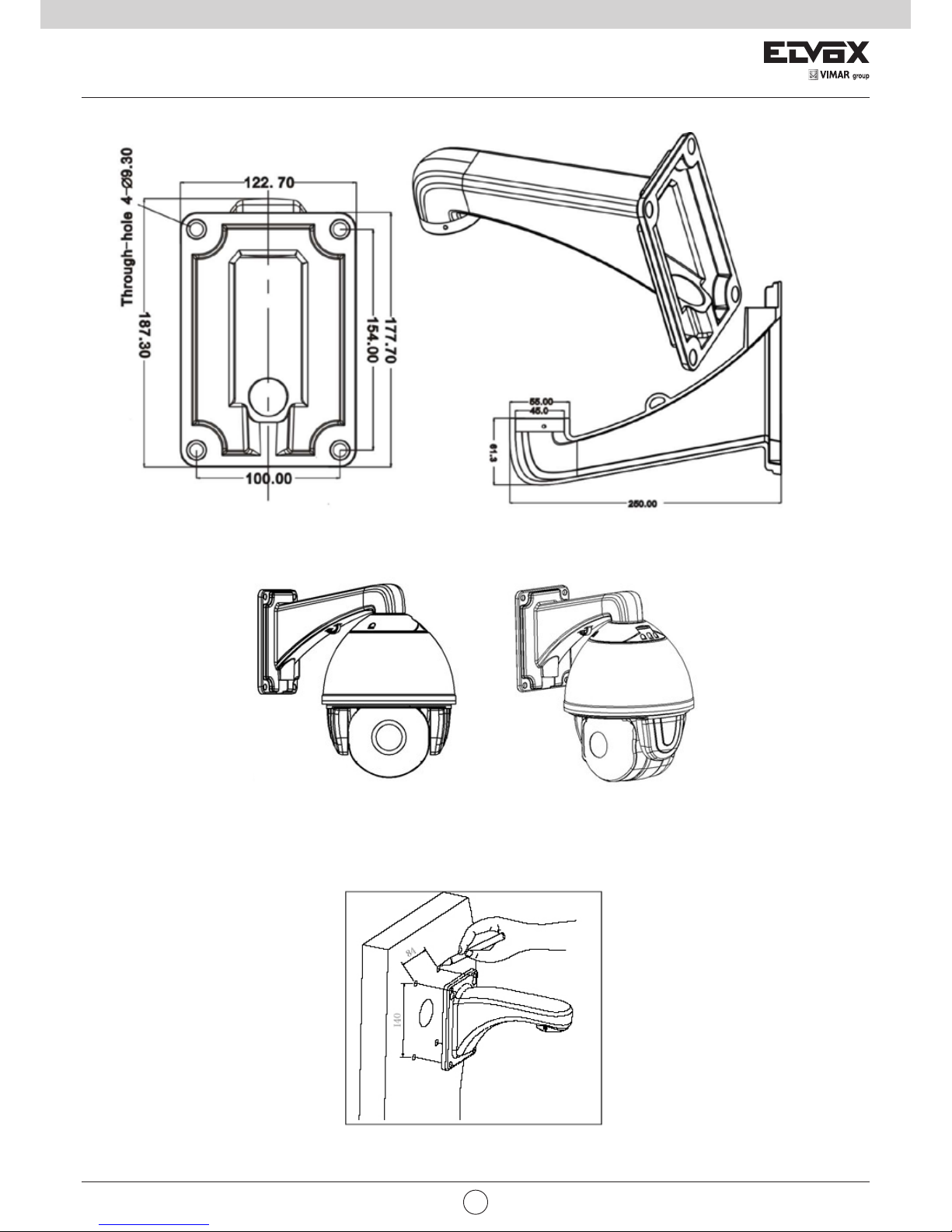
4
2.1 Dimensioni del prodotto
2 Installazione
IT
Condizioni per l'installazione:
La telecamera dome con montaggio a parete è installabile su strutture murarie di spessore tale da consentire l'utilizzo dei tasselli a espansione sia in
interno che in esterno. La parete deve sopportare almeno 4 volte il peso della telecamera dome. Installazione della staffa da parete:
a. Come mostrato in Fig. 2, utilizzare come riferimento i fori presenti alla base della staffa per montaggio a parete, segnare i punti di foratura e praticare
i fori.
2.2 Montaggio a parete
Fig.1
Fig. 2
b. Come mostrato in Fig. 3, passare i li e cavi attraverso la staffa prima di ssarla a muro.
Page 7
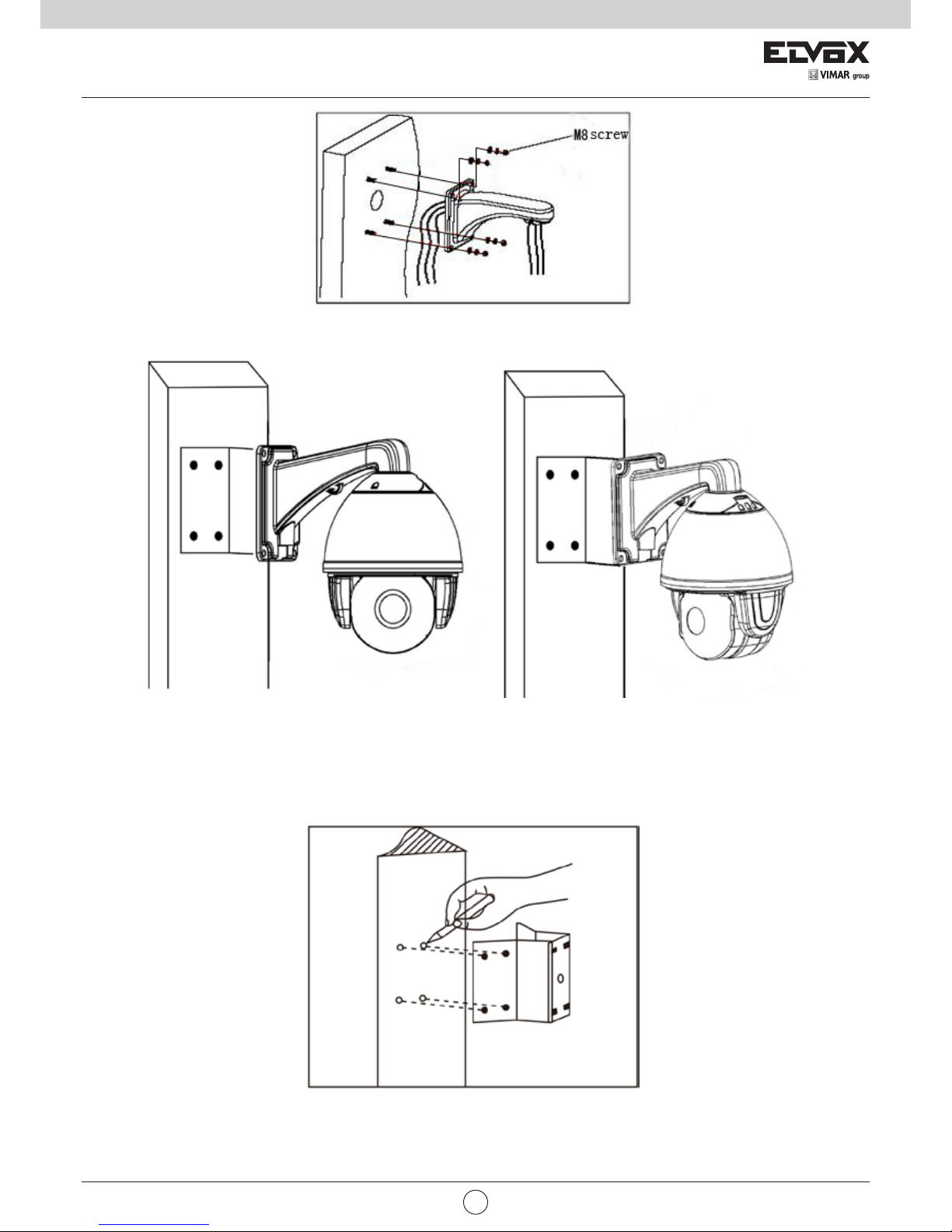
5
VIMAR group
2 Installazione
IT
2.3 Montaggio ad angolo
Condizioni per l'installazione:
La telecamera dome con montaggio ad angolo è installabile su strutture murarie con angolo di 90° e di spessore tale da consentire l'utilizzo dei tasselli
a espansione sia in interno che in esterno. La parete deve sopportare almeno 4 volte il peso della telecamera dome. Installazione degli accessori per il
montaggio ad angolo e la staffa da parete:
a. Come mostrato in Fig. 5, utilizzare come riferimento i fori presenti sull'accessorio per il montaggio ad angolo, segnare i punti di foratura sulla parete
con angolo di 90° e praticare i fori per l'inserimento dei tasselli ad espansione.
b. Come mostrato in Fig. 6, fissare a muro la base della staffa per montaggio ad angolo utilizzando viti M8, passare i cablaggi attraverso il foro centrale
della staffa, applicare sigillante marino e quindi la staffa. Lasciare il cablaggio alla lunghezza appropriata.
Fig. 3
Fig. 5
Fig. 4
Page 8
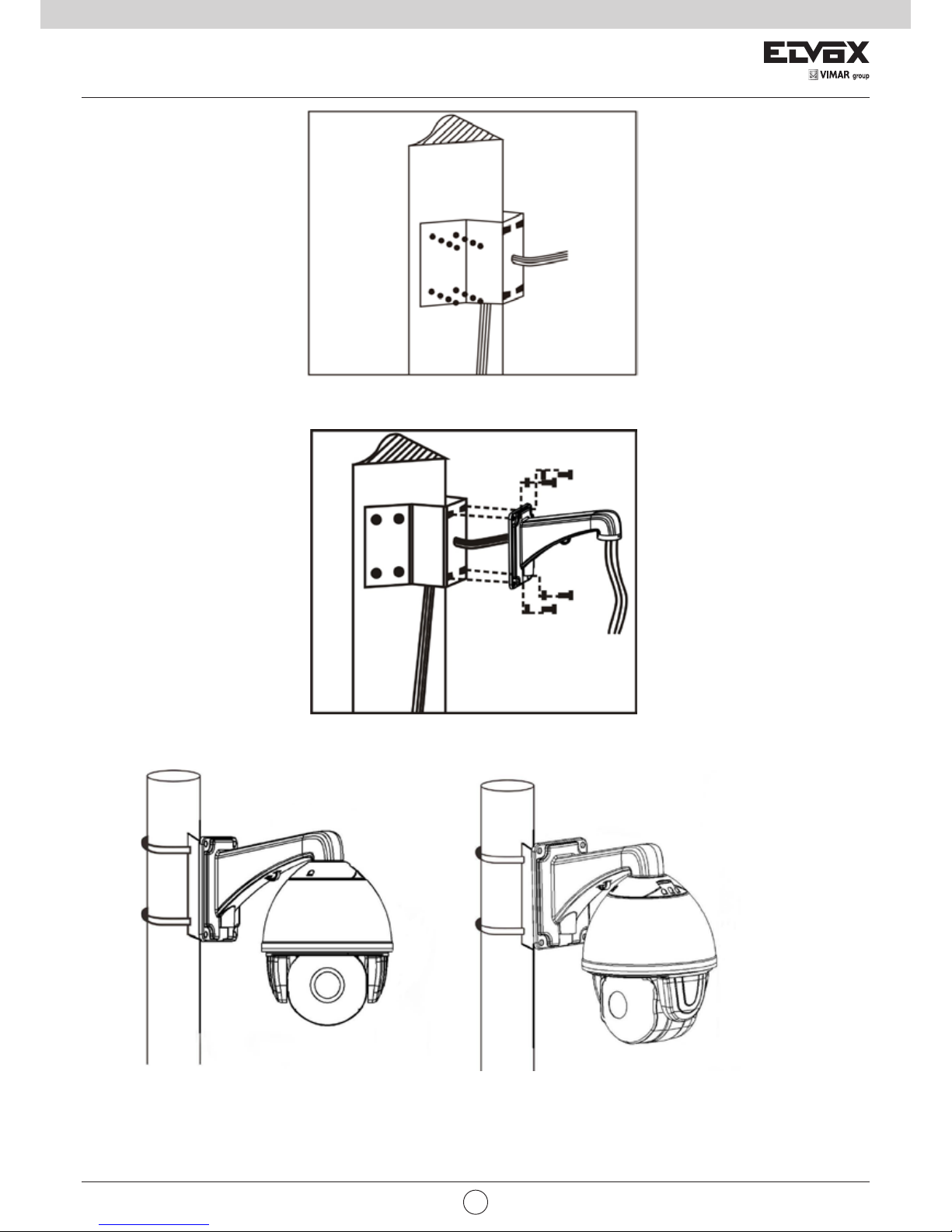
6
2 Installazione
IT
Condizioni per l'installazione:
La telecamera con montaggio su palo è installabile su pali rigidi in interno ed esterno il cui diametro deve corrispondere alla misura delle fascette stringitubo utilizzate. L'impostazione di fabbrica prevede l'utilizzo di fascette stringitubo da 15,24 cm (adatte a pali di diametro 130-152 mm). Il palo deve
sopportare almeno 4 volte il peso della telecamera dome. Installazione degli accessori per il montaggio ad angolo e la staffa da parete:
a. Come mostrato in Fig. 9, utilizzare le fascette stringitubo per fissare sul palo l'accessorio di montaggio e i cavi.
b. Come mostrato in Fig. 7, passare i cavi di alimentazione attraverso l'accessorio di montaggio ad angolo prima di fissare a muro la staffa.
Fig. 6
Fig. 7
2.4 Montaggio su palo
Fig. 8
Page 9
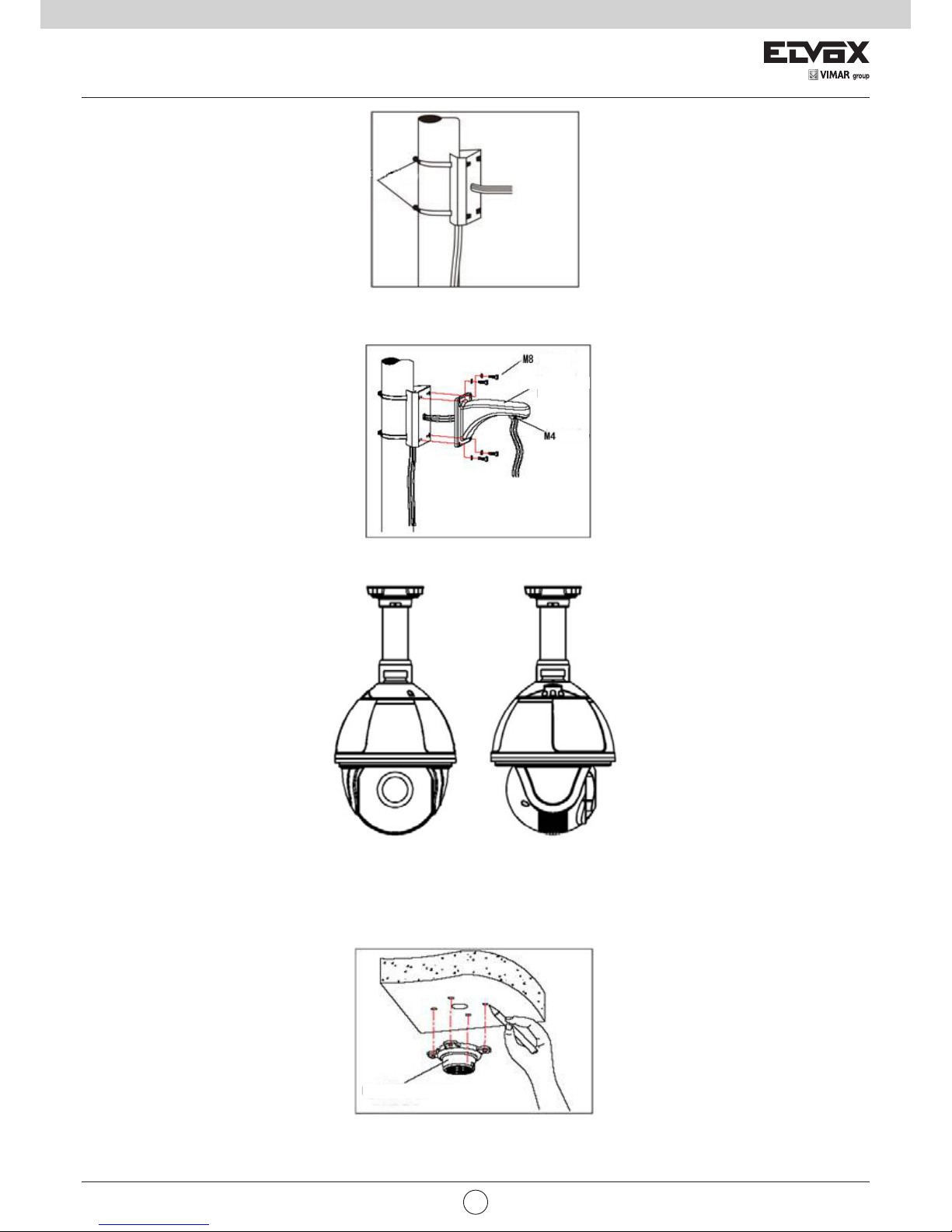
7
VIMAR group
2 Installazione
IT
Fig. 9
b. Come mostrato in Fig. 10, passare i cavi attraverso l'accessorio di montaggio su palo prima di fissare a muro la staffa.
Fascette stringitubo
in acciaio (15,24 cm)
Fig. 10
2.5 Montaggio a soffitto
Fig. 11
Condizioni per l'installazione:
La telecamera dome con montaggio a softto con asta è installabile su softti solidi di spessore tale da consentire l'utilizzo dei tasselli a espansione sia
in interno che in esterno. Il softto deve sopportare almeno 4 volte il peso della telecamera dome. Installare la base per il softto e l'asta:
a. Come mostrato in Fig. 12, utilizzare come riferimento i fori presenti alla base della staffa a softto, segnare i punti di foratura e praticare i fori per l'inserimento dei tasselli ad espansione M6.
Base della staffa a softto
Fig. 12
Vite
Vite
Staffa da
ssare a
muro
Page 10

8
2 Installazione
b. Come mostrato in Fig. 13, allentare le viti da M4 poste sulla base dell'accessorio di montaggio a softto e separare la base dall'asta. Passare i tre
cavi di alimentazione, video/comando e allarme all'interno della scanalatura laterale che si trova sul fondo della base di collegamento al softto e quindi
attraverso il foro al centro della base del supporto. Fissare la base del supporto al softto.
Base della staffa
a softto
Silicone
Fig. 13
Nota: se la telecamera è utilizzata all'esterno, per garantire l'impermeabilità, applicare silicone tra la supercie di contatto della base del supporto e il
softto, nonché intorno a tutti i fori.
c. Come mostrato in Fig. 14, serrare l'asta, in cui sono stati passati i cavi e i li elettrici, alla base del supporto e ssare le viti M4.
Fig. 14
Nota: in caso di utilizzo all'esterno, dopo aver applicato teon alla lettatura sull'estremità superiore dell'asta, serrare la stessa sulla base del supporto.
Per garantire l'impermeabilità, applicare il silicone intorno alla guaina di giunzione e al raccordo dell'asta.
IT
Silicone
Vite
Guaina di giunzione
Page 11
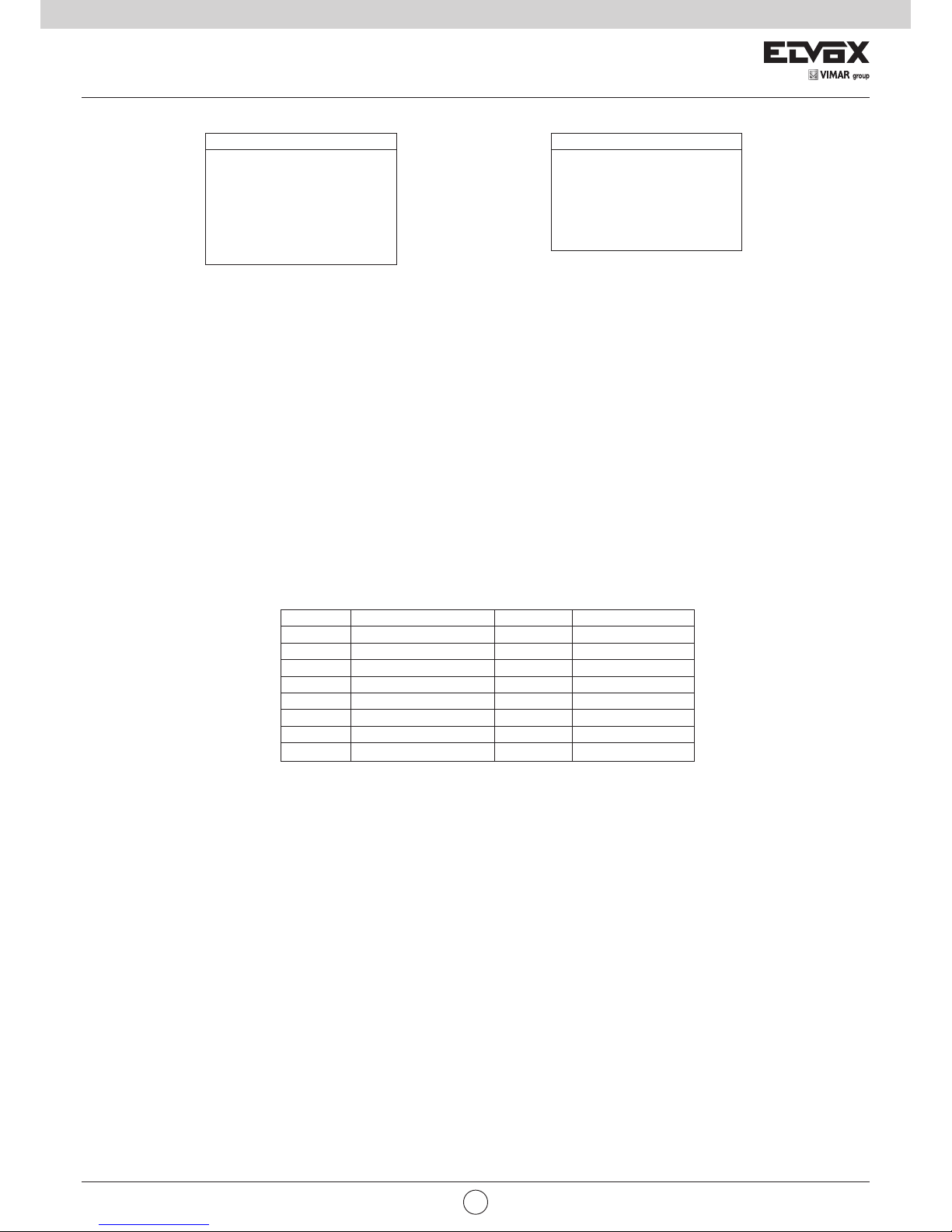
9
VIMAR group
3. Istruzioni di funzionamento
3.1 Operazioni all'accensione
<SYSTEM>
MFG
PROTOCOL Auto
DOME ID
COMM
TEMPERATURE
VERSION
EXIT
<SYSTEM>
MFG
PROTOCOL Auto
DOME ID
COMM
TEMPERATURE
VERSION
PAN: XXX TILT: XXX
Autodiagnosi all'accensione Pan, Tilt, Completamento autodiagnosi della telecamera
- Azione obiettivo: l'obiettivo esegue lo zoom indietro no all'angolo di visuale più ampio.
- Azione Pan: brandeggio orizzontale, arresto alla coordinata zero.
- Azione Tilt: brandeggio verticale, arresto alla coordinata zero.
- Dall'esecuzione dell'azione precedente no al completamento della modalità di accensione, termine autodiagnosi all'accensione.
3.2 Funzioni base
Dome Running (Movimento della telecamera)
Controllo tramite joystick o tasti su, giù, sinistra e destra della tastiera.
Zoom
Premere il tasto ZOOM- per allontanare l'obiettivo e rimpicciolire la scena ripresa.
Premere il tasto ZOOM+ per avvicinare l'obiettivo e ingrandire la scena ripresa.
Focus (Messa a fuoco)
Premendo il tasto FOCUS- gli oggetti vicini vengono messi a fuoco mentre gli oggetti distanti risulteranno sfocati.
Premendo il tasto FOCUS+ gli oggetti distanti vengono messi a fuoco mentre gli oggetti in vicinanza risulteranno sfocati.
Preset Point (Punti preset)
Impostazione preset, premere il tasto "set" + "numero" + "preset".
Richiamo preset, premere il tasto "numero" + "preset".
Nota: alcuni punti preset sono utilizzati da funzioni speciali.
3.3 Comandi a scelta rapida
I preset seguenti sono riservati a funzioni speciali, premere "shot" + "numero preset" + invio per abilitare tali funzioni.
PRESET FUNZIONE PRESET FUNZIONE
33 Scansione pan 180° 87 BLC off
34 Reset 92 Scansione A-B
81 Giorno/notte automatico 94 OSD Off
82 Commuta su notte 95 OSD on
83 Commuta su giorno 96 Tour sorveglianza 3
84 Forza su luce lontana 97 Tour sorveglianza 2
85 Forza su luce vicina 98 Tour sorveglianza 1
86 BLC on 99 Scansione pan
Nota: se si utilizzano altri dispositivi di controllo della telecamera dome IR, alcune funzioni speciali possono non funzionare a causa dei limiti del protocollo.
3.4 Funzionamento schermo testuale
Richiamare il preset 95 per accedere all'OSD, richiamare il preset 94 per uscire dall'OSD.
- Su o giù: sposta l'opzione dell'OSD, modica il valore sull'OSD.
- Destra: inserisce l'opzione, seleziona l'elemento o conferma.
- Sinistra: ritorna al menu principale o annulla.
Se si utilizzano altri dispositivi di controllo della telecamera dome IR, alcune funzioni speciali possono non funzionare a causa dei limiti del protocollo.
Per abilitare queste funzioni:
2-DNR
DE-FOG
ATR (Riproduzione adattativa toni)
Richiamare 2 volte il preset 102 per accedere al menu speciale.
Selezionare la funzione desiderata con zoom+ o zoom-.
Modicare il valore con focus+ o focus-.
Selezionare Save & exit (Salva ed esci) per uscire dal menu.
IT
Page 12

10
4 Menu OSD
IT
4.1 Indice dei menu
Page 13

11
VIMAR group
4 Menu OSD
IT
4.2 Informazioni di sistema
<MAIN MENU>
<SYSTEM>
<DOME>
<CAMERA>
<DISPLAY>
<LANGUAGE>
<TIMING TASK>
<ALARM>
<RESET>
EXIT
<SYSTEM>
MFG
PROTOCOL PELCO D-P
DOME ID 001
COMM 2400.N.8.1
TEMPERATURE 41.8 °C
VERSION
EXIT
Visualizzato quando si accede al menu OSD Visualizzato quando si accede al menu SYSTEM:
MFG (Produttore): sullo schermo sono visualizzati 15 caratteri al massimo.
PROTOCOL (Protocollo): visualizza il protocollo della telecamera dome.
DOME ID (ID Dome): visualizza l'indirizzo della telecamera dome.
COMM (Comunicazione): velocità di trasferimento in baud.
TEMPERATURE (Temperatura): visualizza la temperatura della telecamera e si aggiorna ad ogni variazione; il valore non può essere modicato ma-
nualmente.
VERSION (Versione): la versione si aggiorna con l'aggiornamento del prodotto.
Nota: protocollo, ID e COMM sono impostati nel menu <COMM>.
4.3 Dome
<DOME>
<COMM>
<IR DISPLAY>
<GUARD TOURS>
<A-B SCAN>
<PAN SCAN>
<PATTERN>
<PARK ACTION>
<PRIVACY ZONE>
<ADVANCED>
EXIT
4.3.1 Comunicazione
<COMM>
DEVICE ID 125295
CHECK ID 125288
TARGET ID 000
SOFT PROTOCOL AUTO
BAUD RATE 2400
<COMM RESET>
SAVE
EXIT
<COMM RESET>
RESET TO DIAL THE CODE
OK
Fig. 4.3.1.1 Fig. 4.3.1.2
DEVICE ID (ID dispositivo): è un valore univoco utilizzato per distinguere dall'ID delle altre telecamere.
CHECK ID (ID controllo): per distinguere tra più telecamere con lo stesso ID, e per modicare l'ID del soggetto, il protocollo virtuale e il baud rate è
necessario inserire un ID controllo in linea con l'ID dispositivo, altrimenti la modica non può essere completata.
TARGET ID (ID soggetto): valori possibili da 001 a 250.
SOFT PROTOCOL (Protocollo virtuale): disponibili auto, Pelco-D e Pelco-P.
BAUD RATE (Velocità di trasferimento in baud): disponibili 1200BPS, 2400BPS, 4800BPS, 9600BPS.
<COMM RESET> (Reset comunicazione): come mostrato in Fig. 4.3.1.2, selezionare OK per riavviare la telecamera dome e reimpostare il codice e il
baud rate della comunicazione.
SAVE (Salva): salva le modiche della comunicazione. Al termine del salvataggio, il sistema verrà riavviato.
4.3.2 IR
<IR DISPLAY>
WORKING MODE AUTO
TESTING TIME 08S
OUTPUT POWER 100%
ILLUMINATION ON 03
AMBIENT LIGHT 09
IR SWITCH ZOOM 06
EXIT
Page 14

12
4 Menu OSD
WORKING MODE (Modalità funzionamento): per la modalità funzionamento è possibile selezionare auto, B/N, colore. L'impostazione predenita è auto.
TESTING TIME (Durata Test): in modalità funzionamento IR automatico e con orario programmato, IR esegue l'azione programmata, p.es. commutazio-
ne da giorno a notte o viceversa. Il tempo di rilevamento selezionabile è tra 2 e 15 s.
OUTPUT POWER (Potenza uscita): per la potenza in uscita è possibile selezionare 40%, 60%, 80%, 100%.
ILLUMINATION ON (Accensione Illuminatore): per l'accensione illuminatore è possibile selezionare da 1 a 15 graduazioni, il valore predenito è 3. Nelle
modalità di funzionamento IR automatico, se il livello accensione illuminatore è inferiore alla luminosità ambiente, l'immagine passa in modalità colore e
l'illuminatore IR si spegne automaticamente. Se il livello dell'accensione illuminatore è maggiore della luminosità ambiente, l'immagine passa in modalità
B/N e l'illuminatore IR si accende automaticamente.
AMBIENT LIGHT (Luce ambientale): la luce ambientale è un dato di sistema. Non può essere modicata manualmente dall'utente. La variazione dipende
dalle condizioni ambientali. Il dato si aggiorna quando l'utente accede all'OSD. Disponibili da 0 a 50 graduazioni.
IR SWITCH ZOOM (Commutazione zoom IR): quando il valore di zoom corrisponde all'impostazione richiesta i LED IR commutano automaticamente
da illuminazione vicina a illuminazione lontana; le opzioni del valore di zoom vanno da 01 a 23.
4.3.3 Guard Tours (Giri di sorveglianza)
IT
<GUARD TOURS>
GUARD TOUR 01
<SETTING>
INIT
RUNNING
DELETE
EXIT
<GUARD TOUR 01>
ID PUNTO DURATA (S) VELOCITÀ
1 01 06 64
2 02 06 64
3 03 06 64
4 04 06 64
5 05 06 64
6 06 06 64
7 07 06 64
8 08 06 64
GUARD TOUR (Giro di sorveglianza): è possibile selezionare no a 8 giri di sorveglianza: 01, 02, 08.
SETTING (Impostazione): ogni giro di sorveglianza può includere no a un massimo di 16 preset. Il valore di preset è 0-16, 0 non è valido.
Per il tempo di permanenza i valori selezionabili sono compresi tra 1 e 60 s. Per la velocità, le graduazioni possibili sono da 1 a 64.
INIT (Inizializzazione): dopo l'inizializzazione, i punti preset, il tempo di permanenza e la velocità sono reimpostati ai valori predeniti.
RUNNING (Esecuzione): esecuzione del giro di sorveglianza corrente.
DELETE (Elimina): elimina il giro di sorveglianza impostato. Dopo l'eliminazione il valore dei punti preset visualizzati è 0. Le informazioni dei punti preset
non sono eliminate. In questo modo risulta più pratico selezionare il punto preset su cui occorre eseguire il giro di sorveglianza.
4.3.4 Scansione A-B
<A-B SCAN>
PRESET A
PRESET B
SCAN SPEED 20
DWELL TIME 06 S
RUNNING
DELETE
EXIT
A-B SCAN
RUNNING….
PRESET 1: SAVE
PRESET 2: BACK
Fig. 4.3.4.1 Fig. 4.3.4.2
SCAN SPEED (Velocità di scansione): per la velocità di scansione A-B è possibile selezionare da 1 a 64 graduazioni.
DWELL TIME (Tempo di permanenza): il tempo di permanenza tra A e B è selezionabile tra 2 e 60 s.
RUNNING (Esecuzione): scansione A-B in corso. Vedere Fig. 4.3.4.2
DELETE (Elimina): dopo l'eliminazione il valore dei punti preset visualizzati è 0. Le informazioni dei punti preset non sono eliminate. In questo modo
risulta più pratico selezionare il punto preset su cui occorre eseguire il giro di sorveglianza. La velocità e il tempo di permanenza sono reimpostati ai
valori predeniti.
4.3.5 Scansione Pan
<PAN SCAN>
PAN SCAN SPEED 20
INIT
RUNNING
EXIT
PAN SCAN
RUNNING….
PAN SCAN SPEED (Velocità scansione orizzontale): per la velocità di scansione orizzontale è possibile selezionare da 1 a 64 graduazioni.
INIT (Inizializzazione): reimposta la velocità di scansione e il grado di inclinazione ai valori predeniti.
RUNNING (Esecuzione): l'impostazione della velocità di scansione e del grado di inclinazione è in corso.
4.3.6 Pattern
<PATTERN>
PATTERN NO OFF
<SETTING>
RUNNING
DELETE
EXIT
<PATTERN>
PRESET 1 SAVE AND BACK
PRESET 2 BACK LAST MENU
Page 15

13
VIMAR group
4 Menu OSD
4.3.7 Azione parcheggio
IT
<PARK ACTION>
PARK MODE OFF
PARK TIME 01 M
<SETTING>
CALL
DELETE
EXIT
<PARK ACTION>
PRESET 1: SAVE
PRESET 2: BACK
PARK MODE (Modalità parcheggio): le opzioni selezionabili sono OFF, Pattern 1, Tour 1, Home, 360°, A-B Scan.
Se la modalità parcheggio è disattivata, la telecamera dome non esegue alcuna azione.
Se l'opzione selezionata è PRESERVE ACTION (Conserva azione) viene registrato l'ordine delle azioni precedenti (A-B scan, Pan scan, Guard tour 01,
Guard tour 02, Guard tour 03).
Esempio: Se durante l'esecuzione di scan A-B l'azione termina inaspettatamente si attiva la modalità parcheggio e la scansione A-B prosegue.
PARK TIME (Tempo parcheggio): i valori selezionabili sono 01~60 min.
SETTING (Impostazione): Accedere al menu OSD, come indicato in 4.3.7.2, quindi spostarsi alla posizione desiderata e salvare le impostazioni.
CALL (Richiama): richiama l'azione di parcheggio; se non è stata impostata, viene visualizzato il messaggio di sistema "Please set park action" (Impo-
stare l'azione di parcheggio).
DELETE (Elimina): elimina le impostazioni.
4.3.7.1 4.3.7.2
4.3.8 Zona di privacy
<PRIVACY ZONE>
MASK NO. 01
MASK OFF
<SETTING>
EXIT
<PRIVACY ZONE>
PRESET 1: SAVE AND BACK
PRESET 2: BACK LAST MENU
MASK NO. (Numero maschera): il numero maschera dipende dal numero supportato dal modulo.
MASK (Maschera): selezionabili ON e OFF.
SETTING (Impostazione): imposta i parametri specici della maschera corrente. Richiama il Preset 1 per salvare l'impostazione.
Tasti di direzione—Per modicare le coordinate della telecamera
Tasti zoom—Per modicare la dimensione della scena
Tasti Diaframma—Per modicare la dimensione della zona privacy
Nota: la dimensione della maschera deve essere almeno il doppio di quella del soggetto. Se è necessario modicare la maschera n° 02, deve essere
reimpostata. Se è necessario interrompere, impostare lo stato della maschera su OFF.
4.3.9 Impostazioni Avanzate
<ADVANCED>
PWR ON ACT ACTION
RATIO SPEED ON
AUTO FLIP ON
<OTHERS>
EXIT
PWR ON ACT (Azione all'accensione): le opzioni per impostare l'azione all'accensione sono OFF/ACTION/PATTERN1/TOUR1/HOME/360°/A-B SCAN.
RATIO SPEED (Rapporto velocità): il rapporto velocità può essere impostato su ON o OFF.
AUTO FLIP (Ribaltamento automatico): è possibile impostare il ribaltamento automatico su ON o OFF.
<OTHERS> (Altro): imposta le altre opzioni.
4.4 Telecamera
<CAMERA>
CAM AUTO
ZOOM SPEED QUICK
DIGITAL ZOOM OFF
FOCUS AUTO
IRIS AUTO
BLC OFF
FREEZE OFF
EXIT
CAM (Telecamera): visualizza le informazioni del modulo supportato dalla telecamera dome.
ZOOM SPEED (Velocità zoom): la velocità dello zoom può essere impostata su veloce o lenta.
DIGITAL ZOOM (Zoom digitale): zoom digitale NON DISPONIBILE
FOCUS (Messa a fuoco): la messa a fuoco può essere impostata su automatico o manuale
IRIS (Apertura diaframma): l'apertura diaframma è automatica
BLC (Compensazione della luce di fondo): è possibile selezionare ON e OFF.
FREEZE (Fermo immagine): fermo immagine NON DISPONIBILE
Page 16

14
4 Menu OSD
4.5 Display
<DISPLAY>
P AND T ON
ZOOM ON
ACTION ON
DOME ID ON
COMM ON
TIME OFF
P AND T (Pan e Tilt): visualizza il grado di inclinazione orizzontale e verticale, l'opzione può essere attivata o disattivata dall'utente.
ZOOM: visualizza il livello di zoom.
ACTION (Azione): visualizza l'azione in corso, quale A-B scan, Call preset, Save preset, Call park action, Pan scan ecc. L'opzione può essere attivata o
disattivata dall'utente.
DOME ID (ID Dome): visualizza l'ID della telecamera dome nell'angolo in alto a sinistra dello schermo. L'utente può attivare o disattivare questa opzione.
COMM (Comunicazione): visualizza le informazioni di comunicazione della telecamera dome nell'angolo in alto a sinistra dello schermo. L'utente può
attivare o disattivare questa opzione.
TIME (Ora): visualizza l'ora attuale.
4.6 Lingua
<LANGUAGE>
LANGUAGE ENGLISH
EXIT
LANGUAGE (Lingua): le lingue disponibili sono English, Espanol, Francais, Portugues, Polski, Deutsch, Italiano ecc. La lingua predenita è l'inglese.
4.7 Attività programmata
<TIMING TASK>
<TIME SETTING>
<TIMING TASK>
EXIT
<TIMING TASK>
START END FUNCTION
- 00 00 - 00 00 OFF
- 00 00 - 00 00 OFF
- 00 00 - 00 00 OFF
- 00 00 - 00 00 OFF
- 00 00 - 00 00 OFF
- 00 00 - 00 00 OFF
EXIT
<TIME SETTING>
TIME-YEAR 2016
TIME-MONTH 01
TIME-DATE 06
TIME-HOUR 15
TIME-MIN 34
TIME-SEC 56
SAVE
EXIT
4.8 Allarme
<ALARM>
ALARM NO 01
ALARM MODE OFF
PRIORITY LEVEL OFF
ALARM IN LOW
ALARM ACTIO PRESET 1
ALARM OUT NO
RELEASE TIME OFF
PATROL TIME 06
EXIT
ALARM NO (Allarme n°): è possibile selezionare OFF e ON.
ALARM MODE (Modalità allarme): l'attivazione allarme può essere impostata su OFF e ON.
PRIORITY LEVEL (Livello priorità): per eseguire l'allarme 1, sono disponibili i preset 1-04.
ALARM IN (Ingresso allarme): i valori selezionabili sono alto e basso.
ALARM ACTIO PRESET (Azione predefinita allarme): se la priorità non è impostata, sono selezionabili no a 8 punti preset; se la priorità è a livello 1-4,
l'allarme può attivare pattern, guard tour, 360 scan, preset scan e punti preset da 1 a 8.
ALARM OUT (Uscita allarme): valori possibili, NC (normalmente chiuso) e NO (normalmente aperto).
RELEASE TIME (Durata): è possibile selezionare da 2 a 60 s, l'impostazione predenita è OFF.
PATROL TIME (Durata ronda): selezionabile da 2 a 60 s.
BLUE (Blu) AL1
PURPLE (Viola) AL2
GREY (Grigio) AL3
BROWN (Marrone) AL4
WHITE/BLACK (Bianco/nero) GND (Terra)
GREEN (Verde) NC
WHITE (Bianco) COM
PINK (Rosa) NO
IT
Riferimento colori dei cavi I/O della PTZ
Page 17

15
VIMAR group
4 Menu OSD
4.9 Reset
<RESET>
<DOME RESTART>
<SYS DATA>
<CAM DATA>
<PRESET>
OK
<DOME RESTART>
CONFIRM: SAVE DATA,
DOME RESTART
OK
<SYS DATA>
CONFIRM: FACTORY DEFAULT
OK
<CAM DATA>
CONFIRM: FACTORY DEFAULT
OK
CONFIRM (Conferma): elimina le informazioni predenite salvate dalla telecamera dome.
IT
5. Controllo automatico della temperatura
Questo prodotto è dotato di una ventola e riscaldatore incorporati e collegati al circuito di interno di rilevamento temperatura.
Page 18

16
Appendice
Appendice 1, Protezione contro i fulmini e sovratensione.
Questo prodotto è dotato di tecnologia TVS di protezione da fulmini e scariche aeree per evitare in modo efciente i fulmini transienti con tensione inferiore a 3000V, sovratensioni e danni causati da altri tipi di segnali ad impulso.
Tuttavia, in base alle effettive condizioni, possono essere necessarie misure protettive nella struttura per garantire la sicurezza elettrica in caso di installazione all'esterno:
La distanza tra i cavi di trasmissione del segnale e l'apparecchiatura o i cavi ad alta tensione deve essere di almeno 50 m.
I cablaggi esterni vanno collocati il più possibile al riparo sotto le gronde.
In aree aperte, i cablaggi devono essere interrati in canaline di acciaio a tenuta stagna; la canalina di acciaio deve disporre di un punto di messa a
terra. Non utilizzare cablaggi sospesi.
In aree soggette a forti temporali o ad alte tensioni di induzione (ad esempio una sottostazione di trasformatori di alta tensione) è necessario aggiun-
gere un dispositivo di protezione dai fulmini e un conduttore a prova di fulmine.
Relativamente alla protezione dai fulmini e alla messa a terra di dispositivi e cavi esterni, si deve prendere in considerazione anche la protezione dai
fulmini dell'edicio, nonché garantire la conformità agli standard locali applicabili e agli standard industriali.
Il sistema deve essere dotato di opportuna messa a terra. L'apparecchiatura di messa a terra deve soddisfare i requisiti di anti-interferenza e di si-
curezza elettrica, non deve andare in cortocircuito o entrare in contatto con i cavi adiacenti in presenza di una rete di distribuzione ad alta tensione.
Quando il sistema viene messo a terra separatamente, l'impedenza della messa a terra deve essere inferiore a 4 Ω e l'area della sezione del cavo di
messa a terra non deve essere inferiore a 25 mm2.
Appendice 2 Pulizia del coperchio trasparente
Per assicurare un'immagine chiara della telecamera, pulire periodicamente la calotta inferiore della telecamera.
- Durante la pulizia afferrare l'anello esterno della calotta inferiore, facendo attenzione a non toccare la telecamera direttamente con le mani. L'acidità
della pelle delle dita può corrodere la supercie di rivestimento della calotta inferiore. Attrezzi duri possono grafare la calotta inferiore causando l'offuscamento delle immagini della telecamera e inuenzando quindi la qualità dell'immagine.
- Per la pulizia della supercie interna ed esterna, utilizzare un panno morbido e asciutto o mezzo alternativo.
- In caso di sporco resistente, è possibile utilizzare un detergente neutro. Per la pulizia della calotta inferiore, è possibile utilizzare un prodotto per la
pulizia di arredi antichi.
Appendice 3 Informazioni sul bus RS-485
1. Funzioni di base del bus RS-485
Secondo lo standard industriale il bus RS485 è un bus di comunicazione semi-duplex con impedenza caratteristica di 120 Ω, con capacità di carico
massimo di 32 dispositivi connessi (incluso il dispositivo principale e quello controllato).
2. Modalità di collegamento e resistenza di terminazione
2.1 Lo standard industriale del bus RS485 richiede un metodo di collegamento "daisy-chain" (a catena) tra i dispositivi. Entrambi i lati devono essere
collegati a una resistenza di terminazione da 120 Ω.
Il metodo di collegamento semplicato è illustrato in g. 2 e g. 3, la lunghezza del tratto "D" non deve essere superiore a 7 metri.
Arresto comm. fulmini
Arresto alimentazione
La resistenza del cavo di
terra non deve superare i 4Ω
Guaina in acciaio
45 gradi
La telecamera deve essere
entro la fascia di 45 gradi.
Arresto video
Asta parafulmini
Fig. 1
Fig. 2 Fig. 3
IT
Page 19

17
VIMAR group
WARNING
TO REDUCE THE RISK OF FIRE OR ELECTRIC SHOCK, DO NOT EXPOSE THIS PRODUCT TO RAIN OR MOISTURE. DO NOT INSERT ANY METALLIC
OBJECTS THROUGH VENTILATION GRILLS OR OPENINGS ON THE EQUIPMENT.
CAUTION
Warnings and cautions
EN
EXPLANATION OF GRAPHICAL SYMBOLS
The lighting ash with arrowhead symbol, within an equilateral triangle, is intended to alert the user the presence of non-insulated “dangerous
voltage” within the product’s enclosure that maybe of sufcient magnitude to constitute a risk of electric shock to different persons.
The exclamation point within an equilateral triangle, is intended to alert the user the presence of important operating and maintenance (servicing)
instructions in the literature accompanying this product
PRECAUTIONS:
1. Persons without technical qualications should not attempt to operate this dome device before reading this manual thoroughly.
2. Remove any power to the dome before attempting any operations or adjustments inside the dome cover to avoid potential damage to the mechanism.
3. Inside the dome cover there are precision optical and electrical devices. Heavy pressure, shock and other sudden adjustments or operations should
be avoided. Otherwise, you may cause irreparable damage to the product.
4. Please DO NOT remove or disassemble any internal parts of the video camera to avoid normal operation and possibly void the warranty. There are
no serviceable parts inside the camera.
5. All electrical connections to the dome should be made in strict accordance with the attached labels and wiring instructions in this manual. Failure to
do so may damage the dome beyond repair and void the warranty.
6. For outdoor installation especially in high places or poles, it is highly recommended that the proper lightning arrestors and surge suppressors are
installed before the dome is entered into service.
7. Please do not use the product under circumstances where the limits exceed the maximum specied temperature, humidity or power supply specications.
IMPORTANT SAFEGUARDS
1. Read these instructions before attempting installation or operation of dome device
2. Keep these instructions for future reference
3. Heed all warnings and adhere to electrical specications Follow all instructions
4. Clean only with non abrasive dry cotton cloth, lint free and approved acrylic cleaners
5. Should the lens of the camera become dirty, use special lens cleaning cloth and solution to properly clean it.
6. Do not block any ventilation openings. Install in accordance with manufacturer’s instructions
7. Use only attachments or accessories specied by the manufacturer
8. Verify that the surface you are planning to use for attaching the dome can adequately support the weight of the device and mounting hardware
9. Protect this devices against lighting storms with proper power supplies
10. Refer all servicing to qualied service personnel. Servicing is required when the device has been damaged in any way, when liquid traces are present,
or the presence of loose objects is evident or if the device does not function properly, or has received sever impact or has been dropped accidentally.
11. Indoor dome is for indoor use only and not suitable for outdoor or high humidity locations. Do not use this product under circumstances exceeding
specied temperature and humidity ratings.
12. Avoid pointing the camera directly to the sun or other extremely bright objects for prolonged period of time avoiding the risk of permanent damages
to the imaging sensor.
13. The attached instructions are for use by qualied personnel only. To reduce the risks of electric shock do not perform any servicing other than contained in the operating instructions unless you are qualied to do so.
14. During usage, user should abide by all electrical safety standards and adhere to electrical specications for the operation of the dome. The control
cable for RS485 communications as well as the video signal cables should be isolated from high voltage equipment and or high voltage cables.
15. Use supplied power supply transformer only.
Page 20

18
Table of Contents
INDEX
1 Product Introduction .............................................................................................................................................................................................. 19
1.1 Specication ..................................................................................................................................................................................................... 19
1.2 Function Description ......................................................................................................................................................................................... 19
2 Installation..................................................................................................................... ......................................................................................... 21
2.1 Product Dimension ...........................................................................................................................................................................................21
2.2 Wall mounted ....................................................................................................................................................................................................21
2.3 Corner mounted ................................................................................................................................................................................................ 22
2.4 Pole mounted........................................................................................................ ............................................................................................ 23
2.5 Ceiling mounted ................................................................................................................................................................................................ 24
3. Function Instruction ...............................................................................................................................................................................................26
3.1 Power Up Action ...............................................................................................................................................................................................26
3.2 Basic Function ................................................................................................................................................................................................... 26
3.3 Shortcut commends .......................................................................................................................................................................................... 26
3.4 Screen Character Operation..............................................................................................................................................................................26
4 OSD Menu ................................................................................................................................................................................................................27
4.1 Menu Index ........................................................................................................................................................................................................ 28
4.2 System Information ...........................................................................................................................................................................................28
4.3 Dome ................................................................................................................................................................................................................. 28
4.3.1 Communication .....................................................................................................................................................................................28
4.3.2 IR Display ............................................................................................................................................................................................... 28
4.3.3 Guard Tours ...........................................................................................................................................................................................29
4.3.4 A-B Scan ................................................................................................................................................................................................29
4.3.5 Pan Scan ...............................................................................................................................................................................................29
4.3.6 Pattern....................................................................................................... ............................................................................................ 29
4.3.7 Park Action ............................................................................................................................................................................................30
4.3.8 Privacy zone ..........................................................................................................................................................................................30
4.3.9 Advanced ............................................................................................................................................................................................... 30
4.4 Camera ............................................................................................................................................................................................................... 30
4.5 Display ................................................................................................................................................................................................................ 31
4.6 Language ............................................................................................................................................................................................................ 31
4.7 Time task ............................................................................................................................................................................................................ 31
4.8 Alarm .................................................................................................................................................................................................................. 31
4.9 Reset ..................................................................................................................................................................................................................32
5. Auto Temperature Control ...................................................................................................................................................................................... 32
Appendix 1 Anti-lightning, Anti-surge .......................................................................................................................................................................33
Appendix 2 Clean Transparent Cover ........................................................................................................................................................................ 33
Appendix 3 Common Knowledge on RS-485 Bus .................................................................................................................................................... 33
1. Basic Feature of RS-485 bus ..............................................................................................................................................................................33
2. Mode of Connection and Terminal Resistance ................................................................................................................................................... 33
EN
Page 21

19
VIMAR group
1 Product introduction
1.1 Specification
EN
Horizontal Rotation Speed 0.02-480°/s
Tilt Rotation Speed 0.02-160°/s
Horizontal Rotation Range 360°
Tilt Rotation Range 93°
Auto Flip Horizontal 180°, Vertical 93°
Ratio Speed Support
Preset Points 220
Go to Preset Speed 1-64 grades available
360° Scan 1-64 grades setting available
A-B Scan User programmable
A-B Scan Speed 1-64 grades setting available
Dwell Preset 1-60s interval available
Guard Tours 8 groups
Guard Points Max.16 points, dwell time user selectable
Pattern Scan 4pcs
Pattern Scan Record Max.512 commands
PWR On Action Off/Action/Pattern 1/Tour 1/Home/360°/A-B scan
Park Mode Off/Pattern 1/Tour 1/Home/360°/A-B scan
Park Time 1-60 mins setting available
Menu English,Espanol, Francais, Portugues, Polski, Deutsch, Italiano and so on
Pan and Tilt position display Support
Communication protocol Pelco-D,Pelco-P
Baud Rate 1200/2400/4800/9600bps (Default is 2400bps)
Operating Temperature Indoor: 0°C-+40°C/ Outdoor: -40°C-+70°C
Operating Humidity ≤95% Non Condensing
Power Supply 24 Vac 3 A
Lightning Protection Transient voltage 6000V
IR distance Up to 150 meters
IR illumination on 1-15 grades selectable
Sensor 1/3" CMOS SONY 222
Resolution 1080P- 720P 25/30Fps
Lens 5,35 - 107 mm +/-5% 20x
Sin ≥ 50 dB
1.2 Function Description
Multilanguage OSD Menu
The language display on screen menu, the available language is English etc.. User can set the function or parameter, or check the related information
through the OSD.
Privacy Mask
In the monitoring scope, areas that users can’t or aren’t willing to make show in the screen of the monitor can be set as privacy protected area (area
masking), such as area where customers enter the password in monitoring system of bank or some doorway.
Alarming Set
Details please refer to the OSD menu.
IR Detection Time
Time duration switching from Color to B/W or B/W to Color.It can be set through OSD
Focus
The auto focus enables the camera to focus automatically to maintain clear image. User can use manual focus to in special condition.
Under the following conditions camera will not auto focus on the camera target:
(1) Target is not the center of the screen;
(2) Attempting to view images that are far and near at the same time;
(3) Target is strongly lighted object, such as neon lamp, etc.;.
(4) Targets are behind the glass covered with water droplets or dust;
(5) Targets are moving quickly;
(6) Monotonous large area targets, such as wall;
(7) Targets are too dark or faint.
BLC
If a bright back-light is present, the target in the picture may appear dark or as a silhouette, BLC enhance the target in the center of the picture, the dome
uses the center of the pictures to adjust the iris. if there is a bright light source outside this area, it will wash out to white, the camera will adjust the iris
so that the target in the sensitive area will properly exposed.
Iris Control
Factory default is automatic camera aperture, in mode of which camera senses changes in ambient light through moving and adjust automatically lens
aperture to make the brightness of output image stable.
Page 22

20
1 Product introduction
Auto-recognize to Protocol and Module
The dome can auto-recognize to the corresponding protocol and module during self-inspection. eg. Module: Sony, CNB, LG, Samsung, domestic etc.
Protocol: PELCO_P, PELCO_D etc.
Day/Night Switch
With auto day/night switch function, when the illumination is low the picture will auto switch from day to night mode and when the illumination is high
enough the picture will auto switch from night to day mode
Ratio Speed
Intelligent pan and tilt speed is variable depend on the zoom factor. When zooming in, the speed will become slower and when zooming out, the speed
will become quicker.
A-B Scan
Dome circularly scan close-up real-time scene according to A-B points at setting speed in both horizontal and vertical directions.
Pan Scan
Dome 360°clockwise continuous scan the display scene at setting speed in horizontal direction under the condition that pitch angle remains the same.
Preset
After the dome camera keeps arbitrary PTZ location, it will automatically move to the dened position when preset is called.
Guard Tour Scan
Dome patrol scans according to certain edited preset order.
Power Off Memory
This feature allows the dome to resume its previous preset or status after power is restored. By default setting, the dome support power up memory,
which improves the reliability and avoids repeated settings of the parameter.
Park Action
If users don’t operate the dome in set time, it will automatically run preset specic mode (pan scan, A-B scan, park action, cruise, preserve action etc.).
Zero Alignment
There is a point specied as zero point. When the dome is working, the preset point is not accurate because of something caused by the operator. User
can make the dome automatically enable the zero alignment by operational order.
Auto Flip
In the manual tracking mode, when a target goes directly beneath the dome, the dome will automatically rotate 180 degree in horizontal direction to
maintain continuity tracking. When the dome ips, the camera starts moving upward as long as you hold the joystick in the down position.
EN
Page 23

21
VIMAR group
2.1 Product Dimension
2 Installation
EN
Installation conditions:
Wall mounted dome can be used in the hard wall structure whose thickness should be enough to install expansion bolt in indoor and outdoor environment. The wall can bear at least 4 times the weight of the dome. Install wall hanging bracket:
a. As shown in fig 2, with the installation holes in the underside of the wall hanging bracket as pattern, draw punched locations and punch.
2.2 Wall Mounted
Fig.1
Fig. 2
b. As shown in Fig 3, x the wall hanging bracket on the wall with wire and cable through it.
Page 24

22
2 Installation
EN
2.3 Corner Mounted
Installation conditions:
Corner mounted dome can be used in the hard wall structure with an angle of 90° whose thickness should be enough to install expansion bolt in indoor
and outdoor environment. The wall can bear at least 4 times the weight of the dome. Install corner mounted attachment and wall hanging bracket:
a. As shown in Fig5, with the installation holes in the corner mounted attachment as pattern, draw punched locations on the wall with an angle of 90°and
punch to install expansion bolt.
b. As shown in Fig6, use M8 screw nut to fix the base of corner mounted on the wall with all cables through the center holes of the corner mounted,
marine glue and bracket. Enough wiring length should be left.
Fig. 3
Fig. 5
Fig. 4
Page 25

23
VIMAR group
2 Installation
EN
Installation conditions:
Pole mounted dome can be used in the hard pole structure in indoor and outdoor environment whose diameter should match the installation size of
stainless hose clamps. Factory default is 6 inches stainless hose clamps (fit φ130-152mm pillar). The pole structure can bear at least 4 times the weight
of the dome. Install corner mounted attachment and wall hanging bracket:
a. As shown in Fig 9, use the stainless hose clamps to fix the pole mounted attachment with all cable through it on the pole structure.
c. As shown in Fig7, fix the wall hanging bracket with all cables power through it on the corner mounted attachment.
Fig. 6
Fig. 7
2.4 Pole Mounted
Fig. 8
Page 26

24
2 Installation
EN
Fig. 9
b. As shown in Fig 10, fix the wall hanging bracket with all cables through it on the pole mounted attachment.
Stainless Hose
Clamp (6 inches)
Fig. 10
2.5 Ceiling Mounted
Fig. 11
Installation conditions:
Ceiling mounted dome with thick pole can be used in the hard ceiling structure whose thickness should be enough to install expansion bolt in indoor and
outdoor environment. The ceiling can bear at least 4 times the weight of the dome. Install the base of ceiling and boom:
a. As shown in Fig 12, with the installation holes in the base of ceiling as pattern, draw punched locations in the ceiling and punch to install M6 expansion bolt.
Base of ceiling
Fig. 12
Page 27

25
VIMAR group
2 Installation
EN
b. As shown in Fig 13, at rst unscrew the M4 screw at the side of the base of ceiling and split the base of ceiling and boom. Then make the three groups
of cables of power, video/control and alarming into the side recessing seal groove of the ceiling connector bottom and through the core hole of the base
of ceiling mounted. Fix the base of hang ceiling on the ceiling board.
Base of ceiling
Silica gel
Fig. 13
Note: If the dome is used in the outdoor conditions, use the silica gel on the faying surface of the base of hang ceiling and the ceiling board and around
the out-holes to be sure water proof
c. As shown in the Fig 14, tighten the boom with electrical wire and cable through it on the base of ceiling and screw up the M4 screw.
Fig. 14
Note: If the dome is used in the outdoor conditions, after using enough raw materials to wrap the thread at the upper end of boom, tighten the boom on
the base of ceiling. Use the silica gel around the joint sleeve and connector of the boom to be sure water proof.
Page 28

26
3. Function Instruction
EN
3.1 Power Up Action
<SYSTEM>
MFG
PROTOCOL AUTO
DOME ID
COMM
TEMPERATURE
VERSION
EXIT
<SYSTEM>
MFG
PROTOCOL AUTO
DOME ID
COMM
TEMPERATURE
VERSION
PAN: XXX TILT: XXX
Power Up Self Testing Pan, Tilt, Camera Self-test Completion
- Lens action: Lens zooms out to the widest angle.
- Pan action: Pan rotate in certain direction and stop in zero coordinate.
- Tilt action: Tilt rotate in certain direction and stop in zero coordinate.
- From running the action above to power up mode completion, power up self-testing nishes.
3.2 Basic Function
Dome Running
Control joystick or up, down, left and right key in the keyboard.
Zoom
Press ZOOM- button to make the lens farther and minify the scene.
Press ZOOM+ button to make the lens closer and magnify the scene.
Focus
After FOCUS- button is pressed, the object in vicinity will become clearer while the object far away will become ambiguous.
After FOCUS+ button is pressed, the object far away will become clearer while the object in vicinity will be ambiguous.
Preset Point
Setting preset press buttons “set” + ”number” + ”preset”.
Calling preset press buttons ”number” + ”preset”.
Remark: Some preset points are used tentatively for special functions.
3.3 Shortcut commends
The follow presets are predened as special function, please shot+ preset No+ enter to enable those functions:
PRESET FUNCTION PRESET FUNCTION
33 Pan scan 180° 87 BLC off
34 Reset 92 A-B scan
81 Auto day/night 94 OSD off
82 Switch to night 95 OSD on
83 Switch to day 96 Guard tour 3
84 Force on far light 97 Guard tour 2
85 Force on near light 98 Guard tour 1
86 BLC on 99 Pan scan
Remark: If use some other equipments to control IR dome, some special functions probably can’t be effective because of the limit of protocol.
3.4 Screen Character Operation
Call preset 95 to enter the OSD, call preset 94 to exit the OSD.
- Up or Down: Move the option of the OSD, change the optional on the OSD.
- Right: Enter the option, select the item or conrm.
- Left: Return to main menu or cancel
If use some other equipments to control IR dome, some special functions probably can’t be effective because of the limit of protocol.
To enable these function:
2-DNR
DE-FOG
ATR
Call two time presert 102 to enter in the special menu.
Select the desired function with zoom+ or zoomChange the value with focus+ or focusSelect save & exit to exit the menu
Page 29

27
VIMAR group
4 OSD Menu
EN
4.1 Menu index
Page 30

28
4 OSD Menu
EN
4.2 System Information
<MAIN MENU>
<SYSTEM>
<DOME>
<CAMERA>
<DISPLAY>
<LANGUAGE>
<TIMING TASK>
<ALARM>
<RESET>
EXIT
<SYSTEM>
MFG
PROTOCOL PELCO D-P
DOME ID
001
COMM 2400.N.8.1
TEMPERATURE 41.8 °C
VERSION
EXIT
When enter the OSD, it display Enter to the SYSTEM, you will see:
MFG: Max 15 characters displayed on the screen.
PROTOCOL: Display the protocol of the dome
DOME ID: Display the dome address
COMM: Baud rate.
TEMPERATURE: Display the temperature of the camera, it changes along with the temperature of the camera, the data is unchangeable by manual.
VERSION: Version will update along with the product upgrading
Remark: Protocol, ID and COMM all can be set in menu <COMM>.
4.3 Dome
<DOME>
<COMM>
<IR DISPLAY>
<GUARD TOURS>
<A-B SCAN>
<PAN SCAN>
<PATTERN>
<PARK ACTION >
<PRIVACY ZONE>
<ADVANCED>
EXIT
4.3.1 Communication
<COMM>
DEVICE ID 125295
CHECK ID 125288
TARGET ID 000
SOFT PROTOCOL AUTO
BAUD RATE 2400
<COMM RESET>
SAVE
EXIT
<COMM RESET>
RESET TO DIAL THE CODE
OK
Fig. 4.3.1.1 Fig. 4.3.1.2
DEVICE ID: It is only and used to distinct from the ID of other domes.
CHECK ID: Distinguish several domes with same ID. And altering target ID, soft protocol and baud rate needs to enter check ID in line with the device
ID, otherwise altering can’t be completed.
TARGET ID: Target ID is available from 001 to 250.
SOFT PROTOCOL: Soft protocol is auto, Pelco-D and Pelco-P available
BAUD RATE: 1200BPS, 2400BPS, 4800BPS, 9600BPS available
<COMM RESET>: As shown in Fig 4.3.1.2, carry out OK to reboot the dome and communication reset to dial the code and baud rate.
SAVE: Please save the change of communication. After saving, the dome will reboot.
4.3.2 IR Display
<IR DISPLAY>
WORKING MODE AUTO
TESTING TIME 08S
OUTPUT POWER 100%
ILLUMINATION ON 03
AMBIENT LIGHT 09
IR SWITCH ZOOM 06
EXIT
Page 31

29
VIMAR group
4 OSD Menu
WORKING MODE: Working mode has auto, black/white, color selectable. Default is auto.
TESTING TIME: On IR auto working mode and the programmed time, the IR will execute the programmed action, eg. Switch from day to night or from
night to day. The detection time is from 2s to 15s selectable.
OUTPUT POWER: Output power has 40%,60%,80%,100% for selection!
ILLUMINATION ON: Illumination on is 1 to15 grade selectable and default is 3. On the auto IR working mode, if the illumination on level is less than the
ambient light, the picture will change to color, the IR illumination will turn off automatically. If the illumination on level is more than the ambient light, the
picture will change to black , the IR illumination will turn on automatically.
AMBIENT LIGHT: Ambient light is a system data. User can not change it manually. It changes according to the environment all the time. The data will
refresh every time when user enter the OSD. It is from 0 to 50 grade.
IR SWITCH ZOOM: When zoom value reaches to the demanded setting, the IR LEDs with auto switch from near illumination to far illumination, zoom
value option from 01-23.
4.3.3 Guard Tours
EN
<GUARD TOURS>
GUARD TOUR 01
<SETTING>
INIT
RUNNING
DELETE
EXIT
<GUARD TOUR 01>
ID POINT TIME(S) SPEED
1 01 06 64
2 02 06 64
3 03 06 64
4 04 06 64
5 05 06 64
6 06 06 64
7 07 06 64
8 08 06 64
GUARD TOUR: Total 8 guard tours selectable: 01, 02, 08.
SETTING: Each guard tour includes max 16 presets. The number of the preset is from 0-16, but 0 is not valid.
Dwell time is 1 to 60s selectable. Speed is 1 to 64 grade selectable.
INIT: After init., preset point, dwell time, speed will resume to default setting.
RUNNING: Running the present guard tour.
DELETE: Delete the guard tour set. After deleting, the present preset points in the guard tours all display as 0. While the exact preset point information
doesn’t be deleted. So it is convenient for user to select the preset point needing to be guarded tour.
4.3.4 A-B Scan
<A-B SCAN>
PRESET A
PRESET B
SCAN SPEED 20
DWELL TIME 06S
RUNNING
DELETE
EXIT
A-B SCAN
RUNNING….
PRESET 1:SAVE
PRESET 2:BACK
Fig. 4.3.4.1 Fig. 4.3.4.2
SCAN SPEED: A-B scan speed is 1 to 64 grade selectable.
DWELL TIME: Dwell time between A to B is 2s to 60s selectable.
RUNNING: Running the A-B scan. Check Fig. 4.3.4.2.
DELETE: After deleted, the preset points of A and B display as 0. While the exact preset point information doesn’t be deleted. So it is convenient for
user to select the preset point needing to be scanned. Speed and dwell time will reset as default setting.
4.3.5 Pan Scan
<PAN SCAN>
PAN SCAN SPEED 20
INIT
RUNNING
EXIT
PAN SCAN
RUNNING….
PAN SCAN SPEED: Pan scan speed is 1 to 64 grade selectable.
INIT: Reset the scan speed and tilt degree as default setting.
RUNNING: Running the scan speed and tilt degree set.
4.3.6 Pattern
<PATTERN>
PATTERN NO OFF
<SETTING>
RUNNING
DELETE
EXIT
<PATTERN>
PRESET 1 SAVE AND BACK
PRESET 2 BACK LAST MENU
Page 32

30
4 OSD Menu
4.3.7 Park Action
EN
<PARK ACTION>
PARK MODE OFF
PARK TIME 01M
<SETTING>
CALL
DELETE
EXIT
<PARK ACTION>
PRESET 1: SAVE
PRESET 2: BACK
PARK MODE: Park mode includes OFF, Pattern 1, Tour 1, Home, 360°, A-B Scan
When park mode is OFF status, the dome doesn’t run park mode.
When park mode is PRESERVE ACTION status, it records previous action order (A-B scan, Pan scan, Guard tour 01, Guard tour 02, Guard tour 03).
Example: Running A-B scan at rst, when the action stops unexpectedly, it enters the park mode to continue to run A-B scan.
PARK TIME: Park time is 01~60 Min's selectable.
SETTING: After entering the OSD menu, as 4.3.7.2, move to the desired position and save the settings.
CALL: Call the park action, if there is no setting, system will remind that “Please set park action”.
DELETE: Delete the settings.
4.3.7.1 4.3.7.2
4.3.8 Privacy Zone
<PRIVACY ZONE>
MASK NO. 01
MASK OFF
<SETTING>
EXIT
<PRIVACY ZONE>
PRESET 1: SAVE AND BACK
PRESET 2: BACK LAST MENU
MASK NO.: Mask No. depends on the number of the module supported.
MASK: Mask has on and off selectable.
SETTING: Set the specic parameter of present mask NO. And call preset 1 to save the settings.
Direction operation—Modify the coordinate of dome
Zoom operation—Modify the size of scenery
Iris operation—Modify the size of privacy zone
Remark: The mask size is better than double the target size. If needing to modify mask NO.02, set it again. If needing to stop it, set mask to OFF status.
4.3.9 Advanced
<ADVANCED>
PWR ON ACT ACTI ON
RATIO SPEED ON
AUTO FLIP ON
<OTHERS>
EXIT
PWR ON ACT: Power on action can be set as OFF/ACTION/PATTERN1/TOUR1/HOME/360°/A-B SCAN
RATIO SPEED: Ratio speed can be set as ON or OFF status.
AUTO FLIP: Auto ip can be set as ON or OFF status.
<OTHERS>: Set other options.
4.4 Camera
<CAMERA>
CAM AUTO
ZOOM SPEED QUICK
DIGITAL ZOOM OFF
FOCUS AUTO
IRIS AUTO
BLC OFF
FREEZE OFF
EXIT
CAM: Display the information of module supported by this dome.
ZOOM SPEED: Zoom speed is quick and slow selectable.
DIGITAL ZOOM: Digital zoom is NOT AVAILABLE
FOCUS: Focus is auto and manual selectable
IRIS: Iris is auto selectable
BLC: BLC is ON and OFF selectable
FREEZE: Video freeze is NOT AVAILABLE
Page 33

31
VIMAR group
4 OSD Menu
4.5 Display
<DISPLAY>
P AND T ON
ZOOM ON
ACTION ON
DOME ID ON
COMM ON
TIME OFF
P AND T: On screen, it displays the pan and tilt degree, user can enable or disable it.
ZOOM: Displays the zoom level.
ACTION: On the screen, it displays the current action, such as A-B scan, Call preset, Save preset, Call park action, Pan scan etc. User can enable or
disable it
DOME ID: At the top left corner of screen, it displays the dome ID. User can enable or disable it.
COMM: At the top left corner of screen, it displays the dome communication information. User can enable or disable it.
TIME: Displays the current time on screen.
4.6 Language
<LANGUAGE>
LANGUAGE ENGLISH
EXIT
LANGUAGE: Language can be set as English, Espanol, Francais, Portugues, Polski, Deutsch, Italiano and so on. Default language is English.
4.7 Timing task
<TIMING TASK>
<TIME SETTING>
<TIMING TASK>
EXIT
<TIMING TASK>
START END FUNCTION
- 00 00 - 00 00 OFF
- 00 00 - 00 00 OFF
- 00 00 - 00 00 OFF
- 00 00 - 00 00 OFF
- 00 00 - 00 00 OFF
- 00 00 - 00 00 OFF
EXIT
<TIMING SETTING>
TIME-YEAR 2016
TIME-MONTH 01
TIME-DATE 06
TIME-HOUR 15
TIME-MIN 34
TIME-SEC 56
SAVE
EXIT
4.8 Alarm
<ALARM>
ALARM NO 01
ALARM MODE OFF
PRIORITY LEVEL OFF
ALARM IN LOW
ALARM ACTIO PRESET 1
ALARM OUT NO
RELEASE TIME OFF
PATROL TIME 06
EXIT
ALARM NO: Alarm has OFF and ON selectable.
ALARM MODE: Alarm linkage has OFF and ON selectable.
PRIORITY LEVEL: To run alarm 1, presets 1-04 are available.
ALARM IN: Alarm in has low input and high input selectable.
ALARM ACTIO PRESET: When prior is none, alarm action preset point 1-8 selectable, when prior is 1-4 level, alarm action has pattern, guard tour, 360
scan, preset scan and preset point 1-8 selectable.
ALARM OUT: Alarm out has NC (normal close) and NO (normal open) selectable.
RELEASE TIME: Alarming release time, 2-60s selectable, the default is OFF.
PATROL TIME: Patrol time is 2~60s selectable.
BLUE AL1
PURPLE AL2
GREY AL3
BROWN AL4
WHITE/BLACK GND
GREEN NC
WHITE COM
PINK NO
Reference cables PTZ, I/O
Page 34

32
4 OSD Menu
4.9 Reset
<RESET>
<DOME RESTART>
<SYS DATA>
<CAM DATA>
<PRESET>
OK
<DOME RESTART>
CONFIRM: SAVE DATA,
DOME RESTART
OK
<SYS DATA>
CONFIRM: FACTORY DEFAULT
OK
<CAM DATA>
CONFIRM: FACTORY DEFAULT
OK
CONFIRM: Delete the presets information saved by the dome.
5. Auto Temperature Control
This product has built-in fan and heater, which accordingly cool or heat through temperature sensitive circuit inside the dome.
Page 35

33
VIMAR group
Appendix
Appendix 1 Anti-lightning, Anti-surge
This product is extremely air discharge and lightning protection with TVS tube technology, which can effectively prevent the transient lightning below
voltage 3000V, surge and damages caused by other types of pulse signals.
However, necessary protective measures should be made in the premise of ensuring electrical safety for outdoor installation according to the actual
situation :
· Signal transmission line must be at least 50 meters far away from the high-voltage equipment or high voltage cable.
· Try to choose outdoor wiring laid down along the roof line.
· Way of sealed steel pipe buried wiring is used in the area which opened, and steel pipe units grounded in one point. Overhead wiring is absolutely
prohibited.
· In the strong thunderstorms area or areas with high induced voltage (such as high voltage substations), measure of installation of additional high power
lightning protection equipment and lightning rod must be taken.
· Lightning protection and grounding of outdoor devices and lines must take the lightning-protection requirements of buildings into consideration, and
comply with the related national standards and industry standards.
· System must have proper ground protection. Grounding device must meet dual requirements of anti-interference and electrical safety, and should not
be shorted or mixed with the adjacent lines in the strong power grid. When system is independently grounded, grounding impedance should be less
than 4Ω, and cross-sectional area of grounding conductor must be not less than 25mm2.
Appendix 2 Clean Transparent Cover
In order to assure a clear image of dome, the under cover of dome should be cleaned regularly.
- Be careful when cleaning and hold the outer ring of under cover by hands to avoid directly touching with it. Because the acid sweat of nger membrane
may corrode the surface coating of under cover. Hard tool scratching the under cover may lead to blurring the images of dome so that affecting image
quality.
- Please use a soft enough dry cloth or other alternatives to wipe internal and external surface.
- If dirt is serious, user can use a mild detergent. Any senior furniture cleaning products can be used to clean the under cover.
Appendix 3 Common Knowledge on RS-485 Bus
1. Basic Feature of RS-485bus
According to industry bus standard of RS-485, RS-485 bus is half-duplex communication bus with the characteristic impedance of 120Ω, whose
maximum load capacity is 32 payloads (including the master device and the controlled device).
2. Mode of Connection and Terminal Resistance
2.1 Industry standard of RS485 bus requires that connection mode of daisy chain should be used between the devices with 120Ω terminal resistances
connected at the both ends.
As shown in g. 2 and g. 3 is simplied connection, but the distance of part "D" shall not beyond 7 meters.
Comm. Lighting Arrester
Power Arrester
Power ground wire
is not more than 4Ω
Steel Sheath
45 degree
Dome must be under
45 degree range
Video Arrester
Lighting Rod
Fig. 1
Fig. 2 Fig. 3
Page 36

Viale Vicenza, 14
36063 Marostica VI - Italy
www.vimar.com
49401018A0 00 16 05
