ELVA-1 PPC-10G 2+0, PPC-10G-Q, PPC-10G-E, PPC-10G-E-HP, PPC-10G-Q-HP Installation And User Manual
...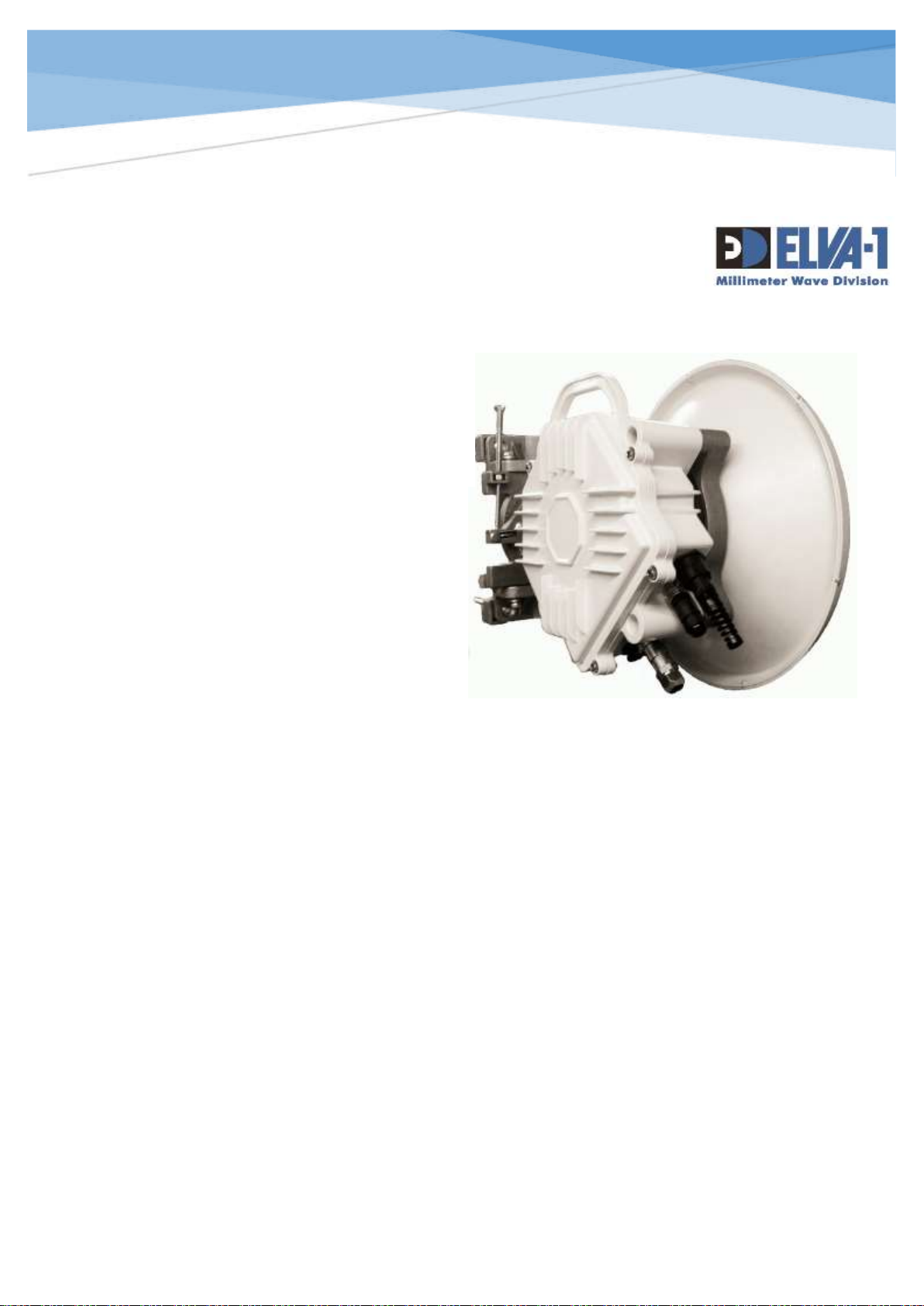
ELVA-1 Microwave HB
INSTALLATION AND USER MANUAL
10 Gigabit Ethernet Wireless Link
For any request regarding this Manual, ccontact us by E-mail: sales@elva-1.com
All information from this Manual is protected by the related copyright,
patent, or intellectual property right.
ELVA-1 has the exclusive right to change this information in order to
improve performance or usability of the described products.
PPC-10G is a trademark of ELVA-1. All other trademarks or product names are the
property of their respective owners.
Copyright © 2016-2019, ELVA-1
PPC-10G
PPC-10G HIGH POWER
PPC-10G 2+0
FOR FREQUENCY BANDS
71–76/81–86 GHZ
40.5–43.5 GHZ
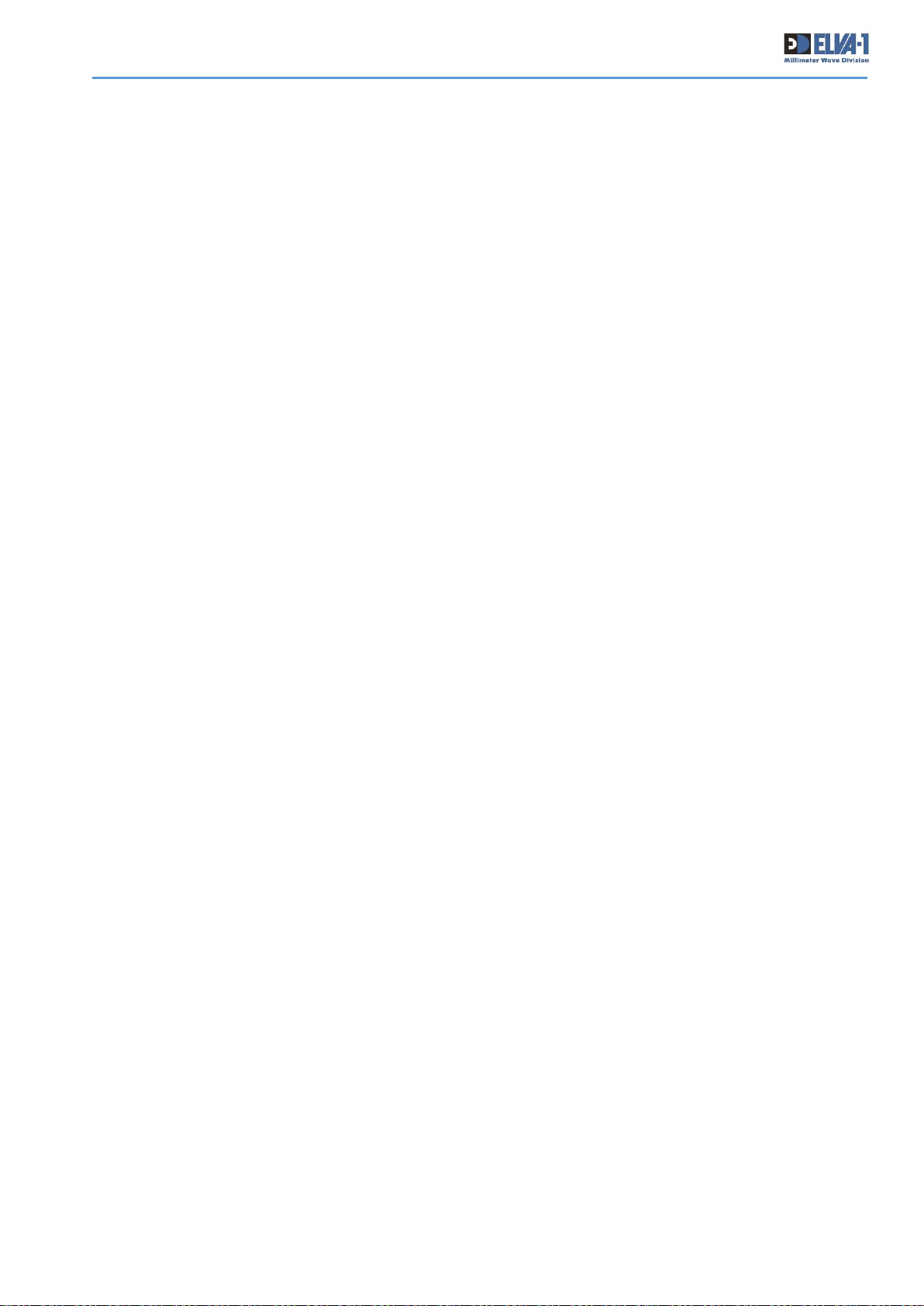
PPC-10G Installation and User Manual
1
Contents
1. COPYRIGHT AND STATEMENTS 4
1.1 Copyright information 4
1.2 Warranty and Liability 4
1.3 Other Vendor Product Compatibility 5
1.4 Installation and Operation Precautions 5
2. INTRODUCTION 6
2.1 PPC-10G Link Applications 6
2.2 PPC-10G Features 7
2.3 Product Code Format 7
2.4 Regulatory Information 8
2.5 Link Management 8
2.6 User Manual Notes 8
3. DELIVERY KIT 9
3.1 Delivery Kit Overview 9
3.2 Tools and Accessories in Mounting Kit 10
4. PREPARING THE SITE OF INSTALLATION 11
4.1 Unpacking the PPC-10G and Examining Delivery Kit 11
4.2 Examining the Site of Installation 11
4.3 Path Planning 12
4.4 Minimal Clearance for Fresnel zone 12
4.5 Supporting Structure for Transceiver 13
4.6 Stationary Cabling on Installation Site 14
5. INSTALLATION OF TRANSCEIVER 17
5.1 Radio Assembling and Installation Sequence 17
5.2 Final Antenna Alignment 21
5.3 Understanding of Alignment and Operational Modes of Transceiver 24
6. USING WEB INTERFACE FOR FIRST-TIME LINK SETUP 25
6.1 Understanding Web Interface Connection to Radios 25
6.2 First Time Connection to Radios at Both Sides of the Link 26
6.3 Login to Radios and Initial Setup 27
7. 2+0 LINK ASSEMBLING, INSTALLING AND SETUP 31
7.1 PPC-10G 2+0 Unpacking 31
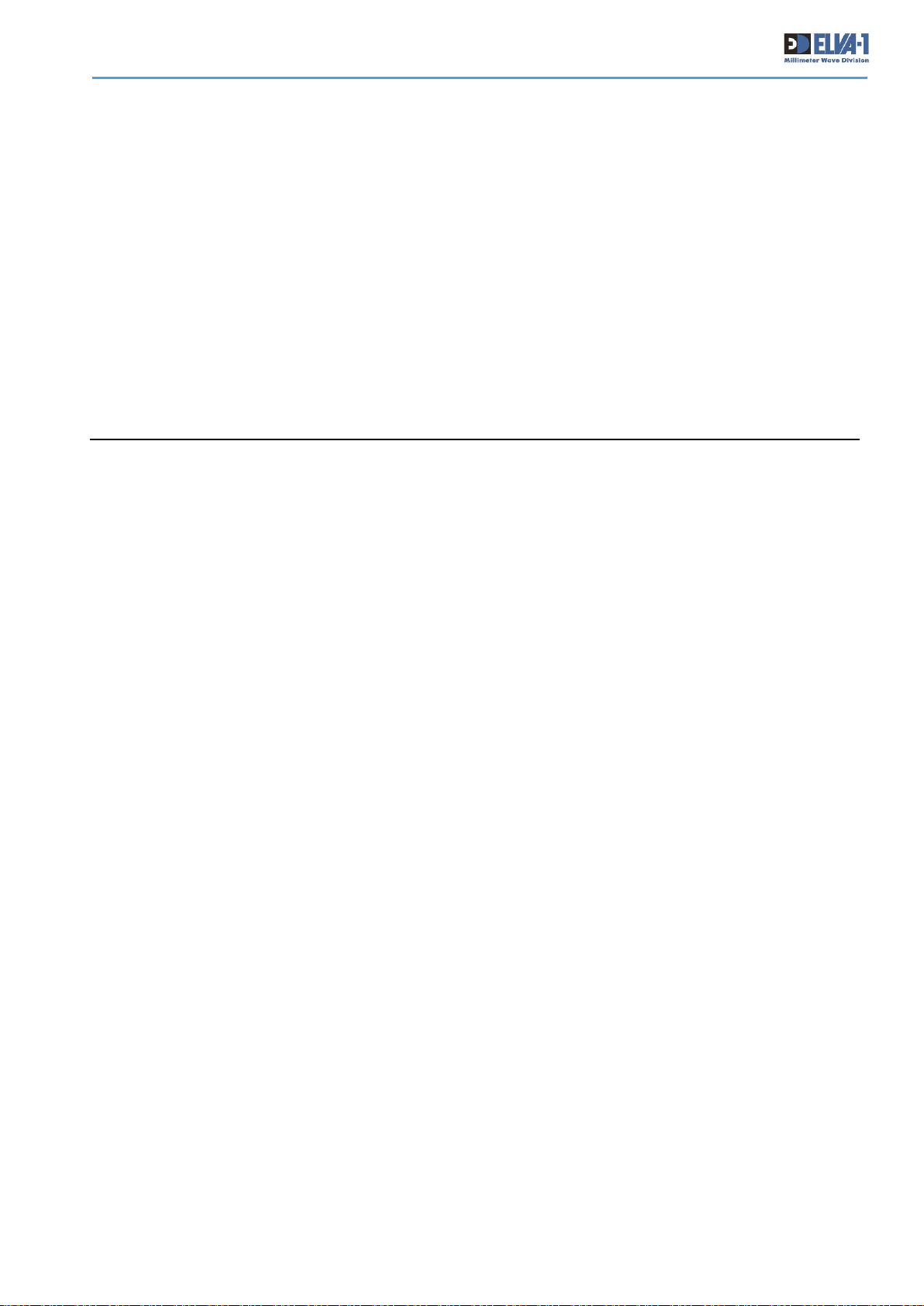
PPC-10G Installation and User Manual
2
7.2 Assembling and Installation of 2+0 Link 32
7.3 Antenna alignment for 2+0 Link 35
7.4 Login to 2+0 Radios and Initial Setup 35
8. MAINTENANCE AND TROUBLESHOOTING 36
9. APPENDIX A 37
9.1 PPC-10G Specifications 37
9.2 PPC-10G-HP Specifications 38
9.3 PPC-10G /2+0 Specifications 39
9.4 PPC-10G / PPC-10G-HP Drawing 40
9.5 PPC-10G / 2+0 Drawing 41

PPC-10G Installation and User Manual
3
List of Illustrations
Fig. 1 PPC-10G link at the point of installation ...................................................................... 6
Fig. 2 PPC-10G product code legend (mind L2 link is not covered in this Manual) ...................... 7
Fig. 3. Delivery package (typical) ........................................................................................ 9
Fig. 4. Antenna package .................................................................................................... 9
Fig. 5. Transceivers and accessories boxes .......................................................................... 9
Fig. 6. Examining LoS...................................................................................................... 11
Fig. 7. Antenna radiation pattern is an elongated cone with side lobes in reality ..................... 12
Fig. 8. Clearance in Fresnel zone ...................................................................................... 12
Fig. 9. Photos of PPC-10G can be installed on vertical or horizontal pipe ................................ 13
Fig. 10. Stationary cable layout diagram ............................................................................ 14
Fig. 11. Connectors in Mounting Kit for each PPC-10G radio (included to delivery) .................. 14
Fig. 12. Cross-connection box with power, UTP and fiber cables to transceiver ....................... 15
Fig. 13. DC power connector pins ..................................................................................... 15
Fig. 14. Transceiver sockets (#1, #2, #3, #4) ................................................................... 16
Fig. 15. Transceiver and tools at site of installation. ............................................................ 17
Fig. 16. It is more easy to put the antenna on top of the pipe than reassemble the mount to “hug”
the pipe ......................................................................................................................... 17
Fig. 17. A plastic tie strip tightening on the pipe stand will not allow the mount to slip down during
installation procedure and thus prevents antenna from possible damage ............................... 18
Fig. 18.. Remove protective tape waveguide hole on antenna and transceiver ........................ 18
Fig. 19. Check for “H” and “V” polarization labels on antenna ............................................... 18
Fig. 20. Photo of V-polarization (left) and H-polarization (right) red label ............................... 19
Fig. 21. Position of sockets to be directed down, not up ....................................................... 19
Fig. 22. Grounding wire position ....................................................................................... 20
Fig. 23. RSL meter indicates -99.9 if the antenna is not aligned to opposite one ..................... 20
Fig. 24. Antenna radiation pattern has central beam and side lobes ...................................... 21
Fig. 25. The technicians should coordinate their antenna adjustments on both sides of the link 21
Fig. 26. Antennas A and B to an alignment that is above (B) and below (A) the LOS. .............. 22
Fig. 27. Check RSL meter indication when running alignment procedure ................................ 22
Fig. 28. During antenna alignment, RSL indication should change from -99 to actual “RSL at
alignment mode’ value for your distance according Link Budget Calculator (see
http://linkbudgetcalc.elva-1.com ) .................................................................................... 22
Fig. 29. Diagram for relevance of RSL meter indication to antenna side lobes ......................... 23
Fig. 30. Wireless channel throughput at different weather conditions for 70/80 GHz band when
using adaptive modulation .............................................................................................. 24
Fig. 31. PPC-10G radios LAN / WAN web access connectivity – over LAN at each side or over the
Internet ......................................................................................................................... 25
Fig. 32. Example of PPC-10G label with Hi symbols on the back of the radio body ................... 25
Fig. 33. Case of admin connection to both radios with backup channel .................................. 26
Fig. 34. Case of admin connection to each radio while there is NO backup channel ................. 27
Fig. 35. Login as Installer with default password 111111 ..................................................... 28
Fig. 36. Press the Operational radio button ........................................................................ 28
Fig. 37.Change password for Web Interface access to this radio ........................................... 29
Fig. 38. Check and if necessary adjust actual time settings for the radio ................................ 29
Fig. 39. Change IP address of the radio from default to actual one ........................................ 30
Fig. 40. 2+0 package with transceivers and accessories ...................................................... 31
Fig. 41. 2+0 package with antenna and dual polarization adapter ......................................... 31
Fig. 42. Two transceivers assembled with dual polarisation adapter ...................................... 32
Fig. 43. Mind polarisation label on DPA .............................................................................. 32
Fig. 44. Install 3 bolts on positions of “5, 15 and 35 minutes“ on the antenna flange .............. 33
Fig. 45. Use 6 bolts to screw diplexer to antenna flange ...................................................... 33
Fig. 46. Do not allow the appearance of an uneven gap between the antenna and the diplexer . 34
Fig. 47. Adjust the diplexer rotation using the element marked by red oval ............................ 34

PPC-10G Installation and User Manual
4
1. COPYRIGHT AND STATEMENTS
1.1 COPYRIGHT INFORMATION
All information from this Manual is protected by the related copyright, patent, intellectual property
right.
The products and software stated in this document can’t be translated into another language by
arbitrary forms or ways without written consent of ELVA-1 Microwave HB (further also mentioned
as ELVA-1) and can’t be photocopied or scanned into a storage or cloud media.
ELVA-1 has an exclusive right to change this information in matter to improve performance or
usability of the described products.
ELVA-1 PPC-10G is trademarks of ELVA-1 Microwave HB. All other trademarks and product names
mentioned in this manual are belonged to their respective owners.
1.2 WARRANTY AND LIABILITY
Elva-1 Microwave HB warrants each standard Elva-1 Microwave HB product sold by it to be free of
defects in material and workmanship under conditions of normal use for twelve (12) months from
date of shipment thereof to Buyer. Repair or, at Elva-1 Microwave HB’s option, replacement of
defective parts shall be the sole and exclusive remedy under this limited warranty. All warranty
replacement or repair of parts shall be limited to equipment malfunctions, which, in the sole opinion
of Elva-1 Microwave HB, are due or traceable to defects in original materials or workmanship.
In the event the Buyer believes that the Product is covered by the limited warranty of this Section,
the Buyer shall pay for the shipping and insurance of such Product to Elva-1 Microwave HB.
If Elva-1 Microwave HB determines in its sole opinion that such Product does conform to the limited
warranty, then Elva-1 Microwave HB shall pay for the shipping and insurance of repaired or
replacement Product back to the Buyer. However, in the event that Elva-1 Microwave HB
determines in its sole opinion that such Product is not covered by the limited warranty, Buyer shall
pay for shipping and insurance of such Product back to the Buyer.
All obligations of Elva-1 Microwave HB under this limited warranty shall cease in the event of abuse,
accident, alteration, misuse or neglect of the Product. In-warranty repaired or replaced parts are
warranted only for the remaining unexpired portion of the original warranty period applicable to
the repaired or replaced parts.
REASONABLE CARE MUST BE USED TO AVOID HAZARDS. ELVA-1 MICROWAVE HB EXPRESSLY
DISCLAIMS RESPONSIBILITY FOR LOSS OR DAMAGE CAUSED BY USE OF ITS PRODUCTS OTHER
THAN IN ACCORDANCE WITH PROPER OPERATING PROCEDURES.
THE FROEGOING LIMITED WARRANTY FOR ELVA-1 MICROWAVE HB PRODUCTS IS EXPRESSLY IN
LIEU OF, AND EXCLUDES ALL OTHER EXPRESS OR IMPLIED WARRANTIES, INCLUDING BUT NOT
LIMITED TO WARRANTIES OF MERCHANTABILITY AND OF FITNESS FOR PARTICULAR PURPOSE,
USE OR APPLICATION, AND ALL OTHER OBLIGATIONS OR LIABILITIES ON THE PART OF ELVA-1
MICROWAVE HB, UNLESS SUCH OTHER WARRANTIES, OBLIGATIONS OR LIABILITIES ARE
EXPRESSLY AGREED TO IN WRITING BY ELVA-1 MICROWAVE HB. Statements made by any person,
including the representatives of Elva-1 Microwave HB, which are inconsistent or in conflict with the
terms of these warranties shall not be binding upon Elva-1 Microwave HB unless expressly reduced
to writing and approved by an officer of Elva-1 Microwave HB.

PPC-10G Installation and User Manual
5
1.3 OTHER VENDOR PRODUCT COMPATIBILITY
While every effort has been made to verify operation of this product with many different
communications products and networks, ELVA-1 makes no claim of compatibility between its
products and other vendors’ equipment. It is assumed that users have thoroughly evaluated this
product’s performance in the communications and other engineering environment in which it will
be used.
1.4 INSTALLATION AND OPERATION PRECAUTIONS
The following general safety precautions must be observed during all phases of operation and
service of the products will fully violates standards of design, manufacture, and intended use of
the product. Elva-1 Microwave HB assumes no liability for the customer’s failure to comply with
these requirements.
• Do not operate wireless equipment without an appropriate termination.
• Do not work directly in front of energized antenna.
Prior to working on the antenna or RF assembly, ensure that the RF assembly is not radiating
energy. When power is applied to the RF assembly and antenna, power precautions must be taken
to avoid placing any part of the human body in front of the antenna.
• The outdoor equipment must be properly grounded to provide protection against voltage surges
and built-up static charges. In the event of a short circuit, grounding reduces the risk of electrical
shock.
For installations in the USA, refer to Articles 810830 of the National Electrical Code, ANSI/NFPA,
for information with respect to proper grounding and applicable lightning protection for DC cables.
For installations in all other countries, implement protection in accordance with the safety
standards and regulatory requirements of the country where the equipment is to be installed.
• Do not install or operate this equipment in the presence of flammable gases or fumes. Operation
of any electrical instrument in such an environment constitutes a definite safety hazard.
• Do not install substitute parts or perform any unauthorized modification to the equipment.
Changes or modifications not expressly approved by Elva-1 Microwave HB void the Warranty on
the equipment.
• This product is designed to withstand moisture conditions typically encountered when installed
outdoors. This is not designed for operation under water.
• This product is not designed to withstand direct thunderbolt. It should be operated only under
protection of external lightning rod.
• This product should be operated only from the type of power source indicated on the equipment
or in this manual.

PPC-10G Installation and User Manual
6
2. INTRODUCTION
2.1 PPC-10G LINK APPLICATIONS
The РРС-10G wireless link is intended for full duplex 10 Gigabit Ethernet radio communication
between two locations. It is comprised of two subscriber transceivers, each operating under lineof-sight conditions at working frequencies within the 71/86 GHz or 40.5-43.5GHz radio bands.
This link is intended for point-to-point digital communications applications such as 4G/LTE/5G
Mobile Backhaul, Corporate Campus Networks, IPTV, and Wireless ISP backbones. It is designed
to wirelessly interconnect WAN/LAN segments that are located at sites with no fixed line broadband
connection. Such sites typically contain landscape or industrial barriers, or strict ecological,
geographical or climate restrictions for ground cable trenching, like deep-frozen soil Arctic regions,
national parks, rivers, lakes, airport/railway areas, private land, etc.
Fig. 1 PPC-10G link at the point of installation
PPC-10G is available in either lightly licensed 71-76/81-86 GHz (E-band) or licensed 40.5-43.5
GHz (Q-band) or frequency formats. The radios are equipped with 60 cm (2 ft.) antennas by
default; however, smaller antenna sizes are also available. The PPC-10G is normally mounted in a
rooftop or tower location, and contains slots for SFP/SFP+ modules to connect to a LAN/WAN
network.
The ELVA-1 PPC-10G is a fully-outdoor radio link, designed for temperature variations between
-50°C (-58°F) and +60°C (148°F), and humidity up to 100%. The reliable operating distance is up
to 10 km (6 mi) for links equipped with 60 cm antennas. This distance is valid for regions like North
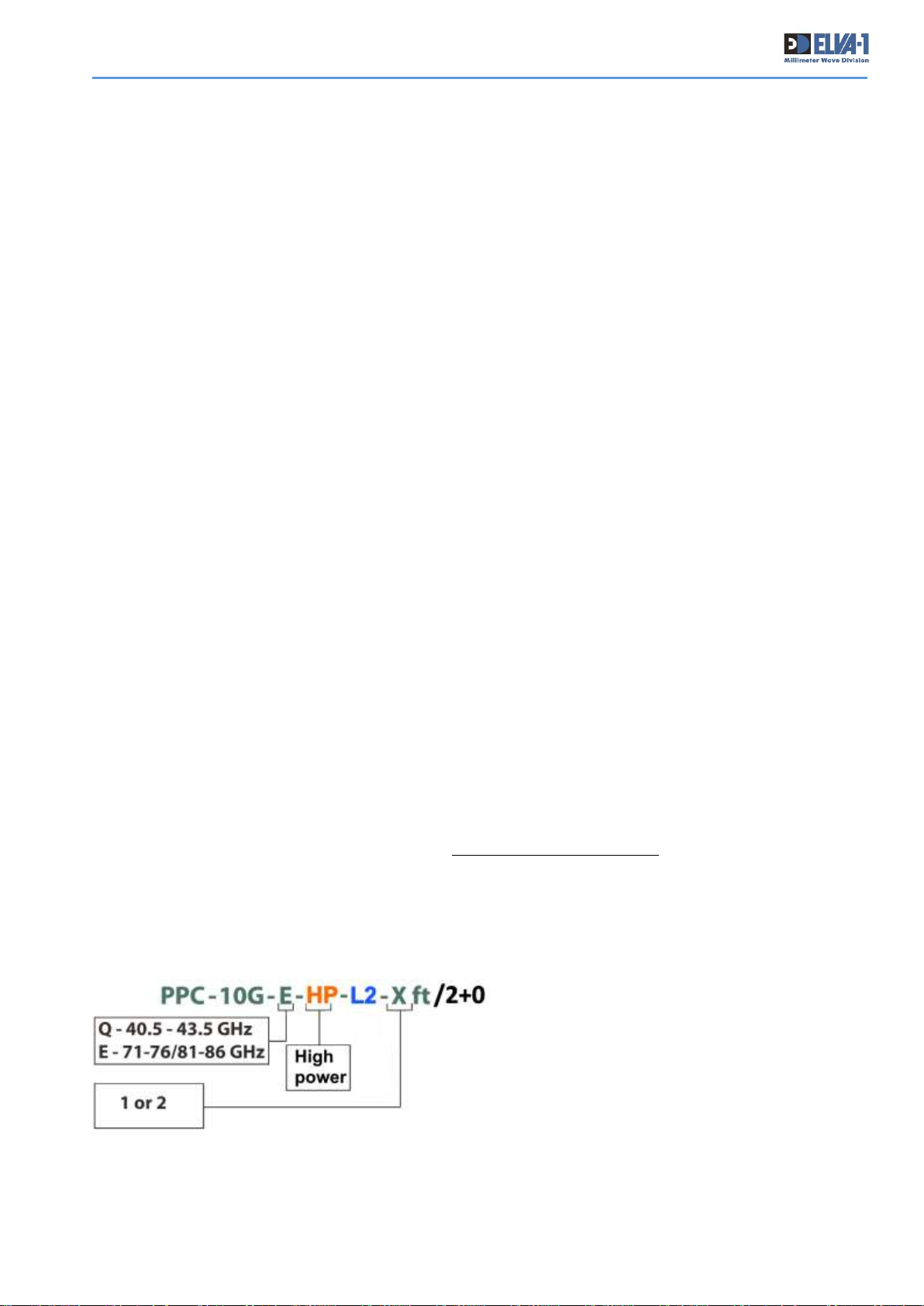
PPC-10G Installation and User Manual
7
America or continental Europe. For regions with clear weather year-round, like the Middle East,
the distance would be much longer.
2.2 PPC-10G FEATURES
• Frequency band: 71-76/81-86 GHz or 40.5-43.5 GHz
• SNMP v.2; MIB-II; IP-MIB; IF-MIB and Enterprise MIB; WEB
• True Full Duplex Operation
• Hitless adaptive bandwidth, coding and modulation
• IEEE 1588v2 (TC)
• Encryption AES-128 optionally
• Solid reliability with Fiber-like Performance
• Easily installed, zero-footprint
• Compact Cassegrain type antennas
• Quasi-optical (laser-like) millimetre wave propagation
• EMI interference free
2.3 PRODUCT CODE FORMAT
Wide choice of modification of the radio are available, including
1. Basic 10Gbps PPC-10G link,
2. PPC-10G link with high-power transmitter,
3. PPC-10G link with built-in L2+ switch (not covered in this Manual),
4. PPC-10G link for 2+0 aggregated channels 20 Gbps.
There is possibility of combining some of these features in one radio by customer order.
To order the right model by its product code, please use the following encoding schema:
Fig. 2 PPC-10G product code legend (mind L2 link is not covered in this Manual)
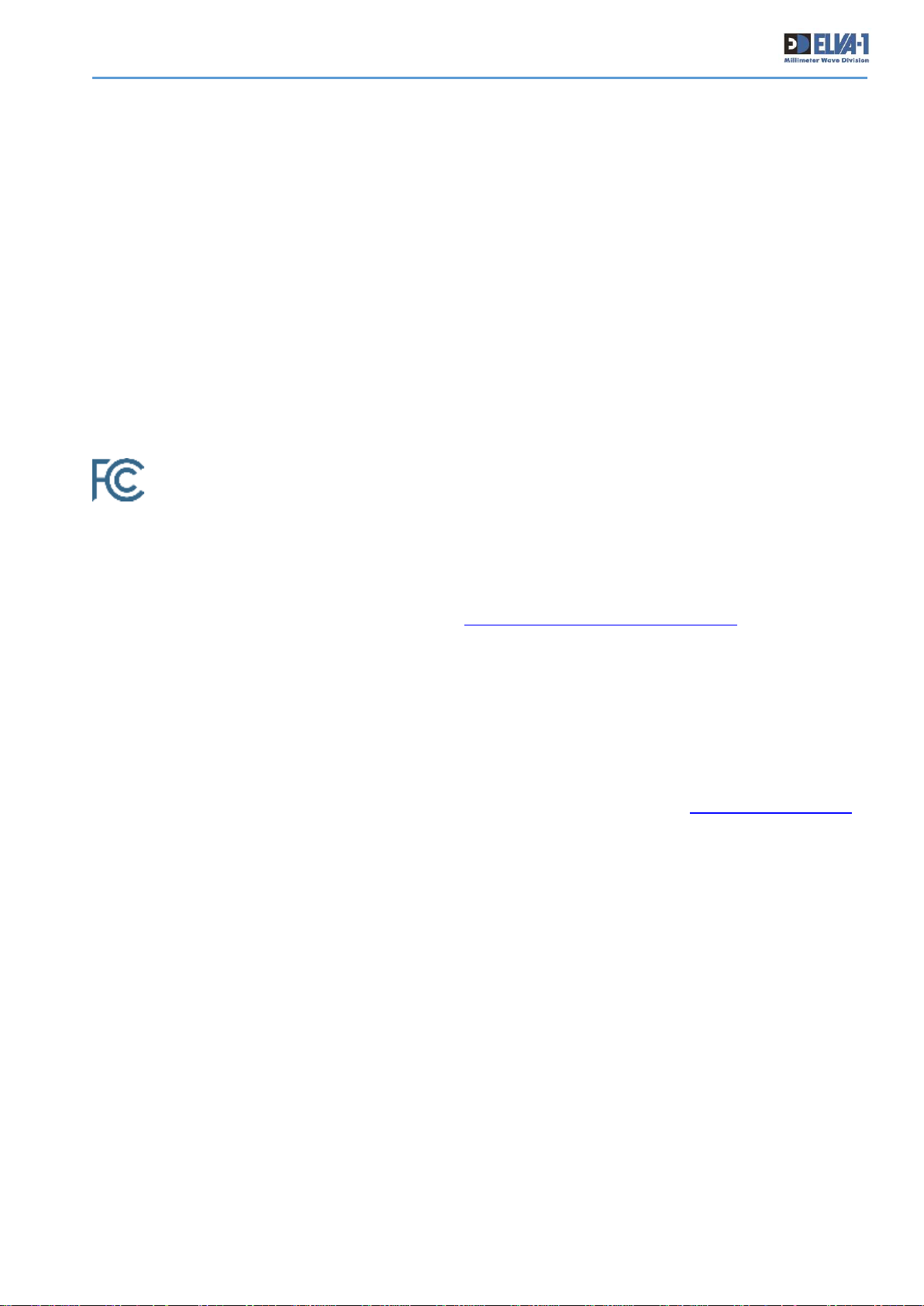
PPC-10G Installation and User Manual
8
For example, basic PPC-10G link with 2ft antennas, 71-76/81-86 GHz band has code
PPC-10G-E-2ft.
• To have L2+ switch option please add “L2” to code.
• To have HP (High Power) option please add “HP” to code
• To have 2+0 aggregation option please add “/2+0” to code
Notes: For HP (High Power) radio, its central frequency is factory preset (not tunable by user),
please advise its value at order.
2.4 REGULATORY INFORMATION
Links installed in the U.S. must be registered with the FCC according to product ID assigned by
the FCC to identify this wireless product in the market. The FCC chooses 3 or 5 character "Grantee"
codes to identify the business that created the product.
ELVA-1 grantee code is 2AIXT, for PPC-10G radios FCC ID: 2AIXT-PPC-10G-E. The
remaining characters of the FCC ID, -PPC-10G-E, are associated with the product model.
These letters are chosen by the applicant.
For use in EU countries ELVA-1 PPC-10G 70/80 GHz 10Gbps MMW Link has been examined for
compliance to 2014/53/EU Radio Equipment Directive (RED) at Washington Laboratories, Ltd.
To download FCC Certificate and Declaration of Conformity to 2014/53/EU Radio Equipment
Directive (RED) please visit ELVA-1 web site at http://www.elva-1.com/downloads.
2.5 LINK MANAGEMENT
An operator could manage PPC-10G link of any modification using its web-based interface. Basic
information on web-based interface to start the link at first time is available in this manual.
To understand all PPC-10G features and wide range of built-in indicators and diagnostic tools please
refer to PPC-10G Web Interface Manual. It is available any time on request to support@elva-1.com.
2.6 USER MANUAL NOTES
This Manual covers PPC-10G, PPC-10G-HP and PPC-10G/2+0 links.
The PPC-10G and PPC-10G-HP are identical in dimensions, controls, delivery kit and other
appearance. Read all chapters excluding “Chapter 7” for assembling, installation and IP setup of
PPC-10G and PPC-10G-HP links.
For PPC-10G/2+0 links assembling, installation and IP setup read all chapters, then pay attention
to Chapter 7 which is especially devoted to PPC-10G/2+0 link.

PPC-10G Installation and User Manual
9
3. DELIVERY KIT
3.1 DELIVERY KIT OVERVIEW
The PPC-10G equipment will arrive in 3 or more boxes, the sizes of which will depend on antenna
diameter.
For all modifications of radios excluding “2+0”, two of the boxes will contain the antennas and
mounting/alignment brackets, and the other box will contain two transceivers and accessories
(cables, connectors, tools, etc.), see Fig. 3.
For “2+0”modification, there is one more box with two additional transceivers inside, see
Chapter 7 for details.
Each antenna box will contain one antenna, an antenna cover and a
mounting/alignment bracket. Depending on the antenna configuration,
the alignment bracket could already be mounted to the antenna as a
complete unit (Fig.4, left photo) or be enclosed in the box as separate
accessory package (Fig.4, right photo).
If the alignment bracket is enclosed in a separate accessory package,
it must be assembled and mounted to antenna in accordance with the
printed manual that is enclosed in the box.
The box with transceivers contains 3 smaller boxes inside. Two of them contain transceivers
(Fig.5, left photo) and one with doubled kit of power units, cables, sockets, tools, RSL meter
(Fig.5, right photo).
The factory recommends that the shipping boxes and packing materials be retained by the
customer at least for the length of the warranty (12 months), or longer.
Fig. 3. Delivery package
(typical)
Fig. 4. Antenna package
Fig. 5. Transceivers and accessories boxes
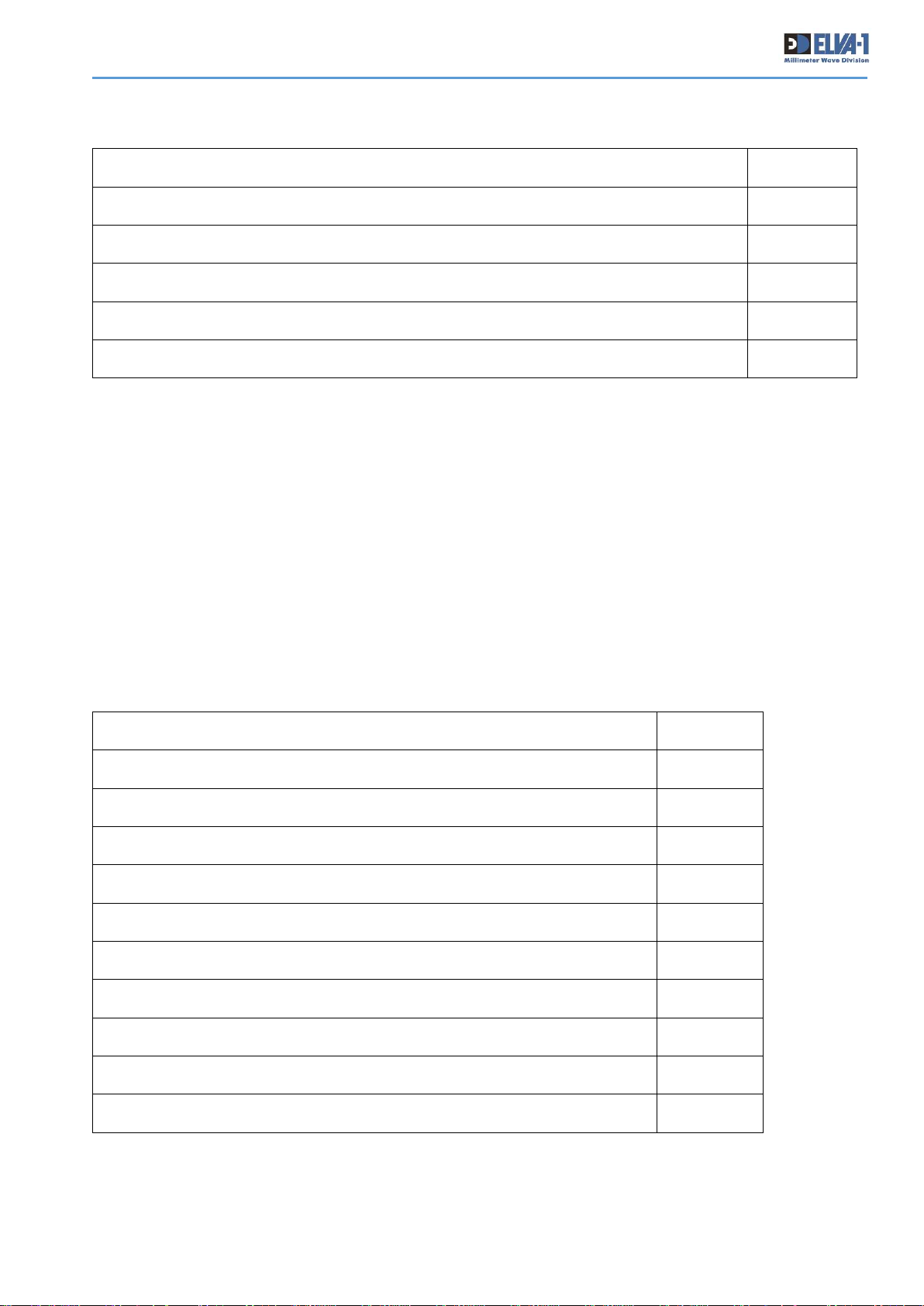
PPC-10G Installation and User Manual
10
Table 1. Packing list for radios
Description
Quantity
Transceiver module
2 (4*)
600** mm antenna with radio-transparent radome and mount
2
Power Supply unit
2 (4*)
Diplexer with 6x hex. bolts (for 2+0 modification only)
2
Mounting kit (tools, accessories)
2
* For PPC-10G 2+0 modification Delivery Kit includes 4x Transceiver modules and 4x Power Supply
units.
** Antenna size is shipped according to the customer order, 600 mm antenna is basic, while there
is other size of 300 mm in diameter for short-range application.
This User Manual and Manual for Web Interface are usually delivered to customer via the Internet
in electronic format.
3.2 TOOLS AND ACCESSORIES IN MOUNTING KIT
There are connectors, tools and cables within Mounting kit to easily install PPC-10G link.
Table 2. ACCESSORIES list
Description
Quantity
RSL meter unit
2
SFP-Plus-LR.LC.10 module
2 (4*)
Cable to 110-240 VAC main for ESP-240-54 Power Supply unit
2 (4*)
106059-7700 Fibre Optic Connector LC SM
2
130057-0003 Sealed Ethernet, RJ-45, Cable Connector
2
120071-0036 Micro-Change (M12) 4 Contacts Connector for power in
2
Hexagon Socket Bolt DIN 912 M8
8
Lock Washer DIN6798J A2 М8
8
6mm Metric Allen Wrench Key (hex key)
2
17 Ring & Open Ended Wrench
2
* For PPC-10G 2+0 modification Mounting kit only.
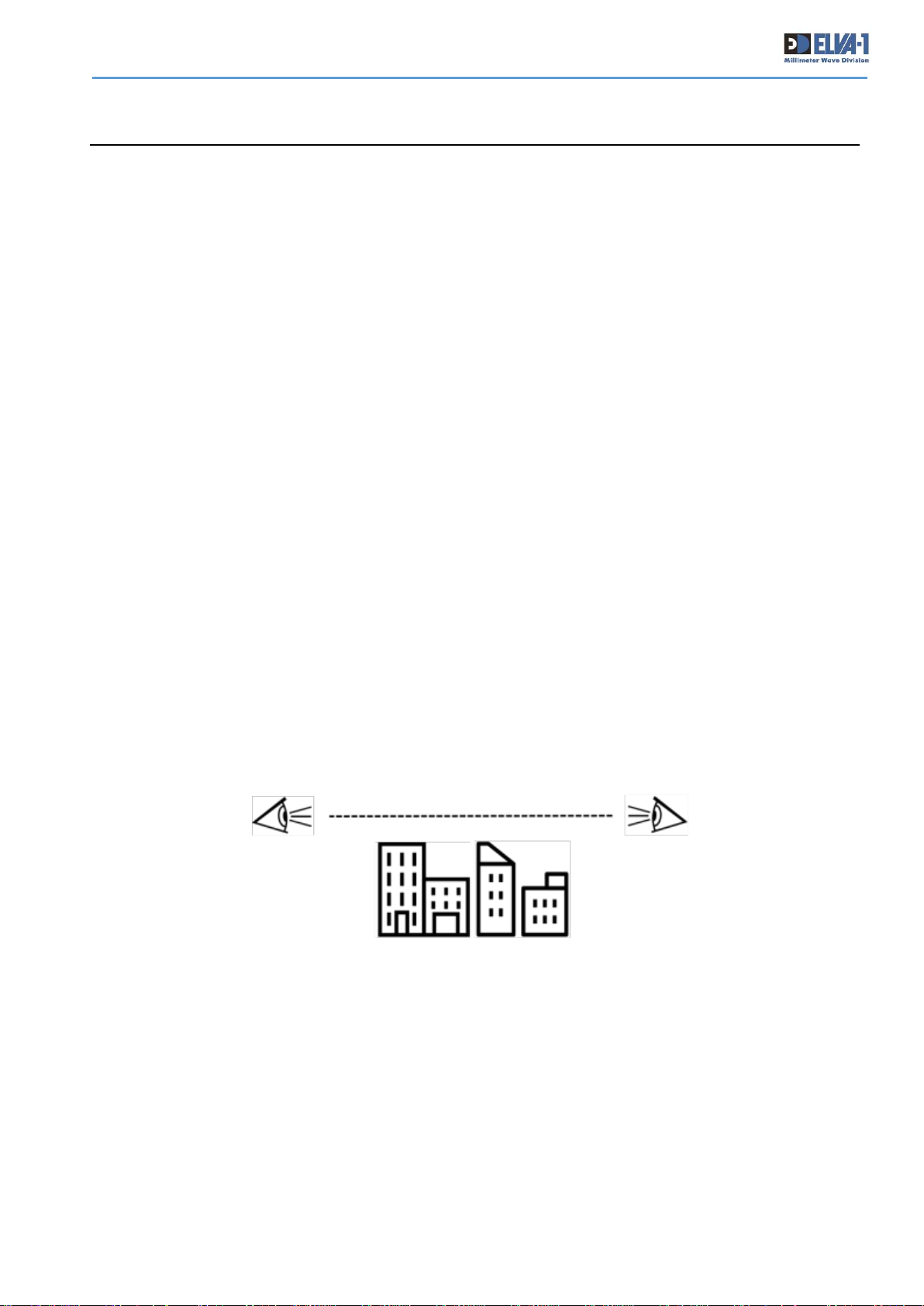
PPC-10G Installation and User Manual
11
4. PREPARING THE SITE OF INSTALLATION
ELVA-1 assumes that customer personnel has an understanding of mm-wave wireless technology
and sufficient familiarity with configuring and operating LAN/WAN networking equipment.
Preferably, the personnel installing PPC-10G fully read and understood the information covered in
this manual before performing any actions with the PPC-10G.
Before starting installation procedure, it is recommended to get familiar with its general sequence:
• Unpacking the PPC-10G and examining Delivery Kit
• Preparing both sites of installation (at both ends of wireless link)
• Mounting the PPC-10G
• Connecting the cables
• Aligning the antenna (for both transceivers)
• Performing initial link setup by web-interface.
4.1 UNPACKING THE PPC-10G AND EXAMINING DELIVERY KIT
It is recommended to unpack PPC-10G at a clean indoor place and examine all parts of delivery for
any mechanical damage during transportation. Report any damages to ELVA-1 or your dealer.
Please mind that hanks of DC power cable, twisted pair cable and optical cable are not included to
delivery kit and have to be purchased from local supplier accordingly to required length.
4.2 EXAMINING THE SITE OF INSTALLATION
The PPC-10G mm-wave wireless link requires a clear Line-of-Sight (LOS) for proper operation.
That means that no obstacles, such as trees, buildings, chimneys, etc. can obstruct the LOS path
between the transceivers. Moreover, no obstacles should be located in the vicinity of the signal
propagation line (inside the first Fresnel zone).
Site planning should include an investigation into future construction that would block the LOS
path, and other long term incremental obstructions such as growing trees.
However, it should be understood that due to the physics of the ray divergence process, the
antenna radiation pattern is not an ideal thin straight line, but an elongated cone (with side lobes).
Leaving practically from a point source (from the center of the antenna), the beam cone reaches
a quite significant diameter to the opposite antenna about 30 m at a distance of 3 km, 60 m at 5
Fig. 6. Examining LoS
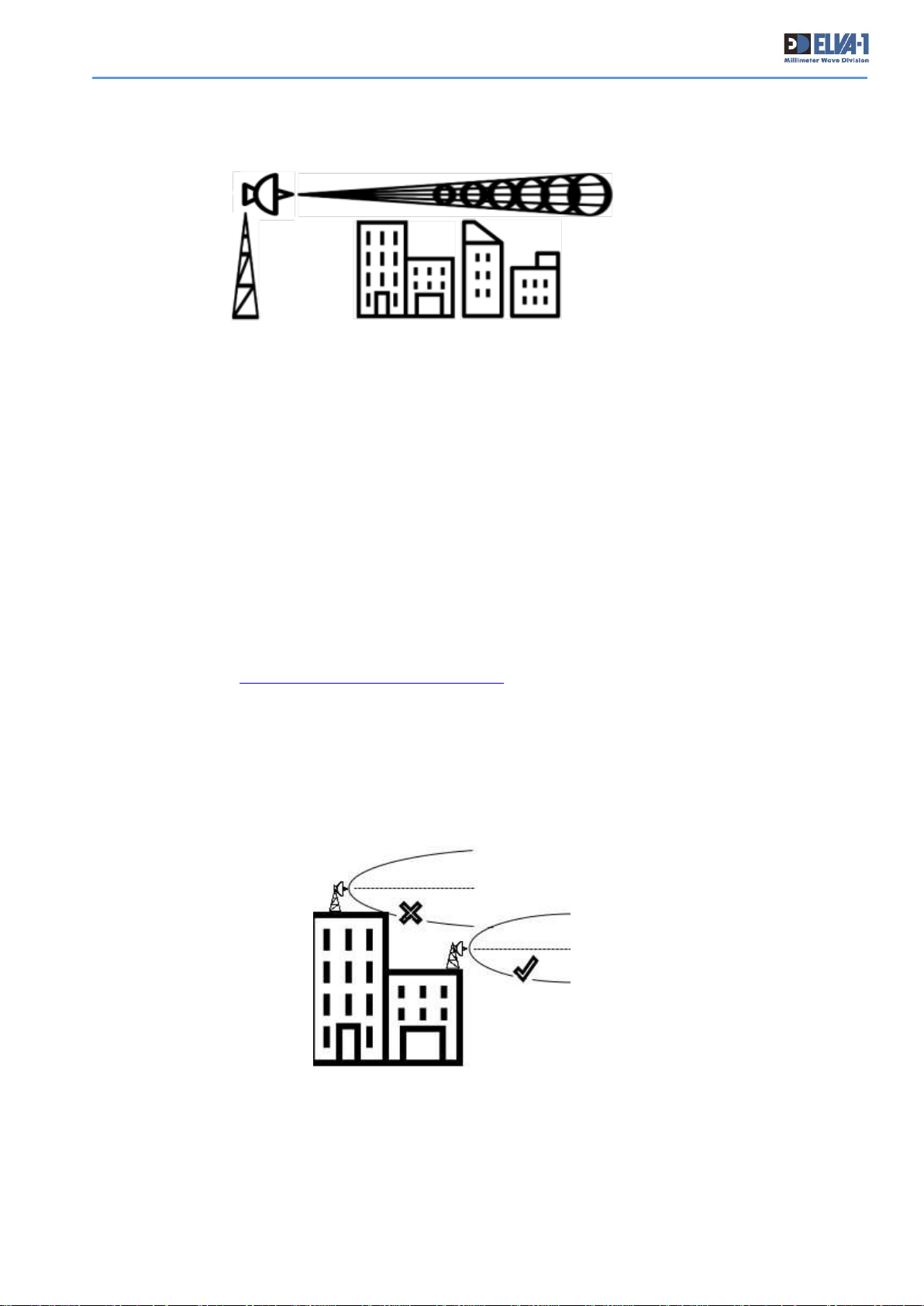
PPC-10G Installation and User Manual
12
km and up to 100 m in diameter at a distance of 8 km and more. Accordingly, such a cone of the
radiation pattern should also not touch any obstacles along the way by its edges.
To ensure PPC-10G equipment is protected from vandalism and theft it must be mounted in a
position that is accessible to only authorized personnel.
4.3 PATH PLANNING
Use Google Maps or another geographical locating tool to obtain the distance between the proposed
transceiver installation points.
Measurement of the link distance is important in calculating of the link availability and Receive
Signal Level (RSL). The link distance measurement can be performed using Global Positioning
System (GPS) device at proposed locations of the transceiver installation. Additionally GPS reading
will be required in order to comply with the FCC registration process.
For estimated link availability and RSL value for your distance please refer to ELVA’s online link
budget calculator http://linkbudgetcalc.elva-1.com/. In case online calculator is not available,
contact ELVA-1 or local dealer to obtain the exact attenuation value for distance between the
transceiver. This value will be your “passport” reference value on the RSL meter device when
conducting the final antenna alignment.
4.4 MINIMAL CLEARANCE FOR FRESNEL ZONE
There must be no obstructions between the antenna and any on-site structure in the so-called first
Fresnel zone. Any obstruction in the first Fresnel zone will corrupt the antenna pattern. In practice,
the antenna should be mounted on the edge of a roof or on a mast, so it propagates the signal
directly into free space.
Fig. 7. Antenna radiation pattern is an elongated cone with side lobes in reality
Fig. 8. Clearance in Fresnel zone
