Elumen8 9RE Beam User Manual

Order codes: ELUM016
9RE Beam
User Manual
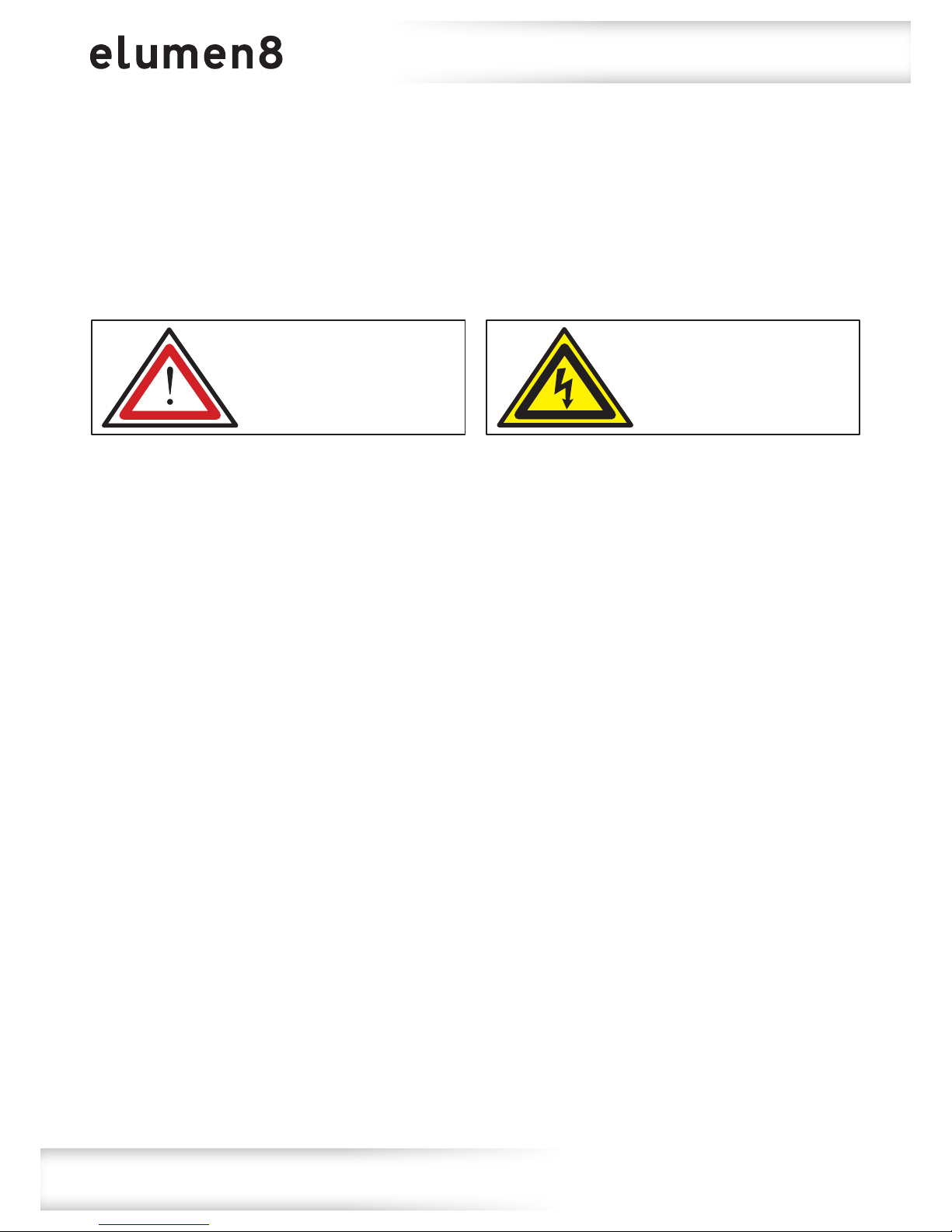
www.prolight.co.uk 9RE Beam User Manual
2
Safety advice
WARNING
FOR YOUR OWN SAFETY, PLEASE READ THIS USER MANUAL
CAREFULLY BEFORE YOUR INITIAL START-UP!
• Before your initial start-up, please make sure that there is no damage caused during transportation.
• Should there be any damage, consult your dealer and do not use the equipment.
• To maintain the equipment in good working condition and to ensure safe operation, it is necessary
for the user to follow the safety instructions and warning notes written in this manual.
• Please note that damages caused by user modications to this equipment are not subject to warranty.
IMPORTANT:
The manufacturer will not accept liability for any resulting damages caused by the non-observance
of this manual or any unauthorised modication to the equipment.
OPERATING DETERMINATIONS
If this equipment is operated in any other way, than those described in this manual, the product may suffer damage and
the warranty becomes void. Incorrect operation may lead to danger e.g: short-circuit, burns and electric shocks etc.
Do not endanger your own safety and the safety of others!
Incorrect installation or use can cause serious damage to people and/or property.
CAUTION!
KEEP THIS EQUIPMENT
AWAY FROM RAIN,
MOISTURE AND LIQUIDS
CAUTION!
TAKE CARE USING
THIS EQUIPMENT!
HIGH VOLTAGE-RISK
OF ELECTRIC SHOCK!!
• Never let the power cable come into contact with other
cables. Handle the power cable and all mains voltage
connections with particular caution!
• Never remove warning or informative labels from the unit.
• Do not open the equipment and do not modify the unit.
• Do not connect this equipment to a dimmer pack.
• Do not switch the equipment on and off in short intervals,
as this will reduce the system’s life.
• Only use the equipment indoors.
• Do not expose to ammable sources, liquids or gases.
• Always disconnect the power from the mains when
equipment is not in use or before cleaning! Only handle
the power-cable by the plug. Never pull out the plug by
pulling the power-cable.
• Make sure that the available mains supply voltage is
between 100~240V AC, 50/60Hz.
• Make sure that the power cable is never crimped or
damaged. Check the equipment and the power cable
periodically.
• If the equipment has been exposed to drastic
temperature uctuation (e.g. after transportation),
do not connect power or switch it on immediately.
The arising condensation might damage the equipment.
Leave the equipment switched off until it has reached
room temperature.
• Never touch the xture during operation as it may be hot.
• If the equipment is dropped or damaged, disconnect the
mains power supply immediately and have a qualied
engineer inspect the equipment before operating again.
• If your product fails to function correctly, stop use
immediately. Pack the unit securely (preferably in the
original packing material), and return it to your Pro Light
dealer for service.
• Only use fuses of same type and rating.
• Repairs, servicing and power connection must only be
carried out by a qualied technician. THIS UNIT CONTAINS
NO USER SERVICEABLE PARTS.
• This lighting xture is for professional use only - it is not
designed for or suitable for household use. The product
must be installed by a qualied technician in accordance
with local territory regulations. The safety of the installation
is the responsibility of the installer. The xture presents
risks of severe injury or death due to re hazards, electric
shock and falls.
• High power lighting xtures are capable of producing
powerful, concentrated beams of light that can create a
re hazard or a risk of eye injury if the safety precautions
are not followed.
• WARRANTY: Two years from date of purchase.
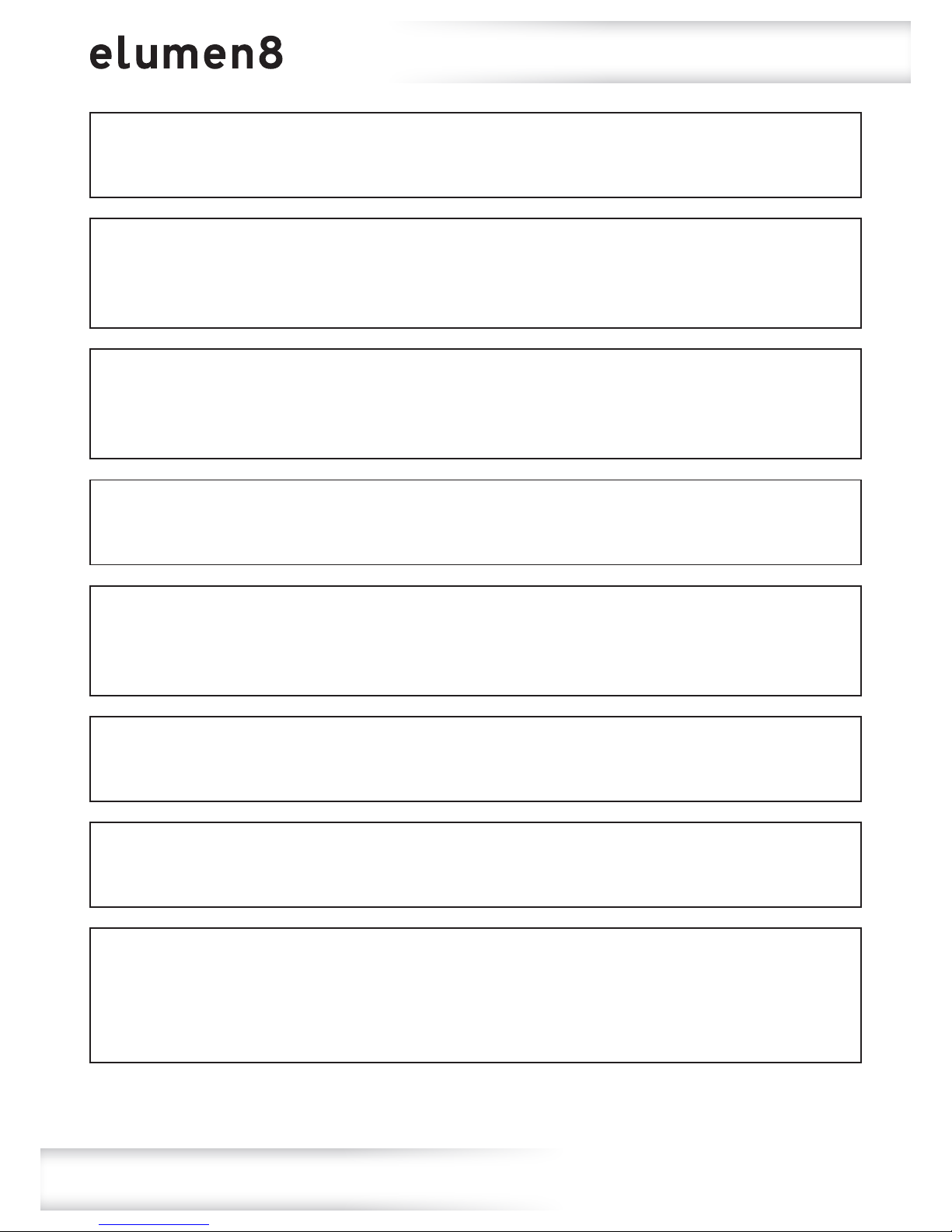
www.prolight.co.uk 9RE Beam User Manual
3
Safety advice
This xture falls under Protection Class 1, therefore it has to be connected
to a mains socket with a protective earthing connection.
Risk group 2, RG-2: CAUTION!
Do not stare at exposed lamp in operation as it may damage/be harmful to
the eyes. Avoid looking directly into the light source.
WARNING!
The minimum distance between the light output and illuminated objects/surfaces
must be equal to or greater than 12 meters (40ft).
CAUTION!
If the lens gets damaged ie. cracks or deep scratches so the output is impaired
then it must be replaced.
CAUTION!
The maximum ambient temperature (Ta) of 40° must not be exceeded.
CAUTION!
The lamp must be replaced if damaged or deformed!
CAUTION!
Turning the xture on and off in short intervals will reduce the lamp life.
CAUTION!
To avoid damage to internal parts ie. optics, colour lters, gobos, prisms, frost
lters, iris, shutters, motors, belts, wiring or lamps. Never expose the lens to direct
sunlight, lighting xtures or lasers even when the xture is not in use.

www.prolight.co.uk 9RE Beam User Manual
4
Product overview & technical specications
• Lamp: YODN MSD 260R9 (8000K)
• Beam angle: 2.5°
• 201,000 Lux @ 10m
• Motorised focus
• 16 facet circular rotating indexable prism
plus 4 facet linear rotating indexable prism
• Frost lter (21°)
• Gobo wheel: 17 xed gobos + open
• Colour wheel: 12 colours + 5600K + 3200K + open
• DMX channels: 16 or 18 selectable
• Manual mode
• Pan/tilt transit lock
• Pan/tilt auto correction
• 16-Bit pan/tilt positioning
• Built-in pan/tilt macros
• Pan: 630°, Tilt: 270°
• 0-100% dimming and variable strobe
• Quick release omega clamps included
• 6 push button menu with 1.8” LCD display
• Display battery backup for ofine conguration
• PowerCON input/output
• 3-Pin XLR input/output
• 5-Pin XLR input/output
• Fan cooled
9RE Beam
Specications 9RE Beam
Power consumption 340W
Fuse F3A 250V
Power supply 100~240V, 50/60Hz
Dimensions 469 x 337 x 243mm
Weight 15.6kg
Order code ELUM016
0m 5m 10m 15m 20m
2.5° - Lux 804000 201000 89300 50300
2.5°
The powerful 9RE Beam moving head allows users to create sharp, well-dened 2.5° beams, powered by an MSD
260R9 (8000K) discharge lamp. The xture not only has superb optics and motorised focus, it also features 2
prisms that can be used simultaneously, giving the lighting designer or user a host of options to create stunning
light shows. This moving head also features 12 colours (plus 5600K, 3200K and open) and 17 xed gobos (plus
open), along with an on-board 6 push button menu with 1.8” LCD display, and selectable 16 bit pan and tilt with
auto correction, make this a truly ‘event ready’ xture. Ideal for both rental and installation, the 9RE Beam boasts
all the fundamental features you would expect from eLumen8, including a 2 year warranty.

www.prolight.co.uk 9RE Beam User Manual
5
270mm
408mm
469mm
456mm
Technical specications
108mm
243mm 290mm
332mm
337mm
211mm
120mm
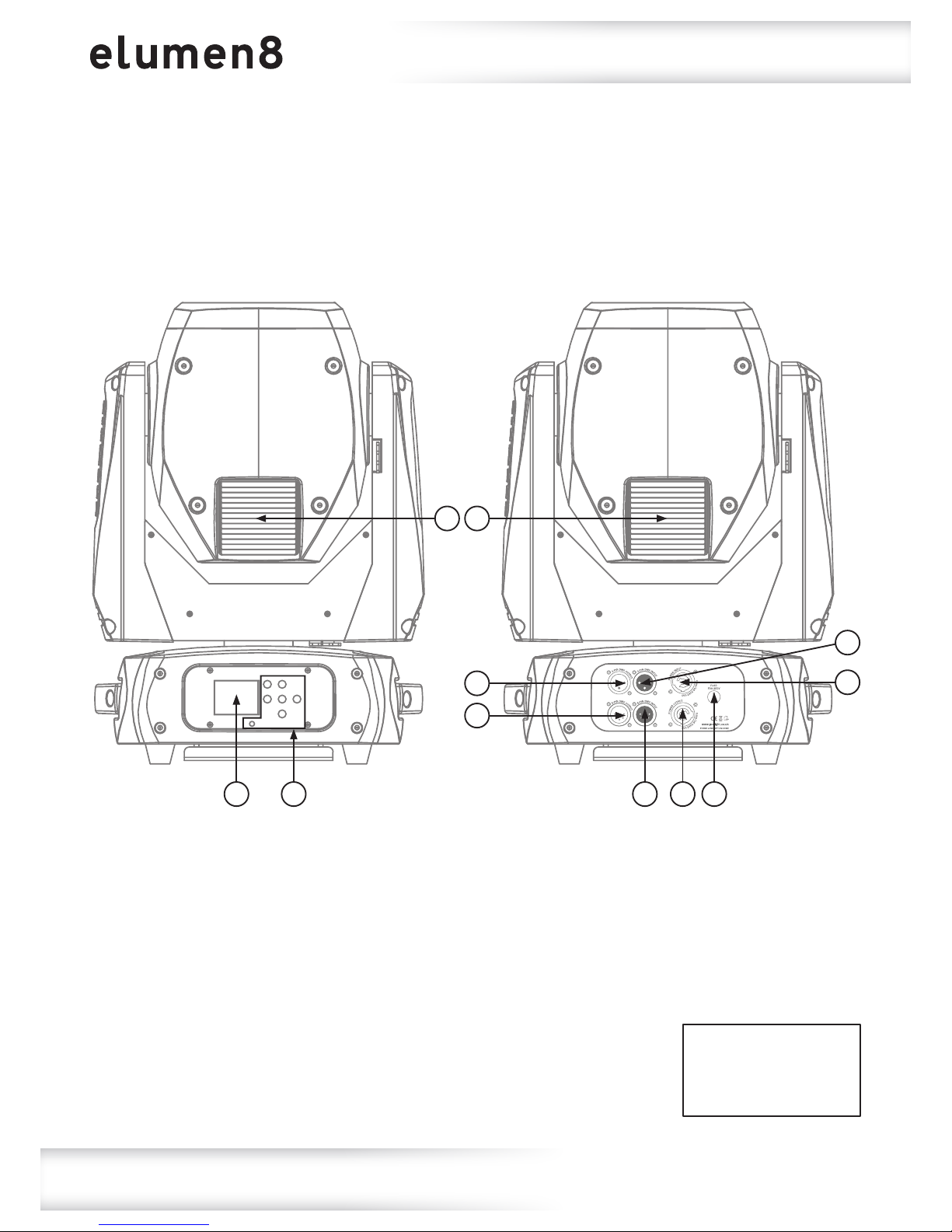
www.prolight.co.uk 9RE Beam User Manual
6
Technical specications
01 - LCD display
02 - Function buttons
03 - 3-Pin DMX input
04 - 3-Pin DMX output
05 - 5-Pin DMX input
06 - 5-Pin DMX output
07 - PowerCON input
08 - PowerCON output
09 - Fuse F3A 250V
10 - Fans
In the box: 1 x xture,
2 x omega clamps,
1 x power cable
& 1 x user manual
10
07
03
04
06
01 02 05 08 09
10
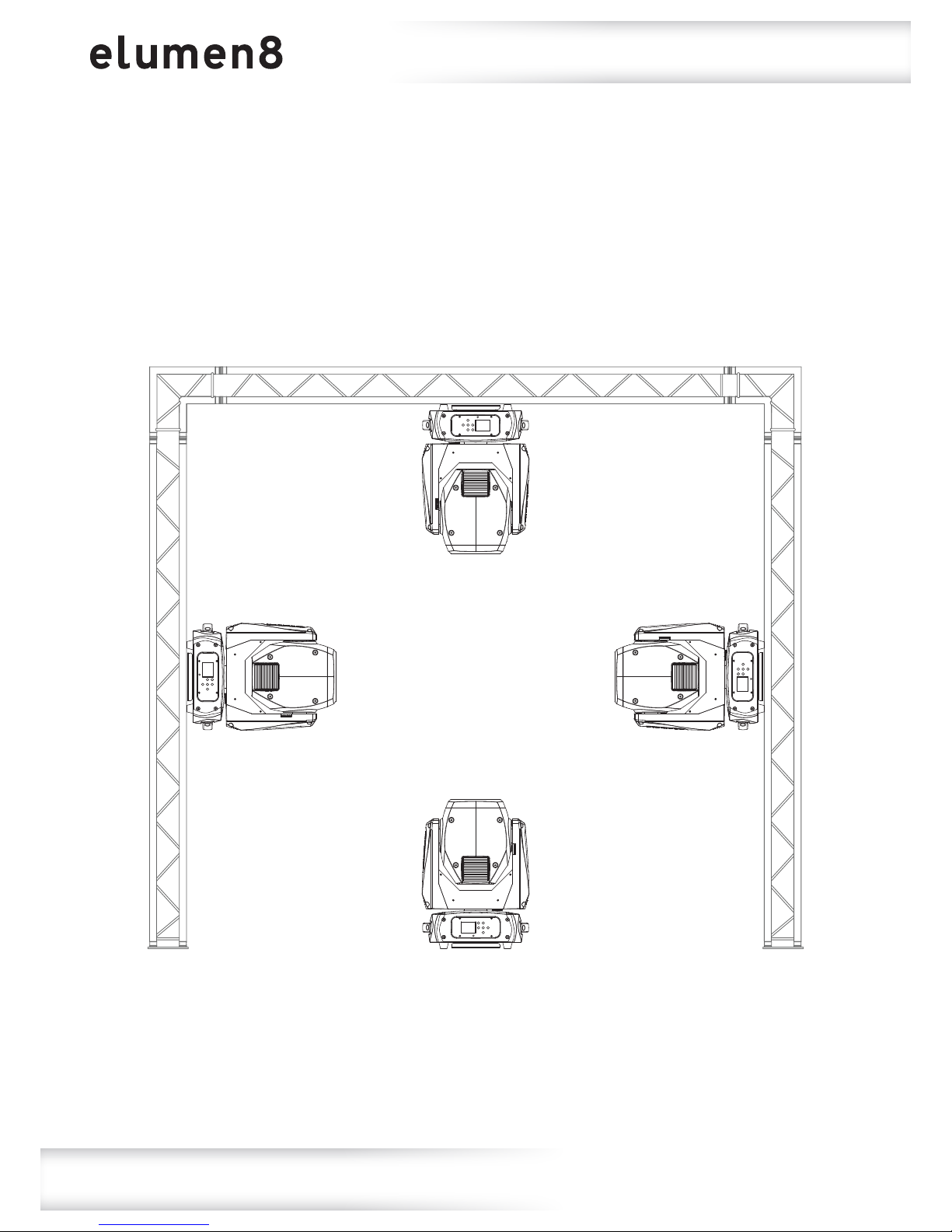
www.prolight.co.uk 9RE Beam User Manual
7
Installation
Before installing the xture, the supporting structure (ie. truss) must be able to hold a minimum of 10
times the xtures weight without any deformation (eg. 15kg - 150kg point load). The xture must be
secured with a secondary safety attachment when being installed (ie. an appropriate safety cable).
Never stand directly below the xture when mounting, removing, and/or servicing.
Overhead installation requires experience and qualications to calculate working load limits, the
material being used at the installation area and periodic safety inspections of the xture and installation
material. If you do not have the relevant experience and/or qualications please do not attempt the
installation yourself. The installation should be checked annually by a qualied person.
The eLumen8 9RE Beam can be operated in a number of mounting positions as shown in the diagram
above, hanging upside-down from the ceiling or truss, mounting sideways on truss or stood upright on a
at level surface. The xture MUST be kept a minimum of 12m (40ft) away from any illuminated and/or
ammable materials (ie. decorations). Always use a safety wire as an extra safety precaution to prevent
damage/injury in the event a clamp fails (see the next page for clamp installation). Never use the carry
handles for secondary attachments.
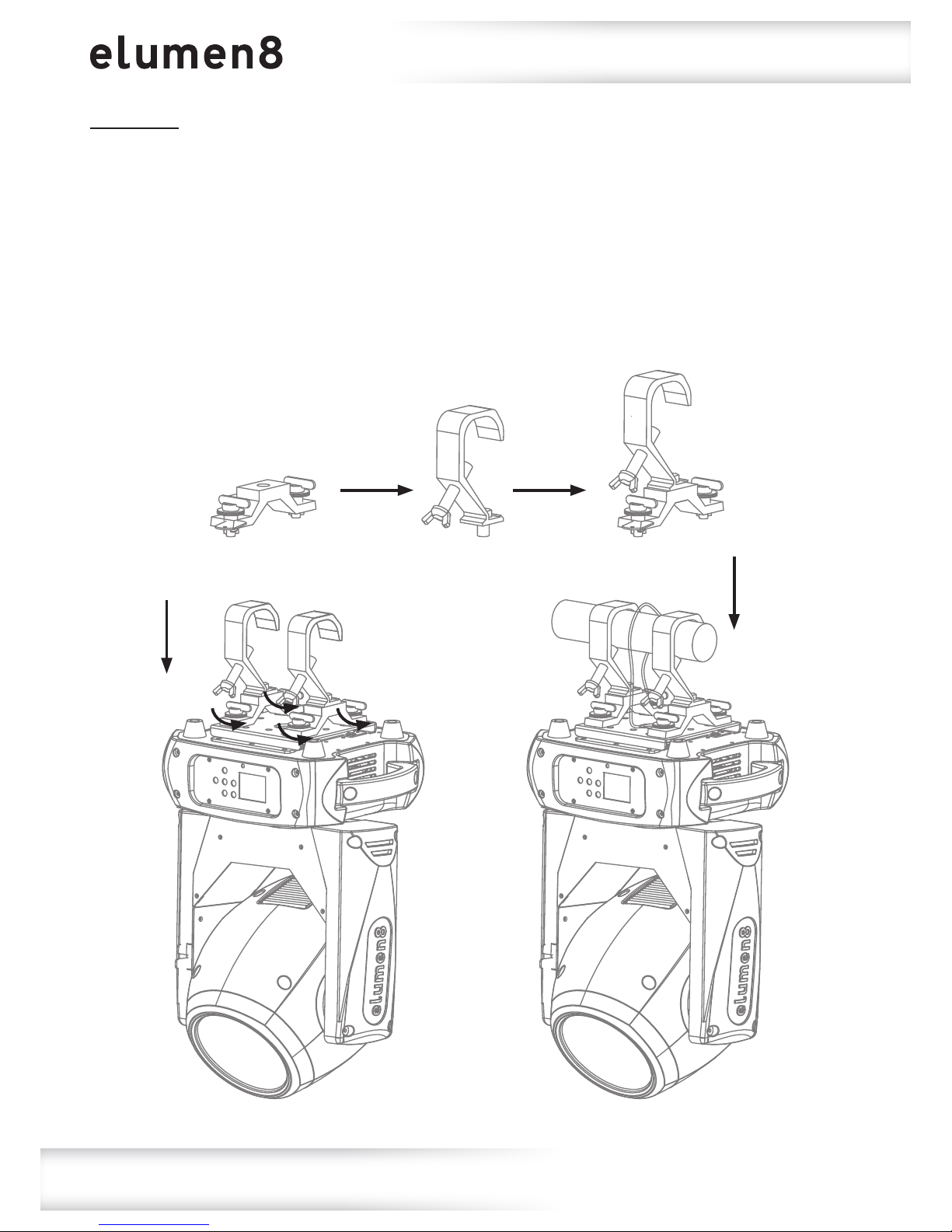
www.prolight.co.uk 9RE Beam User Manual
8
Installation
Installation:
1. Fasten each clamp to the omega clamps with a bolt and lock nut through the hole in the
omega clamp.
2. Align and insert the omega clamp quick-lock fasteners with the respective holes on the bottom
of the unit.
3. Tighten both locking fasteners clockwise on each omega clamp ensuring they’re fully secure.
4. Mount the xture onto your truss system via the clamps and tighten to ensure secure.
5. Pull the safety cable through the safety cable holes located on the metal base plate on the
underside of the xture and around the truss.
1
2
4
5
3
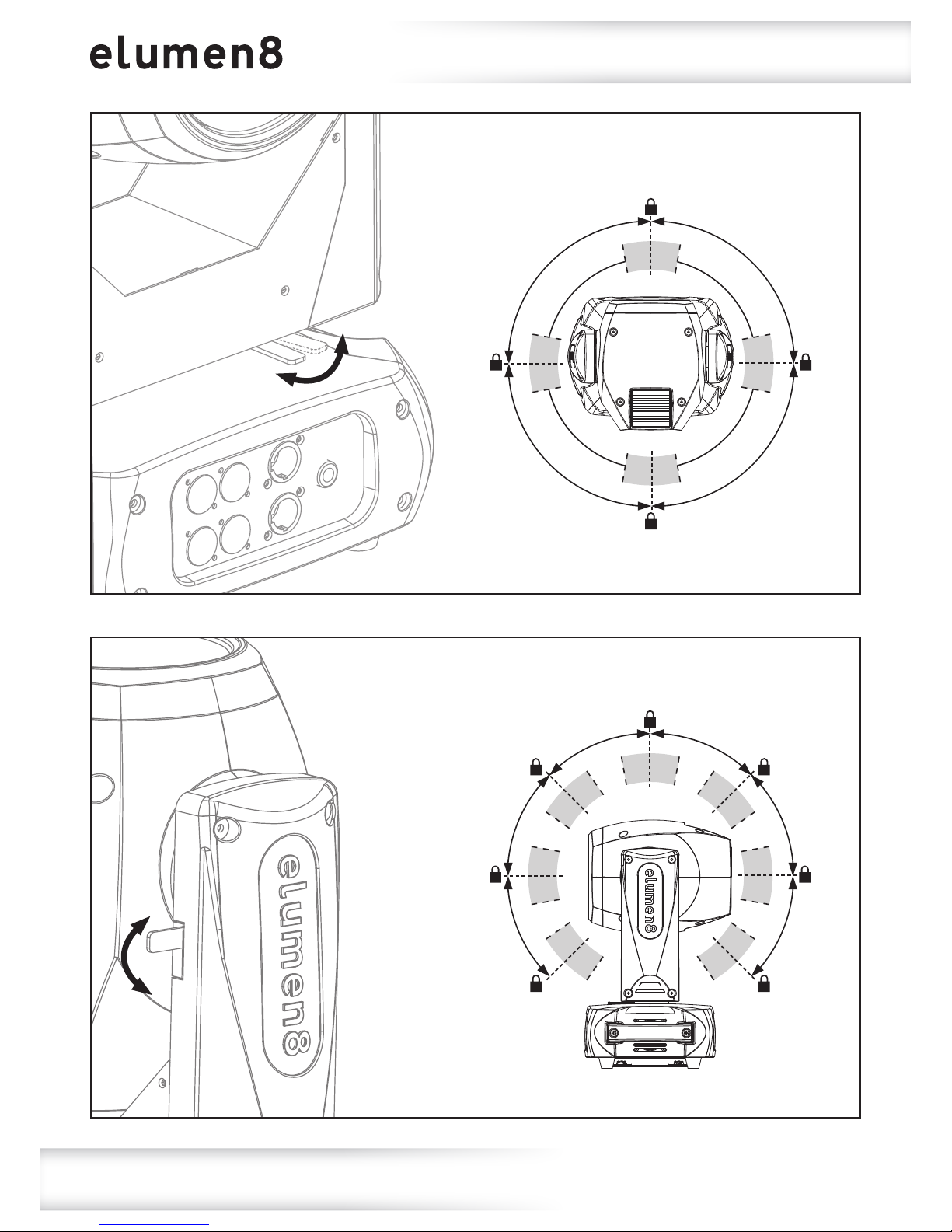
www.prolight.co.uk 9RE Beam User Manual
9
Pan/Tilt Lock Mechanism
LOCKED
UNLOCKED
90°
90°
90°
90°
Pan mechanism lock and release every 90°
LOCKED
UNLOCKED
45°
45°
45°
45°
45°
45°
Tilt mechanism lock and release every 45°
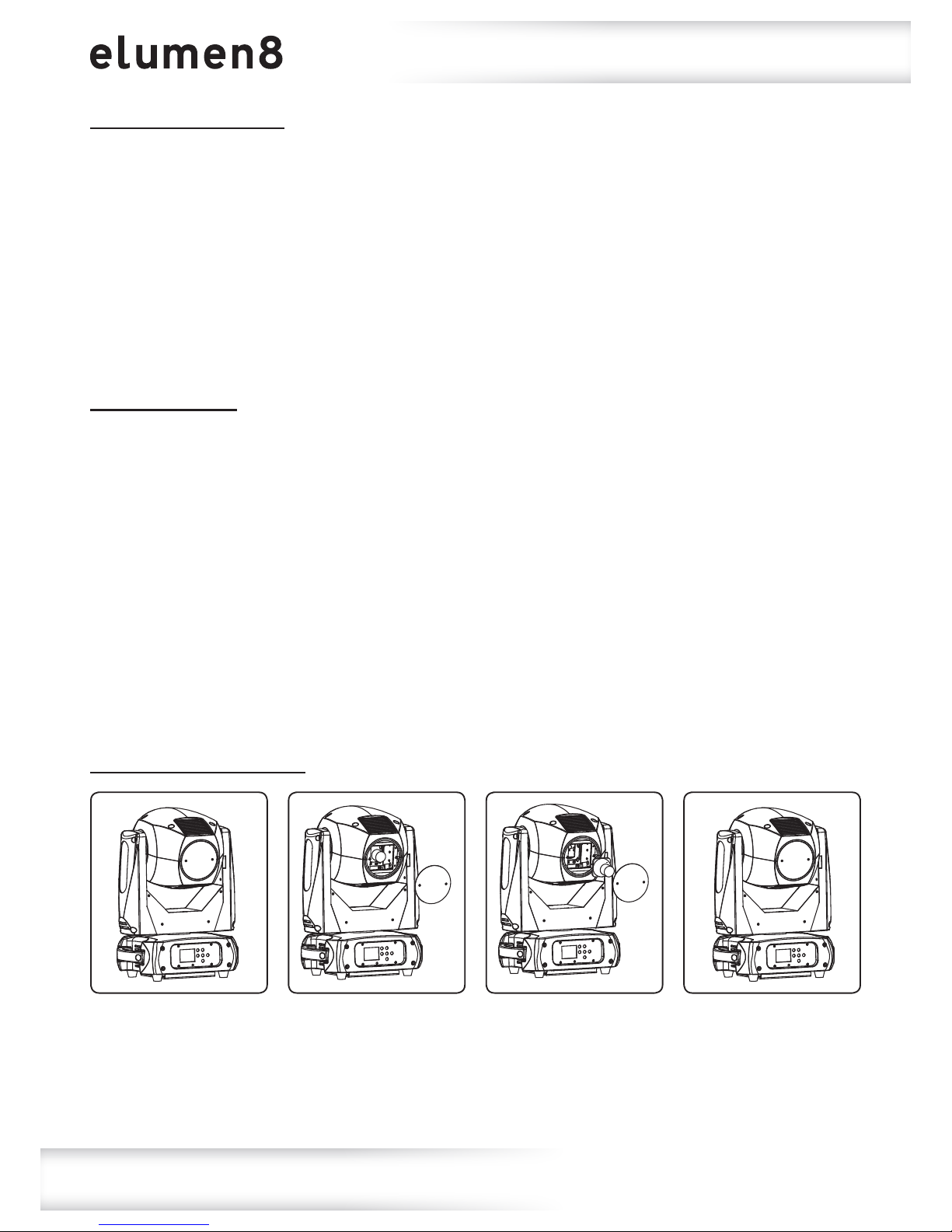
www.prolight.co.uk 9RE Beam User Manual
10
Discharge Lamp Warnings/Replacement
Discharge Lamp Warning:
This xture is tted with a YODN MSD 260R9 Discharge Lamp, which is highly prone to damage if
improperly handled. NEVER touch the lamp with your bare hands, as the oil from your hands will shorten
the life of the lamp. NEVER move the lamp until the unit has had the appropriate time to cool. Discharge
lamps are NOT covered under the warranty that comes with this xture. Avoid switching the xture ON
and OFF repeatedly in short durations as this will reduce the lamps life and intensity. To achieve the
intensity discharge lamps are renowned for, the lamp uses gas sealed in a high pressure environment.
Due to this high pressure involved with the manufacture of the lamp, it MAY EXPLODE DURING
PROLONGED EXTENSIVE USE. This risk is increased with age and we recommend extra care is taken
when dealing with older lamps. The lamp must be replaced at the end of its recommended duty cycle.
Extreme caution should be taken when operating this or any xture tted with a discharge lamp.
Lamp replacement:
To ensure a safe lamp change please read the following instructions carefully.
The YODN MSD 260R9 Lamp MUST be replaced every 2000 hours or when damaged and/or deformed.
When the lamp needs replacing the display will show “Warning!!! Change Lamp”. This will then be
shown on each startup until the lamp is replaced. Press any button to continue operation.
See page 11 for instructions on changing the lamp.
Only use GENUINE YODN Lamps. Other branded lamps will cause damage and will void the
xtures warranty.
Disconnect the xtures power supply before replacing the lamp. Let the xture cool for a minimum
of 60 minutes before replacing the lamp.
Never touch the lamp with bare hands, always wear gloves as oil from hands will shorten the lamps life.
Make sure all covers/casings are replaced/secured before operating the xture to prevent risk and/or
damage to the eyes retina.
Discharge Lamp Installation:
2. 4.1. 3.
