Page 1

IP address:192.168.1.10
Username:admin
Password:password
Wireless access point
WOP-2ac
Quick manual
Firmware version1.16.0
Page 2

WOP-2ac quick manual
2
Contents
1 Annotation............................................................................................................................................... 3
2 Connecting the web interface ................................................................................................................ 4
3 Configuration of WOP-2ac network parameters................................................................................... 5
4 WOP-2ac firmware update ..................................................................................................................... 6
5 SNMP service configuration .................................................................................................................. 7
6 Wireless interfaces configuration.......................................................................................................... 8
7 Virtual access points configuration..................................................................................................... 10
8 Monitoring main parameters of wireless network.............................................................................. 12
9 Cluster operation mode........................................................................................................................ 13
9.1 Description .........................................................................................................................................13
9.2 Installation..........................................................................................................................................13
9.3 Cluster configuration ......................................................................................................................... 13
9.4 Monitoring .......................................................................................................................................... 16
9.5 Firmware update ................................................................................................................................19
9.5.1 Firmware update via web interface .............................................................................................. 20
9.5.2 Firmware updating through DHCP Autoprovisioning .................................................................. 20
Page 3
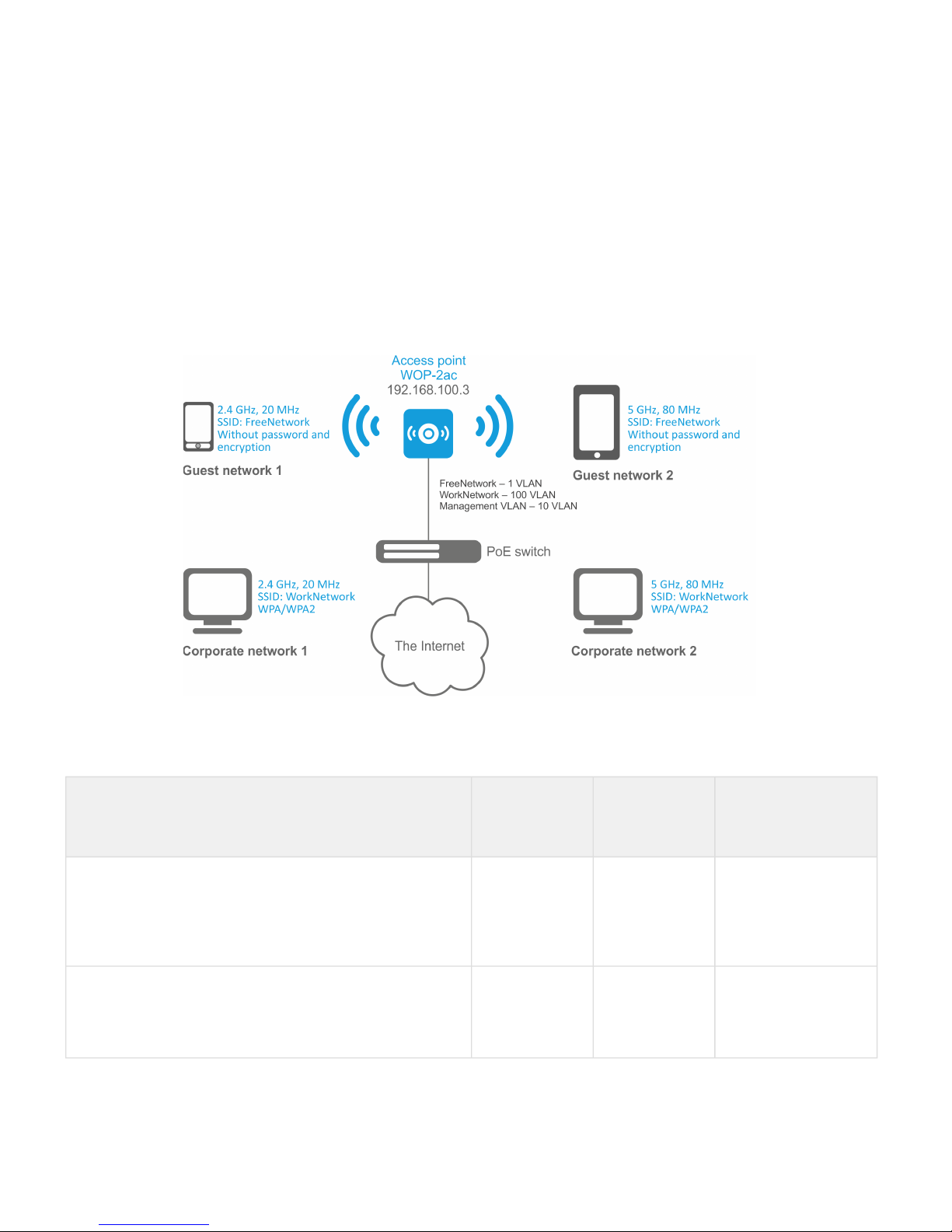
WOP-2ac quick manual
3
1 Annotation
This manual specifies the following:
• connection to WOP-2ac web interface;
• configuration of WOP-2ac network parameters;
• WOP-2ac firmware update;
• SNMP configuration;
• wireless interfaces configuration (operation mode, band);
• virtual access points configuration;
• monitoring of wireless network main parameters.
The manual gives an example of access point configuration without using a soft controller.
The following scheme is given as an example.
Example of network configuration
Type of the network VLAN used SSID used Encryption/
authorization by
password
Inner corporate wireless network using 2.4 and 5 GHz
bands. The network is isolated from other guest networks.
To connect to the network, password authorization is
required. The network is dedicated to secure data exchange
among company staff.
100 WorkNetwork WPA/WPA2
Guest wireless network using 2.4 and 5 GHz bands. The
network does not require password authorization. It is
dedicated to connect users with standard wireless gadgets
to a public network for Internet access, for instance.
1 (without
VLAN)
FreeNetwork No encryption and
authorization
To perform the configuration, you need to have a PC with access to the device via Ethernet and any web browser
(Internet Explorer, Firefox, Google Chrome, Opera, etc.)
Page 4

WOP-2ac quick manual
4
2 Connecting the web interface
Connection of a PC to the device might be executed as follows:
• Connect network cable to PoE interface of WOP-2ac and to PoE injector (or switch). Then connect a PC to
the PoE injector (or switch).
To connect to the web interface of the device, enter the following to the URL bar of your browser: 192.168.1.10. If
the connection has been performed successfully, the authorization page will be displayed. Use the following data
for authorization:
• User Name: admin
• Password: password
If the authorization page is not displayed after entering the device IP in the browser, check the IP address on the
PC and switch settings. If the configuration on the device has been changed (is not a default one), reset the device
to factory settings. To perform this, press and hold the button «F» on the side panel of the device within 20
seconds.
Page 5
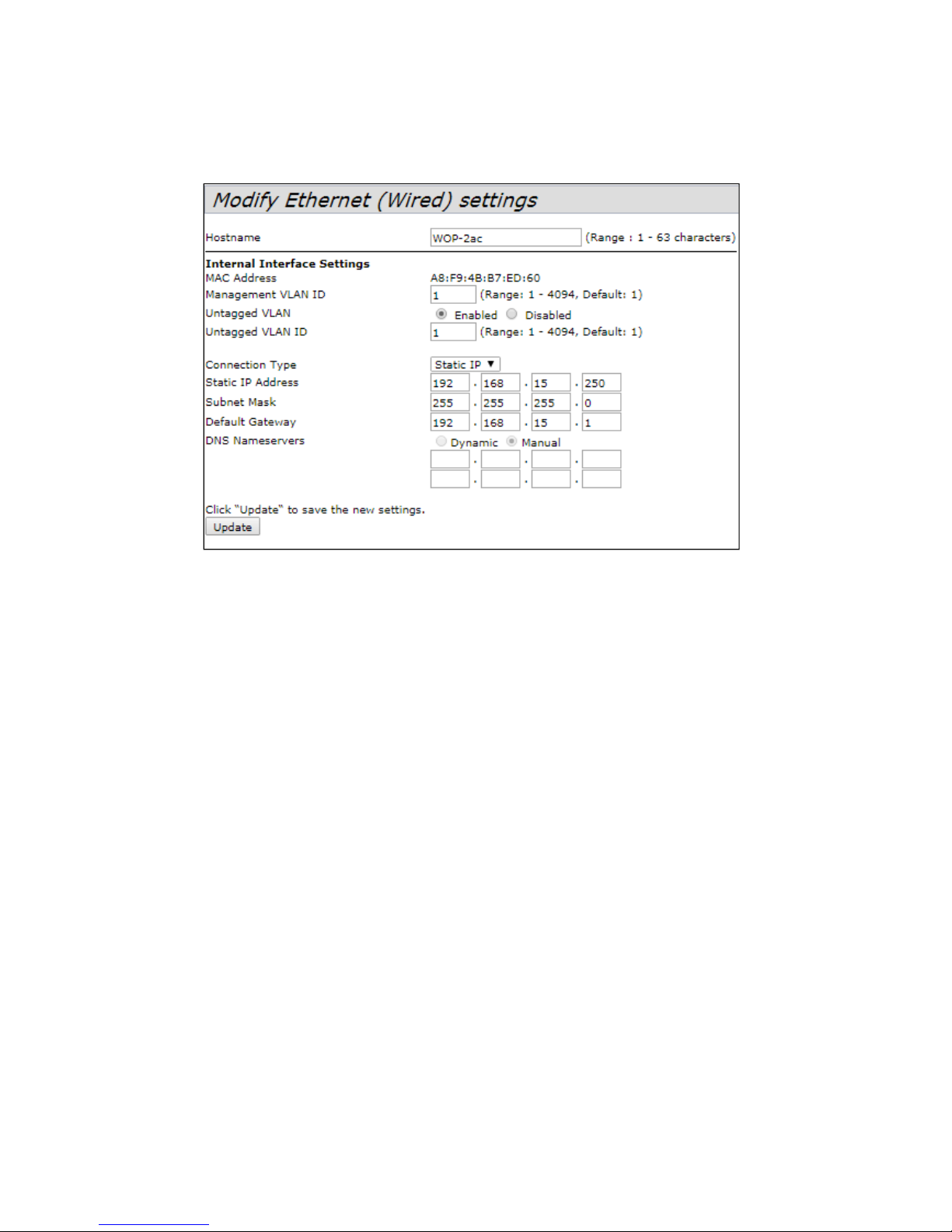
WOP-2ac quick manual
5
3 Configuration of WOP-2ac network parameters
For remote management of WOP-2ac, you should set network parameters of the device according to the settings
of the network that you intend to use.
In «Manage» menu, open «Ethernet Settings» tab and perform the following:
• Management VLAN ID – set the number of VLAN that you are going to use for access point management. 1
is used in the given example.
• Connection Type – select «Static IP» to set IP addresses for access points manually. Specify the IP address
of WOP-2ac (in the example, it is 192.168.15.250) in «Static IP Address» field. Enter the address of the
default gateway in «Default Gateway» field. 192.168.15.1. Changing the network mask is optional. If you
want the access points to obtain IP addresses via DHCP, «Connection type» field should be set to «DHCP»
value. If DHCP is selected, the network settings configuration is completed.
Click «Update». Since that, WOP-2ac is available in 1 VLAN via 192.168.15.250 address.
Before changing the settings, make sure that the managing computer has the access to the access point. If you
make a mistake while changing the settings, you may undo them by resetting the access point to factory settings.
To perform this, press and hold «F» button on the side panel of the device for 20 seconds until the indicator on the
front panel is blinking.
Page 6
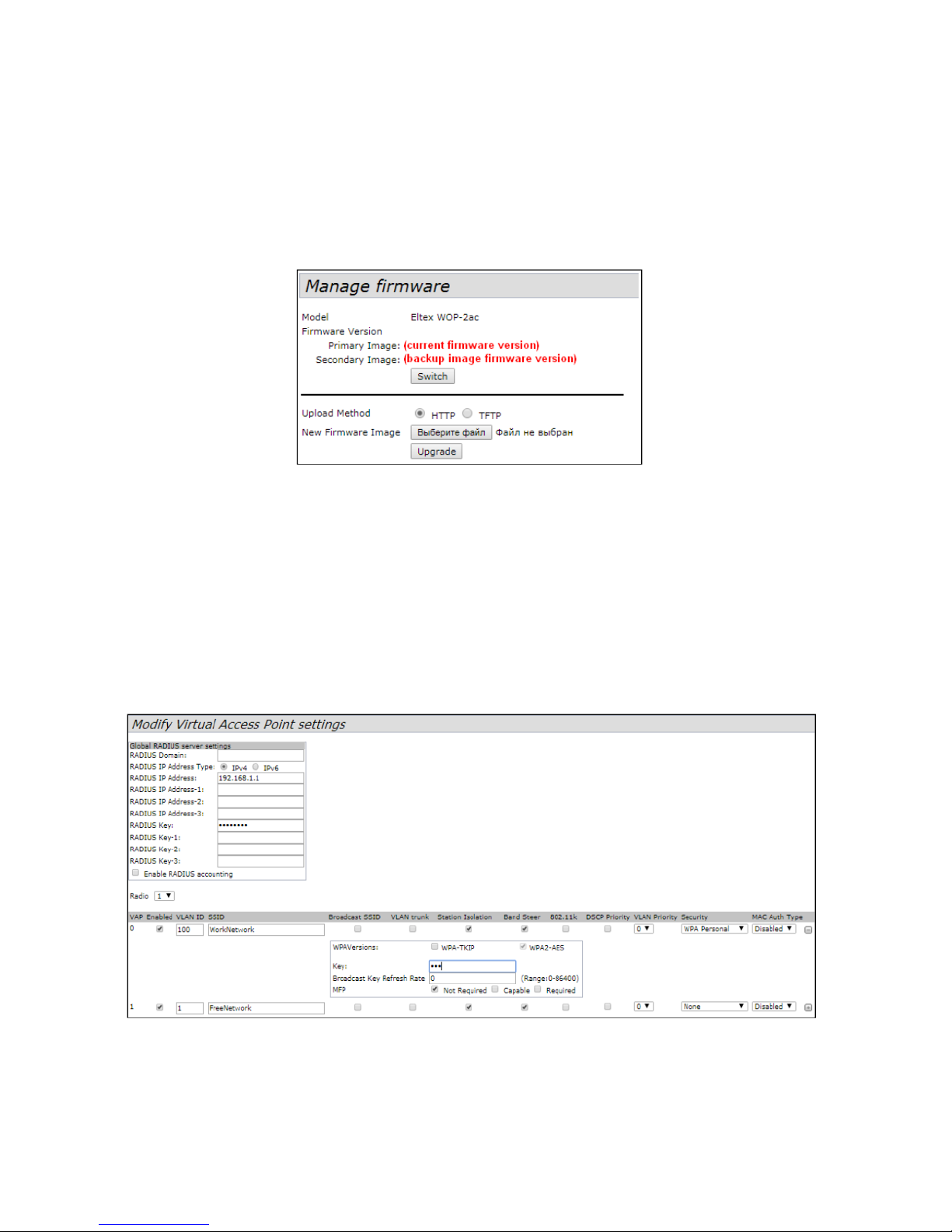
WOP-2ac quick manual
6
4 WOP-2ac firmware update
For proper operation of WOP-2ac, it is recommended to update the firmware. You may consult the vendor on the
relevance of the firmware version:
Phone number: +7(383) 272-83-31
+7(383) 274-47-87
e-mail:techsupp@eltex.nsk.ru
After obtaining the relevant firmware version, open the menu «Maintenance», «Upgrade» tab and perform the
following:
• Press «Switch» button if you want to switch to an Alternative firmware image set in «Secondary Image»
field.
• Upload Method – check «HTTP» box.
• New Firmware Image – click «Browse» («Выберите файл»)button and select relevant firmware version,
click «Open».
Click «Upgrade». The process may take several minutes (its current status will be shown on the page). The device
will be automatically rebooted when the update is completed.
Do not switch off or reboot the device during the firmware update.
You may check the current firmware version in «Basic Settings» menu (Firmware Version).
Page 7
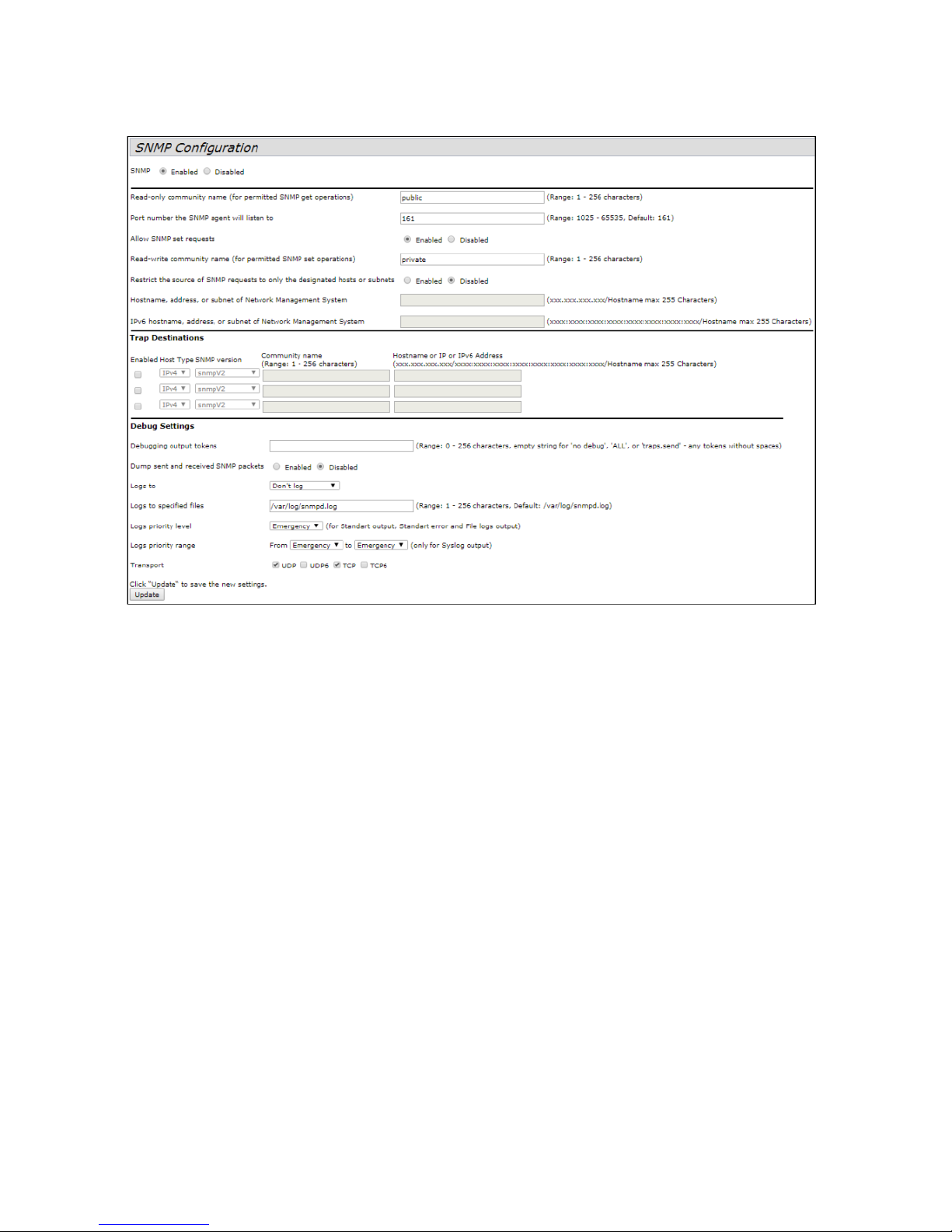
WOP-2ac quick manual
7
5 SNMP service configuration
SNMP service configuration is performed in «Services» menu, «SNMP» section.
• Restrict the source of SNMP requests to only the designated hosts or subnets – check «Enabled» box.
• Hostname, address, or subnet of Network Management System – specify an IP-address of SNMP server,
from which SNMP commands will be transmitted.
• Community name for traps – set «public» .
• Enabled / Host Type / Host name or IP orIPv6 Address– check one of the fields for specifying traps
receiver address and enter an IP address of the device to which WOP-2ac will send traps.
Click «Update».
Page 8

WOP-2ac quick manual
8
6 Wireless interfaces configuration
WOP-2ac has 2 radio interfaces which are capable to operate simultaneously – Radio 1 and Radio 2. Each
interface is capable to operate on its frequency band in different wireless network modes. The example of
configuration of a network with the following characteristics is given below:
Radio1:
• Frequency range: 5 GHz;
• Standards: 802.11a/n/ac;
• Bandwidth: 80 MHz.
Radio2:
• Frequency range: 2.4 GHz;
• Standards: 802.11b/g/n;
• Bandwidth: 40 MHz.
In «Manage» menu, open «Wireless Settings» tab and perform the following:
• Country – select settings according to the rules of selected country. Select «Russia» in the list.
• Transmit Power Control – configuring Transmit Power Limit parameter restrictions. Select «On» in the list.
Configuring Radio 1:
• Radio Interface 2 – check «On» box;
• Mode – select value «IEEE 802.11a/n/ac».
• Click «Update».
Configuring Radio 2:
• Radio Interface – check «On» box;
• Mode – select value «IEEE 802.11b/g/n».
In «Manage» menu, open «Radio» tab and perform the following:
Page 9

WOP-2ac quick manual
9
Configuring Radio 1:
• Radio – select value «1»;
• Channel Bandwidth – set value «80MHz».
• Click «Update».
Configuring Radio 2:
• Radio – select value «2»;
• Channel Bandwidth – set value «40MHz».
• Click «Update».
Page 10

WOP-2ac quick manual
10
7 Virtual access points configuration
On each wireless interface, you may configure up to 16 virtual access points. Each access point may have
individual name of wireless network (SSID) and type of authentication/authorization. According to the network
scheme given in the figure 1, it is necessary to configure 2 virtual access points on Radio 1 and Radio 2.
Band Steer feature allows clients having opportunity of operation at 2.4 GHz and 5 GHz to set priority of
connection to virtual access points operating at 5 GHz. The followings are necessary for Band Steer feature
operation:
• configure radio interfaces for different frequency ranges;
• create virtual access points (VAP) with the same SSID on each radio interface;
• make sure that the passwords on the access points are the same if you use encryption;
• activate Band Steer parameter on access points.
In «Manage» menu, open «VAP» tab and perform the following:
Configuring Radio 1:
• Radio – select value «1»;
• Enabled – check the boxes for VAP 0 and VAP1.
• VLANID – VLAN number:
• set value «100» for VAP 0;
• set value «1» for VAP 1;
• SSID – wireless network name:
• set value «WorkNetwork» for VAP 0;
• set value «FreeNetwork» for VAP 1;
• StationIsolation – forbid packet transmission among access point's clients. Check the box.
• Band Steer – set a priority of users connection to SSID configured at 5 GHz. Check the box.
• VLANPriority – the 2nd priority level which will be assigned to packets transmitted through the given VAP
from radio environment to wired network.
• Security – secure network mode:
• set «WPAPersonal» value for VAP 0 and set a password for this network connection in «Key» field;
• set value «None» for VAP 1.
Click «Update».
Configuration of Radio 2 is performed in the same way. Select «2» value in Radio and perform the configuration as
for the Radio 1 (given above). The password for «WorkNetwork» should be the same. Click «Update».
Page 11

WOP-2ac quick manual
11
When using WPA Enterprise mode, the authorization is implemented through a RADIUS server. The request on
user connection to SSID is sent to a RADIUS server. The table Global RADIUS server settings specifies the
followings:
• RADIUS IP Address – an IP address of a RADIUS server;
• RADIUS Key – a password to access the RADIUS server.
Page 12

WOP-2ac quick manual
12
8 Monitoring main parameters of wireless network
You may view the list of connected users in «Status» menu, «Client Association» tab.
The list of third-party access points in WOP-2ac area with data on wireless channel used and transmitted signal
level is presented in «Status» menu, «Rogue AP Detection» tab.
The list of events is given in «Status» menu, «Events» tab.
To obtain more detailed information, read the full user manual.
Page 13

WOP-2ac quick manual
13
9 Cluster operation mode
9.1 Description
The cluster operation mode allows to manage devices in a cluster simultaneously, that sufficiently improves
operation efficiency while deploying, configuring or exploiting a wireless network.
When operating in Cluster mode, it is sufficiently that you configure only one access point. The rest of the access
points will copy the configuration of the device with set parameters. If the configuration of one access point in a
cluster has been changed, the other access points will apply the same changes. The solution is valid while
firmware update. Operation in Cluster mode allows to perform manageable consistent firmware update of devices
in a cluster.
The cluster is a group of devices allocated in a single broadcast domain with synchronized configuration and
firmware. Cluster mode is enabled by default. The defining parameter of the mode is the name of a cluster by
which the identification of device attachment to this cluster is performed. The default name of a cluster is
«default». After loading, WOP-2ac defines if there are devices located on the network with the same name as in its
configuration. If the devices with these parameters are not found, WOP-2ac becomes a master of the cluster. If
the devices belonging to the cluster are found, WOP-2ac starts copying the configuration of a master. Thus, the
first device with enabled Cluster mode occurred on the network becomes a master of its cluster. Other devices
occurred on the network later and having the same cluster name start duplicating the master configuration.
Several clusters with different names might be located in the same network simultaneously. One access point
should be included to only one cluster.
WOP-2ac announces its affiliation to a cluster through a special protocol. The device sends broadcast UDP
packets to LAN with data on affiliation to a particular cluster. Thus, all the access points included to a cluster
exchange data among them, identify a master of the cluster and its configuration. The master carries out an
inventory of the devices in the cluster and always controls the quantity of the access points in the cluster and their
addresses.
9.2 Installation
It is sufficient that only one access point be configured when deploying a network. For providing data exchange
among devices in a cluster, you should install a DHCP server for network addresses distribution.
Network installation algorithm:
1. DHCP server installation.
2. Configuration and physical connection of an access point.
3. Physical connection of other access points in the cluster.
After installing the first access point, you do not need to configure the rest, it is sufficient to connect them
physically to the network. The devices will obtain network addresses, define the master of the «default» cluster
and will be automatically configured according to the master configuration.
9.3 Cluster configuration
The device may operate in a cluster only if WDS (Wireless Distribution System) and WGB (Work Group Bridge)
features are disabled.
For operation in a cluster Management Ethernet interfaces of all access points should be located in one network.
Cluster operation mode is disabled by default.
In «Cluster» menu, open «Access Points» tab and perform the following:
Page 14

WOP-2ac quick manual
14
To edit the settings in «Clustering Options» section, switch cluster mode to «Off» state.
In «Clustering Options» menu, perform the following configuration:
• Location – specify physical location of the access point. The option is used to analyse and control the
network in different monitoring tables. «Eltex» is used in the example;
• Cluster Name – set name cluster. The access point will be connected only to a cluster, which name is
specified in «Cluster Name». «default» is used in the example;
• Clustering IP Version – select used IP version for management data exchange among access points in the
cluster. «IPv4» is used in the example.
• Cluster-Priority – set the priority of the device in the cluster. «Eltex» is used in the example;
Click «Update» to save changes.
In «Single IP Management» menu, perform the following configuration:
• Cluster Management Address – specify an address via which the device may access the master cluster.
The master should be located in the same subnet with the cluster. «192.168.10.10» is used in the example.
Click «Update» to save changes.
To enable cluster mode, select «On» in «Clustering» field.
Page 15

WOP-2ac quick manual
15
To enable automatic channel selection according to the data on channels used by neighbouring access points and
spectral analysis of environment on third-party access points noise, switch to «Radio Resource Management» tab
and click «Start» in «Channel Planner» section.
To enable automatic output power distribution of the access point according to influence of neighbouring access
points which operate in the same cluster, switch to «Radio Resource Management» tab and click «Start» in
«Transmit Power Control» section.
Page 16

WOP-2ac quick manual
16
In «Advanced» menu, perform the following configuration:
• Change channels if interference is reduced by at least – select a percentage that the interference must be
reduced by for the access point to change channels. «75%» is used in the example.
• Refresh when access point is added to the cluster – enable re-counting of common spectral structure of
environment and selection of optimal channel for the access point («enable» value) when new access point
is being connected to the cluster.
• Determine if there is better set of channel settings every – set a time interval to schedule updates of
environment spectral structure determination and selection of better channel for the access points. «1Day»
is used in the example.
Click «Update» to save changes.
9.4 Monitoring
To view sessions parameters of clients connected to the access points of given cluster, switch to «Sessions» tab.
Clients are defined through MAC addresses and an access points which they are connected to.
Page 17

WOP-2ac quick manual
17
To view the statistics, select necessary value and click «Go» in «Display» section. The following parameters might
be viewed:
• AP Location – access point's location. The value is obtained from location description on «Basic Settings»
tab;
• User MAC – MAC address of client's wireless device;
• Idle – average time that the device has been in stand-by mode (when the device does not receive or
transmit data).
• Rate – transmit data rate between an access point and a particular client, in Mbps;
• Signal – a level of signal received from an access point;
• Rх Total – total number of packets received by a client within current session;
• Transmit Total – total number of packets transmitted by a client within current session;
• Error Rate – total number of packets dropped by an access point within current session;
To view correspondence of access points in a cluster and wireless networks detected by these devices, switch to
«Wireless Neighborhood» tab. There is a table, on «Wireless Neighborhood» tab, that shows which wireless
networks are detected by each access point and what signal level each access point accept.
Page 18

WOP-2ac quick manual
18
According to this table, spectral analysis of the whole network might be carried out and there is an opportunity to
estimate interference influence to each access point. It will help you to estimate better location of access points
among coverage area and to define locations with exceeding level of noise. The top string of the table contains
data on each radio interface of access points included in a particular cluster. The left column contains data on
wireless networks which are defined by the devices in the cluster. A value of signal level of each access point is
displayed in the top-right cell of the table.
The table is formed in the way that wireless networks organized by a cluster are displayed first, the third-party
networks follow after them.
The table might be displayed in 3 modes:
• In cluster – when checked, the table consists data only on wireless networks organized by the cluster;
• Not in cluster – when checked, the table consists data only on third-party wireless networks;
• Both – when checked, the table consists data on all wireless networks.
To view current list of the access points in the cluster and their parameters, switch to «Radio Resource
Management» tab. The table «Current Channel Assignments» consists the following parameters:
• IP Address – IP address of the access point in the cluster;
• Radio – MAC address of a radio interface of the access point in the cluster;
• Band – standards supported by the radio interface of the access point in the cluster at the moment;
• Channel – number of a channel on which the access point operate;
• Status – operation state of the access point's radio interface in the cluster;
• Locked – block channel change. When checked, the radio interface will always use the same channel even
when another channel is selected as optimal for all the access points in the cluster.
Click «Refresh» to update the table «Current Channel Assignments».
Page 19

WOP-2ac quick manual
19
The table «Proposed Channel Assignments» contains data on available channel values, which the radio interface
will switch to if optimal channel selection has been launched:
• IP Address – IP address of the access point in the cluster;
• Radio – MAC address of a radio interface of the access point in the cluster;
• Proposed Channel – a channel number to which the radio interface will switch when optimal channel
selection is launched.
9.5 Firmware update
The operation in the cluster mode allows to perform automatic firmware update for all the access points in the
cluster without using external systems or controllers. Firmware update might be performed:
• through web interface;
• through DHCP Autoprovisioning (opt 66, opt 67).
Page 20

WOP-2ac quick manual
20
9.5.1 Firmware update via web interface
To update firmware on devices in a cluster through web interface, open «Cluster Firmware Upgrade» tab of an
access point. When updating firmware of devices in a cluster, the firmware file will be loaded to each access point
and set to «Primary Image». Reloading of the devices with new firmware version loading is performed
automatically. The previous firmware version will be saved as «Secondary Image» (backup firmware version).
Perform the following in «Cluster Firmware Upgrade» tab:
• Upload Method – select the firmware loading method for the devices. The loading through TFTP is used in
the example:
• Image Filename – enter a file name of firmware which will be loaded to the device.
• Server IP – enter an IP address of TFTP server on which firmware file is saved. «192.168.15.92» is used in
the given example.
Click «Start-Upgrade» to start updating. While firmware updating, do not switch off the devices and do not update
or change the web page with progress bar.
9.5.2 Firmware updating through DHCP Autoprovisioning
To update firmware, you need a TFTP server and a DHCP server with particular configuration. The updating
process is as follows:
1. An access point is loaded and obtains address via DHCP. The access point obtains 2 parameters from the
server while DHCP session: tftp-server and file name, where tftp-server – an IP address of TFTP server, and
filename is a name of the file with .manifest extension which contains data on the firmware.
2. A master of the cluster, according to received data, starts make attempts to download manifest-file from
TFTP server. After downloading the file, the master compares firmware version specified in a file with its
own. If firmware versions are different, the master downloads firmware file from the TFTP server (file name
of the firmware is specified in manifest-file) and updates automatically.
3. The other devices in the cluster define that the master is not in operation. Then, new master is selected in
the cluster. The device with bigger «uptime» value becomes a master. New master also repeat the second
step: downloads manifest-file, compares firmware versions and updates.
4. The cycle is repeated until all the devices in the cluster are updated.
Update configuration algorithm:
a)Place "wop2.manifest" file on TFTP server, the file should contain the following string:
VERSION= "1.16.0.X"WOP-2ac-1.16.0.X.tar.gz,
whereWOP-2ac-1.16.0.X.tar.gz – name of the archive containing firmware for WOP-2ac;
1.16.0.X – a firmware version included to the archive. The firmware version might be viewed in «version» file in
firmware archive.
b) Place archive with firmware for WOP-2ac on TFTP server.
Page 21

WOP-2ac quick manual
21
c) Correct DHCP server settings (dhcpd.conf) as follows:
option tftp-server-name "192.168.10.1";
option bootfile-name "wop2.manifest";
where 192.168.10.1 – an address of TFTP server;
wop2.manifest – manifest-name of the file.
Page 22

TECHNICAL SUPPORT
For technical assistance in issues related to handling Eltex Ltd. equipment, please, address to
Service Center of the company:
Russian Federation, 630020, Novosibirsk, 29 Okruzhnaya Str.
Phone:
+7(383) 274-47-87
+7(383) 272-83-31
E-mail: techsupp@eltex-co.ru
You are welcome to visit Eltex official website to get the relevant technical documentation and
software, to use our knowledge base or consult a Service Centre Specialist in our technical forum.
http://www.eltex-co.ru/en/
http://www.eltex-co.ru/en/support/downloads/
