Page 1

L2 Fast Ethernet and Gigabit Ethernet Managed Switches
MES1000, MES2000
Operation Manual,Firmware Version 1.1.42
Page 2

2 MES1000, MES2000 Ethernet Switches
Document version
Issue date
Revisions
Version 2.17
20/10/2015
Changes in chapters:
- 5.23.1 Copper-wire cable diagnostics
Version 2.16
31/08/2015
Added description of MES1124MB, MES1124M DC, MES2124M DC
Changes in chapters:
- 2.2.8 Additional functions
- 2.3 Main specifications
- 2.4 Design
- 5.5 System management commands
- 5.10 Interface configuration
- 5.11 Selective Q-in-Q
- 5.12 Broadcast storm control
- 5.13 Link Agregation Group (LAG)
- 5.16.6 Flex-link function configuration
- 5.19.1 ААА mechanism
- 5.21 Port mirroring (monitoring)
- 5.33.1 QoS Configuration
Added chapters:
- 5.24 IP Service Level Agreements (IP SLA)
Version 2.15
18/05/2015
Added description of MES1124M, MES2124M.
Added chapters:
- 2.4.3 MES1124M, MES2124M series devices panels appearance and
layout
- 5.28 DHCP protocol management and Option 82
Changes in chapters:
- 2.2.7 Switch control function
- 2.3 Main specifications
- 5.5 System management commands
- 5.8.1 Command parameters description
- 5.8.3 Configuration backup commands
- 5.10.1 Ethernet and Port-Channel interface parameters
- 5.10.2 VLAN interface configuration
- 5.16.4 Loopback detection mechanism
- 5.16.5 STP protocol family (STP, RSTP, MSTP)
- 5.16.6 Flex-link function configuration
- 5.16.11 CFM protocol configuration
- 5.19.2 RADIUS protocol
- 5.19.4 Simple network management protocol (SNMP)
- 5.26.2.2 Advanced authentication
- 5.26.3 DHCP protocol management and Options 82
- 5.27 DHCP Relay mediations features
Version 2.14
17/02/2015
Added chapters:
- 3.3 SFP transceiver installation and removal
Changes in chapters:
- 5.10.2 VLAN interface configuration
- 5.12 Broadcast storm control
- 5.18.2 IGMP snooping function
- 5.19.4 Simple network management protocol (SNMP)
- 5.26.2.2 Advanced authentication
Version 2.13
14/01/2015
Changes in chapters:
- 5.8.3 Configuration backup commands
Added chapters:
- 5.15.3 IPv6 ra guard function configuration
- 5.15.4 DHCPv6 guard function configuration
- 5.16.6 Flex-link function configuration
Version 2.12
21/10/2014
Synchronized with firmware version 1.1.30.
Changes in chapters:
- 5.10.2 VLAN interface configuration
- 5.12 Broadcast storm control
Version 2.11
27/08/2014
Changes in chapters:
- 5.10 Interface configuration
- 5.16.6 EAPS protocol
- 5.27 DHCP Relay mediation features
Page 3

MES1000, MES2000 Ethernet Switches 3
Version 2.10
28/07/2014
Changes in chapters:
- 5.19.7.1 Telnet, SSH, HTTP and FTP
Version 2.9
12/05/2014
Added description of devices MES2124P, MES2208P
Version 2.8
06/05/2014
Changes in chapters:
- 5.5 System management commands
- 5.19.2 IGMP Snooping function
Version 2.7
27/03/2014
Changes in chapters:
5.24.1 Copper-wire cable diagnostics
5.25.6 DHCP protocol management and Option 82
Version 2.6
09/01/2014
Changes in chapters:
- 5.18.2 IGMP Snooping function
- 5.18.4 Multicast traffic restriction functions
Added chapters:
- 4.3 Configuration procedure
- 5.18.5 RADIUS Authorization of IGMP Queries
- Configuration of IGMP Query Authorization via RADIUS (appendix А)
Version 2.5
22/11/2013
Changes in chapters:
- 5.16.5 STP protocol family (STP, RSTP, MSTP)
- 5.9.1 Ethernet and Port-Channel interface parameters
- 5.16.6 EAPS protocol
- 5.19.2 Radius protocol
Added chapters:
- 5.3 Filtering of command line messages
Version 2.4
15/08/2013
Changes in chapters:
- 5.26.1 IPv4 ACL Configuration
- 5.26.2 IPv6 ACL Configuration
- 5.26.3 MAC ACL Configuration
Version 2.3
05/07/2013
Added chapters:
- 6.27 Configuration of Protection from DoS Attacks
Changes in chapters:
- Appendix А Samples of use and configuration of device
Version 2.2
18/06/2013
Added chapters:
- 5.14.9 OAM protocol configuration
- 5.14.10 CFM protocol configuration
Changes in chapters:
- 4.1 Terminal configuration
- 5.9 Broadcast storm control
- 5.17.1 ААА mechanism
- 5.17.7.1Telnet, SSH, HTTP and FTP
- 5.17.7.2 Terminal configuration commands
Version 2.1
28/05/2013
Added chapters:
- 5.6.3 Configuration backup commands
- 5.15.7 G.8032v2 (ERPS) protocol configuration
Changes in chapters:
- 5.18.2 RADIUS protocol
- 5.18.3 TACACS+ protocol
- 5.18.4 SNMP network management protocol
- 5.21.2 Optical transceiver diagnostics
Version 2.0
03/04/2013
Added description of the device MES1124
Version 1.6
20/03/2013
Added chapters:
- Multicast traffic restriction features
Changes in chapters:
- IGMP snooping funcion
- ААА mechanism
- Access configuration
- DHCP protocol management and Option 82
- PPPoE Intermediate Agent configuration
Version 1.5
06/03/2013
Changes in chapters:
- 5.4 System management commands;
- 5.9 Selective Q-in-Q;
- 5.17.2 IGMP Snooping function
Added chapters:
- Appendix B Typical buildings of networks on basis of EAPS protocol
Page 4

4 MES1000, MES2000 Ethernet Switches
Version 1.4
28/12/2012
Changes in chapters:
- 5.4 Added description of the CPU monitoring and protection feature
configuration.
- 5.8.1. Added description of the interface load monitoring feature
configuration.
- 5.8.2. Added description of MAC-based vlan, EtherType configuration
for outgoing packets.
- 5.17.1. Added description of MAC address learning configuration in
VLAN.
- 5.18.4. Added description of SNMP trap messages configuration on
ports.
- 5.20. Added description of remote mirroring configuration.
- 5.23.3. Added description of DHCP Option 82 format configuration.
Added chapters:
- 5.23.6 MAC Address Notification function configuration.
Version 1.3
10/09/2012
Changes in chapters:
5.22 Physical diagnostics functions
Version 1.2
21/08/2012
Added description of EAPS protocol configuration.
Version 1.1
12/05/2012
Added chapters:
- PPPoE Intermediate Agent configuration
Version 1.0
21/12/2011
First issue.
Firmware version
1.1.42
Page 5

MES1000, MES2000 Ethernet Switches 5
CONTENTS
1 INTRODUCTION ........................................................................................................................................... 9
2 PRODUCT DESCRIPTION ............................................................................................................................ 10
2.1 Purpose .............................................................................................................................................. 10
2.2 Device Functions ............................................................................................................................... 10
2.2.1 Basic functions ......................................................................................................................... 10
2.2.2 MAC Address Processing Functions ......................................................................................... 11
2.2.3 Second-layer functions of OSI model ...................................................................................... 11
2.2.4 Third-layer functions of OSI model .......................................................................................... 13
2.2.5 QoS functions ........................................................................................................................... 13
2.2.6 Security functions .................................................................................................................... 13
2.2.7 Switch control functions .......................................................................................................... 14
2.2.8 Additional functions................................................................................................................. 15
2.3 Main specifications ............................................................................................................................ 16
2.4 Design ................................................................................................................................................ 19
2.4.1 MES1024, MES1124, MES2124 series devices front panel appearance and layout ............... 19
2.4.2 MES1124MB, MES2124MB series devices panels appearance and layout ............................. 20
2.4.3 MES1124M, MES2124M series devices panels appearance and layout ................................. 22
2.4.4 MES2208P series device panel appearance and layout .......................................................... 24
2.4.5 MES2124P series device panel appearance and layout .......................................................... 25
2.4.6 Side panels of the device ......................................................................................................... 26
2.4.7 Light Indication ........................................................................................................................ 26
2.5 Delivery Package ................................................................................................................................ 28
3 INSTALLATION AND CONNECTION ............................................................................................................ 29
3.1 Support brackets mounting ............................................................................................................... 29
3.2 Device rack installation ...................................................................................................................... 29
3.3 Battery connection to MES1124MB, MES2124MB ........................................................................... 31
3.4 SFP transceiver installation and removal .......................................................................................... 31
3.5 Connection to Power Supply ............................................................................................................. 32
4 DEVICE STARTUP, INITIAL CONFIGURATION ............................................................................................. 33
4.1 Configuring the Terminal ................................................................................................................... 33
4.2 Turning off the device ....................................................................................................................... 33
4.3 Configuration procedure ................................................................................................................... 35
4.3.1 Stackable Mode Selection........................................................................................................ 35
4.3.2 Initial Configuration ................................................................................................................. 36
4.3.3 Security system configuration ................................................................................................. 39
5 DEVICE MANAGEMENT COMMAND LINE INTERFACE .............................................................................. 42
5.1 Command Line Operation Principles ................................................................................................. 43
5.2 Basic commands ................................................................................................................................ 43
5.3 Filtering of command line messages ................................................................................................. 45
5.4 Macrocommand configuration .......................................................................................................... 45
5.5 System management commands ...................................................................................................... 46
5.6 Switch Stack Management ................................................................................................................ 50
5.7 Commands for configuration of password parameters .................................................................... 52
5.8 File operations ................................................................................................................................... 53
5.8.1 Command parameters description .......................................................................................... 53
5.8.2 File operation commands ........................................................................................................ 53
5.8.3 Configuration backup commands ............................................................................................ 55
5.8.4 Automatic update and configuration commands .................................................................... 56
5.9 System time configuration ................................................................................................................ 58
5.10 Interface configuration ...................................................................................................................... 61
5.10.1 Ethernet and Port-Channel interface parameters ................................................................ 62
5.10.2 VLAN interface configuration ............................................................................................... 69
Page 6

6 MES1000, MES2000 Ethernet Switches
5.11 Selective Q-in-Q ................................................................................................................................ 75
5.12 Broadcast storm control ................................................................................................................... 76
5.13 Link Aggregation Groups (LAG) ......................................................................................................... 77
5.13.1 Static link aggregation groups.............................................................................................. 78
5.13.2 LACP link aggregation protocol ............................................................................................ 79
5.14 IPv4 addressing configuration .......................................................................................................... 80
5.15 IPv6 addressing configuration .......................................................................................................... 81
5.15.1 IPv6 protocol ........................................................................................................................ 81
5.15.2 IPv6 protocol tunnelling (ISATAP) ........................................................................................ 84
5.15.3 IPv6 RA guard function configuration .................................................................................. 86
5.15.4 DHCPv6 guard function configuration ................................................................................. 87
5.16 Protocol configuration ...................................................................................................................... 88
5.16.1 DNS protocol configuration—domain name system ........................................................... 88
5.16.2 ARP protocol configuration .................................................................................................. 89
5.16.3 GVRP protocol configuration ............................................................................................... 90
5.16.4 Loopback detection mechanism (loopback-detection) ....................................................... 92
5.16.5 STP protocol family (STP, RSTP, MSTP) ................................................................................ 93
5.16.6 Flex-link function configuration ........................................................................................... 99
5.16.7 EAPS protocol ..................................................................................................................... 100
5.16.8 G.8032v2 (ERPS) protocol configuration ........................................................................... 101
5.16.9 LLDP protocol configuration .............................................................................................. 103
5.16.10OAM protocol configuration .............................................................................................. 108
5.16.11CFM protocol configuration ............................................................................................... 110
5.17 Voice VLAN ...................................................................................................................................... 113
5.18 Multicast addressing ....................................................................................................................... 115
5.18.1 Multicast addressing rules ................................................................................................. 115
5.18.2 IGMP snooping function .................................................................................................... 120
5.18.3 MLD snooping—multicast traffic control protocol for IPv6 networks .............................. 124
5.18.4 Multicast traffic restriction functions ................................................................................ 126
5.18.5 RADIUS Authorization of IGMP Queries ............................................................................ 127
5.19 Control functions ............................................................................................................................ 129
5.19.1 AAA mechanism ................................................................................................................. 129
5.19.2 RADIUS protocol ................................................................................................................ 133
5.19.3 TACACS+ protocol .............................................................................................................. 135
5.19.4 Simple network management protocol (SNMP) ................................................................ 136
5.19.5 Remote network monitoring protocol (RMON) ................................................................ 140
5.19.6 ACL access lists for device management ........................................................................... 146
5.19.7 Access configuration .......................................................................................................... 147
5.20 Alarm log, SYSLOG protocol ............................................................................................................ 151
5.21 Port mirroring (monitoring) ............................................................................................................ 153
5.22 sFlow function................................................................................................................................. 155
5.23 Physical layer diagnostics functions ............................................................................................... 156
5.23.1 Copper-wire cable diagnostics ........................................................................................... 156
5.23.2 Optical transceiver diagnostics .......................................................................................... 158
5.24 IP Service Level Agreements (IP SLA) .............................................................................................. 160
5.24.1 ICMP Echo operation ......................................................................................................... 161
5.24.2 UDP Jitter operation .......................................................................................................... 163
5.25 Green Ethernet configuration......................................................................................................... 165
5.26 Power over Ethernet (PoE) ............................................................................................................. 167
5.27 Security functions ........................................................................................................................... 171
5.27.1 Port security functions ....................................................................................................... 171
5.27.2 Port-based client authentication (802.1x standard) .......................................................... 172
5.27.3 DHCP protocol management and Option 82 ..................................................................... 179
5.27.4 Client IP address protection (IP-source Guard) ................................................................. 183
Page 7

MES1000, MES2000 Ethernet Switches 7
5.27.5 ARP management (ARP Inspection).................................................................................... 185
5.27.6 MAC Address Notification function configuration ............................................................. 187
5.28 DHCP Relay mediation features ...................................................................................................... 189
5.29 PPPoE Intermediate Agent Configuration ....................................................................................... 190
5.30 DHCP Server Configuration.............................................................................................................. 192
5.31 ACL Configuration (Access Control Lists) ......................................................................................... 195
5.31.1 IPv4 ACL Configuration ....................................................................................................... 197
5.31.2 IPv6 ACL Configuration ....................................................................................................... 201
5.31.3 MAC ACL Configuration ...................................................................................................... 204
5.31.4 Access List Time Range Configuration (time-range) ........................................................... 205
5.32 Configuration of Protection from DoS Attacks ................................................................................ 206
5.33 Quality of Services (QoS) ................................................................................................................. 207
5.33.1 QoS Configuration .............................................................................................................. 207
5.33.2 QoS Statistics ...................................................................................................................... 213
6 SERVICE MENU, CHANGE OF SOFTWARE ................................................................................................ 215
6.1 Startup Menu................................................................................................................................... 215
6.2 Update of software from TFTP server ............................................................................................. 217
6.2.1 System software update ........................................................................................................ 217
6.2.2 Update of loading file of the device (initial loader) ............................................................... 218
APPENDIX A SAMPLES OF USE AND CONFIGURATION OF DEVICE ............................................................... 220
Configuration of multiple spanning trees (MSTP) ................................................................................... 220
Configuration of selective-qinq ............................................................................................................... 222
Addition of SVLAN ........................................................................................................................... 222
Substitution of CVLAN .................................................................................................................... 222
Configuration of multicast-TV VLAN ....................................................................................................... 222
Configuration of IGMP Query Authorization via RADIUS ........................................................................ 224
APPENDIX B TYPICAL BUILDINGS OF NETWORKS ON BASIS OF EAPS PROTOCOL ....................................... 226
APPENDIX C DESCRIPTION OF SWITCH PROCESSES ..................................................................................... 228
Page 8

8 MES1000, MES2000 Ethernet Switches
SYMBOLS
Value
Description
[ ]
In the command line, optional parameters are shown in square brackets;
when entered, they provide additional options.
{}
In the command line, mandatory parameters are shown in curly braces.
,
-
In the description of the command, these signs are used for defining ranges.
|
In the description of the command, this sign means 'or'.
/
This character is used to divide the possible variable values from the default
values.
Calibri italic
Variables and parameters, that should be replaced with the appropriate word
or string, are written in Calibri Italic.
Semibold font
Notes and warnings are written in semibold font.
<Semibold italic>
Keyboard keys are written in semibold italic and enclosed in angle brackets.
Courier New
Examples of command entry are written in Courier New semibold.
Courier New
Results of command execution are written in Courier New font in a frame
with the shadow border.
Notes and warnings
Notes contain important information, tips or recommendations on device operation and
setup.
Warnings are used to inform the user about harmful situations for the device and the
user alike, which could cause malfunction or data loss.
Page 9

MES1000, MES2000 Ethernet Switches 9
1 INTRODUCTION
In the last few years, more and more large-scale projects are utilizing NGN concept for
communication network development. One of the main tasks in implementation of large multiservice
networks is the creation of reliable high-performance transport network, that will serve as a backbone in
multilayer architecture of next-generation networks.
For delivering high transfer rates, Gigabit Ethernet (GE) data transfer technologies are widely used.
High-speed data transmission, especially in large-scale networks, requires a network topology, that will
allow flexible distribution of high-speed data flows.
MES1000, MES2000 series switches could be used in large enterprise networks, SMB networks and
operator's networks. They provide high performance, flexibility, security and multi-tier QoS.
This operation manual describes intended use, specifications, first time setup recommendations,
and the syntax of commands used for configuration, monitoring and firmware update of the switch.
Page 10

10 MES1000, MES2000 Ethernet Switches
2 PRODUCT DESCRIPTION
2.1 Purpose
MES1000 and MES2000 series devices are the managed stackable network switches that operate on
data-link and network layers of the OSI model.
MES1024 network switches are equipped with 24 Fast Ethernet ports with electric interfaces and 2
Gigabit Ethernet ports combined with slots for SFT transceiver installation (combo ports).
MES1124, MES1124M, MES1124MB network switches are equipped with 24 Fast Ethernet ports
with electric interfaces and 4 Gigabit Ethernet ports combined with slots for SFT transceiver installation
(combo ports). MES1124MB allows operation from 12V battery as a backup power source.
MES2124, MES2124M network switches are equipped with 24 Gigabit Ethernet ports with electric
interfaces and 4 Gigabit Ethernet ports combined with slots for SFT transceiver installation (combo ports).
MES2124MB network switches are equipped with 24 Gigabit Ethernet ports with electric interfaces
and 4 Gigabit Ethernet ports combined with slots for SFT transceiver installation (combo ports). Device
allows operation from 12V battery as a backup power source.
MES2124P network switches are equipped with 24 Gigabit Ethernet ports with electric interfaces
and PoE+ support and 4 Gigabit Ethernet ports combined with slots for SFT transceiver installation (combo
ports).
MES2208P network switches are equipped with 4 electric ports Gigabit Ethernet with PoE+ support,
4 Gigabit Ethernet ports combined with slots for SFT transceiver installation (combo ports), 2 Gigabit
Ethernet optical ports and 2 Gigabit Ethernet electric ports.
The combined ports may have only one active interface at the same time. In case of
simultaneous connections, the interface with SFP transceiver will be active.
2.2 Device Functions
2.2.1 Basic functions
Table 2.1 lists the access switch basic functions.
Table 2.1 —Basic device functions
HOL blocking protection
A blocking, that appears when device output ports are overloaded with traffic
coming from highly active sources. It may lead to traffic loss from other low
activity sources. The switch resource reservation methods are used to prevent
such situations. Not supported in the current firmware version.
Backpressure routing
support
The backpressure routing method is utilized in half-duplex connections for
management of data streams, coming from the opposite devices, by means of
collisions. This method allows to avoid buffer overruns and the loss of data.
MDI/MDIX support
Automatic cable type detection—crossed or straight.
– MDI (Media-Dependent Interface—straight)—cable standard for
connection of terminal devices
– MDIX (Media-Dependent Interface with Crossover—crossed)—cable
standard for connection of hubs and switches
Jumbo frames
Enables jumbo frame transmission to minimize the amount of packets used in the
data transfer. It allows to reduce service data volumes, processing time and
interrupts.
Page 11

MES1000, MES2000 Ethernet Switches 11
Flow control
(IEEE 802.3X)
Flow control allows to interconnect the low-speed and the high-speed devices. To
avoid buffer overrun, the low-speed device gains the ability to send PAUSE
packets, that will force the high-speed device to pause the packet transmission.
Operation in device
stack
You can combine multiple switches in a stack. In this case, switches are considered
as a single device with shared settings. There are two stack topologies—ring and
chain. At that, all port parameters for all stacked devices could be configured from
the 'master' switch. Device stacking allows to reduce network management
efforts.
2.2.2 MAC Address Processing Functions
Table 2.2 lists MAC address processing functions.
Table 2.2 —MAC address processing functions
MAC address
table
The switch creates a look-up table for MAC addresses and switch port nodes in its
memory.
Learning mode
When learning is not available, the data, coming to any port, will be transmitted to
other ports of the switch. In learning mode, the switch performs analysis of the
frame, discovers sender's MAC address and adds it to the routing table.
Afterwards, the inbound frame, dedicated to the host, which MAC address has
been already added to the routing table, will be sent only to the port specified in
the table.
MAC Multicast Support
This function allows to perform one-to-many or many-to-many data distribution.
Thus, the frame addressed to the multicast group will be transmitted to each port
of the group.
Automatic Aging for
MAC Addresses
If there are no packets from the device with the specific MAC address in the
definite period of time, the record for this address expires and will be removed. It
allows to keep the switch table up to date.
Static MAC Entries
Network switch allows you to define static records of MAC address matches, that
will be saved to the routing table.
2.2.3 Second-layer functions of OSI model
Table 2.3 lists second-layer functions and special aspects (OSI Layer 2).
Table 2.3 —Second-layer functions description (OSI Layer 2)
VLAN support
The switches support VLAN operation.
Function
IGMP Snooping
IGMP protocol implementation analyzes the contents of IGMP packets and allows
to discover network devices participating in multicast groups and forward the
traffic to the corresponding ports.
MLD Snooping
MLD Snooping function implementation allows the device to minimize multicast
IPv6 traffic.
Function
Multicast-TV VLAN
Function that allows to redirect multicast traffic from the specified VLAN
(multicast VLAN) to the user port using IGMP messages and to reduce the load to
the uplink port of the switch. This function is used in III-play solutions.
Broadcast Storm Control
Broadcast storm is a multiplication of broadcast messages in each host causing
their exponential growth, that can lead to a network meltdown. Devices has a
function that restricts the transfer rate for multicast and broadcast frames
Page 12

12 MES1000, MES2000 Ethernet Switches
received and sent by the switch.
Port Mirroring
Port mirroring allows to duplicate the traffic for monitored ports, sending inbound
and/or outbound packets to the controlling port. Switch users can define
controlled and controlling ports and select the type of traffic (inbound or
outbound), that will be sent to the controlling port.
Protected ports
This function allows to assign the uplink port to the switch port. This uplink port
will receive all the traffic and provide isolation from other ports (in a single
switch).
Private VLAN Edge
This function allows to isolate the group of ports (in a single switch), located in the
same broadcast domain, from each other, allowing traffic exchange with other
ports, located in the same broadcast domain, but not belonging to this group.
Private VLAN
Provides isolation of devices, located in the same broadcast domain, within L2
network. Only two port operation modes are implemented—Promiscuous and
Isolated (isolated ports cannot exchange traffic).
Spanning Tree Protocol
Spanning Tree Protocol is a network protocol that ensures loop-free network
topology by converting networks with redundant links to the tree-like structure.
Switches exchange configuration messages, using the special format frames, and
selectively enable or disable device ports.
IEEE 802.1w Rapid
spanning tree protocol
Rapid STP (RSTP) is the enhanced version of STP protocol that enables faster
network conversion to the tree-like topology and provides higher stability.
EAPS protocol
EAPS (Ethernet Automatic Protection Switching) is a protocol, that allows to avoid
traffic loops in the ring topology networks and enables fast restoration of traffic
flow after the failure in the specific network section. Restoration time provided by
EAPS is far less than in case of spanning tree protocols.
Ethernet Ring Protection
Switching
The protocol allows to increase stability and robustness of data network
with ring topology by decreasing the restoration time after the failure.
Restoration time does not exceed 1 second, that is substantially lower than
the network reconstruction in case of Spanning Tree family protocols.
GARP VLAN
GVRP VLAN registration protocol enables dynamic adding/removal of VLAN groups
on the switch ports. If GVRP protocol is enabled, the switch identifies and then
distributes the VLAN inherence data to all ports, that form the active topology.
Port-Based VLAN
Distribution to VLAN groups is performed by the inbound ports. This solution
allows to use only one VLAN group on each port.
802.1Q support
IEEE 802.1Q is an open standard, that describes the traffic tagging procedure for
transfer of VLAN inherence information. It allows to use multiple VLAN groups on
one port.
Link aggregation (LAG
link groups)
Devices support link group creation functions. Link aggregation, trunking or IEEE
802.3ad is the technology, that enables aggregation of multiple physical links into
one logical link. This technology allows to increase the bandwidth and reliability of
the backbone 'switch-switch' or 'switch-server' channels. There are three types of
balancing between channels: based on MAC addresses, IP addresses and the
destination port.
LAG group contains similar speed ports, operating in full-duplex mode.
Dynamic link groups
(LACP protocol)
LACP protocol enables automatic aggregation of separate links between two
devices (switch-switch or switch-server) in a single data communication channel.
Protocol constantly tries to find ways for link aggregation; in case of link failure in
the aggregated channel, its traffic will be automatically redistributed to
Page 13

MES1000, MES2000 Ethernet Switches 13
functioning components of the aggregated channel.
Auto Voice VLAN
support
Allows to identify voice traffic by OUI (Organizationally Unique Identifier—first 24
bits of MAC address). If MAC address with VoIP gateway or IP phone OUI exists in
the MAC table of the switch, this port will be automatically added to voice vlan
(identification by SIP protocol or destination MAC address is not supported).
Selective Q-in-Q
This function allows to manipulate the SPVLAN (Service Provider's VLAN) external
identifier based on the configured filtering rules by the external VLAN identifier
(Customer VLAN). Selective Q-in-Q allows to add or change SPVLAN tag for the
packet in the specific network section.
2.2.4 Third-layer functions of OSI model
Table 2.4 lists third-layer functions (OSI Layer 3).
Table 2.4 —Third-layer functions description (OSI Layer 3)
BootP and DHCP clients
(Dynamic Host
Configuration Protocol)
Device can obtain IP address automatically via BootP/DHCP protocol.
ARP Protocol
(Address Resolution
Protocol)
ARP protocol establishes match between the IP address and the physical address
of the device. The match is established on the basis of the network host response
analysis; host address is requested with the broadcast packet.
2.2.5 QoS functions
Table 2.5 lists the basic quality of service functions.
Table 2.5 —Basic quality of service functions
Priority queues support
The switch supports outbound traffic prioritization with queues for each port.
Packet distribution to queues may be performed via packet classification by
various fields in packet headers.
802.1p class of service
support
802.1p standard specifies frame priority definition method and algorithm of
priority usage for timely delivery of delay-critical traffic. 802.1p standard defines 8
priority levels. Switches can use 802.1p priority value for frame distribution
between priority queues.
2.2.6 Security functions
Table 2.6 —Security functions
DHCP snooping
Switch function designed for protection from DHCP protocol attacks. Enables
filtering of DHCP messages coming from untrusted ports by building and
maintaining DHCP snooping binding database. DHСP snooping performs firewall
function between untrusted ports and DHCP servers.
DHCP Option 82
Option, that allows to inform DHCP server about DHCP relay and port of incoming
request.
By default, the switch with DHCP snooping function enabled identifies and drops
all DHCP requests with Option 82, if they were received via untrusted port.
UDP relay
Broadcast UDP traffic forwarding to the specified IP address.
Page 14

14 MES1000, MES2000 Ethernet Switches
IP Source address guard
Switch function is to restrict IP traffic and filter it according to the match table
from DHCP snooping binding database and static configured IP addresses. This
function allows to prevent IP address spoofing.
Dynamic ARP Inspection
(Protection)
Switch function designed for protection from ARP protocol attacks. The switch
checks the message received from the untrusted port—if the IP address in the
body of received ARP packet matches the IP address of the sender.
If these addresses do not match, the switch drops this packet.
L2 – L3 – L4 ACL (Access
Control List)
Using information, contained in headers of level 2, 3 ,4, the administrator can
configure rules for processing or dropping packets.
Time-Based ACL
Allows to configure the time frame for ACL operation.
Blocked ports support
Main blocking function—improve the network security; access to the switch port
will be granted only to those devices, whose MAC addresses have been assigned
for this port.
Port-based
authentication (802.1x)
IEEE 802.1x authentication mechanism manages access to resources through the
external server. Authorized users will gain access to the selected network
resources.
PPPoE IA
This function allows to complement PPPoE Discovery packets with the access
interface characterizing information. It is essential for the user interface
identification at the access server (BRAS, Broadband Remote Access Server).
2.2.7 Switch control functions
Table 2.7 — Switch control functions
Configuration file
download and upload
Device parameters are saved into the configuration file, that contains
configuration data for the specific device ports as well as for the whole system.
Trivial File Transfer
Protocol
TFTP protocol is used for file read and write operations. Protocol is based on UDP
transport protocol.
Devices are able to download and transfer configuration files and firmware images
via this protocol.
SCP (Secure Copy
protocol)
SCP is used for file read and write operations. Protocol is based on SSH network
protocol.
Devices are able to download and transfer configuration files and firmware images
via this protocol.
Remote monitoring
(RMON)
Remote monitoring (RMON)—means, that perform the monitoring of computer
networks, extension of SNMP. Compatible devices gather diagnostics data using
the network management station. RMON is the standard MIB database, that
contains actual and historic MAC level statistics and control objects, providing
real-time data.
SNMP protocol
SNMP protocol is used for monitoring and management of network devices. For
system access control purposes, the community record list is defined, where each
record contains access privileges.
Command Line Interface
Devices CLI management is performed locally via serial port RS-232, or remotely
via telnet, ssh. Console command line interface (CLI) is the industrial standard. CLI
interpreter contains the list of commands and keywords, that will help the user
and reduce the amount of input data.
Syslog
Syslog is a protocol, designed for transmission of system event messages and error
notifications to remote servers.
Page 15
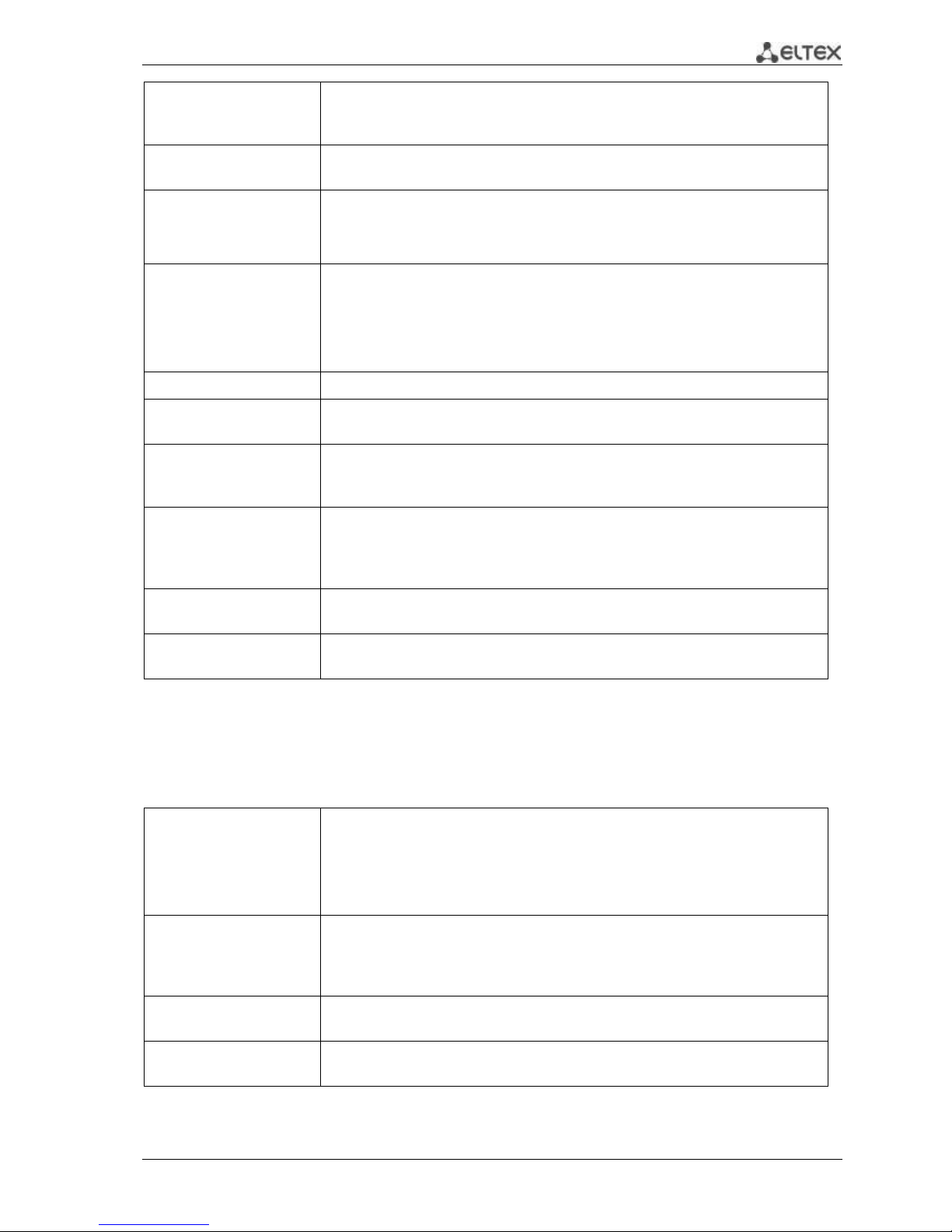
MES1000, MES2000 Ethernet Switches 15
SNTP
(Simple Network Time
Protocol)
SNTP protocol is a network time synchronization protocol; it allows to perform
time synchronization of the network device with the server with accuracy up to
1ms.
Traceroute
Traceroute is a service function, that allows to display data transfer routes in IP
networks.
Controlled access
management—privilege
levels
Administrator can define privilege levels for users of the device and settings for
each privilege level (read-only—level 1, full access—level 15).
Management interface
blocking
The switch can block access to each management interface (SNMP, Telnet, SSH).
Blocking can be set independently for each type of access:
Telnet(CLI over Telnet Session)
Secure Shell (CLI over SSH)
SNMP
Local authentication
For local authentication, passwords can be stored in the switch database.
IP address filtering for
SNMP
Access via SNMP is allowed only for specific IP addresses, that are the part of
SNMP community.
RADIUS client
RADIUS protocol is used for authentication, authorization and accounting. RADIUS
server operates with the user database, that contains authentication data for each
user. Switches contain client part of the RADIUS protocol.
TACACS+
(Terminal Access
Controller Access Control
System)
Device supports client authentication with TACACS+ protocol. TACACS+ protocol
provides centralized security system for authentication of users, gaining access to
the device, and centralized management system, while ensuring compatibility with
RADIUS and other authentication processes.
SSH server
SSH server functionality allows SSH client to establish secure connection to the
device for management purposes.
Macrocommand
support
This function allows to create macrocommands—command sets—and apply them
for the time-sensitive device management.
2.2.8 Additional functions
The table lists the additional device functions.
Table 2.8 —Additional device functions
Virtual cable tester
(VCT)
Network switches are equipped with the hardware and software tools, that allow
them to perform the following cable testing functions—VCT:
– Determine the communication faults when the copper-wire cable is used
(break/short-circuit)
– Test results reporting
Optical transceiver
diagnostics
The device allows to test the optical transceiver. During testing, the device
monitors the current, power voltage and transceiver temperature, receiving and
transmitting optical signal power. The diagnostics is available only for transceivers
with the Digital Diagnostics Monitoring (DDM) support.
Green Ethernet
This mechanism allows to reduce the device power consumption by switching
inactive electric ports to the economy mode.
IP SLA
Active monitoring technology used for measuring network performance and data
transmission quality. Supported operations: ICMP Echo, UDP Jitter.
Page 16

16 MES1000, MES2000 Ethernet Switches
2.3 Main specifications
Table 2.9 lists main specifications of the switch.
Table 2.9 —Main specifications
General parameters
Packet processor
Marvell 98DX1035 / 98DX3035
Interfaces
MES1024
24x 10/100Base-T
2x (10/100/1000Base-T / 1000Base-X Combo)
MES1124
MES1124M
MES1124MB
24x 10/100Base-T
4x (10/100/1000Base-T / 1000Base-X Combo)
MES2124
MES2124M
MES2124P
MES2124MB
24x 10/100/1000Base-T (MES2124P with PoE+ support)
4x (10/100/1000Base-T / 1000Base-X Combo)
MES2208P
4x 10/100/1000Base-T (with PoE+ support)
4x (10/100/1000Base-T / 1000Base-X Combo)
2x 1000Base-X
2x 10/100/1000Base-T
Optical transceivers
SFP
Full-duplex/Half-duplex mode
Full-duplex/half-duplex mode for electric ports, full-duplex mode for
optical ports
Switch
performance
MES1024
8,8 Gbps
MES1124
MES1124M
MES1124MB
12,8 Gbps
MES2124
MES2124M
MES2124P
MES2124MB
56 Gbps
MES2208P
24 Gbps
Buffer memory
8Mb
TCAM routing volume
512х24B
SQinQ rules qty
Ingress: 168
Egress: 96
ACL rules qty
246
Data transfer rate
electric interfaces 10/100/1000Mbps
optical interfaces 1Gbps
Table of MAC addresses
16,000 records (some MAC addresses are reserved by the system)
VLAN support
up to 4K according to 802.1Q
Quality of Services (QoS)
Traffic priority, 4 tiers
4 output queues with different priorities for each port
Multicast
up to 1000 static multicast groups
MSTP instances qty
28
Jumbo frames
Max. packet size
LAG
8 groups, up to 8 ports per group
Stacking
Up to 3 devices
Page 17

MES1000, MES2000 Ethernet Switches 17
Compliance
IEEE 802.3 10BASE-T Ethernet
IEEE 802.3u 100BASE-T Fast Ethernet
IEEE 802.3ab 1000BASE-T Gigabit Ethernet
IEEE 802.3z Fiber Gigabit Ethernet
ANSI/IEEE 802.3 Speed autodetection
IEEE 802.3x Data flow control
IEEE 802.3ad LACP link aggregation
IEEE 802.1p Priority of traffic
IEEE 802.1q VLAN virtual local networks
IEEE 802.1v
IEEE 802.3ac
IEEE 802.1d STP spanning tree
IEEE 802.1w RSTP rapid spanning tree
IEEE 802.1s MSTP multiple spanning tree
IEEE 802.1x User authentication
IEEE 802.3af PoE, IEEE 802.3at PoE+ (only MES2124P, MES2208P)
Control
Local control
RS-232 Console
Remote control
TELNET, SSH, WEB
Physical specifications and ambient conditions
Power supply
MES1024
MES1124
MES2124
110-250VAC, 50Hz
Power consumption:
- MES1024, MES1124, MES1124М: 25W max;
- MES2124: 30W max.
MES1124М
MES2124М
110-250VAC, 50Hz, or 48VDC
Power consumption:
- MES1124М: 25W max;
- MES2124M: 30W max.
MES2124P AC
170-265VAC, 50Hz
Power consumption: 400W max.
MES2124P DC,
MES2208P
DC: 48+-10%V
Power consumption:
- MES2124P DC: 400W max;
- MES2208P: 140W max.
MES1124MB
110-250VAC, 50Hz, and a lead-acid battery
Power consumption: 45W max.
Charger specifications:
- charge current: 1.7A;
- circuit breaker tripping voltage: 10-10.5V;
- low battery indication threshold voltage: 11V.
MES2124MB
110-250VAC, 50Hz, and a lead-acid battery
Power consumption: 50W max.
Charger specifications:
- charge current: 1.7A;
- circuit breaker tripping voltage: 10-10.5V;
- low battery indication threshold voltage: 11V.
Weight
2.5kg max.
Dimensions
MES1024,
MES1124,
MES2124
430x44x138mm
MES1124M
MES1124MB
430x44x160mm
MES2124M
430x44x180mm
MES2124P
430x44x203mm
Page 18

18 MES1000, MES2000 Ethernet Switches
MES2208P
320x44x159mm
MES2124MB
430x44x190mm
Operating temperature range
from -10 to +45оС
(from -20 to +65 оС for MES2208P)
Storage temperature range
from -40 to +70оС
Operation relative humidity (noncondensing)
up to 80%
Storage relative humidity (noncondensing)
from 10% to 95%
Average lifetime
20 years
Power supply type is determined at the time of order.
Page 19

MES1000, MES2000 Ethernet Switches 19
2.4 Design
This section describes the design of devices. Depicted front, back and side panels of the device,
connectors, LED indicators and controls.
Network switches are enclosed in metal cases available for 19” form-factor rack-mount 1U shelf
installation.
2.4.1 MES1024, MES1124, MES2124 series devices front panel appearance and layout
Front panel layout MES1024, MES1124, MES2124 is depicted in Fig. 1-3.
Fig. 1— MES1024, front panel
Fig. 2— MES1124, front panel
Fig. 3— MES2124, front panel
Table 2.10 lists sizes, LEDs and controls located on the front panel of the switch.
The combined ports may have only one active interface at the same time. In case of
simultaneous connections, the interface with SFP transceiver will be active.
Page 20

20 MES1000, MES2000 Ethernet Switches
Table 2.10 —Description of connectors, LEDs and controls located on the front panel MES1024, MES1124,
MES2124
№
Front panel element
Description
1
Console
RS-232 console port for local control of the device.
2
[1 .. 24]
MES1024
MES1124
24 ports 10/100 Base-T(RJ45)
MES2124
24 ports 10/100/1000 Base-T(RJ45)
3
25,26
MES1024
Combo ports: 10/100/1000 Base-T (RJ45) ports and slots for
1000Base-X (SFP) transceiver installations
25,26,27,28
MES1124
MES2124
4
Unit ID (1-4)
Indicator of device number in a stack
Power
Device power indicator
Status
Device status indicator
Master
Stacked device activity mode indicator—master or slave
5
F
Functional key that reboots the device and resets it to factory
settings:
- pressing the key for less than 10 seconds reboots the device.
- pressing the key for more than 10 seconds resets the terminal to
factory settings.
6
~150-250VAC, 60/50Hz
Connector for AC power supply
7 The earthing bolt.
2.4.2 MES1124MB, MES2124MB series devices panels appearance and layout
Front panel layout MES1124MB, MES2124MB is depicted in Fig. 4-5.
Fig. 4— MES1124MB, front panel
Fig. 5— MES2124MB, front panel
Page 21

MES1000, MES2000 Ethernet Switches 21
Table 2.11 lists sizes, LEDs and controls located on the front panel MES1124MB, MES2124MB.
Table 2.11 — Description of connectors, LEDs and controls located on the front panel MES1124MB,
MES2124MB
№
Front panel element
Description
1
~110250VAC,
60/50Hz
max 1A
MES1124MB
Connector for AC power supply
~110250VAC,
60/50Hz
max 2A
MES2124MB
2
12VDC max 3A
12V battery connection terminals
3
Unit ID (1-4)
Indicator of device number in a stack
Power
Device power indicator
Master
Stacked device activity mode indicator—master or slave
Status
Device status indicator
Battery
Battery status light
4
Console
RS-232 console port for local control of the device
5
F
Functional key that reboots the device and resets it to factory settings:
- pressing the key for less than 10 seconds reboots the device.
- pressing the key for more than 10 seconds resets the terminal to factory
settings
6
[1 .. 24]
MES1124MB
24 ports 10/100/100 Base-T (RJ-45)
MES2124MB
24 ports 10/100/1000 Base-T (RJ-45)
7
Link/Speed
LED indication of optical interface status
8
25,26,27,28
Combo ports: 10/100/1000 Base-T (RJ45) ports and slots for 1000Base-X
Combo transceiver installations
The rear panel layout of MES1124MB, MES2124MB series switches is depicted in Fig. 6.
Fig. 6 – MES1124MB, MES2124MB, rear panel
An earthing bolt is located on the rear panel of MES1124MB, MES2124MB series devices and marked with
(1) symbol.
Page 22

22 MES1000, MES2000 Ethernet Switches
2.4.3 MES1124M, MES2124M series devices panels appearance and layout
MES1124M front panel with 110-250VAC power supply connector is shown in Fig. 7, with 48VDC
connector in Fig. 8.
Fig. 7 – MES1124M AC, front panel
Fig. 8 – MES1124M DC, front panel
MES2124M front panel with 110-250VAC power supply connector is shown in Fig. 9, with 48VDC
connector in Fig. 10.
Fig. 9 – MES2124M AC, front panel
Fig. 10 – MES1124M DC, front panel
Table 2.12 lists sizes, LEDs and controls located on the front panel MES1124M, MES2124M.
Page 23

MES1000, MES2000 Ethernet Switches 23
Table 2.12 — Description of connectors, LEDs and controls located on the front panel MES1124M,
MES2124M
№
Front panel element
Description
1
110-250VAC, 60/50Hz
max 1A
Connector for AC power supply
36-72 VDC max 1A
Connector for DC power supply 48В
2
Power
Device power indicator
Status
Device status indicator
Master
Stacked device activity mode indicator—master or slave
Unit ID (1-4)
Indicator of device number in a stack
3
Console
RS-232 console port for local control of the device
4
F
Functional key that reboots the device and resets it to factory settings:
- pressing the key for less than 10 seconds reboots the device.
- pressing the key for more than 10 seconds resets the terminal to factory
settings
5
[1 .. 24]
MES1124M
24 ports 10/100 Base-TX (RJ-45)
MES2124M
24 ports 10/100/1000 Base-T (RJ-45)
6
Link/Speed
LED indication of optical interface status
7
25,26,27,28
Combo ports: 10/100/1000 Base-T (RJ45) ports and slots for 1000Base-X
Combo transceiver installations
The rear panel layout of MES1124M, MES2124M series switches is depicted in Fig. 11.
Fig. 11 – MES1124M, MES2124M, rear panel
An earthing bolt is located on the rear panel of MES1124M, MES2124M series devices and marked
with (1) symbol.
Page 24

24 MES1000, MES2000 Ethernet Switches
2.4.4 MES2208P series device panel appearance and layout
Front panel layout MES2208P is depicted in Fig. 12.
Fig. 12— MES2208P, front panel
Table 2.13 lists sizes, LEDs and controls located on the front panel MES2208P.
Table 2.13 —Description of connectors, LEDs and controls located on the front panel MES2208P
№
Front panel element
Description
1
Console
RS-232 console port for local control of the device.
2
1,2,7,8
4 ports 10/100/1000 Base-T (RJ-45 with support for PoE+)
3
3,4,9,10
Combo ports: 10/100/1000 Base-T (RJ45) ports and slots for
1000Base-X (SFP) transceiver installations
4
5,11
2 ports 1000 Base-X
5
6,12
2 ports 10/100/1000Base-T
6
Unit ID (1-4)
Indicator of device number in a stack
Power
Device power indicator
Status
Device status indicator
Master
Stacked device activity mode indicator—master or slave
Alarm
PoE power supply indicator
7
F
Functional key that reboots the device and resets it to factory
settings:
- pressing the key for less than 10 seconds reboots the device.
- pressing the key for more than 10 seconds resets the terminal to
factory settings.
8
36-72 VDC max 4A
Connector for DC power supply
9 The earthing bolt.
Ports 3, 4, 9, 10 are combo ports. The combined ports may have only one active interface
at the same time.
Page 25

MES1000, MES2000 Ethernet Switches 25
2.4.5 MES2124P series device panel appearance and layout
Front panel layout MES2124P is depicted in Fig. 13.
Fig. 13— MES2124P, front panel
Table 2.14 lists sizes, LEDs and controls located on the front panel of the switch.
Table 2.14 —Description of connectors, LEDs and controls located on the front panel MES2124P
№
Front panel element
Description
1
Console
RS-232 console port for local control of the device.
2
1-24
24 ports 10/100/1000 Base-T (RJ-45 with support for PoE+)
3
25-28
Combo ports: 10/100/1000 Base-T (RJ45) ports and slots for
1000Base-X (SFP) transceiver installations
4
Unit ID (1-4)
Indicator of device number in a stack
Power
Device power indicator
Status
Device status indicator
Alarm
PoE power supply indicator
5
F
Functional key that reboots the device and resets it to factory
settings:
- pressing the key for less than 10 seconds reboots the device.
- pressing the key for more than 10 seconds resets the terminal to
factory settings.
6
~150-250VAC, 60/50Hz
max 2A
Connector for AC power supply
The rear panel layout of MES2124P series switches is depicted in Fig. 14.
Fig. 14—Rear panel of MES2124P
Table 2.13 lists rear panel connectors of the switch.
Page 26

26 MES1000, MES2000 Ethernet Switches
Table 2.15 —Description of rear panel connectors of the switch
№
Rear panel element
Description
1
Removable fans
Removable ventilation modules with hot-swapping.
2 Earth bonding point of the device.
2.4.6 Side panels of the device
Fig. 15—The right-side panel of Ethernet switches
Fig. 16—The left-side panel of Ethernet switches
Side panels of the device have air vents for heat removal. Do not block air vents. This may cause
components overheating which may result in terminal malfunction. For recommendations on device
installation, see section 'Installation and connection'.
2.4.7 Light Indication
Ethernet interface status is represented by two LEDs—amber SPEED and green LINK/ACT—located
next to each interface connector. Location of LEDs is depicted on Fig. 17, 18.
Fig. 17—RJ-45 socket appearance
LINK/ACT
SPEED
Page 27

MES1000, MES2000 Ethernet Switches 27
Fig. 18—SFP transceiver socket appearance
Table 2.16 — Ethernet interface status light indication
LINK/ACT indicator is lit
SPEED indicator is lit
Ethernet interface state
Off
Off
Port is disabled or connection is not
established
Solid on
Off
10Mbps or 100Mbps connection is
established
Solid on
Solid on
1000Mbps connection is established
Flashes
X
Data transfer is in progress
Unit ID (1-4) indicators are intended for identifying the number of device in a stack.
System indicators (Power, Master, Fan, RPS) are designed for displaying the operation status of
switches.
Table 2.17 —LED indication of the system indicators
Indicator name
Indicator
function
LED State
Device State
Power
Power supply
status
Off
Power is off
Green, solid
Power is on, normal device
operation
Red
At least one of the secondary power
supply units has failed.
Status
Device State
Green, solid
Normal device operation state
Red, solid
Managing or switching device
system failure
Green, red,
flashes
Device starts up No IP addresses
assigned to interfaces
Master
Marker of the
master device in a
stack
Green, solid
The device is stack 'master'
Off
The device is not stack 'master' or
stackable mode is not specified
LINK/ACT
SPEED
Page 28

28 MES1000, MES2000 Ethernet Switches
Alarm1
Device alarm level
indicator
Green, solid
Device is in normal operation state
Orange, solid
Non-urgent alarm
Red, solid
Critical failure
Battery
2
Battery status light
Green, solid
Battery is connected, power status
OK
Green, flashes
Battery is charging
Orange, solid
Primary power supply is down,
battery discharging
Orange, flashes
Low battery charge
Red, solid
Battery is disabled
Red, flashes
Battery current breaker failure
When the switch operates in standalone mode without stacking, Master and Unit ID
indicators are off.
2.5 Delivery Package
The standard delivery package includes:
– Ethernet switch
– Power cable
– Rack mounting set
– Documentation
– DB-9F/RJ-45 or DB-9M/DB-9M console cable depending on the switch model:
for MES1124M, MES1124MB, MES2124M, MES2124MB, MES2124P, MES2208P, the DB-
9F/RJ-45 cable is provided
for MES1024, MES1124, MES2124, the DB-9M/DB-9M cable is provided
SFP transceivers may be included in the delivery package on the customer's request.
1
Used only in MES2208P, MES2124P series devices
2
Used only in MES1124MB, MES2124MB series devices
Page 29

MES1000, MES2000 Ethernet Switches 29
3 INSTALLATION AND CONNECTION
This section describes installation of the equipment into a rack and connection to a power supply.
3.1 Support brackets mounting
The delivery package includes support brackets for rack installation and mounting screws to fix the
device case on the brackets. To install the support brackets:
Fig. 19—Support brackets mounting
1. Align three mounting holes in the support bracket with the corresponding holes in the side
panel of the device.
2. Use a screwdriver to screw the support bracket to the case.
3. Repeat steps 1 and 2 for the second support bracket.
3.2 Device rack installation
To install the device to the rack:
1. Attach the device to the vertical guides of the rack.
2. Align mounting holes in the support bracket with the corresponding holes in the rack
guides. Use the holes of the same level on both sides of the guides to ensure the device
horizontal installation.
3. Use a screwdriver to screw the switch to the rack.
Page 30

30 MES1000, MES2000 Ethernet Switches
Fig. 20—Device rack installation
Fig. 21 shows the example of MES1000/2000 rack installation.
Fig. 21—MES1000/2000 switch rack installation
Minimum height spacing for switches—not less than 1U.
When switches are installed next to equipment with excessive heat generation, the spacing should
be increased.
Page 31

MES1000, MES2000 Ethernet Switches 31
3.3 Battery connection to MES1124MB, MES2124MB
Connect the battery using copper-wire cable with cross-section not less than 0.5mm2. Observe the
correct polarity, when connecting the battery.
Fig. 22—Connecting battery to device
3.4 SFP transceiver installation and removal
Optical modules can be installed when the terminal is turned on or off.
1. Insert the top SFP module into a slot with its open side down, and the bottom SFP module
with its open side up.
Fig. 23—SFP transceiver installation
2. Press the module until it fits with a click.
Fig. 24—Installed SFP transceivers
Page 32

32 MES1000, MES2000 Ethernet Switches
To remove a transceiver, perform the following actions:
1. Unlock the module's latch.
Fig. 25—Opening SFT transceiver latch
2. Remove the module from the slot.
Fig 26—SFP transceiver removal
3.5 Connection to Power Supply
To install the device:
1. Mount the device. In case of installation to a 19" form-factor rack, mount the support
brackets from the delivery package to the rack (see Paragraph 3.1).
2. Ground the case of the device. This should be done prior to connecting the device to the
power supply. An insulated multiconductor wire should be used for earthing. The device
grounding and the earthing wire cross-section should comply with Electric Installation Code.
3. If a PC or another device is supposed to be connected to the switch console port, the device
should be also securely grounded.
4. Connect the power supply cable to the device. Depending on the switch model, the device
can be powered by AC 220V 50/60Hz or DC 48V electrical network. To connect the device to
AC power supply, use the cable from the delivery package. To connect the device to DC
power supply, use the cable with cross-section not less than 1mm2.
5. Turn the device on and check the front panel LEDs to make sure the terminal is in normal
operating conditions.
Page 33

MES1000, MES2000 Ethernet Switches 33
4 DEVICE STARTUP, INITIAL CONFIGURATION
The switch is equipped with the console port, that allows to use device diagnostics, management
and monitoring. This section describes the device console port functionality and the procedure of initial
configuration.
4.1 Configuring the Terminal
To establish connection with the switch via the console port, run the terminal emulation application
on PC (HyperTerminal, TeraTerm, Minicom) and perform the following actions
1. Select the corresponding serial port of the PC.
2. Set the data transfer rate—115,200 baud.
3. Specify the data format: 8 data bits, 1 stop bit, non-parity.
4. Disable hardware and software data flow control.
5. Specify VT100 terminal emulation mode (many terminal applications use this emulation
mode by default).
4.2 Turning off the device
Prepare the equipment for operation according to requirements described in Section 3.
Establish connection between the switch console ('console' port) and the serial interface port on PC,
where terminal emulation application is installed.
Turn the switch on. Upon every startup, the switch performs power-on self-test (POST), that allows
to check operational capability of the device before main program is loaded.
POST procedure progress on switch:
Boot1 Checksum Test...............................PASS
Boot2 Checksum Test...............................PASS
Flash Image Validation Test.......................PASS
BOOT Software Version 0.0.0.3 Built 23-Feb-2011 17:40:14
Networking device with CPU based on arm926ejs core. 128 MByte SDRAM.
I-Cache 16 KB. D-Cache 16 KB. L2 Cache 256 KB. Cache Enabled.
MAC Address : 02:11:12:13:14:27.
Autoboot in 2 seconds - press RETURN or Esc. to abort and enter prom.
The switch firmware will be automatically loaded two seconds after POST procedure completion. To
perform the special procedures, use service menu. To do this, interrupt the startup procedure with <Esc>
or <Enter> keys. The description of service menu capabilities for device management is provided in
Section 6.
Example of the following device startup.
Preparing to decompress...
100%
Decompressing SW from image-2
100%
OK
Running from RAM...
*******************************************************************
*** Running SW Ver. 1.0.18 Date 23-Nov-2011 Time 18:14:56 ***
*******************************************************************
Page 34

34 MES1000, MES2000 Ethernet Switches
HW version is V00
Base Mac address is: 02:11:12:13:14:27
Dram size is : 128M bytes
Dram first block size is : 98304K bytes
Dram first PTR is : 0x1C00000
Dram second block size is : 4096K bytes
Dram second PTR is : 0x7C00000
Flash size is: 16M
23-Nov-2011 18:15:04 %CDB-I-LOADCONFIG: Loading running configuration.
23-Nov-2011 18:15:04 %CDB-I-LOADCONFIG: Loading startup configuration.
The monitor is activated with Trace Enabled.
It will be automatic enabled after system reset also.
Device configuration:
Slot 1 - Eltex MES-2124
Device 0: GT_98DX1035 (AlleyCat)
------------------------------------
-- Unit Standalone --
------------------------------------
23-Nov-2011 18:15:16 %Entity-I-SEND-ENT-CONF-CHANGE-TRAP: entity configuration
change trap.
Tapi Version: v1.9.5
Core Version: v1.9.5
23-Nov-2011 18:15:29 %INIT-I-InitCompleted: Initialization task is completed
23-Nov-2011 18:15:41 %SNMP-I-CDBITEMSNUM: Number of running configuration items
loaded: 12
23-Nov-2011 18:15:41 %SNMP-I-CDBITEMSNUM: Number of startup configuration items
loaded: 12
console>
23-Nov-2011 18:15:43 %LINK-W-Down: fa1/0/1
23-Nov-2011 18:15:43 %LINK-W-Down: fa1/0/2
23-Nov-2011 18:15:43 %LINK-W-Down: fa1/0/3
23-Nov-2011 18:15:43 %LINK-W-Down: fa1/0/4
23-Nov-2011 18:15:43 %LINK-W-Down: fa1/0/5
23-Nov-2011 18:15:43 %LINK-W-Down: fa1/0/6
23-Nov-2011 18:15:44 %LINK-W-Down: fa1/0/7
23-Nov-2011 18:15:44 %LINK-W-Down: fa1/0/8
23-Nov-2011 18:15:44 %LINK-W-Down: fa1/0/9
23-Nov-2011 18:15:44 %LINK-W-Down: fa1/0/10
23-Nov-2011 18:15:44 %LINK-W-Down: fa1/0/11
23-Nov-2011 18:15:44 %LINK-W-Down: fa1/0/12
23-Nov-2011 18:15:44 %LINK-W-Down: fa1/0/13
23-Nov-2011 18:15:44 %LINK-W-Down: fa1/0/14
23-Nov-2011 18:15:44 %LINK-W-Down: fa1/0/15
23-Nov-2011 18:15:45 %LINK-W-Down: fa1/0/16
23-Nov-2011 18:16:31 %SYSLOG-N-LOGGING: Logging started.
23-Nov-2011 18:17:51 %INIT-I-Startup: Warm Startup
After the successful startup of the switch, you should enter the user name and password.
The manufacturer supplies the device with the configuration parameters set to the default
values.
Also, username and password are not defined and will not be prompted by the system.
If registration on the device was successful, you will see CLI interface prompt in the console.
console>
To quickly get help with available commands, use key combination SHIFT+?.
Page 35

MES1000, MES2000 Ethernet Switches 35
4.3 Configuration procedure
Before proceeding to configuration, you should have the following information minimum:
– Device operation mode—standalone or stackable
– IP address that will be used for switch management access
– Default route
– Subnet mask value
You should configure the stackable mode in the first place, if necessary. Switches are supplied preconfigured at the factory for standalone operation.
When the switch acts as a standalone device or a master device in a stack, you should perform its
initial configuration in order to prepare the device management interfaces and set the necessary security
level.
The next configuration step may be represented by the detailed security system configuration that
includes configuration of authorization and authentication procedures for device management.
After implementation of any changes into the device configuration, you should save the
configuration into the non-volatile memory until the device is rebooted. To save the
configuration, use the following command:
console# copy running-config startup-config
4.3.1 Stackable Mode Selection
The device can operate in two modes—standalone mode and stackable mode. In stackable mode,
multiple switches can be combined in a stack and perform as a single device. By default, switches operate
in standalone mode. Only devices of the same model can be organized into stacks.
Switch operation mode selection is available in the bootloader menu:
Startup Menu
[1] Download Software
[2] Erase Flash File
[3] Password Recovery Procedure
[4] Set Terminal Baud-Rate
[5] Stack menu
[6] Back
Enter your choice or press 'ESC' to exit:
Item no. [5]—Stack management
Stack menu
[1] Show unit stack id
[2] Set unit stack id
[3] Set unit working mode
[4] Back
Enter your choice or press 'ESC' to exit:
In the stack management menu, there are the following items available:
[1]—show the device identifier in a stack
[2]—assign the device identifier
Page 36

36 MES1000, MES2000 Ethernet Switches
[3]—operation mode selection ([1]—standalone mode, [2]—stackable mode)
For detailed information on the device operation in the stackable mode, see Item 5.6.
4.3.2 Initial Configuration
Initial configuration is performed via the device console port. By performing the initial
configuration, you can configure various management access methods. You can change the console port
mode or enable the remote access through available interfaces and control protocols.
The following initial configuration examples include the following settings:
1. Creation of administrator account with the username 'admin' and the password 'pass' and the
maximum priority level 15.
2. Configuration of the static IP address and the gateway address for the switch management
network.
3. SNMP protocol management settings configuration.
4. Configuration for obtaining IP address from DHCP server.
5. SNMP protocol settings configuration
You can obtain configuration-essential parameters from the network administrator.
When configuration procedures are described, it is supposed that the switch has not been
configured before.
4.3.2.1 Creation of the Administrator Account
To ensure the secure login process, access passwords should be given to all the privileged
users.
Username and password are required for login during the device administration sessions. Use the
following commands to create a new system user or configure the username, password, or privilege level:
console(config)# username name password password privilege {1-15}
Privilege level 1 allows to access the device, but denies its configuration. Privilege level 15
allows both the access and configuration of the device.
Example of commands for assigning eltex password for admin user and creation of operator
user with pass password and the privilege level 1:
console> enable
console# configure
console(config)# username admin password eltex
console(config)# username operator password pass privilege 1
console (config) # exit
console#
Page 37

MES1000, MES2000 Ethernet Switches 37
4.3.2.2 Configuration of the Static Management Network Settings
In order to manage the switch from the network, you have to configure the device IP address,
subnet mask and gateway address, if the device is managed from another network.
You can assign IP address to any interface—VLAN, physical port, port group. Gateway IP address
should belong to the same subnet with the one of IP interfaces of the device.
Default values: IP address 192.168.1.239, mask 255.255.255.0 on the VLAN1 interface.
If the IP address is configured for the physical port or port group interface, this interface
will be deleted from its VLAN group.
Example of commands for IP address configuration on VLAN1 interface.
Interface parameters:
IP address to be assigned for VLAN 1 interface—192.168.16.144
Subnet mask—255.255.255.0
Default gateway IP address—192.168.16.1
console# configure
console(config)# interface vlan 1
console (config-if) # ip address 192.168.16.144 /24
console (config-if) # exit
console (config) # ip default-gateway 192.168.16.1
console (config) # exit
console#
To ensure the correct IP address assigning for the interface, enter the following command:
console# show ip interface vlan 1
IP Address Type Directed Precedence Status
Broadcast
------------------- ----------- ---------- ---------- -----------
192.168.25.67/24 Static disable No Valid
4.3.2.3 Configuration of SNMP Protocol Settings for Device Access
SNMP protocol (Simple Network Management Protocol) provides means for the network device
management. Devices with SNMP protocol support contain the software code that performs the
management agent function. SNMP agent interacts with the set of device parameters. These parameters
are described in the Management Information Base (MIB).
SNMP agent access rights are managed by defining the SNMP community name and permitted
access type.
Switches support management via SNMP v1/v2с/v3 and equipped with the integrated SNMP agent.
SNMP agent supports the set of standard and extended MIB variables.
For the switch integration into monitoring or management systems or for development of
such systems, the full MIB description can be provided.
Page 38

38 MES1000, MES2000 Ethernet Switches
SNMP protocol can be used for changing any device parameters except for the management IP
address, SNMP community name and the user privilege level.
Device comes without any specific SNMP community settings.
To enable the device administration via SNMP protocol, you have to create at least one community
string. Switches support three types of communities:
– Read Only (ro)—community members will have read-only access (configuration viewing
rights), they will not be able to change any parameters.
– Read/Write (rw)—community members will have read-write access and will be able to
change configuration parameters.
– Super (su)—community members will have administrator's privileges.
Most commonly used community strings—public with read-only access to MIB objects, and private
with read-write access to MIB objects. You can assign the IP address of the management station for each
community.
Example of private community creation with read-write access and management station IP
address 192.168.16.44:
console> enable
console# configure
console(config)# snmp-server server
console(config)# snmp-server community private rw 192.168.16.44
console (config)# exit
console#
Use the following command to view the created community strings and SNMP settings:
console# show snmp
SNMP is enabled.
Community-String Community-Access View name IP address
-------------------- ------------------ -------------- ------------
private read write Default 192.168.16.44
Community-String Group name IP address Type
------------------ ------------------ --------------- ------
Traps are enabled.
Authentication-failure trap is enabled.
Version 1,2 notifications
Target Address Type Community Version Udp Filter To Retries
Port name Sec
---------------- -------- ----------- ---------- ----- ------- ----- ---------
Version 3 notifications
Target Address Type Username Security Udp Filter To Retries
Level Port name Sec
---------------- -------- ----------- -------- ----- ------- ----- ---------
System Contact:
System Location:
Page 39
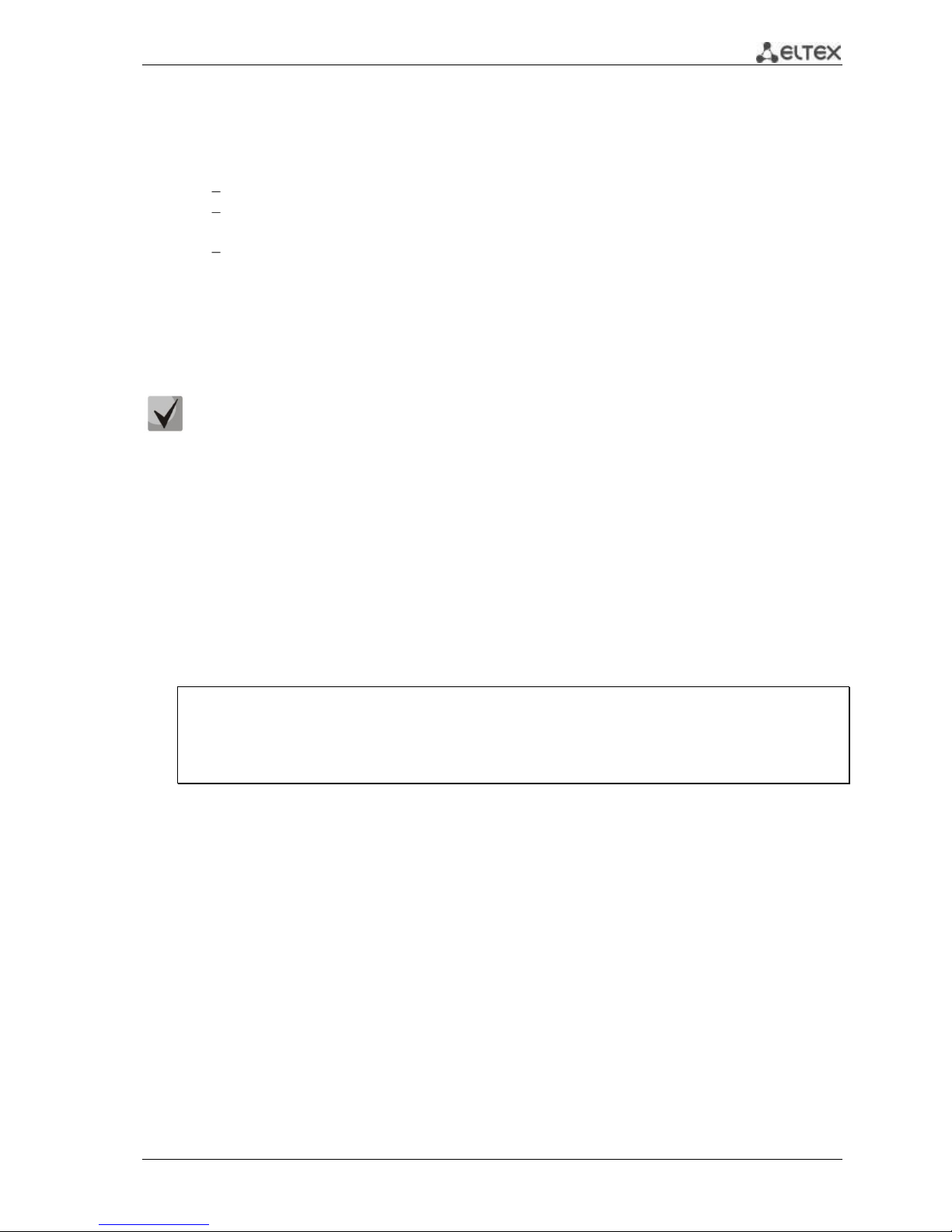
MES1000, MES2000 Ethernet Switches 39
4.3.3 Security system configuration
This section describes configuration of the dynamic IP address assigning and configuration of the
secure device management based on the AAA mechanism (Authentication, Authorization, Accounting).
Authentication—matching of the existing account in the security system.
Authorization (access level verification)—matching of the existing account in the system
(passed authentication) and specific privileges.
Accounting—user resource consumption monitoring.
4.3.3.1 Obtaining IP Address from DHCP Server
If you have a DHCP server in your network, you can obtain the IP address via DHCP protocol. The
device acts as DHCP client. You can obtain IP address from DHCP server using any interface—VLAN,
physical port, port group.
DHCP client is enabled on VLAN 1 interface by default.
IP address obtained via DHCP will not be saved into the device configuration.
Configuration example for obtaining dynamic IP address from DHCP server on VLAN 1 interface:
console> enable
console# configure
console(config)# interface vlan 1
console(config-if)# ip address dhcp
console(config-if)# exit
console#
To ensure the correct IP address assigning for the interface, use the show ip interface command:
console# show ip interface vlan 1
IP Address Type Directed Precedence Status
Broadcast
------------------- ----------- ---------- ---------- -----------
192.168.25.67/24 DHCP disable No Valid
4.3.3.2 Management Security and Password Configuration
To ensure the system security, the switch uses AAA mechanism (Authentication, Authorization,
Accounting), which manages user access rights, privilege levels and control methods. AAA mechanism is
able to use both local and remote user databases.
To ensure the management security, it is possible to encrypt the management data using SSH
protocol.
Device comes with pre-configured access password. Assigning access passwords is the responsibility
of the system administrator.
If you have lost access to the device, you can initiate the password recovery procedure. This
procedure allows to access the device management features once without the password from the local
terminal (console port). Password recovery may be initiated via the console port only.
You can set up device access passwords for the following access interfaces:
Page 40
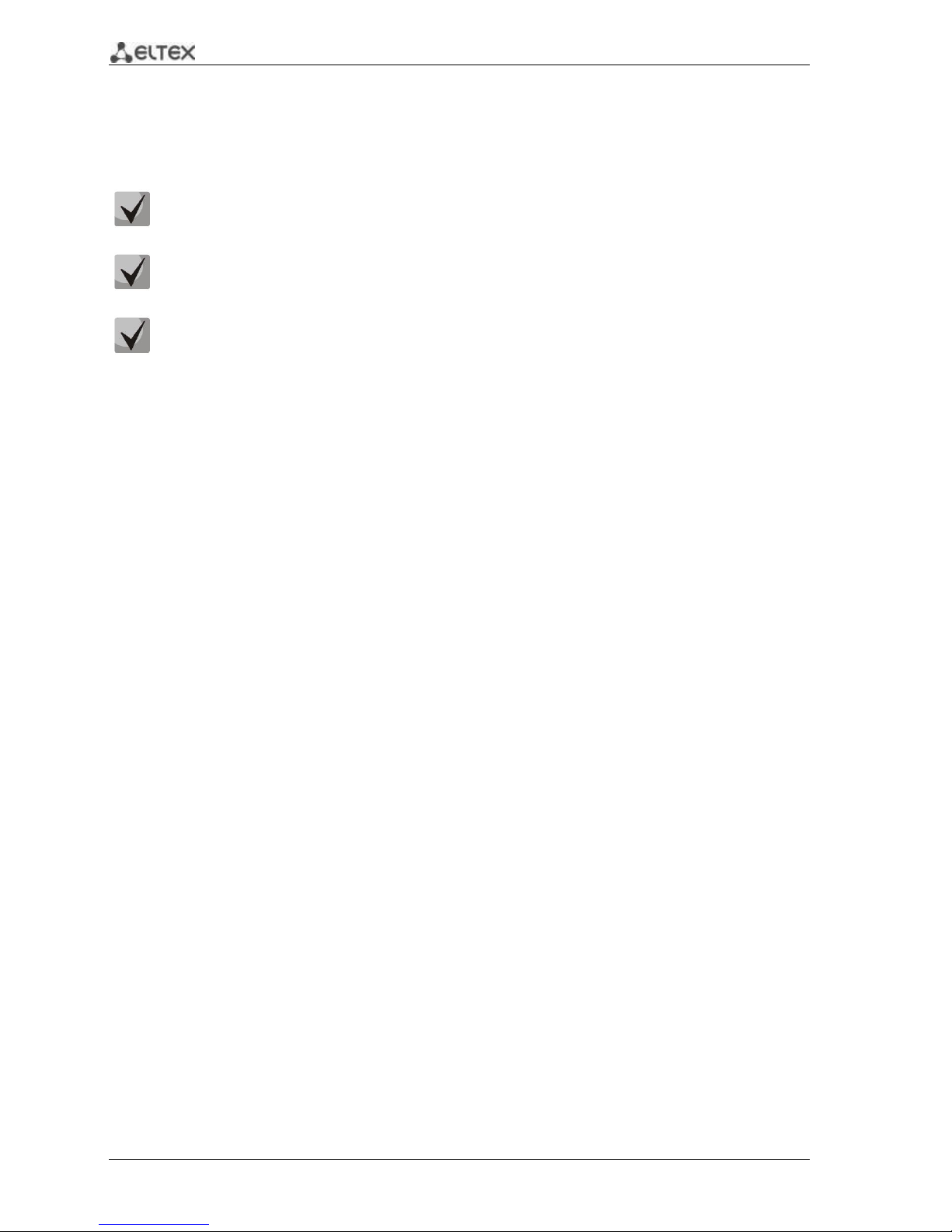
40 MES1000, MES2000 Ethernet Switches
– Local terminal (console port connection)
– Telnet
– SSH
– HTTP
Privilege level 1 is assigned to the user after creation, that allows to selectively view device
parameters but denies the management of device. Configuration permission is granted to
users with the privilege level 15.
You can leave the privilege level 15 user without a password, but we do not recommend
you to do so.
If the privileged user is left without a password, this user may get access to the web
interface of the device with any password.
Setting Password for Console
console(config)# aaa authentication login default line
console(config)# aaa authentication enable default line
console(config)# line console
console(config-line)# login authentication default
console(config-line)# enable authentication default
console(config-line)# password passwd1
Enter the passwd1 password in reply to the password entry prompt, that appears during the
registration in the console session. Also, you may need to tenter the password to switch into the
privileged mode with the enable command.
Setting password for Telnet
console(config)# aaa authentication login default line
console(config)# aaa authentication enable default line
console(config)# ip telnet server
console(config)# line telnet
console(config-line)# login authentication default
console(config-line)# enable authentication default
console(config-line)# password passwd2
Enter the passwd2 password in reply to the password entry prompt, that appears during the
registration in the Telnet session.
Setting password for SSH
console(config)# aaa authentication login default line
console(config)# aaa authentication enable default line
console(config)# ip ssh server
console(config)# line ssh
console(config-line)# login authentication default
console(config-line)# enable authentication default
console(config-line)# password passwd3
Enter the passwd3 password in reply to the password entry prompt, that appears during the
registration in the SSH session.
Page 41

MES1000, MES2000 Ethernet Switches 41
Setting Password for HTTP
To configure the password for access via HTTP protocol, enter the following commands:
console(config)# ip http authentication local
console(config)# username admin password passwd4 level 15
During the HTTP session initialization, enter the username admin and the password passwd4.
Device Access Password Recovery.
For default device settings, username is admin, password is not assigned. Password should be
assigned by the user. If the password is lost, you can restart the device and interrupt its startup via the
console port by pressing <Esc> or <Enter> keys in two seconds after the automatic startup message is
displayed. The Startup menu will open, where you can initiate the password recovery procedure ([3]
Password Recovery Procedure).
Page 42

42 MES1000, MES2000 Ethernet Switches
5 DEVICE MANAGEMENT COMMAND LINE INTERFACE
Four main modes are used for configuration of the switch. Each mode has its own specific set of
commands. Enter the '?' character to view the set of commands available for each mode.
Transition between modes is performed with special commands. The list of existing modes and
commands for mode transition:
Command mode (EXEC)—this mode is available right after the successful startup of the switch and
the username input. System prompt in this mode consists of the device name (host name) and '>'
character.
console>
If the device name is not defined, the word 'console' is used instead.
Privileged command mode (privileged EXEC)—this mode is available to privileged users after
logging in. This mode should be protected with a password. Commands for changing switch system
parameters are available in the privileged mode only. In the privileged mode, '#' character is used in the
system prompt. Use 'enable' command to enter the privileged mode from EXEC mode.
console> enable
enter password:
console#
Global configuration mode (global configuration)—this mode allows to specify general settings of
the switch. Global configuration mode commands are available in any configuration submode. Use
configure command to enter this mode.
console# configure
console(config)#
Interface configuration mode (interface configuration)—this mode is designed for configuration
of the switch interfaces (port, port group, VLAN interface). You can enter into this mode from the global
configuration mode; there is a specific command for each interface (in the example below shown the
configuration mode transition command for VLAN interface with VID=1).
console(config)# interface vlan 1
console (config-if)#
Terminal configuration mode (line configuration)—this mode is designed for terminal operation
configuration. You can enter this mode from the global configuration mode.
console(config)# line {console | telnet | ssh}
console(config-line)#
Page 43

MES1000, MES2000 Ethernet Switches 43
5.1 Command Line Operation Principles
All unsaved changes will be lost after the device restarts. Use the following command to
save all changes made to the switch configuration:
console# copy running-config startup-config
To facilitate the entry of commands, you can use the command autocompletion feature. To
activate this feature, begin the command input and press the <Tab> key.
5.2 Basic commands
EXEC mode commands
Command line request in EXEC mode appears as follows:
console>
Table 5.1 —Basic commands available in EXEC mode
Command
Value/
Default value
Action
enable [priv]
priv: (1..15)/15
Switch to the privileged mode (if the value is not defined—
privilege level 15).
login - Close the current session and switch the user.
exit - Close the active terminal session.
help - Get help on command line interface operations.
show history
-
Show the history of commands, entered during the current
terminal session.
show privilege
-
Show the privilege level of the current user.
terminal history
-/ function is enabled
Enable saving history of commands, entered during the
current terminal session.
no terminal history
Disable saving history of commands, entered during the
current terminal session.
terminal history size size
Size: (10..216)/10
Change buffer size for history of commands, entered during
the current terminal session.
no terminal history size
Set the default value.
terminal datadump
-/ command output is
split into pages
Show command output without splitting to pages (to split help
output into pages, use the command: More: <space>, Quit: q,
One line: <return>)..
no terminal datadump
Set the default value.
show banner [motd | login |
exec]
-
Displays banner configuration.
Privileged EXEC mode commands
Command line request appears as follows:
console#
Table 5.2—Basic commands available in privileged EXEC mode
Command
Value/
Default value
Action
disable [priv]
priv: (1..15)/1
Return to the normal mode from the privileged mode (if the
value is not defined—privilege level 1).
configure[terminal]
-
Enter the configuration mode.
debug-mode
-
Enter the debug mode (this command is available to privileged
users only).
Page 44
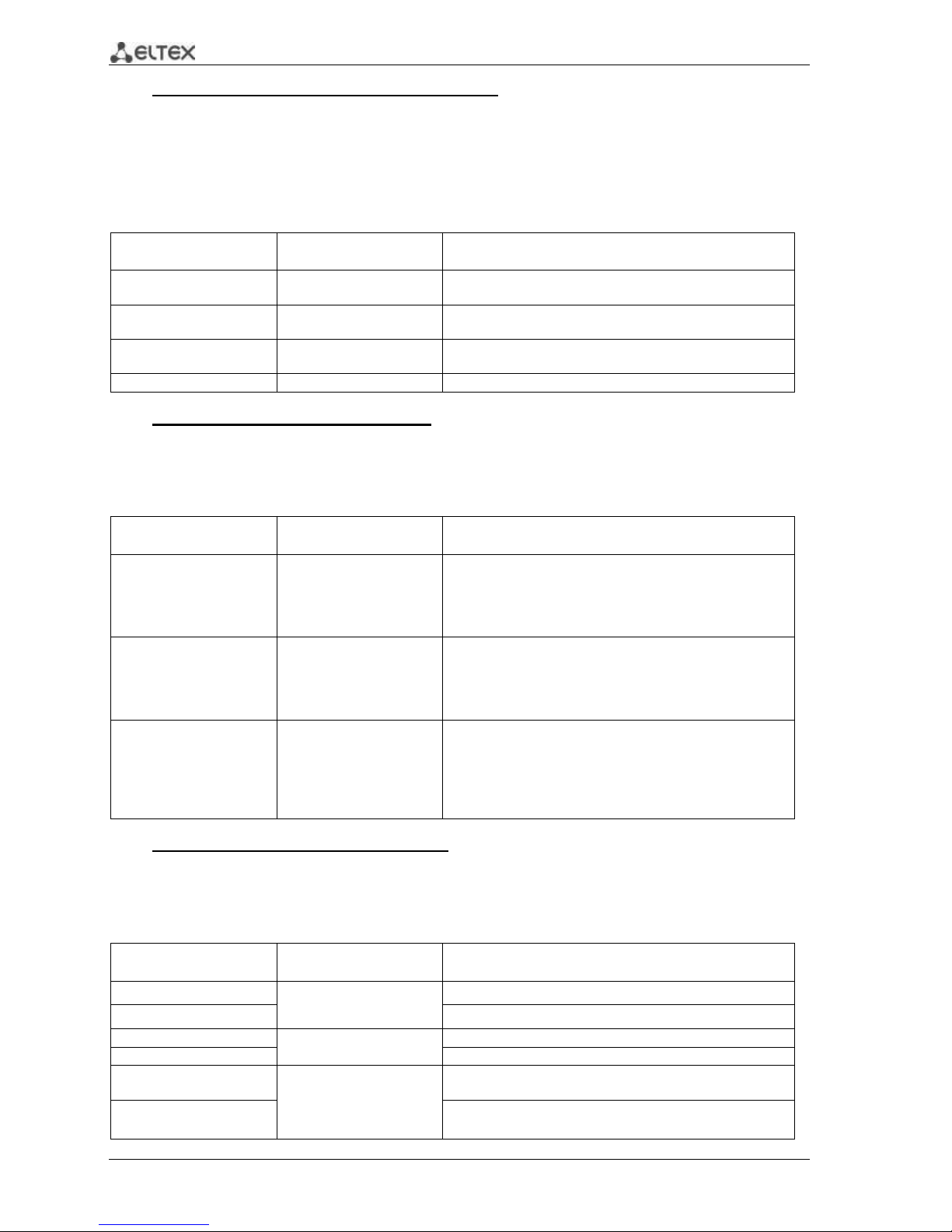
44 MES1000, MES2000 Ethernet Switches
Commands available in all configuration modes
Command line request appears as follows:
console#
console(config)#
console(config-line)#
Table 5.3 —Basic commands available in all configuration modes
Command
Value
Action
exit
-
Exit from any configuration mode to the upper level in CLI
command hierarchy.
end
-
Exit from any configuration mode to the command mode
(Privileged EXEC).
do
-
Execute the command of the command level (EXEC) from any
configuration mode.
help - Shows help on commands being used.
Global configuration mode commands
Command line request appears as follows:
console(config)#
Table 5.4 —Basic commands available in configuration mode
Command
Value
Action
banner motd
d message-text d
no banner motd
-
Specify motd (message of the day) message text and show it
on the screen.
d—delimiter
message-text—message text (the string up to 510 characters,
total count 2000 characters).
banner exec
d message-text d
no banner exec
-
Specify exec message text (example: User logged in
successfully) and show it on the screen
d—delimiter
message-text—message text (the string up to 510 characters,
total count 2000 characters).
banner login
d message-text d
no banner login
-
Specify login message text (informational message, that is
shown before username and password entry) and show it on
the screen.
d—delimiter
message-text—message text (the string up to 510 characters,
total count 2000 characters).
Terminal configuration mode commands
Command line request in terminal configuration mode appears as follows:
console(config-line)#
Table 5.5 —Basic commands available in terminal configuration mode
Command
Value/
Default value
Action
history
-/ function is enabled
Enable saving history of entered commands.
no history
Disable saving history of entered commands.
history size {size}
(0..216)/10
Change buffer size for history of entered commands.
no history sie
Set the default value.
motd-banner
-/enabled
Enable welcome messages such as 'motd' (message of the
day).
no motd-banner
Disable informational messages such as 'motd'.
Page 45

MES1000, MES2000 Ethernet Switches 45
login-banner
-/enabled
Enable login welcome messages.
no login-banner
Disable login welcome messages.
exec-banner
-/enabled
Enable exec welcome messages.
no exec-banner
Disable exec welcome messages.
5.3 Filtering of command line messages
Message filtering allows to reduce the amount of data shown in return to user requests and
facilitate the search of the necessary information. For information filtering, add '|' symbol at the end of
the command line and use one of the filtering options provided in the table
Table 5.6 —Global configuration mode commands
Method
Value/Default value
Action
begin pattern
-
Show strings with first characters corresponding to the
pattern template
include pattern
Display all strings that contain the template
exclude pattern
Display all strings that doesn't contain the template
5.4 Macrocommand configuration
This function allows to create the unified sets of commands—macros, that can be used later for
configuration purposes.
Global configuration mode commands
Command line request in global configuration mode appears as follows:
console(config)#
Table 5.7 —Global configuration mode commands
Command
Value/Default value
Action
macro name [word]
(1..32) characters
Create a new command set, if the set with such name exists,
it will be overwritten. Commands are entered one line at a
time. Finish the macro with '@' character. Maximum macro
length—510 characters.
no macro name word
Delete the selected macro.
macro global apply word
(1..32) characters
Apply the selected macro.
macro global trace word
(1..32) characters
Validate the selected macro.
macro global description
word
(1..160) characters
Create the global macro descriptor string.
no macro global description
Delete the descriptor string.
EXEC mode commands
Command line request in EXEC mode appears as follows:
console>
Table 5.8 —EXEC mode commands
Command
Action
macro apply word
(1..32) characters
Apply the selected macro.
macro trace word
Validate the selected macro.
show parser macro [
description [interface
{gigabitethernet gi_port |
fastethernet fa_port |
gi_port: (1..3/0/1..28);
fa_port: (1..3/0/1..24);
group: (1..8);
Show parameters of macros configured on the device.
Page 46

46 MES1000, MES2000 Ethernet Switches
port-channel group}] |
name macro-name]
macro-name:
(1..32) characters
Interface configuration mode commands
Command line request in interface configuration mode appears as follows:
console(config-if)#
Table 5.9 —Interface configuration mode commands
Command
Action
macro apply word
(1..32) characters
Apply the selected macro.
macro trace word
(1..32) characters
Validate the selected macro.
macro description word
(1..160) characters
Specify macro descriptor string.
no macro description
Delete the descriptor string.
5.5 System management commands
EXEC mode commands
Command line request in EXEC mode appears as follows:
console>
Table 5.10 —System management commands in EXEC mode
Command
Value/Default value
Action
ping [ip] {A.B.C.D|host} [size
size]
[count count] [timeout
timeout]
host (1..158) symbols;
size (64..1518)/64 Byte;
count (0..65535)/4;
timeout (50..65535) /2000
ms
This command is used for transmission of ICMP requests (ICMP
Echo-Request) to the specified network node, and for reply
management (ICMP Echo-Reply).
- A.B.C.D—IPv4 address of the network node
- host—domain name of the network node
- size—size of the packet to be sent, the quantity of bytes in a
packet
- count—quantity of packets to be sent
- timeout—timeout of the request
ping ipv6 {A.B.C.D.E.F|host}
[size size]
[count count] [timeout
timeout]
host (1..158) symbols;
size (68..1518)/68 Byte;
count (0..65535)/4;
timeout (50..65535) /2000
ms
This command is used for transmission of ICMP requests (ICMP
Echo-Request) to the specified network node, and for reply
management (ICMP Echo-Reply).
- A.B.C.D.E.F—IPv6 address of the network node
- host—domain name of the network node
- size—size of the packet to be sent, the quantity of bytes in a
packet
- count—quantity of packets to be sent
- timeout—timeout of the request
traceroute ip {A.B.C.D |host}
[size size]
[ttl ttl]
[count count] [timeout
timeout] [source ip_address]
[tos tos]
host (1..158) symbols;
size (64..1518)/64 Byte;
ttl (1..255)/30;
count (1..10)/3;
timeout (1..60) /3 с;
tos(0..255)/0
Detection of the traffic route to the destination node. A.B.C.D—IPv4 address of the network node
- host—domain name of the network node
- size—size of the packet to be sent, the quantity of bytes in a
packet
- ttl—maximum quantity of route portions
- count—maximum quantity of packet transmission attempts
for each portion
- timeout—timeout of the request
- ip_address —switch interface IP address, used for packet
transmission
- tos—type of service sent in the IP protocol header.
For description of errors, occurring during the
execution of commands, see tables 5.12, 5.13
Page 47

MES1000, MES2000 Ethernet Switches 47
traceroute ipv6
{A.B.C.D.E.F|host} [size size]
[ttl ttl]
[count count]
[timeout timeout]
[source ip_address]
[tos tos]
host (1..158) symbols;
size (66..1518)/66 Byte;
ttl (1..255)/30;
count (1..10)/3;
timeout (1..60) /3 s;
tos (0..255)/0
Detection of the traffic route to the destination node. A.B.C.D.E.F—IPv6 address of the network node
- host—domain name of the network node
- size—size of the packet to be sent, the quantity of bytes in a
packet
- ttl—maximum quantity of route portions
- count—maximum quantity of packet transmission attempts
for each portion
- timeout—timeout of the request
- ip_address —switch interface IP address, used for packet
transmission
- tos—type of service sent in the IP protocol header.
For description of errors, occurring during the
execution of commands, see tables 5.12, 5.13
telnet
{A.B.C.D| host} [port]
[keyword1…]
host: (1..158) symbols;
port: (1..65535)/23
Open TELNET session for the network node.
- A.B.C.D—IPv4 address of the network node
- host—domain name of the network node
- port—TCP port, that is used by Telnet operation
- keyword—keyword
For description of Telnet special commands and
keywords, see tables 5.14 , 5.15
ssh {A.B.C.D | host} [port
port] [username username]
[cipher cipher]
host: (1..158) symbols;
port: (1..65535)/22;
username: (1..70) symbols
Open SSH session for the network node.
- A.B.C.D—network node IPv4 address;
- host—network node domain name;
- port—TCP port used by SSH service;
- username—user name that should be used for logon;
- cipher—selection of encryption method.
Supported methods: 3des, aes128, aes192, aes256,
arcfour. All methods are provided by default.
resume [connection]
(1..4)/the last established
session
Switch to another established TELNET session.
- connection—number of established telnet session
show cpu counters
-
View CPU packet counter.
show users
-
Show information on users that consume device resources.
show sessions
-
Show information on open TELNET sessions with remore
devices.
show system
[unit unit_id]
unit_id: (1..8)/-
Show switch system information.
- unit_id—number of the device in a stack (for standalone
switch, this parameter is not used)
During command execution, unit_id parameter is
available in the stackable mode only.
show version
-
Show the current device firmware version.
show system tcam utilization
[unit unit_id]
unit_id: (1..8)/-
Show TCAM memory (Ternary Content Addressable Memory)
resource load.
- unit—number of the device in a stack (for standalone switch,
this parameter is not used)
During command execution, unit_id parameter is
available in the stackable mode only.
'show sessions' command shows all remote connections for the current session only. This
command is used as follows:
1. Connect to a remote device from the switch via TELNET or SSH.
2. Return to a parent session (to the switch). Press <Ctrl+Shift+6>, release the keys and
press <x>. This will switch you to a parent session.
3. Execute 'show sessions' command. All outgoing connections for the current session
will be listed in the table.
4. To return to remote device session, execute 'resume N' command, where N is a
connection number from 'show sessions' command output.
Page 48
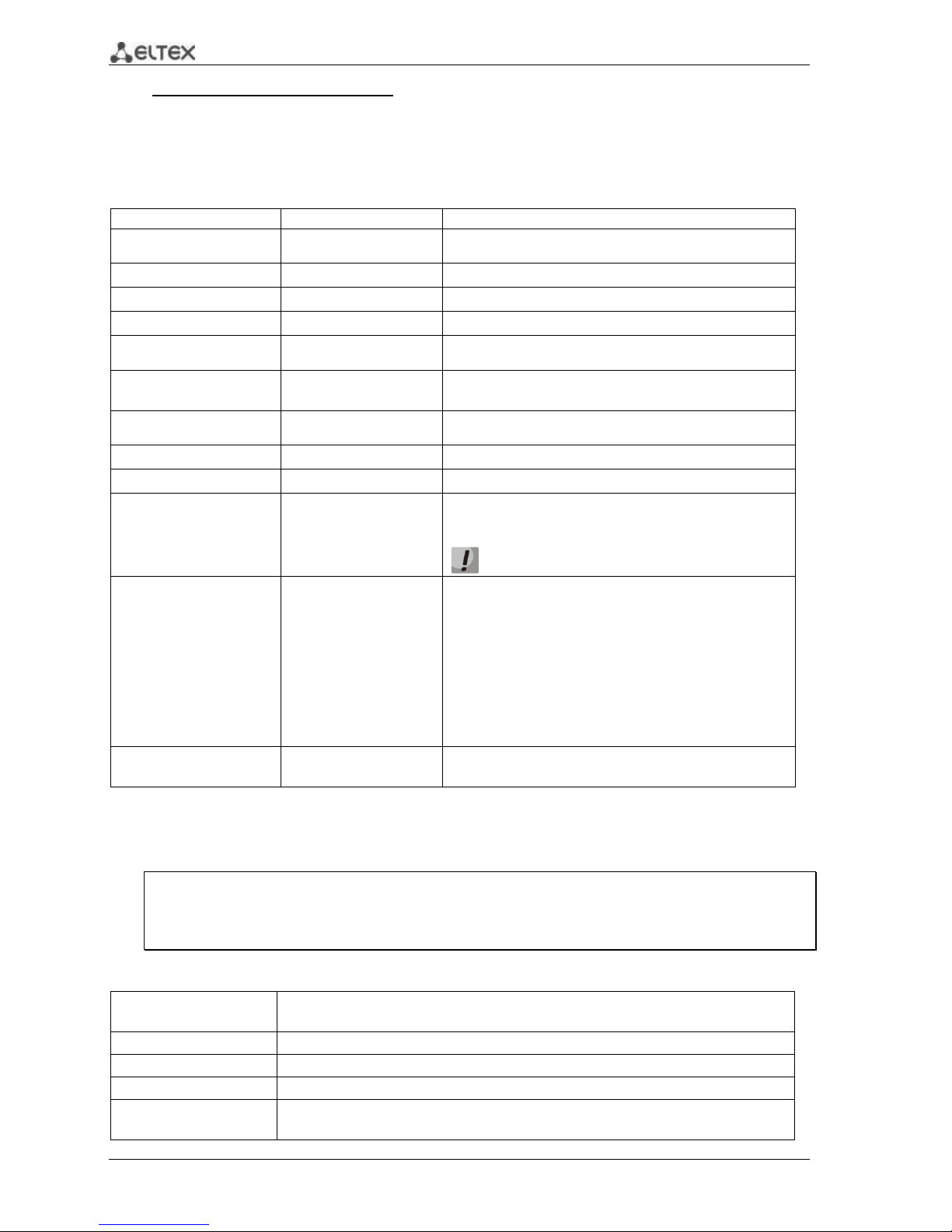
48 MES1000, MES2000 Ethernet Switches
Privileged EXEC mode commands
Command line request in privileged EXEC mode appears as follows:
console#
Table 5.11 —System management commands in privileged EXEC mode
Command
Value/Default value
Action
reload [unit unit_id]
unit_id: [1..4]
Use this command to restart the device.
- unit_id —number of device in a stack
reload in time
time: (mmm | hhh:mm)
Sets the time period for delayed device restart.
reload cancel
-
Cancels delayed restart.
show cpu utilization
-
Show statistics on CPU load level.
show cpu input-rate
-
Show statistics on the speed of inbound frames, processed by
CPU.
show cpu input-rate
detailed
-
Show statistics on the speed of inbound frames, processed by
CPU, for each traffic type.
show cpu rate-limits
-
Show restrictions on the speed of inbound frames, processed
by CPU.
show tasks utilization
-
Show statistics on CPU load level for each process.
clear cpu counters
-
Zero the CPU packet counter.
show system id
[unit unit_id]
unit_id: (1..4)/-
Show device system identification information.
- unit_id—number of the device in a stack (for standalone
switch, this parameter is not used)
During command execution, unit_id parameter is
available in the stackable mode only.
show system defaults
[{management|ipv6|802.1x
|port|fdb|multicast|
port-mirroring|
spanning-tree|vlan|
voice-vlan|
network-security|
dos-attacks |
ip-addressing| qos-acl }]
-
Show the device factory settings.
show system tcam
utilization
-
Shows utilization of TCAM (Ternary Content Addressable
Memory) resources.
Example use of traceroute command:
console# traceroute eltex.com
Type Esc to abort.
Tracing the route to eltex.com (148.21.11.69)
1 gateway.eltex (192.168.1.101) 0 msec 0 msec 0 msec
2 eltexsrv (192.168.0.1) 0 msec 0 msec 0 msec
3 * * *
Table 5.12 —Description of 'traceroute' command execution results
Field
Description
1
Sequence number of the router in the path to the specified network node.
gateway.eltex
Network name for this router.
192.168.1.101
IP address of the router.
0 msec 0 msec 0 msec
The time that the packet was sent to and returned from the router. Specified for
each packet transmission attempt.
Page 49
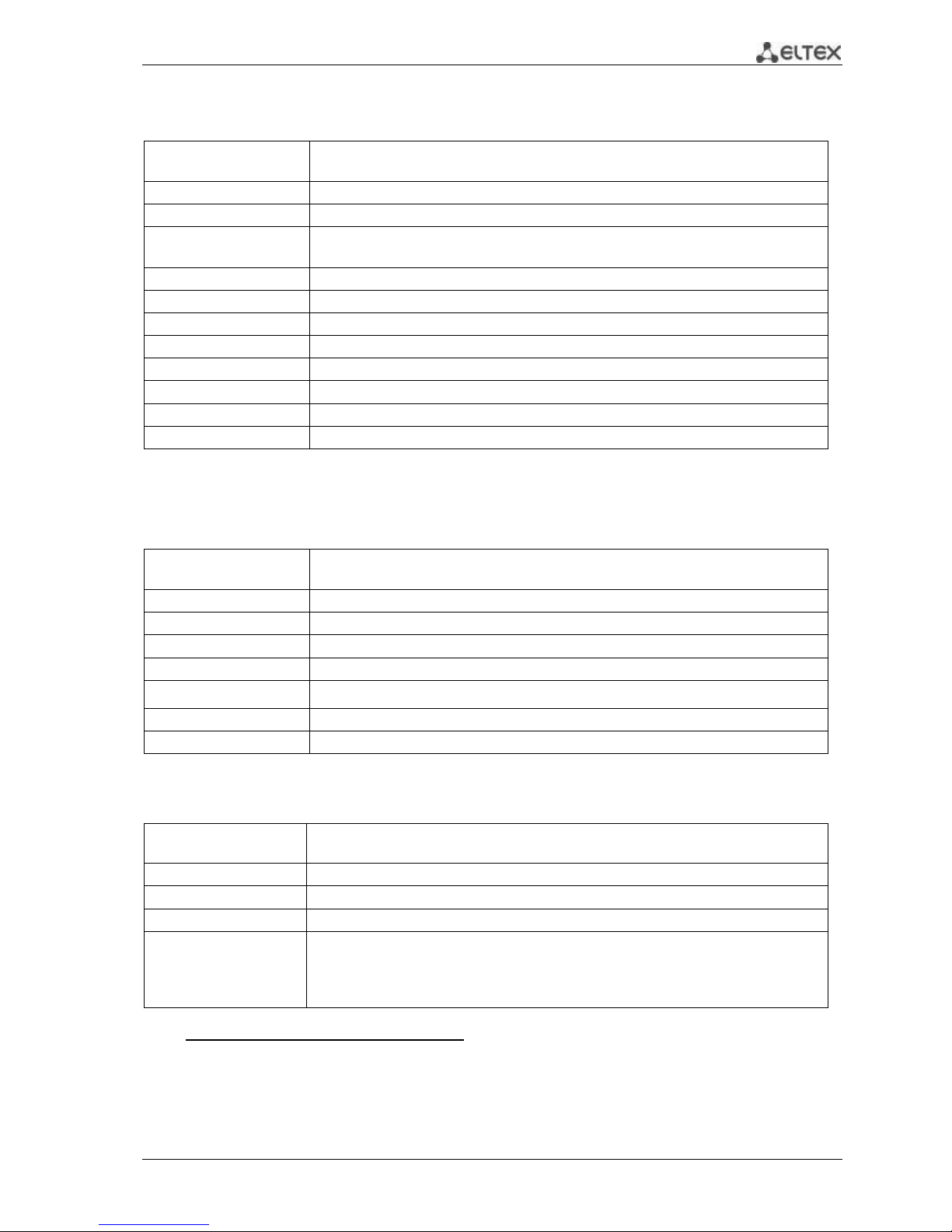
MES1000, MES2000 Ethernet Switches 49
Execution of traceroute command can lead to errors, see error description in the table.
Table 5.13 —Errors occurring during 'traceroute' command execution
Error symbol
Description
*
Packet transmission timeout.
?
Unknown packet type.
A
Administratively unavailable. Usually, this error is shown when outbound traffic is
blocked by rules in ACL access table.
F
Fragmentation or DF bit setting required.
H
Network node is not available.
N
Network is not available.
P
Potocol is not available.
Q
Source is suppressed.
R
Expiration of the fragment reassembly timer.
S
Outbound route error.
U
Port is not available.
Switch Telnet software supports special commands—terminal control functions. To enter special
command mode during the active Telnet session, use key combination <Ctrl-shift-6>.
Table 5.14 —Telnet special commands
Special command
Value
^^ b
Send disconnect command through telnet.
^^ c
Send process interruption command (IP) through telnet.
^^ h
Send erase character (EC) command through telnet.
^^ o
Send abort output (AO) command through telnet.
^^ t
Send 'Are You There?' (AYT) message through telnet to check the connection.
^^ u
Send erase line (EL) command through telnet.
^^ x
Return to the command line mode.
Also you can use additional options during Telnet session opening:
Table 5.15 —Keywords used during Telnet session opening
Option
Description
/echo
Locally enable echo function (suppress console output).
/quiet
Suppresses output of all Telnet software messages.
/source-interface
Defines the source interface.
/stream
Activates the processing of the stream, that enables insecure TCP connection
without Telnet sequence control. Stream connection will not process Telnet options,
and could be used for establishing connections to ports where UNIX-to-UNIX (UUCP)
copy programs or other non-telnet protocols are running.
Global configuration mode commands
Command line request in global configuration mode appears as follows:
console(config)#
Page 50

50 MES1000, MES2000 Ethernet Switches
Table 5.16 —System management commands in global configuration mode
Command
Value/Default value
Action
hostname name
(1..160) characters/-
Use this command to specify the network name for the device.
no hostname
Set the default network device name.
service
cpu-utilization
-/enabled
Allow the device to perform software-based measurement of
the switch CPU load level.
no service
cpu-utilization
Deny the device to perform software-based measurement of
the switch CPU load level.
service cpu-input-rate
-/disabled
Allow the device to perform software-based speed
measurement of inbound frames, processed by the switch
CPU.
no service cpu-input-rate
Deny the device to perform software-based speed
measurement of inbound frames, processed by the switch
CPU.
service cpu-rate-limits
traffic limit pps
traffic: http, telnet, shh,
snmp, ip, link-local, arp-
switch-mode, arpinspection, stp-bpdu, otherbpdu, dhcp-snooping, web-
auth, igmp-snooping, mldsnooping, sflow, log-deny-
aces, ptp, other
pps: 8..1024
Set the restrictions on the speed of inbound frames for the
selected type of traffic.
- pps—packets per second.
service tasks-utilization
-/disabled
Allow the device to perform software-based measurement of
the switch CPU load level for each system process.
no service tasks-utilization
Deny the device to perform software-based measurement of
the switch CPU load level for each system process.
5.6 Switch Stack Management
The switch stack works as a single device and can include up to 3 devices1 with the following roles
defined by their identifiers (StackID):
Master (StackID 1)—master switch, controls other stack devices.
Backup (StackID 2)—backup master switch. If there is a correctly operating device with the
StackID 1 in a stack, it means that this switch is a slave. If the failure occurs on the master
switch, the backup switch will take its role. During operation, the startup configuration
synchronization is performed between the master switch and the backup switch.
Slave (StackID 3)—slave switch. Such switch cannot operate without the master switch.
In the stackable mode switches use the pair of ports for the synchronization of the stack. Port
selection depends on the switch model:
MES1024 uses Gi0/1 and Gi0/2
MES1124, MES1124M uses Gi0/3 and Gi0/4
MES2124, MES2124P, MES2124M, MES2124MB use Gi0/27 and Gi0/28
MES2208 — TBD
Ports engaged in stacking are used for the service information and the transit traffic exchange
between the stack switches. The following two topologies are supported for device connection in a
stack—ring and linear. It's recommended to use the ring topology for increased stack robustness.
Privileged EXEC mode commands
Command line request appears as follows:
1
In the current firmware version.
Page 51

MES1000, MES2000 Ethernet Switches 51
console#
Table 5.17—Basic commands available in privileged EXEC mode
Command
Value/
Default value
Action
unit mode
{standalone|stackable}
-
Defines the switch operation mode:
- standalone—switch can perform as a standalone device
- stackable—switch can be combined in a stack
The mode change takes effect after the switch is restarted.
unit renumber local afterreset stack-id
stack-id: (1..3)/1
Specifies the device number 'stack-id' to a local device (where
the command is executed). The command may be used in
standalone mode or stackable mode on the master device.
The device number change takes effect after the switch is
restarted.
unit renumber current_id
after-reset new_id
current-id: (1..3)
new-id: (1..3)
Specifies the 'new-id' device number to the switch with the
'current-id' number. This command may be used only on the
master device of the stack.
The device number change takes effect after this device is
restarted.
show unit [stack-id]
stack-id: (1..3)
Shows information on devices in a stack.
If you enter this command without parameters, the brief
information will be shown for all devices in a stack.
If you specify 'stack-id', detailed information will be shown for
the specific device.
Example use of show unit command:
console# show unit 1
Unit: 1
MAC address: a8:f9:4b:81:61:40
Master: Enabled.
Product: MES-2124. Software: 1.1.16
Uplink unit: 0 Downlink unit: 0.
Status: master
Active image: image1.
Selected for next boot: image1.
Topology is Chain
Stack image auto synchronization is enabled
Unit Mode After Reset: stacking
Unit Num After Reset: 1
Table 5.18—Description of 'show unit' command execution results
Field
Description
Unit:
Identifier of the selected device
MAC address:
Switch MAC address
Master:
Permission to become the master device in a stack.
Product:
Switch model description.
Uplink unit:
Switch identifier connected to the top stack port of the selected device
Downlink unit:
Switch identifier connected to the bottom stack port of the selected device
Status:
The current role of the switch in a stack
Active image:
Active firmware image
Selected for next boot:
Firmware image, that will become active after restart
Topology is
Current stack topology—chain or ring
Unit Mode After Reset:
Switch operation mode after restart—standalone/stackable
Unit Num After Reset:
Switch identifier, that will be applied after restart
Devices with identical Unit IDs won't be able to work in one stack.
Page 52

52 MES1000, MES2000 Ethernet Switches
5.7 Commands for configuration of password parameters
This set of commands is designed for minimum password complexity and duration configuration.
Global configuration mode commands
Command line request in global configuration mode appears as follows:
console(config)#
Table 5.19 —System management commands in global configuration mode
Command
Value/Default value
Action
passwords aging age
age: (0 .. 365)/0 days
Define password duration. When this period expires, you will
be asked to change the password. Zero value '0' means that
the password duration is not set.
no password aging
Restore the default value.
passwords complexity
enable
-/disabled
Enable field format restriction.
passwords complexity minclasses value
value: (0..4)/3
Enable the restriction for the minimum quantity of character
classes (lowercase, uppercase, numbers, symbols).
no passwords complexity
min-classes
Restore the default value.
passwords complexity minlength value
value: (0..64)/8
Enable minimum password length restriction.
no passwords complexity
min-length
Restore the default value.
passwords complexity norepeat number
number: (0 ..16)/3
Enable the restriction for the minimum quantity of identical
consecutive characters in a new password.
no password complexity
no-repeat
Restore the default value.
passwords complexity notcurrent
-/enabled
Deny to use the old password, when the password is changed.
no passwords complexity
not-current
Allow to use the old password, when the password is changed.
passwords complexity notusername
-/enabled
Deny to use username as a password.
no passwords complexity
not-username
Allow to use username as a password.
Table 5.20 —System management commands in Privileged EXEC mode
Command
Action
show passwords
configuration
Show information on password restriction.
Page 53

MES1000, MES2000 Ethernet Switches 53
5.8 File operations
5.8.1 Command parameters description
URL addresses—resource locators—are used as command parameters in file operations. For
description of keywords, used in operations, see Table 5.20.
Table 5.21 —Keyword list and description
Keyword
Description
flash://
Source or destination address for non-volatile memory. Non-volatile memory is used by
default, if URL address is defined without the prefix (prefixes: flash:, tftp:, scp:…).
running-config
Current configuration file.
startup-config
Initial configuration file.
image
If the source file—this image is active.
If the deleted file—this image is inactive.
boot
Load file.
tftp://
Source or destination address for TFTP server.
Syntax: tftp://host/[directory/]filename.
host—IPv4 address or device network name, directory, filename
scp://
Source or destination address for SSH server.
Syntax: scp://[username[:password]@]host/[directory/] filename
username—user name;
password—user password;
host—device IPv4 address of network name;
directory—directory;
filename—file name.
xmodem:
Source file address for X-modem protocol through the serial connection.
unit://member/ startupconfig
Configuration file, used during the device startup.
member—IP address or device network name in a stack.
unit://member/ image
System firmware file on the device or on one of the stacked devices. To copy file from the
master device to other modules, use '*' symbol in the member element.
member—IP address or device network name in a stack.
unit://member/ boot
The load file on the device or on one of the stacked devices. To copy file from the master
device to other modules, use '*' symbol in the member element.
member—IP address or device network name in a stack.
null:
Empty destination for copies or files. You can copy the deleted file to the empty index to
determine its size.
logging
File with the command history.
unit://member/ backupconfig
Backup of the configuration file on the device or on one of the stacked devices.
member—IP address or device network name in a stack.
5.8.2 File operation commands
File operation commands are available to privileged users only.
Command line request in Privileged EXEC mode appears as follows:
console#
Table 5.22 —File operation commands in Privileged EXEC mode
Command
Value
Action
copy source_url
destination_url [snmp]
source-url:
(1..160) characters
Copy file from the source location to destination location.
- snmp—used only when file is being copied from/to startupconfig Specify the utilization of the source address and
Page 54

54 MES1000, MES2000 Ethernet Switches
destination-url:
(1..160) characters
destination address in SNMP format
- source_url—source location of the file being copied
- destination_url—destination location for the file to be copied
to
copy source_url image
Copy the system firmware file from the server into non-volatile
memory.
copy source_url boot
Copy the load file from the server into non-volatile memory.
copy source_url
running-config
Copy configuration file from the server into the current
configuration.
copy source_url
startup-config
Copy configuration file from the server into the initial
configuration.
copy running-config
destination_url
Save the current configuration on the server.
copy startup-config
destination_url
Save the initial configuration on the server.
copy running-config
startup-config
-
Save the current configuration into the initial configuration.
copy running-config file
-
Save the current configuration into the specified backup
configuration file.
copy startup-config file
-
Save the initial configuration into the specified backup
configuration file.
copy running-config
backup-config
-
Save the current configuration into the backup configuration
file.
copy startup-config
backup-config
-
Save the initial configuration into the backup configuration file.
dir
-
Display the list of files in the flash memory
more {flash://<file> |
startup-config |
running-config |
mirror-config | <file>}
<file> - (1..160) characters
Show file contents.
- startup-config—show the contents of the initial configuration
file
- running-config—show the contents of the current
configuration file
- flash:// - show files from USB flash drives
- mirror-config—show the current configuration file contents
from the mirror
- file—filename
File contents are shown in ASCII standard, except for
image files that are shown in hexadecimal format.
*.prv files are not shown.
delete url
-
Delete the file from the device flash memory.
*.prv, image-1 and image-2 files cannot be removed.
delete startup-config
-
Delete the initial configuration file.
boot system
[unit unit] {image-1|
image-2}
unit: (1..4)
Define the system firmware file, that will be loaded on startup.
- unit—number of the device in a stack (for standalone switch,
this parameter is not used)
show running-config
-
Show contents of the current configuration file.
show startup-config
-
Show contents of the initial configuration file.
show bootvar [unit unit]
unit: (1..4)
Show the active system firmware file, that device loads on
startup.
- unit—number of the device in a stack (for standalone switch,
this parameter is not used).
During command execution, [unit unit] parameter is
available in the stackable mode only.
write [memory|terminal]
Save the current configuration into the initial configuration file.
rename url new_url
url: (1 .. 160)
Change the filename.
- url—current filename
- new_url—new filename
Page 55
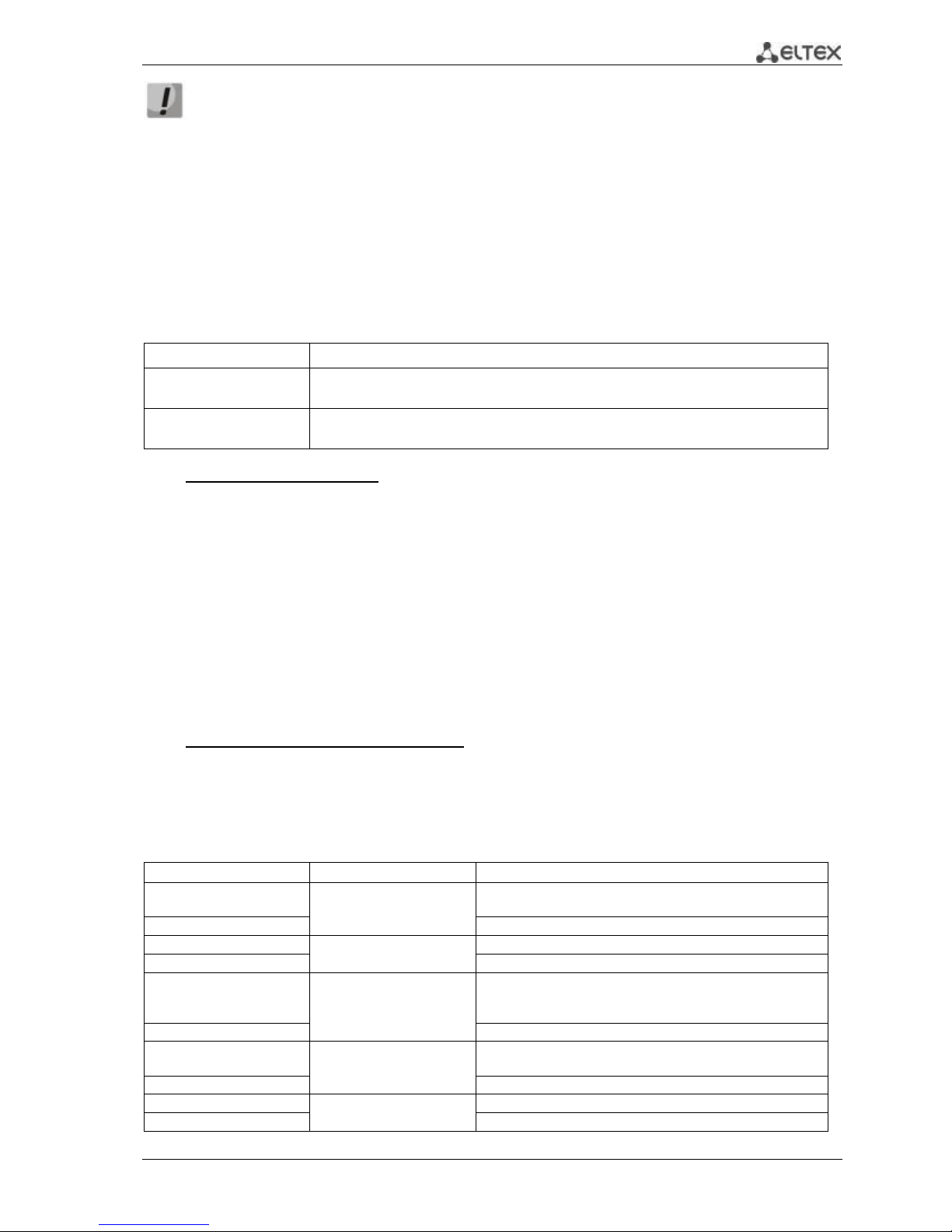
MES1000, MES2000 Ethernet Switches 55
There are some inappropriate combinations of location and destination. Copying is
impossible in the following circumstances:
– If source and target files are the same
– X-modem cannot be used as a destination Using X-modem, you can copy
the file from the source address into the system firmware file, load file or
null
– TFTP server cannot be used as source address and destination address for a
single copy command
– *.prv files cannot be copied or read
– Copying from/to the stack devices, operating in the slave mode, is possible
only for the system firmware file and the bootloader file
Table 5.23 —Copy indicator description
Indicator
Description
!
Exclamation mark means, that the copying process is going smoothly. Each
exclamation mark indicates successful transmission of ten packets (512 bytes each).
.
Dot means, that the copying process was interrupted. Multiple dots in succession
mean, that the error occurred during the copying.
Example use of commands
Delete test file from the non-volatile memory.
console# delete flash: test
Delete flash:test? [confirm]
Command execution result: File will be deleted after confirmation.
5.8.3 Configuration backup commands
This section describes commands, intended for configuring backup timer or saving the current
configuration on the flash drive.
Global configuration mode commands
Command line request in global configuration mode appears as follows:
console(config)#
Table 5.24 —System management commands in global configuration mode
Command
Value/Default value
Action
backup server server
server: 1..22 characters
Specify TFTP server, that will be used for storing the
configuration backup. String in format tftp://XXX.XXX.XXX.XXX.
no backup server
Delete backup server.
backup history enable
/disabled
Enable backup history.
no backup history enable
Disable backup history.
backup path path
path: 1..128 characters
Specify path to file location on server and the file prefix.
During saving, the currend date and time will be appended to
the prefix in 'yyyymmddhhmmss' format.
no backup path
Delete backup path.
backup time-period timer
timer: 1..35791394
min/720min
Specify the time period for automatic creation of the
configuration backup.
no backup time-period
Restore the default value.
backup auto
-/disabled
Enable automatic configuration backup.
no backup auto
Set the default value.
Page 56
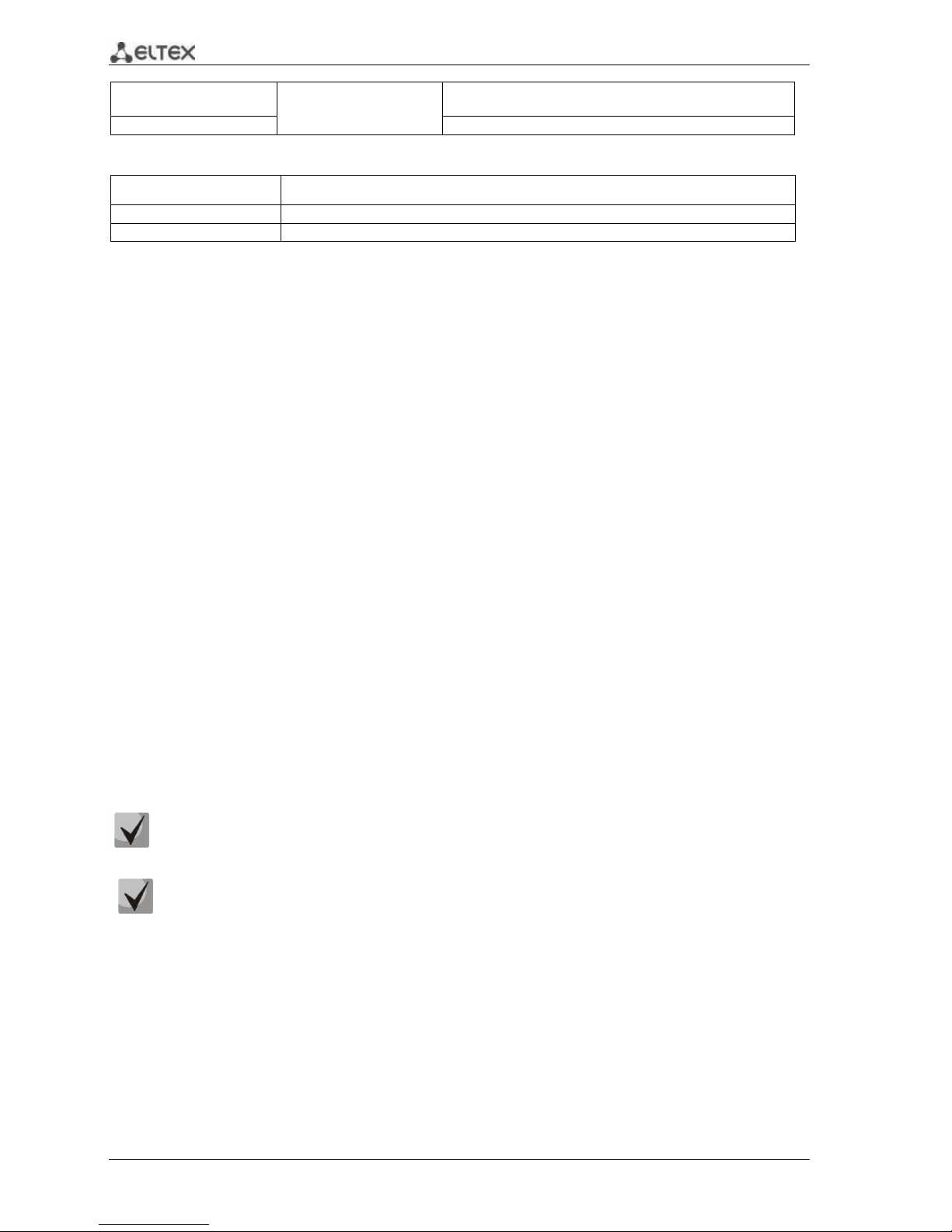
56 MES1000, MES2000 Ethernet Switches
backup write-memory
-/disabled
Enable configuration backup, when user saves configuration to
the flash drive.
no backup write-memory
Set the default value.
Table 5.25 —System management commands in Privileged EXEC mode
Command
Action
show backup
Show information on configuration backup settings.
show backup history
Displays the history of configurations successfully saved on a server.
5.8.4 Automatic update and configuration commands
Automatic update
The switch will automatically execute the update process, based on DHCP (prior to the automatic
configuration process), if autoupdate is enabled and the text file name (DHCP Option 125), containing the
firmware file name, is provided by DHCP server.
Automatic update process includes the following steps:
1. The switch downloads the text file and reads the firmware file name on TFTP server.
2. The switch downloads the first block (512 bytes) of the firmware image file from TFTP server
with the firmware version.
3. The switch compares firmware image file version, downloaded from TFTP server, with the
active image of the switch firmware. If they differ, the switch will download the firmware
image from TFTP server and make it active.
4. When the firmware image download is finished, the switch will restart.
Automatic configuration
The switch will automatically execute the configuration process, based on DHCP, if the following
conditions are met:
1. Automatic configuring is enabled in configuration.
2. DHCP server reply contains TFTP server IP address (DHCP Option 66) and configuration file
name (DHCP Option 67) in ASCII format.
Resulting configuration file will be added to the current (running) configuration.
If the user has enabled automatic saving ('boot host auto-save' command), the current
(running) configuration will be copied into the initial configuration (startup).
Switch will try to load configuration, if one of the following conditions is met:
1. The switch has default configuration.
2. User entered boot host dhcp command prior to the switch reboot, that will force the obtaining
of configuration on startup.
Page 57

MES1000, MES2000 Ethernet Switches 57
Global configuration mode commands
Command line request in global configuration mode appears as follows:
console(config)#
Table 5.26 —System management commands in global configuration mode
Command
Value/Default value
Action
boot host auto-config
-/enabled
Enable automatic configuration, based on DHCP.
no boot host auto-config
Set the default value.
boot host auto-save
-/disabled
Enable automatic saving of the current configuration into
initial configuration after getting it via TFTP.
no boot host auto-save
Set the default value.
boot host auto-update
-/enabled
Enable automatic configuration, based on DHCP.
no boot host auto-update
Set the default value.
boot host dhcp
-/disabled
Enable forced configuration load on the next switch startup.
no boot host dhcp
Set the default value.
Privileged EXEC mode commands
Command line request in privileged EXEC mode appears as follows:
console#
Table 5.27 —System management commands in privileged EXEC mode
Command
Value/Default value
Action
show boot
-
View automatic update and configuration settings.
Example of ISC DHCP Server configuration:
option image-filename code 125 = {
unsigned integer 32, #enterprise-number. Manufacturer ID, always equal to
35265(Eltex)
unsigned integer 8, #data-len. All option data length. Equal to length of the
string sub option-data + 2.
unsigned integer 8, #sub-option-code. Suboption code, always equal 1
unsigned integer 8, #sub-option-len. String length sub-option-data
text #sub-option-data. Text file name, containing firmware
file name
};
host mes2124-test {
hardware ethernet a8:f9:4b:85:a2:00; #MAC address of the switch
filename "mes2124-test.cfg"; #switch configuration name
option image-filename 35265 15 1 13 "mes2000-image"; #text file
name, , containing firmware file
name
next-server 192.168.1.3; #TFTP server IP address
fixed-address 192.168.1.36; #switch IP address
}
Page 58

58 MES1000, MES2000 Ethernet Switches
5.9 System time configuration
Automatic daylight saving change is performed according to US and EU standards by
default. You can set any date and time for daylight saving change and the set back process
in the configuration.
Privileged EXEC mode commands
Command line request in Privileged EXEC mode appears as follows:
console#
Table 5.28 —System time configuration commands in Privileged EXEC mode
Command
Value
Action
clock set hh:mm:ss day
month year
clock set hh:mm:ss month
day year
hh (0..23), mm(0..59),
ss (0..59), day (1..31);
month (Jan..Dec);
year (2000 – 2037)
Manual system time setting (this command is available to
privileged users only).
hh—hours, mm—minutes, ss—seconds
day—day; month—month; year—year.
show sntp configuration
-
Show SNTP protocol configuration.
show sntp status
-
Show SNTP protocol status.
EXEC mode commands
Command line request in EXEC mode appears as follows:
console>
Table 5.29—System time configuration commands in EXEC mode
Command
Value
Action
show clock
-
Show system time and date.
show clock detail
Additionally show timezone and daylight saving settings.
Global configuration mode commands
Command line request in global configuration mode appears as follows:
console(config)#
Table 5.30 —List of system time configuration commands in global configuration mode
Command
Value/Default value
Action
clock source sntp
-/external source is not
used
Use the external source for setting system time.
no clock source
Deny the utilization of the external source for setting system
time.
clock timezone zone
hours-offset
[minutes minutes-offset]
zone: (1..4) characters/
no zone description
hours-offset:
-12..+13/0;
minutes-offset:
(0..59)/0;
Set the timezone value.
- zone—abbreviation of the phrase (zone description)
- hours-offset—hour offset from UTC zero meridian
- minutes-offset—minute offset from UTC zero meridian
no clock timezone
Restore the default value.
Page 59
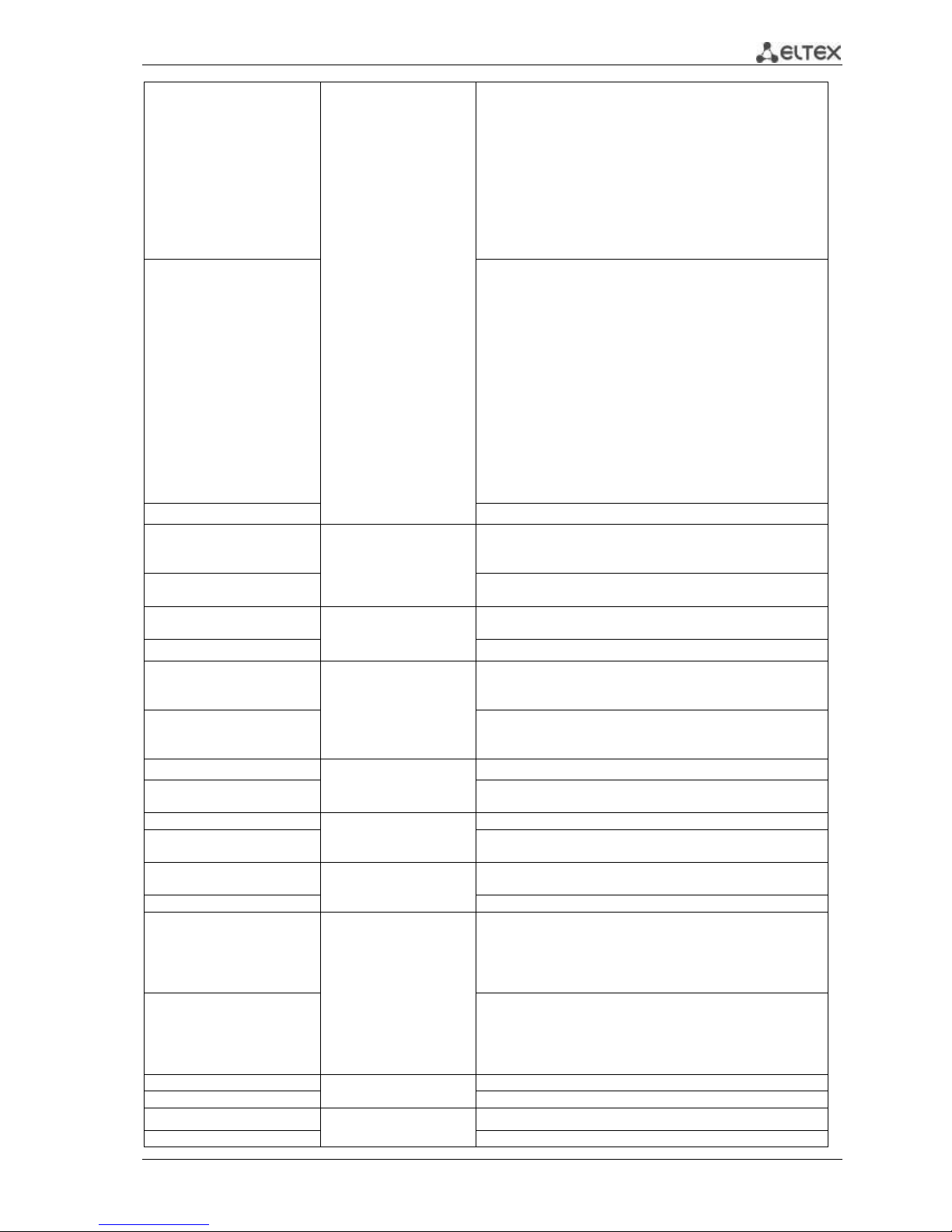
MES1000, MES2000 Ethernet Switches 59
clock summer-time zone
date month date year hh:mm
date month year hh:mm
[offset]
zone: (1..4) characters/
no zone description
week: (1..4, first, last);
day: (mon..sun);
date:( 1..31);
month: (Jan..Dec);
year: (2000 ..2097);
hh: (0..23), mm: (0..59);
offset: (1..1440)/60 min;
The daylight saving
change is disabled by
default.
Define date and time for automatic daylight saving change and
the set back process (for the specific year).
Zone description should be specified first, time for daylight
saving—second, and the set back time—third.
- zone—abbreviation of the phrase (zone description)
- date—date
- month—month
- year—year
- hh—hours, mm—minutes
- offset—quantity of minutes added during the daylight saving
change
clock summer-time zone
recurring {usa|eu|
{week day month hh:mm
week day month hh:mm}}
[offset]
Define date and time for automatic daylight saving change and
the set back process for each year.
- zone—abbreviation of the phrase (zone description)
- usa—set the daylight saving rules, used in US (daylight saving
on the second Sunday of March, set back on the first Sunday
of November, at 2am local time)
- eu—set the daylight saving rules, used in EU (daylight saving
on the last Sunday of March, set back on the last Sunday of
October, at 1am GMT)
- hh—hours, mm—minutes
- week—week of the month
- day—day of the week
- month—month
- offset—quantity of minutes added during the daylight saving
change
no clock summer-time
Disable daylight saving change
sntp authentication-key
number
md5 value
number
(1..4294967295);
value (1..8) characters
By default,
authentication is disabled
Specify authentication key for SNTP protocol.
- number—key number
- value—key value
no sntp authentication-key
number
Delete authentication key for SNTP protocol.
sntp authenticate
-/authentication is not
required
Enable mandatory authentication for getting information from
NTP servers.
no sntp authenticate
Restore the default value.
sntp trusted-key key-number
key-number
(1..4294967295);
By default,
authentication is disabled
Perform synchronization system authentication with SNTP by
the specified key.
- key-number—key number
no sntp trusted-key keynumber
Restore the default value.
sntp client poll timer seconds
seconds (60 .. 86400)
/1024
Set polling time for SNTP client.
no sntp client poll timer
Restore the default value.
sntp broadcast client enable
-/denied
Allow multicast SNTP client operation.
no sntp broadcast client
enable
Restore the default value.
sntp anycast client enable
-/denied
Allow the operation of SNTP clients, that support packet
transmission to the nearest device in a group of receivers.
no sntp anycast client enable
Restore the default value.
sntp client enable
{ gigabitethernet gi_port |
fastethernet fa_port | portchannel group|
vlan vlan_id}
gi_port: (1..3/0/1..28);
fa_port: (1..3/0/1..24);
group: (1..8);
vlan_id (1..4094)
/denied
Allow the operation of SNTP clients, that support packet
transmission to the nearest device in a group of receivers, and
to broadcast SNTP clients for the selected interface.
- for detailed interface configuration, see Interface
Configuration Section.
no sntp client enable
{ gigabitethernet gi_port |
fastethernet fa_port | portchannel group|
vlan vlan_id}
Restore the default value.
sntp unicast client enable
-/denied
Allow unicast SNTP client operation.
no sntp unicast client enable
Restore the default value.
sntp unicast client poll
-/denied
Allow sequential polling of the selected unicast SNTP servers.
no sntp unicast client poll
Restore the default value.
Page 60

60 MES1000, MES2000 Ethernet Switches
sntp server {ipv4_address |
ipv6_address |
{ ipv6-link-local-address }
%{vlan {integer} | ch {integer}
| isatap {integer} |
{physical-port-name}}|
hostname}
[poll]
[key keyid]
hostname: (1..158)
characters
keyid: (1..4294967295)
Define SNTP server address.
- ipv4_address—Ipv4 address of the network node.
- ipv6_address—Ipv6 address of the network node.
- ipv6z_address—Ipv6z address of the network node for ping.
Address format {ipv6-link-local-address}%{interface-name}
ipv6-link-local-address—local link IPv6 address
interface-name—name of the source interface is specified
in the following format:
vlan {integer} | ch {integer} | isatap {integer} | {physicalport-name}
- hostname—domain name of the network node
- poll—enable polling
- keyid—key identifier
no sntp server {ipv4_address
| ipv6_address |
{ ipv6-link-local-address}%
{vlan {integer} | ch {integer} |
isatap {integer} |
{physical-port-name} }|
hostname}
Delete the server from NTP server list.
sntp port
port-number
port-number:
(1..65535)/123
Define UDP port of SNTP server.
no sntp port
Restore the default value.
clock dhcp timezone
-/denied
Allow to get the timezone and daylight saving data from DHCP
server.
no clock dhcp timezone
Deny to get the timezone and daylight saving data from DHCP
server.
Interface configuration mode commands
Command line request in interface configuration mode appears as follows:
console(config-if)#
Table 5.31 —List of system time configuration commands in the interface configuration mode
Command
Value/Default value
Action
sntp client enable
-/denied
Allow the operation of SNTP clients, that support packet
transmission to the nearest device in a group of receivers, and
to broadcast SNTP client for the selected interface (ethernet,
port-channel, VLAN).
no sntp client enable
Restore the default value.
Example execution of commands
Show the system time, date and timezone data:
console# show clock detail
15:29:08 NSK(UTC+7) Jun 17 2009
Time source is SNTP
Time zone:
Acronym is NOV
Offset is UTC+7
Summertime:
Acronym is NSK
Recurring every year.
Begins at first Sunday of April at 2:00.
Page 61

MES1000, MES2000 Ethernet Switches 61
Synchronization status is shown by the additional character before the time value.
Example:
*15:29:08 NSK(UTC+7) Jun 17 2009
The following symbols are used:
The dot (.) means, that the time is valid, but there is no synchronization with SNTP server
No symbol means, that the time is valid and the synchronization is present
Asterisk (*) means, that the time is not valid
Define system clock date and time: 7 March 2009, 1:32pm
console# clock set 13:32:00 7 Mar 2009
Show SNTP protocol status:
console# show sntp status
Clock is synchronized, stratum 0, reference is 192.168.16.1, unicast
Reference time is cec866d5.8a20cccb 05:47:01.0 NSK Dec 8 2009
Unicast servers:
Server Status Last Response Offset Delay
[mSec] [mSec]
--------------- --------- ------------------- --------- -------
192.168.16.1 up 05:47:01.0 NSK Dec 7230 -1000
8 2009
Anycast server:
Server Interface Status Last Response Offset Delay
[mSec] [mSe
--------------- --------- --------- ----------------------- --------- -------
Broadcast:
Interface IP address Last Response
In the example above, the system time is synchronized with the server 192.168.16.1, the last
response is received at 05:47:01; system time mismatch with server time is equal to 7.23 seconds.
5.10 Interface configuration
Depending on the switch operation mode—standalone or stackable—the record
appearance for Ethernet interface will change. In standalone operation, the record for the
interface appears as follows: 1/0/N, where N—interface number; in stackable operation,
the record for the interface appears as follows: K/0/N, where K—device number in a stack,
N—interface number. For switch operation mode selection, see Paragraph 4 of the Startup
Menu.
You can specify the mask value in Х.Х.Х.Х format, or in /N format, where N is the number of
1's in the binary mask representation.
Use the following command to reset interface configuration to default:
console(config)#default interface {gigabifastethernet fa_port |
gigabitethernet gi_port | port-channel group | vlan vlan_id | tunnel
tunnel_id | range {…}}
Page 62

62 MES1000, MES2000 Ethernet Switches
5.10.1 Ethernet and Port-Channel interface parameters
Interface configuration mode commands (interface range)
console# configure
console(config)# interface { gigabitethernet gi_port | fastethernet
fa_port|port-channel group|range {…}}
console(config-if)#
This mode is available from the configuration mode and designed for configuration of interface
parameters (switch port or port group operating in the load distribution mode) or the interface range.
Selection of the interface is performed by the following commands:
for MES1024
interface fastethernet fa_port—for Fast Ethernet 1-24 interface configuration
interface gigabitethernet gi_port—for Gigabit Ethernet 1-2 interface configuration
interface port-channel group—for channel group configuration
where
– group—sequential number of the channel group, possible values (1..8)
– fa_port—Fast Ethernet interface sequential number, specified as: 1..3 /0/1..24
– gi_port—Gigabit Ethernet interface sequential number, specified as: 1..3/0/1..2
fog MES1124, MES1124M
interface fastethernet fa_port – for Fast Ethernet 1-24 interface configuration
interface gigabitethernet gi_port – for Gigabit Ethernet 1-4 interface configuration
interface port-channel group – for channel group configuration
where
– group—sequential number of the channel group, possible values (1..8)
– fa_port—Fast Ethernet interface sequential number, specified as: 1..3 /0/1..24
– gi_port—Gigabit Ethernet interface sequential number, specified as: 1..3/0/25..26
for MES2124, MES2124P, MES2124M
interface gigabitethernet gi_port—for Gigabit Ethernet 1-28 interface configuration
interface port-channel group—for channel group configuration
where
– group—sequential number of the channel group, possible values (1..8)
– gi_port—Gigabit Ethernet interface sequential number, specified as: 1..3/0/1..28
for MES2208P
interface gigabitethernet gi_port—for Gigabit Ethernet 1-12 interface configuration
interface port-channel group—for channel group configuration,
where
– group—sequential number of the channel group, possible values (1..8)
– gi_port—Gigabit Ethernet interface sequential number, specified as: 1..4/0/1..12
Page 63

MES1000, MES2000 Ethernet Switches 63
Interface record
1..3/0/1..N
number of device in a stack slot number interface number
Commands entered in the interface configuration mode are applied to the selected interface.
Given below are commands for entering the configuration mode of 10th Ethernet interface located
on the first device in the stack and entering the configuration mode of the channel group 1.
console# configure
console(config)# interface gigabitethernet 1/0/10
console(config-if)#
console# configure
console(config)# interface port-channel 1
console(config-if)#
Selection of the interface range is performed by the following commands:
– interface range fastethernet portlist – for configuration of the fastethernet interface
range
– interface range gigabitethernet portlist—for configuration of the gigabitethernet
interface range
– interface range port-channel grouplist—for configuration of port groups
Commands entered in this mode are applied to the selected interface range.
Given below are commands for entering the configuration mode of the Ethernet interface range
from 1 to 10 and entering the configuration mode of all port groups.
console# configure
console(config)# interface range gigabitethernet 1/0/1-10
console(config-if)#
console# configure
console(config)# interface range fastethernet 1/0/1-10
console(config-if)#
console# configure
console(config)# interface range port-channel 1-8
console(config-if)#
Table 5.32 —Ethernet and Port-Channel interface configuration mode commands
Command
Value/
Default value
Action
shutdown
-/enabled
Disable the configured interface (Ethernet, port-channel).
no shutdown
Enable the configured interface.
description descr
(1..64) characters/
no description
Add interface description (Ethernet, port-channel).
no description
Remove interface description.
speed mode
10, 100, 1000
Set data transfer rate (Ethernet, port-channel).
no speed
Set the default value.
duplex mode
(full, half)/full
Define interface duplex mode.
no duplex
Set the default value.
negotiation
[cap1 [cap2… cap5]]
10f, 10h, 100f, 100h, 1000f
Enables autonegotiation of speed and duplex on the
configured interface. You can define the specific compatibility
autonegotiation parameters; if these parameters are not
Page 64

64 MES1000, MES2000 Ethernet Switches
defined, all compatibilities are supported (Ethernet, portchannel).
no negotiation
Disable autonegotiation of speed and duplex on the
configured interface.
flowcontrol mode
(on, off, auto)/off
Define the 'flowcontrol ' flow control mode (enable, disable or
autonegotiation). Flowcontrol autonegotiation works only
when negotiation mode is enabled on configured interface
(Ethernet, port-channel).
no flowcontrol
Disable flow control mode.
mdix mode
(on, auto)/auto
Enable the crossed cable utilization for the configured
interface (Ethernet).
no mdix
Disable the crossed cable utilization for the configured
interface (Ethernet).
back-pressure
-/disabled
Enable 'backpressure' function for the configured interface
(Ethernet).
no back-pressure
Disable 'backpressure' function for the configured interface.
load-average period
period: 5..300/15
Specify the period of load statistics collection for the interface.
no load-average
Set the default value.
Global configuration mode commands
Command line request in global configuration mode appears as follows:
console(config)#
Table 5.33 —Ethernet and Port-Channel interface general configuration mode commands
Command
Value
Action
port jumbo-frame
-/denied
Enable processing of jumbo fames by the switch.
Maximum transmission unit (MTU) default value is
1500 bytes.
Configuration changes will take effect after the
switch is restarted.
Maximum transmission unit (MTU) value for port
jumbo-frame configuration is 10'200bytes.
no port jumbo-frame
Disable processing of jumbo fames by the switch.
errdisable recovery cause
{loopack-detection |
port-security |
dot1x-src-address |
acl-deny |
stp-bpdu-guard |
stp-loopback-guard }
-/denied
Enable automatic interface activation after its disconnection in
the following circumstances:
- loopback-detection—loopback-detection
- port-security—security breach for port security
- dot1x-src-address—user MAC authentication failed
- acl-deny—non-compliance with access lists (ACL)
- stp-bpdu-guard—BPDU Guard activation (unauthorized BPDU
packet transmission via the interface)
- stp-loopback-guard—loopback detection
no errdisable recovery
cause { loopack-detection |
port-security |
dot1x-src-address |
acl-deny |
stp-bpdu-guard |
stp-loopback-guard }
Set the default value.
errdisable recovery
interval seconds
seconds: (30..86400}/300
seconds
Define the time period for automatic interface reactivation.
no errdisable recovery
interval
Set the default value.
Page 65

MES1000, MES2000 Ethernet Switches 65
default interface [range]
{gigabitethernet gi_port |
fastethernet fa_port
| port-channel group}
gi_port: (1..3/0/1..28);
fa_port: (1..3/0/1..24);
group: (1..8)
Resets configuration of an interface or a group of interfaces to
default.
EXEC mode commands
Command line request in EXEC mode appears as follows:
console#
Table 5.34 —EXEC mode commands
Command
Value
Action
clear counters
-
Reset statistics for all interfaces.
clear counters
{ gigabitethernet gi_port |
fastethernet fa_port
| port-channel group }
gi_port: (1..3/0/1..28);
fa_port: (1..3/0/1..24);
group: (1..8)
Reset statistics for Ethernet port, port group.
set interface active
{ gigabitethernet gi_port |
fastethernet fa_port}
gi_port: (1..3/0/1..28);
fa_port: (1..3/0/1..24);
Activate port, disabled with the shutdown command.
show interfaces
configuration
[gigabitethernet gi_port |
fastethernet fa_port | portchannel group]
gi_port: (1..3/0/1..28);
fa_port: (1..3/0/1..24);
group: (1..8)
Show the interface configuration.
set interface active portchannel group
group: (1..8)
Activate port group, disabled with the shutdown command.
show interfaces status
-
Show status for all interfaces.
show interfaces status
{ gigabitethernet gi_port |
fastethernet fa_port}
gi_port: (1..3/0/1..28);
fa_port: (1..3/0/1..24);
group: (1..8)
Show status for Ethernet port, port group.
show interfaces advertise
-
Show autonegotiation parameters, announced for all
interfaces.
show interfaces advertise
{ gigabitethernet gi_port |
fastethernet fa_port | portchannel group }
gi_port: (1..3/0/1..28);
fa_port: (1..3/0/1..24);
group: (1..8)
Show autonegotiation parameters, announced for Ethernet
port, port group.
show interfaces description
-
Show descriptions for all interfaces (including VLAN interface).
show interfaces description
{ gigabitethernet gi_port |
fastethernet fa_port | portchannel group }
gi_port: (1..3/0/1..28);
fa_port: (1..3/0/1..24);
group: (1..8)
Show descriptions for Ethernet port, port group.
show interfaces counters
-
Show statistics for all interfaces.
show interfaces counters
{ gigabitethernet gi_port |
fastethernet fa_port| portchannel group }
gi_port: (1..3/0/1..28);
fa_port: (1..3/0/1..24);
group: (1..8)
Show statistics for Ethernet port, port group.
show interfaces utilization
-
Show load statistics for all interfaces.
show interfaces utilization
[ gigabitethernet gi_port |
fastethernet fa_port |
port-channel group]
gi_port: (1..3/0/1..28);
fa_port: (1..3/0/1..24);
group: (1..8)
Show load statistics for Ethernet port, port group.
show ports jumbo-frame
-
Show jumbo frame settings for the switch.
show errdisable recovery
-
Show settings of the automatic interface reactivation.
show errdisable interfaces
[gigabitethernet gi_port |
fastethernet fa_port |
port-channel group]
gi_port: (1..3/0/1..28);
fa_port: (1..3/0/1..24);
group: (1..8)
Show reasons for disabling the interface(s) and the automatic
activation status.
Example execution of commands
Page 66
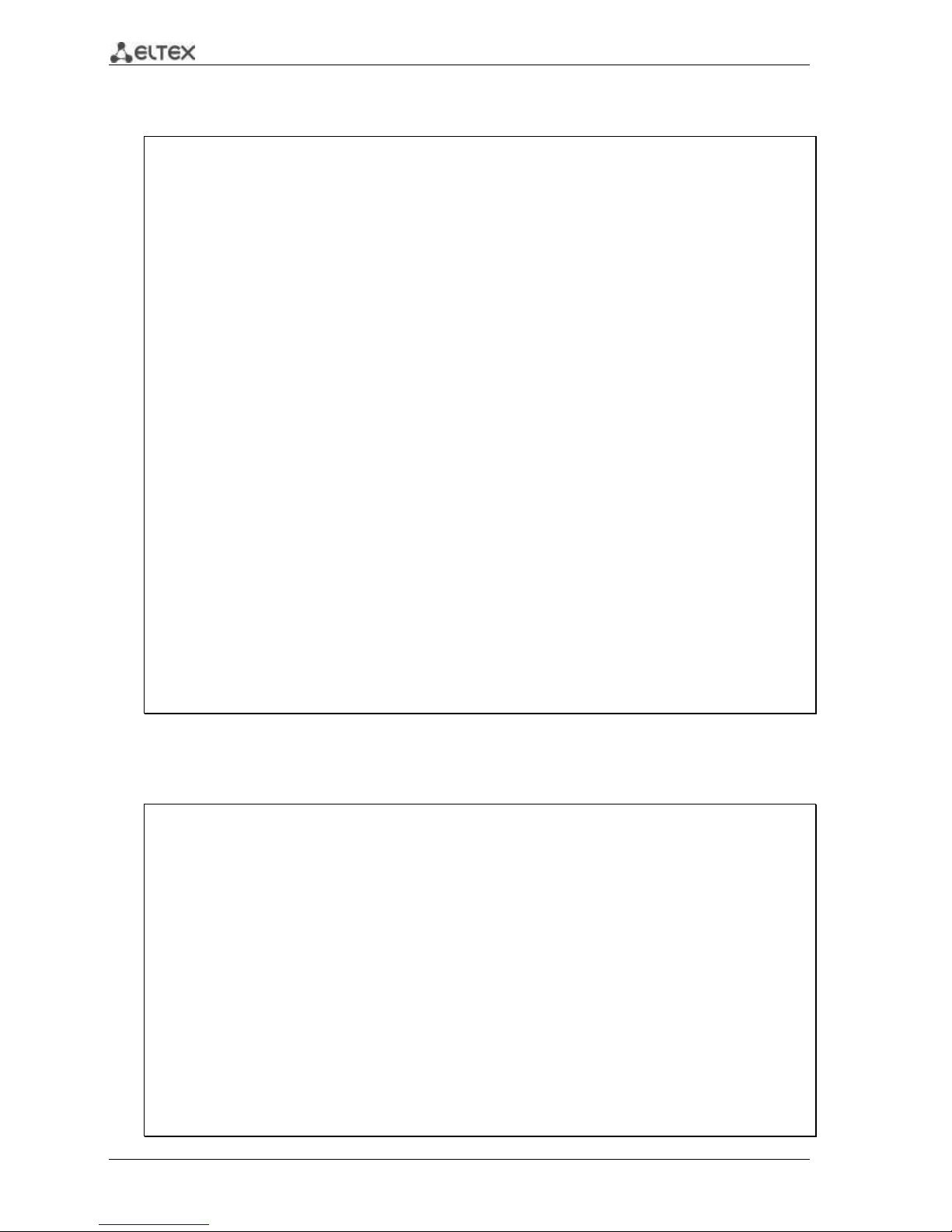
66 MES1000, MES2000 Ethernet Switches
Show interface status:
console# show interfaces status
Flow Link Up Time Back Mdix
Port Type Duplex Speed Neg ctrl State (d,h:m:s) Pressure Mode Port Mode
-------- ------------ ------ ----- -------- ---- ----------- ----------- -------- ------- --------gi1/0/1 1G-Copper Full 1000 Enabled Off Up 01,00:54:25 Disabled Off Trunk
gi1/0/2 1G-Copper -- -- -- -- Down -- -- -- Access
gi1/0/3 1G-Copper -- -- -- -- Down -- -- -- Access
gi1/0/4 1G-Copper -- -- -- -- Down -- -- -- Access
gi1/0/5 1G-Copper -- -- -- -- Down -- -- -- Access
gi1/0/6 1G-Copper -- -- -- -- Down -- -- -- Access
gi1/0/7 1G-Copper -- -- -- -- Down -- -- -- Access
gi1/0/8 1G-Copper -- -- -- -- Down -- -- -- Access
gi1/0/9 1G-Copper -- -- -- -- Down -- -- -- Access
gi1/0/10 1G-Copper -- -- -- -- Down -- -- -- Access
gi1/0/11 1G-Copper -- -- -- -- Down -- -- -- Access
gi1/0/12 1G-Copper -- -- -- -- Down -- -- -- Access
gi1/0/13 1G-Copper -- -- -- -- Down -- -- -- Access
gi1/0/14 1G-Copper -- -- -- -- Down -- -- -- Access
gi1/0/15 1G-Copper -- -- -- -- Down -- -- -- Access
gi1/0/16 1G-Copper -- -- -- -- Down -- -- -- Access
gi1/0/17 1G-Copper -- -- -- -- Down -- -- -- Access
gi1/0/18 1G-Copper -- -- -- -- Down -- -- -- Access
gi1/0/19 1G-Copper -- -- -- -- Down -- -- -- Access
gi1/0/20 1G-Copper -- -- -- -- Down -- -- -- Access
gi1/0/21 1G-Copper -- -- -- -- Down -- -- -- Access
gi1/0/22 1G-Copper -- -- -- -- Down -- -- -- Access
gi1/0/23 1G-Copper -- -- -- -- Down -- -- -- Access
gi1/0/24 1G-Copper -- -- -- -- Down -- -- -- General
gi1/0/25 1G-Combo-C -- -- -- -- Down -- -- -- Access
gi1/0/26 1G-Combo-C Full 1000 Enabled Off Up 01,00:25:56 Disabled Off Access
gi1/0/27 1G-Combo-C -- -- -- -- Down -- -- -- Trunk
gi1/0/28 1G-Combo-C Full 1000 Enabled Off Up 01,00:54:25 Disabled On General
Flow Link
Ch Duplex BW Neg control State Port Mode
-------- ------ ----- -------- ------- ----------- --------Po1 Full 1000 Enabled Off Up Trunk
Po2 -- -- -- -- Not Present Access
Po3 -- -- -- -- Not Present Access
Po4 -- -- -- -- Not Present Access
Po5 -- -- -- -- Not Present Access
Po6 -- -- -- -- Not Present Access
Po7 -- -- -- -- Not Present Access
Po8 -- -- -- -- Not Present Access
Show autonegotiation parameters:
console# show interfaces advertise
Port Type Neg Operational Link Advertisement
--------- ------------ -------- ---------------------------------gi0/1 1G-Fiber Disabled --
gi0/2 1G-Fiber Disabled --
gi0/3 1G-Fiber Disabled --
gi0/4 1G-Fiber Disabled --
gi0/5 1G-Fiber Disabled --
gi0/6 1G-Fiber Disabled --
gi0/7 1G-Fiber Disabled --
gi0/8 1G-Fiber Disabled --
gi0/9 1G-Fiber Disabled --
gi0/10 1G-Fiber Disabled --
gi0/11 1G-Combo-C Enabled --
gi0/12 1G-Combo-C Enabled --
gi0/13 1G-Fiber Disabled --
gi0/14 1G-Fiber Disabled --
gi0/15 1G-Fiber Disabled --
gi0/16 1G-Fiber Disabled --
gi0/17 1G-Fiber Disabled --
gi0/18 1G-Fiber Disabled --
gi0/19 1G-Fiber Disabled --
gi0/20 1G-Fiber Disabled --
Page 67

MES1000, MES2000 Ethernet Switches 67
gi0/21 1G-Fiber Disabled --
gi0/22 1G-Fiber Disabled --
gi0/23 1G-Combo-C Enabled --
gi0/24 1G-Combo-C Enabled 1000f, 100f, 100h, 10f, 10h
Ch Type Neg Operational Link Advertisement
--------- ------------ -------- ---------------------------------Po1 -- Enabled --
Po2 -- Enabled --
Po3 -- Enabled --
Po4 -- Enabled --
Po5 -- Enabled --
Po6 -- Enabled --
Po7 -- Enabled --
Po8 -- Enabled --
Show interface statistics:
console# show interfaces counters
Port InUcastPkts InMcastPkts InBcastPkts InOctets
---------------- ------------ ------------ ------------ ------------
gi0/1 0 0 0 0
gi0/2 0 0 0 0
gi0/3 0 0 0 0
gi0/4 0 0 0 0
gi0/5 0 0 0 0
gi0/6 0 0 0 0
gi0/7 0 0 0 0
gi0/8 0 0 0 0
gi0/9 0 0 0 0
gi0/10 0 0 0 0
gi0/11 0 0 0 0
gi0/12 0 0 0 0
gi0/13 0 0 0 0
gi0/14 0 0 0 0
gi0/15 0 0 0 0
gi0/16 0 0 0 0
gi0/17 0 0 0 0
gi0/18 0 0 0 0
gi0/19 0 0 0 0
gi0/20 0 0 0 0
More: <space>, Quit: q, One line: <return>
Show channel group 1 statistics:
console# show interfaces counters port-channel 1
Ch InUcastPkts InMcastPkts InBcastPkts InOctets
---------------- ------------ ------------ ------------ ------------
Po1 111 0 0 9007
Ch OutUcastPkts OutMcastPkts OutBcastPkts OutOctets
---------------- ------------ ------------ ------------ ------------
Po1 0 6 3 912
Alignment Errors: 0
FCS Errors: 0
Single Collision Frames: 0
Multiple Collision Frames: 0
SQE Test Errors: 0
Deferred Transmissions: 0
Late Collisions: 0
Excessive Collisions: 0
Carrier Sense Errors: 0
Oversize Packets: 0
Internal MAC Rx Errors: 0
Symbol Errors: 0
Received Pause Frames: 0
Page 68

68 MES1000, MES2000 Ethernet Switches
Transmitted Pause Frames: 0
Table 5.35 —Description of counters
Counter
Description
InOctets
Quantity of bytes received.
InUcastPkts
Quantity of unicast packets received.
InMcastPkts
Quantity of multicast packets received.
InBcastPkts
Quantity of broadcast packets received.
OutOctets
Quantity of bytes sent.
OutUcastPkts
Quantity of unicast packets sent.
OutMcastPkts
Quantity of multicast packets sent.
OutBcastPkts
Quantity of broadcast packets sent.
Alignment Errors
Quantity of frames, that failed integrity verification (with the byte quantity
mismatching the length) and checksum verification (FCS).
FCS Errors
Quantity of frames with the byte quantity matching the length, that failed checksum
verification (FCS).
Single Collision Frames
Quantity of frames involved in a single collision, but transmitted successfully later.
Multiple Collision Frames
Quantity of frames involved in multiple collisions, but transmitted successfully later.
Deferred Transmissions
Quantity of frames with the first transmission attempt delayed due to busy
communication medium.
Late Collisions
Quantity of cases, when collision is identified after transmission of the first 64 bytes
of the packet to the communication link (slotTime).
Excessive Collisions
Quantity of frames, that were not sent due to excessive number of collisions.
Carrier Sense Errors
Quantity of cases, when carrier control state was lost or not approved in the frame
transmission attempt.
Oversize Packets
Quantity of received packets, which size exceeds the maximum allowed frame size.
Internal MAC Rx Errors
Quantity of frames, that were not received successfully due to internal receiving
error on the MAC level.
Symbol Errors
For the interface operating in 100Mbps mode, the quantity of cases, when
inappropriate data symbol was found, while the correct carrier was represented.
For the interface operating in 1000Mbps mode, the quantity of cases, when
receiving instrumentation was busy for the time equal or greater than the slot size
(slotTime), and during which there was one or more events, that forced PHY to
return the data reception error or carrier extend error on GMII.
For the interface operating in full-duplex 1000Mbps mode, the quantity of cases,
when receiving instrumentation was busy for the time equal or greater than the
minimum frame size (minFrameSize), and during which there was one or more
events, that forced PHY to return the data reception error on GMII.
Received Pause Frames
Quantity of received control MAC frames with PAUSE operation code.
Transmitted Pause
Frames
Quantity of sent control MAC frames with PAUSE operation code.
Show jumbo frame settings for the switch:
console# show ports jumbo-frame
Jumbo frames are disabled
Jumbo frames will be disabled after reset
Page 69

MES1000, MES2000 Ethernet Switches 69
5.10.2 VLAN interface configuration
VLAN configuration mode commands
Command line request in VLAN configuration mode appears as follows:
console# configure
console(config)# vlan database
console(config-vlan)#
This mode is available from the global configuration mode and designed for configuration of VLAN
parameters.
Table 5.36 —VLAN configuration mode commands
Command
Value/
Default value
Action
vlan vlan_range
vlan_range: (2 .. 4094)
Add a single or multiple VLANs.
no vlan vlan_range
Remove a single or multiple VLANs.
map protocol protocol
[encaps] protocols-group
group
protocol: ip, ipx, ipv6, arp,
(0600-ffff (hex)}*
encaps: ethernet, rfc1042,
llcOther
group: (1.. 2147483647)
Tether the protocol to the associated protocol group.
no map protocol protocol
[encaps]
Remove tethering.
*—protocol number (16bit).
map mac mac_address
{ host | mask } macs-group
group
mask: (9..48)
group: (1..2147483647)
Tether a single MAC address or MAC address range to MAC
address group using mask.
no map mac mac_address
{ host | mask }
Remove tethering.
map subnet ip_address
mask subnets-group group
mask: (1..32)
group: (1..2147483647)
Tether a single IP address or IP address range to IP address
group using mask.
no map subnet ip_address
mask
Remove tethering.
VLAN interface configuration mode commands (interface range)
Command line request in VLAN interface configuration mode appears as follows:
console# configure
console(config)# interface {vlan { vlan_id }|range vlan {vlan_list}}
console(config-if)#
This mode is available from the global configuration mode and designed for configuration of VLAN
interface or VLAN interface range parameters.
Selection of the interface is performed by interface vlan { vlan_id }command.
Selection of the interface range is performed by interface range vlan {vlan_list}
command.
Given below are commands for entering the configuration mode of the VLAN 1 interface and
entering the configuration mode of VLAN 1, 3, 7 group.
console# configure
console(config)# interface vlan 1
console(config-if)#
console# configure
Page 70

70 MES1000, MES2000 Ethernet Switches
console(config)# interface range vlan 1,3,7
console(config-if)#
Table 5.37 —VLAN interface configuration mode commands
Command
Value/
Default value
Action
name name
(1-64) characters/
name matches VLAN
number
Add VLAN name.
no name
Set the default value.
Ethernet interface configuration mode commands (interface range), port group interface
Command line request in Ethernet interface, port group interface configuration mode appears as
follows:
console# configure
console(config)# interface { fastethernet fa_port | gigabitethernet
gi_port |port-channel group | range {…}}
console(config-if)#
This mode is available from the configuration mode and designed for configuration of interface
parameters (switch port or port group operating in the load distribution mode) or the interface range.
The port can operate in four modes:
– access—access interface—untagged interface for a single VLAN
– trunk—interface, that accepts the tagged traffic only, except for a single VLAN, that can be
added by switchport trunk native vlan command
– general—interface with 802.1q full support, accepts both tagged and untagged traffic
– customer—802.1 Q-in-Q interface
Table 5.38 —Ethernet interface configuration mode commands
Command
Value/
Default value
Action
switchport mode mode
access, trunk, general,
customer/
access
Define port operation mode in VLAN.
no switchport mode
Set the default value.
switchport access vlan
vlan_id
vlan_id: (1..4094)/1
Add VLAN for the access interface.
no switchport access vlan
Set the default value.
switchport trunk allowed
vlan add vlan_list
vlan_list: (2..4094, all)
Add VLAN list for the interface.
switchport trunk allowed
vlan remove vlan_list
Remove VLAN list for the interface.
switchport trunk native
vlan vlan_id
vlan_id: (1..4095)/
1—if default VLAN is
defined
4095—untagged traffic is
dropped
Add the defined VLAN as Default VLAN for this interface, all
untagged traffic, coming to this port, will be directed to this
VLAN.
no switchport trunk native
vlan
Set the default value.
switchport general allowed
vlan add vlan_list
[tagged| untagged]
vlan_list: (2..4094, all)
Add VLAN list for the interface.
Port will send:
- tagged—tagged
- untagged—untagged packets for VLAN
switchport general allowed
vlan remove vlan_list
Remove VLAN list for the interface.
switchport general pvid
vlan_id
vlan_id: (1..4094)/
1—if default VLAN is
defined, otherwise—4095
Add port VLAN identifier (PVID) for the main interface.
no switchport general pvid
Set the default value.
Page 71
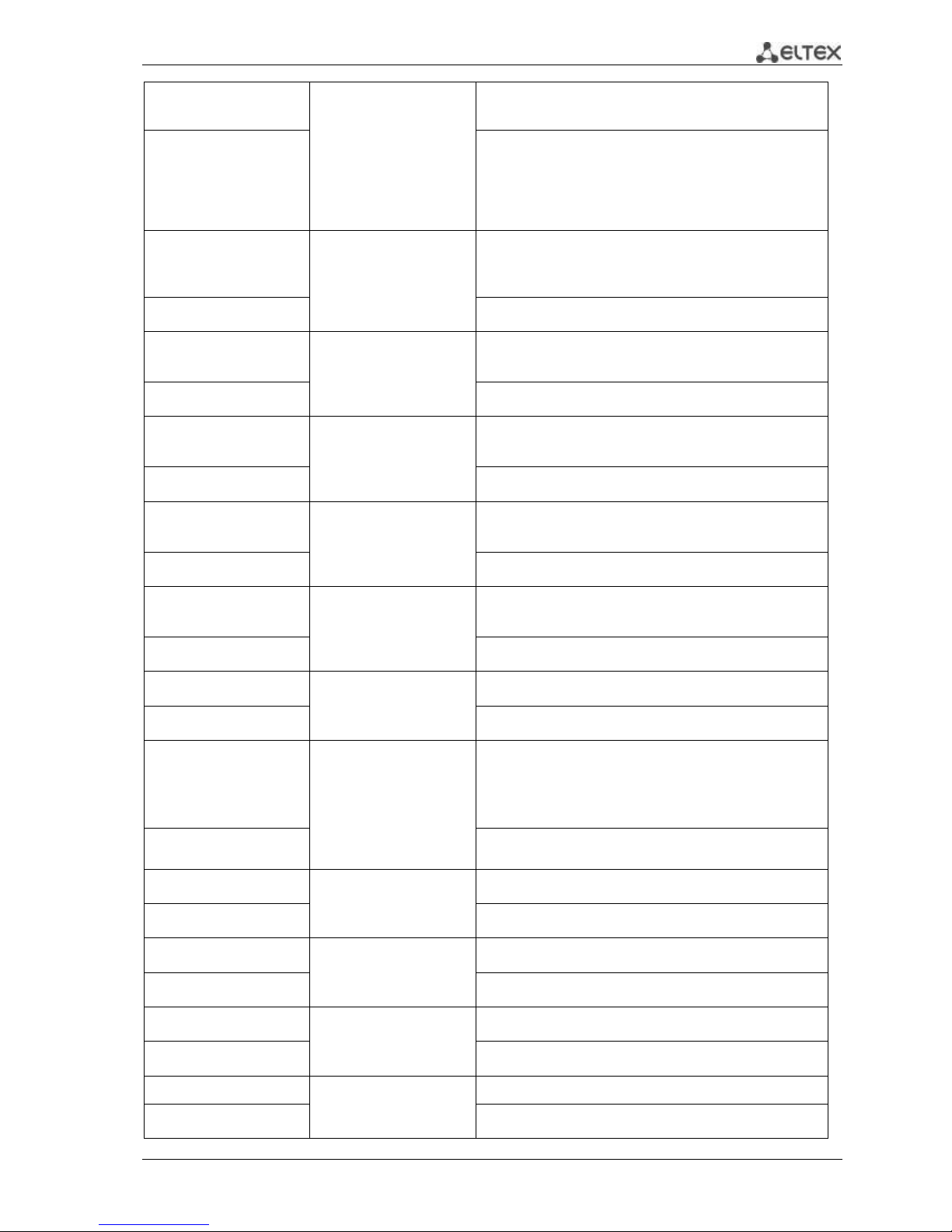
MES1000, MES2000 Ethernet Switches 71
switchport general
ingress-filtering disable
-/
filtering is enabled
Disable filtering of inbound packets on the main interface
based on their assigned VLAN ID.
no switchport general
ingress-filtering disable
Enable filtering of inbound packets on the main interface
based on their assigned VLAN ID.
If filtering is enabled, and the packet is not in VLAN group with
assigned VLAN ID, this packet will be dropped.
switchport general
acceptable-frame-type
{tagged-only |
untagged-only | all}
-/accept all frame types
Accept only specific frame type on the main interface:
- tagged-only—tagged only
- untagged-only—untagged only
- all—all frames
no switchport general
acceptable-frame-type
Accept all frame types on the main interface.
switchport general map
protocols-group group vlan
vlan_id
vlan_id: (1..4094)
group: (1.. 2147483647)
Set the VLAN classification rule for an interface based on the
protocol tethering.
no switchport general map
protocols-group group
Remove the classification rule.
switchport general map
macs-group group vlan
vlan_id
vlan_id: (1..4094)
group: (1.. 2147483647)
Set the VLAN classification rule for an interface based on the
MAC address tethering.
no switchport general map
macs-group group
Remove the classification rule.
switchport general map
subnets-group group vlan
vlan_id
vlan_id: (1..4094)
group: (1..2147483647)
Set VLAN classification rule for an interface based on IP
address tethering.
no switchport general map
subnets-group group
Remove the classification rule.
switchport dot1q
ethertype egress stag
ether-type
ether-type: (0..ffff) (hex)
Replace EtherType in outbound packets from this interface .
no switchport dot1q
ethertype egress stag
Set the default value.
switchport customer vlan
vlan_id
vlan_id: (1..4094)/1
Add VLAN for the user interface.
no switchport customer
vlan
Set the default value.
switchport customer
multicast-tv vlan vlan_id
vlan_id: (1..4094)
Enable the multicast traffic receiving from the specified VLAN
(that is different from the user interface VLAN) on the
configured interface, together with other port users, that
receive multicast traffic from the current VLAN.
no switchport customer
multicast-tv vlan
Disable the multicast traffic receiving for the configured
interface.
switchport forbidden vlan
add vlan_list
vlan_list: (2..4094, all)/
all VLANs are enabled for
this port
Deny to add the selected VLANs for this port.
no switchport forbidden
vlan add vlan_list
Set the default value.
switchport forbidden vlan
remove vlan_list
vlan_list: (2..4094, all)/
all VLANs are enabled for
this port
Allow to add the selected VLANs for this port.
no switchport forbidden
vlan remove vlan_list
Set the default value.
switchport forbidden
default-vlan
Membership in the default
VLAN is enabled by default.
Deny to add the default VLAN for this port.
no switchport forbidden
default-vlan
Set the default value.
switchport protected-port
-
Put the port in isolation mode within the port group.
no switchport-protectedport
Restore the default value.
Page 72

72 MES1000, MES2000 Ethernet Switches
switchport community
community
community: (1..30)
Add port to community (port isolation group).
Ports within a single community can exchange traffic only
with each other and other unprotected ports (without
'switchport protected-port' setting).
- community: community name.
no switchport community
Restore the default value. In this case, protected port is an
isolated port (does not belong to any community), and it can
exchange traffic only with unprotected ports (without
'switchport protected-port' setting).
switchport protected
{gigabitethernet gi_port |
fastethernet fa_port |
port-channel group}
gi_port: (1..3/0/1..28);
fa_port: (1..3/0/1..24);
group: (1..8);
By default, routing is
performed via learnt MAC
address database (FDB).
Put the port into Private VLAN Edge mode. Disable the learnt
MAC address database (FDB) routing and direct all unicast,
multicast and broadcast traffic to the uplink port.
no switchport protected
Enable the learnt MAC address database (FDB) routing.
ip internal-usage-vlan
vlan_id
vlan_id: (1..4094)/
no reserve
Reserve VLAN for internal use on the interface.
no ip internal-usage-vlan
Set the default value.
switchport default-vlan
tagged
-
Define the port as tagging in the default VLAN.
no switchport default-vlan
tagged
Set the default value.
Global configuration mode commands
Command line request in global configuration mode appears as follows:
console# configure
console(config)#
Table 5.39 —Global configuration mode commands
Command
Value
Action
vlan database
-
Enter the VLAN configuration mode.
default interface {vlan vlan
_id | range vlan vlan_list}
vlan_id: (1..4094);
vlan_list: (1..4094)
Resets configuration of a VLAN interface or a range of VLAN
interfaces to default.
- vlan_id: VLAN ID
- vlan_list: list of VLAN IDs To define VLAN range, enter values
separated by commas or separate starting and ending values
with a hyphen '-'.
Example use of the command:
console# configure
console(config)# vlan database
console(config-vlan)#
Privileged EXEC mode commands
Command line request in Privileged EXEC mode appears as follows:
console#
Table 5.40 —Privileged EXEC mode commands
Command
Value
Action
show vlan
-
Show information on all VLANs
show interface description
vlan vlan_id
vlan_id: (1..4094)
Show description VLAN interface.
Page 73

MES1000, MES2000 Ethernet Switches 73
show vlan name name
1..32 characters
Show information on VLAN, search by name
show vlan tag vlan_id
vlan_id: (1..4094)
Show information on VLAN, search by ID
show vlan internal usage
-
Show VLAN list for internal use by the switch.
show default-vlanmembership
[ gigabitethernet gi_port |
fastethernet fa_port |
port-channel group ]
gi_port: (1..3/0/1..28);
fa_port: (1..3/0/1..24);
group: (1..8)
Show default VLAN group content.
EXEC mode commands
Command line request in EXEC mode appears as follows:
console>
Table 5.41 —EXEC mode commands
Command
Value
Action
show vlan multicast-tv vlan
vlan_id
vlan_id: (1..4094)
Show source ports and multicast traffic receivers in the
current VLAN. Source ports can send and receive the multicast
traffic.
show vlan protocolsgroups
-
Show information on protocol groups.
show vlan macs-groups
-
Show information on MAC address groups.
show interfaces switchport
{ gigabitethernet gi_port |
fastethernet fa_port |
port-channel group }
gi_port: (1..3/0/1..28);
fa_port: (1..3/0/1..24);
group: (1..8)
Show port, port group configuration.
show interfaces protectedports
[ gigabitethernet gi_port |
fastethernet fa_port |
port-channel group ]
gi_port: (1..3/0/1..28);
fa_port: (1..3/0/1..24);
group: (1..8)
Show port status: in Private VLAN Edge mode, in private-vlanedge community.
Example execution of commands
Show information on all VLANs:
console# show vlan
Vlan Name Ports Type Authorization
---- ----------------- --------------------------- ------------ -------------
1 1 gi1/0/1-28,Po1-8 Default Required
4 4 gi1/0/4-5 permanent Required
2000 2000 permanent Required
Show source ports and multicast traffic receivers in VLAN 4:
console# show vlan multicast-tv vlan 4
Source ports : gi1/0/4-5
Receiver ports: gi1/0/1
Show information on protocol groups:
console# show vlan protocols-groups
Encapsulation Protocol Group Id
------------- ---------------- ----------------
0x800 (IP) Ethernet 1
0x806 (ARP) Ethernet 1
0x86dd (IPv6) Ethernet 3
Page 74

74 MES1000, MES2000 Ethernet Switches
Show information on subnet groups:
console# show vlan subnets-groups
Ip Subnet Address Mask Group Id
----------------- ----------- -------------
192.168.16.44 255.255.255.0 1
192.168.16.44 255.255.255.0 2
Show VLAN list for internal use by the switch:
console# show vlan internal usage
Usage VLAN Reserved IP address
------ ------ ---------- ------------
gi0/22 9 Yes Inactive
Show GigabitEthernet 22 port configuration:
console# show interfaces switchport gigabitethernet 1/0/22
Port : gi1/0/22
Port Mode: Access
Gvrp Status: disabled
Ingress Filtering: true
Acceptable Frame Type: all
Ingress UnTagged VLAN ( NATIVE ): 1
Protected: Disabled
Port is member in:
Vlan Name Egress rule Port Membership Type
---- -------------------------------- ----------- --------------------
1 1 Untagged System
Forbidden VLANS:
Vlan Name
---- --------------------------------
Classification rules:
Protocol based VLANs:
Group ID Vlan ID
------------ -------
Mac based VLANs:
Group ID Vlan ID
------------ -------
Page 75

MES1000, MES2000 Ethernet Switches 75
5.11 Selective Q-in-Q
This function allows to assign external SPVLAN (Service Provider's VLAN), substitute Customer
VLAN, and block the transmission of traffic based on configured filtering rules by internal VLAN numbers
(Customer VLAN).
The list of rules will be created for the device, that will be used for traffic processing.
The Selective-Q-in-Q rule configuration commands are not available in the acl-only mode.
If at least one Selective Q-in-Q rule is present for an interface, broadcast storm logging
becomes disabled for this interface.
Ethernet and Port-Channel interface configuration mode commands (interface range)
Command line request in configuration interface configuration mode appears as follows:
console# configure
console(config)# interface { fastethernet fa_port | gigabitethernet
gi_port | port-channel group | range {…}}
console(config-if)#
Table 5.42 —Ethernet interface configuration mode commands (interface range)
Command
Value
Action
selective-qinq list ingress
add_vlan vlan_id
[ingress_vlan
ingress_vlan_id]
vlan_id: (1..4094)
ingress_vlan_id: (1..4094)
Create the rule, that will be used for adding the second tag
vlan_id to the ingress_vlan_id inbound packet external tag.
If the ingress_vlan_id parameter is not defined, the rule will be
applied to all inbound packets regardless of their VLAN
inherence. Such rule may be applied to all packets not falling
under any other rule ('default rule').
selective-qinq list ingress
deny [ingress_vlan
ingress_vlan_id]
ingress_vlan_id: (1..4094)
Create the restriction rule, that will be used for dropping
packets with external ingress_vlan_id tag. If the
ingress_vlan_id parameter is not defined, the rule will cause
the inbound traffic drop regardless of the external VLAN tag.
selective-qinq list ingress
permit [ingress_vlan
ingress_vlan_id]
ingress_vlan_id: (1..4094)
Create the rule, that will allow to forward inbound packets
with the ingress_vlan_id external tag without any changes.
If the ingress_vlan_id parameter is not defined, all inbound
packets will be forwarded regardless of the external tag value.
selective-qinq list ingress
override_vlan vlan_id
[ingress_vlan
ingress_vlan_id]
vlan_id: (1..4094)
ingress_vlan_id: (1..4094)
Create the rule, that will be used for replacing the
ingress_vlan_id inbound packet external tag with the vlan_id
value.
If the ingress_vlan_id parameter is not specified, the rule will
be applied to inbound packets not falling under any other rule.
selective-qinq list egress
override_vlan vlan_id
[ingress_vlan
ingress_vlan_id]
vlan_id: (1..4094)
ingress_vlan_id: (1..4094)
Create the rule, that will be used for replacing the
ingress_vlan_id inbound packet external tag with the vlan_id
tag. This rule is applied to outbound packets.
If the ingress_vlan_id parameter is not specified, the rule will
be applied to outbound packets regardless of the
ingress_vlan_id value.
no selective-qinq list
ingress [ingress-vlan
ingress_vlan_id]
ingress_vlan_id: (1-4094)
Remove the rule for the selected ingress_vlan_id for inbound
packets.
Command without the ingress_vlan_id parameter deletes the
rule applied by default to the inbound traffic.
no selective-qinq list
egress ingress-vlan
ingress_vlan_id
ingress_vlan_id: (1-4094)
Remove the selective qinq rule for the selected ingress_vlan_id
for outbound packets.
Page 76

76 MES1000, MES2000 Ethernet Switches
EXEC mode commands
Command line request in EXEC mode appears as follows:
console#
Table 5.43 —EXEC mode commands
Command
Value
Action
show selective-qinq
[interface
{gigabitethernet gi_port |
fastethernet fa_port |portchannel group }
gi_port: (1..3/0/1..28);
fa_port: (1..3/0/1..24);
group:(1..12)
Show selective qinq rule list for the specific port.
Example execution of commands
Create the rule, that will replace the external mark 11 of the inbound packet to 10.
console# configure
console(config)# interface gigabitethernet 1/0/1
console(config-if)# selective-qinq list ingress override vlan 10 ingress-
vlan 11
console(config-if)# end
Show created selective qinq rule list.
console# show selective-qinq
Direction Interface Rule type Vlan ID Classification by Parameter
--------- --------- --------------- -------- ---------------- -----------------ingress gi0/1 override_vlan 10 ingress_vlan 11
5.12 Broadcast storm control
Broadcast storm appears as a result of excessive amount of broadcast messages transmitted
simultaneously via single network port, that causes delays and network resources overloads. Storm can
appear, if looped segments exist in Ethernet network.
The switch measures the transfer rate of received broadcast, multicast or unknown unicast traffic
for ports with enabled broadcast storm control and drops packets, if the transfer rate exceeds the defined
maximum value.
Ethernet interface configuration mode commands
Command line request in Ethernet interface, port group interface configuration mode appears as
follows:
console(config-if)#
Table 5.44 —Ethernet interface configuration mode commands
Command
Value/Default value
Action
storm-control includemulticast
-/default
Add multicast traffic to broadcast control.
no storm-control includemulticast
Disable multicast traffic control.
storm-control include
unknown-unicast
-/default
Add unknown unicast traffic to broadcast control.
Page 77
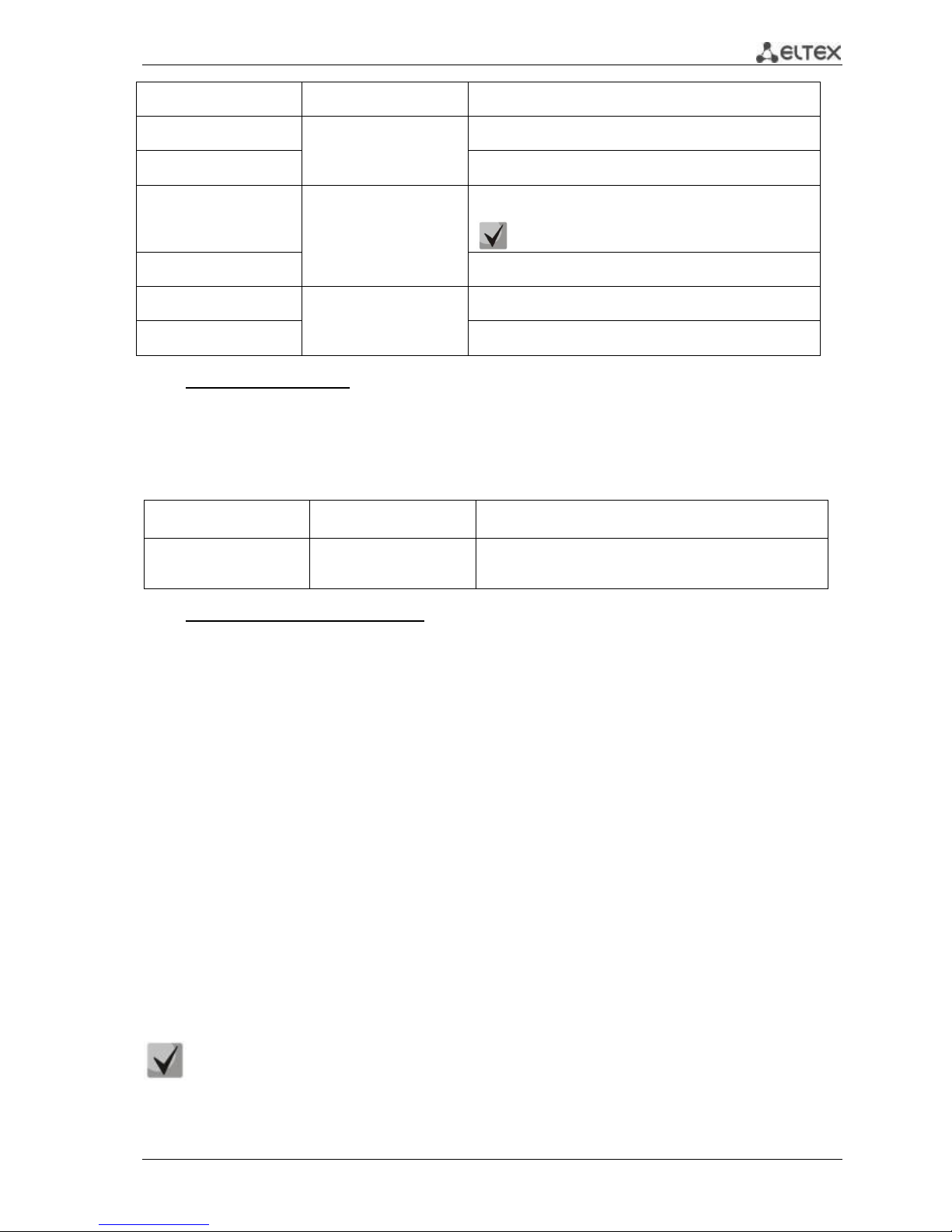
MES1000, MES2000 Ethernet Switches 77
no storm-control include
unknown-unicast
Disable unknown unicast traffic control.
storm-control broadcast
enable
-/default
Enable broadcast traffic control.
no storm-control broadcast
enable
Disable broadcast traffic control.
storm-control broadcast
logging
-/default
Enables broadcast storm logging. Multicast and unicast traffic
logging is not performed.
Enabling storm logging disables SQinQ rule
configuration for that interface.
no storm-control broadcast
logging
Disables broadcast storm logging.
storm-control broadcast
level kbps rate
(1..1000000)/
3500 kbps
Define the maximum transfer rate for broadcast, multicast or
unknown unicast traffic.
no port storm-control
broadcast level
Restore the default value.
EXEC mode commands
Command line request in EXEC mode appears as follows:
console#
Table 5.45 —EXEC mode commands
Command
Value
Action
show storm-control
[gigabitethernet gi_port |
fastethernet fa_port]
gi_port: {1..3/0/1..28};
fa_port: {1..3/0/1..24}
Show broadcast storm control configuration for the selected
port or all ports.
Example execution of commands
Enable broadcast, multicast or unknown unicast traffic control for Ethernet interface 15. Define the
maximum transfer rate 5000 kbps for controlled traffic.
console# configure
console(config)# interface gigabitethernet 1/0/15
console(config-if)# storm-control broadcast enable
console(config-if)# storm-control include-multicast
console(config-if)# storm-control include-multicast unknown-unicast
console(config-if)# storm-control broadcast level kbps 5000
5.13 Link Aggregation Groups (LAG)
Switches support up to 8 Ethernet interfaces in one LAG port group and up to 8 LAG groups on the
standalone device or device stack. Each port group should include Ethernet interfaces operating at the
same speed in full-duplex mode. Aggregation of ports into group will allow to increase the link bandwidth
between the communicating devices and to increase the robustness. The switch interprets the port group
as a single logical port.
Device supports two port group operation modes—static group and LACP managed protocol group.
For description of LACP protocol group, see the corresponding section of the manual.
To add the interface into a group, you have to restore the default interface settings, if they
were modified.
You can add interfaces into link aggregation group in the Ethernet interface configuration mode
only.
Page 78

78 MES1000, MES2000 Ethernet Switches
Command line request in Ethernet interface configuration mode appears as follows:
console(config-if)#
Table 5.46 —Ethernet interface configuration mode commands
Command
Value
Action
channel-group group mode
mode
group: (1..8)
mode: (on, auto)
Add Ethernet interface to the port group (on—add port to link
without LACP, auto—add port to link with LACP).
No channel-group
Remove Ethernet interface from the port group.
Global configuration mode commands
Command line request in global configuration mode appears as follows:
console# configure
console(config)#
Table 5.47 —Global configuration mode commands
Command
Value
Action
port-channel load-balance
{src-dst-mac-ip|
src-dst-mac|
src-dst-ip|
src-dst-mac-ip-port} [mplsaware]
src-dst-mac
Define load balance mechanism for aggregated port group.
- src-dst-mac-ip—load balance mechanism based on MAC
address and IP address;
- src-dst-mac—load balance mechanism based on MAC
address;
- src-dst-ip—load balance mechanism based on IP address
- src-dst-mac-ip-port—load balance mechanism based on MAC
address, IP address and the destination port;
- mpls-aware: enable parsing of L3/L4 headers of packets with
MPLS tags on the device. Useful only with balance modes for
L3/L4 packet headers.
Command line request in EXEC mode appears as follows:
console>
Table 5.48 —EXEC mode commands
Command
Value
Action
show interfaces portchannel [group]
group: (1..8)
Show information on the channel group.
5.13.1 Static link aggregation groups
Static LAG function is the aggregation of multiple physical links into a single link, that will allow to
increase the link bandwidth and robustness. For static groups, the priority of link utilization in aggregated
group is not defined.
To enable the interface operation in the static group, use 'channel-group {group} mode on'
command in the configuration mode of the respective interface.
Page 79

MES1000, MES2000 Ethernet Switches 79
5.13.2 LACP link aggregation protocol
Link Aggregation Control Protocol (LACP) function is the aggreagtion of multiple physical links into a
single link. Link aggregation allows to increase the link bandwidth and robustness. LACP performs traffic
transmission via aggregated links according to the defined priorities.
To enable the interface operation via LACP protocol, use 'channel-group {group} mode
auto' command in the configuration mode of the respective interface.
Global configuration mode commands
Command line request in global configuration mode appears as follows:
console(config)#
Table 5.49 —Global configuration mode commands
Command
Value/Default value
Action
lacp system-priority value
value: (1..65535/1)
Define the system priority.
no lacp system-priority
Restore the default value.
Ethernet interface configuration mode commands
Command line request in Ethernet interface configuration mode appears as follows:
console(config-if)#
Table 5.50 —Ethernet interface configuration mode commands
Command
Value/Default value
Action
lacp timeout {long | short}
The 'long' value is used by
default.
Set LACP protocol administrative timeout.
- long—long timeout
- short—short timeout
no lacp timeout
Restore the default value.
lacp port-priority value
value: (1..65535/1)
Set the Ethernet inteface priority.
no lacp port-priority
Restore the default value.
EXEC mode commands
Command line request in EXEC mode appears as follows:
console#
Table 5.51 —EXEC mode commands
Command
Value/Default value
Action
show lacp
{ gigabitethernet gi_port|
fastethernet fa_port }
[parameters | statistics |
protocol-state]
gi_port: (1..3/0/1..28);
fa_port: (1..3/0/1..24);
Show information on LACP protocol for Ethernet interface. If
additional parameters are not used, all information will be
shown.
- parameters—show protocol configuration parameters
- statistics—show protocol operation statistics
- protocol-state—show protocol operation state.
show lacp port-channel
[group]
group: (1..8)
Show information on LACP protocol for the port group.
Example execution of commands
Page 80

80 MES1000, MES2000 Ethernet Switches
Create the first LACP protocol port group, that includes two Ethernet interfaces—3 and 4.
Group operation transfer rate—1000Mbps. Set the system priority 6, priorities 12 and 13 for
Ports 3 and 4 respectively.
console# configure
console(config)# lacp system-priority 6
console(config)# interface port-channel 1
console(config-if)# speed 1000
console(config-if)# exit
console(config)# interface fastethernet 1/0/3
console(config-if)# speed 1000
console(config-if)# channel-group 1 mode auto
console(config-if)# lacp port-priority 12
console(config-if)# exit
console(config)# interface fastethernet 1/0/4
console(config-if)# speed 1000
console(config-if)# channel-group 1 mode auto
console(config-if)# lacp port-priority 13
console(config-if)# exit
console(config)#
5.14 IPv4 addressing configuration
This section describes commands, intended for configuring the IP addressing static parameters—IP
address, subnet mask, default gateway. For DNS and ARP protocol configuration, see the corresponding
configuration sections.
Ethernet interface configuration mode commands, port group interface, VLAN
Command line request in Ethernet interface, port group, VLAN interface configuration mode
appears as follows:
console(config-if)#
Table 5.52 —Ethernet interface configuration mode commands
Command
Value
Action
ip address
ip_address mask
[gateway| prefix_length]
prefix_length:{8 .. 30}
Assign IP address, subnet mask, and default gateway address
to the physical Ethernet interface.
no ip address [ip_address ]
Remove the IP address on the physical Ethernet interface.
ip address dhcp
[1..20] characters
Obtain IP address for configured interface from DHCP server.
no ip address dhcp
Do not obtain the IP address from DHCP server for the
configured interface.
Global configuration mode commands
Command line request in global configuration mode appears as follows:
console(config)#
Table 5.53 —Global configuration mode commands
Command
Value
Action
ip default-gateway
ip_address
-/default gateway is not
defined
Define the default gateway for the switch.
no ip default-gateway
Remove the default gateway for the switch.
Page 81

MES1000, MES2000 Ethernet Switches 81
Privileged EXEC mode commands
Command line request in Privileged EXEC mode appears as follows:
console#
Table 5.54 —Privileged EXEC mode commands
Command
Value
Action
clear host dhcp {name | *}
{1..158} characters
(This command is available to privileged users only.)
*—delete all matches.
renew dhcp
{gigabitethernet gi_port |
fastethernet fa_port |
port-channel group|
vlan vlan_id} [forceautoconfig]
gi_port: (1..3/0/1..28);
fa_port: (1..3/0/1..24);
group: (1..8);
vlan_id: (1..4094)
Send the IP address renewal request to DHCP server.
- force-autoconfig—download the configuration from TFTP
server on IP address renewal.
EXEC mode commands
Command line request in Exec mode appears as follows:
console>
Table 5.55 —EXEC mode commands
Command
Value
Action
show ip interface
[gigabitethernet gi_port |
fastethernet fa_port |
port-channel group|
vlan vlan_id]
gi_port: (1..3/0/1..28);
fa_port: (1..3/0/1..24);
group: (1..8);
vlan_id: (1..4094)
Show IP addressing configuration for the specific interface.
Example execution of commands
Define the default gateway IP address—192.168.16.2:
console (config)# ip default-gateway 192.168.16.2
5.15 IPv6 addressing configuration
5.15.1 IPv6 protocol
Switches support IPv6 protocol operations. Ipv6 protocol support is the important advantage, since
IPv6 protocol is destined to replace IPv4 protocol addressing completely in the future. In comparison to
IPv4, IPv6 protocol has the extended address space—128 bit instead of 32. IPv6 address consists of 8
blocks separated by a colon; each block has 16 bit of the address, represented as 4 hexadecimal numbers.
In addition to address space extension, IPv6 protocol has the hierarchical addressing scheme,
provides route aggregation, simplifies routing table, thus boosting the router performance by using
neighbouring node discovery mechanism.
Local IPv6 addresses (IPv6Z) are assigned to the interfaces by the switch; use the following format in
the command syntax for IPv6Z addresses:
<ipv6-link-local-address>%<interface-name>
where
interface-name—name of the interface:
Page 82

82 MES1000, MES2000 Ethernet Switches
interface-name = vlan<integer> | ch<integer> |<physical-port-name>
integer = <decimal-number> | <integer><decimal-number>
decimal-number = 0 | 1 | 2 | 3 | 4 | 5 | 6 | 7 | 8 | 9
physical-port-name = = gigabitethernet {1..3/0/1..24}| fastethernet {1..3/0/1..24}
If the value of a single group or multiple sequential groups in the IPv6 protocol address is
equal to zero—0000, these groups can be dropped. For example,
FE40:0000:0000:0000:0000:0000:AD21:FE43 address can be shortened to FE40::AD21:FE43.
It's impossible to shorten 2 distributed zero groups because of arising multiplicity.
EUI-64 is an identifier, based on the interface MAC address, that represents 64 lower bits of
IPv6 address. MAC address is divided into two parts by 24 bits separated by FFFE constant.
Global configuration mode commands
Command line request in global configuration mode appears as follows:
console(config)#
Table 5.56 —Global configuration mode commands
Command
Value
Action
ipv6 default-gateway
ipv6_address
-
Define the default IPv6 gateway local address.
This command will be available only in the following switch
mode: set system mode switch policy-based vlan active.
no ipv6 default-gateway
Remove default IPv6 gateway settings.
ipv6 host name
ipv6_address_1
[ipv6_address_2...
ipv6_address_4]
name:
(1..158) characters
Create the static record, that matches IPv6 address to the
device network name.
no ipv6 host name
Remove static record, that matches IPv6 address to the device
network name.
ipv6 neighbor
ipv6_address {
gigabitethernet gi_port |
fastethernet fa_port |
port-channel group|
vlan vlan_id} mac_address
gi_port: (1..3/0/1..28);
fa_port: (1..3/0/1..24);
group: (1..8);
vlan_id: (1..4094)
Create static match between MAC address of the neighbouring
device and its IPv6 address.
- ipv6_address—IPv6 address
- mac_address—МАС address
no ipv6 neighbor
Remove static match between MAC address of the
neighbouring device and its IPv6 address.
ipv6 icmp error-interval
milliseconds [bucketsize]
milliseconds:
(0 .. 2147483647)/100
bucketsize: (1..200)/10
Specify the transfer rate limit for ICMPv6 error messages.
no ipv6 icmp error-interval
Restore the default value.
Interface configuration mode commands (VLAN, Ethernet, Port-Channel)
Command line request in interface configuration mode appears as follows:
console (config-if)#
Table 5.57 —Interface configuration mode commands (Ethernet, VLAN, Port-channel)
Command
Value/Default value
Action
ipv6 enable
[no-autoconfig]
-
Enable IPv6 support for the interface.
no ipv6 enable
Disable IPv6 support for the interface.
ipv6 address
ipv6_address/prefix_length
[eui-64] [anycast]
prefix-length:
(3..128)
(64, if eui-64 parameter is
used)
Create IPv6 address on the interface.
- ipv6_address—IPv6 network assigned to the interface (8
blocks separated by a colon; each block has 16 bit of data,
Page 83

MES1000, MES2000 Ethernet Switches 83
represented as 4 hexadecimal numbers)
- prefix_length—IPv6 prefix length—decimal number—
quantity of address high bits comprising the prefix
- eui-64—identifier, based on the interface MAC address,
recorded in 64 lower bits of IPv6 address
- anycast—identifies that the specified address is the anycast
address.
no ipv6 address
[ipv6_address/
prefix_length] [eui-64]
Remove IPv6 address from the interface.
ipv6 address autoconfig
By default, automatic
configuration is enabled,
addresses are not defined.
Enable automatic IPv6 address configuration for the interface.
Addresses are configured depending on prefixes, that were
received in Router Advertisement messages.
no ipv6 address autoconfig
Restore the default value.
ipv6 address ipv6_address/
prefix_length link-local
Default value for local
address: (FE80::EUI64)
Define local IPv6 interface address. High bits of the local IP
addresses in IPv6—FE80::
no ipv6 address
[ipv6_address/prefix-length
link-local]
Remove the local IPv6 address.
ipv6 nd dad attempts
attempts_number
(0..600)/1
Specify the quantity of demand messages, sent via the
interface to the device, when IPv6 address duplication
(collision) is detected.
ipv6 unreachables
-/enabled
Disable ICMPv6 'destination inaccessible' messages, when
sending packets to the specific interface.
no ipv6 unreachables
Restore the default value.
ipv6 mld version {1 | 2}
(1,2)/2
Define MLD protocol version for the interface.
no ipv6 mld version
Restore the default value.
ipv6 mld join-group
ipv6_multicast_address
-
Define MLD messages for the specific group.
- ipv6_multicast_address—IPv6 address of a multicast group.
no ipv6 mld join-group
ipv6_multicast_address
Disable reporting and remove IP address from a multicast
group.
Privileged EXEC mode commands
Command line request in Privileged EXEC mode appears as follows:
console#
Table 5.58 —Privileged EXEC mode commands
Command
Value/Default value
Action
ipv6 set mtu
{ gigabitethernet gi_port |
fastethernet fa_port |
port-channel group }
{ bytes | default}
gi_port: (1..3/0/1..28);
fa_port: (1..3/0/1..24);
group: (1..8)
bytes: (1280 .. 65535)
/1500
Define MTU value for IPv6 packets.
show ipv6 neighbors
{static | dynamic}
[ipv6-address ipv6_address ]
[mac-address mac_address ]
[gigabitethernet gi_port |
fastethernet fa_port |
port-channel group|
vlan vlan_id]
gi_port: (1..3/0/1..28);
fa_port: (1..3/0/1..24);
group: (1..8);
vlan_id: (1..4094)
Show information on the neighbouring IPv6 devices, stored in
cache.
- static—show static records
- dynamic—show dynamic records
clear ipv6 neighbors
-
Clear cache, that contains the information on the
neighbouring devices operating via IPv6 protocol. Information
on static records will remain.
EXEC mode commands
Command line request in EXEC mode appears as follows:
Page 84

84 MES1000, MES2000 Ethernet Switches
console#
Table 5.59 —EXEC mode commands
Command
Value
Action
show ipv6 interface
[gigabitethernet gi_port |
fastethernet fa_port |
port-channel group|
vlan vlan_id]
gi_port: (1..3/0/1..28);
fa_port: (1..3/0/1..24);
group: (1..8);
vlan_id: (1..4094)
Show IPv6 protocol settings for the selected interface.
show ipv6 route
-
Show Ipv6 routing table.
show ipv6 icmp errorinterval
-
Show ICMPv6 error message settings.
Example execution of commands
Show dynamic records of the routing table on the neighbouring IPv6 devices.
console# show ipv6 neighbors dynamic
Interface IPv6 address HW address State
--------- ----------------------------------- ----------------- ----VLAN 1 5629:78:13::6782:B588:1AB5 00:00:03:08:D8:98 REACH
Possible states:
INCMP (Incomplete)—address resolution procedure is performed at the entry. It means, that
neighbouring request has been sent to the multicast address, but the respective neighbouring
confirmation is not received yet.
REACH (Reachable)—positive confirmation; means that the route to the neighbouring device works
correctly; received during the reachable time (ReachableTime, ms). While the neighbouring device is
accessible and the packet exchange goes without errors, no special actions are taken.
STALE—positive confirmation; means that the route to the neighbouring device works correctly;
received after the reachable time period (ReachableTime, ms). While the neighbouring device is
accessible and the packet exchange goes without errors, no special actions are taken.
DELAY—positive confirmation; means that the route to the neighbouring device works correctly;
received after the reachable time period (ReachableTime, ms) and the next request was sent during
attempt time interval (DELAY_FIRST_PROBE_TIME, seconds). If the positive reply is not received
during attempt time interval (DELAY_FIRST_PROBE_TIME, seconds), the route state to the
neighbouring device will be changed to PROBE.
PROBE—neighbouring requests are sent periodically with the 'retranslation' interval (RetransTimer,
ms), until the positive confirmation is received.
5.15.2 IPv6 protocol tunnelling (ISATAP)
IPv6 traffic tunnelling function based on ISATAP (Intra-Site Automatic Tunnel Addressing Protocol)
allows to transfer IPv6 traffic via IPv4 addressing networks. Thus, nodes with IPv6 addressing, that support
ISATAP tunnelling, will be able to communicate by icapsulating traffic into packets with IPv4 header.
Global configuration mode commands
Command line request in global configuration mode appears as follows:
console(config)#
Page 85

MES1000, MES2000 Ethernet Switches 85
Table 5.60 —Global configuration mode commands
Command
Value/Default value
Action
interface tunnel number
1
1. Create tunnelling interface.
2. Enter the tunnelling interface configuration mode.
tunnel isatap query-interval
seconds
seconds: (10..3600)/10
seconds
Set the period between DNS requests, sent for automatic
discovery of ISATAP router IP address.
no tunnel isatap queryinterval
Restore the default value.
tunnel isatap solicitationinterval seconds
seconds: (10..3600)/10
seconds
Set the transmission period for requests, that require
confirmation from ISATAP router (if there is no active
router).
no tunnel isatap solicitationinterval
Restore the default value.
tunnel
isatap robustness number
seconds: (1..20)/3
Define quantity of DNS-query and quantity of queries,
transmitted to ISATAP router during the lifetime of
established connection.
Request periods are defined by the following equations:
- for DNS: (lifetime received in the DNS server
reply)/(number+1)
- for requests to ISATAP router: (minimum lifetime received
in the ISATAP router reply)/(number+1)
no tunnel isatap robustness
Restore the default value.
Tunnelling mode commands
Command line request in tunnelling mode appears as follows:
console# configure
console(config)# interface tunnel 1
console (config-tunnel)#
Table 5.61 —Tunnelling mode commands
Command
Value
Action
tunnel mode ipv6ip isatap
Tunnelling is disabled by
default.
Enable IPv6 tunnelling support through IPv4 with
ISATAP.
IPv6 addressing and tunnelling support can coexist in
the same interface (e.g. Ethernet/VLAN). IPv6
addressing and tunnelling selection will be based on
the information on the destination IP address.
no tunnel mode ipv6ip
isatap
Disable IPv6 protocol tunnelling support.
tunnel isatap router
router_name
By default, the domain
name is 'isatap'.
Define the name for IPv6 tunnel. Users with IPv4 addressing
will be able to access the device (tunnelling device) while
performing the standard DNS procedure.
no tunnel isatap router
Restore the default value.
tunnel source
{ auto |
ip-address ipv4_address }
By default, IP address is not
defined.
The command assigns the local IP address to a tunnel, that will
be used as a source address for packet transmission.
- auto—IP address will be automatically assigned by the
system
no tunnel source
Delete local tunnel IP address.
EXEC mode commands
Command line request in EXEC mode appears as follows:
console#
Page 86

86 MES1000, MES2000 Ethernet Switches
Table 5.62 —EXEC mode commands
Command
Action
show ipv6 tunnel
Show information on the tunnel settings.
Example execution of commands
Enable tunnelling interface, define the tunnel domain name MES2124, define the local IP address
192.168.16.88.
console# configure
console(config)# interface tunnel 1
console(config-tunnel)# tunnel mode ipv6ip isatap
console(config-tunnel)# tunnel isatap router MES2124
console(config-tunnel)# tunnel source ip-address 192.168.16.88
5.15.3 IPv6 RA guard function configuration
IPv6 RA guard function provides attacks protection based on sending fake Router Advertisement
packets and allows sending messages only from trusted ports.
Global Configuration Mode Commands
Command line request in global configuration mode appears as follows:
console(config)#
Table 5.63—Global configuration mode commands
Command
Value/Default value
Action
ipv6 nd raguard
/disabled
Enable IPv6 RA guard function management for the switch.
no ipv6 nd raguard
Disable IPv6 RA guard function.
ipv6 nd raguard vlan
vlan
(1..4094)
Enable IPv6 RA guard function management for the switch
within the specified VLAN.
- vlan – VLAN number.
Ethernet Interface Configuration Mode Commands
Command line request in the interface configuration mode appears as follows:
console (config-if)#
Table 5.64—Ethernet interface configuration mode commands
Command
Value/Default value
Action
ipv6 nd raguard device-role
{ host | router }
-/host
Port operation mode selection.
- host – block all incoming RA messages;
- router – filter RA messages according to the configured rules.
ipv6 nd raguard match
access-list acl
(1..32) characters
Enable ACL for filtering RA messages in router mode.
- acl – ACL name.
ipv6 nd raguard match
prefix-list prefix-list
(1..32) characters
Enable prefix-list for filtering RA messages in router mode.
- prefix-list – prefix-list name.
ipv6 nd raguard trustedport
By default, all ports are
untrusted
Add port to the trusted list.
Page 87

MES1000, MES2000 Ethernet Switches 87
5.15.4 DHCPv6 guard function configuration
The DHCPv6 guard feature prevents third-party DHCPv6 servers on the network and allows their use
only on trusted interfaces.
Global Configuration Mode Commands
Command line request in global configuration mode appears as follows:
console(config)#
Table 5.65—Global configuration mode commands
Command
Value/Default value
Action
ipv6 dhcp guard
/disabled
Enable DHCPv6 guard function management for the switch.
no ipv6 dhcp guard
Disable DHCPv6 guard function.
ipv6 dhcp guard vlan vlan
(1..4094)
Enable DHCPv6 guard function management within the
specified VLAN.
- vlan – VLAN number.
Ethernet Interface Configuration Mode Commands
Command line request in the interface configuration mode appears as follows:
console (config-if)#
Table 5.66—Ethernet interface configuration mode commands
Command
Value/Default value
Action
ipv6 dhcp guard devicerole { client | server }
-/client
Port operation mode selection:
- client – 'advertise' and 'relpy' messages are discarded
- server – 'advertise' and 'relpy' messages are filtered by the
rules.
ipv6 dhcp guard match
server accsess-list acl
(1..32) characters
Enable ACL for filtering DHCPv6 messages.
- acl – ACL name.
ipv6 dhcp guard match
reply prefix-list prefix-list
(1..32) characters
Enable prefix-list for filtering DHCPv6 messages.
- prefix-list – prefix-list name.
ipv6 dhcp guard trustedport
By default, all ports are
untrusted
Add port to the trusted list. Trusted ports allow all types of
messages.
no ipv6 dhcp guard
trusted-port
Delete port from trusted list.
Page 88
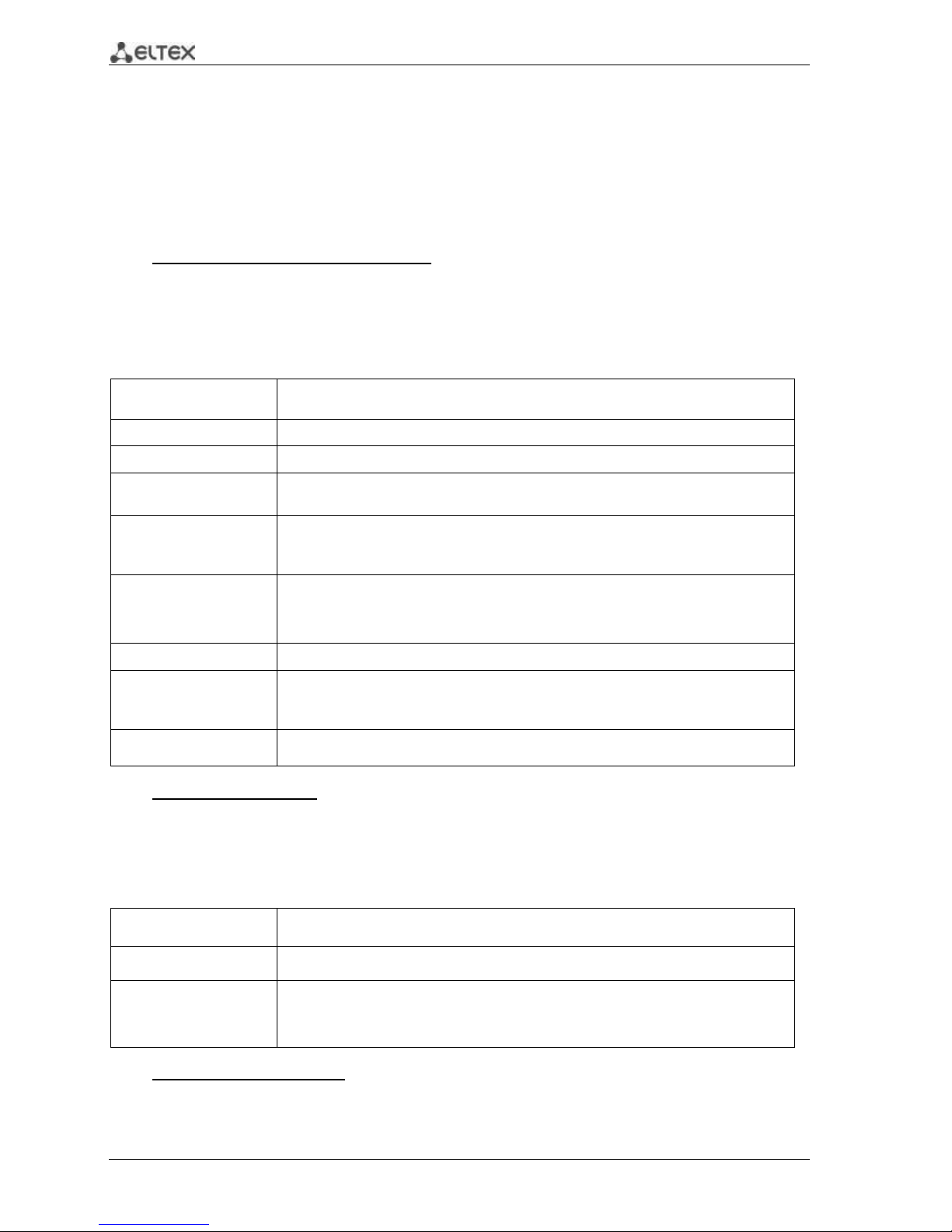
88 MES1000, MES2000 Ethernet Switches
5.16 Protocol configuration
5.16.1 DNS protocol configuration—domain name system
The main task of DNS protocol is the identification of the network node (host) IP address by the
request, that contains its domain name. The database of network node domain names and corresponding
IP addresses is stored on DNS servers.
Global configuration mode commands
Command line request in global configuration mode appears as follows:
console(config)#
Table 5.67 —Global configuration mode commands
Command
Action
ip domain lookup
Enable DNS protocol utilization.
no ip domain lookup
Disable DNS protocol utilization.
ip name-server
server_ipv_address list
Define IPv4/IPv6 addresses available DNS servers. You can define up to 8 server IP addresses.
Server IP address values should be space-separated.
no ip name-server
[server_ip_address1 …
server_ip_address8]
Remove DNS server IP address from the list of available servers.
ip domain name name
Define the default domain name, that will be used by the application for correction of invalid
domain names (domain names without a dot). For domain names without a dot, a dot with
the domain name specified in the command will be added at the end of the name. The name
should contain from 1 to 158 characters.
no ip domain name
Remove default domain name.
ip host name ip_address1
[ip_address2 …
ip_address4]
Define static matches between network node names and IP addresses, add the established
match to the cache. The name may contain from 1 to 158 characters. You can define up to
four IP addresses.
no ip host name
Delete static matches between node names and IP addresses. The name may contain from 1
to 158 characters.
EXEC mode commands
Command line request in EXEC mode appears as follows:
console#
Table 5.68 —EXEC mode commands
Command
Action
clear host {name|*}
Delete the match between node name and IP address in cache or delete all records (*). The
name should contain from 1 to 158 characters.
show hosts [name]
Show default domain name, DNS server list, static and cached matches between node names
and IP addresses.
When network node name is used in command, the corresponding IP address will be shown.
The name should contain from 1 to 158 characters.
Example use of commands
Page 89

MES1000, MES2000 Ethernet Switches 89
Use DNS server with 192.168.16.35 and 192.168.16.38 addresses, define the default domain name
mes:
сonsole# configure
console(config)# ip name-server 192.168.16.35 192.168.16.38
console(config)# ip domain-name eltex-sw-1
Define static match: network node with the name eltex.mes has IP address 192.168.16.39:
сonsole# configure
console(config)# ip host eltex.mes 192.168.16.39
5.16.2 ARP protocol configuration
ARP (Address Resolution Protocol) is a channel-level interface that performs the identification of
MAC address based on the IP address contained in the request.
Global configuration mode commands
Command line request in global configuration mode appears as follows:
console(config)#
Table 5.69 —Global configuration mode commands
Command
Value/Default value
Action
arp ip_address
mac_address
[gigabitethernet gi_port |
fastethernet fa_port |
port-channel group|
vlan vlan_id]
ip_address format: A.B.C.D
mac_address format:
H.H.H
H:H:H:H:H:H
H-H-H-H-H-H;
gi_port: (1..3/0/1..28);
fa_port: (1..3/0/1..24);
group: (1..8);
vlan_id: (1..4094)
Add the static record of matches between IP and MAC
addresses to ARP table for the interface, specified in the
command.
- ip_address—IP address
- mac_address—MAC address
no arp ip_address
[gigabitethernet gi_port |
fastethernet fa_port |
port-channel group|
vlan vlan_id]
Remove the static record of matches between IP and MAC
addresses from ARP table for the interface, specified in the
command.
arp timeout seconds
seconds: (1-40000000)/
60000 seconds
Define the dynamic record lifetime in ARP table (in seconds).
no arp timeout
Restore the default value.
Privileged EXEC mode commands
Command line request in privileged EXEC mode appears as follows:
console#
Table 5.70 —Privileged EXEC mode commands
Command
Value
Action
clear arp-cache
-
Delete all dynamic records from ARP table. (This command is
available to privileged users only.)
show arp
[ip-address ip_address |
mac-address mac-addres |
gigabitethernet gi_port |
fastethernet fa_port |
port-channel group]
ip_address format: A.B.C.D
mac_address format:
H.H.H or H:H:H:H:H:H or HH-H-H-H-H
gi_port: (1..3/0/1..28)
fa_port: (1..3/0/1..24)
group: (1..8)
Show ARP table records: All records, filter by IP address, filter
by MAC address, filter by interface
- ip_address—IP address
- mac_address—MAC address
- gi_port—Gigabit Ethernet interface number
- fa_port—Fast Ethernet interface number
- group—channel group
show arp configuration
-
Show global ARP configuration and interface ARP
configuration.
Page 90

90 MES1000, MES2000 Ethernet Switches
ip arp proxy disable
-
Disable ARP request proxy mode for the switch.
no ip arp proxy disable
Enable ARP request proxy mode for the switch.
Interface configuration mode commands
Command line request in interface configuration mode appears as follows:
console(config-if)#
Table 5.71 —Interface configuration mode commands
Command
Value
Action
ip proxy-arp
-
Disable ARP request proxy mode for configured interface.
no ip proxy-arp
Enable ARP request proxy mode for configured interface.
arp timeout sec
sec: (1-40000000)
Define the dynamic record lifetime in ARP table (in seconds)
for the configured interface.
no arp timeout
Restore the default value (global).
Example use of commands
Add static record to ARP table: IP address 192.168.16.32, МАС address 0:0:C:40:F:BC, set dynamic
record lifetime in ARP table 12,000 seconds:
сonsole# configure
console(config)# arp 192.168.16.32 00-00-0c-40-0f-bc gigabitethernet 1/0/2
сonsole(config)# exit
сonsole# arp timeout 12000
Show ARP table contents:
сonsole# show arp
VLAN Interface IP address HW address status
--------------------- --------------- ------------------- ---------------
vlan 1 gi0/12 192.168.25.1 02:00:2a:00:04:95 dynamic
5.16.3 GVRP protocol configuration
GARP VLAN Registration Protocol (GVRP). This protocol allows to distribute VLAN identifiers in the
network. The basic function of GVRP protocol is to discover information on VLAN networks, that are
missing from the switch database, upon receiving GVRP messages. Switch adds received information on
missing VLANs to its database.
Global configuration mode commands
Command line request in global configuration mode appears as follows:
console(config)#
Table 5.72 —Global configuration mode commands
Command
Value/Default value
Action
gvrp enable
-/disabled
Enable GVRP protocol for the switch.
no gvrp enable
Disable GVRP protocol for the switch.
Ethernet interface configuration mode commands (interface range), port group interface
Command line request in Ethernet interface, port group interface configuration mode appears as
follows:
console# configure
Page 91
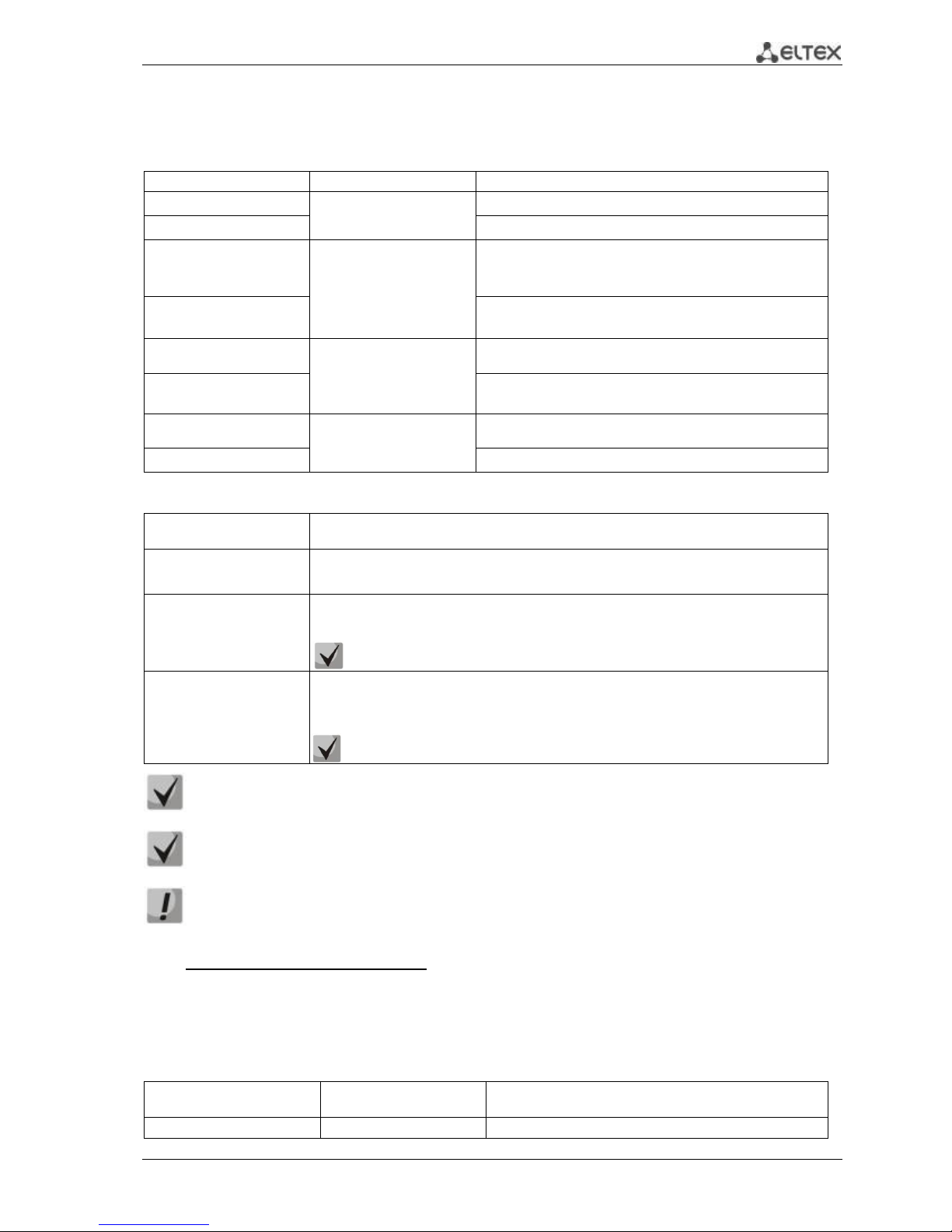
MES1000, MES2000 Ethernet Switches 91
console(config)# interface {gigabitethernet gi_port| fastethernet fa_port
|port-channel group}
console(config-if)#
Table 5.73 —Ethernet interface configuration mode commands, interface group
Command
Value/Default value
Action
gvrp enable
-/disabled
Enable GVRP utilization for configured interface.
no gvrp enable
Disable GVRP utilization for configured interface.
garp timer
{join | leave | leaveall}
timer_value
timer_value:
(10-2147483640) ms
Default values:
join: 200 ms
leave: 600 ms
leaveall: 10000 ms
Set the GARP timer value (for time description, see Table
5.74).
timer_value—timer value (must be divisible by 10).
no garp timer
Set default values.
gvrp vlan-creation-forbid
-/enabled
Disable dynamic VLAN modification or creation for configured
interface.
no gvrp vlan-creationforbid
Enable dynamic VLAN modification or creation for configured
interface.
gvrp registration-forbid
Be default, VLAN creation
and registration is enabled
for the interface.
Deregister all VLANs and disable the creation or registration of
new VLANs on the current interface.
no gvrp registration-forbid
Restore the default value.
Table 5.74 —GARP timer description
GARP timer
Value
Join Timer
Define the request transmission interval for adding VLAN into the group (value
range from 10 to 2147483640 ms, default value 200 ms).
Leave Timer
Define the amount of time the interface will wait before leaving the VLAN group
(value range from 10 to 2147483640 ms, default value 600 ms).
Leave timer value should be greater or equal to 3 x Join timer value.
LeaveAll Timer
Define the amount of time the interface will wait before sending LeaveAll request
for complete disconnection from VLAN group (value range from 10 to 2147483640
ms, default value 10000 ms).
Leave timer value should be much greater than Leave timer value.
GARP timer values should be the same for all communicating devices. If timer values are
different, the switch will not be able to operate with GVRP protocol correctly.
Communication of untagged and tagged ports can be defined administratively by setting
PVID value for the untagged port.
Interface configured in the access port mode will not be able to work with GVRP protocol,
since it always belongs to only one VLAN group.
Privileged EXEC mode commands
Command line request in privileged EXEC mode appears as follows:
console#
Table 5.75 —Privileged EXEC mode commands
Command
Value
Action
clear gvrp statistics
gi_port: (1..3/0/1..28);
Clear collected GVRP statistics.
Page 92

92 MES1000, MES2000 Ethernet Switches
[gigabitethernet gi_port |
fastethernet fa_port |
port-channel group]
fa_port: (1..3/0/1..24);
group: (1..8)
EXEC mode commands
Command line request in EXEC mode appears as follows:
console>
Table 5.76 —EXEC mode commands
Command
Value
Action
show gvrp configuration
[gigabitethernet gi_port |
fastethernet fa_port |
port-channel group]
gi_port: (1..3/0/1..28);
fa_port: (1..3/0/1..24);
group: (1..8)
Show GVRP configuration for the selected interface or for all
interfaces.
show gvrp statistics
[gigabitethernet gi_port |
fastethernet fa_port |
port-channel group]
Show collected GVRP statistics for the selected interface or
for all interfaces.
show gvrp error-statistics
[gigabitethernet gi_port |
fastethernet fa_port |
port-channel group]
Show GVRP error statistics for the selected interface or for
all interfaces.
5.16.4 Loopback detection mechanism (loopback-detection)
This mechanism allows the device to detect loopback ports. Port loopback detection is performed
by sending frame with the destination address, matching one of the device MAC addresses.
Global configuration mode commands
Command line request in global configuration mode appears as follows:
console(config)#
Table 5.77 —Global configuration mode commands
Command
Value/Default value
Action
loopback-detection enable
-/disabled
Enable loopback detection mechanism for the switch.
no loopback-detection
enable
Restore the default value.
loopback-detection
interval seconds
(1..60)/30 seconds
Set the time interval between loopback frames.
- seconds—time interval between LBD frames.
no loopback-detection
interval
Restore the default value.
loopback-detection mode
{src-mac-addr|base-macaddr}
-
Set loopback detection mode.
- src-mac-addr—define that the destination MAC address is
the interface MAC address
- base-mac-addr—define that the destination MAC address is
the device MAC address
loopback-detection vlanbased
- / disabled
Enables loopback detection mode for VLAN. If there is a loop
in VLAN, this VLAN will be blocked on port, on which the loop
is detected.
no loopback-detection
vlan-based
Disables loopback detection mode for VLAN.
loopback-detection vlanbased recovery-time
(30..1000000) / disabled
Defines time in seconds, during which a VLAN will remain in
the blocked state on port.
no loopback-detection
vlan-based recovery-time
VLAN on port, on which the loop is detected, will not be
unblocked automatically.
Page 93

MES1000, MES2000 Ethernet Switches 93
Ethernet interface configuration mode commands (interface range), port group interface
Command line request in Ethernet interface, port group interface configuration mode appears as
follows:
console# configure
console(config)# interface {gigabitethernet gi_port| fastethernet
fa_port|port-channel group}
console(config-if)#
Table 5.78 —Ethernet interface configuration mode commands, interface group
Command
Value/Default value
Action
loopback-detection enable
-/disabled
Enable loopback detection mechanism for the port.
no loopback-detection
enable
Restore the default value.
EXEC mode commands
Command line request in EXEC mode appears as follows:
console#
Table 5.79 —EXEC mode commands
Command
Value
Action
show loopback-detection
[gigabitethernet gi_port |
fastethernet fa_port |
port-channel group]
gi_port: (1..3/0/1..28);
fa_port: (1..3/0/1..24);
group: (1..8)
Show the state of loopback-detection mechanism.
- gi_port— Gigabit Ethernet interface number
- fa_port—Fast Ethernet interface number
- group—channel group
5.16.5 STP protocol family (STP, RSTP, MSTP)
The main task of STP (Spanning Tree Protocol) is to convert Ethernet network with multiple links
into tree-like loop-free topology. Switches exchange configuration messages, using the special format
frames, and selectively enable or disable traffic transmission to ports.
Rapid STP (RSTP) is the enhanced version of STP protocol that enables faster network conversion to
the tree-like topology and provides higher stability.
Multiple STP (MSTP) is the most recent implementation of STP protocol, that support VLAN
utilization. Each instance may contain multiple VLAN groups. However, MSTP protocol has a drawback—all
MSTP-operating switches should have the same VLAN group configuration.
Multiprocess STP mechanism is designed for creation of independent STP/RSTP/MSTP trees on
device ports. State changes of a separate tree will not affect the state of other trees, that will allow to
increase the network stability and reduce the tree rebuild time in case of failures. During the
configuration, it is important to eliminate the possibility of loop formation for member ports of the
different trees. For isolated tree processing, the separate process is created for each tree in the system.
The process matches the device ports that belong to the tree.
Maximum allowed quantity of MSTP instances is given in Table 2.9.
5.16.5.1 STP, RSTP protocol configuration
Global configuration mode commands
Page 94

94 MES1000, MES2000 Ethernet Switches
Command line request in global configuration mode appears as follows:
console(config)#
Table 5.80 —Global configuration mode commands
Command
Value/Default value
Action
spanning-tree
-
Enable STP protocol utilization by the switch.
no spanning-tree
Disable STP protocol utilization by the switch.
spanning-tree mode {stp |
rstp | mstp}
-/RSTP
Set STP protocol operation mode.
- stp—IEEE 802.1D Spanning Tree Protocol;
- rstp—IEEE 802.1W Rapid Spanning Tree Protocol;
- mstp—IEEE 802.1S Multiple Spanning Tree Protocol.
no spanning-tree mode
Restore the default value.
spanning-tree forward-time
seconds
(4..30)/15 seconds
Set the time interval for state listening and learning before
switching to the transfer mode.
no spanning-tree
forward-time
Restore the default value.
spanning-tree hello-time
seconds
(1..10)/2 seconds
Set the interval for 'Hello' broadcast message transmission to
communicating switches.
no spanning-tree hello-time
Restore the default value.
spanning-tree
loopback-guard
-
Enable protection, that disables any interface, when BPDU
packet is received.
no spanning-tree
loopback-guard
Disable protection, that disables the interface, when BPDU
packet is received.
spanning-tree max-age
seconds
(6..40)/20 seconds
Set the lifetime of the STP spanning tree.
no spanning-tree max-age
Restore the default value.
spanning-tree priority
priority
(0..61440)/32768
Set the priority of the STP spanning tree.
Priority value must be divisible by 4096.
no spanning-tree priority
Restore the default value.
spanning-tree pathcost
method {long | short}
-/short
Set the method for defining the path value.
- long—value in the range 1..200000000
- short—value in the range 1..65535.
no spanning-tree pathcost
method
Restore the default value.
spanning-tree bpdu {filtering
| flooding}
-/flooding
Define BPDU packet processing mode by the interface with
disabled STP protocol.
- filtering—packets are filtered for the interface with STP
BDPU protocol disabled
- flooding—untagged BDPU packets are transmitted for the
interface with STP protocol disabled, tagged packets are
filtered
no spanning-tree bpdu
Restore the default value.
spanning-tree process id
(1-31)/0
The command creates the separate process and transfers the
command interface to the configuration mode.
no spanning-tree process id
Remove the selected process.
When setting forward-time, hello-time, max-age STP parameters, you should take into
account the following expression:
2*(Forward-Delay - 1) >= Max-Age >= 2*(Hello-Time + 1).
Ethernet interface configuration mode commands, port group interface
Command line request in Ethernet interface, port group interface configuration mode appears as
follows:
console(config-if)#
Page 95

MES1000, MES2000 Ethernet Switches 95
Table 5.81 —Ethernet interface configuration mode commands, port group
Command
Value/Default value
Action
spanning-tree disable
-/enabled
Disable STP protocol operation for the configured interface.
no spanning-tree disable
Enable STP protocol operation for the configured interface.
spanning-tree cost cost
(1..200000000)/ see Table
5.82
Set path value via the following interface.
no spanning-tree cost
Set the value based on the port transfer rate and the method
of route value definition, table 5.82.
spanning-tree port-priority
priority
(0..240)/128
Set the interface priority in the STP spanning tree.
Priority value must be divisible by 16.
no spanning-tree portpriority
Restore the default value.
spanning-tree portfast
[auto]
-
Enable mode, where port immediately switches to
transmission mode when the link is established without
waiting for the timer expiration.
- auto—add 3 second delay before entering the transmission
mode.
no spanning-tree portfast
Enable momentary transition into transmission mode when
the link is established.
spanning-tree guard root
-/protection disabled
Enable root protection for all STP spanning trees for the
selected port. Such protection denies the interface to be the
root port of the switch.
no spanning-tree guard
root
Restore the default value.
spanning-tree bpduguard
-/protection disabled
Enable protection, that disables the interface, when BPDU
packet is received.
no spanning-tree
bpduguard
Disable protection, that disables the interface, when BPDU
packet is received.
spanning-tree link-type
{point-to-point | shared}
Default value for full-
duplex port—'point-to-
point', for half-duplex—
split'.
Define the transfer state for RSTP protocol and specify the
connection type for the selected port—'point-to-point' or
'split'.
no spanning-tree link-type
Restore the default value.
spanning-tree bpdu
{filtering | flooding}
-
Define BPDU packet processing mode by the interface with
disabled STP protocol.
- filtering—packets are filtered for the interface with STP
BDPU protocol disabled
- flooding—untagged BDPU packets are transmitted for the
interface with STP protocol disabled, tagged packets are
filtered
no spanning-tree bpdu
Restore the default value.
spanning-tree bindingprocess id
(1..31)/0
Tethers the port to the specific process. By default, all ports
are controlled by the zero process.
no spanning-tree
binding-process
Restore the default port tethering.
Table 5.82 —Route value set by default (spanning-tree cost)
Interface
Method for defining the path value.
Long
Short
Port-channel
20000
4
Gigabit Ethernet (1000 Mbps)
20000
4
Fast Ethernet (100 Mbps)
200000
19
Process configuration mode commands
Command line request in tree configuration mode appears as follows:
console(config-mstp-process)#
Page 96

96 MES1000, MES2000 Ethernet Switches
Table 5.83 —Privileged EXEC mode commands
Command
Value
Action
spanning-tree forwardtime seconds
(4..30)/15 seconds
Set the time interval for state listening and learning of
configured process before switching to the interchange mode.
no spanning-tree forwardtime
Restore the default value.
spanning-tree hello-time
seconds
(1..10)/2 seconds
Set the interval for 'Hello' broadcast message transmission to
communicating switches.
no spanning-tree hellotime
Restore the default value.
spanning-tree max-age
seconds
(6..40)/20 seconds
Set the lifetime of the STP spanning tree.
no spanning-tree max-age
Restore the default value.
spanning-tree mst
instance_id priority priority
instance_id: (1..4094);
priority: (0..61440)/32768
Set the switch priority value in the selected MST instance.
Priority value must be divisible by 4096.
no spanning-tree mst
instance_id priority
Restore the priority default value.
Privileged EXEC mode commands
Command line request in privileged EXEC mode appears as follows:
console#
Table 5.84 —Privileged EXEC mode commands
Command
Value
Action
show spanning-tree
[process process_id]
[gigabitethernet gi_port |
fastethernet fa_port |
port-channel group]
process_id: (1-31)/0;
gi_port: {1..3/0/1..28};
fa_port: {1..3/0/1..24};
group: {1..8}.
Show STP protocol configuration for the selected process.
show spanning-tree
[detail] [active |
blockedports] [process id]
process_id: (1-31)/0
Show the detailed information on STP protocol configuration,
information on active or blocked ports
clear spanning-tree
detected-protocols
[interface gigabitethernet
gi_port | fastethernet
fa_port | port-channel
group]
gi_port: (1..3/0/1..28);
fa_port: (1..3/0/1..24);
group: (1..8)
Restart protocol migration process STP tree recalculation.
EXEC mode commands
Command line request in EXEC mode appears as follows:
console#
Table 5.85 —EXEC mode commands
Command
Value
Action
show spanning-tree bpdu
[gigabitethernet gi_port |
fastethernet fa_port |
port-channel group]
gi_port: {1..3/0/1..28};
fa_port: {1..3/0/1..24};
group: {1..8}.
Show BDPU packet processing mode for the interfaces.
Page 97

MES1000, MES2000 Ethernet Switches 97
5.16.5.2 MSTP protocol configuration
Global configuration mode commands
Command line request in global configuration mode appears as follows:
console(config)#
Table 5.86 —Global configuration mode commands
Command
Value/Default value
Action
spanning-tree
-
Enable STP protocol utilization by the switch.
no spanning-tree
Disable STP protocol utilization by the switch.
spanning-tree mode
{stp | rstp | mstp}
-/RSTP
Set STP protocol operation mode.
no spanning-tree mode
Restore the default value.
spanning-tree pathcost
method {long | short}
-/short
Set the method for defining the path value.
- long—value in the range 1..200000000
- short—value in the range 1..65535.
no spanning-tree pathcost
method
Restore the default value.
spanning-tree mst
instance_id priority priority
instance_id: (1..4094);
priority: (0..61440)/32768
Set the higher priority for the current switch than for other
switches, that use the common MSTP instance.
Priority value must be divisible by 4096.
no spanning-tree mst
instance_id priority
Restore the default value.
spanning-tree mst maxhops
hop_count
(1..40)/20
Set the maximum transit portions for BDPU packet required
for the tree formation and keeping the information on its
structure. If the packet has gone through the maximum
quantity of transit portions, it will be discarded at the next
portion;
no spanning-tree mst maxhops
Restore the default value.
spanning-tree mst
configuration
-
Enter the MSTP configuration mode.
MSTP configuration mode commands
Command line request in MSTP configuration mode appears as follows:
console# configure
console (config)# spanning-tree mst configuration
console (config-mst)#
Table 5.87 —MSTP configuration mode commands
Command
Value/Default value
Action
instance instance_id
vlan vlan_range
instance_id:(1..4094);
vlan_range: (1..4094)
Create the match between MSTP instance and VLAN groups.
no instance instance_id
vlan vlan_range
Remove the match between MSTP instance and VLAN groups.
name string
(1..32) characters
Set MST configuration name.
no name
Remove MST configuration name.
revision value
(0..65535)/0
Set the MST configuration revision number.
no revision
Restore the default value.
show {current | pending}
-
Show the current or pending MST configuration.
exit - Save configuration and exit MSTP configuration mode.
abort
-
Discard configuration and exit MSTP configuration mode.
Ethernet interface configuration mode commands, port group interface
Command line request in Ethernet interface, port group interface configuration mode appears as
follows:
Page 98

98 MES1000, MES2000 Ethernet Switches
console(config-if)#
Table 5.88 —Ethernet interface configuration mode commands, port group
Command
Value/Default value
Action
spanning-tree guard root
-/protection disabled
Enable root protection for all STP spanning trees for the
selected port. Such protection denies the interface to be the
root port of the switch.
no spanning-tree guard root
Restore the default value.
spanning-tree mst
instance_id
port-priority priority
instance_id: (1..4094);
priority: (0..240)/128
Set the interface priority in MSTP instance.
Priority value must be divisible by 16.
no spanning-tree mst
instance_id port-priority
Restore the default value.
spanning-tree mst
instance_id cost cost
instance_id: (1..4094);
cost: (1..200000000)
Set the path value through the selected interface for the
specific MSTP instance.
no spanning-tree mst
instance_id cost
Set the value based on the port transfer rate and the method
of route value definition, table 5.82.
spanning-tree port-priority
(0..240)/128
Set the interface priority in the MSTP root spanning tree.
Priority value must be divisible by 16.
no spanning-tree portpriority
Restore the default value.
Privileged EXEC mode commands
Command line request in privileged EXEC mode appears as follows:
console#
Table 5.89 —EXEC mode commands
Command
Value
Action
show spanning-tree
[gigabitethernet gi_port |
fastethernet fa_port |
port-channel group]
[instance instance-id]
[process process_id]
gi_port: (1..3/0/1..28);
fa_port: (1..3/0/1..24);
group: (1..8)
instance_id: (1..4094);
process_id: (1..31)/0
Show STP protocol configuration.
- instance_id—MSTP instance identifier.
show spanning-tree
[detail] [active |
blockedports]
[instance instance-id]
[process process_id]
instance_id: (1..64) ;
process_id: (1..31)/0
Show the detailed information on STP protocol configuration,
information on active or blocked ports.
- instance_id—MSTP instance identifier.
show spanning-tree mstconfiguration
-
Show information on configured MSTP instances.
clear spanning-tree
detected-protocols
[gigabitethernet gi_port |
fastethernet fa_port |
port-channel group]
gi_port: (1..3/0/1..28);
fa_port: (1..3/0/1..24);
group: (1..8)
Restart protocol migration process STP tree recalculation.
Example execution of commands
Enable STP support, set the RSTP spanning tree priority value to 12288, forward-time interval
20 seconds, 'Hello' broadcast message transmission interval 5 seconds, spanning tree lifetime
38 seconds.
console(config)# spanning-tree
console(config)# spanning-tree mode rstp
console(config)# spanning-tree priority 12288
console(config)# spanning-tree forward-time 20
console(config)# spanning-tree hello-time 5
Page 99

MES1000, MES2000 Ethernet Switches 99
console(config)# spanning-tree max-age 38
console(config)# exit
Show STP protocol configuration:
console# show spanning-tree
*********************************** Process 0 ***********************************
Spanning tree enabled mode RSTP
Default port cost method: long
Loopback guard: Disabled
Root ID Priority 32768
Address a8:f9:4b:81:61:40
This switch is the root
Hello Time 2 sec Max Age 20 sec Forward Delay 15 sec
Number of topology changes 1 last change occurred 00:10:02 ago
Times: hold 1, topology change 35, notification 2
hello 2, max age 20, forward delay 15
Interfaces
Name State Prio.Nbr Cost Sts Role PortFast Type
--------- -------- -------- -------- ------ ---- -------- -----------------
gi1/0/1 enabled 128.49 20000 Frw Desg No P2P (RSTP)
gi1/0/2 enabled 128.50 20000 Frw Desg No P2P (RSTP)
gi1/0/3 enabled 128.51 2000000 Dsbl Dsbl No -
5.16.6 Flex-link function configuration
Flex-link is a redundancy function that secures the reliability of data communication channel. A flexlink can contain Ethernet and port-channel interfaces. One of these interfaces is in blocked state; it starts
forwarding traffic only when there is a failure on another interface.
Ethernet interface configuration mode commands, port group interface
Command line request in Ethernet interface, port group interface configuration mode appears as
follows:
console(config-if)#
Table 5.90 —Ethernet interface configuration mode commands, port group
Command
Value/Default value
Action
flex-link backup {
gigabitethernet gi_port |
fastethernet fa_port |
port-channel port-channel}
gi_port: (1..4/0/1..28)/-;
fa_port: (1..4/0/1..24)/-;
port_сhannel: (1..8)/-
Enables flex-link on the interface and specifies the backup role
for the selected interface in a pair.
no flex-link backup {
gigabitethernet gi_port |
fastethernet fa_port |
port-channel port-channel}
Disables flex-link on the interface and removes configured
interface from flex-link pair.
flex-link preemption mode
[forced | bandwidth| off]
-/off
Specifies action upon establishing an interface participating in
flex-link:
- forced: if the established interface is configured as master, it
will become active.
- bandwidth: upon establishing an interface, the interface with
the highest bandwidth will become active.
- off: established interface will remain in a locked state.
no flex-link preemption
mode
Restore the default value.
Page 100
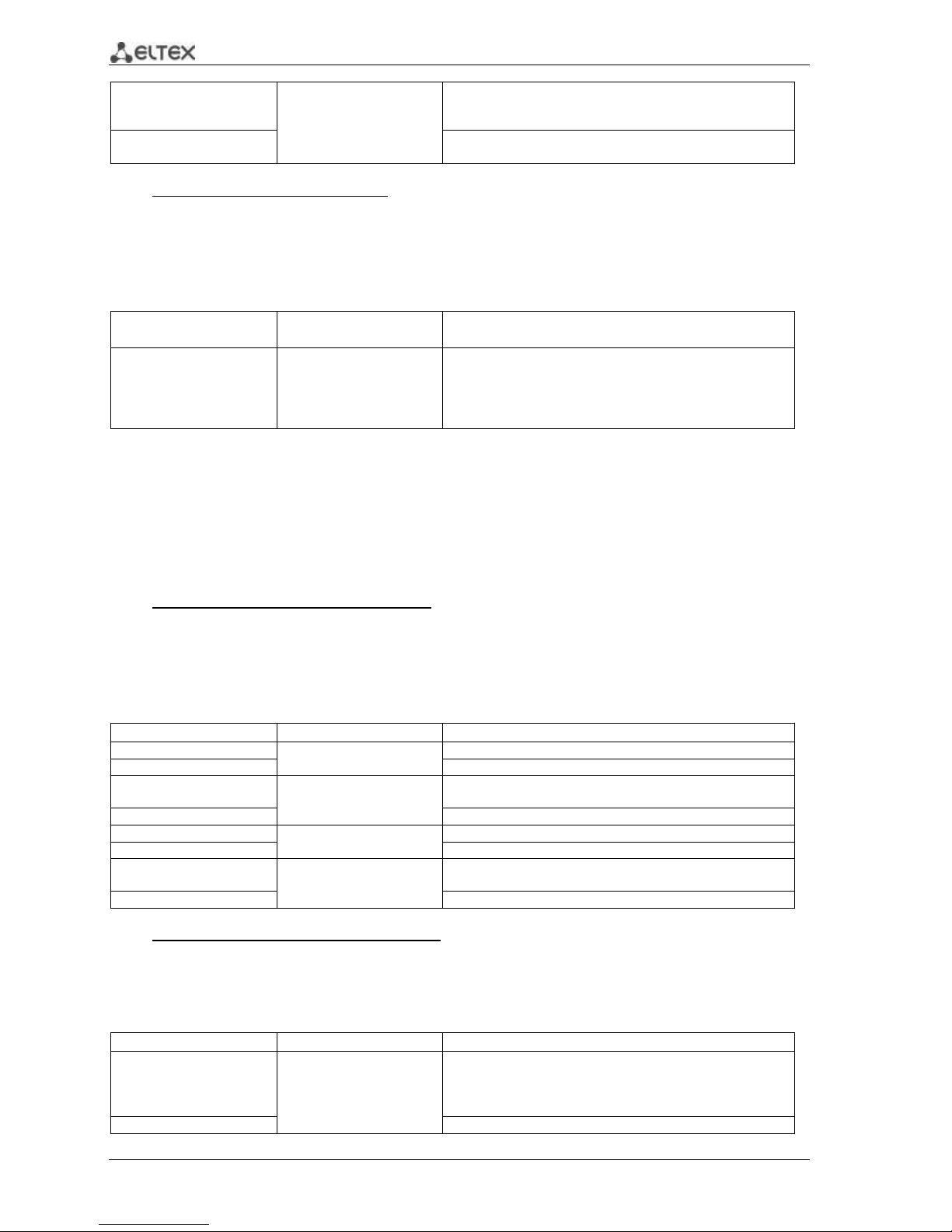
100 MES1000, MES2000 Ethernet Switches
flex-link preemption delay
delay
delay: (1..300)/35
When disabled port status changes to 'up', specifies the
amount of time that should pass for an action, set by flex-link
preemption mode command, to be executed.
no flex-link preemption
delay
Restore the default value.
Privileged EXEC mode commands
Command line request in privileged EXEC mode appears as follows:
console#
Table 5.91 —EXEC mode commands
Command
Value
Action
show interfaces flex-link
[detailed] { gigabitethernet
gi_port | fastethernet
fa_port | port-channel
port-channel}
gi_port: (1..4/0/1..28);
fa_port: (1..4/0/1..24);
port_сhannel: (1..8)
Displays flex-link function configuration.
5.16.7 EAPS protocol
EAPS (Ethernet Automatic Protection Switching) protocol allows to increase stability and robustness
of data network with ring topology by decreasing the restoration time after the failure. Restoration time
does not exceed 1 second, that is substantially lower than the network reconstruction in case of spanning
tree family protocols.
Global configuration mode commands
Command line request in global configuration mode appears as follows:
console(config)#
Table 5.92 —Global configuration mode commands
Command
Value/Default value
Action
eaps - Enable EAPS protocol operation.
no eaps
Disable EAPS protocol operation.
eaps fail-timer seconds
(1..10)/3 seconds
Define the absence time for test packets, that should pass for
ring failure to be registered.
no eaps fail-timer
Set the timer default value.
eaps hello-timer seconds
(1..10)/1 seconds
Hello-packet sending frequency timer.
no eaps hello-timer
Set the timer default value.
eaps domain domain_id
0..63
Create EAPS region with domain-id identifier and enter the
region configuration mode.
no eaps domain domain_id
Remove EAPS region with domain-id identifier.
Domain configuration mode commands
Command line request in domain configuration mode appears as follows:
console(config-eaps-domain)#
Table 5.93 —EAPS domain configuration mode commands
Command
Value/Default value
Action
control-vlan vlan_id
1..4093
Identifier of VLAN being used for EAPS management. Also, the
next successive VLAN identifier is used for secondary loop
management. Master EAPS VLAN should not be used for
transmission of other traffic types.
no control-vlan
Cancel VLAN assignment.
