Eltek TU 1004 User Instructions

Eltek TU 1004 User Instructions for RC250 receiver
Packed items
"
"
"
"
"
"
"
"
"
"
"
RxConfig software
RxConfig can also be downloaded from: www.eltekdataloggers.co.uk
When installed, RxConfig creates a folder “Eltek”. In this folder are the
RC250 documents for details of Modbus over serial, etc. for Modbus
limitations.
The program allows the user to:-
RC250 receiver with serial and Modbus output
Antenna (basic whip) – Eltek type UHFFlexi/SMA
MP12U5W power supply with regional adaptor
LC68 – RC250 to PC serial lead
USB to serial converter lead
LCTX3 – Transmitter to PC serial lead
RxConfig software
Read transmitter settings
Set the transmitter interval
Associate an RC250 Channel with a specific transmitter channel
Meter configured RC250 channels
Operation
Power Requirements
The RC250 works by first receiving a data 'packet' from a transmitter, verifying it, then
storing it to be read by the external device or PC. It is verified by means of a checksum
contained in the message and the associated transmitter number.
If the RC250 does not receive a message from a transmitter within a configured time, the
stored value will be set to “no data”. For more detail see P6 “No Data interval”.
Example application: Typically data from the RC250 to the PC is updated every 30
minutes, so the transmitter interval is set to 5 minutes (that this PC update period ÷ 6)
and the “No Data” interval to 2 hours. (that is PC update period x 4). If the transmitter
stops transmitting for any reason the PC should register this fact after 2 hours.
The RC250 requires permanent AC mains connection. Use only the AC power supply type
MP12U or the provided MP12U5W. Built-in Ni-Mh batteries provide up to 3 days standby
in the event of power failure. A fully discharged battery is charged in 72 hours. Once the
batteries become low the RC250 will switch itself into a low power mode and turn off the
receiver. will appear in the display.
Note: the RC250 is despatched in the mode.
The RC250 will power up (turn on) next time external power is applied. The display will
then switch to working mode. The RC250 can be turned off by removing the external
power and then clicking > or briefly pressing the concealed
switch accessed through the case rear.
OFF
OFF
Tools Turn Receiver Off
Page 1 of 8
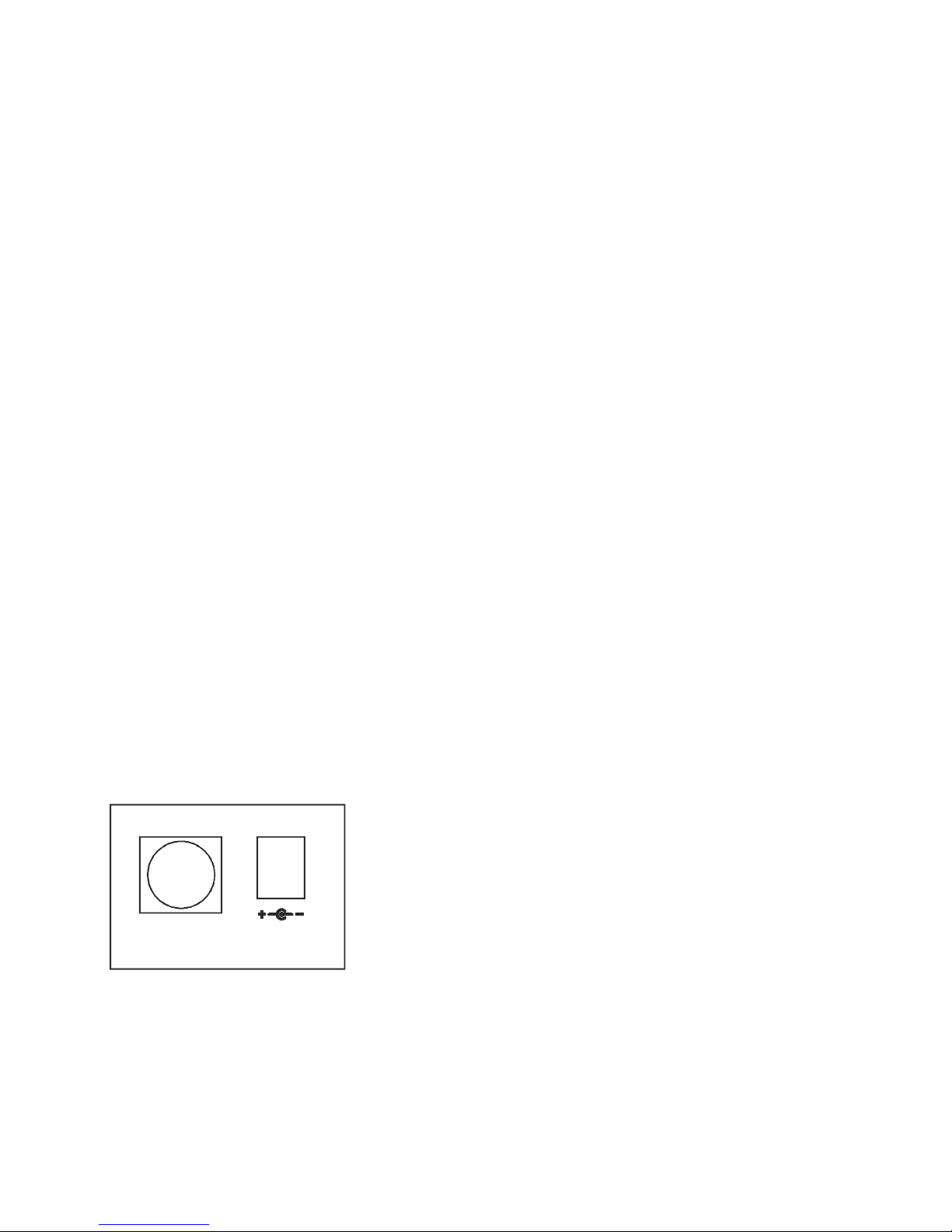
Application
Locating the RC250
LED Indicator
RC250 programming leads
File Properties
For users who wish to use the Eltek GenII series of transmitters with third party or
proprietary software. The RC250 can also be used to interface GenII transmitters to an
existing data acquisition system such as the Datataker DT80 using Modbus.
The RC250 and antenna should be located in a position clear of interference, in particular
that generated by computers and monitors, and away from surfaces that can compromise
RF performance e.g. steel or damp or reinforced walls. Use of the optional dipole antenna
will maximise coverage.
A red LED on the top of the RC250 Indicates the receiver has successfully received a valid
data packet.
A single serial port on the PC can be used but this will mean having to change over the
LCTX3 lead and LC68 as required. Note, in > the PC com port can be
nominated. Y
Top panel connections
"
"
LC68 – used to program the RC250 from the PC serial port or via the USB adaptor if
no serial port is available
LCTX3 – used to program the Transmitter from the PC serial port or via the USB
adaptor if no serial port is available
ou can use the in Windows to list the COM ports available
on your computer. Type in the Windows 7 search box to open this, and
look for . USB to serial converters supplied by Eltek are listed as
.
Device Manager
Device Manager
Ports Prolific USB-to-
serial
12V DC
regulated
comms
12VDC
(inner is -ve)
Comms
(6 way mini Din)
Page 2 of 8
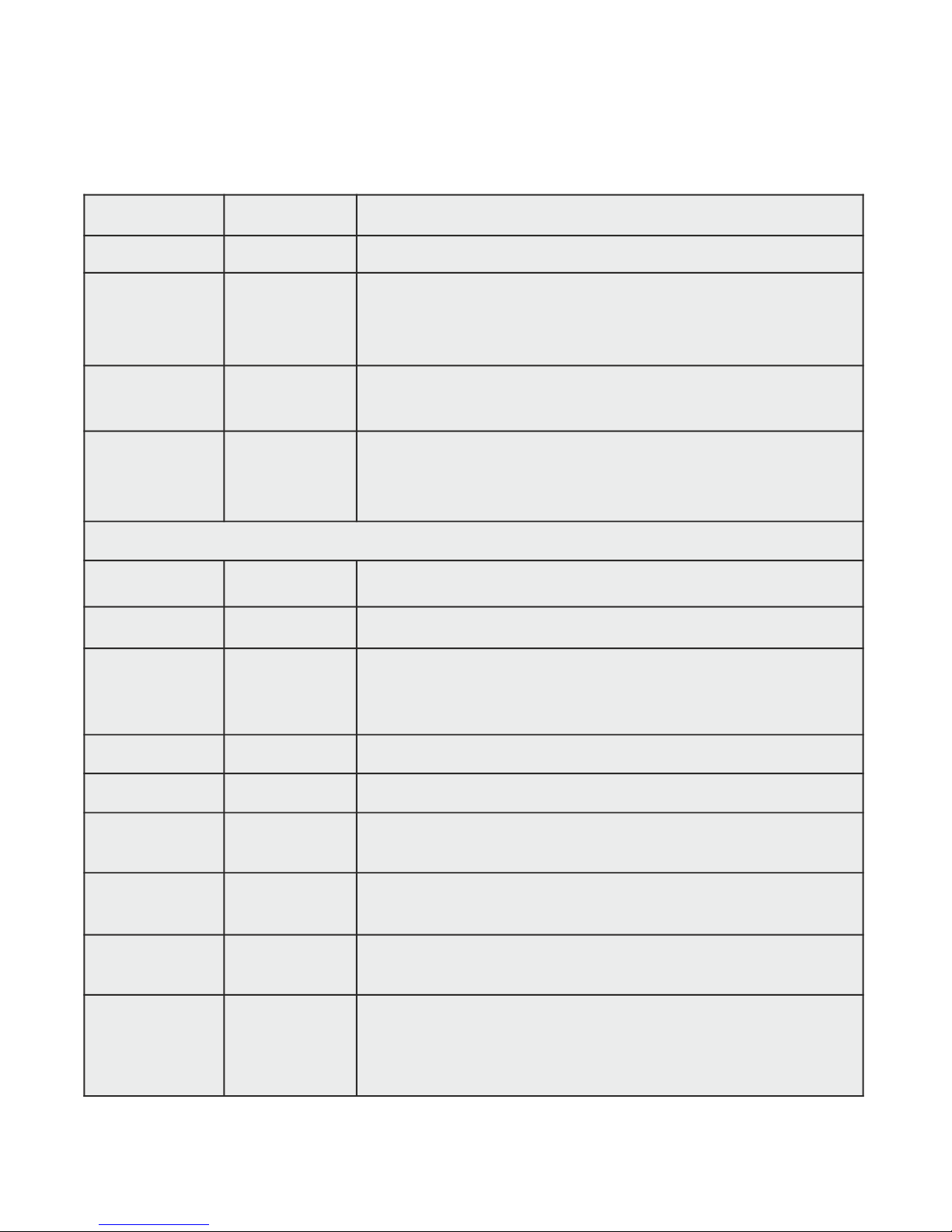
Using Receiver Config - From V1.1
File
Properties
Menu:
Load the program on your PC – it will try to find an existing Eltek folder. To program the
RC250 use the LC68 lead. Connect one end to the serial port of the PC and the other to
the mini DIN socket situated on the top panel of the RC250. Set the Com port using >
.
File Load Receiver Upload an existing RC250 configuration
File Save Receiver Save the current RC250 configuration
File Properties Select PC serial port for communications with RC250 and
Transmitter
Tools Turn Receiver
off
Turns receiver off (display indicated OFF)
Tools ModBus
Setup
Sets device (node) address and register addresses for
ModBus communications. See ModBus Configuration
section.
Buttons:
Get TX Get the current configuration from the Transmitter
Set Interval Set TX Interval (use the drop down menu)
Set Sensor On
Time
Applicable only to transmitter where the external sensor
needs power before a reading can be taken. E.g.
GS42/GS44 and GD43
Get RX Get the current configuration from the RC250
Set RX Set the configuration in the RC250
Start Meter /
Stop Meter
Load table with received data
Edit Chan Click over a channel, click Edit Channel to edit. (Use to
accept a transmitter not available for direct connection.)
Clear Chan
data
Click over a channel, click Clear Channel data
Set Nbr Chans Enter Number of channels to display (160 maximum) and
click to confirm (this reduces unnecessary
on screen information and speeds up the interface).
Set Nbr Chans
Page 3 of 8
