Eltako electronics MiniSafe Quick Start Manual
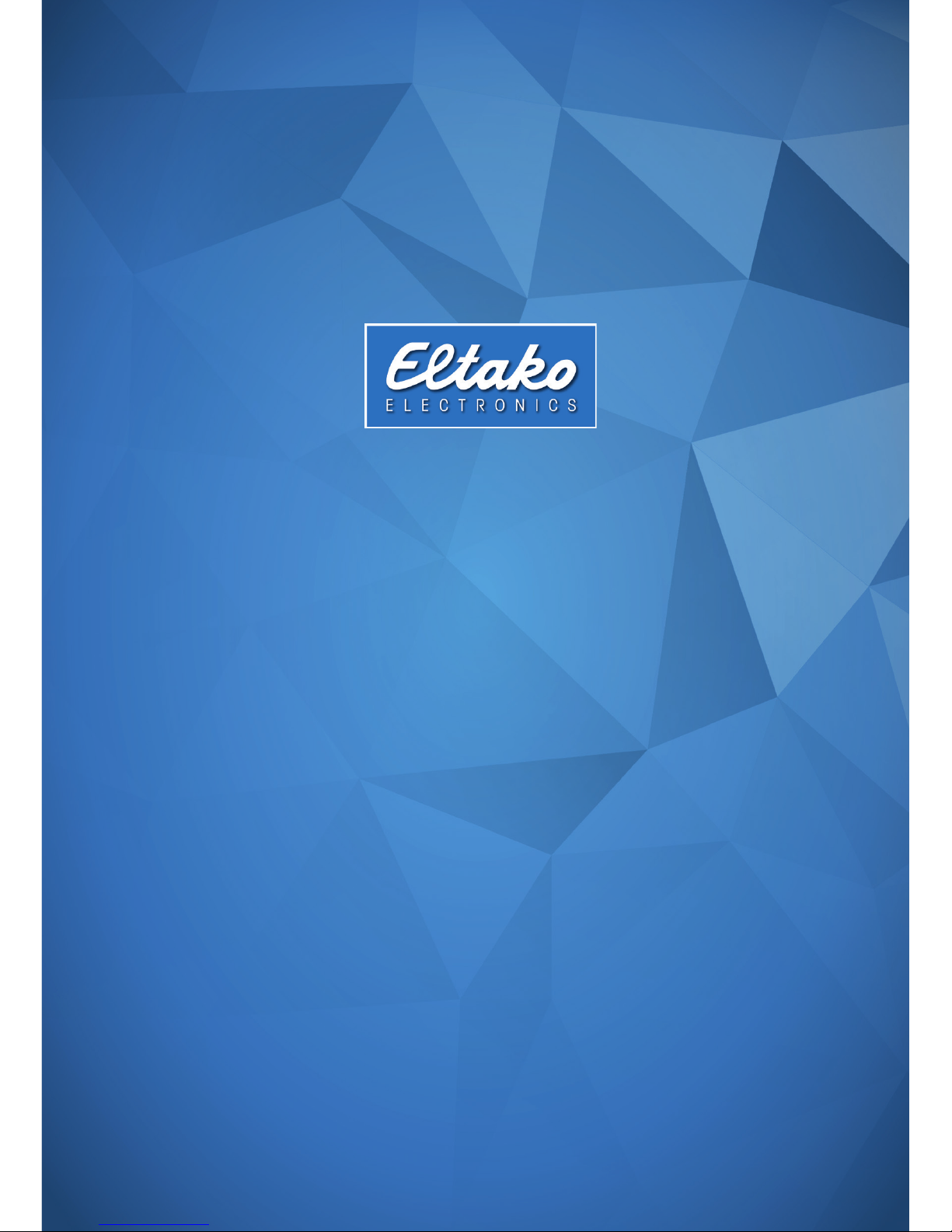
1
MiniSafe
Kurzanleitung
Quick Start Guide

2 3
Technischer Überblick
Prozessor: Intel X1021
Speicher: 1 GB DDR3 RAM + 4 GB eMMC
LAN: 1 x 10/100 Mbit Ethernet
Integriertes EnOcean 868 MHz Funkmodul (TCM310) ESP3
Stromversorgung:
5 V, 4A
Abmaße: L x B x H: 165 x 70 x 35 mm
Gewicht: 140 Gramm
Technical overview
Processor: Intel X1021
Memory: 1 GB DDR3 RAM + 4 GB eMMC
LAN: 1 x 10/100 Mbit Ethernet
Integrated EnOcean 868 MHz radio module (TCM310) ESP3
Power supply:
5 V, 4A
Dimensions: L x B x H: 165 x 70 x 35 mm
Weight: 140 grams
LED ON/rot: Stromversorgung
LED ON/red: Power supply
LED CFG/grün: (während des Startvorganges)
1. LED leuchtet: Initialisierung Secure Bootloader
2. LED blinkt: Firmware wird geladen
3. LED aus: Gerät betriebsbereit
LED CFG/green: (During the start-up process)
1. LED lights up: Initialisation of Secure Bootloader
2. LED flashes: Firmware is loading
3. LED off: Device is ready for operation
LED CFG/grün: (im Betrieb)
1. LED leuchtet: Mindestens ein Nutzer ist verbunden
2. LED aus: Keine offenen Verbindungen
LED CFG/green: (In operation)
1. LED lights up: At least one user is connected
2. LED off: No open connections
Reset: Das Betätigen
des Reset-Knopfes startet
das Gerät neu
Reset: Pressing the reset
button restarts the device
Power:
Stromversorgung
Power: Power supply
LAN: Ethernet-Schnitt-
stelle 10/100 Mbit
LAN: Ethernet interface
10/100 Mbit
1
1 2 2 3 4
4
5
3
5

4 5
Herzlich Willkommen
Vielen Dank, dass Sie sich für das
Qualitätsprodukt MiniSafe von
Eltako entschieden haben. Nehmen
Sie sich jetzt die Zeit und lernen die
Grundlagen Ihres neuen Eltako Produktes kennen.
In nur wenigen Minuten werden Sie in
der Lage sein, Ihre gesamte Installation
in Betrieb zu nehmen.
Sie brauchen dafür keine Vorkenntnisse und können alle nötigen Schritte mit
dem Gebäudefunkassistenten 4
(GFA 4) selbst durchführen.
Die folgenden Seiten sollen Ihnen einen kurzen Überblick über die notwendigen Schritte geben.
Welcome
Thank you for choosing the highquality Eltako MiniSafe. Take some
time now to familiarise yourself with
the basics of your new Eltako product.
You will be able to get your entire
installation up and running in just a
few minutes.
You do not need any prior knowledge
and can carry out all the necessary
steps yourself using the Gebäude-
funkassistenten 4 (GFA 4).
The next few pages are here to give
you a brief overview of the necessary
steps.
1. MiniSafe starten
Schließen Sie den MiniSafe an das
mitgelieferte Netzteil an und verbinden Sie diesen dann mit Ihrem Router über das im Lieferumfang enthaltene Netzwerkkabel.
Idealerweise wird der MiniSafe zentral
aufgestellt. Das bedeutet, dass er jedes
der später angelernten Geräte gleich
gut erreichen kann.
Eine ausführliche Beschreibung der
Funktionen finden Sie im Benutzerhandbuch. Dieses finden Sie im Downloadbereich unter www.eltako.com.
1. Starting the MiniSafe
Connect the MiniSafe to the supplied
power adapter, then connect it to your
router using the supplied network
cable.
Ideally, the MiniSafe will be centrally
located. This makes it equally
accessible to any devices that need
to be connected.
You can find a detailed description of
the functions in the user manual.
This can be found in the download
section at www.eltako.com.
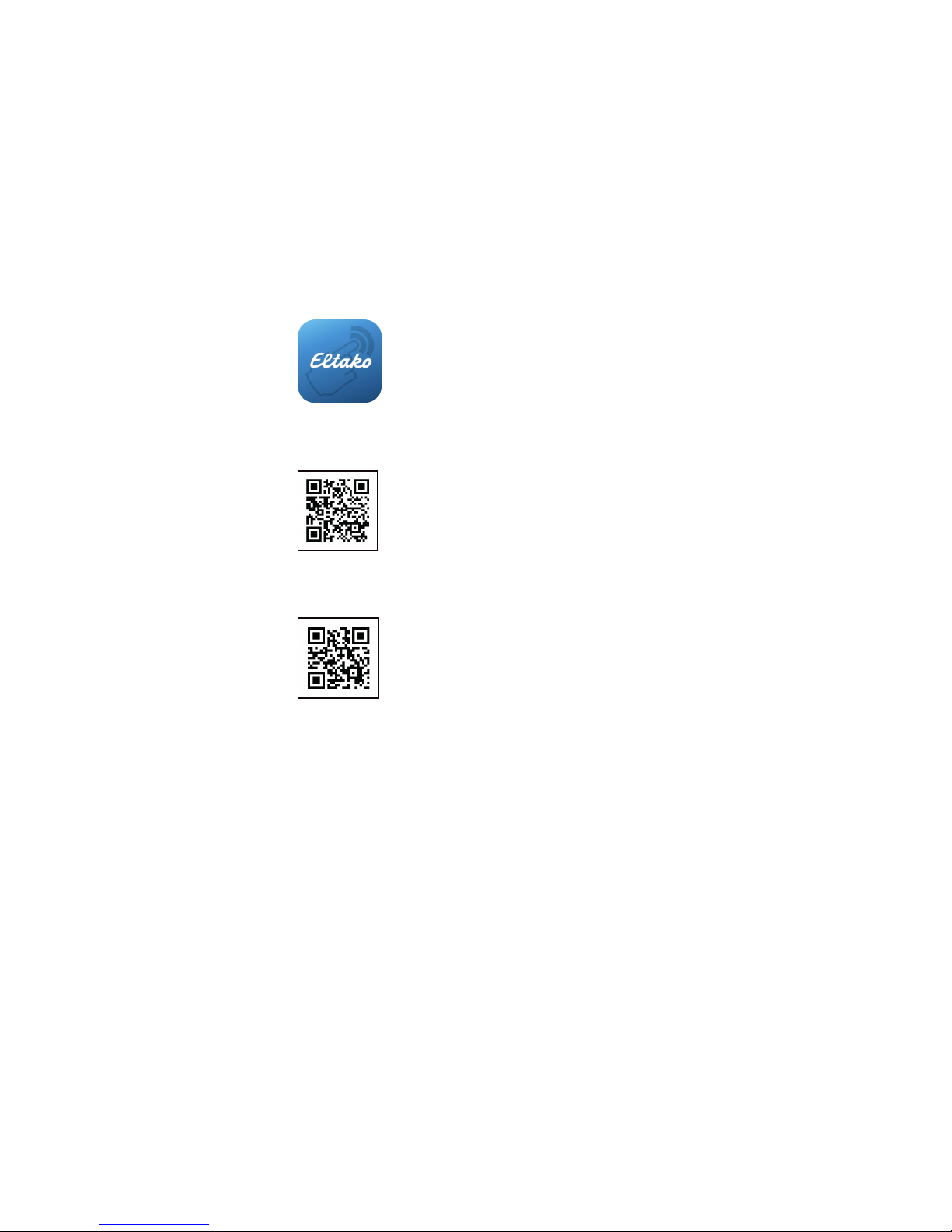
6 7
2. App laden
Suchen Sie in Ihrem App Store einfach
nach »Eltako« oder scannen Sie einen
der abgebildeten QR-Codes um die
GFA 4 App zu erhalten.
2. Download App
Simply search for »Eltako« in your app
store or scan one of the QR codes to
get the GFA 4 app.
Android (> Version 5)
iOS (> Version 10)
3. Profil anlegen
Befindet sich der MiniSafe im selben
Netzwerk wie das Smartphone, kann
über den Punkt »MiniSafe suchen«
eine Verbindung zum Gerät aufgebaut
und ein Profil angelegt werden.
Benutzername: Admin
Passwort: Im Auslieferungszustand
ist dies der »Master Key«, welcher
auf der Unterseite des MiniSafe zu
finden ist.
Nach dem ersten erfolgreichen
Login besteht sofort Fernzugriff
auf den MiniSafe.
Die intelligente quickcon®-Tech
nologie erkennt automatisch Ihr
Heimnetzwerk, eine Internet
verbindung wird dann für den
Zugriff nicht benötigt.
3. Create profile
If the MiniSafe is on the same network
as the smartphone, a connection
to the device can be established and
a profile created using the »Find
MiniSafe« function.
Username: Admin
Password: For new devices, this is the
master key, which can be found on the
bottom of the MiniSafe.
The first successful login enables
immediate remote access to the
MiniSafe.
The intelligent quickcon®
technology automatically detects
your home network so that an
Internet connection is not required
for access.
