Page 1

Quick start guide:
Eltako GFVS-Touch II
Page 2

Quick start guide Eltako GFVS-Touch II
2
Index
1 General ............................................................................................................................................ 4
2 Scope of delivery ............................................................................................................................. 4
3 Specifications ................................................................................................................................... 4
4 Connections of the Eltako GFVS-Touch II ........................................................................................ 5
5 First-start-up .................................................................................................................................... 8
5.1 Operation ................................................................................................................................ 9
5.1.1 Right-mouse button ........................................................................................................ 9
5.1.2 Onscreen keyboard ......................................................................................................... 9
5.1.3 Volume Control ............................................................................................................. 10
5.2 Menu ..................................................................................................................................... 10
5.3 Eltako GFVS 3.0-Software ...................................................................................................... 10
5.4 PCT 14 .................................................................................................................................... 10
5.5 Date/Time .............................................................................................................................. 11
5.6 Language selection ................................................................................................................ 11
5.7 Network settings ................................................................................................................... 11
5.8 Remote settings ..................................................................................................................... 12
5.9 BSC-BAP Finder ...................................................................................................................... 12
5.10 GFVS 3.0 settings ................................................................................................................... 12
5.11 Presets ................................................................................................................................... 13
5.11.1 License ........................................................................................................................... 13
5.11.2 Database ........................................................................................................................ 13
5.11.3 Network ......................................................................................................................... 13
5.12 GFVS-Update ......................................................................................................................... 13
6 Eltako quickcon®-technology ........................................................................................................ 14
7 System tools .................................................................................................................................. 18
7.1 GFVS-tools ............................................................................................................................. 18
7.1.1 Backup, restore or delete database .............................................................................. 19
7.1.2 System backup ............................................................................................................... 21
7.1.3 Reset license for license issues ...................................................................................... 22
7.2 Repair license ........................................................................................................................ 23
7.3 Code MeterCC ....................................................................................................................... 23
7.4 Change web password ........................................................................................................... 23
8 System settings .............................................................................................................................. 23
8.1 Techn. Support (team viewer) ............................................................................................... 24
8.2 Copy wallpapers .................................................................................................................... 24
Page 3

Quick start guide Eltako GFVS-Touch II
3
8.3 Export log-files ....................................................................................................................... 25
8.4 Shuttle-tools .......................................................................................................................... 25
8.5 OSD-keyboard ........................................................................................................................ 25
9 Switch off Eltako GFVS-Touch II .................................................................................................... 26
10 Restore system backup ............................................................................................................. 26
11 Instructions for permanent operation ...................................................................................... 28
12 Technical support ...................................................................................................................... 29
Page 4

Quick start guide Eltako GFVS-Touch II
4
1 General
To ensure reliable function of the product please read this manual carefully. The liability of Eltako
GmbH for defects shall be excluded if the defects are due to usage not according to the intended
purpose or ignoring the operating instruction (incorrect installation, incorrect start-up, incorrect
operation, etc.).
The intended purpose of Eltako GFVS-Touch II with network or wifi communication is the visualization
of sensor-information, actuator switching states and consumption data plus the control of actuators.
2 Scope of delivery
• Eltako GFVS-Touch II
• External power supply and cables
• 2 x Ethernet connection cable 2m RJ45 (therefrom 1 x Cross-Over)
• Resource-cd
• Eltako GFVS 3.0-software package incl. license key
• Quick start guide (this manual)
• Stylus (at display, see chapter 4. No. 17)
3 Specifications
Processor: Intel® Celeron 2957U Dual Core 2 x 1.4 GHz
Working memory: 4 GB RAM
Fixed disk storage: 120 GB SSD
Display: 39,6 cm (15,6”) touchscreen (1366 x 768)
Graphics function: Intel® HD Graphics Dynamic Video Memory Technology
Soundcard: IDT92HD81 Audio Codec
Interface: 1 x VGA Video-output LAN (Gigabit Ethernet)
2 x USB 3.0
4 x USB 2.0
1 x HDMI
1 x WLAN 802.11 b/g und Draft-n
1 x Line out
1 x Mic in
Page 5

Quick start guide Eltako GFVS-Touch II
5
Other integrated
Components: FAM-USB
2.0 Megapixel Webcam
2 x 2 W loudspeakers
compatible to 100x100mm VESA mounting
Software and
Applications: Eltako GFVS 3.0
PCT 14 Software
Backup- and restore-function
4 Connections of the Eltako GFVS-Touch II
Figure 1: Front view
Page 6
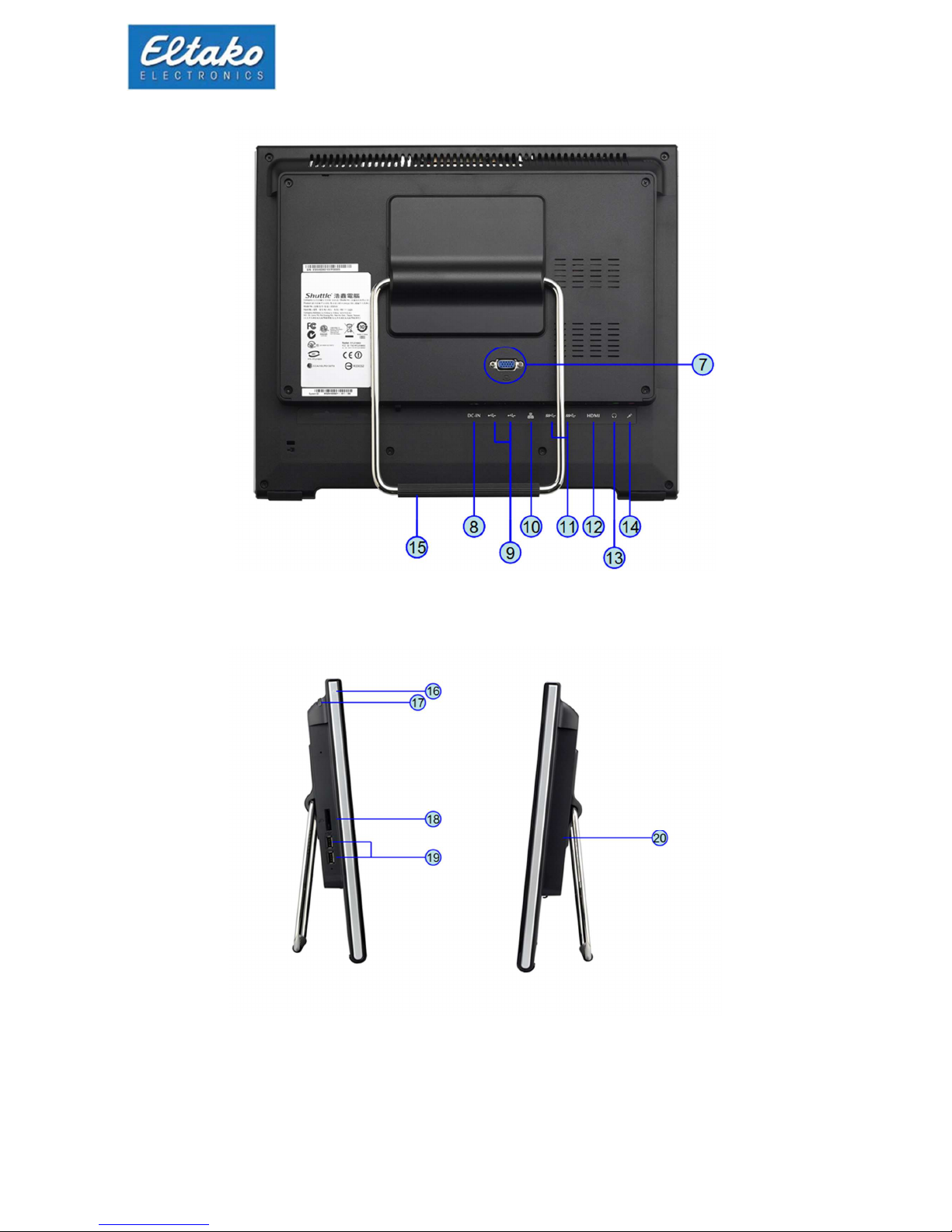
Quick start guide Eltako GFVS-Touch II
6
Figure 2: Backside
Figure 3: connections left Figure 4: connections right
Page 7

Quick start guide Eltako GFVS-Touch II
7
1 Touchscreen LCD Display
2 Webcam
3 Microphone
4 Operation display LED
5 Hard-disk LED-display
6 Stereo speakers
7 VGA-output
8 Input for power supply
9 USB-2.0-connection
10 Network connection
11 USB-3.0 connection
12 HDMI-connection
13 Audio line output (headphones)
14 Microphone input
15 Foot/Handle
16 Switch on-/off-button
17 Touchscreen stylus-pen
18 SD-card reader
19 USB-2.0 connection
20 Connection for EnOcean antenna, (pre-assembled)
Page 8

Quick start guide Eltako GFVS-Touch II
8
5 First-start-up
• Connect the external power supply to a 230V socket and the GFVS-Touch II, the blue LED shows
power supply
• To configure the software connect keyboard and mouse to the USB ports
• Alternatively you can connect the Eltako GFVS-Touch II with a remote controlled PC via network
to configure the system
• Using the Cross-Over-cable it is recommend to assign a fixed IP address, for details see menu item
5.8
Switch on the Eltako-GFVS Touch II. During start-up you will see the following dialog:
Figure 5: start-up-view
If necessary you can change to the recovery mode to restore a system backup. If no entry is made the
Eltako GFVS-Touch II will be started after 10 seconds.
Eltako GFVS 3.0-Software is already installed and launches automatically after switching on:
Figure 6: Start of the Eltako GFVS 3.0 software
Page 9

Quick start guide Eltako GFVS-Touch II
9
Eltako GFVS 3.0-Software is running:
Figure 7: Eltako GFVS 3.0 software has been started
The task bar is located on the bottom of the screen. Beside date and time the icon for the network
connection is displayed.
5.1 Operation
The touch screen can be operated without a mouse or keyboard, just with your fingertips. For a more
precise input there is a stylus on the left of the housing. Via the menu a virtual keyboard is available.
By a long press on an item the context menu appears.
5.1.1 Right-mouse button
Pressing a long time on the screen will be recognized as a right click. This enables to call the context
menu.
5.1.2 Onscreen keyboard
Via “menu – system settings - OSD – keyboard” the on-screen can be opened.
Figure 8: OSD-keyboard
Page 10

Quick start guide Eltako GFVS-Touch II
10
5.1.3 Volume Control
Right-click on the time and date range opens the volume control.
Figure 9: volume control
5.2 Menu
The menu is invoked by a right-click on the background:
Figure 10: Menu Eltako GFVS-Touch II
5.3 Eltako GFVS 3.0-Software
Eltako GFVS 3.0-Software is launched via the menu item “GFVS 3.0“. A detailed manual is available
under the menu item “manuals – Eltako GFVS 3.0 manual”.
5.4 PCT 14
Since Version 3.8.3.0 the PCT14 (Version 6) is already integrated.
Page 11

Quick start guide Eltako GFVS-Touch II
11
5.5 Date/Time
Via the menu item “systems settings - date/time” you invoke the dialog to adjust date/time:
Figure 11: Time and date settings
5.6 Language selection
Via the menu item “system settings – language selection“ you invoke the dialog to change the
language.
Figure 12: Language selection
5.7 Network settings
Via the menu item “system-settings – network-settings“ the configuration of network adapter can be
adjusted.
Figure 13: Network settings
Page 12

Quick start guide Eltako GFVS-Touch II
12
The LAN Interface is configured to operate in a network with a DHCP server.
Note: In recovery mode the LAN interface has the IP 192.168.168.100.
5.8 Remote settings
Via the menu item “system settings – remote-settings“ further settings for remote access can be made.
Figure 14: Remote settings
If you connect another computer via crossover cable to the network port of the Eltako GFVS-Touch II,
you can directly access with a remote client (e.g. TightVNC).
The default password is: password
The Interface is configured to operate in a network with DHCP.
Note: In recovery mode the network interface has the IP 192.168.168.100.
5.9 BSC-BAP Finder
The BSC-BAP finder is used for configuration of BAPs, BIERS and IPG170(P) and can be opened via menu
item “system-tools –BSC-BAP finder“.
A detailed manual is available via the menu point “manuals – BSC-BAP finder“.
5.10 GFVS 3.0 settings
This dialog is invoked via “System tools - GFVS settings”.
The menu item “create log files” generates log files that document possible errors and provide
solutions for the technical support.
With “size of the overview window” the size of the overview window to associated pc-Clients is
adjusted
„Team Viewer Start-up integrates the team viewer to the start-up. To accept the setting, a restart is
required.
Page 13

Quick start guide Eltako GFVS-Touch II
13
Figure 15: Application settings
“Hide main window“ starts the Eltako GVFS 3.0 software with the overview window. The buttons of
the main window will be integrated into the main menu “configuration”.
Figure 16: configuration menu
5.11 Presets
5.11.1 License
The Eltako GFVS-Touch II is delivered with an activated Eltako GFVS 3.0 license. If re-activation is
required, an Eltako GFVS 3.0 license key is attached.
5.11.2 Database
For data storage a PostgreSQL database is established.
5.11.3 Network
The interface is configured to operate in a network with DHCP.
5.12 GFVS-Update
Via “system tools - GFVS-Update“ the firmware of Eltako GFVS-Touch II or GFVS 3.0-software can be
updated. The update can be installed via internet or USB stick. The file for the update has to be on the
USB stick subfolder “/hc-import/update/*.*”.
If the USB stick is not recognized, it can be mounted with a click on the USB-stick icon.
Page 14

Quick start guide Eltako GFVS-Touch II
14
Figure 17: GFVS-Update
6 Eltako quickcon®-technology
Permits the set-up of a simple connection between the Eltako GFVS Server and a Mobile Client without
any knowledge of changing IP addresses (e.g. DynDNS) or disable ports.
Caution: Using the app generates data traffic, which may lead to additional costs, depending on the
mobile phone contract.
Download the Eltako GFA App from the app store of your mobile radio system (iPhone->iTunes,
Android -> Google Play) and install.
Figure 18: Use encrypted connections without blocking ports or changing IP addresses
Configuring the mobile client and Eltako server
First create a profile in the Eltako GFVS 3.0 software using “configuration – profiles – profile manager”.
This defines the rights of the mobile client in the Eltako GFVS 3.0 software.
Page 15

Quick start guide Eltako GFVS-Touch II
15
Figure 19: profile manager
Then create a new device in the Eltako GFVS 3.0 software using “configuration – security – client –
Eltako GFVS 3.0 mobile“.
Figure 20: create a mobile client
Page 16

Quick start guide Eltako GFVS-Touch II
16
GFA-Client
Enter the name of the smartphone or tablet.
Figure 21: name the mobile client
Note: The device name must be identical in the app and the GFVS server. (Please pay attention
to the blanks!)
Then assign a profile to the device. Without a profile the device has no rights in the Eltako GFVS 3.0
software.
Figure 22: Assigning a profile to the mobile
Page 17

Quick start guide Eltako GFVS-Touch II
17
All generated profiles are displayed in the drop-down box:
Figure 23: Assigning a profile
Click on the button “key “ in the Eltako GFVS 3.0-Software to open the dialog for entering the password.
You may enter any password without restrictions. Then also enter this password in the “password”
box of the app.
Additionally a figure in the box mobile key has to be entered (six-digit, e.g. 000000).
Figure 24: enter mobile key/password
Connection via quickcon®:
Enter the IMEI of the GFVS server in the “server IMEI“ box. You will find this on the device sticker or
in the Eltako GFVS 3.0 menu –“ info - about Eltako GFVS 3.0”.
Alternatively you can also enter the IP address or DynDNS address of the GFVS server in the “server
address“ box.
Page 18

Quick start guide Eltako GFVS-Touch II
18
Figure 25: IMEI of the GFVS server
Click “save“ to complete the process.
Note: Saving the device name and the IMEI of the mobile device, ensures that no
unknown device can be connected.
7 System tools
7.1 GFVS-tools
A right click on the background shows the menu. Via “system-tools – GFVS 3.0 tools“ you access a
dialog to save or restore the system and / or database.
Figure 26: Menu "system-tools"
Page 19

Quick start guide Eltako GFVS-Touch II
19
The following dialog appears:
Figure 27: Eltako GFVS 3.0 system tools
For a backup, absolutely make sure that the Eltako GFVS 3.0 software was finished. Otherwise, an error
message appears:
Figure 28: database in use
7.1.1 Backup, restore or delete database
To back up your database, click on „backup database“. A gray bar appears at the bottom of the window.
Figure 29: "backup database" is executed
Page 20

Quick start guide Eltako GFVS-Touch II
20
As soon as the backup is finished, a new dialog appears. Confirm with “ok“.
Figure 30: successful database backup
After each restart of the Eltako GFVS II, an automatic backup of the database takes place.
If you want to restore an older database select it from the drop-down box. Alternatively a database
with the delivery status of Eltako GFVS-Touch II can be selected.
Figure 31: restore database
Once you have selected a database, press the button “restore database“.
Figure 32: recovery successful
The successful recovery of the database is confirmed with a dialog. Click “ok“.
To delete a created database backup, select the appropriate database from the drop-down menu, then
press “delete backup database“ with a click on the button.
Page 21

Quick start guide Eltako GFVS-Touch II
21
Figure 33: delete backup
In the following dialog you are asked, if you want to delete the database. Confirm with “yes“ to delete
the selected database or “no“ to cancel the operation.
7.1.2 System backup
Click on the button “backup system“ and a backup of your system is created.
Figure 34: system backup
Page 22

Quick start guide Eltako GFVS-Touch II
22
The following dialog appears:
Figure 35: user backup
If the backup was successful, a new dialog box opens, which you confirm with “ok“.
The drop down box “maximum system backups“ specifies how many backups of your system are
stored.
7.1.3 Reset license for license issues
The button “delete license“ deletes your Eltako GFVS 3.0 license. A click opens a window for entering
the password. Password: 0000
This option should only be used in case of an emergency by the Eltako GFVS 3.0 support. Note that the
Eltako GFVS 3.0 software cannot be used without a valid license. Furthermore, an internet connection
is required to activate the new license.
Figure 36: reset license
Confirm the deletion with “yes. In the following dialog you can enter a new license key to activate it:
Figure 37: enter new license key
Page 23

Quick start guide Eltako GFVS-Touch II
23
7.2 Repair license
The activated Eltako GFVS 3.0 license is saved in the background every hour.
If the license has been damaged by a power failure or similar, it can be restored using this menu item:
Figure 38: restore license
7.3 Code MeterCC
Settings in the Code Meter control center should only be performed by technical support.
7.4 Change web password
Entering a web password activates web access to GFVS. The website is available for Upload/Download
from data via “http://IP-address“.
8 System settings
You can make further settings via the menu item “system settings”:
Figure 39: menu "system settings"
Page 24

Quick start guide Eltako GFVS-Touch II
24
8.1 Techn. Support (team viewer)
Team viewer offers the possibility of remote access by technical support:
Figure 40:team viewer
8.2 Copy wallpapers
You can copy your own background images and custom icons from an USB stick to the Eltako GVFSSafe II.
Note: The following folder structure has to be set up on an empty USB stick:
/hc_import/pictures/*.*. Otherwise the images are not being copied.
Via the menu item “system settings - import-export“ the”data transfer“ window opens. Put a check
mark next to “import folder“ and then click the “import“ button, all files are copied from the folder on
the USB stick to the hard drive.
The button “clear“ empties import, export or log directory, depending on the selected option.
Figure 41: copy images & icons
Page 25

Quick start guide Eltako GFVS-Touch II
25
8.3 Export log-files
System generated log files can be copied on an USB stick. Therefore put a check next to “export
directory“ and then click “export”.
Note: The following folder structure has to be set up on an empty USB stick:
/hc_export/export/*.*. Otherwise, the log files are not being copied:
Figure 42: copy images & icons
The button “clear“ empties import, export or log directory, depending on the select option.
8.4 Shuttle-tools
You can switch on or off the webcam stream here, adjust after how many minutes the screen saver
should be activated and adjust the brightness of the display:
Figure 43: shuttle tools
8.5 OSD-keyboard
Figure 44: OSD-keyboard
Page 26

Quick start guide Eltako GFVS-Touch II
26
9 Switch off Eltako GFVS-Touch II
A right click on the background shows the “power“ menu:
Figure 45: menu "power"
Choose if you want to restart the pc in recovery mode, reboot or turn it off.
10 Restore system backup
To restore a system backup, click on the menu “power – restart in recovery mode“. The Eltako GFVS II
shuts down and starts in recovery mode.
Note: in recovery mode, the network adapter has the IP 192.168.168.100
Note: saved databases are not erased during a system recovery
Figure 46: menu "power"
Alternatively, you have 10 seconds during boot time using the arrow keys to select “Eltako GFVSTouch II (recovery) “.
Page 27

Quick start guide Eltako GFVS-Touch II
27
Figure 47: selection "Eltako GFVS Safe II (recovery)"
After booting you will see the system restore menu:
Figure 48: recovery mode
Choose between: “restore factory default backup“, “recover user backup“ or “restart system“.
Via the button “restart system“ exit the system without a system backup restore.
The button “restore factory default backup“ resets the Eltako GFVS-Touch II back to its factory
condition. In this case all data will be lost.
To restore a backup, select from the drop-down box and click on “recover user backup“. The Eltako
GFVS-Touch II will restart.
Note: Make sure the Eltako GFVS-Touch II is not disconnected from the power
supply during the recovery process.
Page 28

Quick start guide Eltako GFVS-Touch II
28
11 Instructions for permanent operation
Eltako GFVS-Touch II is developed for 24-hours-continous operation (24/7)
Requirement for continuous operation:
• Ambient temperature in operation: 5-35°C
• Humidity in operation: 10-80% (non-condensing)
• free air circulation in the vicinity of the GFVS-Touch II
• freely accessible ventilation holes
Page 29

Quick start guide Eltako GFVS-Touch II
29
12 Technical support
For support please contact:
ELTAKO GmbH
Hofener Straße 54
70736 Fellbach
Germany
Tel. 0162 2575-124, -125, -126, -127
Fax +49711 5183740
or via E-Mail to:
Technik-Beratung@eltako.de
