Page 1
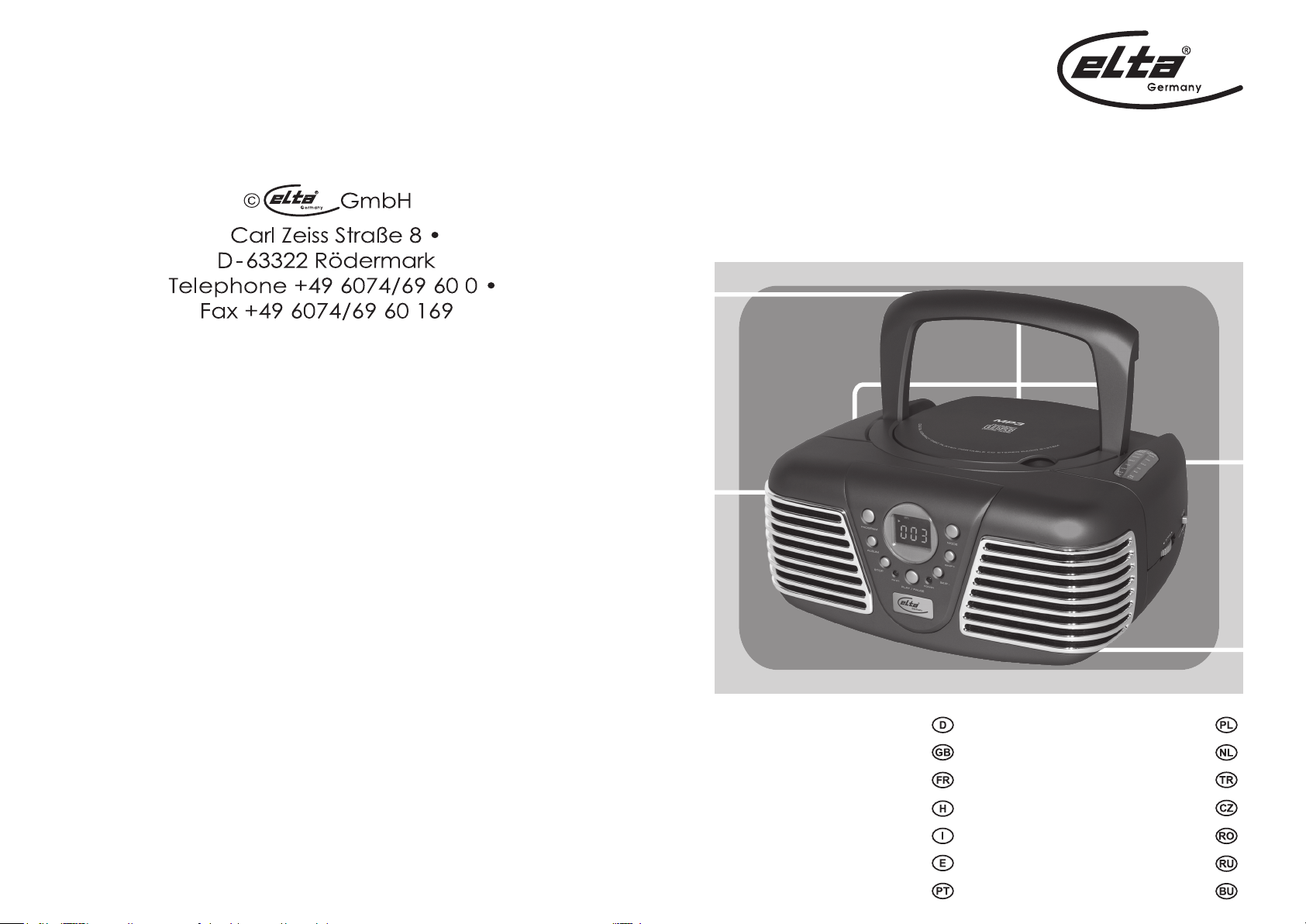
6699
0708
RETRO-DESIGN RADIO
MIT CD/ MP3/ WMA-PLAYER
RETRO DESIGN RADIO
WITH CD/ MP3/ WMA PLAYER
AVEC LECTEUR CD/ MP3/ WMA
RETRO FORMATERVEZÉSŰ RÁDIÓ
CD-, MP3- ÉS WMA-LEJÁTSZÓVAL
RADIO CON REPRODUCTOR DE
CD/ MP3/ WMA DE DISEÑO RETRO
RADIO ASPECT RÉTRO
RADIO STILE RETRO CON
LETTORE CD/ MP3/ WMA
RÁDIO DE DESIGN RETRO
COM LEITOR CD/MP3/WMA
RADIO W STYLU RETRO Z
ODTWARZACZEM CD/MP3/WMA
RETRO-DESIGN RADIO
MET CD/ MP3/ WMA-SPELER
CD/ MP3/ WMA ÇALARLI
ŞIK MÜZIK SETI
PŘEHRÁVAČEM V RETRO DESIGNU
«РЕТРО», С ПЛЕЕРОМ CD/ MP3/ WMA
RÁDIO S CD/MP3/WMA
RADIO RETRO, CU
CD/ MP3/ WMA PLAYER
РАДИОПРИЕМНИК В СТИЛЕ
РЕТРО” ДИЗАЙН РАДИО С
ПЛЕЙЪР НА CD/ MP3/ WMA
Page 2
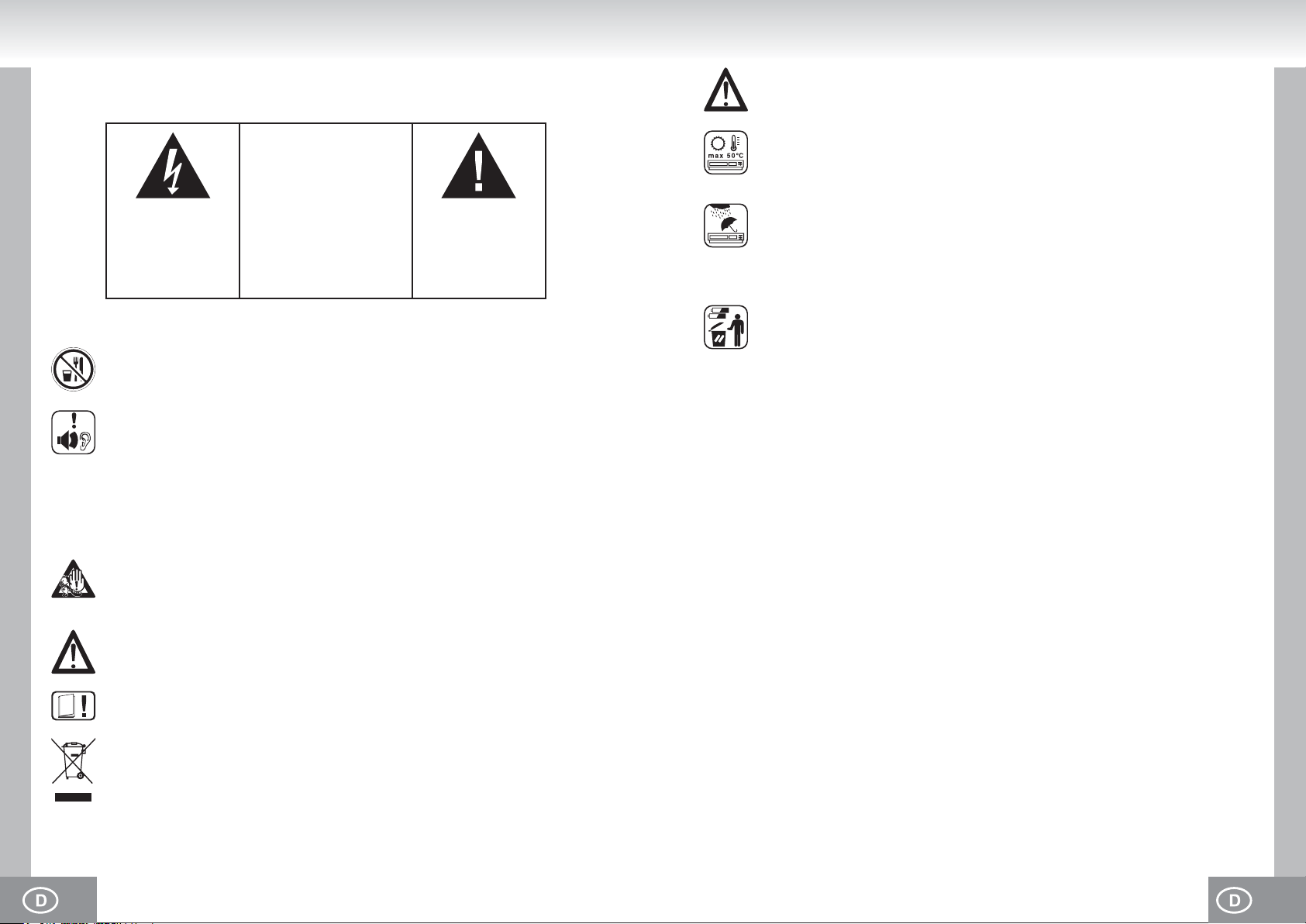
MODELL 6699
RETRO-DESIGN RADIO MIT CD / MP3 / WMA-PLAYER
BEDIENUNGSANLEITUNG
SICHERHEITSHINWEISE
Behindern Sie nicht die Belüftung des Gerätes, wie etwa mit Vorhängen, Zeitungen,
Decken oder mit Möbelstücken, die Belüftungsschlitze müsssen immer frei sein.
Überhitzung kann Schäden verursachen und die Lebensdauer des Gerätes verkürzen.
Das dreieckige Blitzsymbol mit
Pfeilkopf weist den Benutzer auf
das Vorhandensein von
nicht-isolierter "gefährlicher
Spannung" im Inneren des
Gerätes hin, die ausreichen
kann, um für Personen die
Gefahr eines elektrischen
Schlages darzustellen.
WEITERE INFORMATIONEN
Achtung bei Kleinteilen und Batterien, bitte nicht Verschlucken, dies kann zu ernsthaften
Schädigungen oder Erticken führen. Achten Sie inbesondere bei Kindern darauf, dass
Kleinteile und Batterien ausserhalb deren Reichweite sind.
Wichtige Hinweise zum Gehörschutz
Vorsicht:
Ihr Gehör liegt Ihnen und auch uns am Herzen.
Deshalb seien Sie bitte vorsichtig beim Gebrauch dieses Gerätes.
Wir empfehlen: Vermeiden Sie hohe Lautstärken.
Sollte das Gerät von Kindern verwendet werden, achten Sie darauf, dass das Gerät
nicht zu laut eingestellt wird.
Achtung!
Zu hohe Lautstärken können bei Kindern irreparable Schäden hervorrufen.
Lassen Sie NIEMALS Personen, und insbesondere keine Kinder, Gegenstände in
Löcher, Schächte oder andere Öffnungen des Gehäuses stecken; dies könnte zu einem
tödlichen elektrischen Schlag führen. Das Gerätegehäuse, darf nur von ausgebildetem
Fachpersonal geöffnet werden.
Bitte verwenden Sie das Gerät nur seiner vorhergesehenen Bestimmung entsprechend.
Das Gerät ist ausschließlich für den Einsatz in Wohn- und Geschäftsbereichen
bestimmt.
Bitte bewahren Sie die Bedienungsanleitung auch für eine spätere Verwendung
sorgfältig auf.
Hinweise zum Umweltschutz
Dieses Produkt darf am Ende seiner Lebensdauer nicht über den normalen
Haushaltsabfall entsorgt werden, sondern muss an einem Sammelpunkt für das
Recycling von elektrischen und elektronischen Geräten abgegeben werden. Das Symbol
auf dem Produkt, der Gebrauchsanleitung oder der Verpackung weist darauf hin.
Die Werkstoffe sind gemäß ihrer Kennzeichnung wiederverwertbar. Mit der
Wiederverwendung, der stofflichen Verwertung oder anderen Formen der Verwertung
von Altgeräten leisten Sie einen wichtigen Beitrag zum Schutze unserer Umwelt.
Bitte erfragen Sie bei der Gemeindeverwaltung die zuständige Entsorgungsstelle.
VORSICHT
GEFAHR EINES ELEKTRISCHEN
SCHLAGES, NICHT ÖFFNEN
VORSICHT: UM DIE GEFAHR EINES
ELEKTRISCHEN SCHLAGES ZU
REDUZIEREN DIE FRONT- (BZW. RÜCK-)
ABDECKUNG NICHT ENTFERNEN ES
SIND KEINE VOM BENUTZER ZU
WARTENDEN TEILE IM INNEREN
WARTUNGSARBEITEN QUALIFIZIERTEM
VORHANDEN
FACHPERSONAL ÜBERLASSEN
Das dreieckige Symbol mit dem
Ausrufezeichen weist den
Benutzer auf wichtige
Bedienungs- und Wartungs-
(Reparatur-) hinweise hin, die in
dieser Gebrauchsanweisung
enthalten sind.
Hitze und Wärme
Setzen Sie das Gerät nicht direkter Sonnenstrahlung aus. Achten Sie darauf, das das
Gerät keinen direkten Wärmequellen wie Heizung oder offenem Feuer ausgesetzt ist.
Achten Sie darauf, das die Lüftungsschlitze des Gerätes nicht verdeckt sind.
Feuchtigkeit und Reinigung
Dieses Produkt ist nicht wasserfest! Tauchen Sie das Gerät nicht in Wasser ein und
lassen Sie es auch nicht mit Wasser in Berührung kommen. Im Gerät eindringendes
Wasser kann ernsthafte Schäden verursachen. Verwenden Sie keine Reinigungsmittel,
die Alkohol, Ammoniak, Benzin oder Schleifmittel enthalten, da diese das Gerät
beschädigen können. Verwenden Sie zum Reinigen ein weiches, feuchtes Tuch.
Batterien fachgerecht entsorgen
Batterien gehören nicht in den Hausmüll. Die Batterien müssen bei einer Sammelstelle
für Altbatterien abgegeben werden. Werfen Sie Batterien niemals in Feuer.
WICHTIGE SICHERHEITSHINWEISE
1. ALLE ANWEISUNGEN LESEN - Vor Betrieb des Geräts sollten Sie alle
Sicherheits- und Bedienungsanleitungen lesen.
2. ANWEISUNGEN AUFBEWAHREN - Die Sicherheits- und Bedienungsanleitungen sollten für
zukünftigen Bezug aufbewahrt werden.
3. WARNUNGEN BEACHTEN - Die Warnungen auf dem Gerät und in der
Bedienungsanleitung sollten beachtet werden.
4. ANWEISUNGEN BEFOLGEN - Alle Bedienungs- und Verwendungsanweisungen sollten befolgt
werden.
5. WASSER UND FEUCHTIGKEIT - Dieses Gerät nicht in der Nähe von Wasser verwenden, z.B.
in der Nähe einer Badewanne, eines Waschbeckens, einer Küchenspüle, eines Waschzubers,
in einem nassen Keller, in der Nähe eines Schwimmbeckens usw.
6. BELÜFTUNG - Schlitze und Öffnungen im Gehäuse dienen der Ventilation. Sie sind für
zuverlässigen Betrieb des Gerätes und Schutz vor Überhitzung erforderlich und dürfen nicht
blockiert oder abgedeckt werden. Die Öffnungen sollten niemals dadurch blockiert werden, dass
das Gerät auf ein Bett, ein Sofa, einen Teppich oder eine ähnliche Oberfläche gestellt wird. Das
Gerät sollte nur dann in Einbauinstallierung wie in einem Bücherschrank oder einem Regal
verwendet werden, wenn
angemessene Ventilation vorgesehen ist bzw. die Anweisungen des Herstellers befolgt worden
sind.
7. WÄRME - Das Gerät sollte fern von Wärmequellen wie Radiatoren, Heizkörpern, Öfen und
anderen wärmeerzeugenden Geräten (einschließlich Verstärkern) aufgestellt werden.
8. STROMVERSORGUNG - Dieses Gerät sollte nur mit der auf dem Typenschild angegebenen
Stromversorgungsart betrieben werden. Wenn Sie nicht sicher sind, was für eine
Stromversorgung Sie haben, so wenden Sie sich bitte an Ihren Fachhändler oder Ihr
Elektrizitätswerk. Beziehen Sie sich für Batteriebetrieb oder andere Stromquellen bitte auf die
Bedienungsanleitung.
9. NETZKABELSCHUTZ - Netzkabel sollten so verlegt werden, dass möglichst nicht darauf
getreten wird und dass sie nicht eingeklemmt werden, mit besonderer Beachtung der Kabel an
Steckern, Verlängerungskabeln und dem Austritt des Kabels aus dem Gerät.
10. NICHTBENUTZUNG - Ziehen Sie bei längerer Nichtbenutzung Netzstecker und Antennenkabel
ab.
03. 02.
Page 3

11. EINDRINGEN VON FREMDKÖRPERN UND FLÜSSIGKEITEN - Niemals Objekte
irgendwelcher Art durch die Öffnungen in das Gerät schieben, da diese unter hoher Spannung
stehende Teile berühren oder kurzschließen können, wodurch es zu Feuer oder Stromschlag
kommen kann. Niemals Flüssigkeiten irgendwelcher Art auf dem Gerät verschütten.
12. BESCHÄDIGUNG, DIE EINE WARTUNG ERFORDERT - Ziehen Sie stets den Netzstecker und
wenden sich an einen autorisierten Kundendienst, wenn:
a. das Netzkabel oder der Stecker beschädigt ist;
b. Flüssigkeit oder Fremdkörper in das Gerät eingedrungen sind;
c. das Gerät Regen oder Feuchtigkeit ausgesetzt war;
d. das Gerät nicht wie gewöhnlich funktioniert. Stellen Sie nur jene Steuerungen ein, die in der
Bedienungsanleitung beschrieben sind;
e. das Gerät fallen gelassen oder beschädigt wurde;
f. das Gerät Leistungskraft verloren hat.
13. WARTUNG - Versuchen Sie nicht, das Gerät selbst zu warten, da Sie sich durch Öffnen bzw.
Entfernen von Abdeckungen hohen Spannungen und sonstigen Gefahren aussetzen können.
Wenden Sie sich mit Wartung und Reparaturen stets an einen autorisierten Kundendienst.
14. REINIGUNG - Ziehen Sie vor dem Reinigen den Netzstecker. Benutzen Sie keine flüssigen
oder Sprühreiniger, sondern nur ein feuchtes Tuch. Folgen Sie den Reinigungshinweisen in der
Bedienungsanleitung.
15. GEWITTER - Ziehen Sie während eines Gewitters und bei längerer Nichtbenutzung Netzstecker
und Antennenkabel als zusätzlichen Schutz gegen Überspannung ab.
16. SICHERHEITSÜBERPRÜFUNG - Verlangen Sie nach einer Wartung stets eine
Sicherheitsüberprüfung durch den Kundendienst.
17. ÜBERLASTUNG - Überlasten Sie Steckdosen und Verlängerungskabel nicht, das kann zu
Feuer und Stromschlag führen.
18. ELEKTROSTATISCHE ENTLADUNG - Wenn ein Fehler angezeigt wird oder eine Fehlfunktion
besteht, das Netzkabel rausziehen und alle Batterien entfernen. Danach das Netzkabel wieder
anschließen.
EINSTELLEN EINER SICHEREN LAUTSTÄRKE
• Beim ständigen Hören lauter Musik gewöhnt sich Ihr Gehör daran und lässt die Lautstärke
geringer erscheinen.
• Was normal erscheint, kann schon lange zu laut und gesundheitsschädlich sein.
• Stellen Sie zu Ihrer eigenen Sicherheit die Lautstärke niedrig ein.
• Erhöhen Sie die Lautstärke langsam.
• Die Hörschäden können weitreichend und nicht heilbar sein.
• Wenden Sie sich bei Hörproblemen bitte unverzüglich an Ihren Hausarzt.
WEITERE HINWEISE ZUM GERÄT
• Bei längerer Benutzung erwärmt sich das Gerät, das ist völlig normal.
• Schließen Sie immer die CD Klappe, damit das CD-Laufwerk staubfrei bleibt. Zum Reinigen
wischen Sie das Fach des CD-Laufwerks mit einem weichen, trocknen Tuch aus.
• Die mechanischen Teile des Geräts enthalten selbstschmierende Lager und dürfen nicht geölt
oder geschmiert werden.
• Nehmen Sie das Gerät nur in einem gemäßigten Klima in Betrieb.
KONDENSATION
Beim Umsetzen des Geräts von einer kalten in eine warme Umgebung kann es zu Kondensationsbildung kommen. In diesem Fall sind Fehlfunktionen nicht auszuschließen.
Schalten Sie das Gerät ein, benutzen es jedoch für etwa 1 Stunde nicht, bis es ausgetrocknet ist.
Schützen Sie das Gerät vor Regen und Feuchtigkeit, Sand, Staub und extremer Hitze
(beispielsweise im Sommer im geparkten Fahrzeug) und vor direkter Sonneneinstrahlung.
UMSETZEN DES GERÄTS
• Entfernen Sie vor einem Transport des Geräts die Disk.
• Es empfiehlt sich auch bei Nichtbenutzung des Geräts die Disk zu entfernen und das Gerät
auszuschalten.
ACHTUNG
DIESER CD-PLAYER IST EIN KLASSE 1 LASERPRODUKT UND BENUTZT EINEN SICHTBAREN
LASERSTRAHL, DER SIE GEFÄHRLICHER STRAHLUNG AUSSETZEN KANN, WENN ER AUF
SIE GERICHTET WIRD. BITTE BENUTZEN SIE DEN CD-PLAYER NUR WIE BESCHRIEBEN.
BEI NETZANSCHLUSS DES CD-PLAYERS NICHT DIREKT IN DAS GEÖFFNETE LAUFWERK
ODER ANDERE ÖFFNUNGEN BLICKEN.
STEUERUNGEN ODER EINSTELLUNGEN ANDERS ALS IN DIESER BEDIENUNGSANLEITUNG
BESCHRIEBEN KÖNNEN ZUR FREISETZUNG GEFÄHRLICHER STRAHLUNG FÜHREN.
GERÄT NICHT ÖFFNEN.
AUFSTELLORT DES GERÄTES
• Vermeiden Sie Vibrationen, Stöße oder geneigte Oberflächen, hierdurch können Komponenten
erheblich beschädigt werden.
• Keine schweren Gegenstände auf das Gerät stellen.
• Das Gerät niemals auf Verstärker oder andere Geräte stellen, die heiß werden können.
05. 04.
Page 4
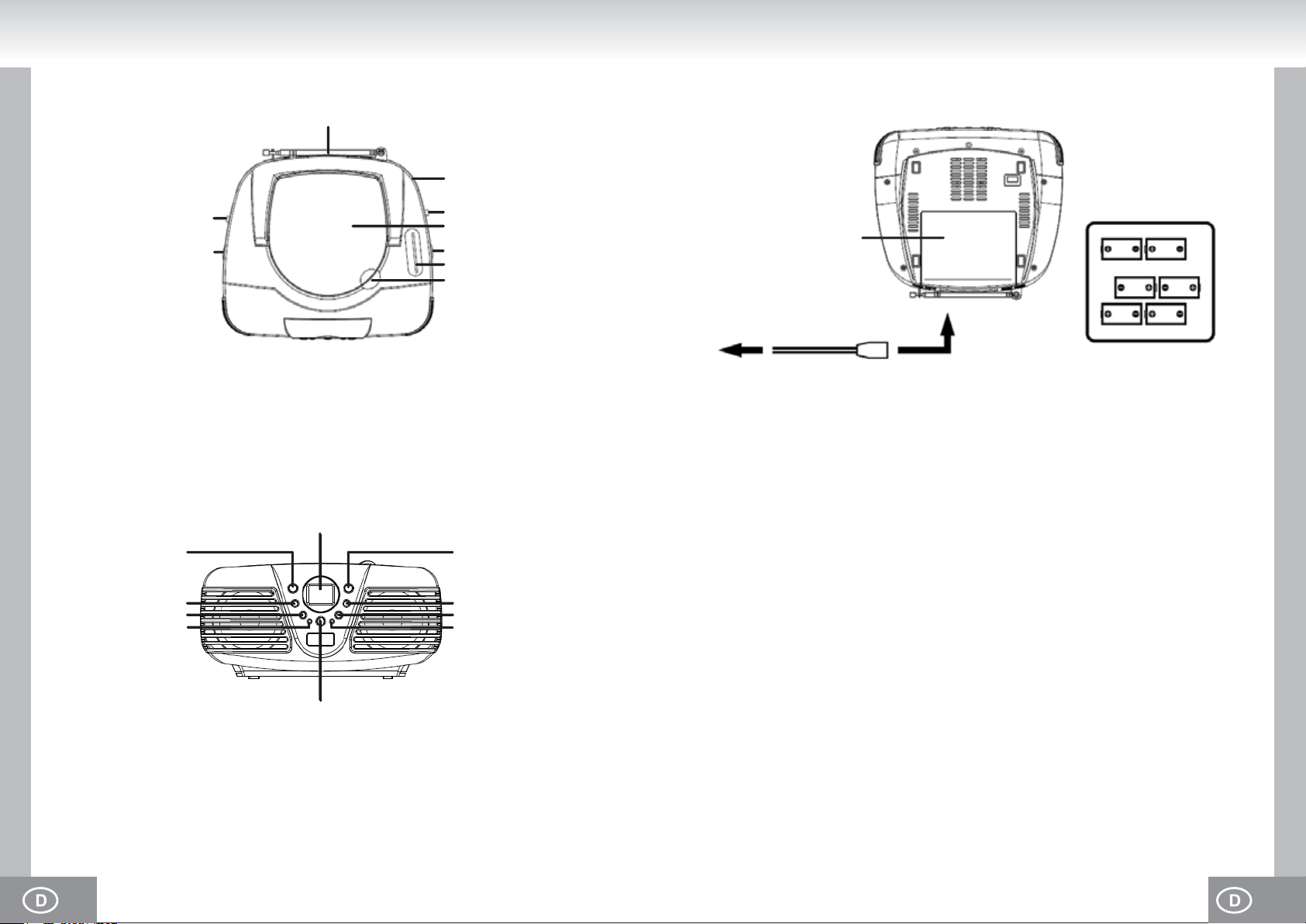
BEDIENELEMENTE
ANSCHLUSS UND INSTALLATION
Draufsicht
2
3
1. UKW ANTENNE
2. FUNCTION: FUNKTIONSUMSCHALTER OFF, CD / MP3, RADIO
3. VOLUME: LAUTSTÄRKEREGLER MIN - MAX
4. BAND: BANDWAHL FM ST. (UKW STEREO), FM (UKW), AM (MW)
5. KLAPPE CD-LAUFWERK
6. TUNING: SENDERWAHL
7. FREQUENZANZEIGE
8. ÖFFNEN / SCHLIEßEN KLAPPE CD-LAUFWERK
9. TRAGEGRIFF
Vorderansicht
11
12
13
14
1
10
Stromversorgungen
Unterseite
9
4
5
6
7
8
15
16
17
18
Batteriefach
Zur Steckdose Zur AC-Buchse
NETZBETRIEB
Das Gerät ist für eine Netzspannung von AC 230V ~ 50Hz ausgelegt und kann ebenfalls mit 6
Batterien Baby Typ „UM-2 / C” betrieben werden.
Schließen Sie das Gerät an keine andere Spannungsversorgung an, dies kann zu Beschädigungen
am Gerät führen, die nicht durch die Garantie abgedeckt sind.
Stecken Sie den kleineren Netzkabelstecker in der Anschlussbuchse auf der Geräterückseite (AC
230V~50Hz) ein und den Netzstecker in die Steckdose.
Zum vollständigen Abtrennen vom Netz ziehen Sie bitte den Netzstecker.
BATTERIEBETRIEB
1. Öffnen Sie den Deckel des Batteriefachs auf der Unterseite des Geräts durch leichtes
Herunterdrücken und schieben ihn nach hinten.
2. Setzen Sie 6 Batterien Baby Typ „UM-2 / C“ in das Batteriefach ein. Bitte beachten Sie die
richtige Polarität, die mit „+” und „-” Symbolen im Batteriefach angezeigt werden.
3. Schieben Sie den Deckel wieder auf das Batteriefach, bis er einrastet.
6 Batterien Baby Typ „UM-2 /
C“ in das Batteriefach einlegen
19
10. LCD DISPLAY
11. PROGRAM: PROGRAMMTASTE
12. ALBUM: ALBUM/ORDNER
13. STOP: STOPPTASTE
14. FM ST LED: UKW STEREOANZEIGE
15. MODE: MODUSTASTE
16. SKIP + : SKIP- UND SUCHTASTE VORWÄRTS
17. SKIP - : SKIP- UND SUCHTASTE RÜCKWÄRTS
18. POWER LED: BETRIEBSANZEIGE
19. PLAY / PAUSE: WIEDERGABE / PAUSE
VORSICHT MIT BATTERIEN
Folgen Sie bitte diesen Sicherheitshinweisen im Umgang mit Batterien für dieses Gerät:
Benutzen Sie nur Batterien des gleichen Typs und der Größe wie beschrieben.
Achten Sie auf die Polarität wie im Batteriefach beschrieben. Falsch eingesetzte Batterien können
zu Beschädigungen führen.
Mischen Sie nicht unterschiedliche Batterietypen (z.B. Alkali und Zink / Kohle) oder alte und neue
Batterien.
Bei längerer Nichtbenutzung entnehmen Sie bitte die Batterien, um ein Auslaufen zu vermeiden.
Laden Sie Batterien nicht auf, das führt zu Überhitzung und kann zu einer Explosion führen.
Bei Batteriebetrieb des Geräts stecken Sie das Netzkabel ab.
07. 06.
Page 5
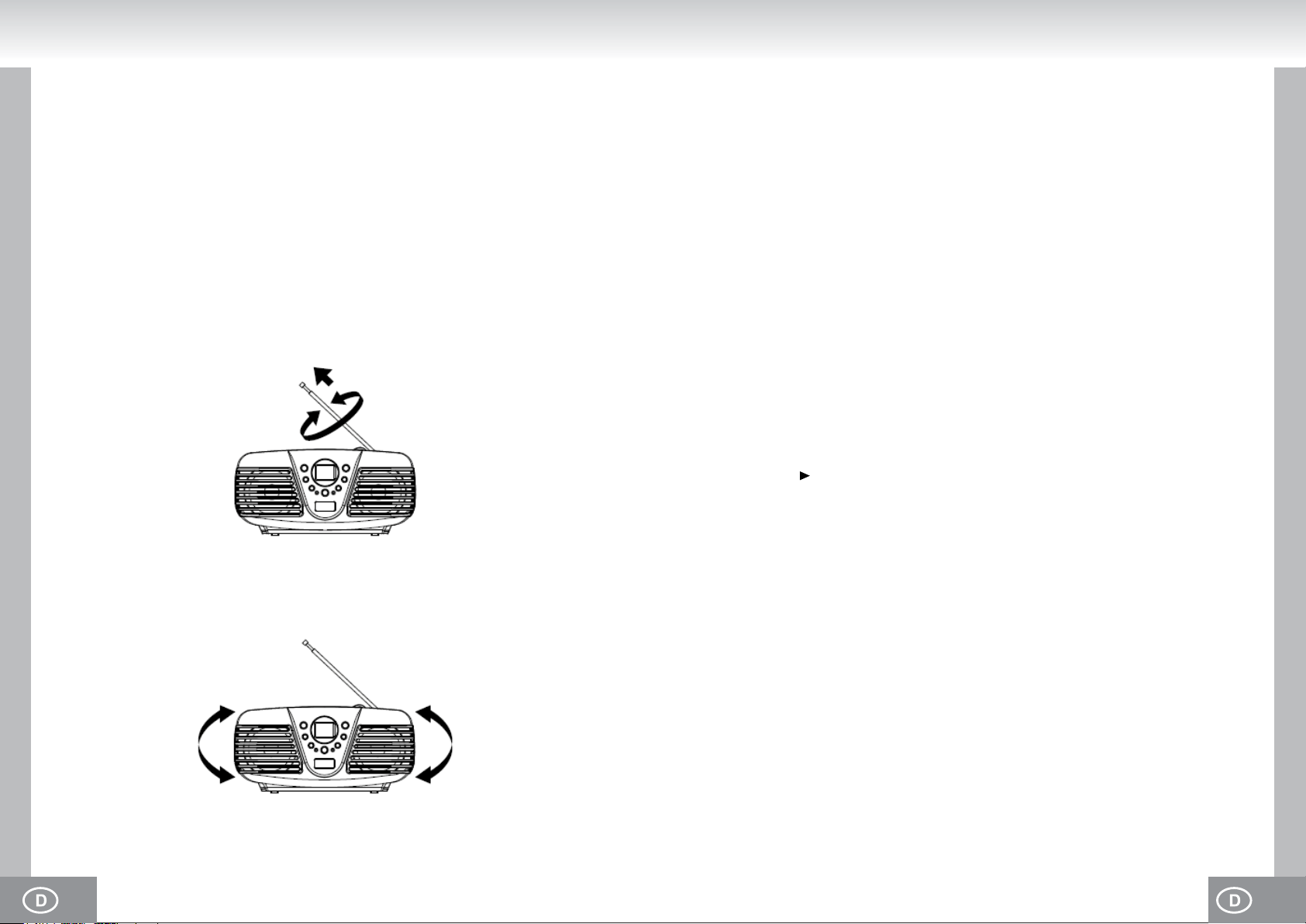
ALLGEMEINE BEDIENUNGSHINWEISE
CD
RADIO
1. Stellen Sie FUNCTION (2) auf RADIO. Die POWER LED (18) leuchtet auf.
2. Stellen Sie BAND (4) auf das gewünschte Frequenzband: FM ST. (UKW Stereo), FM (UKW
Mono), AM (MW).
3. Wählen Sie Ihren Sender mit der TUNING (6), die eingestellte Frequenz wird in der
Frequenzanzeige (7) angezeigt.
4. Stellen Sie die Lautstärke mit VOLUME (3) ein.
5. Zum Ausschalten des Radios stellen Sie FUNCTION (2) auf OFF. Die Betriebsanzeige (18)
erlischt.
UKW Stereo / Mono
Stereo: Stellen Sie BAND (4) auf FM ST. Die FM ST. LED (14) leuchtet auf.
Mono: Stellen Sie BAND (4) auf FM.
Hinweise Für Besseren Empfang
UKW: Ziehen Sie die Teleskopantenne (1) voll aus und drehen Sie diese für besseren Empfang.
Laden Einer Disc
1. Stellen Sie FUNCTION (2) auf CD/MP3. Die POWER LED (18) leuchtet auf.
2. Öffnen Sie die Klappe des CD-Laufwerks (5) mit dem Anfasser (8) auf der rechten Seite der
Klappe. Das Display zeigt „OP“ an.
3. Legen Sie eine CD mit dem Aufdruck nach oben ein.
4. Schließen Sie die Klappe des CD Laufwerks (5) manuell.
Hinweis: Wird eine nicht unterstützte CD (VCD, DVD) eingelegt, zeigt das Display „no“ an.
Entnehmen Einer Disc
1. Vergewissern Sie sich, dass sich das Gerät im Stoppmodus (Taste STOP (13)) befindet.
2. Öffnen Sie die Klappe des CD-Laufwerks (5) mit dem Anfasser (8) auf der rechten Seite der
Klappe. Das Display zeigt „OP“ an.
3. Nehmen Sie die CD vorsichtig nach oben heraus, ohne die Oberflächen zu berühren.
4. Schließen Sie die Klappe des CD Laufwerks manuell.
5. Verstauen Sie die entnommene CD zum Schutz im entsprechenden Cover.
Wiedergabe CD / MP3 Disc
1. Legen Sie eine CD ein (siehe Abschnitt „LADEN EINER DISC“).
2. Während des Lesens der CD blinkt die Anzeige „- - -“ und anschließend wird die Gesamtanzahl
der Tracks auf dem Display angezeigt.
1. Audio-CD: Gesamtanzahl der Tracks.
2. MP3-CD: Gesamtanzahl der Tracks und Anzeige „MP3“.
3. Die Wiedergabe startet automatisch mit dem ersten Track.
6. Stellen Sie die Lautstärke mit VOLUME (3) ein.
7. Zur Unterbrechung der Wiedergabe drücken Sie PLAY / PAUSE (19). Auf dem Display blinkt
das Symbol „ ”. Zur Fortsetzung der Wiedergabe ab der gleichen Stelle drücken Sie erneut
PLAY / PAUSE (19).
8. Zum Beenden der Wiedergabe drücken Sie STOP (13).
9. Zum Ausschalten des CD-Players stellen Sie FUNCTION (2) auf OFF. Die POWER LED (18)
erlischt.
Mittelwelle: Die MW-Antenne ist eingebaut, bei schwachem Empfang richten Sie das Gerät bitte
neu aus.
Auswahl Eines Anderen Tracks (SKIP im Stoppmodus und während der Wiedergabe)
1. Drücken Sie SKIP + (16) oder SKIP - (17), bis die gewünschte Tracknummer im Display
angezeigt wird.
2. Mit einfachem Tastendruck auf SKIP - (17) kehren Sie zum Anfang des aktuellen Tracks zurück.
3. Ein erneuter Tastendruck auf SKIP - (17) springt jeweils einen Track zurück.
4. Mit SKIP + (16) springen Sie jeweils zum nächsten Track.
Auswahl Eines Anderen Albums (Nur MP3, im Stoppmodus und während der Wiedergabe)
1. Drücken Sie einmal auf ALBUM (12). Auf dem Display blinken „ALBUM“ und die aktuelle
Albumnummer.
2. Drücken Sie wiederholt auf ALBUM (12), bis die gewünschte Albumnummer im Display
angezeigt wird.
3. Starten Sie die Wiedergabe des ersten Tracks in dem ausgewählten Album mit PLAY / PAUSE
(19).
Suche Nach Einer Bestimmten Stelle Während Der Wiedergabe
Halten Sie SKIP + (16) oder SKIP - (17) zur Suche nach der gewünschten Stelle innerhalb des
Tracks gedrückt. Beim Loslassen der Taste wird die normale Wiedergabe fortgesetzt. Während der
Suche wird die Lautstärke heruntergeregelt.
09. 08.
Page 6
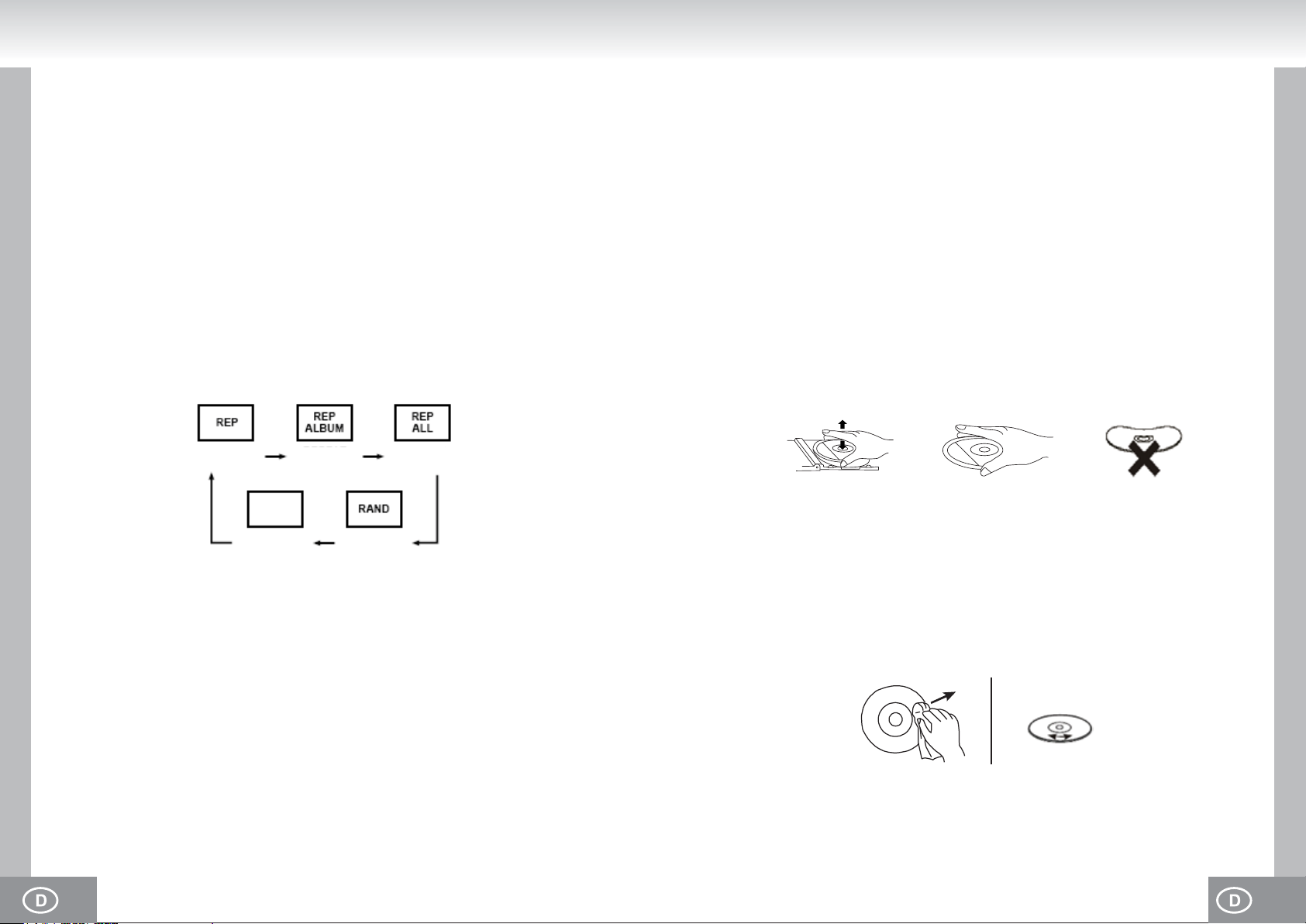
Vorprogrammierte Wiedergabe
Bis zu 99 Tracks können zur Wiedergabe in einer bestimmten Reihenfolge vorprogrammiert
werden.
1. Rufen Sie mit STOP (13) zuerst den Stoppmodus auf.
2. Drücken Sie PROGAM (11) zum Aufrufen des Programmmodus. „P01“ und „PROG“ werden
blinkend im Display angezeigt.
3. Mit SKIP + (16) oder SKIP - (17) wählen Sie die gewünschte Tracknummer zur
vorprogrammierten Wiedergabe aus. (Sie können mit der Taste ALBUM (12) das Album / den
Ordner auswählen).
4. Drücken Sie erneut PROGAM (11) zur Bestätigung.
5. Zur Vorprogrammierung weiterer Tracks wiederholen Sie die Schritte 3 und 4.
6. Wenn alle gewünschten Tracks eingegeben wurden, starten Sie die Wiedergabe der
programmierten Reihenfolge mit PLAY / PAUSE (19). Auf dem Display leuchtet „PROG“ auf.
7. Durch einmaliges Drücken von STOP (13) beenden Sie die programmierte Wiedergabe und
können weitere Tracks ab der nächsten freien Programmnummer vorprogrammieren (siehe 5.).
8. Durch zweimaliges Drücken von STOP (13) beenden Sie die vorprogrammierte Wiedergabe
und löschen den Programmspeicher.
Hinweise: Bei der Eingabe von mehr als 99 vorprogrammierten Tracks leuchtet auf dem Display
die Anzeige „FUL“ auf.
Ausschalten des Players löscht den Programmspeicher.
Wiederholung
Wiederholung Einer CD
1. Drücken Sie im Wiedergabe- oder Stoppmodus dreimal MODE (15).
2. Im Display wird „REP ALL“ angezeigt. Drücken Sie im Stoppmodus nun PLAY / PAUSE (19) zur
Wiedergabe. Die CD wird nun ständig wiederholt.
3. Mit Tastendruck auf STOP (13) oder MODE (15) unterbrechen Sie die Wiederholung und
kehren in den Normalmodus zurück.
Zufallswiedergabe
1. Drücken Sie im Wiedergabe- oder Stoppmodus viermal MODE (15).
2. Im Display wird „RAND“ angezeigt. Drücken Sie im Stoppmodus nun PLAY / PAUSE (19) zur
Wiedergabe aller Tracks der CD in zufälliger Reihenfolge. Mit den Tasten SKIP + (16) oder SKIP
- (17) kann ein anderer Track zufällig gewählt werden (siehe AUSWAHL EINES ANDEREN
TRACKS).
Hinweis: Mit dem fünften Tastendruck auf MODE (15) kehren Sie in den Normalmodus zurück.
BEHANDLUNG UND PFLEGE VON CD’S
Behandlung von CD’s
* Entnehmen Sie die CD aus dem Cover.
* Berühren Sie die Oberflächen nicht.
* Bringen Sie keine Aufkleber oder Beschriftungen auf CD’s an.
* Biegen Sie CD’s nicht.
WIEDERHOLE 1
NORMALES
ABSPIELEN
WIEDERHOLE
ALBUM
WIEDERHOLE
ALLE
ZUFALL
Wiederholung Eines Tracks
1. Drücken Sie im Wiedergabe- oder Stoppmodus einmal MODE (15).
2. Im Display wird „REP“ angezeigt. Drücken Sie im Stoppmodus nun PLAY / PAUSE (19) zur
Wiedergabe oder SKIP + (16) oder SKIP - (17) zur Auswahl eines Tracks. Der gewählte Track
wird nun ständig wiederholt. Mit den Tasten SKIP + (16) oder SKIP - (17) kann ein anderer
Track gewählt werden (siehe AUSWAHL EINES ANDEREN TRACKS)
3. Mit Tastendruck auf STOP (13) oder MODE (15) unterbrechen Sie die Wiederholung und
kehren in den Normalmodus zurück.
Wiederholung Eines Albums / Ordners (Nur MP3)
1. Drücken Sie im Wiedergabe- oder Stoppmodus zweimal MODE (15).
2. Im Display wird „REP ALBUM“ angezeigt. Drücken Sie im Stoppmodus nun PLAY / PAUSE (19)
zur Wiedergabe. Das Album wird nun ständig wiederholt. Mit den Tasten SKIP + (16), SKIP (17) oder ALBUM (12) kann ein anderes Album gewählt werden (siehe AUSWAHL EINES
ANDEREN ALBUMS)
3. Mit Tastendruck auf STOP (13) oder MODE (15) unterbrechen Sie die Wiederholung und
kehren in den Normalmodus zurück.
Aufbewahrung
* Bewahren Sie CD’s in ihrem Cover auf.
* Setzen Sie CD’s nicht direkter Sonneneinstrahlung, hohen Temperaturen, Feuchtigkeit oder Staub
aus.
Reinigen von CD’s
* Reinigen Sie CD’s mit einem weichen Tuch.
* Reinigen Sie CD’s von innen nach außen.
VON INNEN NACH AUSSEN
RICHTIG
FALSCH
11. 10.
Page 7
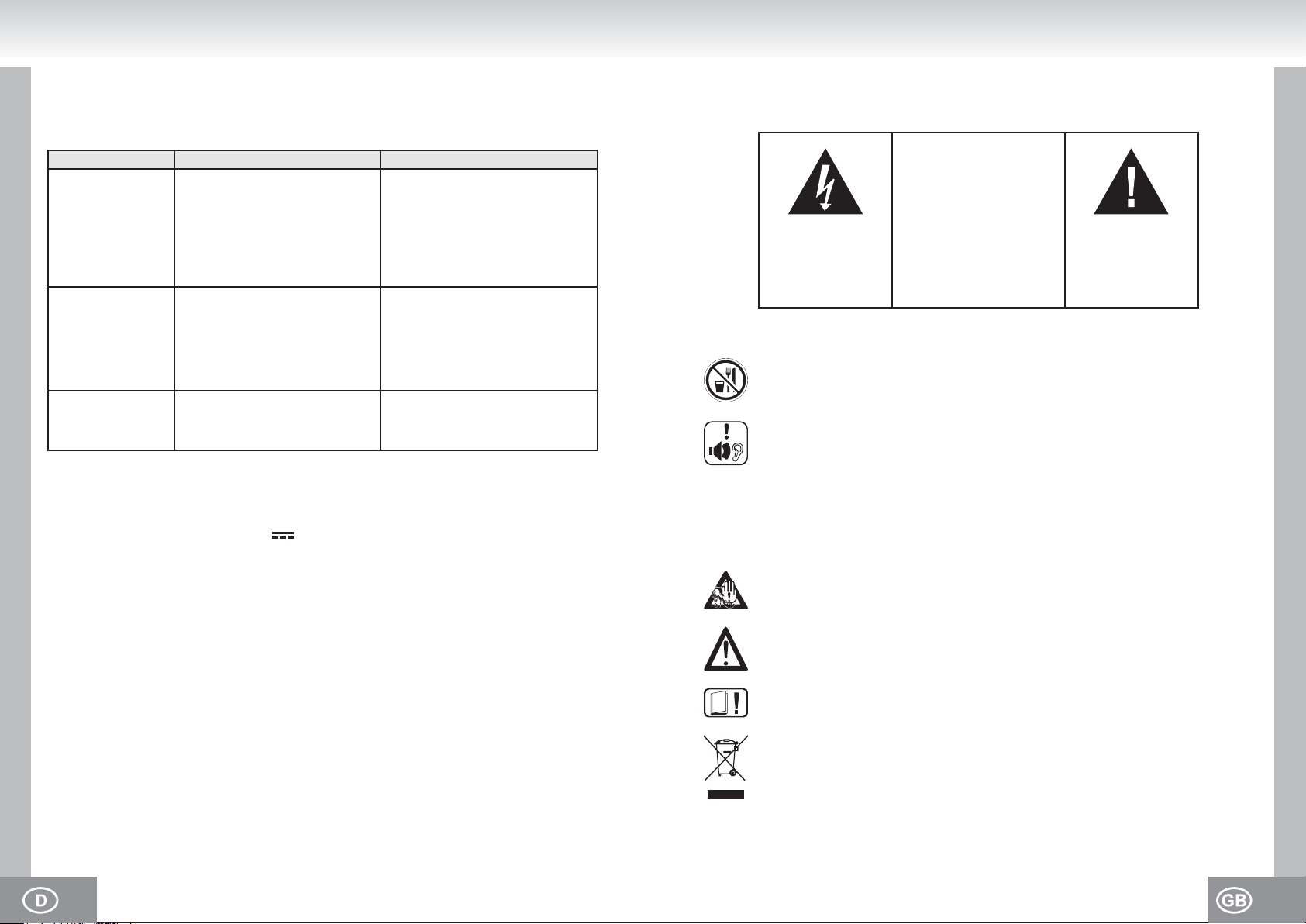
FEHLERBEHEBUNG
Sollte sich mit dem System ein Problem ergeben, dann überprüfen Sie zunächst mit dieser Liste,
bevor Sie sich an den Kundendienst wenden.
WARNUNG: Öffnen Sie keinesfalls das Gerät, sondern wenden sich mit Reparaturen oder
Wartungen stets an einen autorisierten Kundendienst.
MODEL 6699
RETRO DESIGN RADIO WITH CD / MP3 / WMA PLAYER
INSTRUCTION MANUAL
SAFETY INSTRUCTIONS
Problem
Mögliche Ursache Lösungsvorschlag
ALLGEMEIN
Kein Ton
Lautstärke ist zu gering eingestellt.
Batterien sind erschöpft.
Batterien sind nicht richtig
Regeln Sie die Lautstärke.
Setzen Sie neue Batterien ein.
Achten Sie auf die Polarität.
eingesetzt.
Netzkabel ist nicht angeschlossen.
Schließen Sie das Netzkabel korrekt
an.
RADIO
Schlechter Empfang
Schwaches Signal.
Störungen durch andere
Antenne ausrichten:
UKW: Teleskopantenne.
MW: Gerät ausrichten.
Elektrogeräte (Fernseher,
Videorekorder, Computer usw.).
Halten Sie Abstand zu anderen
Elektrogeräten.
CD / MP3
CD springt
CD / MP3 beschädigt oder
Ersetzen oder reinigen Sie die CD.
verschmutzt.
TECHNISCHE SPEZIFIKATIONEN
Allgemein
Netzspannung: AC 230V~ 50Hz
Batteriebetrieb: DC 12V (6 Batterien Typ Lr14 / Um-2 / C, 1,5V)
(Batterien nicht mitgeliefert)
Leistungsaufnahme: 12 Watt
Radio
Frequenzband: UKW: 87,5 MHz-108 MHz
MW: 525 kHz-1615 kHz
Antenne UKW: Teleskopantenne
MW: eingebauter Ferritstab
The triangular symbol with
the lightning Bolt warns the
user to the presence of
dangerous non-isolated
voltage on the inside of this
device which may cause an
electric shock.
FURTHER INFORMATION
Beware of small pieces and batteries, do not swallow them. It may be hazardous to your
health and lead into suffocation. Please, Make sure to keep small devices and batteries
out of the reach of children.
Important advice regarding hearing protection
Caution:
You care for your hearing, and so do we.
Therefore, use caution while using this appliance.
Our recommendation: Avoid high volumes.
Children should be supervised while using headphones; make sure that the appliance is
not set to high volume
Caution!
High volumes may cause irreparable damage to children’s ears.
NEVER let allow anyone, especially children, to put objects into the holes, slots or
openings on this devise. This may lead into death due to electric shock. The device must
only be opened by a qualified assistant.
Only use the appliance for its intended purpose.
This device may only be used in housings and business premises.
WARNING
DANGER OF A HAZARDOUS
ELECTRIC SHOCK. DO NOT OPEN
WARNING: TO REDUCE THE RISK
OF AN ELECTRIC SHOCK, DO NOT
REMOVE THE FRONT OR BACK
COVER. INSIDE THE UNIT, THERE
ARE NO PARTS THAT CAN BE
REPAIRED OR ADJUSTED BY THE
USER. PLEASE REFER TO
QUALIFIED TECHNICIANS.
The triangular symbol with
the exclamation highlights
important points of which
the user should refer to the
manual regarding
maintenance and repair.
CD-Player
Wiedergabesystem: Compact Disc Digital Audio System
Abmessungen: ca. 245 x 230 x 130 mm
Gewicht: ca. 1,5 kg (ohne Batterien)
ÄNDERUNGEN, AUCH OHNE VORANKÜNDIGUNG, VORBEHALTEN.
Please keep this instruction manual for further reference
Instructions on environment protection
Do not dispose of this product in the usual household garbage at the end of its life cycle;
hand it over at a collection point for the recycling of electrical and electronic appliances.
The symbol on the product, the instructions for use or the packing will inform about the
methods for disposal.
The materials are recyclable as mentioned in its marking. By recycling, material recycling
or other forms of re-utilization of old appliances, you are making an important
contribution to protect our environment.
Please inquire at the community administration for the authorized disposal location.
13. 12.
Page 8

Do not obstruct the ventilation of the device. Make sure, that no curtains, newspapers,
furniture or any other type of object are blocking the ventilation system of the apparatus.
The ventilation system must be clear of objects at all times! Overheating may lead into
serious damage of the device and reduce its performance and lifespan.
Heat and warmth
Do not expose the appliance to direct sunlight. Make sure that the appliance is not
subject to direct heat sources such as heaters or open fire. Make sure that the ventilation
slots of the appliance are not covered.
Moisture and cleaning
This appliance is not waterproof! Do not immerse player in water. Do not allow player to
come in contact with water. If water gets inside the player it may cause serious damage.
Do not use cleaning agents that contain alcohol, ammoniac, benzene or abrasives as
these could damage the player. For cleaning, use a soft, moistened cloth.
Professional recycling
Batteries and packaging should not be disposed of in the trash. Batteries must be
handed over to a collection centre for used batteries. Separating disposable packaging
materials is ecologically friendly.
SAFETY INSTRUCTIONS
1. READ INSTRUCTIONS - All the safety and operating instructions should be read before the unit
is operated.
2. RETAIN INSTRUCTIONS - The safety and operating instruction should be retained for future
reference.
3. HEED WARNINGS - All warnings on the unit and in the operating instructions should be
adhered to.
4. FOLLOW INSTRUCTIONS - All operating instructions should be followed.
5. WATER AND MOISTURE - The appliance should not be used near water, for example, near a
bathtub, washbowl, kitchen sink, laundry tub, swimming pool or in a wet basement.
6. VENTILATION - Openings in the device serve its proper ventilation, are necessary for the
operation and prevent overheating. The unit should be situated so that its location or position
does not interfere with its proper ventilation. Do not place on bed, sofa, rug or similar surface
that may block the ventilation openings, in a built-in installation, such as a bookcase or cabinet
that may impede the flow of air through the ventilation openings.
7. HEAT - The unit should be situated away from heat sources such as radiators, stoves, or other
appliances (including amplifiers) that produce heat.
8. POWER SOURCE - The unit should be connected to power supply only of the type described in
the operating instructions or as marked on the unit.
9. POWER CORD PROTECTION - Power supply cords should be routed so that they are not likely
to be walked on or pinched by items placed upon or against them.
10. NON-USE - During longer periods of non-use please disconnect from mains power supply and
antenna.
11. OBJECT and LIQUID ENTRY - Care should be taken so that objects do not fall and liquids are
not spilled into the enclosure through openings.
12. DAMAGE REQUIRING SERVICE - The unit should be serviced by qualified service personnel
when:
a. The power-supply cord or plug has been damaged.
b. Objects have fallen into, or liquid has been spilled into the unit enclosure.
c. The unit has been exposed to rain or moisture.
d. The appliance has been dropped, or the enclosure damaged. Only use controls and
adjustments as specified in the manual.
e. The unit does not appear to operate normally.
f. The device displays serious changes in its performance.
13. SERVICING - The user should not attempt to service the unit beyond that described in the user
operating instructions. All other servicing should be referred to qualified service personnel.
14. CLEANING - Disconnect from mains power supply before cleaning. Do not use liquid or spray
cleaners, only use a damp cloth. Follow the care and maintenance instructions in this manual.
15. LIGHTNING - During lightning and longer periods of non-use please disconnect from mains
power supply and antenna.
16. SAFETY CHECK - After servicing the unit ask the customer service for a safety check.
17. OVERLOAD - To avoid fire and electric shock do not overload wall outlets and convenience
receptacles.
18. ELECTROSTATIC DISCHARGE - Disconnect from mains power supply and remove batteries if
unit malfunctions. Reconnect after a short time.
CAUTION
THIS CD PLAYER IS A CLASS 1 LASER PRODUCT. HOWEVER, THIS CD PLAYER USES A
VISIBLE / INVISIBLE LASER BEAM, WHICH COULD CAUSE HAZARDOUS RADIATION
EXPOSURE IF DIRECTED. BE SURE TO OPERATE THE CD PLAYER CORRECTLY AS
INSTRUCTED.
AVOID LOOKING DIRECTLY INTO THE OPEN CD DRIVE OR OTHER OPENINGS WHEN
CONNECTED TO MAINS POWER SUPPLY.
USE OF CONTROLS OR ADJUSTMENTS OR PERFORMANCE OF PROCEDURES OTHER
THAN THOSE SPECIFIED HEREIN MAY RESULT IN HAZARDOUS RADIATION EXPOSURE. DO
NOT OPEN.
15. 14.
Page 9
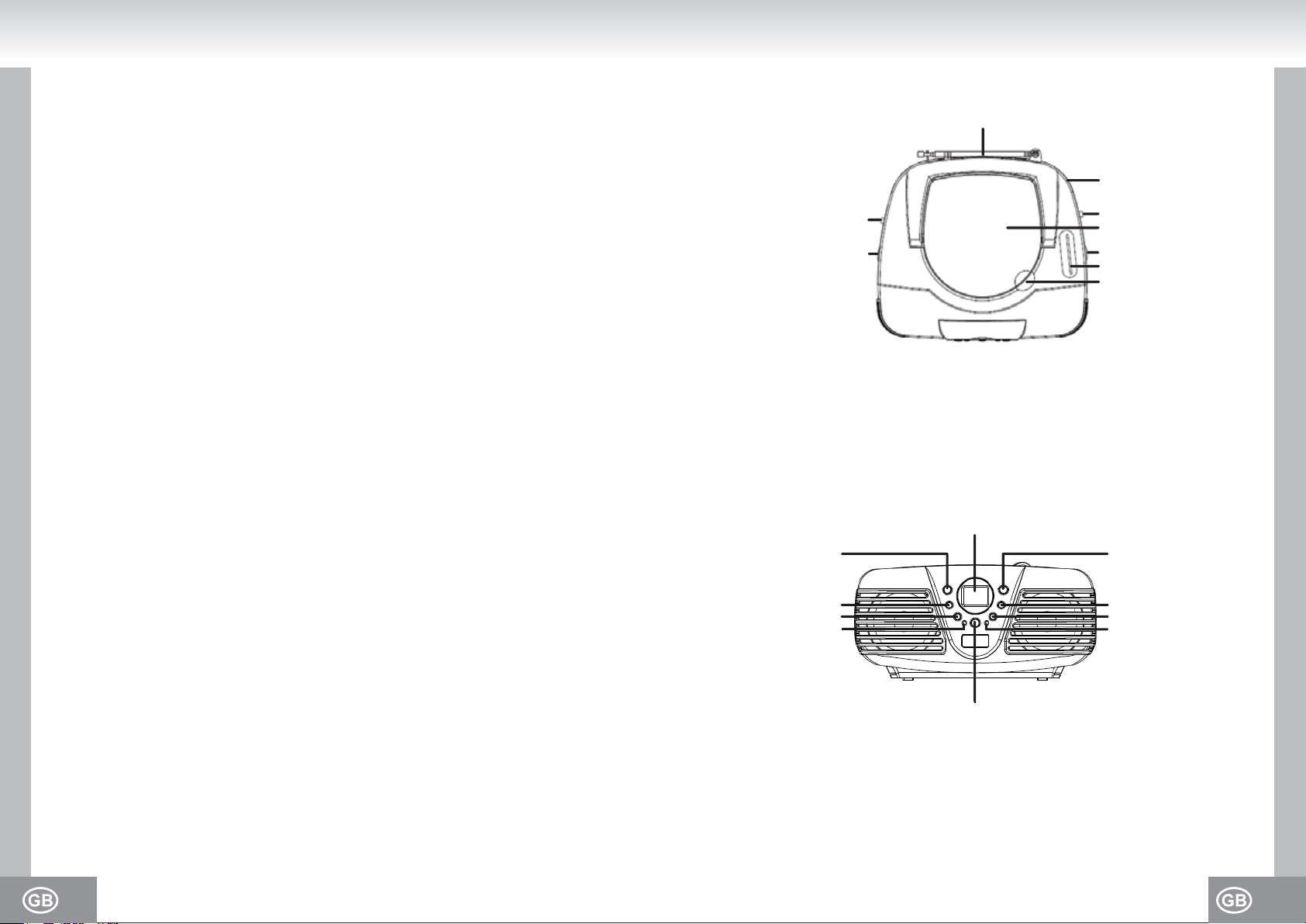
SETTING A SAFE VOLUME LEVEL
• If you continually listen to loud music, your hearing gradually adapts to it and gives you the
impression that the volume is lower.
• What seems normal to you can actually be damaging.
• To protect yourself from this, set the volume to a low level.
• Increase the volume slowly, until you can hear clearly and without problems.
• Damage to your hearing can be extensive and cannot be reversed.
• If you notice a hearing problem, please consult a doctor.
LOCATION OF CONTROLS
Top view
1
9
FURTHER INFORMATION
• If the device will be used for long periods of time, it will become warm. This is absolutely normal.
• Always close the CD-door to keep the CD drive free from dust. When cleaning, wipe the CD
drive compartment with a soft, dry cloth.
• The mechanic parts of the unit contain self-lubricating bearings. Do not oil or lubricate!
• Operate the unit under moderate climate conditions only.
CONDENSATION
Condensation may occur when moving the device from a cold to a warm environment. If there is
moisture inside the player, it may not operate properly.
Please turn on the power supply and wait about one hour for the moisture to evaporate.
Protect the device from rain and moisture, sand, dust and extreme heat (e.g. in a parked vehicle in
summer) and from direct sunlight.
MOVING OF THE DEVICE
• Before moving remove the CD from the player.
• It is suggested to remove the CD and to turn off the player for periods of non use.
SETTING UP LOCATION OF THE DEVICE
• Avoid vibrations, impact or tilted surfaces as the internal parts may be seriously damaged.
• Do not place heavy objects on the player.
• Never place the player on amplifiers or other devices, which can become hot.
2
3
1. FM TELESCOPIC ANTENNA
2. FUNCTION SELECTOR: OFF, CD / MP3, RADIO
3. VOLUME CONTROL: MIN - MAX
4. BAND SELECTOR: FM ST. (FM STEREO), FM, AM
5. CD-DOOR
6. TUNING ROTARY KNOB
7. FREQUENCY DIAL
8. OPEN GRIP OF THE CD DRIVE
9. CARRY HANDLE
Front view
10
11
12
13
14
4
5
6
7
8
15
16
17
18
10 LCD DISPLAY
11 PROGRAM BUTTON
12 ALBUM / FOLDER
13 STOP BUTTON
14 FM ST LED: FM STEREO INDICATOR
15 MODE BUTTON
16 SKIP +: SKIP - AND SEARCH FORWARD
17 SKIP -: SKIP - AND SEARCH BACKWARD
18 POWER LED: OPERATION INDICATOR
19 PLAY / PAUSE
19
17. 16.
Page 10
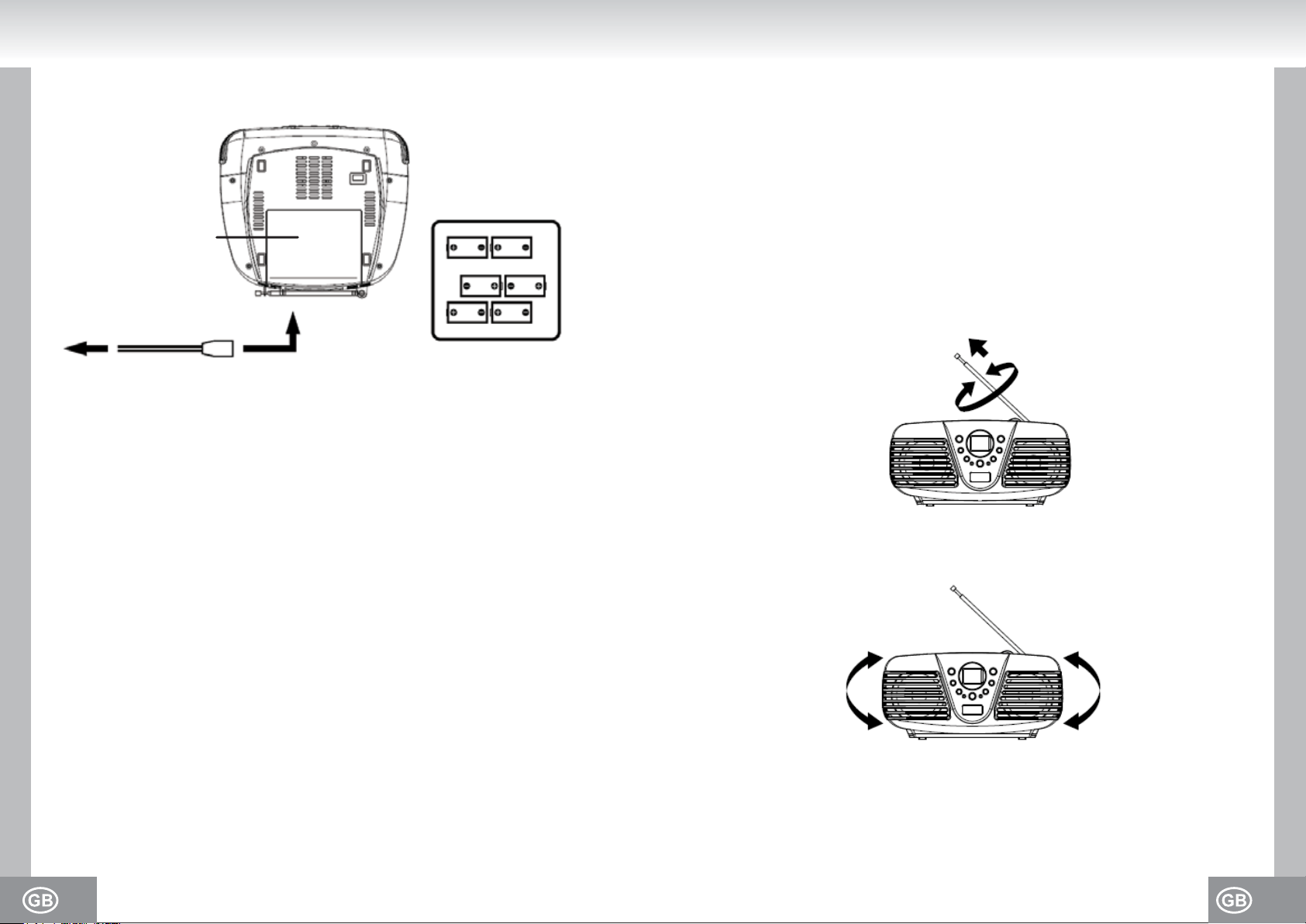
CONNECTIONS AND INSTALLATION
GENERAL OPERATING INSTRUCTIONS
Power supply
Bottom view
Battery compartment
To a wall outlet To the AC jack
MAINS OPERATION
The unit is designed for mains power supply AC 230V ~ 50Hz but may also be operated with 6
batteries type “LR14 / UM-2 / C”.
Do not connect the unit to any other power supply to avoid damage that is not covered by your
warranty.
Connect the smaller plug to the jack at the rear of the unit (AC 230V ~ 50Hz) and the mains plug to
a wall outlet.
Disconnect from mains power supply to completely turn off the unit.
BATTERY OPERATION
1. Open the battery compartment on the bottom side of the player by gentle pressing down and
push it to the rear.
2. Insert 6 batteries type “LR14 / UM-2 / C“ into the battery compartment. Please observe correct
polarities which are marked with “+” and “-“ in the battery compartment.
3. Replace the cover by pushing onto the battery compartment until it snaps in.
Insert 6 batteries type “LR14 /
UM-2 / C” batteries into the
battery compartment
RADIO OPERATION
1. Set the FUNCTION selector (2) to the RADIO position. The POWER LED (18) lights up.
2. Set the BAND selector (4) to the desired band: FM ST. (FM stereo), FM (FM mono), AM.
3. Select your station with the TUNING control (6), the adjusted frequency will be shown on the
frequency dial (7).
4. Adjust the volume with the VOLUME control (3).
5. To turn off the radio set the FUNCTION selector (2) to the OFF position. The POWER LED (18)
turns off.
FM Stereo / Mono
Stereo: Set the BAND selector (4) to FM ST. The FM ST. LED (14) lights up.
Mono: Set the BAND selector (4) to FM.
Recommendations For Better Reception
FM: Fully extend the telescopic antenna (1) and turn it for better reception.
Medium Wave (AM): The device has a built-in AM-antenna; change the position of the device if
reception is poor.
BATTERY SAFETY PRECAUTIONS
Follow the battery manufacturer’s safety, usage and disposal instructions.
Only use batteries of the same type and size.
Insert the batteries observing the polarity (+/-). Failure to properly align the battery polarity can
cause personal injury and/or property damage.
Do not mix battery types (e.g. alkaline, zinc/carbon, rechargeable batteries) or exhausted and new
batteries.
Remove exhausted batteries from the device. Remove the batteries when the device will not be
used for extended periods of time to prevent damage due to rusted or corroded batteries.
To avoid fire and explosion do not recharge normal batteries.Keep batteries away from children and
pets.
During battery operation of the device, disconnect the AC power cord.
19. 18.
Page 11
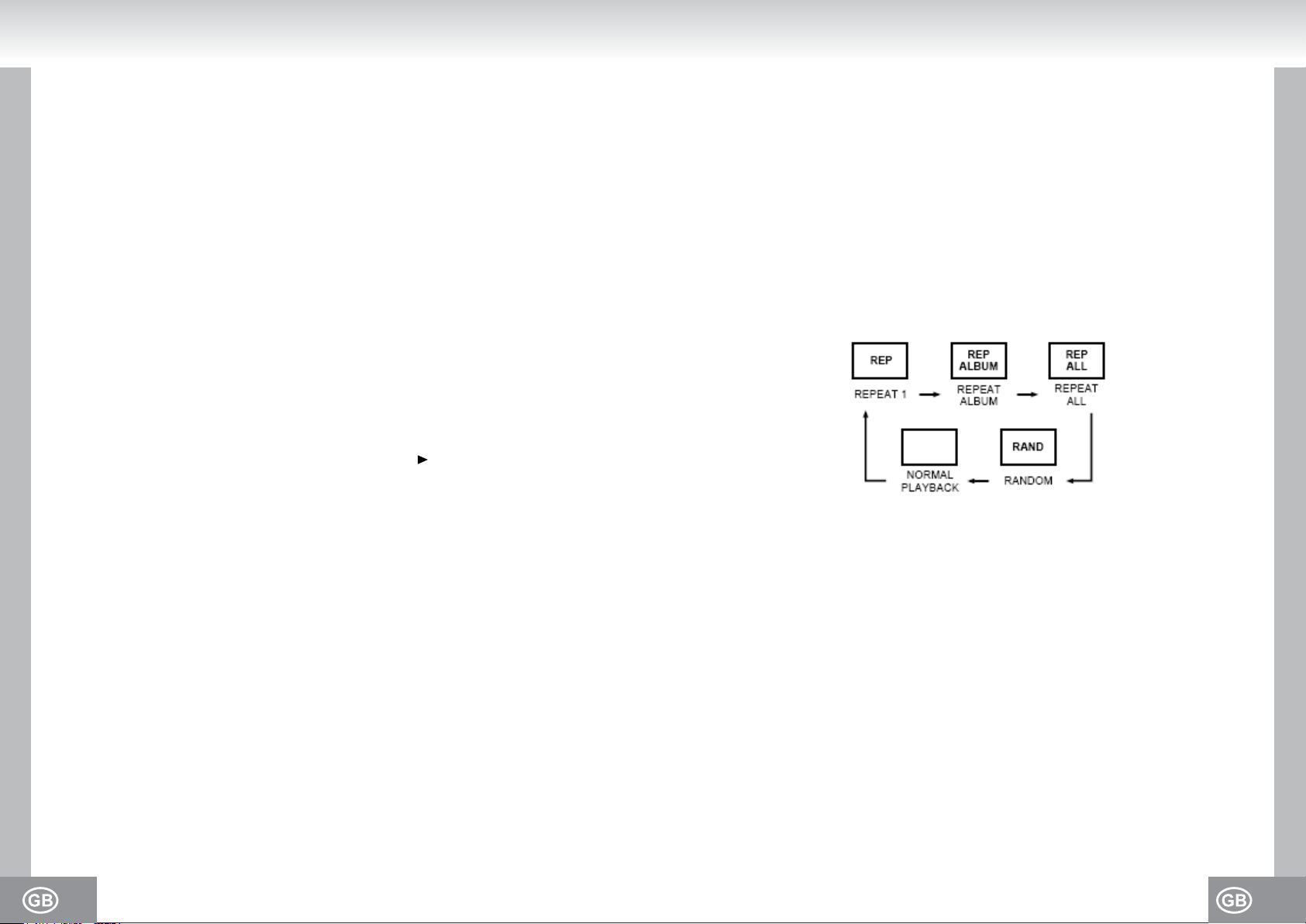
CD OPERATION
Inserting Of A Disc
1. Set the FUNCTION selector (2) to the CD/MP3 position. The POWER LED (18) lights up.
2. Open the door of the CD drive (5) with the grip (8) at the right side of the lid. The display shows
“OP“.
3. Insert a CD with the cover side faced up.
4. Close the CD-door (5) manually.
Note: If a not supported CD (VCD, DVD) is inserted, the display shows “no“.
Taking Out Of A Disc
1. Make sure the device is in stop mode (STOP button (13)).
2. Open the door of the CD drive (5) with the grip (8) at the right side of the lid. The display shows
“OP“.
3. Remove carefully the CD upwards without touching the surface.
4. Close the CD-door (5) manually.
5. Store the removed CD in its cover.
CD / MP3 Disc Playback
1. Insert a CD (see section “INSERTING OF A DISC“).
2. During the reading of a CD “- - -” flashes on the display and afterwards the total number of
tracks will be shown.
1. Audio CD: total number of tracks.
2. MP3 CD: total number of tracks and “MP3“ is shown.
3. The playback of the first track starts automatically.
6. Adjust the volume with the VOLUME control (3).
7. Press PLAY / PAUSE (19) to pause the playback. The symbol “ ” flashes on the display. To
resume the playback from the same position press PLAY / PAUSE (19) again.
8. Press STOP (13) to cancel the playback.
9. Set the FUNCTION selector (2) to the OFF position to turn off the CD player. The POWER LED
(18) turns off.
Selection Of A Different Track (SKIP in the stop mode and during playback)
1. Press SKIP + (16) or SKIP - (17) until the desired track number is displayed.
2. Shortly press SKIP - (17) to return to the beginning of the current track.
3. Press SKIP - (17) again to skip one track back at a time.
4. Press SKIP + (16) to skip to the next track at a time.
Program Playback
Up to 99 tracks can be programmed in a specified playback sequence.
1. Before programming press STOP (13).
2. Invoke the program mode by pressing PROGAM (11). “P01“ and “PROG“ are flashing on the
display.
3. Select the desired track number with SKIP + (16) or SKIP - (17). (With the ALBUM button (12)
the album/folder can be selected).
4. Press PROGAM (11) again to confirm.
5. Repeat steps 3 and 4 to program further tracks.
6. After all desired tracks are programmed, press PLAY / PAUSE (19) to start the programmed
sequence. On the display “PROG“ is shown.
7. Press STOP (13) once to finish the program playback and add further tracks beginning from the
next free program number (see 5.).
8. Cancel the program playback and delete the program memory by pressing STOP (13) twice.
Notes: After entering more than 99 programmed tracks the display shows “FUL“.
Turning off the player deletes the program memory.
Repeat
Repeat One Track
1. In the stop mode or playback mode press MODE (15) once.
2. The display shows “REP“. In the stop mode press now PLAY / PAUSE (19) for playback or SKIP
+ (16) or SKIP - (17) to select a track. Now the selected track will be repeated constantly. With
SKIP + (16) or SKIP - (17) another track can be selected (see SELECTION OF A DIFFERENT
TRACK)
3. Press STOP (13) or MODE (15) to stop the repeat function and return to normal playback mode.
Selection Of A Different Album (only MP3, in the stop mode and during playback)
1. Press ALBUM (12) once. On the display “ALBUM“ and the current album number flashes.
2. Repeatedly press ALBUM (12) until the display shows the desired album number.
3. Press PLAY / PAUSE (19) to start the playback of the first track in the selected album.
Search For A Certain Position During Playback
Press and hold SKIP + (16) or SKIP - (17) to search for the desired position within the track. Normal
playback continues when the button is released. In search mode the volume is reduced.
Repeat One Album/folder (Only MP3)
1. In the stop mode or playback mode press MODE (15) twice.
2. The display shows “REP ALBUM“. In the stop mode press now PLAY / PAUSE (19) for
playback. Now the selected album will be repeated constantly. With SKIP + (16), SKIP - (17) or
ALBUM (12) another album can be selected (see SELECTION OF A DIFFERENT ALBUM)
3. Press STOP (13) or MODE (15) to stop the repeat function and return to normal playback mode.
Repeat All Tracks (Complete CD)
1. In the stop mode or playback mode press MODE (15) three times.
2. The display shows “REP ALL“. In the stop mode press now PLAY / PAUSE (19) for playback.
Now the CD will be repeated constantly.
3. Press STOP (13) or MODE (15) to stop the repeat function and return to normal playback mode.
21. 20.
Page 12
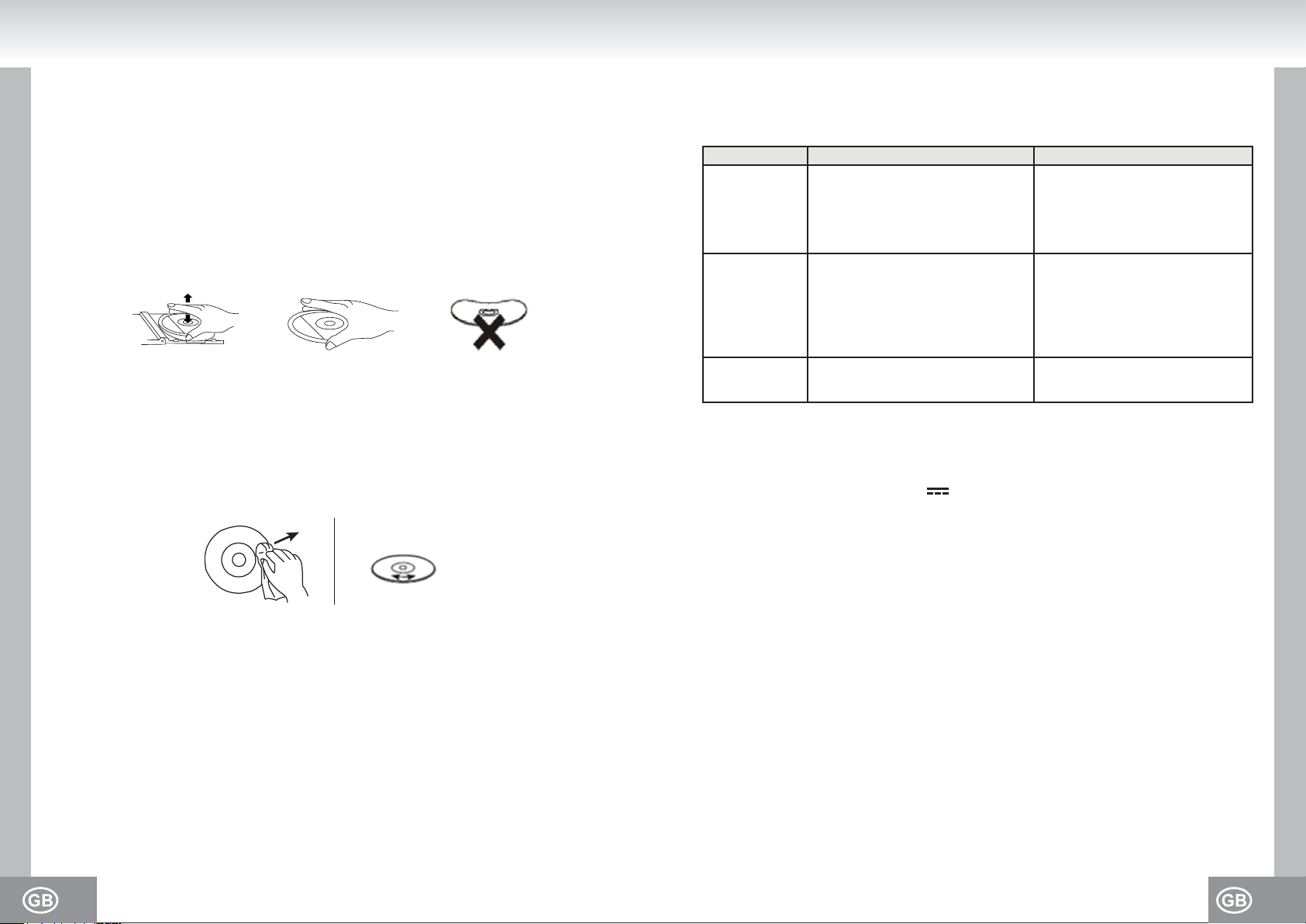
Random Playback
1. In the stop mode or playback mode press MODE (15) four times.
2. The display shows “RAND“. In the stop mode press now PLAY / PAUSE (19) for the playback of
all tracks on the CD in random order. With SKIP + (16) or SKIP - (17) another track can be
selected random (see SELECTION OF A DIFFERENT TRACK).
Note: Pressing MODE (15) five times returns to the normal mode.
MAINTENANCE AND CARE OF DISCS
Handling of CDs
* Remove the CD from its cover.
* Do not touch the surfaces.
* Do not attach stickers to CDs and do not write on them.
* Do not bend CDs.
Storage
* Always store CDs in their cover.
* Do not subject discs to direct sunlight, dirty, dusty and damp areas or car heaters.
Cleaning
* Clean CDs with a soft cloth.
* Clean CDs from the center to the edge.
FROM THE CENTRE TO THE EDGE
TROUBLESHOOTING
If a fault occurs, first check the points listed below before taking the unit for repair. If you are unable
to solve a problem by following these tips, consult your dealer or authorized service center.
Warning: Never open the device. Always refer service or maintenance to authorized
GENERAL
No Sound
RADIO
Poor Reception
CD / MP3
CD Skips
TECHNICAL SPECIFICATIONS
General
Power Supply: AC 230V~ 50Hz
Battery operation: DC 12V (6 batteries type Lr14 / Um-2 / C, 1.5V)
(Batteries not supplied)
Power Consumption: 12 Watt
customer service personnel.
Problem
Volume is set too low.
Batteries exhausted.
Batteries inserted incorrectly.
Mains cable not connected.
Weak signal.
Interferences by other appliances (TV
sets, VCRs, computers, etc.)
The CD/MP3 is dirty or damaged.
Possible Cause Solution
Adjust the volume.
Change the batteries.
Observe polarity.
Connect mains cable correctly.
Adjust antenna:
FM: telescopic antenna.
AM: adjust unit.
Keep distance to other electric
appliances.
Replace or clean the disc.
CORRECT
INCORRECT
Radio
Frequency range: FM: 87.5 MHz-108 MHz
AM: 525 kHz-1615 kHz
Antenna: FM: Telescopic antenna
AM: built-in ferrite antenna
CD-Player
Playback system: Compact Disc Digital Audio System
Dimensions: approx. 245 x 230 x 130 mm
Weight: approx. 1.5 kg (without batteries)
SUBJECT TO CHANGES WITHOUT PRIOR NOTICE.
23. 22.
Page 13
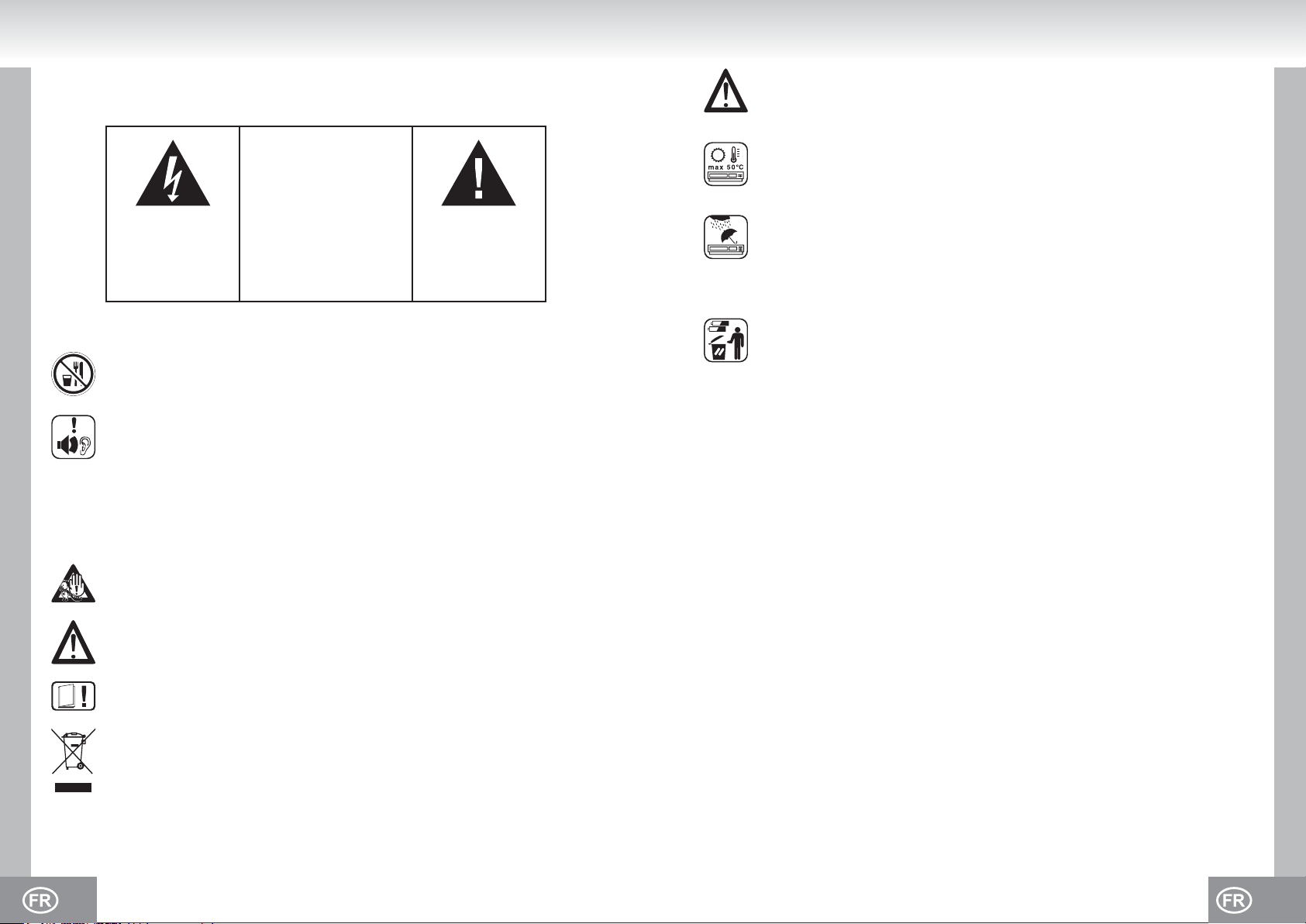
MODELL 6699
RADIO ASPECT RÉTRO AVEC LECTEUR CD / MP3 / WMA
MANUELD’UTILISATION
INSTRUCTIONS RELATIVES À LA SÉCURITÉ
Ne gênez pas la ventilation du dispositif. Assurez-vous que rideaux, journaux,
couvertures ou meubles ne bloquent en aucun cas les fentes de ventilation de l’appareil.
La ventilation doit être assurée à tout moment! La surchauffe peut causer à l’appareil
des dommages sérieux et réduire sa performance et sa durée de vie.
La présence d’une tête de flèche
clignotante dans un triangle
équilatéral informe l’utilisateur
que l’intérieur de l’appareil
présente une “tension
dangereuse” non isolée dont la
puissance peut constituer un
risque de choc électrique.
PLUS D’INFORMATIONS
Prenez garde aux petites pièces et piles, ne les avalez pas. Cela pourrait être dangereux
pour votre santé et mener à l'étouffement. Prêtez l'attention la plus élevée pour garder
les petits appareils et piles hors de la portée des enfants.
Conseil important pour la protection de l’ouïe
Attention:
Nous tenons à votre ouïe autant que vous.
Par conséquent, prenez vos précautions lors de l’usage de cet appareil.
Notre recommandations: Evitez les volumes forts.
Dans le cas où des enfants utilisent l’appareil, assurez-vous que le volume n’est pas sur
la position élevée.
Attention!
Les volumes élevés peuvent irrémédiablement endommager l’ouïe des enfants.
NE JAMAIS laisser une personne ou surtout un enfant mettre des objets dans les trous,
fentes ou autres ouvertures de l’appareil. Cela pourrait entraîner la mort par décharge
électrique. L’appareil doit être ouvert uniquement par un assistant qualifié.
Veuillez utiliser l'appareil uniquement aux fins pour lesquelles il a été créé.
Cet appareil est exclusivement destiné à l'usage dans des locaux privés ou à usage
commercial.
Veuillez conserver ce mode d`emploi pour utilisation ultérieure.
Indications relatives à la protection de l’environnement
Au terme de sa durée de vie, ce produit ne doit pas être éliminé avec les ordures
ménagères mais doit être remis à un point de collecte destiné au recyclage des
appareils électriques et électroniques. Le symbole figurant sur le produit, la notice
d’utilisation ou l’emballage vous indique cela.
Les matériaux sont recyclables conformément à leur marquage. Vous apportez une
large contribution à la protection de l’environnement par le biais du recyclage, dela
réutilisation matérielle ou par les autres formes de réutilisation des appareils usagés.
Veuillez vous adresser à la municipalité pour connaître la déchetterie compétente.
ATTENTION
RISQUE DE CHOC ELECTRIQUE
NE PAS OUVRIR
ATTENTION : AFIN DE REDUIRE LE
RISQUE DE CHOC ELECTRIQUE, NE PAS
RETIRER LE CAPOT (OU L’ARRIERE).
L’INTERIEUR DE L’APPAREIL NE
CONTIENT AUCUNE PIECE POUVANT
ETRE REPAREE PAR L’UTILISATEUR.
CONFIER LES REPARATIONS A UN
SERVICE DE MAINTENANCE QUALIFIE.
La présence d’un point
d’exclamation dans un triangle
équilatéral informe l’utilisateur
que la documentation
accompagnant l’appareil contient
d’importantes instructions de
fonctionnement et de
maintenance (réparation).
La chaleur et sources de chaleur
Veuillez ne pas exposer l’appareil à la lumière directe (dusoleil). Assurez-vous que
l’appareil n’est pas en contact direct avec des sources de chaleur telles qu’un chauffage
ou un feu. Assurez-vous que les fentes d’aération de l’appareil ne sont pas fermées.
Humidité et nettoyage
L’appareil n’est pas étanche! Ne plongez pas l’appareil dans l’eau. Evitez son contact
avec l’eau. De l’eau dans l’appareil pourrait sérieusement l’endommager.
N’employez pas de détergents contenant de l’alcool, de l’ammoniaque, du benzène ou
des abrasifs. Ces produits pourraient endommager votre appareil. Pour nettoyer
l’appareil, utilisez un chiffon doux et humide.
Recyclage professionnel
Les piles et l’emballage n’appartiennent pas à la catégorie des ordures ménagères. Les
piles doivent être dirigées vers un centre collectant les piles usagées. Les matériaux de
l’emballage sont écologiques.
MESURES DE SÉCURITÉ
1. LISEZ CES INSTRUCTIONS - Toutes les instructions de sécurité et d’utilisation doivent êtres
lues avant de faire fonctionner l’appareil.
2. CONSERVER LES INSTRUCTIONS - Les mesures de sécurité et de fonctionnement doivent
être conservées pour références ultérieures.
3. RESPECTER TOUS LES AVERTISSEMENTS - Tous les avertissements sur l’appareil et dans
le mode d’emploi doivent être respectés.
4. SUIVRE LES INSTRUCTIONS - Toutes les instructions de fonctionnement doivent être suivies.
5. EAU ET HUMIDITE - L’appareil ne doit pas être utilisé à proximité d’eau, par exemple : une
baignoire, un lavabo, un évier, une lessiveuse, une piscine ou un sous-sol humide.
6. VENTILATION - Les ouvertures de l’appareil permettent une bonne ventilation, elles sont
nécessaires pour un bon fonctionnement de l’appareil et pour empêcher les surchauffes.
L’appareil doit être placé afin que son emplacement ou sa position n’interfère avec la bonne
ventilation. Ne placez pas l’appareil sur un lit, sofa, tapis ou une autre surface similaire qui
pourrait bloquer les trous de ventilation. Le placer dans un meuble encastré, comme une
bibliothèque ou une étagère encastrée, empêchera également une bonne circulation de l’air.
7. CHALEUR - L’appareil doit être tenu à l’écart des sources de chaleur comme les radiateurs,
fours ou autres appareils émettant de la chaleur (y compris les amplificateurs).
8. SOURCE D’ALIMENTATION - L’appareil doit être branché sur une alimentation de même type
que celle décrite dans le mode d’emploi ou comme indiqué sur l’unité.
9. PROTECTION DU CORDON D’ALIMENTATION - Les cordons d’alimentation doivent être
acheminés afin que l’on ne marche pas dessus ou qu’ils ne soient pas pincés par des éléments
placés dessus ou contre eux.Toujours tenir la prise lorsque vous débranchez l’appareil de la
prise murale et ne débranhchez pas avec le câble d’alimentation, ne jamais tirer sur le câble.
10. PERIODE DE NON UTILISATION - Pendant ces périodes de non utilisation de l’appareil,
veuillez débrancher l’appareil sur l’alimentation principale et l’antenne.
11. INSERTION D’OBJET et de LIQUIDE - Une extrême vigilance est de rigueur afin qu’aucun
objet ou liquide n’entrent dans le châssis par les ouvertures.
12. DOMMAGES NECESSITANT UNE REPARATION - L’unité doit être réparée par du personnel
de réparation qualifié lorsque:
a. Le cordon d’alimentation ou la prise d’alimentation ont été endommagé.
25. 24.
Page 14

b. Un liquide a été projeté sur l’appareil ou si un objet est tombé dans l’appareil.
c. Si l’unité a été exposée à la pluie ou à l’humidité,
d. d L’appareil est tombé ou l’enceinte est endommagée. N’utilisez que les commandes et les
réglages comme spécifié dans ce manuel.
e. L’appareil ne semble pas fonctionner normalement.
f. L’unité indique de grave changement dans sa performance.
13. REPARATION - L’utilisateur ne doit pas tenter de réparer l’unité autrement qu’indiqué dans ce
mode d’emploi. Toutes les autres réparations doivent être effectuées par du service de
réparation qualifié.
14. NETTOYAGE - Débranchez le câble d’alimentation de l’alimentation principale avant le
nettoyage. N’utilisez pas de nettoyants liquides ou de sprays, utilisez uniquement un linge
humide. Suivez les instructions de nettoyage et de maintenance de ce manuel.
15. ORAGE - Pendant les orages et les périodes de non utilisation, veuillez débrancher l’appareil
sur l’alimentation principale et l’antenne.
16. CONTRÖLE SECURITE - Après avoir fait réparé l’unité, demandez au service client d’effectuer
un contrôle sécurité.
17. SURCHARGE - Pour éviter les risques d’incendie et d’électrocution, ne surchargez pas les
prises murales et les multi prises.
18. DECHARGE ELECTROSTATIQUE - Débranchez de l’alimentation principale et retirez les piles
de l’unité si l’unité ne fonctionne pas correctement. Rebranchez ensuite.
ATTENTION
CE LECTEUR CD EST UN PRODUIT LASER DE CLASSE I CEPENDANT, CE LECTEUR CD
UTILISE UN RAYON LASER VISIBLE / INVISIBLE QUI POURRAIT ENTRAINER UNE
EXPOSITION A DES RADIATIONS DANGEREUSES S’IL EST DIRECT. VEUILLEZ VOUS
ASSUREZ DE FAIRE FONCTIONNER LE LECTEUR CORRECTEMENT COMME INDIQUE.
EVITEZ DE REGARDER DIRECTEMENT DANS LE LECTEUR CD OUVERT A TRAVERS
D’AUTRES OUVERTURES RELIEES AU COURANT PRINCIPAL.
L’UTILISATION DE COMMANDES OU D’AJUSTEMENTS OU DE PERFORMANCE OU DE
PROCEDURES DIFFERENTES DE CELLES QUI SONT SPECIFIEES PEUVENT ENTRAINER
UNE EXPOSITION A UNE GRAVE RADIATION. NE PAS OUVRIR
RÉGLER UN NIVEAU SONORE SÛR
• Si vous écoutez de la musique à un fort niveau sonore, votre audition s’habitue en vous
donnant l’impression que le volume baisse.
• Ce qui vous semble un niveau sonore normal est en fait très néfaste pour votre audition.
• Pour vous protéger, réglez le niveau sonore à un faible niveau.
• Augmentez le volume graduellement jusqu’à ce que vous entendiez clairement et sans
difficultés
• Endommager votre audition est extensif et irréversible.
• Si vous constatez un problème d’audition, veuillez consulter votre médecin.
INFORMATION COMPLEMENTAIRES
• Si l’appareil va est utilisé pendant de longues périodes de temps, il devient chaud. Cela est
entièrment normal.
• Toujours fermer la porte du CD afin que la poussière n’entre pas dans le lecteur CD. Lorsque
vous nettoyez, essuyez le compartiment du lecteur CD avec un chiffon doux et sec.
• Les parties mécaniques contiennent des roulements qui s’auto-lubrifient. Ne pas huiler ou
lubrifier!
• N’utilser l’appareil que dans des conditions de climat tempéré.
CONDENSATION
De la condensation peut se former lorsque vous déplacer l’appareil d’un endroit froid vers un endroit
chaud. S’il y a de l’humidité dans le lecteur, il se peut que cela l’empêche de fonctionner correctement.
Veuillez allumer l’alimentation et attendez environ une heure que l’humidité s’évapore.
Protéger l’appareil de la pluie et de l’humidité, du sable, de la poussière et de la chaleur excessive
(ex : dans un véhicule en stationnement en été)
DÉPLACER L’APPAREIL
• Avant de retirer le CD du lecteur.
• Il est suggéré de retirer le CD et d’éteindre le lecteur pendant les périodes de non-utilisation.
RÉGLER L’EMPLACEMENT DE L’APPAREIL
• Evitez les vibrations, les surfaces qui provoqueraient des impacts ou des surfaces inclinées car
les parties internes pourraient être sérieusement endommagées.
• Ne pas placer d’objets lourds sur le lecteur.
• Ne jamais placer le lecteur sur des amplificateurs ou sur d’autres appareils qui peuvent devenir
chauds.
27. 26.
Page 15
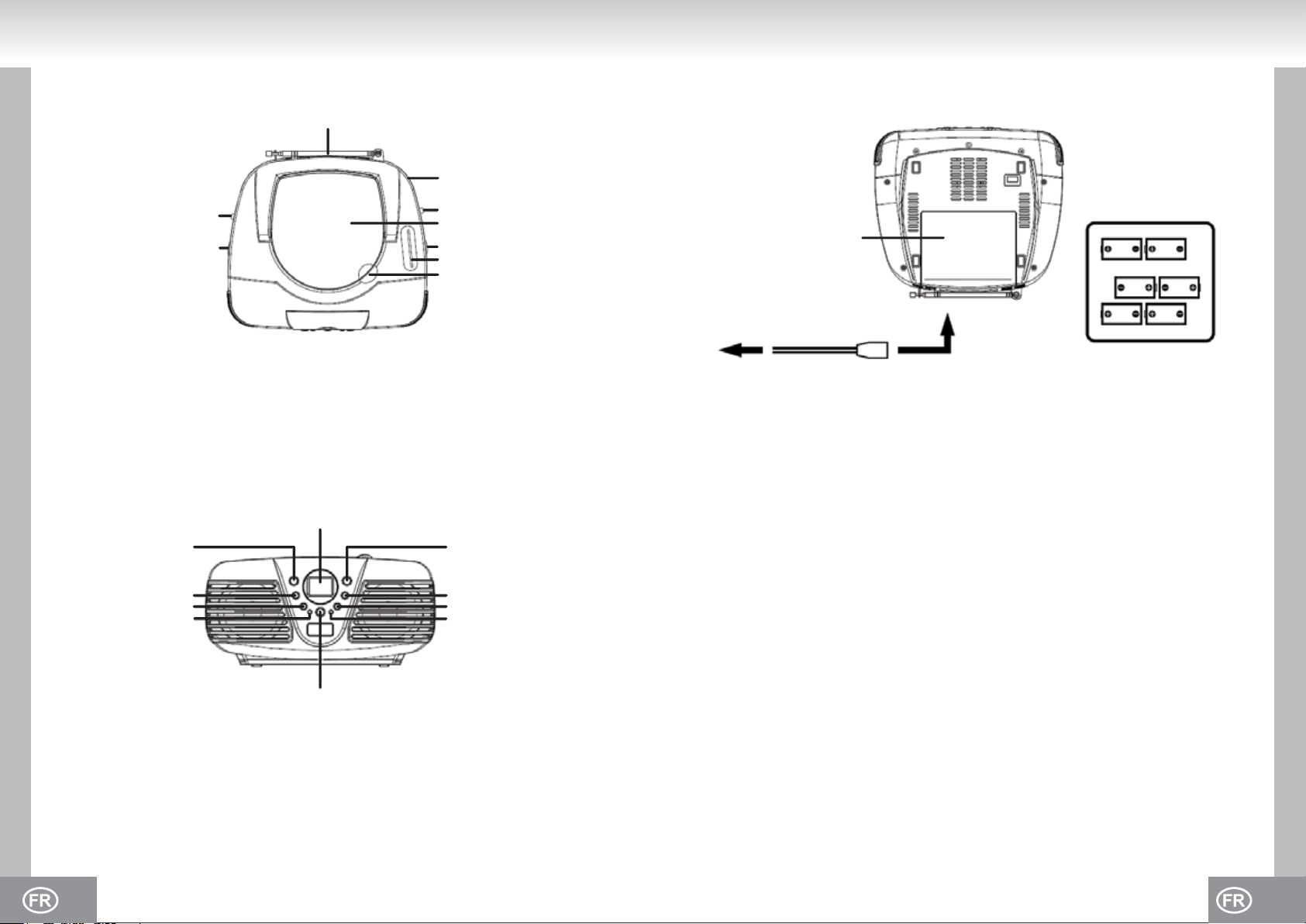
EMPLACEMENT DES COMMANDES
CONNECTIONS ET INSTALLATION
Vue du dessus
1
2
3
1. ANTENNE FM TÉLÉSCOPIQUE
2. SÉLECTEUR FUNCTION : OFF, CD / MP3, RADIO
3. CONTRÔLE VOLUME : MIN - MAX
4. SÉLECTEUR BAND: (FM STÉRÉO), FM, AM
5. PORTE DU CD
6. BOUTON ROTATIF TUNING
7. CADRAN DE FRÉQUENCE
8. EMPRISE D’OUVERTURE DU LECTEUR CD
9. POIGNÉE DE TRANSPORT
Vue de face
10
11
12
13
14
Alimentation
Vue du bas
9
4
5
6
7
8
Compartiment de piles
À une prise murale À la prise AC
Insérez 6 piles de type “LR14 /
UM-2 / C” dans le
compartiment pour piles
FONCTIONNEMENT SUR SECTEUR
L’appareil est conçu pour une alimentation sur seteur AC 230V ~ 50Hz mais il peut aussi fonctionner avec 6 piles de type “LR14 / UM-2 / C”.
Ne pas connecter l’appareil à une autre alimentation et ce afin d’éviter les dommages qui ne
seraient pas couverts par la garantie/
Connectez la petite prise à la prise située à l’arrière de l’appareil (AC 230V ~ 50Hz) et la prise
principale à la prise murale.
Débranchez de l’alimentation principale pour éteindre complètement l’appareil.
15
FONCTIONNEMENT AVEC PILES
1. Ouvrez le compartiment de piles situé au bas du lecteur en appuyant doucement et en le
poussant vers l’arrière.
16
17
18
2. Insérez 6 piles de type “LR14 / UM-2 / C“ dans le compartiment pour piles. Veuillez observer les
bonnes polarités indiquées par “+” et “-“ dans le compartiment pour piles.
3. Remplacez le couvercle en le poussant sur le compartiment pour piles jusqu’à ce qu’il claque.
19
10. AFFICHAGE LCD
11. BOUTON PROGRAM
12. ALBUM / DOSSIER
13. BOUTON STOP
14. LED FM ST IINDICATEUR FM STÉRÉO
15. BOUTON MODE
16. SKIP +: PERMET DE FAIRE UN SAUT ET D’EFFECTUER UNE RECHERCHE VERS L’AVANT
17. SKIP +: PERMET DE FAIRE UN SAUT ET D’EFFECTUER UNE RECHERCHE VERS
L’ARRIÈRE
18. LED POWER: IINDICATEUR DE FONCTIONNEMENT
19. PLAY / PAUSE
Précautions de Sécurité de la Batterie
Veuillez suivre les consignes de sécurité du fabricant de piles : instructions d’utilisation et de
destruction.
N’utilisez que des piles de même type et de même taille.
Insérez les piles en veillant à respecter la polarité (+/-). Si vous ne respecter pas la polarité des
piles, vous pouvez entraîner des blessures et endommager l’appareil.
Ne pas mélanger les piles de type différent (ex : alcaline, zinc / carbone, piles rechargeables) ou
des piles usagées avec des piles neuves.
Veuillez retirer les piles usagées de l’appareil. Retirez les piles lorsque l’appareil si vous n’allez pas
vous servir de l’appareil pendant une longue période et ce afin d’éviter de l’endommager en raison
de piles oxydées ou corrodées.
Afin de prévenir les incendies ou les explosions, ne pas recharger les piles normales. Veuillez
mettre les piles à l’abri des enfants et des animaux domestiques.
Pendant le fonctionnement sur piles de l’appareil, débranchez le cordon d’alimentation AC.
29. 28.
Page 16
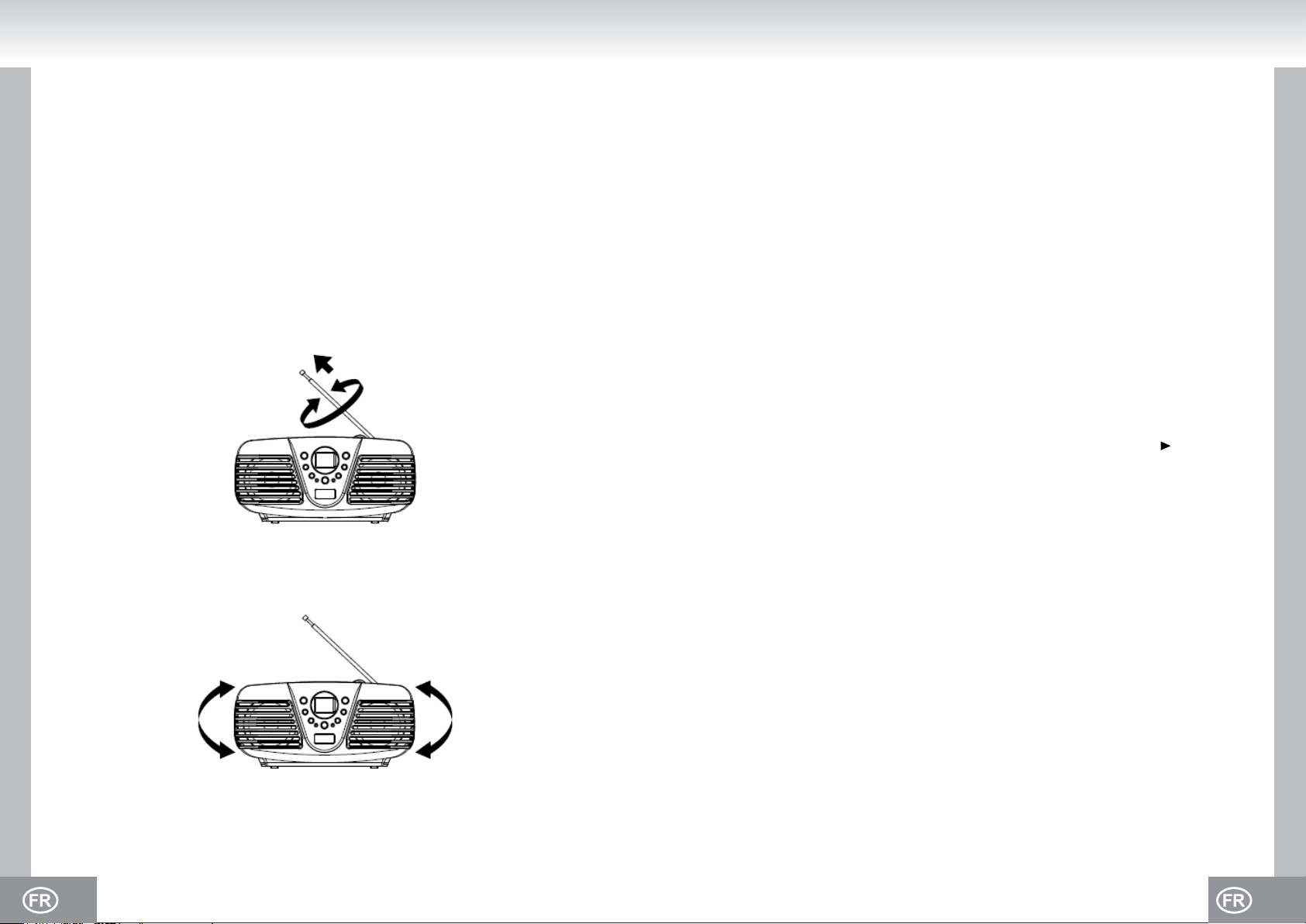
INSTRUCTIONS GENERALES DE FONCTIONNEMENT
FONCTIONNEMENT DU CD
FONCTIONNEMENT DE LA RADIO
1. Réglez le sélecteur FUNCTION (2) sur RADIO . La LED POWER (18) s’illumine.
2. Réglez le sélecteur BAND (4) sur la bande souhaitée. FM ST (FM stéréo), FM (FM mono), AM.
3. Sélectionnez votre station avec le contrôle TUNING (6), la fréquence réglée s’affichera sur le
cadran de fréquence (7).
4. Réglez le volume avec le contrôle VOLUME (3).
5. Pour éteindre le poste de radio Réglez le sélecteur FUNCTION (2) sur OFF. La LED POWER
(18) s’éteint.
FM Stéréo / Mono
Stéréo Réglez le sélecteur BAND (4) sur FM ST. La LED FM ST.(14) s’illumine.
Mono : Réglez le sélecteur BAND (4) sur FM.
Recommendations Pour Une Meilleure Réception
FM: Etirez complètment l’antenne téléscopique (1) et tournez-la pour obtenir une meilleure
réception.
Ondes Moyennes (AM): L’appareil comporte une antenne AM intégrée ; changez la position de
l’appareil si la réception est mauvaise.
Inserer Un CD
1. Réglez le sélecteur FUNCTION (2) sur CD/MP3 . La LED POWER (18) s’illumine.
2. Oouvrez la porte du lecteur CD (5) avec l’emprise (8) située sur le côté droit du couvercle.
L’appareil affiche “OP“.
3. Insérez un CD avec la face comportant le label sur le dessus.
4. Fermez la porte du CD (5) manuellement.
Remarque: Si vous insérez un CD qui n’est pas supporté (VCD, DVD), l’écran indique “no“.
Retirer Un Disque
1. Assurez-vous que l’appareil est en mode arrêt (bouton STOP (13)).
2. Ouvrez la porte du lecteur CD (5) avec l’emprise (8) située sur le côté droit du couvercle.
L’appareil affiche “OP“.
3. Retirez soigneusement le CD à la verticale, sans toucher à la surface.
4. Fermez la porte du CD (5) manuellement.
5. Rangez le CD que vous avez retiré, dans son boîtier.
Lecture De Disque CD/MP3
1. Insérez un CD (voir section ‘Insertion de CD’).
2. Pendant la lecture d’un CD “- - -” clignote à l’écran et ensuite le nombre total de pistes s’affiche.
CD audio: nombre total de pistes.
CD AUDIO: nombre total de pistes et “MP3“ s’affiche.
3. La lecture de la première piste démarre automatiquement.
6. Réglez le volume avec le contrôle VOLUME (3).
7. Appuyez sur PLAY / PAUSE (19) pour mettre la lecture en pause. Le symbole “ “ clignote à
l’écran. Pour reprendre la lecture à partir de la même position, appuyez à nouveau sur le
bouton PLAY / PAUSE (19).
8. Appuyez sur STOP (13) pour annuler la lecture.
9. Réglez le sélecteur FUNCTION (2) sur OFF pour éteindre le lecteur CD. La LED POWER (18)
s’éteint.
Selection D’une Piste Differente (SAUT en mode arrêt et pendant la lecture)
1. Appuyez sur SKIP + (16) ou sur SKIP - (17) jusqu’à ce que le numéro de piste s’affiche.
2. Appuyez brièvement sur SKIP - (17) pour retourner au début de la piste en cours.
3. Appuyez à nouveau sur SKIP - (17) pour faire un saut en arrière d’une piste à la fois.
4. Appuyez à nouveau sur SKIP + (16) pour faire un saut en avant d’une piste à la fois.
Selection D’un Album Different (uniquement les MP3, en mode arrêt et pendant la lecture)
1. Appuyez sur ALBUM (12) une fois. A l’écran “ALBUM“ et le numéro de l’album en cours
s’affichent.
2. Appuyez successivement sur ALBUM (12) jusqu’à ce que l’écran affiche le numéro de l’album
désiré.
3. Appuyez sur PLAY / PAUSE (19) pour démarrer la lecture de la première piste de l’album
sélectionné.
Recherche D’un Certain Point Pendant La Lecture
Appuyez et maintenez SKIP + (16) ou SKIP - (17) pour rechercher le point désiré sur une piste. La
lecture normale continue lorsque le bouton est relâché. En mode recherche, le volume est baissé.
31. 30.
Page 17
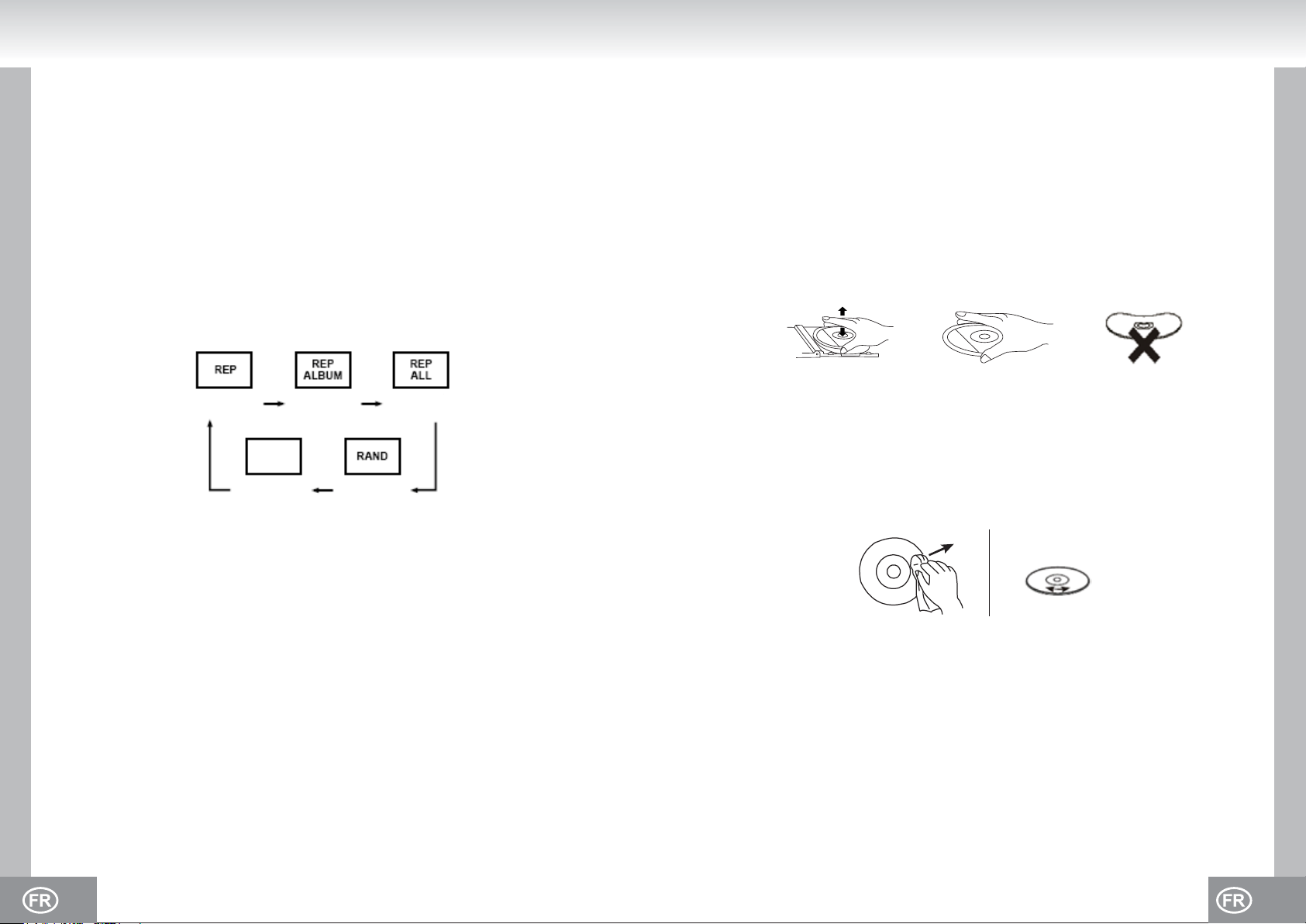
Lecture De Programme
Vous pouvez programmer jusqu’à 99 pistes dans une séquence de lecture spécifiée.
1. Avant de programmer, appuyez sur STOP (13).
2. Saisissez le mode programme en appuyant sur PROGAM (11). “P01“ et “PROG“ clignotent à
l’écran.
3. Sélectionnez le numéro de piste souhaité avec SKIP + (16) ou SKIP - (17). (Avec le bouton
ALBUM button (12), l’album/le dossier peut être sélectionné.
4. Appuyez à nouveau sur PROGAM (11) pour confirmer.
5. Répétez les étapes 3 et 4 pour programmer d’autres pistes.
6. Une fois que toutes les pistes voulues sont programmées, appuyez sur PLAY / PAUSE (19)
pour démarrer la séquence programmée. A l’écran, “PROG“ s’affiche.
7. Appuyez sur STOP (13) une fois poour terminer la lecture de programme et ajouter d’autres
pistes commençant à partir du prochain numéro de programme disponible (voir 5).
8. Annulez la lecture de programme et affacez la mémoire du programme en appuyant sur STOP
(13) à deux reprises.
Remarques: Après avoir saisi plus de 99 pistes programmées, l’écran affiche “FUL”.
En éteignant le lecteur, vous effacez la mémoire du programme.
Repeter
Repeter 1
Repeter Une Piste
1. En mode arrêt ou en mode lecture, appuyez sur MODE (15) une fois.
2. L’écran affiche “REP“.En mode arrêt, appuyez sur PLAY / PAUSE (19) pour la lecture ou sur
SKIP + (16) ou SKIP - (17) pour sélectionner une piste. Ensuite, la piste sélectionnée est
constamment répétée. Avec SKIP + (16) or SKIP - (17), vous pouvez sélectionner une autre
piste (voir SELECTION D’UNE PISTE DIFFERENTE)
3. Appuyez sur STOP (13) ou MODE (15) pour arrêter la fonction répéter et retourner au mode de
lecture normal.
Repeter Un Album/dossier (Mp3 Uniquement)
1. En mode arrêt ou en mode lecture, appuyez sur MODE (15) à deux reprises.
2. L’écran affiche “REP ALBUM“.En mode arrêt, appuyez ensuite sur PLAY / PAUSE (19) pour
mettre en lecture. Ensuite, l’album sélectionné est constamment répété. Avec SKIP + (16), SKIP
- (17) ou ALBUM (12) vous pouvez sélectionner un autre album (voir SELECTION D’UN ALBUM
DIFFERENT)
3. Appuyez sur STOP (13) ou MODE (15) pour arrêter la fonction répéter et retourner au mode de
lecture normal.
Lecture
Normale
Rep Album
Repeter Tout
Aleatoire
Lecture Aléatoire
1. En mode arrêt ou en mode lecture, appuyez sur MODE (15) à quatre reprises.
2. L’écran affiche “RAND“.En mode arrêt, appuyez ensuite sur PLAY / PAUSE (19) pour la lecture
de toutes les pistes d’un CD dans un ordre aléatoire. Avec SKIP SKIP + (16) ou SKIP - (17)
vous pouvez sélectionner une autre piste de manière aléatoire (voir SELECTION D’UNE PISTE
DIFFERENTE)
Remarque: En appuyant sur MODE (15) à cinq reprises, vous retournez en mode normal.
MAINTENANCE ET ENTRETIEN DES DISQUES
Manipulation du CD
* Retirez le CD de son boîtier.
* Ne pas toucher les surfaces.
* Ne pas apposer d’autocollants sur le CD et ne pas écrire dessus.
* Ne pas plier le CD.
Stockage
* Toujours ranger les CD dans leur boîtier.
* Ne pas exposer les CD à la lumière directe du soleil, à la poussière, aux endroits humides ou aux
chauffages de voitures.
Nettoyage
* Nettoyer le CD à l’aide d’un chiffon doux.
* Nettoyer le CD du centre vers l’extérieur.
DU CENTRE VERS LE BORD
CORRECT
INCORRECT
Repeter Toutes Les Pistes (CD Entier)
1. En mode arrêt ou en mode lecture, appuyez sur MODE (15) à trois reprises.
2. L’écran affiche “REP ALL”. En mode arrêt, appuyez ensuite sur PLAY / PAUSE (19) pour mettre
en lecture. Ensuite, le CD sélectionné est constamment répété.
3. Appuyez sur STOP (13) ou MODE (15) pour arrêter la fonction répéter et retourner au mode de
lecture normal.
33. 32.
Page 18
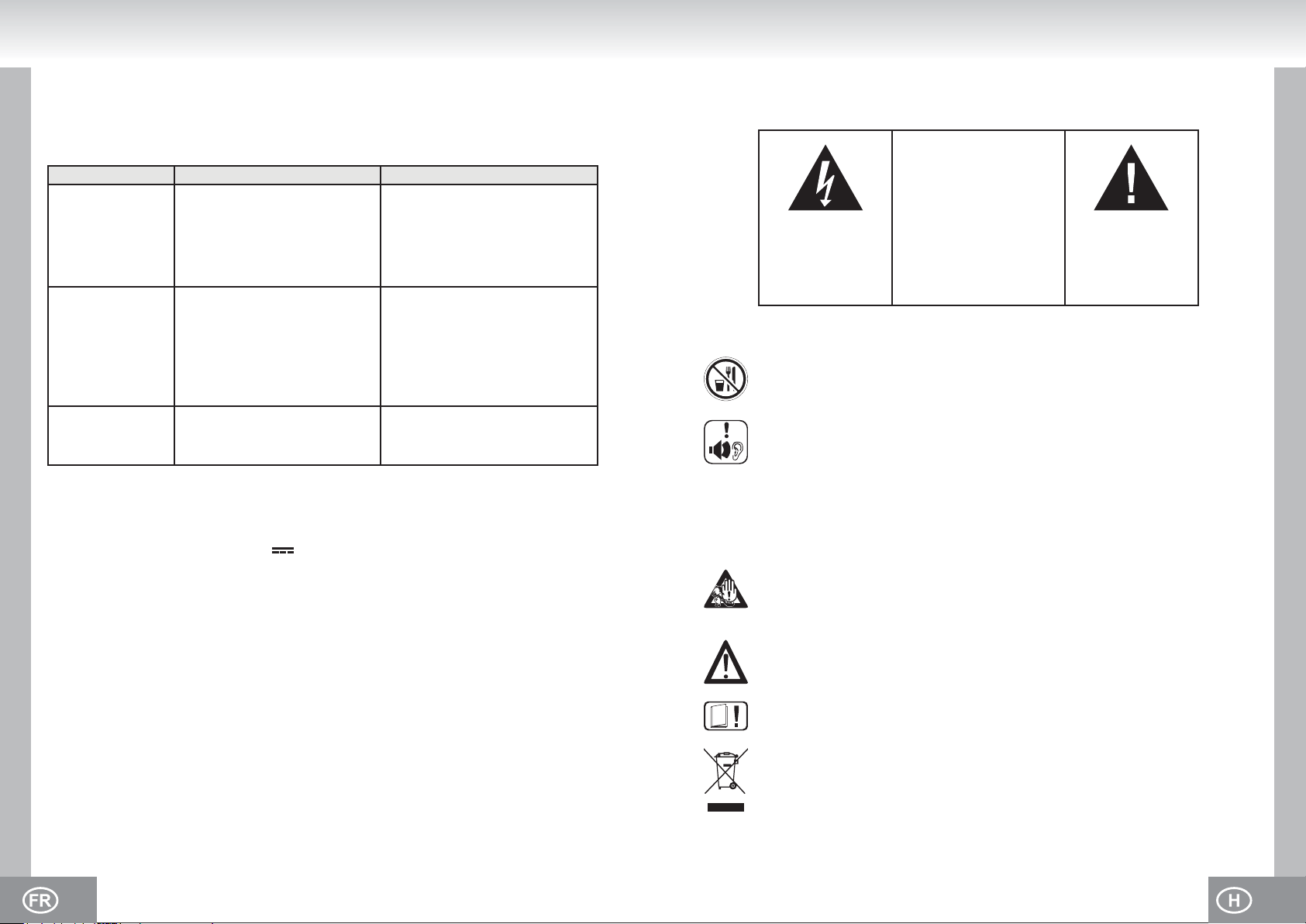
GUIDE DE DEPANNAGE
Si un problème survient, vérifiez les points listés qui figurent ci-dessous avant d’amener votre
appareil en réparation. Si vous ne pouvez pas résoudre le problème à l’aide de ces conseils,
veuillez consulter votre revendeur ou votre centre de réparation agréé.
Avertissement: Ne jamais ouvrir l’appareil. Veuillez toujours faire réparer ou entretenir
l’appareil par un personnel de réparation agréé.
Probleme
Raison Possible Solution
GENERAL
Pas De Son
Le volume est trop bas.
Les piles sont usées.
Les piles mal insérées.
Le câble d’alimentation n’est pas
branché.
Réglez le volume
Changez les piles.
Observez la polarité.
Connectez correctement le câble
d’alimentation.
RADIO
Mauvaise Réception
Signal faible.
Réglez l’antenne.
FM: Antenne téléscopique
AM: Réglez l’appareil.
Des interférences causées par
d’autres appareils (postes de TV,
Mettez à distance des autres
appareils électriques.
VCR, ordinateurs, etc.)
CD / MP3
Le CD Saute
Le CD/MP3 est sale ou
Remplacez ou nettoyez le disque.
endommagé.
TECHNICAL SPECIFICATIONS
Generales
Alimentation: AC 230V~50Hz
Fonctionnement Avec Piles: DC 12V (6 piles de type Lr14 / Um-2 / C, 1.5V)
(Piles non fournies)
Consommation d’énergie: 12 Watt
Radio
Gamme de fréquence: FM: 87.5 MHz-108 Mhz.
AM: 525 kHz-1615kHz
Antenne: FM: Antenne téléscopique
AM: antenne ferrite intégrée
MODEL 6699
RETRO FORMATERVEZÉSŰ RÁDIÓ CD-, MP3- ÉS WMA-LEJÁTSZÓVAL
KEZELÉSI ÚTMUTATÓ
BIZTONSÁGI ÚTMUTATÓ
VIGYÁZAT
ÁRAMÜTÉS VESZÉLYE ÁLL FENN
NE NYISSUK KI
VIGYÁZAT: AZ ÁRAMÜTÉS
Az egyenlőszárú háromszögben
található villám-szimbólum arra
hivatott felhívni a felhasználó
figyelmét, hogy a készüléken
belül szigeteletlen „veszélyes
feszültség” van, amely elég erős
lehet ahhoz, hogy valakinek
áramütést okozzon.
KIEGÉSZÍTŐ INFORMÁCIÓK
Óvatosan bánjon az apró alkatrészekkel és elemekkel, és azokat ne nyelje le, mert ez
komoly sérüléseket okozhat! Gondoskodjon arról, hogy az apró alkatrészek és elemek
ne kerüljenek gyermekek kezébe.
Fontos tanácsok a halláskárosodás elkerülésére
Figyelmeztetés:
Az Ön hallásáért nemcsak Ön, de mi is aggódunk.
Éppen ezért kérjük, legyen óvatos a készülék használatánál.
Azt ajánljuk, hogy: kerülje a nagy hangerővel való hallgatást.
Ha a készüléket gyermekek használják, ügyeljünk arra, hogy ne állítsák a készüléket túl
hangosra.
Vigyázat!
A túl nagy hangerő a gyermekeknél gyógyíthatatlan károsodást okozhat.
Kérjük gondoskodjon róla, hogy a készülék burkolatának nyílásaiba SOHA senki,
főképpen pedig gyermekek, ne dughassanak bele semmit, ez ugyanis életveszélyes
áramütéshez vezethet. A készülék burkolatát csak erre megfelelően képzett szakember
nyithatja fel.
A készüléket kizárólag a rendeltetésének megfelelõen használjuk.
A készülék kizárólag lakásokban és üzletekben történõ felhasználásra alkalmas.
KOCKÁZATÁNAK CSÖKKENTÉSE
ÉRDEKÉBEN NE VEGYÜK LE A TETŐT
(ILL. A HÁTLAPOT). A KÉSZÜLÉK
BELSEJÉBEN NINCSENEK A
FELHASZNÁLÓ ÁLTAL JAVÍTANDÓ
ALKATRÉSZEK. SZÜKSÉG ESETÉN
FORDULJUNK SZAKEMBERHEZ
Az egyenlőszárú háromszögben
található felkiáltójel arra hivatott
felhívni a felhasználó figyelmét,
hogy a készüléket kísérő
leírásokban fontos üzemeltetési
és karbantartási utasítások
vannak.
Lecteur CD
Système de lecture: Système de Disque Compact Digital Audio
Dimensions: environ 245 x 230 x 130 mm
Poids: environ 1,5 Kg (sans les piles)
PEUT ÊTRE SUJET À MODIFICATIONS SANS AVIS PRÉALABLE.
Kérjük, őrizze meg a használati útmutatót, hogy az később is rendelkezésére álljon.
Környezetvédelmi tanácsok
Ezt a terméket az élettartama végén ne dobjuk a normál háztartási szemétbe, hanem
adjuk le a villamos és elektronikai hulladékok átvevőhelyén. A terméken található
szimbólum, a használati útmutató vagy a csomagolás felirata erre hívja fel a figyelmet.
A készülék anyagai a jelölésüknek megfelelõen újrahasznosíthatóak. Az
újrahasznosítással, az anyagok ismételt felhasználásával, illetve a használt készülékek
egyéb felhasználásával sokat tehetünk környezetünk megóvásáért.
A megfelelõ hulladék-átvevõhelyrõl a helyi önkormányzatnál érdeklõdhetünk.
35. 34.
Page 19

Ne akadályozza a készülék szellőzését, például függönnyel, újsággal, takaróval vagy
bútorral. A szellőzőnyílásoknak mindig szabadon kell maradnia. A túlmelegedés kárt
tehet a készülékben, és emiatt annak élettartama lerövidülhet.
Meleg és forróság
Ne tegyük ki a készüléket a közvetlen napsütés hatásának. Ügyeljünk arra, hogy a
készülék ne legyen fűtőberendezés, nyílt láng vagy egyéb hőforrás közelében. A
készülék szellőzőnyílásait mindig hagyjuk szabadon.
Nedvesség és tisztítás
Ez a készülék nem vízálló! Ne tegyük vízbe a lejátszót, és ügyeljünk arra, hogy ne is
kerüljön vízzel érintkezésbe. A lejátszóba bejutó víz súlyos károkat okozhat. A készülék
megtisztítására ne használjunk alkoholt, ammóniát, benzint, vagy súrolószert tartalmazó
tisztítóanyagot, mivel ezek károsíthatják a lejátszót. A készülék megtisztítására enyhén
megnedvesített puha törlőruhát használjunk.
Előírásos hulladék-elhelyezés
Az elemek és a csomagolóanyagok nem a háztartási szemétbe valók. Az elemeket a
használt elemek számára kijelölt gyűjtőhelyre vigyük. A csomagolóanyagok szelektív
elhelyezése szintén védi környezetünket.
c. A készüléket eső vagy víz érte.
d. A készüléket leejtették vagy a burkolatot károsodás érte. Csak a kézikönyvben
meghatározott kezelőszerveket és beállításokat alkalmazza.
e. Az egység a jelek szerint nem működik rendesen.
f. A készülék teljesítményében nagymértékű változás állt be.
13. SZERVIZELÉS - A felhasználó nem végezhet semmilyen olyan szervizelési műveletet a
készüléken, amely nincs leírva a használati útmutatóban. A javításokat csak képesítéssel
rendelkező szakember végezheti.
14. TISZTÍTÁS - Tisztítás előtt húzza ki a hálózati csatlakozót. Ne használjon folyékony vagy
aeroszolos tisztítószereket, csak nedves ruhát használjon. Kövesse a használati útmutatóban
leírt tisztítási és karbantartási utasításokat.
15. VILLÁMLÁS - Villámlás idején, és ha hosszabb ideig nem használja a készüléket, húzza ki a
hálózati csatlakozót és az antennát.
16. BIZTONSÁGI ELLENŐRZÉS - A szervizelést követően kérje meg a vevőszolgálatot, hogy
végezzenek biztonsági ellenőrzést a terméken.
17. TÚLTERHELÉS - A tűz és az áramütés elkerülése érdekében ne terhelje túl a fali csatlakozókat
és az egybeépített konnektor aljzatokat.
18. ELEKTROSZTATIKUS KISÜLÉS - Ha a készülék hibásan működik, húzza ki a hálózati
csatlakozót és vegye ki az elemeket. Kis idő elteltével csatlakoztassa újra.
FIGYELEM
BIZTONSÁGI ELŐÍRÁSOK
1. OLVASSA EL AZ UTASÍTÁSOKAT - A készülék működtetése előtt az összes biztonsági és
működtetési utasítást olvassa el.
2. ŐRIZZE MEG AZ ÚTMUTATÓT - A biztonsági és működtetési útmutatókat tartsa meg a későbbi
használatra.
3. FIGYELMEZTETÉSEK - A terméken és a használati útmutatóban található figyelmeztetéseket
tartsa be.
4. KÖVESSE AZ UTASÍTÁSOKAT - A működtetési és használati utasításokat tartsa be.
5. VÍZ ÉS NEDVESSÉG - Ne használja a terméket víz (például fürdőkád, mosdókagyló, konyhai
mosogató, mosóteknő) közelében, úszómedence mellett vagy átnedvesedett alagsorban.
6. SZELLŐZÉS - A készüléken található nyílások a megfelelő szellőzést szolgálják, a működéshez
valamint a túlmelegedés elkerülése érdekében szükségesek. A készüléket úgy kell elhelyezni,
hogy a helye vagy helyzete ne zavarja a megfelelő szellőzést. A terméket ne tegye ágyra,
kanapéra, pokrócra vagy más hasonló felületre, amely elzárhatja a szellőzőnyílásokat, ne
építse be olyan helyre pl. szekrénybe vagy tartóba amely gátolhatja a légáramlást a
szellőzőnyílásokon át.
7. HŐ - A terméket a hőforrásoktól, pl. radiátoroktól, konvektoroktól, kályháktól vagy más hőt
termelő készülékektől (beleértve az erősítőket is) távol kell elhelyezni.
8. ÁRAMFORRÁS - A terméket csak a használati útmutatóban megadottal vagy a törzslapon
megjelölttel egyező feszültséget szolgáltató áramforrásról szabad üzemeltetni.
9. HÁLÓZATI CSATLAKOZÓ KÁBEL VÉDELME - A hálózati csatlakozó kábeleket úgy kell
vezetni, hogy azokra ne lépjenek rá és a rájuk vagy melléjük helyezett tárgyakba ne
akadhassanak bele.
10. HA NEM HASZNÁLJÁK - Ha hosszabb ideig nem használja a készüléket, húzza ki a hálózati
csatlakozót és az antennát.
11. TÁRGYAK és FOLYADÉKOK BEJUTÁSA - Vigyázni kell, hogy a burkolat nyílásain át
semmilyen tárgy ne essen, vagy folyadék ne folyjon a készülék belsejébe.
12. JAVÍTÁST IGÉNYLŐ SÉRÜLÉSEK - A készüléket képesítéssel rendelkező szakembernek kell
megjavítania, ha:
a. A hálózati vezeték vagy a csatlakozódugasz megsérült.
b. Folyadék vagy valamilyen tárgy került a készülék belsejébe.
EZ A CD LEJÁTSZÓ I. OSZTÁLYÚ (CLASS I) LÉZER TERMÉK, AZONBAN EZ A CD LEJÁTSZÓ
EGY LÁTHATÓ / NEM LÁTHATÓ LÉZERNYALÁBOT ALKALMAZ, AMELY VESZÉLYES
SUGÁRZÁSNAK TÉHETI KI ÖNT, IRÁNYÍTOTT ÁLLAPOTBAN. ÜGYELJEN ARRA, HOGY
HELYESEN MŰKÖDTESSE A CD LEJÁTSZÓT, AZ ÚTMUTATÓBAN LEÍRTAK SZERINT.
NE NÉZZEN KÖZVETLENÜL A NYITOTT CD MEGHAJTÓBA VAGY ANNAK EGYÉB NYÍLÁSAIBA,
AMIKOR AZ A HÁLÓZATHOZ VAN CSATLAKOZTATVA.
A KEZELŐSZERVEK, BEÁLLÍTÁSOK VAGY ELJÁRÁSOK AZ ITT LEÍRTAKTÓL ELTÉRŐ
ALKALMAZÁSA VESZÉLYES SUGÁRZÁSNAK TEHETI KI A HASZNÁLÓT. NE NYISSA FEL.
37. 36.
Page 20
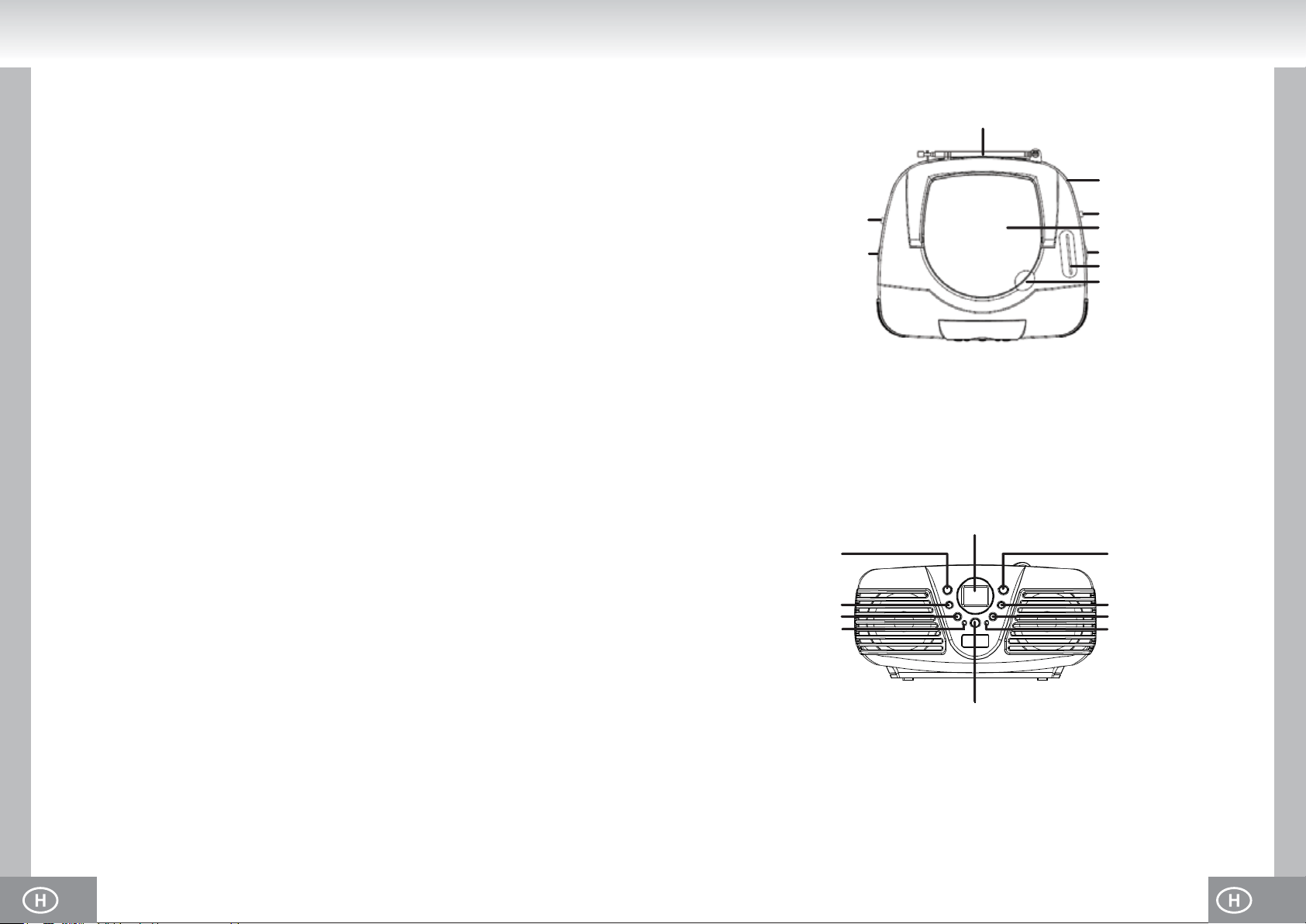
BIZTONSÁGOS HANGERŐ SZINT BEÁLLÍTÁSA
• Ha Ön folyamatosan hangos zenét hallgat, a hallása fokozatosan ehhez alkalmazkodik és azt a
benyomást kelti, hogy a hangerő alacsonyabb szintű.
• Ami Önnek normálisnak tűnik, valójában káros lehet.
• Védekezésül ez ellen állítsa a hangerőt alacsony szintre.
• Növelje a hangerőt lassan, amíg tisztán nem hall problémák nélkül.
• A halláskárosodás nagy fokúvá válhat és nem fordítható vissza.
• Ha hallás problémát tapasztal, kérjük, forduljon orvoshoz.
A KEZELŐSZERVEK ELHELYEZÉSE
Felülnézet
1
9
TOVÁBBI INFORMÁCIÓK
• Hosszú ideig történő használat esetén a készülék felmelegedhet. Ez teljesen normális jelenség.
• A CD-meghajtó ajtaját mindig tartsa zárva, hogy védje a meghajtót a portól. Tisztításkor puha
száraz ruhával törölje át a CD-meghajtót.
• A készülék mechanikus részei önzsírozó csapágyakat tartalmaznak. Ne olajozza vagy zsírozza
a csapágyakat!
• A készüléket csak mérsékelt időjárási körülmények között használja.
PÁRALECSAPÓDÁS
Páralecsapódás jöhet létre, amikor a készüléket hidegről meleg környezetbe viszik. Ha nedvesség
található a lejátszóban, akkor lehetséges, hogy nem fog megfelelően működni.
Kérjük, kapcsolja ki a tápellátást, és várjon nagyjából egy órát, hogy a nedvesség felszáradhasson.
Védje a készüléket az esőtől, a nedvességtől, homoktól, portól és a nagy hőtől (pl. leállított autóban
nyáron), és óvja a közvetlen napfénytől.
A KÉSZÜLÉK SZÁLLÍTÁSA
• Szállítás előtt távolítsa el a CD-t a lejátszóból.
• Javasoljuk, hogy ha a készüléket nem használja, akkor távolítsa el a CD-t és kapcsolja ki a
lejátszót.
A KÉSZÜLÉK ELHELYEZÉSE
• Kerülje az instabil, rázkódó vagy billegő felületeket, mert ezek súlyosan károsíthatják a készülék
belső alkatrészeit.
• Ne tegyen nehéz tárgyakat a lejátszóra.
• Ne tegye a lejátszót erősítőre vagy más olyan berendezésre, amely felmelegedhet.
2
3
1. TELESZKÓPOS FM ANTENNA
2. FUNCTION FUNKCIÓVÁLASZTÓ: OFF, CD / MP3, RADIO
3. VOLUME HANGERŐSZABÁLYZÓ: MIN - MAX
4. BAND SÁVVÁLASZTÓ: FM ST. (FM SZTEREÓ), FM, AM
5. CD-AJTÓ
6. TUNING HANGOLÓGOMB
7. FREKVENCIATÁRCSA
8. A CD-MEGHAJTÓ AJTÓNYITÓJA
9. HORDOZÓFOGANTYÚ
Elölnézet
10
11
12
13
14
4
5
6
7
8
15
16
17
18
19
10. LCD KIJELZŐ
11. PROGRAM GOMB
12. ALBUM / MAPPA
13. STOP GOMB
14. FM ST LED: FM SZTEREÓ INDIKÁTOR
15. MODE GOMB
16. SKIP +: UGRÁS ÉS KERESÉS ELŐRE
17. SKIP -: UGRÁS ÉS KERESÉS HÁTRA
18. POWER LED: A MŰKÖDÉST JELZŐ INDIKÁTOR
19. PLAY / PAUSE
39. 38.
Page 21
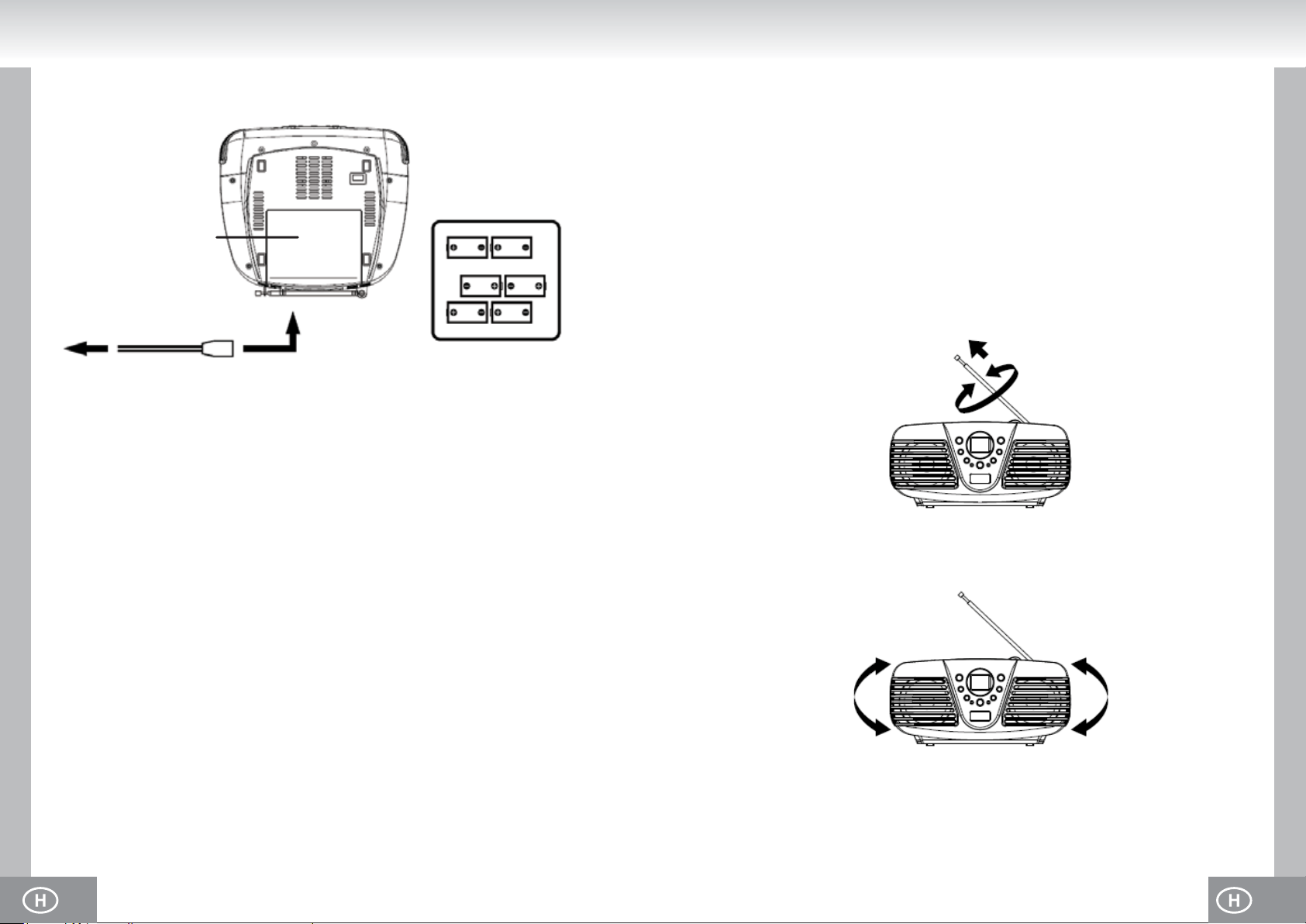
CSATLAKOZÁSOK, ÜZEMBE HELYEZÉS
ÁLTALÁNOS HASZNÁLATI UTASÍTÁSOK
Áramellátás
Alulnézet
Elemtartó
A fali aljzatba Az AC aljzatba
ÜZEMELÉS A HÁLÓZATRÓL
A készülék 230V ~ 50Hz-es váltóáramú hálózatra lett tervezve, de 6 db “LR14 / UM-2 / C” típusú
elemmel is működik.
Ne csatlakoztassa a készüléket semmilyen más áramforráshoz, mert az ebből eredő esetleges
károkra a garancia nem vonatkozik.
A hálózati kábel kisebb végét a készülék hátán található aljzatba (AC 230V ~ 50Hz), a hálózati
dugót pedig egy fali aljzatba csatlakoztassa.
A készülék teljes kikapcsolásához húzza ki a hálózati kábelt.
ÜZEMELÉS ELEMRŐL
1. A fedelet finoman lenyomva és hátratolva nyissa fel a készülék alján található elemtartót.
2. Helyezzen 6 db “LR14 / UM-2 / C” típusú elemet az elemtartóba. Ügyeljen a helyes polaritásra,
ezt az elemtartóban a “+” és a “-“ jelek mutatják.
3. Helyezze vissza a fedelet az elemtartóra és pattintsa vissza a helyére.
Helyezzen 6 db “LR14 / UM-2 /
C” típusú elemet az
elemtartóba
A RÁDIÓ HASZNÁLATA
1. Állítsa a FUNCTION kapcsolót (2) a RADIO pozícióba. A POWER LED (18) világítani kezd.
2. Válassza ki a BAND kapcsolóval (4) a kívánt sávot: FM ST. (FM sztereó), FM (FM monó), AM.
3. Válassza ki a kívánt állomást a TUNING gombbal (6). A beállított frekvenciát a frekvenciatárcsa
(7) mutatja.
4. Állítsa be a hangerőt a VOLUME szabályzóval (3).
5. A rádió kikapcsolásához állítsa a FUNCTION kapcsolót (2) az OFF pozícióba. A POWER LED
(18) kialszik.
FM Sztereó / Monó
Sztereó: Állítsa a BAND kapcsolót (4) FM ST-re. Az FM ST. LED (14) világítani kezd.
Monó: Állítsa a BAND kapcsolót (4) FM-re.
Javaslatok A Jobb Vétel Elérése Érdekében
FM: Húzza ki teljesen a teleszkópos antennát (1) és forgassa el a megfelelő vételhez.
Középhullám (AM): A készülék beépített AM-antennával rendelkezik; gyenge vétel esetén
módosítsa a készülék elhelyezését.
ELEM BIZTONSÁGI ÓVINTÉZKEDÉSEK
Kövesse az elem gyártójának biztonsági, felhasználási és hulladék-elhelyezési utasításait.
Az alkalmazott elemek azonos típusúak és méretűek legyenek.
Az elemeket a polaritásra (+ és -) ügyelve helyezze be. Ha nem megfelelő polaritással helyezi be az
elemeket, akkor személyi sérülést és/vagy más károkat okozhat.
Ne keverje ez elemtípsuokat (pl. az alkáli, cink/szén, tölthető akkumulátor) és a lemerült és új
elemeket.
Azonnal távolítsa el a kimerült elemeket a készülékből. A rozsdás, korrodálódott elemek okozta
károsodások elkerülése érdekében távolítsa el az elemeket, ha a készüléket hosszabb ideig nem
használja.
A tűz és robbanás elkerülése érdekében ne töltse fel a hagyományos elemeket. Az elemeket tartsa
távol a gyermekektől és állatoktól.
A készülék elemről történő használatakor húzza ki a hálózati kábelt.
41. 40.
Page 22
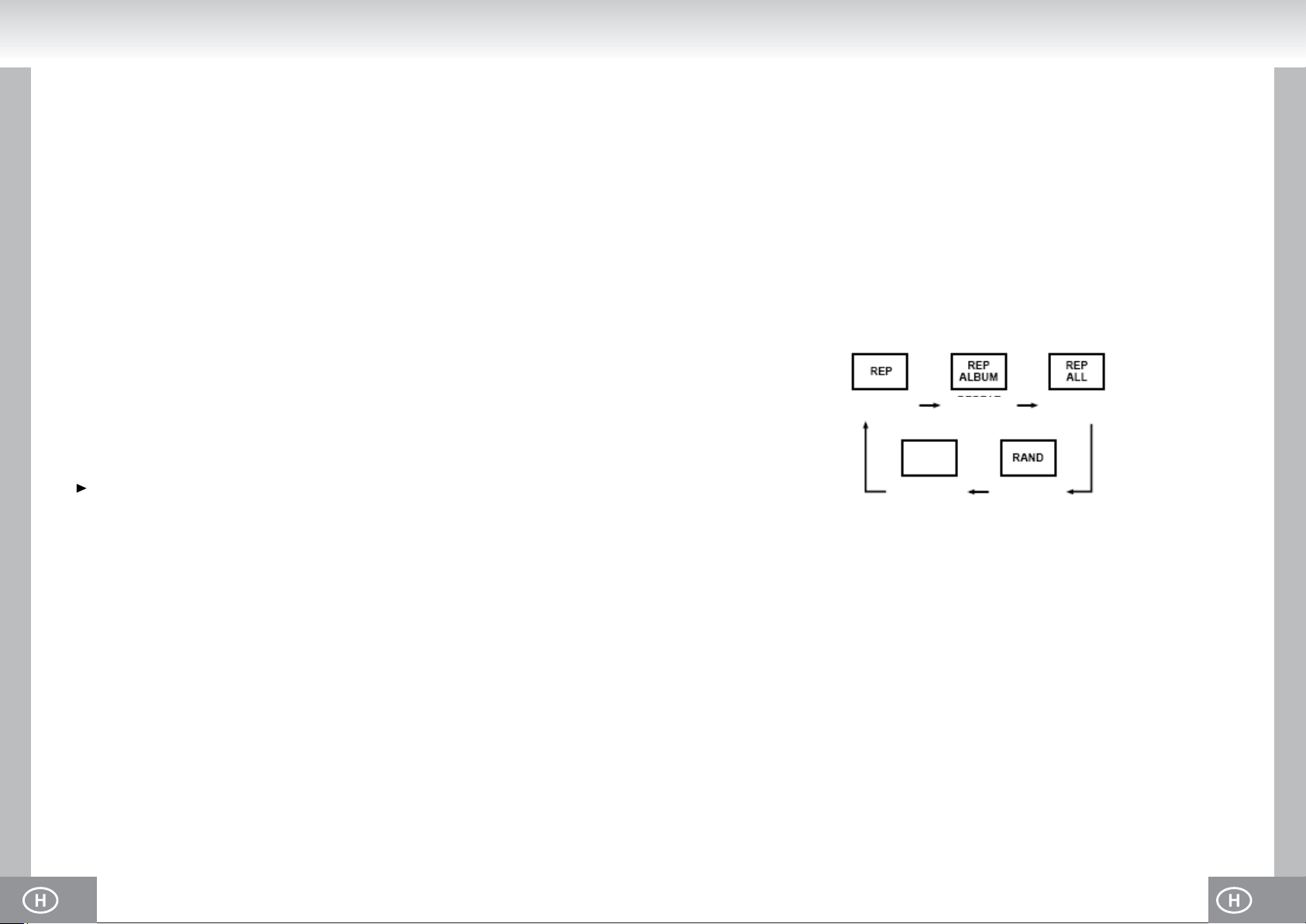
A CD HASZNÁLATA
Lemez Behelyezése
1. Állítsa a FUNCTION kapcsolót (2) a CD/MP3 pozícióba. A POWER LED (18) világítani kezd.
2. Nyissa fel a CD-meghajtó ajtaját (5) a jobb oldalán található füllel (8). A kijelzőn az “OP“ felirat
jelenik meg.
3. Helyezzen be egy CD-t a feliratos résszel felfelé.
4. Csukja be kézzel a CD-ajtót (5).
Megjegyzés: Nem támogatott formátumú lemez (VCD, DVD) behelyezése esetén a kijelzőn a “no”
felirat jelenik meg.
Lemez Kivétele
1. Győzödjön meg arról, hogy a készüléket leállította (STOP gomb (13)).
2. Nyissa fel a CD-meghajtó ajtaját (5) a jobb oldalán található füllel (8). A kijelzőn az “OP“ felirat
jelenik meg.
3. Óvatosan vegye ki a CD-t a felület érintése nélkül.
4. Csukja be kézzel a CD-ajtót (5).
5. A kivett CD-t tegye vissza a tokjába.
CD / MP3 Lemez Lejátszása
1. Helyezzen be egy CD-t (ld. a “LEMEZ BEHELYEZÉSE“ c. részt).
2. A CD beolvasása közben a “- - -“ jelzés villog a kijelzőn, majd a lemezen található dalok száma
jelenik meg.
1. Audio CD: a lemezen található dalok száma.
2. MP3 CD: a lemezen található dalok száma és az “MP3“ jelzés.
3. Az első dal lejátszása automatikusan elindul.
6. Állítsa be a hangerőt a VOLUME szabályzóval (3).
7. A lejátszás megállításához nyomja meg a PLAY / PAUSE gombot (19). A kijelzőn villogni kezd a
“ ” jel. A lejátszás ugyanarról a pozícióról történő folytatásához nyomja meg ismét a PLAY /
PAUSE gombot (19).
8. A lejátszás befejezéséhez nyomja meg a STOP gombot (13).
9. A CD-lejátszó kikapcsolásához állítsa a FUNCTION kapcsolót (2) az OFF pozícióba. A POWER
LED (18) kialszik.
Egy Másik Dal Kiválasztása (SKIP a stop módban és lejátszás közben)
1. Nyomja meg a SKIP + (16) vagy a SKIP – (17) gombot, amíg a kívánt dal sorszáma meg nem
jelenik a kijelzőn.
2. Az éppen játszott dal elejére történő visszaugráshoz röviden nyomja meg a SKIP – gombot
(17).
3. A SKIP – gomb (17) megnyomásával egy dallal visszaugorhat.
4. A SKIP + gomb (16) megnyomásával egy dallal előreugorhat.
Egy Másik Album Kiválasztása (csak MP3, stop módban és lejátszás közben)
1. Nyomja meg egyszer az ALBUM gombot (12). A kijelzőn az “ALBUM“ felirat jelenik meg, és
villog az aktuális album száma.
2. Nyomja meg néhányszor az ALBUM gombot (12), amíg a kijelzőn meg nem jelenik a kívánt
album száma.
3. Nyomja meg a PLAY / PAUSE gombot (19) a kiválasztott album első dalának lejátszásához.
Egy Adott Pozíció Keresése Lejátszás Közben
Nyomja meg és tartsa lenyomva a SKIP + (16) vagy a SKIP - (17) gombot a dalon belüli kívánt
pozíció megkereséséhez. A gomb elengedésekor folytatódik a normál lejátszás. Keresési módban a
hangerő csökken.
PROGRAMOZOTT LEJÁTSZÁS
Legfeljebb 99 dal megadott lejátszási sorrendje beprogramozható.
1. A programozás megkezdése előtt nyomja meg a STOP gombot (13).
2. Kapcsolja be a program módot a PROGAM gomb (11) megnyomásával. A kijelzőn a “P01“ és a
“PROG“ feliratok villognak.
3. Válassza ki a kívánt dalt a SKIP + (16) vagy a SKIP - (17) gombbal. (Az ALBUM gombbal (12)
az album/mappa választható ki).
4. Nyomja meg ismét a PROGAM gombot (11) a megerősítéshez.
5. A további dalok beprogramozásához ismételje meg a 3. és a 4. lépést.
6. Az összes kívánt dal beprogramozása után nyomja meg a PLAY / PAUSE gombot (19) a
programozott lejátszás elindításához. A kijelzőn a “PROG“ felirat látható.
7. Nyomja meg egyszer a STOP gombot (13) a programozott lejátszás befejezéséhez és újabb
dalok hozzáadásához a következő szabad programszámtól (ld. 5.).
8. A programozott lejátszás befejezéséhez és a programmemória törléséhez nyomja meg kétszer
a STOP gombot (13).
Megjegyzés: A 99 beprogramozott dal elérését követően a kijelzőn a “FUL“ felirat jelenik meg.
A készülék kikapcsolásával törlődik a programmemória.
Ismétlés
ismétlés
Egy Dal Ismétlése
1. A stop módban vagy a lejátszási módban nyomja meg egyszer a MODE gombot (15).
2. A kijelzőn a “REP“ felirat jelenik meg. A stop módban most nyomja meg a PLAY / PAUSE
gombot (19) a lejátszáshoz, illetve a SKIP + (16) vagy a SKIP - (17) gombot a dal
kiválasztásához. A kiválasztott dal lejátszása így folyamatos lesz. A SKIP + (16) vagy a SKIP (17) gombbal egy másik dalt választhat ki (ld. az EGY MÁSIK DAL KIVÁLASZTÁSA c. részt).
3. Nyomja meg a STOP (13) vagy a MODE (15) gombot az ismétlési funkció befejezéséhez és a
normál lejátszáshoz történő visszatéréshez.
Egy Album/mappa Ismétlése (Csak MP3)
1. A stop módban vagy a lejátszási módban nyomja meg kétszer a MODE gombot (15).
2. A kijelzőn a “REP ALBUM“ felirat jelenik meg. A stop módban most nyomja meg a PLAY /
PAUSE gombot (19) a lejátszáshoz. A kiválasztott album lejátszása így folyamatos lesz. A SKIP
+ (16), a SKIP - (17) vagy az ALBUM (12) gombbal egy másik albumot választhat ki (ld. az EGY
MÁSIK ALBUM KIVÁLASZTÁSA c. részt).
3. Nyomja meg a STOP (13) vagy a MODE (15) gombot az ismétlési funkció befejezéséhez és a
normál lejátszáshoz történő visszatéréshez.
Az Összes Dal Ismétlése (Teljes CD)
1. A stop módban vagy a lejátszási módban nyomja meg háromszor a MODE gombot (15).
2. A kijelzőn a “REP ALL“ felirat jelenik meg. A stop módban most nyomja meg a PLAY / PAUSE
gombot (19) a lejátszáshoz. A kiválasztott CD lejátszása így folyamatos lesz.
3. Nyomja meg a STOP (13) vagy a MODE (15) gombot az ismétlési funkció befejezéséhez és a
normál lejátszáshoz történő visszatéréshez.
album ism. összes ism.
normál
lejátszás
véletlen
43. 42.
Page 23
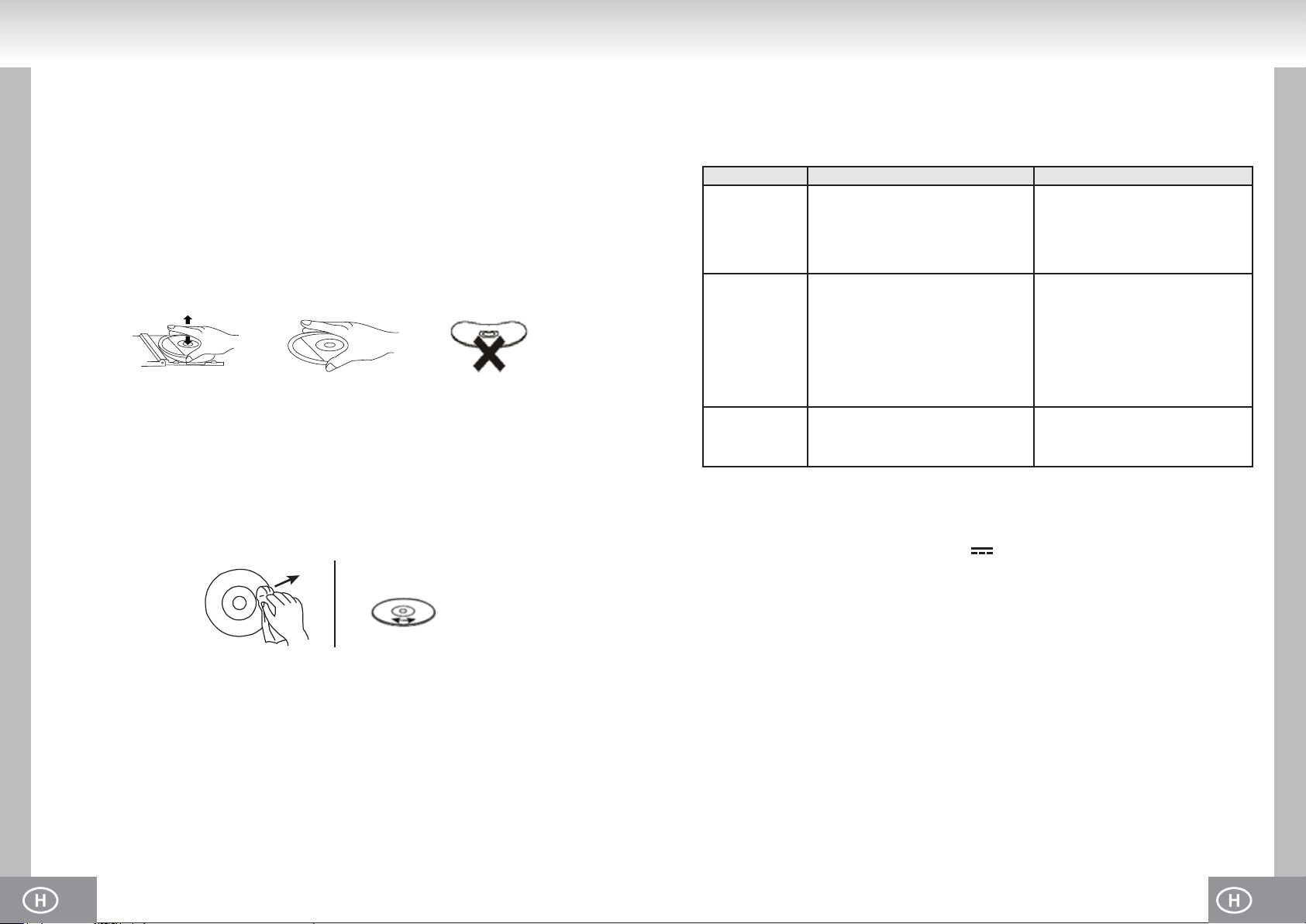
VÉLETLENSZERŰ LEJÁTSZÁS
1. A stop módban vagy a lejátszási módban nyomja meg négyszer a MODE gombot (15).
2. A kijelzőn a “RAND“ felirat jelenik meg. A stop módban most nyomja meg a PLAY / PAUSE
gombot (19) a lemezen található összes dal véletlenszerű lejátszásához. A SKIP + (16) vagy a
SKIP - (17) gombbal egy másik dalt választhat ki véletlenszerűen (ld. az EGY MÁSIK DAL
KIVÁLASZTÁSA c. részt).
Megjegyzés: A MODE gomb (15) ötszöri megnyomásával visszatérhet a normál módba.
KARBANTARTÁS ÉS A LEMEZEK GONDOZÁSA
A CD-k kezelése
* Vegye ki a CD-t a tokjából.
* Ne érintse meg a lemez felületét.
* Ne ragasszon matricát a CD-re, és ne írjon rájuk.
* Ne hajlítsa meg a CD-t.
Tárolás
* A CD-t mindig a tokjában tárolja.
* Ne tegye ki a lemezt közvetlen napfénynek, szennyeződésnek, pornak nedvességnek és az autó
hőforrásainak.
Tisztítás
* A lemezt puha kendővel tisztítsa.
* A lemezt a középpontból a széle felé tisztítsa.
A KÖZÉPTŐL A SZÉLE FELÉ
PROBLÉMAMEGOLDÁS
Hiba esetén először nézze meg az alábbi pontokat, mielőtt a készüléket szervizbe vinné. Ha nem
tudja megoldani a problémát a következő javaslatok követésével, akkor vegye fel a kapcsolatot a
forgalmazóval vagy egy márkaszervizzel.
Figyelmeztetés: Soha ne nyissa fel a készüléket. A szervizelést és a karbantartást mindig
Probléma
ÁLTALÁNOS
Nincs hang
RÁDIÓ
Gyenge vétel
CD / MP3
Ugrik a CD
MŰSZAKI ADATOK
Általános
Áramellátás: 230V ~ 50Hz váltóáram
Elemes üzemelés: 12V egyenáram (6 db Lr14 / Um-2 / C, 1.5V típusú elem)
(elemek nélkül szállítva)
Áramfogyasztás: 12 Watt
bízza a hivatalos vevőszolgálat szakembereire.
Lehetséges Ok Megoldás
A hangerő túl alacsonyra van állítva.
Kimerültek az elemek.
Az elemek rosszul vannak behelyezve.
Nincs csatlakoztatva a hálózati kábel.
Túl gyenge a jel.
Interferencia más készülékekkel
(TV-készülékek, videomagnók,
számítógépek stb.)
A CD/MP3 szennyezett vagy sérült.
Állítsa be a hangerőt.
Cserélje ki az elemeket.
Ellenőrizze a polaritást.
Dugja be a hálózati kábelt.
Állítsa be az antennát:
FM: teleszkópos antenna.
AM: módosítsa a készülék
Ne tegyen közel a készülékhez más
elektromos eszközöket.
Cserélje ki vagy tisztítsa meg a
lemezt.
elhelyezését.
HELYES
HELYTELEN
Rádió
Frekvenciatartomány: FM: 87.5 MHz - 108 MHz
AM: 525 kHz - 1615 kHz
Antenna: FM: teleszkópos antenna
AM: beépített ferritantenna
CD-lejátszó
Lejátszórendszer: Compact Disc Digital Audio System
Méretek: kb. 245 x 230 x 130 mm
Súly: kb. 1,5 kg (elemek nélkül)
AZ ADATOK ELŐZETES ÉRTESÍTÉS NÉLKÜL VÁLTOZHATNAK.
45. 44.
Page 24
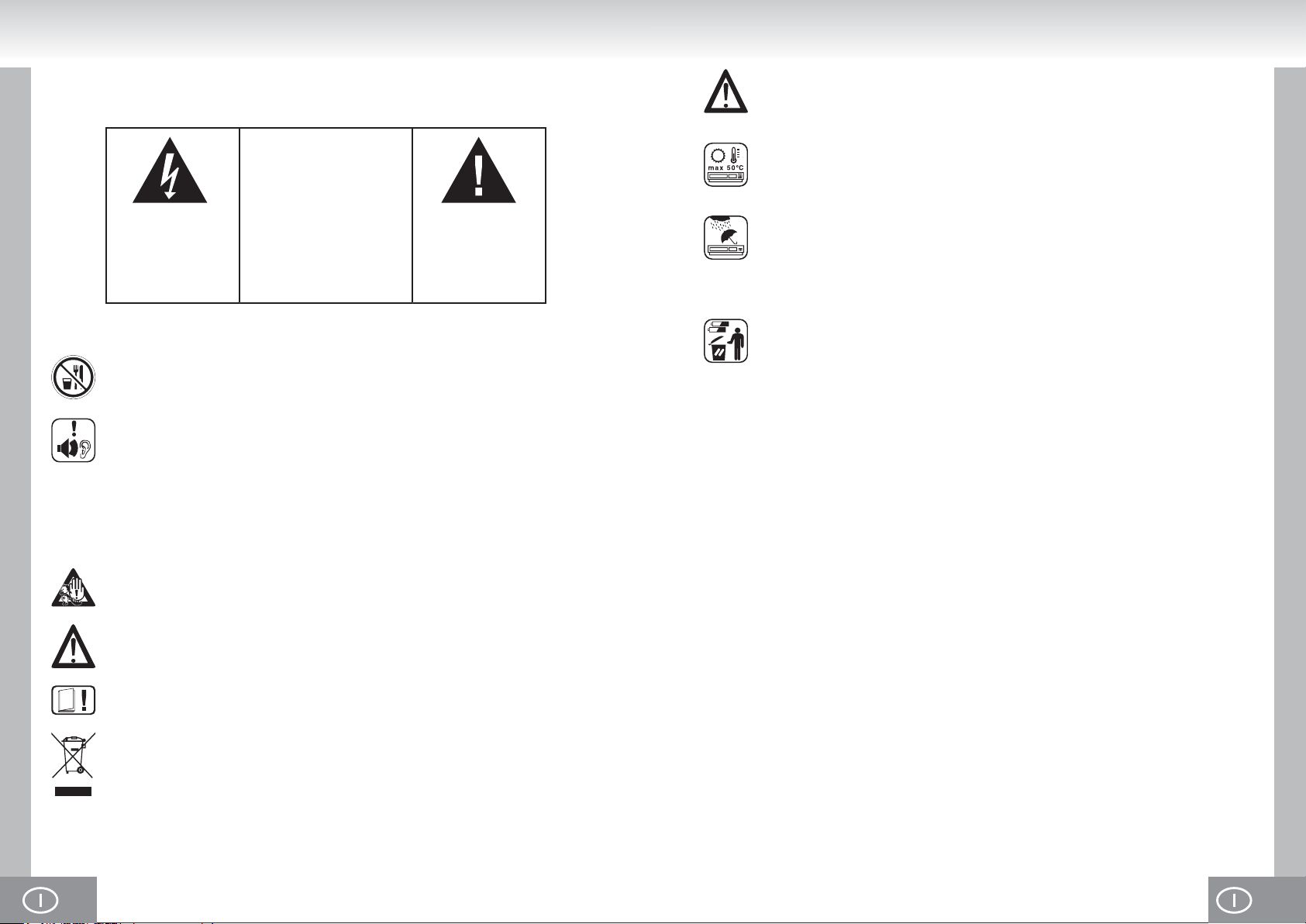
MODELLO 6699
RADIO STILE RETRO CON LETTORE CD / MP3 / WMA
MANUALE DI ISTRUZIONI
ISTRUZIONI DI SICUREZZA
Non ostacolate la ventilazione del dispositivo. Assicuratevi che né tende, giornali,
coperte o mobili blocchino le scappatoie della ventilazione dell’apparato. La ventilazione
dev’essere costantemente assicurata! Un eventuale surriscaldamento potrebbe causare
seri danni al dispositivo e ridurre sia le prestazioni che la durata del funzionamento.
Il simbolo del lampo con freccia
racchiuso in un triangolo equilatero
mette in guardia l'utente sul
pericolo di "tensione pericolosa"
non isolata contenuta all'interno
del corpo dell'apparecchio, che
può avere intensità sufficiente da
costituire un rischio di scossa
elettrica per le persone.
INFORMAZIONI AGGIUNTIVE
Prestate attenzione ai pezzettini e alle batterie, non inghiottiteli. Potrebbe essere nocivo
alla vostra salute e causare soffocamento. Prestate la massima attenzione a tenere i
piccoli dispositivi e le batterie lontani dalla portata dei bambini.
Importante suggerimento riguardo alla protezione dell’udito
Attenzione:
Avete a cuore il vostro udito, così come noi.
Pertanto, fate attenzione quando usate questo apparecchio.
La nostra raccomandazione è di: Evitare un volume eccessivo.
Dovesse l’apparecchio essere usato da bambini, assicuratevi che esso non sia regolato
su un volume eccessivo.
Attenzione!
Un volume eccessivo potrebbe causare danni irreversibili all’udito dei vostri bambini.
MAI lasciare che nessuno, ed in particolar modo bambini, metta alcun oggetto sopra i
buchi, scappatoie o altre aperture sul dispositivo. Ciò potrebbe causare la morte da
scossa elettrica. Il dispositivo deve essere aperto solo da un assistente qualificato.
Usate l'apparecchio solo per il proposito per cui è stato disegnato.
L'apparecchio è destinato unicamente all'utilizzo in ambienti domestici e di lavoro.
Conservare accuratamente le istruzioni per l’uso per futuro riferimento.
Avvertenze per la tutela dell’ambiente
Una volta inutilizzabile il prodotto non deve essere smaltito con i rifiuti domestici ma
portato presso un punto di raccolta per il riciclo di apparecchiature elettriche. Ciò è
indicato dal simbolo presente sul prodotto, sulle istruzioni per l’uso o sulla confezione.
I materiali riciclabili sono riutilizzabili a seconda delle loro caratteristiche. Con il riutilizzo,
con il riciclaggio di materiale o altri tipi di riciclaggio di apparecchi vecchi fornirete un
importante contributo alla tutela ambientale.
Informatevi presso l’amministrazione comunale sui punti di smaltimento competenti.
ATTENZIONE
RISCHIO DI SCOSSA ELETTRICA
NON APRIRE
ATTENZIONE: PER RIDURRE IL RISCHIO
DI SCOSSA ELETTRICA NON TOGLIERE
IL COPERCHIO (O IL PANNELLO
POSTERIORE). ALL'INTERNO NON È
CONTENUTO ALCUN COMPONENTE
CHE POSSA ESSERE RIPARATO
DALL'UTENTE. PER LA MANUTENZIONE
E LA RIPARAZIONE RIVOLGERSI A UN
CENTRO QUALIFICATO.
Il simbolo del punto esclamativo
racchiuso in un triangolo
equilatero intende richiamare
l'attenzione dell'utente su
importanti istruzioni operative e di
manutenzione contenute nella
documentazione fornita con
l'apparecchio.
Riscaldamento e calore
Non esponete l’apparecchio a luce del sole diretta. Assicuratevi che l’apparecchio non
sia soggetto a fonti di calore dirette come stufe o fiamme. Assicuratevi che le vie di
ventilazione dell’apparecchio non siano coperte.
Umidità e pulizia
L’apparecchio non è subacqueo! Non immergete il lettore nell’acqua. Non lasciate che il
lettore venga a contatto con acqua. Dell’acqua che dovesse incidentalmente cadere sul
lettore potrebbe causare seri danni. Non usate detergenti che contengano alcool,
ammoniaca, benzene o abrasivi in quanto questi potrebbero danneggiare il lettore. Per
pulire, usate un panno soffice e umido.
Riciclaggio professionale
Le batterie e l’imballaggio non fanno parte della vostra spazzatura casalinga. Le batterie
devono essere passate ad un centro di raccolta per batterie usate. Disporre
separatamente dei materiali d’imballaggio è un aiuto alla conservazione dell’ambiente.
ISTRUZIONI DI SICUREZZA
1. LEGGERE LE ISTRUZIONI - Leggere attentamente le istruzioni di sicurezza e d’uso prima di
adoperare l’apparecchio.
2. CONSERVARE LE ISTRUZIONI - Le istruzioni di sicurezza e d’uso dovrebbero essere
conservate per riferimento futuro.
3. RISPETTARE LE AVVERTENZE - Rispettare tutte le avvertenze contenute nel manuale d’uso
dell’apparecchio.
4. SEGUIRE LE ISTRUZIONI - Seguire accuratamente tutte le istruzioni d’uso.
5. ACQUA ED UMIDITÀ - L’apparecchio non deve essere collocato vicino all’acqua, ad es. nei
pressi di vasche da bagno, lavabi, lavelli, vasche per il bucato, piscine o in seminterrati umidi.
6. VENTILAZIONE - Le aperture sull’apparecchio servono per la ventilazione e sono necessarie
per il funzionamento e la prevenzione del surriscaldamento. Non collocare l’apparecchio in
ubicazioni che ne prevengano la corretta ventilazione. Non collocare su letti, divani, tappeti o
altre superfici simili sulle quali le aperture potrebbero essere ostruite, in spazi chiusi quali
librerie ed armadi, dove il flusso di aria nelle aperture di ventilazione possa essere impedito.
7. CALORE - L’apparecchio non deve essere collocato vicino a fonti di calore, quali radiatori, stufe
od altri elettrodomestici (amplificatori inclusi) che producono calore.
8. ALIMENTAZIONE - L’apparecchio dovrebbe essere connesso solo a fonti di alimentazioni del
tipo descritto nel manuale d’uso o indicato sull’apparecchio stesso.
9. SALVAGUARDIA DEL CAVO DI ALIMENTAZIONE - Assicurarsi che i cavi di alimentazione non
siano a rischio di essere calpestati o schiacciati da oggetti posti al di sopra o a ridosso di essi.
10. IN CASO DI NON UTILIZZO - Durante lunghi periodi di non utilizzo, scollegare i cavi di
alimentazione ed antenna.
11. INGRESSO DI OGGETTI O LIQUIDI - Assicurarsi che oggetti o liquidi non penetrino
nell’apparecchio attraverso le aperture.
12. GUASTO CHE RICHIEDE ASSISTENZA - L'apparecchio dovrà ricevere assistenza da
personale qualificato se:
a. il cavo di alimentazione o la spina sono danneggiati;
b. oggetti o liquidi sono penetrati all’interno dell’involucro dell’apparecchio;
c. l’apparecchio è stato esposto a pioggia od umidità;
d. L’apparecchio è caduto e l’interno è danneggiato. Utilizzare solo controlli e accessori
47. 46.
Page 25

specificati nel manuale.
e. L’unità non sembra funzionare normalmente.
f. l’apparecchio dimostra un serio calo nelle prestazioni.
13. ASSISTENZA - L’utente non è autorizzato a riparare l’apparecchio oltre i limiti descritti nel
manuale d’istruzioni per l’utente. Per ogni altra riparazione rivolgersi a personale di assistenza
qualificato.
14. PULIZIA - Scollegare il cavo di alimentazione prima di pulire. Non utilizzare detergenti liquidi o
spray, ma un semplice panno umido. Seguire le istruzioni per la cura e manutenzione contenute
nel presente manuale.
15. ILLUMINAZIONE - Durante temporali e lunghi periodi di non utilizzo, scollegare il cavo di
alimentazione e l’antenna.
16. CONTROLLO DI SICUREZZA - Dopo aver ricevuto assistenza, fare richiesta presso il servizio
clienti per un controllo di sicurezza.
17. SOVRACCARICO - Per evitare incendi e scosse elettriche non sovraccaricare le prese
elettriche e le prese multiple.
18. SCARICA ELETTROSTATICA - Scollegare dall’alimentazione e rimuovere le batterie se l’unità
non funziona a dovere. Riconnettere dopo breve tempo.
ATTENZIONE
IL LETTORE CD È UN PRODOTTO LASER DI CLASSE I. QUESTO LETTORE CD UTILIZZA UN
RAGGIO LASER / VISIBILEINVISIBILE CHE POTREBBE CAUSARE ESPOSIZIONE A
RADIAZIONI PERICOLOSE. UTILIZZARE IL LETTORE CD CORRETTAMENT COME
DESCRITTO.
EVITARE DI GUARDARE DIRETTAMENTE NEL UNITA’ CD O ALTRE APERTURE QUANDO IL
DISPOSITIVO E’ COLLEGATO ALLA CORRENTE.
UN UTILIZZO DEI COMANDI O REGOLAZIONI O UN’ESECUZIONE DI PROCEDURE DIVERSE
DA QUELLE SPECIFICAT NEL PRESENTE MANUALE POTREBBERO CAUSARE ESPOSIZIONE
A RADIAZIONI PERICOLOSE. NON APRIRE.
REGOLAZIONE SICURA DEL LIVELLO DEL VOLUME
• Se si ascolta sempre musica alta, il vostro udito si adatta gradualmente e avrete l’impressione
che il volume sia basso.
• Quello che può sembrare normale può essere dannoso.
• Per proteggervi da ciò, regolare il volume ad un livello basso.
• Alzare il volume lentamente fino a sentire chiaramente e senza problemi.
• Danni all'udito possono essere gravi e irreversibili.
• Se si nota un problema all’udito consultare un medico.
ULTERIORI INFORMAZIONI
• Se utilizzato per un tempo prolungato, il dispositivo si riscalda. Si tratta di un fenomeno
normale.
• Tenere sempre chiuso lo sportello del CD in modo che all'interno non si accumuli polvere.
Durante la pulizia, passare lo scomparto del CD con un panno morbido asciutto.
• I componenti meccanici dell'apparecchio contengono cuscinetti auto-lubrificanti. Non oliare né
lubrificare!
• Utilizzare l'apparecchio sono in condizioni climatiche moderate.
CONDENSA
Si può creare della condensa spostando l’apparecchio da un ambiente freddo ad uno tiepido. Se c’è
condensa all’interno dello stereo, potrebbe non funzionare in modo corretto.
Si prega di collegarlo alla corrente e di attendere circa un’ora per fare evaporare la condensa.
Proteggere l’apparecchio dalla pioggia e dall’umidità, dalla sabbia, dalla polvere e da calore
eccessivo (ad esempio nel veicolo parcheggiato al sole in estate) e dai raggi solari diretti.
SPOSTAMENTI DEL DISPOSITIVO
• Prima di procedere con lo spostamento, togliere il CD dal lettore.
• Si suggerisce di togliere il CD e spegnere il lettore durante i periodi di inutilizzo.
POSIZIONAMENTO DEL DISPOSITIVO
• Evitare vibrazioni, urti e superfici inclinate, per evitare seri danni ai componenti interni.
• Non porre oggetti pesanti sul lettore.
• Non porre mai il lettore sopra amplificatori o altri dispositivi che possano riscaldarsi.
49. 48.
Page 26

POSIZIONE DEI COMANDI
COLLEGAMENTI E INSTALLAZIONE
Vista dall'alto
1
2
3
1. ANTENNA TELESCOPICA FM
2. SELETTORE FUNCTION: OFF, CD / MP3, RADIO
3. CONTROLLO VOLUME: MIN - MAX
4. SELETTORE BAND: FM ST. (FM STEREO), FM, AM
5. SPORTELLO CD
6. MANOPOLA TUNING
7. QUADRANTE FREQUENZA
8. IMPUGNATURA PER L'APERTURA DEL DRIVE CD
9. IMPUGNATURA PER IL TRASPORTO
Vista anteriore
10
11
12
13
14
10. DISPLAY LCD
19
11. PULSANTE PROGRAM
12. ALBUM / CARTELLA
13. PULSANTE STOP
14. LED FM ST: INDICATORE FM STEREO
15. PULSANTE MODE
16. SKIP +: SKIP+ E RICERCA IN AVANTI
17. SKIP -: SKIP- E RICERCA INDIETRO
18. LED POWER: INDICATORE FUNZIONAMENTO
19. PLAY / PAUSE
Alimentazione
Vista dal basso
9
4
5
6
7
8
Vano batterie
Verso la presa a muro Verso il jack AC
Inserire 6 batterie di tipo “LR14
/ UM-2 / C” nel vano batterie
FUNZIONAMENTO DA IMPIANTO
L'apparecchio è progettato per essere alimentato da impianto AC 230V ~ 50Hz ma può anche
funzionare con 6 batterie di tipo “LR14 / UM-2 / C”.
Non collegare l'apparecchio a nessun altro tipo di alimentazione per evitare danni che non
sarebbero coperti dalla garanzia.
Inserire la spina più piccola nel jack sul retro dell'apparecchio (AC 230V ~ 50Hz) e la spina elettrica
nella presa a muro.
Staccare dall'alimentazione a muro per spegnere completamente l'apparecchio.
15
FUNZIONAMENTO A BATTERIA
1. Aprire il vano batterie sul fondo del lettore premendo leggermente e spingendolo verso il retro.
2. Inserire 6 batterie di tipo “LR14 / UM-2 / C“ nel vano. Rispettare la corretta polarità che è
indicata con i simboli “+” e “-“ all'interno del vano.
16
17
18
3. Riposizionare la copertura premendola sul vano fino a che si blocca.
PRECAUZIONI DI SICUREZZA PER LE BATTERIE
Seguire le istruzioni fornite dal produttore delle batterie sulla sicurezza, l’uso e la disposizione.
Usare solo batterie della stessa tipologia e dimensione.
Inserire le batterie facendo attenzione alla polarità (+/-). Il mancato corretto allineamento della
polarità della batteria può causare ferite elle persone e/o danni alle cose.
Non mischiare batterie di tipo diverso (ad es. alcaline, zinco/carbone, batterie ricaricabili) oppure
batterie scariche e nuove.
Rimuovere le batterie scariche dall’apparecchio. Rimuovere le batterie quando l’apparecchio non
sarà usato per lunghi periodi di tempo per evitare danni causati da batterie arrugginite o corrose.
Per evitare incendi ed esplosioni non ricaricare le batterie normali. Tenere le batterie lontana dalla
portata di bambini ed animali.
Mentre si utilizza il dispositivo con le batterie, staccare la spina dal muro.
51. 50.
Page 27

ISTRUZIONI GENERALI DI FUNZIONAMENTO
FUNZIONAMENTO DEL CD
FUNZIONAMENTO DELLA RADIO
1. Impostare il selettore FUNCTION (2) su RADIO. Il LED POWER (18) si accende.
2. Impostare il selettore BAND (4) sulla banda desiderata: FM ST. (FM stereo), FM (FM mono),
AM.
3. Selezionare la stazione mediante il controllo TUNING (6), la frequenza sarà visualizzata sul
quadrante (7).
4. Regolare il volume mediante il controllo VOLUME (3).
5. Per spegnere la radio impostare il selettore FUNCTION (2) su OFF. Il LED POWER (18) si
spegne.
FM Stereo / Mono
Stereo: Impostare il selettore BAND (4) su FM ST. Il LED FM ST. (14) si accende.
Mono: Impostare il selettore BAND (4) su FM.
Consigli Per Una Migliore Ricezione
FM: Estendere completamente l'antenna telescopica (1) e orientarla per ottenere la ricezione
migliore.
Inserimento Del Disco
1. Impostare il selettore FUNCTION (2) su CD/MP3. Il LED POWER (18) si accende.
2. Aprire lo sportello del drive CD (5) mediante l'impugnatura (8) sulla destra del coperchio. Sul
display compare “OP“.
3. Inserire un CD con il lato dell'etichetta rivolto verso l'alto.
4. Chiudere lo sportello del CD (5) manualmente.
N.B.: Se viene inserito un CD (VCD, DVD) non supportato, sul display compare “no”.
Estrazione Del Disco
1. Assicurarsi che il dispositivo è in stop (Pulsante STOP (13)).
2. Aprire lo sportello del drive CD (5) mediante l'impugnatura (8) sulla destra del coperchio. Sul
display compare “OP“.
3. Afferrare il CD con attenzione ed estrarlo senza toccarne la superficie.
4. Chiudere lo sportello del CD (5) manualmente .
5. Riporre il CD nella propria custodia.
Riproduzione Dischi CD/MP3
1. Inserire un CD (vedere il paragrafo “INSERIMENTO DI UN DISCO“).
2. Durante la lettura del CD, sul display lampeggia “- - -“ e di seguito viene visualizzato il numero
totale delle tracce.
1. CD Audio: numero totale delle tracce.
2. CD MP3: numero totale delle tracce, e viene visualizzato “MP3“.
3. La riproduzione della prima traccia si avvia automaticamente.
6. Regolare il volume con il controllo VOLUME (3).
7. Premere PLAY / PAUSE (19) per sospendere la riproduzione. Il simbolo “ ” lampeggia sul
display. Per riprendere la riproduzione dalla stessa posizione premere nuovamente PLAY /
PAUSE (19).
8. Premere STOP (13) per annullare la riproduzione.
9. Impostare il selettore FUNCTION (2) su OFF per spegnere il lettore CD. Il LED POWER (18) si
spegne.
Onde medie (AM): Il dispositivo dispone di un'antenna AM integrata; modificare la posizione del
dispositivo se la ricezione non è buona.
Selezione Di Una Traccia Differente (SKIP in modalità Stop e durante la riproduzione)
1. Premere SKIP + (16) o SKIP - (17) fino a quando viene visualizzato il numero della traccia
desiderata.
2. Premere brevemente SKIP - (17) per tornare all'inizio della traccia corrente.
3. Premere nuovamente SKIP - (17) per tornare indietro di una traccia alla volta.
4. Premere SKIP + (16) per saltare di una traccia alla volta in avanti.
Selezione Di Un Album Differente (solo MP3, in modalità Stop e durante la riproduzione)
1. Premere una volta ALBUM (12). Sul display lampeggiano “ALBUM“ e il numero dell'album
corrente.
2. Premere ripetutamente ALBUM (12) fino a quando viene visualizzato il numero dell'album
desiderato.
3. Premere PLAY / PAUSE (19) per avviare la riproduzione della prima traccia nell'album
selezionato.
Ricerca Di Una Determinata Posizione Durante La Riproduzione
Tenere premuto SKIP + (16) o SKIP - (17) per cercare la posizione desiderata all'interno della
traccia. La riproduzione normale prosegue quando si rilascia il pulsante. In modalità di ricerca, il
volume è ridotto.
53. 52.
Page 28

Programma Riproduzione
Si possono programmare fino a 99 tracce in una specifica sequenza di riproduzione.
1. Prima di iniziare la programmazione, premere STOP (13).
2. Richiamare la modalità programma premendo PROGAM (11). Sul display lampeggiano “P01“ e
“PROG“.
3. Selezionare il numero della traccia desiderata con SKIP + (16) o SKIP - (17). (Con il pulsante
ALBUM (12) è possibile selezionare l'album/cartella).
4. Premere nuovamente PROGAM (11) per confermare.
5. Ripetere i punti 3 e 4 per programmare altre tracce.
6. Quando si sono programmate tutte le tracce desiderate, premere PLAY / PAUSE (19) per
avviare la sequenza programmata. Sul display viene visualizzato “PROG“.
7. Premere una volta STOP (13) per terminare la riproduzione del programma ed aggiungere
ulteriori tracce a cominciare dal primo numero di programma disponibile (vedere 5.).
8. Per annullare la riproduzione del programma e cancellare la memoria programmata premere
due volte STOP (13).
N.B.: Se si inseriscono più di 99 tracce programmate, sul display compare “FUL“.
Se si spegne il lettore, la memoria del programma viene cancellata.
Ripetizione
Riproduzione Casuale
1. In modalità Stop o durante la riproduzione, premere MODE (15) quattro volte.
2. Sul display compare “RAND“. Se si è in modalità Stop, premere PLAY / PAUSE (19) per la
riproduzione di tutte le tracce sul CD in ordine casuale. Con SKIP + (16) o SKIP - (17) si può
selezionare un'altra traccia a caso (vedere SELEZIONE DI UNA TRACCIA DIFFERENTE).
N.B.: Premendo MODE (15) per cinque volte si torna alla modalità normale.
MANUTENZIONE E CURA DEI DISCHI
Maneggiamento dei CD
* Rimuovere il CD dalla custodia.
* Non toccare le superfici.
* Non attaccare adesivi ai CD e non scriverci sopra.
* Non piegare i CD.
Ripeti 1
Riproduzione
Normale
Ripetizione Di Una Traccia
1. In modalità Stop o durante la riproduzione, premere MODE (15) una volta.
2. Sul display compare “REP“. Se si è in modalità Stop, premere PLAY / PAUSE (19) per la
riproduzione o SKIP + (16) o SKIP - (17) per selezionare una traccia. La traccia selezionata
sarà ripetuta in continuazione. Con SKIP + (16) o SKIP - (17) è possibile selezionare un'altra
traccia (vedere SELEZIONE DI UNA TRACCIA DIFFERENTE)
3. Premere STOP (13) o MODE (15) per interrompere la funzione di ripetizione e tornare alla
normale modalità di riproduzione.
Ripetizione Di Un Album/cartella (Solo MP3)
1. In modalità Stop o durante la riproduzione, premere MODE (15) due volte.
2. Sul display compare “REP ALBUM“. Se si è in modalità Stop, premere PLAY / PAUSE (19) per
la riproduzione. L'album selezionato viene ripetuto in continuazione. Con SKIP + (16), SKIP (17) o ALBUM (12) è possibile selezionare un altro album (vedere SELEZIONE DI UN ALBUM
DIFFERENTE)
3. Premere STOP (13) o MODE (15) per interrompere la funzione di ripetizione e tornare alla
normale modalità di riproduzione.
Ripetizione Di Tutte Le Tracce (CD Completo)
1. In modalità Stop o durante la riproduzione, premere MODE (15) tre volte.
2. Sul display compare “REP ALL”. Se si è in modalità Stop, premere PLAY / PAUSE (19) per la
riproduzione. Il CD viene ripetuto in continuazione .
3. Premere STOP (13) o MODE (15) per interrompere la funzione di ripetizione e tornare alla
normale modalità di riproduzione.
Ripeti
Album
Repeter Tout
Casuale
Conservazione
* Conservare sempre i CD nella loro custodia.
* Non esporre i dischi alla luce diretta del sole, alla sporcizia, alla polvere non tenerli in zone umide
o in veicoli esposti al caldo.
Pulizia
* Pulire i CD con un panno morbido.
* Pulire i CD dal centro verso il bordo.
DAL CENTRO AI BORDI
CORRETTO INCORRETTO
55. 54.
Page 29

PROBLEMI E SOLUZIONI
Se si verifica un problema, prima di mandare l’apparecchio in riparazione controllare i punti elencati
in basso. Se non si riesce a risolvere un problema seguendo questi punti, consultare il proprio
negoziante o centro service autorizzato.
Attenzione: Non aprire mai il dispositivo. Per le riparazioni e la manutenzione rivolgersi
sempre al personale del servizio di assistenza autorizzato.
Problema
Possibile Causa Soluzione
GENERALE
Audio assente
Volume troppo basso.
Batterie esaurite.
Batterie inserite in modo errato.
Cavo di alimentazione non
collegato.
Regolare il volume.
Sostituire le batterie.
Rispettare la polarità.
Collegare il cavo di alimentazione in
modo corretto.
RADIO
Cattiva qualità della
ricezione
Segnale debole.
Regolare l'antenna:
FM: antenna telescopica.
AM: Orientare l'apparecchio.
Interferenza da altre
apparecchiature (televisore,
Mantenere una certa distanza da
altre apparecchiature.
videoregistratore, computer, ecc.)
CD / MP3
Il CD salta
CD / MP3 sporco o
Sostituire o pulire il disco.
danneggiato.verschmutzt.
SPECIFICHE TECNICHE
Generale
Alimentazione: AC 230V ~ 50Hz
Funzionamento a batteria: DC 12V (6 batterie di tipo Lr14 / Um-2 / C, 1.5V)
(Batterie non incluse)
Potenza assorbita: 12 Watt
Radio
Gamma di frequenza: FM: 87.5 MHz - 108 MHz
AM: 525 kHz - 1615 kHz
Antenna: FM: Antenna telescopica
AM: Antenna ferrite incorporata
Lettore CD
Sistema riproduzione: Sistema Audio Digitale Compact Disc
Dimensioni: circa 245 x 230 x 130 mm
Peso: circa 1,5 kg (senza batterie)
SOGGETTE A MODIFICHE SENZA PREVIO AVVERTIMENTO.
MODELO 6699
RADIO CON REPRODUCTOR DE CD / MP3 / WMA DE DISEÑO RETRO
MANUAL DE INSRUCCIONES
INSTRUCCIONES DE SEGURIDAD
PRECAUCIÓN
RIESGO DE CHOQUE ELÉCTRICO
NO ABRIR
El símbolo del rayo con punta de
flecha dentro del triángulo
equilátero alerta al usuario acerca
de la presencia de “voltaje
peligroso” sin aislamiento en el
interior de la cobertura del
producto, el cual puede tener la
suficiente magnitud como para
constituir un riesgo de choques
eléctricos ante las personas.
NFORMACIÓN ADICIONAL
Vigile que nadie se trague las piezas pequeñas ni las pilas del aparato, puesto que es
potencialmente muy dañino para la salud y puede provocar asfixia. Preste mucha
atención especialmente en el caso de los niños.
Aviso importante respecto a la protección de sus oídos
Cuidado:
Su capacidad auditiva nos preocupa tanto como a usted.
Por lo tanto, tenga precaución cuando use el aparato.
Le recomendamos que evite escuchar música a niveles altos de volumen.
En caso de que el aparato sea usado por niños, asegúrese que no la usen a un volumen
muy alto.
¡Peligro!
Niveles de volumen altos pueden causar daños irreparables a los oídos de los niños.
No permita NUNCA que nadie, en especial niños, ponga objetos dentro de los huecos,
ranuras u otras aberturas del aparato. Existe riesgo de sufrir descargas eléctricas que
pueden causar la muerte. El aparato solo debe ser abierto por un operario calificado.
Use el aparato únicamente para los propósitos que fue diseñado.
El aparato está concebido exclusivamente para ser usado en viviendas y áreas de
negocio.
Le recomendamos que conserve las instrucciones de uso para un eventual uso
posterior.
Indicaciones sobre el medio ambiente
No deseche este producto en la basura doméstica una vez que se haya cumplido su
vida útil, deposítelo en un punto de recogida de aparatos eléctricos y electrónicos. El
símbolo que se encuentra en el producto, el manual de usuario o el embalaje, hacen
referencia a este punto.
El plástico es reutilizable según esté indicado. Con la reutilización de productos de
plástico u otra clase de reciclaje de aparatos viejos, está contribuyendo de forma
importante a la conservación del medio ambiente.
Infórmese en su administración local sobre la entidad de eliminación de residuos
competente.
PRECAUCIÓN: PARA REDUCIR EL
RIESGO DE CHOQUES ELÉCTRICOS, NO
RETIRE LA CUBIERTA (NI LA PARTE DE
ATRÁS). EN EL INTERIOR NO HAY
PARTES QUE PUEDAN SER
MANTENIDAS O REPARADAS POR EL
USUARIO. REMITA REPARACIONES A
PERSONAL DE SERVICIO CALIFICADO.
El signo de admiración dentro del
triángulo equilátero pretende
alertar al usuario acerca de la
presencia de instrucciones
importantes de operación y
mantenimiento (reparaciones) en
el material impreso que
acompaña al artefacto.
57. 56.
Page 30

No impida la ventilación del aparato. Asegúrese, que cortinas, periódicos, manteles o
muebles no estén bloqueando las ranuras de ventilación del aparato. ¡Se debe asegurar
una ventilación correcta todo el tiempo! El sobrecalentamiento puede causar serios
daños en el interior del aparato, provocando problemas de funcionamiento y acortando
el tiempo de vida útil del producto.
Calor
No exponga el aparato a la luz solar directa. Asegúrese que el aparato no esta expuesto
directamente a fuentes de calor como calefactores o fuego. Asegúrese que las ranur as
de ventilación del aparato no esté n cubiertas.
Humedad y limpieza
Este aparato no es impermeable! No sumerja el aparato en el agua. No permite que el
aparato entre en contacto con el agua. La entrada de agua en el aparato causa serios
problemas y daños. No use agentes limpiadores que contengan alcohol, amoniacos,
benceno o abrasivos. Éstos pueden dañar al aparato. Para la limpieza use un paño
suave y húmedo.
Reciclaje profesional
No deseche las pilas ni el material de embalaje con la basura doméstica. Las pilas
deben ser recogidas por el personal del centro recolector de baterías usadas. Desechar
separadamente los materiales de embalaje es de gran ayuda para el medio ambiente.
INSTRUCCIONES DE SEGURIDAD
1. LEA LAS INSTRUCCIONES - Lea atentamente las instrucciones de seguridad y
funcionamiento antes de usar el aparato.
2. GUARDE LAS INSTRUCCIONES - Guarde estas instrucciones de seguridad y funcionamiento
para un uso futuro.
3. ADVERTENCIAS - Siga todas las advertencias en este aparato y en el manual de
instrucciones.
4. SIGA LAS INSTRUCCIONES - Siga todas las instrucciones de seguridad de este manual.
5. AGUA Y HUMEDAD - El aparato no debe usarse cerca del agua, como cerca de una bañera,
lavabo, fregadero de cocina, lavadero, piscina o en un sótano húmedo.
6. VENTILACIÓN - las aperturas del dispositivo sirven para la ventilación del aparato, son
necesarias para el funcionamiento y prevención de sobrecalentamiento. El aparato tiene que
estar colocado de forma que su posición no interfiera con su propia ventilación. No coloque el
aparato en camas, sofás, alfombras o superficie similar que puede obstruir las aperturas de
ventilación, en una instalación incorporada, tales como una estantería o armario que impida el
flujo de aire a través de las aperturas de ventilación.
7. CALOR - No coloque este aparato cerca de Fuentes de calor tales como radiadores, estufas u
otros aparatos (incluido amplificadores) que producen calor.
8. FUENTE ELÉCTRICA - Este aparato debe conectarse a la toma de corriente del tipo descrito
en las instrucciones de funcionamiento o escrito en el aparato.
9. PROTECCIÓN DEL CABLE DE ALIMENTACIÓN - el cable de alimentación tiene que ser
guiado con el fin de no andar sobre él o pinchado con artículos colocados en él o contra él.
10. DEJAR DE USAR - Durante largos periodos de tiempo sin usar el aparato, por favor,
desconéctelo de la toma de corriente y desconecte la antena también.
11. OBJETO Y ENTRADA DE LÍQUIDO - debe tener cuidado que ningún objeto o líquido caiga en
el aparato o sea vertido en las aperturas del aparato.
12. DAÑOS QUE REQUIEREN REVISIÓN - Esta unidad deber ser revisada por personal
cualificado cuando:
a. El cable de alimentación o enchufe ha sido dañado.
b. Los objetos han sufrido una caída o cualquier líquido ha sido vertido en el aparato.
c. Este aparato ha sido expuesto a la lluvia o humedad.
d. El aparato ha caído, o el chasis se ha dañado. Use solamente los controles y ajuste
especificados en el manual.
e. La unidad no parece funcionar con normalidad.
f. El aparato no funciona correctamente.
13. FUNCIONAMIENTO - El usuario no debe usar el aparato para otros fines que no estén
descritos en este manual de instrucciones. Cualquier tipo de revisión debe hacerse por el
personal cualificado.
14. LIMPIEZA - Desconecte el aparato de la toma de corriente antes de limpiarlo. No use líquido o
limpiadores en forma de pulverizador, use sólo un paño húmedo. Siga las instrucciones de
cuidado y mantenimiento de este manual.
15. RELÁMPAGOS - Durante relámpagos y largos periodos de no haber usado el aparato
desconecte el aparato de la toma de corriente y la antena.
16. COMPROBACIÓN DE SEGURIDAD - Después de vender el aparato pida al servicio de
clientes de hacer una comprobación de seguridad.
17. SOBRECARGA - Para evitar incendios y descargas eléctricas no sobrecargue su toma de
corriente y su receptáculos convenientes.
18. DESCARGA ELECTROESTÁTICA - Desconecte de la toma de tierra y retire las baterías si el
aparato no funciona bien. Vuelva a conectar después un periodo corto de tiempo.
PRECAUCIÓN
ESTE REPRODUCTOR DE CD ES UN PRODUCTO LÁSER DE CLASE I. SIN EMBARGO, ESTE
REPRODUCTOR DE CD USA UN RAYO LÁSER VISIBLE / INVISIBLE, QUE PUEDE PROVOCAR
UNA EXPOSICIÓN PELIGROSA A LA RADIACIÓN AL DIRIGIRSE. ASEGÚRESE DE OPERAR EL
REPRODUCTOR DE CD CORRECTAMENTE SEGÚN LAS INSTRUCCIONES.
EVITE MIRAR DIRECTAMENTE A LA UNIDAD DE CD ABIERTA U OTRAS APERTURAS CUANDO
ESTÉ CONECTADO A LA CORRIENTE.
EL USO DE CONTROLES, AJUSTES O REALIZACIÓN DE PROCESOS DISTINTOS A LOS AQUÍ
ESPECIFICADOS PUEDE RESULTAR EN UNA EXPOSICIÓN PELIGROSA A RADIACIÓN. NO
ABRIR
59. 58.
Page 31

ESTABLECER UN NIVEL DE VOLUMEN SEGURO
• Si escucha continuadamente a música alta, su oído se adaptará gradualmente al mismo y le
dará la impresión de que el volumen está bajo.
• Lo que le parezca normal puede ser, de hecho, dañino.
• Para protegerse, ponga el volumen a un nivel bajo.
• Aumente lentamente el volumen, hasta que escuche con claridad y sin problemas.
• Los daños a su oído pueden ser extensos e irreversibles.
• Si observa problemas de audición, consulte a un médico.
SITUACIÓN DE LOS CONTROLES
Visión superior
1
9
INFORMACIÓN ADICIONAL
• Si utiliza el aparato durante un periodo de tiempo prolongado, se calentará. Esto es absolutamente normal.
• Cierre siempre la tapa del CD para evitar que entre polvo en el reproductor. Cuando limpie la
unidad, seque el compartimiento del reproductor de CD con un paño suave y seco.
• Las piezas mecánicas de la unidad contienen cojinetes de engranaje automático. ¡No eche
aceite ni lubrique!
• Maneje la unidad solamente bajo ciertas condiciones climáticas.
CONDENSACIÓN
Puede producirse condensación cuando mueva el dispositivo de un entorno frío a uno cálido. Si
hay humedad en el reproductor, éste puede no funcionar correctamente.
Encienda el aparato y espere aproximadamente una hora para que la humedad se evapore.
Proteja el dispositivo de la lluvia y la humedad, arena, polvo y calor extremo (p. ej., en un vehículo
aparcado en verano) y de la luz del sol directa.
MOVER EL APARATO
• Antes de moverlo, quite el CD del reproductor.
• Se aconseja quitar el CD y apagar el reproductor durante periodos largos de inactividad.
DÓNDE COLOCAR EL DISPOSITIVO
• Evite vibraciones, impactos o superficies inclinadas
• No coloque objetos extraños sobre el reproductor.
• Nunca coloque el reproductor sobre amplificadores u otros dispositivos, puede calentarse.
2
3
1. ANTENA FM TELESCÓPICA
2. SELECTOR DE FUNCTION. OFF, CD/MP3, RADIO
3. CONTROL VOLUME: MIN - MAX
4. SELECTOR BAND: FM ST. (FM STEREO), FM, AM
5. TAPA- CD
6. BOTÓN GIRATORIO TUNING
7. DIAL FRECUENCIA
8. REJILLA ABIERTA DEL REDPRODUCTOR DE CD
9. ASA TRANSPORTADORA
Visión Frontal
10
11
12
13
14
4
5
6
7
8
15
16
17
18
19
10. PANTALLA LCD
11. BOTÓN PROGRAM
12. CARPETA / ALBUM
13. BOTÓN STOP
14. LED FM ST : INDICADOR FM ESTÉREO
15. BOTÓN MODE
16. SKIP + SALTAR- Y BUSCAR HACIA ADELANTE
17. SKIP -: SALTAR- Y BUSCAR HACIA ATRÁS
18. LED POWER: INDICADOR FUNCIONAMIENTO
19 PLAY / PAUSE
61. 60.
Page 32

CONEXIÓN E INSTALACIÓN
INSTRUCCIONES GENERALES DE FUNCIONAMIENTO
Alimentación
Visión Trasera
Compartimento Pilas
A una toma de corriente A la clavija AC
FUNCIONAMIENTO CON ELECTRICIDAD
La unidad está diseñada para funcionar con tomas de corriente AC 230V ~ 50Hz pero también
funciona con 6 pilas tipo "LR14 / UM-2 / C”.
No conecte la unidad a ninguna otra fuente de alimentación para evitar daños que no están
cubiertos por la garantía.
Conecte la clavija pequeña en la parte trasera de la unidad (AC 230V ~ 50Hz) y el enchufe a una
toma de pared.
Desconecte el cable de la fuente de alimentación para apagar la unidad por completo.
FUNCIONAMIENTO CON PILAS
1. Abra el compartimento de las pilas en la parte inferior del reproductor presionando suavemente
hacia abajo y empújelo hacia atrás.
2. Introduzca 6 pilas tipo “LR14 / UM-2 / C“ en el compartimento para pilas. Por favor observe las
polaridades correctas que están marcadas con “+” y “-" en el compartimento de las pilas.
3. Vuelva a colocar la tapa empujándola sobre el compartimento de pilas hasta que encaje.
Introduzca 6 pilas tipo “LR14 /
UM-2 / C” en el compartimento
de las pilas
FUNCIONAMIENTO DE LA RADIO
1. Configure el selector de FUNCTION (2) a la posición RADIO. Se encenderá el indicador LED
de POWER (18).
2. Configure el selector de BAND (4) en la banda deseada. FM ST. (FM stereo), FM (FM mono),
AM.
3. Seleccione su emisora con el control de TUNING (6), se mostrará la frecuencia exacta en el
dial de frecuencia(7).
4. Ajuste el volumen con el control de VOLUME (3).
5. Para apagar la radio ponga el selector de FUNCTION (2) en posición OFF . El LED POWER
(18) se apaga.
FM Estéreo / Mono
Estéreo: Ponga el selector de BAND ( 4) en FM ST. El LED FM ST (14) se enciende.
Mono: Ponga el selector de BAND (4) en FM.
Recomendaciones Para Una Mejor Recepción.
FM: Extienda totalmente la antena telescópica (1) y gírela hasta encontrar una mejor recepción.
Onda Media (AM): El aparato tiene una antena AM incorporada; cambie la posición del aparato si
la recepción es mala.
PRECAUCIONES DE SEGURIDAD DE BATERÍAS
Siga las instrucciones de seguridad, uso y eliminación del fabricante de la batería.
Use solamente baterías del mismo tipo y marca.
Introduzca las baterías siguiendo la polaridad (+/-). No alinear correctamente la polaridad de la
batería puede provocar heridas y/o daños materiales.
No mezcle tipos de baterías (p. ej., alcalinas, carbono-zinc, recargables) o baterías gastadas y
nuevas.
Saque las baterías gastadas del dispositivo. Saque las baterías cuando el dispositivo no vaya a
usarse durante periodos extensos de tiempo para evitar daños debidos a baterías oxidadas o
corroídas.
Para evitar incendios y explosiones, no recargue las baterías normales. Mantenga las baterías
alejadas de los niños y las mascotas.
Mientras esté funcinando con pilas, desconecte el cable eléctrico AC.
63. 62.
Page 33

FUNCIONAMIENTO DEL CD
Introducir Un Disco
1. Ponga el selector de FUNCTION (2) en posición CD / MP3 . El LED POWER (18) se
enciende.
2. Abra la tapa del reproductor de CD (5) con la rejilla (8) al lado derecho de la bandeja. La
pantalla muestra “OP“.
3. Introduzca un CD con la cara cubierta hacia arriba.
4. Cierre la tapa del CD (5) manualmente.
Nota: Si se introduce un CD no compatible (VCD; DVD) , la pantalla muestra “no”.
Sacar Un Disco
1. Asegúrese de que el aparato está en modo stop (botón STOP (13)).
2. Abra la tapa del reproductor de CD (5) con la rejilla (8) al lado derecho de la bandeja. La
pantalla muestra “OP”.
3. Quite con cuidado el CD hacia arriba sin tocar su superficie.
4. Cierre la tapa del CD (5) manualmente.
5. Guarde el CD que ha quitado en su caja.
Reproducción Discos CD / MP3
1. Introduzca un CD ( consulte la sección “INTRODUCIR UN DISCO")
2. Durante la lectura de un CD parpadea “- - -“ en la pantalla y después aparecerá el número total
de pistas.
3. CD Audio: Número total de pistas.
4. CD MP3: Aparecerá el número total de pistas y “MP3“ .
5. Comienza automáticamente la reproducción de la primera pista.
6. Ajuste el volumen con el control de VOLUME (3).
7. Presione PLAY / PAUSE (19) para detener la reproducción. Parpadeará el símbolo “ ” en la
pantalla. Para volver a reproducir desde la misma posición presione de nuevo PLAY / PAUSE
(19)
8. Presione STOP (13) para cancelar la reproducción.
9. Ponga el selector FUNCTION (2) en la posición OFF para apagar el reproductor de CD. El LED
POWER (18) se apaga.
Selección De Una Pista Diferente ( SALTAR en el modo stop y durante la reproducción)
1. Presione SKIP + (16) o SKIP - (17) hasta que se muestre el número de la pista deseada.
2. Presione brevemente SKIP - (17) para volver al principio de la pista actual.
3. Presione de nuevo SKIP - (17) para saltar hacia atrás uns pista.
4. Presione SKIP + (16) para saltar a la siguiente pista.
Selección De Una Álbum Diferente (sólo MP3, en el modo stop y durante la reproducción)
1. Presione ALBUM (12) una vez. En la pantalla aparece “ALBUM“ y parpadea el número de
álbum actual.
2. Presione ÁLBUM (12) varias veces hasta que aparezca el número de álbum deseado en la
pantalla.
3. Presione PLAY / PAUSE (19) para comenzar a reproducir la primera pista en el álbum
seleccionado.
Búsqueda De Una Posición Concreta Durante La Reprodución.
Presione y mantenga SKIP + (16) o SKIP - (17) para buscar la posición deseada dentro de la pista.
Continuará la reproduciión normal cuando se suelte el botón. En el modo búsqueda se reduce el
botón.
Programar La Reproducción
Se pueden programar hasta 99 pistas en uuna secuencia específica de reproducción.
1. Antes de programar presione STOP (13).
2. Vaya al modo programar presionando PROGRAM (11). Parpadearán en la pantalla “P01“ y
“PROG“ .
3. Seleccione el número de pista deseado con SKIP + (16) o SKIP - (17). ( Se puede seleccionar
con el botón ALBUM (12) el álbum/carpeta).
4. Presione de nuevo PROGRAM (11) para confirmar.
5. Repita los pasos 3 y 4 para programar más pistas.
6. Tras haber programado todas las pistas deseadas, presione PLAY / PAUSE (19) para
comenzar la secuencia programada. En la pantalla aparece “PROG“ .
7. Presione STOP (13) una vez para acabar la reproducción de la lista programada y añadir más
pistas que comiencen desde el próximo número de programa libre (ver 5).
8. Cancele la reproducción de la lista programada y borre la memoria de programas presionando
dos veces STOP (13) .
Notas: Tras introducir más de 99 pistas programadas aparecerá en la pantalla “FUL”.
Al apagar el reproductor se borra la memoria de programas.
Repetir
Repetir 1
Reproducción
Normal
Repetir Una Pista
1. En el modo stop o modo reproducción presione una vez el botón MODE (15)
2. La pantalla muestra “REP“. En el modo stop presione ahora PLAY / PAUSE (19) para
reproducir o SKIP + (16) o SKIP - (17) para seleccionar una pista. Ahora se repetirá de modo
constante la pista seleccionada. Se puede seleccionar otra pista presionando SKIP + (16) o
SKIP - (17) ( ver SELECCIÓN DE UNA PISTA DIFERENTE)
3. Presione STOP (13) o MODE (15) para detener la FUNCTION de repetición y volver al modo
normal de reproducción.
Repetir Un Álbum/carpeta ( Sólo MP3)
1. En el modo stop o modo reproducción presione el botón MODE (15) dos veces.
2. La pantalla muestra “REP ALBUM“. En el modo stop presione ahora PLAY / PAUSE (19) para
reproducir. Ahora se repetirá de modo constante el álbum seleccionado. Se puede seleccionar
otro álbum presionando SKIP + (16) o SKIP - (17) ( ver SELECCIÓN DE UN ÁLBUM
DIFERENTE)
3. Presione STOP (13) o MODE (15) para detener la FUNCTION de repetición y volver al modo
normal de reproducción.
Repetir Todas Las Pistas ( El CD Completo)
1. En el modo stop o modo reproducción presione el botón MODE (15) tres veces.
2. La pantalla muestra “REP ALL”. En el modo stop presione ahora PLAY / PAUSE (19) para
reproducir. Ahora se repetirá de modo constante el CD.
3. Presione STOP (13) o MODE (15) para detener la FUNCTION de repetición y volver al modo
normal de reproducción.
Repetir
Álbum
Aleatorio
Repetir
Todo
65. 64.
Page 34

Reproducción Aleatoria
1. En el modo stop o modo reproducción presione el botón MODE (15) cuatro veces.
2. La pantalla muestra “RAND“. En el modo estop presione ahora PLAY / PAUSE (19) para
reproducir todas las pistas del CD en orden aleatorio. Se puede seleccionar otra pista aleatoria
presionando SKIP + (16) o SKIP - (17) ( ver SELECCIÓN DE UNA PISTA DIFERENTE)
Nota: Presionar MODE (15) cinco veces para volver al modo normal.
SOLUCIÓN A POSIBLES PROBLEMAS
Si se produce un fallo, compruebe primero los puntos siguientes antes de llevar la unidad a reparar.
Si no puede solucionar un problema siguiendo estas recomendaciones, consulte con su vendedor o
centro de servicio autorizado.
Advertencia: nunca abra la unidad. Acuda siempre a un servicio técnico cualificado o a un
servicio al cliente autorizado.
MANTENIMIENTO Y CUIDADO DE LOS DISCOS
Manipulación de CD
* Saque el CD de la tapa.
* No toque la superficie.
* No pegue pegatinas a los CD ni escriba sobre ellos.
* No doble los CD.
Almacenaje
* Guarde siempre los CD en su tapa.
* No someta los discos a la luz del sol directa, zonas sucias o con polvo o calefacciones de coche.
Limpieza
• Limpie los CD con una gamuza suave.
* Limpie los CD del centro a los bordes.
DEL CENTRO A LOS BORDES
CORRECTO
INCORRECTO
Problema
GENERAL
No hay sonido
RADIO
Mala recepción
CD MP3:
El CD salta
ESPECIFICACIONES TÉCNICAS
General
Alimentación: AC 230V ~ 50Hz
Funcionamiento con pilas: DC 12V (6 pilas tipo Lr14 / Um-2 / C, 1.5V)
(Pilas no suministradas)
Consumo Eléctrico: 12 Vatios
Radio
Frecuencia: FM: 87.5 MHz - 108 MHz
AM: 525 kHz - 1615 kHz
Antena: FM: Antena telescópica
AM: Antena incorporada
El volumen está demasiado bajo.
Las pilas están agotadas.
Las pilas se han introducido
incorrectamente.
El cable de alimentación no está
conectado.
Señal débil.
Interferencias con otros
electrodomésticos ( Televisiones, VCR,
ordenadores, etc.)
El CD/MP3 está sucio o dañado.
Posible Causa Solución
Ajuste el volumen.
Cambie las pilas.
Fíjese en la polaridad.
Conecte correctamente el cable de
alimentación.
Ajuste la antena:
FM: antena telescópica.
AM: ajuste la unidad.
Mantenga distancia con otros
aparatos eléctricos.
Substituya o limpie el disco.
Reproductor CD
Sistema de reproducción: Sistema Compact Disc Digital Audio
Medidas: aprox. 245 x 230 x 130 mm
Peso: aprox. 1.5 kg (sin pilas)
SUJETO A CAMBIOS SIN PREVIO AVISO.
67. 66.
Page 35

MODELL 6699
RÁDIO DE DESIGN RETRO COM LEITOR CD / MP3 / WMA
MANUAL DE INSTRUÇÕES
PRECAUÇÕES DE SEGURANÇA
Não impedir a ventilação dos dispositivos. Tenha a certeza que as curtinhas, os jornais,
panos de cobrir os mobiliários não impedir a ventilação das aberturas de aparelhos. A
ventilação deve manter-se a qualquer momento. Aquecer-se demais pode provocar
sério dano no dispositivo e reduzir o seu desempenho por toda a vida.
O símbolo de “tensões perigosas”
colocado dentro de um triângulo
equilátero tem por função alterar o
utilizador para a presença de
“tensões perigosas” sem
isolamento no interior do
dispositivo. Tenha em atenção que
estas “tensões perigosas” podem
ser fonte de choques eléctricos.
MAIS INFORMAÇÕES
Acautelar-se dos pequenos pedaços e pilhas, não engolir estes pedaços ou pilhas.
Estes objectos podem ser perigosos para a sua saúde e provocar o sufocamento.
Prestar atenção e manter pequenos dispositivos e pilhas fora de alcance das crianças.
Importantes avisos para a protecção dos ouvidos
Cuidado:
A sua audição é tão preciosa para si como para nós.
Portanto, por favor tenha cuidado com este equipamento.
Recomendamos: Evite volumes de som elevados.
Se o equipamento for utilizado por crianças, certifique-se que o volume do aparelho não
está demasiado elevado.
Atenção!
Volumes demasiado elevados podem provocar danosirreparáveis à audição das
crianças.
Nunca deixe a pessoa especialmente as crianças colocar os objectos dentro de
buracos, ranhuras ou outras aberturas. Estes procedimentos podem causar a morte
através de choque eléctrico. O dispositivo deve ser aberto somente e na presença do
pessoal qualificado.
Por favor utilize o equipamento apenas de acordo com o regulamento descrito acima.
O aparelho foi concebido exclusivamente para ser utilizado no sector das actividades e
habitação.
Por favor, guarde cuidadosamente as instruções de utilização para uma futura
utilização.
Conselhos para protecção do ambiente
Este produto, no fim do seu período de vida útil, não deve ser depositado no lixo
doméstico normal. Deverá ser, pelo contrário, depositado num ponto de recolha para
reciclagem de aparelhos eléctricos e electrónicos. O símbolo no produto, as instruções
de utilização e a embalagem chamam a atenção para esse facto.
As matérias-primas são reutilizáveis de acordo com as suas características. Com a
reutilização, a utilização material ou outras formas de utilização de aparelhos velhos
fazem com que dê um contributo valioso para a protecção do nosso ambiente.
Por favor, informe-se junto das autoridades locais sobre os centros de recolha
competentes.
ATENÇÃO
RISCO DE CHOQUE ELÉCTRICO, NÃO
TENTE ABRIR
ATENÇÃO: PARA REDUZIR AS
HIPÓTESES DE OCORRER UM CHOQUE
ELÉCTRICO, NÃO RETIRE A
PROTECÇÃO (OU A TAMPA TRASEIRA)
DO DISPOSITIVO. ESTE DISPOSITIVO
NÃO PODE SER REPARADO PELO
UTILIZADOR. CONSULTE UM TÉCNICO
QUALIFICADO PARA REPARAR O
DISPOSITIVO.
O ponto de exclamação colocado
dentro de um triângulo equilátero
tem por função alterar o utilizador
para a presença de instruções
importantes relativas ao
funcionamento e manutenção
(reparação) do dispositivo,
contidas na documentação
inclusa com o dispositivo.
Calor
NNão expor o aparelho directamente à luz solar. Tenha atenção para não expor o
aparelho a fontes de calor como aquecedores ou fontes de chama descoberta. Tenha
atenção para que as fendas de arejamento do aparelho não estejam cobertas.
Humidade e Limpeza
Este produto não é resistente à água. Não submergir o aparelho em água nem deixar
que este entre em contacto com água. Se penetrar água no aparelho pode provocar
sérios danos. Não utilizar agentes de limpeza que contenham álcool, amoníaco, benzol
ou abrasivos, pois estes podem danificar o aparelho. Utilize um pano macio e húmido
para a limpeza.
Reciclagem Profissional
Pilhas e materiais de embalagem não pertencem ao lixo doméstico. As pilhas devem ser
colocadas num ponto de recolha para pilhas usadas. A separação dos materiais de
embalagem preserva o ambiente.
INSTRUÇÕES DE SEGURANÇA
1. LER AS INSTRUÇÕES - Toda a segurança e as instruções de funcionamento devem ser lidas
antes da unidade ser operada.
2. MANTER AS INSTRUÇÕES - A segurança e a instrução de funcionamento devem ser
mantidas para referência futura.
3. ATENÇÃO AOS AVISOS - Todos os avisos na unidade e nas instruções de funcionamento
devem ser seguidos.
4. SEGUIR AS INSTRUÇÕES - Todas as instruções de funcionamento devem ser seguidas.
5. ÁGUA E LÍQUIDOS - O aparelho não deve ser usado perto de água, por exemplo, perto de
uma banheira, pia para lavagem, lava-loiças, piscina ou num ambiente húmido.
6. VENTILAÇÃO - As aberturas do aparelho servem para a sua própria ventilação, são
necessárias para o seu funcionamento e evitam um sobre aquecimento. Coloque o aparelho
num local que não interfira com uma ventilação adequada. Não o coloque em cima de camas,
sofás, tapetes ou superficies semelhantes que possam tapar as aberturas de ventilação, ou em
estruturas fechadas, tais como estantes ou armários que impeçam o fluxo de ar.
7. CALOR - o equipamento deve estar afastado de fontes de calor, tais como radiadores, saídas
de ar quente, fogões ou outros aparelhos (incluindo amplificadores de som) que produzam
calor.
8. FONTE DE ALIMENTAÇÃO - O aparelho só funciona com o tipo de alimentação indicado na
etiqueta.
9. PROTECÇÃO DO CABO DE ALIMENTAÇÃO - cabos de alimentação devem ser colocados de
tal forma que não possam ser pisados ou apertados pelos objectos colocados em cima deles
ou contra eles.
10. PERÍODOS DE NÃO UTILIZAÇÃO - Desligue o aparelho da tomada quando não o utilizar
durante um longo período de tempo.
11. ENTRADA DE OBJECTOS E LÍQUIDOS - Deve tomar cuidado para que não entrem objectos
ou salpicos para dentro do aparelho.
12. DANOS QUE REQUEREM ASSISTÊNCIA TÉCNICA - A unidade deve ser reparada por
pessoal da assistência técnica qualificada quando:
a. A fonte de alimentação ou plugue foi danificado.
b. Objectos cairam dentro, ou líquido foi derrubado dentro da unidade.
69. 68.
Page 36

c. A unidade foi exposta à chuva e humidade.
d. O aparelho tenha caído no chão ou esteja danificado. Use apenas os controlos e ajustes
especificados no manual.
e. O aparelho não parece funcionar normalmente.
f. A unidade exibe sérias mudanças no seu desempenho.
13. ASSISTÊNCIA TÉCNICA - O utilizador não deve tentar reparar o aparelho para além do
descrito no manual. Todas as reparações devem ser realizadas por pessoal técnico qualificado.
14. LIMPEZA - Desligue o aparelho da tomada antes de o limpar. Não utilize panos molhados ou
aerosóis. Utilize um pano húmido.
15. RELÂMPAGOS - Durante trovoadas e períodos mais longos de não utilização, desligue da
corrente eléctrica e a antena.
16. VERIFICAÇÃO DE SEGURANÇA – Após um serviço de assistência técnica peça para ser
realizado uma verificação de segurança.
17. SOBRECARGA - Para evitar fogo e choque eléctrico não sobrecarregue as tomadas e
receptáculos.
18. DESCARGAS ELECTROESTÁTICAS - Desconecte das fontes de alimentação e remova as
pilhas se a unidade funciona mal. Reconece depois de um período pequeno de tempo.
ATENÇÃO
ESTE LEITOR DE CD É UM PRODUTO COM LASER DE CLASSE 1. CONTUDO, ESTE LEITOR
DE CD USA UM FEIXE LASER VISÍVEL / INVISÍVEL, QUE PODE CAUSAR UMA EXPOSIÇÃO DE
RADIAÇÃO PERIGOSA QUANDO DIRECCIONADO. CERTIFIQUE-SE QUE UTILIZA O LEITOR
DE CD CORRECTAMENTE, DE ACORDO COM AS INSTRUÇÕES.
EVITE OLHAR DIRECTAMENTE PARA O COMPARTIMENTO DE CD QUANDO ABERTO OU
OUTRAS ABERTURAS, QUANDO O APARELHO ESTÁ LIGADO À CORRENTE ELÉCTRICA.
A UTILIZAÇÃO DE CONTROLOS OU AJUSTES, OU DESEMPENHO DE PROCEDIMENTOS
ALÉM DOS ESPECIFICADOS NESTE MANUAL PODEM RESULTAR EM EXPOSIÇÃO DE
RADIAÇÃO PERIGOSA. NÃO ABRIR.
ESTABELECER UM NÍVEL DE VOLUME SEGURO
• Se ouvir continuamente música num volume elevado, a sua audição irá adaptar-se
gradualmente e irá ter a impressão que o volume está baixo.
• O que poderá parecer-lhe normal pode, na realidade, ser prejudicial.
• Para o proteger deste factor, coloque o volume num nível baixo.
• Aumente lentamente o volume até poder ouvir de forma nítida e sem problemas.
• Os danos à sua audição podem ser extensos e poderão não ser reversíveis.
• Caso note algum problema de audição, consulte um médico.
INFORMAÇÕES ADICIONAIS
• O dispositivo aquece após a utilização prolongada do mesmo. Esta situação é normal.
• Feche sempre a porta de CDs de modo a manter a unidade de CDs isenta de pó. Ao limpar,
passe um pano macio e seco no compartimento da unidade de CDs.
• Os componentes mecânicos da unidade contêm rolamentos auto-lubrificantes. Não lubrifique
estes rolamentos!
• Utilize a unidade apenas em condições climatéricas moderadas.
CONDENSAÇÃO
Ao deslocar o aparelho de um ambiente frio para um ambiente quente, poderá ocorrer
condensação. Se existir humidade no interior do aparelho, este poderá não funcionar
correctamente.
Para evaporar a humidade, ligue a fonte de alimentação e aguarde cerca de uma hora.
Proteja o aparelho da chuva e da humidade, areia, pó e calor intenso (por exemplo, num veículo
estacionado ao sol), bem como da luz solar directa.
DESLOCAR O DISPOSITIVO
• Antes de deslocar o leitor de CDs, retire o CD do interior do mesmo.
• Recomenda-se que retire o CD e desligue o leitor em períodos de não utilização do mesmo.
CONFIGURAR A LOCALIZAÇÃO DO DISPOSITIVO
• Evite superfícies inclinadas ou sujeitas a vibrações e impactos, na medida em que os
componentes internos podem sofrer danos graves.
• Não coloque objectos pesados sobre o leitor.
• Nunca coloque o Leitor sobre amplificadores ou outros dispositivos que possam aquecer.
71. 70.
Page 37

LOCALIZAÇÃO DOS CONTROLOS
LIGAÇÕES E INSTALAÇÃO
Vista superior
1
2
3
1. ANTENA FM TELESCÓPICA
2. SELECTOR FUNCTION: OFF, CD / MP3, RADIO
3. CONTROLO VOLUME: MIN - MAX
4. SELECTOR BAND: FM ST. (FM ESTÉREO), FM, AM
5. PORTA DE CDS
6. BOTÃO ROTATIVO TUNING
7. ESCALA ROTATIVA DE FREQUÊNCIA
8. REENTRÂNCIA PARA ABERTURA DA UNIDADE DE CDS
9. PEGA DE TRANSPORTE
Vista anterior
10
11
12
13
14
Fonte de alimentação
Vista inferior
9
4
5
6
7
8
Compartimento de pilha
Para Uma tomada de parede Para A Entrada Ac
Introduza 6 pilhas do tipo
“LR14 / UM-2 / C” no
compartimento de pilhas
FUNCIONAMENTO COM FONTE DE ALIMENTAÇÃO
A unidade foi concebida para funcionar com uma fonte de alimentação de 230V ~ 50Hz, mas pode
ser igualmente utilizada com 6 pilhas do tipo “LR14 / UM-2 / C”.
Não ligue a unidade a qualquer outra fonte de alimentação, de modo a evitar danos que não são
cobertos pela garantia.
Ligue a ficha mais pequena à entrada na parte posterior da unidade (AC 230V ~ 50Hz) e a ficha
principal a uma tomada de parede.
Para desligar totalmente a unidade, desligue-a da fonte de alimentação.
15
FUNCIONAMENTO COM PILHAS
1. Abra o compartimento de pilhas, na parte inferior do leitor, premindo-o ligeiramente e fazendo-o
deslizar para trás.
16
17
18
2. Introduza 6 pilhas do tipo “LR14 / UM-2 / C” no compartimento de pilhas. Tenha em atenção as
polaridades correctas, assinaladas com “+” e “-” no compartimento de pilhas.
3. Coloque novamente a tampa, fazendo-a deslizar no sentido do compartimento de pilhas até
encaixar.
19
10. VISOR LCD
11. BOTÃO PROGRAM
12. ALBUM / PASTA
13. BOTÃO STOP
14. LED FM ST: INDICADOR DE FM ESTÉREO
15. BOTÃO MODE
16. SKIP +: AVANÇAR E PROCURAR PARA A FRENTE
17. SKIP -: RETROCEDER E PROCURAR PARA TRÁS
18. LED POWER: INDICADOR DE OPERAÇÃO
19. PLAY / PAUSE
PRECAUÇÕES DE SEGURANÇA DAS PILHAS
Siga as instruções de segurança, utilização e deposição indicadas pelo fabricante.
Utilize apenas pilhas do mesmo tipo e tamanho.
Introduza as pilhas tendo em atenção a polaridade (+/-). Se não alinhar correctamente a polaridade
das pilhas, poderão ocorrer ferimentos em pessoas e/ou danos em objectos.
Não misture tipos de pilha (por exemplo, alcalinas, zinco/carbono, pilhas recarregadas) ou pilhas
gastas com pilhas novas.
Retire as pilhas gastas do aparelho. Retire as pilhas em períodos de não utilização prolongada do
dispositivo, de modo a evitar danos decorrentes da oxidação ou corrosão das pilhas.
Para evitar incêndios e explosões, não recarregue pilhas normais. Mantenha as pilhas afastadas de
crianças e animais domésticos.
Durante o funcionamento a pilhas do dispositivo, desligue o cabo de alimentação AC.
73. 72.
Page 38

INSTRUÇÕES GERAIS DE FUNCIONAMENTO
OPERAÇÃO DE CDS
FUNCIONAMENTO DO RÁDIO
1. Coloque o selector FUNCTION (2) na posição RADIO. O LED POWER (18) acende-se.
2. Regule o selector BAND (4) para a banda pretendida: FM ST. (FM estéreo), FM (FM mono),
AM.
3. Seleccione a estação pretendida com o controlo TUNING (6). A frequência regulada será
indicada na escala rotativa de frequências (7).
4. Regule o volume através do controlo VOLUME (3).
5. Para desligar o rádio, rode o selector FUNCTION para a posição OFF. O LED POWER (18)
apaga-se.
FM Estéreo / Mono
Estéreo: Regule o selector BAND (4) para FM ST. O LED FM ST. (14) acende-se.
Mono: Regule o selector BAND (4) para FM.
Recomendações Para Uma Recepção Correcta
FM: Estique totalmente a antena telescópica (1) e ligue-a para uma melhor recepção.
Introduzir Um Disco
1. Coloque o selector FUNCTION (2) na posição CD / MP3. O LED POWER (18) acende-se.
2. Abra a porta da unidade de CD (5) com a reentrância (8) no lado direito da tampa. O visor
apresenta a indicação “OP“.
3. Introduza um CD com o lado da etiqueta voltado para cima.
4. Feche a porta de CDs (5) manualmente.
Nota: Se introduzir um CD não suportado (VCD, DVD), o visor apresenta a indicação “no“.
Retirar Um Disco
1. Certifique-se de que o dispositivo se encontra em modo de paragem (botão STOP (13)).
2. Abra a porta da unidade de CD (5) com a reentrância (8) no lado direito da tampa. O visor
apresenta a indicação “OP”.
3. Retire cuidadosamente o CD, elevando-o, sem tocar na superfície.
4. Feche a porta de CDs (5) manualmente.
5. Guarde o CD que retirou na respectiva caixa.
Reprodução Discos De CD / MP3
1. Introduza um CD (consulte a secção “INTRODUZIR UM DISCO”).
2. Durante a leitura de um CD, a indicação “- - -“ pisca no visor e, em seguida, será apresentado o
número total de faixas.
1. CD de Áudio: número total de faixas.
2. CD de MP3: é apresentado o número total de faixas e a indicação “MP3“.
3. A reprodução da primeira faixa é automaticamente iniciada.
6. Regule o volume através do controlo VOLUME (3).
7. Prima PLAY / PAUSE (19) para colocar a reprodução em pausa. O símbolo „►“ fica
intermitente no visor. Para retomar a reprodução a partir da mesma posição, prima novamente
PLAY / PAUSE (19).
8. Prima STOP (13) para cancelar a reprodução.
9. Coloque o selector FUNCTION (2) na posição OFF para desligar o leitor de CDs. O LED
POWER (18) apaga-se.
Onda Média (AM): A unidade dispõe de uma antena AM incorporada. Se a recepção for
insuficiente, mude a posição da unidade.
Selecção De Uma Faixa Diferente (AVANÇAR / RETROCEDER no modo de paragem e durante
a reprodução)
1. Prima SKIP + (16) ou SKIP - (17) até ser apresentado o número da faixa pretendida.
2. Prima rapidamente SKIP - (17) para voltar ao início da faixa actual.
3. Prima novamente SKIP - (17) para retroceder uma faixa de cada vez.
4. Prima SKIP + (16) para avançar uma faixa de cada vez.
Selecção De Um Álbum Diferente (Apenas MP3, no modo de paragem e durante a
reprodução)
1. Prima uma vez ALBUM (12). No ecrã, ficam intermitentes a indicação “ALBUM” e o número do
álbum actual.
2. Prima repetidamente ALBUM (12) até o visor apresentar o número do álbum pretendido.
3. Prima PLAY / PAUSE (19) para iniciar a reprodução da primeira faixa no álbum seleccionado.
Procurar Uma Determinada Posição Durante A Reprodução
Prima sem soltar SKIP + (16) ou SKIP - (17) para procurar a posição específica na faixa. Após ter
soltado o botão, a reprodução normal continua. Em modo de procura, o volume é reduzido.
75. 74.
Page 39

Reprodução De Programa
É possível programar até 99 faixas numa sequência de reprodução especificada.
1. Antes de programar, prima STOP (13).
2. Invoque o modo de programa premindo PROGAM (11). As indicações “P01“ e “PROG“ ficam
intermitentes no visor.
3. Seleccione o número da faixa pretendida com o botão SKIP + (16) ou SKIP - (17). (Com o
botão ALBUM (12), é possível seleccionar o álbum/a pasta).
4. Prima novamente PROGAM (11) para confirmar.
5. Repita os passos 3 e 4 para programar outras faixas.
6. Após ter programado todas as faixas pretendidas, prima PLAY / PAUSE (19) para iniciar a
sequência programada. No visor, é apresentada a indicação “PROG“.
7. Prima uma vez o botão STOP (13) para terminar a reprodução programada e para adicionar
outras faixas, começando a partir do número do programa livre seguinte (consulte o ponto 5.).
8. Para cancelar a reprodução programada e eliminar a memória de programas, prima duas vezes
o botão STOP (13).
Notas: Após ter introduzido mais de 99 faixas programadas, o visor apresenta a indicação “FUL“.
Se desligar o leitor, a memória de programas será eliminada.
Repetir
Repetir 1
Repetir
Álbum
Repetir
Tudo
Repetir Todas As Faixas (CD Completo)
1. No modo de paragem ou no modo de reprodução, prima três vezes MODE (15).
2. O visor apresenta a indicação “REP ALL“. No modo de paragem, prima agora PLAY / PAUSE
(19) para reproduzir. Agora, o CD será repetido constantemente.
3. Prima CD STOP (13) ou MODE (15) para parar a função de repetição e voltar ao modo de
reprodução normal.
Reprodução Aleatória
1. No modo de paragem ou no modo de reprodução, prima quatro vezes MODE (15).
2. O visor apresenta a indicação “RAND“. No modo de paragem, prima agora PLAY / PAUSE (19)
para reproduzir todas as faixas do CD por ordem aleatória. Com SKIP + (16) ou SKIP - (17), é
possível seleccionar outra faixa de forma aleatória (consulte SELECÇÃO DE UMA FAIXA
DIFERENTE).
Nota: Se premir cinco vezes o botão MODE (15), voltará ao modo normal.
MANUTENÇÃO E CUIDADOS DOS DISCOS
Manuseamento de CDs
* Retire o CD da caixa.
* Não toque nas superfícies.
* Não cole etiquetas nem escreva nos CDs.
* Não dobre os CDs.
Reprodução
Norlmal
Repetir Uma Faixa
1. No modo de paragem ou no modo de reprodução, prima uma vez MODE (15).
2. O visor apresenta a indicação “REP“. No modo de paragem, prima agora PLAY / PAUSE (19)
para reproduzir ou SKIP + (16) ou SKIP - (17) para seleccionar uma faixa. Agora, a faixa
seleccionada será repetida constantemente. Com SKIP + (16) ou SKIP - (17), é possível
seleccionar outra faixa (consulte SELECÇÃO DE UMA FAIXA DIFERENTE)
3. Prima CD STOP (13) ou MODE (15) para parar a função de repetição e voltar ao modo de
reprodução normal.
Repetir Um Álbum/uma Pasta (Apenas MP3)
1. No modo de paragem ou no modo de reprodução, prima duas vezes MODE (15).
2. O visor apresenta a indicação “REP ALBUM“. No modo de paragem, prima agora PLAY /
PAUSE (19) para reproduzir. Agora, o álbum seleccionado será repetido constantemente. Com
SKIP + (16) ou SKIP - (17) ou ALBUM (12), é possível seleccionar outro álbum (consulte
SELECÇÃO DE UM ÁLBUM DIFERENTE)
3. Prima CD STOP (13) ou MODE (15) para parar a função de repetição e voltar ao modo de
reprodução normal.
Aleatório
Armazenamento
* Guarde sempre os CDs na respectiva caixa.
* Não exponha os discos à luz solar directa nem os coloque em áreas sujas ou húmidas ou junto de
aquecedores de veículos.
Limpeza
* Limpe os CDs com um pano macio.
* Limpe os CDs do centro para a extremidade.
DO CENTRO PARA AS EXTREMIDADES
CORRECTO
ERRADO
77. 76.
Page 40

RESOLUÇÃO DE PROBLEMAS
Se ocorrer um problema, comece por verificar os pontos indicados abaixo antes de se deslocar a
um centro de assistência para reparação. Se não conseguir resolver o problema através das
sugestões seguintes, consulte o seu concessionário ou centro de assistência autorizado.
Aviso: Nunca abra o dispositivo. Solicite sempre assistência ou manutenção a pessoal
qualificado e autorizado.
Problema
Causa Possível Solução
GERAIS
Sem som
O volume está demasiado baixo.
Pilhas gastas.
Pilhas introduzidas de forma
Regule o volume.
Substitua as pilhas.
Respeite a polaridade.
incorrecta.
Cabo de alimentação desligado.
Ligue correctamente o cabo de
alimentação.
RÁDIO
Recepção
insuficiente
Sinal fraco.
Ajuste a antena:
FM: antena telescópica.
AM: ajuste a unidade.
Interferências provocadas por
outros aparelhos (televisores,
Mantenha a unidade afastada de
outros aparelhos eléctricos.
gravadores de vídeo,
computadores, etc.)
CD / MP3
O CD salta
SPECIFICHE TECNICHE
O CD / MP3 está danificado ou
sujo.
Substitua ou limpe o disco.
ESPECIFICAÇÕES TÉCNICAS
Gerais
Fonte de alimentação: 230V ~ 50Hz AC
Funcionamento com pilhas: 12V DC (6 pilhas tipo Lr14 / Um-2 / C, 1,5V)
(Pilhas não incluídas)
Consumo de energia: 12 Watts
Rádio
Gama de frequências: FM: 87.5 MHz - 108 MHz
AM: 525 Hz - 1615 kHz
Antena: FM: Antena telescópica
AM: Antena de ferrite incorporada
Leitor de CDs
Sistema de reprodução: Sistema de Áudio Digital para Discos Compactos
Dimensões: Aprox. 245 x 230 x 130 mm
Peso: Aprox. 1,5 kg (sem pilhas)
SUJEITO A ALTERAÇÕES SEM AVISO PRÉVIO.
MODEL 6699
RADIO W STYLU RETRO Z ODTWARZACZEM CD / MP3 / WMA
INSTRUKCJA OBSŁUGI
INSTRUKCJE BEZPIECZEŃSTWA
OSTRZEŻENIE
Znak błyskawicy z grotem w
trójkącie równobocznym
ostrzega przed niebezpiecznym
napięciem prądu wewnątrz
obudowy. Napięcie to może być
na tyle duże, by spowodować
niebezpieczeństwo porażenia
ludzi.
DALSZE INFORAMCJE
Zwróć uwagę na małe części urządzenia oraz baterie. Nie połykaj ich; może to
spowodować poważne zagrożenie w tym uduszenie. Zwróć szczególną uwagę na dzieci.
Trzymaj małe części urządzenia z dala od dzieci.
Informacje dotyczące ochrony słuchu
Uwaga:
Twoje zdrowie jest ważne zarówno dla ciebie jak i dla nas.
Zachowaj więc wszelkie środki ostrożności korzystając z tego urządzenia.
Unikaj wysokiego poziomu głośności.
Jeżeli urządzenie jest obsługiwane przez dzieci, nie pozwól na odtwarzanie muzyki zbyt
głośno.
Uwaga!
Zbyt wysoki poziom głośności może prowadzić do uszkodzenia słuchu twoich dzieci.
Nie pozwalaj komukolwiek, zwłaszcza dzieciom, wkładać niczego do otworów, otworów
wentylacyjnych lub dziur; może to doprowadzić do porażenia prądem. Obudowa
urządzenia może być zdjęta wyłącznie przez wykwalifikowanych specjalistów. Korzystaj
z urządzenia wyłącznie w celach, do których zostało przeznaczone.
Urządzenie jest przeznaczone do użytku wewnętrznego.
Zachowaj instrukcję obsługi do przyszłego wglądu.
Ochrona środowiska
To urządzenie nie może być traktowane jak zwykłe odpady. Przekaż urządzenie do
specjalnych miejsc skupu i utylizacji urządzeń elektrycznych. Na urządzeniu lub
opakowaniu znajduje się symbol, który informuje o sposobie pozbycia się urządzenia.
Wszystkie materiały mogą podlegać utylizacji. Możesz znacznie przysłużyć się do
ochrony środowiska utylizując urządzenie w odpowiedni sposób. Zapytaj odpowiednie
władze o miejsce utylizacji urządzeń elektrycznych.
Upewnij się, że otwory wentylacyjne nie są zasłonięte przez firanki, zasłon, gazety itp.
NIEBEZPIECZEŃSTWO PORAŻENIA
UWAGA: ABY ZAPOBIEC PORAŻENIOM
ZDEJMUJ POKRYWY (LUB ŚCIANKI
PRĄDEM
NIE OTWIERAĆ!
PRĄDEM ELEKTRYCZNYM NIE
TYLNEJ).
W ŚRODKU NIE MA ELEMENTÓW
SERWISOWANYCH PRZEZ
UŻYTKOWNIKA. SERWIS NALEŻY
ZLECIĆ WYKWALIFIKOWANEMU
PERSONELOWI SERWISOWEMU.
Znak wykrzyknika w trójkącie
równobocznym zwraca uwagę
na istotne informacje dotyczące
obsługi i konserwacji produktu
w dokumentacji dostarczonej z
urządzeniem.
79. 78.
Page 41

NIGDY nie ograniczaj wentylacji urządzenia. Upewnij się czy zasłony, gazety, pokrowce
lub meble nie zasłaniają otworów wentylacyjnych. Wentylacja musi być zapewniona bez
przerwy. Przegrzanie może doprowadzić do poważnych uszkodzeń urządzenia oraz
zredukować jego sprawność i trwałość.
Ciepło
Nie wystawiaj urządzenia na działanie promieni słonecznych. Upewnij się, że urządzenie
nie jest wystawione na działanie ęródeł ciepła, takich jak grzejniki czy ogień. Upewnij się,
że otwory wentylacyjne urządzenia nie są zasłonięte.
Wilgoć oraz czyszczenie
To urządzenie nie jest odporne na wilgoć. Trzymaj urządzenie z dala od wody oraz
wilgoci. Woda może spowodować poważne uszkodzenia. Do czyszczenia nie używaj
środków zawierających alkohol, amoniak, benzen oraz środków żrących. Mogą
uszkodzić urządzenie. Czyść urządzenie miękką, wilgotną szmatką.
Pozbywanie się baterii
Baterie nie mogą być traktowane jak zwykłe śmieci. Przekaż baterie do oznaczonego
punktu składowania baterii. Nie wrzucaj baterii do ognia.
ŚRODKI OSTROŻNOŚCI
1. PRZECZYTAJ INSTRUKCJE - Należy przeczytać wszystkie instrukcje dotyczące
bezpieczeństwa i obsługi przed uruchomieniem urządzenia.
2. ZACHOWAJ INSTRUKCJE - Instrukcje dotyczące bezpieczeństwa i obsługi należy zachować
do wykorzystania w przyszłości.
3. WEŹ POD UWAGĘ OSTRZEŻENIA - Należy przestrzegać wszystkich ostrzeżeń opisanych na
urządzeniu i w instrukcji obsługi.
4. POSTĘPUJ ZGODNIE Z INSTRUKCJAMI - Należy postępować zgodnie ze wszystkimi
instrukcjami.
5. WODA I WILGOĆ - Nie należy korzystać z urządzenia w pobliżu wody, na przykład, obok
wanny, umywalki, zlewozmywaka, miednicy, na terenie basenu lub w wilgotnej piwnicy.
6. WENTYLACJA - Otwory w urządzeniu służą prawidłowej wentylacji, są konieczne do
bezusterkowego działania urządzenia i zapobiegają przegrzaniu. Urządzenie należy umieścić w
takim miejscu lub pozycji, aby prawidłowa wentylacja nie była utrudniona. Nie wolno go stawiać
bezpośrednio na łóżku, kanapie, dywanie lub żadnej innej tego typu powierzchni, ponieważ
otwory wentylacyjne mogą zostać zakryte. Umieszczenie urządzenia w zamkniętej przestrzeni,
takiej jak szafka czy regał, może utrudniać przepływ powietrza przez otwory wentylacyjne.
7. ŹRÓDŁA CIEPŁA - Urządzenie należy umieszczać z dala od źródeł ciepła, takich jak grzejniki,
kuchenki, lub innego tego typu sprzętu (włącznie ze wzmacniaczami), który wydziela ciepło.
8. ZASILANIE - Urządzenie należy podłączyć tylko do takiego źródła zasilania, jakie zostało
opisane w instrukcji obsługi lub oznaczone na obudowie.
9. ZABEZPIECZENIE PRZEWODU ZASILAJĄCEGO - Przewody zasilające należy poprowadzić
w taki sposób, aby nie znajdowały się one w przejściu, ani nie przyciskały ich pobliskie
przedmioty.
10. OKRES NIEUŻYTKOWANIA - Podczas dłuższego okresu nieużytkowania urządzenia, należy
odłączyć je od sieci zasilającej i anteny.
11. CIAŁO OBCE LUB PŁYN W URZĄDZENIU - Należy zachować wszelką ostrożność, aby do
urządzenia nie dostały się przez otwory w obudowie żadne ciała obce, ani płyny.
12. USTERKA WYMAGAJĄCA NAPRAWY - Urządzenie należy skierować do wykwalifikowanego
personelu serwisowego, kiedy:
a. Przewód zasilający lub wtyczka zostały uszkodzone.
b. Do środka dostały się ciała obce lub płyny.
c. Zostało wystawione na działanie deszczu.
d. Urządzenie spadło lub posiada uszkodzoną obudowę. Korzystaj z kontrolek i dokonuj
\regulacji w sposób opisany w podręczniku.
e. Urządzenie wydaje się funkcjonować nieprawidłowo.
f. Działanie urządzenia znacznie różni się od normalnego.
13. NAPRAWA - Użytkownik nie powinien podejmować prób naprawy urządzenia, za wyjątkiem
sugestii opisanych w instrukcji. Wszelkie naprawy techniczne powinny być skierowane do
wykwalifikowanego personelu serwisowego.
14. CZYSZCZENIE - Urządzenie należy odłączyć od sieci zasilającej przed przystąpieniem do
czyszczenia. Nie wolno stosować preparatów czyszczących w płynie ani aerozolu - przecierać
tylko za pomocą wilgotnej szmatki. Stosować się do instrukcji dotyczących czyszczenia i
konserwacji zawartych w niniejszej instrukcji.
15. WYŁADOWANIA ATMOSFERYCZNE - Podczas wyładowań atmosferycznych i dłuższego
okresu nieużytkowania urządzenia, należy odłączyć je od sieci zasilającej i anteny.
16. KONTROLA BEZPIECZEŃSTWA - Po dokonaniu przeglądu lub naprawy, serwisant powinien
przeprowadzić kontrolę sprawności.
17. PRZECIĄŻENIE - Aby uniknąć pożaru lub porażenia prądem, nie wolno przeciążać gniazd
wtykowych ściennych, ani przedłużaczy.
18. WYŁADOWANIE ELEKTROSTATYCZNE - Urządzenie należy odłączyć od sieci zasilającej i
wyjąć z niego baterie, jeżeli występuje wadliwe jego działanie. Po chwili podłączyć ponownie do
sieci zasilającej.
WAŻNE
TEN ODTWARZACZ CD JEST PRODUKTEM LASEROWYM KLASY I. JEDNAKŻE
WYKORZYSTUJE ON WIDOCZNĄ / NIEWIDOCZNĄ WIĄZKĘ LASEROWĄ, KTÓRA MOŻE
SPOWODOWAĆ SZKODLIWE PROMIENIOWANIE PRZY NIEWŁAŚCIWYM UŻYTKOWANIU.
KONIECZNE JEST UŻYWANIE URZĄDZENIA ZGODNIE Z PODANYMI INSTRUKCJAMI
UNIKAJ PATRZENIA BEZPOŚREDNIO NA OTWARTY NAPĘD CD LUB INNE OTWORY, GDY
URZĄDZENIE JEST PODŁĄCZONE DO ZASILANIA.
KORZYSTANIE Z KONTROLEK LUB REGULACJE ORAZ PROCEDURY DOKONYWANE
INACZEJ NIŻ OPISANO W NINIEJSZYM PODRĘCZNIKU MOGĄ DOPROWADZIĆ DO
NARAŻENIA SIĘ NA NIEBEZPIECZNE PROMIENIOWANIE. NIE OTWIERAĆ.
81. 80.
Page 42

USTAWIENIE BEZPIECZNEGO POZIOMU GŁOŚNOŚCI
• Słuch stopniowo przyzwyczaja się do ciągłego słuchania głośnej muzyki i pojawia się wrażenie,
że poziom głośności jest niższy niż w rzeczywistości.
• To co się wydaje normalne w rzeczywistości może być szkodliwe.
• Głośność powinna być ustawiona na niższym poziomie ze względów bezpieczeństwa.
• Powoli zwiększaj głośność, aż usłyszysz wyraźnie i bez problemów.
• Uszkodzenie słuchu może być poważne i nieodwracalne.
• W razie problemów ze słuchem, skonsultuj się z lekarzem.
ROZMIESZCZENIE KONTROLEK
Widok z góry
1
9
DALSZE INFORMACJE
• Jeśli urządzenie używane jest przez dłuższy okres czasu, nagrzewa się. Jest to całkowicie
normalne zjawisko.
• Zawsze zamykaj drzwiczki CD, aby napęd CD nie był zakurzony. Podczas czyszczenia należy
wytrzeć napęd CD miękką, suchą szmatką.
• Mechaniczne części urządzenia zawierają łożyska samosmarujące. Nie wolno ich nawilżać ani
natłuszczać!
• Urządzenie może być używane wyłącznie w klimacie umiarkowanym.
Kondensacja
W przypadku przenoszenia urządzenia z zimnego do ciepłego otoczenia może wystąpić zjawisko
kondensacji. Jeśli wewnątrz odtwarzacza znajduje się wilgoć, może ono nie działać prawidłowo.
Należy włączyć zasilanie i odczekać około godziny do momentu wyparowania wilgoci.
Urządzenie należy chronić przed działaniem deszczu i wilgoci, piasku, kurzu, zewnętrznych źródeł
ciepła (np. w zaparkowanym samochodzie w lecie), a także bezpośredniego światła słonecznego.
Przenoszenie urządzenia
• Przed przeniesieniem należy wyjąć płytę CD z odtwarzacza.
• Zalecane jest wyjęcie płyty CD i wyłączenie odtwarzacza, jeśli z niego nie korzystamy.
Ustalanie lokalizacji dla urządzenia
• Należy unikać wibracji, uderzeń lub powierzchni pochyłych, ponieważ wewnętrzne części
urządzenia mogą ulec uszkodzeniom.
• Nie wolno umieszczać ciężkich przedmiotów na odtwarzaczu.
• Nigdy nie umieszczaj odtwarzacza na wzmacniaczach ani innych urządzeniach, które mogą być
gorące.
2
3
1. ANTENA TELESKOPOWA FM
2. FUNCTION SELEKTOR FUNKCJI: OFF, CD/MP3, RADIO
3. VOLUME KONTROLKA GŁOŚNOŚCI : MIN - MAX
4. BAND SELEKTOR PASMA: FM ST. (FM STEREO), FM, AM
5. DRZWICZKI CD
6. POKRĘTŁO TUNING
7. WYBIERANIE CZĘSTOTLIWOŚCI
8. UCHWYT DO OTWIERANIA NAPĘDU CD
9. UCHWYT DO PRZENOSZENIA
Widok z przodu
10
11
12
13
14
4
5
6
7
8
15
16
17
18
19
10. WYŚWIETLACZ LCD
11. PRZYCISK PROGRAM
11 ALBUM / FOLDER
13. PRZYCISK STOP
14 FM ST LED: WSKAŹNIK STEREO FM
14. PRZYCISK MODE
16 SKIP +: ZMIANA UTWORU I PRZESZUKIWANIE DO PRZODU
17 SKIP -: ZMIANA UTWORU I PRZESZUKIWANIE DO TYŁU
18 POWER LED: WSKAŹNIK FUNKCJONOWANIA
19 PLAY / PAUSE
83. 82.
Page 43

INSTALACJA I POŁĄCZENIA
OGÓLNE INSTRUKCJE UŻYTKOWANIA
Zasilanie
Widok z dołu
Komora baterii
Do gniazda ściennego Do gniazda AC typu jack
Zasilanie Z Sieci
Urządzenie przeznaczone jest do zasilania sieciowego o wartości AC 230V ~ 50Hz, do
zastosowania również z 6 bateriami typu “LR14 / UM-2 / C”.
Nie wolno podłączać urządzenia do zasilania innego typu, aby uniknąć uszkodzeń nieobjętych
niniejszą gwarancją.
Podłącz mniejszą wtyczkę do gniazdka znajdującego się w tylnej części urządzenia (AC 230V ~
50Hz), a wtyczkę zasilającą do gniazda ściennego.
Odłącz od zasilania, aby całkowicie wyłączyć urządzenie.
Zasilanie Bateryjne
1. Otwórz komorę baterii w dolnej części urządzenia poprzez delikatny nacisk i zdjęcie pokrywy.
2. Włóż 6 baterii typu “LR14 / UM-2 / C“ do komory baterii Uwzględnij oba bieguny, zaznaczone
za pomocą “+” oraz “-“ wewnątrz komory baterii.
3. Nałóż z powrotem pokrywę, aż zatrzaśnie się na komorze baterii.
Włóż 6 baterii typu “LR14 /
UM-2 / C” do komory baterii
UŻYTKOWANIE RADIA
1. Ustaw selektor funkcji FUNCTION (2) w pozycji RADIO. Zapala się dioda POWER LED (18) .
2. Ustaw selektor BAND(4) w wybranym paśmie: : FM ST. (FM stereo), FM (FM mono), AM.
3. Wybierz stację za pomocą kontrolki TUNING (6), na wyświetlaczu pojawi się wybrana
częstotliwość (7).
4. Dostosuj głośność za pomocą kontrolki VOLUME (3).
5. Aby wyłączyć radio, ustaw selektor FUNCTION (2) w pozycji OFF . Wyłącza się dioda POWER
LED (18) .
FM Stereo / Mono
Stereo: Ustaw selektor pasma BAND (4) w pozycji FM ST. Zapala się dioda FM ST. LED (14).
Mono: Ustaw selektor pasma BAND (4) w pozycji FM.
Zalecenia dla lepszego odbioru
FM: Całkowicie Rozwiń Antenę Teleskopową (1) I Obróć Nią W Celu Uzyskania Lepszego Odbioru.
Fale średnie (AM): Urządzenie posiada wbudowaną antenę AM; zmień położenie urządzenia w
razie złego odbioru.
Środki Ostrożności Dotyczące Baterii
Należy stosować się do instrukcji producenta baterii dotyczących bezpieczeństwa, użytkowania i
utylizacji.
Należy używać wyłącznie baterii tego samego typu i rozmiaru.
Wkładając baterie, należy zwrócić uwagę na biegunowość (+/-). Niewłaściwe ułożenie baterii może
być przyczyną obrażeń ciała i/lub uszkodzenia mienia.
Nie należy używać razem baterii różnego typu (np. alkalicznych, cynkowych/węglowych,
akumulatorów) ani baterii zużytych z nowymi.
Wyczerpane baterie należy wyjąć z urządzenia. Należy je także wyjmować, gdy urządzenie nie jest
używane przez dłuższy czas, aby zapobiec uszkodzeniu spowodowanemu zardzewiałymi lub
skorodowanymi bateriami.
W celu uniknięcia pożaru i wybuchu nie należy ponownie ładować zwykłych baterii. Baterie należy
przechowywać w miejscu niedostępnym dla dzieci i zwierząt.
Jeśli korzystasz z zasilania bateryjnego, odłącz kabel zasilania AC.
85. 84.
Page 44

OBSŁUGA CD
Wkładanie Płyty
1. Ustaw selektor funkcji FUNCTION (2) w pozycji CD / MP3 . Zapala się dioda POWER LED (18)
.
2. Otwórz drzwiczki napędu CD (5) za pomocą uchwytu (8) po prawej stronie pokrywy.
Wyświetlacz pokazuje “OP”.
3. Włóż CD nadrukowaną stroną do góry.
4. Zamknij ręcznie drzwiczki CD (5).
Uwaga: Przy włożeniu nieobsługiwanego formatu CD (VCD, DVD) ekran pokazuje “no“.
Wyjmowanie Płyty
1. Sprawdź, czy urządzenie znajduje się w trybie zatrzymania (przycisk STOP (13)).
2. Otwórz drzwiczki napędu CD (5) za pomocą uchwytu (8) po prawej stronie pokrywy.
Wyświetlacz pokazuje “OP“.
3. Ostrożnie wyjmij płytę CD do góry bez dotykania powierzchni.
4. Zamknij ręcznie drzwiczki CD (5).
5. Płytę CD należy przechowywać w opakowaniu.
Odtwarzanie Płyt CD / MP3
1. Włóż płytę CD (patrz rozdział “WKŁADANIE PŁYTY”).
2. Podczas odczytywania płyty CD “- - -” miga na wyświetlaczu, a następnie pokazuje się
całkowita liczba utworów.
1. Audio CD: całkowita liczba utworów.
2. MP3 CD: pojawia się całkowita liczba utworów oraz “MP3“ .
3. Odtwarzanie pierwszego utworu zaczyna się automatycznie.
6. Dostosuj głośność za pomocą kontrolki VOLUME(3).
7. Naciśnij PLAY / PAUSE (19) aby przerwać odtwarzanie. Symbol “►” miga na wyświetlaczu. Aby
odzyskać odtwarzanie z tej samej pozycji ponownie naciśnij PLAY / PAUSE (19).
8. Naciśnij STOP (13) aby anulować odtwarzanie.
9. Ustaw selektor funkcji FUNCTION (2) w pozycji OFF aby wyłączyć odtwarzacz CD. Wyłącza się
dioda POWER LED (18).
Wybór Innego Utworu (ZMIANA w trybie zatrzymania i podczas odtwarzania)
1. Naciśnij SKIP+ (16) lub SKIP - (17) aż wyświetli się numer wybranego utworu.
2. Szybko naciśnij SKIP - (17) aby powrócić do początku bieżącego utworu.
3. Naciśnij SKIP - (17) ponownie, aby cofnąć się o jeden utwór za każdym razem.
4. Naciśnij SKIP + (16) aby przejść o jeden utwór do przodu za każdym razem.
PROGRAMOWANIE ODTWARZANIA
Możliwe jest zaprogramowanie do 99 utworów w ustalonej kolejności.
1. Przed rozpoczęciem programowania naciśnij STOP (13).
2. Tryb programowania uruchamia się po naciśnięciu POGRAM (11). “P01“ oraz “PROG“ migają
na ekranie.
3. Wybierz dany numer utworu za pomocą SKIP + (16) lub SKIP - (17). (Za pomocą przycisku
ALBUM (12)można wybrać album/folder).
4. Naciśnij POGRAM (11) ponownie, aby potwierdzić.
5. Powtórz etapy 3 oraz 4 aby zaprogramować kolejne utwory.
6. Po zaprogramowaniu wszystkich wybranych utworów, naciśnij PLAY / PAUSE (19) aby
rozpocząć odtwarzanie w zaprogramowanej kolejnosci. Na wyświetlaczu pojawia się “PROG”.
7. Naciśnij STOP (13) raz aby zakończyć programowanie odtwarzania i dodać kolejne utwory,
poczynając od kolejnego wolnego numeru do zaprogramowania (patrz 5.).
8. Anuluj odtwarzanie programu i wykasuj pamięć poprzez naciśnięcie STOP (13) dwa razy.
Uwagi: Po wprowadzeniu powyżej 99 zaprogramowanych utworów ekran pokazuje “FUL“.
Wyłączenie odtwarzacza kasuje pamięć zaprogramowanych utworów.
Powtórz
POWTÓRZ 1
NORMALNE
ODTWARZANIE
Powtórz Jeden Utwór
1. W trybie zatrzymania lub odtwarzania naciśnij MODE (15) raz.
2. Ekran pokazuje “REP“. W trybie zatrzymania naciśnij PLAY / PAUSE (19) w celu odtwarzania
lub SKIP + (16) lub SKIP - (17) aby wybrać dany utwór. Wybrany utwór jest ciągle powtarzany.
Za pomocą SKIP + (16) lub SKIP - (17) można wybrać kolejny utwór (patrz WYBÓR INNEGO
UTWORU)
3. Naciśnij STOP (13) lub MODE (15) aby zatrzymać funkcje powtarzania i powrócić do trybu
odtwarzania.
POWTÓRZ
ALBUM
WYBIERANIE
POWTÓRZ
WSZYSTKO
LOSOWE
Wybór Innego Albumu (wyłącznie MP3, w trybie zatrzymania i podczas odtwarzania)
1. Naciśnij ALBUM (12) raz. Na wyświetlaczu miga “ALBUM” oraz numer bieżącego albumu.
2. Kilkakrotnie naciśnij ALBUM (12) aż wyświetlacz pokaże numer wybranego albumu.
3. Naciśnij PLAY / PAUSE (19) aby rozpocząć odtwarzanie od pierwszego utworu w wybranym
albumie.
Wyszukiwanie Pewnej Pozycji Podczas Odtwarzania
Naciśnij i przytrzymaj SKIP + (16) lub SKIP - (17) aby wyszukać wybranej pozycji w obrębie danego
utworu. Normalne odtwarzanie jest przywrócone po uwolnieniu przycisku. W trybie wyszukiwania
głośność jest zredukowana.
Powtórz Jeden Album / folder (Wyłącznie MP3)
1. W trybie zatrzymania lub odtwarzania naciśnij MODE (15) dwa razy.
2. Ekran pokazuje “REP ALBUM“. W trybie zatrzymania naciśnij PLAY / PAUSE (19) w celu
odtwarzania. Wybrany album jest ciągle powtarzany Za pomocą SKIP + (16) lub SKIP - (17)
albo ALBUM (12) można wybrać kolejny album (patrz WYBÓR INNEGO ALBUMU)
3. Naciśnij STOP (13) lub MODE (15) aby zatrzymać funkcje powtarzania i powrócić do trybu
odtwarzania.
Powtórz Wszystkie Utwory (Cała płyta CD)
1. W trybie zatrzymania lub odtwarzania naciśnij MODE (15) trzy razy.
2. Ekran pokazuje “REP ALL“. W trybie zatrzymania naciśnij PLAY / PAUSE (19) w celu
odtwarzania. Wybrana płyta CD jest ciągle powtarzana.
3. Nacisnij STOP (13) lub MODE (15) aby zatrzymać funkcje powtarzania i powrócić do trybu
odtwarzania.
87. 86.
Page 45

Odtwarzanie Losowe
1. W trybie zatrzymania lub odtwarzania naciśnij MODE (15) cztery razy.
2. Ekran pokazuje “RAND”. W trybie zatrzymania naciśnij PLAY / PAUSE (19) w celu odtwarzania
wszystkich utworów CD w dowolnej kolejności. Za pomocą SKIP + (16) lub SKIP - (17) można
wybrać kolejny utwór losowo(patrz WYBÓR INNEGO UTWORU).
Uwaga: Naciśnięcie MODE (15) pięć razy powoduje powrót do normalnego trybu.
KONSERWACJA I UTRZYMANIE PŁYT
USTERKI I ICH USUWANIE
W przypadku wystąpienia usterki przed oddaniem urządzenia do naprawy należy najpierw
sprawdzić punkty opisane poniżej. Jeśli postępując zgodnie z niniejszymi wskazówkami nadal nie
można rozwiązać problemu, należy skontaktować się ze sprzedawcą lub autoryzowanym punktem
serwisowym.
Ostrzeżenie: Nigdy nie otwierać obudowy urządzenia. Wszelkie naprawy techniczne lub
konserwacja powinny być skierowane do wykwalifikowanego personelu
serwisowego.
Obsługa płyt CD
* Płytę CD należy wyjąć z jej opakowania.
* Nie należy dotykać powierzchni.
* Nie należy niczego naklejać ani pisać na płytach CD.
* Nie należy wyginać płyt CD.
Przechowywanie
* Płyty CD należy zawsze przechowywać w ich opakowaniach.
* Płyt nie należy wystawiać na działanie bezpośredniego światła słonecznego, brudu, kurzu, wilgoci
ani elementów grzejnych w samochodzie.
Czyszczenie
* Płyty CD należy czyścić miękką szmatką.
* Płyty CD należy czyścić od środka do krawędzi.
ZE ŚRODKA DO KRAWĘDZI
POPRAWNIE
NIEPOPRAWNIE
PROBLEM
OGÓLNE
Brak dźwięku
RADIO
Słaby odbiór
CD / MP3
CD przeskakuje
SPECYFIKACJE TECHNICZNE
Ogólne
Zasilanie: AC 230V ~ 50Hz
Baterie: DC 12V (6 baterii typ Lr14 / Um-2 / C, 1.5V)
(Baterie nie są dołączone do zestawu)
Zużycie mocy: 12W
Radio
Zakres częstotliwości: FM: 87.5 MHz - 108 MHz
AM: 525 kHz - 1,615 kHz:
Antena: FM: Antena teleskopowa
AM: wbudowana antena ferrytowa
Zbyt niski poziom głośności.
Wyczerpane baterie.
Baterie włożone nieprawidłowo.
Niepodłączony kabel zasilania.
Słaby sygnał.
Zakłócenia pochodzące od innych
urządzeń (TV, VCR, komputer, itp.).
CD / MP3 brudna lub uszkodzona
płyta.
MOŻLIWA PRZYCZYNA ROZWIĄZANIE
Dostosuj głośność
Wymień baterie.
Sprawdź bieguny.
Podłącz kabel zasilania w prawidłowy
sposób.
Dostosuj antenę:
FM: antena teleskopowa
AM: dostosuj urządzenie.
Zachowaj odpowiednią odległość od
innych urządzeń elektrycznych.
Wymień lub wyczyść płytę.
Odtwarzacz CD
System odtwarzania: Dyski kompaktowe-cyfrowy system audio
Wymiary: około 245 x 230 x 130 mm
Ciężar: około 1.5 kg (bez baterii)
SPECYFIKACJE PODLEGAJĄ ZMIANOM BEZ UPRZEDNIEGO POWIADOMIENIA.
89. 88.
Page 46

MODEL 6699
RETRO-DESIGN RADIO MET CD / MP3 / WMA-SPELER
GEBRUIKSAANWIJZING
VEILIGHEIDSINSTRUCTIES
OPGELET
RISICO OP EEN GEVAARLIJKE SCHOK
NIET OPENEN
OPGELET: OM HET RISICO OP EEN
Het driehoekige symbool
met bliksemschicht wijst de
gebruiker erop dat binnenin
deze eenheid een
gevaarlijke niet geïsoleerde
spanning aanwezig is die
tot een elektrische schok
kan leiden.
ELEKTRISCHE SCHOK TE VERMIJDEN,
DE VOOR- OF ACHTERKANT NIET
VERWIJDEREN. BINNENIN BEVINDEN
ZICH GEEN DELEN DIE DOOR DE
GEBRUIKER ONDERHOUDEN KUNNEN
WORDEN. DOE EEN BEROEP OP EEN
ERKENDE EN BEVOEGDE
TECHNISCHE DIENST
Het driehoekige symbool met
uitroepteken wijst de gebruiker
erop dat er belangrijke
instructies betreffende het
gebruik en het onderhoud
opgenomen zijn in de
handleiding bij deze eenheid.
Verhinder nooit de ventilatie van het apparaat door middel van gordijnen, kranten,
dekens of meubelstukken. De ventilatiegaten moeten altijd vrij zijn. Oververhitting kan
schade veroorzaken en de levensduur van het apparaat verkorten.
Hitte en warmte
Stel het apparaat niet bloot aan direct zonlicht. Zorg ervoor dat het apparaat niet wordt
blootgesteld aan directe hittebronnen zoals verwarmingen en open vuur.
Zorg ervoor dat de ventilatiegaten niet zijn bedekt.
Vocht en reiniging
Dit product is niet waterdicht! Doop de speler niet in water. Voorkom dat de speler met
water in contact komt. Water in het apparaat kan tot ernstige beschadiging leiden.
Gebruik geen schoonmaakmiddelen die alcohol, ammoniak, benzeen of schuurmiddel
bevatten aangezien deze middelen de speler kunnen beschadigen. Om te reinigen,
gebruik een zachte, vochtige doek.
BIJKOMENDE INFORMATIE
Let op bij kleine onderdelen en batterijen, niet doorslikken, dit kan tot ernstige schade of
verstikking leiden. Let er in het bijzonder bij kinderen op dat kleine onderdelen en
batterijen buiten hun bereik zijn.
Belangrijk advies omtrent het gehoor
Opgelet:
U geeft om uw gehoor, wij doen dat ook.
Wees daarom voorzichtig tijdens het gebruik van dit apparaat.
Onze aanbeveling: Vermijd hard geluid.
In het geval het apparaat door kinderen wordt gebruikt, zorg ervoor dat het volume niet
te hard staat.
Opgelet!
Hard geluid kan onherstelbare schade aan het gehoor van een kind veroorzaken.
Laat NOOIT personen, in het bijzonder kinderen, voorwerpen in de gaten, schachten of
andere openingen van de behuizing steken; dit kan een dodelijke elektrische schok tot
gevolg hebben. De behuizing van het apparaat mag slechts door daartoe
gekwalificeerde vaklui geopend worden.
Gebruik het apparaat alleen voor het doel waarvoor het is bestemd.
Het apparaat is uitsluitend bedoeld voor gebruik in huishoudelijke en zakelijke
omgevingen.
Gelieve deze gebruiksaanwijzing zorgvuldig te bewaren voor later gebruik.
Aanwijzingen inzake de milieubescherming
Dit product mag aan het einde van zijn levensduur niet samen met het normale
huishoudelijke afval verwijderd worden, maar moet afgegeven worden op een
verzamelpunt voor de recycling van elektrische en elektronische apparatuur. Het
symbool op het product, in de gebruiksaanwijzing of op de verpakking maakt u daarop
attent.
De werkstoffen zijn volgens hun kenmerking herbruikbaar. Met het hergebruik, de
stoffelijke verwerking of andere vormen van recycling van oude apparaten levert ueen
belangrijke bijdrage tot de bescherming van ons milieu.
Gelieve bij het gemeentebestuur informatie te vragen over het bevoegde verzamelpunt.
Professionele recycling
Batterijen en verpakking horen niet thuis in het huisafval. De batterijen moeten worden
ingeleverd bij een verzamelpunt voor gebruikte batterijen. Verpakkingsmateriaal
gescheiden deponeren is goed voor het milieu.
VELIGHEIDSMAATREGELEN
1. LEES DE GEBRUIKSAANWIJZING - Alle veiligheids- en bedieningsaanwijzingen dienen
gelezen te worden voordat het apparaat gebruikt wordt.
2. BEWAAR DE GEBRUIKSAANWIJZING - De veiligheids en bedieningsaanwijzingen dienen
bewaard te worden voor toekomstig gebruik.
3. NEEM WAARSCHUWINGEN IN ACHT - Alle waarschuwing op het apparaat en handleiding
dienen in acht genomen te worden.
4. VOLG DE GEBRUIKSAANWIJZINGEN OP - Alle bedienings- en gebruiksaanwijzingen dienen
opgevolgd te worden.
5. WATER EN VOCHT - Gebruik het apparaat niet in de buurt van water, bijvoorbeeld bij een
badkuip, wasbak, keukenaanrecht, wasteil, zwembad of in een vochtige kelder.
6. VENTILATIE - De openingen in het apparaat zorgen er voor dat het apparaat goed geventileerd
wordt, ze zijn nodig voor het goed functioneren and het voorkomen van oververhitting. Het
apparaat dient zodanig geplaatst te worden op een locatie dat een goede ventilatie niet door
gehinderd wordt. Zet het niet op een bed, sofa tapijt of een soortgelijk oppervlak dat de
ventilatiegleuven kan blokkeren of in een ingebouwde installatie zoals een boekenkast of kastje
dat de luchtstroom door de ventilatiegleuven kan verhinderen.
7. HITTE - Het apparaat dient niet in de nabijheid van hittebronnen zoals radiatoren, warmte
roosters, kachels of andere apparaten (waaronder versterkers) die hitte produceren, te staan.
8. ENERGIEBRONNEN - Dit product dient alleen gebruik te maken van het type energiebron
aangegeven op het markeringslabel.
9. STROOMSNOER BESCHERMING - Stroomsnoeren dienen zo gelegd te worden dat er niet
makkelijk overheen gelopen kan worden of ingedrukt worden door voorwerpen die bovenop of
tegen ze geplaatst worden.
10. PERIODEN VAN ONBRUIK - Haal de stekkers uit het stopcontact en maak de stekker van de
antenne los als het apparaat voor langere tijd niet gebruikt gaat worden.
11. VOORWERPEN EN VLOEISTOFFEN - Let er op dat er geen vreemde voorwerpen en
vloeistoffen gemorst worden in de openingen van het apparaat.
12. SCHADEONDERHOUD - Haal de stekker uit het stopcontact en breng het naar gekwalificeerd
onderhoudspersoneel in de volgende gevallen:
a. Als het stroomsnoer beschadigd is;
b. Als er vloeistof gemorst is of er voorwerpen in het apparaat gevallen zijn;
91. 90.
Page 47

c. Als het apparaat blootgesteld is aan regen of water;
d. Het apparaat is gevallen of de behuizing is beschadigd. Gebruik de bedieningselementen
alleen zoals aangegeven in de gebruiksaanwijzing.
e. Het apparaat lijkt niet normaal te functioneren.
f. Als het apparaat een duidelijke verandering in functioneren vertoont;
13. ONDERHOUD - Behalve dan wat er aangegeven staat in de handleiding, dient de gebruiker
niet zelf te proberen het apparaat te repareren. Alle reparaties dienen uitgevoerd te worden
door onderhoudspersoneel.
14. HET SCHOONMAKEN - Haal de stekker uit het stopcontact vóór het schoonmaken. Gebruik
geen vloeibare schoonmaakmiddelen of aërosolmiddelen. Gebruik een vochtige doek voor het
schoonmaken. Volg de verzorging en onderhoud instructies in de handleiding.
15. BLIKSEM - voor extra bescherming voor dit product tijdens onweer, haalt u de stekker uit het
stopcontact en ontkoppel de antenne of het kabelsysteem.
16. VEILIGHEIDSCONTROLE - Na het afronden van onderhoud of reparaties aan dit apparaat,
vraag de onderhoudsmonteur om veiligheidscontroles uit te voeren.
17. OVERBELASTING - Overbelast stopcontacten, verlengsnoer of geïntegreerde stekkerdozen
omdat dit kan resulteren in brand of een elektrische schok.
18. ELECTROSTATISCHE ONTLADING - Ontkoppel van het voedingsnet en verwijder de
batterijen wanneer het toestel niet goed functioneert. Sluit het opnieuw aan na verloop van tijd.
WAARSCHUWING
DEZE CD-SPELER IS EEN KLASSE 1 LASERPRODUCT. DE CD-SPELER MAAKT ECHTER
GEBRUIK VAN EEN ZICHTBARE / ONZICHTBARE LASERSTRAAL DIE GEVAARLIJKE
STRALING KAN VEROORZAKEN WANNEER DEZE ERGENS OP GERICHT WORDT. ZORG
ERVOOR DAT U DE CD-SPELER CORRECT BEDIENT, ZOALS AANGEGEVEN IN DEZE
GEBRUIKSAANWIJZING.
KIJK NIET RECHTSTREEKS IN HET OPENSTAANDE CD-COMPARTEMENT OF IN ANDERE
OPENINGEN WANNEER DE SPELER IS AANGESLOTEN OP HET LICHTNET.
ONJUIST GEBRUIK VAN DE BEDIENINGSELEMENTEN OF HET UITVOEREN VAN
HANDELINGEN DIE NIET BESCHREVEN STAAN IN DE HANDLEIDING KAN LEIDEN TOT
BLOOTSTELLING AAN GEVAARLIJKE STRALING. OPEN NIET.
EEN VEILIG GELUIDSNIVEAU INSTELLEN
• Wanneer u constant naar luide muziek luistert past uw gehoor zich geleidelijk aan het hoge
geluidsniveau aan. Daardoor lijkt het volume lager te zijn dan het werkelijk is.
• Wat voor u een normaal geluidsniveau lijkt te zijn, kan in feite uw gehoor beschadigen.
• Zet het volume laag om uzelf hiertegen te beschermen.
• Draai dan langzaam het volume hoger, totdat u de muziek duidelijk en zonder problemen kunt
horen.
• Gehoorbeschadiging kan ernstig zijn en is onomkeerbaar.
• Raadpleeg uw dokter wanneer u een gehoorprobleem opmerkt.
OVERIGE INFORMATIE
• Als het apparaat voor langere tijd gebruikt wordt, dan wordt het warm. Dat is normaal.
• Sluit altijd de CD-lade om de CD-drive stofvrij te houden. Veeg, tijdens het schoonmaken het
CD-drive compartiment schoon met een zachte droge doek.
• De mechanische onderdelen van het apparaat bevatten zelfsmerende lagers. Niet invetten of
insmeren.
• Gebruik het apparaat alleen onder gematigde klimaat condities.
CONDENSATIE
Condensatie kan plaatsvinden als het apparaat van een koude naar een warme omgeving
verplaatst wordt. Als er vocht in de speler zit, dan zal het apparaat misschien niet goed
functioneren.
Doe de stekker in het stopcontact en wacht ongeveer een uur om het vocht te laten verdampen.
Bescherm het apparaat tegen regen en vocht, zand, stof en extreme hitte (bijvoorbeeld in een in de
zon geparkeerde auto) en tegen direct zonlicht.
HET VERPLAATSEN VAN HET APPARAAT
• Haal eerst de CD uit de speler voordat deze verplaatst wordt.
• Het is aangeraden om de CD er uit te halen en de speler uit te schakelen als deze voor een
langere tijd niet gebruikt gaat worden.
HET GEREEDMAKEN VAN DE PLAATS WAAR HET APPARAAT NEERGEZET GAAT WORDEN.
• Vermijdt vibraties, botsingen of niet rechte oppervlakken omdat anders de interne onderdelen
ernstig beschadigd kunnen raken.
• Zet geen zware voorwerpen op de speler.
• Zet de speler nooit op versterkers of andere apparaten die warm kunnen worden.
93. 92.
Page 48

WAAR ZIT WAT
AANSLUITINGEN EN INSTALLATIE
Bovenzijde
1
2
3
1. TELESCOOP FM-ANTENNE
2. FUNCTION SELECTOR: OFF, CD / MP3 EN RADIO
3. VOLUME-BEHEER: MIN - MAX
4. BAND SELECTOR: FM ST. (FM-STEREO), FM, AM
5. CD-LADE
6. TUNING DRAAIKNOP
7. FREQUENTIESCHAAL
8. OPEN GREEP VAN DE CD-DRIVE
9. DRAAGHENDEL
Voorzijde
10
11
12
13
14
Stroomvoorziening
onderkant
9
4
5
6
7
8
batterijcompartiment
Naar een stopcontact Naar AC IN
Idoe er 6 batterijen van het
C-formaat in het batterij
compartiment.
Het Stroomnetwerk
Het apparaat is ontworpen voor eens stroomtoevoer van 230V ~ 50Hz maar kan ook functioneren
op 6 batterijen van het type LR14 / UM-2 / C.
Sluit het apparaat niet aan op een andere stroomtoevoer om schade, die niet onder uw garantie
valt, te vermijden.
Sluit de kleinere plug aan op de aansluiting aan de achterzijde van het apparaat (AC 230V ~ 50Hz)
en doe de stekker in het stopcontact.
Haal de stekker uit het stopcontact om het apparaat helemaal uit te schakelen.
15
Het Gebruik Maken Van Batterijen
1. Open het batterijcompartiment aan de onderkant van de speler door het zachtjes naar beneden
en naar achteren te drukken.
16
17
18
2. Doe 6 batterijen van het type LR14 / UM-2 / C” in het batterijen compartiment. NEEM DE
JUISTE POLARITEITEN IN ACHT, DEZE ZIJN GEMARKEERD MET “+” EN “-” in HET
BATTERIJCOMPARTIMENT.
3. Doe het deksel er opnieuw op door het op het batterijcompartiment te drukken totdat het
vastklikt.
19
10. LCD-DISPLAY
11. PROGRAM-KNOP
12. ALBUM / MAP
13. STOP-KNOP
14. FM ST. LED: FM STEREO-INDICATOR
15. MODE-KNOP
16. SKIP +: SKIP EN VOORUITSPOELEN
17. SKIP -: SKIP- EN ACHTERUITSPOELEN
18. POWER LED: FUNCTIONERINGSINDICATOR
19. PLAY / PAUSE
Voorzorgsmaatregels M.B.T. Batterijen
Neem de veiligheids-, gebruiks- en verwijderingaanwijzingen van de batterijfabrikant in acht.
Gebruik alleen batterijen van hetzelfde type en grootte.
Doe de batterijen er in, onderwijl de polariteit (+/-) in de gaten houdend. Het niet in acht nemen van
de batterijpolariteit kan letsel en/of schade aan eigendommen veroorzaken.
Gebruik geen verschillende batterijtypen door elkaar (bijvoorbeeld alkaline zink / koolstof,
oplaadbare batterijen) of uitgeputte en nieuwe batterijen.
Verwijder lege batterijen uit het apparaat. Verwijder de batterijen als het apparaat voor langere tijd
niet gebruikt gaat worden, dit om schade te voorkomen veroorzaakt door verroeste of geërodeerde
batterijen.
Laad, om brand en een explosie te voorkomen, normale batterijen niet op. Houd batterijen uit de
buurt van kinderen en huisdieren.
Ontkoppel tijdens het gebruik van het apparaat het stroomsnoer.
95. 94.
Page 49

ALGEMENE BEDIENINGSAANWIJZINGEN
DE BEDIENING VAN DE CD.
DE BEDIENING VAN DE RADIO
1. Zet de FUNCTION-selector (2) op de RADIO-positie. De POWER-LED (18) gaat branden.
2. Stel de BAND-selector (4) in op de gewenste frequentieband. FM ST. (FM-stereo), FM
(FM-mono), AM
3. Selecteer uw zender d.m.v. de TUNING-knop (6) en de aangepaste frequentie wordt getoond
op de frequentieschaal (7).
4. Pas het volume aan met het VOLUME-beheer (3).
5. Om de radio uit te schakelen, zet FUNCTIE-selector (2) op de OFF-positie. De POWER-LED
(18) gaat uit.
FM- Stereo / Mono
Stereo: Stel de BAND-selector (4) in op FM ST. Het FM ST. LED (14) gaat branden.
Mono: Stel de BAND-selector (4) in op FM.
Aanbevelingen Voor Een Betere Ontvangst:
FM: Trek de telescoop antenne (1) er helemaal uit en draai er aan voor een betere ontvangst.
Het Er In Doen Van Een Disk.
1. Zet de FUNCTIEKNOP (2) op de CD/MP3 positie. De POWER-LED (18) gaat branden.
2. Open de CD-lade van de Cd-drive (5) met de greep (8) aan de rechterzijde van de deksel. Het
display toont: “OP”.
3. Doe een CD met het label naar boven toe gericht er in.
4. Sluit de CD-klep (5) handmatig.
Opmerking: Als er een niet ondersteunde CD (CD, DVD) wordt ingedaan dan toont het display “no”
(nee).
Het Eruit Halen Van Een Disk.
1. Controleer of het apparaat in de stopmodus is (STOP-knop (13)).
2. Open de CD-lade van de Cd-drive (5) met de greep (8) aan de rechterzijde van de deksel. Het
display toont: “OP”.
3. Verwijder voorzichtig de CD zonder het oppervlak aan te raken.
4. Sluit de CD-klep (5) handmatig.
5. Doe de verwijderde CD in de hoes.
CD / MP3 Disks Afspelen
1. Doe er een CD in (zie de sectie “HET ER IN DOEN VAN EEN DISK”)
2. Tijdens het lezen van een CD knippert “---” op het display en daarna wordt het totaal aantal
tracks getoond.
1. CD-audio: totale hoeveelheid tracks.
2. MP3-CD: de totale hoeveelheid tracks en “MP3” wordt getoond.
3. Het afspelen van de eerste track begint automatisch.
6. Pas het volume aan met het VOLUME-beheer (3).
7. Druk op de PLAY / PAUSE knop (19) om het afspelen te pauzeren. Het symbool “►” knippert op
het display. Om weer door te gaan met het afspelen van dezelfde positie, druk nogmaals op
PLAY / PAUSE (19).
8. Druk op STOP (13) om het willekeurig afspelen te annuleren.
9. Stel de FUNCTION-selector (2) in op OFF om de CD uit te schakelen. De POWER-LED (18)
gaat uit.
Middengolf (AM): Het apparaat heeft een ingebouwde AM-antenne, verander de positie van het
apparaat als de ontvangst slecht is.
Het Selecteren Van Een Andere Track (SKIP in de stopmodus en tijdens het afspelen)
1. Druk op SKIP + (16) of SKIP - (17) totdat het gewenste tracknummer getoond wordt.
2. Druk kort SKIP - (17) om terug te gaan naar het begin van de huidige track.
3. Druk nogmaals op SKIP – (17) om naar de vorige track te gaan.
4. Druk op SKIP + (16) om naar de volgende track te gaan.
Het Selecteren Van Een Ander Album (Alleen MP3, in de stopmodus en tijdens het afspelen)
1. Druk één keer op ALBUM (12). Op het display verschijnt: “ALBUM” en het huidige
albumnummer knippert.
2. Druk herhaaldelijk op ALBUM (12) totdat het display het gewenste albumnummer toont.
3. Druk op PLAY / PAUSE (19) om het afspelen van de eerste track van het geselecteerde album
te beginnen.
Het Zoeken Naar Een Bepaalde Positie Tijdens Het Afspelen
Houd SKIP + (16) of SKIP - (17) ingedrukt om naar de gewenste passage te gaan in de track. Het
normale afspelen gaat weer verder als de knop losgelaten wordt. In de zoekmodus wordt het
volume gereduceerd.
97. 96.
Page 50

Afspeelprogramma
Tot 99 tracks kunnen er geprogrammeerd worden in elke gewenste volgorde.
1. Druk voor het programmeren op STOP (13).
2. Druk op PROGRAM (11) om naar de programmamodus te gaan. “P01” en “PROG“ knipperen
op het scherm.
3. Kies het gewenste tracknummer d.m.v. SKIP + (16) of SKIP - (17). (Met de ALBUM-knop (12)
kan het album / map geselecteerd worden).
4. Druk nogmaals op PROGRAM (11) om te bevestigen.
5. Herhaal de stappen 3 en 4 om nog meer tracks toe te voegen.
6. Nadat alle gewenste tracks geprogrammeerd zijn, druk op PLAY / PAUSE (19) om de
geprogrammeerde sequentie te starten. Op het display verschijnt: “PROG”.
7. Druk op STOP (13) om het afspeelprogramma te stoppen en om meer tracks toe te voegen
vanaf het eerstvolgende vrije programmanummer (zie 5).
8. Annuleer het afspeelprogramma en wis het programma geheugen door twee keer op STOP (13)
te drukken.
Opmerkingen: Na het invoeren van 99 tracks toont het display “FUL”.
Het uitzetten van de speler wist het programmageheugen.
Herhalen
Herhaal 1
Herhaal
Album
Herhaal
Alles
Alle Tracks Herhalen (Volledige Cd)
1. Druk in de stopmodus of afspeelmodus drie keer op MODE (15).
2. Het display toont: “REP ALL”. Druk nu in de stopmodus op PLAY / PAUSE (19) om af te spelen.
Nu zal de CD constant herhaald worden.
3. Druk op STOP (13) of MODE (15) om de herhaalfunctie te stoppen en terug te gaan naar de
normale afspeelmodus.
Random Afspelen
1. Druk in de stopmodus of afspeelmodus vier keer op MODE (15).
2. Het display toont: “RAND”. Druk in nu in de stopmodus op PLAY / PAUSE (19) om alle tracks op
de CD in willekeurige volgorde af te spelen. Met de SKIP + (16) of SKIP – (17) kan een andere
track willekeurig geselecteerd worden (zie HET SELECTEREN VAN EEN ANDERE TRACK)
Opmerking: Het vijf keer indrukken van de MODE-knop (15) zorgt er voor dat het apparaat weer
teruggaat naar de normale afspeelmodus.
ONDERHOUD EN ZORG VAN DISKS
Het behandelen van de CD’s
* Verwijder de CD uit de hoes.
* Raak het oppervlakken niet aan.
* Plak geen stickers op CD’s en schrijf er ook niet op.
* Buig de CD’s niet krom.
Normal
Afspelen
Het Herhalen Van Één Track
1. Druk één keer in de stop- of afspeelmodus op MODE (15).
2. Het display toont: “REP”. Druk nu in de stopmodus op PLAY/PAUSE (19) voor het afspelen of
SKIP + (16) of SKIP – (17) om een track te selecteren. Nu zal de geselecteerde track constant
herhaald worden. Met de SKIP + (16) of SKIP – (17) kan een andere track geselecteerd worden
(zie HET SELECTEREN VAN EEN ANDERE TRACK)
3. Druk op STOP (13) of MODE (15) om de herhaalfunctie te stoppen en terug te gaan naar de
normale afspeelmodus.
Herhaal Één Album / map (Alleen MP3)
1. Druk twee keer in de stop- of afspeelmodus op MODE (15).
2. Het display toont: “REP ALBUM”. Druk nu in de stopmodus op PLAY / PAUSE (19) om af te
spelen. Nu zal het geselecteerde album constant herhaald worden. Met de SKIP + (16) of SKIP
– (17) kan een ander album geselecteerd worden (zie HET SELECTEREN VAN EEN ANDER
ALBUM).
3. Druk op STOP (13) of MODE (15) om de herhaalfunctie te stoppen en terug te gaan naar de
normale afspeelmodus.
Random
Opbergen
* Bewaar de CD’s altijd in hun hoezen.
* Stel de disks niet bloot aan direct zonlicht, vuil of stoffige en vochtige ruimten of autoverwarmers.
Schoonmaken
* Maak de CD’s schoon met een zachte doek.
* Maak de CD’s schoon van het midden tot aan de rand.
VANUIT HET MIDDEN NAAR DE RAND
CORRECT
INCORRECT
99. 98.
Page 51

PROBLEEMOPLOSSING
Als er zich een storing voordoet, controleer dan eerst de onderstaande punten voordat u het
apparaat wegbrengt ter reparatie. Als u niet in staat bent een probleem op te lossen aan de hand
van de onderstaande tips, neem dan contact op met uw dealer of een geautoriseerd
onderhoudscentrale.
Waarschuwing: Open het apparaat nooit. Laat onderhoud of reparatie altijd over aan
gekwalificeerd onderhoudspersoneel.
Probleem
Mogelijke Oorzaak Oplossing
ALGEMEEN
Geen geluid
Het volume staat te zacht.
De batterijen zijn bijna leeg.
De batterijen zitten er verkeerd in.
De stekker zit er niet in.
Pas het volume aan.
Verwissel de batterijen.
Neem de polariteit in acht.
Sluit de stekker goed aan.
RADIO
Slechte ontvangst
Zwak signaal
Pas de antenne aan:
FM: Telescoopantenne
AM: pas het apparaat aan.
Interferenties van andere
apparaten (TV, videorecorder,
Houd afstand van andere elektrische
apparaten.
computers enz.).
MODELL 6699
CD / MP3 / WMA ÇALARLI ŞIK MÜZIK SETI
KULLANIM KILAVUZU
EMNIYET TALIMATLARI
DİKKAT
ELEKTRİK ÇARPMA TEHLİKESİ,
AÇMAYINIZ.
DİKKAT: ELEKTRİK ÇARPMA
RİSKİNDEN KAÇINMAK İÇİN ÖN VEYA
Üçgen içindeki gerilim işareti
bir uyarı sembolü olup
kullanıcıya cihazın icinde
izole edilmemiş tehlikeli
gerilimin olduğunu ve bu
gerilimin elektrik çarpacak
kadar güçlü olduğu gösterir.
HARÝCÝ BÝLGÝLER
Lütfen küçük parçalara dikkat ediniz, yutmayýnýz. Aksi takdirde büyük rahatsýzlýklar
meydana gelebilir veya boðulabilirsiniz. Lütfen çocuklara dikkat ediniz ve onlarýn
eriþemeyeceði yerlere küçük parçalarý ve pilleri yerleþtiriniz.
ARKA KAPAĞI AÇMAYINIZ. CİHAZIN
İÇİNDE KULLANICININ TAMİR
EDEBİLECEĞİ PARÇALAR
BULUNMAMAKTADIR. SADECE
UZMAN KİŞİLER TARAFINDAN TAMİR
EDİLMESİ GEREKMEKTEDİR.
Üçgen içindeki ünlem
işareti bir uyarı sembolü
olup kullanıcıya önemli
bakım ve kullanım bilgileri
vermektedir. Bu bilgileri
kullanma kılavuzunda
bulabilirsiniz.
CD / MP3
CD slaat over
De CD / MP3-disk is vuil of
Maak de disk schoon of vervang het.
beschadigd.
TECHNISCHE SPECIFICATIES
Algemeen
Stroomvoorziening AC 230V ~ 50Hz
Batterij functioneren DC 12V (6 batterijen van het type Lr14 / Um-2 / C, 1.5V)
(Batterijen niet meegeleverd)
Energie verbruik 12 Watt
Radio
Frequentiebereik FM: 87.5 MHz - 108 MHz
AM: 525 kHz - 1615 kHz
Antenne FM: telescoopantenne
AM: ingebouwde ferriet antenne.
CD-speler
Afspeelsysteem Compact Disc Digital Audio System
Afmetingen ongeveer 245 x 230 x 130 mm
Gewicht ongeveer 1,5 kg (zonder batterijen)
HET APPARAAT IS ONDERHEVIG AAN VERANDERINGEN ZONDER VOORAFGAANDE MEDEDELING.
Kulak zarinizi korumak için önemli uyarilar
Uyari:
Sizin kulak saðliðýnýz sizin için ve bizim içinde önemli.
Bu yüzden bu cihazi kullanirken dikkatli olunuz.
Bizim tavsiyemiz: Fazla yüksek ses den kaçinin.
Eðer cihaz çocuklar tarafindan kullaniliyorsa, cihazin ses ayari fazla acik olmadiðýndan
emin olunuz.
Dikkat!
Fazla yüksek ses çocuklarda aðýr hasara yol açabilir.
Kesinlikle þahýslarýn bil hassa çocuklarýn küçük deliklere veya cihazýn acýk yerlerine
herhangi bir þeyleri sokmasýna izin vermeziniz. Aksi takdirde elektrik çarpma tehlikesi
bulunmaktadýr. Cihazýn kapaðý sadece uzman kiþiler tarafýndan açýlmalýdýr.
Lütfen cihazý sadece öngörüldüðü þekilde kullanýnýz.
Cihaz sadece mesken ve iþ alanlarýnda kullanýlmak üzere tasarlanmýþtýr.
Ýþletim talimatlarýný ileride kullanmak üzere dikkatli bir þekilde saklayýnýz.
Çevre koruma ile ilgili açýklamalar
Bu ürün, kullaným tarihinin sona ermesiyle birlikte normal ev çöpü kanalýyla tasfiye
edilmeyip, elektrik ve elektronik cihazlarýnýn geri dönüþüm toplama noktalarýna
býrakýlmalýdýr.
Ürünün, kullanma talimatýnýn veya ambalajýn üzerinde yer alan sembol buna iþaret
etmektedir. Hammaddeler, üzerlerindeki iþaretler uyarýnca geri dönüþtürülebilir özelliðe
sahiptirler. Eski cihazlarýn geri dönüþtürülmesi, maddi yönden deðerlendirilmesi veya
diðer þekillerdeki deðerlendirilmelerine bulunacaðýnýz desteklerle, çevremizin
korunmasý için önemli bir katký saðlamýþ olacaksýnýz.
Lütfen baðlý bulunduðunuz belediye yönetiminden yetkili tasfiye noktasýný öðreniniz.
101. 100.
Page 52

Cihazýn havalandýrma deliklerini gazete, perde yorgan veya mobilya ile týkamayýnýz.
Havalandýrma delikleri her zaman acýk kalmasý gerekmektedir. Fazla ýsýnma cihazýn
fazla ýsýnmasýna sebep olabilir veya cihazýn ömrünü kýsaltýr.
Sýcaklýk ve isi
Cihazэ gьneю эюэрэnэn doрrudan yansэmasэndan koruyunuz. Cihazэn doрrudan
sэcaklэk ьreten aletlerde kalirьfer gibi acэk ateюten vs. uzak tutunuz. Cihazэn
havalandэrma deliklerinin kapalэ olmadэрэndan emin olunuz.
Rutubet ve temizlik
Bu cihaz su geçirir! Cihaza su deðmesini engelleyiniz, suya bandirmayiniz. Cihaza su
girdiði takdirde cihaz ciddi ariza görebilir. Temizlik esnasina, alkol, amonyak, benzin veya
çizici maddeler kullanmayiniz bunlar cihaza zarar verebilirler. Temizlik için yumuþak ýslak
bir bez kullanýnýz.
Uygun bicimde arýtma
Pil ve ambalajlar normal çöpe atýlmamasý gerekmektedir. Piller için özel bulunan
yerlerde arýtýlmasý gerekmektedir. Ambalajlarý ayrý atmanýz çevreyi korumanýza
yardýmcý olur.
GÜVENLİK TALİMATLARI
1. TALİMATLARI OKUYUNUZ - Cihaz çalıştırılmadan evvel tüm emniyet ve çalıştırma
talimatlarının okunması gerekmektedir.
2. TALİMATLARI SAKLAYINIZ - Emniyet ve çalıştırma talimatları lazım olur diye saklanmalıdır.
3. UYARILARI DİKKATE ALINIZ - Bu kılavuzda ve cihaz üzeinde gösterilen uyarılar dikkate
alınmalıdır.
4. TALİMATLARI UYGULAYINIZ - Tüm çalıştırma talimatları uygulanmalıdır.
5. SU VE NEM - Cihazın küvet, lavabo, mutfak lavabosu, çamaşır leğeni, yüzme havuzu veya
ıslak zemin gibi su kaynaklarının yakınında kulanılmaması gerekir.
6. HAVALANDIRMA - Cihazın açık kısımları cihazın havalandırılması içindir bu deliklerin açık
olması gerekmektedir. Cihazın bu havalandırma deliklerinin kapanmayacağı uygun bir yere
konulması gerekir. Deliklerin engelleneceği yatak, halı gibi yerlere koymayınız, yine deliklerin
kapanacağı gömme dolaplara mesla kitaplık veya deliklerin hava almasını engelleyecek kapalı
yerlere koymayınız.
7. ISI - Bu cihazın kalorifer, soba gibi veya başka (yükselticiler de dahil) ısı kaynaklarından uzakta
tutulması gerekir.
8. GÜÇ KAYNAĞI - Cihazın kılavuzda belirtilen veya cihazın üzerinde yer alan güç kaynaklarına
bağlanması gerekir.
9. ELEKTRİK KABLOSUNUN KORUNMASI - kabloların üzerlerine basıldığında ezilecek veya
herhangi bir nesne gelecek şekilde döşenmemesi gerekmektedir.
10. KULANILMADIĞINDA - Cihazı uzunca bir süre kullanmayacaksanız elektrik ve anten
bağlantısını kesiniz.
11. NESNE ve SIVI GİRİŞİ - Cihazın içine bir nesne düşmemesine veya sıvının akmamasına dikkat
ediniz.
12. SERVİS GEREKTİREN HASARLAR - Şu hallerde servis elemanları çağrılmalıdır:
a. Elektrik kablosu veya fişi hasar gördüğünde.
b. Cihaza bir nesne düştüğünde veya içine bir sıvı aktığında.
c. Cihaz yağmur veya neme maruz kaldığında.
d. Cihaz düşürüldüğü veya kasası zarar gördüğünde. Sadece bu kılavuzda belirtilen kontrol ve
ayarları ugulayınız.
e. Cihaz normal çalışmıyor gibi göründüğünde.
f. Cihazın çalışma performansında düşüş gözlediğiniz durumlarda.
13. BAKIM - Kullanıcının bu kılavuzda belirtilen haller dışında kesinlikle tamir etmeye kalkışmamaı
gerekir. Kalan tüm hallerde bakımın uzman servis elemanarınca yapılması gerekmektedir.
14. TEMİZLEME - Temizlemeden evvel ciazı fişten çekiniz. Sıvı veya püskürtme temizleyiciler
kullanmayınız, sadece nemli bir bez kullanınız. Bu kılavuzdaki koruma ve temizleme talimatlrına
uyunuz.
15. YILDIRIM - Yıldırım olduğu zamanlarda veya uzun bir süre kullanmadığınızda lütfen cihazı güş
kaynağından ve antenden çekiniz.
16. EMNİYET KONTROLÜ - Cihazın bakımından sonra servis elemanından emniyet testi
yapmasını isteyiniz.
17. AŞIRI ELEKTRİK - Yangın veya elektrik çarpmasının önüne geçmek için pirizlere ve ilave
aksesuvarlara aşırı elektrik yüklemeyiniz.
18. KISA DEVRE - Cihaz bozulduğunda fişten çekiniz veya pileri çıkarınız. Kısa bir süre bekledikten
sonra tekrar bağlayınız.
DİKKAT
BU CD ÇALAR SINIF 1 LAZER ÜRÜNÜDÜR. ANCAK, BU CD ÇALAR MARUZ KALINDIĞINDA
ZARARLI RADYASYON IŞIMASINA NEDEN OLABİLECEK GÖRÜNÜR / GÖRÜNMEZ LAZER
IŞININI KULLANMAKTADIR. CD ÇALARI KILAVUZDA BELİRTİLDİĞİ ŞEKİLDE DÜZGÜN
KULLANINIZ.
CİHAZI ANA CERYANA BAĞLADIĞINIZDA CD ÇALAR BÖLÜMÜNE VEYA DİĞER AÇIK
KISIMLARA DOĞRUDAN BAKMAYINIZ.
CİHAZIN BU KILAVUZDA BELİRTİLEN AYAR VEYA KONTROLLERİN VEYA BAŞARIMLARIN
DIŞINDA BİR ŞEKİLDE KULLANILMASI ZARARLI RADYASYON IŞIMASINA NEDEN OLABİLİR.
AÇMAYINIZ.
102.
103.
Page 53

UYGUN SES SEVIYESININ AYARLANMASI
• Devamılı surette yüksek sesle müzik dinlemeniz, kulağınızın bu seviyeye alışmasına sesin
düşük olduğunu zannetmenize neden olacaktır.
• Normal sandığınız bu seviye kulaklarınıza zarar verecektir.
• Bundan korunmak için, ses seviyesini düşük tutunuz.
• Sesi net duyuncaya kadar yavaş yavaş yükseltiniz, sorun yaşamamalısınız.
• Kulağınızda oluşan işitme bozukluğu devam edecektir ve geri dönüşü yoktur.
• Bir işitme sorunu yaşarsanız, bir doktora başvurunuz.
DÜĞMELERİN YERLERİ
Üstten görünüm
1
9
DAHA FAZLA BİLGİ
• Cihazı uzun bir süre kullanacaksanız, cihazınız bu süre zarfında sınacaktır. Bu durum tamamen
normaldir.
• CD sürücüsünü tozdan korumak için CD kapağını daima kapalı tutunuz. Temizlerken, CD
sürücü bölmesini yumuşak, kuru bir bezle siliniz.
• Cihazın içindeki mekanik aksam kendinden yağlıdır. Yağlamaya veya kayganlaştırmaya
kalkışmayınız!
• Cihazı normal iklim şartlarında kulanınız.
NEMLENME
Cihazı soğuk bir ortamdan sıcak ortama taşıdığınızda nemlenme meydana gelecektir. Cihazın
içinde nem varsa, cihaz düzgün çalışmayabilecektir.
Lütfen cihazı fişten çekiniz ve nemin buharlaşması için bir saat bekleyiniz.
Cihazı yağmurdan, kumda, toz ve aşır sıcaktan (mesela park halindeki araç) ve de doğrudan güneş
ışığından koruyunuz.
CIHAZIN TAŞINMASI
• Cihazı taşımadan evvel CD’yi cihazdan çıkarınız.
• Uzun süre cihazınızı kullanmayacaksanız CD’yi çıkarmanız ve cihazı fişten çekmeniz önerilir.
CIHAZ IÇIN UYGUN YER SEÇIMI
• Titreşimli, darbe veya çarpma olaylarının meydana geldiği yerlerden koruyunuz zira parçalar
zarar görebilir.
• Cihazın üzerine ağır nesneler koymayınız.
• Cihazı amfi veya benzeri nesnelerin üzerine koymayınız, cihaz aşırı ısınabilir.
2
3
1. FM TELESKOPIK ANTEN
2. FUNCTION SEÇICI: OFF, CD/MP3, RADIO
3. VOLUME DÜĞMESI: MIN - MAX
4. BAND SEÇICI: FM ST. (FM STEREO), FM, AM
5. CD-KAPAĞI
6. TUNING DÖNEN DÜĞME
7. FREKANS ARAMA
8. CD SÜRÜCÜSÜNÜ YAN KISMINDAN AÇINIZ
9. TUTACAKTAN TUTARAK TAŞIYINIZ
Önden Görünüm
10
11
12
13
14
4
5
6
7
8
15
16
17
18
104.
10. LCD EKRAN
11. PROGRAM TUŞU
12. ALBUM / KILASÖR
13. STOP TUŞU
14. FM ST LED: FM STEREO GÖSERGESI
15. MODE TUŞU
16. SKIP +: ATLA- VE ILERI ARA
17. SKIP -: ATLA- VE GERI ARA
18. POWER LED: ÇALIŞMA GÖSTERGESI
19. PLAY / PAUSE
19
105.
Page 54

BAĞLANTILAR VE KURULUM
GENEL ÇALIŞIRMA TALİMATLARI
Güç Kaynağı
Alttan görünüm
Pil bölmesi
Duvar pirizine AC girişine
Temel Çaliştirma
Cihaz AC 230V~50Hz ceryanla çalışacak şekilde tasarlanmıştır ancak 6 adet “LR14 / UM-2 / C” tipi
pille de çalışabilmektedir.
Cihazınızı farklı bir güç kaynağına bağlamayınız zira oluşacak hasarlar garanti kapsamına
girmeyecektir.
Küçük fişi cihazın arkasındaki girişe takınız (AC 230V~50Hz) diğer ucunu da bir duvar pirizine
takınız.
Cihazı tamamen kapatmak için cihazı fişten çekiniz.
Pılle Çaliştirma
1. Cihazın alt kısmında buunan pil bölmesini hafifçe basırarak ve geri doğru iterek açınız.
2. 6 adet “LR14 / UM-2 / C“ tipte pili bölmeye yerleştiriniz. Lütefen pil bölmesinin içinde “+” ve “-”
]olarak gösterilen kutuplara dikkat ediniz.
3. Kapağı tekrar yerine takarak bir ses duyuncaya kadar itiniz.
6 adet “LR14 / UM-2 / C” tipi
pili pil bölmesine takınız
RADYO ÇALIŞTIRMA
1. FUNCTION seçicisini (2) RADIO konumuna alınız. POWER LED lambası (18) yanacaktır.
2. BAND seçicisini (4) istediğiniz banda alınız: FM ST. (FM stereo), FM (FM mono), AM.
3. TUNING düğmesini (6) kulanarak istediğiniz istasyona gidiniz, ayarlı frekans frekans ölçeğinde
gösterilecektir (7).
4. VOLUME düğmesi (3) ile sesi ayarlayınız.
5. Radyoyu kapatmak için FUNCTION seçicisini (2) OFF konumuna alınız. POWER LED lambası
(18) sönecektir.
FM Stereo / Mono
Stereo: BAND seçicisini (4) FM St konumuna alınız. FM ST. LED (14) lambası yanacaktır.
Mono: BAND seçicisini (4) FM konumuna alınız.
Daha Iyi Alım Için Öneriler
FM: teleskopik anteni sonuna kadar açınız (1) ve daha iyi alım için döndürünüz.
Orta Dalga (AM): Cihaz dahili bir AM-antenine sahiptir; sinyal zayıfsa cihazı kendi etrafında
döndürünüz.
Pil Emniyet Talimatları
Pil üreticisinin emniyet, kulanma ve atma ile talimatlarına uyunuz.
Sadece aynı tip ve ebattaki pilleri kullanınız.
Pilleri takarken kutuplara dikkat ediniz (+/-). Kutuplaa dikkat etmeden takasanızyaralanmalara
ve/veya maddi hasara yol açabilirsiniz.
Farklı tipte (mesela alkalin, çinko/karbon, doldurulabilir piller) veya zayıf piilerle yeni pilleri birarada
kullanmayınız.
ZAYIF pilleri cihazdan çıkarınız. Pillerin çürüme veya akmalarından dolayı sebep olabilecekleri
hasarları önlemek için cihazı uzunca bir süre kullanmayacaksanız pillei cihazdan çıkarmalısınız.
Yangın ve patlamanın önünü almak için normal pilleri doldurmaya çalışmayınız. Pilleri çocuk ve ev
hayvanlarından uzakta tutunuz.
Cihazı pille çalıştırırken, AC ceryan kablosunu çıkarınız.
106.
107.
Page 55

CD ÇALMA
Dısk Takilmasi
1. FUNCTION seçicisini (2) CD/MP3 konumuna alınız. POWER LED (18) lambası yanacaktır.
2. CD sürücüsünün kapağını (5) yan taraftan (8) kapağın sağından açınız. Ekranda “OP“
belirecektir.
3. Etiketli kısmı üste gelecek şekilde bir CD takınız.
4. CD kapağını elle kapatınız (5).
Not: Eğer desteklenmeyen bir CD (VCD, DVD) takılırsa, ekran “no“ gösterecektir.
Dıskın Çikarilmasi
1. Cihazın durma konumunda olması gerekmektedir (STOP tuşu (13)).
2. CD sürücüsünün kapağını (5) kenardan (8) kapağın sağından açınız. Ekran “OP“ gösterecektir.
3. Yüzeylere dokunmadanCD’yi kaldırınız.
4. CD kapağını (5) elle kapatınız.
5. Çıkadığınız CD’yi kutusuna koyunuz.
CD / MP3 Disk Çalma
1. Bir CD takınız (bak “DİSK TAKILMASI“ kısmı).
2. Bir CD okuması esnasında ekranda kısa bir süreliğine “- - -“ yanacak sonra da toplam parça
sayıı görüntülenecektir.
1. Ses CD’si: toplam parça sayısı.
2. MP3 CD’si: toplam parça sayısı ve “MP3“ gösterilecektir.
3. ilk parçadan itibaren çalma otomatik olarak başlar.
6. VOLUME düğmesi (3) ile sesi ayarlayınız.
7. PLAY / PAUSE (19) düğmesine basarak çalmayı duraklatınız. “►” simgesi ekranda yanıp
sönecektir. Çalmaya kaldığınız yeden devam etmek için PLAY / PAUSE (19) tuşuna tekrar
basınız.
8. STOP (13) tuşuna basarak çalmayı durdurunuz.
9. FUNCTION seçicisini (2) OFF konumuna alarak CD çaları durdurunuz. POWER LED (18)
lambası sönecektir.
Farkli Bır Parçanin Seçılmesı (durma veya çalma esnasında ALTLA)
1. SKIP + (16) veya SKIP - (17) tuşlarına istediğiniz paçanın numarası gösterilinceye kadar
basınız.
2. Parçanın başına gitmek için SKIP - (17) tuşuna kısa bir süre basınız.
3. Her defasında bir paça gerye gitmek için SKIP - (17) tuşuna terar basınız.
4. Her defasında bir parça ileri gitmek için SKIP + (16) tuşuna basınız.
HAFIZADAN ÇALMA
En fazla 99 parçayı istediğiniz sırayla çamak için hafızaya alabilirisiniz.
1. Programlamadan evvel STOP (13) tuşuna basınız.
2. Progamlama konumuna gitmek için PROGAM (11) tuşuna basınız. “P01” ve “PROG” ekranda
yanıp sönecektir.
3. SKIP + (16) veya SKIP - (17) tuşlarını kullanarak istediğiniz parçayı seçiniz. (ALBUM tuşu ile
(12) albüm/kılasör seçilebilir).
4. Onaylamak için PROGAM (11) tuşuna tekrar basınız.
5. Daha fazla parça eklemek için 2. ve 3. adımlarını tekrarlayınız.
6. Tüm parçaları hafızaya aldıktan sonra, programlama sırasına göre çalmak için PLAY / PAUSE
(19) uşuna basınız. Ekranda “PROG“ görüntülenecektir.
7. STOP (13) tuşuna bir kez basarak hafızada çalmayı durdurunuz ve bir sonraki boş sayıdan
itibaren yeni parça ekleyiniz (bak 5.).
8. STOP (13) tuşuna iki kez basarak hafızadaki parçaları iptal ediniz ve program hafızasını siliniz.
Notlar: 99 dan daha fazla parça hafızaya aldığınızda ekranda “FUL” belirecektir.
Cihazı kapatırsanız hafıza silinecektir.
Tekrar
Çalma
Albümü
Tekrarla
Rasgele
Tekrar 1
Normal
Tek Parçanin Tekrari
1. Durma veya çalma esnasında MODE (15) tuşuna bir kez basınız.
2. Ekranda “REP“ belirecektir. Durma konumundayken bu defa PLAY / PAUSE (19) tuşuna basrak
çalmaya devam ediniz veya SKIP + (16) ya da SKIP - (17) tuşuna basrak sonraki parçayı
seçiniz. Artık seçtiğiniz parça devamlı surette tekrarlanacaktır. SKIP + (16) veya SKIP - (17) tuşu
ile başka bir parça seçilebilir (bak FARKLI PARÇANIN SEÇİLMESİ)
3. STOP (13) veya MODE (15) tuşuna basarak tekrar işlevini iptal ediniz ve normal çalma
konumuna dönünüz.
Tümünü
Tekrarla
Farkli Bır Albüm Seçılmesı (Sadece MP3 disklerde, durma veya çalma esnasında)
1. ALBUM (12) tuşuna bir kez basınız. Ekranda “ALBUM“ ve çalınmakta olan parçanın numarası
görüntülenecektir.
2. ALBUM (12) tuşuna istediğiniz albümün numarası belirinceye kadar devamlı basınız.
3. PLAY / PAUSE (19) tuşuna basrak seçtiğiniz albümdeki ilk paçadan itibaren çalmayı başlatınız.
Çalma Esnasinda Bellı Bır Yere Gıdılmesı
SKIP + (16) veya SKIP - (17) tuşunu basılı tutarak paça içinde belli bir kısmı arayabilirsiniz. Tuşu
bıraktığınızda normal çalmaya devam edilir. Arama konumunda ses seviyesi düşürülecektir.
108.
Tek Albüm / kilasörün Tekrarlanmasi (Sadece MP3’te)
1. Durma veya çalma esnasında MODE (15) tuşuna iki defa basınız.
2. Ekranda “REP ALBUM“ belirecektir. Durma halindeyken şimdi PLAY / PAUSE (19) tuşuna
basarak çalmayı başlatınız. Artık seçtiğiniz parça devamı surette tekrarlanacaktır. SKIP + (16)
tuşu, SKIP - (17) veya ALBUM (12) tuşu ile başka bir albüm seçilebilir (bak FARKLI BİR
ALBÜMÜN SEÇİLMESİ)
3. STOP (13) veya MODE (15) tuşuna basrak tekrar konumnu iptal ediniz ve nomal çalma
konumuna dönünüz.
Tüm Parçalarin Tekrarlanmasi (Tüm CD)
1. Durma veya çalma esnasında MODE (15) tuşuna üç defa basınız.
2. Ekranda “REP ALL” belirecektir. Şimdi de durma konumunda PLAY / PAUSE (19) tuşuna çalma
için basınız. Şimdi tüm CD devamlı surette tekrarlanacaktır.
3. STOP (13) veya MODE (15) tuşlarına basarak tekra işlevini iptal ediniz ve noral çalma
konumuna dönünüz.
109.
Page 56

Rasgele Çalma
1. Durma veya çalma esnasında MODE (15) tuşuna dört defa basınız.
2. Ekranda “RAND“ belirecektir. Durma esnasında şimdi PLAY / PAUSE (19) tuşuna basarak
CD’deki tüm parçaların rasgele tekrar çalmasını sağlayabilirsiniz. SKIP + (16) veya SKIP - (17)
ile başka parçala rasgele seçilebilir (bak FARKLI PARÇALARIN SEÇİLMESİ).
Not: MODE (15) tuşuna beş defa basarsanız normal çalma konumuna dönersiniz.
DİSKLERİN KORUNMASI VE BAKIMI
CD’lerin Kullanılması
* CD’yi kutusundan çıkarınız.
* Yüzeylere dokunmayınız.
* CD’lere herhangi bir çıkartma yapıştırmayınız veya üzerlerine herhangi bir şey yazmayınız.
* CD’leri bükmeyiniz.
Saklama
* CD’leri daima kutularında muhafaza ediniz.
* CD’leri doğrudan güneş ışığına, toza, kire ve neme maruz bırakmayınız araç ısıtıcılarının yanına
koymayınız.
Temizleme
* CD’leri temizlerken yumuşak kuru bir bez kulanınız.
* CD’leri ortasından kenarlarına doğru siliniz.
ORTADAN KENARLARA DOĞRU
SORUN GİDERME
Bir hata meydana geldiğinde, onarımdan evvel aşağıdaki hususları gözden geçiriniz. Eğer bu
tüyoları kullanarak sorunu hala çözemediyseniz, satıcınızla veya yetkili servisinizle temsa geçiniz.
UYARI: cihazı asla açmayınız. Daima uzman servis veya elemanlardan yardım alınız.
Sorun
GENEL
Ses yok
RADYO
Zayıf alım
CD / MP3
CD atlıyor
TEKNİK BİLGİLER
Genel
Güç Kaynağı: AC 230V ~ 50Hz
Pille çalıştırma: DC 12V (6 adet Lr14 / Um-2 / C, 1.5V tipinde)
(piller beraber verilmez)
Güç Tüketimi: 12 Watt
Radyo
Frekans Aralığı: FM: 87.5 MHz - 108 MHz
AM: 525 kHz - 1615 kHz
Anten: FM: Teleskopik anten
AM: Dahili ferit anten
Ses düşük seviyeye ayarlanmıştır.
Piller bitmiştir.
Piller yanlış takılmıştır.
Ana ceryan kablosu takılı değildir.
Zayıf sinyal.
Diğer cihazlar parazit yapıyordur (TV,
VCR, bilgisayar, vs.)
CD / MP3 kirli veya hasarlıdır.
Muhtemel Sebep Çözüm
Sesi ayarlayınız.
Pilleri değiştiriniz.
Kutuplara dikkat ediniz.
Ceryan kablosunu düzgün takınız.
Anten ayarlayınız:
FM: teleskopik anten.
AM: cihazı döndürünüz.
Diğer elektrikli aletlerden
uzaklaştırınız.
Diski değiştiriniz veya temizleyiniz.
110.
DOĞRU
YANLIŞ
CD-Çalar
Çalma sistemi: Kompakt Disk Sayısal Ses Sistemi
Boyutlar: yaklaşık 245 x 230 x 130 mm
Ağırlık : yaklaşık 1.5 kg (piller olmadan)
ÖNCEDEN HABER VERILMEKSIZIN DEĞIŞTIRILEBILIR.
111.
Page 57

MODEL 6699
RÁDIO S CD / MP3 / WMA PŘEHRÁVAČEM V RETRO DESIGNU
NÁVOD PRO OBSLUHU
BEZPEČNOSTNÍ POKYNY
VAROVÁNÍ
Trojúhelník se symbolem
blesku upozorňuje uživatele
na neizolované „nebezpečné
napětí“ uvnitř přístroje, které
je dostatečně vysoké, aby
mohlo znamenat nebezpečí
zásahu elektrickým
proudem.
NEBEZPEČÍ ZÁSAHU ELEKTRICKÝM
NEODSTRAŇUJTE KRYT (NEBO ZADNÍ
SOUČÁSTKY S OPRAVOU SE OBRAŤTE
PROUDEM
NEOTEVÍRAT
UPOZORNĚNÍ: KE SNÍŽENÍ RIZIKA
ZÁSAHU ELEKTRICKÝM PROUDEM
ČÁST) UVNITŘ NEJSOU ŽÁDNÉ
UŽIVATELEM VYMĚNITELNÉ
NA KVALIFIKOVANÉHO TECHNIKA.
Trojúhelník se symbolem
vykřičníku upozorňuje uživatele
na důležité instrukce k
používání a údržbě spolu s
návodem, který je třeba
prostudovat.
Neblokujte větrání přístroje tím, že jej např. přikryjete látkou, novinami, nebo jiným
kusem nábytku. Otvory pro větrání musí zůstat vždy volné.
Přehřátí může způsobit poškození a zkrátit životnost přístroje.
Teplo a horko
Nevystavujte spotřebič přímému slunečnímu záření. Přesvědčte se, že spotřebič není
vystaven přímému zdroji tepla jako jsou topná tělesa nebo přímý plamen. Přesvědčte se,
že ventilační štěrbiny u spotřebiče nejsou zakryty.
Vlhkost a čištění
Tento spotřebič není vodotěsný! Neponořte spotřebič do vody. Nenechte spotřebič přijít
do kontaktu s vodou. Vodavniknoucí do spotřebiče může tento spotřebič vážně poškodit.
K čistění nepoužívejte čistící prostředky, které obsahují alkohol, čpavek, benzín nebo
hrubé předměty protože bypoškodily spotřebič. Jako čisticí prostředek použijte
navlhčený jemný kus látky.
DOPLŇUJÍCÍ INFORMACE
Pozor na malé díly a baterie. Spolknutí těchto předmětů může vést k vážnému zranění,
nebo udušení.
Hlavně dbejte na to, aby malé díly a baterie nebyly v dosahu dětí.
Důležitá rada týkající se ochrany sluchu
Upozornění
Máme starost o váš sluch tak jako vy.
Proto používejte tento spotřebič s rozvahou.
Naše doporučeni: Nepoužívejte vysoké hlasitosti.
V případě, že je spotřebič používán dětmi, přesvědčte se, že není hlasitost příliš vysoká.
Upozornění!
Vysoká hlasitost může způsobit nenapravitelnou ztrátu dětského sluchu.
Nenechte NIKDY osoby, zvláště děti, strkat předměty do dírek, zdířek, nebo jiných otvorů
na přístroji.
Může to vést ke smrtelnému zranění elektrickým proudem. Pouzdro přístroje smí otevřít
jedině odborník.
Použijte spotřebič pouze k účelu k jakému je určen.
Přístroj je určen výhradně pro použití v obytných a obchodních oblastech.
Prosíme, uschovejte si pečlivě tento návod k obsluze pro pozdější upotřebení.
Upozornění k ochraně životního prostředí
Tento výrobek se nesmí po ukončení své životnosti likvidovat s normálním domovním
odpadem, ale musí být odevzdán na sběrném místě pro recyklaci elektrických a
elektronických přístrojů. Symbol na výrobku, návodu k použití či obalu na to upozorňuje.
Materiály jsou recyklovatelné podle svých označení. Recyklací, využitím materiálů nebo
jinou formou zužitkování starých přístrojů důležitým způsobem přispíváte k ochraně
našeho životního prostředí.
Zeptejte se prosím obecní správy na příslušné likvidační místo.
Sběr odpadu
Baterie a obalový materiál nepatří do domácího odpadu. Baterie musí být vráceny do
speciální sběrny pro použité baterie. Oddělení obalového materiálu je z ekologického a
ekonomického hlediska výhodné.
BEZPEČNOSTNÍ POKYNY
1. ČTĚTE POKYNY - před započetím manipulování se zařízením je nutné pročíst veškeré
bezpečnostní pokyny a návod k použití.
2. UCHOVEJTE POKYNY - návod k použití a bezpečnostní pokyny musí být uchovány pro další
použití.
3. VĚNUJTE POZORNOST VAROVÁNÍM - musí být dodržována veškerá varování a návod k
použití.
4. DODRŽUJTE POKYNY - veškeré provozní pokyny musí být dodržovány.
5. VODA A VLHKOST - zařízení se nesmí používat v blízkosti vody, např. poblíž vany, umyvadla,
dřezu, prádelní kádě, ve vlhkém sklepení či v blízkosti plaveckého bazénu.
6. VĚTRÁNÍ - otvory v zařízení slouží pro správné odvětrání a jsou nezbytné pro provoz a
zabraňují přehřátí. Zařízení by mělo být umístěné tak, aby díky svému umístění či poloze
nebylo zabráněno správné ventilaci. Nepokládejte na postel, pohovku, koberec či podobné
plochy, které mohou ucpat ventilační otvory. Nevkládejte do knihoven či vestavěných skříní,
které mohou zabraňovat proudění vzduchu ventilačními otvory.
7. TEPLO - zařízení by mělo být umístěno v dostatečné vzdálenosti od tepelných zdrojů, jako jsou
radiátory, kamna či jiná zařízení (včetně zesilovačů), které produkují teplo.
8. ZDROJ ENERGIE - zařízení musí být zapojeno do takového typu síťového napájení, jenž je
uvedeno v provozních pokynech nebo označeno na zařízení.
9. OCHRANA PŘÍVODNÍHO KABELU - přívodní kabely by měly být vedeny tak, aby se na ně
nešlapalo, aby nebyly stlačovány předměty nad nebo vedle nich.
10. NEPOUŽÍVÁNÍ - pokud se zařízení delší dobu nepoužívá, odpojte jej prosím od sítě a antény.
11. VNIKNUTÍ PŘEDMĚTU či KAPALINY - je nutné dávat pozor, aby žádné předměty a jakékoli
jiné kapaliny nevnikly skrze otvory do zařízení.
12. POŠKOZENÍ VYŽADUJÍCÍ SERVIS - zařízení musí opravit kvalifikovaný servisní technik v
následujících případech:
a. přívodní kabel či zástrčka je poškozená.
b. do zařízení vnikly předměty či natekla kapalina.
d. Zařízení spadlo na zem nebo je poškozený kryt. Používejte pouze ovládací a regulační
prvky dle pokynů v příručce.c. zařízení bylo vystaveno na dešti či ve vodě.
e. Zdá se, že přístroj nepracuje normálně.
113. 112.
Page 58

f. zařízení prokazuje patrnou změnu ve svém výkonu.
13. SERVIS - uživatel nesmí provádět údržbu jiným způsobem, než který je uveden v návodu k
použití. Veškeré opravy musí provádět kvalifikovaný servisní technik.
14. ČIŠTĚNÍ - před čištěním vypojte zařízení z el. sítě. Nepoužívejte tekuté čističe, používejte
pouze vlhký hadřík. Dodržujte instrukce pro údržbu a péči, uvedené v této příručce.
15. BOUŘKA - zařízení vypojte ze sítě a od antény při bouřce a pokud se zařízení delší dobu
nepoužívá.
16. BEZPEČNOSTNÍ KONTROLA - pro provedení opravy požádejte zákaznický servis o provedení
bezpečnostní kontroly.
17. PŘETÍŽENÍ - aby nedošlo ke vzniku požáru či úrazu elektrickým proudem, nepřetěžujte el.
zásuvky a zabudované zdířky.
18. ELEKTROSTATICKÝ VÝBOJ - zařízení vypojte z el. zásuvky a vyjměte baterie v případě
poruchy na zařízení. Po krátké době opět připojte.
UPOZORNĚNÍ
TENTO CD PŘEHRÁVAČ OBSAHUJE LAZER TŘÍDY I. TENTO CD PŘEHRÁVAČ VŠAK POUŽÍVÁ
VIDITELNÝ / NEVIDITELNÝ LASEROVÝ PAPRSEK, KTERÝ BY MOHL PŘI PŘÍMÉM ZASAŽENÍ
ZPŮSOBIT NEBEZPEČNOU EXPOZICI ŮČINKŮM ZÁŘENÍ. VŽDY POUŽÍVEJTE TENTO CD
PŘEHRÁVAČ V SOULADU S POKYNY.
VYHNĚTE SE PŘÍMÉMU POHLEDU DO OTEVŘENÉ CD MECHANIKY NEBO JINÝCH OTVORŮ,
JE-LI PŘIPOJEN DO ELETRICKÉ SÍTĚ.
NASTAVENÍ BEZPEČNÉ ÚROVNĚ HLASITOSTI
• Jestliže nepřetržitě posloucháte hlasitou hudbu, Váš sluch se tomuto postupně přizpůsobuje, a
to dělá dojem, že hlasitost je nižší.
• To, co se Vám zdá normální, může dokonce škodit.
• Abyste se před tímto ochránili, nastavte hlasitost na nízkou úroveň.
• Pomalu zvyšte hlasitost, dokud neuslyšíte jasně a bez problémů.
• Poškození Vašeho sluchu může být značné a nemusí se dát vrátit zpět.
• Jestliže zaznamenáte poruchu sluchu, navštivte, prosím, doktora.
DALŠÍ INFORMACE
• Jestliže budete používat zařízení po dlouhou dobu, zařízení se zahřeje. Je to absolutně
normální.
• Vždy zavírejte kryt jednotky CD, abyste udržovali pohon CD jednotky bez prachu. Při čištění
otřete jednotku CD pohonu měkkým suchým hadrem.
• Mechanické části jednotky obsahují samomazná ložiska. Neolejujte je ani nemažte!
• Jednotku provozujte pouze v mírných klimatickým podmínkách.
KONDENZACE
Ke kondenzací může dojít při přenesení zařízení z chladného do teplejšího prostředí. Pokud se
uvnitř přístroje nashromáždí vlhkost, může dojít poruše.
Zapněte prosím napájení a vyčkejte asi jednu hodinu, dokud nedojde k odpaření vlhkosti.
Chraňte svůj přístroj před deštěm a vlhkostí, pískem, prachem a extrémním horkem (například v
létě v zaparkovaném vozidle) a přímým sluncem.
POUŽITÍ OVLÁDACÍCH NEBO REGULAČNÍCH PRVKŮ NEBO PROVEDENÍ POSTUPŮ JINÝM
ZPŮSOBEM, NEŽ JE ZDE UVEDENO, MŮŽE VÉST K VYSTAVENÍ SE NEBEZPEČNÝM
ÚČINKŮM ZÁŘENÍ. NEOTEVÍRAT.
PŘESTĚHOVÁNÍ PŘÍSTROJE
• Před přestěhováním vysuňte CD z přehrávače.
• Během doby, kdy se přístroj nepoužívá, se doporučuje vyjmout CD a vypnout přehrávač.
UMÍSTĚNÍ PŘÍSTROJE
• Nevystavujte přístroj otřesům, úderům nebo neukládejte jej na nakloněné plochy, jelikož by se
mohly vážně poškodit vnitřní části.
• Nepokládejte na přehrávač těžké předměty.
• Nikdy nepokládejte přístroj na zesilovače nebo jiné přístroje, které se mohou zahřívat.
115. 114.
Page 59

UMÍSTĚNÍ OVLÁDACÍCH PRVKŮ
INSTALACE A ZAPOJENÍ
Horní pohled
2
3
1. FM Teleskopická anténa
2. Přepínač FUNCTION: OFF, CD / MP3, RADIO
3. Ovladač hlasitosti VOLUME : MIN - MAX
4. Přepínač BAND (Pásmo): FM ST.: (VKV stereo), FM , AM
5. Kryt jednotky CD
6. Otáčecí knoflík TUNING
7. Stupnice frekvenčního rozsahu
8. Otevírání jednotky CD
9. Rukojeť
Voorzijde
11
12
13
14
1
10
Zdroj napájení
Spodní pohled
9
4
5
6
7
8
15
16
17
18
Oddělení pro baterie
Do zásuvky na stìnì Do konektoru AC (ST)
Napájení Ze Sítě
Přístroj byl navržen pro napájení ze sítě ST 230V ~ 50Hz, ale lze ho také napájet pomocí 6 baterií
typu “LR14 / UM-2 / C”.
Nepřipojujte přístroj k jakémukoli jinému zdroji elektrické energie. Předejdete tím poškození
přístroje, které by nebylo kryto zárukou.
Připojte menší zástrčku napájecí šňůry do konektoru na zadní části přístroje (AC (ST) 230V ~ 50Hz)
a síťovou zástrčku do zásuvky na stěně (ST 230V ~ 50Hz).
Abyste úplně vypnuli přístroj, odpojte zástrčku ze zásuvky na stěně.
Napájení Z Baterií
1. Otevřete oddělení pro baterie na spodní straně přehrávače jemným stisknutím krytu dolů a
současným zatlačením dozadu.
2. Vložte 6 baterií typu “LR14 / UM-2 / C“ do oddělení pro baterie. Prosím zachovejte správnou
polaritu, která je vyznačena symboly “+” a “-“ uvnitř oddělení pro baterie.
3. Zatlačte kryt zpět na oddělení pro baterie, dokud nezaskočí.
Vložte 6 baterií typu “LR14 /
UM-2 / C” do oddìlení pro
baterie
19
10. LCD DISPLEJ
11. TLAČÍTKO PROGRAM
12. TLAČÍTKO ALBUM / FOLDER (ADRESÁŘ)
13. TLAČÍTKO STOP
14. INDIKÁTOR LED FM ST
15. TLAČÍTKO MODE
16. SKIP +: PŘESKOČ VPŘED A VYHLEDÁVÁNÍ VPŘED
17. SKIP -: PŘESKOČ VZAD A VYHLEDÁVÁNÍ VZAD
18. INDIKÁTOR LED POWER
19. TLAČÍTKO PLAY / PAUSE
Bezpečnostní Opatření U Baterií
Postupujte dle pokynů výrobce baterií pro bezpečnost, použití a likvidaci.
Používejte pouze baterie stejného typu a velikosti.
Při vkládání baterií dodržujte jejich polaritu (+/-). V případě nedodržení polarity hrozí zranění,
případně poškození přístroje.
Nekombinujte různé typy baterií (např. alkalické, zinko-uhlíkové, dobíjecí baterie) nebo vybité a
nové baterie.
Vybité baterie vyjměte. Vyjměte baterie ze zařízení, pokud se nebude delší dobu používat, aby se
zabránilo poškození zapříčiněnému zrezivěním nebo zkorodováním baterií.
Abyste se vyhnuli nebezpečí požáru a exploze, nenabíjejte běžné baterie. Udržujte baterie mimo
dosah dětí a domácích mazlíčků.
Jestliže je přístroj napájen pomocí baterií, odpojte napájecí šňůru ST ze zdi.
117. 116.
Page 60

OBECNÝ NÁVOD K OBSLUZE
PROVOZ CD JEDNOTKY
PROVOZ RÁDIA
1. Nastavte přepínač (2) FUNCTION do polohy RADIO. Indikátor LED POWER (18) se rozsvítí.
2. Nastavte přepínač BAND (4) na požadovaný frekvenční rozsah: FM ST. (FM stereo), FM (FM
mono) nebo AM.
3. Vyberte si svou oblíbenou stanici pomocí ladicího knoflíku TUNING (6), nastavená frekvence
se zobrazí na číselníku frekvenčního rozsahu (7).
4. Nastavte hlasitost pomocí ovladače VOLUME (3).
5. Abyste vypnuli rádio, nastavte přepínač FUNCTION (2) do polohy OFF. Indikátor LED POWER
(18) zhasne.
FM (VKV) Stereo / Mono
STEREO: Nastavte přepínač BAND (4) do polohy FM ST. Indikátor LED FM ST. (14) se rozsvítí.
MONO: Nastavte přepínač BAND (4) do polohy FM.
Doporučení pro zlepšení příjmu:
FM: Vytáhněte naplno teleskopickou anténu (1) a otáčejte jí dokola pro zlepšení příjmu.
Střední vlny (AM): Přístroj má vestavěnou AM-anténu; změňte polohu přístroje (Vpravo, vlevo),
je-li příjem slabý.
Vložení disku
1. Nastavte přepínač FUNCTION (2) do polohy CD/MP3. Indikátor LED POWER (18) se rozsvítí.
2. Otevřete dvířka jednotky CD (5) pomocí úchytky (8) na pravé straně krytu. Na displeji se zobrazí
“OP“ (Otevřeno).
3. Vložte CD vždy potisknutou stranou nahoru.
4. Zavřete ručně dvířka jednotky CD (5).
Poznámka: Jestliže vložíte CD (VCD, DVD) ve formátu, který není podporován, na displeji se
zobrazí “no“.
Vyjmutí Disku
1. Ujistěte se, že je přístroj v režimu zastavení (tlačítko STOP (13)).
2. Otevřete dvířka jednotky CD (5) pomocí úchytky (8) na pravé straně víka. Na displeji se zobrazí
“OP”.
3. Vyjměte opatrně CD směrem nahoru, aniž se dotknete jeho povrchu.
4. Zavřete ručně dvířka jednotky CD (5).
5. Uložte vyjmuté CD do příslušného obalu.
Přehrávání Disku CD / MP3
1. Vložte CD (viz. oddíl “VLOŽENÍ DISKU”).
2. Během čtení CD na displeji blikají “- - -“ a potom se zobrazí celkový počet stop.
3. Pro Audio CD: celkový počet stop.
4. Pro MP3 CD: zobrazí se celkový počet stop a “MP3”.
5. Přehrávání první stopy začne automaticky.
6. Nastavte hlasitost pomocí ovladače VOLUME (3).
7. Stiskněte PLAY / PAUSE (19), abyste přerušili přehrávání. Symbol “►” bliká na displeji. Abyste
pokračovali v přehrávání ze stejné polohy, stiskněte znovu PLAY / PAUSE (19) .
8. Stiskněte STOP (13), abyste zastavili přehrávání.
9. Nastavte přepínač FUNCTION (2) do polohy OFF, abyste vypnuli přehrávač CD. Indikátor LED
POWER (18) zhasne.
Výběr Jiné Stopy (SKIP v režimu zastavení a během přehrávání)
1. Stiskněte SKIP + (16) nebo SKIP - (17) (Přeskoč vpřed/vzad), dokud se nezobrazí požadovaná
stopa na displeji.
2. Krátce stiskněte SKIP - (17) (PŘESKOČ vzad), abyste se vrátili na začátek současné stopy.
3. Stiskněte znovu SKIP - (17), abyste přeskočili najednou zpět o jednu stopu.
4. Stiskněte SKIP + (16) , abyste přeskočili najednou vpřed o jednu stopu.
Výběr Jiného Alba (Pouze MP3 v režimu zastavení a během přehrávání)
1. Stiskněte jedenkrát ALBUM (12). Na displeji bliká “ALBUM“ a číslo současného alba.
2. Opakovaně stiskněte ALBUM (12), dokud se na displeji nezobrazí číslo požadovaného alba.
3. Stiskněte PLAY / PAUSE (19), abyste začali přehrávání od první stopy vybraného alba.
Vyhledej Jistou Polohu Během Přehrávání
Stiskněte a podržte SKIP + (16) nebo SKIP - (17), abyste vyhledali požadovanou polohu v rámci
stopy. Když uvolníte tlačítko, pokračuje normální přehrávání. V režimu vyhledávání se hlasitost
ztlumí.
119. 118.
Page 61

Programování přehrávání
Ve specifikovaném pořadí přehrávání lze naprogramovat až 99 stop.
1. 1. Před programováním stiskněte STOP (13).
2. Vyvolejte režim programování stisknutím PROGRAM (11). “Na displeji blikají P01” a “PROG .
3. Vyberte požadované číslo stopy pomocí SKIP + (16) nebo SKIP - (17). (Pomocí tlačítka
ALBUM (12) lze vybrat album/adresář).
4. Stiskněte znovu PROGRAM (11), abyste volbu potvrdili.
5. Opakujte kroky 3 a 4 při programování dalších stop.
6. Poté, co jste naprogramovali všechny požadované stopy, stiskněte PLAY / PAUSE (19), abyste
začali přehrávat v naprogramovaném pořadí. Na displeji se zobrazí “PROG“.
7. Stiskněte jedenkrát STOP (13) pro zastavení naprogramovaného přehrávání a pro přidání
dalších stop do paměti programu začínající na dalším volném čísle programu (viz. 5).
8. Stisknete-li dvakrát STOP (13), ukončíte přehrávání programu a vymažete paměť programu
Poznámky: Po vložení více jak 99 naprogramovaných stop se na displeji zobrazí “FUL”.
Vypnutím přehrávače se vymaže naprogramovaná paměť.
Repeat (Opakovat)
NÁHODNÉ PŘEHRÁVÁNÍ
1. V režimu Stop (Zastavit) nebo Playback (Přehrávání) stiskněte čtyřikrát MODE (15).
2. Na displeji se zobrazí “RAND“. V režimu Stop nyní stiskněte PLAY / PAUSE (19), abyste
přehráli všechny stopy na CD v náhodném pořadí. Pomocí SKIP + (16) nebo SKIP - (17) lze
vybrat jinou stopu náhodně (viz. VÝBĚR JINÉ STOPY).
Poznámka: Stisknutím MODE (15) pětkrát se vrátíte do normálního režimu.
ÚDRŽBA A PÉČE O DISKY
Zacházení s CD disky
* Vyjměte CD z obalu.
* Nedotýkejte se povrchů.
* Nelepte na CD žádné nálepky a nepopisujte je.
* Neohýbejte CD.
Opakovat 1
Normální
Přehrávání
Opakovat Jednu Stopu
1. V režimu Stop (Zastavit) nebo Playback (Přehrávání) stiskněte jedenkrát MODE (15).
2. Na displeji se zobrazí “REP“. V režimu Stop (Zastavit) nyní stiskněte PLAY / PAUSE (19) pro
přehrávání nebo SKIP + (16) nebo SKIP - (17) pro výběr stopy. Nyní se vybraná stopa bude
konstantně opakovat. Pomocí SKIP + (16) nebo SKIP - (17) lze vybrat jinou stopu (viz. VÝBĚR
JINÉ STOPY)
3. Stiskněte STOP (13) nebo MODE (15), abyste zastavili funkci opakování a vrátili se k režimu
normálního přehrávání.
Opakovat Jedno Album / adresář (Pouze MP3)
1. V režimu Stop (Zastavit) nebo Playback (Přehrávání) stiskněte dvakrát MODE (15).
2. Na displeji se zobrazí “REP ALBUM“. V režimu Stop nyní stiskněte PLAY / PAUSE (19) pro
přehrávání. Nyní se vybrané album bude konstantně opakovat. Pomocí SKIP + (16), SKIP - (17)
nebo ALBUM (12) lze vybrat jiné album (viz. VÝBĚR JINÉHO ALBA)
3. Stiskněte STOP (13) nebo MODE (15), abyste zastavili funkci opakování a vrátili se k režimu
normálního přehrávání.
Opakovat Všechny Stopy (Celé CD)
1. V režimu Stop (Zastavit) nebo Playback (Přehrávání) stiskněte třikrát MODE (15).
2. Na displeji se zobrazí “REP ALL”. V režimu Stop nyní stiskněte PLAY / PAUSE (19) pro
přehrávání. Nyní se CD bude konstantně opakovat.
3. Stiskněte STOP (13) nebo MODE (15), abyste zastavili funkci opakování a vrátili se k režimu
normálního přehrávání.
Opakovat
album
Náhodně
Opakovat
vše
Skladování
* CD vždy skladujte v jejich obalech.
* Nevystavujte CD disky přímému slunci, nečistotám, prachu a vlhku nebo topení v automobilech.
Čištění
* CD čistěte měkkým hadříkem.
* Čištění CD provádějte od středu k okraji.
OD STŘEDU KE KRAJI
SPRÁVNĚ
NESPRÁVNĚ
121. 120.
Page 62

Lokalizace A Odstraňování Poruch
Pokud se objeví závada, před zajištěním opravy nejprve zkontrolujte body uvedené níže. Pokud
problém nebudete schopni vyřešit pomocí těchto rad, kontaktujte vašeho prodejce nebo
autorizované servisní středisko.
Varování: Nikdy zařízení nedemontujte. Servis a údržbu vždy přenechejte technikovi
autorizovaného zákaznického střediska.
Problém
Možná Příčina Řešení
OBECNÉ
Žádný zvuk
Hlasitost je nastavena příliš nízko.
Jsou vybité baterie.
Baterie nejsou vloženy správně.
Napájecí šňůra není připojena.
Seřiďte hlasitost.
Vyměňte baterie.
Zkontrolujte polaritu.
Připojte správně napájecí šňůru do
zásuvky.
MODEL 6699
RADIO RETRO, CU CD / MP3 / WMA PLAYER
MANUAL CU INSTRUCTIUNI
INSTRUCTIUNI DE SIGURANTA
ATENTIE
RISC DE ELECTROCUTARE
NU DESCHIDETI
ATENTIE: IN VEDEREA REDUCERII
RISCULUI DE ELECTROCUTARE, VA
Triunghiul cu simbolul
fulgerului atrage atentia
utilizatorului asupra
existentei “voltajului
periculos”, a carui valoare
ridicata poate produce
electrocutari.
RUGAM SA NU SCOATETI CAPACUL
(SAU CARCASA DORSALA). NU EXISTA
PARTI SCHIMBABILE IN INTERIOR.
PENTRU REPARATII, ADRESATI-VA
PERSONALULUI DE SPECIALITATE
AUTORIZAT.
Triunghiul cu semnul
exclamarii atrage atentia
utilizatorului asupra
instructiunilor importante de
folosire si intretinere din
manualul aferent, care
trebuiesc studiate atent.
RÁDIO
Špatný příjem
Slabý signál.
Nastavte anténu:
FM (VKV): teleskopická anténa.
AM (SV): natočte přijímač.
Interference s jinými přístroji (TV
přijímače, videorekordéry, počítače,
Udržujte dostatečnou vzdálenost od
dalších elektronických zařízení.
atd.).
CD / MP3
CD přeskakuje
CD / MP3 je poškozené nebo
Vyměňte nebo vyčistěte disk.
špinavé.beschadigd.
TECHNICKÉ PARAMETRY
Obecné
Napájení ze sítě: ST 230V ~ 50Hz
Napájení z baterií: SS 12V (6 baterií typu Lr14 / Um-2 / C, 1,5V)
(Baterie nejsou součástí dodávky)
Spotřeba elektrické energie: 12 Wattů
Rádio
Kmitočtový rozsah: FM (VKV): 87,5 MHz - 108 MHz
AM (SV): 525 kHz - 1615 kHz
Anténa: FM (VKV): teleskopická anténa.
AM (SV): vestavěná feritová anténa
Přehrávač CD
Systém přehrávání: Digitální audio systém pro přehrávání kompaktních disků
Rozměry: cca 245 x 230 x 130 mm
Hmotnost: cca 1,5 kg (bez baterií)
ZMĚNY MOHOU BÝT PROVEDENY BEZ PŘEDCHOZÍHO UPOZORNĚNÍ.
INFORMATII SUPLIMENTARE
Aveti grija de componentele de dimensiuni mici si baterii, nu le inghititi. Ele pot fi extrem
de periculoase putand afectand grav sanatatea si sufocandu-va. Va rugam sa pastrati
aceste componente si bateriile departe de accesul copiilor.
Recomandare importanta pentru protectia auditiva
Atentie:
Simturile sunt importante pentru Dvs. dar si pentru noi.
Va rugam sa folositi cu grija acest aparat.
Va recomandam: Evitati volumul foarte inalt al sunetului.
Copiii trebuiesc supravegheati in timpul utilizarii castilor; verificati daca aparatul nu este
fixat la un volum prea ridicat.
Atentie!
Volumul inalt de sunet poate afecta auzul copiilor.
Nu lasati NICIODATA persoane, in special copiii, sa introduca obiecte in orificiile
prevazute, fante sau deschideri ale acestui aparat. In caz contrar, socul electric poate
produce moartea persoanei respective. Aparatul trebuie deschis doar de catre
personalul calificat.
Folositi aparatul numai in scopul proiectat initial.
Acest aparat trebuie utilizat numai in spatii inchise: apartamente, birouri.
Va rugam sa pastrati acest manual cu instructiuni in vederea consultarilor ulterioare.
Instructiuni de protectie a mediului
La sfarsitul duratei de viata a produsului, nu-l aruncati in gunoiul obisnuit de acasa; va
rugam sa il trimiteti la un punct de colectare pentru reciclarea dispozitivelor electrice si
electronice. Acest simbol aflat pe produs, impreuna cu instructiunile de utilizare si de
ambalare ofera informatii legate de metoda de aruncare.
Materialele sunt reciclabile, conform marcajelor. Prin reciclarea materialelor sau alte
metode de re-utilizare a dispozitivelor vechi, aduceti o contributie importanta in
protejarea mediului.
Va rugam sa apelati la serviciile de administratie publica pentru aflarea adreselor de
depozitare autorizata.
123. 122.
Page 63

Nu blocati aerisirea aparatului. Verificati sa nu existe perdele, reviste, mobila sau alte
obiecte care sa blocheze sistemul de ventilatie al aparatului. Sistemul de ventilatie
trebuie sa fie departe de alte obiecte! Supraincalzirea aparatului poate produce
defectiuni grave, poate reduce performanta acestuia si durata de viata.
Supraincalzire si incalzire
Nu expuneti aparatul in lumina directa a soarelui. Verificati daca aparatul nu este asezat
langa surse directe de caldura, cum sunt caloriferele sau focul. Asigurati-va ca fantele de
aerisire ale aparatului nu sunt acoperite.
Umezeala si curatare
Acest dispozitiv nu este impermeabil! Nu introduceti aparatul in apa. Nu lasati aparatul
sa vina in contact cu apa. In caz contrar, aparatul se poate defecta iremediabil. Nu
folositi agenti de curatare care contin alcool, amoniac, benzen sau solutii abrazive care
pot distruge aparatul. Pentru curatare, folositi o carpa moale si usor umezita.
Reciclare profesionala
Bateriile si ambalajul nu trebuie aruncate la gunoiul menajer. Bateriile trebuie trimise
unui punct special de colectare a baterii vechi. Va rugams a protejati mediul inconjurator
separand pe tipuri de ambalaje.
INSTRUCTIUNI DE SIGURANTA
1. CITITI INSTRUCTIUNILE - Toate recomandarile de siguranta si functionare trebuie citite cu
atentie inainte de prima utilizare.
2. PASTRATI INSTRUCTIUNILE - Instructiunile de siguranta si functionare trebuie pastrate in
vederea consultarilor ulterioare.
3. URMARITI ATENTIONARILE - Toate atentionarile si recomandarile marcate pe produs si in
acest manual trebuie urmarite intocmai.
4. URMARITI INSTRUCTIUNILE - Toate instructiunile de functionare si utilizare trebuie urmarite
intocmai.
5. APA SI UMEZEALA - Aparatul nu trebuie folosit aproape de o sursa de apa, cum ar fi cada din
baie, chiuvetele din baie sau bucatarie, recipientii de spalat rufe, subsol umed, piscine etc.
6. AERISIRE - Orificiile realizate in aparat sunt proiectate in scopul realizarii unei aerisiri
corespunzatoare, fiind necesare functionarii corecte si prevenind supraincalzirea aparatului.
Sistemul trebuie asezat astfel incat pozitia lui sa nu ii afecteze negativ aerisirea. Nu pozitionati
aparatul in pat, pe canapea, pe covor sau suprafete similare care pot bloca orificiile de aerisire,
aflate in dispozitivele incorporate, cum este cazul rafturilor de carti sau dulapurilor.
7. CALDURA - Aparatul trebuie asezat departe de surse de caldura, cum este cazul radiatoarelor,
caloriferelor, aragazelor sau altor tipuri similare de surse (inclusiv amplificatoarele) care emit
caldura.
8. SURSE DE PUTERE - Produsul trebuie utilizat numai cu tipul de sursa de putere indicat in
instructiunile de utilizare sau cel marcat direct pe produs.
9. PROTEJAREA CABLULUI DE ALIMENTARE - Cablurile de alimentare trebuie directionate
astfel incat sa nu fie miscate sau modificate de obiectele aflate deasupra lor sau rezemate de
ele.
10. PERIOADELE CAND NU UTILIZATI APARATUL - Atunci cand nu folositi aparatul pentru o
perioada lunga de timp, va rugam sa decuplati cablul de la sursa de putere si antena.
11. INTRODUCEREA OBIECTELOR sau LICHIDELOR - Aveti grija sa nu intre niciun obiect sau
lichid in interiorul aparatului.
12. DEFECTIUNI CE NECESITA REPARATII - Va rugam sa apelati numai la personalul autorizat
calificat atunci cand:
a. cablul de alimentare sau stecherul sunt stricate;
b. ati introdus lichid sau obiecte in interiorul aparatului;
c. aparatul a fost expus in ploaie sau a fost udat;
d. Ati scapat din mana aparatul sau ati deteriorat continutul lui. Folositi tastele de control si
reglaj specificate in manual.
e. Unitatea nu functioneaza normal.
f. aparatul prezinta disfunctii in timpul operarii.
13. SERVICII - Utilizatorul nu trebuie sa incerce sa repare acest produs in afara indicatiilor
amanuntite din instrcutiunile de utilizare. Toate reparatiile trebuie realizate de catre personalul
calificat autorizat.
14. CURATARE - Inainte de curatare, va rugam sa decuplati de la priza de perete. Nu folositi
substante lichide de curatare sau spray. Folositi doar o carpa umeda. Urmariti instructiunile de
intretinere si mentenanta din acest manual.
15. FULGERE - In timpul furtunilor cu fulgere, sau cand lasati aparatul singur pentru o durata mai
lunga de timp in care nu il folositi, va rugam sa il decuplati de la sursa de putere si sa
deconectati antena.
16. VERIFICARE DE SIGURANTA - Dupa efectuarea reparatiilor, rugati tehnicianul sa verifice daca
aparatul functioneaza in conditii de siguranta.
17. SUPRAINCARCARE - Nu incarcati excesiv prizele de perete sau prizele multiple casnice. In
caz contrar riscati declansarea unui incendiu sau electrocutarii.
18. DESCARCARI ELECTROSTATICE - In cazul in care observati dereglari ale aparatului, va
rugam sa decuplati de la sursa de putere si sa scoateti bateriile. Reconectati dupa un timp
scurt.
ATENTIE
ACEST CD PLAYER REPREZINTA UN PRODUS CU LASER DE CLASA I. IN ACELASI TIMP
INSA, EL POATE EMITE FASCICULE DE RAZE LASER VIZIBILE / INVIZIBILE, CE
POT DETERMINA O EXPUNERE RISCANTA LA RADIATIE ATUNCI CAND RAZELE SUNT
ORIENTATE DIRECT. VERIFICATI DACA UTILIZAREA DVD-ULUI URMARESTE
INSTRUCTIUNILE PREVAZUTE.
ATUNCI CAND SUNTETI CONECTAT LA SURSA DE PUTERE, EVITATI SA VA UITATI DIRECT IN
SPATIUL DESCHIS PENTRU CD SAU IN ALTE ORIFICII.
UTILIZAREA BUTOANELOR DE CONTROL, DE REGLAJ SAU DE PERFORMANTA, CONTRAR
PROCEDURILOR PREZENTATE AICI, POATE DETERMINA O EXPUNERE RISCANTA LA
RADIATII.
NU DESCHIDETI.
125. 124.
Page 64

REGLAREA UNUI NIVEL DE SIGURANTA AL VOLUMULUI SUNETULUI
• Daca veti continua sa ascultati muzica foarte tare, auzul Dvs. se va adapta in timp si veti avea
impresia ca volumul sunetului este scazut.
• Ceea ce vi se pare normal poate fi in realitate periculos aparatului auditiv.
• Pentru a va proteja, reglati volumul la un nivel cat mai scazut.
• Mariti usor volumul, pana cand puteti auzi sunetele clar, fara problema.
• Problemele de auz se pot agrava, iar procesul nu poate fi inversat.
• Atunci cand observati ca aveti probleme auditive, va rugam sa consultati un medic.
POZITIA TASTELOR DE CONTROL
Vedere de sus
1
9
INFORMATII SUPLIMENTARE
• Aparatul se incalzeste atunci cand este folosit pe o perioada mai lunga de timp. Acest lucru este
normal.
• Inchideti intotdeauna usa compartimentului CD-ului ca sa pastrati interiorul curat, fara praf.
Atunci cand curatati, stergeti compartimentului CD-ului cu o carpa moale, uscata.
• Partile mecanice componente ale unitatii contin rulmenti cu ungere automata. Nu adaugati ulei
sau alte substante!
• Utilizati unitatea in conditii termice normale.
CONDENS
Condensul poate aparea atunci cand mutati aparatul dintr-o zona cu temperatura scazuta intr-una
calda. In cazul in care exista umezeala in aparat, este posibil ca acesta sa nu mai functioneze
corect.
Va rugam sa decuplati de la sursa de curent si sa asteptati o ora pana cand umezeala se evapora.
Protejati aparatul de ploaie, umezeala, nisip, praf, calduri excesive (cum este cazul masinilor lasate
in parcare in timpul verii) si de lumina directa a soarelui.
MUTAREA APARATULUI
• Inainte de mutare, scoateti CD-ul din aparat.
• In perioadele in care nu il folositi, va sugeram sa scoateti CD-ul si sa opriti aparatul.
SELECTAREA POZITIEI DE ASEZARE A APARATULUI
• Evitati zonele cu vibratii, lovirile si suprafetele denivelate, care pot afecta functionarea
componentelor aparatului.
• Nu asezati obiecte grele pe aparat.
• Nu asezati niciodata aparatul pe amplificatori sau alte dispozitive, care se incalzesc.
2
3
1. ANTENA FM TELESCOPICA
2. SELECTATOR FUNCTION: OFF, CD / MP3, RADIO
3. TASTA VOLUME: MIN - MAX
4. SELECTATOR BAND: FM ST. (FM STEREO), FM, AM
5. USA COMPARTIMENTULUI CD-ULUI
6. BUTON ROTUND TUNING
7. AJUSTARE FRECVENTA
8. FANTA DESCHISA A COMPARTIMENTULUI CD-ULUI
9. MANER DE TRANSPORT
Önden Görünüm
10
11
12
13
14
4
5
6
7
8
15
16
17
18
126.
19
10. ECRAN LCD
11. TASTA PROGRAM
12. ALBUM / FISIER
13. TASTA STOP
14. LED FM ST: INDICATOR FM STEREO
15. TASTA MODE
16. SKIP +: OMITERE+ SI CAUTARE INAINTE
17. SKIP -: OMITERE- SI CAUTARE INAPOI
18. LED POWER: INDICATOR DE FUNCTIONARE
19. PLAY / INTRERUPETI
127.
Page 65

CONEXIUNI SI INSTALARE
INSTRUCTIUNI STANDARD DE OPERARE
Sursa de alimentare
Vedere de jos
Compartimentul bateriilor
La o priza de perete AC girişine
Utilizarea Cablului De Alimentare
Unitatea este prevazuta cu un cablu de alimentare pentru CA 230V ~ 50Hz, dar poate functiona si
cu 6 baterii de tip “LR14 / UM-2 / C”.
Nu conectati unitatea la alte tipuri de surse de alimentare decat cele specificate in garantie, evitand
astfel defectiunile.
Conectati mufa mai mica la cea aflata in spatele unitatii (AC 230V ~ 50Hz) si apoi stecherul la o
priza de perete.
Decuplati cablul de alimentare ca sa opriti complet unitatea.
Utilizarea Baterilor
1. Deschideti compartimentul bateriilor aflat in partea inferioara a aparatului, apasand usor tasta in
jos si apoi spre spate.
2. Introduceti 6 baterii de tip “LR14 / UM-2 / C” in compartimentul bateriilor. Va rugam sa tineti cont
de polaritatile bateriilor, marcate cu “+” si “-” din compartimentul aferent.
3. Puneti la loc capacul apasand pe compartimentul bateriilor, pana cand se fixeaza corect.
Introduceti 6 baterii de tip
“LR14 / UM-2 / C” in
compartimentul aferent
UTILIZAREA RADIOULUI
1. Fixati selectorul FUNCTION (2) pe pozitia RADIO. LED-ul POWER (18) se va aprinde.
2. Fixati selectorul BAND (4) pe banda dorita: FM ST. (FM stereo), FM (FM mono), AM.
3. Selectati postul dorit cu ajutorul tastei TUNING (6). Frecventa reglata va fi afisata pe sistemul
de reglare al frecventelor (7).
4. Reglati nivelul volumului cu ajutorul tastei VOLUME (3).
5. Ca sa inchideti aparatul, fixati selectorul FUNCTION (2) pe pozitia OFF. LED-ul POWER (18) se
va stinge.
FM Stereo / Mono
Stereo: Fixati selectorul BAND (4) pe pozitia FM ST. LED-ul FM ST. (14) se va aprinde.
Mono: Fixati selectorul BAND (4) pe pozitia FM.
Recomandari Pentru Obtinerea Unei Receptii Mai Bune
FM: Intindeti complet antena telescopica (1) si apoi rotiti-o ca sa obtineti o receptie mai buna.
Unde Medii (AM): Aparatul este prevazut cu o antena AM incorporata; modificati pozitia aparatului
atunci cand receptia este slaba.
Masuri De Siguranta Pentru Baterii
Urmariti instructiunile oferite de catre producator legate de siguranta, utilizarea si aruncarea
bateriilor.
Folositi doar bateriile de acelasi tip si marime.
Introduceti bateriile tinand cont de polaritati (+/-). In cazul in care introduceti gresit bateriile, exista
pericolul de accidentare fizica si/sau daune materiale.
Nu combinati tipuri diferite de baterii (de exemplu: alcaline, zinc / carbon, acumulatori) si nici
bateriile noi cu cele consumate.
Scoateti bateriile consumate din aparat. In vederea evitarii aparitiei ruginei si coroziunii bateriilor, va
rugam sa scoateti bateriiile cand aparatul nu este folosit pe o perioada mai lunga de timp.
Pentru a evita incendiile si exploziile, va rugam sa nu reincarcati bateriile normale. Pastrati bateriile
departe de accesul copiilor si a animalelor de companie.
In timpul functionarii aparatului cu baterii, decuplati cablul de alimentare de CA.
128.
129.
Page 66

UTILIZAREA CD-ULUI
Introducerea Unui Disc
1. Fixati selectorul FUNCTION (2) pe pozitia CD/MP3. LED-ul POWER (18) se va aprinde.
2. Deschideti usa compartimentului CD-ului (5) cu ajutorul fantei (8) aflate in partea dreapta a
capacului. Ecranul va afisa mesajul “OP“.
3. Introduceti un CD cu eticheta in sus.
4. Inchideti manual usa compartimentului CD-ului (5).
Nota: Daca introduceti un CD care nu este compatibil (VCD, DVD), ecranul va afisa mesajul “no”.
Scoaterea Unui Disc
1. Asigurati-va ca aparatul se afla in optiunea de oprire (tasta STOP (13)).
2. Deschideti usa compartimentului CD-ului (5) cu ajutorul fantei (8) aflate in partea dreapta a
capacului. Ecranul va afisa mesajul “OP“.
3. Scoateti usor CD-ul fara sa atingeti suprafata acestuia.
4. Inchideti manual usa compartimentului CD-ului (5).
5. Pastrati CD-ul in carcasa prevazuta.
CITIREA PROGRAMELOR
Puteti programa pana la 99 de inregistrari in ordinea dorita.
1. Inainte de programare, apasati tasta STOP (13).
2. Activati optiunea de programare apasand tasta PROGAM (11). Mesajele “P01“ si “PROG“ se
vor aprinde intermitent pe ecran.
3. Selectati numarul dorit al inregistrarii cu ajutorul tastelor SKIP + (16) si SKIP - (17). (Cu tasta
ALBUM (12) puteti selecta albumul/fisierul dorit).
4. Apasati din nou tasta PROGAM (11) pentru confirmare.
5. Repetati pasii 3 si 4 ca sa programati mai multe inregistrari.
6. Dupa ce ati programat toate inregistrarile, apasati tasta PLAY / INTRERUPETI (19) ca sa porniti
ordinea de programare. Pe ecran va aparea mesajul “PROG“.
7. Apasati o data tasta STOP (13) ca sa finalizati citirea programului si ca sa adaugati alte
inregistrari sub un alt numar liber (urmariti 5.).
8. Anulati citirea programului si stergeti memoria programata apasand de doua ori tasta STOP
(13).
Nota: Dupa ce ati introdus mai mult de 99 de inregistrari, ecranul va afisa mesajul “FUL“.
Inchiderea aparatului va sterge memoria programata.
Citirea Discurilor CD / MP3
1. Introduceti un CD (urmariti si capitolul “INTRODUCEREA UNUI DISC”).
2. In timpul citirii unui CD, mesajul “- - -“ va aparea intermitent pe ecran si apoi se va afisa si
numarul total al inregistrarilor.
1. CD-uri Audio: va afisa numarul total al inregistrarilor.
2. CD-uri MP3: va afisa numarul total al inregistrarilor si “MP3“.
3. Citirea primei inregistrari va porni automat.
6. Reglati volumul cu ajutorul tastei VOLUME (3).
7. Apasati tasta PLAY / INTRERUPETI (19) ca sa intrerupeti citirea. Simbolul “►” va aparea
intermitent pe ecran. Ca sa continuati citirea din acelasi loc, apasati din nou tasta PLAY /
INTRERUPETI (19).
8. Apasati tasta STOP (13) ca sa anulati citirea.
9. Fixati selectorul FUNCTION (2) pe pozitia OFF ca sa opriti CD player-ul. LED-ul POWER LED
(18) se va stinge.
Selectarea Unei Alte Inregistrari (OMITERE in optiunea de oprire si in timpul citirii)
1. Apasati tasta SKIP + (16) sau SKIP - (17) pana cand apare afisat numarul dorit al inregistrarii.
2. Apasati scurt tasta SKIP - (17) ca sa reveniti la inceputul inregistrarii curente.
3. Apasati din nou tasta SKIP - (17) ca sa treceti la inregistrarea anterioara, una cate una.
4. Apasati tasta SKIP + (16) ca sa treceti la inregistrarea urmatoare, una cate una.
Selectarea Unui Alt Album (Doar MP3, in optiunea de oprire si in timpul citirii)
1. Apasati o data tasta ALBUM (12). Pe ecran veti observa mesajul “ALBUM“. Numarul albumului
curent se va aprinde intermitent.
2. Apasati de cateva ori tasta ALBUM (12) pana cand ecranul va afisa mesajul cu numarul
albumului dorit.
3. Apasati tasta PLAY / INTRERUPETI (19) ca sa porniti citirea primei inregistrari in albumul
selectat.
Cautati O Anumita Pozitie In Timpul Citirii
Tineti apasata tasta SKIP + (16) sau SKIP - (17) ca sa cautati pozitia dorita intr-o anumita
inregistrare. Cand lasati libera tasta, citirea va continua normal. In optiunea de cautare volumul este
dat la minim.
Repetare
Citire
Normala
Repetare
Album
Aleatoriu
Repetare 1
Repetarea Unei Inregistrari
1. In optiunea de oprire sau citire, apasati o data tasta MODE (15).
2. Ecranul va afisa mesajul “REP“. In optiunea de oprire, apasati tasta PLAY / INTRERUPETI (19)
ca sa cititi inregistrarile, sau SKIP + (16) si SKIP - (17) ca sa selectati o anumita inregistrare.
Inregistrarea selectata va fi repetata in continuu. Cu tastele SKIP + (16) si SKIP - (17) puteti
selecta o alta inregistrare (va rugam sa urmariti si capitolul SELECTAREA UNEI ALTE
INREGISTRARI).
3. Apasati tasta STOP (13) sau MODE (15) ca sa opriti functiunea de repetare si sa reveniti in
optiunea normala de citire.
Repetarea Unui Album/fisier (Doar MP3)
1. In optiunea de oprire sau citire, apasati de doua ori tasta MODE (15).
2. Ecranul va afisa mesajul “REP ALBUM“. In optiunea de oprire, apasati tasta PLAY / PAUSE (19)
ca sa cititi inregistrarile. Albumul selectat va fi repetat in continuu. Cu tastele SKIP + (16), SKIP (17) si ALBUM (12) puteti selecta un alt album (va rugam sa urmariti si capitolul SELECTAREA
UNUI ALT ALBUM).
3. Apasati tasta STOP (13) sau MODE (15) ca sa opriti functiunea de repetare si sa reveniti in
optiunea normala de citire.
Repetare
Tot
130.
131.
Page 67

Repetarea Tuturor Inregistrarilor (CD Complet)
1. In optiunea de oprire sau citire, apasati de trei ori tasta MODE (15).
2. Ecranul va afisa mesajul “REP ALL“. In optiunea de oprire, apasati tasta PLAY / INTRERUPETI
(19) ca sa cititi inregistrarile. CD-ul va fi repetat in continuu.
3. Apasati tasta STOP (13) sau MODE (15) ca sa opriti functiunea de repetare si sa reveniti in
optiunea normala de citire.
PROBLEME APARUTE IN UTILIZARE
Pentru a rezolva anumite probleme obisnuite ce pot aparea, va rugam sa cititi si sa urmariti lista de
mai jos. Daca nu reusiti nici acum sa rezolvati problema aparuta, va rugam sa apelati la cel mai
apropiat furnizor.
Avertisment: Nu deschideţi niciodată aparatul. Apelaţi întotdeauna la personal autorizat de
întreţinere şi reparaţii.
Citirea Aleatorie
1. In optiunea de oprire sau citire, apasati de patru ori tasta MODE (15).
2. Ecranul va afisa mesajul “RAND“. In optiunea de oprire, apasati tasta PLAY / PAUSE (19) ca sa
cititi toate inregistrarile de pe CD in ordine aleatorie. Cu tastele SKIP + (16), SKIP - (17) si
ALBUM (12) puteti selecta inregistrarile aleatoriu (va rugam sa urmariti si capitolul
SELECTAREA UNEI ALTE INREGISTRARI).
Nota: Apasati de cinci ori tasta MODE (15) ca sa reveniti la optiunea normala.
MAINTENANTA SI CURATAREA DISCURILOR
Utilizarea CD-urilor
* Scoateti CD-ul din carcasa.
* Nu atingeti suprafetele discului.
* Nu lipiti etichete si nu scrieti pe CD-uri.
* Nu curbati CD-urile.
Depozitare
* Pastrati CD-urile intotdeauna in carcasele prevazute.
* Nu lasati discurile in lumina directa a soarelui, in praf, mizerie, in zone umede, sau langa
sistemele de incalzire ale masinii.
Curatare
* Curatati CD-urile cu o carpa moale.
* Curatati CD-urile din centru spre margine.
DIN CENTRU SPRE MARGINE
Problema
GENERALE
Nu exista sunet
RADYO
Receptie slaba
CD / MP3
CD atlıyor
TEKNİK BİLGİLER
SPECIFICATII TEHNICE
Generale
Sursa de alimentare: CA 230V ~ 50Hz
Functionare cu baterii: CC 12V (6 baterii de tip Lr14 / Um-2 / C, 1,5V)
(Bateriile nu sunt incluse)
Consum de putere: 12 Watt
Radio
Gama de frecvente: FM: 87,5 MHz - 108 MHz
AM: 525 kHz - 1615 kHz
Antena: FM: Antena telescopica
AM: Antena din ferita incorporata
Volumul este prea jos.
Bateriile sunt consumate.
Bateriile sunt introduse incorect.
Nu ati conectat cablul de alimentare
corect.
Semnal slab.
Interferente cu alte dispozitive (TV,
VCR, computer etc.).
Discurile CD / MP3 sunt murdare sau
stricate.
Posibile Cauze Sugestii
Reglati volumul.
Introduceti baterii noi.
Urmariti polaritatile.
Conectati cablul de alimentare corect.
Modificati directia antenei:
FM: antena telescopica.
AM: modificati pozitia unitatii.
Pastrati o distanta corespunzatoare
de celelalte aparate electrice.
Curatati discul sau incercati un altul.
132.
CORECT INCORECT
CD-Player
Sistemul de citire: Sistem Audio Digital cu Compact Disc
Dimensiuni: aprox. 245 x 230 x 130 mm
Masa: aprox. 1,5 kg (fara baterii)
SPECIFICATIILE APARATULUI POT FI MODIFICATE DE CATRE PRODUCATOR FARA UN
ANUNT PREALABIL.
133.
Page 68

МОДЕЛЬ 6699
РАДИОПРИЕМНИК В СТИЛЕ «РЕТРО», С ПЛЕЕРОМ CD / MP3 / WMA
РУКОВОДСТВО ПО ЭКСПЛУАТАЦИИ
УКАЗАНИЯ ПО ТЕХНИКЕ БЕЗОПАСНОСТИ
ВНИМАНИЕ
РИСК ЭЛЕКТРИЧЕСКОГО ШОКА
НЕ ОТКРЫВАТЬ
ВНИМАНИЕ: ДЛЯ СНИЖЕНИЯ РИСКА
ПОРАЖЕНИЯ ТОКОМ НЕ СНИМАТЬ
без изоляции в корпусе,
которое может быть
достаточно высоким,
чтобы повлечь риск
электрического удара.
ДАЛЬНЕЙШАЯ ИНФОРМАЦИЯ
КРЫШКУ (ИЛИ ЗАДНЮЮ СТОРОНУ).
ВНУТРИ НЕТ ЧАСТЕЙ,
ОБСЛУЖИВАЕМЫХ
ПОЛЬЗОВАТЕЛЕМ.
ЗА ОБСЛУЖИВАНИЕМ
ОБРАЩАЙТЕСЬ К
КВАЛИФИЦИРОВАННОМУ
СЕРВИСНОМУ ПЕРСОНАЛУ.
Треугольник с
восклицательным знаком
обращает внимание
пользователя на важные для
пользования инструкции и
обслуживание в прилагаемом
руководстве, которые должны
быть изучены.
Не препятствуйте вентиляции прибора. Убедитесь, что систему вентиляции
прибора не закрывают занавеси, газеты, мебель или предметы любого другого типа
. Система вентиляции постоянно должна быть свободной! Перегрев может
привести к серьезным повреждениям прибора и снизить его производительность и
срок службы.
Тепло и влажность
Не подвергайте прибор воздействию прямых солнечных лучей. Убедитесь, что
прибор не подвергается воздействию источников тепла, например, обогревателей
или открытого огня. Удостоверьтесь, что вентиляционные отверстия прибора не
закрыты.
Влага и очистка
Данный прибор не водонепроницаемый! Не погружайте плеер в воду. Не
допускайте контакта плеера с водой. Если вода попадет внутрь плеера, это может
повлечь серьезные повреждения. Не используйте моющие средства, содержащие
алкоголь, аммиак, бензол или абразивные вещества, поскольку они могут
повредить плеер. Для очистки пользуйтесь мягкой, увлажненной тканью.
Остерегайтесь небольших деталей и батарей, не глотайте их. Это может быть
опасно для вашего здоровья и повлечь удушье. Пожалуйста, примите меры, чтобы
маленькие приборы и батареи хранились в недоступном для детей месте.
Важные рекомендации относительно защиты слуха
Внимание:
Вы бережете свой слух, мы тоже.
Поэтому будьте осторожны при пользовании данным прибором.
Наша рекомендация: Избегайте большой громкости.
Дети должны находиться под присмотром при использовании наушников;
убедитесь, что устройство не установлено на высокий уровень громкости.
Внимание!
Большая громкость может причинить непоправимый ущерб слуху детей.
НИКОГДА не позволяйте никому, особенно детям, вставлять предметы в отверстия
или щели этого прибора. Это может привести к смерти вследствие поражения
электрическим током. Открывать прибор может только квалифицированный
помощник.
Используйте этот прибор только по предназначению.
Этот прибор может использоваться только в бытовых или офисных помещениях.
Пожалуйста, сохраните эту инструкцию для дальнейшего использования в
качестве справочника.
Инструкции по защите окружающей среды
Не утилизируйте данный прибор в конце срока службы вместе с обычными
бытовыми отходами; передайте его в пункт сбора для переработки электрических
или электронных устройств. Символ на продукте, инструкции по использованию
или упаковка содержат информацию о способе утилизации.
Материалы подлежат переработке, как указано на маркировке. Благодаря
переработке, вторичному использованию материалов или иным способам
утилизации старых приборов вы осуществляете важный вклад в защиту
окружающей среды.
Пожалуйста, узнайте в городской администрации расположение
санкционированных пунктов утилизации.
Профессиональная переработка
Батареи и упаковка не должны утилизироваться вместе с отходами. Батареи
должны передаваться в центр сбора использованных батарей. Отделение
одноразовых упаковочных материалов является безвредным для окружающей
среды.
УКАЗАНИЯ ПО ТЕХНИКЕ БЕЗОПАСНОСТИ
1. ВНИМАТЕЛЬНО ПРОЧТИТЕ ИНСТРУКЦИИ - все указания по технике безопасности и
руководство по эксплуатации должны быть прочитаны до начала использования
устройства.
2. СОХРАНИТЕ ИНСТРУКЦИИ - указания по технике безопасности и руководство по
эксплуатации должны быть сохранены для справки в будущем.
3. ОБРАЩАЙТЕ ВНИМАНИЕ НА ПРЕДУПРЕЖДЕНИЯ - все предупреждения на корпусе
устройства и в руководстве по эксплуатации должны быть приняты во внимание.
4. СЛЕДУЙТЕ ИНСТРУКЦИЯМ - выполняйте все написанные инструкции по эксплуатации.
5. ВОДА И ВЛАГА - устройство не должно использоваться возле воды, например, возле
ванны, раковины умывальника, кухонной раковины, емкости с водой, плавательного
бассейна или в сыром подвале.
6. ВЕНТИЛЯЦИЯ - отверстия в корпусе устройства служат для вентиляции; они необходимы
для нормальной работы устройства, так как предотвращают его перегрев. Устройство
должно быть расположено таким образом, чтобы его местоположение не препятствовало
его нормальной вентиляции. Не располагайте устройство на кровати, диване, ковре или
других подобных поверхностях, или в таких местах как книжная полка или шкаф, где поток
воздуха через отверстия вентиляции будет затруднен.
7. ВЫСОКАЯ ТЕМПЕРАТУРА - устройство должно располагаться вдали от источников тепла
, таких как радиаторы отопления, кухонные плиты, или других устройств (включая
усилители), которые производят большое количество тепла.
8. ИСТОЧНИК ЭЛЕКТРОПИТАНИЯ - устройство должно быть подключено только к такому
источнику питания, тип которого описан в руководстве по эксплуатации, либо указан на
корпусе устройства.
9. ШНУР ПИТАНИЯ - шнур электропитания должен пролегать таким образом, чтобы его не
задевали ногами, и не пережимали предметами, поставленными на него или рядом.
10. ПЕРЕРЫВЫ В РАБОТЕ - если устройство не используется длительное время, следует
отключить его от источника питания и антенны.
134.
135.
Page 69

a. Повреждены шнур или вилка электропитания.
b. Внутрь корпуса устройства попали предметы или жидкость.
c. Устройство подверглось воздействию дождя или влаги.
d. Устройство было уронено, либо был поврежден его корпус. Используйте только те
настройки и регулировки, которые были указаны в данном руководстве.
e Устройство не функционирует нормально.
f. Устройство демонстрирует значительные изменения в своей производительности.
13. ТЕХОБСЛУЖИВАНИЕ - пользователь не должен пытаться обслуживать данное
устройство свыше того, что указано в настоящем руководстве по эксплуатации. Все
другие виды обслуживания должны выполняться квалифицированным персоналом.
14. ЧИСТКА - перед тем, как чистить устройство, отсоедините его от источника питания. Не
используйте для чистки жидкие или аэрозольные моющие средства, используйте для
этого только влажную ветошь. Следуйте соответствующим указаниям, изложенным в
данном руководстве.
15. ГРОЗА - во время грозы, а также в периоды длительного перерыва в эксплуатации
устройства, следует отключать его от источника электропитания и антенны.
16. ПРОВЕРКА БЕЗОПАСНОСТИ УСТРОЙСТВА - после ремонта/обслуживания устройства,
попросите службу работы с покупателями проверить безопасность устройства.
17. ПЕРЕГРУЗКА - во избежание опасности пожара или поражения электротоком, не
перегружайте домашнюю сеть электропитания.
18. ЭЛЕКТРОСТАТИЧЕСКИЙ РАЗРЯД - если устройство не функционирует нормально,
отсоедините устройство от источника питания и извлеките батарейки. Через небольшой
промежуток времени подключите электропитание снова.
ВНИМАНИЕ
ДАННЫЙ ПРОИГРЫВАТЕЛЬ КОМПАКТ-ДИСКОВ ЯВЛЯЕТСЯ ЛАЗЕРНЫМ УСТРОЙСТВОМ
КЛАССА I. ОДНАКО, УСТРОЙСТВО ИСПОЛЬЗУЕТ ВИДИМЫЙ / НЕВИДИМЫЙ ЛАЗЕРНЫФ
ЛУЧ, КОТОРЫЙ МОЖЕТ БЫТЬ ВРЕДНЫМ ДЛЯ ЗДОРОВЬЯ ПРИ ПРЯМОМ ВОЗДЕЙСТВИИ.
ИСПОЛЬЗУЙТЕ ПРОИГРЫВАТЕЛЬ ТОЛЬКО ТАК, КАК УКАЗАНО В ДАННОМ РУКОВОДСТВЕ.
СТАРАЙТЕСЬ НЕ ЗАГЛЯДЫВАТЬ В ОТКРЫТЫЙ ПРИВОД КОМПАКТ-ДИСКОВ ИЛИ В ДРУГИЕ
ОТВЕРСТИЯ ИЛИ ЩЕЛИ, КОГДА ПРОИГРЫВАТЕЛЬ ПОДКЛЮЧЕН К ИСТОЧНИКУ ПИТАНИЯ.
ЕСЛИ ИСПОЛЬЗОВАТЬ НАСТРОЙКИ И РЕГУЛИРОВКИ СПОСОБОМ, ОТЛИЧНЫМ ОТ
УКАЗАННОГО В ДАННОМ РУКОВОДСТВЕ, МОЖНО ПОПАСТЬ ПОД ВОЗДЕЙСТВИЕ
ЛАЗЕРНОГО ЛУЧА. НЕ ОТКРЫВАТЬ
УСТАНОВКА БЕЗОПАСНОГО УРОВНЯ ГРОМКОСТИ
• Если Вы постоянно слушаете громкую музыку, Ваш слух постепенно адаптируется к
такому уровню звука, и у Вас создается впечатление, что уровень громкости низкий.
• То, что Вам кажется нормальным, на самом деле может быть вредным для слуха.
• Чтобы защитить свой слух, установите низкий уровень громкости.
• Постепенно увеличивайте громкость до тех пор, пока Вы не будете слышать отчетливо и
без затруднений.
• Повреждение слуха может быть значительным и необратимым.
• Если Вы заметили, что у Вас возникли проблемы со слухом, проконсультируйтесь у врача.
ДОПОЛНИТЕЛЬНАЯ ИНФОРМАЦИЯ
• Если устройство используется длительное время, оно становится теплым; это абсолютно
нормальное явление.
• Всегда закрывайте крышку привода компакт-дисков, чтобы в него не попадала пыль.
Чистку привода компакт-дисков следует выполнять с помощью мягкой, сухой ветоши.
• Механические компоненты устройства снабжены самосмазывающимися подшипниками.
Ничего не смазывайте!
• Используйте устройство только в нормальных климатических условиях.
КОНДЕНСАЦИЯ
При переносе прибора из холодной окружающей среды в теплую может произойти
конденсация. Если внутри плеера скопилась влага, это может привести к неправильной его
работе.
Пожалуйста, отсоедините прибор от источника питания и подождите около часа, пока влага
не испарится.
Не подвергайте прибор воздействию дождя и влажности, песка, пыли, высоких температур
(напр. в припаркованном автомобиле летом) и прямых солнечных лучей.
ПЕРЕМЕЩЕНИЕ УСТРОЙСТВА
• Перед тем, как переносить устройство, извлеките компакт-диск из плеера.
• Если устройство не используется, рекомендуется извлечь компакт-диск и выключить
плеер.
ВЫБОР МЕСТА ДЛЯ УСТРОЙСТВА
• Старайтесь избегать ударов, вибраций и ребристых поверхностей, так как все это может
повредить внутренние компоненты устройства.
• Не кладите на плеер тяжелые предметы.
• Никогда не ставьте плеер на усилители или другие устройства, поверхность которых
может стать горячей.
137. 136.
Page 70

КНОПКИ УПРАВЛЕНИЯ
ПОДКЛЮЧЕНИЕ И УСТАНОВКА
Вид сверху
2
3
1. Телескопическая FM антенна
2. Функциональный переключатель FUNCTION: OFF, CD / MP3, RADIO
3. Регулятор громкости VOLUME: MIN - MAX
4. Переключатель (диапазонов) BAND: FM ST. (FM стерео), FM, AM
5. Крышка привода компакт-дисков
6. Ручка настройки TUNING
7. Шкала частот
8. Захват крышки привода компакт-дисков
9. Ручка для переноса
Voorzijde
11
12
13
14
10. ЖК-ДИСПЛЕЙ
11. КНОПКА PROGRAM
12. ALBUM / КАТАЛОГ
13. КНОПКА STOP
14. СВЕТОДИОД FM ST: ИНДИКАТОР FM СТЕРЕО
15. КНОПКА MODE
16. SKIP +: КНОПКА ПЕРЕХОДА И ПОИСКА «ВПЕРЕД»
17. SKIP -: КНОПКА ПЕРЕХОДА И ПОИСКА «НАЗАД»
18. СВЕТОДИОД POWER: ИНДИКАТОР ЭЛЕКТРОПИТАНИЯ
19. КНОПКА PLAY / PAUSE
10
19
1
9
4
5
6
7
8
15
16
17
18
Электропитание
Вид снизу
Отсек для батареек
К настенной розетке К гнезду эл. питания
Включение
Устройство предназначено для работы от сети переменного тока 230 В ~ 50 Гц, однако может
работать и от шести батареек типа «LR14 / UM-2 / C».
Не подключайте устройство к другим источникам питания, чтобы избежать повреждений,
которые не подпадают под гарантию.
Подсоедините меньший штепсель к гнезду на задней панели устройства (AC 230V ~ 50Hz), а
больший штепсель вставьте в настенную розетку.
Чтобы полностью выключить устройство, отсоедините его от электросети.
Работа От Батареек
1. Откройте отсек для батареек, слегка надавив на крышку, и вытолкнув ее назад.
2. Вставьте в отсек шесть батареек типа «LR14 / UM-2 / C». Вставляя батарейки, соблюдайте
полярность: «+» и «-» отмечены на корпусе отсека.
3. Установите крышку отсека для батареек обратно, слегка надавив на нее так, чтобы она
защелкнулась на своем месте.
Меры Предосторожности При Работе С Батарейками
Следуйте инструкциям производителя по безопасному использованию и утилизации батареек.
Используйте батарейки только одного типа и размера.
Вставляйте батарейки, соблюдая полярность (+/-). Несоблюдение полярности может привести
к травмам и повреждениям имущества.
Не смешивайте типы батареек (напр. щелочные, угольно-цинковые, перезаряжаемые
батарейки) или разряженные и новые батарейки.
Вынимайте разряженные батарейки из прибора. Вынимайте батарейки, когда прибор не
используется в течение долгого периода времени, во избежание повреждений из-за ржавых
или корродированных батареек.
Во избежание возникновения пожара или взрыва не перезаряжайте обычные батарейки.
Храните батарейки в местах, недоступных для детей и домашних животных.
Когда устройство работает от батареек, следует отсоединить шнур электропитания.
Вставьте в отсек 6 батареек
типа «LR14 / UM-2 / C»
139. 138.
Page 71

ОБЩИЕ УКАЗАНИЯ ПО ЭКСПЛУАТАЦИИ
ВОСПРОИЗВЕДЕНИЕ КОМПАКТ-ДИСКОВ
Работа Радио
1. Установите функциональный переключатель FUNCTION (2) в положение RADIO;
загорится светодиод POWER (18).
2. С помощью переключателя диапазонов BAND (4) выберите желаемый диапазон
радиоволн: FM ST. (FM стерео), FM (FM моно), AM.
3. Настройтесь на желаемую станцию с помощью ручки настройки TUNING (6),
регулируемая частота будет показана на шкале частот (7).
4. Установите уровень громкости с помощью регулятора громкости VOLUME (3).
5. Чтобы выключить радио, установите функциональный переключатель FUNCTION (2) в
положение OFF. Индикатор питания POWER (18) погаснет.
FM Стерео / Моно
Стерео: установите переключатель диапазонов BAND (4) в положение FM ST.Загорится
светодиод FM ST. (14).
Моно: установите переключатель диапазонов BAND (4) в положение FM.
Рекомендации По Улучшению Приема Сигнала
FM: полностью вытяните телескопическую антенну (1) и покрутите ею, чтобы найти
наилучшее положение.
Вставка Компакт-диска
1. Установите функциональный переключатель FUNCTION (2) в положение CD/MP3;
загорится индикатор питания POWER (18).
2. Откройте крышку привода компакт-дисков (5) с помощью захвата (8) на правой стороне
крышки. На дисплее высветится «OP».
3. Вставьте компакт-диск этикеткой вверх.
4. Закройте крышку привода компакт-диска (5) вручную.
Примечание: если вставлен компакт-диск, формат которого не поддерживается (VCD, DVD),
на дисплее высветится «no».
Извлечение Компакт-диска
1. Убедитесь, что устройство находится в режиме остановки (кнопка STOP (13)).
2. Откройте крышку привода компакт-дисков (5) с помощью захвата (8), расположенного на
правой стороне крышки. На дисплее высветится «OP».
3. Осторожно извлеките компакт-диск, взявшись за его края (не касаясь поверхности).
4. Закройте крышку привода компакт-диска (5) вручную.
5. Храните диски в соответствующих футлярах.
воспроизведение Дисков CD / MP3
1. Вставьте компакт-диск (см. раздел «ВСТАВКА КОМПАКТ-ДИСКА»).
2. Во время считывания информации с компакт-диска, на дисплее будет мигать «- - - »,
после чего высветится ощее количество дорожек.
1. Аудио компакт диск (Audio CD): общее количество дорожек.
2. Диск MP3: на дисплее высветится общее количество файлов, и значок «MP3».
3. Воспроизведение первой дорожки начнется автоматически.
6. Установите уровень громкости с помощью регулятора громкости VOLUME (3).
7. Чтобы сделать паузу в воспроизведении, нажмите кнопку PLAY / PAUSE (19). На дисплее
начнет мигать значок «►». Чтобы возобновить воспроизведение с этого же места,
нажмите кнопку PLAY / PAUSE (19) еще раз.
8. Чтобы отменить воспроизведение, нажмите кнопку STOP (13).
9. Чтобы выключить CD плеер, установите функциональный переключатель FUNCTION (2) в
положение OFF. Индикатор питания POWER (18) погаснет.
Средние волны (AM): устройство снабжено встроенной AM-антенной; измените положение
самого устройства, если сигнал слабый.
Выбор Другой Дорожки (ПЕРЕХОД в режиме остановки или воспроизведения)
1. Нажимайте кнопку SKIP + (16) или SKIP - (17), пока на дисплее не высветится номер
желаемой дорожки.
2. Чтобы вернуться к началу текущей дорожки, кратковременно нажмите кнопку SKIP - (17).
3. Чтобы вернуться на одну дорожку назад, еще раз нажмите кнопку SKIP - (17).
4. Чтобы перейти на следующую дорожку, нажмите на кнопку SKIP + (16).
выбор Другого Альбома (только диски MP3, в режиме остановки или воспроизведения)
1. Нажмите один раз кнопку ALBUM (12). На дисплее начнет мигать слово «ALBUM» и номер
текущего альбома.
2. Нажимайте кнопку ALBUM (12), пока на дисплее не высветится номер желаемого
альбома.
3. Нажмите кнопку PLAY / PAUSE (19), чтобы начать воспроизведение первой дорожки
выбранного альбома.
141. 140.
Page 72

ПОИСК ОПРЕДЕЛЕННОГО МЕСТА ВО ВРЕМЯ ВОСПРОИЗВЕДЕНИЯ
Нажмите с удержанием кнопку SKIP + (16) или SKIP - (17), чтобы найти желаемое место в
пределах текущей дорожки. Воспроизведение в нормальном режиме продолжится, когда эта
кнопка будет отпущена. В режиме поиска уровень громкости автоматически уменьшается.
ЗАПРОГРАММИРОВАННОЕ ВОСПРОИЗВЕДЕНИЕ
До 99 дорожек могут быть запрограммированны для воспроизведения.
1. Перед программированием нажмите кнопку STOP (13).
2. Активируйте режим программирования, нажав кнопку PROGAM (11). На дисплее начнут
мигать значки «P01» и «PROG».
3. Выберите номер желаемой дорожки с помощью кнопки SKIP + (16) или SKIP - (17). (С
помощью кнопки ALBUM (12) можно выбрать альбом/каталог).
4. Еще раз нажмите кнопку PROGAM (11), чтобы подтвердить свой выбор.
5. Повторите шаги 3 и 4, чтобы запрограммировать другие дорожки.
6. После того как все желаемые дорожки запрограммированы, нажмите кнопку PLAY /
PAUSE (19), чтобы начать воспроизведение дорожек в запрограммированной
последовательности. На дисплее будет высвечено слово «PROG».
7. Нажмите кнопку STOP (13) один раз, чтобы закончить запрограммированное
воспроизведение, и добавить другие дорожки, начинающиеся со следующего
незапрограммированного номера дорожки (см. пункт 5.).
8. Чтобы отменить запрограммированное воспроизведение, и очистить память, дважды
нажмите кнопку STOP (13).
Примечания: если попытаться внести в память более 99 дорожек, на дисплее высветится
слово «FUL».
Выключение плеера очищает запрограммированную память.
Repeat (Opakovat)
альбом (см. ВЫБОР ДРУГОГО АЛЬБОМА)
3. Нажмите кнопку STOP (13) или MODE (15), чтобы отключить функцию повтора, и
вернуться в режим нормального воспроизведения.
Повтор Всех Дорожек (Всего Компакт-диска)
1. В режиме остановки или воспроизведения, нажмите кнопку MODE (15) три раза.
2. На дисплее высветится «REP ALL». Теперь, в режиме остановки, нажмите кнопку PLAY /
PAUSE (19), чтобы начать воспроизведение; после чего воспроизведение диска будет все
время повторяться.
3. Нажмите кнопку STOP (13) или MODE (15), чтобы отключить функцию повтора, и
вернуться в режим нормального воспроизведения.
Воспроизведение В Случайном Порядке
1. В режиме остановки или воспроизведения, нажмите кнопку MODE (15) четыре раза.
2. На дисплее высветится «RAND». Теперь, в режиме остановки, нажмите кнопку PLAY /
PAUSE (19), чтобы начать воспроизведение всех дорожек на диске в случайном порядке.
С помощью кнопок SKIP + (16) или SKIP - (17) можно наугад выбрать другую дорожку (см.
ВЫБОР ДРУГОЙ ДОРОЖКИ).
Примечание: Если нажать кнопку MODE (15) пять раз, устройство вернется в нормальный
режим воспроизведения.
ОБСЛУЖИВАНИЕ И УХОД ЗА ДИСКАМИ
Как обращаться с CD-дисками
* Выньте диск из футляра.
* Не прикасайтесь к поверхностям.
* Не наклеивайте этикетки на диски и не пишите на них.
* Не сгибайте CD-диски.
Повтор Одной
Дорожки
Нормальное
Воспроизведение
Повтор Одной Дорожки
1. В режиме остановки или воспроизведения, нажмите один раз кнопку MODE (15).
2. На дисплее высветится «REP».Теперь, в режиме остановки, нажмите кнопку PLAY /
PAUSE (19), чтобы начать воспроизведение, или кнопку SKIP + (16) или SKIP - (17), чтобы
выбрать какую-либо дорожку. Теперь выбранная дорожка будет все время повторяться. С
помощью кнопок SKIP + (16) или SKIP - (17) можно выбрать другую дорожку (см. ВЫБОР
ДРУГОЙ ДОРОЖКИ)
3. Нажмите кнопку STOP (13) или MODE (15), чтобы отключить функцию повтора, и
вернуться в режим нормального воспроизведения.
Повтор Одного Альбома/каталога (Только Диски MP3)
1. В режиме остановки или воспроизведения, дважды нажмите кнопку MODE (15).
2. На дисплее высветится «REP ALBUM».Теперь, в режиме остановки, нажмите кнопку PLAY
/ PAUSE (19), чтобы начать воспроизведение, после чего выбранный альбом будет все
время повторяться. С помощью кнопок SKIP + (16) или SKIP - (17) можно выбрать другой
Повтор
Альбома
Вслучайном
Повтор
Всегоние
Порядке
Хранение
* Всегда храните CD-диски в их футлярах.
* Не подвергайте диски воздействию прямых солнечных лучей, грязи, пыли и влаги или
обогревателей в автомобилях.
Чистка
* Протирайте CD-диски мягкой тряпочкой.
* Протирайте CD-диски от центра к краю.
ОТ ЦЕНТРА К КРАЮ
CORRECT
НЕПРАВИЛЬНО
143. 142.
Page 73

УСТРАНЕНИЕ НЕИСПРАВНОСТЕЙ
Если случится неисправность, до того, как относить прибор на ремонт, проверьте пункты,
перечисленные ниже. Если Вы не можете устранить проблему следуя этим советам,
обратитесь к Вашему дилеру или в авторизованное бюро обслуживания.
Предупреждение: Никогда не открывайте прибор. Всегда обращайтесь к персоналу
авторизованного бюро обслуживания по поводу ремонта или
обслуживания.
Проблема
Возможная Причина Решение
ОБЩАЯ ЧАСТЬ
Нет звука
Установлен слишком низкий
Отрегулируйте громкость.
уровень громкости.
Разряжены батарейки.
Батарейки вставлены
Замените батарейки.
Соблюдайте полярность.
неправильно.
Не подсоединен шнур питания.
Подсоедините шнур
электропитания.
РАДИО
Плохое качество
приема сигнала
Слабый сигнал.
Покрутите антенну:
FM: телескопическая антенна.
AM: поверните само устройство.
Помехи от других устройств (
телевизоры, видеомагнитофоны,
Держите другие электроприборы
на расстоянии.
компьютеры, и т.п.)
CD/MP3
Пропуск
дорожек на диске
CD / MP3 je poškozené nebo
špinavé.beschadigd.
Vyměňte nebo vyčistěte disk.
ТЕХНИЧЕСКИЕ СПЕЦИФИКАЦИИ
Общая часть
Электропитание: 230 В ~ 50 Гц
Работа от батареек: 12 В (6 батареек типа Lr14 / Um-2 / C, 1,5 В)
(батарейки не входят в комплект)
Потребляемая мощность: 12 Вт
Радио
Частотный диапазон: FM: 87,5 - 108 МГц
AM: 525 - 1615 кГц
Антенна: FM: телескопическая антенна
AM: встроенная ферритовая антенна
CD-плеер
Система воспроизведения: Compact Disc Digital Audio System
Размеры: примерно 245 x 230 x 130 мм
Вес: примерно 1,5 кг (без батареек)
ИЗМЕНЕНИЯ ВНОСЯТСЯ БЕЗ ПРЕДВАРИТЕЛЬНОГО УВЕДОМЛЕНИЯ.
МОДЕЛ 6699
РЕТРО” ДИЗАЙН РАДИО С ПЛЕЙЪР НА CD / MP3 / WMA
РЪКОВОДСТВО ЗА УПОТРЕБА
ИНСТРУКЦИИ ЗА БЕЗОПАСНОСТ
ПРЕДУПРЕЖДЕНИЕ
РИСК ОТ ЕЛЕКТРОУДАР
НЕ ОТВАРЯЙТЕ
ПРЕДУПРЕЖДЕНИЕ: ЗА
НАМАЛЯВАНЕ НА РИСКА ОТ
Триъгълник със символ
светкавица обръща
внимание на „опасен
волтаж” без изолация в
кабинета, който може да е
достатъчно висок, за да
причини електрически удар.
ДОПЪЛНИТЕЛНА ИНФОРМАЦИЯ
Внимавайте за малки части и батерии, не ги гълтайте. Може да се окаже опасно за
здравето ви и да доведе до задушаване. Моля пазете малки уреди и батерии извън
обсега на деца.
Важен съвет отнасящ се до защита на слуха
Предупреждение:
Вие се грижите за вашия слух, ние също.
Затова бъдете внимателни, когато използвате този уред.
Нашата препоръка: Избягвайте висок звук.
Децата трябва да се наблюдават, когато използват слушалки; уверете се че уреда
не е настроен на силен звук.
Предупреждение!
Високия звук може да причини непоправима вреда на детския слух.
НИКОГА не позволявайте на никого, особено на деца, да поставят предмети в
отвори, цепнатини или входове на този уред. Това може да доведе до смърт от
електроудар. Уреда трябва да се отваря само от квалифициран пресонал.
Използвайте уреда само за предназначената употреба.
Този уред може да се използва само ж дома или офиса.
Пазете това ръководство за бъдеща употреба.
Инструкции за опазване на околната среда
Не изхвърляйте продукта в обикновените домашни отпадъцислед края на жизнения
му цикъл; предайте го в събирателен пункт за рециклиране на електрически и
електронни уреди. Символа на продукта, инструкциите за употреба или опаковката
ще информират за методите на изхвърляне.
Материалите са годни за рециклиране, както е споменато в маркировката. Чрез
рециклиране или други форми на повторна употреба на стари уреди, вие
допринасяте за защита на природната среда.
Моля запитайте местната управа за оторизирано място за изхвърляне.
ЕЛЕКТРОУДАР, НЕ ОТСТРАНЯВАЙТЕ
КАПАКА ( ИЛИ ЗАДНАТА ЧАСТ).
ВЪТРЕ НЯМА ЧАСТИ ПОДДАВАЩИ
СЕ НА ПОПРАВКА ОТ ПОТРЕБИТЕЛЯ
. ОТНАСЯЙТЕ СЕ ЗА ПОПРАВКА КЪМ
КВАЛИФИЦИРАН ПЕРСОНАЛ.
Триъгилник с удивителен
знак обръща внимание на
важни инструкции за
употреба и поддръжка в
придружаващото
ръководство, които
трябва да се запомнят.
145. 144.
Page 74

Не препречвайте вентилацията на уреда. Уверете се че пердета, вестници, мебели
или други предмети не блокират вентилационната система на апарата.
Вентилационната система трябва да може да функционира по всяко време!
Прегряването може да доведе до сериозна повреда на уреда и да намали неговото
функциониране и живот.
Горещина и топлина
Не излагайте уреда на пряка слънчева светлина. Уверете се, че уреда не е
изложен на директни топлинни източници като радиатори или огън. Уверете се, че
вентилационните отвори на уреда на са закрити.
Влага и почистване
Този уред не е непромокаем! Не потапяйте във вода. Не пзоволявайте контакт с
вода. Ако влезе вода в уреда, това може да причини сериозна вреда. Не
използвайте почистващи материали, които съдържат алкохол, амоняк, бензин или
разграждащи съставки тъй като те могат да повредят уреда. За почистване
използвайте меко, влажно парче.
Професионално рециклиране
Батерии и опаковки не трябва да се изхвърлят в общите отпадъци. Батерии трябва
да се предават в събирателен пункт за използвани батерии. Отделяне на
еднократни опаковки е добре за екологичната среда.
УПЪТВАНЕ ЗА БЕЗОПАСТНОСТ
12. ИЗИСКВАНИЯ ПРИ РЕМОНТ - Уреда трябва да бъде ремонтиран само от специално
обучени работници когато:
а. Захранващият кабел или щепсел е повреден.
б. Във вътрешността на уреда са попаднали външни предмети или течност.
в. Уреда е бил изложен на дъжд или влага.
г. Уреда е бил изпускан , или обвивката е повредена. Използвайте само контролите и
настройките, както е указано в потребителското ръководство.
д. Уреда не действа по нормален начин.
е. Уреда показва сериозни отклонения от нормалната си работа.
13. РЕМОНТ - Ползващият уреда не трябва да се опитва да го поправя при настъпили
повреди неописани в ръководството за употреба. Всички сложни ремонти трябва да се
извършват от специално обучени работници.
14. ПОЧИСТВАНЕ - Изключете уреда от електрическото захранване преди почистване. Не
използвайте течни или аерозолни почистващи препарати, а само мека, влажна кърпа.
Следвайте указанията за почистване и поддръжка описани в този наръчник.
15. ЗАЩИТА ОТ МЪЛНИЯ - По време на гръмотевична буря и дълги периоди на неупотреба,
моля изключвайте уреда от електрическото захранване и антената.
16. ПРОВЕРКА ЗА СИГУРНОСТ - След ремонт на уреда, помолете служителите от сервиза
да направят проверка за сигурност на уреда.
17. ПРЕТОВАРВАНЕ - За да избегнете опасност от възпламеняване и електрически удар не
претоварвайте контактите и разклонителите в които е включен уреда.
18. РАЗТОВАРВАНЕ ОТ ЕЛЕКТРОСТАТИЧНО НАПРЕЖЕНИЕ - Изключете
електрозахранването и извадете батериите, ако уреда не работи както трябва. След
кратко време отново поставете батериите и включете електрозахранването.
1. ПРОЧЕТЕТЕ УПЪТВАНЕТО - Всички инструкции за безопастност и употреба трябва да
бъдат прочетени преди да се работи с уреда.
2. ЗАПАЗЕТЕ ИНСТРУКЦИИТЕ - Инструкциите за безопастност и употреба трябва да бъдат
съхранени за бъдеща справка.
3. СПЕЦИАЛНИ ПРЕДУПРЕЖДЕНИЯ - Трябва да се спазват всички предупреждения
изписани върху уреда и тези в упътването за употреба.
4. СЛЕДВАЙТЕ ИНСТРУКЦИИТЕ - Трябва да се спазват всички инструкции за употреба.
5. ВОДА И ВЛАГА - Уреда не би трябвало да се използва близо до вода, например близо до
душкабина, умивалник, кухненска мивка, открита пералня, плувен басейн или мокро
антре.
6. ВЕНТИЛАЦИЯ - Отворите в уреда са направени за негова надеждна вентилация. Те са
необходими за да предпазват уреда от прегряване. Уреда трябва да е поставен така, че
неговото местонахождение или положение да не пречи за свободното му вентилиране
(охлаждане). Не поставяйте уреда върху легло, диван, одеало или подобна повърхност,
която би могла да закрие вентилационните му отвори, както и в затворени пространства
като библиотека или шкаф, които спират свободния приток на въздух през
вентилационните отвори.
7. ТОПЛИНА - Уреда трябва да е разположен далече от източници на топлина като
радиатори, печки или друга техника, (включително усилвател), които могат да излъчват
топлина.
8. ИЗТОЧНИК НА ЕНЕРГИЯ - Уреда трябва да се свърже към източник на енергия само от
типа, посочен в упътването за употреба или както е отбелязано върху него.
9. ЗАЩИТА НА ЗАХРАНВАЩИЯТ КАБЕЛ - Захранващите кабели трябва да бъдат
инсталирани по такъв начин, че да не се настъпват при ходене или пробиват от неща
сложени върху или до тях.
10. НЕУПОТРЕБА - По време на дълги периоди на неупотреба на уреда, моля изключете го
от електрозахранването и антената.
11. ПРЕДПАЗВАНЕ ОТ ЗАМЪРСЯВАНИЯ И ТЕЧНОСТИ - Трябва да се внимава през
отворите на уреда да не навлизат външни предмети или течности.
ПРЕДУПРЕЖДЕНИЕ
ТАЗИ CD СИСТЕМА Е КЛАС I ЛАЗЕРЕН ПРОДУКТ. СИСТЕМАТА ИЗПОЛЗВА ВИДИМ /
НЕВИДИМ ЛАЗЕРЕН ЛЪЧ, КОЙТО МОЖЕ ДА ПРИЧИНИ ОПАСНО ОБЛЪЧВАНЕ, АКО СЕ
НАСОЧИ. УВЕРЕТЕ СЕ, ЧЕ ДЕЙСТВИЕТО НА CD СИСТЕМАТА Е В СЪОТВЕТСТВИЕ С
ИНСТРУКЦИИТЕ.
ИЗБЯГВАЙТЕ ДИРЕКТНО ВЗИРАНЕ В ОТВОРЕНИЯ CD ДРАЙВ ИЛИ ДРУГИ ОТВОРИ,
КОГАТО СИСТЕМАТА Е ВКЛЮЧЕНА КЪМ ГЛАВНОТО ЕЛЕКТРОЗАХРАНВАНЕ.
ИЗПОЛЗВАНЕТО НА КОНТРОЛИ И НАСТРОЙКИ ИЛИ ПРОВЕЖДАНЕ НА ПРОЦЕДУРИ,
РАЗЛИЧНИ ОТ УКАЗАНИТЕ ТУК МОЖЕ ДА ДОВЕДЕ ДО ОПАСНО РАДИАЦИОННО
ОБЛЪЧВАНЕ.
НЕ ОТВАРЯЙТЕ.
147. 146.
Page 75

НАСТРОЙКА НА БЕЗОПАСНО НИВО НА ЗВУКА
• При продължително слушане на силна музика слуха ви постепенно се настройва към това
и имате усещането, че звука е недостатъчно силен.
• Това което ви се струва нормално може всъщност да е вредно.
• За да предотвратите това, настройте звука на ниско ниво.
• Увеличете нивото на звука бавно, докато чувате ясно и без проблеми.
• Увреждането на слуха може да е голямо и не е поправимо.
• Ако забележите слухов проблем, консултирайте се с лекар.
РАЗПОЛОЖЕНИЕ НА КОНТРОЛНИТЕ БУТОНИ
Изглед отгоре
1
9
ДОПЪЛНИТЕЛНА ИНФОРМАЦИЯ
• Ако уреда се използва продължително време, той се затопля. Това е абсолютно нормално
.
• Винаги затваряйте вратичката на диска за да предпазите диск драйва от напрашване.
Когато почиствате, забърсвайте отделението на диск драйва с мека суха кърпа.
• Механичните части на уреда имат в състава си самообмазващи се лагери. Не
омаслявайте и не обмазвайте!
• Работете с уреда само при средно климатични условия .
КОНДЕНЗАЦИЯ
Кондензация може да се получи, когато премествате уреда от студена към топла среда. Ако
има влага в плеъра, това може да навреди на работата му.
Моля, включете уреда и изчакайте около час, за да се изпари влагата.
Пазете уреда от дъжд и влага, пясък, прах и прекомерна топлина (напр. в паркиран
автомобил през лятото) и от директна слънчева светлина.
ПРЕМЕСТВАНЕ НА УРЕДА
• Преди да преместите, махнете диска от плейъра .
• Предлагаме да махнете диска и да изключите уреда за периода, в който не използвате.
НАМИРАНЕ НА МЯСТО НА УРЕДА
• Избягвайте вибрациите, наранените или наклонени повърхности, тъй като вътрешните
компоненти могат сериозно да се повредят.
• Не поставяйте тежки предмети върху плейъра .
• Никога не поставяйте плейъра близо до усилватели или други уреди, които се нагряват.
2
3
1. ТЕЛЕСКОПИЧНА FM АНТЕНА
2. FUNCTION СЕЛЕКТОР : OFF, CD / MP3, RADIO
3. VOLUME КОНТРОЛ НА ЗВУКА : MIN - MAX
4. BAND СЕЛЕКТОР : FM ST. (СТЕРЕО FM ), FM, AM
5. ВРАТИЧКА НА УСТРОЙСТВОТО НА ДИСКА
6. ВЪРТЯЩО СЕ КОПЧЕ TUNING
7. ЧЕСТОТНА СКАЛА
8. ДРЪЖКА ЗА ОТВАРЯНЕ НА ДИСКОВОТО УСТРОЙСТВО
9. ДРЪЖКА ЗА НОСЕНЕ
Изглед отпред
10
11
12
13
14
4
5
6
7
8
15
16
17
18
148.
19
10. LCD ДИСПЛЕЙ
11. КОПЧЕ PROGRAM
12. ALBUM / ФОЛДЪР
13. БУТОН STOP
14. СВЕТОДИОД FM ST : ИНДИКАТОР ЗА FM СТЕРЕО
15. БУТОН MODE
16. SKIP +: ПРЕСКАЧАНЕ И ТЪРСЕНЕ НАПРЕД
17. SKIP -: ПРЕСКАЧАНЕ И ТЪРСЕНЕ НАЗАД
18. СВЕТОДИОД POWER : ИНДИКАТОР ЗА РАБОТА
19. PLAY / PAUSE
149.
Page 76

СВЪРЗВАНЕ И ИНСТАЛАЦИЯ
ОБЩИ ИНСТРУКЦИИ ЗА РАБОТА
Захранване
Изглед отдолу
Отделение за батериите
Към контакта на стената Към тока AC
Процедури По Свързване
Уреда е предназначен за свързване с ток AC 230V ~ 50Hz , но може да работи ис 6 батерии
вид “LR14 / UM-2 / C”.
Не свързвайте уред с никакво друго захранване , за да избегнете повредите, които не се
покриват от нашата гаранция.
Свържете по-малкия контакт към жака в задната част на уреда (AC 230V ~ 50Hz) и контакта за
захранването към щепсела на стената.
Изключете от главното захранване за да изключите напълно уреда.
Работа С Батерии
1. Отворете отделението за батерии от към дъното на плейъра като натиснете леко надолу и
го натиснете леко назад.
2. Сложете 6 батерии тип “LR14 / UM-2 / C“ в отделението за батерии. Моля, съблюдавайте
поляритета , които са отбелязани с “+” и “-“ в отделението за батерии.
3. преместете обратно капачето , като натискате леко докато капачето не влезе със щракане
в отделението.
Сложете 6 батерии от вида
“LR14 / UM-2 / C” в
отделението за батерии
Работа На Радиото
1. настройте селектора FUNCTION (2) на позиция RADIO Индикатора POWER (18) светва
2. Изберете желания честотен обхват със селектора BAND (4): FM ST. (FM стерео), FM (FM
моно), AM.
3. Настройте вашата радио станция с контролния бутон TUNING (6), настроената честота
ще се покаже на честотната скала (7).
4. Настройте желаната сила на звука с копчето VOLUME (3).
5. За да включите радиото , настройте селектора FUNCTION (2) на позиция OFF .
Индикатора POWER (18) ще се изключи.
FM Стерео / Моно
Стерео: настройте селектора BAND (4) на FM ST. Индикатора FM ST. (14) светва.
Моно : настройте селектора BAND (4) на FM
Препоръки За По-добър Прием
FM: за по-добър прием разгънете напълно телескопичната антена (1) и я завъртете.
Средни Вълни (AM): уреда има вградена антена за средни вълни; ако приемът е лош,
сменете позицията на уреда.
Безопасност При Работа С Батерии
Следвайте инструкциите на производителя на батериите за безопасността, използването и
изхвърлянето им.
Използвайте само еднакви по големина и тип батерии.
При поставяне обърнете внимание на полярността (+/-). При грешка в полярността, батериите
могат да причинят наранявания и/или повреди на собственност.
Не смесвайте батерии от различен тип(например: алкални, цинкови/карбонови,
презареждащи се батерии) или изхабени със нови батерии.
Извадете изхабените батерии от уреда. Извадете батериите, когато уредът не се използва
дълго време за да избегнете повреди при ръждясали или корозирали батерии.
За да избегнете пожар или експлозия не презареждайте обинкновени батерии. Пазете
батериите далече от деца и домашни животни.
По време на работа с батерии, извадете захранващия кабел.
150.
151.
Page 77

РАБОТА С КОМПАКТ ДИСКА
Слагане На Диска
1. Настройте селектора FUNCTION (2) на позиция CD / MP3 . Индикаторът POWER (18)
светва.
2. Отворете вратичката на дисковото устройство (5) с дръжката (8) от дясната страна на
капака. Дисплея ще покаже “OP”.
3. Сложете компакт диск с горната страна нагоре.
4. Затворете вратичката на диска (5) с ръка.
Забележка: Ако сте сложили диск, чийто формат не се поддържа, (VCD, DVD) на дисплея
светва “no“.
Изваждане На Диска
1. Уверете се, че уреда е спрял (бутон STOP (13)).
2. Отворете вратичката на дисковото устройство (5) с дръжката (8) от дясната страна на
капака. Дисплея ще покаже “OP“.
3. Извадете внимателно диска нагоре без да докосвате повърхността му.
4. Затворете вратичката на диска (5) с ръка .
5. съхранете извадения диск в обвивката му.
ПРОГРАМИРАНО ПРОСВИРВАНЕ
Могат да се програмират до 99 трека е определен ред на просвирване.
1. Преди програмирането натиснете STOP (13).
2. Извикайте режим на програмиране чрез натискане на PROGAM (11). На дисплея светват
“P01” и “PROG”.
3. Изберете желания номер на трек с SKIP + (16) или SKIP - (17). (С бутона ALBUM (12)може
да се избере албум/фолдър ).
4. Натиснете отново PROGAM (11), за да потвърдите .
5. Повторете стъпки 3 и 4, за да програмирате други трекове.
6. След като програмирате всички желани трекове , натиснете PLAY / PAUSE (19) , за да
стартирате програмираната последователност. На дисплея излиза “PROG“.
7. Натиснете STOP (13) веднъж, за да завършите програмираното просвирване и да
добавите допълнителни трекове като начало на следващия свободен номер на програма
(Виж 5.).
8. отменете програмираното просвирване и изтрийте програмиранара памет чрез натискане
на STOP (13) два пъти.
Забележка: след като въведете повече от 99 програмирани трекове , на дисплея се изписва
“FUL”.
Изключването на плейъра изтрива програмната памет.
Просвирване На Дискове CD / MP3
1. Сложете диск (виж частта “СЛАГАНЕ НА ДИСКА”).
2. По време на прочитането на диска на дисплея светва “- - -” и след това се показва общия
брой на трековете.
1. Аудио дискове: общия брой на трековете .
2. MP3 дискове: общия брой на трековете и “MP3“ .
3. Просвирването на първия трек започва автоматично.
6. настройте силата на звука с бутона VOLUME (3).
7. Натиснете PLAY / PAUSE (19) , за да задържите просвирването на пауза. На дисплея
светва символа “►”. За да възстановите просвирването от същото място, натиснете
отново PLAY / PAUSE (19) .
8. Натиснете STOP (13) , за да откажете просвирването .
9. Настройте селектора FUNCTION (2) на позиция OFF ,за да изключите компакт диск
плейъра. Индикатора POWER (18) изгасва.
Избор На Различен Трек ( SKIP (Прескачане) в режим на спиране и по време на
просвирване )
1. Натиснете SKIP + (16) или SKIP - (17) , докато желания трек не се появи на дисплея.
2. Натиснете кратко SKIP - (17), за да се върнете в началото на настоящия трек.
3. Натиснете SKIP - (17) отново , за да прескочите един трек назад.
4. Натиснете SKIP + (16) , за да прескочите един трек напред.
Избор На Различен Албум (само MP3, в режим на спиране и по време на просвирване)
1. Натиснете ALBUM (12) веднъж. На дисплея светват “ALBUM“и номера на настоящия
албум.
2. Натиснете няколко пъти ALBUM (12), докато на дисплея не се появи номерът на желания
албум.
3. Натиснете PLAY / PAUSE (19) , за да стартирате просвирването на първия трек от
избрания албум.
Търсене На Определена Позиция По Време На Просвирване
Натиснете и задръжте SKIP + (16) или SKIP - (17), за да потърсите желанат позиция в рамките
на трека. Нормалното просвирване продължава , когато бутона се освободи. В режим на
търсене звука е намален.
ПОВТОРЕНИЕ
Повторение 1
Нормално
просвирване
Повторение На Един Трек
1. В спряно положение или в режим на просвирване натиснете веднъж MODE (15) .
2. Дисплея показва “REP“. В спряно положение сега натиснете PLAY / PAUSE (19) , за да
просвирите или SKIP + (16) или SKIP - (17) за да изберете трек. Сега избрания трек ще
бъде повтарян постоянно . Със SKIP + (16) или SKIP - (17) може да се избере друг трек
(виж. ИЗБОР НА РАЗЛИЧЕН ТРЕК )
3. Натиснете STOP (13) или MODE (15) , за да спрете функцията на повторение и да се
върнете към нормалния режим на просвирване.
Повторение На Един Албум / фолдер (Само MP3)
1. В спряно положение или в режим на просвирване натиснете веднъж MODE (15) .
2. Дисплея показва “REP ALBUM.В спряно положение сега натиснете PLAY / PAUSE (19) , за
да просвирите . Сега избрания албум ще бъде повтарян постоянно . Със SKIP + (16) или
SKIP - (17) може да се избере друг албум (виж ИЗБОР НА РАЗЛИЧЕН АЛБУМ )
3. Натиснете STOP (13) или MODE (15) за да спрете функцията на повторение и да се
върнете към нормалния режим на просвирване.
Повторение
Албум
Повторение На
Всички
Случайно
152.
153.
Page 78

Повторение На Всички Трекове (Цял Диск)
1. В спряно положение или в режим на просвирване натиснете три пъти MODE (15) .
2. Дисплея показва “REP ALL”.В спряно положение сега натиснете PLAY / PAUSE (19) , за да
просвирите .Сега диска ще бъде повтарян постоянно.
3. Натиснете STOP (13) или MODE (15) за да спрете функцията на повторение и да се
върнете към нормалния режим на просвирване.
ПОВРЕДИ
При повреда, първо проверете долупосочените точки преди да занесете уреда на ремонт.
Ако не можете да решите проблема с посочените съвети, свържете се с посредника или с
оторизиран сервиз.
Предупреждение: Никога не отваряйте уреда. За сервиз или поддръжка винаги се
обръщайте към оторизиран сервизен персонал.
Случайно Просвирване
1. В спряно положение или в режим на просвирване натиснете четири пъти MODE (15)
2. Дисплея показва “RAND”.В спряно положение сега натиснете PLAY / PAUSE (19), за да
просвирите всички трекове на диска в случаен ред .Със SKIP + (16) или SKIP - (17) може
да се избере друг трек случайно ( виж ИЗБОР НА РАЗЛИЧЕН ТРЕК).
Забележка: Натискането на MODE (15) пет пъти връша към нормален режим.
ПОДДРЪЖКА И ГРИЖА ЗА ДИСКОВЕТЕ
Работа със CD-та
* Извадете CD-то от кутията.
* Не пипайте повърхностите.
* Не лепете стикери по CD-то и не пишете върху тях.
* Не огъвайте CD-то.
Съхранение
* Винаги съхранявайте CD-тата в кутиите им.
* Не подлагайте дисковете на вличнието на пряка слънчева светлина, мръсни, прашни и
влажни места или климатици.
Почистване
* Чистете CD-то с мека кърпа.
* Чистете CD-то от центъра към края.
ОТ ЦЕНТЪРА КЪМ КРАЯ
ПРОБЛЕМ
Общ
Няма звук
Радио
Лош прием
CD/MP3
Диска рескача
ТЕХНИЧЕСКИ ХАРАКТЕРИСТИКИ
Общо
Захранване: AC 230V ~ 50Hz
Работа с батерии: DC 12V (6 батерии тип Lr14 / Um-2 / C, 1.5V)
(Батериите не се предлагат с уреда)
Консумация на мощност: 12 Вата
Радио
Честотен обхват: FM: 87.5 MHz - 108 MHz
AM: 525 kHz - 1615 kHz
Антена: FM: телескопична антена
AM: вградена феритна антена
Звука е прекалено нисък.
Батериите са изтощени.
Батериите са сложени неправилно.
Кабелът не е включен.
Слаб сигнал .
Намеса на други уред (телевизори,
видео , компютри и др. ).
CD / MP3 е мръсен или повреден
ВЪЗМОЖНА ПРИЧИНА РЕШЕНИЕ
Настройте звука .
Сменете батериите
Вижте дали поляритета е равилния.
Свържете кабелът правилно.
Настройте антената :
FM: телескопичната антена
AM: настройте уреда.
Дръжте на далеч от други уреди.
Сменете или почистете диска.
154.
ПРАВИЛНО
НЕПРАВИЛНО
CD-плейър
Система на просвирване: Цифрова аудио система за компактдискове
Размери: около 245 x 230 x 130 мм
Тегло: около 1.5 кг (без батериите)
ДАННИТЕ МОГАТ ДА СЕ ПРОМЕНЯТ БЕЗ ПРЕДВАРИТЕЛНО ПРЕДУПРЕЖДЕНИЕ.
155.
