Page 1

Installation and Adjustment
EN
KNX W sl
Wind Sensor
Item number 70158
Page 2

1 Contents
Elsner Elektronik GmbH • Sohlengrund 16 • 75395 Ostelsheim • Germany
Wind Sensor KNX W sl • from software version 1.00, ETS programme version 1.1
Status: 18.08.2016. Errors excepted. Subject to technical changes.
1. Description ........................................................................................... 3
1.0.1. Deliverables ................................................................................................... 3
1.1. Technical specification ............................................................................................. 3
2. Installation and start-up ....................................................................... 4
2.1. Installation notes ...................................................................................................... 4
2.2. Installation location .................................................................................................. 5
2.3. Device design ........................................................................................................... 6
2.4. Sensor assembly ...................................................................................................... 6
2.4.1. Preparation for installation .......................................................................... 7
2.4.2. Fitting the lower part with mounting .......................................................... 7
2.4.3. Connection .................................................................................................... 9
2.4.4. Closing the installation ............................................................................... 10
2.5. Instructions for assembly and initial start-up ...................................................... 10
3. Addressing the equipment ................................................................. 11
4. Maintenance ....................................................................................... 11
5. Transfer protocol ............................................................................... 13
5.1. List of all communications objects ....................................................................... 13
6. Parameter setting .............................................................................. 18
6.0.1. Behaviour on power failure/power restoration ........................................ 18
6.0.2. Storage of threshold values ....................................................................... 18
6.0.3. Malfunction objects .................................................................................... 18
6.1. General settings ..................................................................................................... 18
6.2. Wind measurement ................................................................................................ 19
6.3. Wind threshold values ........................................................................................... 20
6.3.1. Wind threshold value 1-4 ........................................................................... 20
6.4. Computer ................................................................................................................ 22
6.4.1. Computers 1-8 ............................................................................................. 22
6.5. Logic ........................................................................................................................ 26
6.5.1. AND logic 1-8 and OR logic outputs 1-8 ................................................... 26
6.5.2. AND logic connection inputs ..................................................................... 28
6.5.3. Connection inputs of the OR logic ............................................................. 29
Page 3
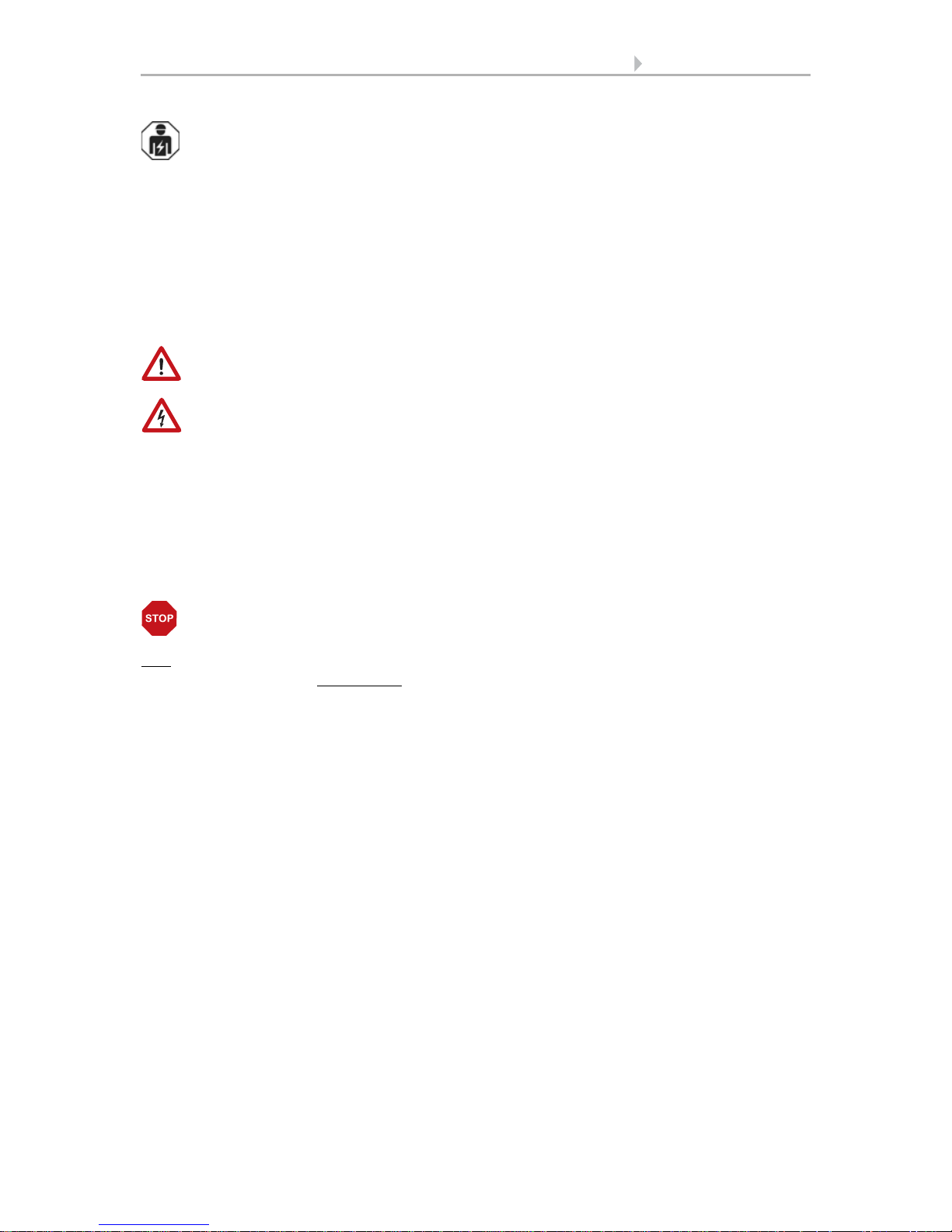
2 Clarification of signs
This manual is amended periodically and will be brought into line with new software
releases. The change status (software version and date) can be found in the contents footer.
If you have a device with a later software version, please check
www.elsner-elektronik.de in the menu area "Service" to find out whether a more up-todate version of the manual is available.
Clarification of signs used in this manual
Installation, inspection, commissioning and troubleshooting of the device
must only be carried out by a competent electrician.
Safety advice.
Safety advice for working on electrical connections, components,
etc.
DANGER!
... indicates an immediately hazardous situation which will lead to
death or severe injuries if it is not avoided.
WARNING!
... indicates a potentially hazardous situation which may lead to
death or severe injuries if it is not avoided.
CAUTION!
... indicates a potentially hazardous situation which may lead to
trivial or minor injuries if it is not avoided.
ATTENTION!
... indicates a situation which may lead to damage to property if it is
not avoided.
ETS In the ETS tables, the parameter default settings are marked by
underlining.
Page 4
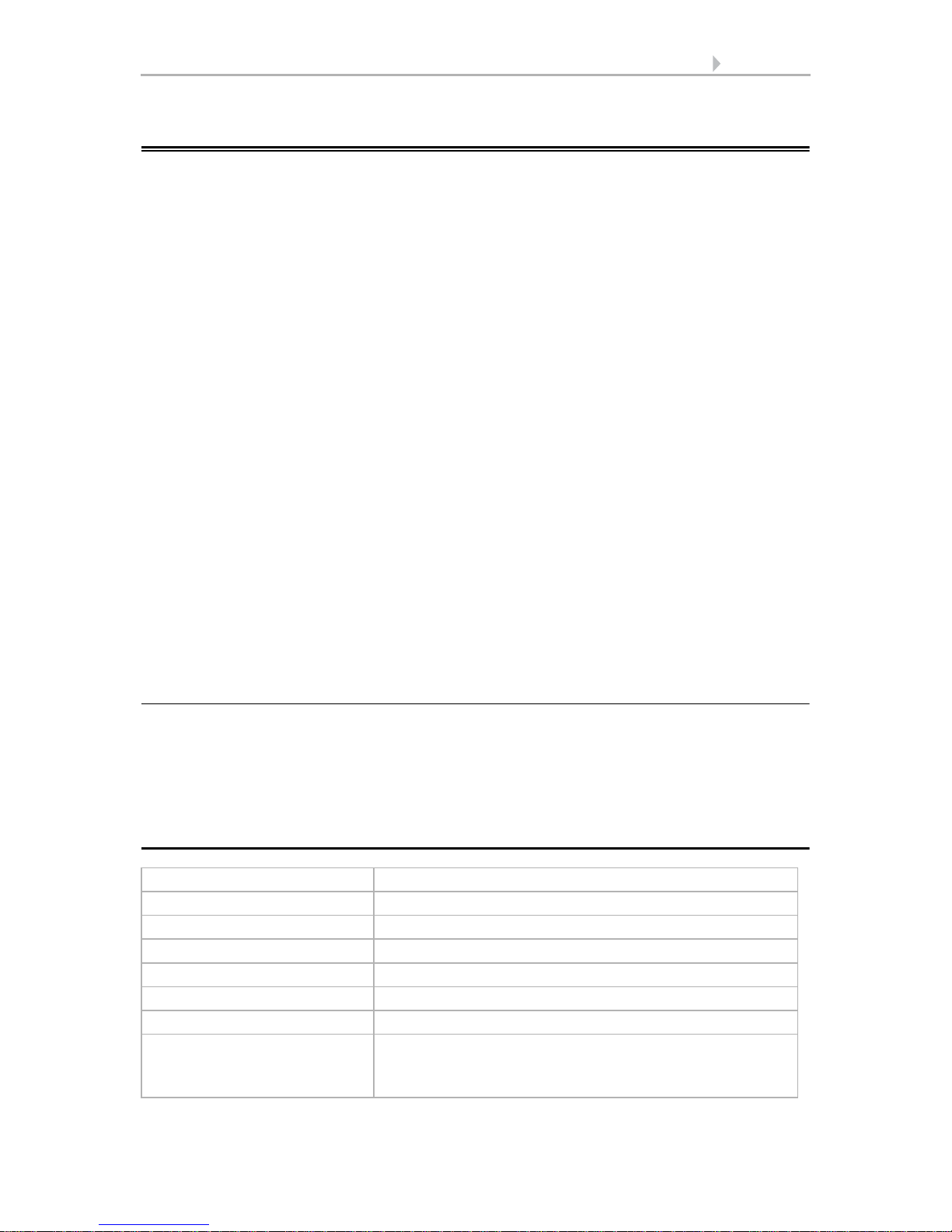
3 Description
Wind Sensor KNX W sl • Status: 18.08.2016 • Errors excepted. Subject to technical changes.
1. Description
The Wind Sensor KNX W sl for the KNX building bus system measures wind speed.
The wind value can be used for the control of limit dependent switching outputs. States
can be linked via AND logic gates and OR logic gates. Multi-function modules change
input data as required by means of calculations, querying a condition, or converting
the data point type.
The compact housing of the KNX W sl accommodates the sensors, evaluation circuits
and bus-coupling electronics.
Functions:
• Wind measurement: The wind strength is measured electronically and thus
noiselessly and reliably, even during hail, snow and sub-zero temperatures.
Even turbulent air and rising winds in the vicinity of the device are recorded
• Switching outputs for all measured and computed values. Threshold values
can be adjusted per parameter or via communication objects
• 8 AND and 8 OR logic gates, each with 4 inputs. All switching events as well
as 16 logic inputs (in the form of communications objects) can be used as
inputs for the logic gates. The output of each gate can be configured optionally
as 1-bit or 2 x 8-bit
• 8 multi-function modules (computers) for changing the input data by
calculations, by querying a condition or by converting the data point type
Configuration is made using the KNX software ETS. The product file can be downloaded from the Elsner Elektronik website on www.elsner-elektronik.de in the “Service” menu.
1.0.1. Deliverables
• Sensor unit
• Stainless steel installation band for pole installation
• 4×50 mm stainless steel roundhead screws and 6×30 mm dowels for wall
mounting. Use fixing materials that are suitable for the base!
1.1. Technical specification
Housing Plastic
Colour White / Translucent
Assembly Surface mount
Protection category IP 44
Dimensions approx. 62 × 71 × 145 (W × H × D, mm)
Weight approx. 85 g
Ambient temperature Operation -30…+50°C, storage -30…+70°C
Auxiliary supply 12…40 V DC, 12…28 V AC.
An appropriate power supply unit can be purchased
from Elsner Elektronik.
Page 5
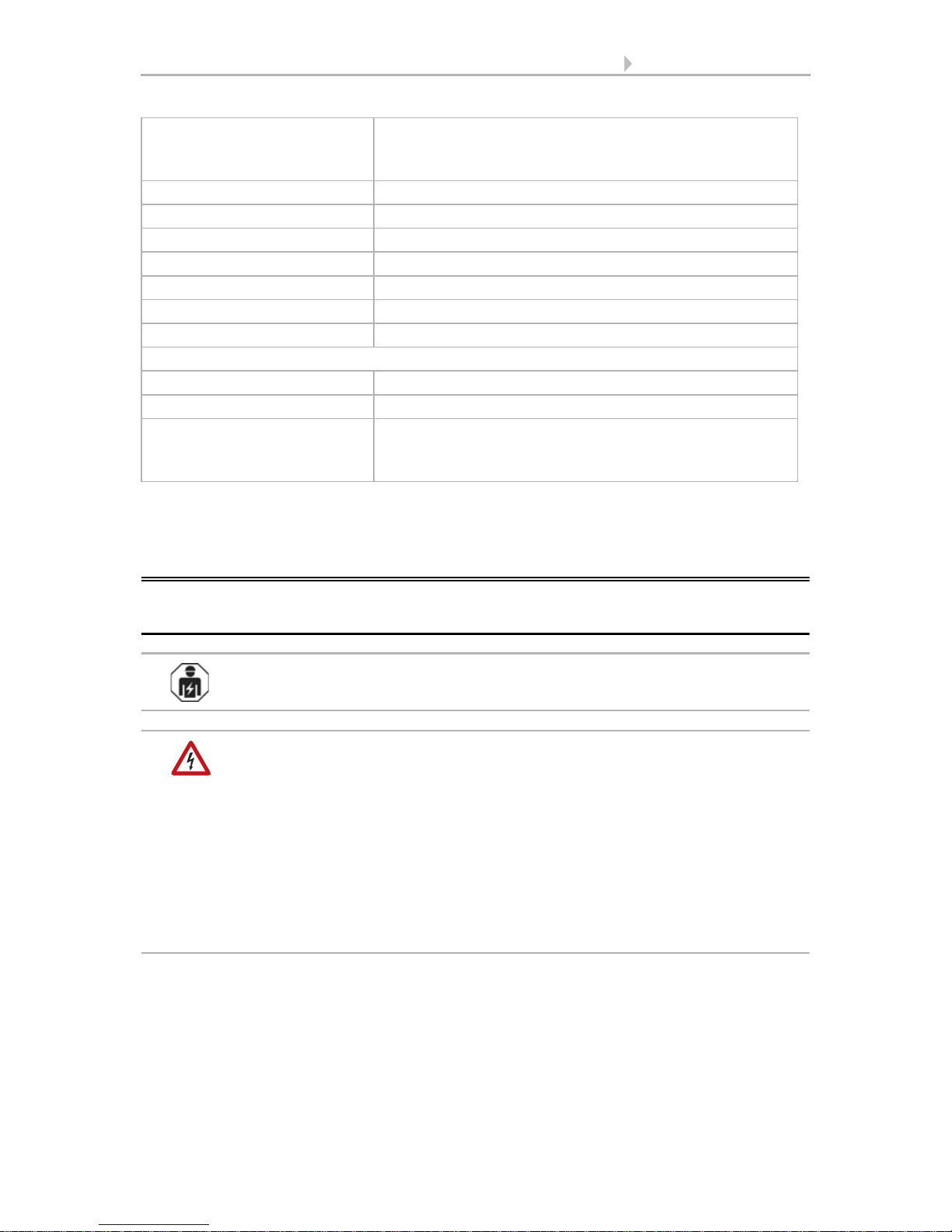
4 Installation and start-up
Wind Sensor KNX W sl • Status: 18.08.2016 • Errors excepted. Subject to technical changes.
The product conforms with the provisions of EU directives.
2. Installation and start-up
2.1. Installation notes
Installation, testing, operational start-up and troubleshooting should
only be performed by an electrician.
CAUTION!
Live voltage!
There are unprotected live components inside the device.
• National legal regulations are to be followed.
• Ensure that all lines to be assembled are free of voltage and take
precautions against accidental switching on.
• Do not use the device if it is damaged.
• Take the device or system out of service and secure it against
unintentional use, if it can be assumed, that risk-free operation is no
longer guaranteed.
The device is only to be used for its intended purpose. Any improper modification or
failure to follow the operating instructions voids any and all warranty and guarantee
claims.
After unpacking the device, check it immediately for possible mechanical damage. If it
has been damaged in transport, inform the supplier immediately.
Auxiliary current at 12V DC: max. 185 mA
at 24V DC: max. 90 mA
at 24V AC: max. 82 mA
Bus current max. 10 mA
Data output KNX +/-
BCU type Integrated microcontroller
PEI type 0
Group addresses max. 2000
Assignments max. 2000
Communication objects 176
Wind sensor:
Measurement range 0 m/s … 35 m/s
Resolution 0.1 m/s
Accuracy ±15% of the measurement value when incoming flow
is 45°…315°
(Frontal incoming flow corresponds to 180°)
Page 6
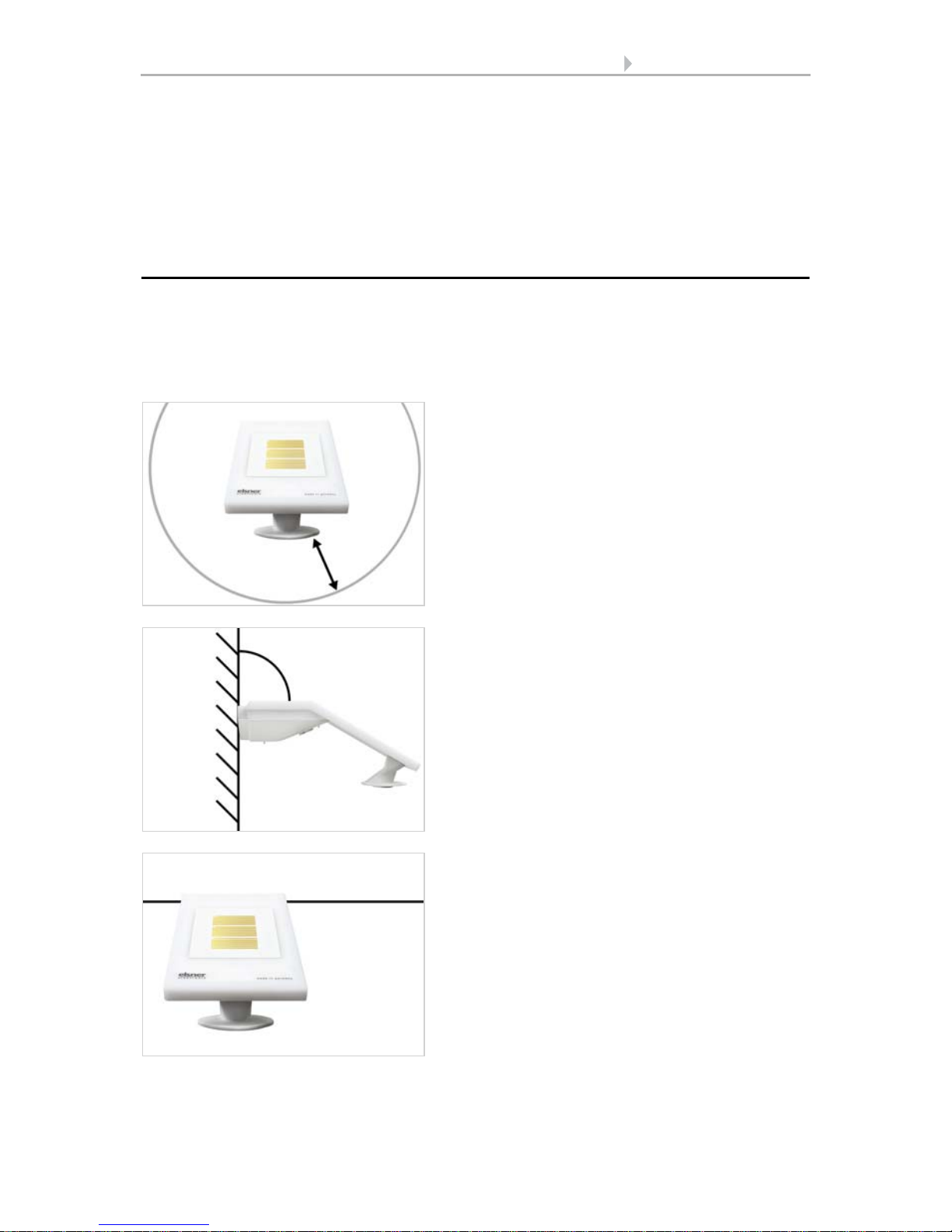
5 Installation and start-up
Wind Sensor KNX W sl • Status: 18.08.2016 • Errors excepted. Subject to technical changes.
The device may only be used as a fixed-site installation; that means only when assembled and after conclusion of all installation and operational start-up tasks and only in
the surroundings designated for it.
Elsner Elektronik is not liable for any changes in norms and standards which may occur
after publication of these operating instructions.
2.2. Installation location
Select an installation position on the building where the sensor can measure wind
without hindrance. Please ensure that the extended awning is protected from the wind.
At least 60 cm of clearance must be left around the device. This facilitates correct wind
speed measurement without eddies. This also prevents birds from biting it.
Fig. 1
There must be at least 60 cm clearance to other elements (structures, construction parts,
etc.) below, to the sides and in front of the device.
60 cm
Fig. 2
The device must be attached to a vertical wall
(or a pole).
wall
or
pole
90°
Fig. 3
The device must be mounted in the horizontal
(transverse) direction.
Horizontal
Page 7
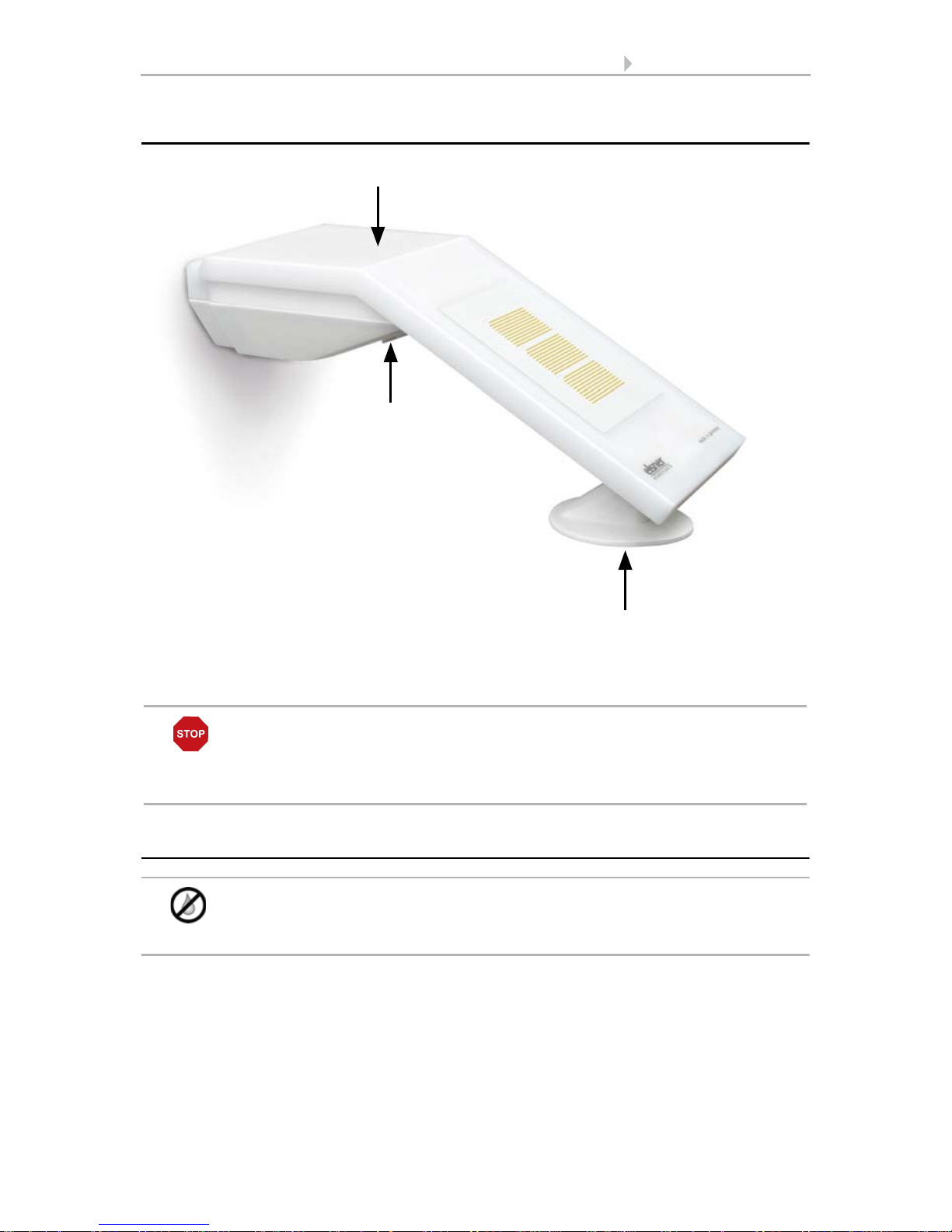
6 Installation and start-up
Wind Sensor KNX W sl • Status: 18.08.2016 • Errors excepted. Subject to technical changes.
2.3. Device design
2.4. Sensor assembly
ATTENTION!
Even a few drops of water can damage the device electronics.
• Do not open the device if water (e.g. rain) can get into it.
Fig. 4
1 Programming LED
2 Wind measurement
3 Programming key on the underside of the housing (recessed), see Addressing the
equipment, page 11
ATTENTION!
Sensitive wind sensor.
• Remove the protective transport sticker after installation.
• Do not touch the sensor on the wind measuring element (no. 2).
2
1
3
Page 8

7 Installation and start-up
Wind Sensor KNX W sl • Status: 18.08.2016 • Errors excepted. Subject to technical changes.
2.4.1. Preparation for installation
2.4.2. Fitting the lower part with mounting
Now, first of all, assemble the lower part of the housing with the integrated mounting
for wall or pole installation.
Wall installation
Use fixing materials (dowels, screws) that are suitable for the base.
Fig. 5
Slacken both screws on the lid (top) and lower part (bottom) with a Phillips screwdriver.
Fig. 6
Pull the lid and lower part completely apart.
This also releases the plug-in connection between the board in the lid and the socket in
the lower part.
Fig. 7
The device is installed with two screws. Break
off the two longitudinal holes in the lower
part of the housing.
Longitudinal holes
Page 9

8 Installation and start-up
Wind Sensor KNX W sl • Status: 18.08.2016 • Errors excepted. Subject to technical changes.
Drilling plan
ATTENTION! The printout of the data sheet does not have original size! A separate, dimensionally correct drilling plan is included ex works and this can be used as a template.
Fig. 8 a+b
a) If the power lead is to be hidden when in-
stalled, it must emerge from the wall in
the vicinity of the rear of the housing
(marked area).
b) If the power lead is to be surface-mount-
ed, the cable guide is broken off. The lead
is then fed into the device at the underside of the housing.
Cable guide
Fig. 9
Feed the power lead through the rubber gasket.
Rubber
gasket
Page 10

9 Installation and start-up
Wind Sensor KNX W sl • Status: 18.08.2016 • Errors excepted. Subject to technical changes.
Pole installation
The device is installed on the pole with the enclosed stainless steel mounting band.
2.4.3. Connection
The connector is in the lower part of the housing.
Fig. 10
Dimensions in mm. Variations are
possible for technical reasons
A/B2× longitudinal holes 8 mm ×
5.5 mm
C Position of the cable outlet (rub-
ber gasket) in the housing
AB
C
Fig. 11
Feed the mounting band through the eyelets
in the lower part of the housing.
Fig. 12
Break the cable guide off.
Feed the power lead through the rubber gasket.
Cable guide
Rubber
gasket
Page 11

10 Installation and start-up
Wind Sensor KNX W sl • Status: 18.08.2016 • Errors excepted. Subject to technical changes.
2.4.4. Closing the installation
2.5. Instructions for assembly and initial start-up
Remove all transport protection stickers present after installation.
The wind measurement value and thus also all wind switching outputs cannot be output until 35 seconds after the power is turned on.
Fig. 13
Connect
KNX data (+|-) and
power supply (12…40V DC, 12…28V AC, 1|2)
to the connector.
The terminal assignment of the power supply
is polarity-independent.
-+12
-+12
KNX Voltage
Fig. 14
Push the lid on the lower part. This also
makes the plug-in connection between the
board in the lid and the socket in the lower
part.
Fig. 15
Screw the lid (top) and lower part (bottom) together.
Page 12

11 Addressing the equipment
Wind Sensor KNX W sl • Status: 18.08.2016 • Errors excepted. Subject to technical changes.
After the auxiliary voltage has been applied, the device will enter an initialisation phase
lasting a few seconds. During this phase no information can be received or sent via the
bus.
3. Addressing the equipment
The equipment is delivered ex works with the bus address 15.15.250. You program a
different address in the ETS by overwriting the address 15.15.250 or teach the device
using the programming button.
The programming button can be reached through the opening on the underside of the
housing; it is recessed by approx. 15 mm. Use a thin object to reach the key, e. g. a
1.5 mm² wire.
4. Maintenance
WARNING!
Risk of injury caused by components moved automatically!
The automatic control can start system components and place people in
danger (e.g. moving windows/awnings if a rain/wind alarm has been
triggered while cleaning).
• Always isolate the device from the mains for servicing and cleaning.
1 2
Fig. 16
1 Programming button for teaching the device
2 Programming LED (under the semi-transparent lid)
Page 13

12 Maintenance
Wind Sensor KNX W sl • Status: 18.08.2016 • Errors excepted. Subject to technical changes.
The device must regularly be checked for dirt twice a year and cleaned if necessary. In
case of severe dirt, the sensor may not work properly anymore.
ATTENTION
The device can be damaged if water penetrates the housing.
• Do not clean with high pressure cleaners or steam jets.
Page 14

13 Transfer protocol
Wind Sensor KNX W sl • Version: 18.08.2016 • Technical changes and errors excepted.
5. Transfer protocol
Units:
Wind in metres per second
5.1. List of all communications objects
Abbreviation flags:
C Communication
R Read
WWrite
T Transmit
UUpdate
No. Text Function Flags DPT type Size
1 Software version Output R-CT [217.1] DPT_Version 2 bytes
21 Signal LED object 1s cycle Input -WC- [1.1] DPT_Switch 1 bit
22 Signal LED object 4s cycle Input -WC- [1.1] DPT_Switch 1 bit
271 Wind sensor: Malfunction Output R-CT [1.1] DPT_Switch 1 bit
272 Wind sensor: Measurement [m/s] Output R-CT [9.5] DPT_Value_Wsp 2 bytes
273 Wind sensor: Measurement [Beaufort] Output R-CT [20.014] DPT_Beau-
fort_Wind_Force_Scale
1 byte
274 Wind sensor: Max. query measure-
ment
Input -WC- [1.017] DPT_Trigger 1 bit
275 Wind sensor: Maximum measurement
[m/s]
Output R-CT [9.5] DPT_Value_Wsp 2 bytes
276 Wind sensor: Maximum measurement
[Beaufort]
Output R-CT [20.014] DPT_Beau-
fort_Wind_Force_Scale
1 byte
277 Wind sensor: Max. reset measurement Input -WC- [1.017] DPT_Trigger 1 bit
281 Wind threshold value 1: Absolute value Input/
Output
RWCT [9.5] DPT_Value_Wsp 2 bytes
282 Wind threshold value 1: (1:+ | 0:-) Input -WC- [1.1] DPT_Switch 1 bit
283 Wind threshold value 1: Delay from
0to 1
Input -WC- [7.5] DPT_TimePeriod-
Sec
2 bytes
284 Wind threshold value 1: Delay from
1to 0
Input -WC- [7.5] DPT_TimePeriod-
Sec
2 bytes
285 Wind threshold value 1: Switching out-
put
Output R-CT [1.1] DPT_Switch 1 bit
286 Wind threshold value 1: Switching out-
put block
Input -WC- [1.1] DPT_Switch 1 bit
287 Wind threshold value 2: Absolute value Input/
Output
RWCT [9.5] DPT_Value_Wsp 2 bytes
288 Wind threshold value 2: (1:+ | 0:-) Input -WC- [1.1] DPT_Switch 1 bit
289 Wind threshold value 2: Delay from
0to 1
Input -WC- [7.5] DPT_TimePeriod-
Sec
2 bytes
Page 15

14 Transfer protocol
Wind Sensor KNX W sl • Version: 18.08.2016 • Technical changes and errors excepted.
290 Wind threshold value 2: Delay from
1to 0
Input -WC- [7.5] DPT_TimePeriod-
Sec
2 bytes
291 Wind threshold value 2: Switching
output
Output R-CT [1.1] DPT_Switch 1 bit
292 Wind threshold value 2: Switching
output block
Input -WC- [1.1] DPT_Switch 1 bit
293 Wind threshold value 3: Absolute value Input/
Output
RWCT [9.5] DPT_Value_Wsp 2 bytes
294 Wind threshold value 3: (1:+ | 0:-) Input -WC- [1.1] DPT_Switch 1 bit
295 Wind threshold value 3: Delay from
0to 1
Input -WC- [7.5] DPT_TimePeriod-
Sec
2 bytes
296 Wind threshold value 3: Delay from
1to 0
Input -WC- [7.5] DPT_TimePeriod-
Sec
2 bytes
297 Wind threshold value 3: Switching out-
put
Output R-CT [1.1] DPT_Switch 1 bit
298 Wind threshold value 3: Switching out-
put block
Input -WC- [1.1] DPT_Switch 1 bit
299 Wind threshold value 4: Absolute value Input/
Output
RWCT [9.5] DPT_Value_Wsp 2 bytes
300 Wind threshold value 4: (1:+ | 0:-) Input -WC- [1.1] DPT_Switch 1 bit
301 Wind threshold value 4: Delay from
0to 1
Input -WC- [7.5] DPT_TimePeriod-
Sec
2 bytes
302 Wind threshold value 4: Delay from
1to 0
Input -WC- [7.5] DPT_TimePeriod-
Sec
2 bytes
303 Wind threshold value 4: Switching
output
Output R-CT [1.1] DPT_Switch 1 bit
304 Wind threshold value 4: Switching
output block
Input -WC- [1.1] DPT_Switch 1 bit
1141 Computer 1: Input I1 Input RWCT 4 bytes
1142 Computer 1: Input I2 Input RWCT 4 bytes
1143 Computer 1: Input I3 Input RWCT 4 bytes
1144 Computer 1: Output O1 Output R-CT 4 bytes
1145 Computer 1: Output O2 Output R-CT 4 bytes
1146 Computer 1: Condition text Output R-CT [16.0] DPT_String_AS-
CII
14
bytes
1147 Computer 1: Monitoring status Output R-CT [1.1] DPT_Switch 1 bit
1148 Computer 1: Block (1: block) Input -WC- [1.1] DPT_Switch 1 bit
1149 Computer 2: Input I1 Input RWCT 4 bytes
1150 Computer 2: Input I2 Input RWCT 4 bytes
1151 Computer 2: Input I3 Input RWCT 4 bytes
1152 Computer 2: Output O1 Output R-CT 4 bytes
1153 Computer 2: Output O2 Output R-CT 4 bytes
1154 Computer 2: Condition text Output R-CT [16.0] DPT_String_AS-
CII
14
bytes
1155 Computer 2: Monitoring status Output R-CT [1.1] DPT_Switch 1 bit
1156 Computer 2: Block (1: block) Input -WC- [1.1] DPT_Switch 1 bit
No. Text Function Flags DPT type Size
Page 16

15 Transfer protocol
Wind Sensor KNX W sl • Version: 18.08.2016 • Technical changes and errors excepted.
1157 Computer 3: Input I1 Input RWCT 4 bytes
1158 Computer 3: Input I2 Input RWCT 4 bytes
1159 Computer 3: Input I3 Input RWCT 4 bytes
1160 Computer 3: Output O1 Output R-CT 4 bytes
1161 Computer 3: Output O2 Output R-CT 4 bytes
1162 Computer 3: Condition text Output R-CT [16.0] DPT_String_AS-
CII
14
bytes
1163 Computer 3: Monitoring status Output R-CT [1.1] DPT_Switch 1 bit
1164 Computer 3: Block (1: block) Input -WC- [1.1] DPT_Switch 1 bit
1165 Computer 4: Input I1 Input RWCT 4 bytes
1166 Computer 4: Input I2 Input RWCT 4 bytes
1167 Computer 4: Input I3 Input RWCT 4 bytes
1168 Computer 4: Output O1 Output R-CT 4 bytes
1169 Computer 4: Output O2 Output R-CT 4 bytes
1170 Computer 4: Condition text Output R-CT [16.0] DPT_String_AS-
CII
14
bytes
1171 Computer 4: Monitoring status Output R-CT [1.1] DPT_Switch 1 bit
1172 Computer 4: Block (1: block) Input -WC- [1.1] DPT_Switch 1 bit
1173 Computer 5: Input I1 Input RWCT 4 bytes
1174 Computer 5: Input I2 Input RWCT 4 bytes
1175 Computer 5: Input I3 Input RWCT 4 bytes
1176 Computer 5: Output O1 Output R-CT 4 bytes
1177 Computer 5: Output O2 Output R-CT 4 bytes
1178 Computer 5: Condition text Output R-CT [16.0] DPT_String_AS-
CII
14
bytes
1179 Computer 5: Monitoring status Output R-CT [1.1] DPT_Switch 1 bit
1180 Computer 5: Block (1: block) Input -WC- [1.1] DPT_Switch 1 bit
1181 Computer 6: Input I1 Input RWCT 4 bytes
1182 Computer 6: Input I2 Input RWCT 4 bytes
1183 Computer 6: Input I3 Input RWCT 4 bytes
1184 Computer 6: Output O1 Output R-CT 4 bytes
1185 Computer 6: Output O2 Output R-CT 4 bytes
1186 Computer 6: Condition text Output R-CT [16.0] DPT_String_AS-
CII
14
bytes
1187 Computer 6: Monitoring status Output R-CT [1.1] DPT_Switch 1 bit
1188 Computer 6: Block (1: block) Input -WC- [1.1] DPT_Switch 1 bit
1189 Computer 7: Input I1 Input RWCT 4 bytes
1190 Computer 7: Input I2 Input RWCT 4 bytes
1191 Computer 7: Input I3 Input RWCT 4 bytes
1192 Computer 7: Output O1 Output R-CT 4 bytes
1193 Computer 7: Output O2 Output R-CT 4 bytes
1194 Computer 7: Condition text Output R-CT [16.0] DPT_String_AS-
CII
14
bytes
1195 Computer 7: Monitoring status Output R-CT [1.1] DPT_Switch 1 bit
No. Text Function Flags DPT type Size
Page 17

16 Transfer protocol
Wind Sensor KNX W sl • Version: 18.08.2016 • Technical changes and errors excepted.
1196 Computer 7: Block (1: block) Input -WC- [1.1] DPT_Switch 1 bit
1197 Computer 8: Input I1 Input RWCT 4 bytes
1198 Computer 8: Input I2 Input RWCT 4 bytes
1199 Computer 8: Input I3 Input RWCT 4 bytes
1200 Computer 8: Output O1 Output R-CT 4 bytes
1201 Computer 8: Output O2 Output R-CT 4 bytes
1202 Computer 8: Condition text Output R-CT [16.0] DPT_String_AS-
CII
14
bytes
1203 Computer 8: Monitoring status Output R-CT [1.1] DPT_Switch 1 bit
1204 Computer 8: Block (1: block) Input -WC- [1.1] DPT_Switch 1 bit
1391 Logic input 1 Input -WC- [1.2] DPT_Bool 1 bit
1392 Logic input 2 Input -WC- [1.2] DPT_Bool 1 bit
1393 Logic input 3 Input -WC- [1.2] DPT_Bool 1 bit
1394 Logic input 4 Input -WC- [1.2] DPT_Bool 1 bit
1395 Logic input 5 Input -WC- [1.2] DPT_Bool 1 bit
1396 Logic input 6 Input -WC- [1.2] DPT_Bool 1 bit
1397 Logic input 7 Input -WC- [1.2] DPT_Bool 1 bit
1398 Logic input 8 Input -WC- [1.2] DPT_Bool 1 bit
1399 Logic input 9 Input -WC- [1.2] DPT_Bool 1 bit
1400 Logic input 10 Input -WC- [1.2] DPT_Bool 1 bit
1401 Logic input 11 Input -WC- [1.2] DPT_Bool 1 bit
1402 Logic input 12 Input -WC- [1.2] DPT_Bool 1 bit
1403 Logic input 13 Input -WC- [1.2] DPT_Bool 1 bit
1404 Logic input 14 Input -WC- [1.2] DPT_Bool 1 bit
1405 Logic input 15 Input -WC- [1.2] DPT_Bool 1 bit
1406 Logic input 16 Input -WC- [1.2] DPT_Bool 1 bit
1411 AND logic 1: 1-bit switching output Output R-CT [1.2] DPT_Bool 1 bit
1412 AND logic 1: 8-bit output A Output R-CT 1 byte
1413 AND logic 1: 8-bit output B Output R-CT 1 byte
1414 AND logic 1: Block Input -WC- [1.1] DPT_Switch 1 bit
1415 AND logic 2: 1-bit switching output Output R-CT [1.2] DPT_Bool 1 bit
1416 AND logic 2: 8-bit output A Output R-CT 1 byte
1417 AND logic 2: 8-bit output B Output R-CT 1 byte
1418 AND logic 2: Block Input -WC- [1.1] DPT_Switch 1 bit
1419 AND logic 3: 1-bit switching output Output R-CT [1.2] DPT_Bool 1 bit
1420 AND logic 3: 8-bit output A Output R-CT 1 byte
1421 AND logic 3: 8-bit output B Output R-CT 1 byte
1422 AND logic 3: Block Input -WC- [1.1] DPT_Switch 1 bit
1423 AND logic 4: 1-bit switching output Output R-CT [1.2] DPT_Bool 1 bit
1424 AND logic 4: 8-bit output A Output R-CT 1 byte
1425 AND logic 4: 8-bit output B Output R-CT 1 byte
1426 AND logic 4: Block Input -WC- [1.1] DPT_Switch 1 bit
1427 AND logic 5: 1-bit switching output Output R-CT [1.2] DPT_Bool 1 bit
No. Text Function Flags DPT type Size
Page 18

17 Transfer protocol
Wind Sensor KNX W sl • Version: 18.08.2016 • Technical changes and errors excepted.
1428 AND logic 5: 8-bit output A Output R-CT 1 byte
1429 AND logic 5: 8-bit output B Output R-CT 1 byte
1430 AND logic 5: Block Input -WC- [1.1] DPT_Switch 1 bit
1431 AND logic 6: 1-bit switching output Output R-CT [1.2] DPT_Bool 1 bit
1432 AND logic 6: 8-bit output A Output R-CT 1 byte
1433 AND logic 6: 8-bit output B Output R-CT 1 byte
1434 AND logic 6: Block Input -WC- [1.1] DPT_Switch 1 bit
1435 AND logic 7: 1-bit switching output Output R-CT [1.2] DPT_Bool 1 bit
1436 AND logic 7: 8-bit output A Output R-CT 1 byte
1437 AND logic 7: 8-bit output B Output R-CT 1 byte
1438 AND logic 7: Block Input -WC- [1.1] DPT_Switch 1 bit
1439 AND logic 8: 1-bit switching output Output R-CT [1.2] DPT_Bool 1 bit
1440 AND logic 8: 8-bit output A Output R-CT 1 byte
1441 AND logic 8: 8-bit output B Output R-CT 1 byte
1442 AND logic 8: Block Input -WC- [1.1] DPT_Switch 1 bit
1443 OR logic 1: 1-bit switching output Output R-CT [1.2] DPT_Bool 1 bit
1444 OR logic 1: 8-bit output A Output R-CT 1 byte
1445 OR logic 1: 8-bit output B Output R-CT 1 byte
1446 OR logic 1: Block Input -WC- [1.1] DPT_Switch 1 bit
1447 OR logic 2: 1-bit switching output Output R-CT [1.2] DPT_Bool 1 bit
1448 OR logic 2: 8-bit output A Output R-CT 1 byte
1449 OR logic 2: 8-bit output B Output R-CT 1 byte
1450 OR logic 2: Block Input -WC- [1.1] DPT_Switch 1 bit
1451 OR logic 3: 1-bit switching output Output R-CT [1.2] DPT_Bool 1 bit
1452 OR logic 3: 8-bit output A Output R-CT 1 byte
1453 OR logic 3: 8-bit output B Output R-CT 1 byte
1454 OR logic 3: Block Input -WC- [1.1] DPT_Switch 1 bit
1455 OR logic 4: 1-bit switching output Output R-CT [1.2] DPT_Bool 1 bit
1456 OR logic 4: 8-bit output A Output R-CT 1 byte
1457 OR logic 4: 8-bit output B Output R-CT 1 byte
1458 OR logic 4: Block Input -WC- [1.1] DPT_Switch 1 bit
1459 OR logic 5: 1-bit switching output Output R-CT [1.2] DPT_Bool 1 bit
1460 OR logic 5: 8-bit output A Output R-CT 1 byte
1461 OR logic 5: 8-bit output B Output R-CT 1 byte
1462 OR logic 5: Block Input -WC- [1.1] DPT_Switch 1 bit
1463 OR logic 6: 1-bit switching output Output R-CT [1.2] DPT_Bool 1 bit
1464 OR logic 6: 8-bit output A Output R-CT 1 byte
1465 OR logic 6: 8-bit output B Output R-CT 1 byte
1466 OR logic 6: Block Input -WC- [1.1] DPT_Switch 1 bit
1467 OR logic 7: 1-bit switching output Output R-CT [1.2] DPT_Bool 1 bit
1468 OR logic 7: 8-bit output A Output R-CT 1 byte
1469 OR logic 7: 8-bit output B Output R-CT 1 byte
No. Text Function Flags DPT type Size
Page 19

18 Parameter setting
Wind Sensor KNX W sl • Version: 18.08.2016 • Technical changes and errors excepted.
6. Parameter setting
6.0.1. Behaviour on power failure/power restoration
Behaviour on bus or auxiliary power failure
The device sends nothing.
Behaviour on bus or auxiliary voltage restoration and following programming
or reset
The device sends all measurement values as well as switching and status outputs according to their send pattern set in the parameters with the delays established in the
"General settings" parameter block. The "Software version" communications object is
sent once after 5 seconds.
6.0.2. Storage of threshold values
For threshold values that are specified via a communication object, a starting value
must be entered for the first commissioning. It is valid until the first communication of
a new threshold value.
After this, a threshold value once set per parameter or via a communication object is
retained until a new threshold value is sent via a communication object. The last threshold value set by communication object is saved in the device, so that it is retained
during a power outage and is available once again when power is restored.
6.0.3. Malfunction objects
Malfunction objects are sent after every reset and, additionally, after changes (i.e. at
the beginning and end of a malfunction).
6.1. General settings
Set basic characteristics of data transfer. A different transmission delay prevents an
overload of the bus shortly after the reset.
1470 OR logic 7: Block Input -WC- [1.1] DPT_Switch 1 bit
1471 OR logic 8: 1-bit switching output Output R-CT [1.2] DPT_Bool 1 bit
1472 OR logic 8: 8-bit output A Output R-CT 1 byte
1473 OR logic 8: 8-bit output B Output R-CT 1 byte
1474 OR logic 8: Block Input -WC- [1.1] DPT_Switch 1 bit
Transmission delay after reset/restoration of bus for:
Measured values 5 … 300 seconds
Threshold values and switching outputs 5 … 300 seconds
Computer objects 5 … 300 seconds
No. Text Function Flags DPT type Size
Page 20

19 Parameter setting
Wind Sensor KNX W sl • Version: 18.08.2016 • Technical changes and errors excepted.
6.2. Wind measurement
If necessary, activate the wind malfunction object. Specify whether the measurement
should also be output in Beaufort.
Define the send pattern and, if necessary, activate the maximum value (this value is not
retained after a reset).
Beaufort scale
Logic objects 5 … 300 seconds
Maximum telegram quota 1 • 2 • 5 • 10 • 20 • 50 Telegrams per sec.
Use malfunction object No • Yes
Measured value additionally
output in the Beaufort scale
No • Yes
Send pattern • never
• periodically
• on change
• on change and periodically
on change of
(if sent on change)
2% • 5% • 10% • 25% • 50%
Send cycle
(if sent periodically)
5 s ... 2 h; 10 s
Use maximum value No • Yes
Beaufort Meaning
0Calm
1Light air
2 Light breeze
3 Gentle breeze
4 Moderate breeze
5 Fresh breeze
6 Strong breeze
7High wind
8Gale
9 Severe gale
10 Storm
11 Violent storm
12 Hurricane
Page 21

20 Parameter setting
Wind Sensor KNX W sl • Version: 18.08.2016 • Technical changes and errors excepted.
6.3. Wind threshold values
Activate the wind threshold values required (maximum four) The menus for the further
setting of the threshold values are then displayed.
6.3.1. Wind threshold value 1-4
Threshold value
Set, in which cases threshold values and delay times received are to be kept per object.
The parameter is only taken into consideration if the specification/ setting by object is
activated further down. Please note that the setting "After power restoration and programming" should not be used for the initial start-up, as the factory settings are always
used until the first call (setting via objects is ignored).
Select whether the threshold value is to be specified per parameter or via a communication object.
When the threshold value per parameter is specified, then the value is set.
When the threshold value per communication object is specified, the starting
value, object value limit and type of change to the threshold value are then set.
Threshold value 1 No • Yes
Threshold value... No • Yes
Threshold value 4 No • Yes
Maintain the
threshold values and delays received via
communication objects
• never
• after power supply restoration
• after power supply restoration and
programming
.
Threshold value setpoint using Parameter • Communications object
Threshold value in 0.1 m/s 1 … 350; 40
Start threshold value in 0.1 m/s
valid until first call
1 … 350; 40
Object value limit (min.) in 0.1 m/s increments
1 … 350
Object value limit (max.) in 0.1 m/s increments
1 … 350
Type of threshold change Absolute value • Increase/decrease
Step size
(upon increase/decrease change)
0.1 m/s • 0.2 m/s • 0.5 m/s • 1.0 m/s • 2.0 m/s
• 5.0 m/s
Page 22

21 Parameter setting
Wind Sensor KNX W sl • Version: 18.08.2016 • Technical changes and errors excepted.
With both of the methods for specifying the threshold values the hysteresis is set.
Switching output
Define which value the output transmits if the threshold value is exceeded or undercut.
Set the delay for the switching and in which cases the switch output transmits.
Block
If necessary, activate the switching output block and set what a 1 or 0 at the block entry
means and what happens in the event of a block.
The behaviour of the switching output on release is dependent on the value of the parameter "Switching output sends" (see "Switching output")
Hysteresis setting in % • absolute
Hysteresis in % (relative to threshold value)
(for setting in %)
0 … 100; 50
Hysteresis in 0.1 m/s
(for absolute setting)
0 … 350; 20
When the following conditions apply, the
output is
(LV = Threshold value)
• GW above = 1 | GW - Hyst. below = 0
• GW above = 0 | GW - Hyst. below = 1
• GW below = 1 | GW + Hyst. above = 0
• GW below = 0 | GW + Hyst. above = 1
Delays can be set via objects
(in seconds)
No • Yes
Delay from 0 to 1 none • 1 s … 2 h
Delay from 1 to 0 none • 1 s … 2 h
Switching output sends • on change
• on change to 1
• on change to 0
• on change and periodically
• on change to 1 and periodically
• on change to 0 and periodically
Cycle
(if sent periodically)
5 s ... 2 h
Use switching output block No • Yes
Analysis of the blocking object • At value 1: block | At value 0: release
• At value 0: block | At value 1: release
Blocking object value before first call 0 • 1
Action when locking • Do not send message
• send 0
• send 1
Action upon release
(with 2 seconds release delay)
[Dependent on the "Switching output
sends" setting]
Switching output sends on change do not send message •
Status object/s send/s
Page 23

22 Parameter setting
Wind Sensor KNX W sl • Version: 18.08.2016 • Technical changes and errors excepted.
6.4. Computer
Activate the multi-functional computer, with which the input data can be changed by
calculation, querying a condition or converting the data point type. The menus for the
further setting of the computer are then displayed.
6.4.1. Computers 1-8
Set, in which cases input values received are to be kept per object. Please note that the
setting "After power restoration and programming" should not be used for the initial
start-up, as the factory settings are always used until the first call (setting via objects is
ignored).
Switching output sends on change to 1 do not send message •
If switching output = 1 send 1
Switching output sends on change to 0 do not send message •
If switching output = 0 send 0
Switching output sends on change and
periodically
Send switching output status
Switching output sends on change to 1 and
periodically
If switching output = 1 send 1
Switching output sends on change to 0 and
periodically
If switching output = 0 send 0
Computer 1 No • Yes
Computer... No • Yes
Computer 8 No • Yes
Maintain the
input values received via communication
objects
• never
• after power supply restoration
• after power supply restoration and
programming
Page 24

23 Parameter setting
Wind Sensor KNX W sl • Version: 18.08.2016 • Technical changes and errors excepted.
Select the function set the input mode and starting values for input 1 and input 2.
Prerequisites
When querying the prerequisites set the output type and output values at different statuses:
Function (I = Input) • Prerequisite: E1 = E2
• Prerequisite: E1 > E2
• Prerequisite: E1 >= E2
• Prerequisite: E1 < E2
• Prerequisite: E1 <= E2
• Prerequisite: E1 - E2 >= E3
• Prerequisite: E2 - E1 >= E3
• Prerequisite: E1 - E2 amount >= E3
• Calculation: E1 + E2
• Calculation: E1 - E2
• Calculation: E2 - E1
• Calculation: E1 - E2 Amount
• Calculation: Output 1 = E1 × X + Y |
Output 2 = E2 × X + Y |
• Transformation: General
Tolerance for comparison
(in the case of prerequisite E1 = E2)
0 ... 4,294,967,295
Input type [Selection options depending on the func-
tion]
• 1 bit
• 1 byte (0...255)
• 1 byte (0%...100%)
• 1 byte (0°...360°)
• 2 byte counter without math. symbol
• 2 byte counter with math. symbol
• 2 byte floating point
• 4 byte counter without math. symbol
• 4 byte counter with math. symbol
• 4 byte floating point
Starting value E1 / E2 / E3 [Input range depending on the type of
input]
Output type • 1 bit
• 1 byte (0...255)
• 1 byte (0%...100%)
• 1 byte (0°...360°)
• 2 byte counter without math. symbol
• 2 byte counter with math. symbol
• 2 byte floating point
• 4 byte counter without math. symbol
• 4 byte counter with math. symbol
• 4 byte floating point
Output value (if applicable output value A1 / A2)
Page 25

24 Parameter setting
Wind Sensor KNX W sl • Version: 18.08.2016 • Technical changes and errors excepted.
Set the output send pattern.
Set the text to be displayed for conditions met / not met.
If applicable set the send delays.
Calculations and transformation
For calculations and transformations set the output values to the various conditions:
if the condition is met 0 [Input range depending on the type of
output]
if the condition is not met 0 [Input range depending on the type of
output]
if the monitoring time period
is exceeded
0 [Input range depending on the type of
output]
if blocked 0 [Input range depending on the type of
output]
Output sends • on change
• on change and after reset
• on change and periodically
• when receiving an input object
• when receiving an input object
and periodically
Type of change
(is only sent if "on change" is selected)
• on each change
• on change to condition met
• on change to condition not met
Send cycle
(if sent periodically)
5 s ... 2 h; 10 s
Text if the condition is met [Free text max. 14 chars.]
Text if the condition is not met [Free text max. 14 chars.]
Send delay in the event of change
to the condition is met
none • 1 s • ... • 2 h
Send delay in the event of change
to the condition is not met
none • 1 s • ... • 2 h
Output value (if applicable A1 / A2)
if the monitoring time period
is exceeded
0 [Input range depending on the type of
output]
if blocked 0 [Input range depending on the type of
output]
Page 26

25 Parameter setting
Wind Sensor KNX W sl • Version: 18.08.2016 • Technical changes and errors excepted.
Set the output send pattern.
For Calculations of the form output 1 = E1 × X + Y | output 2 = E2 × X +Y define
the variables X and Y. The variables can have a positive or negative sign, 9 digits before
and 9 digits after the decimal point.
Further settings for all formulas
If necessary, activate the input monitoring. Set which inputs are to be monitored, at
which intervals the inputs are to be monitored and what value the "monitoring status"
should have, if the monitoring period is exceeded without feedback.
If necessary, activate the computer block and set what a 1 or 0 at the block entry means
and what happens in the event of a block.
Output sends • on change
• on change and after reset
• on change and periodically
• when receiving an input object
• when receiving an input object
and periodically
on change of
(only if calculations are
transmitted for changes)
1 ... [Input range depending on the type of
input]
Send cycle
(if sent periodically)
5 s ... 2 h; 10 s
Formula for output A1: A1 = E1 × X + Y
X1.00 [free input]
Y0.00 [free input]
Formula for output A2: A2 = E2 × X + Y
X1.00 [free input]
Y0.00 [free input]
Use input monitoring No • Yes
Monitoring of • E1
• E2
• E3
• E1 and E2
• E1 and E3
• E2 and E3
• E1 and E2 and E3
[depending on the function]
Monitoring period 5 s • ... • 2 h; 1 min
Value of the object "monitoring status"
if period is exceeded
0 • 1
Use block No • Yes
Analysis of the blocking object • At value 1: block | At value 0: release
• At value 0: block | At value 1: release
Page 27

26 Parameter setting
Wind Sensor KNX W sl • Version: 18.08.2016 • Technical changes and errors excepted.
6.5. Logic
The device has 16 logic inputs, eight AND and eight OR logic gates.
Activate the logic inputs and assign object values up to first call.
Activate the required logic outputs.
AND logic
OR logic
6.5.1. AND logic 1-8 and OR logic outputs 1-8
The same setting options are available for AND and OR logic.
Each logic output may transmit one 1 bit or two 8 bit objects. Determine what the out
put should send if logic = 1 and = 0.
Value before first call 0 • 1
Output pattern
On block
• do not send anything
• send value
On release • as send pattern [see above]
• send current value immediately
Use logic inputs Yes • No
Object value prior to first call for:
- Logic input 1 0 • 1
- Logic input ... 0 • 1
- Logic input 16 0 • 1
AND logic 1 not active • active
AND logic ... not active • active
AND logic 8 not active • active
OR logic 1 not active • active
OR logic ... not active • active
OR logic 8 not active • active
1. / 2. / 3. / 4. Input • do not use
- Logic inputs 1...16
- Logic inputs 1...16 inverted
• all switching events that the device
provides (see Connection inputs of the
AND/OR logic)
Output type • a 1-Bit-object
• two 8-bit objects
Page 28

27 Parameter setting
Wind Sensor KNX W sl • Version: 18.08.2016 • Technical changes and errors excepted.
If the output type is a 1-bit object, set the output values for the various conditions.
If the output type is two 8-bit objects, set the type of object and the output values
for the various conditions.
Set the output send pattern.
Output value
if logic = 1
1 • 0
Output value
if logic = 0
1 • 0
Output value
If block is active
1 • 0
Output value if
monitoring period is exceeded
1 • 0
Object type • Value (0…255)
• Percent (0…100%)
• Angle (0…360°)
• Scene call-up (0…127)
Output value object A
if logic = 1
0 … 255 / 100% / 360° / 127; 1
Output value object B
if logic = 1
0 … 255 / 100% / 360° / 127; 1
Output value object A
if logic = 0
0 … 255 / 100% / 360° / 127; 0
Output value object B
if logic = 0
0 … 255 / 100% / 360° / 127; 0
Output value object A
if block is active
0 … 255 / 100% / 360° / 127; 0
Output value object B
if block is active
0 … 255 / 100% / 360° / 127; 0
Output value object A if
monitoring period is exceeded
0 … 255 / 100% / 360° / 127; 0
Output value object B if
monitoring period is exceeded
0 … 255 / 100% / 360° / 127; 0
Send pattern • on change of logic
• on change of logic to 1
• on change of logic to 0
• on change of logic and periodically
• on change of logic to 1 and periodically
• on change of logic to 0 and periodically
• on change of logic+object receipt
• on change of logic+object receipt
and periodically
Send cycle
(if sent periodically)
5 s • 10 s • ... • 2 h
Page 29

28 Parameter setting
Wind Sensor KNX W sl • Version: 18.08.2016 • Technical changes and errors excepted.
Block
If necessary, activate the block for the logic output and set what a 1 or 0 at the block
input means and what happens in the event of a block.
Monitoring
If necessary, activate the input monitoring. Set which inputs are to be monitored, at
which intervals the inputs are to be monitored and what value the "monitoring status"
should have, if the monitoring period is exceeded without a feedback being given.
6.5.2. AND logic connection inputs
Do not use
Logic input 1
Logic input 1 inverted
Logic input 2
Logic input 2 inverted
Logic input 3
Logic input 3 inverted
Logic input 4
Logic input 4 inverted
Logic input 5
Logic input 5 inverted
Logic input 6
Logic input 6 inverted
Logic input 7
Logic input 7 inverted
Logic input 8
Use block No • Yes
Analysis of the blocking object • At value 1: block | At value 0: release
• At value 0: block | At value 1: release
Blocking object value before first call 0 • 1
Output pattern
On block
• Do not send message
• Transmit block value [see above,
Output value if blocking active]
On release
(with 2 seconds release delay)
[send value for current logic status]
Use input monitoring No • Yes
Input monitoring • 1 • 2 • 3 • 4
• 1 + 2 • 1 + 3 • 1 + 4 • 2 + 3 • 2 + 4 • 3 + 4
• 1 + 2 + 3 • 1 + 2 + 4 • 1 + 3 + 4 • 2 + 3 + 4
• 1 + 2 + 3 + 4
Monitoring period 5 s • ... • 2 h; 1 min
Output behaviour on exceeding the monitoring time
• Do not send message
• Send value exceeding [= value of the
parameter "monitoring period"]
Page 30

29 Parameter setting
Wind Sensor KNX W sl • Version: 18.08.2016 • Technical changes and errors excepted.
Logic input 8 inverted
Logic input 9
Logic input 9 inverted
Logic input 10
Logic input 10 inverted
Logic input 11
Logic input 11 inverted
Logic input 12
Logic input 12 inverted
Logic input 13
Logic input 13 inverted
Logic input 14
Logic input 14 inverted
Logic input 15
Logic input 15 inverted
Logic input 16
Logic input 16 inverted
Wind Sensor malfunction ON
Wind sensor malfunction OFF
Wind switching output 1
Wind switching output 1 inverted
Wind switching output 2
Wind switching output 2 inverted
Wind switching output 3
Wind switching output 3 inverted
Wind switching output 4
Wind switching output 4 inverted
6.5.3. Connection inputs of the OR logic
The OR logic connection inputs correspond to those of the AND logic. In addition, the
following inputs are available for the OR logic:
AND logic output 1
AND logic output 1 inverted
AND logic output 2
AND logic output 2 inverted
AND logic output 3
AND logic output 3 inverted
AND logic output 4
AND logic output 4 inverted
AND logic output 5
AND logic output 5 inverted
AND logic output 6
AND logic output 6 inverted
AND logic output 7
AND logic output 7 inverted
AND logic output 8
AND logic output 8 inverted
Page 31

Elsner Elektronik GmbH Control and Automation Technology
Sohlengrund 16
75395 Ostelsheim Phone +49(0) 70 33 / 30 945-0 info@elsner-elektronik.de
Germany Fax +49(0) 70 33 / 30 945-20 www.elsner-elektronik.de
Technical support: +49 (0) 70 33 / 30 945-250
