Elsner Solexa 230V Installation And Adjustment Manual

Installation and Adjustment
Item numbers 10110, 10130, 10131
Solexa 230V
Shading Control
EN
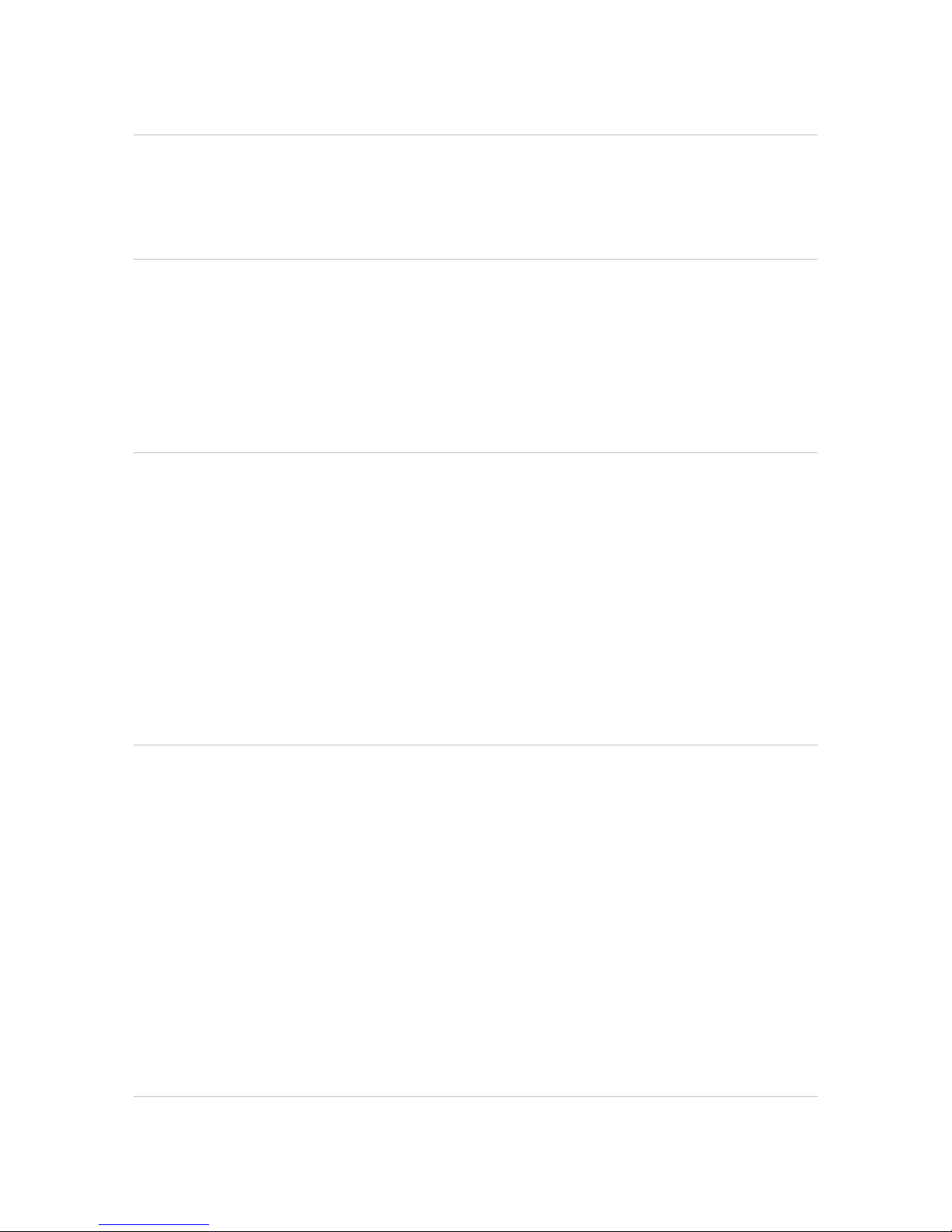
Description ............................................................................................. 3
Scope of supply ................................................................................................................................... 3
Commissioning procedure ................................................................................................................. 3
Options for connection and control ................................................................................................... 3
Overview of available automatic functions ....................................................................................... 4
Operation ................................................................................................ 5
Key functions and display symbols of the meteorological data display ........................................ 5
Display of lightness and wind speed ................................................................................................. 6
Manual operation ........................................................................................................... 7
Move shading manually ...................................................................................................................... 7
Switch between manual and automatic ............................................................................................ 7
Central control ...................................................................................................................................... 7
Settings (default setting, automatic) .................................................................................................. 8
Setting of automatic .............................................................................. 9
A. Lightness for the shading ........................................................................................ 11
B. Extension delay ........................................................................................................ 12
C. Retraction delay ....................................................................................................... 12
D. Indoor temperature block ........................................................................................ 13
E. Outdoor temperature block ...................................................................................... 14
F. Wind alarm ............................................................................................................... 15
Table for wind speeds ....................................................................................................................... 16
G. Rain alarm ................................................................................................................ 16
H. Storage of automatic settings ................................................................................. 17
Basic settings ....................................................................................... 18
1. Radio connection to the weather station ................................................................. 20
Delete all radio connections of the weather station ....................................................................... 21
2. Rotational direction of the motor ............................................................................. 21
3. Operating direction .................................................................................................. 22
4. Operating command in case of wind or rain alarm .................................................. 23
5. Sending of meteorological and automatic data ....................................................... 24
6. Shading position ...................................................................................................... 25
6.1. Retracted position ....................................................................................................................... 26
6.2. Setting of the desired position .................................................................................................. 26
6.3. Slat angle ..................................................................................................................................... 27
7. Saving of basic settings ........................................................................................... 27
Safety instructions for automatic and alarm functions .............................................. 28
Installation and Commissioning ........................................................... 29
Installation of weather station and connection of the drive mechanism .................... 30
Position ............................................................................................................................................... 30

2
Attaching the mount .......................................................................................................................... 31
Preparation of the weather station ................................................................................................... 32
Connection of voltage supply and drive mechanism ..................................................................... 33
Mounting of the weather station ...................................................................................................... 34
Details for the installation of the weather station ........................................................................... 35
Installation of operating unit ....................................................................................... 35
Notes on radio installations ......................................................................................... 35
Commissioning ............................................................................................................. 36
Sensor testing .............................................................................................................. 37
Sun sensor testing ............................................................................................................................. 37
Wind sensor testing ........................................................................................................................... 37
Rain sensor testing ............................................................................................................................ 38
Temperature sensor testing .............................................................................................................. 38
Service.................................................................................................. 39
Service and maintenance ............................................................................................. 39
Weather station .................................................................................................................................. 39
Operating unit .................................................................................................................................... 39
Insert batteries (operating unit) ........................................................................................................ 39
Error messages .................................................................................................................................. 40
Query service data ............................................................................................................................. 42
Factory settings ........................................................................................................... 42
Abbreviations ............................................................................................................... 42
Technical data .............................................................................................................. 42
Operating unit .................................................................................................................................... 42
Weather station .................................................................................................................................. 43
Connection diagram for weather station ......................................................................................... 44
View of rear side and drill hole plan for the weather station ........................................................ 45
View of rear side and drill hole plan for the operating unit ........................................................... 46
Connection samples for several drive mechanisms as group ...................................................... 47
Connection samples for centralised control with IMSG 230 ......................................................... 48
Personal setting data of the automatic ........................................................................ 50
Solexa • from software version operating unit 4.2, Solexa weather station 4.2
Status: 19/04/2016. Errors excepted. Subject to technical changes.
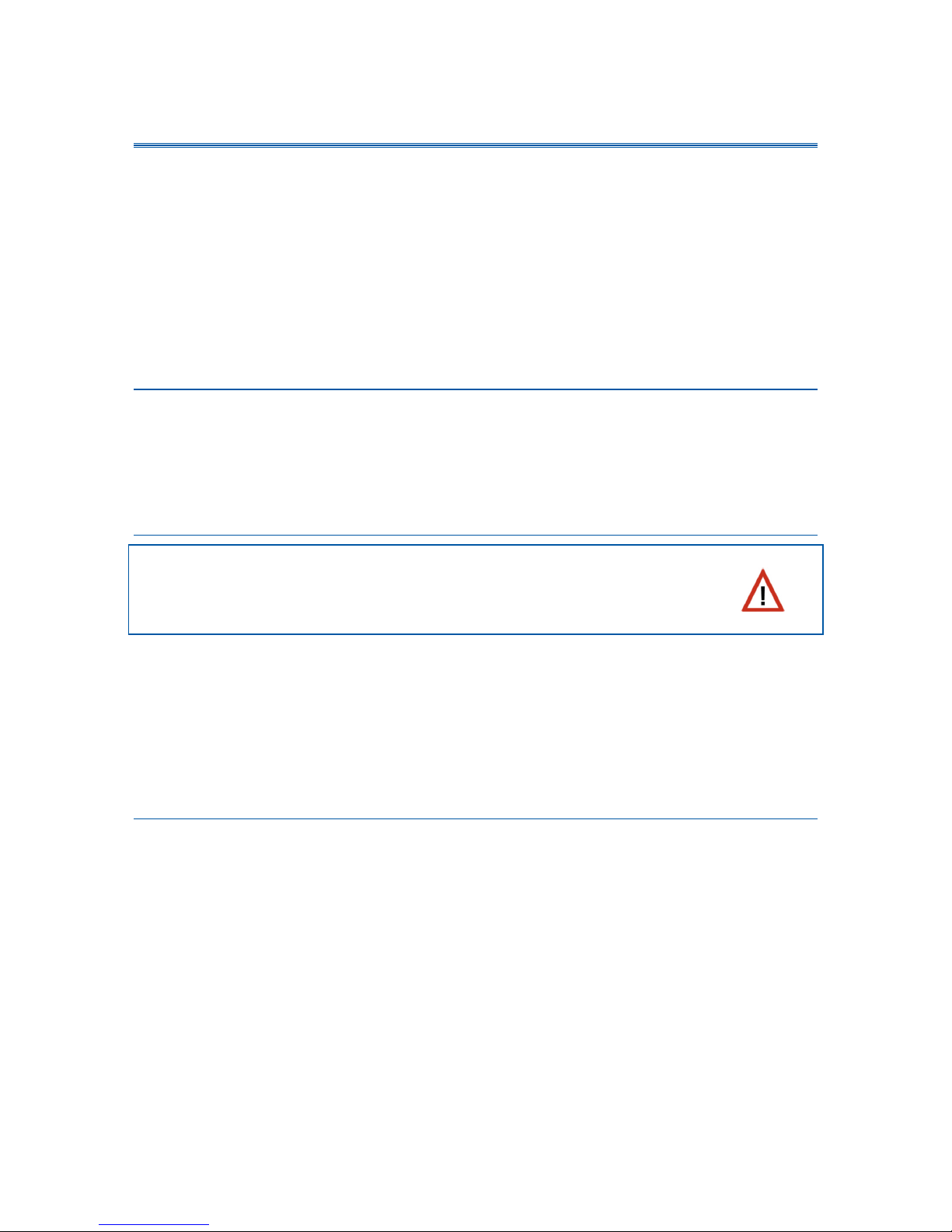
3
Description
The Solexa shading control system has been developed for the automatic control
of awnings or blinds and for comfortable manual operation. The control system
offers a highest degree of flexibility for installation and setting and may therefore
be adjusted individually to different conditions. Please anxiously use this
instruction manual in order to adjust the automatic function to your requirements.
Scope of supply
The Solexa shading control system consists of weather station and operating
unit. Batteries for the operation of the operating unit are included in the scope of
delivery (2 pcs.).
Commissioning procedure
Installation, inspection, commissioning and troubleshooting
of the control system must only be arried out by a competent
electrician.
Proceed as follows when commissioning the Solexa control system:
1. Installation and connection (see chapter „Installation and commissioning")
2. Basic setting (see chapter „Basic settings“)
3. Setting of the automatic (see chapter „Setting of automatic")
Options for connection and control
A drive mechanism for awnings or blinds may be connected to the Solexa control
system. If several awnings or blinds shall be controlled together, the connection
via a group control relay is possible.
The connected drive (or drive group) may be operated manually with the
operating unit. A suitable radio remote control (Remo 8) and a radio push-button
interface (RF B2-UP) are available in addition (option).
An operating device and an additional remote control Remo 8 or a pushbutton
interface RF-B2-UP can be operated with the weather station (maximum two radio
controlled participating devices at the weather station).
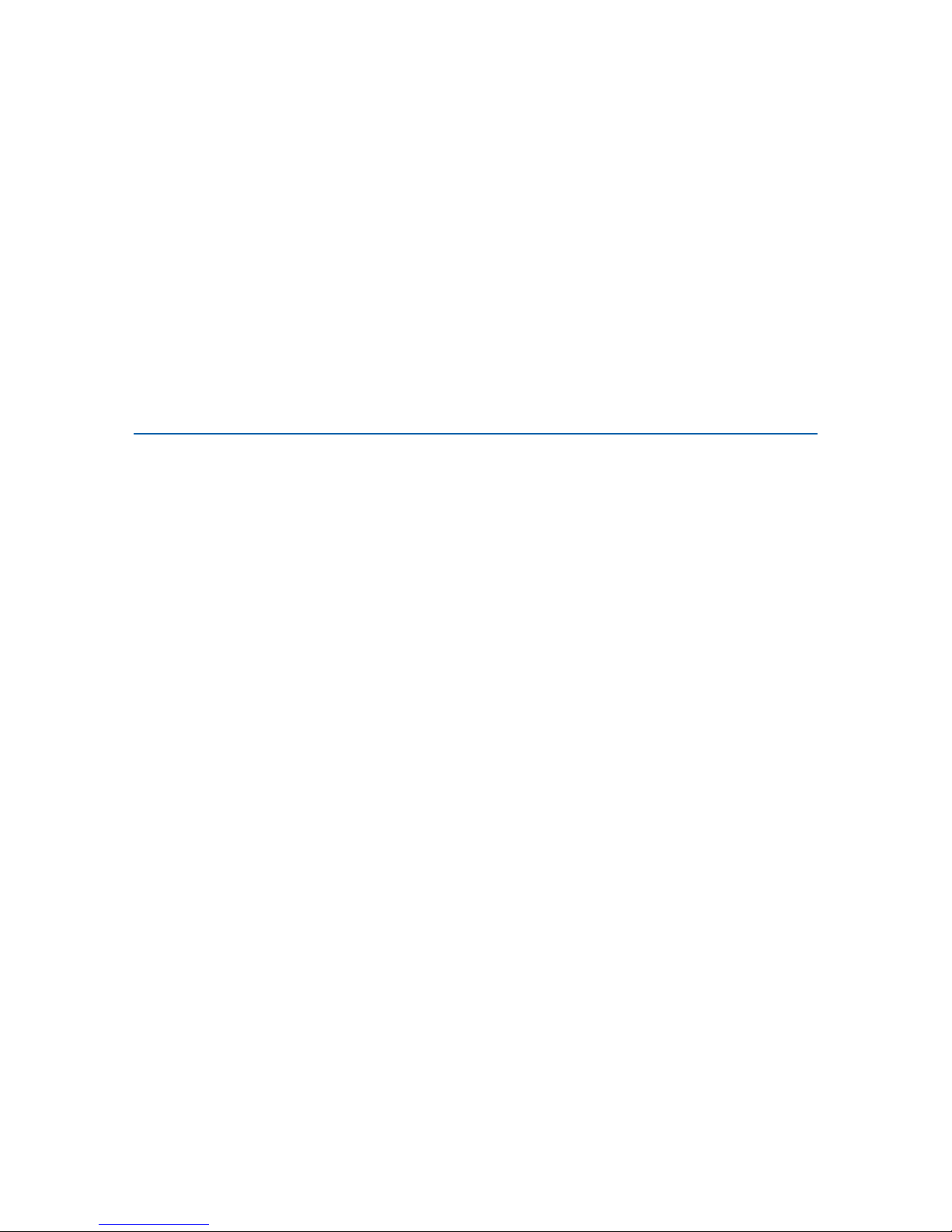
4
The following environmental parameters are measured and displayed:
• Outdoor and indoor temperature
• Lightness
• Wind speed
• Precipitation
Solexa may be deployed in the control system XS as control centre and as
transducer. In this case, the control is upgraded with motor control units and
operating units of system XS.
The patio roof control Lixa may as well be programmed with the Solexa. The
awning connected to Lixa will then follow the shading automation of Solexa.
Overview of available automatic functions
• Shading according to sun intensity with extension and retraction delay
• Extension to a programmed position; for blinds with slats with additional
setting of the slat angle.
• Blocking of shading until a selectable indoor temperature is reached (heat
gain, only in automatic mode)
• Retraction of shading below a selectable outdoor temperature (frost
protection, only in automatic mode)
• Retraction of shading when a selectable wind speed is reached (wind alarm,
function may be deactivated)
• Retraction of shading in case of rain (rain alarm, function may be
deactivated)
The awning or blind is retracted in automatic mode after the set lightness value
falls below or in case of rain/wind alarm.
The wind and rain protection functions are also active in manual mode if they
have been set in automatic.

5
Operation
Key functions and display symbols of the meteorological data
display
Automatic
Manual
Battery
Rain alarm
Wind alarm
Manual/
Automatic
Up Stop Down Setting
Indoor Temperature
Outdoor Temperature
The basic position of the operating unit of the control system displays the current
outdoor temperature (upper line) and the indoor temperature (lower line) as well
as the function mode (automatic or manual), the battery load and the current
alarm messages for rain or wind. The meteorological data are updated once per
minute (and in case of a keystroke).
Outdoor temperature
Indoor temperature
Battery symbol (indicates the charge status of the battery) - full
- half full
- empty
Automatic mode activated
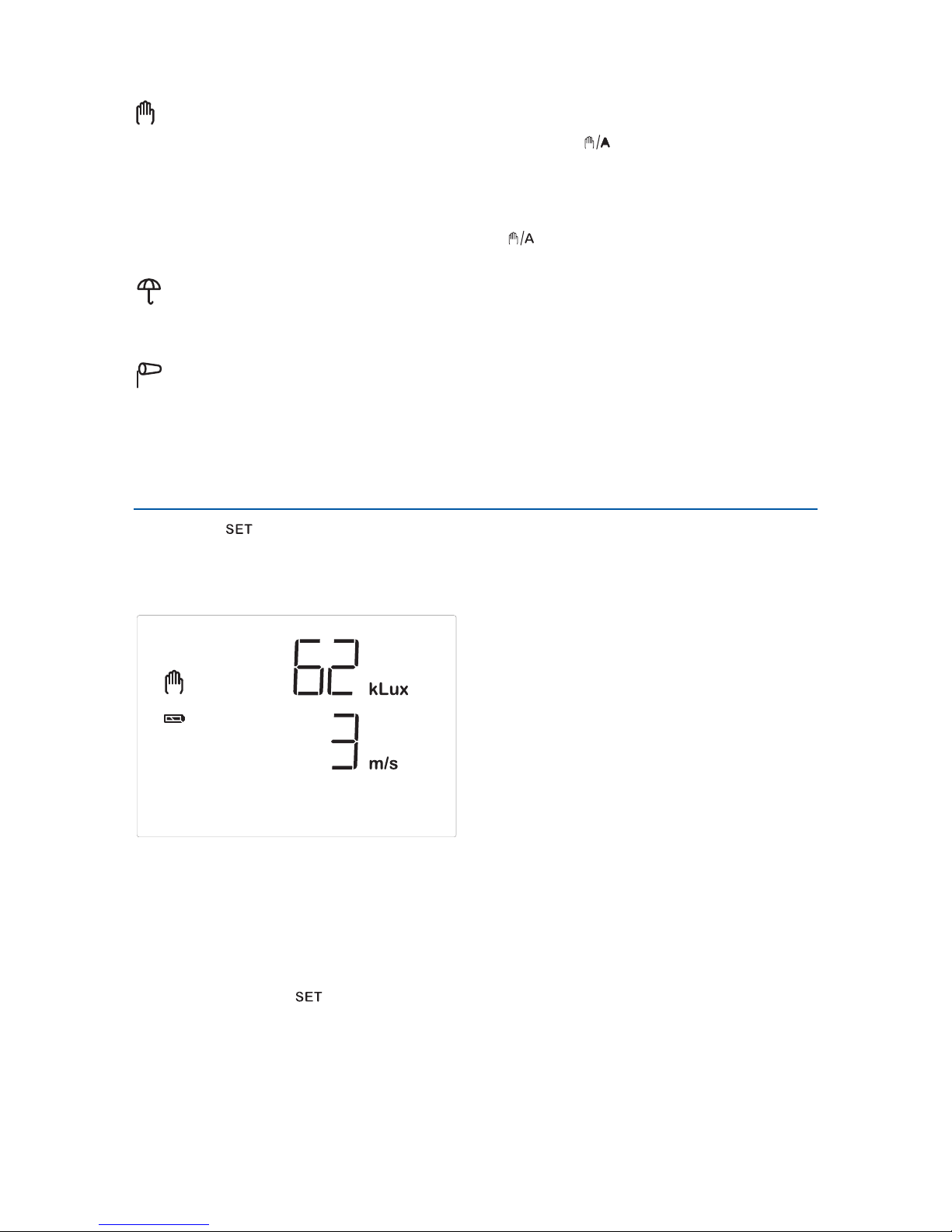
6
Manual mode activated. The connected drive mechanism was
operated manually (with arrow keys) or key was pressed. Thus,
the automatic functions are deactivated, there is no control in terms
of lightness or temperature. The safety functions rain alarm and wind
alarm are still activated. The control is in manual mode until you
change to automatic mode with key.
Rain alarm. Exterior awnings are retracted, manual operation is
blocked. The rain protection function may be turned on and off in the
automatic settings (e.g. for internal awnings or blinds).
Wind alarm. Exterior awnings or blinds are retracted, manual
operation is blocked. The wind protection function may be set up or
turned off in the automatic settings (e.g. for internal awnings).
Display of lightness and wind speed
Press the key during temperature display once for a short moment, and
current lightness (in kilolux, kLux) and wind speed (in meters per second, m/sec)
are displayed. The values are updated every 4 seconds.
Note: During the first approx. 90 seconds after the return of voltage at the
weather station, the wind value is not displayed correctly (e.g. after a power fail
or in case of a first start). Therefore, manual operation is blocked in this period of
time in case of activated wind alarm.
If you press the key again for a short moment, you get back to the
temperature display (or to the central command display, see next chapter). After
approx. 60 seconds, the display switches automatically to the temperature
display.
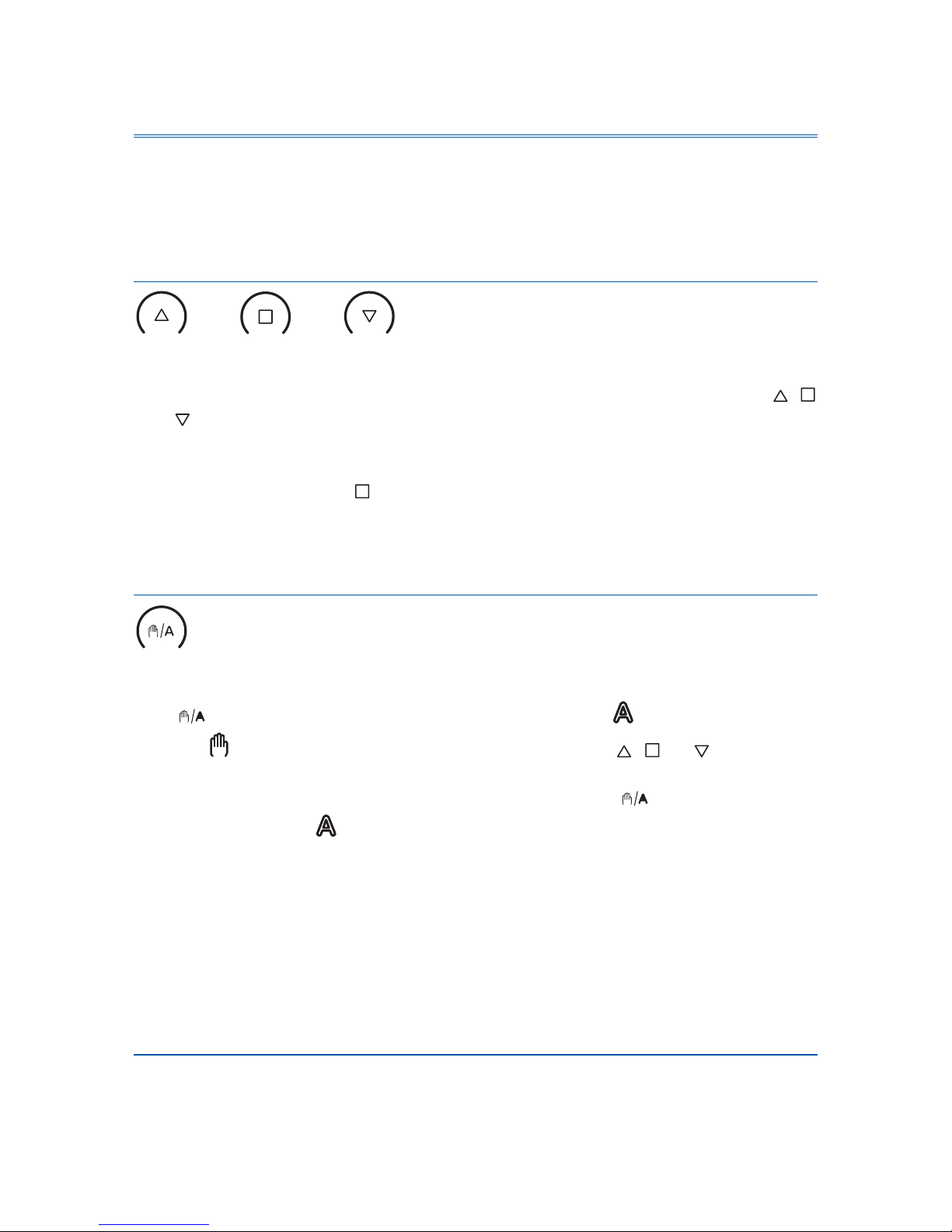
7
Manual operation
Manual control as well as the presetting of the automatic functions and the basic
setting of the connected shading is accomplished with the keys of the operating
unit.
Move shading manually
Up Stop Down
The connected awning or blind may be manually operated with the keys ,
and . The arrow keys are provided with a time automatic. By short pressing
(less than 1 second), the awning or blind may be exactly positioned. If the key is
pressed more than 1 second, the drive mechanism moves automatically to the
final position. If you press , the drive mechanism stops.
In case of rain or wind alarm, the manual operation is blocked.
Switch between manual and automatic
Manual/automatic
Key switches between automatic mode (display ) and manual mode
(display ). After the manual operation with the keys , or , the control
system is in manual mode. The automatic functions then are deactivated, there is
no control in terms of lightness or temperature. With key , the control is reset
to automatic (display ).
After switching from manual to automatic mode, the drive remains in the position
set manually. If the conditions for automatic shading are not met, the control
retracts the hangings at the end of the retraction delay. If the conditions for
shading are met, the control at first retracts the hangings at the end of the
extension delay (4-minute reference movement). After that the shading position is
initiated.
Central control
If the sending of meteorological data and automatic commands has been
activated (see chapter 5 of the basic settings), you additionally obtain the
following display after the manual mode:
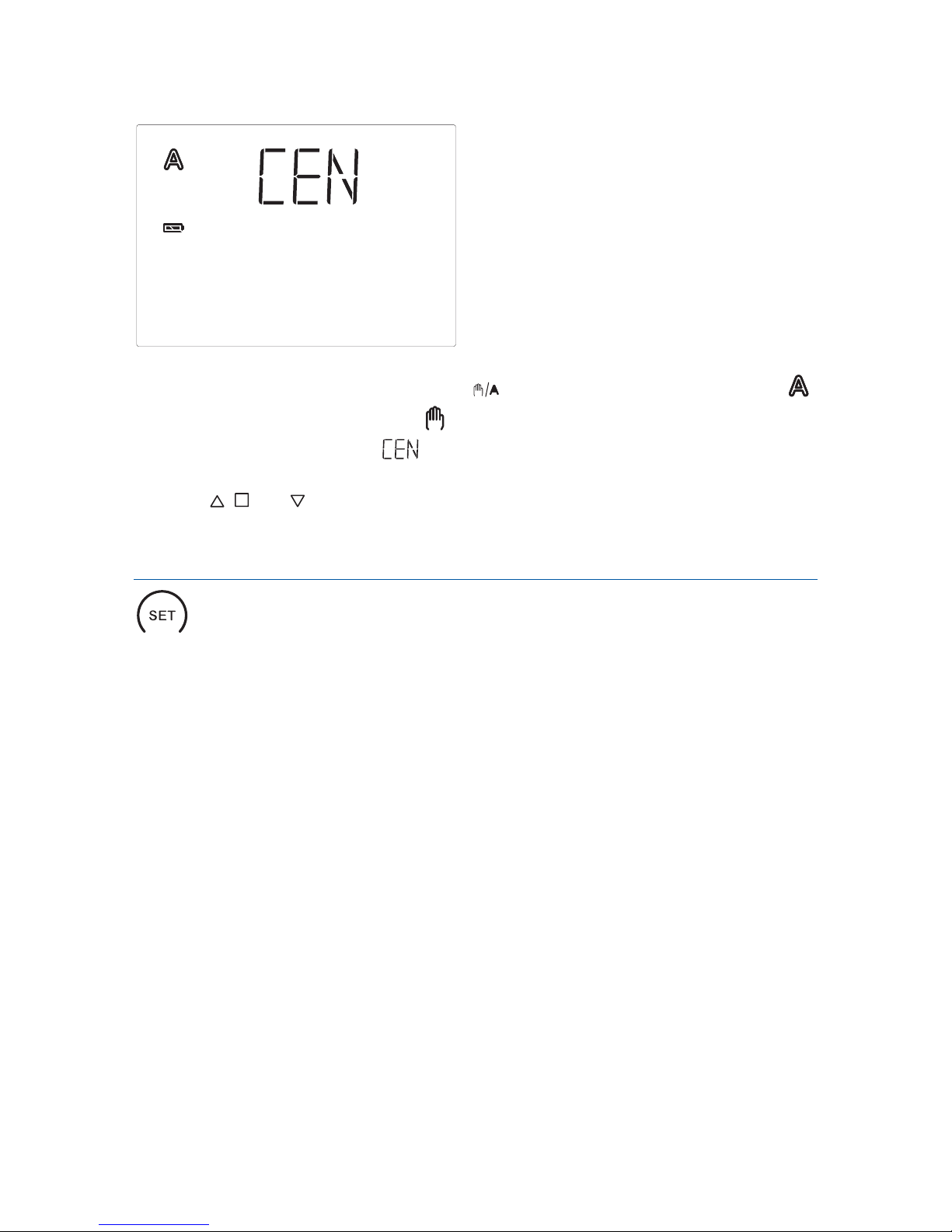
8
In order to get to the display, press key twice shortly in automatic mode ( )
and once shortly in manual mode ( ).
As long as the display shows , manual operating commands of this operating
unit are submitted to all drive mechanisms in system XS. During this display, use
the keys , and in order to centrally operate all drive mechanisms.
Settings (default setting, automatic)
With the SET key and by pressing shortly, you access the display of lightness and
wind speed.
By pressing long, you access the setting menu of the automatic and the basic
setting. For this purpose, please read chapters “Setting of automatic” or „Basic
settings“.
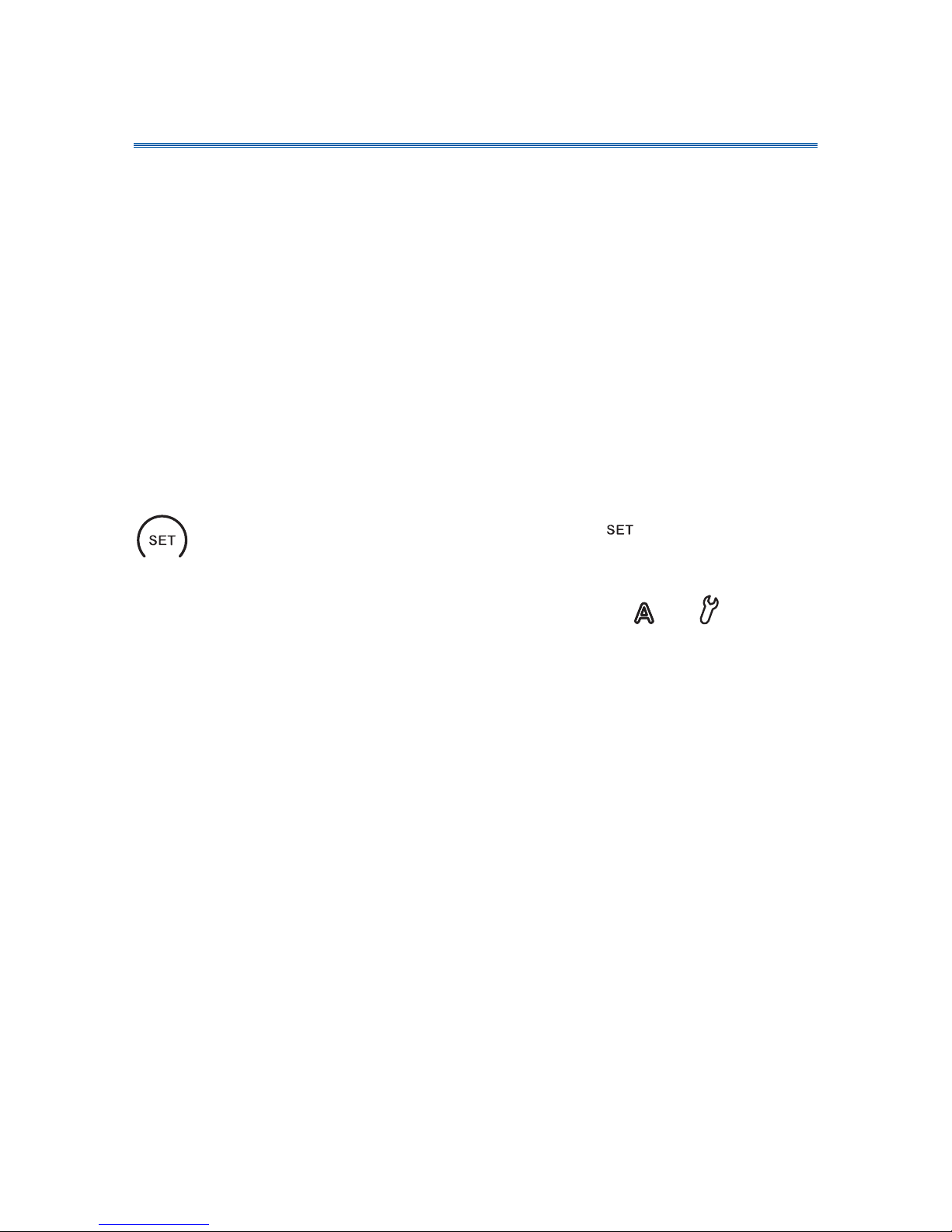
9
Setting of automatic
For the awning or blind to shade optimally, the values for automatic operation
must be adjusted to the local conditions. The following settings are queried one
after the other:
A. Lightness for the shading
B. Extension delay
C. Retraction delay
D. Indoor temperature block
E. Outdoor temperature block
F. Wind alarm
G. Rain alarm
H. Storage
This is how you access the automatic settings:
In meteorological data display, press the key for at least 3
seconds in order to access the automatic setting.
You are in the automatic settings as soon as the symbols and are shown
left in the display. You can see the first parameter (lightness) which must be set.

10
You are
in the
automatic
settings
+
Leave
-
Confirm/
next
You may leave the automatic settings at any time by pressing the key . The
accomplished changes of the values are not saved in this case.
If you do not press any key in the automatic settings for 5 minutes, the display
automatically changes to temperature display. Accomplished settings are not
saved either.
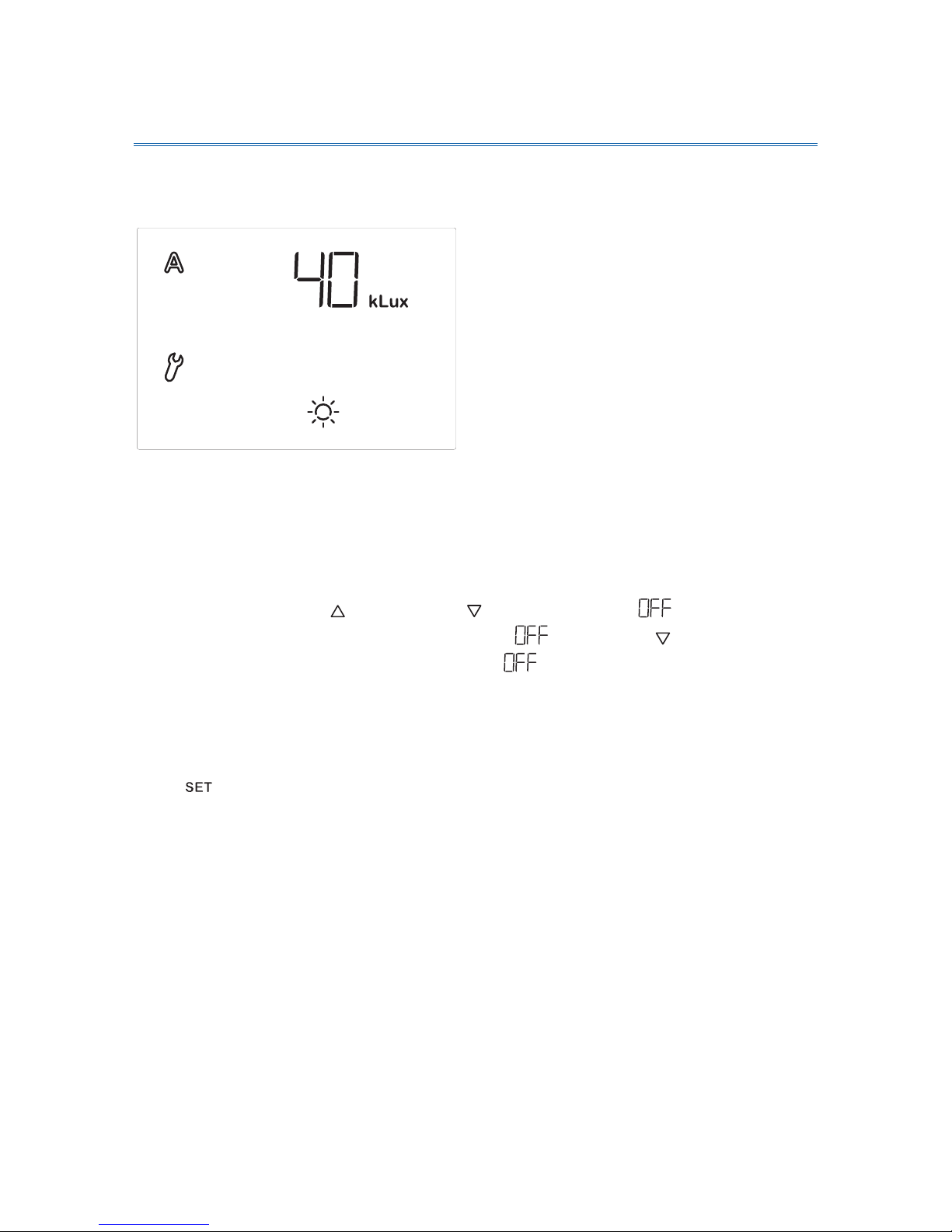
11
A. Lightness for the shading
In the automatic settings, you must indicate at first the lightness from which
shading shall start.
Sun intensity is displayed in kilolux (kLux). The value of 1 kLux is already reached
in case of a cloudy sky, 20 kLux indicates that the sun has just come out and 100
kLux are achieved with blue sky at noon.
The presetting for lightness is 40 kLux.
Adjust the value with (higher) and (lower) or select (off) in order to
switch off the function. You reach the setting by pressing once more when
the display shows “1 kLux”. If you select , there is no control in terms of
lightness. Therefore, the following automatic parameters (chapter B to E) are
skipped. In this case, the shading may be operated manually and is protected
from wind and rain (if the protection function has been activated, see chapter “F.
Wind alarm” and “G. Rain alarm”).
Press in order to get to the setting of the next parameter.
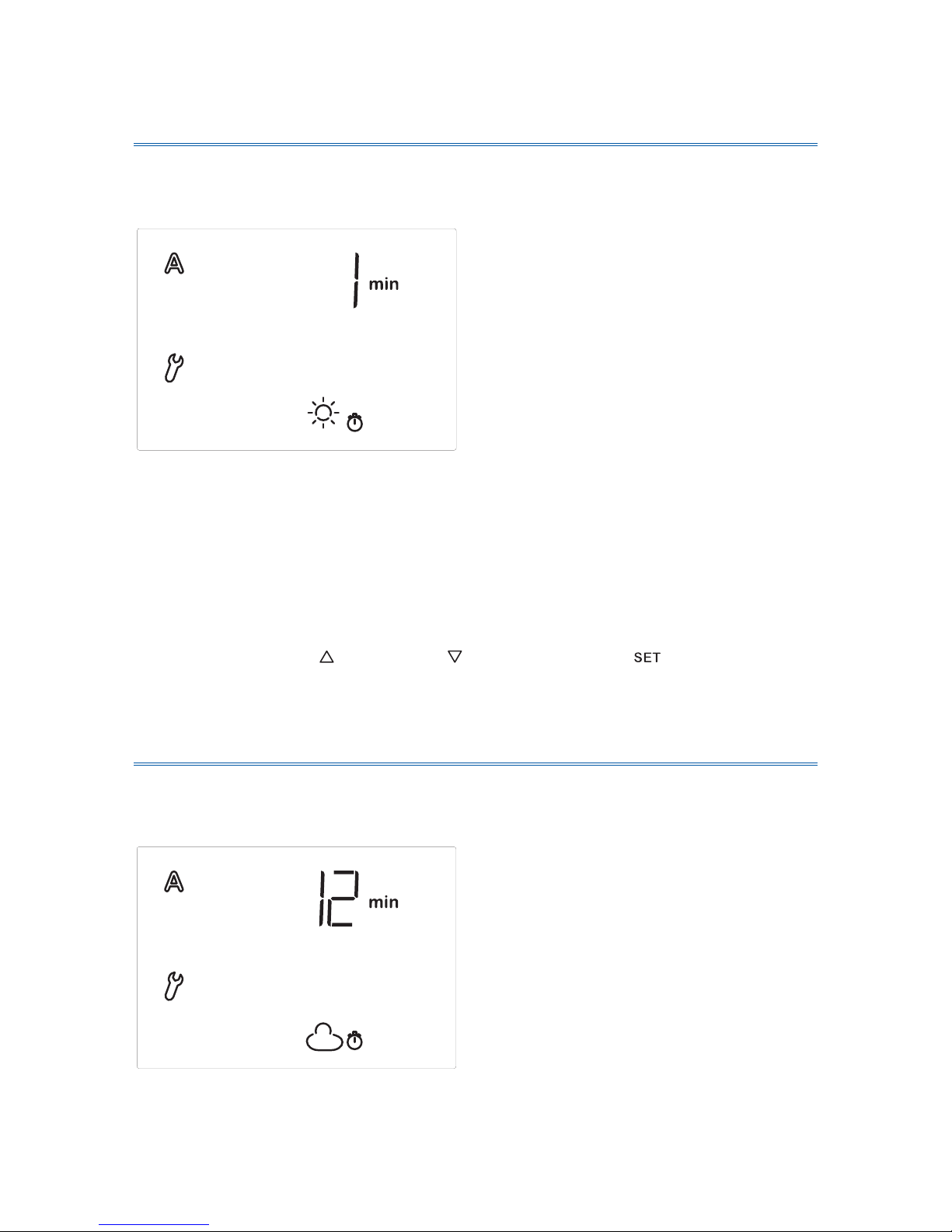
12
B. Extension delay
After the setting of the lightness, now enter the delay time for the extension of
the shading.
The purpose of the delay is that the shading does not permanently extend and
retract in case of fast changing lightness conditions.
The presetting for the extension is 1 minute. Thus, for one minute, the lightness
must be continuously higher than the value which you have set (topic A of the
automatic settings) for the shading to extend. Thus, the shading quickly reacts to
the sun.
Adjust the value with (higher) and (lower). Then press in order to access
the setting of the next parameter.
C. Retraction delay
After the setting of the extension delay, now enter the delay time for the
retraction of the shading.
The presetting for the retraction is 12 minutes. Thus, for 12 minutes, the lightness
must be continuously lower than the value which you have set (topic A of the
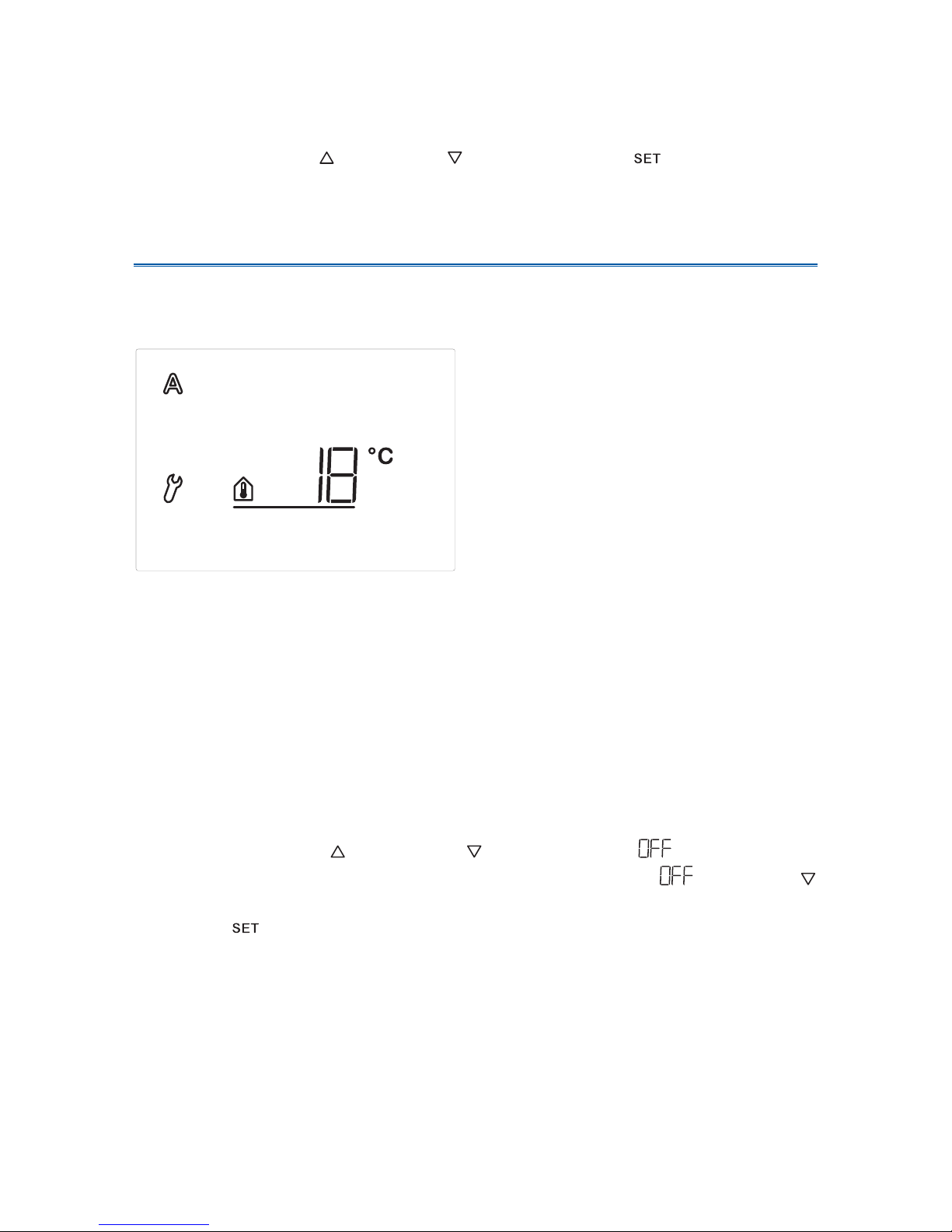
13
automatic settings) for the extended shading to retract. Thus, clouds passing by
are „ignored”.
Adjust the value with (higher) and (lower). Then press in order to access
the setting of the next parameter.
D. Indoor temperature block
After the setting of the retraction delay, now select the indoor temperature below
which shading shall be prevented.
By means of the indoor temperature block, you may use the sun in order to
obtain the desired room temperature (e.g. in winter). Only if the value is
exceeded, the shading extends in case of sun. The indoor temperature is only
applied for the automatic mode of the control system. The manual operation of
the shading is still possible.
The delay (hysteresis) of the indoor temperature block is 3°C. That means, the
shading is blocked only after the indoor temperature has dropped below the set
value more than 3°C.
The presetting for the indoor temperature block is 18°C.
Adjust the value with (higher) and (lower) or select (off) in order to
switch off the indoor temperature block. You reach the setting by pressing
once more when the display shows “5°C”.
Then press in order to access the setting of the next parameter.
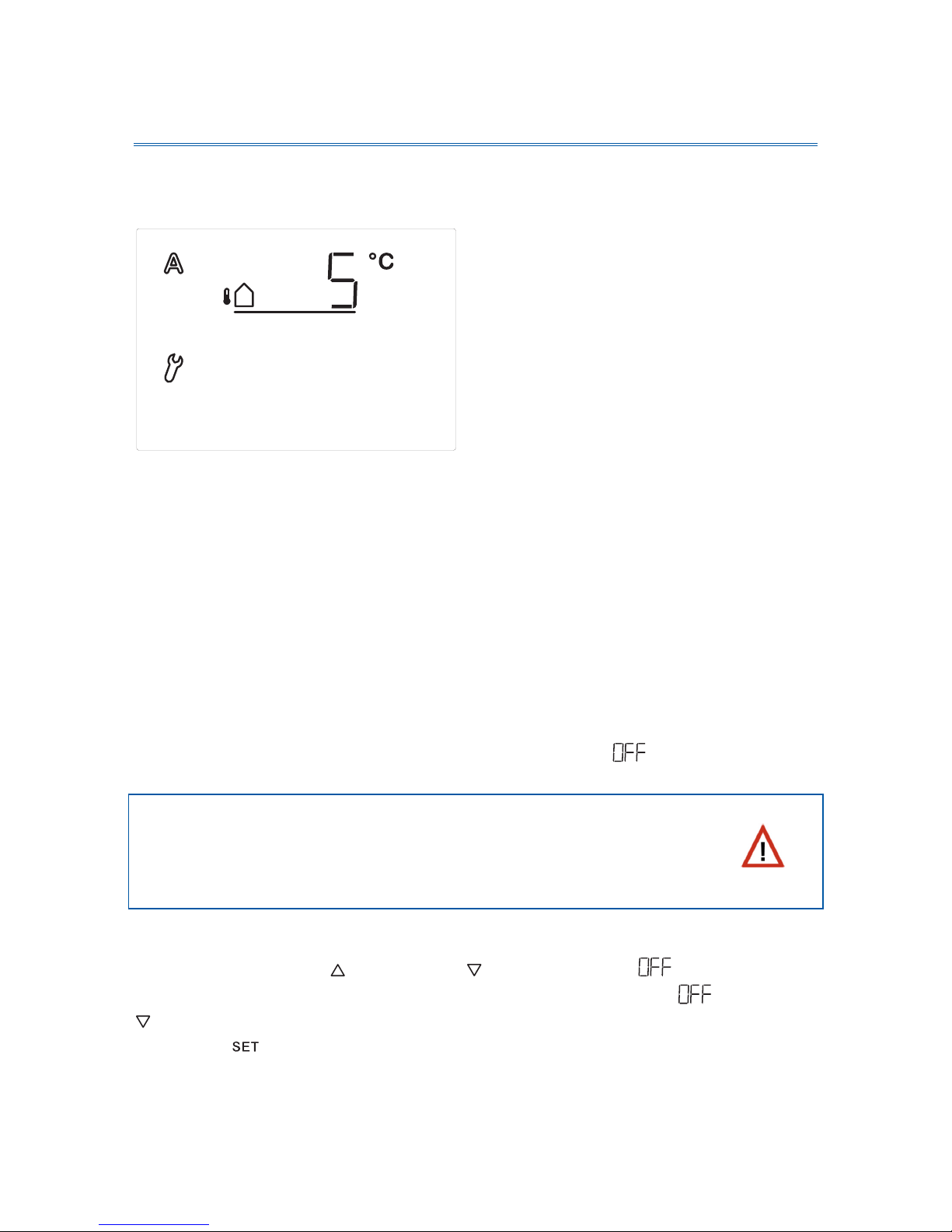
14
E. Outdoor temperature block
After the setting of the indoor temperature block, now select the outdoor
temperature below which shading shall be prevented.
The outdoor temperature block is important for exterior sun protection systems.
In case of frost, the awning or blind may freeze in the slide rails. If the shading is
then moved, it may be damaged. Please note that the slide rails or other
mechanical components may still be frozen although the outdoor temperature
has considerably high values. Please enquire the blocking temperature for your
shading at your winter garden manufacturer.
The delay (hysteresis) of the outdoor temperature block is 2°C. That means, the
shading is released only after the outdoor temperature has extended the set value
more than 2°C.
If your shading also operates at low temperatures or if it is installed indoor,
please deactivate the outdoor temperature block (display ).
Outdoor as well as indoor temperature blocks only apply for
the automatic mode. Manual operation is further possible.
Therefore, please observe possible icings if you open and
and close manually.
The presetting for the outdoor temperature block is 5°C.
Adjust the value with (higher) and (lower) or select (off) in order to
switch off the outdoor temperature block. You reach the setting by pressing
once more when the display shows “-20°C”.
Then press in order to access the setting of the next parameter.
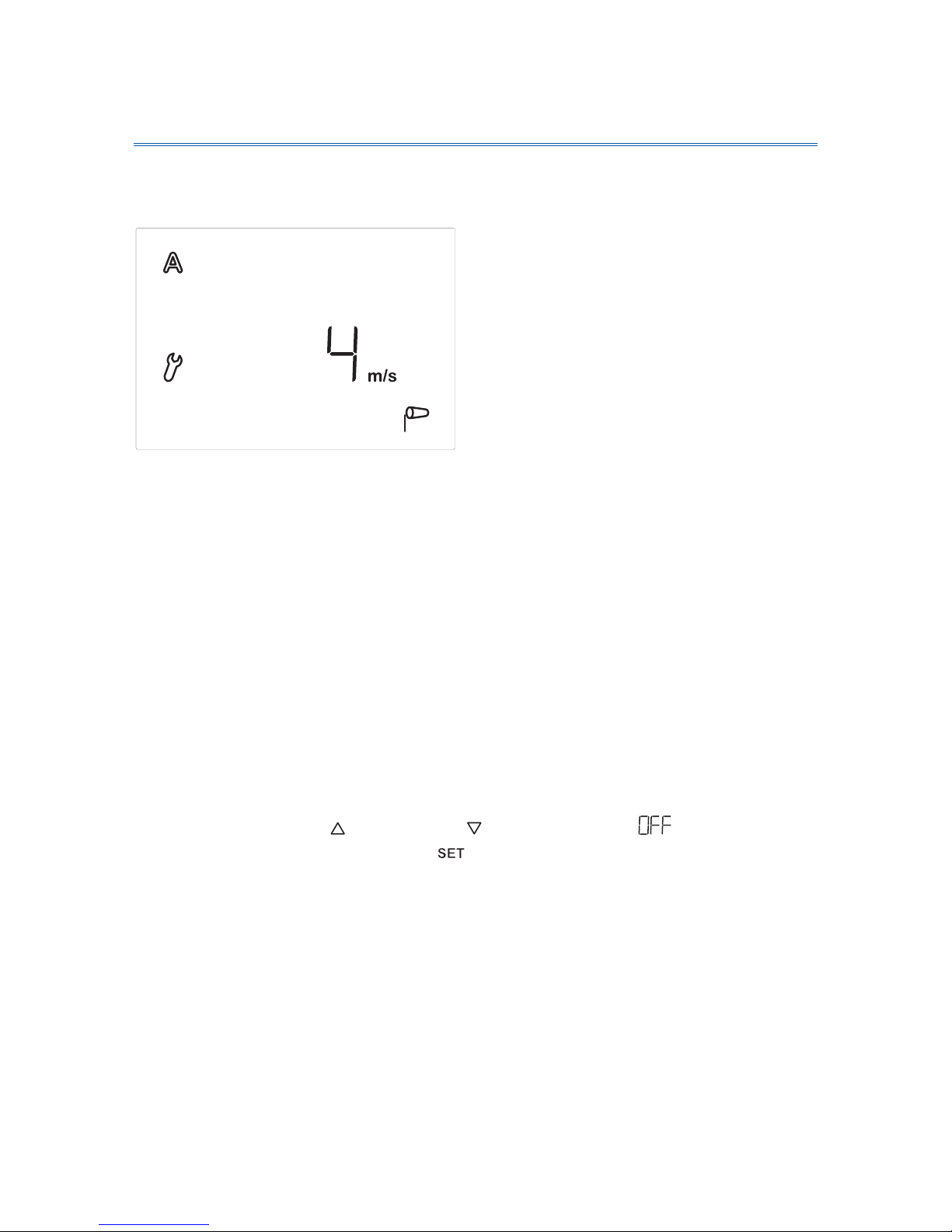
15
F. Wind alarm
After the setting of the outdoor temperature, now provide the value for the wind
protection function.
The wind alarm protects the exterior shadings from damage. If the indicated wind
value is exceeded, the awning or blind is retracted and manual operation is
blocked.
Wind speed is indicated in m/sec (meters per second). The wind alarm is
maintained for 5 minutes. If the set wind value is exceeded within these 5
minutes, the stop time starts from the beginning.
The following table (see next chapter) serves as indication in order to set the wind
value. Depending on the position of the winter garden and the assembly position
of the weather station, different wind values may be optimal for the protection of
the shading. Observe the behaviour of the awning or blind in case of wind and
correct the wind value accordingly.
The presetting for the retraction in case of wind is 4 m/sec.
Adjust the value with (higher) and (lower) or select (off) in order to
deactivate the function. Then press in order to access the setting of the next
parameter.
