ELPRO HD02-4K, HD04-4K User Manual

1
HDMI 4K2K Video Distribution Amplifier
Rev.A 05/2015
ITEM NO.: HD02-4K, HD04-4K
HD02-4K, HD04-4K is a distribution amplifier for HDMI signals. Both of them support 3D and
resolution up to UHD 4K2K resolution. It reclocks and equalizes the signal and distributes it
to two, four identical outputs.
HD02 1 Input 2 4K2K Output HDMI Distribution Amplifier
Connects up to 2 HDMI displays at the same time from a digital video source.
Support up to 3D, 4Kx2K UHD , 12-Bit deep color.
Built in EDID learning/integration function.
Support LPCM 7.1、Dolby TrueHD、DTS-HD Master Audio.
Bandwidth: 25~340 Mhz.
HDMI 1.4a compliance, HDCP compliant.
DVI 1.0 compliance.
HD04 1 Input 4 Output 4K2K HDMI Distribution Amplifier
Identical to HD02-4K2K, but 4 HDMI displays at the same time from a digital
video source.
Installation View:
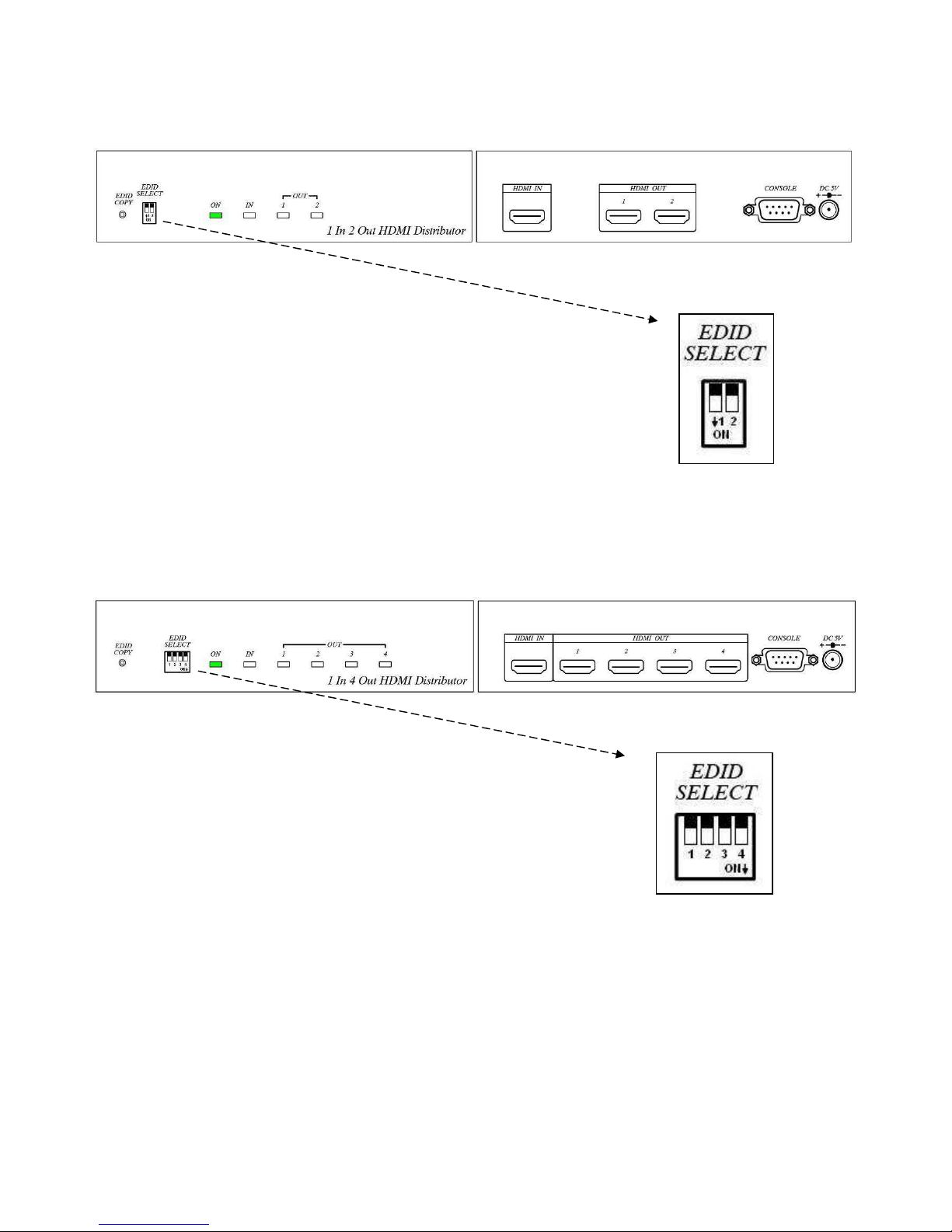
2
PANEL VIEW:
HD02-4K
HD02-4KLED Indication::::
POWER Green on: Power on
INPUT Blue on: HDMI Input
OUTPUT1 Blue on HDMI output 1
OUTPUT2 Blue on HDMI output 2
HD02-4K DIP Switch instruction:
Switch 1~2 OFF: Default as EDID 1080P.
Switch 1 ON: Output 1 as EDID source.
Switch 2 ON: Output 2 as EDID source.
Switch 1~2 ON: EDID Analysis and re-generate a set of EDID for all screen resolution.
HD04-4K
HD02-4K LED Indication::::
POWER Green on: Power on
INPUT Blue on: HDMI Input connected
OUTPUT1 Blue on: HDMI output 1 connected
OUTPUT2 Blue on: HDMI output 2 connected
OUTPUT3 Blue on: HDMI output 3 connected
OUTPUT4 Blue on: HDMI output 4 connected
HD04-4K DIP Switch instruction:
DIP Switch 1~4 OFF: Default as EDID 1080P
Switch ON 1: Output 1 as EDID source.
Switch ON 2: Output 2 as EDID source.
Switch ON 3: Output 3 as EDID source.
Switch ON 4: Output 4 as EDID source.
Over 1 DIP switch ON: EDID analysis and re-generate a set of EDID for all screen resolution.
※ Examples:Output 1,2 are different resolution screen, move the DIP switch 1, 2 at ON position,
press “ EDID COPY” button, then re-generate a new a set of EDID to support both two monitors
screen resolution.
DIP Switch for EDID
DIP Switch for EDID
