Elpis World Signature User Manual
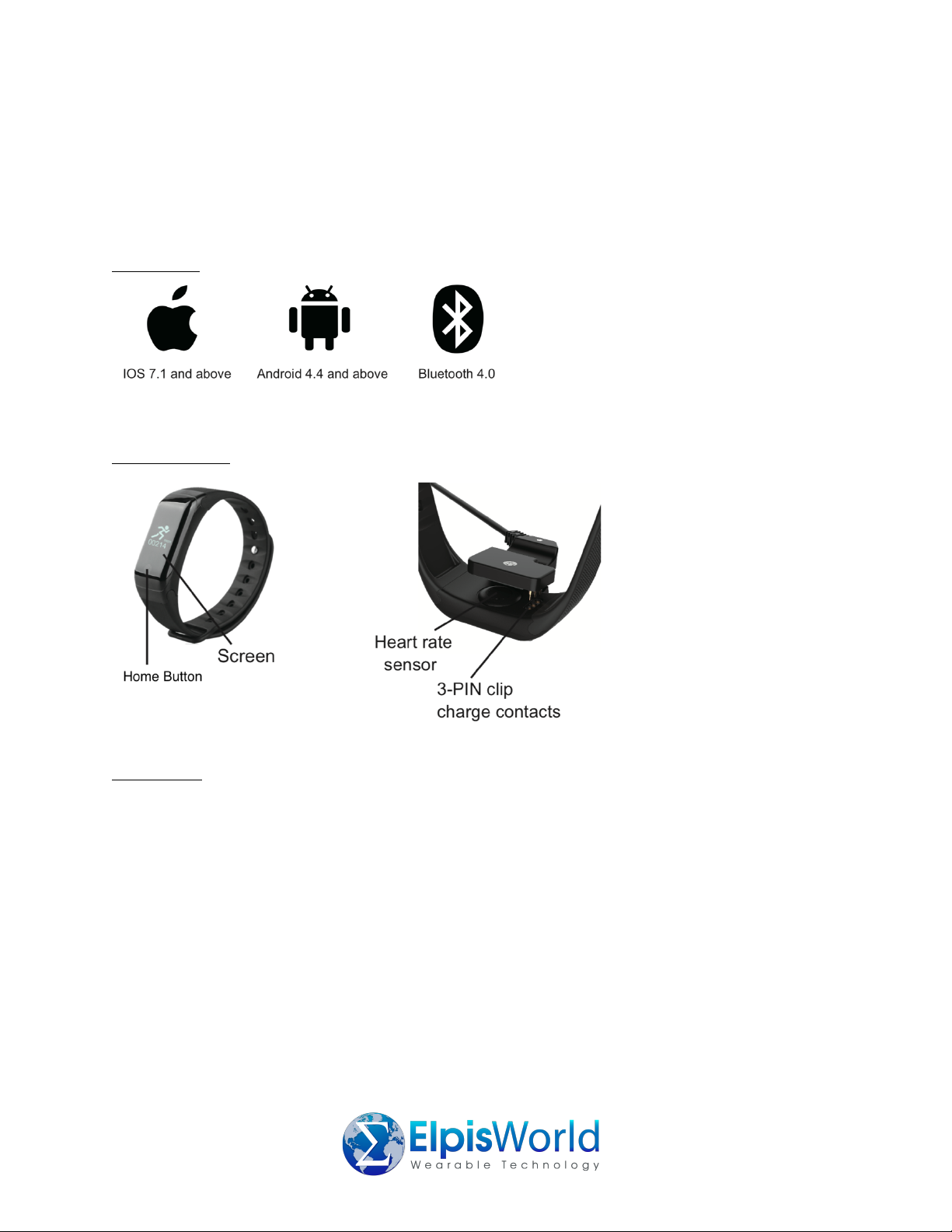
Elpis Signature
User’s Manual
!
Before using this device, read these instructions carefully for proper use and to avoid
unnecessary trouble. This manual is based on the default settings of the device. Please
keep this user manual for future maintenance use.
Supports
:
Appearance
:
Charging
:
Before using your device, it is wise to fully charge it. It will take about two hours for a
full charge. You can charge your device with the charger cable provided in the
packaging. With the convenience of it being a USB cable, you can use your
computer/laptop or any other USB compatible plug-ins to charge your device. Make
sure the prongs connect with the 3 plate contacts.
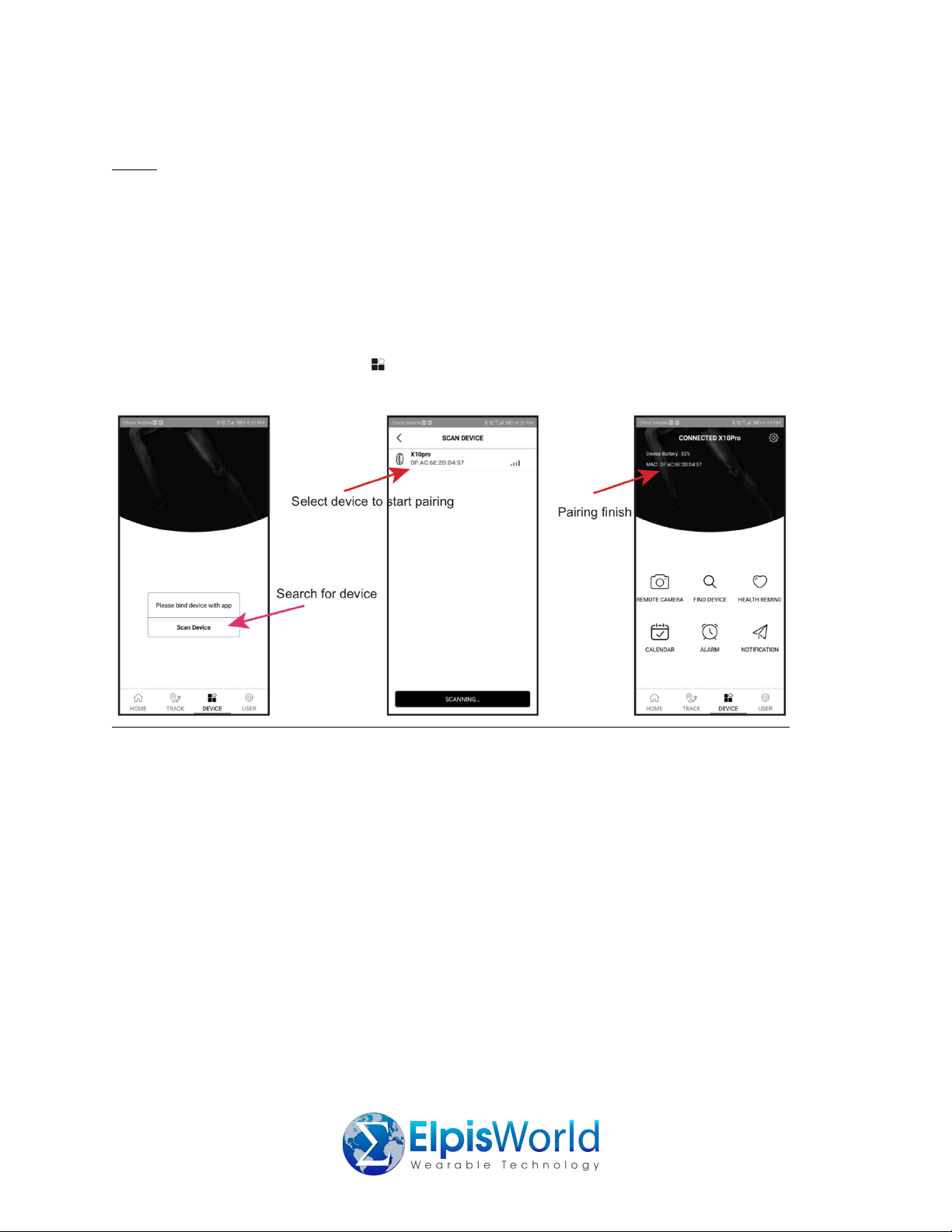
Elpis Signature
User’s Manual
!
Start
:
Your home button toggles through your functions and features. It also acts as a
selection button.
Once your device is fully charged, usually it turns on after it’s fully charged, but if not place your finger on the home button and HOLD until it turns on.
Turn on your ‘Bluetooth’ on your phone and pair with your device using the app.
Download the App, ‘GetfitPro’ from the App Store or Google Play.
Turn your phone’s Bluetooth on to pair with your device.
Open the app and TAP on the Device icon, at the bottom of the screen, to pair your
device. Tap on ‘Scan Device’ and it should pop up as ‘X10pro’. Tap it to finish pairing.
You will know that the pairing is successful if you see the Bluetooth icon on your device
is enabled. Make sure your ‘Bluetooth’ is enabled on your phone. Also make sure that
your phone and the wristband are close together and that there are no other
competing Bluetooth devices in the vicinity. After pairing is complete, the range
between your device and phone is up to 25 feet.
Once pairing is complete, you can toggle through your app to set up each data
manually.
