Page 1

Equipme nt Tag with Input Instruction Manual and Specsheet
FCC Co mpli ance
The FCC W ant s You to Kno w
This equipment has bee n test ed and found to c omply with the limits
for a Class B digital device, pursuant t o Part 15 of the FCC rules.
These limits are desig ned to provide reasonable protect ion agai nst
harmful interference in a residential installation. This equipment
generates, uses and can radiate radio f requency energy a nd, if not
installed and used in accordance with the instructions, may cause
harmful interference to radio communicatio ns. However, t here is no
guara ntee that inter fe rence w ill not oc c ur in a par tic ular i nst al latio n.
If this equipment does cause harmful interference to radio or
television reception, which can be determined by tuning the
equipment off and on, the user is enco uraged t o try to correct the
interfer ence by one or more of the followi ng measures:
a) Reorient or relocat e the receiving ante nna.
b) Increase the separation between the equipment
and receiver.
c) Connect the equipment to an outlet on a circuit
different from that to which the receiver is
connected.
d) Consult the dealer or an experienced radio/TV
technician.
FCC Wa r ning
Modificatio ns not expressly approved by manufact urer could void
the us er aut hority t o oper at e the equipment under FCC rules.
15.9 (a) Labeling Requirements
This device complies with Part 15 of the FCC Rules. Operation is subject to the
following two conditions. (1) This device may not cause harmful interference, and (2)
this device must accept any interference received, including interference that may
cause undesired operation.
Page 2
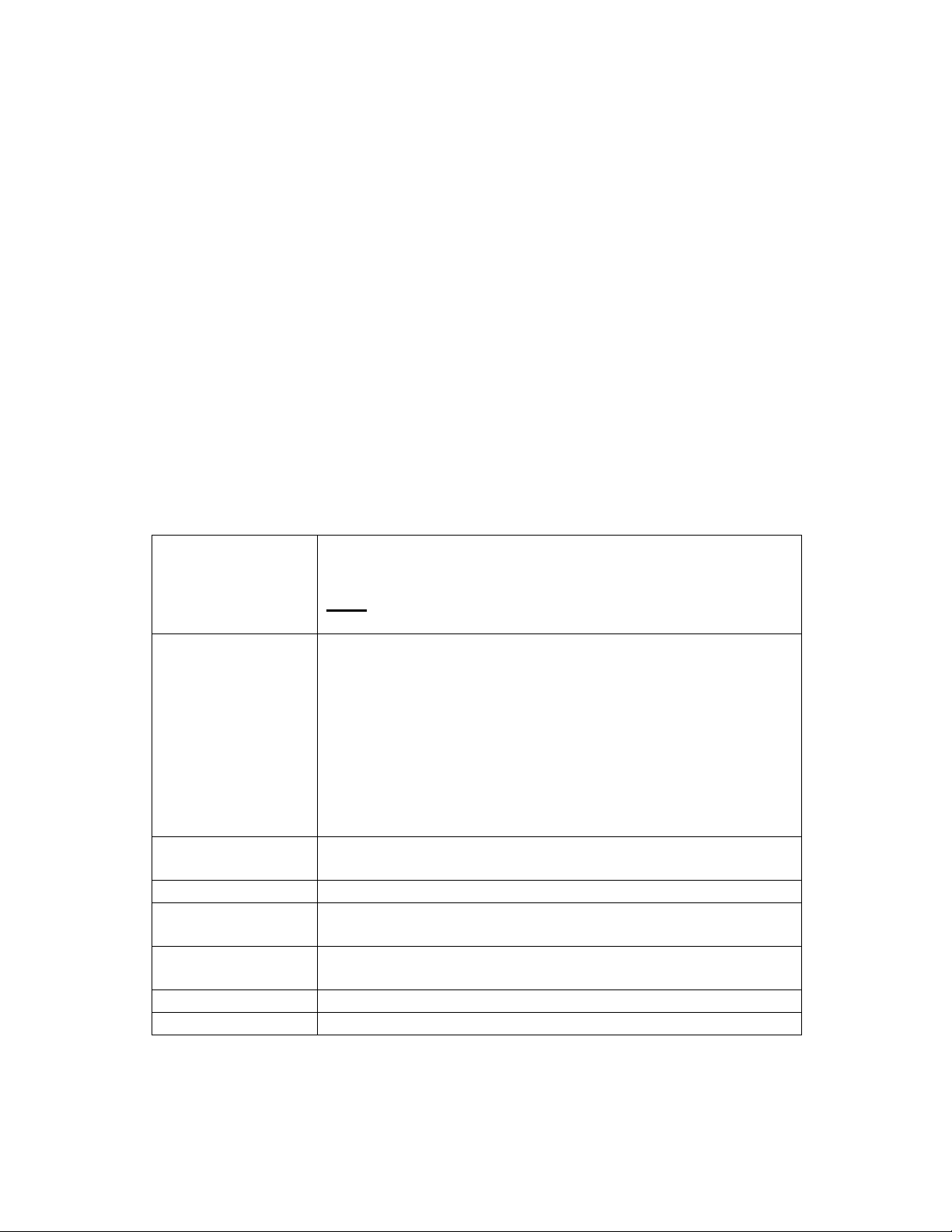
IR and RF Equipment Tag with Input
P/N: WSE 00433 ( 433.92 M Hz )
Description
A small, attachable portable device, capable of transmitting Infra Red signals in
addition to RF signals in the frequency of 433.92 MHz. It is used for the purposes of
locating, monit oring and protecting mobile equipment in enclosed environments and
for providing various location dependent functions.
The inclusion of the input provides an indication of the “short” and “open” states of
the input.
General
Input
Transmissions
Elect rical p ower
source
Data rate
Message
protocol
Message
duration
Battery type
Battery life
Sh or t – accepts dr y contac ts of less t han 10k
Open – accepts dr y c ontact s m or e than 1M
Note:
No v oltage should be applied between the two
Ω
Ω
input wir es .
The t r ansf er from open to sh or t or from s hort to open
trigger s the fo l low i ng tra nsmi s si o ns:
Open to shor t – 4 badge transmiss ions at 0.4 sec apar t
with B2 high
Sh or t to open - 4 badg e transm is s ions at 0.4 sec apart
with B 2 low
In Steady S tate, B2 indicat es the following input stat es :
Low – open
High – short
One 3-Volt lithium batt er y
19,200 bits per sec ond
4 by tes proprietar y format
2.08 ms
CR 2032 Renata
Five years, assuming movement 1 hr / day
Page 3

Battery statu s
indication
Badge ID
Dimensions
Weight
(including
battery)
Temperature:
Operating
Temperature:
Storage
Humidity:
Operating
Humidity:
Storage
Water
resistance
IR Transmission
Battery status transmitted with every RF and IR
message
Unique factory programmed (ID code, transmit rate,
motion sensor activation and deact i vation, etc.)
39 x 39 x 16 mm
25 gr am
-10 to 70°C
-20 to 60°C
5 to 95% RH @ 70° C
5 to 95% RH @ 85° C
Waterproof
Modulation
Peak optical
transmitted
power
Peak
transmission
wavelength
Peak radiant
intensity
Frequency of
transmission
Transmission
rate
Transmission
angle
ASK (Amplitud e Shift Keying of IR carrier)
500mW
880nm
120 mW/Sr
Carrier at 455 K Hz
Dur ing movemen t – every 3 to 5 sec m es s age. During
rest (no movement) – every 60 sec.
360° badg e plane. ±60° to badge per pend ic ular axis.
Page 4

RF Transmission
433.92 MHz
Modulation
Average
effective
ASK ( Amplitude Sh ift K ey ing of 433.92 MHz carrier)
In motion: less th an –35 dbm. Motionless: les s than –45
dbm
radi at ed po wer
Stability
Peak ERP
Transmission
+/- 20ppm
-15 dbm (max)
Omnidirectional
pattern
FCC co mpli ance
FCC Par t 15.231 Level C
Using the Equipment Tag with Input
The following is a set of procedures to ensure proper use of the Equipment Tag.
To use the Equipment Tag with Input:
1. Use some glue to attach the Equipment Tag to a piece of equipment.
2. A press button is available, if required.
3. Connect the two wires together to activate the input sensor.
Battery Replacement
The Equipment Tag contains a standard Lithium battery of type CR2032.
The battery is located inside the Equipment Tag. In order to replace the battery, you
need to open the back side of the equipment tag with a Phillips screwdriver
(prefer ably an electric on e) with point size "0 " . For example, the APEX #4910. A new
battery can then be inserted, after which the screws must be replaced.
