
USER MANUAL
Elo Touch Solutions
ESY10i1 10.1” i-Series Interactive Signage
ESY15i1 15.6” i-Series Interactive Signage
ESY22i1 21.5” i-Series Interactive Signage
SW602242 Rev B

Copyright © 2015 Elo Touch Solutions, Inc. All Rights Reserved.
No part of this publication may be reproduced, transmitted, transcribed, stored in a retrieval system, or translated
into any language or computer language, in any form or by any means, including, but not limited to, electronic,
magnetic, optical, chemical, manual, or otherwise without prior written permission of Elo Touch Solutions, Inc.
Disclaimer
The information in this document is subject to change without notice. Elo Touch Solutions, Inc. and its Afff iliates
(collectively "Elo") makes no representations or warranties with respect to the contents herein, and specifically
disclaims any implied warranties of merchantability or fitness for a particular purpose. Elo reserves the right to
revise this publication and to make changes from time to time in the content hereof without obligation of Elo to
notify any person of such revisions or changes.
Trademark Ackno wledgments
AccuTouch, CarrollTouch, Elo, Elo (logo), Elo T ouch, Elo Touch Solutions, Elo T ouchSystems, IntelliTouch, iT ouch,
SecureTouch, TouchTools and VuPoint are trademarks of Elo and its Affiliates. Windows is a trademark of
Microsoft Corporation. Android is a trademark of Google Corporation.
User Manual: i-Series Interactive Signage
SW602242 Rev B, Page 2 of 31

Table of Contents
Chapter 1 – Introduction
Chapter 2 – Unpacking .............................................................................. 5
Chapter 3 – i-Series System Installation ............................................. 6
Chapter 4 – Mounting ................................................................................ 7
Chapter 5 – Operation ............................................................................... 10
Chapter 6 – Technical Support ............................................................... 23
Chapter 7 – Safety & Maintenance ........................................................ 24
Chapter 8 – Regulatory Information ................................................... 27
Chapter 9 – Warranty Information ......................................................... 30
........................................................................... 4
User Manual: i-Series Interactive Signage
SW602242 Rev B, Page 3 of 31
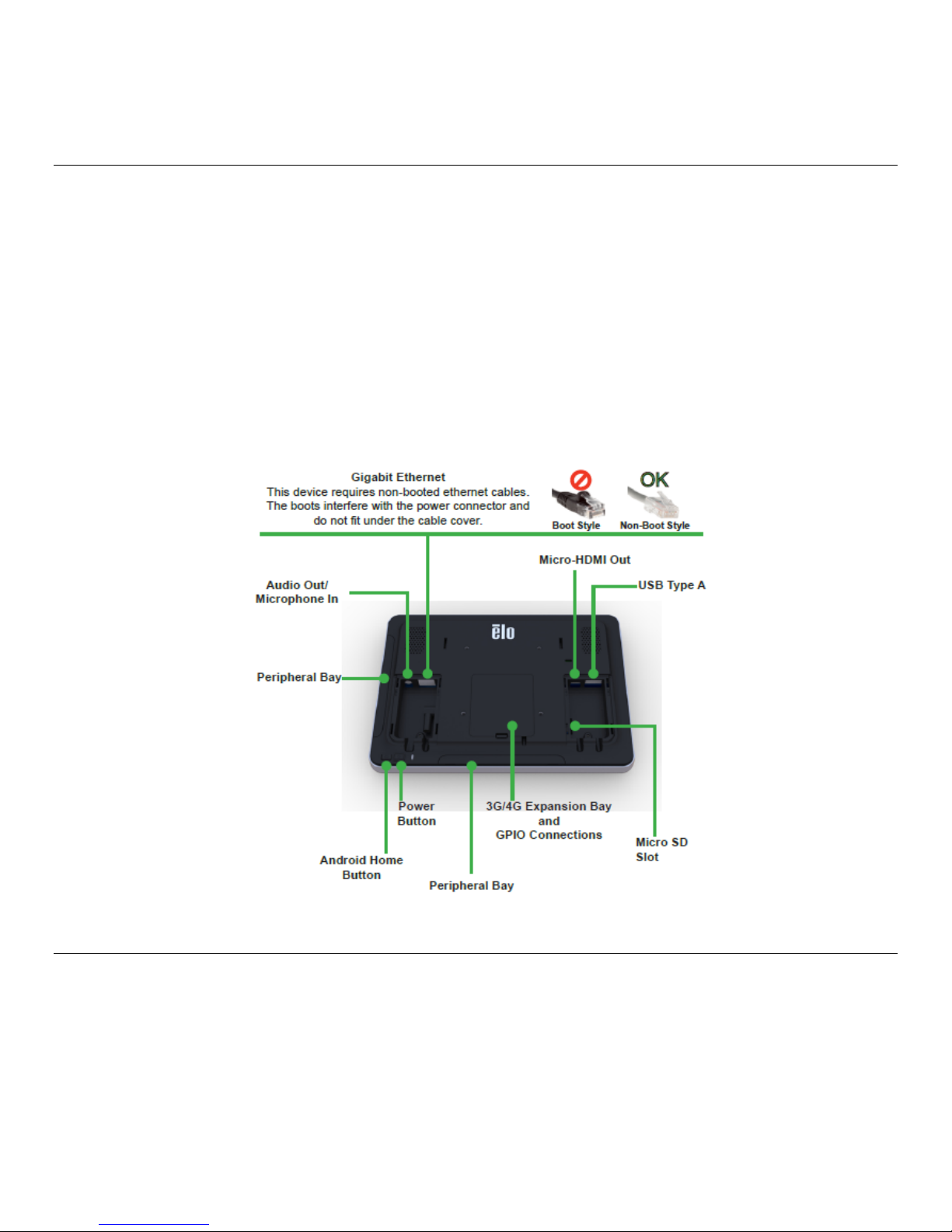
Chapter 1: Introduction
Product Description
Your new i-Series Interactive Signage system combines Elo Touch Solutions reliable
performance with the latest developments in touchscreen technology and display design. This
combination of features creates a natural flow of information between a user and the i-Series
system.
This i-Series system incorporates an active matrix thin-film-transistor, and LCD panel to
provide superior display performance. Features that enhance this systems performance are
Projected Capacitive (PCAP) touchscreen, Plug & Play compatibility, Micro-HDMI Out,
LAN/Wifi, built-in speakers, and headphone output capability. A general purpose input/output
header is available and Bluetooth 4.0 is supported. Also 3G/4G LTE (Micro SIM card holder)
support.
Precautions
Follow all warnings, precautions and maintenance as recommended in this user manual to
maximize the life of your unit and prevent risks to user safety. See Chapter 8 for more
information on i-Series system safety.
This manual contains information that is important for the proper setup and maintenance of the
i-Series. Before setting up and powering on your new system, read through this manual,
especially the Installation, Mounting, and Operation chapters.
User Manual: i-Series Interactive Signage
SW602242 Rev B, Page 4 of 31
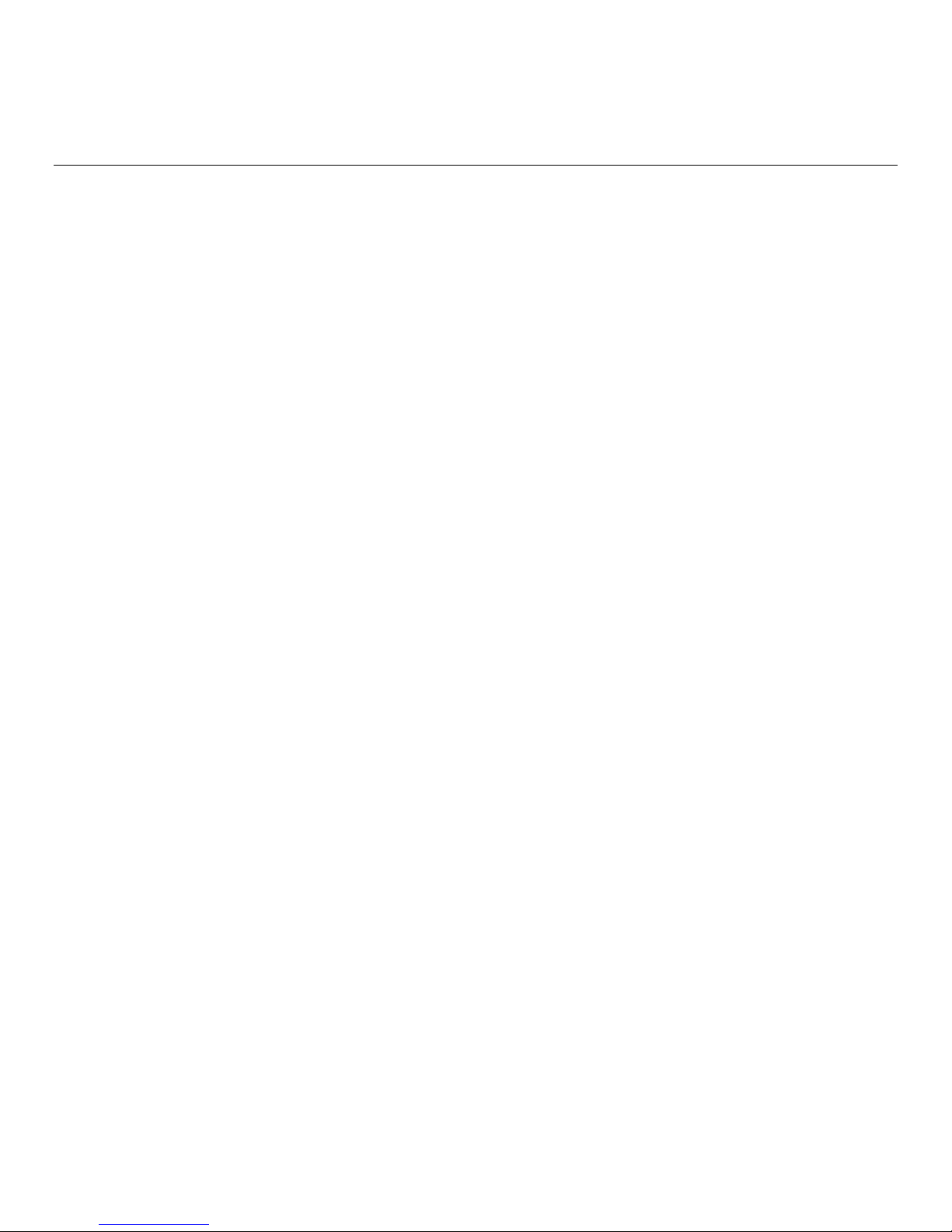
Chapter 2: Unpacking
Unpacking the i-Series Interactive Signage System
1. Carefully cut through the top piece of tape to open the top flaps.
2. Remove the top layer of the packaging pulp.
a. The accessory box and the covered monitor will now be visible.
3. Lift the accessory box out of the packaging box to provide access to the required cables.
4. Remove the monitor from the box and set it down.
User Manual: i-Series Interactive Signage
SW602242 Rev B, Page 5 of 31
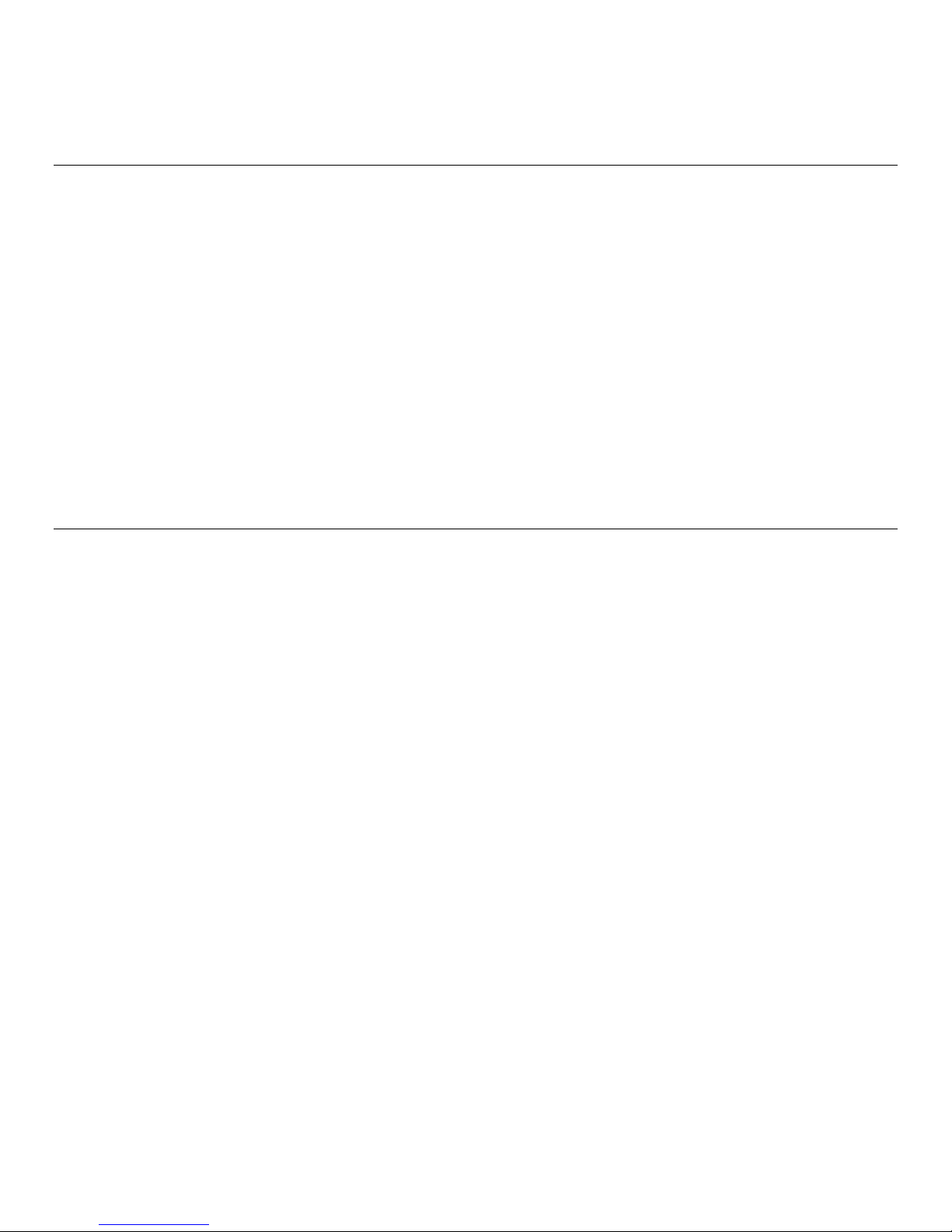
Chapter 3: i-Series System Installation
Connector Panel & Interfaces
Check that the following items are present and in good condition:
i-Series system
Quick Install Guide
Power Brick
Cables
o North America power cord
o Europe power cord
Two (2) cable strain reliefs
Two (2) screws
The connectors are accessed by removing the cable security covers from the rear of the
i-Series system.
i-Series System Connections to an External Monitor
Connect a Micro-HDMI cable between the system and the monitor.
User Manual: i-Series Interactive Signage
SW602242 Rev B, Page 6 of 31

Chapter 4: Mounting
General Mounting Information
The monitor following the VESA pattern described in the following section.
For optimal touch performance, ensure that the monitor is supported fully and is as flat as
possible.
The following three mounting orientations are supported: Landscape, portrait and table top
mode. For optimal touch performance, ensure that the monitor is supported fully and is as flat
as possible.
Portrait
User Manual: i-Series Interactive Signage
SW602242 Rev B, Page 7 of 31

Landscape
Table T op
Rear VESA Mount
A four-hole 75x75mm (for 10.1”) and 100x100 (for 15.6”/21.5”) mounting pa ttern for M4 screws
is provided on the rear of the monitor. The VESA FDMI-compliant counting is coded: VESA
MIS-B, 75, C.
User Manual: i-Series Interactive Signage
SW602242 Rev B, Page 8 of 31

10.1”
15.6” and 21.5”
User Manual: i-Series Interactive Signage
SW602242 Rev B, Page 9 of 31
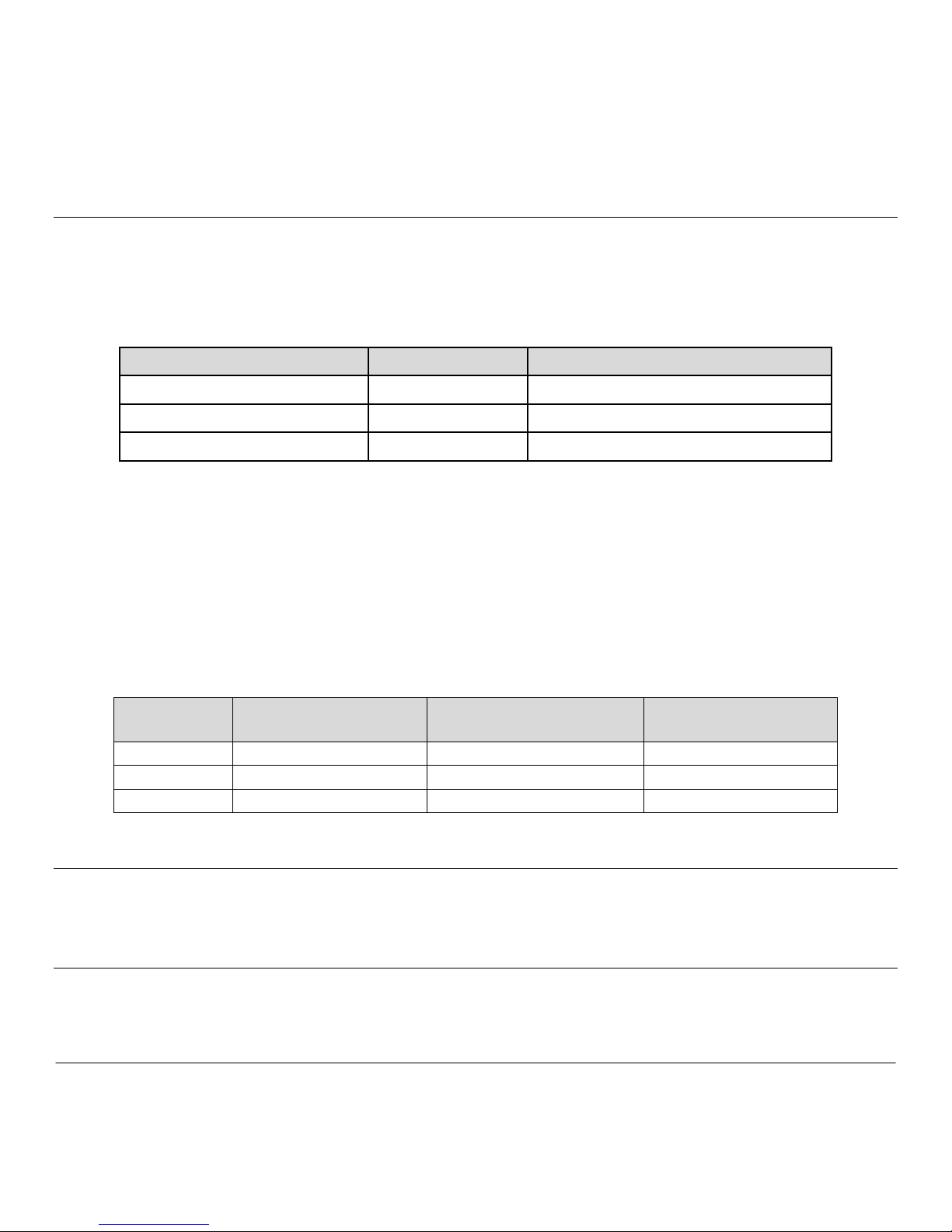
Chapter 5: Operation
Power
To turn the system on, press the power button once. If a power cable is plugged in to the
i-Series system, then the i-Series system will turn on automatically.
A Power Status LED is provided on the OSD Remote that functions according to the following
table:
i-Series System Status
OFF
IDLE
ON
The system consumes low power when in IDLE and OFF modes. For detailed power
consumption specifications, refer to technical specifications available on the Elo website
www.elotouch.com.
Touching the screen will bring the system out of MONITOR IDLE mode.
If long periods of disuse are planned, unplug the AC power cable to save power.
The maximum voltage, frequency and current for the system are provided in the power ratings
table below:
Model
ESY10i1 100 - 240Vac 50/60 Hz 0.62A
ESY15i1
ESY22i1
Operating Voltage
Range
100 - 240Vac 50/60 Hz 0.72A
100 - 240Vac 50/60 Hz 1.19A
Color
Orange
White
White
Operating Frequency
Range
LED status
OFF
BLINKING
ON
Operating Current
Range
Operating System
Android version 4.4 will be pre-loaded on the system.
Projective Capacitance Touchscreens Technology
Four (4) simultaneous touches can be reported at one time.
Gesturing Images:
For multi-touch monitors, the following gestures are possible:
User Manual: i-Series Interactive Signage
SW602242 Rev B, Page 10 of 31
