Page 1
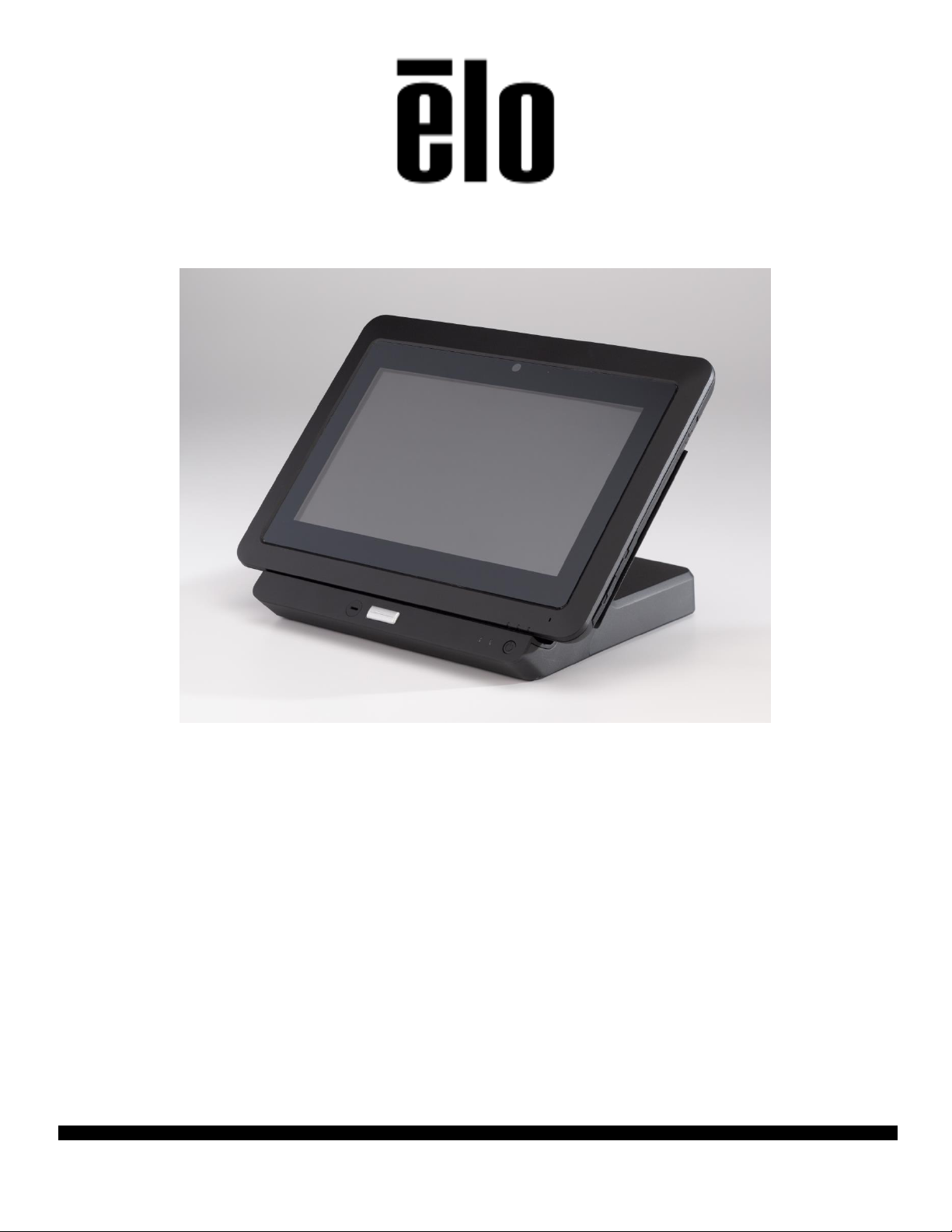
API Document
Elo Touch Solutions
®
Elo
ES601068 Rev A
Tablet
Page 2
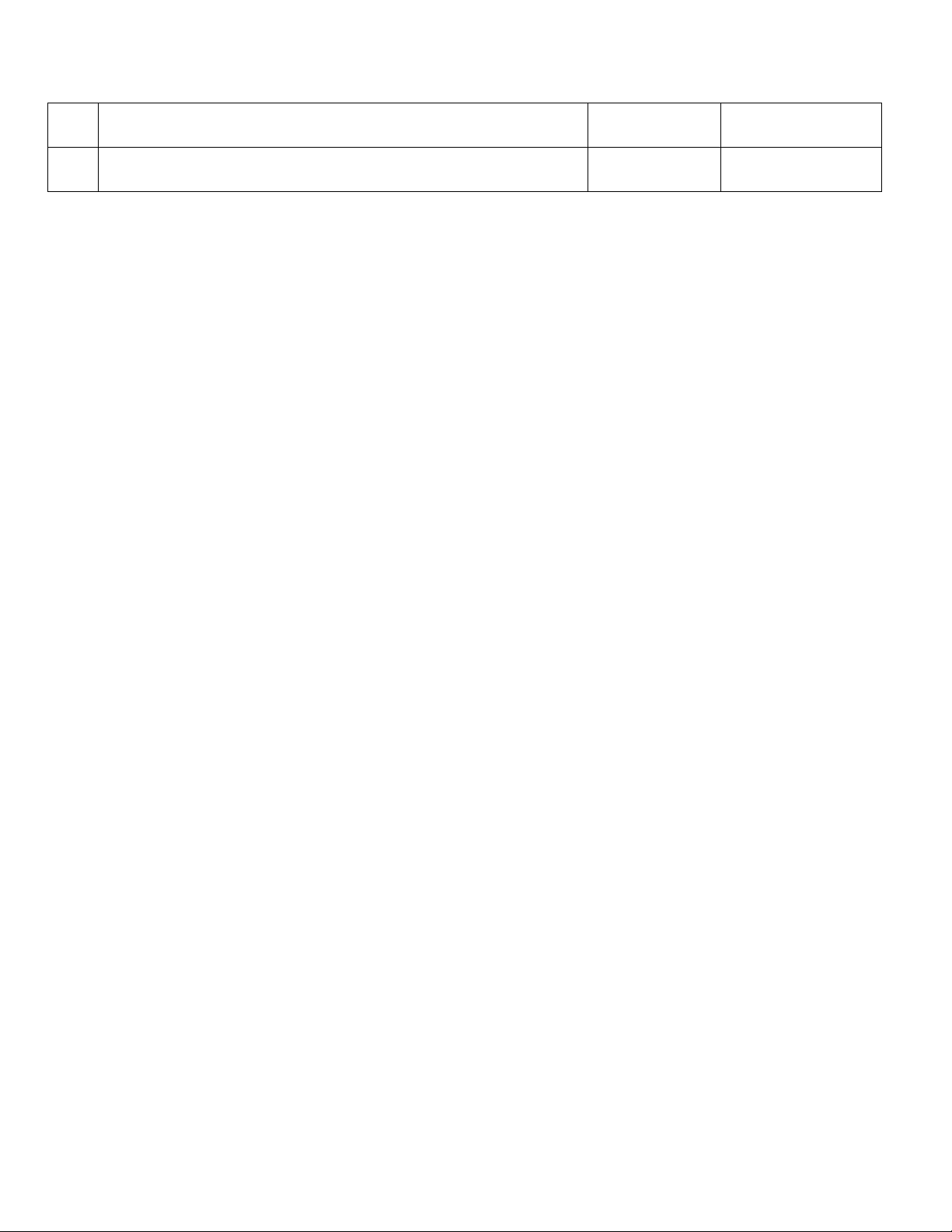
Change History
Rev.
Description of Change
Release Date
Changed By
A
Initial Release per ECO-13-0697.
09/05/2013
Cherrie Soetjipto
Elo® Tablet NFC Reader Application Note
ES601068 Rev A, Page 2 of 23
Page 3

Copyright © 2013 Elo Touch Solutions, Inc. All Rights Reserved.
No part of this publication may be reproduced, transmitted, transcribed, stored in a retrieval system, or translated
into any language or computer language, in any form or by any means, including, but not limited to, electronic,
magnetic, optical, chemical, manual, or otherwise without prior written permission of Elo Touch Solutions, Inc.
Disclaimer
The information in this document is subject to change without notice. Elo Touch Solutions, Inc. and its affiliates
(collectively "Elo") makes no representations or warranties with respect to the contents herein, and specifically
disclaims any implied warranties of merchantability or fitness for a particular purpose. Elo reserves the right to
revise this publication and to make changes from time to time in the content hereof without obligation of Elo to
notify any person of such revisions or changes.
Trademark Acknowledgments
AccuTouch, CarrollTouch, Elo, Elo (logo), Elo Touch, Elo Touch Solutions, Elo TouchSystems, IntelliTouch, iTouch,
SecureTouch, TouchTools and VuPoint are trademarks of Elo and its affiliates. Windows is a trademark of
Microsoft Corporation.
Elo® Tablet NFC Reader Application Note
ES601068 Rev A, Page 3 of 23
Page 4

Table of Contents
Introduction ...................................................................................... 5
Application Programming Interface ............................................... 6
Battery Management ............................................................. 6
MCU ...................................................................................... 9
POS Peripheral ................................................................... 10
Sensors ............................................................................... 11
EEPROM ............................................................................. 18
Elo® Tablet NFC Reader Application Note
ES601068 Rev A, Page 4 of 23
Page 5
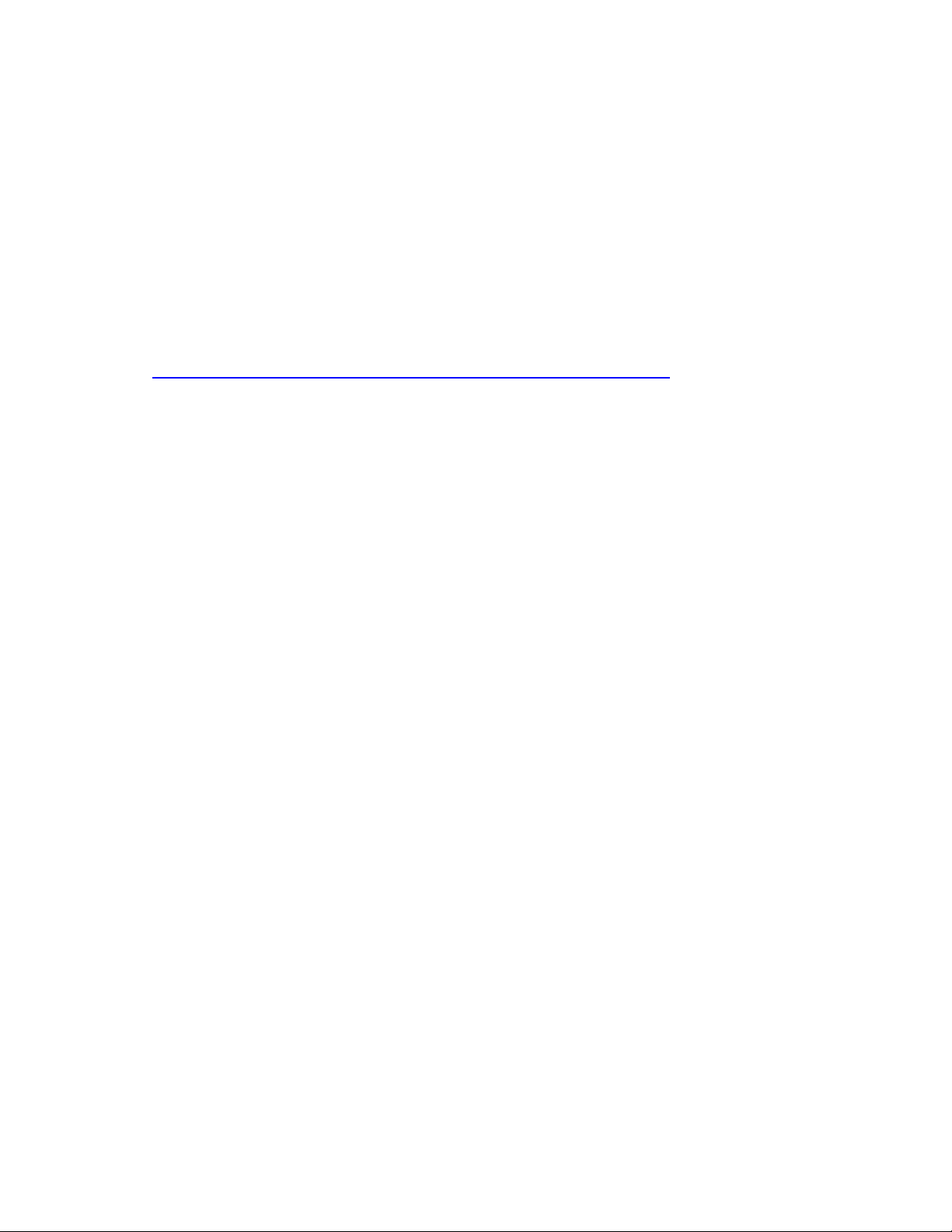
Introduction
The following Application Programming Interfaces (APIs) are used to communicate with the Elo
Tablet. It will be released as Dynamic Link Library (DLL). The user of the API will need to
import the DLL and call the corresponding function listed below.
The APIs are classified into 5 sections: Battery Management, MCU, POS peripherals, Sensors
and EEPROM.
For further information on Tablet APIs, please contact an Elo Touch technical representative or
customer service.
Visit http://www.elotouch.com/Support/TechnicalSupport/default.asp for technical support.
Refer to the last page of this user manual for Elo contact information worldwide.
Elo® Tablet NFC Reader Application Note
ES601068 Rev A, Page 5 of 23
Page 6
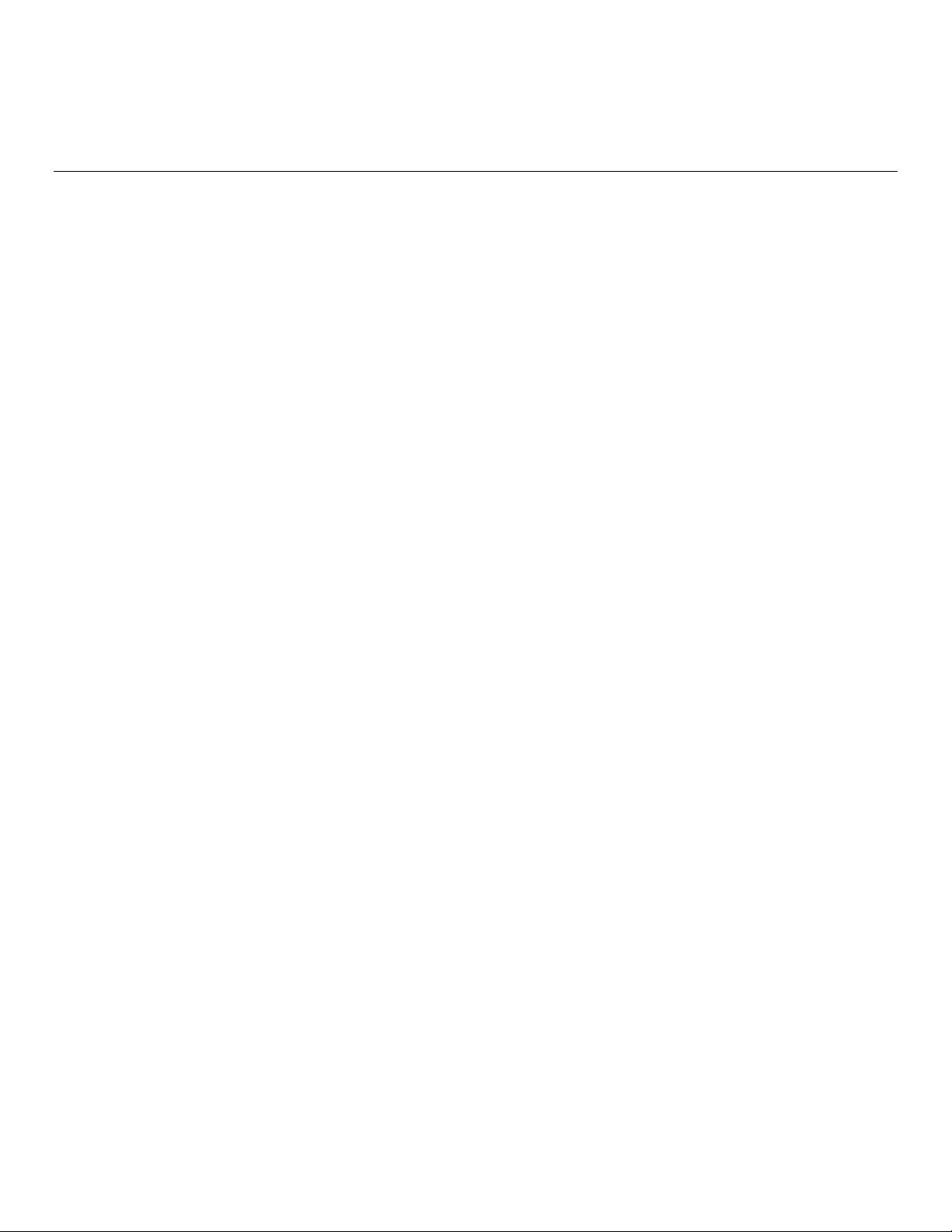
Application Programming Interface
Battery Management
1. EloGetBatteryStatus(unsigned char *pStatus);
Description: Retrieve Battery Information
OUT: 1 byte of Battery Information
Bit 7 - main battery present
Bit 6 - main battery charging
Bit 5 - main battery discharging
Bit 4 - main battery fully charged
Bit 3- docking battery present
Bit 2 - docking battery charging
Bit 1 - docking battery discharging
Bit 0 -docking battery fully charge
Successful Return value: STATUS_OK (0)
2. EloGetBatteryCapacityPercentage(BATTERY_LOCATION location, unsigned int
*pCapacity);
Description: Retrieve current battery capacity percentage
IN: BATTERY_LOCATION: 0 Tablet Battery 1 Docking Battery
OUT: 0 – 100 percent
Successful Return value: STATUS_OK (0)
3. EloGetBatteryChargingStrength(BATTERY_LOCATION location, unsigned int *pStrength);
Elo® Tablet NFC Reader Application Note
ES601068 Rev A, Page 6 of 23
Page 7

Description: Retrieve current battery charging Strength Percentage
IN: BATTERY_LOCATION: 0 Tablet Battery 1 Docking Battery
OUT: 0 – 100 percent
Successful Return value: STATUS_OK (0)
4. EloGetBatteryChargingThreshold(BATTERY_LOCATION location, unsigned char
*pPerCent);
Description: Retrieve current Battery charging threshold
IN: BATTERY_LOCATION: 0 Tablet Battery 1 Docking Battery
OUT: 0 – 100 percent
Successful Return value: STATUS_OK (0)
5. EloGetBatteryLifeTime(BATTERY_LOCATION location, unsigned int *pLifeTime);
Description: Retrieve current Battery Life Time
IN: BATTERY_LOCATION: 0 Tablet Battery 1 Docking Battery
OUT: 0 – 65535
Successful Return value: STATUS_OK (0)
6. EloGetBatteryRemainingLifeTime(BATTERY_LOCATION location, unsigned short
*pLifeTime);
Description: Retrieve current Battery Remaining Life Time
IN: BATTERY_LOCATION: 0 Tablet Battery 1 Docking Battery
OUT: 0 – 65535
Successful Return value: STATUS_OK (0)
Elo® Tablet NFC Reader Application Note
ES601068 Rev A, Page 7 of 23
Page 8

7. EloGetBatteryVoltageCurrent(BATTERY_LOCATION location, short *pVoltage, short
*pCurrent);
Description: Retrieve the battery voltage and current
IN: BATTERY_LOCATION: 0 Tablet Battery 1 Docking Battery
OUT: 0 – 65536 for Voltage, -32768 – 32767 for Current
Successful Return value: STATUS_OK (0)
8. EloSetBatteryChargingStrength(BATTERY_LOCATION location, unsigned int Strength);
Description: Set the battery charging strength
IN: BATTERY_LOCATION: 0 Tablet Battery 1 Docking Battery
IN: The strength percentage value to be set, 0 - 100
Successful Return value: STATUS_OK (0)
9. EloSetBatteryChargingThreshold(BATTERY_LOCATION location, unsigned char perCent);
Description: Set the battery charging threshold
IN: BATTERY_LOCATION: 0 Tablet Battery 1 Docking Battery
IN: The charging threshold percentage value to be set, 0 - 100
Successful Return value: STATUS_OK (0)
10. EloSetBatteryLifeTime(BATTERY_LOCATION location, unsigned int LifeTime);
Description: Set the battery charging threshold
IN: BATTERY_LOCATION: 0 Tablet Battery 1 Docking Battery
IN: The charging threshold value to be set
Successful Return value: STATUS_OK (0)
Elo® Tablet NFC Reader Application Note
ES601068 Rev A, Page 8 of 23
Page 9

MCU
1. EloGetECVersion(unsigned int *pECVer);
2. EloGetDECVersion(unsigned int *pECVer);
Description: Get Tablet EC version
OUT: 2 Bytes, LSB: Version LSB, MSB: Version MSB
Output format: MSB.LSB
Successful Return value: STATUS_OK (0)
Description: Get Docking EC version
OUT: 2 Bytes, LSB: Version LSB, MSB: Version MSB
Output format: MSB.LSB
Successful Return value: STATUS_OK (0)
3. ELODockingMcuReset(unsigned char Data);
Description: Reset the Docking MCU
IN: 0 or 1
Successful Return value: STATUS_OK (0)
4. EloGetDockingStatus(unsigned int *pDock);
Description: Get the docking connection status
OUT: 1 present 0 absent
Successful Return value: STATUS_OK (0)
Elo® Tablet NFC Reader Application Note
ES601068 Rev A, Page 9 of 23
Page 10

POS Peripheral
1. EloGetMSRControl(unsigned char *pData);
Description: Get the MSR output device
OUT: 0 keyboard 1 Virtual COM port
Successful Return value: STATUS_OK (0)
2. EloEnableNFCDevice(unsigned char Data);
Description: Turn ON/OFF the NFC device
IN: 0 OFF 1 ON
Successful Return value: STATUS_OK (0)
3. EloEnableSCRDevice(unsigned char Data);
Description: Turn ON/OFF the NFC device
IN: 0 OFF 1 ON
Successful Return value: STATUS_OK (0)
4. EloSetMSRControl(unsigned char Data);
Description: Set the MSR output
IN: 0 Keyboard 1 Virtual COM port
Successful Return value: STATUS_OK (0)
Elo® Tablet NFC Reader Application Note
ES601068 Rev A, Page 10 of 23
Page 11

Sensors
1. EloEnableLightSensor(unsigned char Data);
Description: This API is obsolete
2. EloGetLightSensorData(unsigned int *pLightSensorData);
Description: Retrieve the light sensor data
OUT: raw data 0 – 65535
Successful Return value: STATUS_OK (0)
3. EloEnableAccelerometer(unsigned int enable);
Description: This API is obsolete
4. EloGetAccelerometerData(unsigned short *pData, unsigned int length);
Description: Retrieve the Accelerometer Data
IN: the parameter obsolete
OUT: WORD 0 of pData X, WORD 1 of pData Y, WORD 2 of pData Z
Successful Return value: STATUS_OK (0)
5. EloGetAccelerometerSamplingPeriod(unsigned char *pData);
Description: Retrieve the Accelerometer sampling period
OUT: Raw data 0 – 255 units, 1 unit is 10ms.
Successful Return value: STATUS_OK (0)
6. EloSetAccelerometerSamplingPeriod(unsigned char Data);
Elo® Tablet NFC Reader Application Note
ES601068 Rev A, Page 11 of 23
Page 12

Description: Set the Accelerometer sampling period
IN: Raw data 0 – 255 units, 1 unit is 10ms
Successful Return value: STATUS_OK (0)
7. EloGetAccelerometerGSetting(unsigned char *pData);
Description: Retrieve the G setting
OUT: Bit 0 and Bit 1 of the Byte pData valid
0: 2G
1: 4G
2: 8G
Successful Return value: STATUS_OK (0)
8. EloSetAccelerometerGSetting(unsigned char Data);
Description: Set the G setting
IN: 0: 2G, 1: 4G, and 2: 8G
Successful Return value: STATUS_OK (0)
9. EloGetOrient(unsigned char *pData);
Description: Retrieve the Orientation and Freefall value
OUT: Bit 2 of pData is Freefall value
1 Freefall detected
0 No freefall
Bit 1 and Bit 0 combination of pData for Orientation
0x00 - portrait up
0x01 - portrait down
Elo® Tablet NFC Reader Application Note
ES601068 Rev A, Page 12 of 23
Page 13

0x02 - landscape right
0x03 - landscape left
Successful Return value: STATUS_OK (0)
10. EloOnBacklight(unsigned int on);
Description: This API is obsolete
11. EloGetBacklight(unsigned int *pPercentage);
Description: This API is obsolete
12. EloSetBacklight(unsigned int percentage);
Description: This API is obsolete
13. EloGetPowerBtnStat(unsigned char *pData);
Description: Retrieve the power button click status
OUT: Bit 0, Bit 1 and Bit 2 are mutual exclusively set
Bit 0 - single click
Bit 1 - flash light toggle
Bit 2 - double click
Successful Return value: STATUS_OK (0)
14. EloGetLEDStatus(ELO_LEDS led, unsigned int *pData);
Description: Retrieve the LED data
IN: led index
Elo® Tablet NFC Reader Application Note
ES601068 Rev A, Page 13 of 23
Page 14

0: Power
2: Payment Amber
4: WiFi
6: Charge Amber
8: Payment Green
10: Charge Green
12: Bluetooth
14: LightBeam
16: Docking Power
18: Docking Charge Green
20: Docking Charge Amber
22: LAN
OUT: Bit details of the pData are as following:
bit 0 ~ bit 3
0 - Off
1 -blink in 200ms
2 -blin k in 500ms
3 -blink in 1s
4 -blink in 2s
5 - blink in 4s
6 - blink in 8s
7 - full on
8 - undefined
9 - fade away in step of 100ms
Elo® Tablet NFC Reader Application Note
ES601068 Rev A, Page 14 of 23
Page 15

10 - fade away in step of 200ms
11 - fade away in step of 300ms
12 - fade away in step of 400ms
13 ~ 15 - undefined
bit 4 ~ bit 6 – brightness
0 - off
1 - 7 different level, 7 is the brightest
Successful Return value: STATUS_OK (0)
15. EloSetLEDStatus(ELO_LEDS led, unsigned int Data);
Description: Set the LEDs
IN: led index
0: Power
2: Payment Amber
4: WiFi
6: Charge Amber
8: Payment Green
10: Charge Green
12: Bluetooth
14: LightBeam
16: Docking Power
18: Docking Charge Green
20: Docking Charge Amber
22: LAN
Elo® Tablet NFC Reader Application Note
ES601068 Rev A, Page 15 of 23
Page 16

OUT: Bit details of the byte are as following:
bit 0 ~ bit 3
0 – Off
1 -blink in 200ms
2 -blink in 500ms
3 -blink in 1s
4 -blink in 2s
5 - blink in 4s
6 - blink in 8s
7 - full on
8 – undefined
9 - fade away in step of 100ms
10 - fade away in step of 200ms
11 - fade away in step of 300ms
12 - fade away in step of 400ms
13 ~ 15 - undefined
bit 4 ~ bit 6 - brightness
0 - off
1 - 7 different level, 7 is the brightest
Successful Return value: STATUS_OK (0)
16. EloEnableCameraFlash(unsigned int enable);
Description: This API is obsolete.
17. EloGetCameraFlashStrength(unsigned int *pStrength);
Elo® Tablet NFC Reader Application Note
ES601068 Rev A, Page 16 of 23
Page 17

Description: This API is obsolete.
18. EloSetCameraFlashStrength(unsigned int strength);
Description: This API is obsolete.
19. EloGetTemperature(unsigned int nSensor, char *pTemp);
Description: Retrieve the sensor temperatures
IN: 0 – 6
0: CPU core
1: Battery Pack
2: Mainboard Top
3: Mainboard bottom
4: System Memory
5: Docking
6: Docking battery
OUT: -20 to 127
Successful Return value: STATUS_OK (0)
Elo® Tablet NFC Reader Application Note
ES601068 Rev A, Page 17 of 23
Page 18

EEPROM
1. EloWriteEpr(unsigned int Data);
Description: Write 1 byte to 1 location of 1 specific segment
IN: Byte0 of Data is segment
Byte1 of Data is offset
Byte2 of Data is byte of data
Successful Return value: STATUS_OK (0)
2. EloPreReadEpr(unsigned short Data);
Description: Tell EC the detailed EEPROM location to read data out. This API has to be
called together with the following API EloReadEpr.
IN: Byte0 of Data is segment
Byte1 of Data is offset
Successful Return value: STATUS_OK (0)
3. EloReadEpr(unsigned short *pData);
Description: Read 1 byte of data out from EEPROM. This API has to be called together
with the above API EloPreReadEpr().
OUT: pData will save the data read out from EEPROM
Successful Return value: STATUS_OK (0)
4. EloGetMotherBoardSerialNumber_DW0(unsigned int *pSerialNumDw0);
Description: Retrieve the MotherBoard serial number lower 4 bytes.
OUT: The lower 4 bytes will be saved in pSerialNumDw0.
Successful Return value: STATUS_OK (0)
Elo® Tablet NFC Reader Application Note
ES601068 Rev A, Page 18 of 23
Page 19

5. EloGetMotherBoardSerialNumber_DW1(unsigned int *pSerialNumDw1);
Description: Retrieve the MotherBoard serial number higher 4 bytes.
OUT: The higher 4 bytes will be saved in pSerialNumDw1.
Successful Return value: STATUS_OK (0)
6. EloGetTabletSerialNumber_DW0(unsigned int *pSerialNumDw0);
Description: Retrieve the Tablet serial number lower 4 bytes.
OUT: The lower 4 bytes will be saved in pSerialNumDw0.
Successful Return value: STATUS_OK (0)
7. EloGetTabletSerialNumber_DW1(unsigned int *pSerialNumDw1);
Description: Retrieve the Tablet serial number higher 4 bytes.
OUT: The higher 4 bytes will be saved in pSerialNumDw1.
Successful Return value: STATUS_OK (0)
8. EloGetUUID_DW0(unsigned int *pUUID0);
Description: Retrieve UUID lowest 4 bytes.
OUT: The lowest 4 bytes will be saved in pUUID0.
Successful Return value: STATUS_OK (0)
9. EloGetUUID_DW1(unsigned int *pUUID1);
Description: Retrieve UUID lower 4 bytes.
OUT: The lower 4 bytes will be saved in pUUID1.
Elo® Tablet NFC Reader Application Note
ES601068 Rev A, Page 19 of 23
Page 20

Successful Return value: STATUS_OK (0)
10. EloGetUUID_DW2(unsigned int *pUUID2);
Description: Retrieve UUID higher 4 bytes.
OUT: The higher 4 bytes will be saved in pUUID2.
Successful Return value: STATUS_OK (0)
11. EloGetUUID_DW3(unsigned int *pUUID3);
Description: Retrieve UUID highest 4 bytes.
OUT: The highest 4 bytes will be saved in pUUID3.
Successful Return value: STATUS_OK (0)
12. EloSetMotherBoardSerialNumber_DW0(unsigned int SerialNumDw0);
Description: Set the MotherBoard Serial Number lower 4 bytes
IN: The data to be set
Successful Return value: STATUS_OK (0)
13. EloSetMotherBoardSerialNumber_DW1(unsigned int SerialNumDw1);
Description: Set the MotherBoard Serial Number higher 4 bytes
IN: The data to be set
Successful Return value: STATUS_OK (0)
14. EloSetTabletSerialNumber_DW0(unsigned int SerialNumDw0);
Description: Set the Tablet Serial Number lower 4 bytes
Elo® Tablet NFC Reader Application Note
ES601068 Rev A, Page 20 of 23
Page 21

IN: The data to be set
Successful Return value: STATUS_OK (0)
15. EloSetTabletSerialNumber_DW1(unsigned int SerialNumDw1);
Description: Set the Tablet Serial Number higher 4 bytes
IN: The data to be set
Successful Return value: STATUS_OK (0)
16. EloSetUUID_DW0(unsigned int UUID0);
Description: Set the UUID lowest 4 bytes
IN: The data to be set
Successful Return value: STATUS_OK (0)
17. EloSetUUID_DW1(unsigned int UUID1);
Description: Set the UUID lower 4 bytes
IN: The data to be set
Successful Return value: STATUS_OK (0)
18. EloSetUUID_DW2(unsigned int UUID2);
Description: Set the UUID higher 4 bytes
IN: The data to be set
Successful Return value: STATUS_OK (0)
19. EloSetUUID_DW3(unsigned int UUID3);
Elo® Tablet NFC Reader Application Note
ES601068 Rev A, Page 21 of 23
Page 22

Description: Set the UUID highest 4 bytes
IN: The data to be set
Successful Return value: STATUS_OK (0)
Elo® Tablet NFC Reader Application Note
ES601068 Rev A, Page 22 of 23
Page 23

Check out Our Website
www.elotouch.com
Get the latest...
Product Information
Specifications
Upcoming events
Press releases
Software drivers
Getting in Touch with us
To find out more about the extensive range of Elo touch solutions, visit our website at
www.elotouch.com, or simply call the office nearest you:
North America
Elo Touch Solutions
1033 McCarthy Blvd
Milpitas, CA 95035
First Edition (September 2013)
Copyright 2013 Elo Touch Solutions, Inc. All rights reserved.
Tel 800-ELO-TOUCH
Tel 1-408-597-8000
Fax 1-408-597-8050
customerservice@elotouch.com
Europe
Tel +32 (0) 16 70 45 00
Fax +32 (0) 16 70 45 49
elosales@elotouch.com
Asia-Pacific
Tel +86 (21) 3329 1385
Fax +86 (21) 3329 1400
www.elotouch.com.cn
Latin America
Tel 786-923-0251
Fax 305-931-0124
www.elotouch.com
Elo® Tablet NFC Reader Application Note
ES601068 Rev A, Page 23 of 23
