Page 1
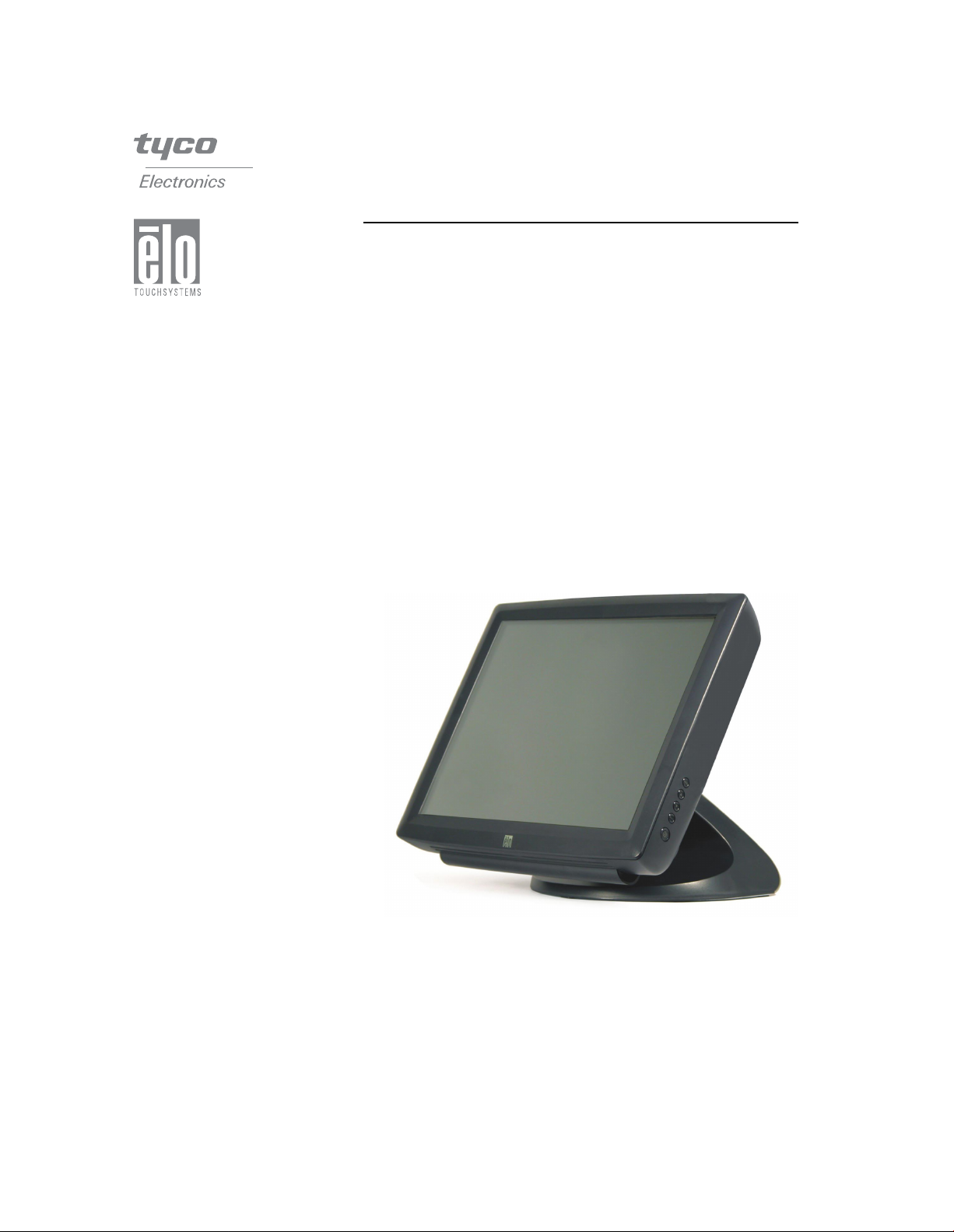
Elo Touchmonitor
User Guide
For 15” LCD Desktop
1522L-XXWB Series
Revision A
Page 2
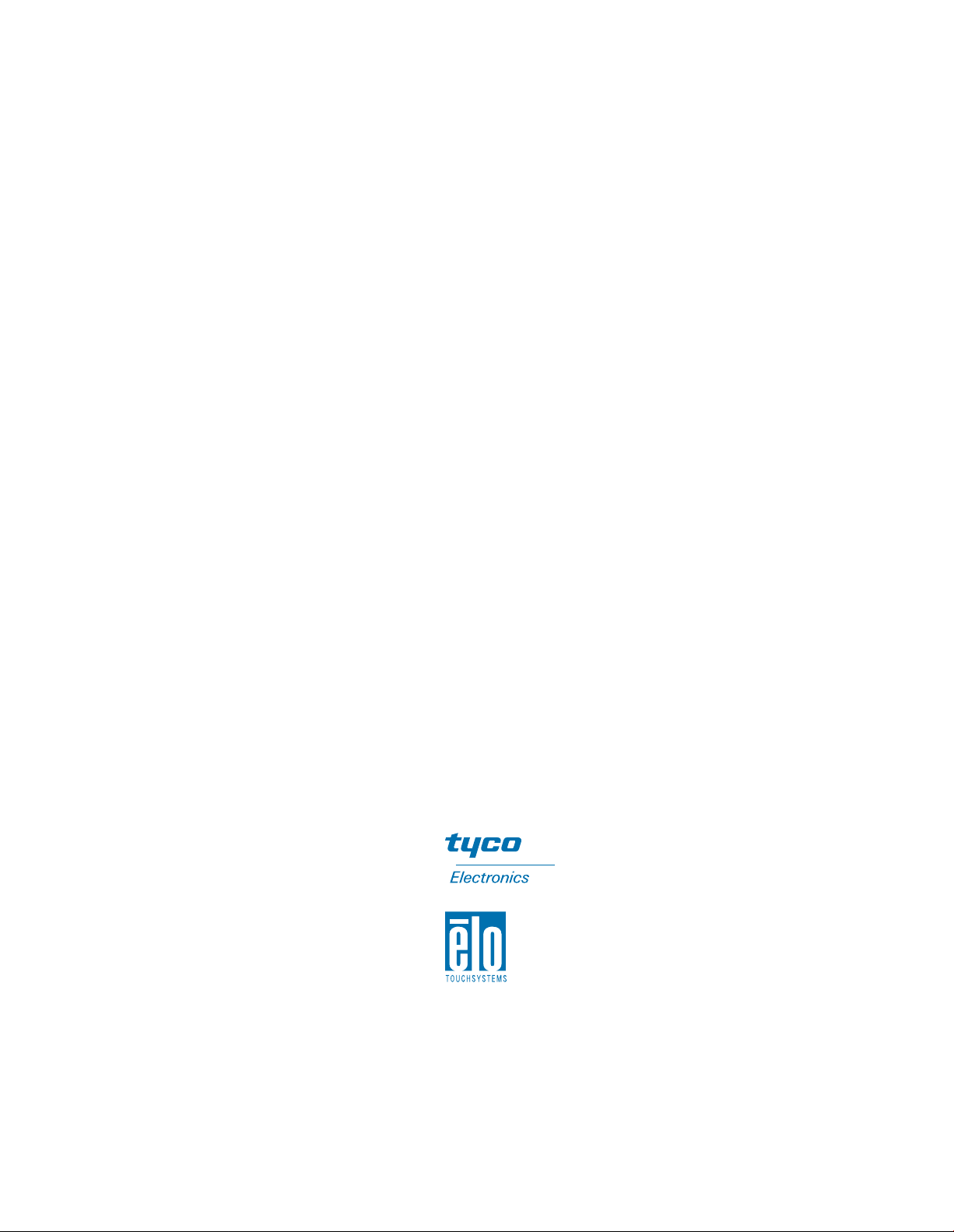
Elo Touchmonitor
User Guide
15" LCD Desktop
1522L-XXWB Series
Revision A
P/N E212991
Elo TouchSystems
1-800-ELOTOUCH
www.elotouch.com
Page 3

Copyright © 2007 T yco Ele ctronics Corporation. All Rights Reserved.
No part of this publication may be reproduced, transmitted, transcribed, stored in a
retrieval system, or tra nslated into any language or computer language, in any form or by
a ny means, including, but not limited to, electronic, magnetic, optical, chemical, manual,
or otherwise without prior written permission of Tyco Electronics.
Disclaimer
The information in this document is subject to change without notice. Tyco Electronics
makes no representations or warranties with respect to the contents hereof, and
specifically disclaims any implied warranties of merchantability or fitness for a
particular purpose. Tyco Electronics reserves the right to revise this publication and to
make cha nge s from time to time in the content hereof without obligation of Tyco
Electronics to notify a ny person of such revisions or changes.
Tra demark Acknowledgments
Elo TouchSystems, IntelliTouch, SecureT ouch, AccuTouch, and MonitorMouse are
trademarks of T yco Electronics Corporation.
Other product names mentioned herein may be trademarks or registered trademarks of
their respective companies. Tyco Electronics claims no interest in trademarks other than
its own.
Page 4

TT
T
TT
aa
a
aa
bb
le ofle of
b
le of
bb
le ofle of
Contents Contents
Contents
Contents Contents
Chapter 1
Introduction 1
Product Description................................................. 1
Detailed LCD Display Performance
Requirements.......................................................... 2
Credit Card Reader........................................... 2
External 12 VDC Power Supply ........................ 3
Chapter 2
Installation and Setup 5
Unpacking Your Touchmonitor. .............................. 5
Product Overview.................................................... 6
Front View ......................................................... 6
Rear View ......................................................... 7
Side View .......................................................... 7
Base Bottom View............................................. 7
Kensington™ Lock ............................................ 8
USB Interference Connection ................................. 9
Remove the Back Cover ................................... 9
Replace the Cable Cover .................................. 12
Optimizing the LCD Display .................................... 14
Installing the Peripheral Device Drivers.................. 14
Magnetic Stripe Reader.................................. 14
Testing the USB MSR Keyboard Emulation... 14
Testing the USB-HID Class MSR ................... 14
Convert MSR from HID to
Keyboard Emulation ....................................... 15
Installing the Touch Driver Software....................... 19
Installing the USB Touch Driver........................ 19
Installing APR USB Touch Driver for Windows
XP .................................................................... 19
Installing the USB Touch Driver for Windows
XP, Windows 2000, Me, 98............................... 20
Chapter 3
Operation 21
About Touchmonitor Adjustments........................... 21
LCD Function Key ................................................... 22
Controls and Adjustment .............................. 23
OSD Lock/Unlock....................................... 23
Power Lock/Unlock .................................... 23
OSD Menu Functions................................. 23
OSD Control Options ................................. 24
Brightness .................................................. 24
Contrast ..................................................... 24
Sharpness .................................................. 24
Phase ......................................................... 24
Auto Adjust................................................. 24
OSD Left/Right........................................... 24
OSD Up/Down ........................................... 24
Clock .......................................................... 24
Color Temperature..................................... 24
Current Input .............................................. 24
OSD Position ............................................. 24
Language ................................................... 24
Recall Defaults........................................... 24
OSD Timeout ............................................. 24
Input Video Select...................................... 24
Volume....................................................... 24
Power Save(No Input) ............................... 25
Power LED Display & Power Saving ............ 25
General Power Saving Mode ..................... 25
Display Angle ...................................................... 25
Chapter 4
Troubleshooting 27
Solutions to Common Problems ......................... 27
Appendix A
Native Resolution 29
Appendix B
T ouchmonitor Safety 31
Care and Handling of Your Touchmonitor .......... 32
Page 5

Appendix C
T e chnical Spe cif ication s 33
Touchmonitor Specifications......................... 34
IntelliTouch Touchscreen
Specifications................................................ 35
Infrared Touchscreen Specifications ............ 36
Acoustic Pulse Recognition Specifications ... 37
AccuTouch Touchmonitor Specifications...... 38
Surface Capacity Touchscreen
Specifications................................................ 39
15” LCD Touchmonitor
(1522L-XXXB-1-XX-G) Dimension ............... 40
Regulatory Information 41
Warranty 46
Index 47
Page 6

Page 7
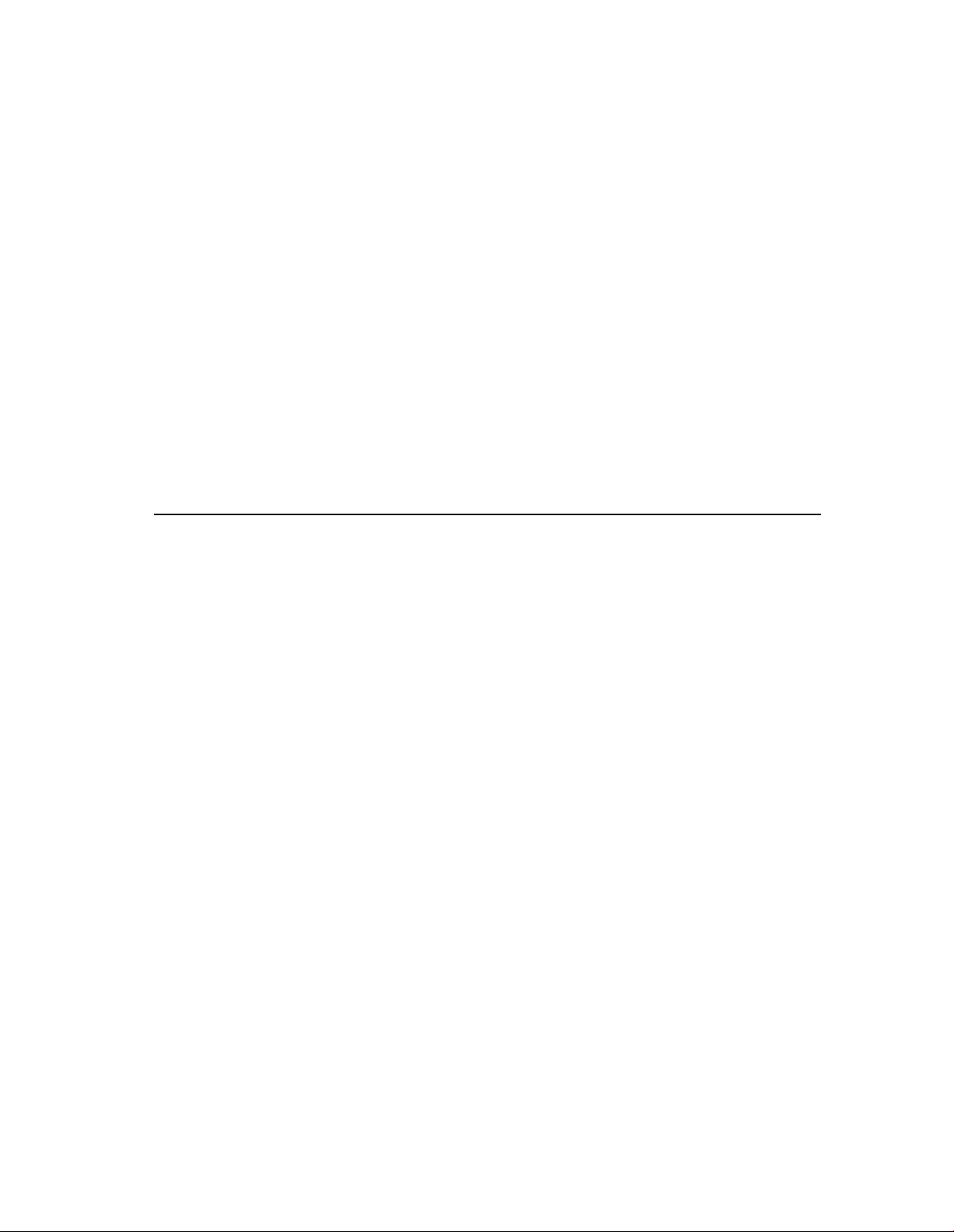
Product Description
The 1522L is a retail terminal designed to present information to the operator and the
customer. The 1522L is available in USB only. The 1522L functionally consists of a 15.
0” LCD main display with a touchscreen, an optional magnetic stripe reader (MSR), and
a two port USB Hub . The main display element is a 15” di agonal XGA resolution (1024
x 768) LCD display. The main display consists of an LCD Display and touchscreen.
1522L is available with Surface Capacitive, AccuTouch, IntelliTouch, CarrollTouch
infrared, a nd Acoustic Pulse Recognition (APR) touch technologies.
C H A P T E R
1
INTRODUCTION
The MSR reads all three stripes on a standard credit card or drivers license. The credit
card is read by sliding the credit card, stripe side toward the display through the MSR
forward or backward. There is a USB MSR only.
The Hub provides two internal USB ports to be used by the MSR, and the touchscreen
for the USB version of the 1522L. The 1522L is powered by a universal AC power
source or 12 VDC from the external power source.
1-1
Page 8
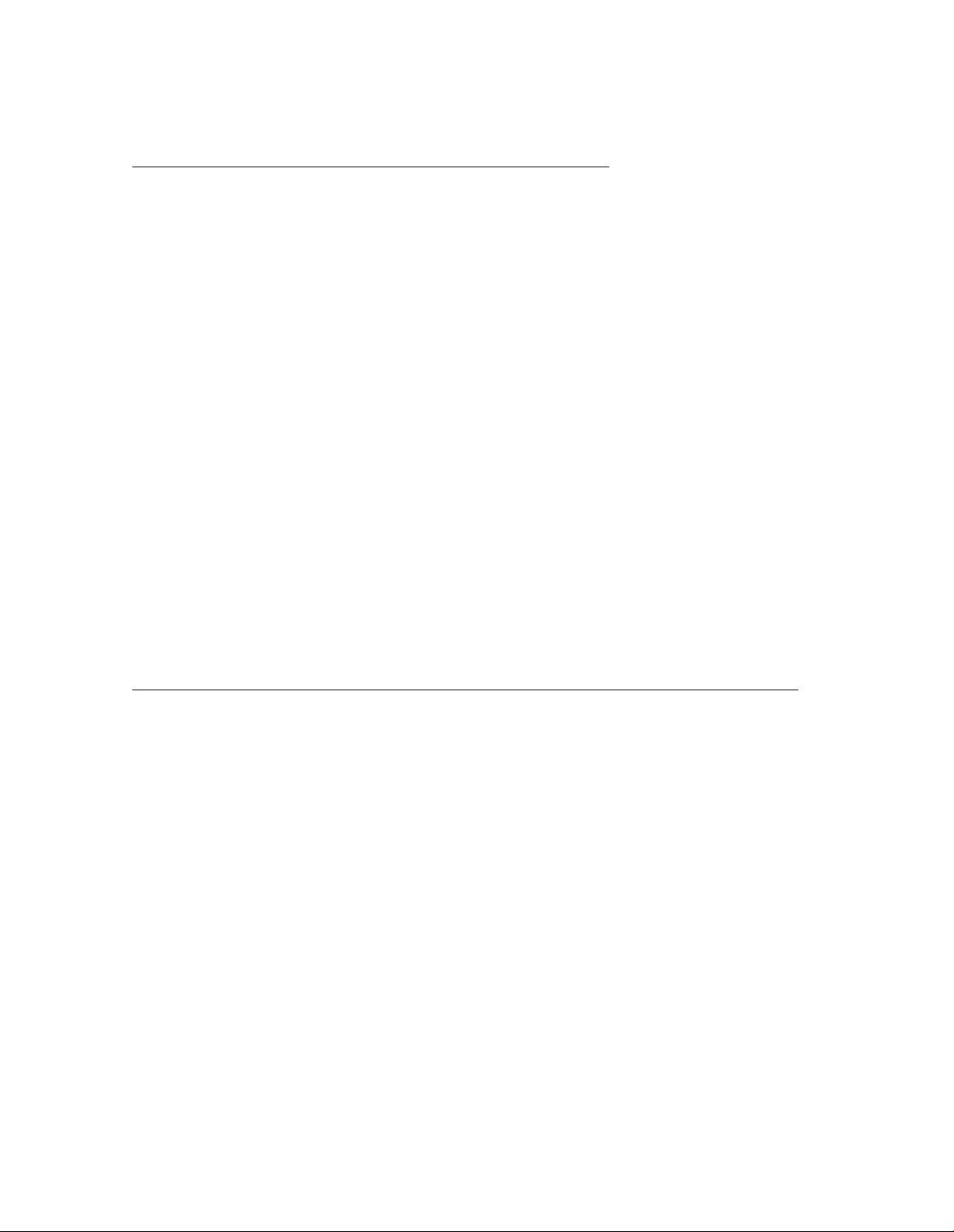
Detailed LCD Display Performance Requirements
15” TFT LCD Display Panel
Display Format 1024 x 768
Display Area 15” 304.1mm(H) x 228mm(V)
Pixel Pitch 15” 0.297mm(H) x 0.297mm(V)
Contrast Ratio Typical 500:1; min. 400:1
Brightness
AccuTouch Typical 200 cd/m2 ; min 160 cd/m2 (min)
IntelliTouch Typical 230 cd/m
Surface Capacitive Typical 210 cd/m
CarrollTouch Infrared Typical 230 cd/m
APR Typical 230 cd/m
Response Time 8.5 ms/6 ms typical, 11 ms/10 ms max
Display Color 16.2 M colors, with frame rate control
Vertical Viewing Angle CR>=10 60
Horizontal Viewing Angle CR>=10 70
Magnetic Stripe Reader
There is a USB MSR kit, which is sold separately . The USB version MSR is availa ble in
Keyboard emulation or HID. The MSR reads all three stripes on a standard credit card
or driver’s license.
2
; min 184 cd/m2 (min)
2
; min 168 cd/m2 (min)
2
; min 184 cd/m2 (min)
2
; min 184 cd/m2 (min)
o
(up)/60o(down) typical
o
(up)/45o(down) typical
55
o
(up)/70o(down) typical
o
(up)/60o(down) typical
60
Reference Standards-Conform to International Standards Organization, American National Standards
Applicable Standards Institute, California Drivers License, America n Association of Motor
V ehicle Administrators
Message Format ACCII
Card Speed 3 to 50 IPS
MTBF Electronics 125,000 hrs; Head 1,000,000 passes
1-2 Elo Touchmonitor User Guide
Page 9

External Power Supply
The 1522L shall be powered by a universal AC power source or 12 VDC from external
power source. The power supply shall provide the following capability:
AC power: Input voltage 85 to 265 Vac
Input frequency 47 to 63Hz
DC power: Input voltage 12 Vdc
Input line and load regulation +/-2%
1-3
Page 10

1-4 Elo Touchmonitor User Guide
Page 11
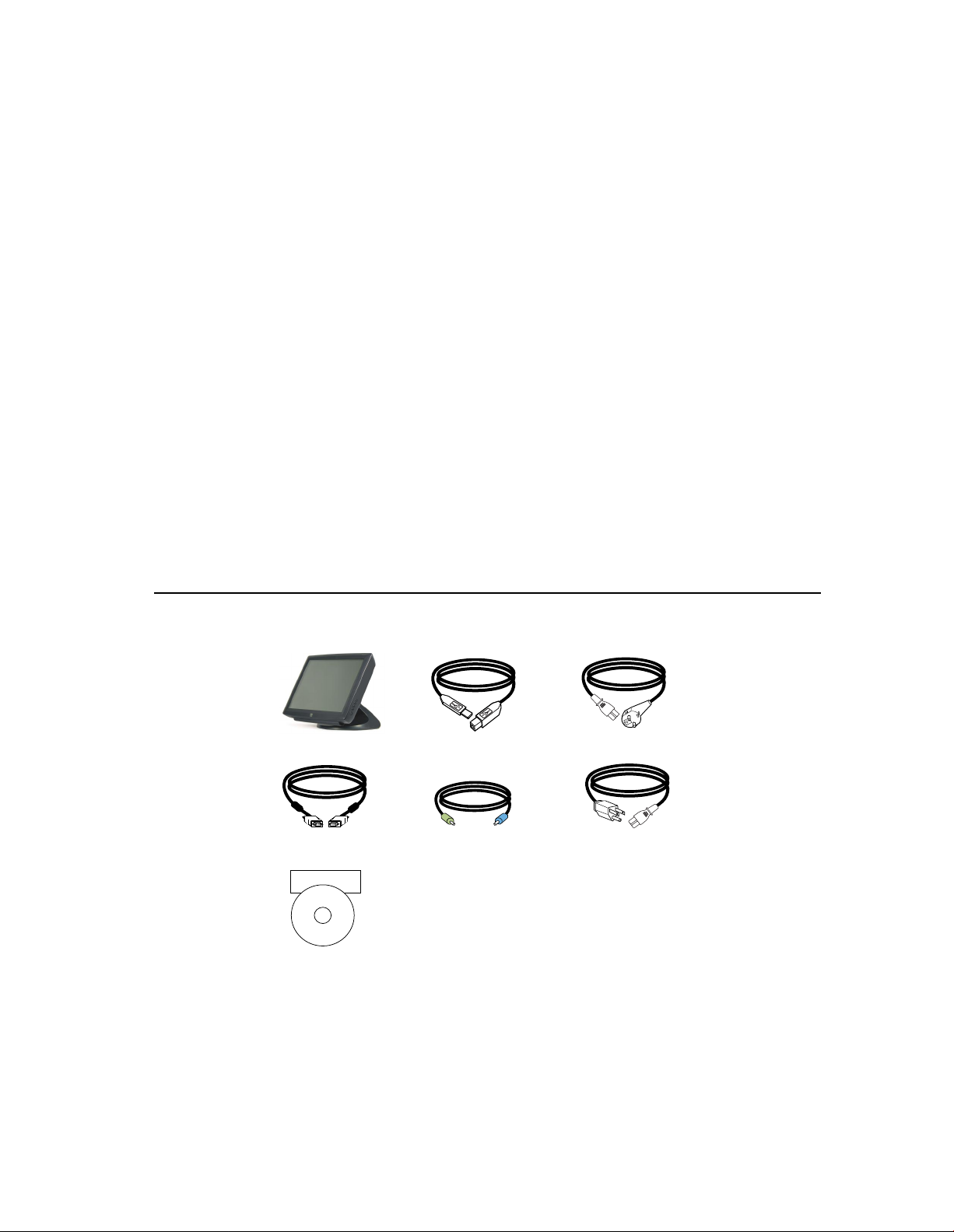
This chapter discusses how to install your LCD touchmonitor and how to install Elo
T ouchSystems driver software.
Unpacking Your T ouchmonitor
C H A P T E R
2
INST ALLATION AND SETUP
Check that the following items are present and in good condition:
Touchmonitor USB Cable European Power Cable
Video Cable Speaker Cable Power Cable US/Canadian
Elo QuickStart
CD
Software
CD and Quick Installation Guide
2-5
Page 12
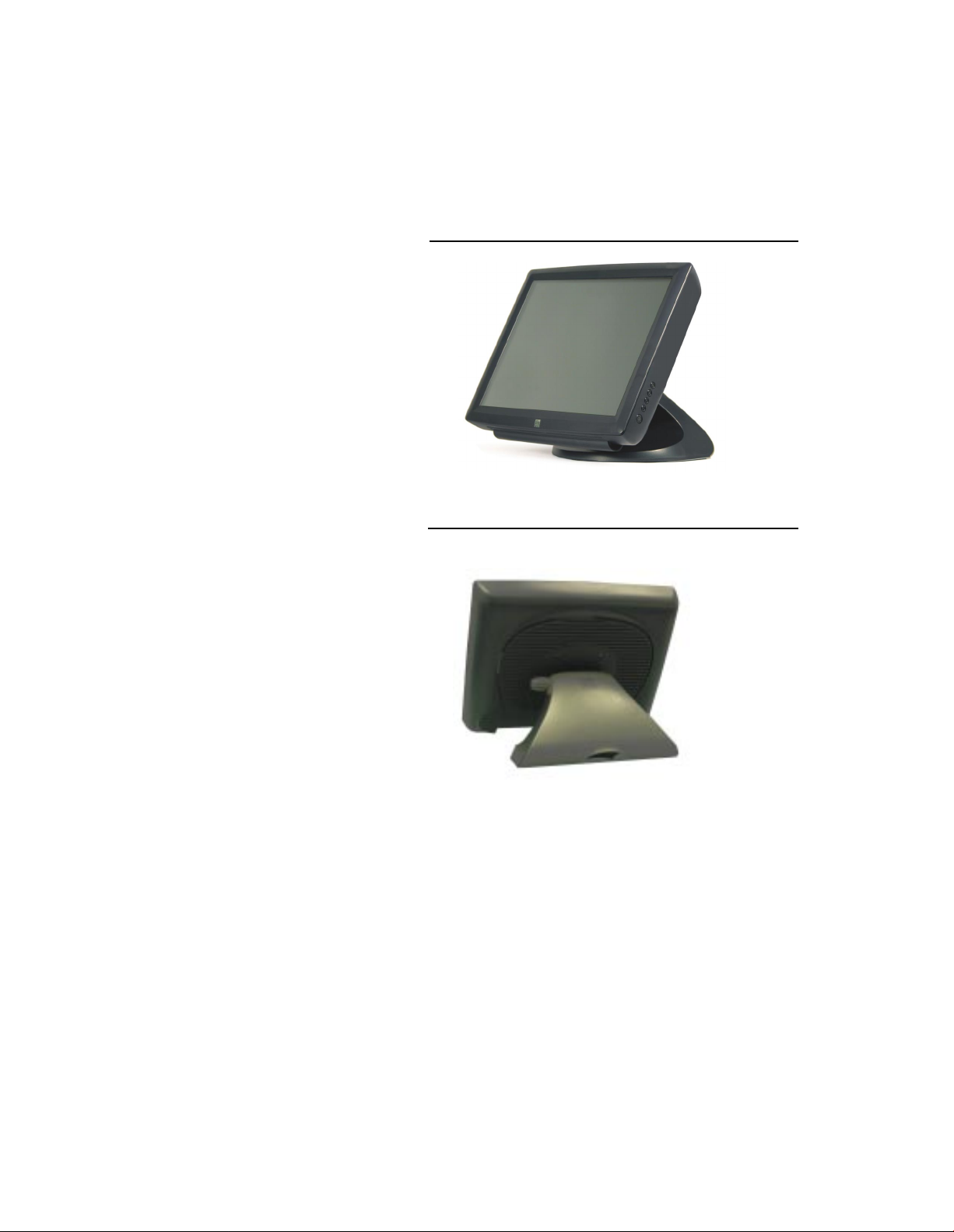
Product Overview
Front View
Rear View
2-6 Elo Touchmonitor User Guide
Page 13
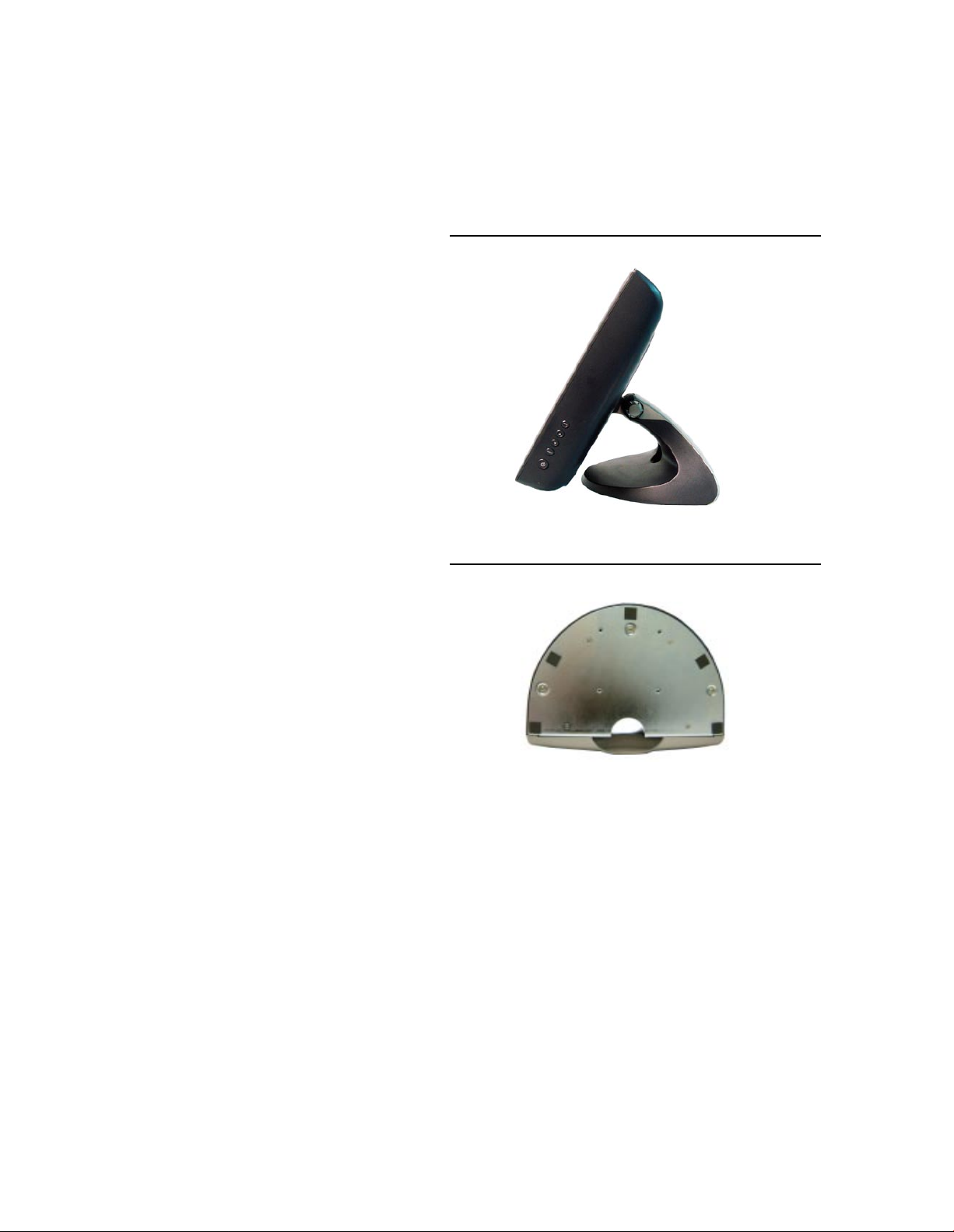
Side View
Base Bottom V iew
2-7
Page 14
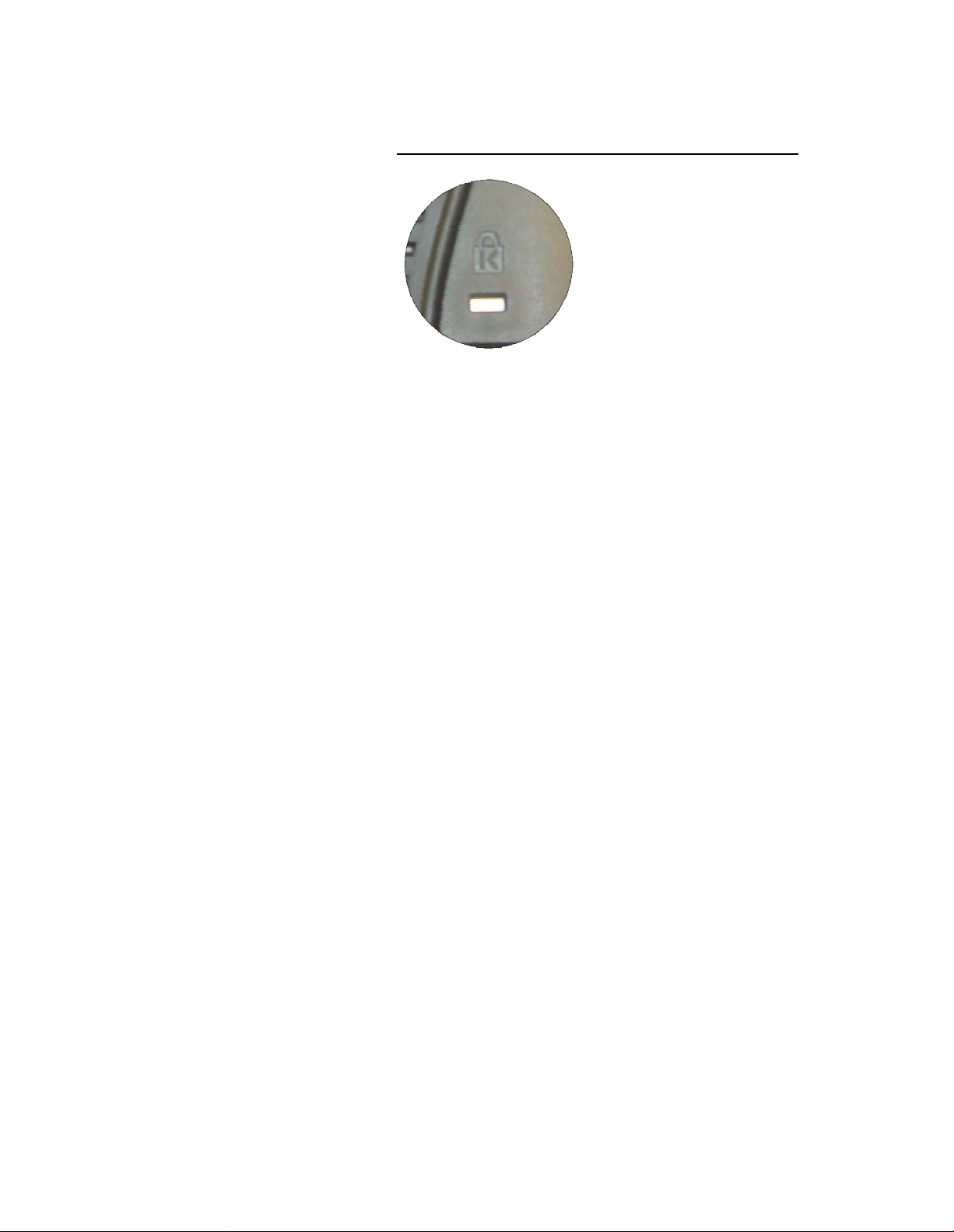
KensingtonTM Lock
The KensingtonTM lock is a security device that help to prevent
theft. To find out more about this security device, go to http://
www.kensington.com.
2-8 Elo Touchmonitor User Guide
Page 15
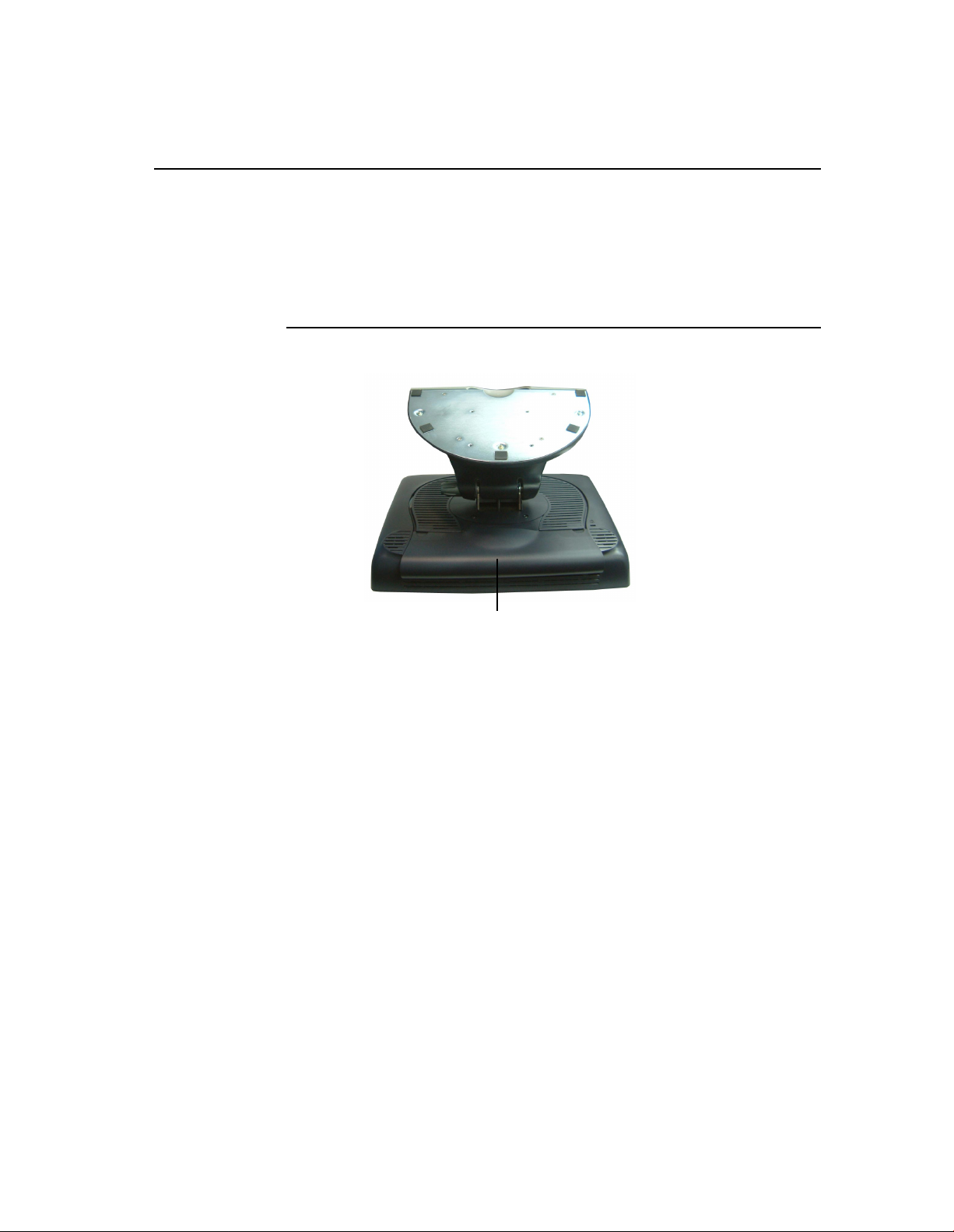
USB Interface Connection
Your touchmonitor comes with only one touchscreen USB connector cable. (For Windows 2000, Me, and XP systems only.)
To set up the display, please refer to the following figures and procedures:
Remove the Cable Cover
The cables are connected at the back of the monitor.
cable cover
T o remove the cover, gra sp the lip of the cover and pull towards you until it snaps off.
2-9
Page 16

CAUTION Before connecting the cables to your touchmonitor and PC, be sure that the
computer and touchmonitor are turned off.
NOTE Before connecting the cables to the touchmonitor, route all the cables through
the hole as shown in the picture above.
The following illustrations guide you step by step in connecting your touchmonitor
using a USB cable connection.
Power cord
Connect one end of the power cord to the monitor and the other end to wall.
Connect the power cable to the power port in the monitor.
2-10 Elo Touchmonitor User Guide
Page 17
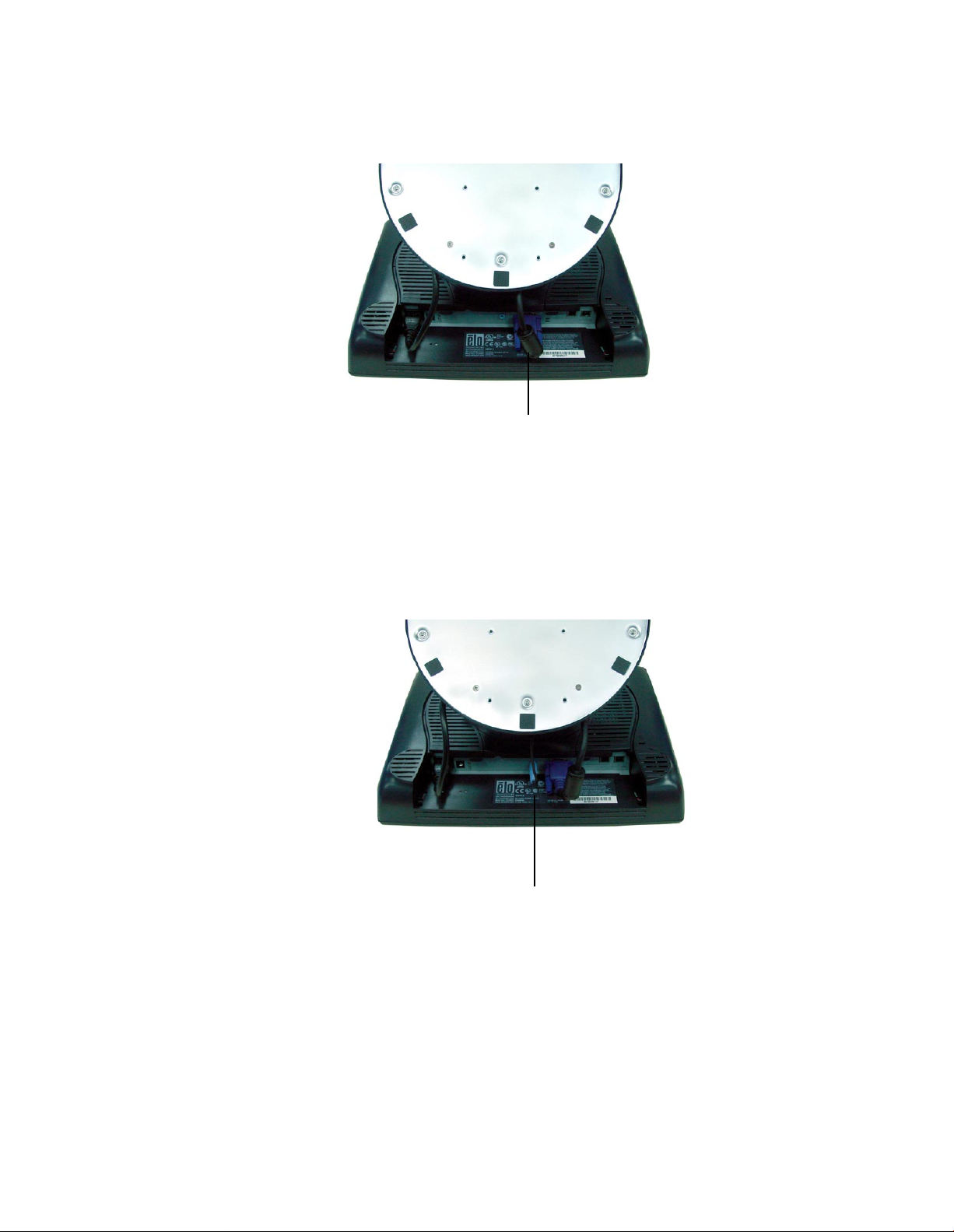
Video cable
Connect one end of the video cable to the rear side of computer and the other to the
LCD monitor. Tighten by turning the two thumb screws clockwise to ensure proper
grounding.
Speaker cable
Connect one end of the speaker cable to the speaker port in the computer and the other
end to the port in the monitor.
2-1 1
Page 18

USB cable
Connect one end of the USB cable to the rear side of the computer and the other to the
LCD monitor. The left port is for the MSR, and right port is for touch.
Replace the Cable Cover
Cable cover lip cables
When you have attached all the ca bles to the monitor, gently bring all the cables toward
the stand so they fit under the cover lip.
Snap the Ca ble cover in place over the connections.
2-12 Elo Touchmonitor User Guide
Page 19

Optimizing the LCD Display
To ensure the LCD display works well with your computer, configure the display mode
of your graphic card to make it less than or equal to 1024 x 768 resolution, and make
sure the timing of the display mode is compatible with the LCD display. Refer to
Appendix A for more information about resolution. Compatible video modes for your
touchmonitor are listed in Appendix C.
Installing the Peripheral Device Drivers
Magnetic Stripe Reader
No devices are needed.
Testing the USB MSR Keyboard Emulation
1 Plug in the device.
2 Open MS Word.
3 Slide the card through the MSR to view the data.
Testing the USB-HID Class MSR
1 On the CD, browse to Touch Monitor Peripherals\Magnetic Stripe Card
Readers\Demo.
2 Open the Readme.txt and f ollow instructions to te st the unit.
2-13
Page 20

Convert MSR from HID to keyboard emulation
MSR Conversion:
Get program @ http://www.magtek.com/support/software/demo_programs/
usb_swipe_insert_reader.asp
From the CD, select Touch Monitor Peripherals. Select the ET1529 HID-KB Conversion folder, and f ollow the instructions in the folder.
1. To convert from HID to Keyboard Emulation Mode.
1.1 Double click on HID MSR icon on the desktop.
The following window will appear
1.2 Click on About to verify version
1.3 Close About dialog box.
1.4 Click on Read Cards.
1.5 This dialog will appear
2-14 Elo Touchmonitor User Guide
Page 21

1.6 Swipe test card.
1.7 Close Read Cards dialog.
1.8 Click on Send Command. The following dialog box will appear
1.9 To send Inquiry MSR type
1.10 Type 00 10 into area under the heading Me ssage (Hex)
1.11 Then click on Send Message.
2-15
Page 22

1.12 The D ATA=00 means it’s USB HID.
1.13 Switch to Keyboard Emulation
1.14 Type 01 10 01 into area under the heading Me ssage (Hex)
1.15 Then click on Send Message.
1.16 Send inquiry MSR type
1.17 Type 00 10 into area under the heading Me ssage (Hex)
1.18 Then click on Send Message.
1.19 The DA TA=01 mea ns its USB Keyboard Emulation.
1.20 You must now reset the MSR by sending the command 02.
1.21 Type 02 into area under the heading Message (Hex)
2-16 Elo Touchmonitor User Guide
Page 23

1.22 Then click on Send Message.
1.23 Double click on The KB MSR Test icon in the desktop and slide the test c card.
The following icon will appear
1.24 Done.
2-17
Page 24

Installing the Touch Driver Software
Elo T ouchSyste ms provides driver software that allows your touchmonitor to work with
your computer. Drivers are located on the enclosed CD-ROM for the following operating systems:
• Windows XP
• Windows 2000
• Windows Me
• Windows 98
• Windows 95
• Windows NT 4.0
• CE 2.x, 3.0, 4x
• Windows XP Embedded
• Windows 3.x
• MS DOS
• OS/2
Additional drivers and driver information for other operating systems (including
Ma cintosh and Linux) are available on the Elo TouchSystems web site at www.elotouch.
com.
Your Elo USB touchmonitor is Plug-and-Play compliant. Information on the video
capabilities of your touchmonitor is sent to your video display adapter when W indows
starts. If Windows detects your touchmonitor, follow the instructions on the screen to
install a generic Plug-a nd-Play monitor.
Refer to the appropriate section for driver installation instructions.
Installing APR USB Touch Driver for Windows XP
Insert the ELO APR CD-ROM in your computer’s CD-ROM driver.
Follow the directions on the screen to complete the APR 2.0 driver setup for your
version of Windows.
1 Click Start > Run.
2 Click the Browse button to locate the SW600117.exe program on the CD-ROM.
3 Click Open, then OK to run SW600117.exe.
4 Follow the directions on the screen to complete the driver setup for your version
of Windows.
2-18 Elo Touchmonitor User Guide
Page 25

Installing the USB Touch Driver
Installing the USB Touch Driver for Windows XP, Windows 2000,
Me and 98
1 Insert the Elo CD-ROM in your computer’s CD-ROM drive.
If Windows XP, Windows 2000,Windows 98, or Windows Me starts the Add New
Hardware Wizard:
2 Choose Next. Select “Search for the best driver for your device (recommended)” a nd
choose Next.
3 When a list of search locations is displayed, place a checkmark on “Specify a
location” and use Browse to select the \EloUSB directory on the Elo CD-ROM.
4 Choose Next. Once the Elo T ouchSystems USB touchscreen driver ha s been detected,
choose Next again.
5 Y ou will see several files being copied. Insert your Windows 98 CD if prompted.
Choose Finish.
If Windows XP, Windows 2000,Windows 98, or Windows Me does not start the Add
New Hardware Wizard:
NOTE: For Windows XP and Windows 2000 you must have administrator access
rights to install the driver.
1 Insert the Elo CD-ROM in your computer’s CD-ROM drive. If the AutoStart feature
for your CD-ROM drive is active, the syste m automatically detects the CD and starts
the setup program.
2 Follow the directions on the screen to complete the driver setup for your
version of Windows. If the AutoStart feature is not a ctive:
1 Click Start > Run.
2 Click the Browse button to locate the EloCd.exe program on the CD-ROM.
3 Click Open, then OK to run EloCd.exe.
4 Follow the directions on the screen to complete the driver setup for your
version of Windows.
2-19
Page 26

2-20 Elo Touchmonitor User Guide
Page 27

About Touchmonitor Adjustments
Your touchmonitor will unlikely require adjustment. Vari ations in video output and
application may require a djustments to your touchmonitor to optimize the quality of the
display. For best performance, your touchmonitor should be operating in its native
resolution, which is 1024 x 768 at 60-75 Hz. Use the Display control panel in Windows
to choose 1024 x 768 resolution. Operating in other resolutions will degrade video
performance. For further information, please refer to Appendix A.
C H A P T E R
3
OPERATION
All adjustments you make to the controls are automatically memorized. This feature
saves you from having to reset your choices every time you unplug or power your
touchmonitor off and on. If there is a power failure your touchmonitor settings will not
default to the factory specifications. To restore factory set up, choose it from the OSD.
See page 3-26.
3-21
Page 28

LCD Function Key
5
4
3
2
1
Controls Function
1 Power Switch Turns the display system power on or off.
2 Select Displays the OSD menus on the screen and used to input the OSD control options
on the screen.
3 Adjusts the decreasing value of the selected OSD control option.
4 Adjusts the increasing value of the selected OSD control option.
5 Menu Menu display and menu exit.
3-22 Elo Touchmonitor User Guide
Page 29

Controls and Adjustment
OSD Lock/Unlock
You are able to lock and unlock the OSD feature. The monitor is shi pped in the unlocked
position.
T o lock the OSD:
1 Press the Menu button and button simulta neously f or 2 seconds. A window will
appear displaying “OSD Unlock”. Continue to hold the buttons down for another 2
seconds a nd the window toggles to “OSD Lock”.
Power Lock/Unlock
You are able to lock/unlock the power feature. The monitor is shipped in the
unlocked position.To lock the power:
1 Press the Menu button and the simultaneously for 2 seconds. A window for another
2 seconds a nd the window toggles to —”Power Lock“.
OSD Menu Functions
T o display the OSD Menu press the Menu button.
1 Press the button or button to select the different OSD control option.
2 When the function you want to change is displayed, press the Select button.
T o adjust the Value of the function:
1 Pressing the button increases the value of the selected OSD control option.
2 Pressing the button decreases the value of the selected OSD control option.
After adjusting the value s, the monitor will automatically save the changes.
NOTE: The OSD screen will disappear if no input activities are detected for 45 seconds.
3-23
Page 30

OSD Control Options
Brightness
• Background luminance of the LCD pa nel is adjusted.
Contrast
• Adjusts the contrast or the values of color gain (red, green or blue).
Sharpness
• The sharpness can be adjustable.
Phase
• Adjusts the phase of the dot clock.
Auto Adjust
• Clock system auto a djustment (under 5 seconds).
OSD Left/Right
• The OSD screen is moved horizontally right and left.
OSD Up/Down
• The OSD screen is moved vertically up and down.
Clock
• Adjusts the ratio of dividing frequency of the dot clock.
Color Temperature
• Sets R, G, B gain.
Current Input
• The frequency of the horizontal/vertical synchronizing signal under the input
indicated. (This information is under the Auto Adjust icon)
OSD Position
• Allows the OSD indicator position to be selected.
Language
• Select the language used f or the OSD menu from among English, French, German,
Spanish a nd Japanese.
Recall Defaults
• All data copy from factory shipment data.
OSD Timeout
• Adjusts time for OSD menu to disappear.
Input Video Select
• Select D-SUB analog, DVI digital signal.
Volume
• To increase or decrease the sound level.
3-24 Elo Touchmonitor User Guide
Page 31

Power-Save (No Input)
• The LCD panel background is cut when there is no signal input (AC line power
consumption of 4w or less).
Power LED Display & Power Saving
General Power Saving Mode
When the power switch is on, this LED light is green.
The LED indicates the dif f erent power status with altered LED colors when the monitor
operates in different modes (see following table).
Power
Mode Consumption Indicator
On 30w max. Green
Sleep 4w max. Orange
Off 2w NO
W e recommend switching the monitor of f when it is not in use f or a long period of ti me.
Display Angle
For viewing clarity, you can tilt the LCD forward up 67 to 90 degrees.
3-25
Page 32

Tilt 15o from vertical
Tilt 30o from vertical
CAUTION In order to protect the LCD, be sure to hold the base when adjusting the LCD,
and take care not to touch the screen.
3-26 Elo Touchmonitor User Guide
Page 33

C H A P T E R
4
TROUBLESHOOTING
If you are experiencing trouble with your touchmonitor, refer to the following table. If
the problem persists, please contact your local dealer or our service center. Elo Technical Support numbers are listed on the last page of this manual.
Solutions to Common Problems
Problem Suggestion(s)
The monitor does not respond after Check that the monitor’s Power Switch is on.
you turn on the system. Turn off the power and check the monitor’s power cord and signal
cable for proper connection.
Characters on the screen are dim Refer to the Controls and Adjustments section to adjust the brightness.
The screen is blank During operation, the monitor screen may automatically turn off as a
result of the Power Saving feature. Press any key to see if the screen
reappears.Refer to the Controls and Adjustments section to adjust the
brightness.
OSD or power buttons don’t work Check to see that they are not locked out. See page 3-25.
“Out of Range” display check to see of the resolution or vertical frequency of your computer is
higher than that of the LCD display.Reconfigure the resolution of your
computer to make it less than or equal to 1024 x 768. 1024 x 768 is
optimal. See Appendix A for more information on resolution.
Touch doesn’t work Make sure cable is securely attached at both ends.
4-27
Page 34

4-28 Elo Touchmonitor User Guide
Page 35

C H A P T E R
A
NATIVE RESOLUTION
The native resolution of a monitor is the resolution level at which the LCD panel is
designed to perform best. For the Elo LCD touchmonitor, the native resolution is 1024
x 768 for the 15” size. In almost all case s, screen i mage s look be st when viewed at their
native resolution. You can lower the resolution setting of a monitor but not increa se it.
Input Video 15.0" LCD
640 x 480 (VGA) Transforms input format to 1024 x 768
800 x 600 (SVGA) Transforms input format to 1024 x 768
1024 x 768 (XGA) Display in native resolution
The native resolution of an LCD is the actual number of pixels horizontally in the LCD
by the number of pixels vertically in the LCD. LCD resolution is usually repre sented by
the following symbols:
VGA 640 x 480
SVGA 800 x 600
XGA 1024 x 768
A-29
Page 36

As an example, a SVGA re solution LCD pa nel has 800 pixels horizontally by 600 pixels
vertically. Input video is also represented by the same terms. XGA input video has a
format of 1024 pixels horizontally by 768 pixels vertically. When the input pixels contained in the video input format match the native resolution of the pa nel, there is a one to
one correspondence of mapping of input video pixels to LCD pixels. As an example, the
pixel in column 45 a nd row 26 of the input video is in column 45 and row 26 of the LCD.
For the case when the input video is at a lower or higher resolution than the native
resolution of the LCD, the direct correspondence between the video pixels a nd the LCD
pixels is lost. The LCD controller can compute the correspondence between video pixels and LCD pixels using algorithms contained on its controller. The accuracy of the
algorithms determines the fidelity of conversion of video pixels to LCD pixels. Poor
fidelity conversion can result in artifacts in the LCD displayed image such as varying
width characters.
A-30 Elo Touchmonitor User Guide
Page 37

C H A P T E R
B
TOUCHMONITOR SAFETY
This manual contains inf ormation that is i mportant for the proper setup and maintenance
of your touchmonitor. Before setting up and powering on your new touchmonitor, rea d
through this manual, especially Chapter 2 (Installation and Setup), and Chapter 3
(Operation).
1 To reduce the risk of electric shock, follow all safety notices and never open the
touchmonitor case.
2 Turn off the product before cleaning.
3 Your new touchmonitor is equipped with a three-wire, grounding power cord. The
power cord plug will only fit into a grounded outlet. Do not atte mpt to fit the plug into
a n outlet that has not been configured for this purpose. Do not use a damaged power
cord. Use only the power cord that comes with your Elo TouchSystems touchmonitor .
Use of an unauthorized power cord may invalidate your warranty.
4 The slots located on the sides and top of the touchmonitor case are f or ventilation. Do
not block or insert a nything inside the ventilation slots.
5 It is important that your touchmonitor remains dry. Do not pour liquid into or onto
your touchmonitor. If your touchmonitor become s wet do not attempt to repair it
yourself.
B-31
Page 38

Care and Handling of Your Touchmonitor
The following tips will help keep your Elo touchmonitor functioning at the optimal
level.
• To avoid risk of electric shock, do not disasse mble the brick supply or display unit
cabinet. The unit is not user serviceable. Remember to unplug the display unit from
the power outlet before cleaning.
• Do not use alcohol (methyl, ethyl or isopropyl) or any strong dissolvent. Do not use
thinner or benzene, abrasive cleaners or compressed air.
• T o clean the display unit cabinet, use a cloth lightly dampened with a mild detergent.
• Avoid getting liquids inside your touchmonitor. If liquid does get inside, have a
qualified service technician check it before you power it on again.
• Do not wipe the screen with a cloth or sponge that could scratch the surface.
• To clea n the touchscreen, use window or glass clea ner. Put the cleaner on the rag and
wipe the touchscreen. Never a pply the cleaner directly on the touchscreen .
B-32 Elo Touchmonitor User Guide
Page 39

TECHNICAL SPECIFICATIONS
Display Modes
Your Elo touchmonitor is compatible with the following standard video modes:
Item Resolution Type H. Scan(KHz) V. Scan(Hz) Pol.
1 640 x 350 VGA 31.469 70.087 + /
2 720 x 400 VGA 31.469 70.087 - / +
3 640 x 480 VGA 31.469 59.940 - /
4 640 x 480 VESA72 37.861 72.809 -/
5 640 x 480 VESA75 37.500 75.000 -/
6 800 x 600 SVGA 35.156 56.250 +/+
7 800 x 600 SVGA 37.879 60.317 +/+
8 800 x 600 VESA72 48.077 72.188 +/+
9 800 x 600 VESA75 46.875 75.000 +/+
10 1024 x 768 XGA 48.363 60.004 -/11 1024 x 768 XGA 56.476 70.069 -/12 1024 x 768 VESA75 60.023 75.029 +/+
C H A P T E R
C
C-33
Page 40

Touchmonitor Specifications
Model 1522L
LCD Display 15.0” TFT Active M atrix Panel
Display Size 304.1(H) x 228(V) mm
Pixel Pitch 0.297(H) x 0.297(V) mm
Display Mode VGA 640 x 350 (70 Hz)
VGA 720 x 400 (70 Hz)
VGA 640 x 480 (60 / 72 / 75 Hz)
SVGA 800 x 600 (56 / 60 / 72 / 75Hz)
XGA 1024 x 768 (60 / 70 / 75Hz)
Native XGA 1024 x 768
Contrast Ratio 500 : 1 (typical); min. 400:1
Brightness
AccuTouch Typical 200 cd/m
IntelliTouch Typical 230 cd/m
CarrollTouch Infrared Typical 230 cd/m
Surface Capacitive Typical 210 cd/m
Acoustic Pulse Recognition (APR) Typical 230 cd/m
2;
min. 160 cd/m
2;
min. 184 cd/m
2;
min. 184 cd/m
2;
min. 168 cd/m
2;
min. 184 cd/m
Response Ti me Rise/Fall 8.5/6 ms typical, 11 ms/10 ms max.
Display Color 16.2M colors, with frame rate control
Viewing Angle CR>=10 (L/R)= -70o/+70o (typical), (U/D) -60o/+60o (typical)
Input Signal VGA Analog Video R.G.B. Analog 0.7V peak to peak
Sync TTL Positive or Negative, Composite Sync, Sync on green
Signal Connector 15 Pin D-Sub
Front Control Power on / off , Menu, , , Select
OSD Contrast, Brightness, H/V-Position, Recall default,
Color Te mperature, Volume, Sharpness,
Phase, Clock OSD H/V position, OSD Time, Auto Adjust,
OSD Language, Input Select
Plug & Play DDC 2B
Touch Panel (optional) AccuTouch, IntelliTouch, Surface Capacitive, CarrollTouch, APR
Power Input: AC 85-265V, 47-63Hz, or DC 12V/4A (max.)
Operating Conditions Temp 0oC ~ 40oC (41oF ~ 95oF)
Humidity 20% ~ 80% (No Condensation)
Altitude To 12,000 Feet
Dimensions (HxWxD) 354 x 286 x 265mm
Weight (Net) 20.1lbs., monitor weight 16.2 lbs.
Certifications EMC CE, C-Tick, FCC, VCCI(Class B)
Safety CB, CE, cULus, S(Argentina), Semko S Mark
2
2
2
2
2
C-34 Elo Touchmonitor User Guide
Page 41

IntelliTouch Touchscreen Specifications
Mechanical
Positional Accuracy Standard deviation of error is less than 0.080 in. (2.03 mm).
Equates to less than ±1%.
T ouchpoint Density More than 100,000 touchpoints/in2 (15,500 touchpoints/cm2).
T ouch Activation Force Typically less than 3 ounces (85 grams).
Surface Dura bility Surface durability is that of glass, Mohs’ hardness rating of 7.
Expected Life Performance No known wear-out mechanism, as there are no layers, coatings,
or moving parts. IntelliTouch technology has been operationally
tested to more than 50 million touches in one location without
failure, using a stylus similar to a finger.
Sealing Unit is sealed to protect against splashed liquids, dirt, and dust.
Optical
Light T ransmission (per ASTM 92%
D1003)
Visual Resolution All measurements made using USAF 1951 Resolution Chart,
under 30X magnification, with test unit located approximately
1.5 in (38 mm) from surface of resolution chart.
Clear surface: Excellent, with no noticeable degradation.
Antiglare surface: 6:1 minimum.
Gloss (per ASTM D2457
using a 60-degree gloss meter) Antiglare surface: Curved: 60 ± 20 gloss units or 75 ± 15 gloss
units.
Environmental
Chemical Resistance The active area of the touchscreen is resistant to all chemicals
that do not affect glass, such as:
Acetone
Toluene
Methyl ethyl ketone
Isopropyl alcohol
Methyl alcohol
Ethyl acetate
Ammonia-ba sed glass cleaners
Gasoline
Kerosene
Vinegar
Electrostatic Protection (per Meets Levels 4 (15kV air/8 kV contact discharge)
EN 61 000-4-2, 1995)
C-35
Page 42

CarrollTouch Infrared Touchscreen Specifications
Mechanical
Input Method Finger or gloved hand activation
Electrical
Positional Accuracy T ypical centroid accuracy: 2 mm with 1 mm STD error
Resolution Touchpoint density is based on controller resolution of 4096 x 4096
T ouch Activation Force No minimum touch activation force is required
Controller Board: Serial (RS232) or USB 1.1
Optical
Light Transmission Glass overlay: 92% per ASTM D1003-92 Environmental
Chemical Resistance Glass overlays: The touch active area of the touchscreen is
resistant to chemicals that do not affect glass, such as: acetone,
toluene, methyl ethyl ketone, isopropyl alcohol, methyl alcohol,
ethyl acetate, ammonia-based glass cleaners, gasoline, kerosene,
vinegar. Polycarbonate bezel: around perimeter of display has
some sensitivity to hydrocarbons.
Durability
Surface Durability Glass filter option: Surface durability is that of glass, Mohs’
hardness rating of 7.
C-36 Elo Touchmonitor User Guide
Page 43

Acoustic Pulse Recognition Specifications
Mechanical
Input Method Finger, finger nail, gloved hand, or stylus activation
Electrical
Position Accuracy 1% max. error
Resolution Accuracy Touchpoint density is based on controller resolution of 4096 x 4096
T ouch Activation Force Typically 2 to 3 ounces (55 to 85 grams)
Controller Board: USB 1.1
Optical
Light Transmission 90%+/-5%
Environmental
Chemical resistance The touch activation area of the touchscreen is resistant to chemicals
that do not affect glass such as: acetone, toluene, methyl ethyl ketone,
isopropyl alcohol, methyl alcohol, ethyl acetate, ammonia-based glass
cleaners, gasoline, kerosene, vinegar
Durability
Surface Dura bility Surface durability is that of glass, Mohs’ hardness rating of 7
Expected Life No known wear-out mechanism, a s there are no layers, coatings, or moving
parts. APR technology has been operationally tested to more than 50
million touches in one location without failure, using a stylus similar
finger.
C-37
Page 44

AccuTouch Touchmonitor Specifications
Mechanical
Construction Top: Polyester with outside hard-surface coating with clear or
antiglare finish.
Inside: Transparent conductive coating.
Bottom: Glass substrate with uniform resistive coating. Top and
bottom layers separated by Elo-patented separator dots.
Positional Accuracy Standard deviation of error is less than 0.080 in. (2.03 mm). This equates
to less than ±1%.
T ouchpoint Density More than 100,000 touchpoints/in2 (15,500 touchpoints/cm2).
T ouch Activation Force Typically less than 4 ounces (113 grams).
Surface Durability Meets Taber Abrasion Test (ASTM D1044), CS-10F wheel, 500 g.
Meets pencil hardness 3H.
Expected Life AccuTouch technology has been operationally tested to greater than
Performa nce 35 million touches in one location without failure, using a stylus
similar to a finger.
Optical
Light Transmission Typically80% at 550-nm wavelength (visible light spectrum).
(per ASTM D1003)
Visual Resolution All measurements made using USAF 1951 Resolution Chart, under 30
X magnification, with test unit located approximately 1.5 in. (38 mm)
from surface of resolution chart.
Antiglare surface: 6:1 mini mum.
Haze (per ASTM D1003) Antiglare surface: Less than 15%.
Gloss (per ASTM D2457) Antiglare surface: 90 ± 20 gloss units tested on a hard-coated front
surface.
C-38 Elo Touchmonitor User Guide
Page 45

Surface Capacitive Touchscreen Specifications
Mechanical
Input method Finger
Glass Thickness 0.118" / 3.0 mm nominal. (Glass only, not including tape, wires and/or solder if used)
Electrical
Positional Accuracy Reported touch coordinates are within 1.5% of true position (based on viewing area
dimensions)
Resolution Touchpoint density is based on controller resolution of 4096 x 4096
Controller Controller board size of 2.1" x 3.3" (5.4 x 8.4 cm), with auto-detect function for
Serial (RS232) and USB 1.1 connection
Optical Up to 85% per ASTM D1003
Environmental
Temperature Touchscreen Operating: –15
Storage: –50
Controller Operating: 0
Storage: –25
Relative Humidity Operating/Storage: 10% to 90% RH, noncondensing
Chemical Resistance Water, ammonia, isopropyl alcohol, and similar non-abrasive cleaners
Agency Approvals UL, cUL, TUV, CE, FCC Class A & B, CISPR B
Sealability Can be sealed to meet NEMA 4 and 12 and IP 65 standards
Durability
Surface Dura bility Anti-glare hardcoat cannot be scratched using any stylus with Mohs rating equal to or
less tha n 6. Tested in the laboratory to withstand over 160 million (mechanically simulated)
touches without noticeable degradation.
o
C to 70oC
o
C to 85oC
o
C to 65oC
o
C to 85oC
C-39
Page 46

15” LCD Touchmonitor(1522L-XXXB-1-XX-G) Dimensions
C-40 Elo Touchmonitor User Guide
Page 47

REGULATORY INFORMATION
I. Electrical Safety Information:
A) Compliance is required with respect to the voltage, frequency, and current requirements indicated on the manufacturer’s label. Connection to a different power source
than those specified here in will likely re sult in i mproper operation, da mage to the equipment or pose a fire hazard if the limitations are not followed.
B) There are no operator serviceable parts inside this equipment. There are hazardous
voltages generated by this equipment which constitute a safety hazard. Service should
be provided only by a qualified service technician.
C) This equipment is provided with a deta cha ble power cord which ha s an integral safety
ground wire intended for connection to a grounded safety outlet.
1) Do not substitute the cord with other than the provided approved type. Under
no circumstances use an adapter plug to connect to a 2-wire outlet as this will
defeat the continuity of the grounding wire.
2) The equipment require s the use of the ground wire as a part of the safety
certification, modification or misuse ca n provide a shock hazard that can result
in serious injury or death.
3) Contact a qualified electrician or the manufa cturer if there are questions about
the installation prior to connecting the equipment to mains power.
II. Emissions a nd Immunity Inf ormation
A) Notice to Users in the United States: This equipment has been tested and found to
comply with the limits for a Class B digital device, pursuant to Part 15 of FCC Rules.
These limits are designed to provide rea sonable protection against harmful interference
in a residential installation. This equipment generates, uses, and can radiate radio frequency energy, and if not installed and used in accordance with the instructions, may
cause harmful interference to ra dio communications.
B) Notice to Users in Canada: This equipment complies with the Class B limits for radio
noise emissions from digital apparatus a s established by the Ra dio Interference Regulations of Industrie Canada.
C) Notice to Users in the European Union: Use only the provided power cords and
interconnecting cabling provided with the equipment. Substitution of provided cords
and cabling may compromise electrical safety or CE Mark Certification for emissions or
immunity a s required by the following standards:
41
Page 48

This Information Technology Equipment (ITE) is required to have a CE Mark on
the ma nufacturer’s label which means that the equi pment has been tested to the
following Directives and Sta ndards:
This equipment has been te sted to the require ments for the CE Mark as required
by EMC Directive 89/336/EEC indicated in European Standard EN 55 022 Cla ss
B and the Low Voltage Directive 2006/95/EC.
D) General Information to all Users: This equipment generates, uses and can radiate
radio frequency ener gy. If not installed and used according to this manual the equipment
may cause interference with radio and television communications. There is, however, no
guarantee that interference will not occur in any particular installation due to site-specific factors.
1) In order to meet emission and immunity requirements, the user must observe
the following:
a) Use only the provided I/O cables to connect this digital device with any
computer.
b) To ensure compliance, use only the provided manufacturer’s a pproved
line cord.
c) The user is cautioned that changes or modifications to the equipment
not expressly approved by the party re sponsible for compliance could
void the user’s authority to operate the equipment.
2) If this equipment a ppears to cause interference with radio or television reception, or
a ny other device:
a) Verify as an emission source by turning the equipment off and on.
b) If you determine that this equipment is causing the interference, try to
correct the interference by using one or more of the following mea sures:
i) Move the digital device away from the affected receiver.
ii) Reposition (turn) the digital device with respect to the af f ected
receiver.
ii i) Reorient the affected receiver’s antenna.
iv) Plug the digital device into a different AC outlet so the digital
device and the receiver are on different branch circuits.
v) Disconnect and remove any I/O cables that the digital device
does not use. (Un-terminated I/O cables are a potential source of
high RF emission levels.)
vi) Plug the digital device into only a grounded outlet receptacle.
Do not use AC adapter plugs. (Removing or cutting the line cord
ground may increase RF e mission levels and may also present a
lethal shock hazard to the user.)
If you need additional help, consult your dealer, manufacturer, or an experienced radio
or television technician.
42 Elo Touchmonitor User Guide
Page 49

6K70
E141667
ITE
B
L
U
I
C
P
E
A
R
A
R
A
G
N
I
E
T
N
"The application of this monitor is restricted to special controlled luminous screen surface trend to reflect annoying light
of lamps and sunlight. To avoid these reflections the monitor should not be positioned in front of a window or directed to
luminaries. The monitor is in compliance with Reflection Class III according to ISO 13406-2"
This class B digital apparatus meets all requirements of the Canadian Interference-Causing Equipment Regulations.
Cet appareil numérique de la classe B respecte toutes les exigences du Règlement sur le matériel brouilleur du Canada.
This device complies with Part 15 of the FCC Rules. Operation is subject to the following two conditions: (1) This device
may not cause harmful interference, a nd (2) This device must accept any interf erence rece ived, including interference that
may cause undesired operation.
CAUTION:
Danger of explosion if battery is incorrectly replaced. Replace only with the same or equivalent type recommended by
the manufacturer. Dispose of used batteries according to the manufacturer’s instructions.
43
Page 50

44 Elo Touchmonitor User Guide
Page 51

WARRANTY
Except as otherwise stated herein or in an order acknowledgment delivered to Buyer,
Seller warrants to Buyer that the Product shall be free of defects in materials and
workmanship. With the exception of the negotiated warranty periods; the warranty for
the touchmonitor a nd components of the product is 3 years.
Seller makes no warranty regarding the model life of components. Seller’s suppliers
may at any time and from time to time make changes in the components delivered as
Products or components.
Buyer shall notify Seller in writing promptly (a nd in no case later than thirty
(30) days after discovery) of the failure of any Product to conform to the warranty set
forth above; shall describe in commercially reasonable detail in such notice the symptoms associ ated with such failure; and shall provide to Seller the opportunity to inspect
such Products as installed, if possible. The notice must be rece ived by Seller during the
Warranty Period for such product, unless otherwise directed in writing by the Seller.
Within thirty (30) days after submitting such notice, Buyer shall package the allegedly
defective Product in its original shipping carton(s) or a functional equivalent and shall
ship to Seller at Buyer’s expense and risk.
Within a rea sonable time after rece i pt of the allegedly defective Product and verification
by Seller that the Product fails to meet the warra nty set f orth above, Seller shall correct
such failure by, at Seller’s options, either (i) modifying or repairing the Product or (ii)
replacing the Product. Such modification, repair, or replacement and the return shipment of the Product with minimum insurance to Buyer shall be at Seller’s expense.
Buyer shall bear the risk of loss or damage in transit, and may insure the Product. Buyer
shall reimburse Seller for transportation cost incurred for Product returned but not found
by Seller to be defective. Modification or repair, of Products may, at Seller’s option,
take place either at Seller’s fa cilities or at Buyer’s pre mises. If Seller is unable to modify,
repair, or repla ce a Product to conf orm to the warranty set forth above, then Seller shall,
at Seller’s option, either refund to Buyer or credit to Buyer’s account the purcha se price
of the Product less depreciation calculated on a straight-line basis over Seller’s stated
Warranty Period.
45
Page 52

THESE REMEDIES SHALL BE THE BUYER’S EXCLUSIVE REMEDIES FOR
BREACH OF WARRANTY. EXCEPT FOR THE EXPRESS WARRANTY SET
FORTH ABOVE, SELLER GRANTS NO OTHER WARRANTIES, EXPRESS OR
IMPLIED BY STATUTE OR OTHERWISE, REGAR DING THE PRODUCTS, THEIR
FITNESS FOR ANY PURPOSE, THEIR QUALITY, THEIR MERCHANTABILITY,
THEIR NONINFRINGEMENT, OR OTHERWISE. NO EMPLOYEE OF SELLER
OR ANY OTHER PARTY IS AUTHORIZED TO MAKE ANY WARRANTY FOR
THE GOODS OTHER THAN THE WARRANTY SET FORTH HEREIN. SELLER’S
LIABILITY UNDER THE WARRANTY SHALL BE LIMITED T O A REFUND OF
THE PURCHASE PRICE OF THE PRODUCT . IN NO EVENT SHALL SELLER BE
LIABLE FOR THE COST OF PROCUREMENT OR INSTALLATION OF SUBSTITUTE GOODS BY BUYER OR FOR ANY SPECIAL, CONSEQUENTIAL,
INDIRECT, OR INCIDENTAL DAMAGES.
Buyer assumes the risk and agrees to indemnify Seller against and hold Seller harmless
from all liability relating to (i) assessing the suitability for Buyer’s intended use of the
Products and of any system design or drawing and (ii) determining the compliance of
Buyer’s use of the Products with applicable laws, regulations, codes, and standards.
Buyer retains a nd accepts full responsibility for all warranty and other claims relating to
or arising from Buyer’s products, which include or incorporate Products or components
ma nufa ctured or supplied by Seller. Buyer is solely responsible f or any and all representations a nd warranties regarding the Products made or authorized by Buyer . Buyer will
indemnify Seller and hold Seller harmless from any liability, claims, loss, cost, or expenses (including reasona ble attorney’s f ee s) attributable to Buyer’s products or representations or warranties concerning same.
46 Elo Touchmonitor User Guide
Page 53

INDEX
Numerics
15.0" LCD Touchmonitor (1522L-XXWB-1-XX-G)
Dimensions, 44
A
About Touchmonitor Adjustments, 21
Acoustic Pulse Recognition Specifications, 37
Auto Adjust, 24
B
Base Bottom View, 7
Brightness, 24
C
Care and Handling of Your Touchmonitor , 32
Chemical Resistance, IntelliTouch, 35
Cleaning Your Touchmonitor, 32
Clock, 24
Color Temperature, 24
Contrast, 24
Controls and Adjustment, 23
Credit Card Reader, 2
Current Input, 24
D
Detailed LCD Display Performance Requirements, 2
Display Angle, 25
Display Modes, 33
E
Electrical Safety Information, 41
Electrostatic Protection, IntelliTouch, 37
Emissions and Immunity Information, 41
Environmental, 35
Expected Life Performance, IntelliTouch, 35
External 12 VDC Power Supply, 3
G
General Power Saving Mode, 25
Gloss, IntelliTouch, 35
Mechanical, Acoustic Pulse Recognition, 37
Mechanical, Infrared Touchscreen, 36
Mechanical, IntelliTouch, 35
I
Infrared Touchscreen Specifications, 36
Installation and Setup, 5
Installing APR USB Touch Driver for Windows XP, 16
Installing the Peripheral Device Drivers, 14
Installing the Touch Driver Software, 18
Installing the USB Touch Driver, 19
Installing the USB Touch Driver for Windows XP,
Windows 2000, Me and 98, 20
IntelliTouch T ouchscreen Specifications, 35
K
Kensington™ Lock, 8
L
Language, 24
Light Transmission, IntelliT ouch, 35
M
Magnetic Stripe Reader, 14
Main Unit, 6
Mechanical, 45
I N D E X - 47
Page 54

N
Native Resolution, 29
O
Optical, Acoustic Pulse Recognition, 37
Optical, Infrared Touchscreen, 36
Optical, IntelliTouch, 35
Optimizing the LCD Display, 14
OSD Control Options, 24
OSD Left/Right, 24
OSD Lock/Unlock, 23
OSD Menu Functions, 23
OSD Position, 24
OSD Timeout, 24
OSD Up/Down, 24
P
Phase, 24
Positional Accuracy, Acoustic Pulse Recognition, 37
Positional Accuracy , CarrollT ouch Infrared
Touchscreen, 36
Positional Accuracy, IntelliT ouch, 35
Power LED Display & Power Saving, 25
Power Lock/Unlock, 23
Power-Save (No Input), 25
Product Description, 1
Product Overview, 6
T
Technical Specifications, 35
Testing the USB MSR Keyboard Emulation, 14
Testing the USB-HID Class MSR, 14
T ouch Activation Force, Acoustic Pulse Recognition, 37
Touch Activation Force, CarrollTouch Infrared
Touchscreen, 36
Touch Activation Force, IntelliTouch, 35
Touch not working, 27
Touchmonitor Safety, 41
Touchmonitor Specifications, 34
Touchpoint Density, IntelliTouch, 35
Troubleshooting, 27
U
Unpacking Your Touchmonitor, 5
USB Interface Connection, 9
V
VGA, 29
Visual Resolution, IntelliTouch, 35
W
Warranty, 45
X
XGA, 29
R
Rear View, 7
Recall Defaults, 23
Regulatory Information, 39
Remove the Back Cover, 13
Replace the Back Cover, 13
S
Sealing, IntelliTouch, 35
Sharpness, 24
Side View, 7
Solutions to Common Problems, 27
Surface Durability , Acoustic Pulse Recognition, 37
Surface Durability, CarrollTouch Infrared
Touchscreen, 36
Surface Durability , IntelliTouch, 35
Surface Capacitive Touchscreen Specifications, 39
SVGA, 29
I N D E X - 48
Page 55

Check out Elo’s Web site!
www.elotouch.com
Get the latest...
• Product information
• Specifications
• News on upcoming events
• Press release
• Software drivers
Getting in Touch with Elo
To find out more about Elo’s extensive range of touch solutions, visit our Web site at www.elotouch.com or simply call
the office nearest you:
USA & Headquarters Germany Belgium Japan
Elo TouchSystems Elo TouchSystems GmbH & Co. KG Elo TouchSystems Touch Panel Systems K.K
301 Constitution Drive, Haidgraben 6 Diestsesteenweg 692 Sun Homada Bldg. 2F
Menlo Park, CA 94025 D-85521 Ottobrunn B-3010 Kessel-Lo 1-19-20 Shin-Yokohama
USA Germany Belgium Kanagawa 222-0033
Japan
TOUCH(800-356-8682)
Tel 650-361-4700 Tel +49(89)60822-0 Tel +32(16)35-2100 Tel +81(45)478-2161
Fax 650-361-4747 Fax +49(89)60822-150 Fax +32(16)35-2101 Fax +81(45)478-2180
eloinfo@elotouch.com elosales@elotouch.com elosales@elotouch.com www.tps.co.jp
© 2007 Elo T ouchSyste ms Inc. Printed in USA
