Page 1
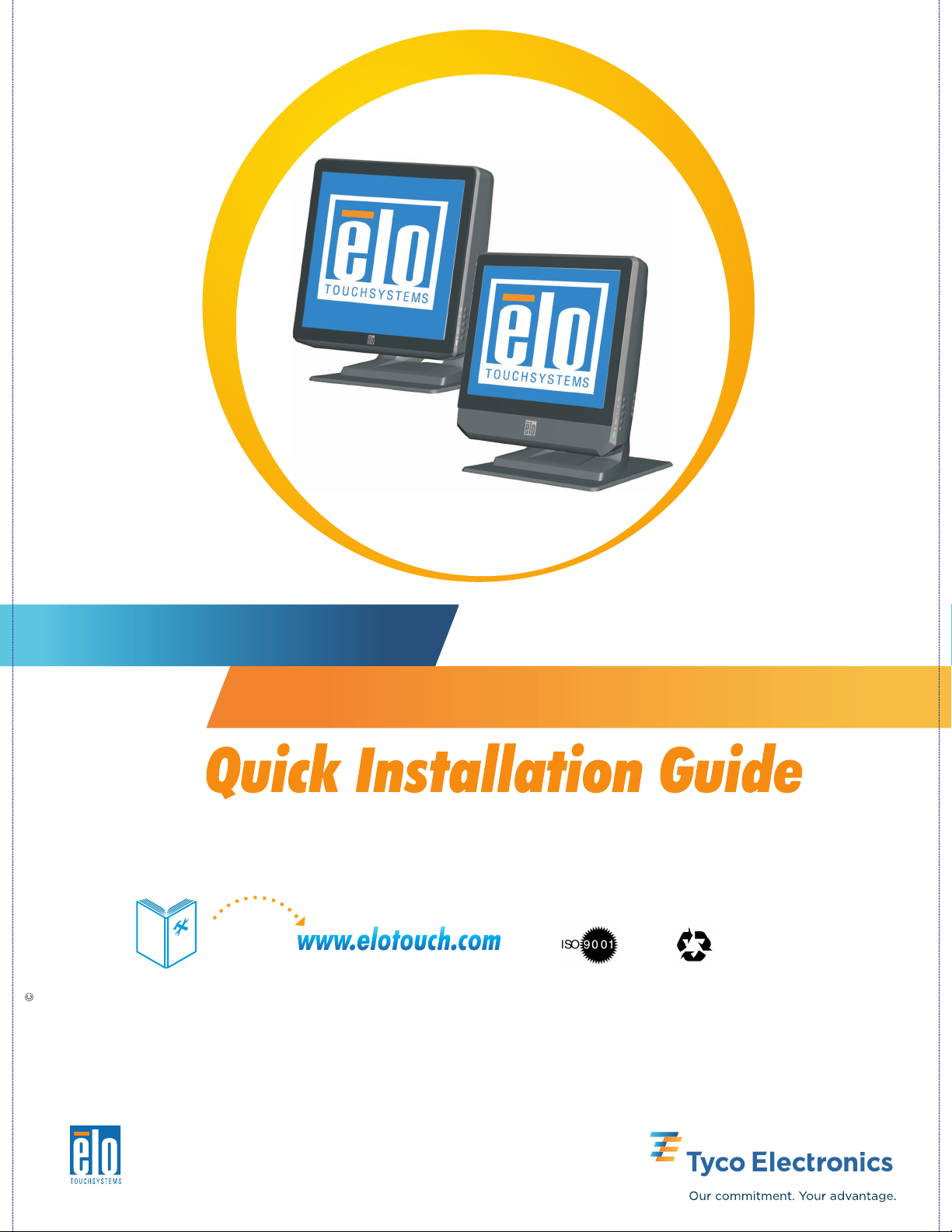
B-Series LCD Multifunction Touchcomputer
(Photo: From left, 17 and 15 inch display models shown)
Revision A
E829811
2010 Tyco Electronics.
North America
Elo TouchSystem
301 Constitution Drive
Menlo Park, CA 94025
www.elotouch.com
1-800-ELOTOUCH
1-800-356-8682
Elo Technical Support
Online self-help
www.elotouch.com/go/websupport
Technical Support contacts in your region:
www.elotouch.com/go/contactsupport
:
Europe
Tel +32 (0)16 35 21 00
Fax +32 (0)16 35 21 01
elosales@elotouch.com
Asia-Pacific
Tel +81 (45) 478-2161
Fax +81 (45) 478-2180
www.tps.co.jp
Latin America
Tel 1-305-428-5210
Fax 1-305-717-4909
www.elotouch.com.ar
For current Elo news, product updates, and announcements, register to receive The TouchMonitor newsletter at www.elotouch.com/go/news
Page 2
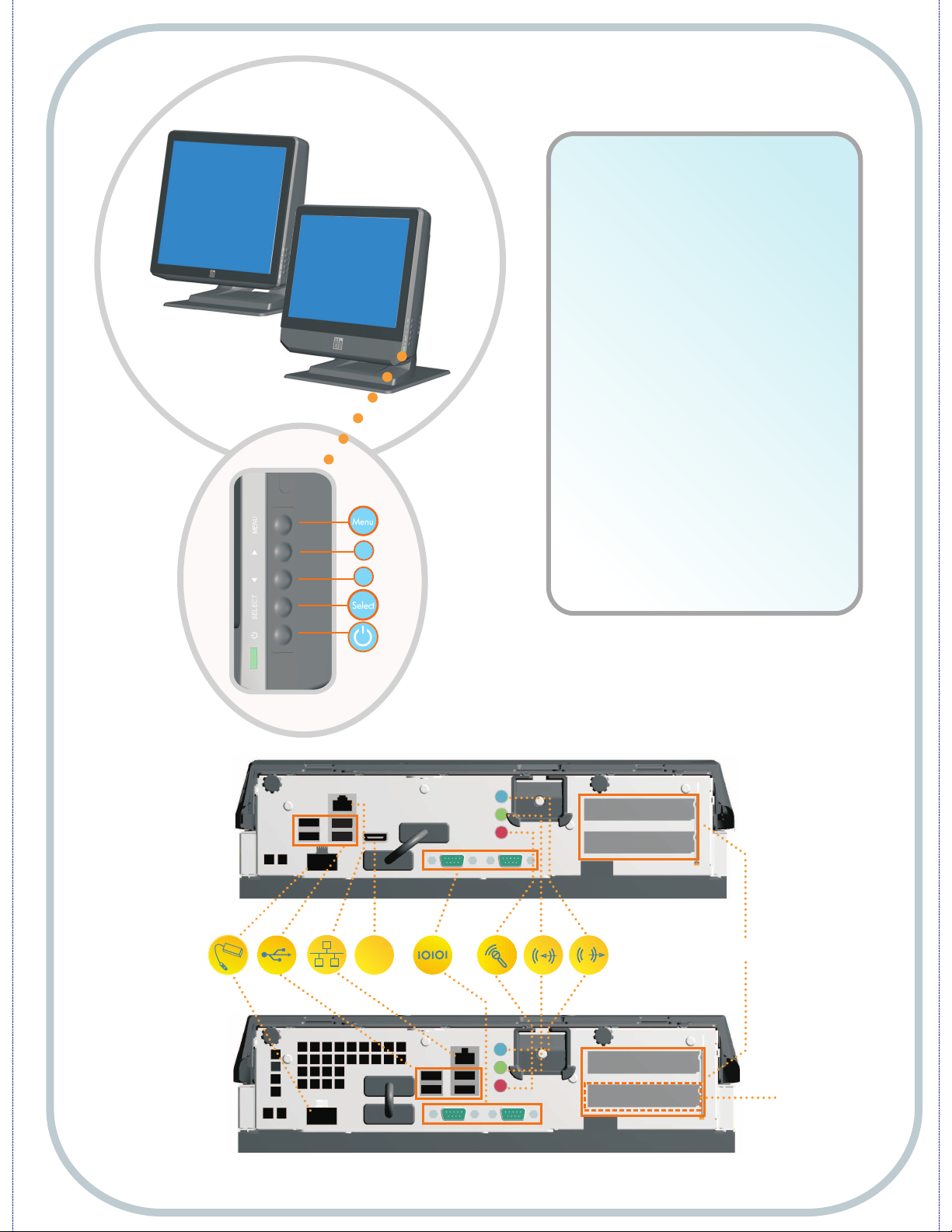
4
3
Optional peripherals:
u
E545781 MSR
u
E065040 Customer Display
u
E375206 Fingerprint Reader
u
E389690 PoweredUSB + Cash
Drawer Port Card*
u
E249774 Wireless Adapter
u
E017487 VGA Port Card
(secondary)*
u
E051889 Modem Card
u
E383216 RAID Card
u
E368899 Printer Port Card
u
E109611 Hard Disk Drive
(secondary)*
u
E051889 Solid State Drive
Please contact Elo TouchSystems
or refer to the B-Series User
Guide for more details on these
options.
* Elo expansion module
HDMI
B1 or B3 model
Expansion Slots
For Elo expansion
modules only
B2 model
Page 3

Revision A
E829811
2010 Tyco Electronics.
North America
Elo TouchSystem
301 Constitution Drive
Menlo Park, CA 94025
www.elotouch.com
Elo Technical Support
Online self-help
www.elotouch.com/go/websupport
Technical Support contacts in your region:
www.elotouch.com/go/contactsupport
:
Europe
Tel +32 (0)16 35 21 00
Fax +32 (0)16 35 21 01
elosales@elotouch.com
Asia-Pacific
Tel +81 (45) 478-2161
Fax +81 (45) 478-2180
www.tps.co.jp
Latin America
Tel 1-305-428-5210
Fax 1-305-717-4909
www.elotouch.com.ar
1-800-ELOTOUCH
1-800-356-8682
For current Elo news, product updates, and announcements, register to receive The TouchMonitor newsletter at www.elotouch.com/go/news
