ELNet GR/PQ Installation & Operation Manual
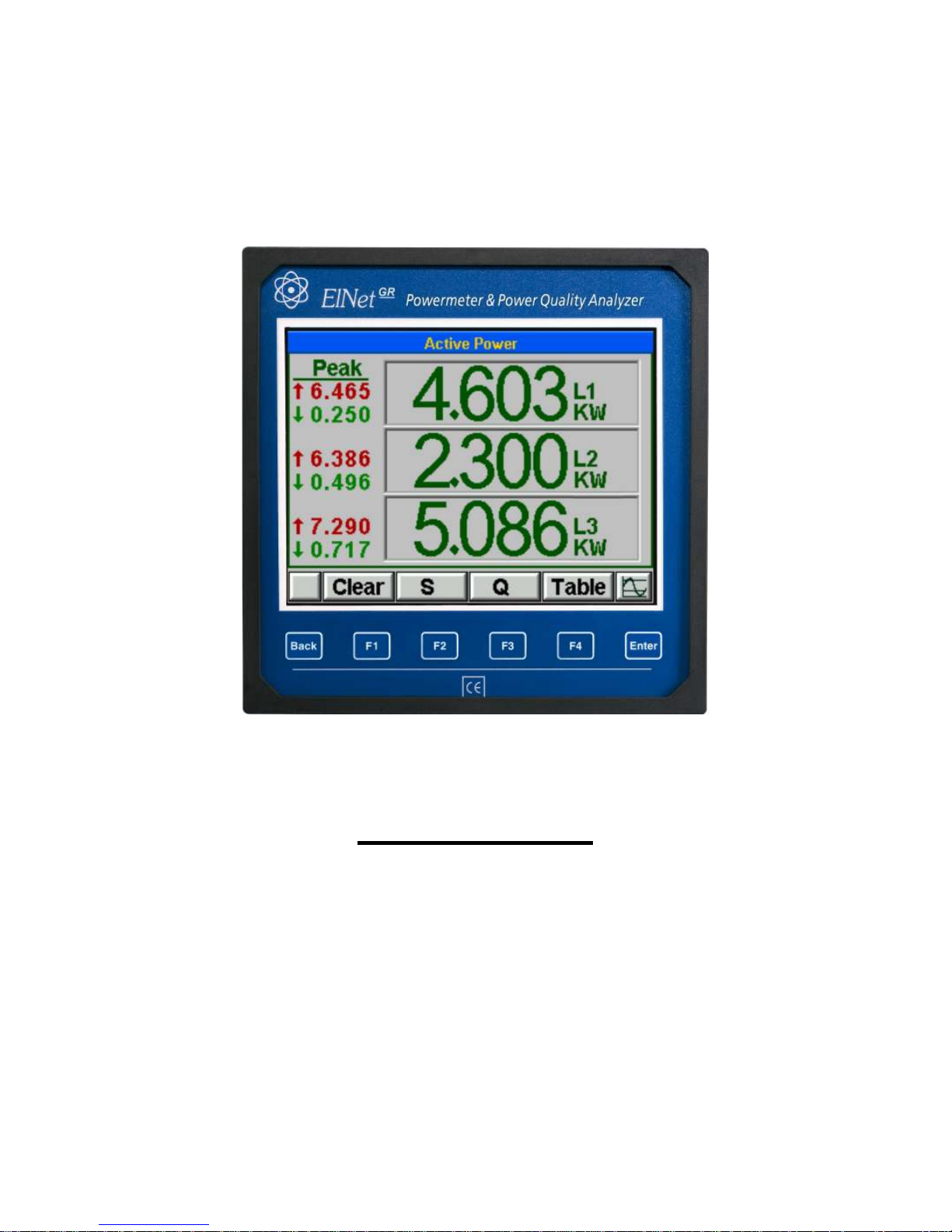
Installation & Operation Manual
Elnet
GR\PQ
Electrical Measurements & Power
Quality
Ver. 1.8

2
Table of Contents
CHAPTER 1 ─ INTRODUCTION .......................................5
1.1
About the ElNet Meter .................................5
1.2
How to use this manual ..................................6
1.3
Safety Information ..........................................8
1.4
Warranty .........................................................9
1.5
Your comments are welcome ........................ 11
1.6
Disclaimer ...................................................... 12
CHAPTER 2 — INSTALLATION ...................................... 13
2.1
Contents of packaging .................................. 14
2.2
Mechanical mounting ................................... 15
2.3
Wiring Schematics ........................................ 17
2.4
Rear Panel Connections ............................... 21
2.5
Digital Outputs and Inputs. ......................... 26
2.6
Manufacturing Data. .................................... 27
CHAPTER 3 — USING THE ElNet Meter ...................... 28
3.1
Front Panel .................................................... 28
3.2
Control Buttons ............................................. 29
3.3
Lock Utility ................................................... 30
CHAPTER 4 — NECESSARY ElNet SETTINGS ........... 32
4.1
Settings for Current Transformer ............... 33

3
4.2
Electrical Connection Check........................ 36
4.3
TOU Setting................................................... 39
4.4
Change language ........................................... 40
4.5
Time Settings ................................................. 41
4.6
Date Settings.................................................. 42
4.7
Setting digital out .......................................... 43
4.8
Delta/Star Electrical network definition ..... 44
4.9
Demand Setting. ............................................ 45
CHAPTER 5 — FRONT PANEL DISPLAYS .................... 46
5.1
Current for 3 Phases ..................................... 46
5.2
Frequency for 3 Phases ................................. 47
5.3
Current in Neutral Line ............................... 48
5.4
Voltage for 3 Phases ...................................... 49
5.5
Active Power for all 3 Phases (P) ................. 50
5.6
Reactive Power for all 3 Phases (Q) ............ 52
5.7
Apparent Power for all 3 Phases (S) ............ 53
5.8
Power Factor for each Phase ........................ 54
5.9
Overall Power Factor ................................... 55
5.10
Active/ Reactive/ Apparent Energy ............. 56
5.11
Power Quality ............................................... 57
5.11.1
Wave Form Graphs ...................................... 57
5.11.2
Harmonics Bar Graphs ................................ 59

4
5.11.3
Voltage Total Harmonic Distortion (THD). 61
5.11.4
Current Total Harmonic Distortion (THD) 62
5.11.5
Current THD,TDD,KF ................................. 63
5.11.6
EN50160 event monitoring and Wave
records ........................................................... 64
5.11.7
Long PQ event special record ..................... 66
CHAPTER 6 — ALARM REPORT .................................... 70
6.1.
Alarm setting ................................................. 71
6.2.
Display Alarms Report ................................. 73
6.3.
Display EN50160 Event Report ................... 74
CHAPTER 7 — DEMAND REPORTS .............................. 75
CHAPTER 8 — DATA LOGGING ..................................... 76
CHAPTER 9 — COMMUNICATION ................................ 79
9.1
Communication Connections ....................... 79
9.2
Communication Settings .............................. 79
9.3
Address .......................................................... 79
9.4
Baud Rate ...................................................... 80
9.5
Parity ............................................................. 80
9.6
Communication Set Up ................................ 81
9.7
Communication with UniArt Software ....... 84
CHAPTER 10 — Specifications ......................................... 86
10.1
Measurement & Display ............................... 87
Appendix A — Installation & Configuration Check List ... 89

5
CHAPTER 1 ─ INTRODUCTION
1.1 About the ElNet Meter
Large consumers of electricity e.g. factories, hotels, hospitals,
municipalities, need to know the history of their consumption and
the quality of the power supply. Details such as Voltage, Current,
Power Factor, Hertz, Neutral Current, Energy Demands and all
electricity related events are recorded in the
ElNet
Energy &
Powermeter.
An additional feature of the Meter is the ability to measure
Harmonics. Part of the Electricity Supply Authority’s bill reflects
poor or good Harmonics in the consumer’s system, therefore it is
in his interest to monitor Harmonics and try to improve it.
These are all recorded on a continual basis and can be recalled
and shown on the front panel display of the instrument with a few
simple key-strokes any time the user wishes.
The
ElNet
Energy & Powermeter is a compact, multi
functional, three-phase Meter simple to install and is especially
designed to integrate into Building Management Systems. It
requires no special mounting and is ideally suited for mounting on
the front face of any standard electrical panel.
The Configuration and Setup is menu driven, with password
protection.
Communication with external devices is simple and is based on
standard known technology.
The
ElNet
Energy & Powermeter boasts a new innovative
built in “Flash Memory”, which pioneers a new frontier into
electrical measurement. It has a 1 MB of FLASH MEMORY with
a capacity of recording up to 2 years of power malfunctions and
interruptions.

6
Readings, graphs, tables & history are shown on the graphic
display of the
ElNet
Energy & Powermeter. This display is
a state of the art screen with a resolution of 160X128.
Each
ElNet
Energy & Powermeter is carefully and
meticulously manufactured using quality components and the
latest production methods. Before leaving the factory each
ElNet
Energy & Powermeter is calibrated and sent to the
customer accompanied by the test certificate and Certificate of
Compliance (C.O.C).
1.2 How to use this manual
We at CONTROL APPLICATIONS Ltd, envisage this manual to
be used by three types of people, i.e. the Installation Technician,
the Senior Electrical Engineer and the end User. For this reason
this manual is divided into chapters for ease of reference by each
of these different people. There could be a situation where two of
the abovementioned tasks can be combined, or in a rare instance
one person could handle all three tasks.
CHAPTER 1, Introduction, describes the
ElNet
Energy &
Powermeter, its potential users, the readings it can provide and
some of its features in brief.
CHAPTER 2, Installation, provides detailed instructions for
unpacking, mechanical mounting, and electrical wiring up
instructions for the Installation Technician.
CHAPTER 3, Using the
ElNet
Energy & Powermeter,
describes in detail front Panel, the functions of the control
buttons, and the Lock Utility.

7
CHAPTER 4, Parameter Configuration & Settings explains in
detail the minimum parameters settings needed by the Senior
Electrical Engineer to set up and configure the
ElNet
Energy
& Powermeter.
CHAPTER 5, Front Panel Displays, is an easy to follow step-bystep guide to obtain readings, graphs, tables and histories for the
User.
CHAPTER 6, Alarm reports gives details about how to program
the Alarms in the
ElNet
Energy & Powermeter.
CHAPTER 7, Demand reports is an easy to follow step-by-step
guide to obtain the Demand reports up to 2 years.
CHAPTER 8, Data Logging is an easy to follow step-by-step
guide to obtain all the stored peaks of current, voltage, energy,
power factor etc. up to 2 years of data logging.
CHAPTER 9, Communications gives details about the
Communication capabilities of the
ElNet
Energy &
Powermeter, and how to Set Up.
CHAPTER 10, Specifications, is a detailed list of specifications of
the
ElNet
Energy & Powermeter
.
APPENDIX A, Installation & Configuration Check List, provides
a Check List to insure no important steps will be missed during
the initial set up.
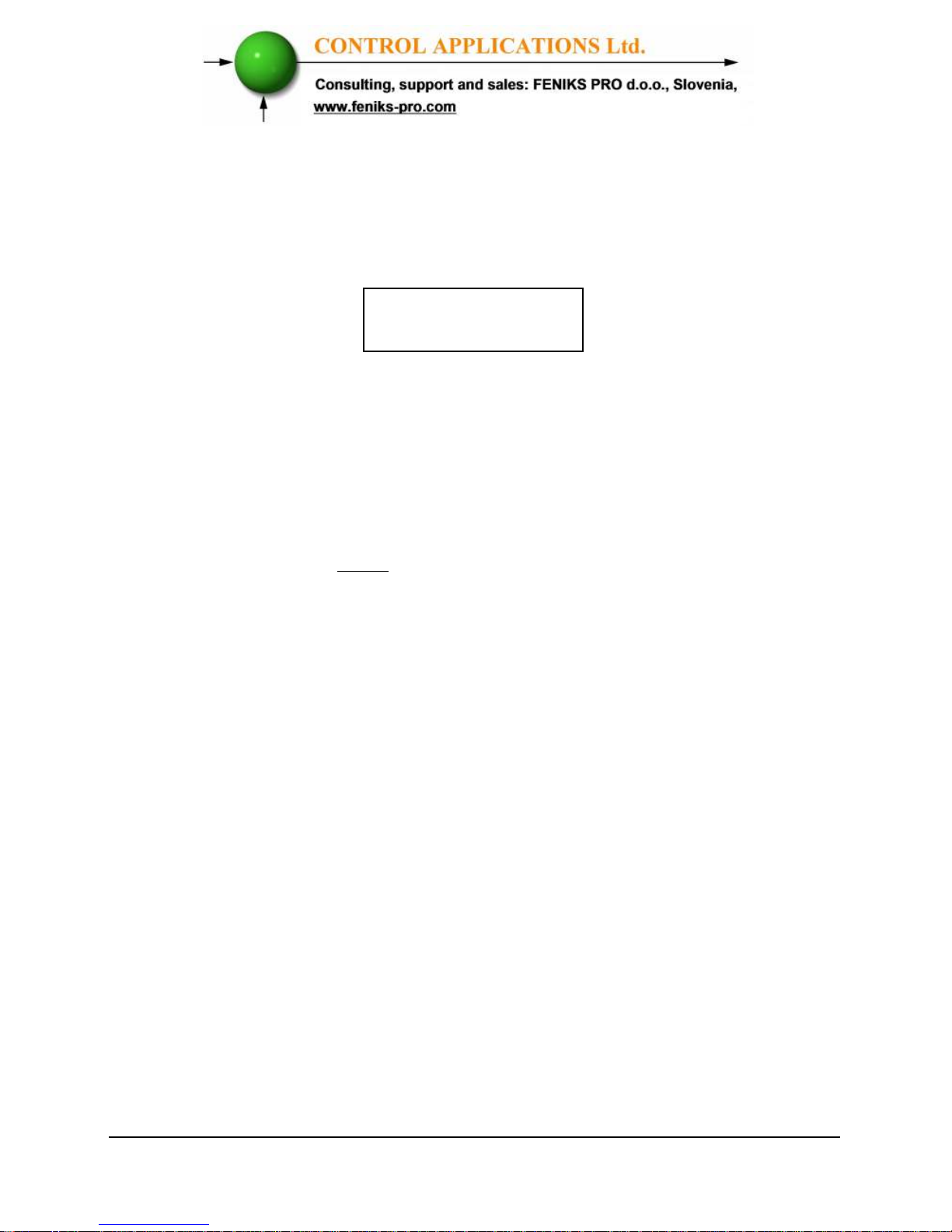
8
1.3 Safety Information
The purpose of this manual is to help you. Please read the
instructions carefully before performing any installation and note
any precautions.
• Ensure that all incoming AC power and other power
sources are turned off before performing any work on
the
ElNet
Energy & Powermeter. Failure to do so
may result in serious or even fatal injury and/or
equipment damage.
• If the
ElNet
Energy & Powermeter is damaged in
any way do NOT connect it to any power source.
• To prevent a potential fire or shock hazard, never expose
the
ElNet
Energy & Powermeter to rain or
moisture.
• Keep the surrounding area free of dirt and clutter
especially metal objects. Good housekeeping pays.
• Inspect the cables periodically for cracks, kinks or any
other signs of wear
• Keep children away.
• Do not pull the cords.
• Users should stay alert and not approach the rear of the
ElNet
Energy & Powermeter while tired or under
the influence of alcohol, medicines or any other
chemical substance that would tend to make a person
drowsy.
• Do not wear loose clothing or dangling jewelry.
• Above all use common sense at all times.
WARNING

9
1.4 Warranty
CONTROL APPLICATIONS Ltd provides a 12- Month warranty
against faulty workmanship or components from date of dispatch
provided that the product was properly installed and used.
CONTROL APPLICATIONS Ltd does not accept liability for any
damage that may be caused by natural disasters (such as floods,
fire, earthquake, lightening etc.).
CONTROL APPLICATIONS Ltd does not accept liability for any
damage that may be caused by malfunction of the
ElNet
Energy & Powermeter
.
CONTROL APPLICATIONS Ltd will advise the customer on the
proper installation and use of the
ElNet
Energy &
Powermeter, but will not accept any responsibility that the
instrument is suitable for the application for which it was
originally purchased.
This warranty may become void if the Installation, Parameter
Configuration & Setting Instructions are not carried out according
to the instructions set out by CONTROL APPLICATIONS Ltd.
The
ElNet
Energy & Powermeter has no user serviceable
parts and should be opened and serviced by a duly qualified
authorized representative only. The sensitive electronics could
become damaged if exposed to a static environment. This action
would void the warranty.

10
This warranty is limited to the repair and/or replacement at
CONTROL APPLICATION Ltd sole discretion of the defective
product during the warranty period. Repaired or replaced products
are warranted for ninety (90) days from the date of repair or
replacement, or for the remainder of the original product’s
warranty period, whichever is longer.
CONTROL APPLICATIONS Ltd is always at your service to
advise the customer on any problem that may be encountered
regarding any installation, operation, parameter & configuration
settings or maintenance.
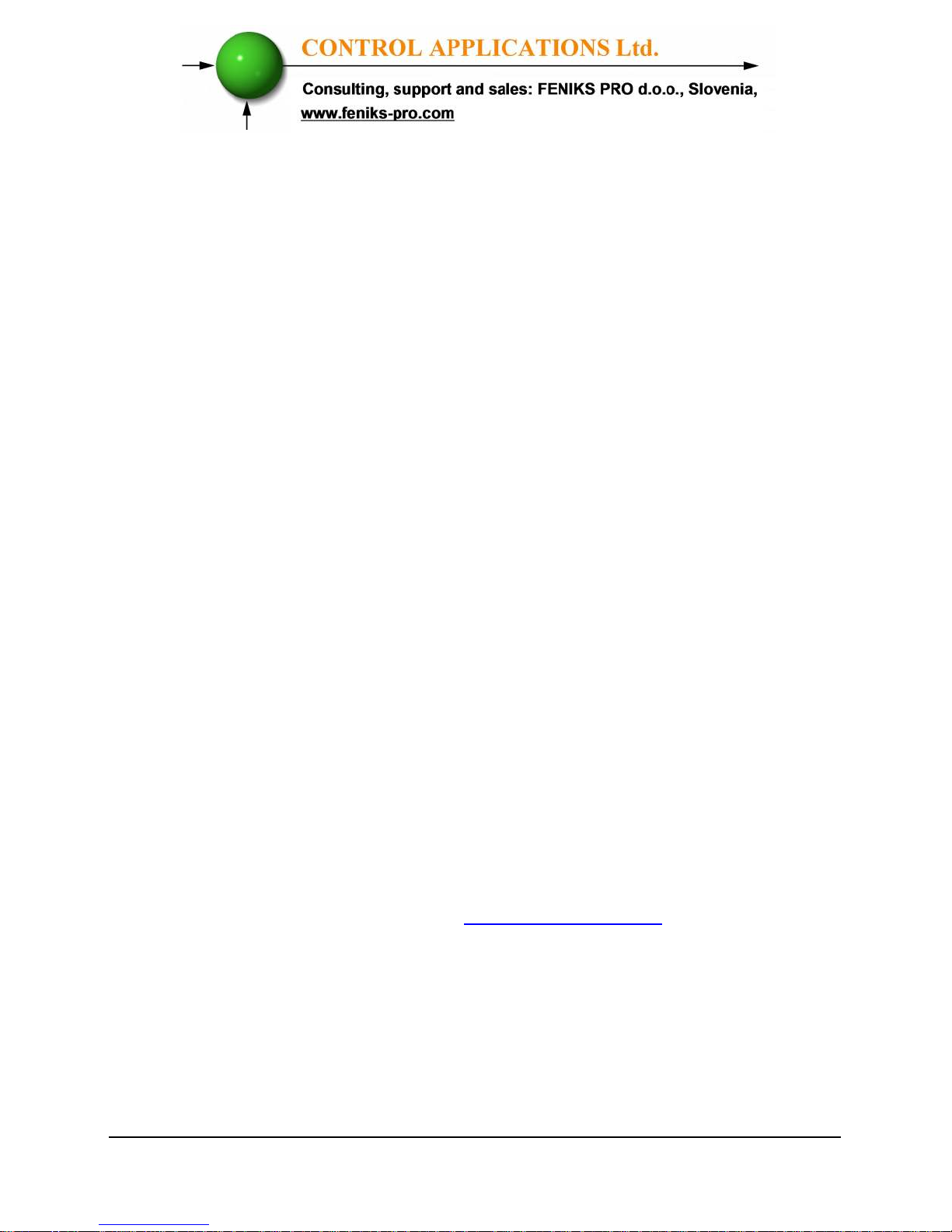
11
1.5 Your comments are welcome
CONTROL APPLICATIONS Ltd. sincerely thanks you for
choosing our
ElNet
Energy & Powermeter. We are
confident that it will provide you with many years of trouble free
service and give you all the power and energy information and
history that you expected from the instrument when you bought it.
While every effort was made to keep the information as reliable,
helpful, accurate and up to date as possible, all possible
contingencies cannot be covered. Technical or typographical
errors could occur, and we would be happy to receive any
comments, criticisms or notifications of any such errors from you,
our valued customer.
Address: FENIKS PRO d.o.o.
Zagrebška cesta 90
2000 Maribor
Slovenia
EUROPE
Tel: 02 460 22 58
Fax: 02 460 22 56
Electronic Address: info@feniks-pro.eu
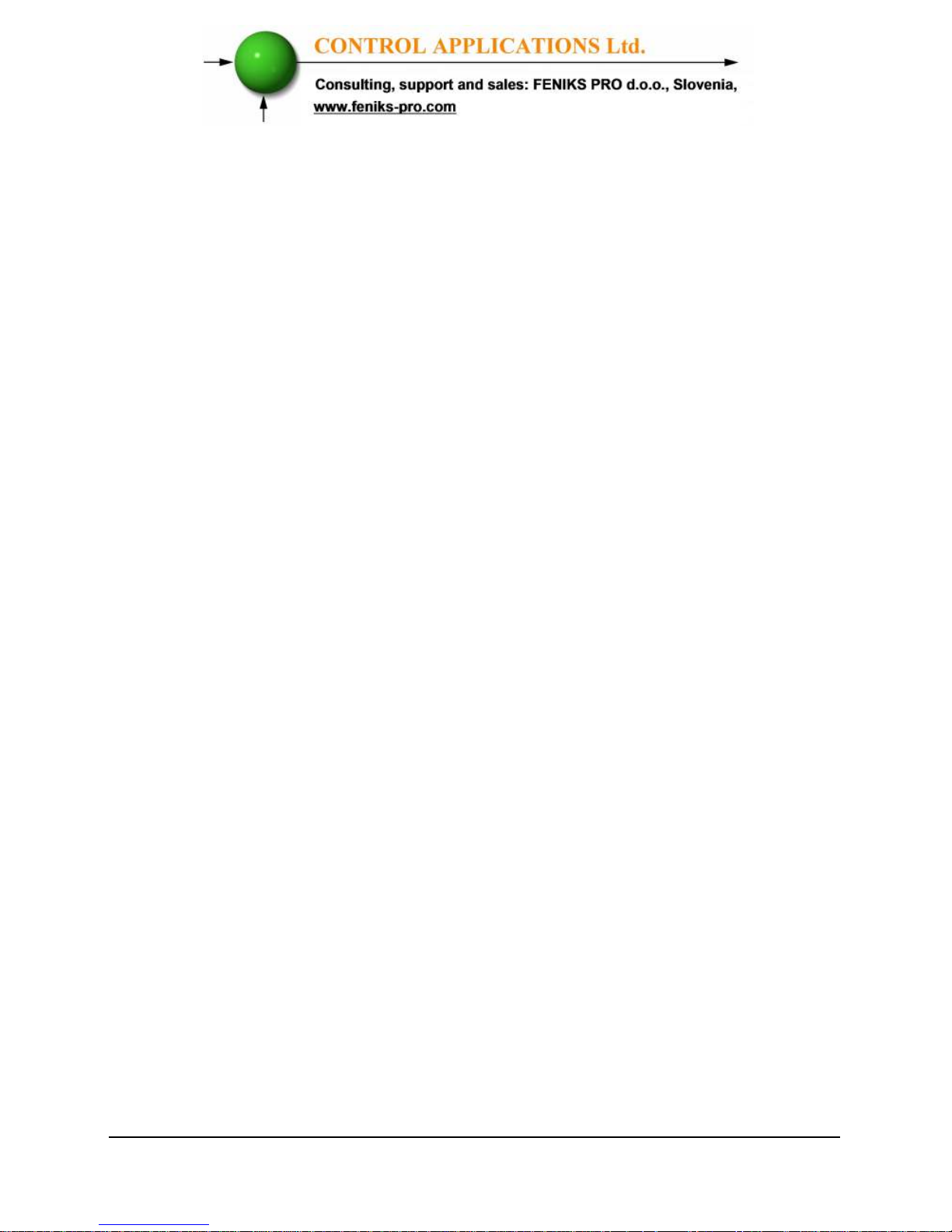
12
1.6 Disclaimer
Information in this User Manual is subject to change without
notice and does not represent a commitment on the part of
CONTROL APPLICATIONS Ltd.
CONTROL APPLICATIONS Ltd supplies this User Manual as is
without warranty of any kind; either expressed or implied, and
reserves the right to make improvements and/or changes in the
manual or the product at any time.
While it is the intention of CONTROL APPLICATIONS Ltd to
supply the customer with accurate and reliable information in this
User Manual, CONTROL APPLICATIONS Ltd assumes no
responsibility for its use, or for any infringement of rights of the
fourth parties which may result from its use.
This User Manual could contain technical or typographical errors
and changes are periodically made to the information herein;
these changes may be incorporated in new editions of the
publication.

13
CHAPTER 2 — INSTALLATION
In this Chapter you will find the information and instructions that
the Installation Technician needs, to mount and connect the
ElNet
Energy & Powermeter
• During operation, hazardous voltages are present
in connecting cables and terminal blocks.
• Fully qualified personnel must do all work. Failure
to follow this rule may result in serious or even
fatal injury to personnel and/or damage to
equipment.
• Refer to Section 1.3 Safety information before
carrying out any installation.
• Read this manual thoroughly and make sure you
understand the contents before connecting the
ElNet
Energy & Powermeter to any power
source.
WARNING!
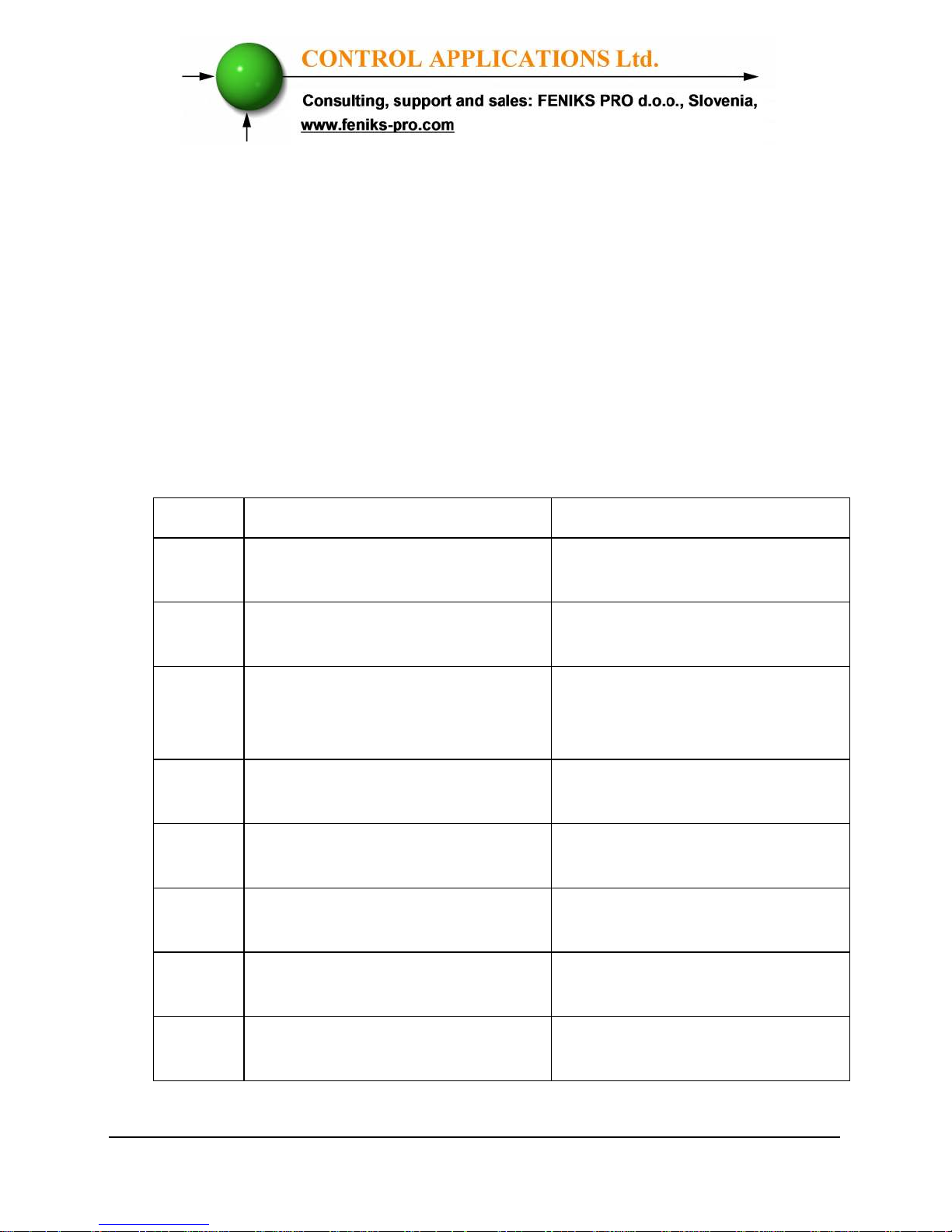
14
2.1 Contents of packaging
The
ElNet
Energy & Powermeter is packed and shipped in
a carton approximately 24.5 cm long X 19 cm wide X 12 and cm
high.
Before opening the package, ensure the area, clean and dry.
Without using any sharp instruments, carefully open the carton of
the
ElNet
Energy & Powermeter.
Please check the contents of the carton, it should contain:
Elnet GR Elnet PQ
1. Your new Elnet Energy &
Powermeter
Your new Elnet Energy &
Powermeter
2. Elnet GR/PQ User Manual
(this book)
Elnet GR/PQ User Manual
(this book)
3. Test Certificate and
Certificate of Compliance
(C.O.C).
Test Certificate and
Certificate of Compliance
(C.O.C).
4. A pair of Panel mounting
clips.
A pair of Panel mounting
clips.
5. 1 X two pole connector
plug.
2 X two pole connector
plug.
6. 1 X three pole connector
plug.
1 X Four pole connector
plug.
7. 1 X Four pole connector
plug.
1 X Five pole connector
plug.
8. 1 X Five pole connector
plug.
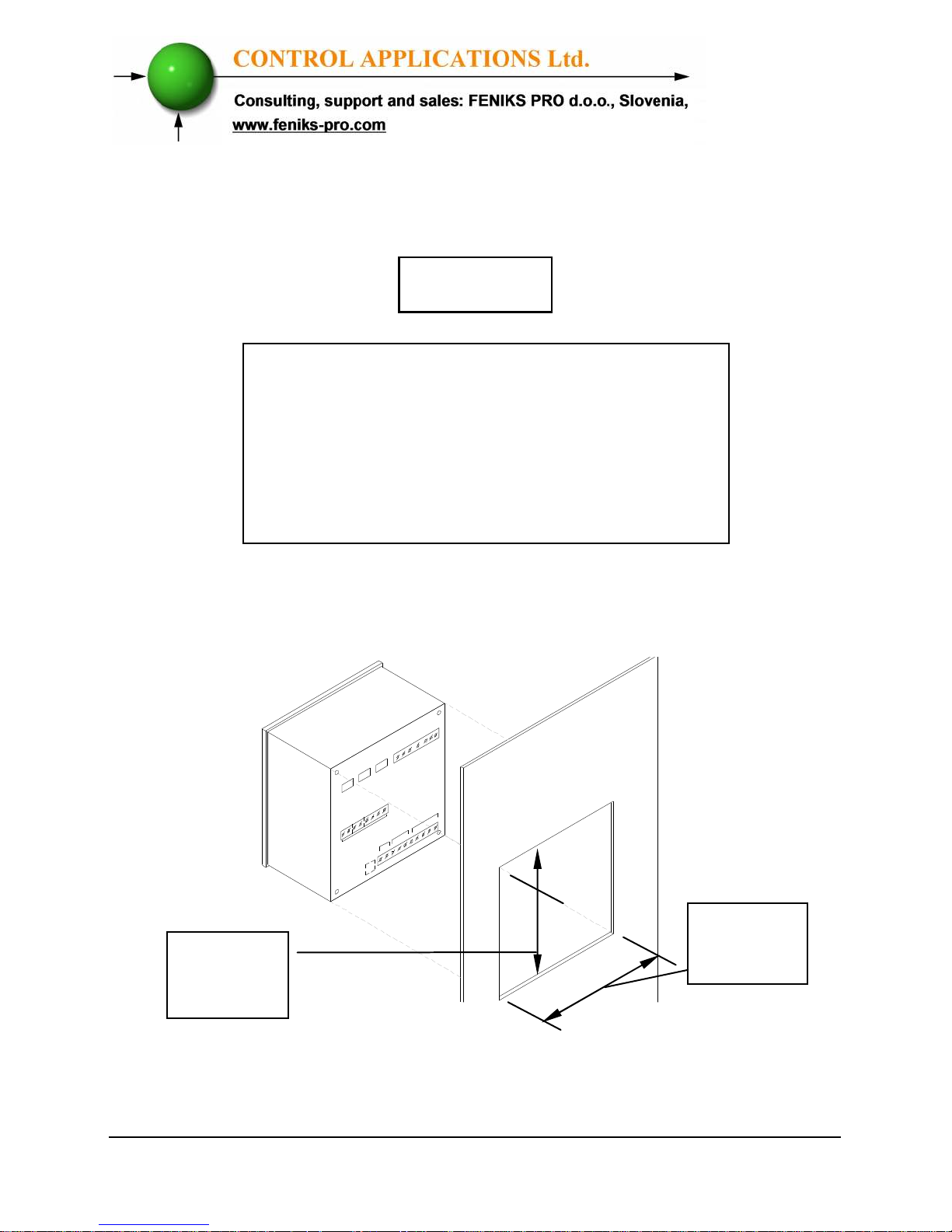
15
2.2 Mechanical mounting
To Mount the
ElNet
Energy & Powermeter
Choose a suitable location, and prepare a rectangular hole
according to the dimensions shown in Figure 2.1
Figure 2.1. Panel Cutout
Do not mount the
ElNet
Energy &
Powermeter too close to any main electrical
conductors.
Allow sufficient space to carry out
maintenance to the back of the
ElNet
Energy & Powermeter
NOTE!
!
Width
138 mm
Height
138 mm
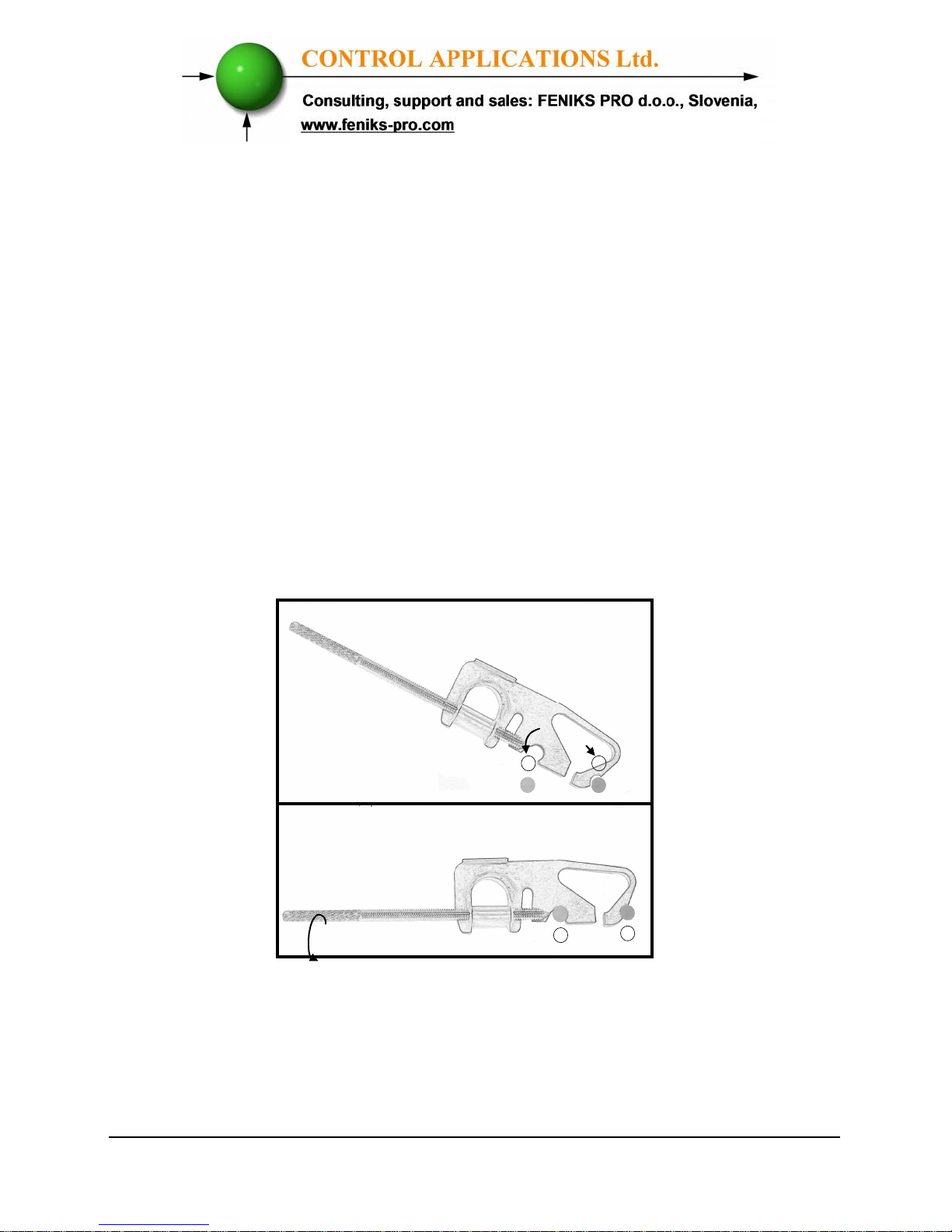
16
• Slide the
ElNet
Energy & Powermeter
into the pre-prepared rectangular hole (ensure
it is the right way up), then push the two
mounting clips provided in the packaging into
position. Use mild force to ensure the clips are
securely positioned on the outer case of the
ElNet
Energy & Powermeter.
• Tighten the two mounting screws and ensure
the
ElNet
Energy & Powermeter is
firmly in place.
Figure 2.2. Mounting Clips
1
2
3
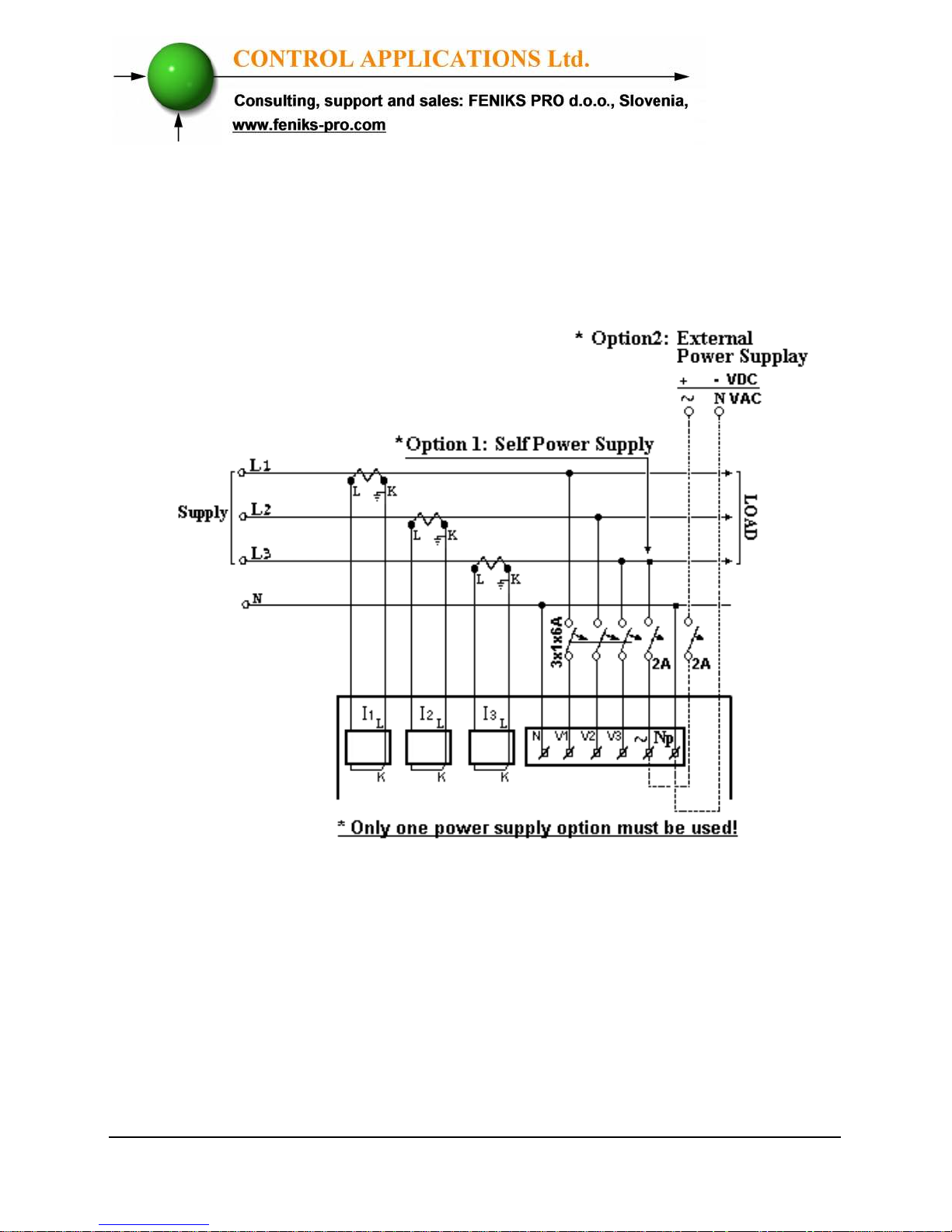
17
2.3 Wiring Schematics
To wire up the
ElNet
GR Energy & Powermeter in "Star"
connection:
Figure 2.3. GR Schematic "Star" Wiring Diagram
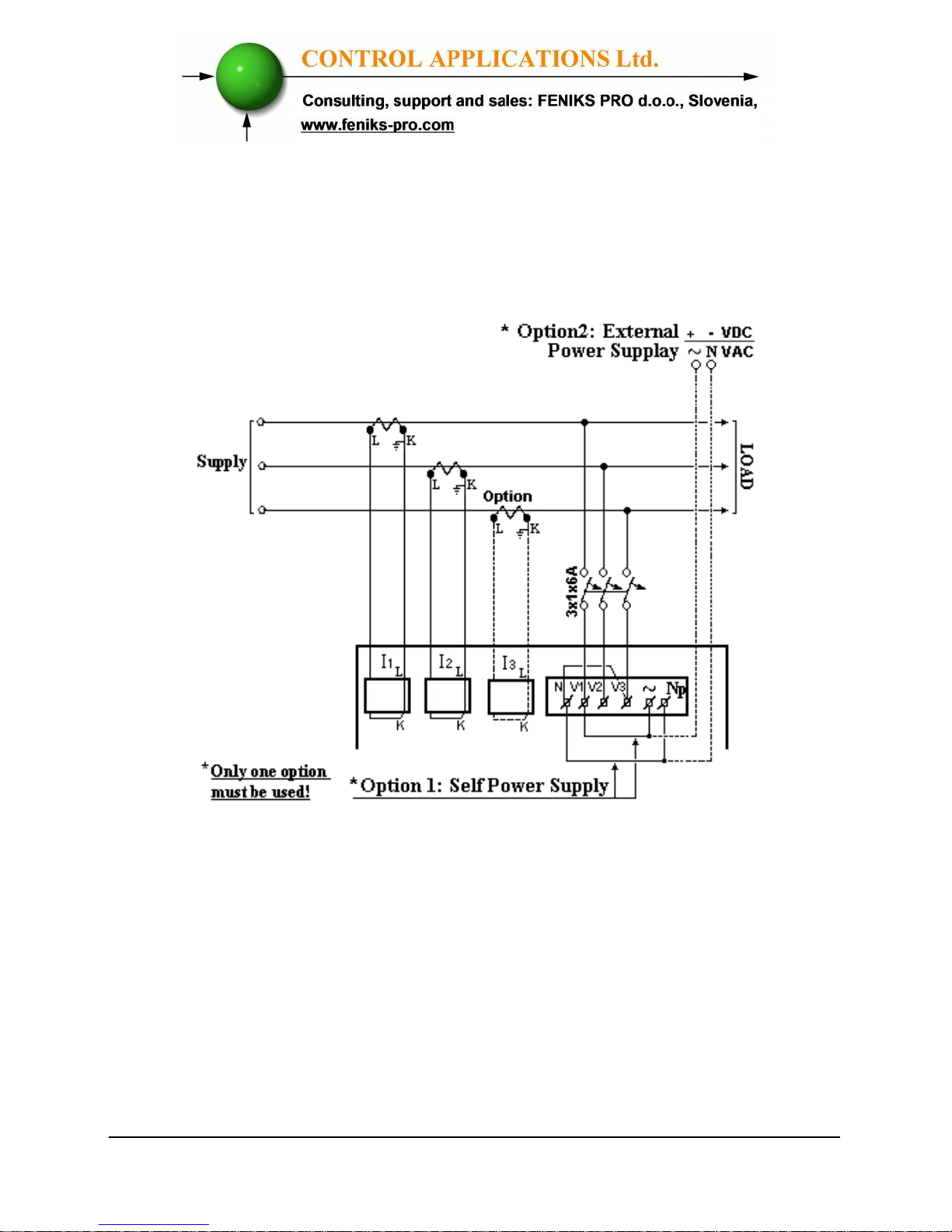
18
To wire up the
ElNet
GR Energy & Powermeter in "Delta"
connection:
Figure 2.4. GR Schematic "Delta" Wiring Diagram
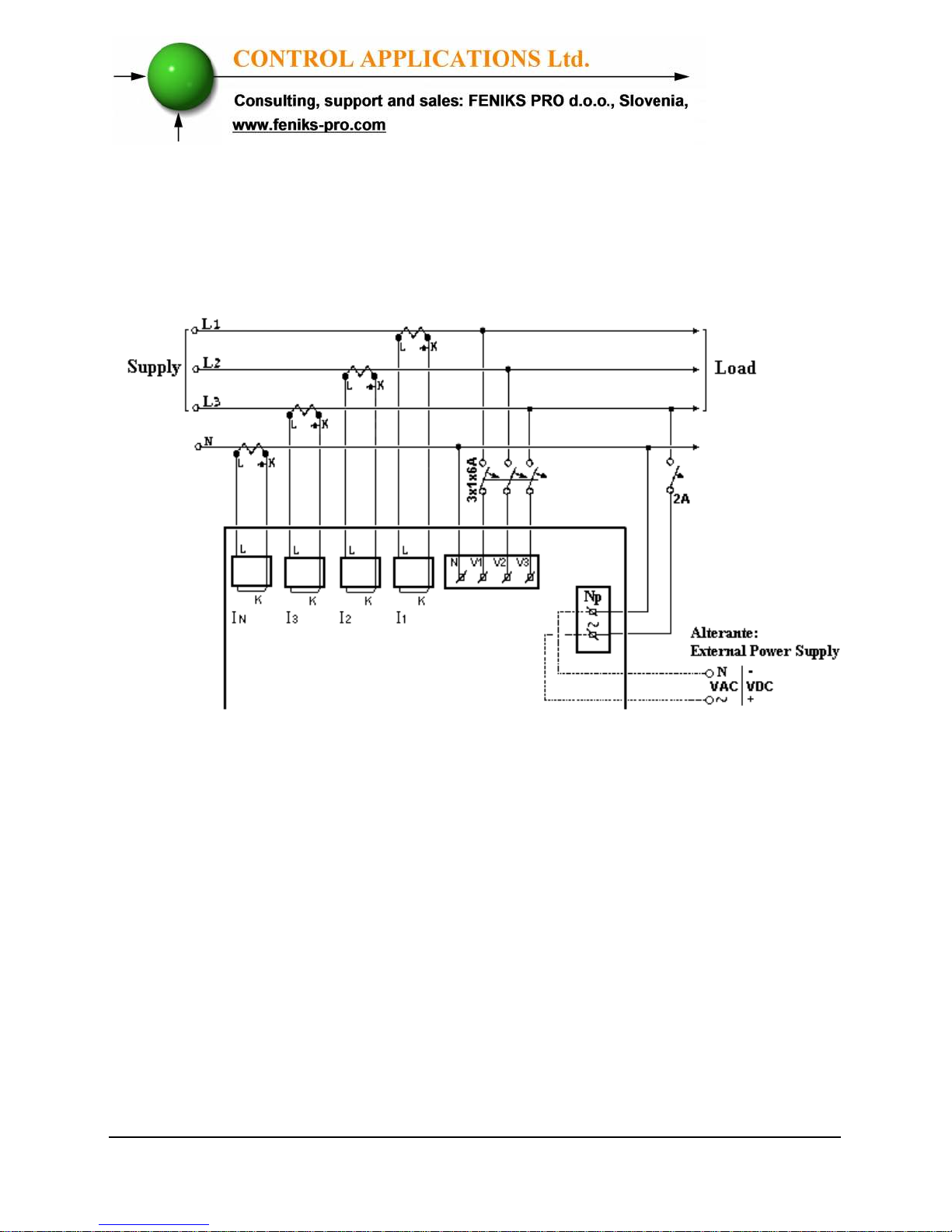
19
To wire up the
ElNet
PQ Energy & Powermeter in "Star"
connection:
Figure 2.5. PQ Schematic "Star" Wiring Diagram
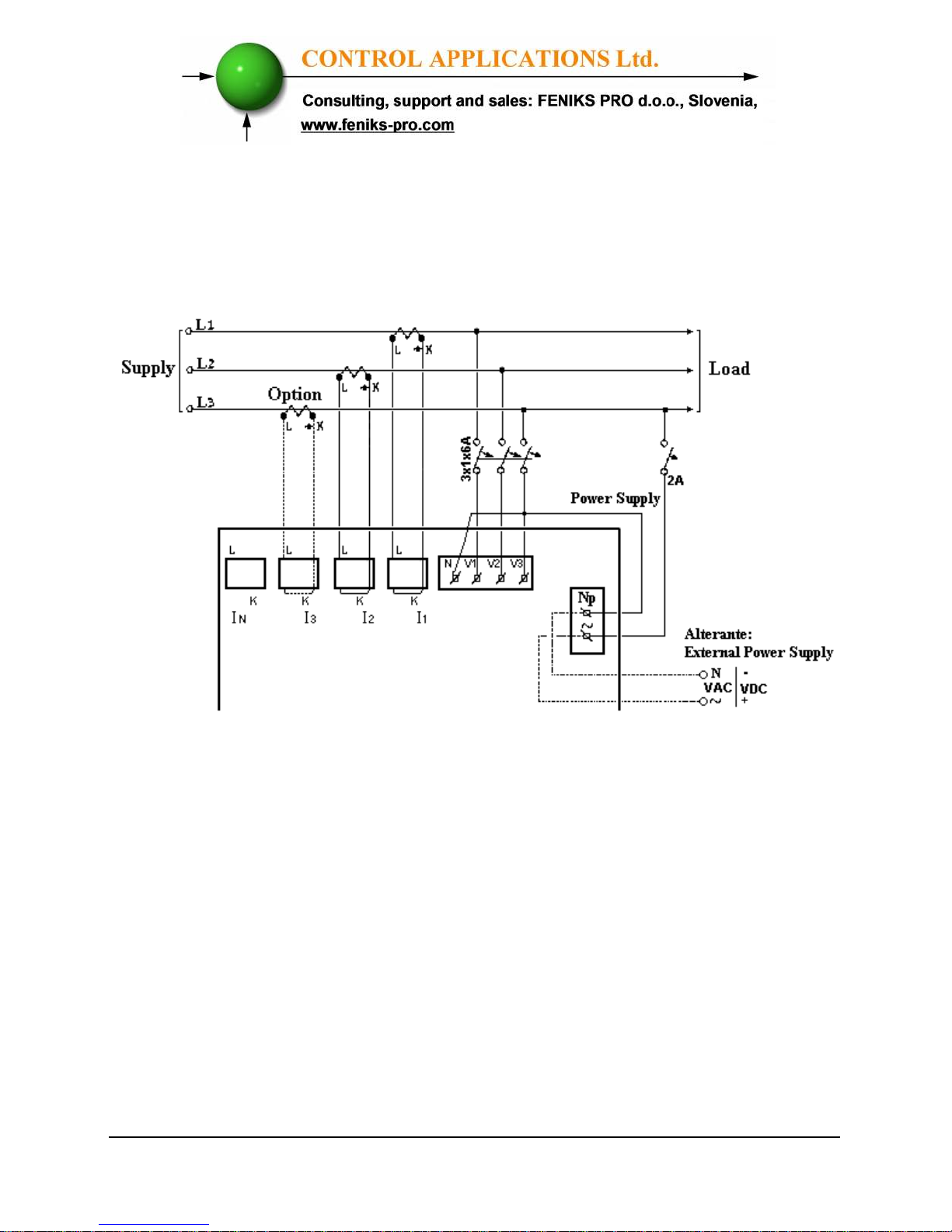
20
To wire up the
ElNet
PQ Energy & Powermeter in "Delta"
connection:
Figure 2.6. PQ Schematic "Delta" Wiring Diagram

21
2.4 Rear Panel Connections
Please re-read section 1.3 for safety instructions.
To connect the Rear Panel
All Connections, except those to the CT core of the
ElNet
Energy & Powermeter are made via terminal connector plugs
(Voltage input, Power Supply, Communication etc.).
Maximum recommended tightening torque for the connector screws
is 0.5 Nm.
The CT cores of the
ElNet
Energy & Powermeter are
located externally on the rear of the instrument and the lead from
the leg of the external Current Transformer must pass through in
the correct direction.
NOTE!
Ensure all the connections to the leads of the current
transformer wiring are secure and there is no mechanical
strain on the wire. The cross section of the leads to the
current transformer must be compatible to the power of the
current transformer. We recommend a power transformer
with at least 3VA and the length of the wiring of the
transformer no longer than 3m.

22
Insert the lead from side “K” of the Current Transformers of Line
1 through the bottom of the CT core
I
1A, (top left looking from
back), of the
ElNet
Energy & Powermeter.
ARNING
Repeat the procedure for Line 2 and Line 3 (In ElNet PQ repeat
also for Neutral Line IN).
Connect the rest of the connections to the
ElNet
Energy &
Powermeter by means of terminal connector plugs.
The Rear Panel (See Figure 2.7.) has all connections printed and
are simple to follow. (See table 2-1 for connections)
• Ensure the leads from leg “K” of the Current
Transformer on Line 1 pass through the bottom of
CT core I1A.
• Ensure the other end of the lead emerging from the
top of C T core I1A is connected to leg “L” of the
Current Transformer on Line 1
WARNING!
Never allow an open circuit between the two Current
Transformers.

23
Figure 2.7. Rear Panel
Elnet GR
Figure 2.8. Rear Panel
Elnet PQ
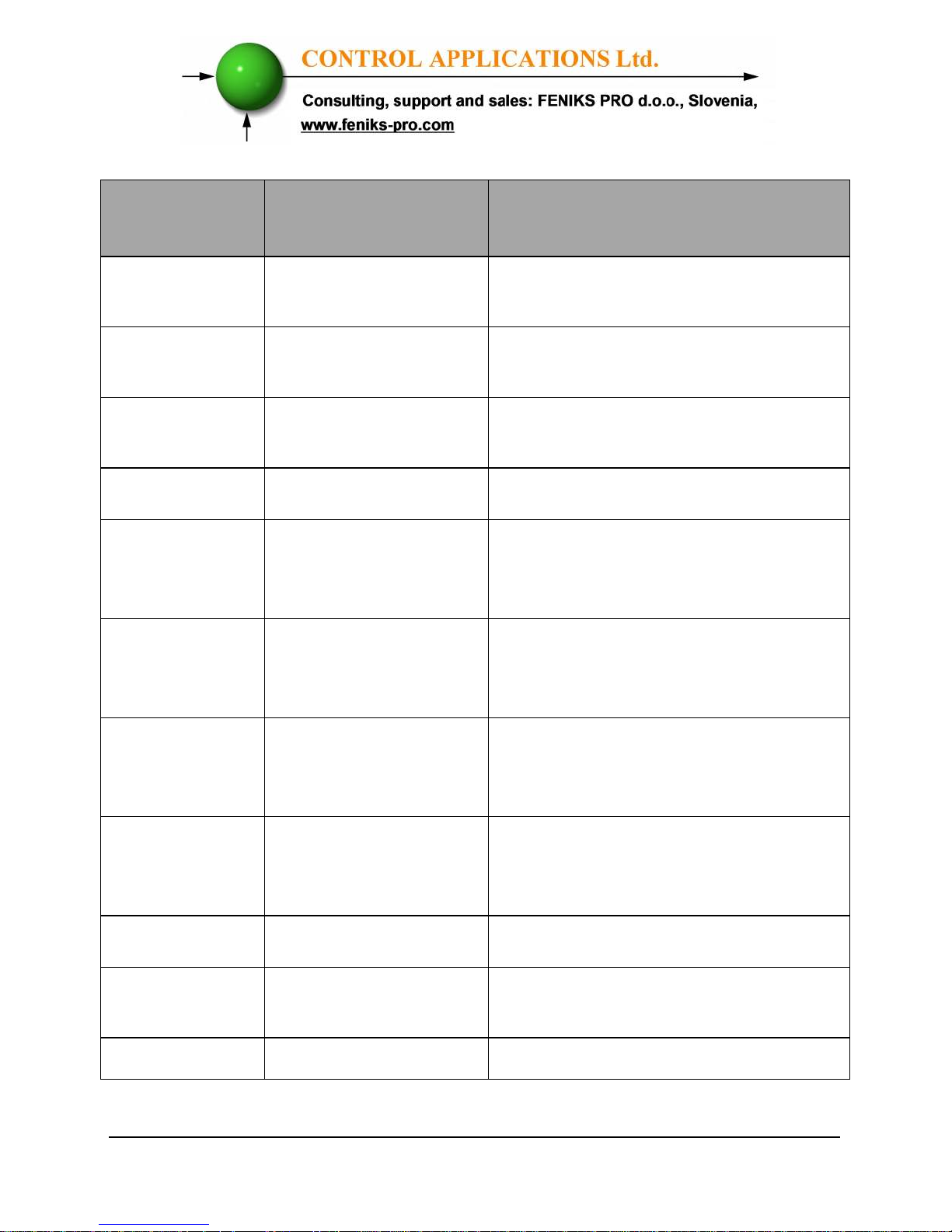
24
Pin
Designation
Description Remarks
V
1
Line1 Supplied
Voltage
Through a 6Amp fuse
V
2
Line2 Supplied
Voltage
Through a 6Amp fuse
V
3
Line3 Supplied
Voltage
Through a 6Amp fuse
N
Neutral Measurement neutral Line
I
1A
From Current
Transformer on
Line1
Note the correct direction to
insert the lead
I
2A
From Current
Transformer on
Line2
Note the correct direction to
insert the lead
I
3A
From Current
Transformer on
Line3
Note the correct direction to
insert the lead
~
Power Supply 110 260 VAC
Or 110-260 VDC, external power
supply or bridged from phase
measurement
Np
Neutral Neutral of external power supply
Dout Alarms, see chapter
5.6.1
Din For monitoring
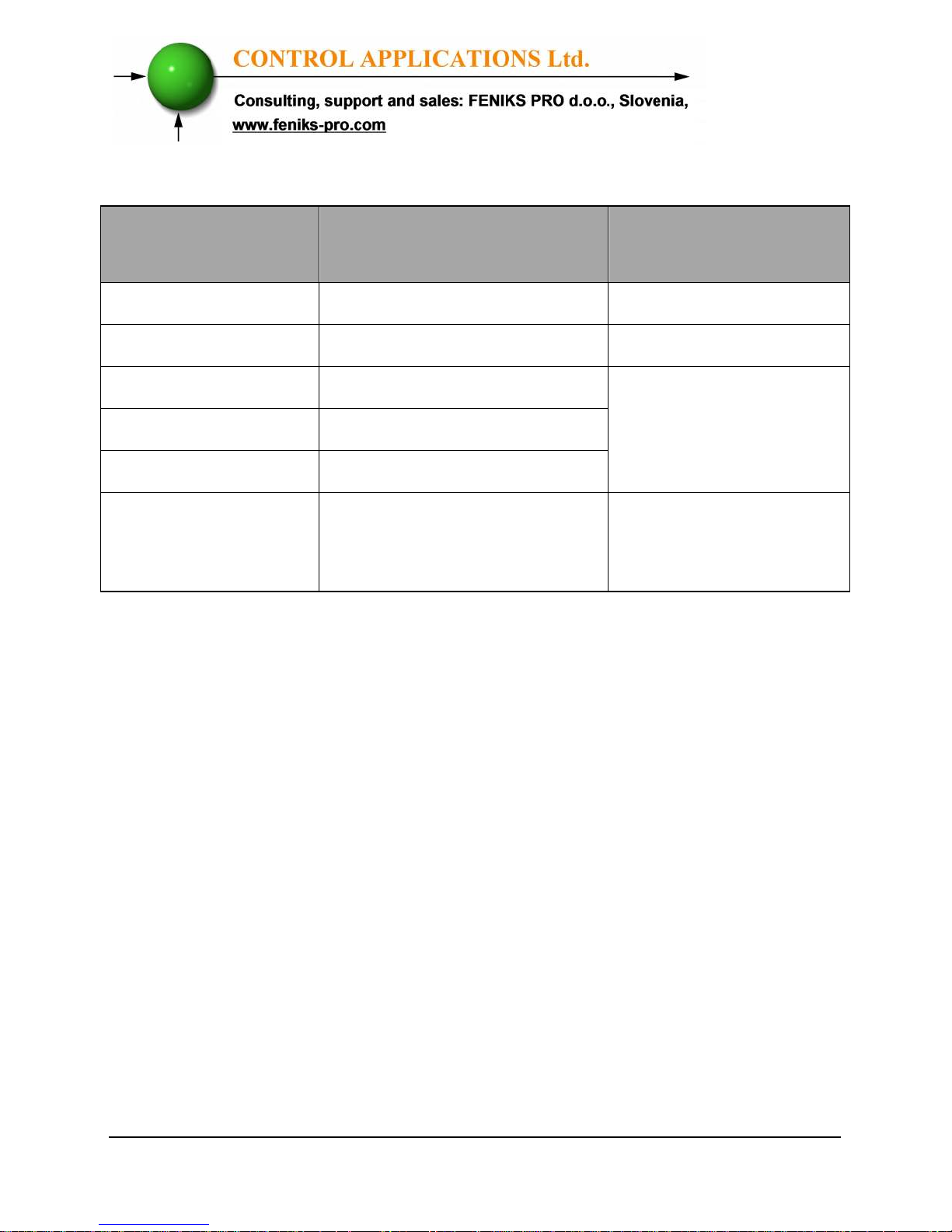
25
Pin
Designation
Description Remarks
RS485 — - RS485 Comm. (-) Line
RS485 — + RS485 Comm. (+) Line
RS232 — TXD RS232 Comm. Transmit
GR model only
RS232 — RXD RS232 Comm. Receive
RS232 — COM RS232 Comm. Common
RJ45 10 BASE-T line to
Network
Via standard
Communications
plug
Table 2-1 Rear Panel connections Elnet GR/PQ
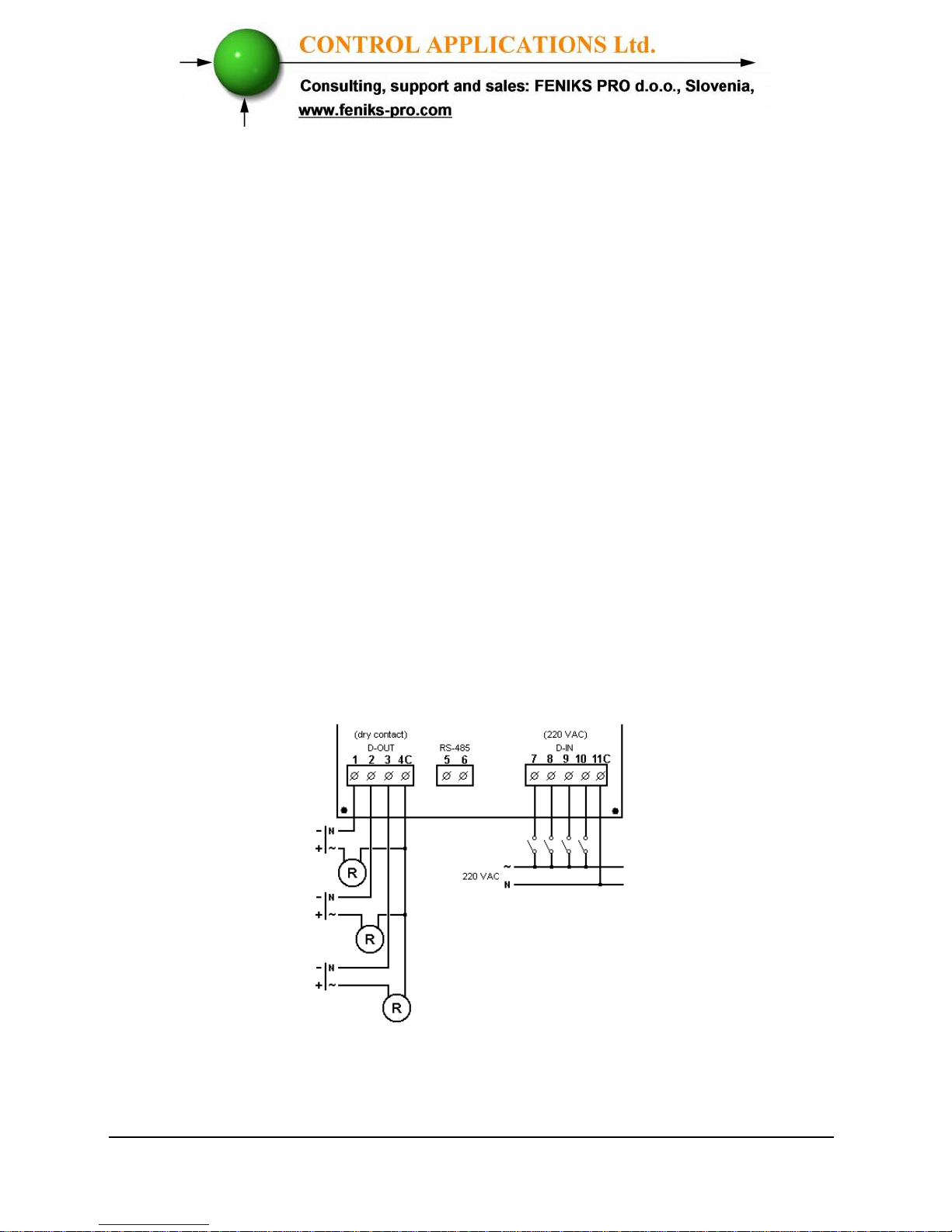
26
2.5 Digital Outputs and Inputs.
ElNet GR/PQ
Energy Powermeter & Power Quality
Analyzer has as default 3 Digital Output and 5 Digital Input
connections at its back side (additional IO can be implemented by using
additional external modules).
Digital Output:
The Digital Output of the GR/PQ can be used to transmit pulses of
energy to external BMS controller (chapter 4.6) or to close contact upon
alarm (chapter 5.4.3) which can be defined in the GR/PQ (same output
cannot be used for both simultaneously). The Digital Out closes contact
of Relay between pins 1/2/3 to 4c, the maximum load is 1 Amp.
Digital Inputs:
In order to change the status of the Digital Inputs of the GR/PQ a 220
VAC contact must be provided. The indication voltage should be
supplied from one of the measured phases. The digital inputs status can
be monitored by communication.
Figure 2.9 Digital In \ Digital Out wiring example
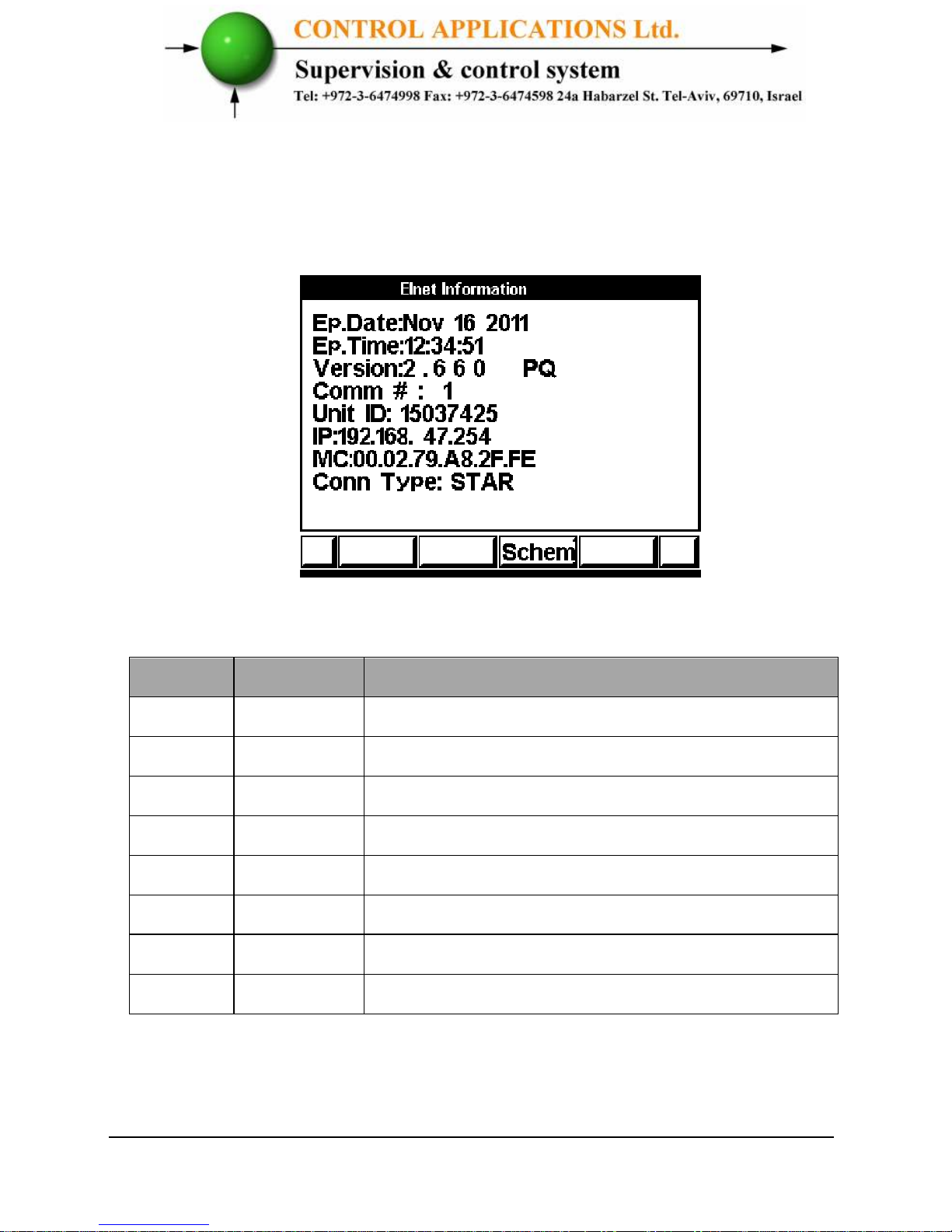
27
2.6 Manufacturing Data.
Press F1 on the keyboard for 6 seconds. The following screen
will appear.
Figure 2.10. Elnet Information
Number Screen Description
1 Ep. Date Production date of software operating system
2 Ep. Time No. of times the program has been updated
3 Version Program version no.
4 Comm # Address of MODBUS Protocol
5 Unit ID Consecutive calibration no.
6 IP Ethernet/IP address
7 MC Ethernet/MAC address
8 Conn Type Connection type Star/Delta
Table 2-2 Production Data
