Elnec BeeHive4, BeeProg, SmartProg2, T51prog2, PIKprog2 User guide
...
www.elnec.com
Quick Guide
Device
Programmers
thank you for purchasing one of the ELNEC programmer
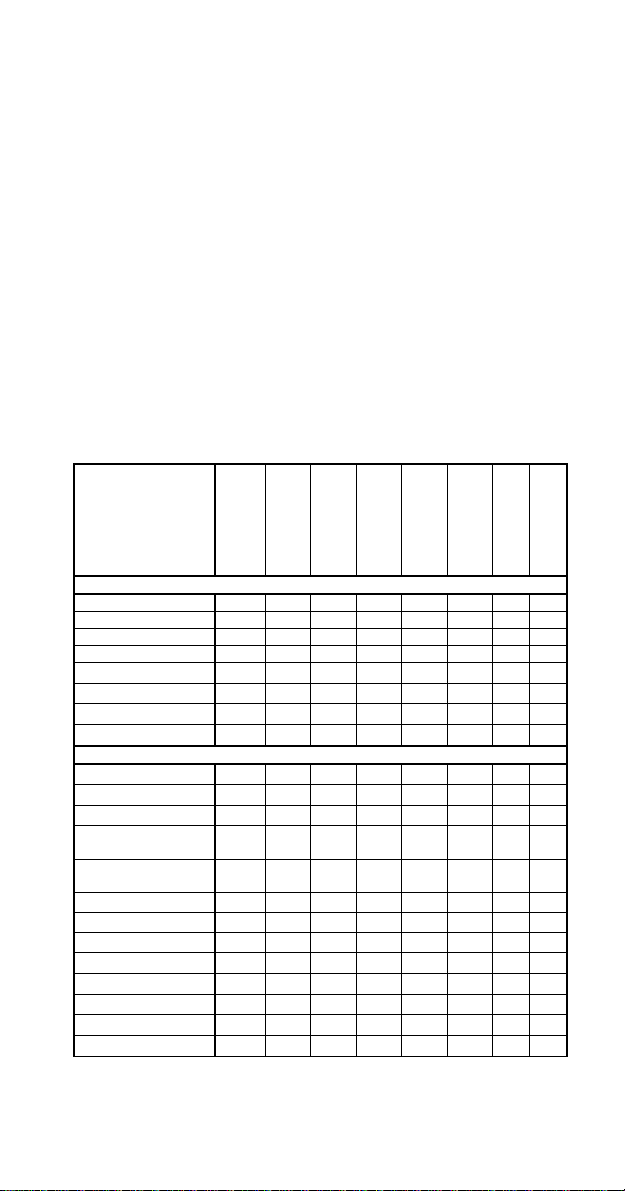
Introduction
This Quick Guide covers all ELNEC programmers, which interface
with the IBM PC compatible, portable or desktop personal computers.
Programmers allow you to directly connect to your PC through USB
port or any standard parallel (printer) (no special interface card
needed).
Programmers are driven by an easy-to-use Windows control program
with pull-down menu, hot keys and on-line help. Selection of device is
performed by its class, by manufacturer or simply by typing a fragment
of vendor name and/or part number. Standard device-related
commands (read, blank check, program, verify, erase) are boosted by
some test functions and some special func tions (autoincrement –
enables you to assign individual serial numbers to each programmed
device). All known data formats are supported. Automatic file format
detection and conversion is performed during loading of file.
It is important to remember, that in most cases, new devices require
only a software update.
Products configuration
SmartProg2
T51prog2
MEMprog2
- - - -
- - - -
- - - - - -
• • • • • •
- - -
- - - - - -
• • • • • •
BeeProg+
BeeHive4+
OS - Windows 2000 98 98 98 98 98 95 95
CPU P4 PIII PIII PIII PIII PIII PII PII
RAM [MB] 256 128 128 128 128 128 64 64
free disk space [MB] 150 60 60 60 60 60 60 60
USB 2.0 high speed
USB 1.1
LPT
CDROM
programmer
USB cable
LPT cable
internal power
supply
external power
supply
diagnostic POD 1x
ISP diagnostic POD 1x
ISP cable 4x
ZIF anti-dust cover 4x
User’s manual
Quick Guide
registration card
shipping case
Minimal PC requirement
- - - - - - -
•
-
• • • • •
-
•
• • • • • • • •
Package included
• • • • • • • •
• • • • • •
-
•
• •
- -
• • • • •
- - - - - - -
• • • •
• • • • •
• •
- -
• • • • • • • •
• • • • • • • •
PIKprog2
SEEprog
MEMprogL
- -
• •
- -
• •
- -
- -
Before installing and using your programmer, check carefully that your
package includes all above mentioned parts.
