Elmo TX-1 operation manual
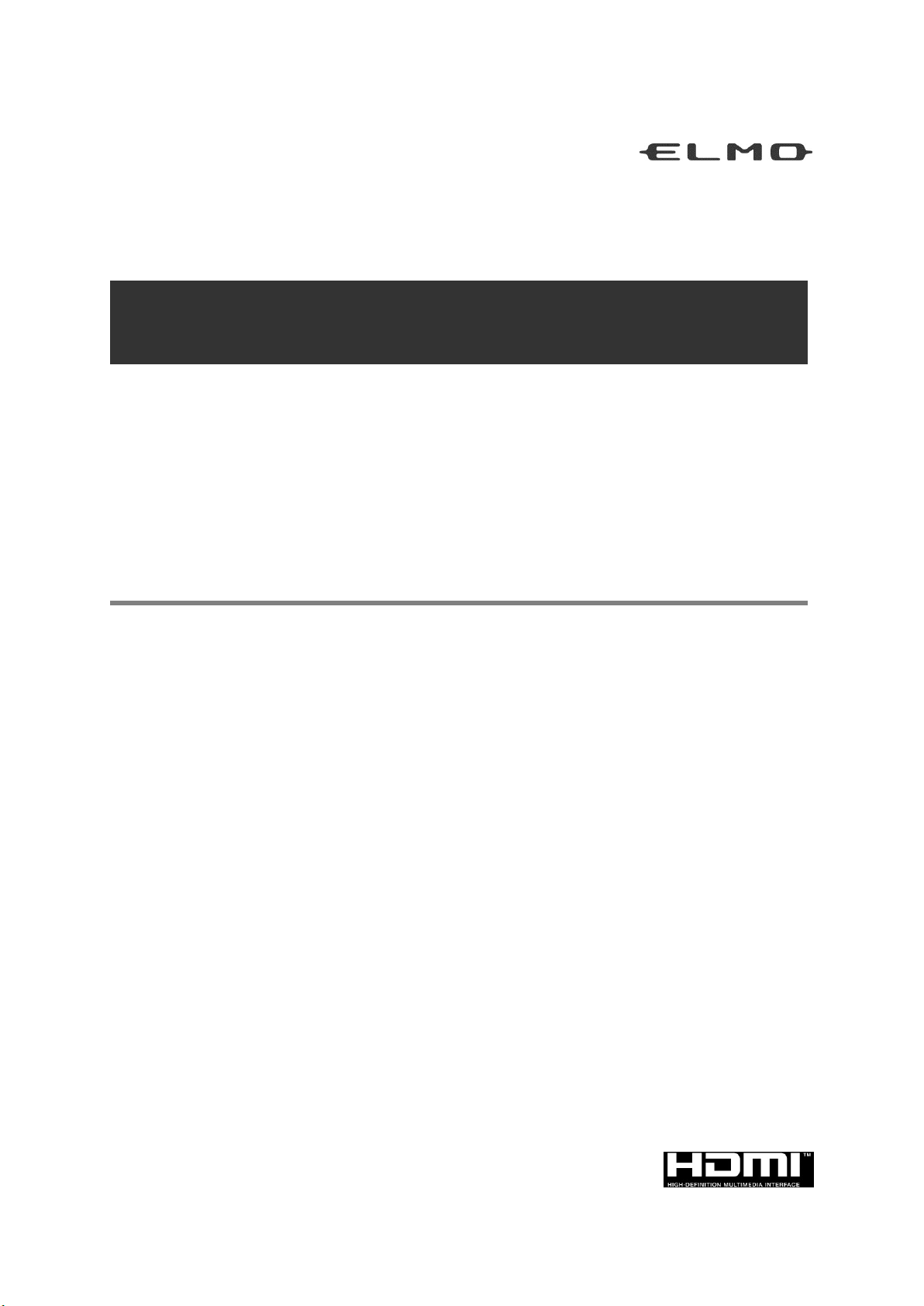
INSTRUCTION MANUAL
VISUAL PRESENTER
TX-1
Please read this instruction manual carefully before using this product.
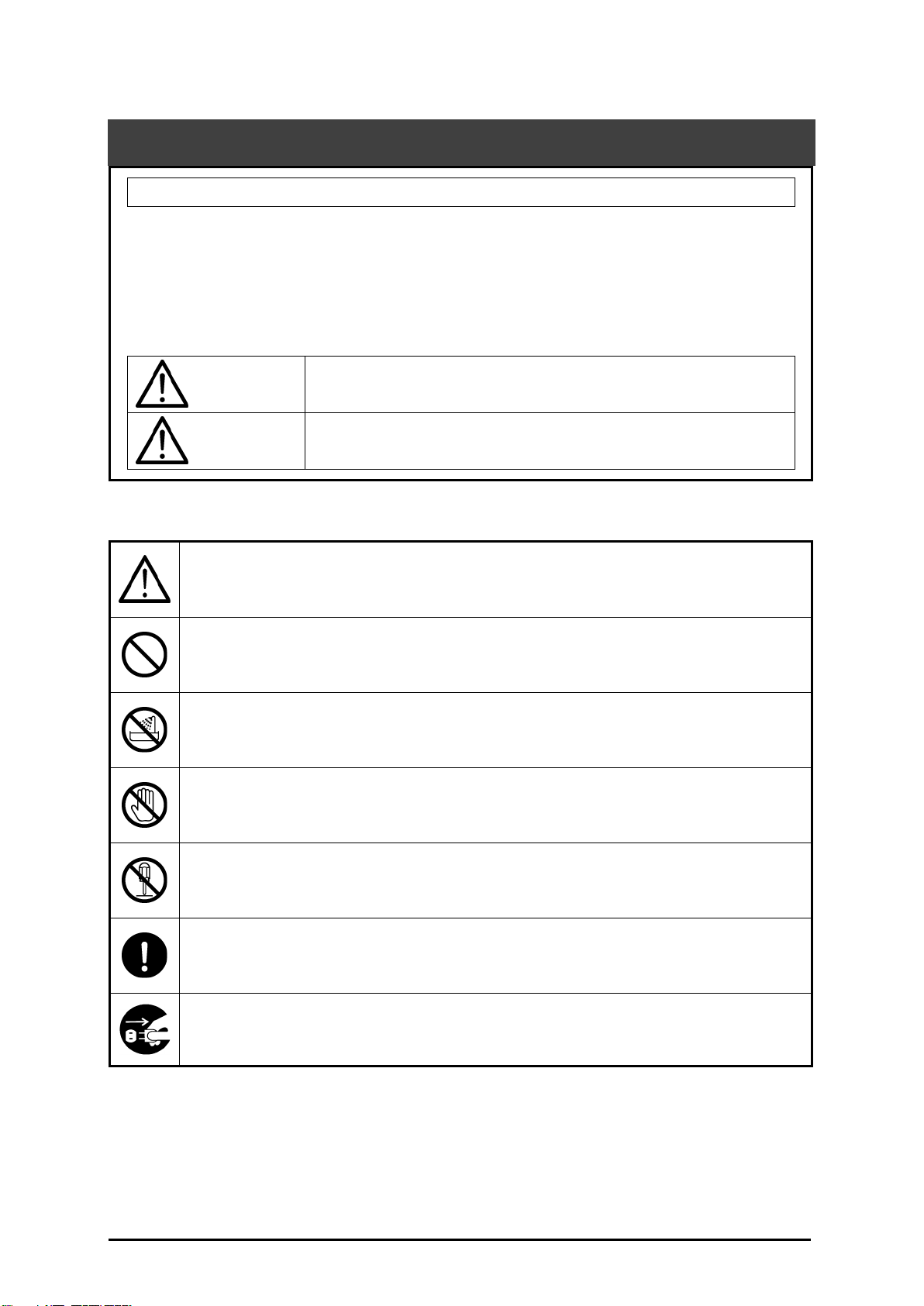
Please read all precautions and warnings before using the product.
The information is provided to ensure proper operation of this product and will prevent you
or others from personal injury or loss of assets.
Review the following symbols so that you understand them before reading the rest of the
manual.
Please read carefully and keep the manual in a safe place for future reference.
Warning
Ignoring the warning and operating the system incorrectly
subjects the user to possible risk of injury or death.
Attention
Ignoring the warning and operating the system incorrectly
subjects the user to risk of injury or loss of assets.
Name: Caution
Meaning: Indicates that the user must, without fail, pay careful attention to any
sentences or illustrations marked with a Caution symbol.
Name: Prohibited
Meaning: Indicates that the user must pay careful attention to any sentences or
illustrations marked with a Prohibited (do not do) symbol.
Name: Do not use in a bathroom or shower cubicle
Meaning: Indicates that using the product in a bathroom or shower cubicle could
result in injuries through a fire or electric shock, and is strictly prohibited.
Name: Do not touch
Meaning: Indicates that touching the area could result in injuries through electric
shock, and is strictly prohibited.
Meaning: Do not disassemble
Meaning: Indicates that disassembling the product could result in injuries through
electric shock, and is strictly prohibited.
Name: Compulsory
Meaning: Indicates that the user must pay careful attention to any sentences or
illustrations marked with a Compulsory (must do) symbol.
Name: Unplug the power plug from the outlet
Meaning: Indicates that the user must unplug the power plug from the outlet.
IMPORTANT SAFEGUARDS
Meaning of Symbols
2
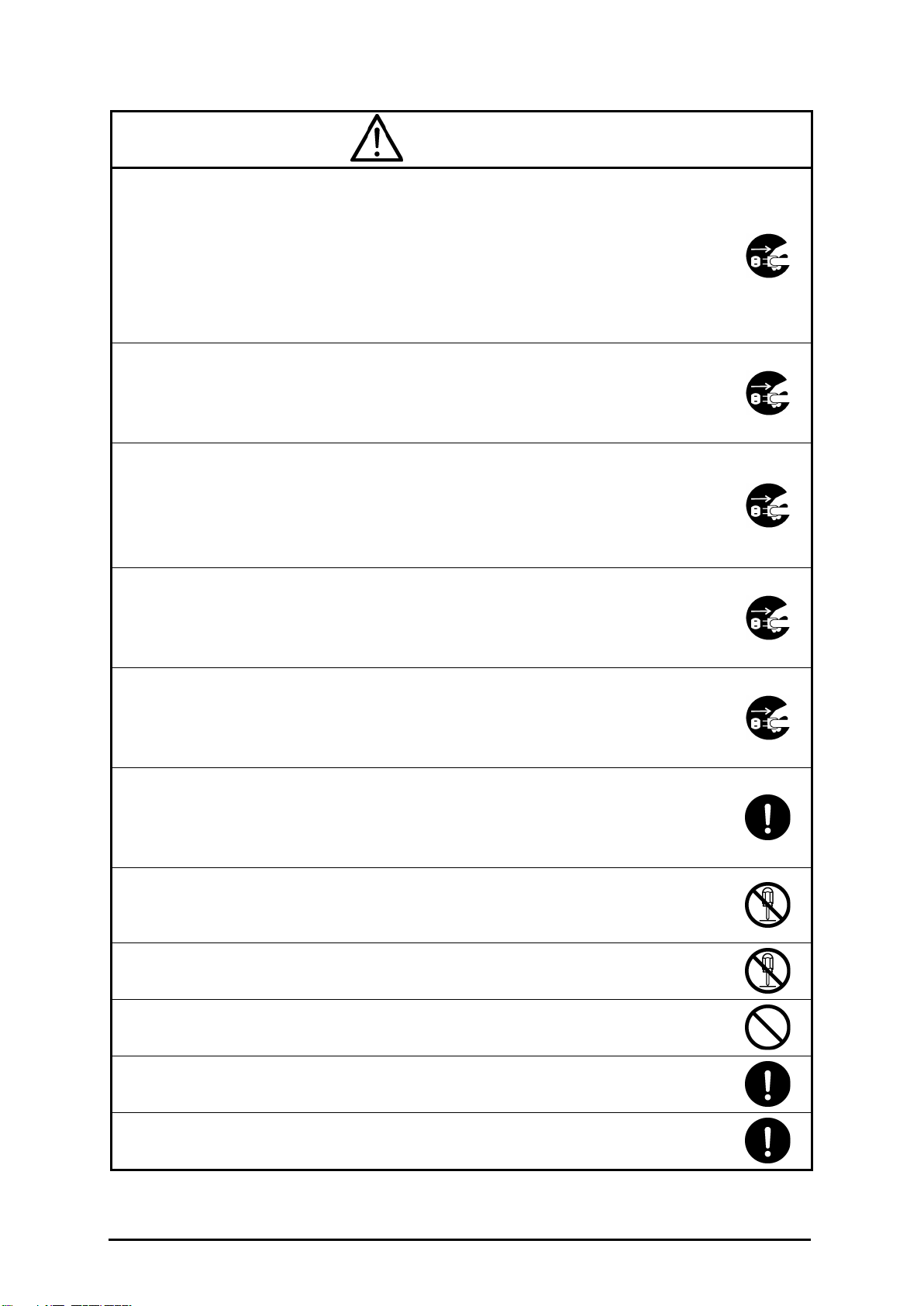
Warning
If for any reason smoke comes out of the product, or you notice any unusual odors
or sounds, immediately turn off the power switch on the product and then unplug
the power plug from the outlet.
Continuing to use the product while it is operating unusually could result in a fire or
electric shock. Check that smoke is no longer coming out of the product, and then
contact your local dealer to request maintenance.
Do not attempt to service this product yourself.
If for any reason liquid is spilled into the product, immediately turn off the power
switch on the product and then unplug the power plug from the outlet.
Contact your local dealer immediately. Continuing to use the product in this
condition could result in a fire or electric shock.
If for any reason foreign objects enter the product, immediately turn off the power
switch on the product and then unplug the power plug from the outlet.
Contact your local dealer immediately. Continuing to use the product in this
condition could result in a fire or electric shock.
(Be extra careful if there are children in the area when using the product.)
If for any reason there is a breakdown causing no images to be projected, turn off
the power switch on the product and then unplug the power plug from the outlet.
Then contact your local dealer to request maintenance. Continuing to use the
product in this condition could result in a fire or electric shock.
If for any reason the product is dropped or the cabinet is damaged, turn off the
power switch on the product and then unplug the power plug from the outlet. Then
contact your local dealer. Continuing to use the product in this condition could result
in a fire or electric shock.
If the power cable or the cable of the AC adapter is damaged (e.g. if the inside of
the cord is exposed or broken), contact your local dealer and request a
replacement.
Continuing to use the product in this condition could result in a fire or electric shock.
Do not remove the back panel, cabinet, or cover from this product.
Doing so may expose you to dangerous voltage and could result in electric shock.
Contact your local dealer for any internal inspections, maintenance, or repair.
Do not remodel this device.
This could result in a fire or electric shock.
Do not place this product on an uneven surface of unstable stand. It could fall or
topple over and result in an injury.
Be sure to use the power cable and the AC adapter supplied with the product.
Otherwise, a fire or electric shock could occur.
The supplied power cable and the AC adapter are designed to be used for the TX-1
only. Do not use them for other products.
3
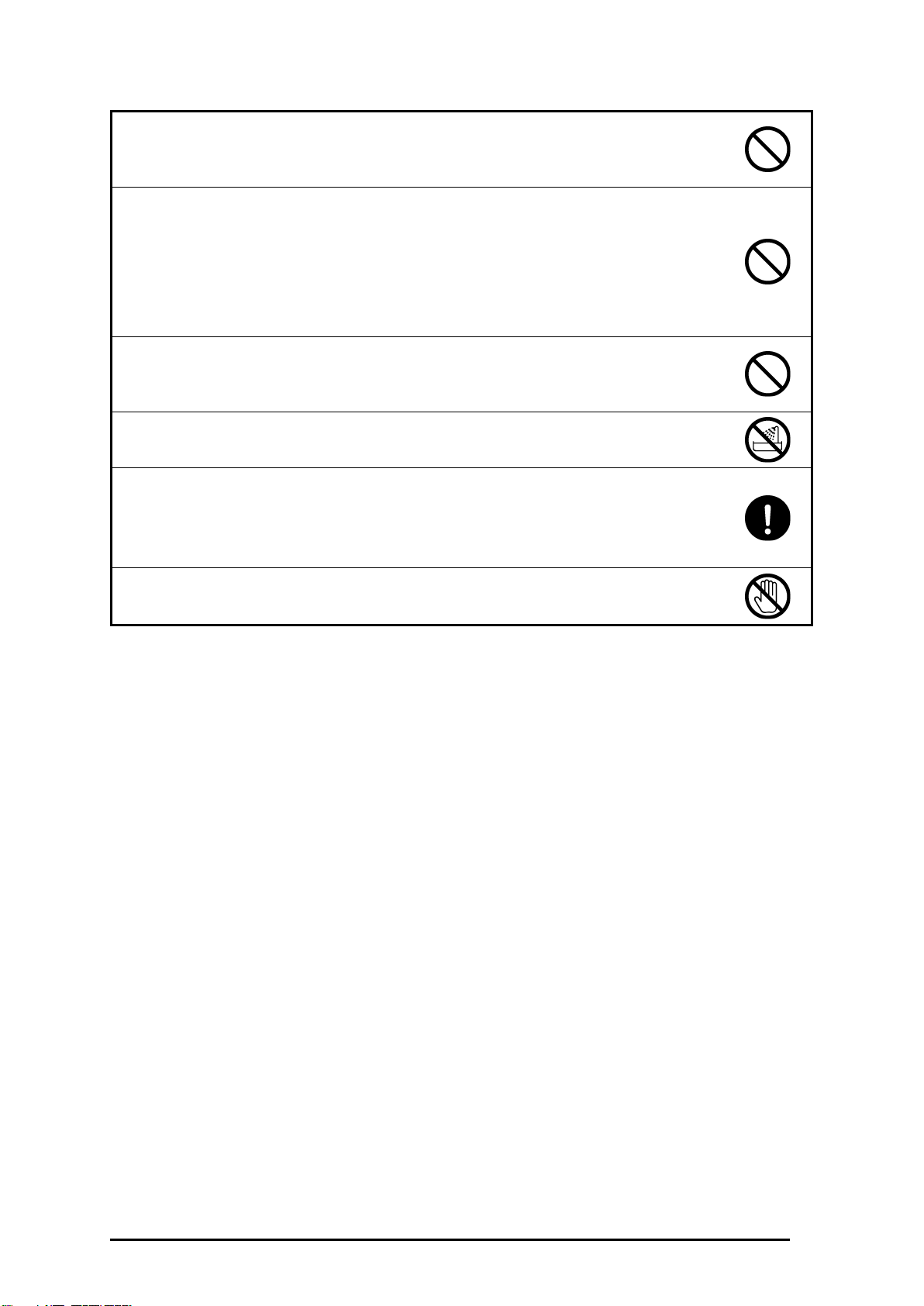
Do not spill water or insert any foreign objects into this product.
This could result in a fire or electric shock. Do not use this product in rainy weather,
during a snowfall, on the coast, or on a water front.
Do not place any heavy objects on the power cable or the AC adapter. Do not place
this product on top of the power cable or the AC adapter. Do not cover the power
cable or the AC adapter.
The cable could be damaged and result in a fire or electric shock. (If the cable is
covered by a carpet, there are times when you may not notice that a heavy object
has been placed on the cable.)
Do not damage, process, pinch, twist, pull, or heat the power cable or the AC
adapter.
The cable could be damaged and result in a fire or electric shock.
Do not use this product in a bathroom or shower cubicle.
This could result in a fire or electric shock.
If there is dust on the prongs of the power plug or the connector surface, turn off the
power switch on the product, unplug the power plug from the outlet, and then
remove the dust.
The drop in insulation for the power plug could result in a fire.
Do not touch the product, the connector cable, the power cable, or the AC adapter
during a thunder storm. This could result in an electric shock.
4
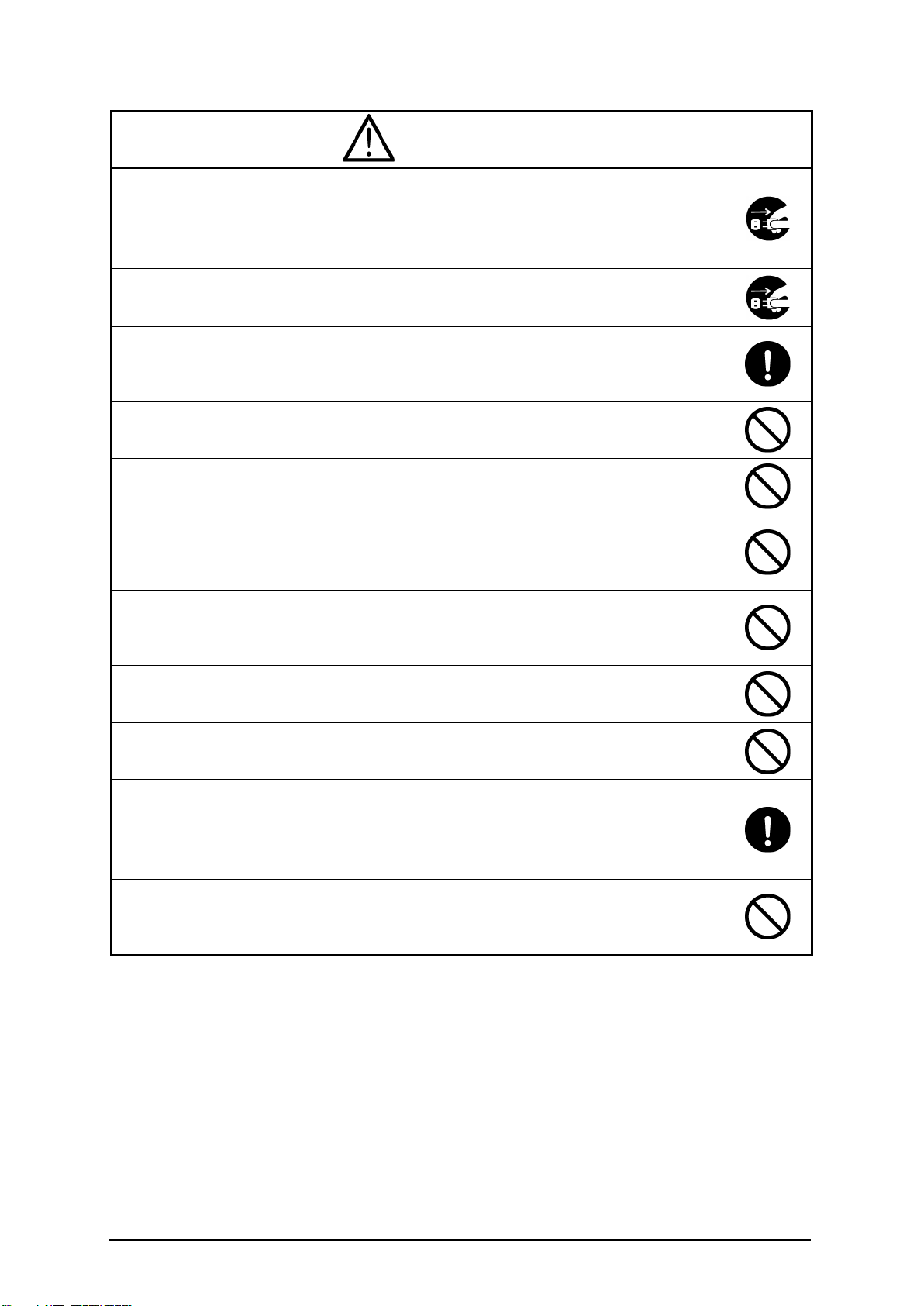
Attention
Whenever moving the product, turn off the power switch on the product and then
unplug the power plug from the outlet. Move after checking that the external
connection cable is disconnected. Otherwise, the cable could be damaged and
result in a fire or electric shock.
For safety reasons, if this product is not used for a long time, be sure to unplug the
power plug from the outlet. Otherwise, it could result in a fire.
Do not disconnect the power cable or the AC adapter by pulling the cable.
Otherwise, the cable could be damaged and result in a fire or electric shock.
Disconnect by holding both ends of the power plug or the AC adapter.
If the product is placed on a stand with casters, make sure the caster's brakes are
on. It could result in an injury if it moves and falls.
Do not place the product in a damp or dusty location.
This could result in a fire or electric shock.
Do not place the product in a location where it could be exposed to smoke, steam,
or water droplets such as on a kitchen counter or near a humidifier. This could result
in a fire or electric shock.
Do not sit on, or place any heavy objects on, this product. Be extra careful if there
are any small children in the area when using the product.
It could result in an injury if it falls or breaks.
Do not place the power cable or the AC adapter next to a heater.
The cable covering could melt and result in a fire or electric shock.
Do not connect or disconnect the power cable or the AC adapter with wet hands.
Otherwise, it could result in an electric shock.
Make sure the power plug is securely inserted into the outlet.
If it is not inserted correctly, it could generate excess heat and dust could enter
which could result in a fire.
Also, touching a prong of the power plug could result in an electric shock.
Do not use a loose outlet.
Excess heat could be generated and result in a fire. Request a replacement outlet
from your local dealer or electrical appliance store.
5
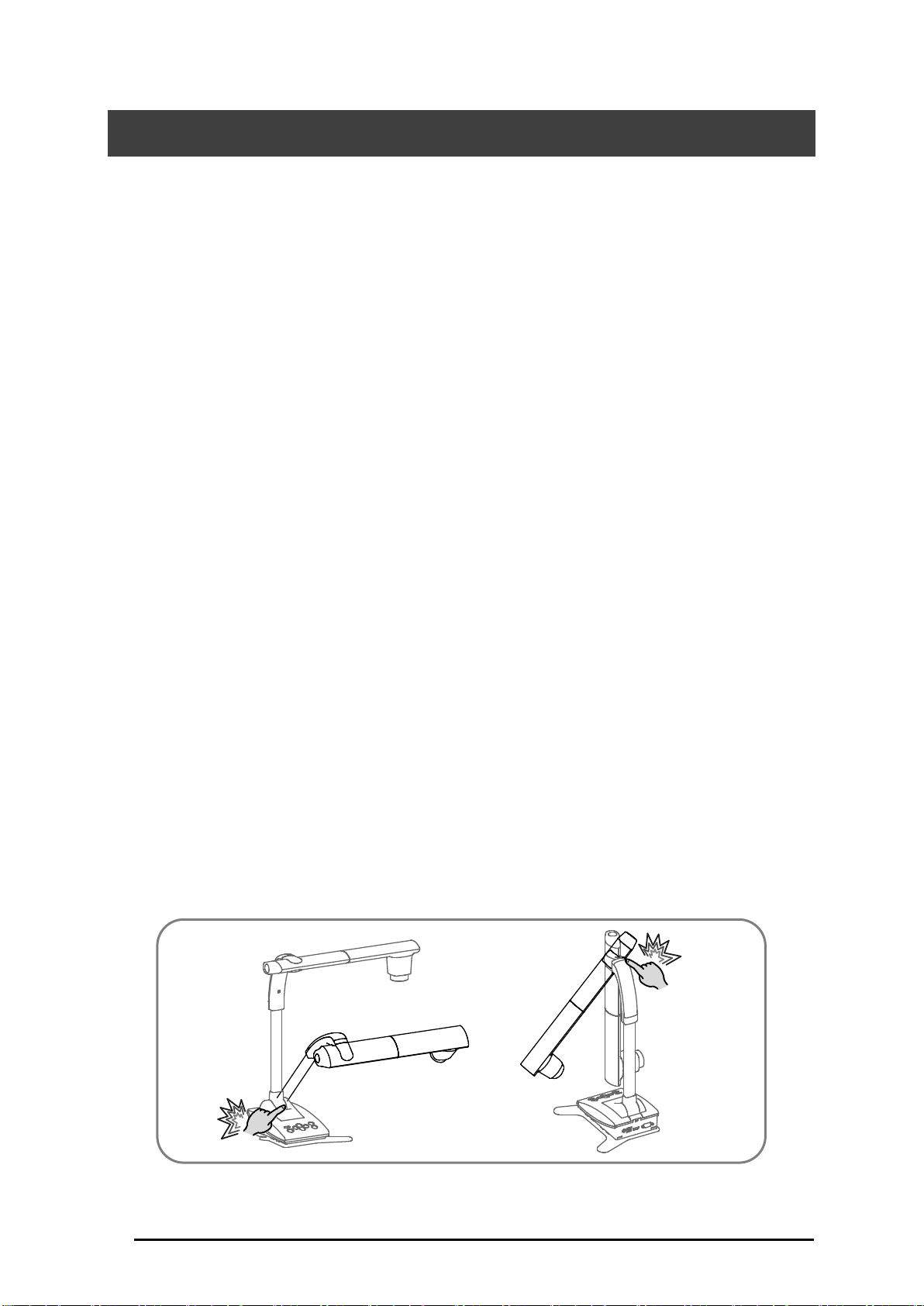
BEFORE YOU USE
■ Be sure to use the power cable or the AC adapter supplied with the product. Do not use them
with other products.
■ Be sure to use the AC adapter applicable to your local power specifications. If the product was
sold in Japan, use the AC adapter sold with the product with 100 VAC and 50 or 60 Hz.
■ When storing the product, do not leave it under direct sunlight or by heaters. It may be
discolored, deformed, or damaged.
■ Do not place this product in any humid, dusty, salt bearing wind, or vibrating locations.
Use it under the following environmental conditions:
Temperature: 0°C - 40°C
Humidity: 30% - 85% (No condensation)
■ Use a soft, dry cloth for cleaning.
Do not use any volatile solvent such as thinner or benzene.
■ Luminescent and Black Spots
There may be some pixels that do not properly operate due to the use of CMOS Area Image
Sensors made-up of many pixels.
Though luminescent or black spots may be found on the screen, it is a phenomenon peculiar
to the CMOS Area Image Sensors and is not a malfunction.
■ Follow the guidelines below to prevent the unit from dropping or overturning.
• Use the product on a stable base, desk, or table. Do not place the product on an unstable
base or slanted location.
• Place or wire the product to prevent the power cable, the AC adapter cable or the video
cable from pulling.
■ Carry the product by holding the lower part of the main unit in both hands. Never hold the
product by the column or the camera head.
■ Pay careful attention when using (including setting-up and storing) or transferring the product
to prevent the camera head from receiving any shocks.
■ Be careful not to pinch your fingers when moving the arm or camera head.
6

■ Do not point the lens directly to the sun. It could degrade the imaging capability.
■ Do not look directly into the LED light. If you look directly into it at close range, your eyes may
be injured.
■ If this product is used for longer than the warranty period, its performance and quality may
deteriorate due to the lifetime of its parts. For parts replacement (on chargeable basis), consult
the dealer from whom you purchased this product or our branch/office near your location.
■ Menu and Icons
Some functions of this product may not be set or used depending on the operation mode or
menu settings.
■ Copyright
Unless used for personal use, it is prohibited strictly under copyright law to use any photo files
without the prior consent of the copyright holder. Even if using for personal use, be careful that
there could be a situation where video or audio recording is restricted or illegal.
■ Wireless LAN (WiFi) radio wave
This product uses 2.4GHz radio waves. This product and the wireless device in this
product have been certified under the Radio Law. Using this product in countries other
than the country where you purchased it may infringe the radio wave laws of the country
where it is used.
In case of communication problem, change the location. Depending on the using
environment (e.g., there are many obstacles) the wireless communication may be
adversely affected. Especially the wireless communication is not available under the
following condition:
‒ There are metal and/or concrete between the product and monitor.
Do not use this product under the following conditions:
‒ Near industrial, scientific, and medical devices, such as a pacemaker
‒ Near in-plant radio station for mobile equipment identifier (license required and being
used in factory line; etc.)
‒ Near low power wireless base station (license not required)
Electromagnetic interference caused by using Bluetooth devices and this product in the
same area
Bluetooth devices and this product use the same band of frequency (2.4GHz). So using
these devices in the same area may cause electromagnetic interference and it may
cause lower communication speed or connection failure.
Turn off the device or this product if the communication problem occurs.
7
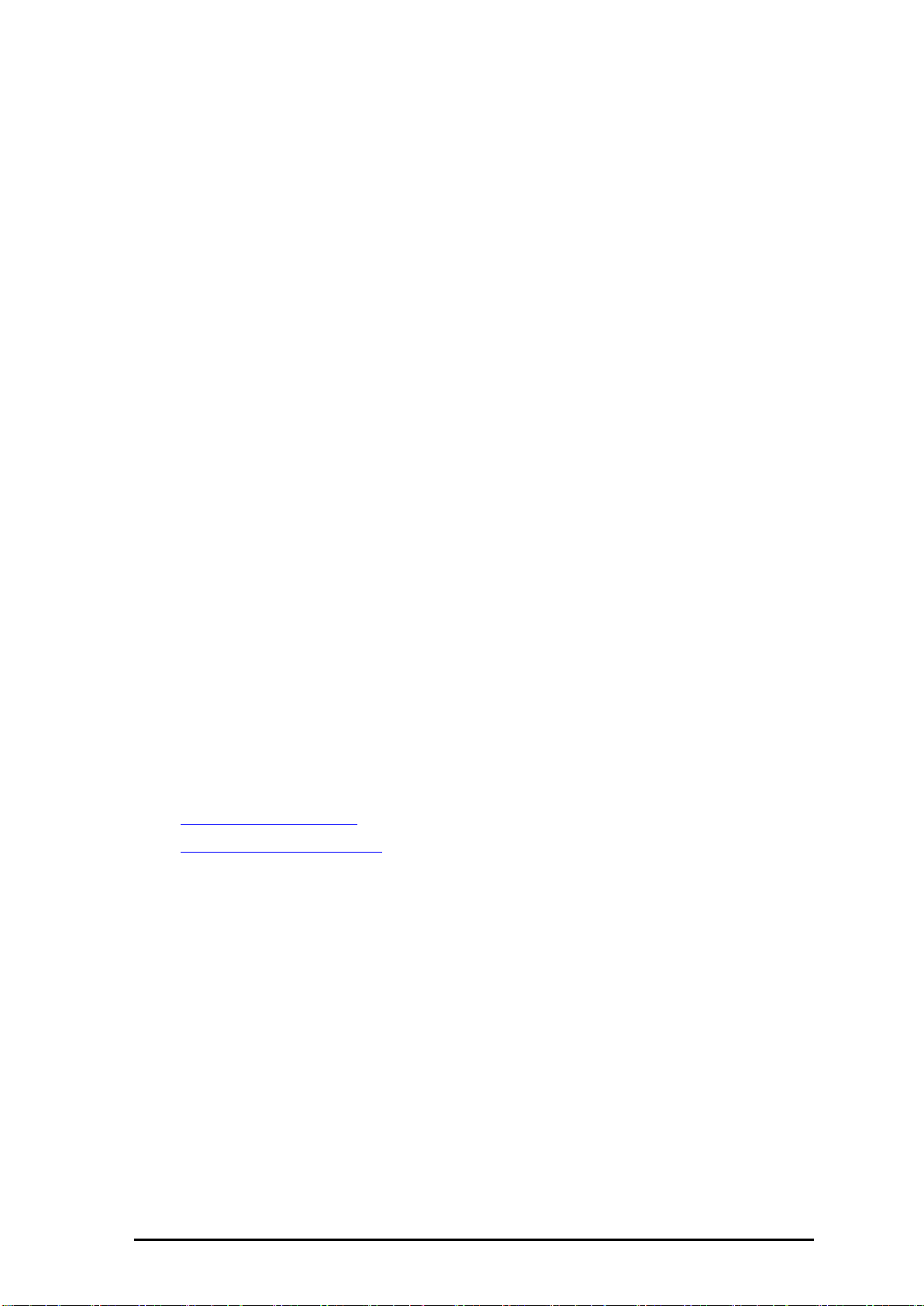
■ About wireless equipment used on the 2.4 GHz band
The frequency bandwidth that this product uses is the same as for industrial, scientific, and
medical equipment such as microwave ovens, mobile unit identification systems (radio
stations that require a license) used in factory production lines, and specified low-power radio
stations (radio stations that do not require a license).
‒ Check that there are no radio stations for mobile unit identification systems or specified
low-power radio stations nearby before using this product.
‒ Change the frequency to use immediately or stop generating the radio waves if this
product emits radio waves which interfere with in-factory radio stations for mobile unit
identification systems. For information on such as countermeasures (e.g. erecting
partitions), contact one of our sales departments whose details are provided at the end of
this manual.
‒ Contact one of our sales departments whose details are provided at the end of this
manual if this unit emits radio waves which interfere with specified low-power radio
stations used for mobile unit identification systems, or causes similar problems.
■ This product is not guaranteed to be able to connect with all wireless LAN devices. Wireless
LAN devices and Bluetooth devices use the same band of frequency (2.4GHz). So using these
devices in the same area may cause electromagnetic interference and it may cause lower
communication speed or connection failure. Stop using either the Wireless LAN (WiFi) device
or Bluetooth device if the communication problem occurs.
■ Change of SSID and Key
It is recommended that you change your SSID and Key to avoid other people from using your
connection without permission. The SSID and Key can be reset to factory defaults.
■ The contents of this document are subject to change without notice. The latest version can be
obtained from the following Website:
http://www.elmousa.com
http://www.elmoeurope.com
■ It is prohibited under copyright law to use or copy any part or the whole of this document
without our prior written consent.
■ ELMO shall not be liable for any claim for damage or loss of earnings or any claim raised by a
third person due to the use, malfunction or repair of this product.
■ This device is restricted to use in class A environments only.
8
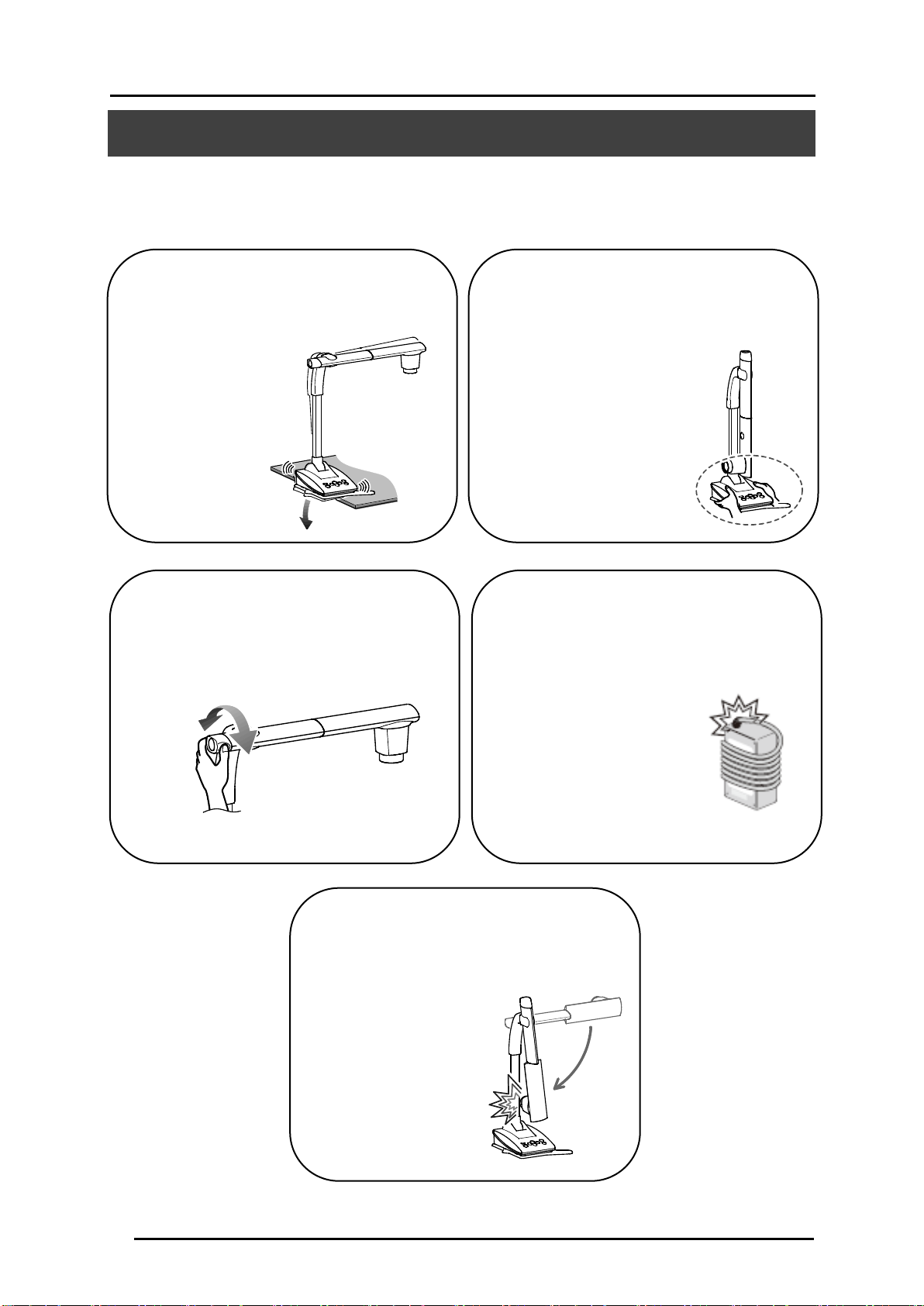
⑤Camera head
Make sure to return the camera head to the
initial position before moving
the camera head.
Otherwise, the camera
head could be damaged.
①Installation
Do not place the product on an unstable place or
slanted surface.
②Carrying the product
Carry the product by holding the lower
part of the main unit in both hands.
Be careful not to give an impact to
the column or the camera head.
④Cabling of the AC adapter
Do not wrap the power cable tightly around the
AC adapter. By doing so may cause cable
disconnection.
③Zoom operation
Rotate the zoom dial gently. Otherwise the zoom
dial may be broken.
HANDLING PRECAUTIONS
The followings are special precautions against mishandling of the product, which may cause
serious damages to the product. Pay close attention to them.
9

■ TABLE OF CONTENTS
IMPORTANT SAFEGUARDS ·················································································· 2
BEFORE YOU USE ······························································································ 6
HANDLING PRECAUTIONS ··················································································· 9
■ TABLE OF CONTENTS ··············································································· 10
➊ PREPARATION ························································································· 12
➋ BASIC OPERATIONS ················································································ 13
2-1 DOCUMENT CAMERA·················································································· 13
■PART NAMES ····························································································· 13
■OPERATING PANEL ···················································································· 14
■REAR PANEL AND CABLE CONNECTION ······················································· 15
■MOVING PARTS OF THE TX-1 ······································································ 17
2-2 SUPPLIED ACCESSORIES ··········································································· 18
■IMAGE MATE 4 ··························································································· 18
2-3 SHOOTING IMAGES ···················································································· 19
■SETTING UP THE TX-1 ················································································ 19
■TURNING THE POWER ON/OFF ··································································· 20
■ADJUSTING THE SIZE ················································································· 21
■AF(AUTO FOCUS) ······················································································ 22
■ADJUSTING THE BRIGHTNESS ···································································· 23
■TURNING THE LED ON/OFF ········································································· 24
■CHANGING THE OUTPUT DESTINATION ······················································· 25
2-4 CHANGING THE SETTINGS ·········································································· 26
■HOW TO CHANGE THE SETTINGS ······························································· 26
■LIST OF MENU ICONS ················································································· 26
■DESCRIPTIONS OF EACH MENU ·································································· 27
➌ ADVANCED OPERATIONS ········································································· 30
3-1 CONNECTING TO A COMPUTER VIA THE USB CABLE ···································· 30
10

3-2 ABOUT WiFi FUNCTION ··············································································· 32
3-3 CONNECTING VIA WiFi ················································································ 33
➍ ABOUT IMAGE MATE 4 ············································································· 34
4-1 INSTALLING IMAGE MATE 4 ········································································· 34
■INSTALLATION PROCEDURE ······································································· 34
4-2 USING IMAGE MATE 4 ················································································· 35
■HOW TO SELECT THE CAMERA ··································································· 35
■MENU WINDOW OF IMAGE MATE 4 ······························································ 36
➎ ABOUT THE SETTING TOOL ······································································ 38
5-1 STARTING THE SETTING TOOL ···································································· 38
5-2 USING THE SETTING TOOL ········································································· 38
➏ OTHERS ································································································· 39
6-1 SHOOTING FORWARD OR BACKWARD ························································· 39
6-2 ABOUT THE BASE PLATE ············································································ 39
■HOW TO CHANGE THE POSITION BASE PLATE ············································· 39
6-3 DISPLAYING ENLARGED IMAGESUSING A MICROSCOPE ······························· 40
■PROCEDURE ····························································································· 40
■EXITING THE MICROSCOPE MODE ······························································ 41
6-4 FIRMWARE UPDATE PROCEDURE ······························································· 42
6-5 CHANGING SSID AND KEY ·········································································· 43
6-6 CAPTURING A3 SIZED DOCUMENTS ···························································· 44
➐ TROUBLE SHOOTING ··············································································· 45
7-1 SYMPTOMS AND CONFIRMATION ································································ 45
➑ SPECIFICATIONS ····················································································· 47
8-1 GENERAL ·································································································· 47
8-2 MAIN CAMERA ··························································································· 47
8-3 ILLUMINATION DEVICE ··············································································· 48
8-4 TRADEMARKS AND LICENSES ····································································· 49
11
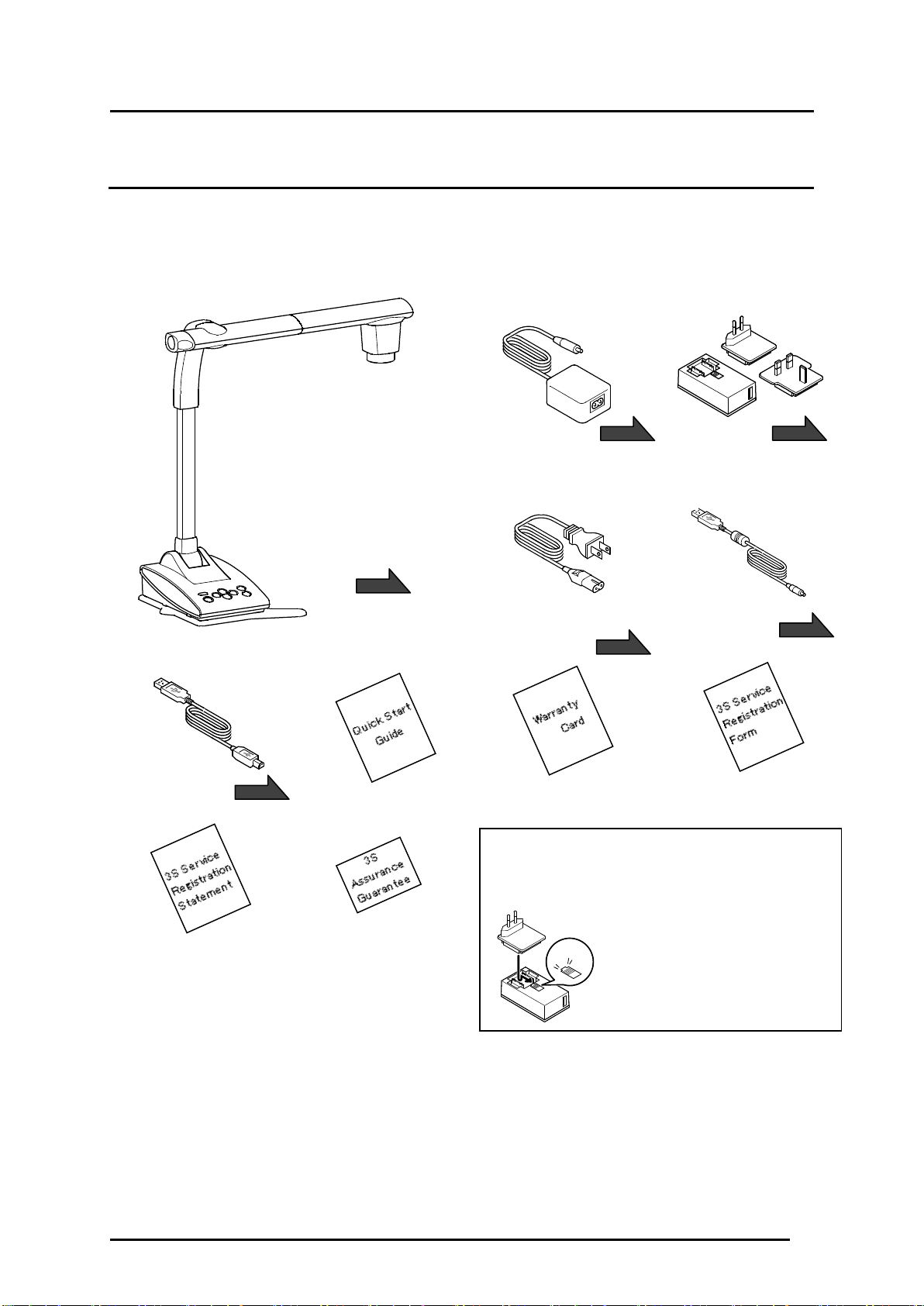
AC power cable(black)
(For Japan/ North America only)
1
➊ PREPARATION
P.19
P.20
P.20
Press and slide the plug into the
groove of the AC adapter as shown
in the drawing.
※Slide it until it clicks.
※Choose the correct plug
according to the outlet.
When removing the plug from the AC
adapter, slide and pull the plug in the
opposite direction while pressing the
lock button.
Document Camera
AC adapter
(For Japan/ North America only)
Warranty Card
(For Japan/ North America only)
Quick Start Guide
3S Service Registration Form
(For Japan only)
P.30
USB cable(gray)
① ② ③ ④ ⑤ ⑥ ⑦ ⑧ ⑨ ⑩ ⑪
AC adapter
(For Europe only)
P.19
P.13
DC power cable(black)
(For Europe only)
3S Service Registration Statement
(For Japan only)
Assembly
③
Click!
3S Assurance Guarantee
Label (For Japan only)
The items below are included with this product. If any item is missing, contact the dealer from
whom you purchased this product.
【Caution】
●The supplied DC power cable (black, for Europe) (⑤) is designed to be used for the TX-1
only. Do not use for other purpose than connecting the supplied AC adapter (for Europe) (③)
to the TX-1.
Using the supplied DC power cable with a computer may damage a computer.
●Use the supplied USB cable (gray) (⑥) to connect the TX-1 to a computer.
12
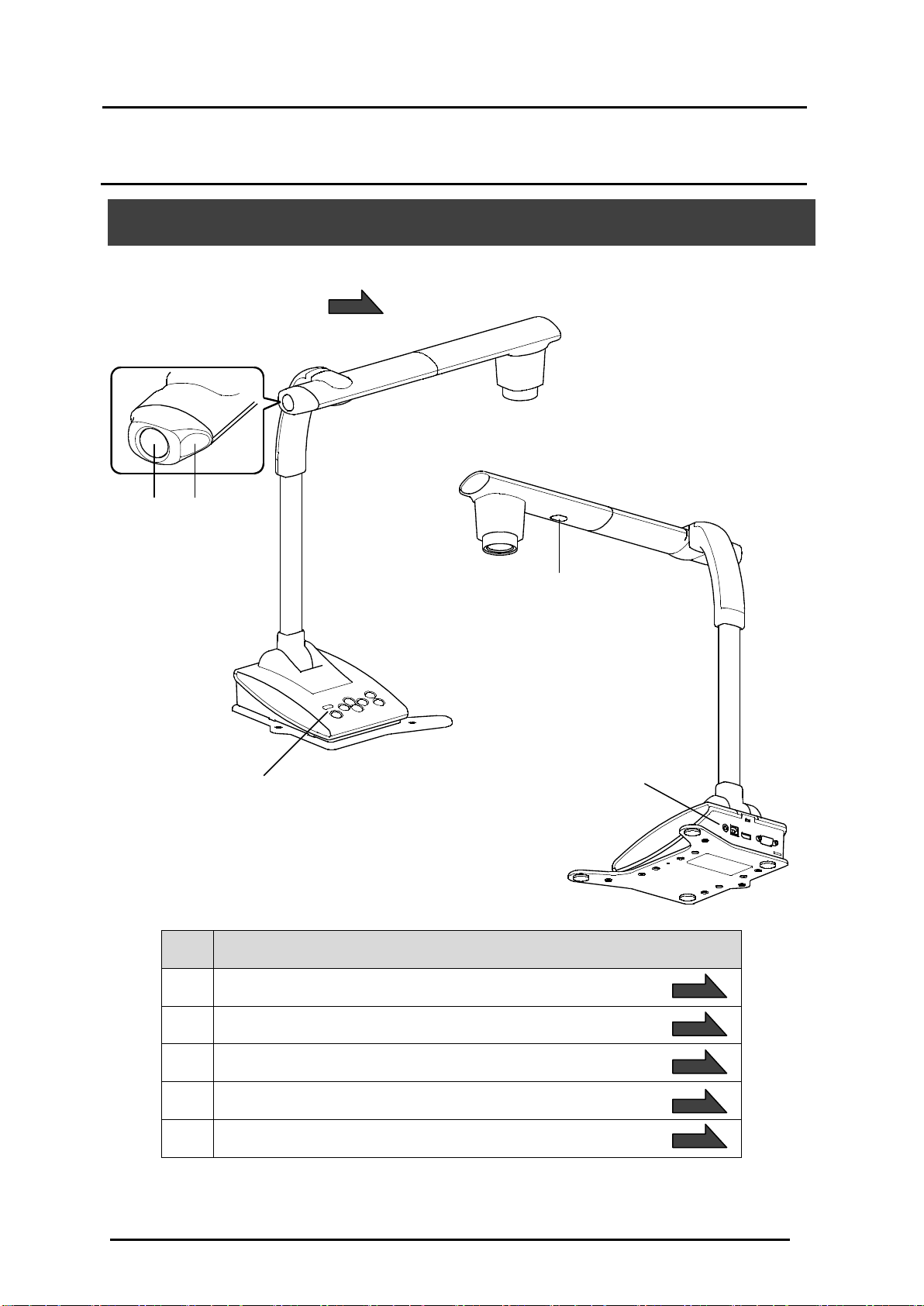
➋ BASIC OPERATIONS
Name
①
AF button
②
Zoom dial
③
LED lighting
④
Operating panel
⑤
Rear panel
① ② ③ ④ ⑤
P.17
P.22
P.21
P.24
P.14
P.15
2-1 DOCUMENT CAMERA
■PART NAMES
Operation of the main unit:
13
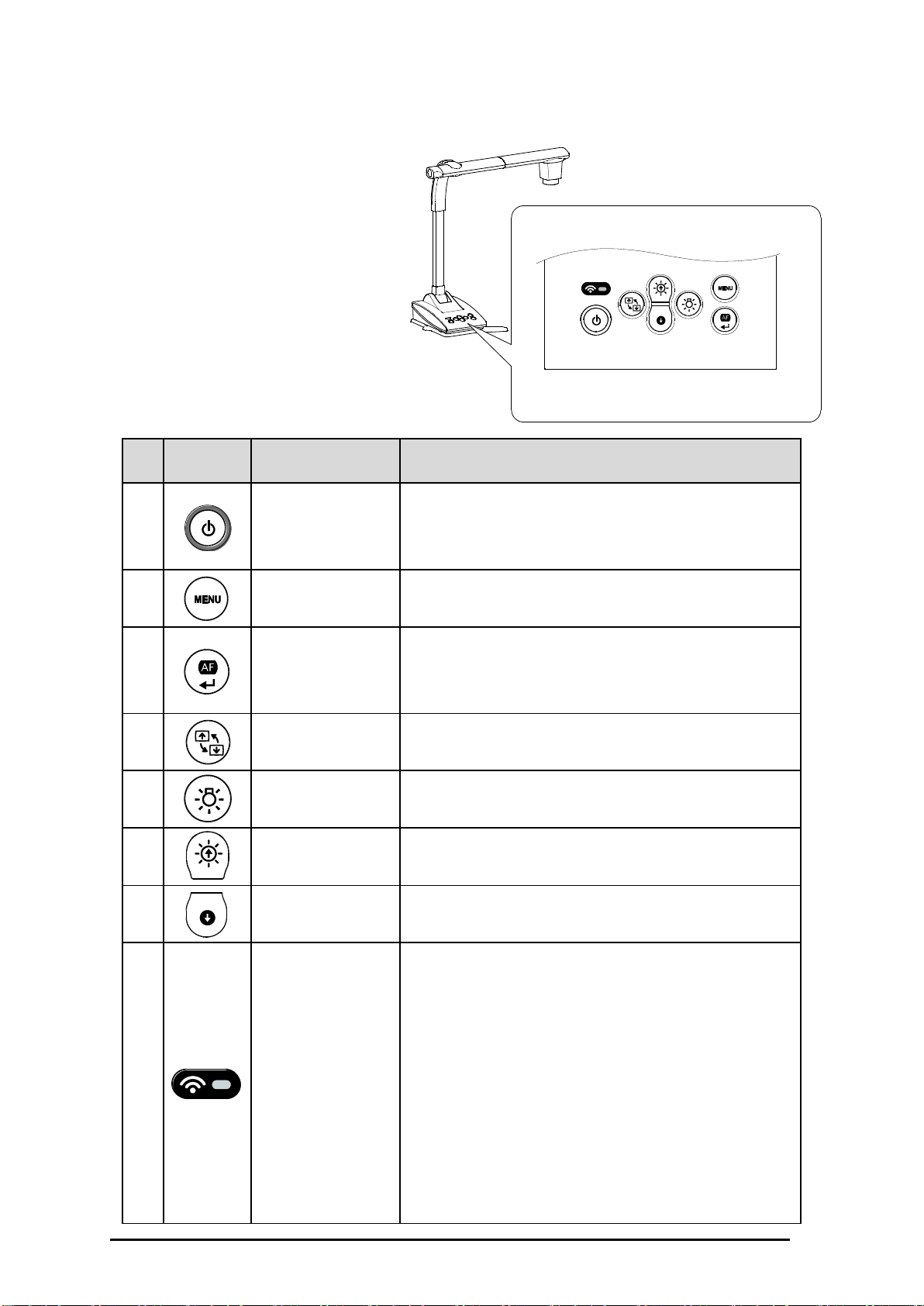
Mark
Name of function
Detail of function
①
Power
To turn the power ON/OFF.
Power ON :LED turns blue
Power OFF :LED turns red
②
MENU
To show/hide the menu on the screen.
③
AF/ Enter
When MENU is not displayed: to focus automatically.
When MENU is displayed: to execute the selected
menu item.
④
Image rotation
To rotate the image by 180°.
⑤
LED lighting
To ON/OFF the LED lighting.
⑥
Brightness+
To brighten the image.
⑦
Brightness-
To darken the image.
⑧ WiFi LED
To indicate the WiFi connection status.
OFF: LED is off
Connecting: LED flashes
Connected: LED turns
The WiFi modes are also indicated by the color of the
LED.
OFF: LED is off
Access Point mode: LED turns blue
Station mode: LED turns green
※Refer to Page 32 for details of the WiFi modes.
①
② ③ ④ ⑤ ⑥ ⑦ ⑧
■OPERATING PANEL
14
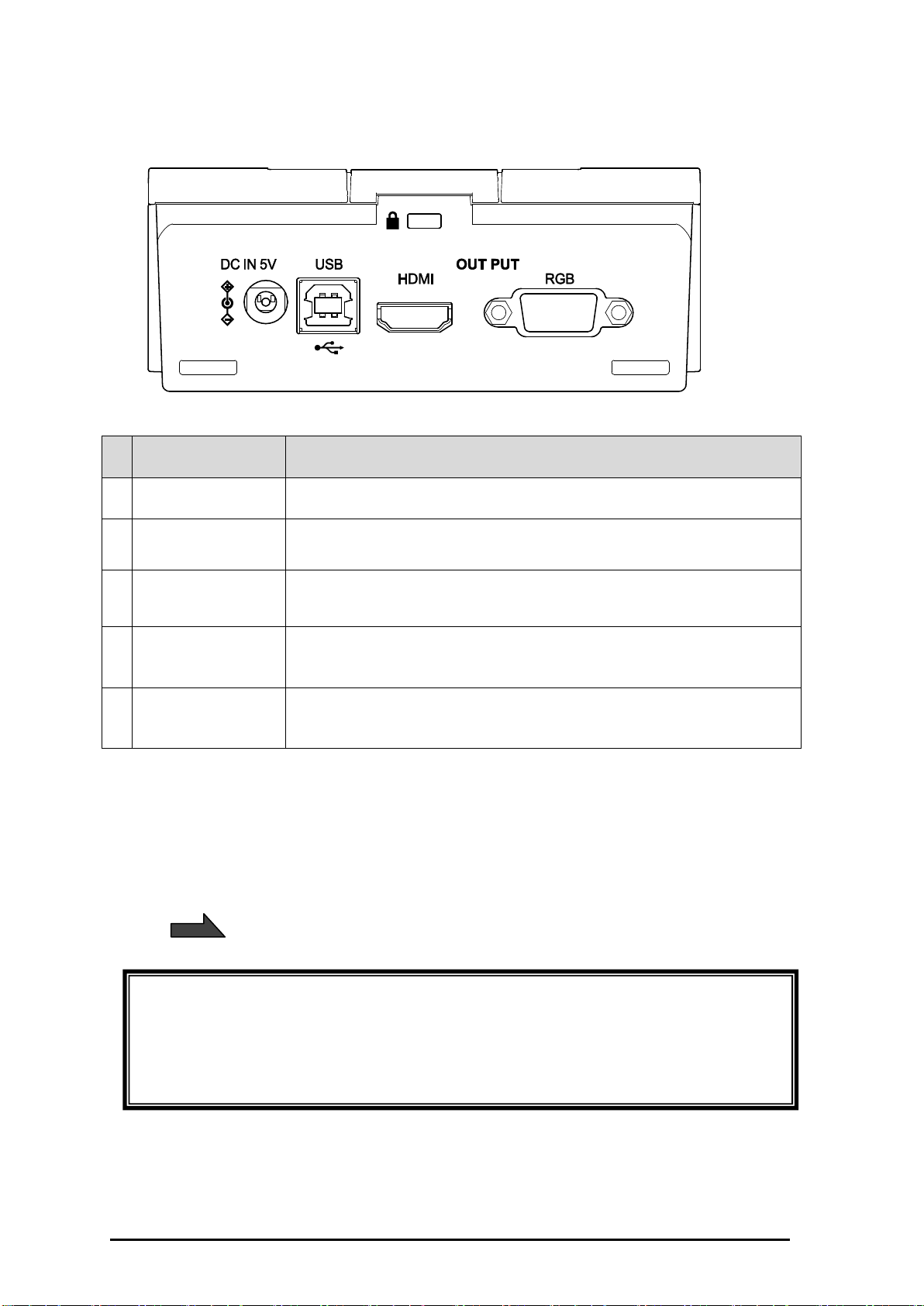
Mark
Function
①
DC IN 5V
To connect the supplied DC power cable.
②
USB
To connect to a computer via the supplied USB cable.
③
HDMI OUT
To output digital images.
(HDMI cable is not supplied with this product.)
④
RGB OUT
To output analog RGB images.
(RGB cable is not supplied with this product.)
⑤
Anti theft lock
hole
To guard against theft.
P.19
Caution
The supplied DC power cable (black, for Europe) is designed to be used for the TX-1
only. Do not use for other purpose than connecting the supplied AC adapter to the TX-1.
Using the supplied DC power cable with a computer may damage a computer.
① ② ③ ④ ⑤
■REAR PANEL AND CABLE CONNECTION
① To connect the AC adapter
Connect the supplied AC adapter and the supplied power cable. Connect video cables such
as HDMI cable and RGB cable to the TX-1. Then connect the AC adapter to the DC IN 5V in
the rear panel and plug the power cable to the outlet.
Make sure to connect the power cable to the outlet after connecting the video cables to the
TX-1.
15
