Page 1
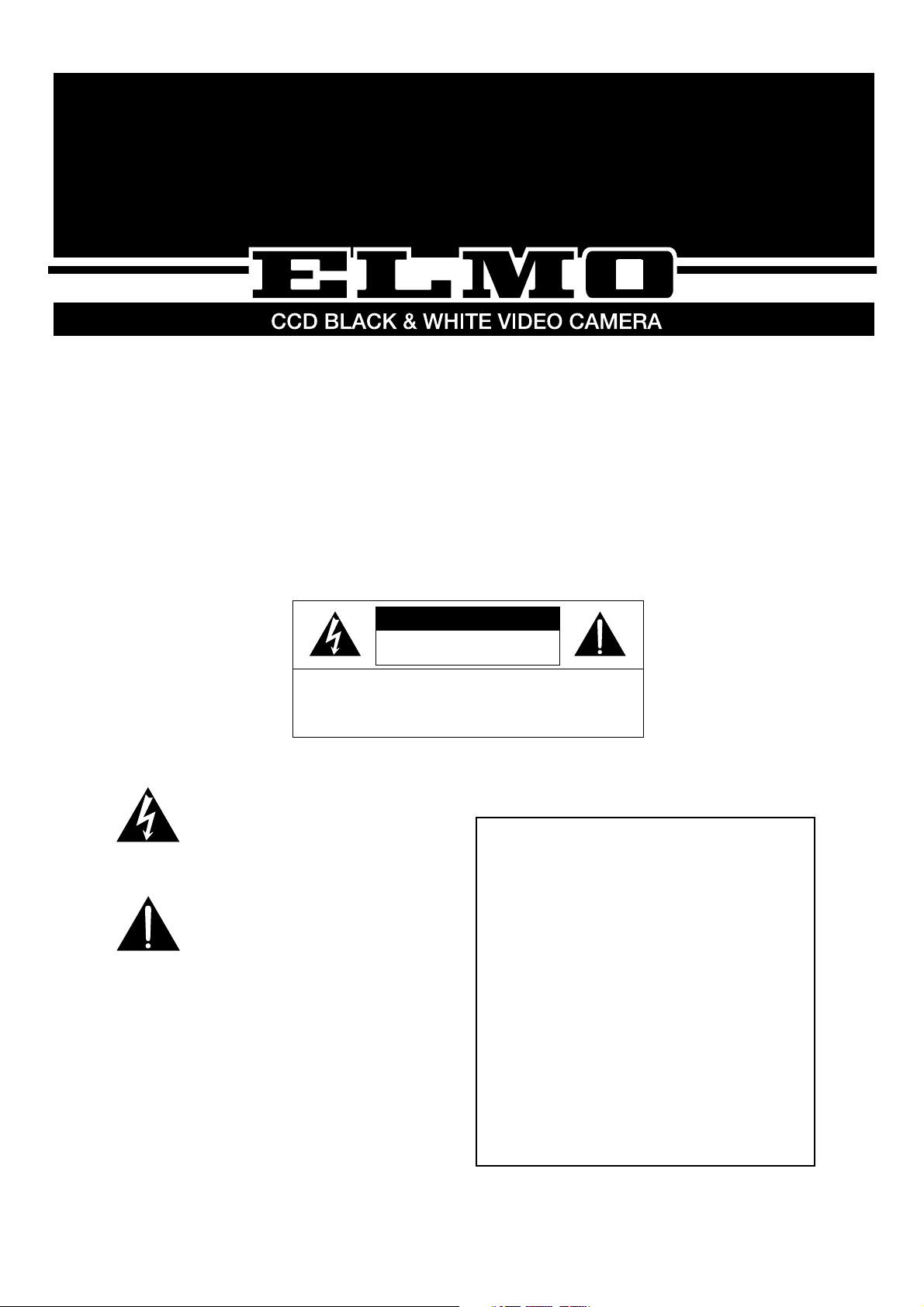
TSE270X
·
TSE271X · TSE272X
INSTRUCTION MANUAL
The exclamation point within an equilateral
triangle is intended to alert the user to the
presence of important operating and maintenance
(servicing) instructions in the literature
accompanying the appliance.
WARNING
TO REDUCE THE RISK OF FIRE OR
ELECTRIC SHOCK, DO NOT EXPOSE THIS
APPLIANCE TO RAIN OR MOISTURE.
CAUTION
Do not use any power supply other than specified.
The CAUTION label, shown on the left, is attached
on the top of camera.
INFORMATION
This equipment has been tested and found to comply
with the limits for Class A digital device, pursuant
to Part 15 of the FCC Rules. These limits are
desinged to provide reasonable protection against
harmful interference when the equipment is operated
in a commercial environment. This equipment generates,
uses, and can radiate radio frequency energy and,
if not installed and used in accordance with the
instruction manual, may cause harmful interference
to radio communications. Operation of this equipment
in a residential area is likely to cause harmful
interference in which case the user will be required
to correct the interference at his own expense.
USER-INSTALLER CAUTION: Your authority to operate
this FCC verified equipment could be voided if
you make changes or modifications not expressly
approved by the party responsible for compliance
to Part of the FCC Rules.
The lightning flash with arrowhead symbol, within
an equilateral triangle, is intended to alert the user
to the presence of uninsulated "dangerous
voltage" within the product's enclosure that may
be of sufficient magnitude to constitute a risk of
electric shock to persons.
CAUTION
CAUTION : TO REDUCE THE RISK OF ELECTRIC SHOCK.
DO NOT REMOVE COVER (OR BACK).
NO USER SERVICEABLE PARTS INSIDE.
REFER SERVICING TO QUALIFIED SERVICE PERSONNEL.
RISK OF ELECTRIC SHOCK
DO NOT OPEN
Page 2

IMPORTANT SAFEGUARDS
- 1 -
1. Read Instructions
All the Safety and operating instructions should be
read before the appliance is operated.
2. Retain Instructions
The safety instructions and instruction manual should
be retained for future reference.
3. Heed Warnings
All warnings on the appliance and in the instruction
manual should be adhered to.
4. Follow Instructions
All operating and use instructions should be
followed.
5. Cleaning
Disconnect this video product from the power supply
before cleaning.
6. Attachments
Do not use attachments not recommended by the
video product manufacturer as they may cause
hazards.
7. Water and Moisture
Do not use this video product near water - for
example, near a bath tub, wash bowl, kitchen sink, or
laundry tub, in a wet basement, or near a swimming
pool and the like.
8. Accessories
Do not place this video product on an unstable cart,
stand, tripod, bracket, or table. The video product
may fall, causing serious injury to a child or adult,
and serious damage to the appliance. Use only with
stand, tripod, bracket, or table recommended by the
manufacturer, or sold with the video product. Any
mounting of the appliance should follow the
manufacturer's instructions, and should use a
mounting accessory recommended by the
manufacturer.
9. Ventilation
This video product should never be placed near or
over a radiator or heat register. This video product
should not be placed in a built-in installation such as
a bookcase or rack unless proper ventilation is
provided or the manufacturer's instructions have been
adhered to.
10. Power Sources
This video product should be operated only from the
type of power source indicated on the marking label.
If you are not sure of the type of power supply to
your location, consult your appliance dealer or local
power company.
11. Power-Cord Protection
Power-supply cords should be routed so that they are
not likely to be walked on or pinched by items placed
upon or against them, paying particular attention to
cords at plugs, screws, and the point where they exit
from the appliance.
12. Lightning
For added protection for this video product during a
lightning storm, or when it is left unattended and
unused for long periods of time, unplug it from the
wall outlet and disconnect the power supply and
cable system. This will prevent damage to the video
product due to lightning and power-line surges.
13. Overloading
Do not overload power supply and extension cords,
as this can result in a risk of fire or electric shock.
14. Object and Liquid Entry
Never push objects of any kind into this video
product through openings as they may touch
dangerous voltage points or short-out parts that could
result in a fire or electrical shock. Never spill liquid
of kind on the video product.
15. Servicing
Do not attempt to service this video product yourself
as opening or removing covers may expose you to
dangerous voltage or other hazards. Refer all
servicing to qualified service personnel.
16. Damage Requiring Service
Disconnect this video product from the power supply
and refer servicing to qualified service personnel
under the following conditions.
a. When the power-supply cord or plug is damaged.
b. If liquid has been spilled, or objects have fallen
into the video product.
c. If the video product has been exposed to rain or
water.
d. If the video product does not operate normally by
following the operating instructions in the instruction
manual. Adjust only those controls that are covered
by the instruction manual as an improper adjustment
of other controls may result in damage and will often
require extensive work by a qualified technician to
restore the video product to its normal operation.
e. If the video product has been dropped or the
cabinet has been damaged.
f. When the video product exhibits a distinct change
in performance - this indicates a need for service.
17. Replacement Parts
When replacement parts are required, be sure the
service technician has used replacement parts
specified by the manufacturer or that have the same
characteristics as the original part. Unauthorized
substitutions may result in fire, electric shock or
other hazards.
18. Safety Check
Upon completion of any service or repairs to this
video product ask the service technician to perform
safety checks to determine that the video product is
in proper operating condition.
Page 3
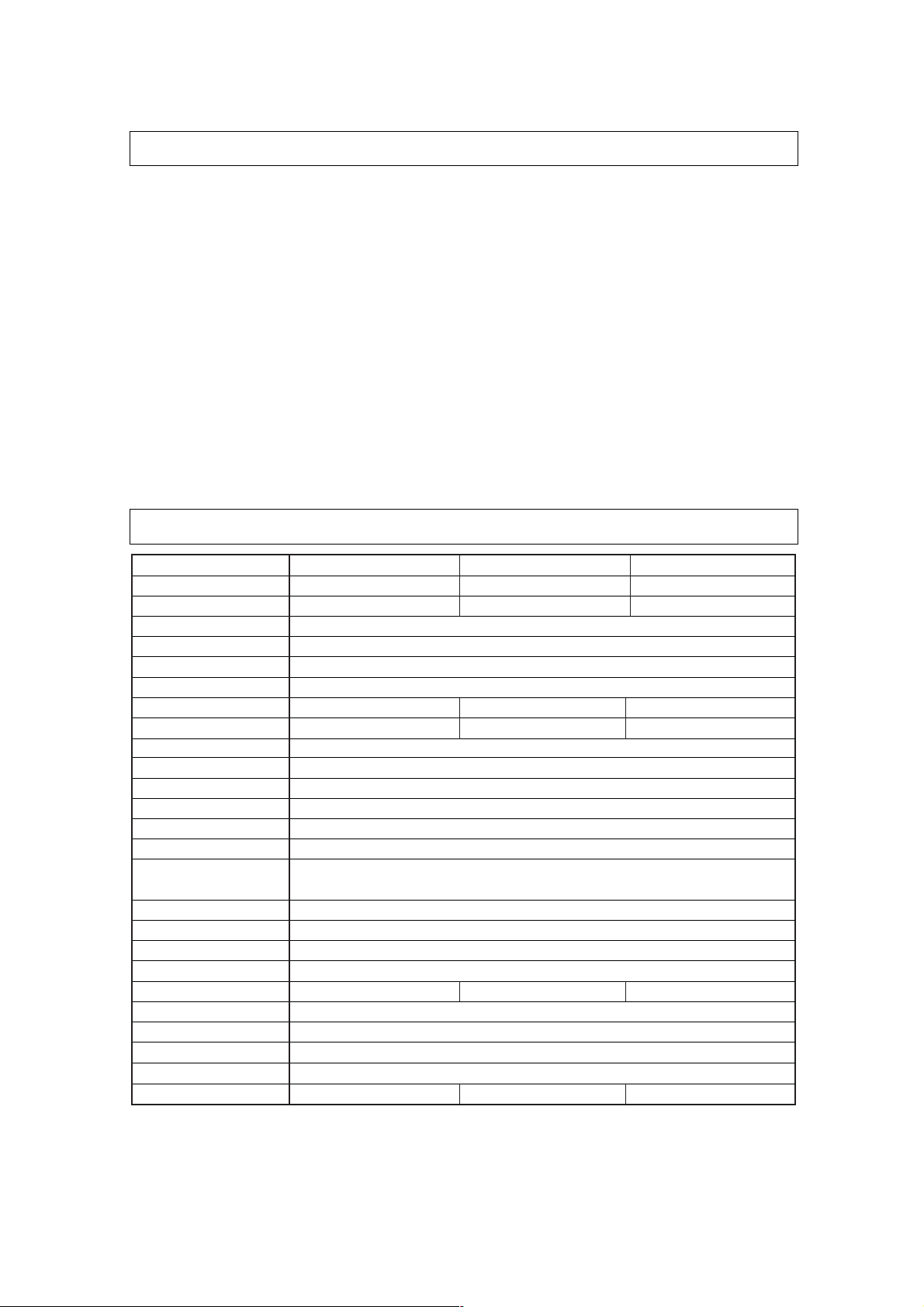
- 2 -
PRECAUTIONS FOR USE AND INSTALLATION
* Never aim the camera at the sun.
Never aim or point the camera at the sun even if you are
not shooting.
* Do not shoot intense light.
Strong light such as a spot light on the image plane will
cause blooming or smear. When strong light comes into
the image plane, vertical stripes may appear on it.
However, this does not mean that the camera is defect.
* Take precautions when handling a camera.
Do not drop your camera, or give it a strong shook or
vibration. This may cause camera to malfunction.
* Do not touch internal parts.
Be sure not to touch the internal parts. This may cause to
electrical shock.
* Do not let the camera get wet.
Install the camera at the place where it will not get wet.
Should it gets wet, turn off the power immediately and
contact your dealer.
* Install your camera where no video noise appears.
When camera cables have been laid near electric wires or
television receivers, a noise may interfere the image.
If noise occurs, relocate cables or reinstall equipment.
* Check the ambient temperature and humidity.
Avoid using camera in areas where temperature is
consistently hotter or colder than the specified range (See
Specifications chart below) or poor image quality or
damaged parts may occur.
Precautions should also be taken to avoid areas of high
humidity.
* Should you notice any trouble.
If any trouble occurs while you are using the camera, turn
off the camera and contact your dealer. Failure to do so may
cause damage to the camera.
* The socket-outlet should be installed near the equipment
and should be easily accessible.
SPECIFICATION
Note: Weight and dimensions are approximate.
Design and specifications are subject to change without prior notice.
Power source
Power consumption
Pick-up device
Effective picture element
Scanning area
Scanning system
Scanning frequency(H)(V)
Sync. system
Resolution
S/N ratio
Recommended illumination
AGC
Sens-up
Backlight control
AES
(Automatic Electronic Shutter)
Gamma correction
Accumulation node
Output signal
Auto-iris terminal
Power terminal
Lens mount
Ambient temperature
Ambient humidity
Dimensions
Weight
Model TSE270X TSE271X
AC24V ± 10% 60Hz ± 1Hz
Approx.6W
1/3" Black & White interline-transfer CCD
512 (H) X 492 (V)
4.92mm (H) X 3.69mm (V)
2:1 interlaced
15.75Hz 60Hz
Line-lock
380TV lines (Horizontal) 350TV lines (Vertical)
More than 46dB
22 lx (F1.2 under incandescent lamp)
Built into camera circuitry
Provided (Factory-set at OFF)
Provided (Factory-set at OFF)
Provided (Factory-set at OFF)
0.45
Field
VBS 1.0 Vp-p, 75Ω, EIA, compatible
4P (DC/Video)
3P terminal
CS
-10°C ~ +50°C (14°F~122°F)
30% ~ 90%
60(W) X 60(H) X 120(D)mm (2.4 X 2.4 X 4.9 inches)
510 grm (1.13 lbs)
TSE272X
DC12V (DC11V-16V)
Approx.3.2W
15.734Hz 59.94Hz
Internal
2P terminal
320 grm (0.71 lbs)
AC120V ± 10% 60Hz ± 1Hz
Approx.6W
15.75Hz 60Hz
Line-lock
Power cord
600 grm (1.32 lbs)
Page 4

- 3 -
PART NAMES AND FUNCTIONS
Lens mount
Mount a CS-mount lens.
Camera mount
For mounting a camera on wall, housing, etc.
(1/4"-20UNC thread)
Focusing dial
For fine-adjustment of the lens back-focus.
IRIS terminal
Connect when an automatic iris lens is used.
VIDEO OUT terminal
Connect to a monitor TV, etc. (BNC connector)
AC power terminal
Connect this to optional AC 24V power supply.
Ground terminal
Connect this to the ground wire of the power supply cord.
DC power terminal
Connect this to optional DC 12V power supply.
Power cord
Connect this to AC120V power supply.
CAUTION: TO PREVENT ELECTRIC SHOCK, MATCH WIDE
BLADE OF PLUG TO WIDE SLOT, FULLY INSERT.
ATTENTION: POUR ÉVITER LES CHOCS ÉLECTRIQUES,
INTRODUIRE LA LAME LA PLUS LARGE DE LA
FICHE DANS LA BORNE CORRESPONDANTE
DE LA PRISE ET POUSSER JUSQU' AU FOND.
Camera control switches
Refer to "CAMERA CONTROLS." on page 6.
2
4
3
1
1
2
3
4
5
6
7
8
9
10
2
MODEL TSE270X
5
6
MODEL TSE271X
5
8
7
10
MODEL TSE272X
5
9
Page 5

- 4 -
HOW TO CONNECT
HOW TO USE
1. Before connection, make sure that power of all units are OFF and cords are unplugged.
2. Mount a lens onto the camera. Refer to "HOW TO USE" for usable lens.
3. Connect video terminal of the camera and the video input terminal of a monitor TV, etc. with a 75Ω coaxial cable.
4. Connect the power terminal of the camera to a power supply.
Caution: Installation should be made by a qualified service personnel and should conform to all local codes.
Lens, coaxial cable for video signal and power supply are not supplied with a camera.
1. TSE270X: Turn on the unit by connecting the power cord of AC 24V power supply.
TSE271X: Turn on the unit by connecting the power cord of DC 12V power supply.
TSE272X: Connect the power cord to AC 120V and turn the power ON.
2. Adjust the iris and focus of the lens so that optimum image may
be obtained.
*Usable lenses
CS-mount lenses, whose length "L" (in the illustration) from the
bearing surface of the mount is 5mm or less if protruded, should
be used.
*Using the zoom lens (adjustment of the back focus)
The camera is set at the standard back focus position when
shipped from factory. Depending on types of zoom lenses,
however, slight readjustment may be necessary.
Adjust the lens back-focus by turning the focusing dial in either
direction as per the illustration, referring to the following
instructions.
Place an object at any fixed distance and set the focus ring of the zoom lens accordingly.
Set the zoom lens to full TELE position and obtain the best focus position by turning the focus ring or the zoom
lens.
Set the zoom lens to full WIDE position and obtain the best focus position by turning the focusing dial located on
the side of the camera.
Repeat procedures and until focus remains constant throughout the zooming range.
Note: When weight of the lens is more than 1kg, the camera should be supported by the lens rather than relying
on camera mounting screw.
Adjust the back-focus only when necessary.
*Using an auto iris lens
When a DC driven type auto iris lens is used, set the AUTO IRIS switch at DC, and connect the plug of the lens
(for iris terminal) to the IRIS terminal on the right side of the camera.
When a video feedback type auto iris lens is used, set the AUTO IRIS switch at VIDEO, and connect the plug of
the lens (for iris terminal) to the IRIS terminal on the right side of the camera.
(Refer to Lens manual for the level adjustment.)
*When a video feedback type auto iris lens (peak/average selectable type) is used at peak mode, BLC may not
function well. In such a case, select the average mode.
3. Before your use of the camera at AES (Automatic Electronic Shutter) mode.
*When using an auto-iris lens, set the AES switch at OFF.
(The AES switch is set at OFF when shipped from factory.)
*The AES mode may increase smears on monitors, which is caused by characteristics of CCD and is not defect.
Set the AES switch at OFF in case smears appear excessively.
Camera Auto iris lens
Plug for IRIS terminal
(CHUOMUSEN E4-191J-100) Soldering side
CS-mount
1
2
3
324
IRIS terminal
DC position
1
Control -
2
Control +
3
Drive +
4
Drive - (GND)
Lens
Camera
+9V iris power (50mA Max.)
0.8Vp-p auto iris video signal
5mm or less
L
VIDEO position
GND
GND
Lens
Focusing dial
Page 6
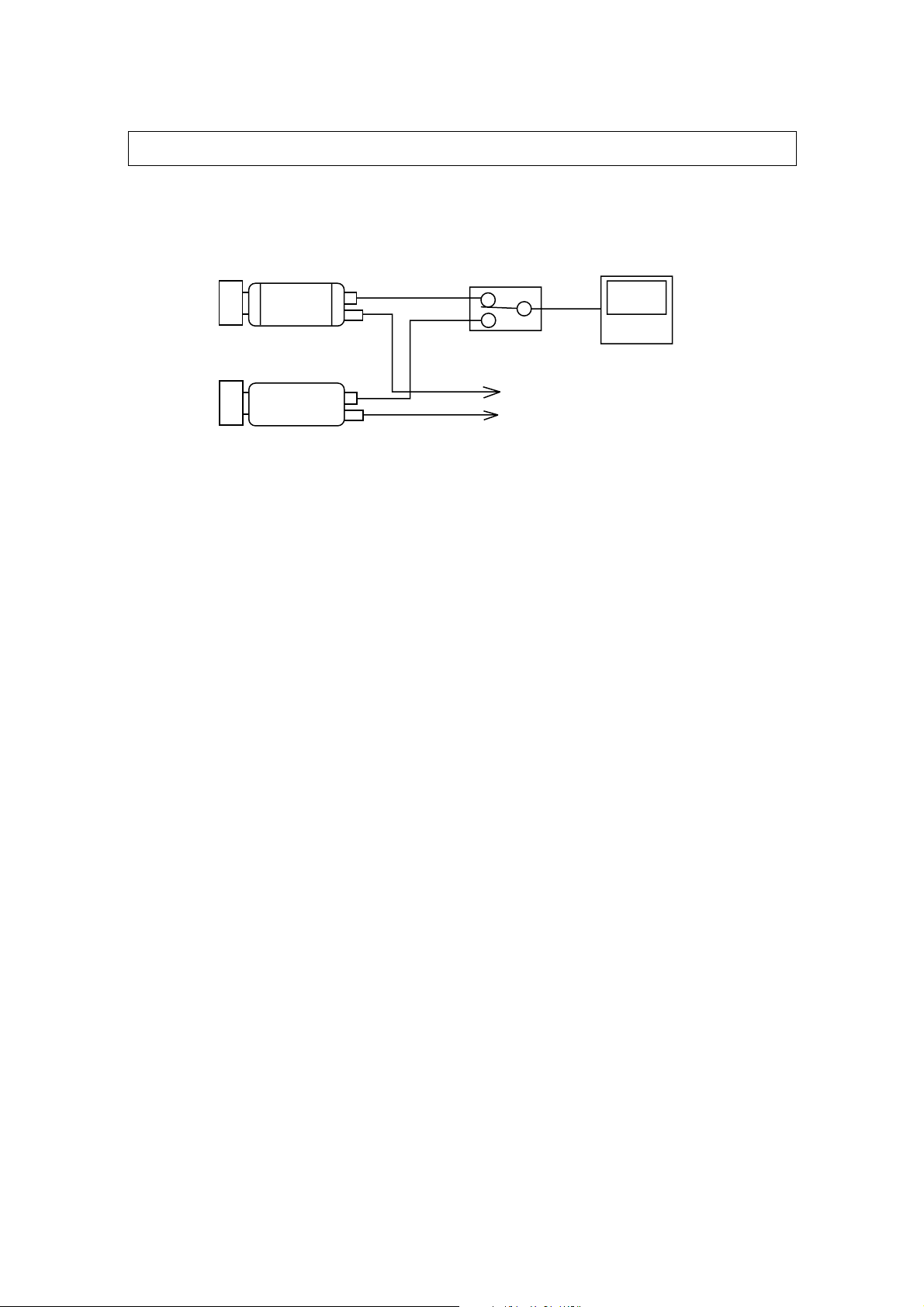
- 5 -
LINE-LOCK CONTROL (TSE270X/TSE272X)
Matching the vertical synchronization with the power frequency is called the line-lock.
When two or more cameras are switched by the video switcher to a monitor TV, the vertical sync. phase can be locked
with the power frequency, and a stable vertical sync. is obtained without being disturbed at the time of switching.
Caution:
1.The camera is synchronized to the power frequency of 60Hz ±0.5Hz covering a normal fluctuation of the power
frequency.The camera may not compensate for large fluctuation caused by power generated by an engine
generator, etc.
2.It takes about 10 seconds or more to obtain a stable synchronization after the power is turned on. This is
necessary to stabilize the camera against the power noise.
CAMERA
1
CAMERA
2
Video output
Video output
Video switcher
}
To AC 24V power supply (TSE270X)
To AC 120V power supply (TSE272X)
Video
input
Monitor TV
Page 7

- 6 -
By adjusting the switches/potentiometers provided on the side panel, the control functions are available.
AES switch
[Electronic shutter] The camera is
factory-set at the AES switch OFF
and 1/60 sec. shutter speed.
[AES (Automatic Electronic Shutter)]
By setting the AES switch to ON, the
Automatic Electronic Shutter mode
(1/60~1/100,000 sec) is available.
Note: In electronic shutter mode;
*Sufficient brightness is
required.
*The picture will flicker
when shooting under the
illumination produced by
fluorescent lamp.
SENS-UP switch
To increase the sensitivity, set this
switch to ON position.
BLC (Back Light Control) switch
In case the back oighting is too
brighit to shoot the main object
clearly, set this swith to ON position.
ALC LEVEL
Adjust video output level, when
AUTO IRIS switch is DC position.
AUTO IRIS switch
When a DC driven type auto iris lens is used, set this switch to DC position.
When a video feedback type auto iris lens is used, set this switch to VIDEO position.
Vertical sync. phase adjustment potentiometer
Vertical sync. phase adjusting potentiometer is set at the position fully counterclockwise that the delay time of
vertical sync. phase against the phase of power frequency is shortest, when shipped from the factory.
Turning this potentiometer clockwise will make the delay time of vertical sync. Phase against the phase of
power frequency longer.
Use the function control potentiometer if the picture image on a monitor TV may flow when using the
camera in combination with other camera(s) controlled by the Line-Lock synchronization.
In this case, get a proper image by shifting the phase of vertical sync. signal of the camera against that of the
other. If a proper image cannot be obtained even after this adjustment, reset the potentiometer to its original
position, and use the function control potentiometer of the other camera to shift the phase of vertical sync.
signal of other camera.
Caution: Before making adjustment, make sure that cameras have their power supplies connected with the same
polarity. (not 180°apart)
1
CAMERA CONTROLS
TSE270X, TSE272X
2
3
SENS-UP AUTO IRIS V-PHASE
AES
BLC ALC
LEVEL
ON
OFF
21 3 4 5 6
TSE271X
SENS-UP AUTO IRIS
AES
ON
BLC ALC
LEVEL
OFF
4
5
21 3 4 5
VIDEODC
VIDEODC
6
6
6
Page 8
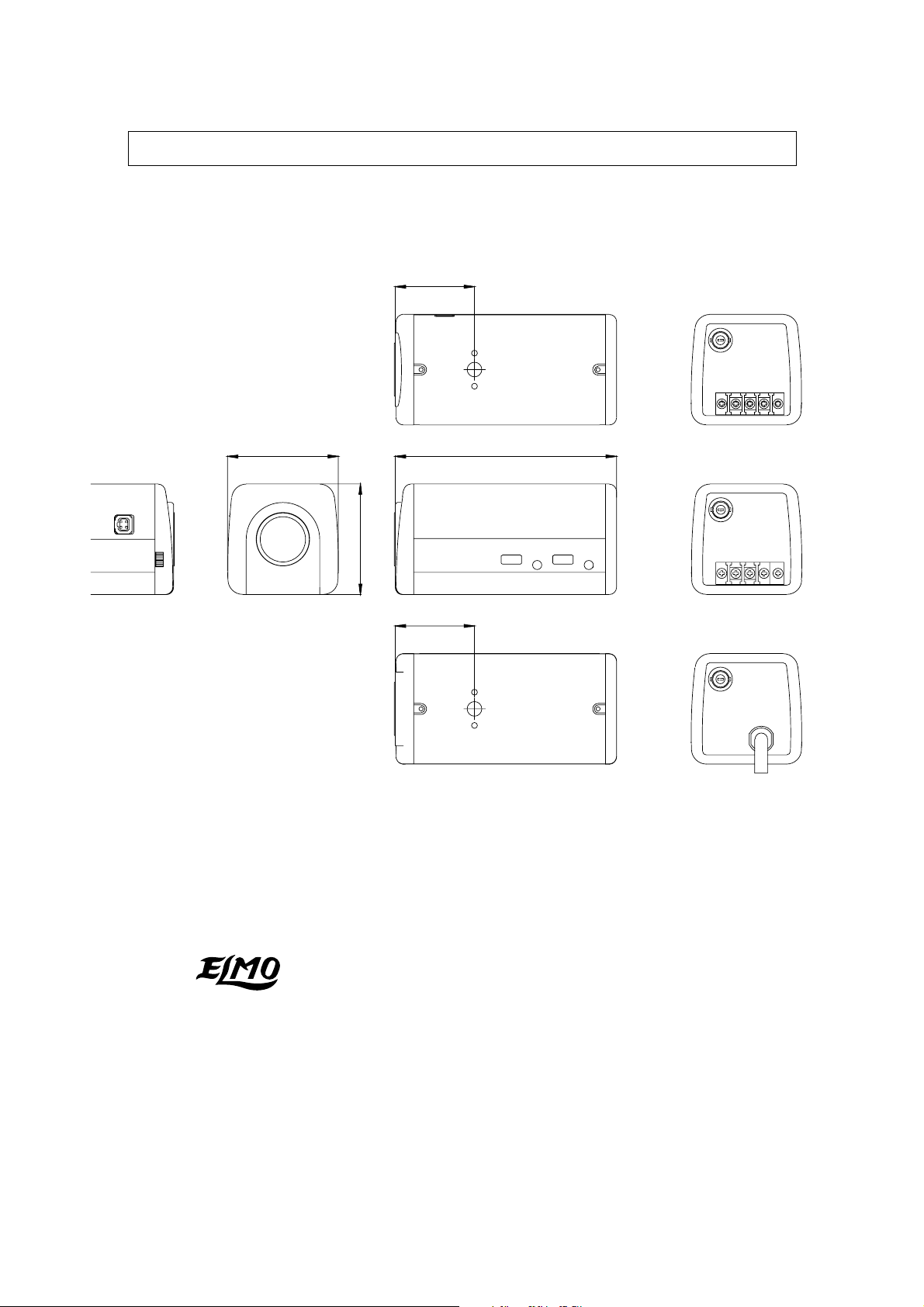
PROFILE
All dimensions in mm (inch)
43 (1.69)
60 (2.36) 120 (4.72)
60 (2.36)
43 (1.69)
MODEL TSE270X
MODEL TSE271X
MODEL TSE272X
ELMO CO., LTD.
6-14, Meizen-cho, Mizuho-ku,
Nagoya, 467-8567 Japan
OVERSEAS SUBSIDIARY COMPANIES
ELMO Mfg. Corp.
1478 Old Country Road,
Plainview, NY 11803-5034
U.S.A.
516-501-1400
Tel.
Fax. 516-501-0429
E-mail:elmo@elmousa.com
Web:http://www.elmousa.com/
6X1NHVA02 B Printed in CHINA
ELMO Canada Mfg. Corp.
44 West Drive, Brampton,
Ontario, L6T 3T6,
Canada
905-453-7880
Tel.
Fax. 905-453-2391
E-mail:info@elmocanada.com
Web:http://www.elmocanada.com/
ELMO (Europe) G.m.b.H.
Neanderstr. 18
40233 Dusseldorf,
Germany
0211-376051-53
Tel.
Fax. 0211-376630
E-mail:elmoeurope@AOL.com
Web:http://www.elmo.de/
