Page 1
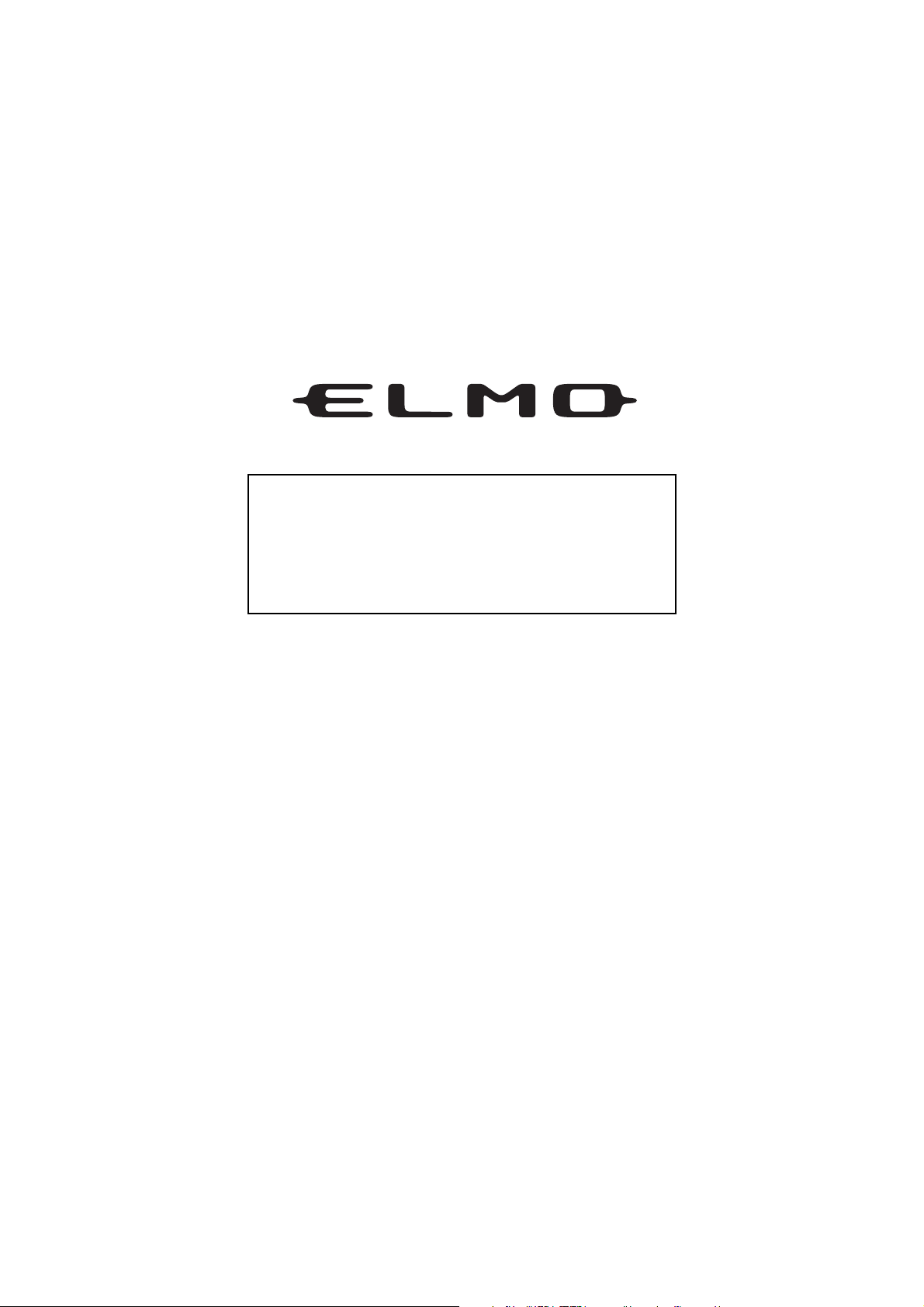
Please read this instruction manual carefully before using this PTC-400C
and keep it for future reference.
PAN • TILT • ZOOM COLOR CAMERA
PTC-400C
INSTRUCTION MANUAL
Page 2
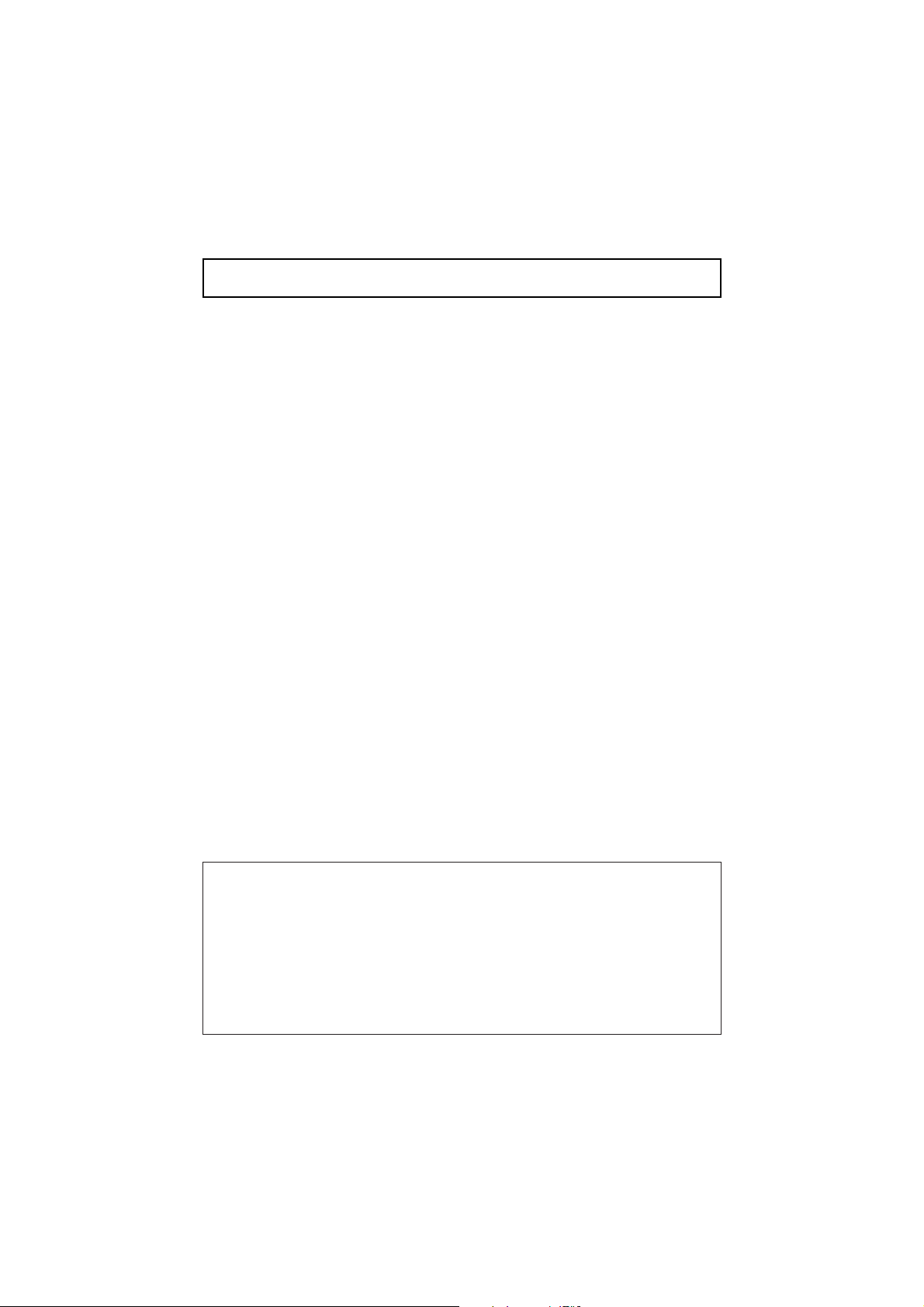
1. Read these instructions.
2. Keep these instructions.
3. Heed all warnings.
4. Follow all instructions.
5. Do not use this apparatus outdoors.
6. Do not use this apparatus near water.
7. Clean only with dry cloth.
8. Do not install near heat sources such as radiators, heat registers,
stoves or other apparatus (including amplifiers) that produce heat.
9. Do not touch this apparatus during lightning storms.
10.Unplug when unused for long periods of time.
11.Refer all servicing to qualified personnel. Servicing is required when the
apparatus has been damaged in any way, such as power-supply cord
or plug is damaged, liquid has been spilled or objects have been fallen
onto the apparatus, the apparatus has been exposed to rain or
moisture, does not operate normally, or has been dropped.
- 1 -
IMPORTANT SAFETY INSTRUCTIONS
WARNING: Handling the cord on this product or cords
associated with accessories sold with this
product, will expose you to lead, a chemical
known to the State of California to cause birth
defects or other reproductive harm.
Wash hands after handling.
Page 3
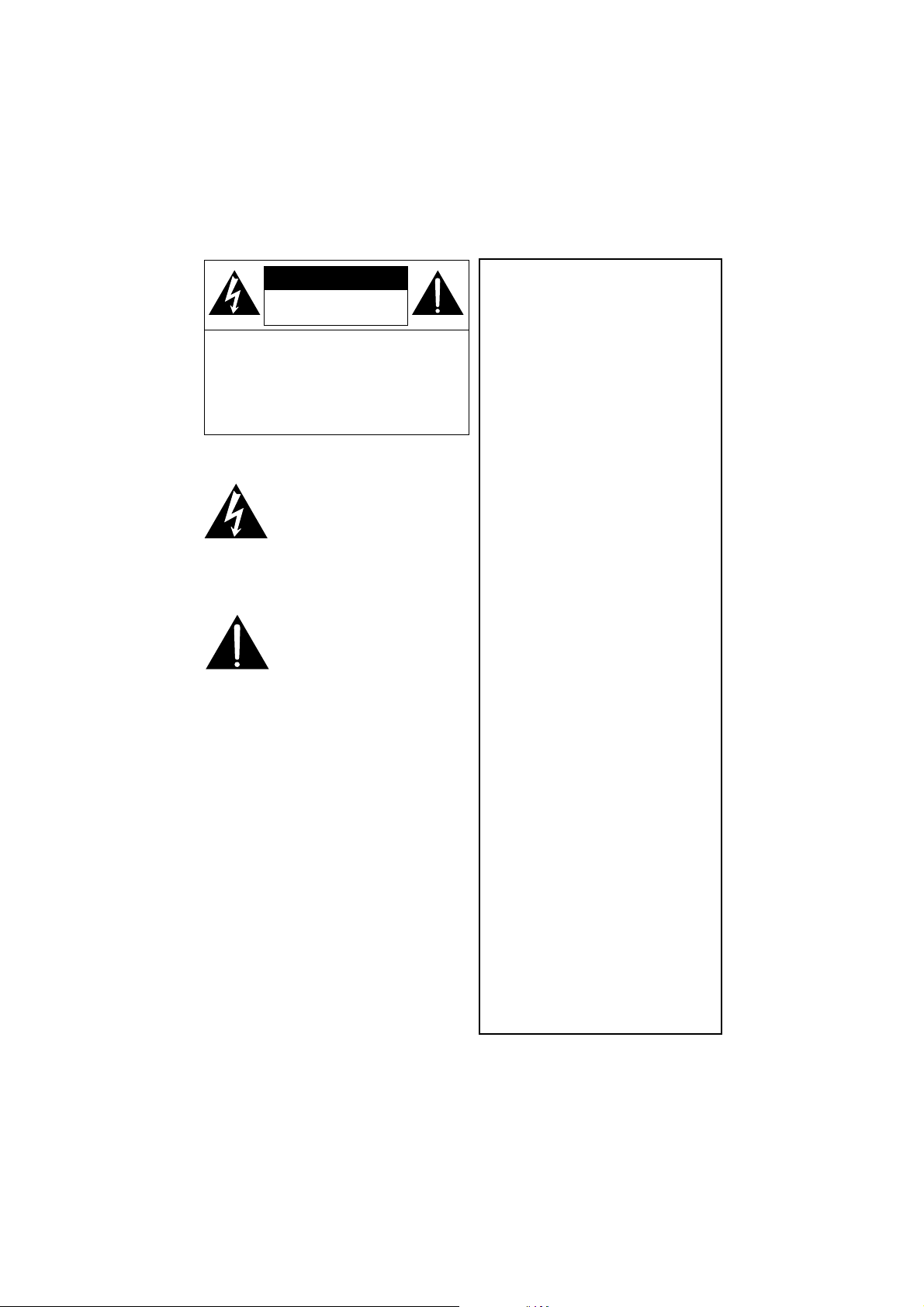
- 2 -
CAUTION
• Do not use any power supply other
than specified.
WARNING
TO REDUCE THE RISK OF FIRE OR
ELECTRIC SHOCK, DO NOT
EXPOSE THIS APPLIANCE TO RAIN
OR MOISTURE.
* The CAUTION label is attached on
the base of product.
INFORMATION
This equipment has been tested
and found to comply with the
limits for Class B digital device,
pursuant to Part 15 of the FCC
Rules. These limits are designed
to provide reasonable protection
against harmful interference
when the equipment is operated
in a commercial environment.
This equipment generates, use,
and can radiate radio frequency
energy and, if not installed and
used in accordance with the
instruction manual, may cause
harmful interference to radio
communications. Operation of
this equipment in a residential
area is likely to cause harmful
interference in which case the
user will be required to correct
the interference at his own
expense.
USER-INSTALLER
CAUTION: Your authority to
operate this FCC verified
equipment could be voided if you
make changes or modifications
not expressly approved by the
party responsible for compliance
to Part of the FCC Rules.
CAUTION
RISK OF ELECTRIC
SHOCK DO NOT OPEN
CAUTION : TO REDUCE THE RISK OF
ELECTRIC SHOCK.
DO NOT REMOVE COVER (OR BACK).
NO USER SERVICEABLE PARTS INSIDE.
REFER SERVICING TO QUALIFIED
SERVICE PERSONNEL.
The lightning flash with arrowhead
symbol, within an equilateral
triangle, is intended to alert the
user to the presence of
uninsulated "dangerous voltage"
within the product's enclosure that
may be of sufficient magnitude to
constitute a risk of electric shock
to persons.
The exclamation point within an
equilateral triangle is intended to
alert the user to the presence of
important operating and
maintenance (servicing)
instructions in the literature
accompanying the appliance.
Page 4
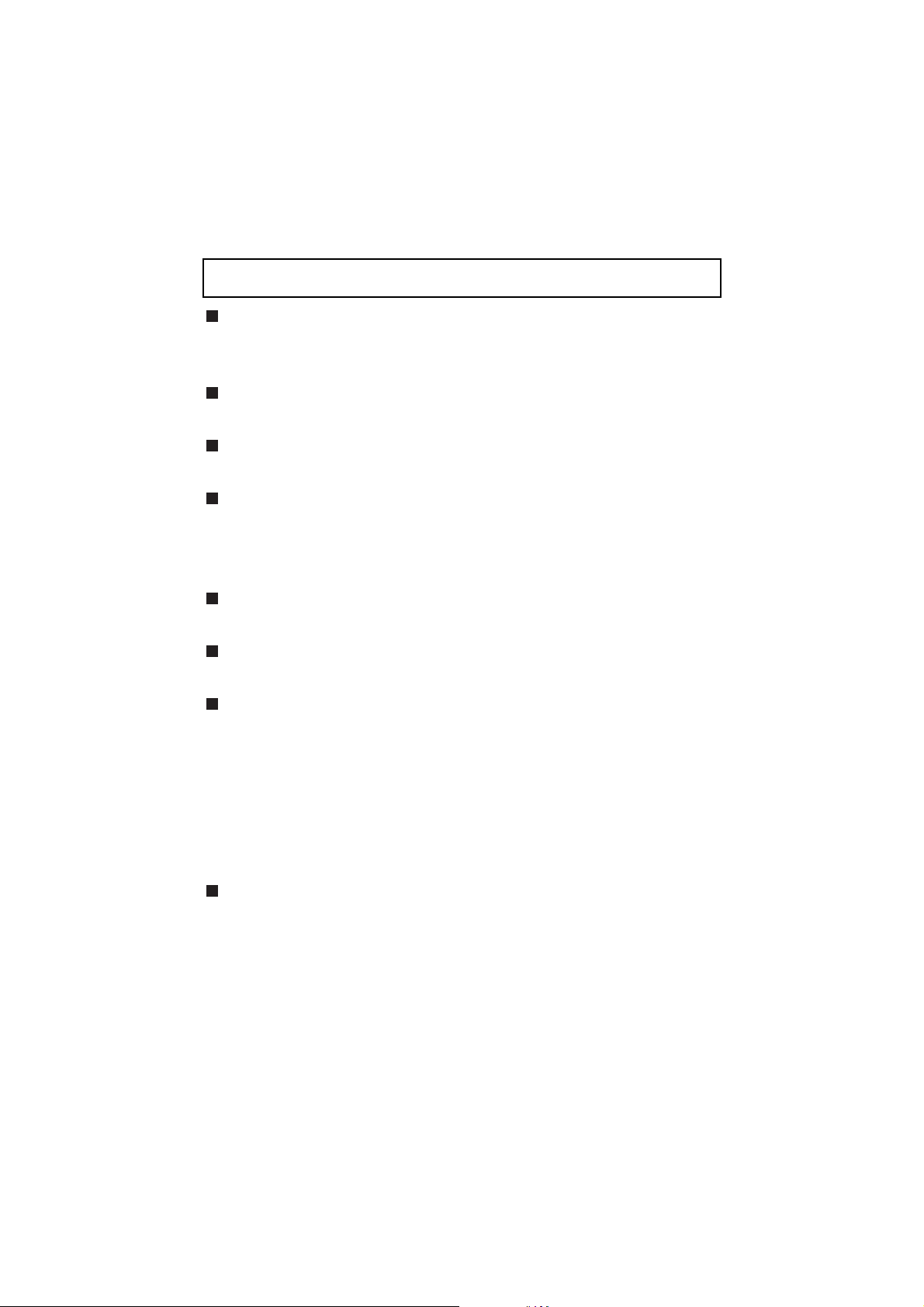
This Camera has no power switch. When checking and maintaining this
Camera, be sure to turn OFF the power supply to the main unit
beforehand.
This Camera is designed only for use indoors. Do not use this Camera
out of doors.
Do not leave the Camera under direct sunlight or by heater, or the
Camera may be discolored, or damaged.
Do not place the Camera in any humid, dusty, windy or vibrating
location. Use the Camera in the following environmental condition:
Temperature: -10 °C ~ 40 °C (14 ° ~ 104 °F)
Humidity: 30% ~ 90% (No condensation)
Use a soft, dry cloth for cleaning. Do not use any volatile solvent, such
as thinner or benzin.
Do not directly point the camera lens into the sun, or the camera may be
damaged.
Caring for the batteries:
• If the Camera is not used for long time, take out the batteries from the
case.
• Do not use rechargeable Ni-Cd batteries.
• Do not use new and old batteries, or batteries of different type
together.
• Do not try to recharge or short-circuit the batteries.
This Camera is designed only for installation to the ceiling.
When installing this Camera, use only the dedicated fixing plate, refer to
the pages 9 to 13 of this manual, and carefully check the safety, such as
falling prevention.
- 3 -
HANDLING PRECAUTIONS
Page 5
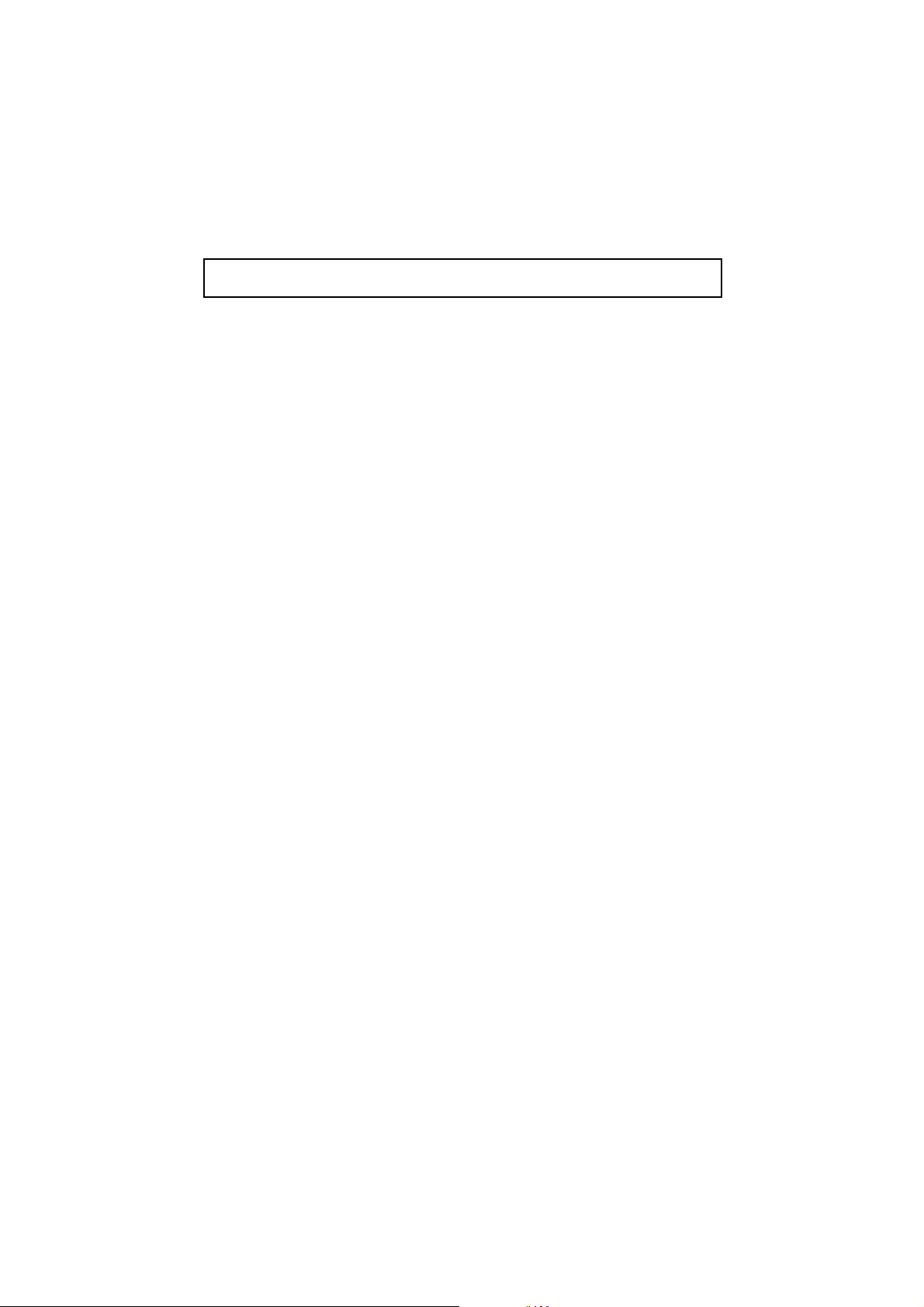
- 4 -
CONTENTS
IMPORTANT SAFETY INSTRUCTIONS .........................................1
HANDLING PRECAUTIONS ............................................................3
1. PART NAMES AND FUNCTIONS....................................................5
2. WIRELESS REMOTE CONTROLLER
.............................................
7
3. SETTING UP
....................................................................................
9
4. OPERATION PROCEDURES
........................................................
14
[1] Power supply to the Camera
.....................................................
14
[2] Turning ON/OFF of the Camera power
.....................................
14
[3] Operating PAN/TILT
..................................................................
15
[4] Lens operation
...........................................................................
15
[5] Preset operation
........................................................................
17
[6] External unit control
...................................................................
18
5. THE ID NUMBER (REMOTE ID) SETTING
...................................
19
6. SETTING IN THE OSD (ON-SCREEN DISPLAY) MENU
..............
20
7. SETTING OF ALARM IN-OUT
.......................................................
28
[1] Alarm input
................................................................................
28
[2] Alarm output
..............................................................................
28
8. SETTING OF RS-485
.....................................................................
29
[1] Setting the terminating resistance
.............................................
29
[2] Setting the ID address
...............................................................
29
9. SETTING OF VARIOUS MODES
...................................................
30
[1] Initializing the settings
...............................................................
30
10. TROUBLESHOOTING HINTS
........................................................
31
11. SPECIFICATIONS..........................................................................33
12 SUPPLIED ACCESSORIES...........................................................35
13 OPTIONS .......................................................................................36
Page 6
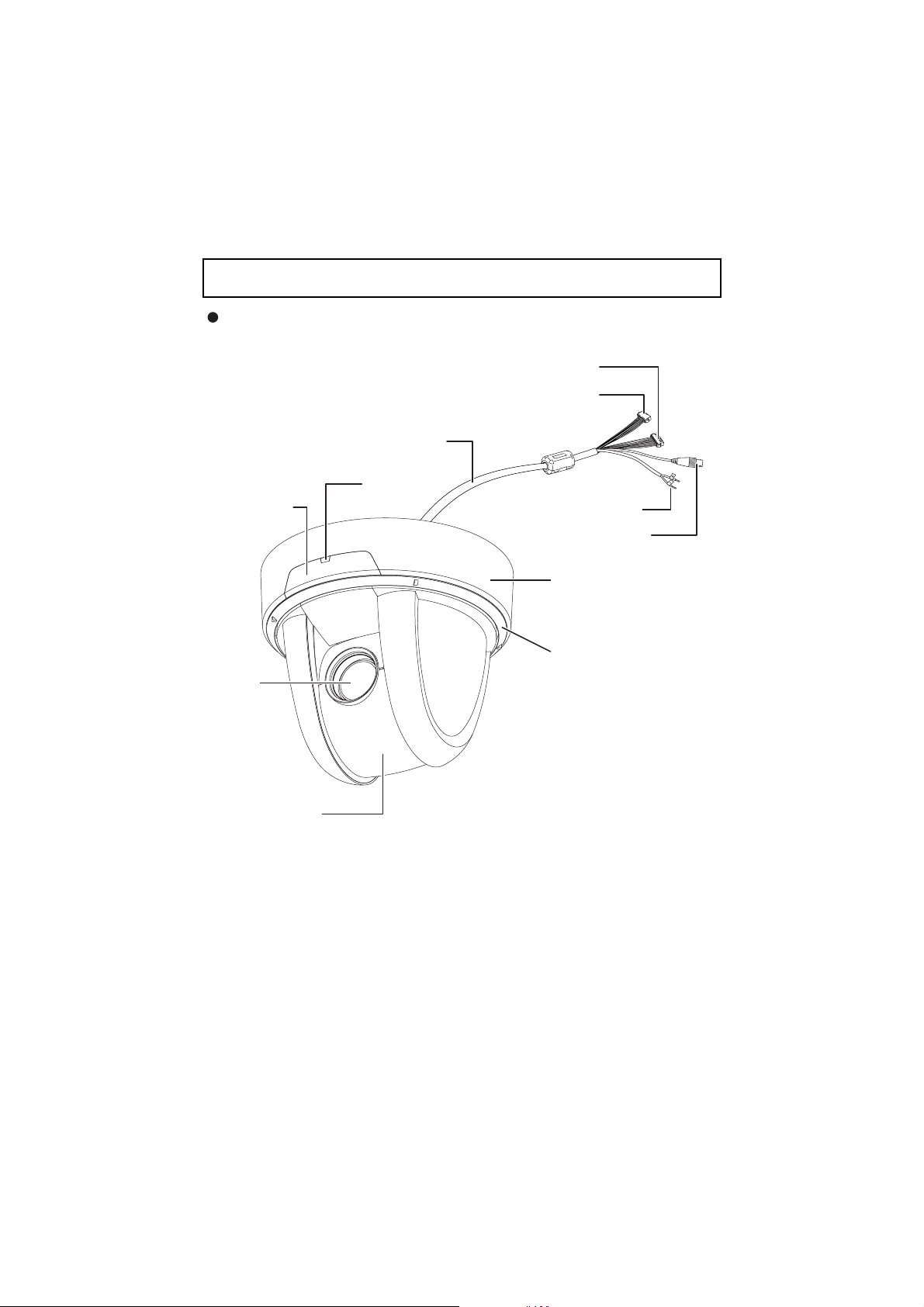
Main unit
- 5 -
1. PART NAMES AND FUNCTIONS
ALARM IN-OUT TERMINAL (6P connector (Black))
RS-485 TERMINAL (5P connector (White))
COMPOSITE CABLE
INFRARED
SENSOR
LENS
LED
VIDEO OUT TERMINAL
DC IN
(BNC jack)
BASE
ORNAMENTAL RING
CAMERA HEAD
Page 7
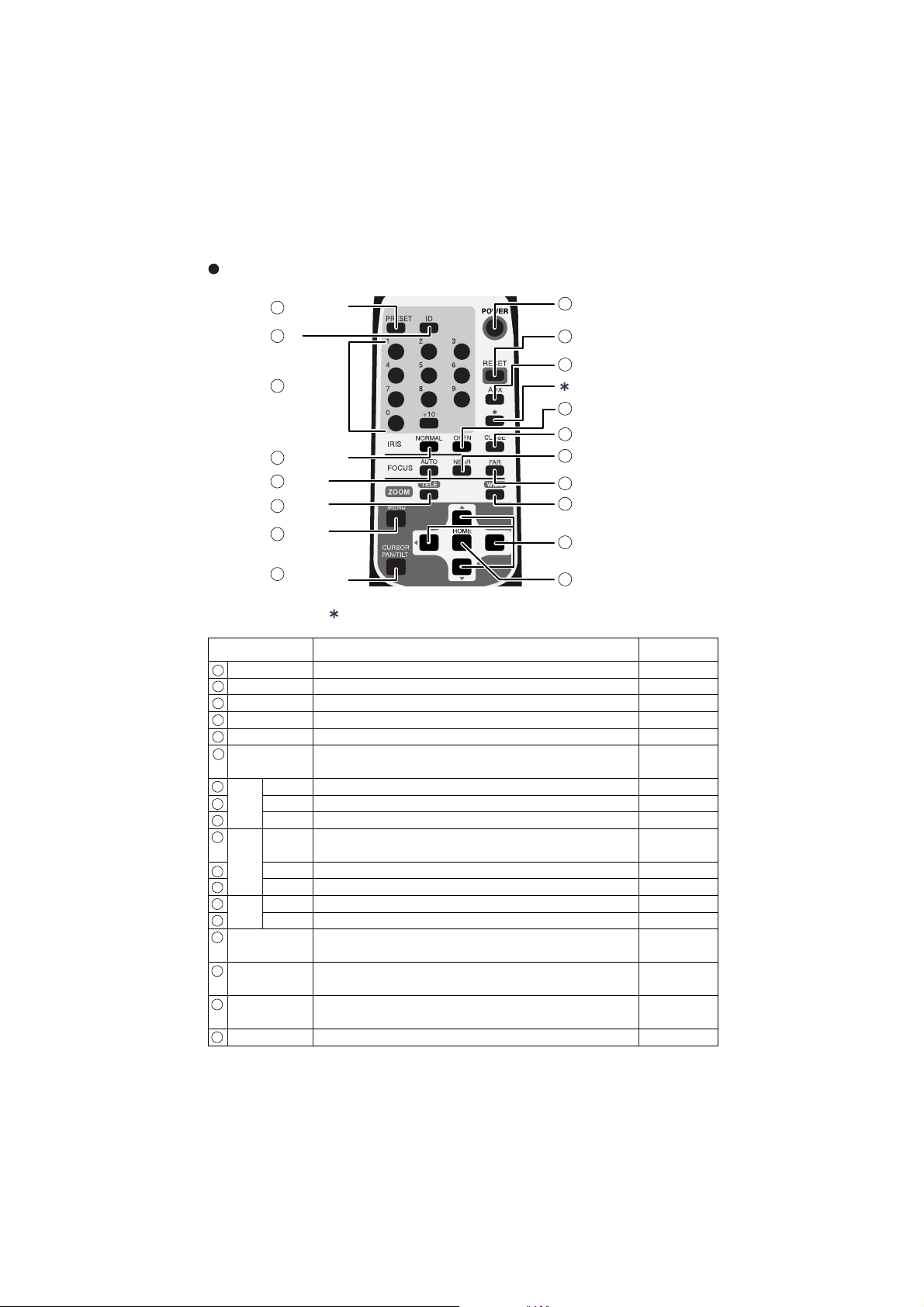
- 6 -
Wireless Remote Controller
2
Note: The “” button is not used for normal operation.
PRESET
1
POWER
3
ID
4
NUMBER
NORMAL
7
AUTO
10
TELE
13
MENU
17
CURSOR
18
PAN/TILT
Button Name Function Ref. Page
1
POWER To turn ON/OFF the Camera power. P.14
2
PRESET To register the preset position. P.17
3
ID To set the ID No. when multiple Cameras are used. P.19
4
NUMBER To set the preset position and the ID No. P.17
5
RESET To readjust the position of the Camera head. P.15
AUX Alarm signal is outputted from ALARM OUT terminal (2). Prior P.18
6
setting of the OSD mode is required.
7
8
9
10
11
12
13
14
15
16
17
18
NORMAL
IRIS OPEN To open the iris. P.16
CLOSE To close the iris. P.16
AUTO To adjust the focal point automatically to maintain it in the P.16
FOCUS
NEAR To move the focal point near. P.16
FAR To move the focal point far. P.16
TELE To zoom in (TELE) the image. P.15
ZOOM
WIDE To zoom in (WIDE) the image. P.15
DIRECTIONS To change the Camera head direction by operating the P.15, 20
HOME To move the Camera head direction by operating P.15, 20
MENU To turn ON/OFF the OSD display. In the hierarchical menu, P.19, 20
CURSOR PAN/TILT
To return the iris to the factory setting automatically. P.16
“in focus” status.
cursor on the OSD.
the cursor on the OSD.
the screen immediately before appears.
To suspend the menu operation. P.20
5
RESET
6
AUX
8
OPEN
9
CLOSE
NEAR
11
12
FAR
14
WIDE
DIRECTIONS
15
16
HOME
Page 8

- 7 -
Point the infrared emitter of the wireless remote controller to the infrared sensor located on
the front of the Camera main unit, and press the button of the intended operation.
For the receivable renge, refer to the below figures.
Receivable range
Distance : Within approx. 7m from the infrared sensor front
Angle : Within approx. 60° right and left, approx. 10° above
and approx 30° below from the infrared sensor front
2. WIRELESS REMOTE CONTROLLER
Note: The infrared sensors may receive the infrared rays only within a
narrower receivable range or may not receive them at all depending
on the ambient environment, such as being placed under the sunlight
or near an inverter fluorescent lamp. In such case, relocate the
installation place of the receiving side or block off the sunlight.
Precaution for the battery
Remove the battery case cover by pressing downward on the [ ] mark part in the
direction as indicated by the arrow.
Install 2 pcs. of batteries (type R03,AAA) into the case in the direction as indicated
there.
Note: Install the batteries with the proper to and to polarity.
Note: For dry cells, be sure to use the size AAA.
Note: Change the batteries at least once a year or when even nesessary.
Side view Bottom view
10°
30°
7m
60°
60°
7m
Page 9
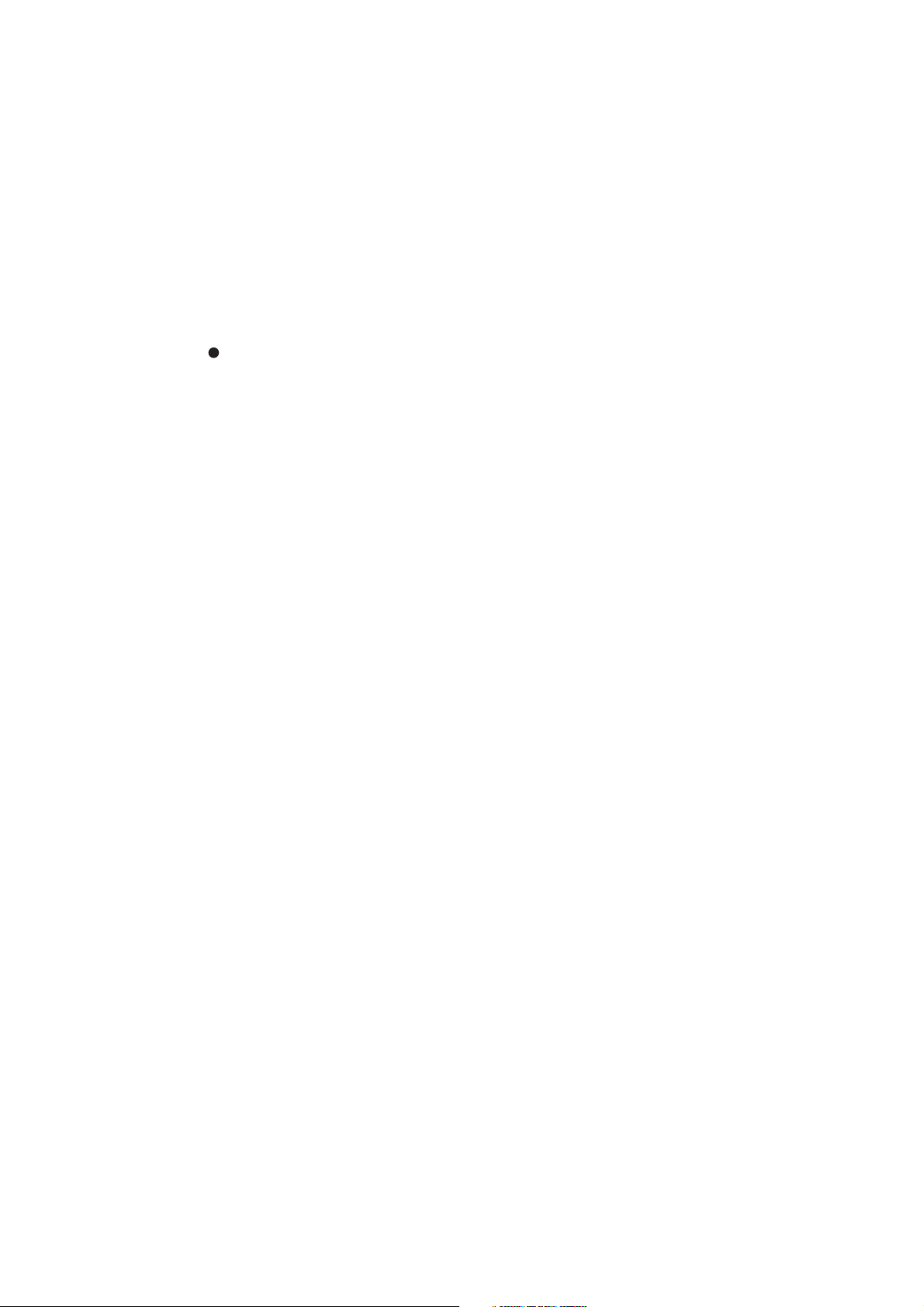
- 8 -
Note: The supplied batteries supplied with the Camera are only for use in
initially confirming the operation of the Camera.
It is not guaranteed that these batteries will work effectively for the
indicated period.
When multiple Cameras are operated through the wireless remote
controller
Refer to "5. THE ID NUMBER SETTING" on P. 19.
Page 10
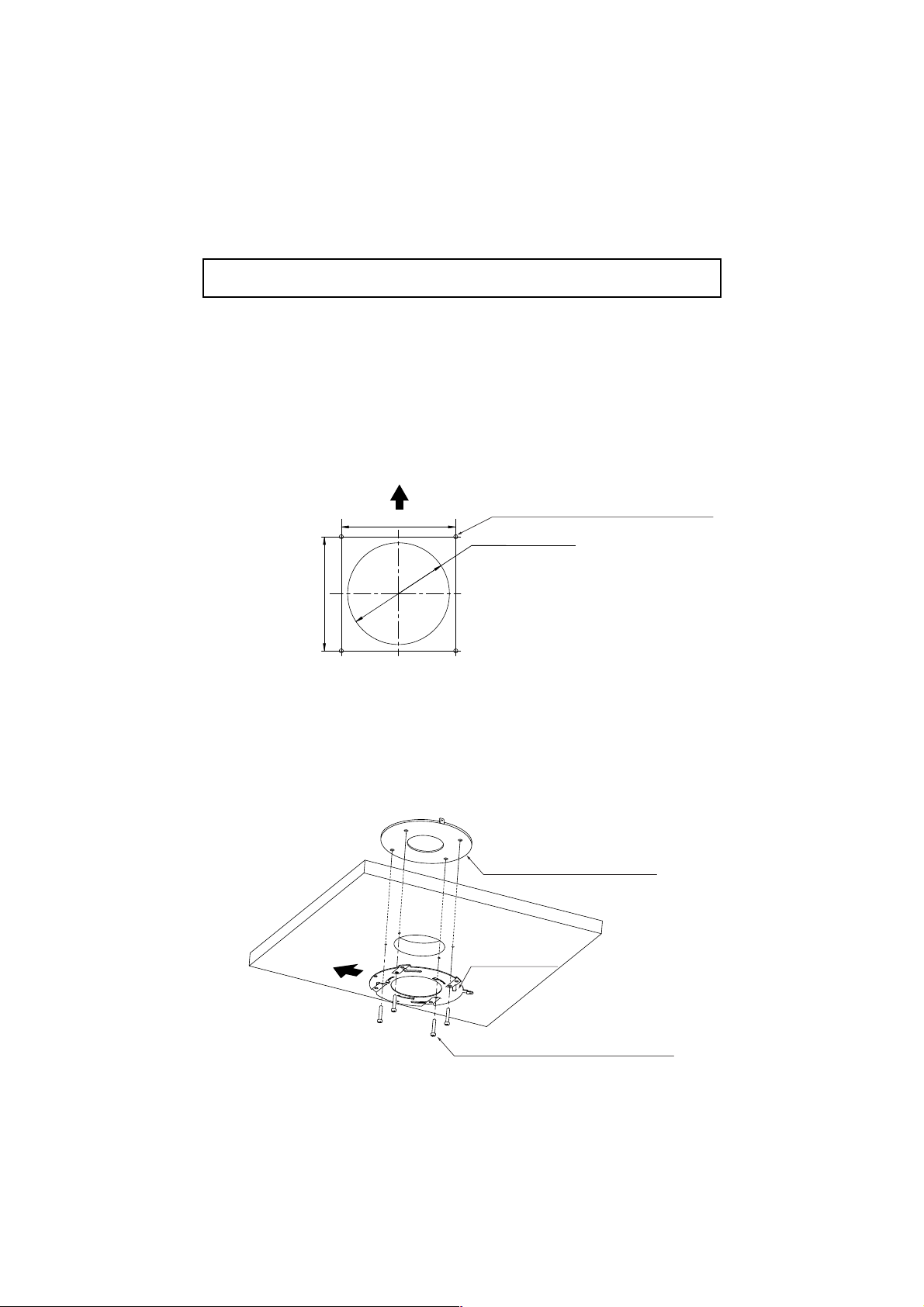
- 9 -
3. SETTING UP
Note: When carrying the Camera, be sure to hold the base.
Note: Do not turn the Camera head in the PAN-TILT direction by hand, or
the Camera head could be broken.
WARNING:The total mass of the main unit and fixing plate is approx. 900g. Check
whether the ceiling to which the Camera is installed is strong enough to
hold the total mass of the main unit and fixing plate.
If not, the Camera could fall, causing injury.
(1) Mounting the Fixing Plate
1.Make mounting holes and a cord hole in the place (ceiling) to which this Camera is
installed.
[1] Installation
2.Lock the fixing plate (supplied) firmly with 4 fixing screws (not supplied).
FRONT
85.7mm(3-3/8inch)
85.7mm(3-3/8inch)
MOUNTING HOLE (prepared hole)
for FIXING PLATE, 4 locations
ø72 (cord hole)
CELING PLATE (supplied)
FIXING PLATE
(supplied)
FIXING SCREW M4 × 40 (supplied),
4PCS
Page 11
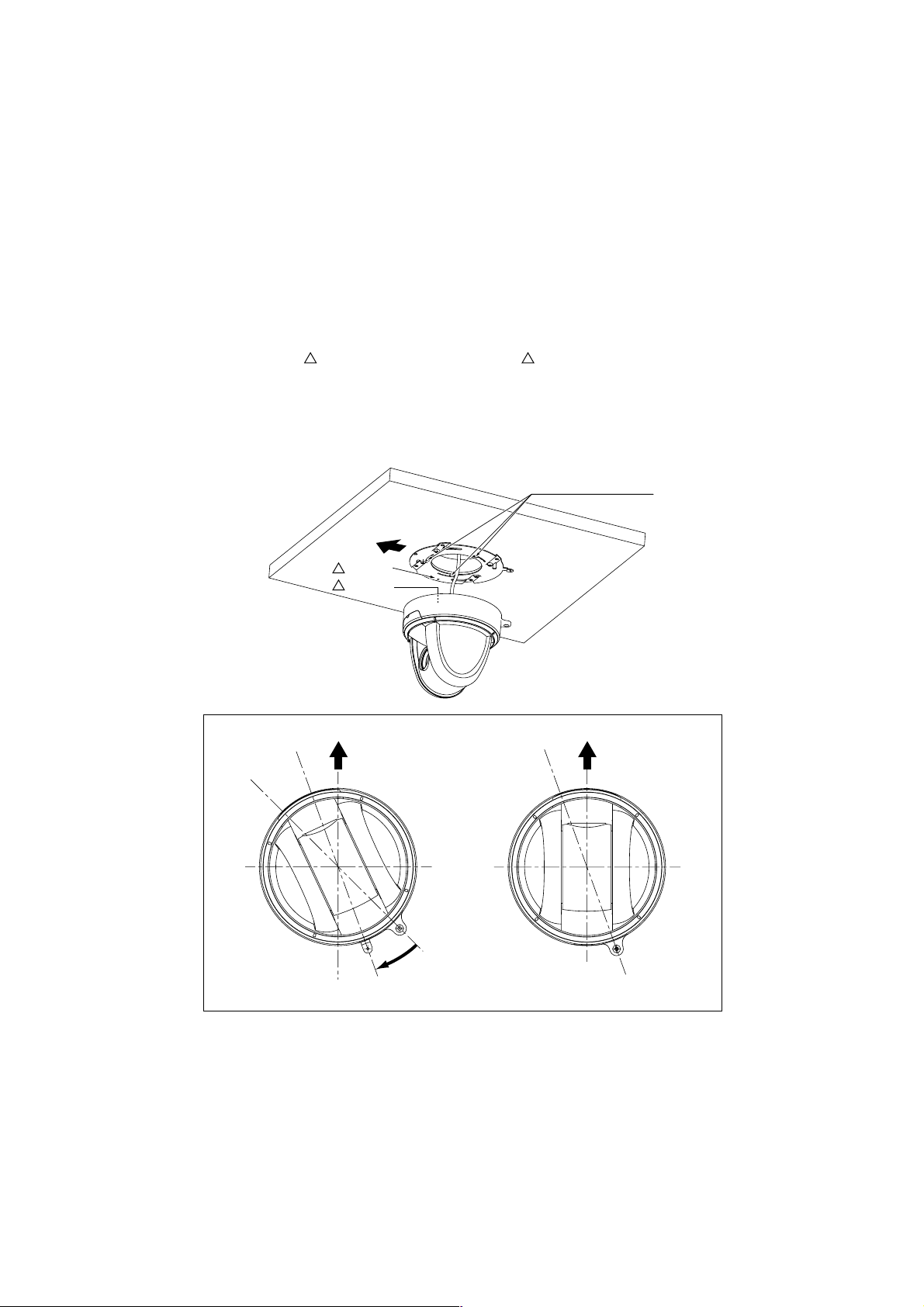
- 10 -
WARNING:Fasten the fixing screws of the fixing plate firmly, or the Camera could
fall, causing injury.
(2) Mounting the Camera to the Fixing Plate
1.Match the [ ] mark on the fixing plate with the [ ] mark on the back face of the
main unit, set the tabs (3 locations) of the back face of the main unit in the mating cuts
(3 locations) of the fixing plate, and turn the main unit clockwise by 25° (Refer to A)
A
MAIN UNIT MATING CUT,
3 LOCATIONS
MARK
MARK
FRONT FRONT
25°
A-1 A-2
Page 12
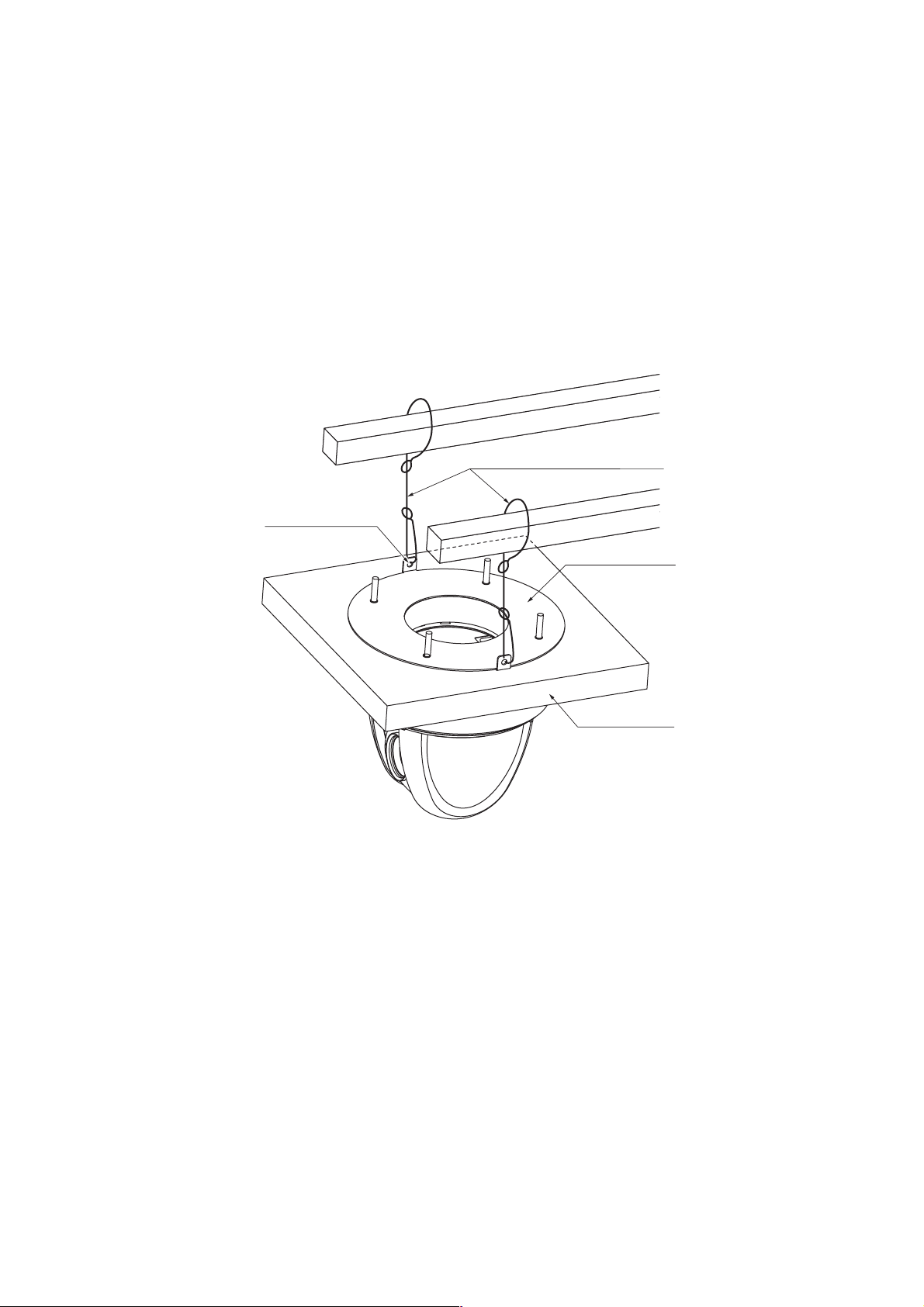
- 11 -
(3) Mounting the Safety Wires
1.Loop up one end of the Safety Wires through the respective safety wire looping holes
made on the Ceiling Plate, and then loop up the other end of the same around the
beams or anything that is used to mount ceiling tile channel for structure safety.
SAFETY WIRE
LOOPING HOLE
SAFETY WIRE (not supplied)
CEILING PLATE
CEILING TILE
Page 13

- 12 -
2.Lock the Camera and the fixing plate with the set screws (supplied).
[2] Drawing the Composite Cable from the Camera Back Face
(1) Cut off the blank cover from the back face of the Camera base with pliers or the
like, and draw the composite cable from the back face of the Camera.
SET SCREW M3×5,
1 PCE (supplied)
BLANK COVER
COMPOSITE
CABLE
Page 14

- 13 -
Connection of the Camera
VIDEO CABLE
RS-485 terminal
(5P connector (white))
ALARM IN-OUT terminal
(6P connector (black))
Note: When wiring, note the following:
• For the RS-485 ALARM IN-OUT cable, insulate the bare conductor
part not to be exposed after wiring.
• For the video cable, keep the BNC connector (metal part) away
from any other metal material.
(commercial item,
BNC, co-axial)
To MONITOR
VIDEO IN
RS-485
(5P connector (white))
VIDEO OUT
ALARM IN-OUT
DC IN
DC 12V
( )
(DC11V-16V)
TERMINAL
(6P connector (black))
COMPOSITE CABLE
(integral part of the main unit)
Camera main unit
To RS-485
CONNECTING UNIT
To SENSOR and
EXTERNAL CONTROL
RELAY CABLE
(supplied)
Pin No. Terminal Name Cord Color
1
2
3
4
5
DATA (+) IN
DATA (-) IN
DATA (+) OUT
DATA (-) OUT
GND
Pin No. Terminal Name Cord Color
Brown
Red
Orange
Yellow
Green
1
2
3
4
5
6
ALARM IN1
GND
ALARM IN2
GND
ALARM OUT1
ALARM OUT2
Blue
Purple
Gray
White
Black
Pink
Page 15

- 14 -
(1) Turning OFF the Camera
• When the Camera is ready for operation
through the wireless remote controller and
POWER button is pressed, the Camera
power is turned OFF. (However, even after
the Camera is turned OFF, power is still being
supplied to the Camera as power supply to the
Camera is not OFF.)
• The image disappears, and the LED on the
Camera lights up in red. Now, no buttons on
the wireless remote controller are functional
other than
POWER button and ID
button.
• When the TIMER OFF function is ON (refer
to the settings in the OSD (On-Screen
Display) Menu screen on P.21), Camera
power is turned OFF automatically upon the
lapse of the set time.
(2) Turning ON the Camera
• When the Camera is OFF and POWER button is pressed, the Camera power is
turned ON.
• The image appears, and the LED on the Camera goes out. Now, the Camera is ready
for operation of all functions through the wireless remote controller.
• If the ID number is changed, the Camera power may not be turned ON. In such case,
redo the ID number setting, and press
POWER button.
[1] Power supply to the Camera
The Camera has no POWER switch. The power supply to the Camera is turned ON
when 12VDC is inputted to the DC IN terminal.
When power is supplied to the Camera, the Camera turns to the right and then to the
center automatically (viewed from the front), returning the Camera position to the
position set in advance.
4. OPERATION PROCEDURES
[2] Turning ON/OFF of the Camera power
3
1
1
1
1
1
3
Page 16

• When HOME button is pressed, the Camera turns to the front (and the lens moves
to the WIDE end) according to the factory settings. The home position can be set
freely with the preset No. “0.” (Press
PRESET button and then press 0
button.) After setting, when 0 button or HOME button is pressed, the home
position is loaded. (Refer to P. 17)
• If the Camera direction is changed manually by mistake, press
RESET button.
Then, the Camera remembers the last PAN/TILT position in memory.
- 15 -
[4] Lens operation
(1) Zoom operation
• The object is zoomed in (appears larger in the
screen) when
TELE button of ZOOM is
pressed, or zoomed out (appears smaller in the
screen) when
WIDE button of ZOOM is
pressed.
• When
TELE button or WIDE button
is held down for over one second, the zoom
speed increases.
[3] Operating PAN/TILT
• While watching the screen, press any of
(UP, DOWN, LEFT, RIGHT)
direction buttons for the direction in which
you want to watch the image.
• To change the direction minutely, jog the
direction button. To change the direction
largely, hold down the direction button.
• Two operation modes are available according
to the speed: AUTO mode changing the speed
according to the zoom position, and
MANUAL mode setting the speed manually.
(Refer to the settings in the OSD (On-Screen
Display) Menu screen on P.26)
2
4
15
5
15
16
16
4
16
42
5
13
14
13
1413
14
Page 17

- 16 -
(2) Focus operation
• When AUTO button of FOCUS is
pressed, the FULL AUTO FOCUS status is
established. However, focusing may be
difficult for such objects as listed below.
Objects with no contrast between light and
shade, such as white walls and night views
Objects reflecting an intensive light
Objects moving fast
Objects with many horizontal stripes, such as
blinds
Objects with vertical fine stripes.
Objects viewed through a glass pane with
water drops or stains
Dark objects
• To adjust the focus manually, press
NEAR button or FAR button.
When
NEAR button is pressed, the focus
shifts near to you.
When
FAR button is pressed, the focus
shifts far away from you.
(3) Iris
• The iris remains in the AUTO IRIS status (in
the Auto Control mode in which the
brightness remains unchanged even if the
object is changed).
• When
OPEN button or CLOSE
button of the iris is pressed, the brightness
changes in the AUTO IRIS status. (The reference
level of the AUTO IRIS changes.)
• OPEN button or CLOSE button
cannot be held down. To operate the iris
continuously, repeat pressing and releasing
the button.
• When
NORMAL button is pressed (in the
AUTO IRIS state), the brightness is reset to
the standard level.
10
10
11
12
11
12
11
12
7
8
9
8
9
8
7
9
Page 18

- 17 -
2
4
[5] Preset operation
(1) Registration in the Preset Contents
• Set the Camera head direction, the zoom
position, the focus status and the brightness
level. (To register the [CAMERA2] settings
together, set [MAIN CONTROL] –
[CAMERA2 PRESET] to [ON] in the OSD
menu.)
• When
PRESET button is pressed (once),
the LED (light emitting diode) on the main
unit blinks in green (at intervals of 0.2 sec).
To cancel this step, press
PRESET button
again.
• Then, input the preset No. within 0 through 16
by pressing corresponding one or two of
the
0 through +10 buttons. (+10 button is
used to input numeric of 10 or larger. For
“10,” press +
10 button and then 0 button.)
• Upon pressing, the LED on the main unit goes
out and the registration of the preset contents
is completed. (The preset contents already
registered, if any, are overwritten.)
• The home position can be registered freely to
any position by using the preset No. “0.”
(2) Execution of the Preset
• When intended one or two of the 0 through +10 buttons is pressed, the
Camera head direction, the zoom position, the focus status and the brightness
level are set as per registered. (+
10 button is used to input numeric of 10 or
larger. For “10,” press +
10 button and then 0 button.)
The Camera head direction, the zoom position, the focus status and the brightness status can
be registered. In addition to these items, when [MAIN CONTROL] – [CAMERA2
PRESET] is set to [ON] in the OSD menu, the [CAMERA2] settings can also be registered
together (Refer to P. 23). Up to 17 setting can be registered (Nos. 0 – 16). Even if the main
unit power is turned OFF, the registered contents are preserved.
4
2
2
4
Page 19

- 18 -
[6] External unit control
To make AUX button functional, set
[ALARM] – [ALARM OUT2] to [ON] in the
OSD menu beforehand.
When
AUX button is pressed, the external
unit connected to the ALARM OUT terminal
<2> is turned ON. To turn it OFF, press
AUX button again.
6
6
6
6
Page 20

- 19 -
(1) Setting an ID No.
• Turn ON only the camera to be set with an ID
No. Turn OFF the other adjacent Cameras.
(Unplug the AC adapters of those Cameras
from the outlet.)
• Set the remote ID No. to the Camera. (See "6.
OSD (On-Screen Display) on P.20) After
setting, close the Menu screen by pressing
MENU button. Then, repeat the ID No.
setting for all other Cameras in the same way.
(2) Operating the Cameras selectively
• Press ID button, and the LED's of all
adjacent Cameras will start blinking (at
intervals of 0.4 sec). To cancel this, press
ID button again. Then, press 1 through
9 buttons, and the LED's will go out, and
selective operation by specifying the ID No.
will be ready. Now, only the selected Camera
can be operated via the wireless remote
controller.
(3) Canceling the specific ID of the Cameras
• Hold down ID button for over 2 sec, and the blinking LED on the Camera will
light up. Then, unhand
ID button. Now, the selective operation has been
cancelled, and all adjacent Cameras start operation via the wireless remote controller.
• Even if the Camera is rebooted, the selective operation by specifying the ID No. is
cancelled.
5. THE ID NUMBER (REMOTE ID) SETTING
When multiple Cameras are laid out adjacently and operated via the wireless remote
controller, the Cameras receiving the infrared rays operates in unison in the same way.
When each Camera is allocated with a different ID No., the Camera can be operated
selectively when its ID No. is specified via the wireless remote controller. The ID Nos. can
be allocated to up to 9 Cameras.
3
4
17
3
3
3
17
3
4
Page 21

- 20 -
6. SETTING IN THE OSD (ON-SCREEN DISPLAY) MENU
OSD menu
Each time MENU button is pressed, the OSD
menu is turned ON/OFF. In the hierarchical menu,
when
MENU button is pressed, the screen
immediately before appears.
In the OSD menu, buttons and
HOME button are used for menu operation.
To suspend the menu operation and perform the
PAN-TILT operation, press
CURSOR/PAN-
TILT
button.
To resume the menu operation, press
CURSOR/PAN-TILT button again.
17
17
15
16
18
17
18
[ 1 ] MAIN CONTROL
Name
12TITLE
15
16
To turn ON/OFF the character display in the bottom of
the screen.
Function
18
Factory Settings
OFF
SELECT
SET INDICATE
3 RS-485 ID 1
To select the title [CAMERA/PRESET] to be characterdisplayed (enabled only when the above [TITLE] is ON).
[PRESET]: Preset position names 1 – 16
[CAMERA]: Camera main unit name.
To turn ON/OFF the screen display of the preset position
upon its registration.
The No. of the registered preset position is screendisplayed for seconds.
To set the ID addresses [1 – 223] for the RS-485
communication.
Up to 223 Cameras can be controlled selectively.
CAMERA
OFF
Page 22

- 21 -
[ 1 ] MAIN CONTROL
Name
Function
Factory Settings
4 RS-485 END
5 REMOTE ID
7
AUTO RETURN
To turn ON/OFF the settings of the RS-485 terminating
resistance contained in the Camera main unit.
(For the telecommunication equipment to be connected
to the RS-485 interface, a terminating resistance should
be attached to both ends of the equipment having the
longest route to prevent signal damping.)
To set the ID No. [1 – 9] for the Camera main unit for
selective operation by using the wireless remote
controller. When the ID No. is not to be set, input [0].
Up to 9 Cameras can be controlled selectively with one
wireless remote controller.
To set the time of the Low Power Consumption mode
[OFF, 40min, 1h, 2h, 3h, 4h, 5h] If it has passed over this
set time with no operation, the Camera power will be
turned OFF automatically. (When POWER button is
pressed again, the Camera power is turned ON again.)
To set the time of automatic return to the home position
[OFF, 30s, 1min, 2min, 5min, 10min, 20min, 30min]
If it has passed over this set time with no operation after
the PAN-TILT-ZOOM operation, the Camera will return
automatically to the home position. The home position
can be registered freely with the preset No. “0.”
1
OFF
0
OFF6 OFF TIME
OFF
8 CAMERA2
PRESET
[ 2 ] CAMERA1
Name
1 E-ZOOM MAX
When this function is set to [ON], the setting of each item
of [CAMERA2] can be registered in its preset position.
(Set this button to [ON/OFF].)
Function
To set the maximum magnification [OFF, ×1.5, ×2, ×2.5,
×3, ×4, ×6, ×8, ×16]
When TELE button on the wireless remote controller
13
is held down, the optical zoom ×12 enters automatically
from its end point into the digital zoom area.
OFF
Factory Settings
OFF
Page 23

- 22 -
[ 2 ] CAMERA1
Name
2
HS-SHUTTER
LS-SHUTTER
3
LS-MAX
PRIORITY
4 ICR OFF
5
AUTO LEVEL
To select the high-speed shutter speed [OFF (1/60s),
1/100s, 1/250s, 1/500s, 1/1000s, 1/2000s, 1/4000s,
1/10000s, 1/20000s, 1/50000s].
When [LS-SHUTTER] is [ON], the shutter speed can be
selected from [1/60sm 1/100s].
If the shimmer of fluorescent lamp is annoying when the
shutter speed is set to [OFF (1/60s), set the shutter
speed to [1/100s], and the shimmer will be eased.
To set the low-speed shutter (electronic sensitivity up) to
[ON/OFF]. When the object becomes dark, this function
automatically varies the CCD storage time across
several fields up to the set maximum level to optimize
the brightness of the object.
To set the maximum number of fields of the low-speed
shutter [2fields, 3fields, 4fields, 5fields, 6fields, 8fields,
12fields, 20fields, 40fields, 80fields].
If the CCD storage time is set longer, the image frame rate
will decrease, and moving object could not be seen well.
To select the image attributes [MOTION (movement),
COLOR (color), S/N (fineness)] to be prioritized when
[LS-SHUTTER] is selected and the object becomes
dark.
To set the DAY/NIGHT function (IR cut filter removable
function)
When this function is set to [AUTO], the filter is
attached/removed automatically according to the
brightness. When the IR cut filter is removed, the color
image is switched to B&W image.
To select the timing of switching from B&W to color [1 –
15].
Particularly when the infrared illumination is intensive,
select larger numeric value to prevent hunting.
Function
Factory Settings
OFF
OFF
4fields
MOTION
5
6 INFRARED OFF
7 AGC GAIN 8dB
To set the infrared illumination using mode to [ON/OFF]
To use the infrared illumination, set this function to [ON].
If the infrared illumination is used with this function in
the [OFF] status, the image could be out of focus.
To set the maximum gain of the AGC [0dB, 4dB, 8dB,
16dB, 20dB, 24dB].
The AGC is a function of amplifying the signal from the
CCD to make the object visible when the object
becomes dark.
Page 24

- 23 -
[ 3 ] CAMERA2
Name
12BLC OFF
To set the backlight compensation function to [ON/OFF].
When there is an intensive light in the background, this
function prevents the object from becoming dark.
Function
Factory Settings
BLC MODE
About the Backlight Compensation Setting mode
AREA
HIST
AREA
AP GAIN
3 AT W
WB
About the White Balance Setting mode
AT W
To select the Backlight Compensation Setting mode
[AREA/HIST].
To select the image area of the object that needs an
appropriate brightness and weighing according to the
selected area.
To make the dark (blackened) part of the image visible
regardless of the area.
To select the area [0 – 4] on the image where the
backlight compensation function works when [AREA] is
selected.
AREA0
AREA4 AREA2AREA3
AREA1
To select the detail compensation level [-5 10]
To select the White Balance Setting mode [ATW, AWC,
INDOOR, OUTDOOR, FL-LIGHT, MWB].
To adjust the white balance by way of continuous,
automatic following.
(When the image is in monochrome all over, the white
balance may not be matched.)
AREA
4
±0
AWC
To adjust the white balance by one-push of button.When
[AWC] is selected and HOME button is pressed, the
white balance is adjusted automatically in the then
screen status.
(This adjustment ends in seconds, and the adjusted
value is fixed.)
16
Page 25

- 24 -
[ 3 ] CAMERA2
Name
INDOOR
OUTDOOR
FLLIGHT
MWB
MWB-R
MWB-B
[ 4 ] MASKING
Name
1 MASK
Function
This function is selected when the Camera is used
indoors. The color temperature is assumed to be 3200K.
This function is selected when the Camera is used
outdoors. The color temperature is assumed to be
6300K.
This function is selected when the Camera is used with
the fluorescent illumination ON. The color temperature is
assumed to be 4200K.
To change the color tendency as desired.
To set the red color tendency [-30 +30] when [MWB] is
selected.
To set the blue color tendency [-30 +30] when [MWB] is
selected.
Function
To select [ON/OFF] of the masking function.
When there is any part to be masked in the image to be
picked up, this function masks such part.
(However, during the PAN-TILT-ZOOM operation, mask is
not displayed.)
After setting the area data, even if [OFF] is selected and
the mask display disappears, the area data will not be
cleared.
Factory Settings
±0
±0
Factory Settings
OFF
AREA1˜6
About the detail setting of [AREA1 – 6]
SIZE
To select [ON/OFF] of the masking for 6 areas,
individually, when [ON] is selected in [MASK]
When the area to be set is selected from [AREA1 – 6]
16
and HOME button is pressed, the Detail Set window
for the selected area appears.
To set the mask size, display the [SIZE] Set window,
move the size by using buttons, and
then press HOME button.
16
15
Page 26

- 25 -
[ 4 ] MASKING
Name
LOCATION
Function
To set the mask position, display the [LOCATION] Set
window, move the position by using
buttons, and then press HOME button
16
15
Factory Settings
SAVE
CANCEL
CLEAR
[Note] The masking function is not complete since it may make a part to be masked visible
depending on the zoom position or Camera direction. Therefore, do not try to mask
any confidential information by using this function.
[ 5 ] TITLE SET
Name
1 CAMERA CAMERA
When the cursor is moved to [SAVE] and HOME
button is pressed, the mask data (position, size) is saved
and enabled.
However, when the rotation angle of TILT is 45° – 135°
(±45° from the beneath-facing status of the Camera), the
mask data cannot be saved.
When the cursor is moved to [CANCEL] and HOME
button is pressed, the unsaved mask is disabled, and the
image returns to the status before the mask setting.
When the cursor is moved to [CLEAR] and HOME
button is pressed, the mask in display disappears, and
the image falls into the status without the mask setting.
Function
To register the Camera main unit name. This function is
convenient when multiple Cameras are used.
Move the cursor to [CAMERA] to make the cursor blink.
Go to the character to be set by using the button.
Change the character by using the buttons, and
move from character to character by using the
buttons. By setting the characters one by one, up to 10
characters can be set. After setting, press HOME
button for saving.
16
16
16
Factory Settings
-1
16
2 PRESET1˜16
HOME
To register all preset position names selectively.
Move the cursor to [PRESET1 – 16] to make the cursor
blink. Go to the character to be set by using the
button. Change the character by using the
buttons, and move from character to character by using
the buttons. By setting the characters one by
one, up to 10 characters can be set. After setting, press
16
HOME button for saving.
PRESET
-1˜16,
HOME
Page 27

- 26 -
[ 6 ] PAN TILT
Name
1 MOTOR SPEED
Function
To select the motor speed setting [AUTO/MANUAL] for
the PAN-TILT operation.
When [AUTO] is selected, the operation speed varies
automatically according to the zoom position.
When [MANUAL] is selected, the operation speed can be
selected freely.
Factory Settings
AUTO
SPEED
2 L/R DIRECTION OFF
3 DOME COVER OFF
4 PRESET STILL OFF
To select the operation speed [0 – 7] (0: Fastest) when
[MOTOR SPEED] is set to [MANUAL].
To change the direction of the PAN operation left and
right.
When the Clear Dome Cover (PTC40CL) or the Smoke
Dome Cover (PTC40SM), both available on option, is
attached, set this function to [ON]. According to the dome
cover, this function limits the TILT operation range.
(When the dome cover is not attached, set this function
to [OFF].)
When this function is set to [ON], the image during the
movement between the preset positions becomes static
(the image before the movement). In this mode,
movement is enabled between the preset positions
(including the home position), but the PAN-TILT-ZOOM
operation is disabled. This function is useful to mask the
images other than the home position image and the
preset position images. (However, only when the
PRESET button is pressed, the image cannot be static.)
(Set this function to [ON/OFF].)
5
0
Page 28

- 27 -
[ 6 ] PAN TILT
Name
5 FLIP ANGLE 120
[ 7 ] ALARM
Name
When the rotation angle exceeds 90˚(the Camera is
facing beneath), the image reverses upside down. For
example, the ceiling comes to the bottom of the image. In
this case, this Camera automatically reverses the image
vertically or horizontally.
To select the image reverse angle [OFF, 100˚, 110˚, 120˚,
130˚, 140˚]
(When the image should not be reserved, set this
function to [OFF].)
Function
Function
Factory Settings
Factory Settings
1 ALARM IN1
ALRAM
LOCK
2 ALARM IN2 PRESET2
3 ALARM OUT1 0.1s
4 ALARM OUT2 OFF
To set the preset position [PRESET1 – 16] for movement
in case of input in the ALARM IN terminal <1>
When this function is set to [ON], as long as the input is
in the ALARM IN terminal <1>, other operations are
disabled. (Set this function to [ON/OFF].)
To set the preset position [PRESET1 – 16 AUTO] for
movement in case of input in the ALARM IN terminal
<2>.
To select the signal time [OFF, 0.1s, 0.2s, 0.5s, 1s, 2s,
5s] to be outputted from the ALARM OUT terminal <1> in
case of input in the ALARM IN terminal <1> or <2> and
the completion of the preset operation.
When this function is set to [ON], the ALARM OUT
terminal <2> is enabled.
6
When AUX button is pressed (once), the alarm
signal is outputted from the ALARM OUT terminal <2>.
When this button is pressed again, this function is set to
[OFF].
(Set this function to [ON/OFF].)
PRESET1
OFF
Page 29

- 28 -
7. SETTING OF ALARM IN-OUT
When each of the ALARM IN terminals <1> and <2> are short-circuited to the GND
terminal, the Signal IN mode is established, and the Camera moves to the preset position set
in the OSD menu beforehand.
(1) Setting of the preset position for the ALARM IN terminals <1>, <2> (Refer to P. 27)
(2) Lock mode when input is in the ALARM IN terminal <1> (Refer to P. 27)
When input is made into either of the ALARM IN terminals <1> and <2> and the preset
operation is completed, the alarm signal is outputted form the ALARM OUT terminal <1>
for the time set in the OSD menu beforehand.
(1) Setting the time for the ALARM OUT terminal <1> (Refer to P. 27)
(2) Signal specifications for the ALARM OUT terminal <1>
Open collector output: Max. 12V, 30mA
When set so in the OSD menu, the signal output from the ALARM OUT terminal <2>
(EXTERNAL OUT terminal) can be turned ON/OFF by pressing the
AUX button on
the wireless remote controller.
(3) Setting the time for ALARM OUT terminal <2> (Refer to P. 27)
(4) Signal specifications for ALARM OUT terminal <2>
Open collector output: Max. 12V, 30mA
ALARM IN-OUT terminal (6P connector (black))
Note: When connecting with external equipment, observe the rated range.
[1] Alarm Input
[2] Alarm output
Pin No.
1
2
3
4
5
6
Code Color
Blue
Purple
Gray
White
Black
Pink
Terminal Name
ALARM IN1
ALARM IN2
ALARM OUT1
ALARM OUT2
Signaling System
IN <1> No-voltage make contact
GND
IN <2>
GND
OUT <1>
OUT <2>
No-voltage make contact
Open collector output
Open collector output
6
Page 30

- 29 -
Transmission specifications
• Transmission mode : Synchronous half duplex
• Transmission speed : 9600bps
• Start bit : 1 bit
• Stop bit : 1 bit
• Parity bit : None
8. SETTING OF RS-485
By wiring and connecting the RS-485 terminal of the 5P connector (white) with the RS-485
control, this Camera can be controlled.
By setting the ID address for the RS-485 communication in each Camera, up to 223
Cameras can be controlled by a single PC or controller.
To assure the reliability, connect DATA(+) and DATA(-) with a shielding twist pair wire.
To protect the Camera main unit and the controller, be sure to turn OFF all the equipment
before starting connection.
RS-485 terminal (5P connector (white))
[1] Setting the terminating resistance (Refer to P. 21)
For the telecommunication equipment to be connected to the RS-485 interface, a
terminating resistance should be attached to both ends of the equipment having the longest
route to prevent signal damping.
Set the terminating resistance contained in the Camera to [ON/OFF] by selecting [MAIN
CONTROL] – [RS-485END] in the OSD menu.
[2] Setting the ID address (Refer to P. 21)
Set the ID address for the RS-485 transmission to [1 – 223] by selecting [MAIN
CONTROL] – [RS-485ID] in the OSD menu.
For the information of the data format specifications and command list, please contact our
dealer.
1
2
3
4
5
Code Color
Brown
Red
Orange
Yellow
Green
Pin No.
Signal Name
DATA(+)
DATA(-)
DATA(+)
DATA(-)
GND
+ side: To input the transmitted/received data
- side: To input the transmitted/received data
+ side: To output the transmitted/received data
- side: To output the transmitted/received data
Signal Function
GND
Page 31

- 30 -
[1] Initializing the settings
When the 4P DIP switch No. 2 located on the bottom of the main unit is set to [ON] and the
Camera power is turned ON, the PAN-TILT settings, the lens settings, the preset settings,
and the Camera settings made in the OSD menu are reset to the factory settings. Then, set
the DIP switch No. 2 to [OFF].
Note: After initialization, be sure to set the DIP switch No. 2 to [OFF]. If it is
left in [ON], each time the Camera power is turned ON, the settings
will be initialized and cannot be saved.
Note: For the unused switches of the DIP switch, be sure to set to [OFF].
9. SETTING OF VARIOUS MODES
Pin assignment
4P DIP switch
Pin No. Normal Operation Function
1 OFF Leave in OFF
2 OFF ON OFF To initialize the settings
3 OFF Leave in OFF
4 OFF Leave in OFF
1
234
OFF
Setting Initialization mode
Bottom of the main unit
-
-
-
4P DIP switch
Page 32

- 31 -
10. TROUBLESHOOTING HINTS
Symptom
No image or
dark image on
the monitor
Is the Camera main unit connected correctly with
the monitor with the video cable? Isn’t the
MONITOR IN terminal of the monitor wrong?
Ref. PageChecking Point
P. 13
Is the DC IN cable connected correctly?
Isn’t the DC IN cable or the video cable damaged?
Out of auto
focus
Isn’t there any disconnection or incomplete
contact?
Is the correct voltage (DC12V (DC11V-16V))
supplied to the outlet?
Is the iris in proper position?
Isn’t the zoom on the TELE side and imaging a
dark, monochromatic object?
Isn’t the LED lighting in red? If yes, the Camera
power should be OFF.
Isn’t the OFF TIME function activated, turning
OFF the Camera power? (If the Camera power is
turned ON without being aware of this and the nooperation status continues, the Camera power will
be turned OFF again.)
Is the high-speed shutter set?
Isn’t the monitor TV system different from the
signal of this Camera (NTSC)?
Isn’t mode the Manual Setting mode? If yes, press
the AUTO button to return the mode to the Auto
Focus mode.
Isn’t a flat or fast-moving object shooted? (Some
objects are not suitable for the Auto Focus.)
P. 13
P. 13
P. 16
P. 15
P. 14
P. 14, 21
P. 21
P. 16
P. 16
Isn’t the infrared illumination intensive? Set
[CAMERA1] – [INFRARED] to [ON] in the OSD
menu.
P. 22
Page 33

- 32 -
Symptom
If the problem still remains after checking the above and apply the remedy, consult our
dealer from whom you have purchased the Camera or our branch office or sales office
nearest to you.
No operation via
wireless remote
controller
Isn’t wrong ID number set?
Check the remaining battery power of the wireless
remote controller.
If the sunlight or the fluorescent lamp light of the
inverter enters the infrared sensor, the signal from
the wireless remote controller could not be sensed
normally. If yes, block the light, and then operate
the wireless remote controller.
Ref. PageChecking Point
P. 19
P. 7
P. 28
B&W image
No switching to
B&W image
Frequent
color/B&W
screen
Shimmer when
imaging
fluorescent
No adjustment
of preset
position
Isn’t the 4P DIP switch No. 1 located on the
bottom of the main unit set to [ON]? If yes, the
wireless remote controller cannot be operated.
Isn’t [PAN TILT] – [PRESET STILL] set to [ON] in
the OSD menu? If yes, the PAN-TILT-ZOOM
operation is disabled.
This Camera has the B&W/color switching
function. Check the settings.
Isn’t [CAMERA1] – [ICR] set to [OFF] in the OSD
menu? If yes, the DAY/NIGHT function is disabled.
Isn’t the infrared illumination intensive? Increase
the numeric of [CAMERA1] – [AUTO LEVEL] in
the OSD menu.
When [CAMERA1] – [HS-SHUTTER] is set to
[OFF] in the OSD menu, the shimmer will be
eased by setting the shutter speed to [1/100s].
(However, since this will change the brightness,
the iris operation may be required.)
The Camera head direction may have been
changed by hand. Correct the position by pressing
the RESET button on the wireless remote
controller.
P. 30
P. 26
P. 22
P. 22
P. 22
P. 22
P. 17
Page 34

- 33 -
11. SPECIFICATIONS
General
Lens
PAN-TILT
Item Specifications
Power source
Current consumption
Outside dimensions
Weight / mass
Television system
Video signal output terminal
External control terminal
Item Specifications
Optical zoom
Focal length
F No.
Field of view (horizontal)
Iris
Focus adjustment
DC12V (DC11V-16V)
MAX. 1A
Diameter 139mm (5.74in.), Height 121mm (4.76in.)
(Projections and fitting plate not included)
1.98lb (Fitting plate included)
NTSC system
Composite video BNC jack / 75Ω unbalanced 1
RS-485 5P connector (white) 1
ALARM IN-OUT 6P connector (black) 1
Powered12 times
F = 3.8 – 45.6mm
F1.6 – 2.7
4.5° – 52.8°
Auto (level adjustable)
Full-auto / Manual
Item Specifications
PAN range
TILT range
PAN-TILT speed
Preset point
Auto return to home position
Pan / Tilt movable range limit
Left 175°, Right 175°
Up 15°, Down 195°
Auto / Manual (8 speeds)
16 points
Provided
Provided (Setting enabled when dome cover is
mounted)
Page 35

- 34 -
Others
Camera
Note: Measured in flat lamp light. The numeric value depends on the light source.
Item Specifications
Image pickup element
Effective picture element
Total picture element
Minimum illumination
Digital zoom
Backlight compensation
White balance
Sync. system
Resolution
S/N ratio
DAY/NIGHT function
Masking function
Image flip (vertical, horizontal)
function
AGC gain adjustment
Detail compensation level adjustment
High-speed shutter
Low-speed shutter
(Electronic sensitivity up)
1/4-in CCD
768 (Horizontal) × 494 (Vertical)
811 (Horizontal) × 508 (Vertical) (410,000 pixels)
Color: 1 lx (DAY/NIGHT function OFF, 30IRE)
B&W: 0.3 lx (DAY/NIGHT function ON, 30IRE)
Max. 16 times
ON/OFF
Auto / One-push / Manual / Indoor mode /
/Outdoor mode / Fluorescent lamp mode
Internal synchronization
Horizontal: 470 TV lines or more
Vertical: 360 TV lines or more
49dB
Provided
Provided
Provided
Provided
Provided
Provided (1/60s – 1/50000s)
Provided (Max. 80 fields)
Item Specifications
OSD Menu window
Daisy chain connection (RS-485)
Provided (Camera setting)
Max. 223 Cameras
Page 36

- 35 -
12. SUPPLIED ACCESSORIES
Name Quantity
Note: Weight and dimensions are approximate.
Note: Design and specification are subject to change without notice.
Wireless remote controller (RC-PTY)
Battery size AAA
RS-485, Relay cable (5P connector color: White)
ALARM IN-OUT, Relay cable (6P connector color: Black)
Ceiling plate
Main unit set screw M3 × 5
Fixing plate (for under the roof)
Fixing screw M4 × 40
Instruction Manual
1
2
1
1
1
1
1
4
1
Page 37

- 36 -
is a trademark of ELMO CO., LTD.
13. OPTIONS
Name
Note: The specifications are subject to change without notice.
Clear dome cover PTC40CL
Smoke dome cover PTC40SM
Page 38

- 37 -
Page 39

- 38 -
Page 40

WARNING:
Unauthorized recording of copyrighted, materials, photographs, etc.
may infringe on the rights of copyright owners and be contrary to
copyright laws.
6-14, Meizen-cho, Mizuho-ku,
Nagoya, 467-8567, Japan
OVERSEAS SUBSIDIARY COMPANIES
U.S.A ELMO USA CORP.
1478 Old Country Road, Plainview, NY 11803-5034
Tel:(516)501-1400 Fax:(516)501-0429
E-mail:elmo@elmousa.com
Web : http://www.elmousa.com
Canada ELMO CANADA CORP.
44 West Drive, Brampton, Ontario L6T 3T6
Tel:(905)453-7880 Fax:(905)453-2391
E-mail : info@elmocanada.com
Web : http://www.elmocanada.com
Germany ELMO (Europe) G.m.b.H
Neanderstr. 18, 40233 Düsseldorf
Tel:(0211)3864-70 Fax:(0211)376630
E-mail : info@elmoeurope.com
Web : http://www.elmoeurope.com
Printed in Japan
6X1PTYC02
