Page 1

el meg Rou ter
English
el meg T444
el meg T484
Page 2
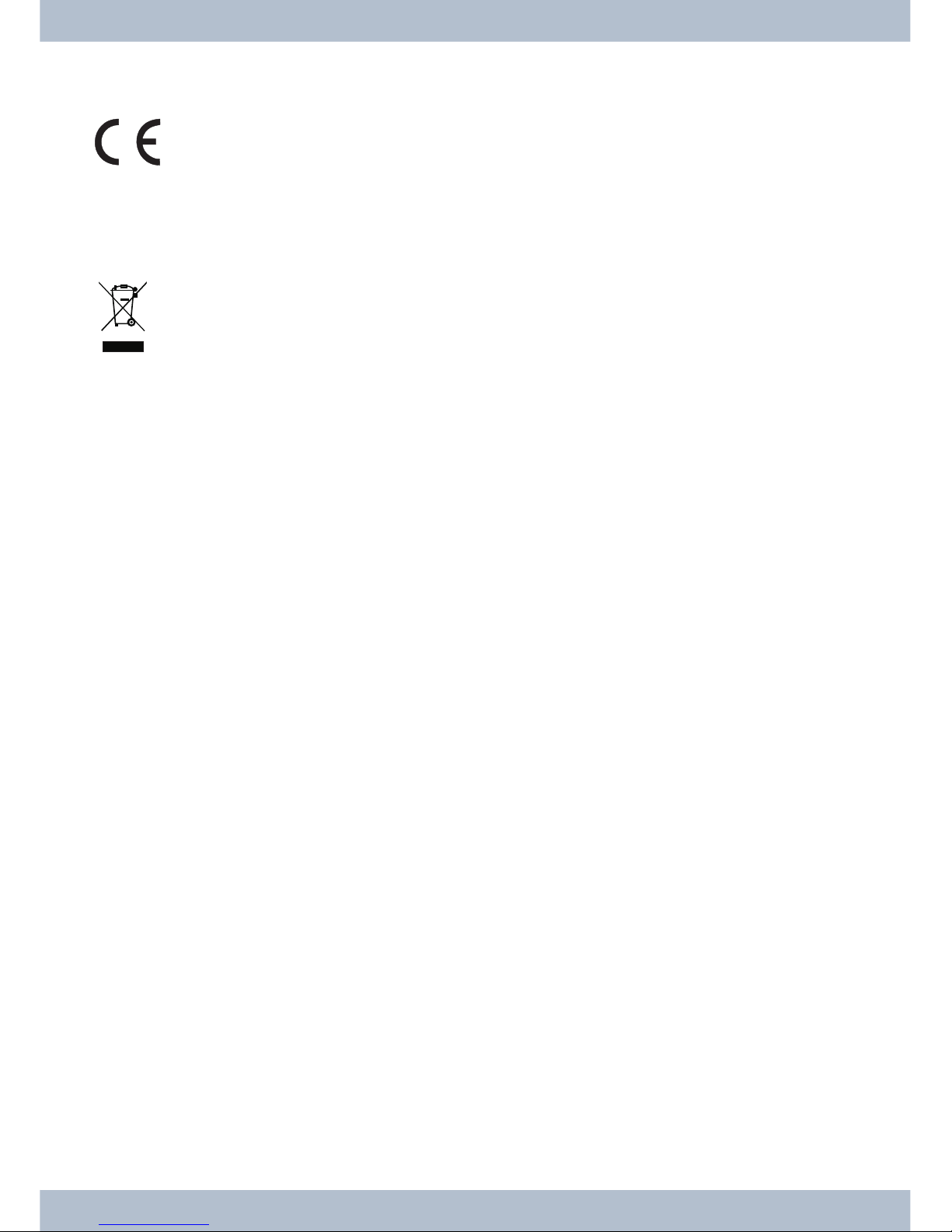
Declaration of conformity and CE marks
This de vi ce meets the re qui re ments of the fol lo wing EC di rec ti ve R&TTE 6/3/EG:
»Di rec ti ve 1999/5/EC of the Eu ro pe an Par lia ment and of the Coun cil of 9 March 1999 on ra dio equip ment and te le com mu ni ca tions ter mi nal equip ment and the mu tu al re co gni ti on of their con for mi ty«.
You can also re quest this EC de cla ra ti on of con for mi ty at the fol lo wing In ter net URL: http://www.bin tec-el meg.com
The was te con tai ner sym bol with the "X" through it on the de vi ce in di ca tes that the de vi ce must be dis po sed of se pa ra te ly from nor mal do mes tic was te at an ap pro pria te was te dis po sal fa ci li ty at the end of
its use ful ser vi ce life. You will find ad di tio nal in for ma ti on on an in di vi du al re tur ning of the old ap pli an ces un der www.bin tec-el meg.com.
© bin tec el meg GmbH - All rights re ser ved.
Re prin ting of this do cu ment, even ex cerpts, is per mit ted only with the ex press con sent of the pub lis her and with pre ci se sour ce in for ma ti on, re gard less of the me dia used (me cha ni cal or elec tro nic).
Functi on des crip tions in clu ded in this do cu men ta ti on which re fer to soft wa re pro ducts of ot her ma nu fac tu rers are
ba sed on the soft wa re used and va lid at the date the do cu men ta ti on was pre pa red or pub lis hed. The pro duct and
com pa ny na mes used in this do cu men ta ti on may be pro tec ted by tra de marks.
Page 3

Table of contents
In tro duc ti on................................................1
Rou ter of the PABX el meg T444 / el meg T484 ....................................1
What is a rou ter? ......................................................1
Rou ter of the PABX sys tem ................................................1
Which In ter net con nec tions are sup por ted? .......................................1
Di al-in in to the LAN (RAS)................................................2
RAS Call back:........................................................2
DHCP ser ver and IP ad dress al lo ca ti on ..........................................3
Di rect con nec ti on (DHCP) ................................................3
De fault set ting of the PABX ...............................................3
De fault IP ad dres ses for the lo cal area net work ......................................3
What are IP ad dres ses and sub net work masks ......................................4
Ex am ple with this PABX:..................................................4
Rou ter functions ......................................................4
Au to ma tic In ter net ac cess, fall back ............................................4
Short Hold ..........................................................4
Dy na mic ISDN........................................................4
DHCP ser ver .........................................................5
DNS ser ver ..........................................................5
DNS-Proxy ..........................................................5
Dy na mic DNS ........................................................6
Rou ter con trol via sys tem pho ne .............................................8
Sta tus dis play CAPI / TAPI in the Con trol Cen ter .....................................8
Con fi gu ra ti on ex am ples.........................................9
Ad dress as signment by DHCP -Re com men ded con fi gu ra ti on - (De fault setting)................9
Things to note for this con fi gu ra ti on. ...........................................9
Ad dress as signment wit hout DHCP (set / mi xed IP ad dres ses) ............................11
Things to note for this con fi gu ra ti on. ..........................................12
LAN-Client (PC) Con fi gu ra ti on .............................................12
PC set tings in Wind ows ope ra ting sys tem .......................................12
Sam ple con fi gu ra ti on of a net work with mi xed ad dress as signment.......................14
Sam ple con fi gu ra ti on of a net work with set ad dress as signment ............................15
Che cking the LAN clients (PCs) ............................................16
Con fi gu ra ti on for Wind ows 98SE/ME/2000/XP ....................................16
Che cking the TCP/IP Con fi gu ra ti on.................................17
Wind ows 98SE / ME....................................................17
Wind ows 2000 .......................................................17
Wind ows XP ........................................................19
Con fi gu ring In ter net ac cess on a PC..........................................20
In ter net Ex plo rer set tings / Wind ows In ter net op tions .................................20
Con fi gu re fi re wall fil ters........................................22
Ba sic in for ma ti on about fi re wall con fi gu ra ti on ....................................22
Four pla ce hol ders are pro vi ded to achie ve an ab strac ti on when de fi ning the fil ters: .................23
You can con fi gu re the fol lo wing pa ra me ters: ......................................23
Fil ter Wi zard .......................................................25
Ga ming - Fil ter .......................................................27
1
Page 4

Real play er - Fil ter .....................................................28
Me dia play er - Fil ter ....................................................28
Fil ter up da te........................................................28
2
Page 5
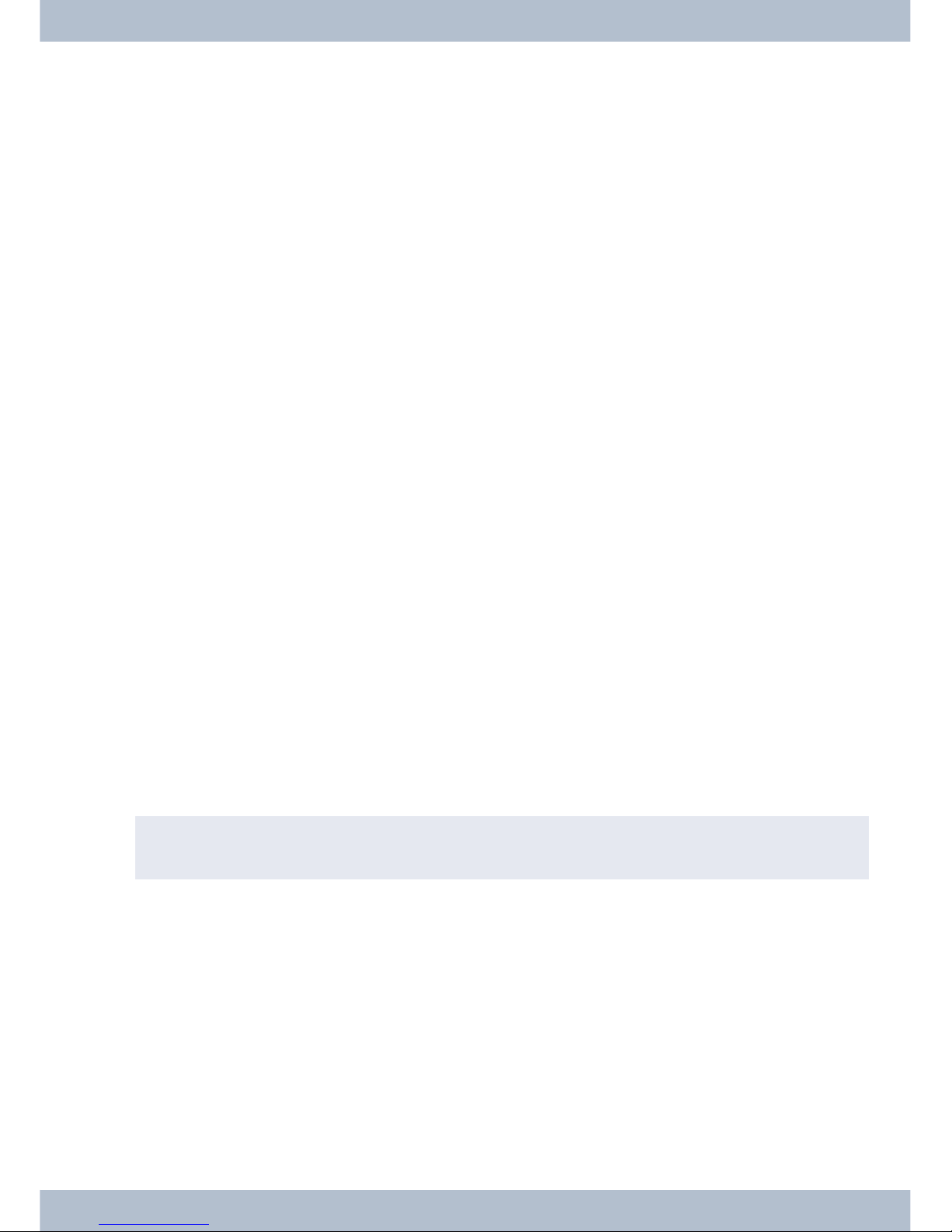
In tro duc ti on
Rou ter of the PABX el meg T444 / el meg T484
The PABX el meg T444 / el meg T484 is equip ped with an in te gra ted rou ter. You can pro vi de ac cess to the In ter net and
net work se ve ral PC via this rou ter.
What is a rou ter?
A rou ter al lows LAN clients (com pu ters, PC wit hin a net work) of one net work (LAN) to ob tain ac cess to a dif fe rent
net work, for ex am ple In ter net. Ac cess to the In ter net is made avai la ble by va ri ous In ter net ser vi ce pro vi ders (ISP).
In this pro cess, the rou ter se ar ches for a path on which data can be ex chan ged bet ween the LAN clients in the lo cal
net work and the In ter net. Lin king to the In ter net can be car ried out via an xDSL and / or an ISDN con nec ti on.
Rou ter of the PABX sys tem
The PABX sys tem rou ter is equip ped with a WAN/xDSL and a LAN port). The PABX sys tem is con nec ted to anot her
net work, for ex am ple the In ter net, via the WAN/xDSL port. You can hook up a DSL or ca ble mo del for con nec ti on to
the In ter net.
The LAN ports are for your lo cal net work. Here, you can di rect ly con nect up to two PCs equip ped with built-in net work cards. If you wish to net work more than two PCs you can do this using an ad di tio nal HUB / Switch, Ho mePN
(op tio nal mo du le, not in clu ded in stan dard supp ly sco pe of sys tem), or a USB port.
LAN1 sets it self au to ma ti cal ly (from 10 Mbit/s half-du plex up to 100 Mbit/s full du plex) to the ma xi mum data trans fer rate of the re mo te lo ca ti on (PC).
The se PCs are also part of your lo cal net work and can, for ex am ple, ex chan ge fi les or take ad van ta ge of the In ter net
con nec tions via the rou ter. All LAN clients that are lin ked are in te gra ted into the lo cal net work via the TCP/IP pro to col.
Furt her PCs can be lin ked to your net work via RAS- ac cess. Here, the IP ad dress is al ways as sig ned by the te le pho ne
sys tem, even when the DHCP ser ver is de-ac ti vat ed. Un der “Ad dress as signment” in the con fi gu ra ti on pro gram you
can de-ac ti va te the DHCP ser ver and in put the star ting ad dress for RAS. The fol lo wing 11 IP ad dres ses are then au to ma ti cal ly re ser ved for RAS.
Using the Re mo te Ac cess Ser ver (RAS) a field re pre sen ta ti ve, for ex am ple, can call into the lo cal net work from an ex ter nal lo ca ti on and then via the lo cal net work ac cess the In ter net. Ac cess from an ex ter nal lo ca ti on is only pos si ble via
an ISDN con nec ti on. Ex ter nal ac cess is pro vi ded with user-name and pass word pro tec ti on. If the call is made from an
ex ter nal lo ca ti on only, the pho ne num ber can also be mo ni to red as an ad ded pro tec ti on fea tu re. Note that this ac cess
por tal is not pro tec ted by a fi re wall!
Note
Plea se note the furt her in struc tions gi ven in the operator’s ma nu al of the PABX sys tem for con nec ting a pcs.
Which In ter net con nec tions are sup por ted?
You can set up a con nec ti on to the In ter net with your PABX sys tem as fol lows:
· Dial-up con nec tions via ISDN (using PPP pro to col, with one or two ISDN B chan nels, i.e. at 64 kbit/s or 128
kbit/s).
The se ty pes of con nec tions re qui re ac cess data with the num ber to be di aled, the user name and pass word
and, in some ca ses, ot her in for ma ti on such as the IP ad dress of the name ser ver and any in for ma ti on about
the data com pres si on method that is used (VJH).
· Using xDSL (for ex am ple ADSL - T-DSL) in con juncti on with a DSL mo dem that is com pa ti ble with your
ISP via PPPoE.
The se con nec tions re qui re your user name and pass word as access data.
Rou ter of the PABX el meg T444 / el meg T484 In tro duc ti on
1
Page 6

· Using xDSL (for ex am ple: SDSL) in con juncti on with a DSL mo dem that is com pa ti ble with your ISP with a
set, pub lic IP ad dress. The se con nec tions re qui re the pub lic IP ad dress that you have been as sig ned, the IP
ad dress of the next gate way (next hop) and the IP ad dress for the name ser ver of your provider.
· Tun ne ling. Here, data pa ckets of one pro to col are pa cked into the shell of a dif fe rent pro to col to rou te them
on to the In ter net. At the re ci pient the shell is then re mo ved and the data pa cket rou ted on with the ori gi nal
pro to col. This tun ne ling is used to over co me in com pa ti ble net works, or when ta king into con si der ati on se cu ri ty and cost aspects (for ex am ple PPTP). Nor mal ly, you only need your user name and pass word as ac cess data. In di ca te all the data that is also spe ci fied to you by your pro vi der (for example, number, IP
address and DNS server.
The ISP that you wish to use for your In ter net con nec tions is set in the con fi gu ra ti on of the PABX sys tem. You can
con fi gu re up to 10 ISPs. You can then de fi ne furt her set tings for each ISP, such as user name, pass word, pho ne num ber, etc.. You can also de fi ne whet her the con nec ti on to the In ter net is to be set up au to ma ti cal ly (de fault set ting) and
that the next ISP in your list is to be se lec ted once the con nec ti on has been estab lis hed (fall-back).
When the PABX sys tem rou ter re cei ves the com mand to estab lish an In ter net con nec ti on this con nec ti on is set up
using the first ISP in your list. If the con nec ti on is set up suc cess ful ly all of the clients in your net work can ac cess the
In ter net. If the In ter net con nec ti on is no lon ger nee ded (inac ti vi ty) it is ter mi na ted af ter a de fi ned time.
If an In ter net con nec ti on can not be set up using the se lec ted ISP an at tempt is made to estab lish the con nec ti on using
the next ISP in your list (fall-back).
When an In ter net con nec ti on is ter mi na ted, the first ISP in the list is used when the next con nec ti on at tempt is in iti al ly car ried out.
Note
For more in for ma ti on about con fi gu ring ISPs and estab lis hing an in ter net con nec ti on, re fer to the operator’s ma nu al of your PABX.
Note
If “hubs” are in stal led in your net work, for ex am ple, or if a con nec ti on to the In ter net still exists, data pa ckets may
con ti nue to be sent to the rou ter and the con nec ti on can not be ter mi na ted.
Di al-in in to the LAN (RAS)
Using the Re mo te Ac cess Ser ver (RAS) a field re pre sen ta ti ve, for ex am ple, can call into the lo cal net work from an ex ter nal lo ca ti on and then via the lo cal net work ac cess the In ter net. Ac cess from an ex ter nal lo ca ti on is also pos si ble via
an ISDN con nec ti on.
Ex ter nal ac cess is pro vi ded with user-name and pass word pro tec ti on. If the call is made from an ex ter nal lo ca ti on
only, the pho ne num ber can also be mo ni to red as an ad ded pro tec ti on fea tu re. Ac cess can be en ab led for up to 8
users. A Wind ows en ab le (ac cess to com pu ter, fi les or prin ters) and In ter net en ab le can also be con fi gu red for each
user.
A PC that di als into the lo cal net work via RAS is au to ma ti cal ly as sig ned an IP ad dress by the in te gra ted DHCP ser ver.
RAS Call back:
If you do not want to be char ged for con nec tions wit hin your com pa ny net work you can con fi gu re the RAS con nec ti on as an au to ma tic call-back. For this, a brief con nec ti on is set up to the com pa ny net work (for which you are char ged) that then in itia tes a call-back. The PABX sys tem at your com pa ny then calls you back and you are not char ged
for the en suing con nec ti on time. You can en ter a num ber for the cor re spon ding RAS con nec ti on in the con fi gu ra ti on. Au to ma tic call-back is then only pos si ble from this num ber. If you do not en ter a num ber here, the au to ma tic
call-back can be made from any num ber.
In tro duc ti on Di al-in in to the LAN (RAS)
2
Page 7
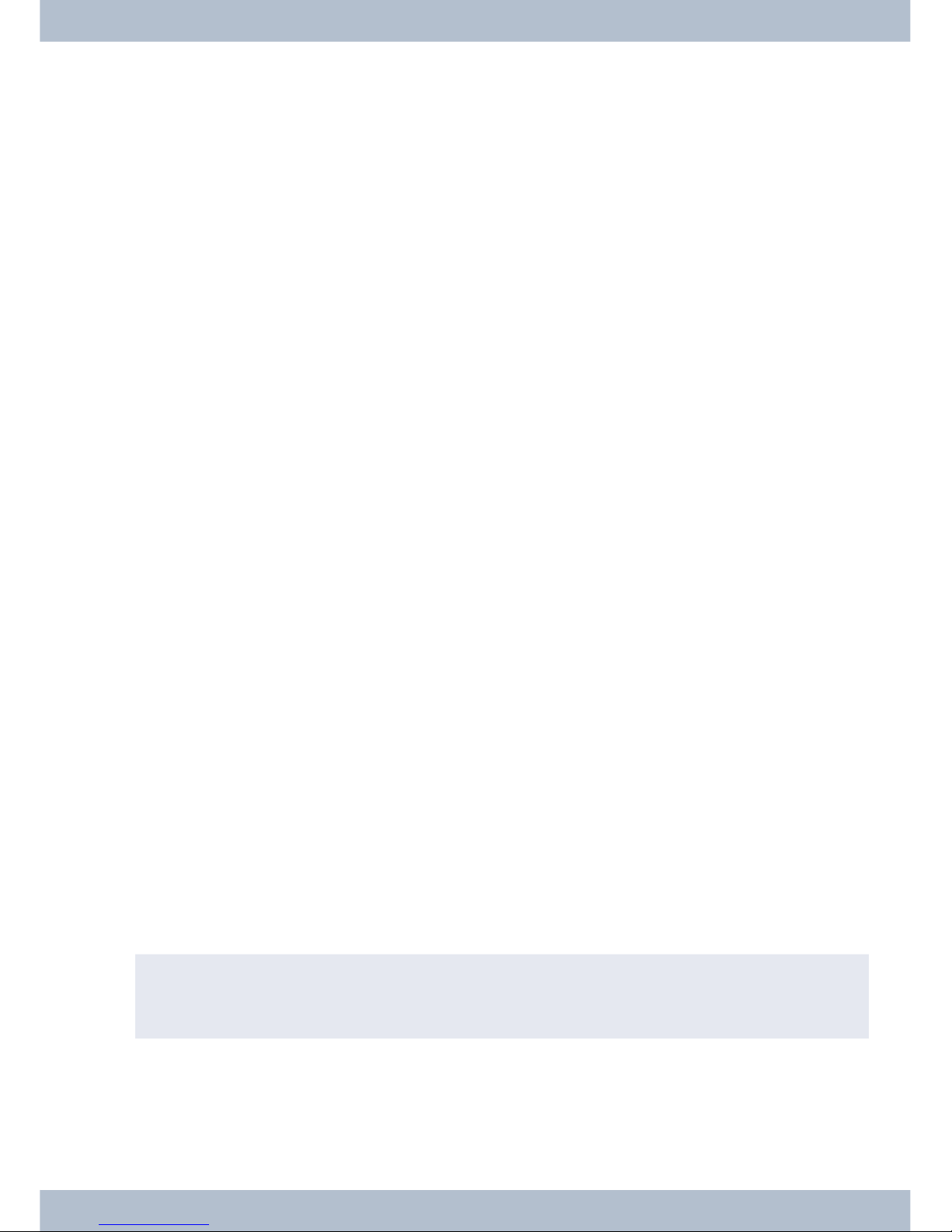
DHCP ser ver and IP ad dress al lo ca ti on
PCs can be pro vi ded with a ma jor por ti on of the con fi gu ra ti on re qui red for LAN and In ter net ac cess via the DHCP
(Dy na mic Host Con fi gu ra ti on Pro to col). The DHCP ser ver in te gra ted into the PABX is ca pa ble of supp ly ing cor re spon ding con fi gu ra tions to up to 100 PCs (clients). IP ad dres ses are dy na mi cal ly al lo ca ted to the clients. The DHCP
ser ver task of the PABX sys tem is ac ti vat ed in the in iti al sta tus of the PABX.
You can con fi gu re the in te gra ted DHCP ser ver un der »Net work ad dress al lo ca ti on«.
You can con fi gu re the first IP ad dress as sig ned by the DHCP ser ver. The re qui red num ber of IP ad dres ses is as sig ned
to the PCs (DHCP clients) in as cen ding or der.
Ele ven ad di tio nal IP ad dres ses for the DHCP ser ver are al ways re ser ved for PCs that are in te gra ted through RAS (re mo te ac cess ser ver) into the lo cal net work. If the in te gra ted DHCP ser ver is ac ti vat ed the 11 IP ad dres ses which come
af ter the con fi gu red DHCP ad dress ran ge are used for RAS clients.
When the DHCP ser vers are de-ac ti vat ed the 11 IP ad dres ses that come af ter the set DHCP start ad dress will be used
for RAS clients.
Di rect con nec ti on (DHCP)
This set ting is used to uti li ze a di rect WAN con nec ti on with au to ma tic al lo ca ti on of the IP ad dres ses via DHCP. In
this case the IP ad dress is not as sig ned by your PABX sys tem rou ter, but by the net work in which the rou ter is in te gra ted. The rou ter DHCP must be de-ac ti vat ed in the con fi gu ra ti on for this.
De fault set ting of the PABX
De fault IP ad dres ses for the lo cal area net work
In its ba sic set ting you can use your PABX sys tem as a rou ter for In ter net ac cess for your lo cal net work. You have to
de fi ne (when con fi gu ring the PABX) the In ter net ser vi ce pro vi der that you wish to use.
The IP ad dres ses for your lo cal area net work are then dis tri bu ted as fol lows:
192.168.1.1 to
192.168.1.49
Free ly as sig na ble IP ad dres ses as for ex am ple for LAN clients with a fi xed IP ad dress
192. 168. 1. 50 to
192.168.1.69
IP ad dres ses that are al lo ca ted to cor re spon ding LAN clients by the PABX sys tem.
(Num ber of DHCP clients: 20)
192.168.1.70 to
192.168.1.80
Re ser ved IP-ad dres ses (11) RAS. The se ad dres ses must al ways re main re ser ved and
may not be as sig ned as set IP addresses.
192. 168. 1. 81 to
192.168.1.249
Free ly as sig na ble IP ad dres ses as for ex am ple for LAN clients with a fi xed IP ad dress
192.168.1.250 IP ad dress for the PABX
192.168.1.251
to
192.168.1.254
Free ly as sig na ble IP ad dres ses as for ex am ple for LAN clients with a fi xed IP address
Note
Plea se note that each IP ad dress can only be as sig ned once. The first and last IP ad dress for a net work may not be as sig ned to LAN clients. In this ex am ple: 192.168.1.0 and 192.168.1.255.
Ex am ple for the hint:
255.255.255.0 Sub net mask for all com po nents on the net work (PABX, LAN clients,.. . )
192.168.1.250 IP ad dress for the gate way (PABX)
192.168.1.250
Di rect con nec ti on (DHCP) In tro duc ti on
3
Page 8
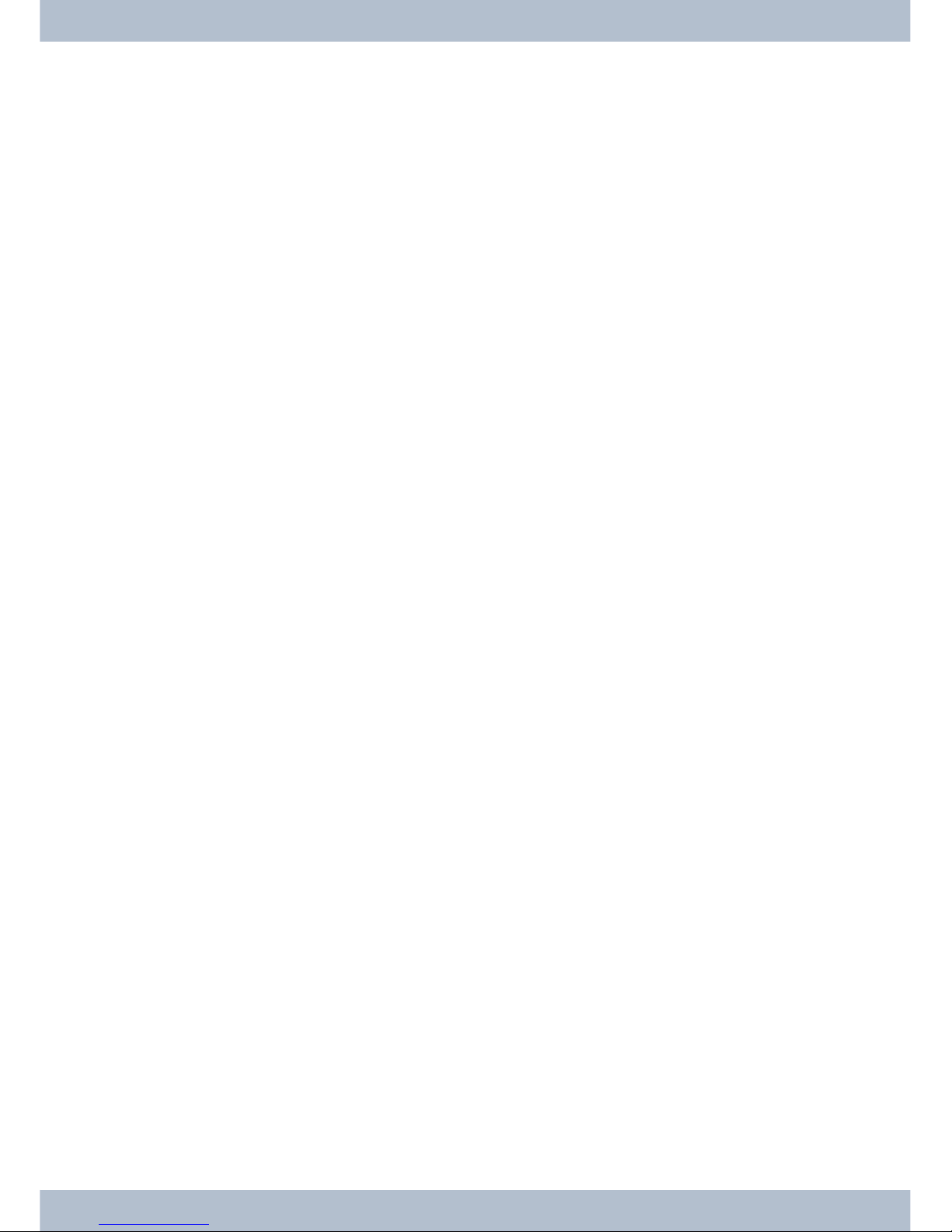
IP ad dress for the DNS ser ver (PABX). The PABX sys tem also acts as a DNS proxy in
pla ce of the ISP DNS ser ver.
What are IP ad dres ses and sub net work masks
With the in iti al set tings IP ad dres ses and sub net work masks are al rea dy set for the PABX sys tem rou ter. Both of the se
va lu es are each 4 by tes in length.
IP ad dress: 192.168.1.250
Sub net mask: 255.255.255.0
The IP ad dress is an ad dress that is re ser ved for pri va te lo cal net works.
The sub net work de fi nes that this is a Class C net work in which up to 254 LAN clients can be lin ked. Using the sub net work mask an IP ad dress can be di vi ded into the net work ad dress and the host ad dress (ad dress of the PC).
Ex am ple with this PABX:
IP ad dress of the
PABX:
192.168.1.250
IP net mask for the
PABX:
255.255.255.0
Net work part of the
IP ad dres ses:
192.168.1.xxx
Host part of the ad dress: x.x.x.250
First usa ble
IP ad dress:
192.168.1.1 (net mask: 255.255.255.0)
Last usa ble
IP ad dress:
192. 168. 1. 254 (net mask: 255.255.255.0)
You can as sign the avai la ble IP ad dres ses to the in di vi du al LAN clients ma nu al ly, or have them as sig ned by the PABX
sys tem via DHCP. No IP ad dress may be used si mul ta ne ous ly by more than one client ho we ver. With re gard to the
ex am ple gi ven abo ve this me ans that the ad dress 192.168.1.250 may not be al lo ca ted again, as it is al rea dy being used
by the PABX sys tem.
The net work part of the IP ad dress may not be chan ged, as ot her wi se the LAN clients would not all be lo ca ted wit hin
the same IP net work. A PC with the IP ad dress 192.168.2. 1 is lo ca ted in a dif fe rent net work. A PC from the PABX net
would not be able to lo ca te this ot her PC if it is not wit hin its own net work.
In ad di ti on, the same sub net work mask must also be en te red at all LAN clients lo ca ted wit hin the same net work.
Rou ter functions
Au to ma tic In ter net ac cess, fall back
Se ve ral ISPs (ISP – In ter net Ser vi ce Pro vi der) can be set up in the PABX. Con nec ti vi ty to the In ter net is pro vi ded via
the WAN port (e.g. DSL port), or via an ISDN port. If re qui red, con nec ti on to the In ter net can be set up au to ma ti cal ly.
If your se lec ted ISP is not avai la ble, the next ISP in the list will be se lec ted au to ma ti cal ly.
Short Hold
Short Hold me ans that the PABX sys tem ter mi na tes the In ter net con nec ti on au to ma ti cal ly af ter a con fi gu ra ble time
pe ri od when the re is no ex chan ge of data from/to the In ter net (inac ti vi ty). You can set this time se pa ra te ly for each
ISP that you have con fi gu red.
This can re sult in in crea sed con nec ti on costs with fre quent, short ex cur sions into the In ter net, for ex am ple for pi cking up e-mails, as the con nec ti on is al ways main tai ned for the du ra ti on of the set hol ding time.
Dy na mic ISDN
Hig her data trans fer ra tes can also be achie ved for In ter net ac cess via the ISDN con nec ti on by bund ling the two B
chan nels for the con nec ti on. If an In ter net con nec ti on with chan nel bund ling is ac ti ve and a B chan nel is nee ded for
te le pho ny or fax mes sa ges, one B chan nel is dis con nec ted from the In ter net con nec ti on. On com ple ti on of the voi ce
In tro duc ti on Rou ter functions
4
Page 9
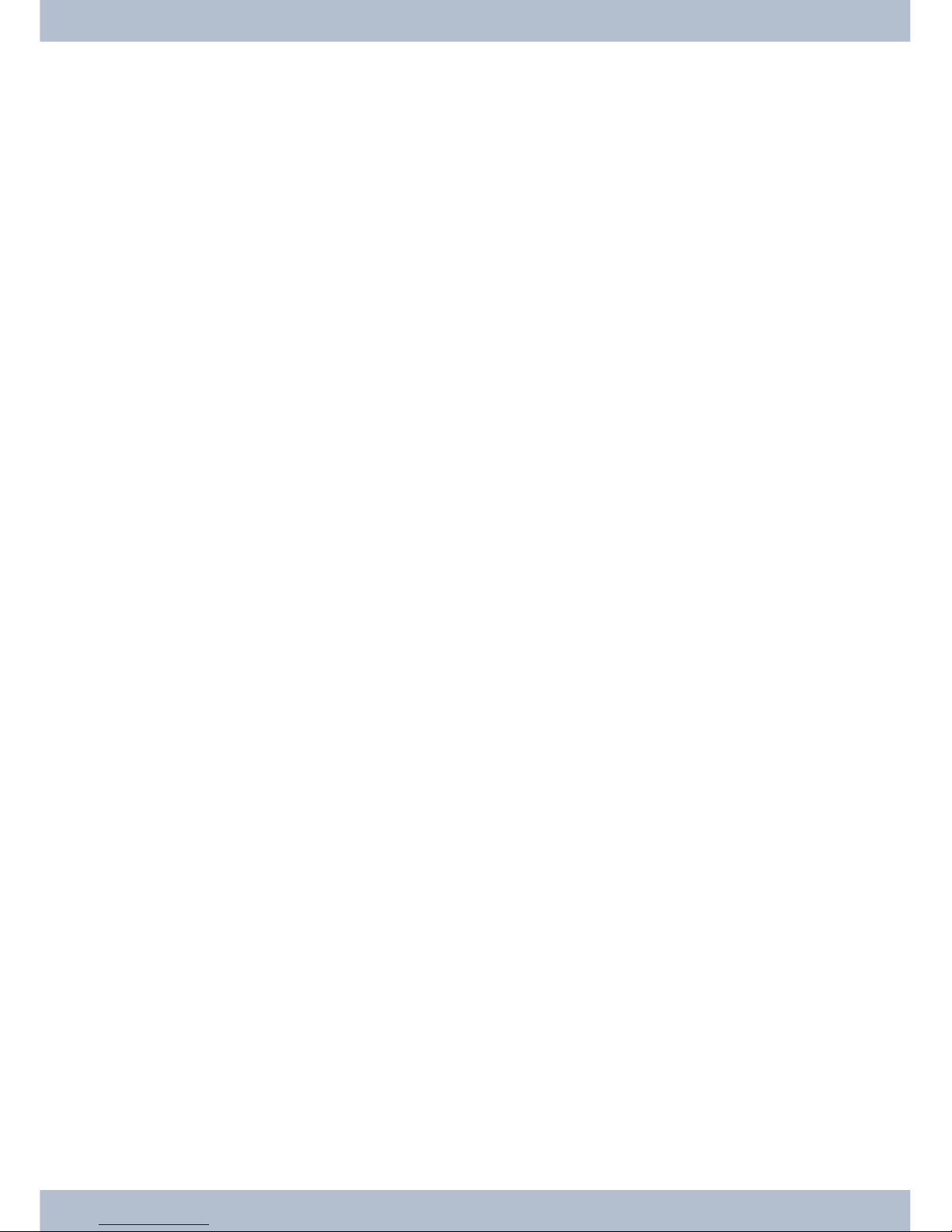
con nec ti on the B chan nel re verts au to ma ti cal ly to use for the In ter net con nec ti on. This functi on is avai la ble for in co ming and out going voi ce links.
This per for man ce fea tu re re qui res that the ISDN Speed Ma na ger be in stal led, or that In ter net ac cess is made via the
rou ter! The Speed Ma na ger is in clu ded in the T-On li ne in stal la ti on.
Completion of call to busy subscriber:
You can not be rea ched by an ex ter nal te le pho ne call when you are sur fing the In ter net and are using two B chan nels
for downloa ding. As sig na ling of a furt her call is made via the D chan nel, your te le pho ne sys tem has the ca pa bi li ty of
spe ci fi cal ly de-ac ti va ting one B chan nel (de pen ding on cur rent set tings) so that you can take a call. You can de fi ne the
fol lo wing set tings in the PC Con fi gu ra tor.
Rejecting a call:
The cal ler will hear the busy sig nal and both B chan nels re main ac ti ve.
Internal MSN extension number:
One B chan nel is de-ac ti vat ed (the call brief ly he ars mu sic on hold, see also Page ) and the call is sig na led at the sub scri ber en te red un der »In ter nal num ber«. This ter mi nal de vi ce may not be lo ca ted on the same ISDN bus or at the
same USB port as the PC.
Forwarding (Call Deflection) to an external extension number :
One B chan nel is de-ac ti vat ed and the call sig na led at the sub scri ber en te red un der »Ex ter nal num ber«. You can also
have the call for war ded to an ex ter nal sub scri ber by the ex chan ge, al lo wing both B chan nels to re main ac ti ve. Calls
can also be trans fer red (for ex am ple for T-Net Box or cell pho ne) wit hout a B chan nel of the te le pho ne sys tem being
al lo ca ted.
Normal call distribution:
One B chan nel is de-ac ti vat ed and the call sig na led at the sub scri ber en te red un der »Call al lo ca ti on« for the »Ex ter nal
num ber«.
Dynamic ISDN for all outgoing calls
You can not make an out si de call if you are sur fing in the In ter net whi le using two B chan nels for downloa ding. Ho we ver, de pen ding on the PC con fi gu ra ti on, your te le pho ne sys tem does have the ca pa bi li ty to spe ci fi cal ly de-ac ti va te
one B chan nel so that you can make calls whi le con nec ted to the In ter net.
DHCP ser ver
PCs can be pro vi ded with a ma jor por ti on of the con fi gu ra ti on re qui red for LAN and In ter net ac cess via the DHCP
(Dy na mic Host Con fi gu ra ti on Pro to col). The DHCP ser ver in te gra ted into the PABX is ca pa ble of supp ly ing cor re spon ding con fi gu ra tions to se ve ral PCs (LAN-clients). IP ad dres ses are dy na mi cal ly al lo ca ted to the clients. This
mode is re com men ded to dis pen se with the com pli ca ted, ma nu al con fi gu ra ti on of the IP ad dres ses for the PC that
would ot her wi se be re qui red.
DNS ser ver
The DNS ser ver (Do main Name Ser ver) has the task of estab lis hing na mes wit hin a net work. In this pro cess the IP ad dres ses of the PCs (e.g. LAN clients) are trans for med into na mes. You must the re fo re know the name, and not the IP
ad dress, of a PC that you wish to ac cess, or are se ar ching for. The DNS ser ver can also estab lish na mes that are not in clu ded in the lo cal net work.
DNS-Proxy
A proxy as su mes a sur ro ga te functi on for the lo cal net work (LAN) in a dif fe rent / ex ter nal net work. Here, the DNS
proxy ac cepts the name que ries from the LAN client and sub mits them to the ex ter nal net work, e.g. In ter net, as its
Rou ter functions In tro duc ti on
5
Page 10

own que ries. The proxy then ta kes the re spon se from the ex ter nal net work and for wards it to the LAN client that pla ced the ori gi nal que ry. In ad di ti on, the re sult from the que ry is sto red for a de fi ned time (con fi gu ra ble) to ans wer any
sub se quent que ries of the same type.
Dy na mic DNS
Using Dy na mic DNS you can also of fer your own In ter net ser vi ces (e.g. WEB, FTP or e-mail ser vers). Usu al ly you
must have a fi xed line or a set IP ad dress for this so that you can al ways be rea ched at the same URL (For ex am ple:
www.bin tec-el meg.com).
You are as sig ned a new IP ad dress by the ISP each time you dial in to the In ter net ho we ver. Using Dy na mic DNS you
can link this au to ma tic (dy na mic) IP ad dress with a set name. The rou ter will then in form your Dy na mic DNS ser vi ce
pro vi der (e.g. www.dyndns.org) au to ma ti cal ly of the new IP ad dress. In ter net en qui ries for your Web ser vi ces are
then au to ma ti cal ly for war ded to your dy na mic IP ad dress via your ser vi ce pro vi der.
Using Dynamic DNS
· Con fi gu re an In ter net ad dress (URL) at a Dy na mic DNS ser vi ce pro vi der. For ex am ple, at
“www.dyndns.org” con fi gu re the ad dress “www.my-ho me pa ge.dyndns.org”.
· Con fi gu re the LAN client of the net work in which you wish to of fer your Web ser vi ces with a set IP ad dress.
For ex am ple, let’s say we want to con fi gu re a Web ser ver with the IP ad dress 192.168.1.200.
· Ac ti va te the Dy na mic DNS functi on in the rou ter and en ter the In ter net ad dress (URL) for your Dy na mic
DNS pro vi der (in the ex am ple here www.dyndns.org).
Add the ne ces sa ry fil ters in the fi re wall to al low the PC with the Web ser vi ces to be rea ched from an ex ter nal
lo ca ti on.
- Con fi gu re port map ping for Port 80 (HTTP pro to col) to IP ad dress 192.168.1.200.
- Con fi gu re the fil ters that per mit in co ming and outgoing WAN connections at Port 80.
· The rou ter will au to ma ti cal ly in form your Dy na mic DNS pro vi der of your cur rent dy na mic IP ad dress each
time a con nec ti on is set up with the In ter net. The in for ma ti on about the IP ad dress is trans fer red af ter set ting up a new In ter net con nec ti on, as well as du ring an ongoing Internet connection.
· A PC in the In ter net en ters the ad dress (URL) “www.my-ho me pa ge.dyndns.org”. In this way it rea ches
your Dy na mic DNS ser vi ce pro vi der. Your ser vi ce pro vi der re rou tes the con nec ti on to your cur rent
dynamic IP address.
· Any in co ming con nec ti on is hand led in ac cor dan ce with the con fi gu red fil ters. In the ex am ple gi ven here
the in co ming WAN con nec ti on at port 80 is for war ded to the LAN client with the IP ad dress 192.168.1.200.
The avai la ble In ter net si tes of your Web ser ver are dis play ed on the external PC.
NAT
NAT (Net work Adress Trans la ti on) pro tects the con nec ted LAN-clients against at tacks from the In ter net. Here, the
in ter nal IP ad dres ses are not pas sed on to the In ter net. The rou ter car ries out the trans fer to the In ter net and dis tri bu tes the in co ming data pa ckets in the in ter nal sys tem. This only re qui res one ex ter nal IP ad dress. The in ter nal IP ad dres ses are pro tec ted from at tacks from out si de. The in ter nal IP ad dres ses can not be tar ge ted by ha ckers, as the se IP
ad dres ses are non-ac ces si ble.
Packet Filter Firewall
The in te gra ted fil ter fi re wall pa cket also pro vi des you with en han ced se cu ri ty against at tacks from the In ter net. A fi re wall acts as a lo gi cal wall for data pa ckets bet ween the In ter net and the LAN which has »ho les« for cer tain pa ckets
(fi re wall ru les, also known as fil ters), al lo wing the se pa ckets to pass through the wall. The fil ters are des cri bed by ru les who se con fi gu ra ti on re qui res ex pert knowled ge about the TCP/IP pro to col fa mi ly. The fi re wall of your PABX sys tem can be ea si ly con fi gu red using a Fil ter Wi zard in which you need to in di ca te (in plain text) whet her you wish to
al low de fi ned ap pli ca tions ac cess to the In ter net.
In tro duc ti on Rou ter functions
6
Page 11
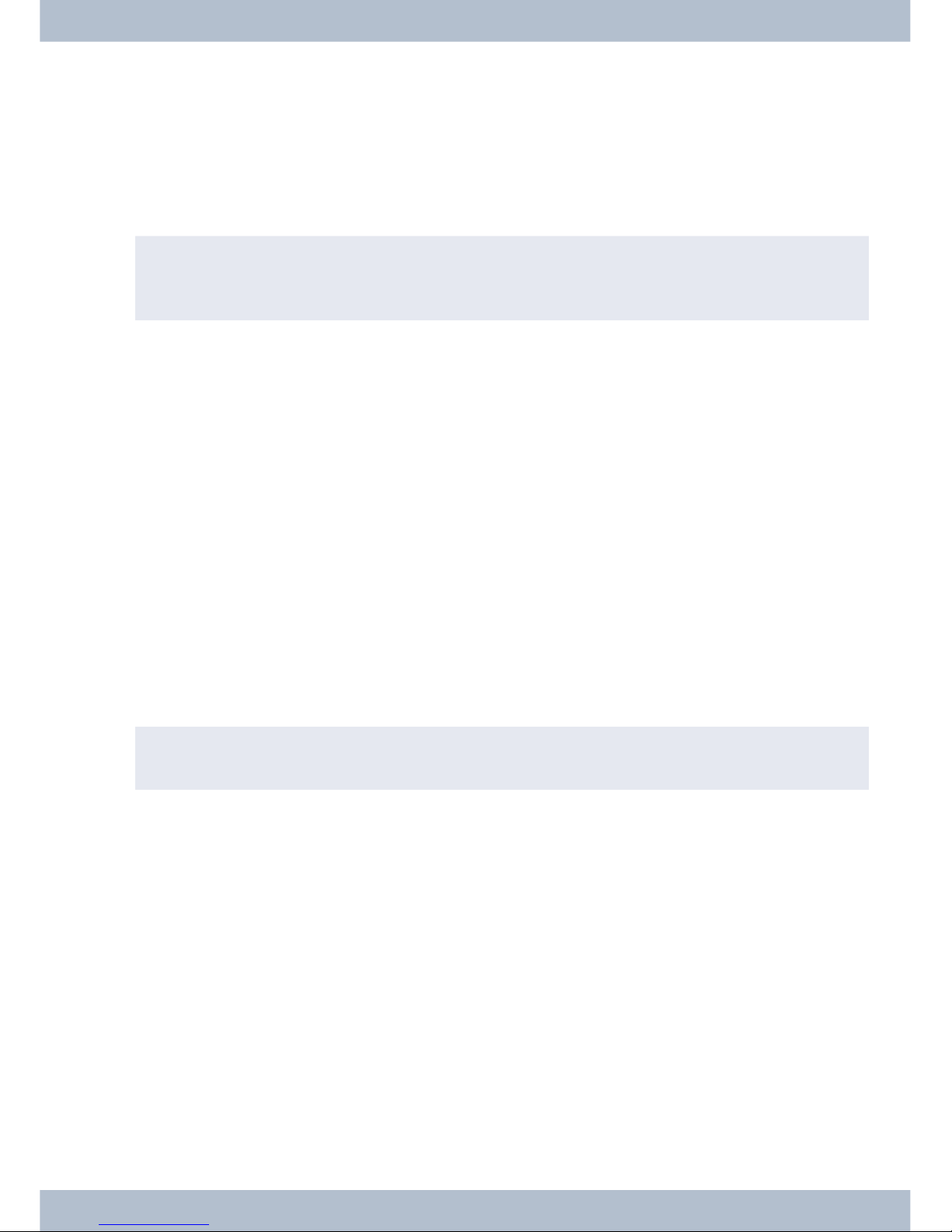
Portmapping
You wish to ac cess your PC from an ex ter nal lo ca ti on via In ter net. Nor mal ly, ac cess via the fi re wall should be pro hi bi ted. When you use port map ping, ac cess to a rou ter port that you have en ab led is per mit ted from an ex ter nal lo ca ti on. The rou ter then for wards the ac cess re quest to the de fi ned port of the PC in the net work. A fi xed IP-ad dress must
be as sig ned to this PC. When the PC re turns data pa ckets the IP ad dress and port num ber of the PC are re pla ced by
the rou ter with the num ber for the port map ping port and the rou ter IP. For “out si ders” on the In ter net it then ap pe ars as though the re is only one con nec ti on to the rou ter.
Note
Plea se note that when you use port map ping the fi re wall for the ports en ab led for this functi on is inef fec ti ve. The
tar get PC in your LAN may then be sus cep ti ble to any po ten ti al at tacks.
Port map ping is prac ti cal when you wish to run a game ser ver on your own, for ex am ple.
· You can make this ser ver ac ces si ble via the In ter net to ot her users.
· Or, if you re qui re cer tain peer-to-peer file sha ring soft wa re that pro vi des grea ter downlo ad band width.
· When the cor re spon ding PC in your LAN is to be ac ces si ble from the In ter net (not pos si ble in the stan dard
con fi gu ra ti on with NAT). In this case, cer tain UDP and TCP ports must be re rou ted to a PC in the LAN.
RAS-Server
Using the Re mo te Ac cess Ser ver (RAS) a field re pre sen ta ti ve, for ex am ple, can call into the lo cal net work from an ex ter nal lo ca ti on and then via the lo cal net work ac cess the In ter net. Ac cess from an ex ter nal lo ca ti on is also pos si ble via
an ISDN con nec ti on.
Ex ter nal ac cess is pro vi ded with user-name and pass word pro tec ti on. If the call is made from an ex ter nal lo ca ti on
only, the pho ne num ber can also be mo ni to red as an ad ded pro tec ti on fea tu re. Ac cess can be en ab led for se ve ral
users. A Wind ows en ab le (ac cess to com pu ter, fi les or prin ters) and In ter net en ab le can also be con fi gu red for each
user.
Note
Note that this ac cess por tal is not pro tec ted by a fi re wall!
A PC that di als into the lo cal net work via RAS is au to ma ti cal ly as sig ned an IP ad dress by the in te gra ted DHCP ser ver.
Time-controlled router inhibition
With the aid of the ca len dar, or a ma nu al functi on of the PABX sys tem, you can set the time(s) of day when In ter net
ac cess is pos si ble (per mit ted). The se ti mes are de fi ned via the ca len dar as sig ned to the rou ter in the con fi gu ra ti on.
Here, it is sti pu la ted that In ter net con nec tions can not be set up du ring night-time ope ra ti on. You should the re fo re
set the swit ching ti mes ac cor ding ly. Star ting with Ver si on 4 of sys tem pho nes CS290/CS410, the te le pho nes can be
swit ched using functi on keys on the pho ne; this set ting is then re tai ned un til the next ca len dar-ba sed swit cho ver.
LAN-CAPI
The pa cka ge in clu des a pro gram cal led »CAPI for LANs« for use in your net work. This soft wa re can be in stal led on
any PC in the net work. This gi ves you the pos si bi li ty of run ning your CAPI ap pli ca ti on from a cen tral lo ca ti on via an
in ter fa ce, i. e. the PABX sys tem. The re is no ISDN card re qui red for the PCs. Plea se note that soft wa re used for the
CAPI ap pli ca ti on may re qui re cer tain li cen se agree ments with the soft wa re ma nu fac tu rer. The pro gram »CAPI in
LAN« does not re qui re a li cen se to run.
Rou ter functions In tro duc ti on
7
Page 12

LAN-TAPI
The pa cka ge in clu des a pro gram cal led »TAPI for LANs« for use in your net work. This soft wa re can be in stal led on
any PC in the net work. This gi ves you the pos si bi li ty of run ning your TAPI ap pli ca ti on from a cen tral lo ca ti on via an
in ter fa ce, i. e. the PABX sys tem. The re is no ISDN card re qui red for the PCs. Plea se note that soft wa re used for the
TAPI ap pli ca ti on may re qui re cer tain li cen se agree ments with the soft wa re ma nu fac tu rer. The pro gram »TAPI in
LAN« does not re qui re a li cen se to run.
Blocking of Internet access by the provider
Af ter se ve ral fai led at tempts of in put ting user na mes or pass words the pro vi der will block ac cess to the In ter net for a
de fi ned pe ri od. To pre vent this the rou ter only al lows three at tempts to be made. Af ter that you must then re con fi gu re the rou ter and en ter a cor rect user name and pass word. The rou ter must then be en ab led again af ter this via the
Con trol Cen ter.
Connection test
You can test the con nec ti on to your pro vi der wit hout a con nec ti on ac tu al ly being set up. The item »Con nec ti on test
T-On li ne for DSL and ISDN« is gi ven in the pro vi der list in the con fi gu ra ti on. Se lect this item as the first pro vi der and
sto re it in the PABX sys tem. You can then ma nu al ly set up a con nec ti on to the In ter net via the Con trol Cen ter and the
re sults for this con nec ti on are then dis play ed af ter a few se conds. No ac tu al In ter net con nec ti on is estab lis hed here
ho we ver. If the re sults are po si ti ve de le te the cur rent pro vi der and en ter the set tings supp lied by your pro vi der in the
con fi gu ra ti on for set ting up In ter net con nec tions.
Rou ter con trol via sys tem pho ne
Star ting with Ver si on 4 you can con fi gu re a functi on key on sys tem te le pho nes CS290 / CS410 /CS400xt for con trol ling the rou ter.
LED Settings
Through PABX sys tem con fi gu ra ti on you can de-ac ti va te the LEDs, ex cept for the »On« LED. When you re-ac ti va te
the LEDs the »ISDN« LED may in di ca te a fal se sta tus. You should the re fo re dis con nect the ex ter nal ISDN port for a
brief pe ri od from the NT.
Sta tus dis play CAPI / TAPI in the Con trol Cen ter
In for ma ti on used for mo ni to ring the CAPI-TAPI functions can be dis play ed using the Con trol Cen ter menu. In di ca ti on of the as so cia ted functi on(s) is made only when TAPI and CAPI clients are in stal led on your PC.
· The num ber of TAPI li cen ses cur rent ly in use (max. 10) is in di ca ted when the re is a TAPI con nec ti on with
the PABX system.
· The num ber of CAPI li cen ses (max. 10) is in di ca ted, along with al lo ca ti on of the in ter nal and ex ter nal B
chan nels (max. 2 each), when the re is a CAPI con nec ti on with the PABX system.
In tro duc ti on Rou ter functions
8
Page 13

Con fi gu ra ti on ex am ples
Ad dress as signment by DHCP -Re com men ded con fi gu ra ti on - (De fault setting)
Ad dress as signment via DHCP is the ea siest con fi gu ra ti on me thod for the PABX sys tem and at the clients (PCs).
You can con fi gu re a LAN client in the net work such that it au to ma ti cal ly re cei ves its IP ad dress from a DHCP ser ver
from the PABX sys tem on start up. In this case, you do not have to en ter an IP ad dress or sub net work mask in the con fi gu ra ti on of the LAN client.
Things to no te for this con fi gu ra ti on.
PABX:
In its in iti al set ting the PABX sys tem is pre-con fi gu red for ad dress as signment via DHCP.
You need to choo se an ISP. To do this fol low the in struc tions gi ven in the ma nu al, or the bro chu re »On the fast track
to the In ter net«.
Note
When de li ver ed, the DHCP ser ver is al rea dy ac ti vat ed and pre-con fi gu red. If re qui red you can de fi ne the start ad dress (first IP ad dress al lo ca ted by DHCP) and the ma xi mum num ber of LAN clients (PCs).
LAN-Client (PC) Con fi gu ra ti on:
PCs with ope ra ting sys tems star ting from Wind ows 98SE are al rea dy cor rect ly con fi gu red in their stan dard set tings
for ad dress as signment via DHCP.
If ot her me ans of In ter net con nec ti on, for ex am ple mo dem or an ISDN card, have al rea dy been con fi gu red on the
LAN client (PC) ob ser ve the in for ma ti on gi ven in the sec ti on»Set tings in In ter net Ex plo rer / In ter net Op tions with
Wind ows« in this ma nu al.
Note
Plea se keep in mind that any chan ges made to the Wind ows net work set tings may have se ri ous ef fects on the LAN
clients (PCs). Ot her me thods of con nec ti on or ap pli ca tions may also be af fec ted by the se chan ges. In the event that
your net work set tings have al rea dy been chan ged con tact your sys tem ad mi nis tra tor. You may have to ba ckup all of
your data. The con fi gu ra ti on pre sen ted in the fol lo wing re pre sents only one of many pos si bi li ties. The se set tings
are re com men ded. Ho we ver, de pen ding on the in fra struc tu re of your en vi ron ment, it may be mea ning ful to choo se
a dif fe rent con fi gu ra ti on.
If you need to re set the Wind ows net work set tings to their stan dard (de fault) sta tus pro ceed as fol lows:
Example Windows 98SE /ME:
· Open the Con trol Pa nel from the Wind ows Start Menu.
· Wind ows 98SE: Open the fol der »Net work«.
· Wind ows ME: Right-click on »LAN con nec ti on« and then click on »Pro per ties«.
· Se lect »TCP/IP« and click »Pro per ties«.
Ad dress as signment by DHCP -Re com men ded con fi gu ra ti on - (De fault setting) Con fi gu ra ti on ex am ples
9
Page 14

Note
The net work adap ter con nec ted to the PABX sys tem must be lin ked to the TCP/IP pro to col, which is a com po nent
of Wind ows. You may have to ma nu al ly add this pro to col. The net work adap ter may only be lin ked to the T-DSL /
PPP0E pro to col, espe ci al ly if a stand-alo ne ver si on of the T-DSL dri ver has been in stal led. Add the TCP/IP pro to col
ma nu al ly using the but tons »Add«, »Pro to col«, »Mi cro soft«, »TCP/IP«.
· Then spe ci fy that the PC is to re cei ve its IP ad dress au to ma ti cal ly. All ot her set tings, for ex am ple DHCP,
net work mask, gate way and DNS ser ver should be de-ac ti vat ed or blank. The PABX sys tem au to ma ti cal ly
trans fers all re qui red set tings to the client (PC) via DHCP.
· Con firm your set tings by cli cking OK.
Example Windows 2000 and Windows XP:
· Open the Con trol Pa nel from the Wind ows Start Menu.
· Un der Wind ows 2000 open the fol der »Net work and Dial-up Con nec tions«.
· Un der Wind ows XP open the fol der »Net work con nec tions«.
· Se lect the »LAN Con nec ti on« for the PABX by pres sing the right mou se but ton. Then click »Pro per ties«.
· Se lect »TCP/IP« and click »Pro per ties«.
· Then spe ci fy that the PC is to re cei ve its IP ad dress au to ma ti cal ly. All ot her set tings, for ex am ple DHCP,
net work mask, gate way and DNS ser ver should be de-ac ti vat ed or blank. The PABX sys tem au to ma ti cal ly
trans fers all re qui red set tings to the client (PC) via DHCP.
· Con firm your set tings by cli cking OK.
Note
Also fol low the in struc tions gi ven in the do cu men ta ti on and the Help functi on of your ope ra ting sys tem. If it is not
pos si ble to set up a con nec ti on to the PABX, or to the In ter net, re fer to the sec ti on »Che cking the LAN client (PC)
con fi gu ra ti on« in this ma nu al.
Con fi gu ra ti on ex am ples Ad dress as signment by DHCP -Re com men ded con fi gu ra ti on - (De fault setting)
10
Page 15

Sample configuration of a network with DHCP address allocation
Con fi gu ra ti on of the PABX sys tem in its in iti al set tings
1
NT
2
NT / Split ter
3
Con nec ti on for the ser vi ce pro vi der
4
Mo dem
5
Net work PC 2 at HUB / Switch
6
PC 1 at USB port
IP ad dress for the PABX: 192.168.1.250
Sub net mask: 255.255.255.0
Start ad dress DHCP: 192.168.1.50
Num ber of DHCP ad dres ses:20
PC1
IP via DHCP: 192.168.1.50 trans mit ted au to ma ti cal ly via DHCP.
Gate way: trans mit ted au to ma ti cal ly via DHCP.
DNS ser ver: trans mit ted au to ma ti cal ly via DHCP.
Sub net mask: trans mit ted au to ma ti cal ly via DHCP.
PC2
IP via DHCP: 192.168.1.53 trans mit ted au to ma ti cal ly via DHCP.
Gate way: trans mit ted au to ma ti cal ly via DHCP.
DNS ser ver: trans mit ted au to ma ti cal ly via DHCP.
Sub net mask: trans mit ted au to ma ti cal ly via DHCP.
In the ex am ple gi ven here, the IP ad dres ses for the clients (PCs) can lie wit hin a ran ge from IP 192. 168. 1. 50 to 192.
168. 1. 69. The IP ad dres ses are as sig ned in the or der that the clients (PCs) re quest them (for ex am ple by swit ching on
the PCs). If an IP ad dress is re lea sed (for ex am ple by swit ching off a PC) that IP ad dress is then avai la ble to be
re-assigned again.
Ad dress as signment wit hout DHCP (set / mi xed IP ad dres ses)
You can dis pen se with a DHCP ser ver in a net work or also con fi gu re LAN clients (PCs) with set IP ad dres ses as an ad di ti on to the DHCP clients.
Note
Much more time and ef fort is in vol ved for con fi gu ring the net work if a con fi gu ra ti on is cho sen wit hout DHCP. If
Ad dress as signment by DHCP -Re com men ded con fi gu ra ti on - (De fault setting) Con fi gu ra ti on ex am ples
11
ISDN-Extern
zum NTBA
C
b2
Modem
1
2
3
4
5
6
Page 16

you are re la ti ve ly new to Wind ows net work con fi gu ra ti on, we re com mend a con fi gu ra ti on using DHCP.
Things to no te for this con fi gu ra ti on.
PABX:
You can de-ac ti va te the DHCP ser ver for the PABX sys tem using the »Pro fes sio nal Con fi gu ra tor« pro gram.
Note
You may have to adapt the IP ad dres ses and sub net works of the PABX sys tem to the set tings pre sent on the LAN
clients (PCs). For in for ma ti on about this use the on li ne Help functi on of the Con fi gu ra tor.
1
NT
2
NT / Split ter
3
Con nec ti on for the ser vi ce pro vi der
4
Mo dem
5
Ex ter nal HUB / Switch by me ans of LAN2
(100 MBit/s)
6
Net work PC 4 at HUB / Switch
7
Net work PC3 at the HUB / Switch
8
Net work PC2 at the HUB / Switch
9
PC 1 at USB port
LAN-Client (PC) Con fi gu ra ti on
You must make the following minimum settings manually:
· IP ad dress for the LAN client (PC)
· Net mask / Sub net mask (which is also en te red in the PABX rou ter)
· IP ad dress of the PABX sys tem as the gate way (in ter fa ce to ot her net works, for ex am ple In ter net)
· IP ad dress of the PABX sys tem as the DNS ser ver (ser ver that con verts the In ter net ad dres ses into IP ad -
dres ses)
Note
Ob ser ve the in struc tions for ad dress as signment gi ven on the pre vi ous pa ges.
PC set tings in Wind ows ope ra ting sys tem
The pro ce du res des cri bed be low deal only with ex am ples which may dif fer so mewhat de pen ding on the ope ra ting
sys tem used and the con fi gu ra ti on of the PC.
Con fi gu ra ti on ex am ples Ad dress as signment by DHCP -Re com men ded con fi gu ra ti on - (De fault setting)
12
ISDN-Extern
zum NTBA
C
b2
Modem
ISDN Telefon
1
2
3
4
5
6
7
8
9
Page 17

Note
Plea se keep in mind that any chan ges made to the Wind ows net work set tings may have se ri ous ef fects on the LAN
clients (PCs). Ot her me thods of con nec ti on or ap pli ca tions may also be af fec ted by the se chan ges. In the event that
your net work set tings have al rea dy been chan ged con tact your sys tem ad mi nis tra tor. You may have to ba ckup all of
your data. The con fi gu ra ti on pre sen ted in the fol lo wing re pre sents only one of many pos si bi li ties. The se set tings
are re com men ded. Ho we ver, de pen ding on the in fra struc tu re of your en vi ron ment, it may be mea ning ful to choo se
a dif fe rent con fi gu ra ti on.
Example Windows 98SE and Windows ME:
· Open the Con trol Pa nel from the Wind ows Start Menu.
· Open the »Net work« fol der
· Se lect »TCP/IP« and click »Pro per ties«.
· Now se lect whet her the PC is to re cei ve its ad dress au to ma ti cal ly from a DHCP ser ver, or if it is to be as sig -
ned as per ma nent IP ad dress. Edit or supp le ment the set tings for net work mask, gate way and DNS ser ver as
ap pro pria te. Re fer to the pa ra me ters that are to be set in the sam ple con fi gu ra ti on with mi xed ad dress as signment, or in the sam ple con fi gu ra ti on with set address assignment on the following pages.
· Con firm your set tings by cli cking OK.
Example Windows 2000 and Windows XP:
· Open the Con trol Pa nel from the Wind ows Start Menu.
· Un der Wind ows 2000 open the fol der »Net work and Dial-up Con nec tions«.
· Un der Wind ows XP open the fol der »Net work con nec tions«.
· Right-click on »LAN con nec ti on« and then click on »Pro per ties«.
· Se lect »TCP/IP« and click »Pro per ties«.
· Now se lect whet her the PC is to re cei ve its ad dress au to ma ti cal ly (from a DHCP ser ver), or if it is to be as sig -
ned as set (per ma nent) IP ad dress. Edit or supp le ment the set tings for net work mask, gate way and DNS
ser ver as ap pro pria te. Re fer to the pa ra me ters that are to be set in the sam ple con fi gu ra ti on with mi xed ad dress as signment, or in the sam ple con fi gu ra ti on with set address assignment on the following pages.
· Con firm your set tings by cli cking OK.
Note
Also fol low the in struc tions gi ven in the do cu men ta ti on and the Help functi on of your ope ra ting sys tem.
Note
A furt her op ti on avai la ble is as sig ning a por ti on of the IP ad dres ses ma nu al ly and ha ving the re mai ning ad dres ses
al lo ca ted by DHCP. En su re that the IP ad dress for the rou ter and any ma nu al ly as sig ned IP ad dres ses are not lo ca ted
in the ran ge for avai la ble DHCP ad dres ses.
Ad dress as signment by DHCP -Re com men ded con fi gu ra ti on - (De fault setting) Con fi gu ra ti on ex am ples
13
Page 18

Sam ple con fi gu ra ti on of a net work with mi xed ad dress as signment
Set IP ad dres ses and IP ad dres ses al lo ca ted by DHCP
1
NT
2
NT / Split ter
3
Con nec ti on for the ser vi ce pro vi der
4
Mo dem
5
Ex ter nal HUB / Switch by me ans of LAN2
(100 MBit/s)
6
Net work PC 4 at HUB / Switch
7
Net work PC3 at the HUB / Switch
8
Net work PC2 at the HUB / Switch
9
PC 1 at USB port
IP ad dress for the PABX: 192.168.1.250
Sub net mask: 255.255.255.0
Start ad dress DHCP: 192.168.1.50
Num ber of DHCP ad dres ses: 20
PC1
Fi xed IP: 192.168.1.91
Gate way: 192.168.1.250
DNS ser ver: 192.168.1.250
Sub net mask: 255.255.255.0
PC2
Fi xed IP: 192.168.1.93
Gate way: 192.168.1.250
DNS ser ver: 192.168.1.250
Sub net mask: 255.255.255.0
PC3
IP via DHCP: 192.168.1.50 trans mit ted au to ma ti cal ly via DHCP.
Gate way: trans mit ted au to ma ti cal ly via DHCP.
DNS ser ver: trans mit ted au to ma ti cal ly via DHCP.
Sub net mask: trans mit ted au to ma ti cal ly via DHCP.
Con fi gu ra ti on ex am ples Sam ple con fi gu ra ti on of a net work with mi xed ad dress as signment
14
ISDN-Extern
zum NTBA
C
b2
Modem
ISDN Telefon
1
2
3
4
5
6
7
8
9
Page 19

PC4
IP via DHCP: 192. 168. 1. 51 trans mit ted au to ma ti cal ly via DHCP.
Gate way: trans mit ted au to ma ti cal ly via DHCP.
DNS ser ver: trans mit ted au to ma ti cal ly via DHCP.
Sub net mask: trans mit ted au to ma ti cal ly via DHCP.
Sam ple con fi gu ra ti on of a net work with set ad dress as signment
IP ad dress for the PABX: 192.168.1.250
Sub net mask: 255.255.255.0
Start ad dress DHCP: DHCP ser ver is off.
Num ber of DHCP ad dres ses: DHCP ser ver is off.
PC1
Fi xed IP: 192.168.1.81
Gate way: 192.168.1.250
DNS ser ver: 192.168.1.250
Sub net mask: 255.255.255.0
PC3
Fi xed IP: 192.168.1.83
Gate way: 192.168.1.250
DNS ser ver: 192.168.1.250
Sub net mask: 255.255.255.0
PC4
Fi xed IP: 192.168.1.84
Gate way: 192.168.1.250
DNS ser ver: 192.168.1.250
Sub net mask: 255.255.255.0
PC5
Fi xed IP: 192.168.1.85
Gate way: 192.168.1.250
DNS ser ver: 192.168.1.250
Sub net mask: 255.255.255.0
Sam ple con fi gu ra ti on of a net work with mi xed ad dress as signment Con fi gu ra ti on ex am ples
15
Page 20

Che cking the LAN clients (PCs)
Con fi gu ra ti on for Wind ows 98SE/ME/2000/XP
If a con nec ti on to the PABX sys tem, or to the In ter net can not be set up you can check the con fi gu ra ti on of the LAN
clients (PCs) ba sed on the fol lo wing in for ma ti on.
Note
The pro ce du re des cri bed here as su mes that you are using the re com men ded con fi gu ra ti on with ad dress as signment by DHCP.
The PC is linked to the PABX system via Ethernet (LAN1 jack).
· Check to en su re that the net work adap ter (Ether net adap ter, Home Pho ne li ne Net wor king Adap ter or
USB) in stal led in the LAN client (PC) is con nec ted pro per ly to the PABX sys tem. The con nec ti on sta tus is
dis play ed by the LEDs of the PABX. A des crip ti on of the LEDs is gi ven in the operator’s manual for the
PABX system.
· Check to en su re that the PABX sys tem has as sig ned an IP ad dress to the LAN-Client (PC) (see page in sec ti -
on »Che cking the TCP/IP Con fi gu ra ti on«).
· Check to en su re that an In ter net ser vi ce pro vi der (ISP) has been con fi gu red in your PABX (see operator’s
ma nu al for the PABX, lea flet »On the fast track to the In ter net« or the on li ne Help functi on of your PABX
system).
· Check to en su re that the In ter net browser(s) has(have) been con fi gu red cor rect ly in your PC (see Page in
sec ti on »Set tings im In ter net Ex plo rer / In ter ne top tio nen of Windows«).
· If you have made the set tings as des cri bed abo ve, the te le pho ne sys tem will estab lish a con nec ti on to the In -
ter net au to ma ti cal ly (e. g. by ope ning the In ter net Ex plo rer, in put ting an In ter net URL and con fir ming
with “En ter”) when re ques ted to do so by an application (default setting).
· Check to en su re that au to ma tic con nec ti on to the In ter net has been de-ac ti vat ed (see Con fi gu ra tor Net -
work«, »In ter net«); the con nec ti on must then be estab lis hed ma nu al ly via the elmeg ControlCenter.
The PC is linked to the PABX system via USB.
· Using the Wind ows 98SE/ME/2000/XP ope ra ting sys tems you can only run one LAN client (PC) at the USB
port of the PABX sys tem.
· The re qui red USB dri ver is in stal led au to ma ti cal ly when you in iti al ly con nect the PC with the PABX sys -
tem. This dri ver is lo ca ted on the CD supp lied with the system.
· Af ter in stal ling the USB dri ver suc cess ful ly, fol low the pro ce du re for Ether net LAN clients.
Note
The USB dri ver supp lied with the sys tem (RNDIS) is lo ca ted in the de vi ce ma na ger of the Wind ows con trol pa nel as
a vir tu al net work adap ter. Com mu ni ca ti on bet ween the PABX sys tem and the PC con nec ted via USB is ef fec ted via
the TCP-IP pro to col. Data for LAN-CAPI are also trans fer red using this pro to col.
Con fi gu ra ti on ex am ples Che cking the LAN clients (PCs)
16
Page 21

Che cking the TCP/IP Con fi gu ra ti on
The ex am ples des cri bed be low are base on the re com men ded net work con fi gu ra ti on with au to ma tic ad dress al lo ca ti on. What this me ans is that the LAN clients get their IP ad dress via DHCP (»IP ad dress fet ched au to ma ti cal ly«) and
that the DHCP ser ver in the PABX sys tem is swit ched on (in iti al set ting).
Wind ows 98SE / ME
· Start the pro gram Wi nipcfg.
Se lect »Run... « in the Wind ows start menu. En ter
»wi nipcfg« into the in put field and click OK to con firm. Fi nal ly press the but ton »More info«
1
Cur rent IP ad dress of the pabx as DNS ser ver.
2
Se lect the net work adap ter con nec ted to
the pabx.
3
Cur rent IP ad dress of the net work adap ter
(client).
4
Cur rent IP ad dress of the pabx as gate way
and DHCP ser ver.
· The va lu es shown in the screen shot are set as de faults for the in iti al set tings of the PABX sys tem. De pen -
ding on how many clients (PCs) are con nec ted, the IP ad dress lies wit hin a ran ge from 192.168.1.50 to
192.168.69. When the se va lu es are dis play ed, the net work adap ter and the Wind ows net work set tings have
been con fi gu red cor rect ly. Should the pro gram »Wi nipcfg« show ot her va lu es, click the but tons »En ab le
ever ything« and then »Update everything«.
If Winipcfg continues to show other values after this, this may be due to the following reasons:
· Chan ges have al rea dy been made to the in iti al set ting for the PABX sys tem in the Pro fes sio nal Con fi gu ra -
tor.
· The Wind ows net work con fi gu ra ti on for the client (PCs) does not cor re spond to the fac to ry set tings De -
fault setting.
· Faul ty in stal la ti on of the net work adap ter in the client (PC), or the net work adap ter is not con nec ted pro -
per ly with the PABX sys tem. Check your in stal la ti on as des cri bed in the operator’s ma nu al for the PABX
sys tem (In stal la ti on and Commissioning section).
· The TCP/IP pro to col is not in stal led on the PC, or it has no link to the net work adap ter con nec ted to the
PABX sys tem.
Wind ows 2000
· Start ip con fig.
Se lect »Run... « in the Wind ows start menu. En ter »cmd« and then click OK to con firm. En ter the com mand
»ip con fig/all« and then press En ter to confirm.
Che cking the TCP/IP Con fi gu ra ti on
17
Page 22

1
Se lect the net work adap ter con nec ted to
the pabx.
2
Cur rent IP ad dress of the net work adap ter
(client).
3
Cur rent IP ad dress of the pabx as gate way,
DHCP ser ver and DNS ser ver.
· The va lu es shown in the screen shot are set as de faults for the in iti al set tings of the PABX sys tem. De pen -
ding on how many clients (PCs) are con nec ted, the IP ad dress lies wit hin a ran ge from 192. 168. 1. 50 to 192.
168. 1. 69. When the se va lu es are dis play ed, the net work adap ter and the Wind ows net work set tings have
been configured correctly.
· The va lue for the phy si cal ad dress is dif fe rent for each net work adap ter. The va lu es for the lea se de pend on
when the PC is swit ched on.
If other data are shown, this may be due to the following reasons:
· Chan ges have al rea dy been made to the in iti al set ting for the PABX sys tem in the Pro fes sio nal Con fi gu ra -
tor.
· The Wind ows net work con fi gu ra ti on for the client (PCs) does not cor re spond to the fac to ry set tings De -
fault setting.
· Cur rent IP ad dress of the pabx as gate way, DHCP ser ver and DNS ser ver. Check your in stal la ti on as des cri -
bed in the operator’s ma nu al for the PABX sys tem (In stal la ti on and Com mis sio ning section).
· The TCP/IP pro to col is not in stal led on the PC, or it has no link to the net work adap ter con nec ted to the
PABX sys tem.
Che cking the TCP/IP Con fi gu ra ti on
18
Page 23

Wind ows XP
· Open the Wind ows XP net work con nec tions.
Se lect the net work adap ter con nec ted to the pabx by pres sing the right mou se but ton. Then click »Sta tus«.
· The va lu es shown in the screen shot are set as de faults for the in iti al set tings of the PABX sys tem. De pen -
ding on how many clients (PCs) are con nec ted, the IP ad dress lies wit hin a ran ge from 192. 168. 1. 50 to 192.
168. 1. 69. When the se va lu es are dis play ed, the net work adap ter and the Wind ows net work set tings have
been con fi gu red cor rect ly. If ot her va lu es are shown click the button »Repair«.
· The va lue for the phy si cal ad dress is dif fe rent for each net work adap ter. The va lu es for the lea se de pend on
when the PC is swit ched on.
If other data continues to be shown this may be due to the following reasons:
· Chan ges have al rea dy been made to the in iti al set ting for the PABX sys tem in the Pro fes sio nal Con fi gu ra -
tor.
· The Wind ows net work con fi gu ra ti on for the client (PCs) does not cor re spond to the fac to ry set tings De -
fault setting.
· Faul ty in stal la ti on of the net work adap ter in the client (PC), or the net work adap ter is not con nec ted pro -
per ly with the PABX sys tem. Check your in stal la ti on as des cri bed in the operator’s ma nu al for the PABX
sys tem (In stal la ti on and Commissioning section).
· The TCP/IP pro to col is not in stal led on the PC, or it has no link to the net work adap ter con nec ted to the
PABX sys tem.
Che cking the TCP/IP Con fi gu ra ti on
19
Page 24

Con fi gu ring In ter net ac cess on a PC
If you ha ve used the Wind ows di al-up net work for In ter net ac cess up to now, this con nec ti on was al ways estab lis hed
as a »Di al-up con nec ti on« (ana log or ISDN). Set-up and ter mi na ti on of an In ter net con nec ti on was in itia ted au to ma ti cal ly by the programs.
If you set up an In ter net con nec ti on via the PABX sys tem rou ter, this re pre sents a nor mal net work con nec ti on for
each PC. If a PC wants to use an In ter net con nec ti on the net work rou ter, which acts as a gate way and estab lis hes con nec tions to ot her net works, is in form ed of this. The rou ter, in our ex am ple he re the PABX sys tem, then sets up a con nec ti on to one of the In ter net ser vi ce pro vi ders that has been con fi gu red. As de fi ned in the con fi gu ra ti on for the
PABX sys tem, this con nec ti on is estab lis hed/ter mi na ted au to ma ti cal ly. The In ter net service provider is configured
using the PABX system’s Configurator.
In ter net Ex plo rer set tings / Wind ows In ter net op tions
The fol lo wing des crip ti on il lu stra tes the set tings for In ter net con nec tions for the va ri ous ope ra ting sys tems. Pro ceed
as des cri bed be low for your ope ra ting sys tem and ac ti va te the corresponding option.
Wind ows 98SE:
Start Me nu - Set tings - Con trol Pa nel - In ter net Op tions - Con nec tions
Wind ows ME:
Start Me nu - Set tings - Con trol Pa nel - In ter net Op tions - Con nec tions
Wind ows 2000:
Start Me nu - Set tings - Con trol Pa nel - In ter net Op tions - Con nec tions
Wind ows XP:
Start Me nu—-> Set tings —-> Con trol Pa nel —-> Net work and In ter net con nec tions In ter net Op tions —- Con nec tions
Di al-up con nec tions con fi gu red at the client are dis play ed he re. The se con nec tions are not re qui red for ac ces sing the
In ter net with the pabx.
Check »Ne ver«. You can use ot her de vi ces be si des your PABX sys tem to hook up to the In ter net. You may ha ve to se lect the op ti on »Di al whe ne ver a net work con nec ti on is not present«.
The re are no set tings re qui red un der »LAN Set tings«.
Che cking the TCP/IP Con fi gu ra ti on Con fi gu ring In ter net ac cess on a PC
20
Page 25

Con fi gu ring In ter net ac cess on a PC Che cking the TCP/IP Con fi gu ra ti on
21
Page 26

Con fi gu re fi re wall fil ters
You can only con fi gu re fil ters in the »Pro fes sio nal Con fi gu ra tor«.
User-de fi ned fil ters for the rou ter in te gra ted into the PABX sys tem with pa cket fil ter fi re walls can be con fi gu red un der Net work / Fil ters.
Note
We re com mend con fi gu ring the fi re wall fil ters with the aid of the Fil ter Wi zard to en su re con fi gu ra ti on(s) ap pro pria te for and com pa ti ble to the ap pli ca tions being used. The se fil ters pro vi de pro tec ti on against data pa ckets from
the In ter net that may re sult in you being char ged for cer tain con nec tions. The functi on for the “Au to ma tic con nec ti on se tup”, for ex am ple, may ot her wi se not al ways be en su red. A port scan from the In ter net (usu al ly the in iti al sta ge of a hack at tack) may so me ti mes oc cur; the te le pho ne sys tem fi re wall then re plies to this scan with »Re ject pa ckets«. But this may ne ver the less re sult in data traf fic that pre vents au to ma tic se tup of a con nec ti on.
Note
The fil ters avai la ble using the Fil ter Wi zard have been im ple men ted using the la test knowled ge. We can, ho we ver,
pro vi de no gua ran tee for the functi on of the fil ters. Use of a fi re wall should go hand in hand with use of vi rus scan ning soft wa re on all your PCs! Fi re walls and vi rus scan ners co ver dif fe rent are as of data se cu ri ty and are an ideal
com pli ment to one anot her, but can not re pla ce one anot her.
To con fi gu re self-de fi ned fil ters click the but ton “New ...” or chan ge an exi sting en try in the fil ter list by dou ble cli cking on that item. An ex pla na ti on of the fil ter functi on is gi ven when you click on “Help”.
Ba sic in for ma ti on about fi re wall con fi gu ra ti on
It is im por tant that you have de tai led knowled ge about the IP pro to col fa mi ly be fo re you be gin con fi gu ring the fi re wall. If your knowled ge about this is not so in-depth we re com mend using a fil ter wi zard.
The fi re wall functions like a chain of ru les
through which each IP pa cket is rou ted. If a rule
ap plies to a pa cket the ac ti on as so cia ted with this
rule will be exe cu ted (al low, deny or exe cu te port map). All ru les are gi ven in the list un der Net work / Fil ters. Plea se note that for cer tain con fi gu ra tions the or der of the fil ters can be of great
sig ni fi can ce for the functio ning of the fi re wall.
The re fo re, af ter you mark a fil ter rule you can de fi ne the or der of the ru les in the tab le using the
but tons [up] and [down].
If no rule ap plies to the IP pa cket a su per-or di na te, ba sic rule at the end of the chain de ci des on the ac ti on to be ta ken
(be ha vi or by last fil ter rule).
This is why you must de fi ne the be ha vi or.. .. .. for this su per-or di na te rule at the be gin ning of the fil ter con fi gu ra ti on.
You can choo se bet ween »Al low« or »Dis card« for this.
Con fi gu re fi re wall fil ters
22
Page 27

Dis car ding of the pa cket is ge ne ral ly a safe pro ce du re, as only tho se pa ckets for which an ex pli cit rule (i.e. de li be ra te ly
con fi gu red) exists are aut ho ri zed in such a con fi gu ra ti on.
When de fi ning the fil ters it is ess en ti al to take into ac count that ba si cal ly all pa ckets are per mit ted at all LAN ports
(LAN1, LAN2, USB port). You the re fo re do not need to de fi ne fil ter ru les for pas sing IP pa ckets from the LAN to the
PABX sys tem / rou ter, nor for their »Re turn«.
Four pla ce hol ders are pro vi ded to achie ve an ab strac ti on when de fi ning the filters:
LAN_ADDR Re pre sents the LAN ad dress for the rou ter, ba sed on the de fault con fi gu ra ti on, i. e.
192.168.1.250 with the net work mask 255.255.255.0 (192.168.1.250 / 24).
LAN_NET This pla ce hol der re pre sents all of the LAN ad dres ses, ba sed on the de fault con fi gu ra ti -
on, i.e. 192.168.1.0 with net work mask 255.255.255.0 (192.168.1.0 / 24).
WAN_ADDR This pla ce hol der re pre sents the WAN ad dress for the rou ter that is as sig ned dy na mi -
cal ly by the ISP when PPoE or PPP is used. Dy na mic al lo ca ti on al lows an IP ad dress to
be as sig ned from the in ven to ry of your ISP for the WAN port each time a con nec ti on is
set up to the In ter net. The WAN ad dress can not be en te red as an ab so lu te va lue for fil ter con fi gu ra ti on when you are de fi ning the con fi gu ra ti on. PPPoE is re qui red for
T-DSL for ex am ple; PPP is used for In ter net con nec tions with ISDN dial-in. If you
have been as sig ned a set pub lic IP ad dress by your pro vi der for your Internet access,
this address will be used for WAN_ADDR.
The fi re wall is adap ted au to ma ti cal ly in ac cor dan ce with the de fi ned ru les af ter the IP
ad dress is as sig ned to the WAN port (or ISDN channel).
WAN_NET Re pre sents all WAN ad dres ses lo ca ted in the same IP sub net work as the WAN port.
This pa ra me ter is cur rent ly not used and will not be sig ni fi cant for fu tu re soft wa re
updates.
You can con fi gu re the fol lo wing pa ra me ters:
Name of the fil ter Each fil ter must be as sig ned a uni que name. Se lect a name for the fil ter that uni que ly
des cri bes the functi on for that fil ter - this will make it ea sier for you la ter if you wish to
chan ge any filters.
Ac ti on The fol lo wing op tions can be se lec ted: al low, deny, dis card and port map. When »al -
low« is se lec ted, all pa ckets which cor re spond to the pa ra me ters of the as so cia ted fil ter
can pass through. When »deny« is se lec ted, the cor re spon ding IP pa ckets are re jec ted
and the sen der of the pa cket is in form ed. »dis card« re sults in pa ckets being dis car ded
(re fu sed) wit hout the sen der being in form ed. The op ti on »port map« per mits spe ci fic
for war ding of pa ckets with TCP and UDP protocols to the IP address of a PC in the
LAN.
TCP Flag If a TCP con nec ti on is to be set up (for ex am ple for downloa ding fi les), cer tain bit sam -
ples are set in the pa ckets in vol ved with this - the TCP flags. The op ti on »con nec ti on in
pro gress« stands for the SYN flag; the op ti on »con nec ti on estab lis hed« for the
»Established flag«
Pro to cols UDP, TCP, ICMP and »all pro to cols« can be se lec ted as pro to cols. The se lec ti on of the
pro to col can af fect furt her op tions, as, for ex am ple, the re are no TCP flags avai la ble for
UDP, or no port for ISM, whi le the re are cer tain ty pes of pro to cols available however.
In ter fa ce Here you can de fi ne the in ter fa ces for the cor re spon dend fil ter. At pre sent, the set ting
»WAN« is use ful for most ca ses, as all pa ckets are al lo wed at in ter nal in ter fa ces with
this setting.
Con nec ti on Use this field to de fi ne the di rec ti on of the IP pa cket for which the con fi gu red fil ter is
va lid. Pos si ble pa ra me ters: in, out and in/out (bi-di rec tio nal).
Sour ce ad dress de fi ni ti on
Con fi gu re fi re wall fil ters
23
Page 28

Here you spe ci fy the sour ce ad dress for the IP pa ckets for which this fil ter is va lid.
Take into ac count any po ten ti al ab strac tions brought about by pla ce holders.
Tar get ad dress de fi ni ti on Here you spe ci fy the tar get ad dress for the IP pa ckets for which this fil ter is va lid. Take
into ac count any po ten ti al ab strac tions brought about by pla ce holders.
War ning mes sa ge for port
pro to col as so cia ti on
A war ning ap pe ars if you at tempt to en ter an un known name in the field for the TCP
port. If this is bot her so me you can sup press this mes sa ge by re mo ving the cor re spon ding check in the box.
Example of configuration for enabling the firewall for Web surfing.
First, set the re spon se by the last fil ter rule to »dis card«.
The IP pa ckets for two ser vi ces must be rou ted through the fi re wall in or der that pa ges from the World Wi de Web can
be dis play ed: DNS for estab lis hing na mes and the »html da ta flow«. When you en ter a URL in the Web browser, the
browser uses a DNS en qui ry for trans for ming the plain-text na me (for ex am ple www. Te le kom. de) in to an IP ad dress (in the ex am ple he re 217. 160. 73. 88). Af ter that, the browser estab lis hes at least one con nec ti on to this IP ad dress via TCP/IP. This yields the following filter configuration:
The UDP and TCP pro to col must be en ab led for DNS (pro to col na me: do main) for the des ti na ti on port 53 of any DNS
ser ver from any non-pri vi le ged port; sa me ap plies for the return route.
Ac cess to any des ti na ti on ad dres ses for port 80 must be pos si ble for http re quests for the TCP pro to col via the WAN
in ter fa ce from non-pri vi le ged ports. The re turn patch for re ply pa ckets must be en ab led ap pro pria te ly: From any In ter net IP ad dres ses (0. 0. 0. 0 / 0) from port 80 to non-pri vi le ged ports for the WAN address of the PABX system.
Configuration example for a portmapping entry into the firewall for the ssh-protocol
The ssh pro to col (se cu re shell) is used among ot her things for web ser ver ad mi nis tra ti on, or to im ple ment VPN tun nels. Da ta can be trans fer red en cryp ted using the ssh pro to col (not sig ni fi cant for con fi gu ra ti on of the fi re wall ho we ver). Nor mal ly, port 22 of the TCP pro to col is used. In the ex am ple shown he re, the web ser ver in your LAN has the
set, as sig ned IP ad dress 192.168.1.42. Ad mi nis tra ti on ac cess should be pro vi ded for this web ser ver in your LAN via
ssh from the In ter net. Plea se no te that you al so re qui re equi va lent fil ters for Port 80 if the con tents of the web server
are to be accessible from the Internet
You must ge ne ra te three ru les for the fi re wall ba sed on this in for ma ti on with the de fault set ting »Re spon se by last fil ter ru le à discard«:
ssh_MAP: This fil ter rou tes in co ming pa ckets from any IP ad dres ses and non-pri vi le ged ports to
the In ter net-end IP ad dress of the te le pho ne sys tem rou ter unit to the com pu ter with
the IP ad dress 192.168.1.42; Port 22 is retained.
ssh_WAN_in: This fil ter per mits pas sing of in co ming pa ckets from any IP ad dress and non-pri vi le -
ged ports to the In ter net-end IP ad dress of the te le pho ne sys tem router unit.
ssh_WAN_out: This fil ter per mits out going pa ckets from Port 22 to pass through the WAN in ter fa ce
(i. e. the con nec ti on for the DSL mo dem or the ISDN dial-up con nec ti on to the In ter net) to any IP ad dress and non-pri vi le ged ports.
Fil ter na me TCP-Flag In ter fa -ceAc ti on Pro to col Con nec ti on Sour ce IP Sour ce port Tar get IP Tar get port
Net Bi os block no ne WAN dis card UDP out 0.0.0.0/0 137-139 0.0.0.0/0 any
ssh_port map no ne WAN port map TCP in 0.0.0.0/0 22 192.168.1.42 22
ssh_WAN_in no ne WAN al low TCP in 0.0.0.0/0 any WAN_ADDR 22
ssh_WAN_out no ne WAN al low TCP out WAN_ADDR 22 0.0.0.0/0 any
Con fi gu re fi re wall fil ters
24
Page 29

Note
As a re sult, the PC in your LAN with the IP ad dress 192.168.1.42 has no pro tec ti on what soe ver from the fi re wall in
your te le pho ne sys tem at Port 22/TCP! You can re strict ac cess op tions whe re re qui red if ac cess is to al ways be ef fec ted from an In ter net con nec ti on with a set IP ad dress (for ex am ple T-In ter con nect). Here, any en tries which con tain “0. 0. 0. 0/0" should be mat ched to the known IP ad dres ses of the re mo te lo ca ti on (0. 0. 0. 0/0 is a glo bal proxy
ad dress for all IP ad dres ses).
Note
If you wish to em ploy a com bi na ti on of fil ters con si sting of fil ters that have been ge ner ated using the Fil ter Wi zard
and your own cus tom fil ters, or port map en tries, be sure to check the or der of the ru les in the tab le (you can chan ge
the or der using the but tons »up« and »down«). The “Se cu re sys tem” fil ter, which blocks all pa ckets di rec ted to ward
so-cal led pri vi le ged ports, is of fe red in the Fil ter Wi zard. In the ex am ple gi ven here this fil ter would coun te ract the
con fi gu red functio na li ty, as the ssh port (22) is a pri vi le ged port. We ur gent ly re com mend blo cking all pri vi le ged
ports that are not nee ded; it may the re fo re be ex pe dient to use the fil ter con fi gu red by the Fil ter Wi zard that has
been ap pro pria te ly adap ted, or that is lo ca ted at the ap pro pria te po si ti on in the table.
Note
If you are not sure which ports must be rou ted to the LAN PC for cer tain ap pli ca tions, or for at tai ning de fi ned user
pri vi le ges in ex chan ge net works using port map ping by your te le pho ne sys tem rou ter, en ter the name of the ap pli ca ti on and the terms »port« and »fi re wall« in an In ter net se arch en gi ne; con fi gu ra ti on in struc tions can usu al ly be
found qui te ea si ly in this man ner. You can re rou te one sing le port, or port ran ges (for ex am ple 4661-4665) using a
port map rule.
Fil ter Wi zard
The fi re wall is con fi gu red such that all da ta pa ckets for which no ex pli cit ru le (fil ter) exists which would ot her wi se al low the pa ckets to pass are re jec ted. This pro ce du re ma kes the con fi gu ra ti on of the fi re wall so mewhat mo re com pli ca ted, but sig ni fi cant ly re du ces the pro ba bi li ty of “over see ing” the blo cking of so me pa ckets to prevent them from
passing through the firewall.
So me fil ters con tain ru les for re jec ting pa ckets which would ac tu al ly not be re qui red for the se lec ted ba sic con fi gu ra ti on of the fi re wall, be cau se the fi re wall would re ject any pa ckets not en ab led by the fil ters, ba sed on the con fi gu ra ti on
car ried out by the Wi zard. The re jec ti on ru les men tio ned abo ve are ne ver the less re tai ned to re ject pa ckets used in
cer tain at tacks at the ear liest pos si ble sta ge to pre vent the pa ckets from pas sing through the en ti re chain of fil ter ru les; this enhances firewall performance in the event of a real attack.
Example for predefined filters in the filter wizard
Help for the va ri ous fil ters con tai ned in the Fil ter Wi zard can be found in the fi le “Fil ter_In fo.txt” in the Win-Tools
in stal la ti on di rec to ry (e.g. “C:fi les WIN-Tools Tools V6.02"), or by cli cking the cor re spon ding ”Help" button«.
Fil ter Wi zard Con fi gu re fi re wall fil ters
25
Page 30

Protecting the system
This fil ter blocks the fi re wall against con nec ti on se tups at pri vi le ged ports (0 ... 1023) for TCP and UDP. Most re le vant da ta ser vi ces are of fe red via pri vi le ged ports (estab lis hing na mes, fi le transfer, etc.).
IP Spoofing Blocking
This fil ter blocks the fi re wall against “fa ke” (spoof) pa ckets on the “wrong si de” of the fi re wall. As a re sult, da ta pa ckets which would cer tain ly be long in the LAN ba sed on their IP ad dress, but would be rou ted to the port for the DSL
mo dem by an at ta cker from the In ter net, are igno red (sa me ap plies to ISDN links to the Internet).
DNS-filter
This fil ter per mits estab lis hing of na mes (as signment of IP-ad dres ses to URLs) by en ab ling out going UPD and TCP
pa ckets at port 53, as well as in co ming ones from port 53. Lon ger re plies and zo ne trans fers are al so per mit ted by en ab ling TCP. No DNS que ries can pass through the fi re wall when this filter is de-activated!
Active FTP - Filter
To get her with the cor re spon ding soft wa re mo du le in the fi re wall this fil ter per mits ac ti ve FTP. Ac ti ve FTP dif fers
from pas si ve FTP in that the FTP ser ver sets up a con nec ti on for da ta trans fer at the re quest of the clients (ap plies
both to the re spon se to the FTP com mand “ls” and to the fi le trans fer pro per). The pro blem he re is that the con nec ti on se tup by the FTP ser ver is ma de at any non-pri vi le ged port, thus re qui ring that a large region of the firewall be
enabled.
Out going con nec tions at ports 20 and 21 and in co ming ones from the se ports to non-pri vi le ged ports are en ab led.
Passive FTP - Filter
This fil ter per mits fi le trans fer via FTP, with the con nec ti on al ways being estab lis hed by the FTP client. Out going
con nec tions to port 21 and in co ming ones from this port to non-pri vi le ged ports are enabled.
HTTP - Filter
This fil ter per mits Web browsing by en ab ling pa ckets to ports 80 and 8080 (when using http pro xies) for out going
con nec tions and in co ming pa ckets from the se ports to non-pri vi le ged ports.
HTTPS - Filter
This fil ter per mits se cu re Web sur fing by en ab ling pa ckets to port 443 for out going con nec tions and in co ming pa ckets from this port to non-pri vi le ged ports. The https pro to col is fre quent ly used for ho me ban king and on li ne shop ping; http con nec tions are used for trans fer of se cu re packets using encryption.
HBCI - Filter
This fil ter per mits the use of HBCI for ho me ban king by en ab ling pa ckets to port 3000 for out going con nec tions and
in co ming ones from this port to non-pri vi le ged ports.
E-mail send filter
This fil ter per mits trans mis si on of e-mails via SMTP (= sen ding e-mails) by en ab ling pa ckets to port 25 for out going
con nec tions and in co ming pa ckets from this port to non-pri vi le ged ports.
E-mail reception - Filter
This fil ter per mits trans mis si on of e-mails via POP (= re cei ving e-mails) by en ab ling pa ckets to port 110 for out going
con nec tions and in co ming pa ckets from this port to non-pri vi le ged ports.
Con fi gu re fi re wall fil ters Fil ter Wi zard
26
Page 31

ICMP(all) - Filter
This fil ter per mits the “ping” pro gram to be used, for ex am ple to check the avai la bi li ty and ac ces si bi li ty of com pu ters
in the In ter net and to mea su re the trans fer time of IP pa ckets to the se com pu ters. This can be use ful, for ex am ple, for
lo ca ting the ser ver with the most ra pid re spon se time for In ter net ga mes. When you ac ti va te this fil ter you can al so
re ach the rou ter using the “ping” pro gram, but not any com pu ter in the LAN “be hind” (i.e. downcir cuit) of the rou ter, as the se are pro tec ted by NAT. This fil ter en ab les all ICPM pro to cols, and not on ly tho se used for »ping«. If ne ces sa ry you can set furt her re stric tions for this fil ter by ha ving on ly ICMP pro to cols 0 and 8 en ab led (echo-re quest,
echo-re ply). Over all se cu ri ty is in crea sed when you do not ac ti va te this fil ter, as the firewall can not be easily located
by a simple »ping« from a port scan program.
SSH - Filter
This fil ter per mits the use of the 443 ser vi ce pro gram me on com pu ters in the In ter net by en ab ling pa ckets to port xxx
for out going con nec tions and in co ming pa ckets from that port to non-pri vi le ged ports.
TELNET - Filter
This fil ter per mits the use of the tel net ser vi ce pro gram me at com pu ters in the In ter net by en ab ling pa ckets to port 23
for out going con nec tions and in co ming pa ckets from this port to non-pri vi le ged ports.
P2P - Filter
This fil ter al lows peer-to-peer (P2P) fi le sha ring soft wa re to be used. The fol lo wing ports are en ab led to pro vi de one
sing le fil ter for the va ri ous P2P systems:
Incoming packets:
· from port 80 to non-pri vi le ged ports
· from port 1214 to non-pri vi le ged ports
· from non-pri vi le ged ports to port 80
· from non-pri vi le ged ports to non-pri vi le ged ports
Outgoing packets:
· from non-pri vi le ged ports to port 80
· from non-pri vi le ged ports to port 1214
· from non-pri vi le ged ports to port 4661
· from non-pri vi le ged ports to non-pri vi le ged ports. With this fil ter the fi re wall is wide open!
Ga ming - Fil ter
· Use this fil ter to play In ter net ga mes. The fol lo wing port en ab les have been pro vi ded:
Incoming packets:
· from port 7002 to non-pri vi le ged ports for TCP from non-pri vi le ged ports to non-pri vi le ged ports for UDP
Outgoing packets:
· from port 7002 to non-pri vi le ged ports for TCP from non-pri vi le ged ports to non-pri vi le ged ports for UDP
Fil ter Wi zard Con fi gu re fi re wall fil ters
27
Page 32

Real play er - Fil ter
This fil ter ma kes it pos si ble to use the Real Play er for strea ming au dio and vi deo. The fol lo wing port en ab les ha ve
been provided:
Incoming packets:
· from port 554 to non-pri vi le ged for TCP
· from port 7002 to non-pri vi le ged ports for TCP
· from non-pri vi le ged ports to ports 6970 - 7170 for UDP
Outgoing packets:
· from non-pri vi le ged ports to port 554 for TCP
· from non-pri vi le ged ports to port 7070 for TCP
Me dia play er - Fil ter
This fil ter ma kes it pos si ble to use the Real Play er for strea ming au dio and vi deo. The fol lo wing port en ab les ha ve
been provided:
Incoming packets:
· from port 1755 to non-pri vi le ged ports for UDP
· from port 1755 to non-pri vi le ged ports for TCP
Outgoing packets:
· from non-pri vi le ged ports to port 1755 for UDP
· from non-pri vi le ged ports to port 1755 for TCP
Fil ter up da te
As it may be ne ces sa ry to pro vi de an up da te for the fi re wall con fi gu ra ti on to en ab le new ap pli ca tions, or to fend off
ha cking at tacks from the In ter net for ex am ple, the Fil ter Wi zard ope ra tes using a des crip ti ve fi le that you can ea si ly
up da te wit hout ne ces sa ri ly ha ving to up da te the software in your PABX, your router or PC.
Check at re gu lar in ter vals whet her new des crip ti on fi les are avai la ble (na mes: »fil ter wi zard tab.txt« and »Fil ter_In fo.txt«) un der http://www.bin tec-el meg.com. The se two fi les be long to get her: The fi le “fil ter wi zard tab. txt” con trols
the be ha vi or of the Fil ter Wi zard; the fi le “Fil ter_In fo. txt” con tains a de tai led des crip ti on of the op tions avai la ble in
the Fil ter Wi zard in an ea sy-to-re ad format (see following tips and hints).
If ne wer ver sions of the des crip ti on fi les are avai la ble the re you can downlo ad the se to your PC (exi sting fi les are
over writ ten). The des crip ti on fi les are lo ca ted in the sub di rec to ry »fil ter in fo« that can be found in the in stal la ti on di rec to ry for the con fi gu ra ti on soft wa re for your te le pho ne sys tem, for ex am ple »C:WIN-Tools Tools V6.02x« - the fi les
»fil ter wi zard tab.txt« and »Filter_Info.txt« are also located here«.
When you then res tart the Fil ter Wi zard from the con fi gu ra ti on soft wa re and click the but ton “Res to re stan dard”, the
new fil ters will be avai la ble immediately.
Con fi gu re fi re wall fil ters Fil ter up da te
28
Page 33

Note
If the “Res to re stan dard” but ton is gray ed out you must first mo di fy one of the gi ven fil ter set tings (ac ti va te or
de-ac ti va te any gi ven fil ter) be fo re this but ton is ac ti vat ed. The but ton “Help” is lo ca ted in the con fi gu ra ti on branch
“Net work” “Fil ters”. The text that is dis play ed when you click this but ton is ta ken di rect ly from the file “Fil ter_Info.
txt”, al lo wing the Help functi on for the Fil ter Wi zard fil ters to be up da ted wit hout per for ming an over all soft wa re
up da te.
Fil ter up da te Con fi gu re fi re wall fil ters
29
Page 34

In dex
A
Ad dress as signment by DHCP ...9,10,11,12,13
Au to ma tic In ter net ac cess .............4
B
Blo cking In ter net ac cess ..............8
C
CAPI in LAN ....................7
CE marks ......................B
Che cking the LAN clients ............16
Con fi gu ra ti on ex am ples..9,10,11,12,13,14,15,16
Con fi gu re fi re wall fil ters . 22,23,24,25,26,27,28,29
Con fi gu re In ter net ac cess on a PC ......20,21
Con fi gu ring fi re wall fil ters
...............22,23,24,25,26,27,28,29
Con fi gu ring In ter net ac cess on a PC.....20,21
Con nec ti on test ...................8
D
De cla ra ti on of con for mi ty.............B
De fault set ting ...................3
DHCP ser ver ...................3,5
Dial-in into the LAN ................2
Di rect con nec ti on (DHCP) ............3
DNS ser ver .....................5
DNS-Proxy .....................5
Dy na mic DNS....................6
Dy na mic ISDN ...................4
Dy na mic ISDN for out going calls.........5
F
Fall back .......................4
Fil ter Wi zard ................25,26,27
Fi re wall .......................6
I
In ter net Ex plo rer set tings ............20
In ter net op tions of Wind ows ..........20
In ter net-con nec tions................1
IP ad dress al lo ca ti on ................3
IP ad dres ses .....................4
L
LAN-CAPI......................7
LAN-TAPI......................8
LED Set tings ....................8
N
NAT .........................6
Net work
Ad dress as signment wit hout DHCP ....11
mi xed ad dress as signment ........14,15
with DHCP ad dress al lo ca ti on ........11
P
Pa cket Fil ter Fi re wall................6
Par lia ment .....................B
Port map ping ....................7
R
RAS .........................2
RAS Call back: ....................2
RAS-Ser ver .....................7
Rou ter ........................1
Rou ter con trol ...................8
S
Short Hold......................4
Speed ma na ger ...................5
Sta tus dis play CAPI / TAPI I ...........8
Sub net maks.....................4
T
TAPI in the LAN ..................8
TCP/IP Check con fi gu ra ti on ....17,18,19,20,21
Wind ows 2000.................17
Wind ows 98SE / ME .............17
Wind ows XP ..................19
Time-con trol led rou ter in hi bi ti on ........7
Tun ne ling ......................2
W
Wind ows-Ope ra ting sys tem ...........12
30
Page 35

31
Page 36

bintec elmeg GmbH
Süd west park 94
D-90449 Nürn berg
For in for ma ti on on sup port and ser vi ce of fe rings plea se vi sit our Web si te at
www.bintec-elmeg.com whe re, you will find a Ser vi ce / Sup port area
Sub ject to mo di fi ca tions
Aus ga be 6 / 20131217
