Elk products ELK-MA290 User Manual
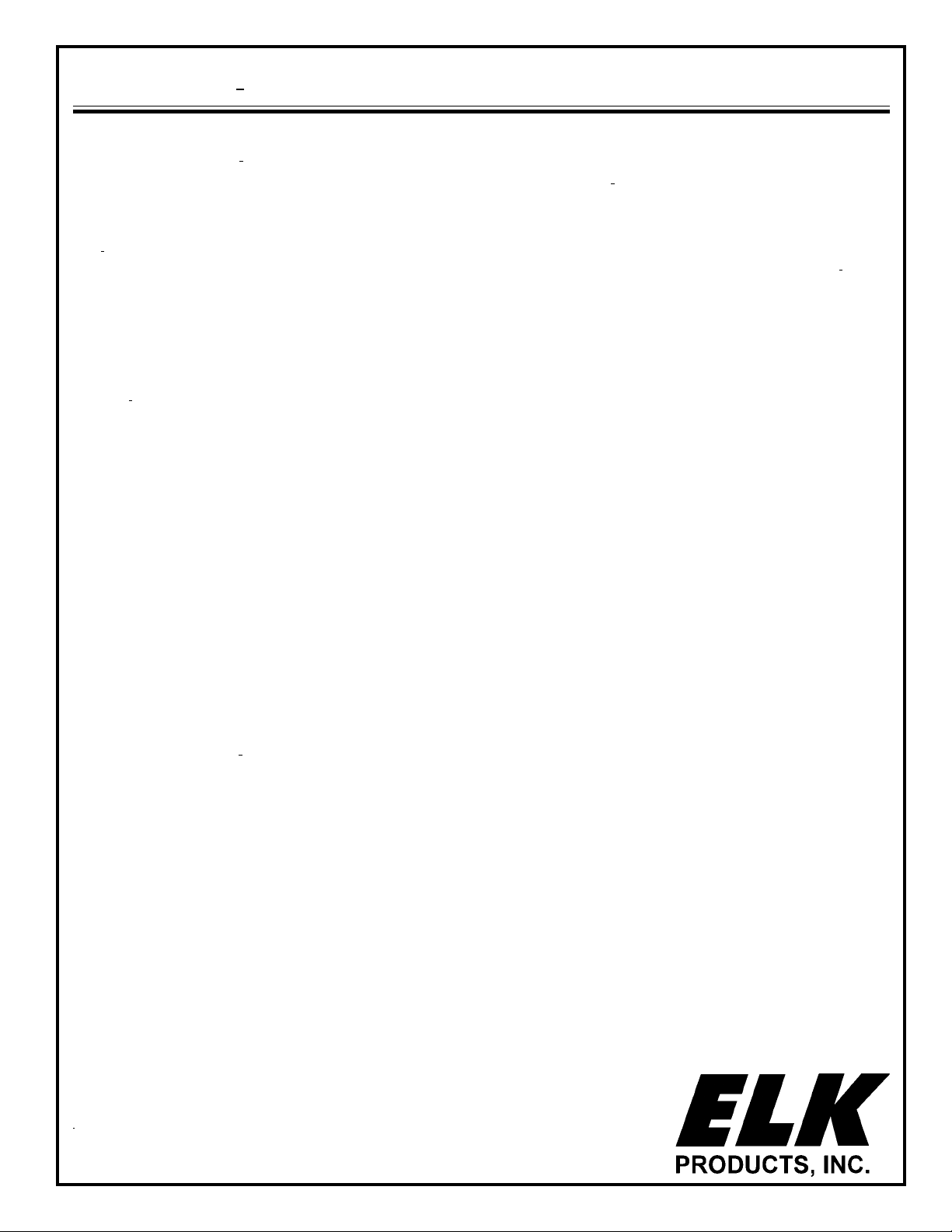
Proximity/iButton Reader Interface ELK-MA290
Magic ModuleMagic Module
Magic Module
Magic ModuleMagic Module
The Proximity/iButton Reader Interface allows the ELK-MM443(s) Magic Module to accept
Proximity Readers (26 bit Wiegand format) or Dallas iButton™ touchkeys
APPLICATION
The Proximity/iButton Reader Interface can be used with one or two Proximity Readers (26 bit Wiegand output), one or
two
iButton Touchkey probes, or one of each. This enables the Magic Module to be used as an economical access
controller for one to two doors, or for a single door with anti-passback or time-attendance functions. The Proximity/iButton
Reader Interface connects to the Magic Module through an 8 conductor modular cable(included).
FEATURES
! Interfaces with one or two readers.
! Compatible Readers include:
Many popular brands of Proximity Readers that provide a 26 bit Wiegand output.
iButton Touchkey Probe(ELK-MA110).
! Operating Power supplied from Magic Module.
! Compact easy to mount enclosure.
! Simple Installation.
! 8-conductor modular connection to Magic Module.
! Visual Power Indicator LED.
! Lifetime Limited Warranty.
SeriesSeries
Series
SeriesSeries
SPECIFICATIONS
! Operating Voltage: 13.8 Volts D.C. (supplied from ELK-MM443(S).
! Current draw: approx. 70 mA typical per Proximity Reader.
! Enclosure: ABS Plastic, 4.5” x 3” x 1.2”.
! Data Connect Cable: 6ft (included).
Features and Specifications subject to change without notice.
REQUIRES (not included)
! ELK-MM443(s) Magic Module programmed to utilize the Readers.
! ELK-MK485 Programmers Kit with PC Software (typically only one required per company).
! PC running Windows 95/98 (for programming the Magic Module).
! Proximity Reader(s) or iButton Touchkey probe(s).
Elk Products, Inc. (“Manufacturer”) warrants to the original purchaser (the “Customer”) that the products it manufactures (“Product”) shall be free from defects in material and workmanship at time of shipment. Manufacturer’s
obligations under this Limited Warranty shall be limited to repairing or replacing, at its option, free of charge, any product returned to Manufacturer freight prepaid. Manufacturer shall have no obligation under this Limited
Warranty or otherwise if (1) the Product has been damaged by negligence, accident, mishandling, lightning or flood, or other Acts of God, (2) the Product has not been operated in accordance with its operating instructions,
(3) the Product has been altered or repaired by anyone outside Manufacturer’s authorized facilities (4) adaptations or accessories have been made or attached to the Product which, in Manufacturer’s sole determination,
have adversely affected its performance, safety or reliability. Products such as batteries and fused transformers have their own warranties, and are not included in this Limited Warranty.
If a Product should malfunction or fail, contact Manufacturer or one of its authorized distributors for a Return Authorization (RA) number. Returned Products must include a complete description of the problem, along with
the RA number clearly marked on outside of the package. Manufacturer will not be responsible for any unnecessary items included with any returned Product.
THIS WARRANTY IS THE EXCLUSIVE WARRANTY FOR ANY PRODUCT. MANUFACTURER SPECIFICALLY DISCLAIMS ANY AND ALL OTHER WARRANTIES OF ANY KIND, EXPRESS OR IMPLIED, INCLUDING ANY
WARRANTIES OF FITNESS FOR A PARTICULAR PURPOSE OR OF MERCHANTABILITY. MANUFACTURER SHALL NOT BE LIABLE IN TORT, INCLUDING NEGLIGENCE OR STRICT LIABILITY, AND SHALL HAVE NO
LIABILITY AT ALL FOR INJURY TO PERSONS OR PROPERTY. MANUFACTURER’S LIABILITY FOR FAILURE TO FULFILL ITS OBLIGATION UNDER THIS LIMITED WARRANTY OR ANY OTHER LIABILITY IN CONNECTION
WITH A PRODUCT SHALL BE LIMITED TO THE AMOUNT OF THE PURCHASE PRICE RECEIVED BY MANUFACTURER FOR THE PRODUCT. THE REMEDIES STATED IN THIS LIMITED WARRANTY ARE THE
CUSTOMER’S EXCLUSIVE REMEDIES AGAINST MANUFACTURER REGARDING ANY PRODUCT. UNDER NO CIRCUMSTANCES SHALL MANUFACTURER BE LIABLE FOR ANY INDIRECT, INCIDENTAL, SPECIAL
OR CONSEQUENTIAL DAMAGES, INCLUDING LOST PROFITS AND REVENUES, INCONVENIENCE OR INTERRUPTIONS IN OPERATIONS, OR ANY OTHER COMMERCIAL OR ECONOMIC LOSSES OF ANY KIND.
THESE LIMITATIONS AND DISCLAIMERS ARE NOT MADE BY MANUFACTURER WHERE PROHIBITED BY LAW. SOME STATES PROHIBIT LIMITATIONS OF WARRANTIES AND THE CUSTOMER MAY HAVE
ADDITIONAL RIGHTS IN THOSE STATES.
This device complies with Part 15 of the FCC rules. Operation is subject to the following two conditions: (1) This device may not cause harmful interference, and (2) this device must accept any interference received,
including interference that may cause undesired operation. NOTE: This equipment has been tested and found to comply with the limits for a Class B digital device, pursuant to Part 15 of the FCC rules. These limits are
designed to provide reasonable protection against harmful interference in a residential installation. This equipment generates, uses and can radiate radio frequency energy and, if not installed and used in accordance
with instructions, may cause harmful interference to radio communications. However, there is no guarantee that interference will not occur in a particular installation. If this equipment does cause harmful interference
to radio or television reception, which can be determined by turning the equipment off and on, the user is encouraged to try to correct the interference by one or more of the following measures:
1) Reorient or relocate the receiving antenna. 2) Increase the separation between the equipment and receiver. 3) Connect the equipment into an outlet on a circuit different from that to which the receiver is connected.
4) Consult the dealer or an experienced radio/TV technician for help.
For more information contact your local Distributor or: ELK Products, Inc. - PO Box 100 - 3266 US Hwy. 70 West - Hildebran, NC, - 28637 - USA - 828-397-4200
LIFETIME LIMITED WARRANTY
*Windows 95/98 is a registered trademark of Microsoft Corp
iButton is a registered trademark of Dallas Semiconductor
PO Box 100 • Hildebran, NC 28637 USA • 828-397-4200 Voice • 828-397-4415 Fax
http://www.elkproducts.com • email: info@elkproducts.com
05/02
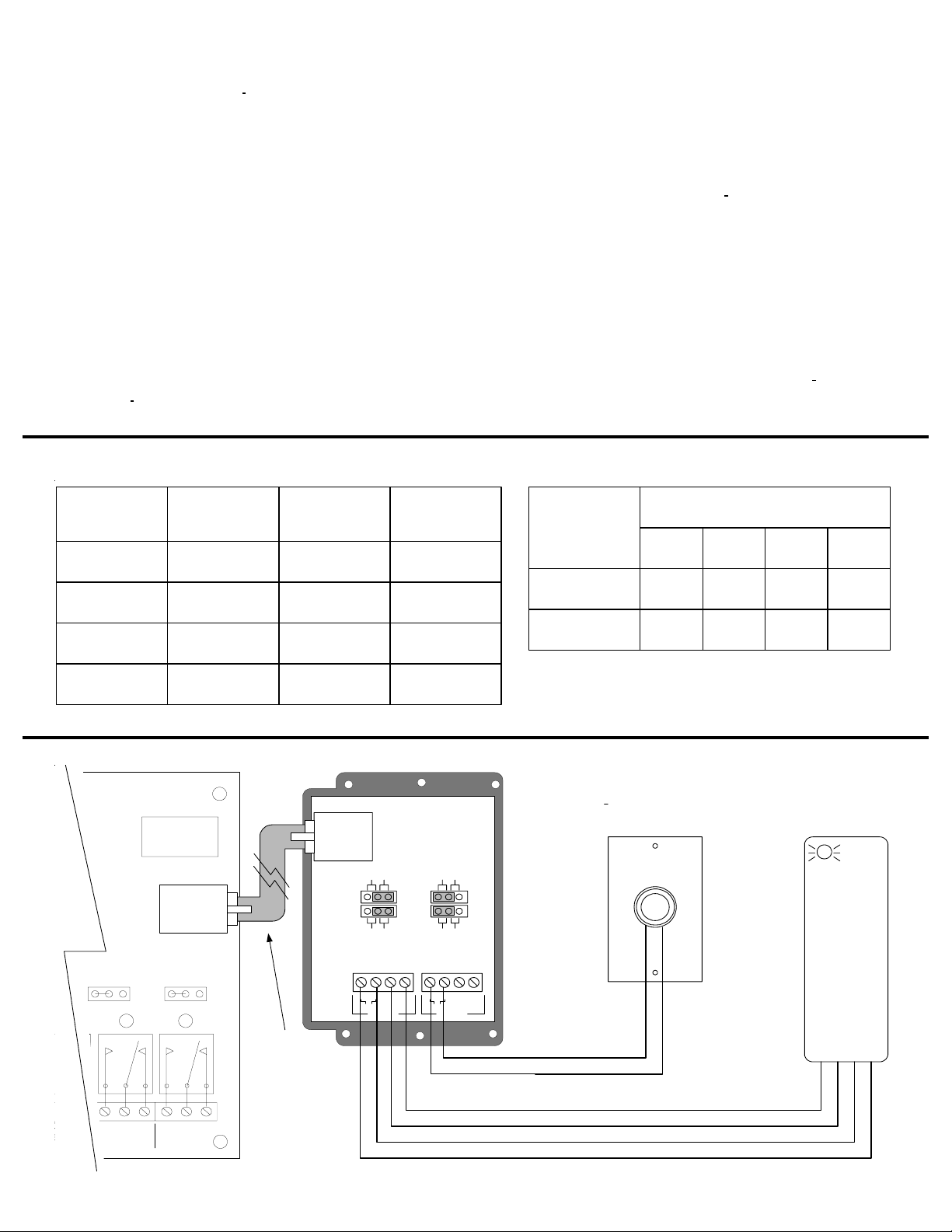
ELK-MA290 INSTALLATION INSTRUCTIONS
1. Mount the Proximity/iButton Reader Interface near the Magic Module that will be used for this application.
Remove the cover from the Reader Interface.
2. For a Proximity Reader, run a 4 conductor 22 AWG cable from the Interface to any 26 bit Wiegand reader(refer
to Wiegand reader instructions for max length).
For a Dallas iButton, run a 2 conductor twisted 22 AWG cable from the Interface to any iButton reader(650 feet
max). Refer to table 1 & 2 for jumper settings and wiring connections. Use shielded in noisy environments.
3. Connect the Quick Connect Data Cable from the J5 jack on the MM443(s) to the J1 jack on the Reader Interface.
Replace the plastic cover on the Reader Interface.
Note: When using the Reader Interface, a PSC05 X-10 power line interface module can not be connected to
the ELK-MM443(s).
4. When properly programmed and power applied, the unique serial number can be read by the ELK-MM443(s)
just by holding a Wiegand prox card near the Wiegand reader or by touching the metal part of the
to the iButton reader probe.
Table 1 Table 2
iButton key
Reader 1
input type
Proximity
Proximity
Dallas iButton
Dallas iButton
ELK-MM443(S) MAGIC MODULE
POWER
J3
Reader 2
input type
Proximity
Dallas iButton
Proximity
Dallas iButton
J5
JP1
Wiegand
Wiegand
Dallas
Dallas
J1
ELK-MA290
PROXIMITY/iBUTTON
READER INTERFACE
JP2
Wiegand
Dallas
Wiegand
Dallas
PROXIMITY/iBUTTON
READER INTE R F ACE
(ELK-MA290)
W
D
JP2
READER 2
WIEGAND
DALLAS
+12V
NEG D1 D 0
DALLAS
NEG D1 D0
DALLAS
READER 2
W
D
WIEGAND
DALLAS
READER 1
READER 1
+12V
Reader Terminal W iring
Reader Type
Neg
Proximity
Dallas iButton
iBUTTON READER
JP1
Black
Neg
Black
and WALLPLATE
(ELK-MA110)
D1
White
data1
Grey
D0
Green
data0
-
+12V
Red
+12vdc
-
PROXIMITY
READER 26bit
Wiegand Format
REFER TO THE
READER'S
INSTALLATION
MANUAL FOR
PROPER
MOUNTING
PROCEDURES
K3
OM
LAY 3
NC
K3
NO COM
RELAY 3
K4
NC NO COM NC
RELAY 4
Eight (8) Wire
Modular Cord
GREY Wire(probe)
BLACK Wire(neg)
RED Wire(+12v)
GREEN Wire(data0)
WHITE Wire(data1)
BLACK Wire(neg)
