Page 1
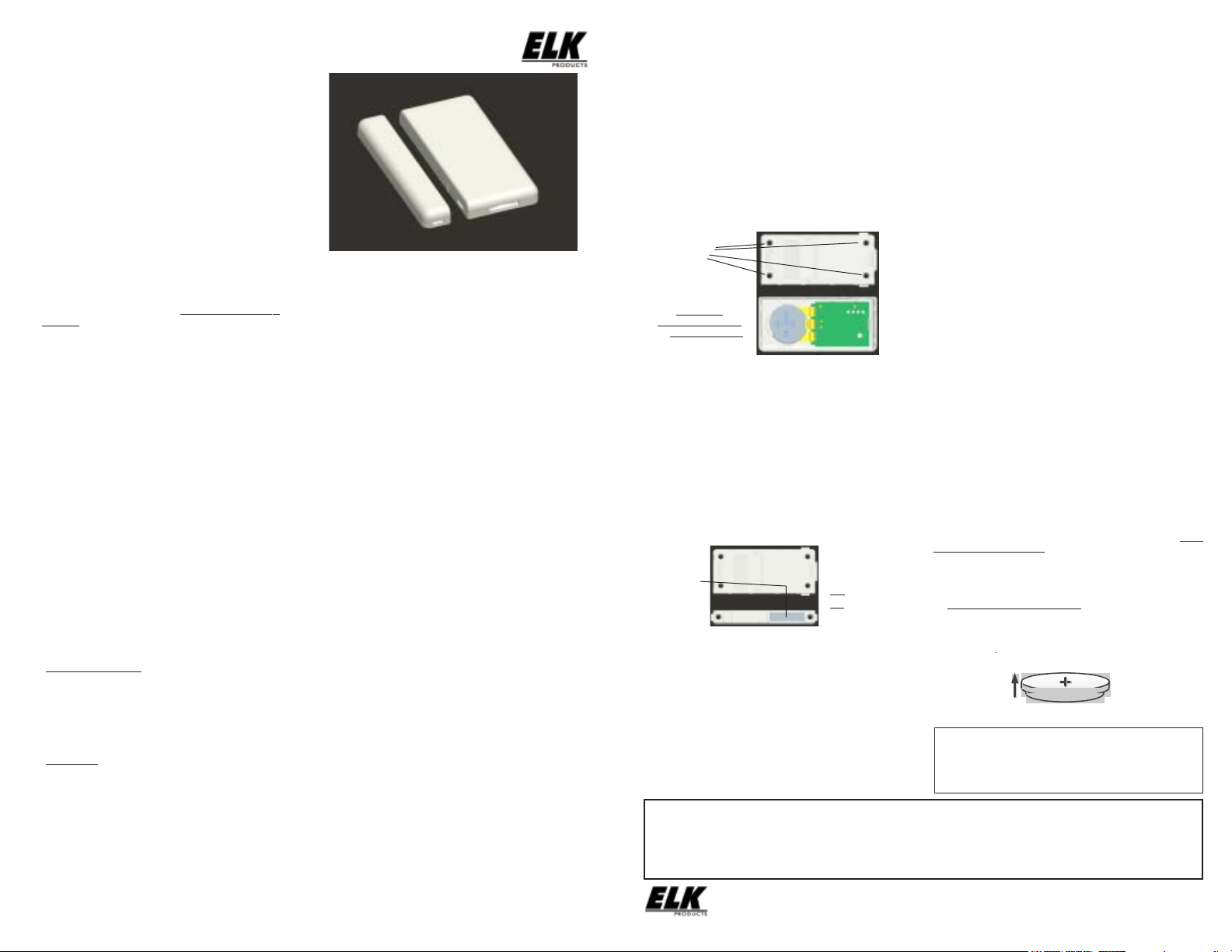
ELK-6021 Wireless Mini Window Sensor
APPLICATION
The ELK-6021 is an exceptionally thin Wireless Window Sensor.
It is designed primarily for use on non-metal surfaces and is
ideal for double hung or casement style wood/vinyl windows. It
is nearly invisible when installed properly. The 6021 is compatible
with Wireless Transceivers and Controls that accept Elk’s twoway technology such as the ELK-M1XRFTW. The 6021 contains
a built-in reed switch and reports a unique TXID identifier to the
transceiver.
The 6021 features Elk’s Industry Leading Two-Way Technology
with positive signal acknowledgment and very good battery life.
SPECIFICATIONS:
Frequency: 902 Mhz - 928 Mhz frequency hopping
Dimensions: 1.1”W x 2.3”L x .25”D Mag: .37”W x 2.3L x .25D
Max. Operating Gap of Reed: 3/8”
surfaces
Operating Temperature: 14° to 104° F (-10° to 40°C)
Relative Humidity: 5-95% Non-Condensing
Battery: 3V CR2032 Lithium - See Battery Installation
Unique TXID Code: Over 1 million combinations
Enrolling from M1 Keypad Installer Programming
1. Enter M1 Keypad Installer Programming and navigate to
Menu: 14-Wireless Setup
2. Press right arrow, then scroll up to Sub-Menu: 3:Learn Sel
WirelessTransmtr
3. Press right arrow, then scroll or select a unused/available
WZone (wireless zone).
4. Press right arrow to Lrn (Enroll) a new sensor.
5. Insert the Battery into the 6021 as soon as the keypad
displays: Push Transmitter Button. The M1G voice will
speak; “Press Transmitter button for zone xx”.
NOTE: If battery is already installed; remove it, wait 5
seconds, then re-insert.
6. Upon successful enrollment the Keypad will chime and briefly
display the 6 digit TXID code of the sensor.
If enrollment fails the TXID will not display. If that occurs;
remove the battery, wait 5 seconds, then re-insert. In certain
instances it may be necessary to repeat steps 3 - 6.
7. The Rapid-Enroll feature will auto advance to the next
wireless zone in sequence and wait for the next sensor
enrollment. Simply repeat step 5 for each additional sensor.
8. To end Rapid-Enroll AFTER after all wireless zones
(sensors) are enrolled, press the ELK key one time.
9.
Set the Loop Number. ELK wireless sensors use Loop 2
for the built-in reed switch. Since the 6021 only has the
single “reed switch” zone, the default M1 Loop # 0 will
recognize the reed switch WITHOUT the need to change
the Loop from 0 to 2. If you wish to view (or change) the
Loop #, scroll up or down to the desired M1 wireless zone
and press the left arrow. The screen will display a 9 digit
number (TXID in decimal) followed by Loop=.
10.
Supervision - For wireless Burg sensors the supervision
should be set to 1=Normal “Burg”. This happens to be the
factory default setting for all wireless zones. To view or
change the Supervision value, press the ELK key to locate
Sub-Menu: 2:Xmit Transmitter Opt. Press the right arrow
and scroll to the wireless zone, then press right arrow to
select.
ZONE DEFINITION: After all wireless zones (sensors) have
been enrolled proceed to Menu: 5 - Zone Definitions to program
the name, zone type, and any desirable options.
Do not mount on metal
Enrolling from ElkRP Software
1. Launch ElkRP and open the desired Customer Account file.
2. If no wireless zones currently exist in this M1 you will need
to create a group of 16 wireless zones. In the folders column
right click on Zones (Inputs) and then click New Wireless
Zones. Place a check mark in the box beside the desired
group, then click OK. Repeat if additional wireless groups
are required. All expanded zones must be defined in groups
of 16. The M1XRFTW wireless must always start at Zone
17 (Group 2) and the last wireless zone CANNOT be higher
than Zone 160 (Group 10).
Note: M1 only allows Zones 17 to 160 to be used for
wireless zones (max. of 144 wireless sensors). If a large
number of wireless zones is expected, avoid conflict with
any future Hardwired Zones in the range of zones 17 to
160 by NOT enrolling any Hardwired Zone Expanders
(M1XIN) at data bus addresses below 10.
3. Double click on Wireless - Group _ (the group just added),
then double click one zone at a time to define a name, type,
and options. Repeat for each wireless zone. It is more time
efficient in ElkRP to program the Zone Definitions (name,
type, and options) before moving to the Wireless Setup for
entering the TXID and Loop number.
4. From the Folders column double click on Wireless Setup
to setup and enroll the wireless sensors.
4a. Click the Transmitters tab, then double click a zone.
4b. Place a check mark in the Enabled box.
4c. Set Supervision type: 0=Non Supervised (Keyfobs),
1=Normal “Burg” Supervision, or 2=Fire Supervision
4d. Skip down to the TXID box and enter the Sensor TXID
from the printed label located on the sensor.
4e. Skip to the LOOP box and enter a 2. Loop 2 defines the
built-in reed switch.
4f. Click Save. Repeat the entire step 4 for each additional
Wireless Zone and Sensor.
Front Page
Locating and Mounting the Sensor
We recommend that the ELK-6021 Mini sensor be installed
within 100 ft. of the wireless receiver. While the open-air
range is much greater than 100 ft., obstacles and conditions
in a building can significantly decrease effective operating
range. (Note: For longer range requirements check out the
ELK-6020 Slim-Line and ELK-6022 Universal sensors.) The
ELK-6021 should never be mounted on metal surfaces since
the extremely low profile of the device causes the signal to
be adversely affected by the metal.
Always test sensors in their intended location PRIOR to
permanent mounting. Bear in mind that a sensor’s operating
range can often be improved by slightly moving or reorienting the sensor mounting.
Mounting
Holes
CAUTION!
Do not reverse the
battery polarity!
+
Figure 1. ELK-6021 Sensor & Backplate
Mounting surface should be clean, dry, and flat. Avoid metal
surfaces! Observe temperature and humidity specs. Do not
use in high moisture/humidity areas.
1. Separate the base from the sensor and magnet by inserting
the tip of a small flat screwdriver in the end slot.
2. Install battery and enroll the sensor.
3. When ready to permanently mount, use the supplied
adhesive pads or #4 flathead sheet metal screws. Be sure
the align marks on both backplates face each other and the
maximum gap DOES NOT EXCEED the gap specs.
3/8”
Maximum
Operating
Gap = 3/8”
Alignment
Marks
Figure 2. ELK-6021 Mounting Gap and Alignment
4. Attach the sensor and magnet to their baseplates.
Applying the self adhesive mounting tape:
1. Clean all surfaces of any grease, dirt, etc.
2. Peel the protective cover from one side of adhesive pad and
apply to back of sensor/magnet.
3. Grasp the remaining protective backing and remove just prior
to mounting.
4. Hold for several seconds to allow a strong bond. It may
require up to 24 hrs for tape to reach full bond.
NOTE: Adhesive tape cannot be used for UL Listed Installations.
This device complies with Part 15 of the FCC Rules. Operation is subject to the following two conditions:
(1) this device may not cause harmful interference, and
(2) this device must accept any interference received, including interference that may cause undesired operation.
ELK-6021 Wireless Mini Door and Window Transmitter FCC ID: TMAELK-6021
NOTE: ELK PRODUCTS IS NOT RESPONSIBLE FOR ANY CHANGES OR MODIFICATIONS NOT EXPRESSLY APPROVED BY THE PARTY
RESPONSIBLE FOR COMPLIANCE. SUCH MODIFICATIONS COULD VOID THE USER’S AUTHORITY TO OPERATE THE EQUIPMENT.
PO Box 100 3266 US Hwy 70 West
Hildebran, NC 28637
Ph 828-397-4200 Fax 828-397-4415 http://www.elkproducts.com
FCC COMPLIANCE STATEMENT:
Operational Testing
A two color LED located behind the plastic cover (front & center)
displays feedback of transmission status. This LED is very
useful during installation and troubleshooting. Direct sunlight
conditions can make it difficult to see this LED.
GREEN blink = Sensor has successfully transmitted a violation
(alarm) transmission to the transceiver and that signal has
been received and acknowledged by the transceiver. The
green blink is not provided for a sensor restore transmission.
RED blink = CAUTION Indicates sensor was unable to
communicate with the transceiver after multiple repeated
attempts. The most likely problem is that the distance
between the sensor and the transceiver is too great.
However it is also possible that the transceiver if off-line or
powered off. Try the following troubleshooting steps:
A. Verify that the transceiver is on with its status LED blinking.
B. Walk to another sensor and test (trip) it to see if it can
communicate with the transceiver.
If steps A & B appear to work then temporarily remove the
failed sensor and re-test it at a closer range with the
Transceiver. If the sensor successfully communicates at a
closer range then one of two solutions may be needed:
1. Try to relocate the transceiver at a closer and more central
location this and all other sensors.
2. Purchase and install an additional “remote” transceiver
to cover the area where this sensor was mounted.
Per UL a complete test of the security system and all zones
should be performed once a week. The zones may be walk
tested using the M1 Keypad Menu 3 - Walktest Area.
Limited Warranty
The 6021 Wireless Mini Door & Window Sensor is warranted
to be free from defects and workmanship for a period of 2 years
from date of manufacture. Batteries used with wireless devices
are not warranted. Elk makes no warranty, express or implied,
including that of merchantability or fitness for any particular
purpose with regard to batteries used with wireless devices.
Refer to Elk’s website for full warranty statement and details.
Battery Installation and Replacement
A Low Battery trouble will be sent to the Control when the sensor
battery needs to be replaced. Remove the old battery and WAIT
AT LEAST 20 SECONDS before installing new battery. Then
trip the sensor a couple of times to send an “all good” and clear
the low battery trouble.
1. Remove sensor cover by inserting the edge of a small
coin or small flat screwdriver in the end slot.
2. WAIT AT LEAST 20 SECONDS before installing new battery.
3. Observe correct polarity when installing the new battery
(see Fig 2). Do not bend or damage the metal battery holder
leafs. Approved Batteries: 3V Lithium - CR2032
4. Test sensor operation with panel.
POSITIVE SIDE UP
Insert Battery with
Positive Side Up
BATTERY WARNING: Risk of fire, explosion and burns.
Do not attempt to recharge or dissassemble. Do not
incinerate or expose to heat above 212° F (100° C).
Dispose of used batteries properly. Keep away from
children.
Printed In USA
L642 2/1/2013
