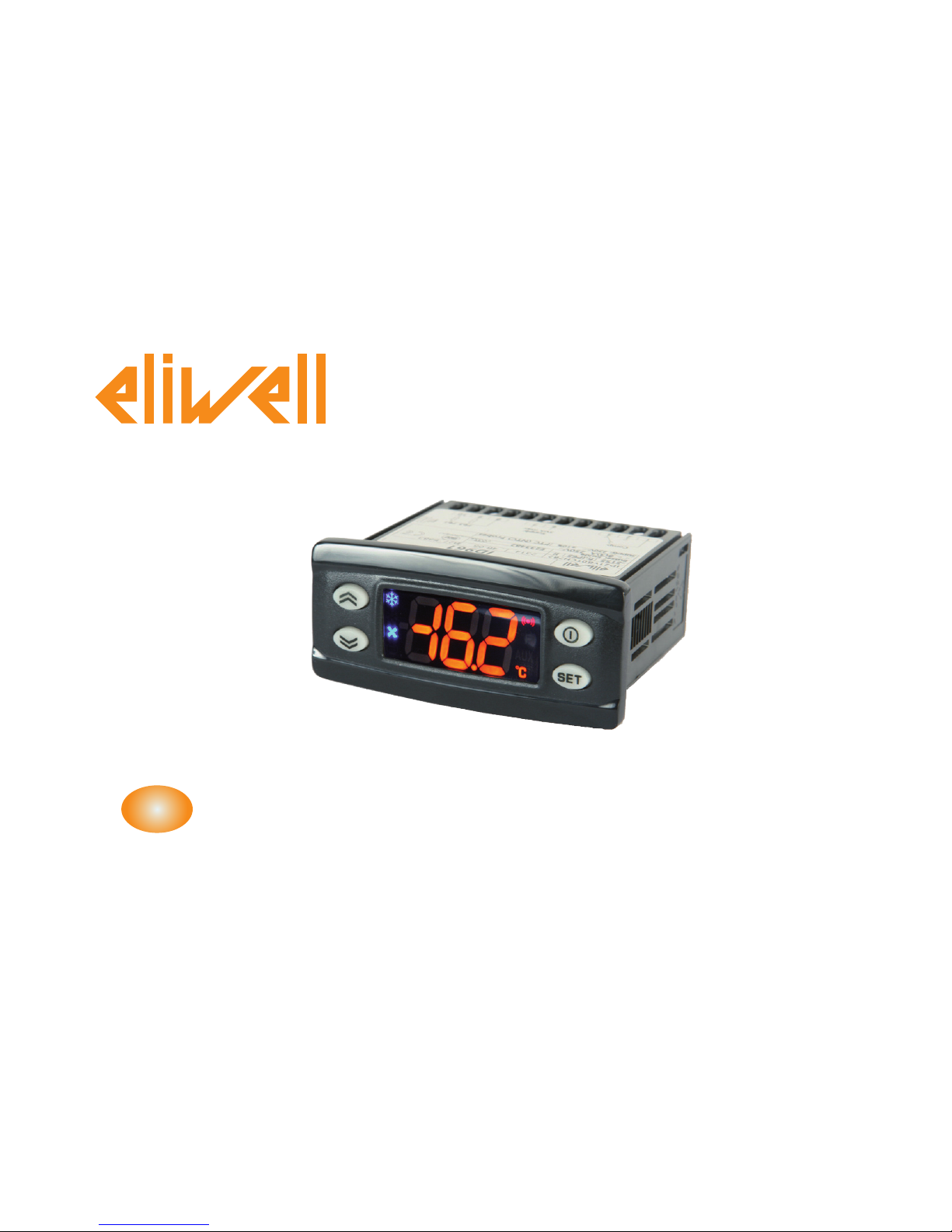
Electronic controllers for refrigeration units
ID
PLUS
902/961/971/974
EN

CONTENTS EN
IDPLUS 902/961 USER INTERFACE (KEYS AND LEDS) .......................................................................................... 4
IDPLUS 971/974 USER INTERFACE (KEYS AND LEDS) .......................................................................................... 6
IDPLUS 902/961 CONNECTIONS .............................................................................................................................. 8
IDPLUS 902/961 APPLICATIONS ............................................................................................................................... 9
IDPLUS 971 CONNECTIONS ...................................................................................................................................... 10
IDPLUS 971 APPLICATIONS ........................................................................................................................................ 11
IDPLUS 974 CONNECTIONS ...................................................................................................................................... 12
IDPLUS 974 APPLICATIONS ........................................................................................................................................ 13
LOADING DEFAULT APPLICATIONS ........................................................................................................................ 14
SETPOINT MODIFICATION LOCK ............................................................................................................................. 14
INSTRUMENT ON/OFF ................................................................................................................................................ 14
ACCESSING AND USING THE MENUS ..................................................................................................................... 14
MANUAL DEFROST CYCLE ACTIVATION ................................................................................................................ 15
MECHANICAL INSTALLATION - DIMENSIONS ....................................................................................................... 15
TROUBLESHOOTING ................................................................................................................................................... 15
ALARMS .......................................................................................................................................................................... 16
PASSWORDS ................................................................................................................................................................. 18
USING THE COPYCARD .............................................................................................................................................. 18
MACHINE STATUS MENU ........................................................................................................................................... 19
PROGRAMMING MENU ............................................................................................................................................... 19
MAX/MIN TEMPERATURE ALARMS........................................................................................................................... 20
LIABILITY AND RESIDUAL RISKS ................................................................................................................................ 20
DISCLAIMER ................................................................................................................................................................... 21
ELECTRICAL CONNECTIONS ..................................................................................................................................... 21
CONDITIONS OF USE ................................................................................................................................................. 21
TECHNICAL DATA (EN 60730-2-9) ............................................................................................................................ 22

FURTHER INFORMATION (INPUT, OUTPUT AND MECHANICAL FEATURES - APPLICABLE REGULATIONS) 22
DESCRIPTION OF IDPLUS 902/961 FAMILY ............................................................................................................ 24
TABLE OF USER MENU PARAMETERS (IDPLUS 902/961) ..................................................................................... 25
TABLE OF INSTALLER MENU PARAMETERS (IDPLUS 902/961) .......................................................................... 26
DESCRIPTION OF IDPLUS 971 FAMILY .................................................................................................................... 30
TABLE OF USER MENU PARAMETERS (IDPLUS 971) ............................................................................................. 31
TABLE OF INSTALLER MENU PARAMETERS (IDPLUS 971) ................................................................................... 32
DESCRIPTION OF IDPLUS 974 FAMILY .................................................................................................................... 37
TABLE OF USER MENU PARAMETERS (IDPLUS 974) ............................................................................................. 38
TABLE OF INSTALLER MENU PARAMETERS (IDPLUS 974) ................................................................................... 39

STANDBY (ESC)
Press and release
Returns to the previous menu level
Confirms parameter value
Press for at least 5 sec
Activates the Standby function
(when outside the menus)
UP
Press and release
Scroll menu items
Increases values
Press for at least 5 sec
Activates the Manual Defrost function
DOWN
Press and release
Scroll menu items
Decrease values
Press for at least 5 sec
Function can be configured by the user
(par. H32)
SET (ENTER)
Press and release
Displays alarms (if active)
Opens Machine Status menu
Press for at least 5 sec
Opens Programming menu
Confirm commands
KEYS
set
IDPlus 902/961 USER INTERFACE
ID
PLUS
902/961
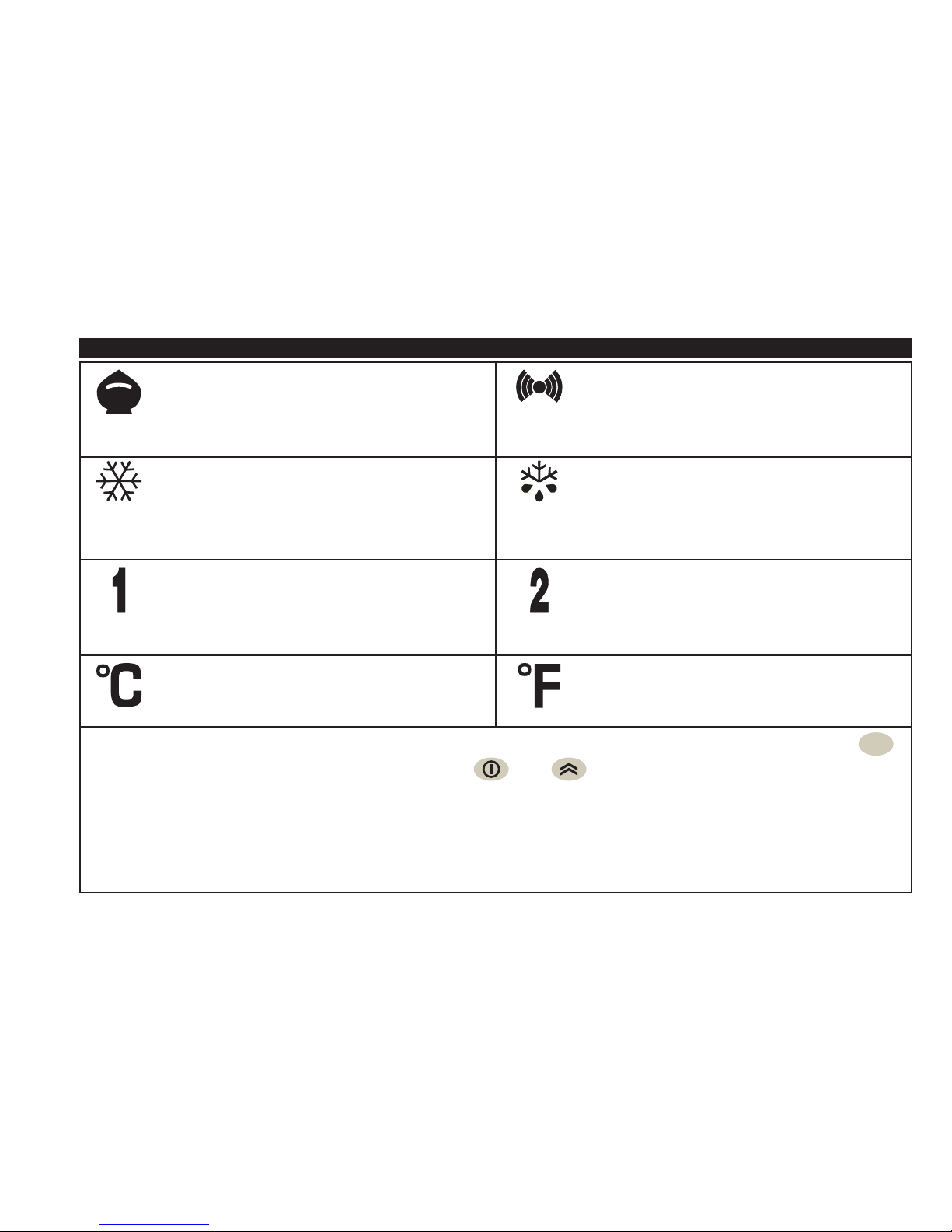
* When switched on, the device performs a Lamp Test; the display and LEDs will flash for several
seconds to check that they all function correctly.
* To activate the LOC function: - enter the “Basic Commands” menu by pressing the key
set
.
- press keys and within 2 seconds.
If the LOC function is Active and you try to enter the “Programming” menu, the text LOC
appears. If this happens, the parameters are still displayed but cannot be edited.
To disable the keypad lock, repeat the aforementioned procedure.
Reduced SET / Economy LED
Flashing: economy Setpoint active
Quick flashing: access to level2 parameters
Off: otherwise
Compressor LED
Permanently on: compressor active
Flashing: a delay, a protection or a
locked start-up
Off: otherwise
Defrost LED
Permanently on: defrost active
Flashing: manual or D.I. activation
Off: otherwise
Alarm LED
Permanently on: alarm active
Flashing: alarm acknowledged
Off: otherwise
HEAT status LED
Permanently on: compressor in HEAT
Off: otherwise
NOT USED
°C LED
Permanently on: °C setting (dro = 0)
Off: otherwise
°F LED
Permanently on: °F setting (dro = 1)
Off: otherwise
LEDs

Standby (ESC)
Press and release
Returns to the previous menu level
Confirms parameter value
Press for at least 5 sec
Activates the Standby function
(when outside the menus)
UP
Press and release
Scroll menu items
Increases values
Press for at least 5 sec
Activates the Manual Defrost function
DOWN
Press and release
Scroll menu items
Decrease values
Press for at least 5 sec
Function can be configured by the user
(par.H32)
SET (ENTER)
Press and release
Displays alarms (if active)
Opens Machine Status menu
Press for at least 5 sec
Opens Programming menu
Confirm commands
KEYS
set
ID
PLUS
971/974
IDPlus 971/974 USER INTERFACE
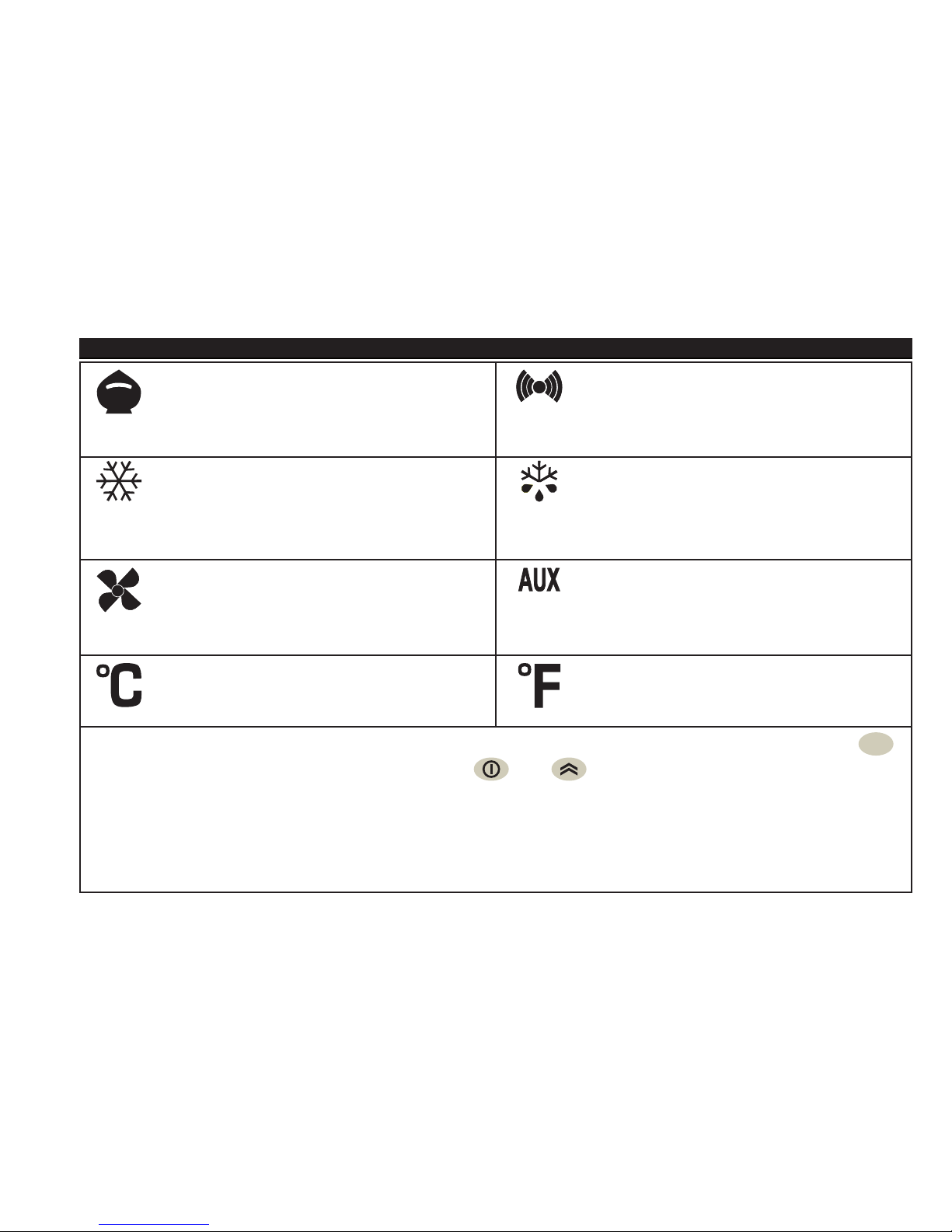
Reduced SET / Economy LED
Flashing: economy Setpoint active
Quick flashing: access to level2 parameters
Off: otherwise
Compressor LED
Permanently on: compressor active
Flashing: a delay, a protection or a
locked start-up
Off: otherwise
Alarm LED
Permanently on: alarm active
Flashing: alarm acknowledged
Off: otherwise
°C LED
Permanently on: °C setting (dro =0)
Off: otherwise
°F LED
Permanently on: °F setting (dro =1)
Off: otherwise
LEDs
Defrost LED
Permanently on: defrost active
Flashing: manual or D.I. activation
Off: otherwise
Fans LED
Permanently on: fans active
Off: otherwise
Aux LED
Permanently on: Aux output active
Flashing: manual or D.I. activation of
Deep Cooling
* When switched on, the device performs a Lamp Test; the display and LEDs will flash for several
seconds to check that they all function correctly.
* To activate the LOC function: - enter the “Basic Commands” menu by pressing the key
set
.
- press keys and within 2 seconds.
If the LOC function is Active and you try to enter the “Programming” menu, the text LOC
appears. If this happens, the parameters are still displayed but cannot be edited.
To disable the keypad lock, repeat the aforementioned procedure.
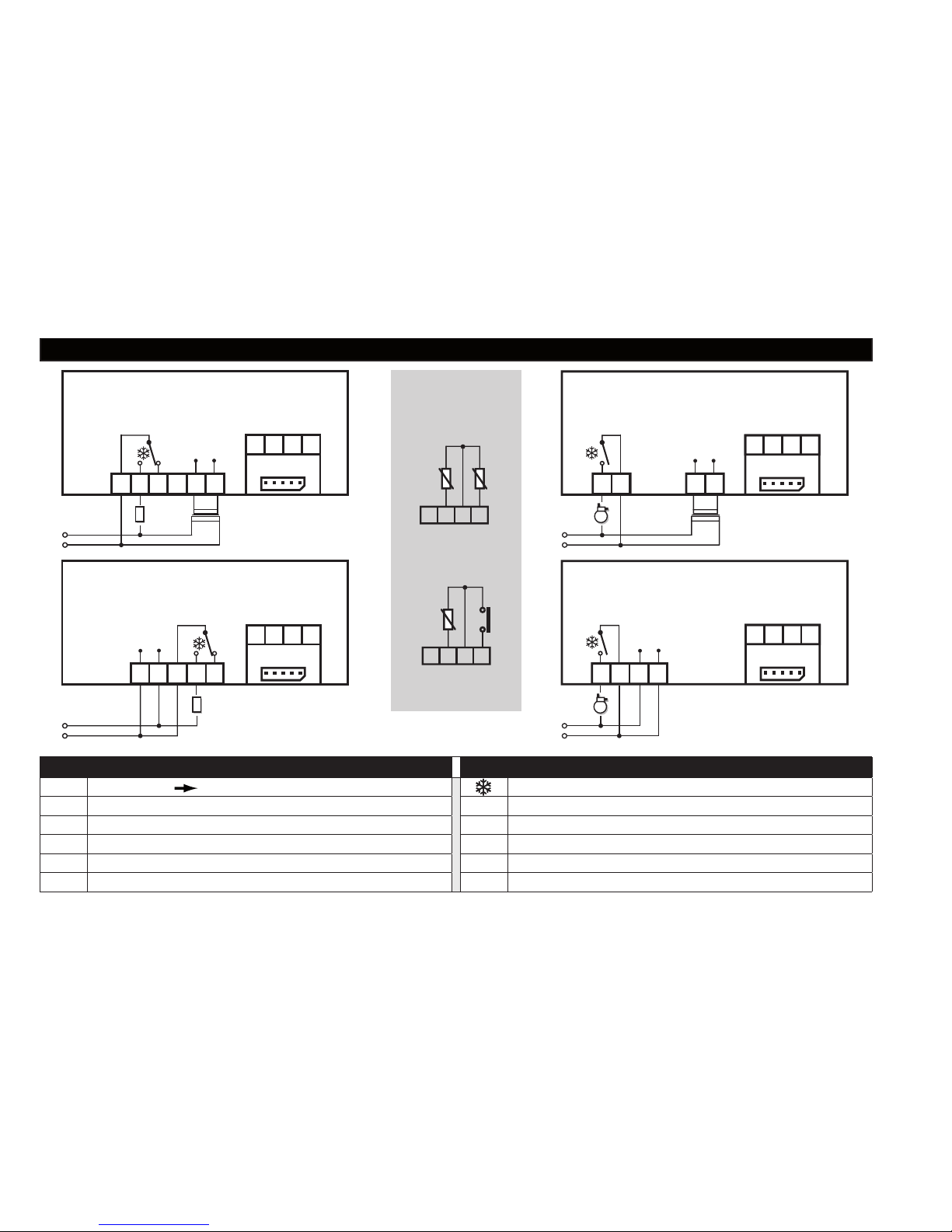
IDPLUS 902/961 CONNECTIONS
IDPlus 902: TERMINALS IDPlus 961: TERMINALS
OUT1
OUT1 relay 2-3-4: 12Va or 5-6-7: 230Va
1-2: Compressor relay
Supply
6-7: models 12Va or 3-4: models 230Va
Supply
6-7: models 12Va or 3-4: models 230Va
N-L 230V
a power supply N-L 230Va power supply
10-9 Probe Pb1 10-9 Probe Pb1
10-11 Digital Input 1/ Pb3 probe 10-11 Digital Input 1/ Pb3 probe
TTL TTL Input TTL TTL Input
version with Pb3
(H11=0 and H43=y)
version with D.I.1
(H11≠0 and H43=n)
Pb3
9
10
Pb1
11
8
D.I.1
9
10
Pb1
11
8
Probe
connections
MODELS 12V~/c
2 3 4 5 6 7
ID
PLUS
902
Load
N
L
8 9 10 11
TTL
Power
Supply
MODELS 12V~/c
D
PLUS
961
1
2
6 7
N
L
8 9 10 11
TTL
Power
Supply
MODELS 230V~
D
PLUS
961
N
L
1
2
3 4
8 9 10 11
TTL
Power
Supply
MODELS 230V~
3 4 5 6 7
D
PLUS
902
Load
N
L
8 9 10 11
TTL
Power
Supply
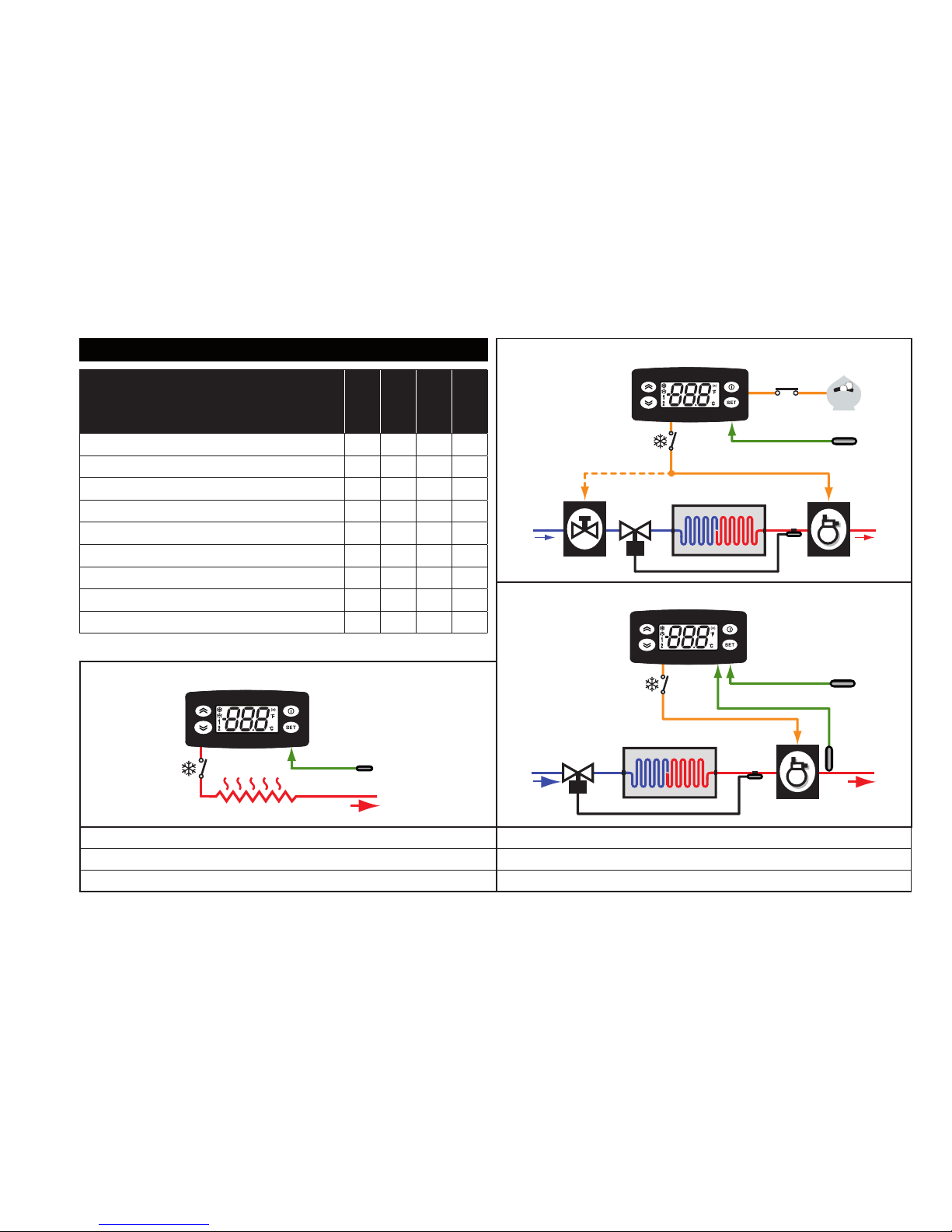
F = Functions
H = Inputs and Outputs
R = Relay Output
APP.1APP.2APP.3APP.
4
Cold application X X X
Hot application X
F - Timed defrost X X
F - Alarm on Pb1 X X X X
F - Overheating X
H - Pb1 present X X X X
H - Pb3 / D.I.1 enabled D.I. D.I. Pb3
R - Compressor/Filling X X X
R - Heating elements X
Pb1
Ambient
Resistor
Pb1
Ambient
Evaporator
T.E.V.
Compressor
Pb3
Application settings
Application 1&2
Application 3
Application 4
Pb1
Ambient
Evaporator
T.E.V.
Compressor
D.I.1
1€
1€
Valve
Ambient = Ambient Valve = Valve
Evaporator = Evaporator Compressor = Compressor
Resistor = Resistor T.E.V. = Thermostatic Expansion Valve
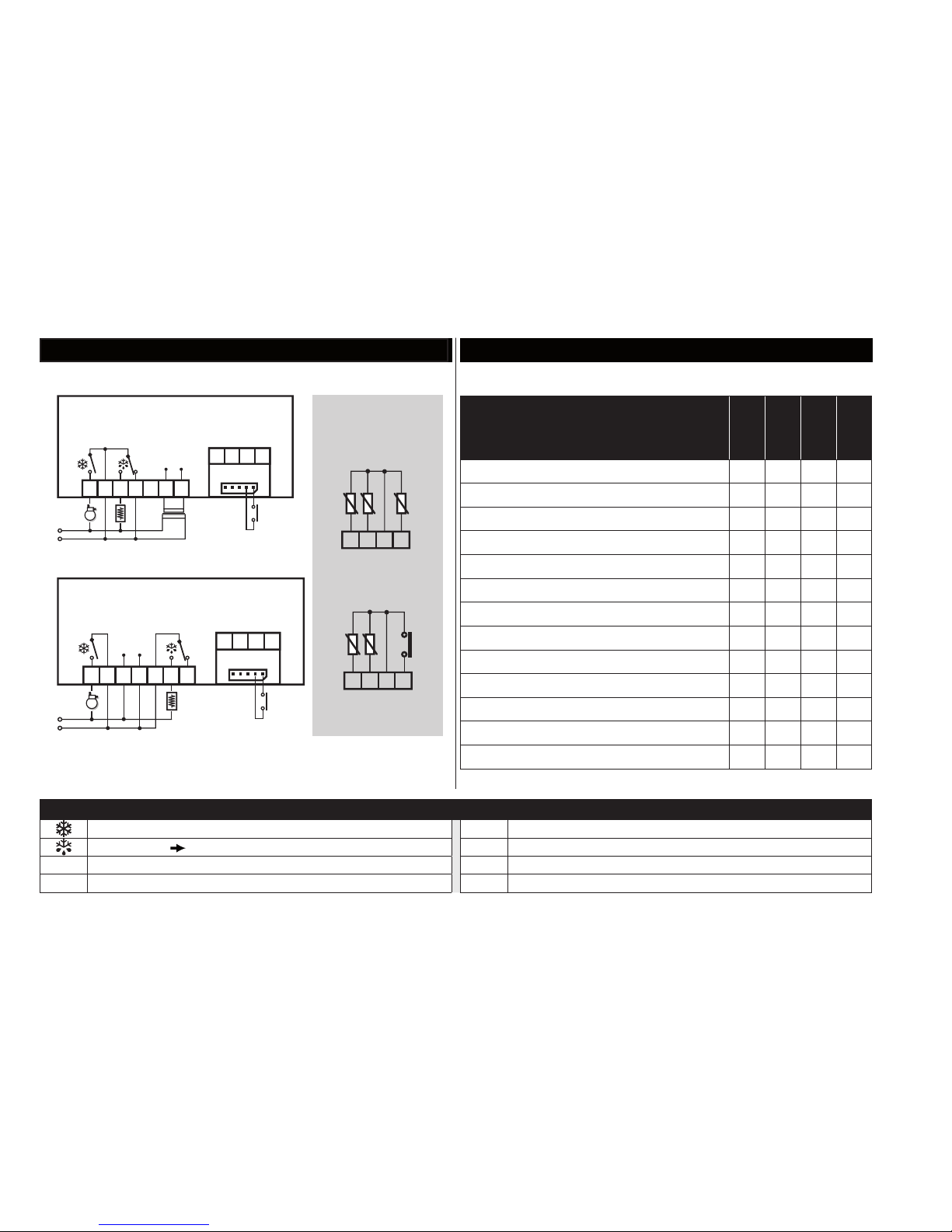
IDPLUS 971 CONNECTIONS
IDPlus 971: TERMINALS
1-2: Compressor relay TTL TTL Input or Digital Input 2
Defrost relay 2-3-4: 12Va or 5-6-7: 230Va
10-9 Probe Pb1
Supply
6-7: models 12Va or 3-4: models 230Va
10-8 Probe Pb2
N-L 230V
a power supply 10-11 Digital Input 1/ Pb3 probe
F = Functions
H = Inputs and Outputs
R = Relay Output
APP.1APP.2APP.3APP.
4
Cold application X X X X
F - End defrost by time X X
F - End defrost by temperature X X
F - Alarm on Pb1 X X X X
F - Compressor OFF X
H - Pb1 present X X X X
H - Pb2 present X X
H - Pb3 / D.I.1 enabled D.I. D.I. D.I. D.I.
H - Buzzer X
R - Compressor X X X X
R - Heating elements X X
R - Fans X
R - Alarm X
Application settings
version with Pb3
(H11=0 and H43=y)
version with D.I.1
(H11≠0 and H43=n)
Pb3
9
10
Pb1
11
8
Pb2
D.I.1
9
10
Pb1
11
8
Pb2
Probe
connections
D
PLUS
971
1
2
3
4
5 6
7
8 9 10 11
N
L
TTL
D.I.2
MODELS 12V~/c
max. 17A
Power
Supply
MODELS 230V~
D
PLUS
971
1
2
3
4
5 6
7
8 9 10 11
N
L
TTL
D.I.2
Power
Supply
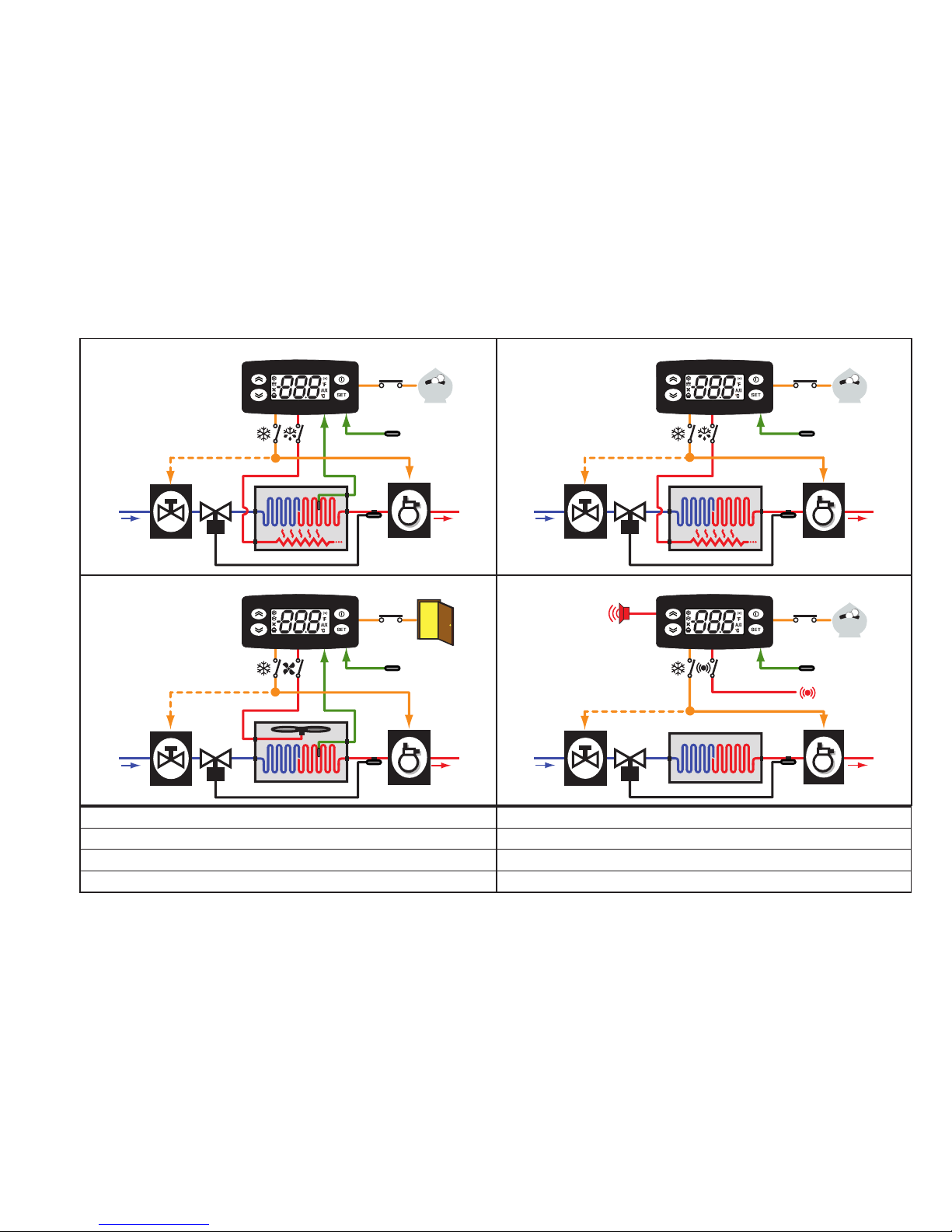
Application 3
Application 1 Application 2
Application 4
Evaporator
T.E.V.
Pb1
Ambient
Valve
D.I.1
1€
1€
Compressor
Pb2
Evaporator
T.E.V.
Pb1
Ambient
Valve
D.I.1
1€
1€
Compressor
Evaporator
T.E.V.
Pb1
Ambient
Valve
D.I.1
Compressor
Pb2
Evaporator
T.E.V.
Pb1
Ambient
Valve
D.I.1
1€
1€
Compressor
External Alarm
Internal
Buzzer
Ambient = Ambient Valve = Valve
Evaporator = Evaporator Compressor = Compressor
Internal Buzzer = Internal Buzzer T.E.V. = Thermostatic Expansion Valve
External Alarm = External Alarm
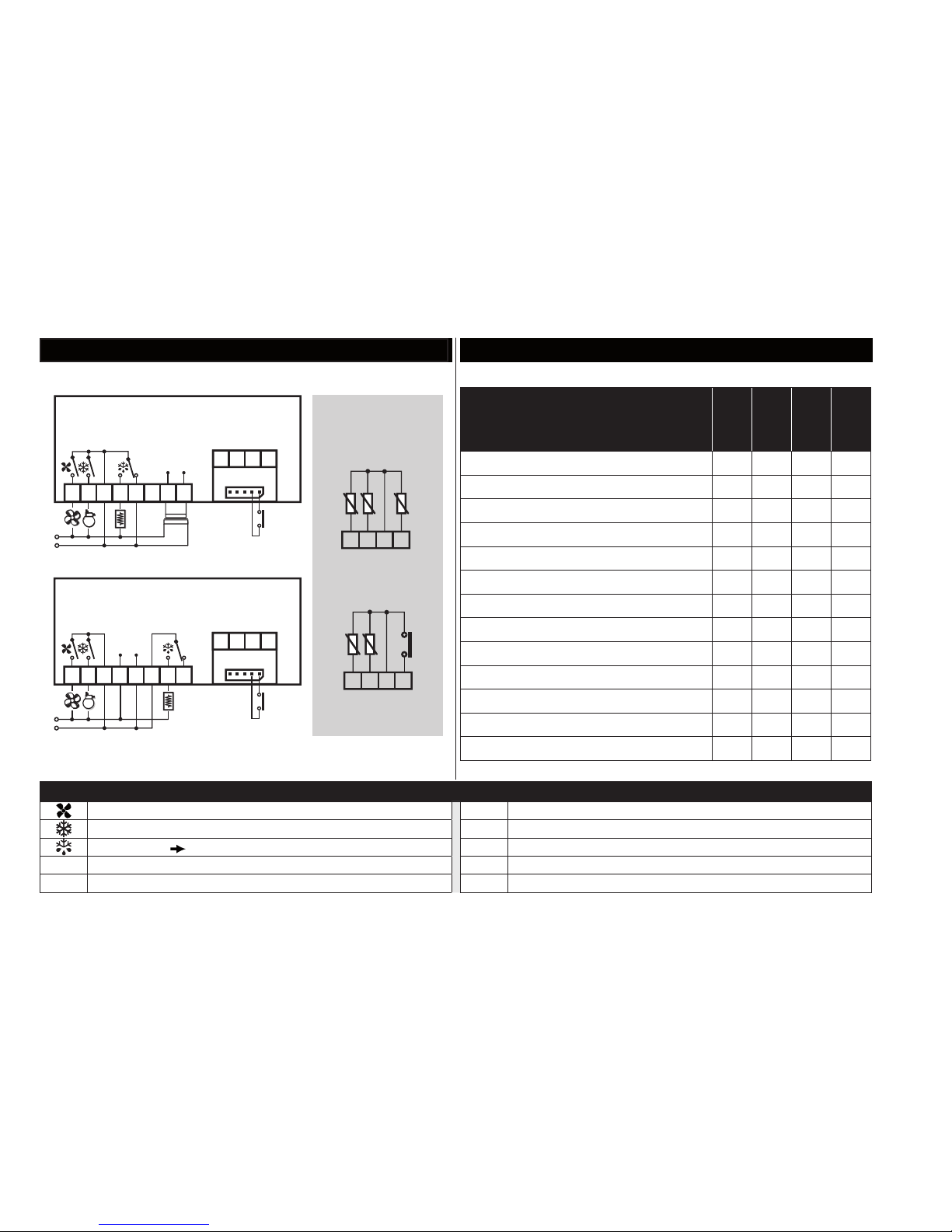
IDPLUS 974 CONNECTIONS
IDPlus 974: TERMINALS
0-2: Fans relay 10-9 probe Pb1
1-2: Compressor relay 10-8 probe Pb2
Defrost relay 2-3-4: 12Va or 5-6-7: 230Va
10-11 Digital Input 1/ Pb3 probe
Supply
6-7: models 12Va or 3-4: models 230Va
TTL TTL Input or Digital Input 2
N-L 230V
a power supply
F = Functions
H = Inputs and Outputs
R = Relay Output
APP.1APP.2APP.3APP.
4
Cold application
X X X X
F - End defrost by temperature
X X X X
F - HACCP
X
F - Alarm on Pb1
X X X X
H - Pb1 present
X X X X
H - Pb2 present
X X X X
H - Pb3 / D.I.1 enabled
D.I. Pb3 D.I. D.I.
H - Buzzer
X X X X
R - Compressor
X X X X
R - Heating elements
X X
R - Fans
X X X X
R - Auxiliary
X
R - Reversing valve
X
Application settings
version with Pb3
(H11=0 and H43=y)
version with D.I.1
(H11≠0 and H43=n)
Pb3
9
10
Pb1
11
8
Pb2
D.I.1
9
10
Pb1
11
8
Pb2
Probe
connections
D
PLUS
974
1
2
3
4
5 6
7
8 9 10 11
N
L
TTL
0
D.I.2
MODELS 12V~/c
max. 17A
Power
Supply
D
PLUS
974
1
2
3
4
5 6
7
8 9 10 11
N
L
TTL
0
D.I.2
MODELS 230V~
max. 17A
Power
Supply
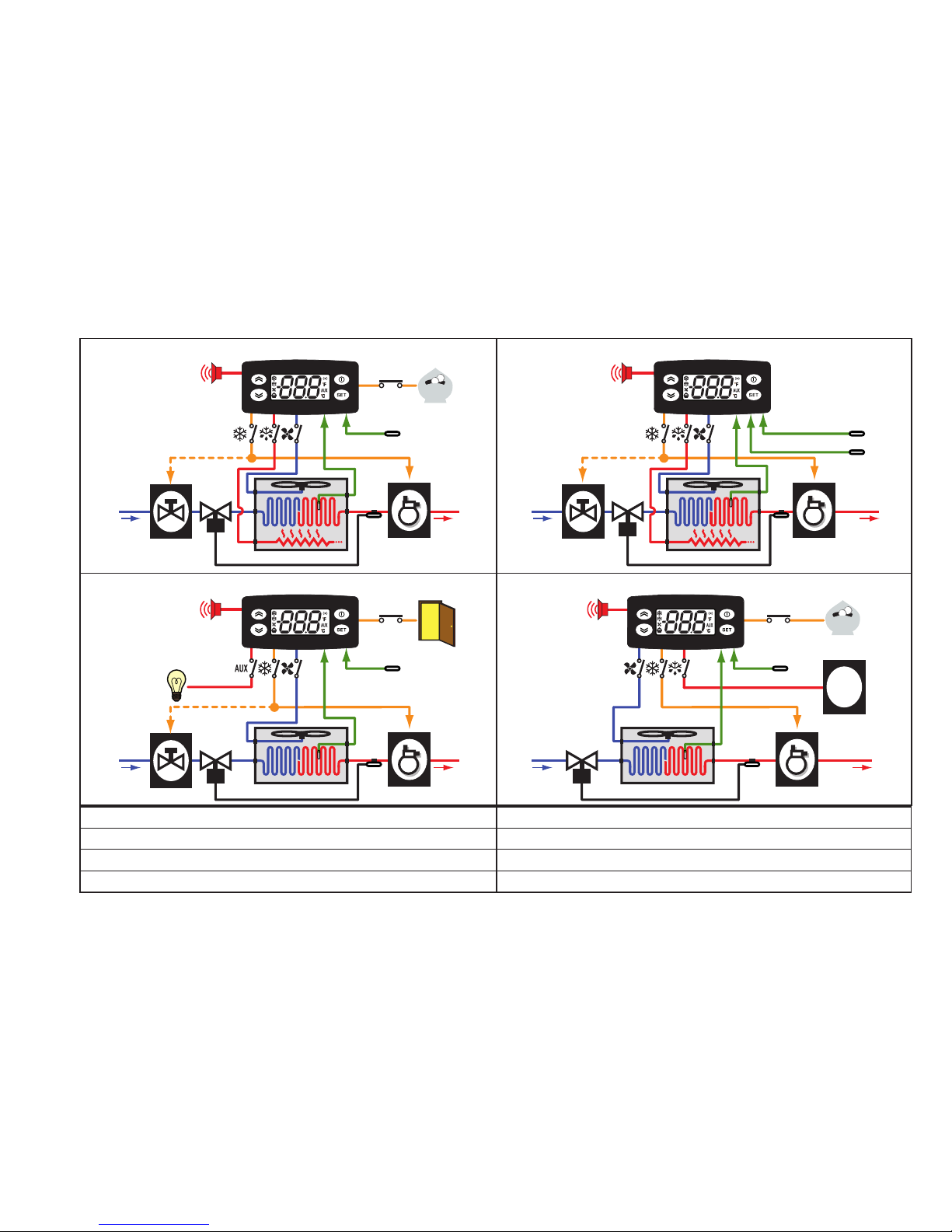
Application 3
Application 1 Application 2
Application 4
Ambient = Ambient Valve = Valve
Evaporator = Evaporator T.E.V. = Thermostatic Expansion Valve
Compressor = Compressor AUX = AUX
Reversing valve = Reversing valve Internal Buzzer = Internal Buzzer
Internal
Buzzer
Evaporator
T.E.V.
Pb1
Ambient
Valve
D.I.1
Compressor
Pb2
Internal
Buzzer
Evaporator
T.E.V.
Pb1
Ambient
Valve
D.I.1
1€
1€
Compressor
Pb2
Internal
Buzzer
Evaporator
T.E.V.
Pb1
Pb3
Ambient
HACCP
Valve
Compressor
Pb2
Internal
Buzzer
Evaporator
T.E.V.
Pb1
Ambient
D.I.1
Compressor
Pb2
1€
1€
Reversing
Valve
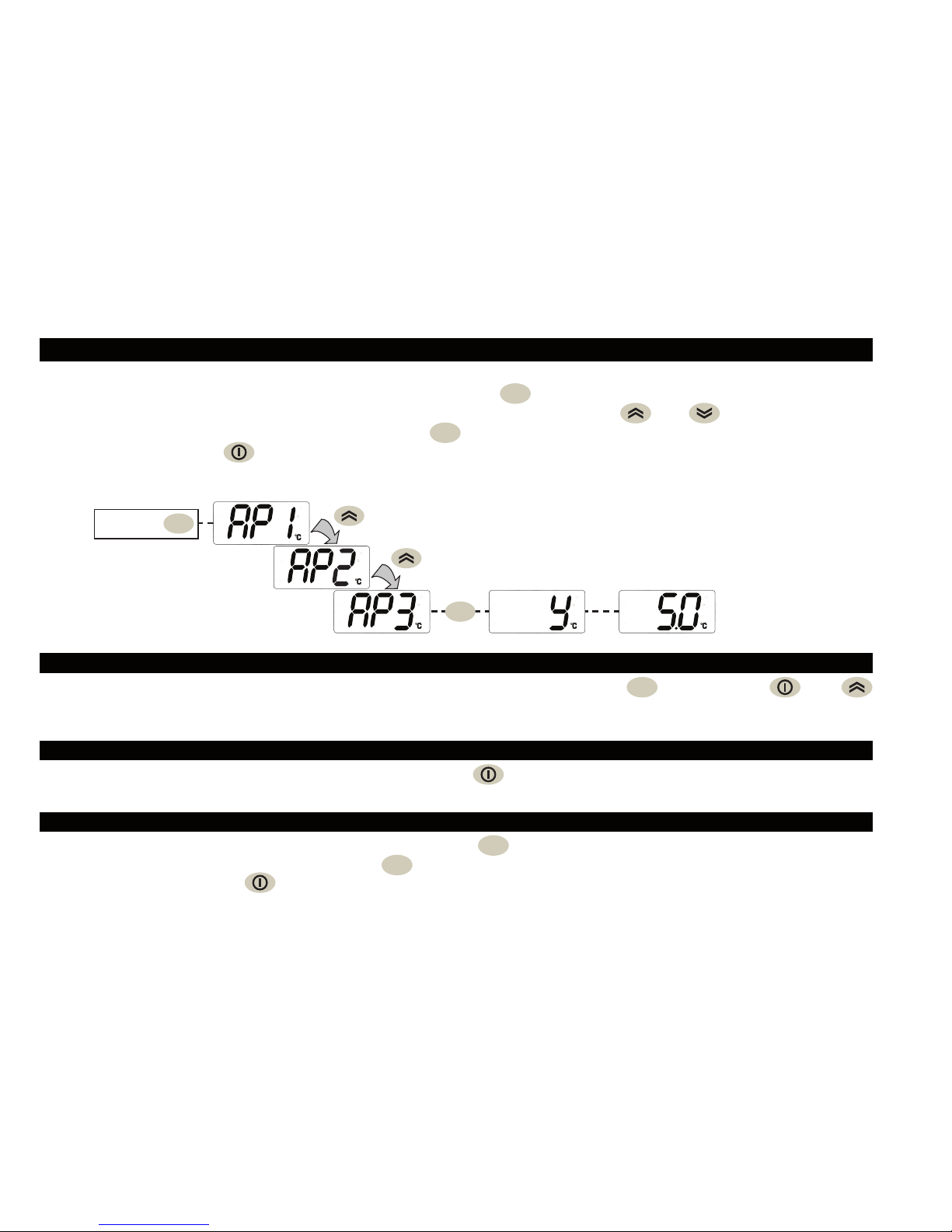
The keypad can be locked by entering the “Basic Commands” menu using
set
and pressing and
within 2 seconds, or by programming the “LOC” parameter (see “diS” folder). If the keypad is locked, the “Basic
Commands” menu can be accessed and the Setpoint displayed, but the value cannot be modified.
LOADING DEFAULT APPLICATIONS
The procedure used to load one of the default applications is:
• when the instrument switches on, press and hold the
set
key: the label “AP1” will appear;
• scroll through the various applications (AP1-AP2-AP3-AP4) using the
and keys;
• select the desired application using the key
set
(“AP3” in the example) or cancel the procedure by
pressing the key
; alternatively wait for the timeout;
• if the operation is successful, the display will show “y”, otherwise “n” will appear;
• after a few seconds the instrument will return to the main display.
set
Power-on +
set
ACCESSING AND USING THE MENUS
Resources are organised into menus. Press and release the
set
key to access the “Machine Status” menu.
To access the “Programming” menu, press the
set
key for more than 5 seconds. If no keys are pressed for over 15
seconds (Timeout), or if the
key is pressed, the last value to appear on the display is confirmed.
LOCK SETPOINT MODIFICATION
The instrument can be switched off by pressing the key for longer than 5 seconds. In this condition, the
adjustment algorithms and defrost cycles are disabled and the text “OFF” will appear on the display.
INSTRUMENT ON/OFF

MOUNTING - DIMENSIONS
74mm
32mm
29mm
71mm
70mm
67mm
The device is designed for panel mounting. Drill a 29x71 mm hole and insert the instrument; secure it with the
special brackets provided. Do not install the instrument in damp and/or dirty places; in fact, it is suitable for use
in places with ordinary or normal levels of pollution.
Keep the area around the instrument cooling slots adequately ventilated.
Alarms are always indicated by the buzzer (if present) and the alarm icon
.
To switch off the buzzer, press and release any key; the corresponding icon will continue to flash.
N.B.: If alarm exclusion times have been set (see “AL” folder) the alarm will not be signalled.
In the event of an alarm caused by a malfunctioning ambient probe (Pb1), the indication “E1” will appear on the
display. For a malfunctioning evaporator probe (Pb2), the indication “E2” will appear (IDPlus 971/974 only).
Finally, for a malfunctioning Pb3 probe, the indication “E3” will appear on the display.
DIAGNOSTICS
Hold down the key for longer than 5 seconds. It is only activates if the temperature conditions are fulfilled.
Otherwise, the display will flash three times to indicate that the operation will not be performed.
MANUAL DEFROST CYCLE ACTIVATION

ALARMS
Label Fault Cause Effects Remedy
E1
Cold room
probe1 faulty
• measured values are outside operating
range
• Probe faulty/short-circuited/open
• Display label E1
• Alarm icon permanently on
• Disable max/min alarm controller
• Compressor operation based on parameters
“Ont” and “OFt”.
• check probe type (par. H00)
• check probe wiring
• replace probe
E2
Defrost probe2
faulty
only on IDPlus
971/974
• measured values are outside operating
range
• probe faulty/short-circuited/open
• Display label E2
• Alarm icon permanently on
• The Defrost will end due to Timeout (dEt)
• The evaporator fans will be: on if the
compressor is ON, or running in accordance with
the FCO parameter if the compressor is OFF
• check probe type (par. H00)
• check probe wiring
• replace probe
E3 Probe3 faulty
• measured values are outside operating
range
• probe faulty/short-circuited/open
• Display label E3
• Alarm icon permanently on
• check probe type (par. H00)
• check probe wiring
• replace probe
AH1
Alarm for HIGH
Pb1 temperature
value read by Pb1 > HAL after time of
“tAO” (see “MAX/MIN TEMP. ALARMS)
• Recording of label AH1 in folder AL
• No effect on regulation
Wait until value read by Pb1 returns
below HAL
AL1
Alarm for LOW
Pb1 temperature
value read by Pb1 < LAL after time of
“tAO” (see “MAX/MIN TEMP. ALARMS)
• Recording of label AL1 in folder AL
• No effect on regulation
Wait until value read by Pb1 returns
above LAL
EA External alarm
Digital input activated
(H11 = ±5)
• Recording of label EA in folder AL
• Alarm icon permanently on
• Regulation locked if rLO = y
check and remove the external cause
which triggered the alarm on the D.I.
OPd Door open alarm
digital input activation
(H11 = ±4)
(for longer than tdO)
• Recording of label Opd in folder AL
• Alarm icon permanently on
• Controller locked
• close the door
• delay function defined by OAO
Ad2
Defrost due to
timeout
end of defrost cycle due to timeout rather
than due to defrost end temperature being
recorded by Pb2
• Recording of label Ad2 in folder AL
• Alarm icon permanently on
wait for the next defrost cycle for
automatic return

Label Fault Cause Effects Remedy
COH
Over Heating
alarm
Pb3 value set by parameter SA3 exceeded
• Recording of label COH in folder AL
• Alarm icon permanently on
• Regulation locked (Compressor)
• wait for the temperature to return
to a value of SA3 (Setpoint) minus
dA3 (differential)
nPA
General pressure
switch alarm
Activation of pressure alarm by general
pressure switch
If the number N of pressure switch activations is:
N < PEn:
• Recording of folder nPA in folder AL, with the
number of pressure switch activations
• Regulation locked (Compressor and Fans)
• check and remove the cause which
triggered the alarm on the D.I.
(Automatic Reset)
PAL
General pressure
switch alarm
Activation of pressure alarm by general
pressure switch
If the number N of pressure switch activations is:
N = PEn:
• Display label PAL
• Recording of label PA in folder AL
• Alarm LED steady
• Regulation locked (Compressor and Fans)
• Switch the device off and back
on again
• Reset alarms by entering the
functions folder and selecting the
rAP function (Manual Reset)
HC n
Max/Min Pb3
value when out
of range (SLH...
SHH)
Logs the Max/Min value recorded by Pb3
when it exceeds range SLH...SHH.
“n” represents the sequential number of
times the range is exceeded.
• Recording of folder “HC n” in folder AL
• Alarm LED steady
• No effect on regulation
NB: “n” can assume the values 1 to 8.
If n > 8, folder HC8 will flash and the
system will overwrite folders where n=1
tC n
Pb3 out-of-range
dwell time
(SLH...SHH)
Stores the dwell time of the Pb3 value outside
range SLH...SHH. n” represents the sequential
number of times the range is exceeded.
• Recording of folder “tC n” in folder AL
• Alarm LED steady
• No effect on regulation
NB: “n” can assume the values 1 to 8.
If n > 8, folder HC8 will flash and the
system will overwrite folders where n=1
bC n
Value recorded
by Pb3 on return
from bOt
Logs the value recorded by Pb3 on return
from a blackout. “n” represents the sequential
number of blackouts that have occurred.
• Recording of folder “bC n” in folder AL
• No effect on regulation
NB: “n” can assume the values 1 to 8.
If n > 8, folder bC8 will flash and the
system will overwrite folders where n=1
bt n
Pb3 out-of-range
dwell time
during bOt
Stores the out-of-range dwell time of the
Pb3 value during a blackout.
“n” represents the sequential number of
blackouts that have occurred.
• Recording of folder “bt n” in folder AL.
The value contained will be 0 if the value of
Pb3 has remained within the range, ≠ 0 if the
value has gone outside of the range
• No effect on regulation
N.B.: “n” can assume the values
1 to 8.
If n > 8, folder bC8 will flash and
the system will overwrite folders
where n=1
NOTE: to delete folders “HC n”, “tC n”, “bC n” and “bt n” from folder AL, start function rES in folder FnC.

Password “PA1”: used to access User parameters. The password is not enabled by default (PS1=0).
To enable it (PS1≠0): press and hold
set
for longer than 5 seconds, scroll through the parameters using and
until you see the label PS1, press
set
to display the value, modify it using and , then save it by pressing
set
or . If enabled, it will be required in order to access the User parameters.
Password “PA2”: used to access Installer parameters. The password is enabled by default (PS2=15).
To modify it (PS2≠15): press
set
and hold for longer than 5 seconds, scroll through the parameters using and
until you see the label PA2, press
set
, set the value to “15” using and , then confirm using
set
.
Scroll through the folders until you find the label diS and press
set
to enter. Scroll through the parameters using
and until you see the label PS2, press
set
to display the value, modify it using and , then save it by
pressing
set
or . The visibility of “PA2” is as follows:
1) PA1 and PA2 ≠ 0: Press and hold
set
for longer than 5 seconds to display “PA1” and “PA2”. It will then be
possible to decide whether to access the User (PA1) or the Installer (PA2) parameters.
2) Otherwise: The password “PA2” is amongst the level1 parameters. If enabled, it will be required when
accessing the Installer parameters; to enter it, proceed as instructed for password “PA1”.
If the password entered is incorrect, the label PA1/PA2 will be displayed again and the procedure will need to be
repeated.
PASSWORD
The Copy Card is connected to the serial port (TTL) and allows rapid programming of the instrument parameters.
Access Installer parameters by entering “PA2”, scroll through the folders using
and until folder FPr appears.
Select it using
set
, scroll through the parameters using and , then select the function using
set
(e.g. UL).
• Upload (UL): Select UL and press
set
. This function uploads the programming parameters from the instrument to
the card. If the procedure is a success, “y”, will appear on the display, otherwise “n” will appear.
• Format (Fr): This command is used to format the copy card, (recommended when using the card for the first time).
Important: the Fr parameter deletes all data present. This operation cannot be cancelled.
• Download: Connect the Copy Card when the instrument is switched off. At power-on, data is downloaded from the
copy card to the instrument automatically. At the end of the lamp test, the display will show “dLy” if the
operation was successful and “dLn” if not.
NOTE: After downloading, the instrument works with the settings of the new map just downloaded.
USING THE COPY CARD

PROGRAMMING MENU
To access the “Programming” menu, press the
set
key for more than 5 seconds. If specified, an access PASSWORD
will be requested: “PA1” for User parameters and “PA2” for Installer parameters (see “PASSWORD” paragraph).
User parameters: When accessed, the display will show the first parameter (e.g. “diF”). Press
and to scroll
through all the parameters on the current level. Select the desired parameter by pressing
set
. Press and to
modify it and
set
to save the changes.
Installer parameters: When accessed, the display will show the first folder (e.g. “CP”). Press
and to scroll
through the folders on the current level. Select the desired folder using
set
. Press and to scroll through the
parameters in the current folder and select the parameter using
set
. Press and to modify it and
set
to save
the changes.
NOTE
: Make sure you switch the instrument off and on again each time the parameter configuration is changed, in
order to prevent malfunctioning in the configuration and/or timing in progress.
MACHINE STATUS MENU
Access the Machine Status menu by pressing
set
and releasing the key. If no alarms are active, the “SEt” label
appears. Use the keys
and to scroll through all the folders in the menu:
- AL: alarms folder (only visible if an alarm is active);
- SEt: Setpoint setting folder;
- Pb1: probe 1 - Pb1 folder;
- Pb2: probe 2 - Pb2* folder(IDPlus 971/974 models only);
- Pb3: probe 3 - Pb3** folder;
* folder displayed if Pb2 present (H42 = y)
** folder displayed if Pb3 present (H11 = 0 and H43 = y)
Setting the Setpoint: To display the Setpoint value press the
set
key when the “SEt” label is displayed.
The Setpoint value appears on the display. To change the Setpoint value, press the
and
keys within 15 seconds. Press
set
to confirm the modification.
Displaying the probes: When labels Pb1, Pb2 or Pb3 are present, press the
set
key to view the value measured
by the corresponding probe (NOTE: the value cannot be modified).
set

MAX/MIN TEMPERATURE ALARMS
Temperature as a
value relative to Setpoint (Att=1)
Temperature as an
Absolute value (Att=0)
Temp. ≤ Set + LAL *
Temp. ≥ Set + HAL **
Temp. ≥ Set + LAL + AFd or
≥ Set - ILALI + AFd (LAL < 0)
Temp. ≤ Set + HAL - AFd (HAL > 0)
Temp. ≤ LAL (LAL with sign)
Temp. ≥ HAL (HAL with sign)
Temp. ≥ LAL + AFd
Temp. ≤ HAL - AFd
Minimum alarm
Maximum alarm
Returning from minimum
temperature alarm
Returning from maximum
temperature alarm
* if LAL is negative, Set + LAL < Set
** if HAL is negative, Set + HAL < Set
Setpoint - LAL
AFd
Off
Setpoint + HAL
AFd
Setpoint - LAL + AFd
Setpoint + HAL - AFd
Setpoint
LAL
AFd
HAL
AFd
LAL + AFd
HAL - AFd
LIABILITY AND RESIDUAL RISKS
ELIWELL CONTROLS SRL declines any liability for damage due to:
- installation/uses different from those specified and, in particular, not complying with the safety regulations
and/or instructions given in this document;
- use on panels that do not provide adequate protection against electric shocks, water or dust when
assembled;
- use on panels allowing access to dangerous parts without the use of tools;
- tampering with and/or modifying the product;
- installation/use on panels not complying with current standards and regulations.

DISCLAIMER
This document is the exclusive property of ELIWELL CONTROLS SRL and may not be
reproduced or circulated unless expressly authorised by ELIWELL CONTROLS SRL itself.
Every care has been taken in preparing this document; nevertheless ELIWELL CONTROLS SRL cannot
accept liability for any damage resulting from its use. The same applies to any person or company involved
in preparing and editing this document. ELIWELL CONTROLS SRL reserves the right to make aesthetic or
functional changes at any time without notice.
ELECTRICAL CONNECTIONS
Attention! Make sure the machine is switched off before working on the electrical connections.
The instrument is equipped with screw or disconnectable terminal blocks for connecting electrical cables with a
max. diameter of 2.5 mm
2
(one wire per terminal for power connections): for the terminal ratings, see the label
on the instrument. Do not exceed the maximum permissible current; in case of higher loads, use a suitably rated
contactor. Make sure the power supply voltage complies with that required by the instrument.
Probes have no connection polarity and can be extended using a normal bipolar cable (note that the extension
of the probes influences the electromagnetic compatibility - EMC - of the instrument: take great care with the
wiring).
Probe cables, power supply cables and the TTL serial cable should be routed separately from power cables.
CONDITIONS OF USE
Permitted use
For safety reasons, the instrument must be installed and used according to the instructions supplied and, in
particular, parts under dangerous voltages must not be accessible in normal conditions. The device must be
adequately protected from water and dust with regard to its application, and must only be accessible using tools
(except for the front panel). The device is suitable for use in household refrigeration appliances and/or similar
equipment and has been tested for safety aspects in accordance with the harmonised European reference
standards.
Improper use
Any use other than that expressly permitted is prohibited. The relay contacts provided are of a functional
type and subject to failure: any protection devices required by product standards, or suggested by common
sense for obvious safety requirements, must be installed externally to the instrument.

Classification: operation (not safety) device for incorporation
Mounting: panel mounting with 71x29 mm (+0.2/-0.1 mm) drilling template
Type of action: 1.B
Pollution class: 2
Material class: IIIa
Overvoltage category: II
Rated impulse voltage: 2500V
Temperature: Use: -5 … +55°C - Storage: -30 … +85 °C
Power supply: 12Va/c (
±10%) 50/60 Hz or 230Va (±10%) 50/60 Hz
Consumption: 4.5W max
Digital outputs (relay): refer to the label on the device
Fire resistance category: D
Software class: A
NOTE: check the power supply specified on the instrument label; contact our Sales Office for power supply
and relay ratings.
TECHNICAL DATA (EN 60730-2-9)
FURTHER INFORMATION
Input Characteristics
Display range: NTC: -50.0°C ... +110°C; PTC: -55.0°C ... +140°C; PT1000: -55.0°C ... +150°C
(on display with 3 digits + sign)
Accuracy: NTC, PTC, PT1000 (-55,0°C...+70°C): Better than 0.5% of full scale +1 digit
PT1000 (+70,0°C...+150°C): Better than 0.6% of full scale +1 digit
Resolution: 0.1 °C
Buzzer: YES (depending on model)
Analogue inputs: IDPlus 902/961: 1 NTC (default)/PTC/PT1000 (can be selected using parameter H00)
IDPlus 971/974: 2 NTC (default)/PTC/PT1000 (can be selected using parameter H00)
Digital inputs: IDPlus 902/961: 1 voltage-free digital input;
IDPlus 971/974: 2 voltage-free digital inputs
N.B.: - D.I.1 can also be configured as a probe input (H11=0 and H43=y)
- D.I.2, if activated, should be connected to terminals 1-2 of the TTL (IDPlus 971/974)

Output Characteristics
Digital outputs: IDPlus 902: 1 OUT1 relay: N.O. 8(4)A - N.C. 6(3)A max 250Va
IDPlus 961: 1 Compressor relay: UL60730 (A) 2Hp (12FLA - 72LRA) max 240Va
IDPlus 971: 1 Defrost relay: N.O. 8(4)A - N.C. 6(3)A max 250Va
1 Compressor relay: UL60730 (A) 2Hp (12FLA - 72LRA) max 240Va or
IDPlus 974: 1 Defrost relay: N.O. 8(4)A - N.C. 6(3)A max 250Va
1 Compressor relay: UL60730 (A) 2Hp (12FLA - 72LRA) max 240Va or
1 Fans relay: 5(2)A max 250Va
Mechanical Characteristics
Casing: PC+ABS UL94 V-0 resin casing, polycarbonate window, thermoplastic resin keys
Dimensions: front panel 74x32 mm, depth 59 mm (without terminals)
Terminals: screw/disconnectable terminals for cables with a diameter of 2.5mm
2
Connectors: TTL for connection of Copy Card + D.I.2 (IDPlus 971/974 models only)
Humidity: Use / Storage: 10…90% RH (non-condensing)
Regulations
Electromagnetic compatibility: The device conforms to Directive 2004/108/EC
Safety: The device conforms to Directive 2006/95/EC
Food Safety: The device complies with standard EN 13485 as follows:
- suitable for storage
- application: air
- climate range A
- measurement class 1 in the range from -25°C to 15°C (*)
(* exclusively using Eliwell probes)
NOTE: The technical specifications given in this document regarding measurement (range, accuracy, resolution,
etc.) refer to the instrument and not to any accessories provided, such as the probes. This means, for example, that
the error introduced by the probe must be added to the typical error of the instrument.

IDPlus 902/961 devices are controllers with 1 relay output, 1 temperature regulation sensor
and 1 multifunctional Digital/Temperature input.
Temperature control and compressor start/stop, plus natural defrost on compressor stop.
Heating function: the controller can also be used as a simple ON/OFF thermostat for heating
applications.
The Digital input (D.I.) can be used for:
- Energy saving
- Defrost activation
- door switch
- Standby
- external alarm
- Deep Cooling
- pressure switch
- HACCP alarms
DESCRIPTION OF IDPLUS 902/961 FAMILY

TABLE OF USER MENU PARAMETERS (IDPLUS 902/961)
PAR. DESCRIPTION RANGE APP1 APP2 APP3 APP4 M.U.
SEt Temperature control SEtpoint LSE ... HSE 0,0 0,0 0,0 -2,0 °C/°F
diF Compressor relay activation differential 0,1 ... 30,0 2,0 2,0 2,0 0,1 °C/°F
HSE Maximum value that can be assigned to the Setpoint LSE ... 302 99,0 140 140 5,0 °C/°F
LSE Minimum value that can be assigned to the Setpoint -58.0 ... HSE -50,0 -55,0 -55,0 -10,0 °C/°F
dit Interval between the start of two consecutive defrost cycles 0 ... 250 6 8 hours
dEt Defrost timeout 1 ... 250 30 30 min
HAL Maximum temperature alarm LAL ... 150 50,0 150 150 50,0 °C/°F
LAL Minimum temperature alarm -50.0 ... HAL -50,0 -50,0 -50,0 -50,0 °C/°F
SA3 Probe 3 alarm Setpoint -50.0 ... 150 70,0 °C/°F
LOC Basic commands modification lock n/y n n n n flag
PS1 PAssword 1 for access to QUICK menu parameters 0 ... 250 0 0 0 0 num
CA1 Calibration1. Value to be added to the value read by probe 1 -12,0 ... 12,0 0,0 0,0 0,0 0,0 °C/°F
CA3 Calibration3. Value to be added to the value read by probe 3 -12,0 ... 12,0 0,0 °C/°F
ddL Display mode during defrost 0/1/2 0 0 num
Ldd Display lock disabling timeout. 0 = function disabled 0 ... 255 30 30 min
H43 Probe 3
present. n = not present; y = present n/y y flag
rEL firmware rELease. Reserved: read-only parameter / / / / / /
tAb tAble of parameters. Reserved: read-only parameter / / / / / /
Notes: ** The USER menu parameters also include “PA2”, which can be used to access the Installer menu
*** For the complete list of parameters, see: APPENDIX A: Table of Installer menu parameters

PAR. DESCRIPTION RANGE App1 App2 App3 App4 M.U.
SEt Temperature control SEtpoint. LSE ... HSE 0,0 0,0 0,0 -2,0 °C/°F
COMPRESSOR (“CP” folder)
diF diFferential. Compressor relay activation differential. 0,1...30,0
2,0 2,0 2,0 0,1
°C/°F
HSE Higher SEt. Maximum value that can be assigned to the Setpoint. LSE...302 99,0 140 140 5,0 °C/°F
LSE Lower SEt. Minimum value that can be assigned to the Setpoint. -58.0...HSE -50,0 -55,0 -55,0 -10,0 °C/°F
OSP
Temperature value to be added to the Setpoint if reduced set enabled
(Economy function).
-30,0...30,0 3,0 3,0 0,0 0,0 °C/°F
Hc Control mode. “H” = Hot, “C” = Cold. C/H C C H C flag
Ont
Controller on time for faulty probe.
if Ont = 1 and OFt = 0, the compressor remains on;
if Ont =1 and OFt>0 it runs in duty cycle mode.
0 ... 250 0 0 0 0 min
OFt
Controller off time for faulty probe.
if OFt = 1 and Ont = 0, the controller remains off;
if OFt = 1 and Ont > 0, it operates in duty cycle mode.
0 ... 250 1 1 1 1 min
dOn Compressor relay activation delay after request. 0 ... 250 0 0 0 0 secs
dOF Delay after switching off and subsequent activation. 0 ... 250 0 0 0 0 min
dbi Delay between two consecutive compressor activations. 0 ... 250 0 0 0 0 min
OdO
(!)
Delay in activating outputs after the instrument is switched on or after a power failure.
0 = not active.
0 ... 250 0 0 0 0 min
dcS Deep Cooling cycle Setpoint. -58,0...302 0,0 0,0 0,0 0,0 °C/°F
tdc Deep Cooling cycle duration. 0 ... 255 0 0 0 0 min*10
dcc Defrost activation delay after a Deep Cooling cycle. 0 ... 255 0 0 0 0 min
DEFROST (“dEF” folder)
dit Interval between the start of two consecutive defrost cycles. 0 ... 250 6 0 0 8 hours
dCt
Selection of count mode for the defrost interval.
0 = compressor running time;
1 = appliance running time;
2 = A defrost cycle is run at each compressor stop.
0/1/2 1 1 1 1 num
TABLE OF INSTALLER MENU PARAMETERS (IDPLUS 902/961)

PAR. DESCRIPTION RANGE App1 App2 App3 App4 M.U.
dOH Delay for start of first defrost after request. 0 ... 59 0 0 0 0 min
dEt Defrost timeout; determines the maximum defrost duration. 1 ... 250 30 1 1 30 min
dPO Determines whether the instrument must enter defrost mode at start-up. n/y n n n n flag
ALARMS (“AL” folder)
Att
Can be used to select absolute (Att=0) or relative (Att=1) values for HAL and LAL
parameters.
0/1
0 0 0 0
num
Afd Alarm differential. 1,0 ... 50,0 2,0 2,0 2,0 2,0 °C/°F
HAL Maximum temperature alarm. LAL...302 50,0 150 150 50,0 °C/°F
LAL Minimum temperature alarm. -58.0...HAL -50,0 -50,0 -50,0 -50,0 °C/°F
PAO Alarm exclusion time after re-activation following a power failure. 0 ... 10 0 0 0 0 hours
dAO Temperature alarm exclusion time after defrost. 0 ... 999 0 0 0 0 min
OAO Alarm signalling delay after disabling of digital input. 0 ... 10 0 0 0 0 hours
tdO Delay in door open alarm activation. 0 ... 250 0 0 0 0 min
tAO Time delay for temperature alarm indication. 0 ... 250 0 0 0 0 min
rLO An external alarm locks the controllers. n = does not lock; y = locks. n/y n n n n flag
SA3 Probe 3 alarm Setpoint. -58,0...302 0,0 0,0 0,0 70,0 °C/°F
dA3 Probe 3 alarm differential. 1,0 ... 50,0 1,0 1,0 1,0 10,0 °C/°F
LIGHTS & DIGITAL INPUTS (“Lit” folder)
dOd
Digital input for switching off utilities.
0 = disabled; 1 = disables fans;
2 = disables the compressor; 3 = disables fans and compressor.
0/1/2/3
0 0 0 0
num
dAd Activation delay for digital input. 0 ... 255 0 0 0 0 min
dCO Compressor deactivation delay after door opened. 0 ... 255 1 1 1 1 min
PRESSURE SWITCH (“PrE” folder)
Pen Number of errors allowed per maximum/minimum pressure switch input. 0 ... 15
0 0 0 0
num
PEI Minimum/maximum pressure switch error count interval. 1 ... 99 1 1 1 1 min
PEt Delay in activating compressor after pressure switch deactivation. 0 ... 255 0 0 0 0 min

PAR. DESCRIPTION RANGE App1 App2 App3 App4 M.U.
COMMUNICATION (“Add” folder)
PtS Communication protocol selection. t = Televis; d = Modbus. t/d t t t t flag
dEA Index of the device inside the family (valid values from 0 to 14). 0 ... 14 0 0 0 0 num
FAA Device family - valid values from 0 to 14. 0 ... 14 0 0 0 0 num
Pty Modbus parity bit. n = none; E = even; o = odd. n/E/o n n n n num
StP Modbus stop bit. 1b/2b 1b 1b 1b 1b flag
DISPLAY (‘diS’ folder)
LOC
Basic commands modification lock. It is still possible to enter parameter programming
mode and modify them. y = yes; n = no.
n/y
n n n n
flag
PS1 PAssword1: if PS1≠0 is the access key to "User" parameters. 0 ... 250 0 0 0 0 num
PS2 PAssword2: if PS2≠0 is the access key to "Installer" parameters. 0 ... 250 15 15 15 15 num
ndt Display with decimal point. y = yes; n = no. n/y y y y y flag
CA1 Calibration 1. Temperature value to be added to the Pb1 value. -12,0...12,0 0,0 0,0 0,0 0,0 °C/°F
CA3 Calibration 3. Temperature value to be added to the Pb3 value. -12,0...12,0 0,0 0,0 0,0 0,0 °C/°F
ddL
Display mode during defrost.
0= display temperature recorded by Pb1;
1= lock recorded Pb1 value at the start of the defrost cycle; 2= display the “dEF” label.
0/1/2 0 0 0 0 num
Ldd Timeout value for display unlock - dEF label 0 ... 255 30 30 30 30 min
dro
Select the unit of measurement used when displaying the temperature recorded by the
probes. (0 = °C, 1 = °F).
NOTE: switching between °C and °F or vice-versa DOES NOT modify the SEt,
diF values, etc. (e.g. Setpoint=10°C becomes 10°F)
0/1 0 0 0 0 flag
ddd
Selects type of value to display.
0 = Setpoint; 1 = probe Pb1; 2 = probe Pb2; 3 = probe Pb3
0/1/2/3 1 1 1 1 num
HACCP (“HCP” folder)
SHH Maximum HACCP alarm signals threshold. -55,0...150
0,0 0,0 0,0 0,0
°C/°F
SLH Minimum HACCP alarm signals threshold. -55,0...150 0,0 0,0 0,0 0,0 °C/°F
drA
Minimum time spent in critical range for the event to be recorded. After this a HACCP
alarm will be triggered and logged.
0 ... 99 0 0 0 0 min
drH HACCP alarm reset time after last reset. 0 ... 250 0 0 0 0 hours

PAR. DESCRIPTION RANGE App1 App2 App3 App4 M.U.
H50
Enable HACCP and alarm relay functions. 0 = HACCP alarms NOT enabled;
1 = HACCP alarms enabled and alarm relay NOT enabled;
2 = HACCP alarms enabled and alarm relay enabled.
0/1/2 0 0 0 0 num
H51 HACCP alarm exclusion time. 0 ... 250 0 0 0 0 min
CONFIGURATION (“CnF” folder)
H00 Probe type selection. 0 = PTC; 1 = NTC; 2 = PT1000. 0/1/2
1 1 1 1
num
H11
Configuration of digital input 1/polarity. 0 = disabled; ±1 = defrost; ±2 = economy
Setpoint; ±3 = not used; ±4= door switch; ±5 = external alarm; ±6= Standby;
±7= pressure switch; ±8= Deep Cooling; ±9= disable HACCP alarm logging.
NOTE: • the “+” sign indicates that the input is active if the contact is closed.
• the “-” sign indicates that the input is active if the contact is open.
-9 ... +9 2 2 0 0 num
H21
(IDPlus 961 only). Configurability of digital output 1 (
).
0= disabled; 1= compressor; 2= defrost; 3= fans; 4= alarm; 5= AUX; 6= Standby.
0 ... 6 1 1 1 1 num
H22
(IDPlus 902 only). Configurability of digital output 1 (
). Same as H21.
0 ... 6 1 1 1 1 num
H31
Configurability of UP key.
0 = disabled; 1 = defrost; 2 = not used; 3 = economy Setpoint; 4 = Standby;
5 = reset HACCP alarms; 6 = disable HACCP alarms; 7 = Deep Cooling.
0 ... 7 1 0 0 1 num
H32 Configurability of DOWN key. Same as H31. 0 ... 7 0 0 0 0 num
H43 Probe Pb3 present. n = not present; y = present. n/y n n n y flag
reL Device version. Read-only parameter. / / / / / /
tAb tAble of parameters. Reserved: read-only parameter. / / / / / /
COPY CARD (“FPr” folder)
UL Programming parameter transfer from instrument to Copy Card. / /
/ / /
/
Fr
Format Copy Card. Erase all data contained in the Copy Card.
NOTE: if parameter “Fr” is used, the data entered will be permanently lost.
This operation cannot be cancelled.
/ / / / / /
FUNCTIONS (“FnC” folder)
rAP Reset pressure switch alarms / / / / / /
rES Reset HACCP alarms / / / / / /
NOTE
: If one or more parameters marked with (!) are modified, the controller MUST be switched off and then switched on again to ensure correct operation.

IDPlus 971 devices are controllers with 2 relay outputs, 2 temperature sensors (regulation
and evaporator), a multifunctional Digital/Temperature input and a digital input.
The relay output can be used to control:
- compressor
- defrost heating elements
- evaporator fans
- AUX output
- temperature alarm
- Standby
The second probe can be used to control the defrost cycle and the evaporator fans.
The Digital inputs (D.I.1 and D.I.2) can be used for:
- Energy saving
- Defrost activation
- AUX management
- door switch
- Standby
- external alarm
- Deep Cooling
- pressure switch
- HACCP alarms
DESCRIPTION OF IDPLUS 971 FAMILY

ID Plus 971: TABLE OF USER MENU PARAMETERS
PAR. DESCRIPTION RANGE APP1 APP2 APP3 APP4 M.U.
SEt Temperature control SEtpoint LSE ... HSE 0,0 0,0 0,0 0,0 °C/°F
diF Compressor relay activation differential 0,1 ... 30,0 2,0 2,0 2,0 2,0 °C/°F
HSE Maximum value that can be assigned to the Setpoint LSE ... 302 99,0 99,0 99,0 99,0 °C/°F
LSE Minimum value that can be assigned to the Setpoint -58.0 ... HSE -50,0 -50,0 -50,0 -50,0 °C/°F
dty Type of defrost 0/1/2 0 0 num
dit Interval between the start of two consecutive defrost cycles 0 ... 250 6 6 6 6 hours
dEt Defrost timeout 1 ... 250 30 30 30 30 min
dSt End defrost temperature -50,0 ... 150 8,0 8,0 °C/°F
FSt Fans stop temperature -50,0 ... 150 50,0 °C/°F
Fdt Fan activation delay after a defrost cycle 0 ... 250 0 min
dt Coil drainage time 0 ... 250 0 min
dFd To select or exclude the fans n/y y flag
HAL Maximum temperature alarm LAL ... 150 50,0 50,0 50,0 50,0 °C/°F
LAL Minimum temperature alarm -50.0 ... HAL -50,0 -50,0 -50,0 -50,0 °C/°F
dOd Enable utility switch-off on activation of door switch 0/1/2/3 0 num
dCO Compressor deactivation delay after door opened 0 ... 255 1 min
LOC Basic commands modification lock n/y n n n n flag
PS1 PAssword 1 for access to QUICK menu parameters 0 ... 250 0 0 0 0 num
CA1 Calibration1. Value to be added to the value read by probe 1 -12,0 ... 12,0 0,0 0,0 0,0 0,0 °C/°F
CA2 Calibration2. Value to be added to the value read by probe 2 -12,0 ... 12,0 0,0 0,0 °C/°F
ddL Display mode during defrost 0/1/2 0 0 0 0 num
Ldd Display lock disabling timeout. 0 = function disabled 0 ... 255 30 30 30 30 min
H42 Evaporator probe present. n = not present; y = present n/y y y flag
rEL firmware rELease. Reserved: read-only parameter / / / / / /
tAb tAble of parameters. Reserved: read-only parameter / / / / / /
Notes: ** The USER menu parameters also include “PA2”, which can be used to access the Installer menu
*** For the complete list of parameters, see: APPENDIX A: Table of Installer menu parameters
TABLE OF USER MENU PARAMETERS (IDPLUS 971)

PAR. DESCRIPTION RANGE App1 App2 App3 App4 M.U.
SEt Temperature control SEtpoint. LSE ... HSE 0,0 0,0 0,0 0,0 °C/°F
COMPRESSOR (“CP” folder)
diF diFferential. Compressor relay activation differential. 0,1...30,0
2,0 2,0 2,0 2,0
°C/°F
HSE Higher SEt. Maximum value that can be assigned to the Setpoint. LSE...302 99,0 99,0 99,0 99,0 °C/°F
LSE Lower SEt. Minimum value that can be assigned to the Setpoint. -58.0...HSE -50,0 -50,0 -50,0 -50,0 °C/°F
OSP
Temperature value to be added to the Setpoint if reduced set enabled
(Economy function).
-30,0...30,0 3,0 3,0 0,0 3,0 °C/°F
Hc Control mode. “H” = Hot, “C” = Cold. C/H C C C C flag
Ont
Controller on time for faulty probe.
If Ont = 1 and OFt = 0, the compressor remains on;
if Ont =1 and OFt >0 it runs in duty cycle mode.
0 ... 250 0 0 0 0 min
OFt
Controller off time for faulty probe.
If OFt = 1 and Ont = 0, the controller remains off;
if OFt = 1 and Ont >0, it operates in duty cycle mode.
0 ... 250 1 1 1 1 min
dOn Compressor relay activation delay after request 0 ... 250 0 0 0 0 secs
dOF Delay after switching off and subsequent activation 0 ... 250 0 0 0 0 min
dbi Delay between two consecutive compressor activations 0 ... 250 0 0 0 0 min
OdO
(!)
Delay in activating outputs after the instrument is switched on or after a power failure.
0 = not active.
0 ... 250 0 0 0 0 min
dcS Deep Cooling cycle Setpoint. -58,0...302 0,0 0,0 0,0 0,0 °C/°F
tdc Deep Cooling cycle duration. 0 ... 255 0 0 0 0 min*10
dcc Defrost activation delay after a Deep Cooling cycle. 0 ... 255 0 0 0 0 min
DEFROST (“dEF” folder)
dtY
Type of defrost.
0 = electrical defrost; 1 = reverse cycle defrost;
2 = defrost independent of compressor.
0/1/2 0 0 0 0 num
dit Interval between the start of two consecutive defrost cycles. 0 ... 250 6 6 6 6 hours
TABLE OF INSTALLER MENU PARAMETERS (IDPLUS 971)

PAR. DESCRIPTION RANGE App1 App2 App3 App4 M.U.
dCt
Selection of count mode for the defrost interval.
0 = compressor running time; 1 = appliance running time;
2 = A defrost cycle is run at each compressor stop
0/1/2 1 1 1 1 num
dOH Delay for start of first defrost after request 0 ... 59 0 0 0 0 min
dEt Defrost timeout; determines the maximum defrost duration 1 ... 250 30 30 30 30 min
dSt Defrost end temperature - determined by the evaporator probe -50,0...150 8,0 50,0 8,0 50,0 °C/°F
dPO Determines whether the instrument must enter defrost mode at start-up n/y n n n n flag
FANS (“FAn” folder)
FSt
Fans stop temperature -58,0...302
50,0 50,0 50,0 50,0 °C/°F
FAd Fan activation differential 1,0 ... 50,0 2,0 2,0 2,0 2,0 °C/°F
Fdt Fan activation delay after a defrost cycle 0 ... 250 0 0 0 0 min
dt Coil drainage time 0 ... 250 0 0 0 0 min
dFd
Allows evaporator fan exclusion to be selected or not selected during defrosting.
y = yes (fans excluded); n = no
n/y y y y y flag
FCO
Selects or deselects fan deactivation at compressor OFF.
0 = fans off; 1 = fans active; 2 = duty cycle
0/1/2 0 0 0 0 num
FOn Fans ON time in day duty cycle 0 ... 99 0 0 0 0 min
FOF Fans OFF time in day duty cycle 0 ... 99 0 0 0 0 min
Fnn Fans ON time in night duty cycle 0 ... 99 0 0 0 0 min
FnF Fans OFF time in night duty cycle 0 ... 99 0 0 0 0 min
ESF Night mode activation. n = no; y = yes n/y n n n n flag
ALARMS (“AL” folder)
Att
Can be used to select absolute (Att=0) or relative (Att=1) values for HAL and LAL
parameters
0/1
0 0 0 0
num
Afd Alarm differential 1,0 ... 50,0 2,0 2,0 2,0 2,0 °C/°F
HAL Maximum temperature alarm LAL...302 50,0 50,0 50,0 50,0 °C/°F
LAL Minimum temperature alarm -58.0...HAL -50,0 -50,0 -50,0 -50,0 °C/°F
PAO Alarm exclusion time after re-activation following a power failure 0 ... 10 0 0 0 0 hours
dAO Temperature alarm exclusion time after defrost 0 ... 999 0 0 0 0 min

PAR. DESCRIPTION RANGE App1 App2 App3 App4 M.U.
OAO Alarm signalling delay after disabling of digital input 0 ... 10 0 0 0 0 hours
tdO Delay in door open alarm activation 0 ... 250 0 0 0 0 min
tAO Time delay for temperature alarm indication 0 ... 250 0 0 0 0 min
dAt Alarm signalling end of defrost due to timeout n/y n n n n flag
rLO External alarm locks controllers. n = does not lock; y = locks n/y n n n n flag
SA3 Probe 3 alarm Setpoint -58,0...+302 0,0 0,0 0,0 0,0 °C/°F
dA3 Probe 3 alarm differential 1,0 ... 50,0 1,0 1,0 1,0 1,0 °C/°F
LIGHTS & DIGITAL INPUTS (“Lit” folder)
dOd
Digital input for switching off utilities. 0=disabled;
1=disables fans; 2=disables the compressor; 3=disables fans and compressor
0/1/2/3
0 0 2 0
num
dAd Activation delay for digital input 0 ... 255 0 0 0 0 min
dCO Compressor deactivation delay after door opened 0 ... 255 1 1 1 1 min
PRESSURE SWITCH (“PrE” folder)
Pen Number of errors allowed per maximum/minimum pressure switch input 0 ... 15
0 0 0 0
num
PEI Minimum/maximum pressure switch error count interval 1 ... 99 1 1 1 1 min
PEt Delay in activating compressor after pressure switch deactivation 0 ... 255 0 0 0 0 min
COMMUNICATION (“Add” folder)
PtS Communication protocol selection. t = Televis; d = Modbus t/d t t t t flag
dEA Index of the device inside the family (valid values from 0 to 14) 0 ... 14 0 0 0 0 num
FAA Device family - valid values from 0 to 14 0 ... 14 0 0 0 0 num
Pty Modbus parity bit. n = none; E = even; o = odd n/E/o n n n n num
StP Modbus stop bit 1b/2b 1b 1b 1b 1b flag
DISPLAY (“diS” folder)
LOC
Basic commands modification lock. It is still possible to enter parameter programming
mode and modify them. y = yes; n = no
n/y
n n n n
flag
PS1 PAssword1: if PS1≠0 is the access key to User parameters 0 ... 250 0 0 0 0 num
PS2 PAssword2: if PS2≠0 is the access key to Installer parameters 0 ... 250 15 15 15 15 num
ndt Display with decimal point. y = yes; n = no n/y y y y y flag
CA1 Calibration 1. Temperature value to be added to the Pb1 value -12,0...+12,0 0,0 0,0 0,0 0,0 °C/°F

PAR. DESCRIPTION RANGE App1 App2 App3 App4 M.U.
CA2 Calibration 2. Temperature value to be added to the Pb2 value -12,0...+12,0 0,0 0,0 0,0 0,0 °C/°F
CA3 Calibration 3. Temperature value to be added to the Pb3 value -12,0...+12,0 0,0 0,0 0,0 0,0 °C/°F
ddL
Display mode during defrost.
0= display the temperature recorded by Pb1;
1 = lock recorded value of Pb1 at defrost start; 2 = display the “dEF” label
0/1/2 0 0 0 0 num
Ldd Timeout value for display unlock - dEF label 0 ... 255 30 30 30 30 min
dro
Select the unit of measurement used when displaying the temperature recorded by the
probes. (
0 = °C, 1 = °F).
NOTE: switching between °C and °F or vice-versa DOES NOT modify the SEt, diF
values, etc. (e.g. Setpoint=10°C becomes 10°F)
0/1 0 0 0 0 flag
ddd
Selects the type of value to display.
0 = Setpoint; 1 = probe Pb1; 2 = probe Pb2; 3 = probe Pb3
0/1/2/3 1 1 1 1 num
HACCP (“HCP” folder)
SHH Maximum HACCP alarm signals threshold -55,0...150
0 0 0 0
°C/°F
SLH Minimum HACCP alarm signals threshold -55,0...150 0 0 0 0 °C/°F
drA
Minimum time spent in critical range for the event to be recorded. After this a HACCP
alarm will be triggered and logged
0 ... 99 0 0 0 0 min
drH HACCP alarm reset time after last reset 0 ... 250 0 0 0 0 hours
H50
Enable HACCP and alarm relay functions.
0= HACCP alarms NOT enabled;
1 = HACCP alarms enabled and alarm relay NOT enabled;
2 = HACCP alarms enabled and alarm relay enabled
0/1/2 0 0 0 0 num
H51 HACCP alarm exclusion time 0 ... 250 0 0 0 0 min
CONFIGURATION (“CnF” folder)
H00 Probe type selection.
0 = PTC; 1 = NTC; 2 = PT1000 0/1/2
1 1 1 1
num
H11
Configuration of digital input 1/polarity.
0 = disabled; ±1 = defrost; ±2 = economy Setpoint; ±3= AUX;
±4= door switch; ±5 = external alarm; ±6= Standby; ±7= pressure switch; ±8=
Deep Cooling; ±9= disable HACCP alarm logging.
NOTE: • the “+” sign indicates that the input is active if the contact is closed.
• the “-” sign indicates that the input is active if the contact is open.
-9 ... +9 2 2 4 2 num
H12 Configuration of digital input 2/polarity. Same as H11 -9 ... +9 0 0 0 0 num

PAR. DESCRIPTION RANGE App1 App2 App3 App4 M.U.
H21
Configurability of digital output 1 (
).
0 = disabled; 1 = compressor; 2 = defrost; 3 = fans;
4 = alarm; 5 = AUX; 6 = Standby
0 ... 6 1 1 1 1 num
H22
Configurability of digital output 2 (
). Same as H21.
0 ... 6 2 2 3 4 num
H25
Enable/Disable buzzer.
0=Disabled; 4=Enabled; 1-2-3-5-6-7-8=not used
0 ... 8 0 0 0 4 num
H31
Configurability of UP key.
0 = disabled; 1 = defrost; 2 = AUX; 3 = economy Setpoint; 4 = Standby;
5 = reset HACCP alarms; 6 = disable HACCP alarms; 7 = Deep Cooling.
0 ... 7 1 1 1 1 num
H32 Configurability of DOWN key. Same as H31 0 ... 7 0 0 0 0 num
H42 Evaporator probe present. n = not present; y = present n/y y n y n flag
H43 Probe 3 present. n = not present; y = present n/y n n n n flag
reL Device version. Read-only parameter / / / / / /
tAb tAble of parameters. Reserved: read-only parameter / / / / / /
COPY CARD (“FPr” folder)
UL Programming parameter transfer from instrument to Copy Card / /
/ / /
/
Fr
Format Copy Card. Erase all data contained in the Copy Card.
NOTE: If parameter “Fr” is used, the data entered will be permanently lost.
This operation cannot be cancelled.
/ / / / / /
FUNCTIONS (“FnC” folder)
rAP Reset pressure switch alarms / / / / / /
rES Reset HACCP alarms / / / / / /
NOTE: If one or more parameters marked with (!) are modified, the controller MUST be switched off and then switched on again to ensure correct operation.

IDPlus 974 devices are controllers with 3 relay outputs, 2 temperature sensors (regulation
and evaporator), a multifunctional Digital/Temperature input and a digital input.
Relay outputs 2 and 3 can be used to control:
• compressor
• defrost heating elements
• evaporator fans
• AUX output
• alarm
• Standby
The second probe can be used to control the defrost cycle and the evaporator fans.
The Digital inputs (D.I.1 and D.I.2) can be used for:
• Energy Saving
• Defrost activation
• AUX management
• door switch
• Standby
• external alarm
• Deep Cooling
• pressure switch
• HACCP alarms
DESCRIPTION OF IDPLUS 974 FAMILY

TABLE OF USER MENU PARAMETERS (IDPLUS 974)
PAR. DESCRIPTION RANGE APP1 APP2 APP3 APP4 M.U.
SEt Temperature control SEtpoint LSE ... HSE 0,0 0,0 0,0 0,0 °C/°F
diF Compressor relay activation differential 0,1 ... 30,0 2,0 2,0 2,0 2,0 °C/°F
HSE Maximum value that can be assigned to the Setpoint LSE ... 302 99,0 99,0 99,0 99,0 °C/°F
LSE Minimum value that can be assigned to the Setpoint -58.0 ... HSE -50,0 -50,0 -50,0 -50,0 °C/°F
dty Type of defrost 0/1/2 0 0 1 num
dit Interval between the start of two consecutive defrost cycles 0 ... 250 6 6 6 6 hours
dEt Defrost timeout 1 ... 250 30 30 30 30 min
dSt End defrost temperature -50,0 ... 150 8,0 8,0 8,0 8,0 °C/°F
FSt Fans stop temperature -58,0 ... 302 50,0 50,0 50,0 50,0 °C/°F
Fdt Fan activation delay after a defrost cycle 0 ... 250 0 0 0 0 min
dt Coil drainage time 0 ... 250 0 0 0 0 min
dFd To select or exclude the fans n/y y y y y min
HAL Maximum temperature alarm LAL ... 150 50,0 50,0 50,0 50,0 °C/°F
LAL Minimum temperature alarm -50.0 ... HAL -50,0 -50,0 -50,0 -50,0 °C/°F
LOC Basic commands modification lock n/y n n n n flag
PS1 PAssword 1 for access to QUICK menu parameters 0 ... 250 0 0 0 0 num
CA1 Calibration1. Value to be added to the value read by probe 1 -12,0 ... 12,0 0,0 0,0 0,0 0,0 °C/°F
CA2 Calibration2. Value to be added to the value read by probe 2 -12,0 ... 12,0 0,0 0,0 0,0 0,0 °C/°F
CA3 Calibration3. Value to be added to the value read by probe 3 -12,0 ... 12,0 0,0 0,0 0,0 °C/°F
ddL Display mode during defrost 0/1/2 0 0 0 0 num
Ldd Display lock disabling timeout. 0 = function disabled 0 ... 255 30 30 30 30 min
SHH Maximum HACCP alarm signals threshold -55,0 ... 150 10,0 °C/°F
SLH Minimum HACCP alarm signals threshold -55,0 ... 150 -10,0 °C/°F
drA Minimum time spent in critical range before alarm occurs 0 ... 99 10 min
drH HACCP alarm reset time after last reset 0 ... 250 24 hours
H50 enable HACCP and alarm relay functions 0/1/2 1 num
H51 HACCP alarm exclusion time 0 ... 250 0 min
H42 Evaporator probe present. n = not present; y = present n/y y y y y flag
H43 Probe 3 present. n = not present; y = present n/y n y n n flag
rEL firmware rELease. Reserved: read-only parameter / / / / / /
tAb tAble of parameters. Reserved: read-only parameter / / / / / /
Notes: * The USER menu parameters also include: PA2, which can be used to access the Installer menu
** To reset the HACCP alarms, use the rES function in the FnC folder for Installer parameters
*** For the complete list of parameters, see: APPENDIX A: Table of Installer menu parameters

PAR. DESCRIPTION RANGE APP1 APP2 APP3 APP4 M.U.
SEt Temperature control SEtpoint LSE ... HSE 0,0 0,0 0,0 0,0 °C/°F
COMPRESSOR (“CP” folder)
diF diFferential. Compressor relay activation differential 0,1...30,0
2,0 2,0 2,0 2,0
°C/°F
HSE Higher SEt. Maximum value that can be assigned to the Setpoint LSE...302 99,0 99,0 99,0 99,0 °C/°F
LSE Lower SEt. Minimum value that can be assigned to the Setpoint -58,0...HSE -50,0 -50,0 -50,0 -50,0 °C/°F
OSP
Temperature value to be added to the Setpoint if reduced set enabled
(Economy function)
-30,0...30,0 3,0 0,0 0,0 3,0 °C/°F
Hc Control mode. “H” = Hot, “C” = Cold C/H C C C C flag
Ont
Controller on time for faulty probe.
If Ont = 1 and OFt = 0, the compressor remains on;
if Ont=1 and OFt>0 it runs in duty cycle mode
0 ... 250 0 0 0 0 min
OFt
Controller off time for faulty probe.
If OFt = 1 and Ont = 0, the controller remains off;
if OFt = 1 and Ont>0, it operates in duty cycle mode
0 ... 250 1 1 1 1 min
dOn Compressor relay activation delay after request 0 ... 250 0 0 0 0 secs
dOF Delay after switching off and subsequent activation 0 ... 250 0 0 0 0 min
dbi Delay between two consecutive compressor activations 0 ... 250 0 0 0 0 min
OdO
(!)
Delay in activating outputs after the instrument is switched on or after a power failure.
0 = not active
0 ... 250 0 0 0 0 min
dcS Deep Cooling cycle Setpoint -58,0...302 0,0 0,0 0,0 0,0 °C/°F
tdc Deep Cooling cycle duration 0 ... 255 0 0 0 0 min*10
dcc Defrost activation delay after a Deep Cooling cycle 0 ... 255 0 0 0 0 min
DEFROST (“dEF” folder)
dtY
Type of defrost.
0 = electrical defrost;
1 = reverse cycle defrost;
2 = defrost independent of compressor
0/1/2 0 0 0 1 num
dit Interval between the start of two consecutive defrost cycles 0 ... 250 6 6 6 6 hours
TABLE OF INSTALLER MENU PARAMETERS (IDPLUS 974)

PAR. DESCRIPTION RANGE APP1 APP2 APP3 APP4 M.U.
dCt
Selection of count mode for the defrost interval.
0 = compressor running time; 1 = appliance running time;
2 = A defrost cycle is run at each compressor stop
0/1/2 1 1 1 1 num
dOH Delay for start of first defrost after request 0 ... 59 0 0 0 0 min
dEt Defrost timeout; determines the maximum defrost duration 1 ... 250 30 30 30 30 min
dSt Defrost end temperature - determined by probe Pb2 -50,0...150 8,0 8,0 8,0 50,0 °C/°F
dPO Determines whether the instrument must enter defrost mode at start-up n/y n n n n flag
FANS (“FAn” folder)
FSt
Fans stop temperature -58,0...302
50,0 50,0 50,0 50,0 °C/°F
FAd Fan activation differential 1,0 ... 50,0 2,0 2,0 2,0 2,0 °C/°F
Fdt Fan activation delay after a defrost cycle 0 ... 250 0 0 0 0 min
dt Coil drainage time 0 ... 250 0 0 0 0 min
dFd
Allows evaporator fan exclusion to be selected or not selected during defrosting.
y = yes (fans excluded); n = no
n/y y y y y flag
FCO
Selects or deselects fan deactivation at compressor OFF.
0 = fans off; 1 = fans active; 2 = duty cycle
0/1/2 0 0 0 0 num
FOn Fans ON time in day duty cycle 0 ... 99 0 0 0 0 min
FOF Fans OFF time in day duty cycle 0 ... 99 0 0 0 0 min
Fnn Fans ON time in night duty cycle 0 ... 99 0 0 0 0 min
FnF Fans OFF time in night duty cycle 0 ... 99 0 0 0 0 min
ESF Night mode activation. n = no; y = yes n/y n n n n flag
ALARMS (“AL” folder)
Att
Can be used to select absolute (Att=0) or relative (Att=1) values for HAL and LAL
parameters
0/1
0 0 0 0
num
Afd Alarm differential 1,0 ... 50,0 2,0 2,0 2,0 2,0 °C/°F
HAL Maximum temperature alarm LAL...302 50,0 50,0 50,0 50,0 °C/°F
LAL Minimum temperature alarm -58,0...HAL -50,0 -50,0 -50,0 -50,0 °C/°F
PAO Alarm exclusion time after re-activation following a power failure 0 ... 10 0 0 0 0 hours
dAO Temperature alarm exclusion time after defrost 0 ... 999 0 0 0 0 min

PAR. DESCRIPTION RANGE APP1 APP2 APP3 APP4 M.U.
OAO Alarm signalling delay after disabling of digital input 0 ... 10 0 0 0 0 hours
tdO Delay in door open alarm activation 0 ... 250 0 0 0 0 min
tAO Time delay for temperature alarm indication 0 ... 250 0 0 0 0 min
dAt Alarm signalling end of defrost due to timeout n/y n n n n flag
rLO External alarm locks controllers. n = does not lock; y = locks n/y n n n n flag
SA3 Probe 3 alarm Setpoint -58,0...302 0,0 0,0 0,0 0,0 °C/°F
dA3 Probe 3 alarm differential 1,0 ... 50,0 1,0 1,0 1,0 1,0 °C/°F
LIGHTS & DIGITAL INPUTS (“Lit” folder)
dOd
Digital input for switching off utilities. 0=disabled;
1=disables fans; 2=disables the compressor; 3=disables fans and compressor
0/1/2/3
0 0 0 0
num
dAd Activation delay for digital input 0 ... 255 0 0 0 0 min
dCO Compressor deactivation delay after door opened 0 ... 255 1 1 1 1 min
AuP Aux output activation when door opened. n = not linked; y = linked n/y n n y n flag
PRESSURE SWITCH (“PrE” folder)
Pen Number of errors allowed per maximum/minimum pressure switch input 0 ... 15
0 0 0 0
num
PEI Minimum/maximum pressure switch error count interval 1 ... 99 1 1 1 1 min
PEt Delay in activating compressor after pressure switch deactivation 0 ... 255 0 0 0 0 min
COMMUNICATION (“Add” folder)
PtS Communication protocol selection. t = Televis; d = Modbus t/d t t t t flag
dEA Index of the device inside the family (valid values from 0 to 14) 0 ... 14 0 0 0 0 num
FAA Device family - valid values from 0 to 14 0 ... 14 0 0 0 0 num
Pty Modbus parity bit. n = none; E = even; o = odd n/E/o n n n n num
StP Modbus stop bit 1b/2b 1b 1b 1b 1b flag
DISPLAY (“diS” folder)
LOC
Basic commands modification lock. It is still possible to enter parameter programming
mode and modify them. y = yes; n = no
n/y
n n n n
flag
PS1 PAssword1: if PS1≠0 is the access key to User parameters 0 ... 250 0 0 0 0 num
PS2 PAssword2: if PS2≠0 is the access key to Installer parameters 0 ... 250 15 15 15 15 num
ndt Display with decimal point. y = yes; n = no n/y y y y y flag

PAR. DESCRIPTION RANGE APP1 APP2 APP3 APP4 M.U.
CA1 Calibration 1. Temperature value to be added to the Pb1 value -12,0...+12,0 0,0 0,0 0,0 0,0 °C/°F
CA2 Calibration 2. Temperature value to be added to the Pb2 value -12,0...+12,0 0,0 0,0 0,0 0,0 °C/°F
CA3 Calibration 3. Temperature value to be added to the Pb3 value -12,0...+12,0 0,0 0,0 0,0 0,0 °C/°F
ddL
Display mode during defrost. 0 = display the temperature recorded by Pb1;
1 = lock recorded value of Pb1 at defrost start; 2 = display the “dEF” label
0/1/2 0 0 0 0 num
Ldd Timeout value for display unlock - dEF label 0 ... 255 30 30 30 30 min
dro
Select the unit of measurement used when displaying the temperature recorded by the
probes. (0 = °C, 1 = °F).
NOTE: switching between °C and °F or vice-versa DOES NOT modify the SEt,
diF values, etc. (e.g. Setpoint=10°C becomes 10°F)
0/1 0 0 0 0 flag
ddd
Selects the type of value to display.
0 = Setpoint; 1 = probe Pb1; 2 = probe Pb2; 3 = probe Pb3.
0/1/2/3 1 1 1 1 num
HACCP (“HCP” folder)
SHH Maximum HACCP alarm signals threshold. -55,0...150
0 10 0 0
°C/°F
SLH Minimum HACCP alarm signals threshold. -55,0...150 0 -10 0 0 °C/°F
drA
Minimum time spent in critical range for the event to be recorded. After this a HACCP
alarm will be triggered and logged.
0 ... 99 0 10 0 0 min
drH HACCP alarm reset time after last reset. 0 ... 250 0 24 0 0 hours
H50
Enable HACCP and alarm relay functions. 0= HACCP alarms NOT enabled;
1 = HACCP alarms enabled and alarm relay NOT enabled;
2 = HACCP alarms enabled and alarm relay enabled.
0/1/2 0 1 0 0 num
H51 HACCP alarm exclusion time. 0 ... 250 0 0 0 0 min
CONFIGURATION (“CnF” folder)
H00 Probe type selection. 0 = PTC; 1 = NTC; 2 = PT1000. 0/1/2
1 1 1 1
num
H11
Configuration of digital input 1/polarity.
0 = disabled; ±1 = defrost; ±2 = economy Setpoint; ±3= AUX;
±4= door switch; ±5 = external alarm; ±6= Standby; ±7= pressure switch;
±8= Deep Cooling; ±9= disable HACCP alarm logging.
NOTE: • the “+” sign indicates that the input is active if the contact is closed.
• the “-” sign indicates that the input is active if the contact is open.
-9 ... +9 2 0 4 2 num

PAR. DESCRIPTION RANGE APP1 APP2 APP3 APP4 M.U.
H12 Configuration of digital input 2/polarity. Same as H11 -9 ... +9 0 0 0 0 num
H21
Configurability of digital output 1 (
).
0 = disabled; 1 = compressor; 2 = defrost; 3 = fans;
4 = alarm; 5 = AUX; 6 = Standby
0 ... 6 1 1 1 1 num
H22
Configurability of digital output 2 (
). Same as H21
0 ... 6 2 2 5 2 num
H23
Configurability of digital output 3 (
). Same as H21
0 ... 6 3 3 3 3 num
H25
Enable/Disable buzzer.
0 = Disabled; 4=Enabled; 1-2-3-5-6-7-8= not used
0 ... 8 0 0 0 0 num
H31
Configurability of UP key.
0 = disabled; 1 = defrost; 2 = AUX; 3 = economy Setpoint; 4 = Standby;
5 = reset HACCP alarms; 6 = disable HACCP alarms; 7 = Deep Cooling.
0 ... 7 1 1 1 1 num
H32 Configurability of DOWN key. Same as H31 0 ... 7 0 0 0 0 num
H42 Evaporator probe present. n = not present; y = present n/y y y y y flag
H43 Probe 3 present. n = not present; y = present n/y n y n n flag
rEL Device version. Read-only parameter / / / / / /
tAb tAble of parameters. Reserved: read-only parameter / / / / / /
COPY CARD (“FPr” folder)
UL Programming parameter transfer from instrument to Copy Card / /
/ / /
/
Fr
Format Copy Card. Erase all data contained in the Copy Card.
NOTE: If parameter “Fr” is used, the data entered will be permanently lost.
This operation cannot be cancelled.
/ / / / / /
FUNCTIONS (“FnC” folder)
rAP Reset pressure switch alarms / / / / / /
rES Reset HACCP alarms / / / / / /
NOTE
: If one or more parameters marked with (!) are modified, the controller MUST be switched off and then switched on again to ensure correct operation.

Eliwell Controls s.r.l.
Via dell'Industria, 15 • Z.I. Paludi
32010 Pieve d'Alpago (BL) ITALY
Telephone +39 0437 986 111
Fax +39 0437 989 066
www.eliwell.it
Technical Customer Support:
Technical helpline +39 0437 986 300
email: techsuppeliwell@invensys.com
Sales
Telephone: +39 0437 986 100 (Italy)
+39 0437 986 200 (other countries)
email: saleseliwell@invensys.com
code 9IS54157 - IDPlus 902/961/971/974 - EN - rel. 07/11
© Eliwell Controls s.r.l. 2010-2011 All rights reserved.
