Page 1

EWHT800LX
Controllers for cold rooms and curing rooms for
on-board installation
Page 2
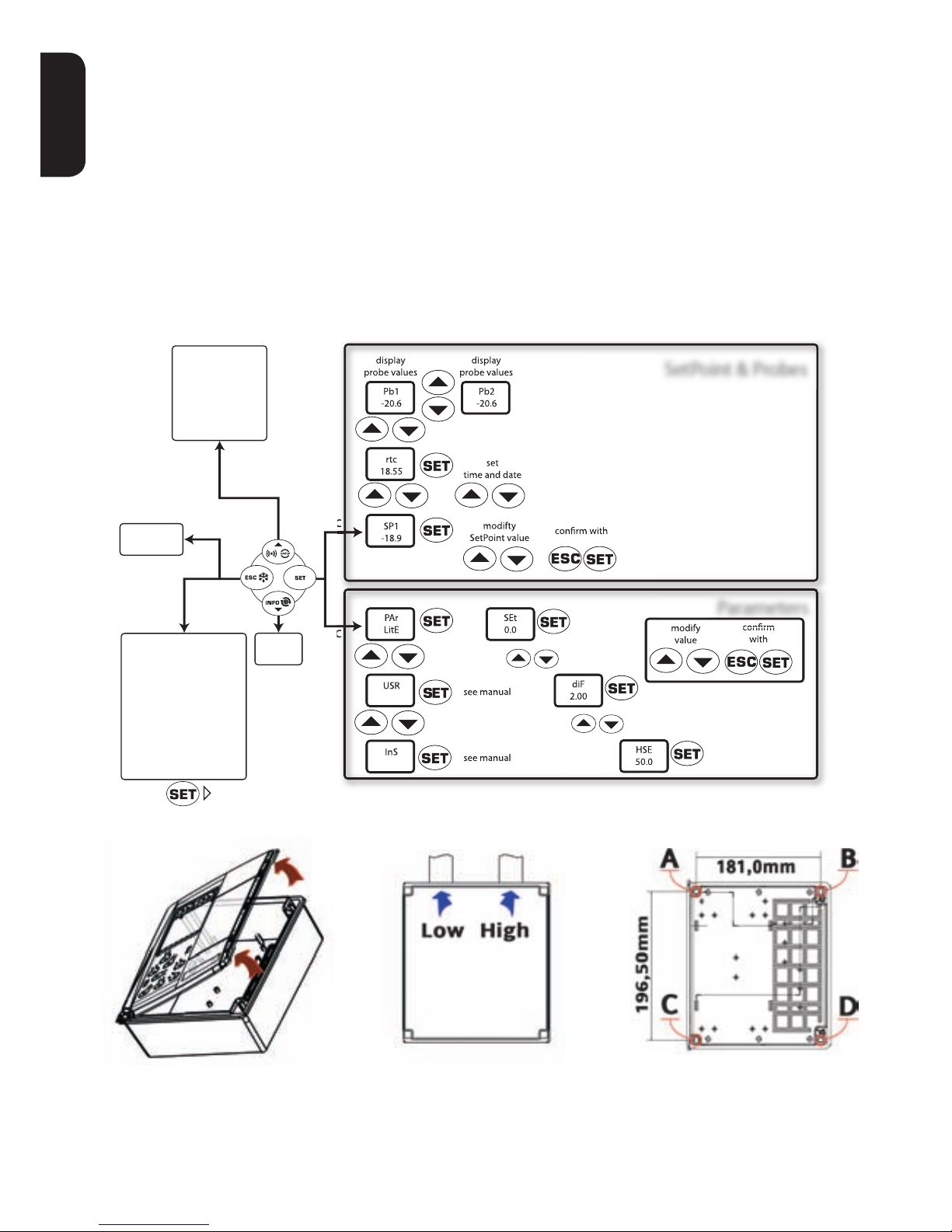
EWHT800LX 2 - EN
English
INTRODUCTION
The Coldface EWHT800LX series controls the temperature and humidity of a static or ventilated cold
room. The curing cycle consists of 1 program with 8 customisable climate proles. The instrument
controls positive and negative cold rooms and is capable of managing a double evaporator and con-
denser probes. Coldface has 8 congurable relays, 4 low-voltage digital inputs congurable for door
switch, alarm and pressure. Models are available with clock with yearly calendar and HACCP event
logging. The instrument can be connected to TelevisSystem via the optional plug-in module. The box
allows for installation of a power contactor or a disconnecting switch with door lock.
This summary document contains basic information about the standard models EWHT800LX. For fur-
ther information and different congurations, refer to the complete user manual p/n 9MA10024
which can be downloaded free of charge from the www.eliwell.it website.
MECHANICAL INSTALLATION
Manual
defrost
Display
HACCP alarms
if function active
Display alarms
if active
Functions menu
LOC keyboard lock
rSE activate reduced Set
rPA Pressure switch alarms
rEd disable HACCP
rHC reset HACCP alarms
nAD Day/Night
Aut Automatic regulation
St Start Climate Prole
rSt Reset Climate Prole
System
info
SP1
-18.9
rtc
18.55
Pb1
-20.6
set
time and date
display
probe values
display
probe values
modifty
SetPoint value
conrm with
1 sec
1 sec
1 sec
3 sec
3 sec
ON / OFF function
Pb2
-20.6
InS
USR
PAr
LitE
SEt
0.0
see manual
see manual
diF
2.00
HSE
50.0
modify
value
conrm
with
SetPoint & Probes
Parameters
NAVIGATION DIAGRAM
•
Screw the backplate to the wall
using 4 screws (not supplied) to
match the holes A...D.
• Shut the door and cover the
screws with the corresponding plate
• Drill holes in the top (or bottom) of the backplate to pass the
high and low-voltage wires through.
Cable clamps must be no bigger
than size PG29
• Remove the protective plate
on the right of the door
• Take out the 2 screws supplied
and then open the cover.
Page 3
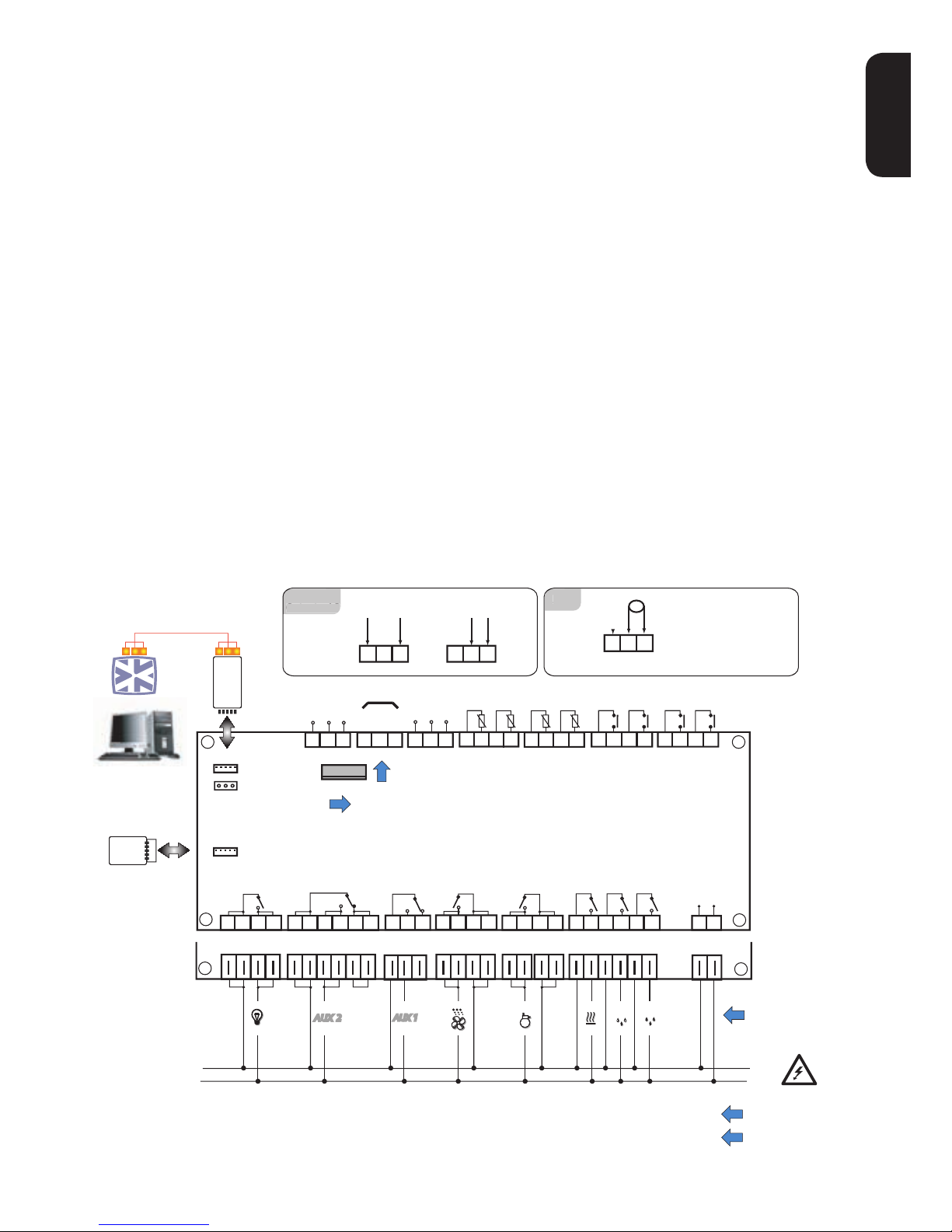
3 - EN EWHT800LX
English
+
-
+12V
I
I (4...20mA)
Pb5Pb5
51 52 53
GND
Analogue
Output - AO
Analogue
Output - AO
39 40 41
0...20mA
4..20mA
GND
39 40 41
0...10V PWM
10V 55mA
485+
GND
485-
RS-485
RS-485
Keyboard
Copy
Card
EWHT800 LX
14 15 16
Pb3
Pb4
Pb2
Pb1
DI4 DI3 DI2 DI1
Power
Supply
100...240V
17 18 19 20 21
22 23
24
31
32
39 40 41
45
46 47 51
52
53
Analogue
Output - AO
Pb5
TTL
25 26 27 28 29 30
64 65 66 67
68 69 70 71
54 55 56 57 59 60 61 62
Removable
Terminals
OUT8 OUT7 OUT6 OUT5 OUT4 OUT3 OUT2 OUT1
H28 H27 H26 H25 H24 H23 H22 H21
Relais
Parameters
Default configuration
LINE
NEUTRAL
Faston
2 3 4 5
10 11 12
13
8 9
AUX 1
AUX 1
RS485 connection to
TelevisSystem available
with optional plug-in
module only
Copy
Card
Bus
Adapter
RS 485
TTL
AUX 2
AUX 2
+
+
-
-
ELECTRICAL CONNECTIONS
Output relay (default settings)
•OUT1 = Dehumidication
•OUT2 = Humidication
•OUT3 = Heating
•OUT4 = Compressor
•OUT5 = Evaporator fan
•OUT6 = Auxiliary 1 (ventilation fans)
•OUT7 = Auxiliary 2 (destratication fans)
•OUT8 = Light
Probe inputs (default settings)
• Pb1 = NTC cold room probe
• Pb2 = NTC defrost end probe
• Pb3 = NTC (de)stratication probe
• Pb4 = NTC condenser fan probe
• Pb5 = Humidity probe / pressure transducer
4...20mA
To switch between NTC/PTC probe types use pa-
rameter H00. SWITCH OFF AND RESTART THE
INSTRUMENT after making the change
Digital Inputs (default settings)
• D.I.1 = Door switch
• D.I.2 = Alarm
• D.I.3 = Low pressure
• D.I.4 = High pressure
Analogue Output (default settings)
• AO = 0-10V for piloting external fan module
Serials
• TTL for connection to Copy Card
• TTL for connection to TelevisSystem
• RS485 available ONLY with optional Plugin
module for connection to TelevisSystem.
Important! Make sure the machine is switched
off before working on the electrical connections.
• Removable screw terminals: electric cables
of 2.5 mm2 maximum cross-section (one wire
per terminal in the case of power connections).
• FASTONS: single row of fastons in series.
Page 4

EWHT800LX 4 - EN
English
DISPLAY
UPPER DISPLAY
• 3 digits and - sign:
View:
• Operating value
• parameters label
• alarms, functions
If the upper display is blinking
it means that the value of the
lower display can be modied
LOWER DISPLAY
• 4 digits
View:
• parameters value
• probe values
• function state
HACCP models
• time
If the lower display is blinking it means that the displayed
value can be modied
A
B
C
D
F
E
H
G
6
5
10 98 7
121314
UPPER DISPLAY
11
LOWER DISPLAY
CLIMATE PROFILE STEP
4
321
%
R.H.
No. LEDs colour ON
BLINKING
OFF
1 EVAPORATOR FANS yellow Fans ON Forced ventilation Fans OFF
2 CONDENSER FANS yellow Fans ON / Fans OFF
3
VENTILATION FANS
AUXILIARY 1 (AUX))
yellow
VENTILATION FANS
AUX1 ON
/
VENTILATION FANS
AUX1 OFF
4
DESTRATIFICATION FANS
AUXILIARY 2 (AUX)
yellow
DESTRATIFICATION FANS
AUX2 ON
/
DESTRATIFICATION FANS
AUX2 OFF
5 HACCP red HACCP alarm Not displayed No alarm
6 ALARM red Alarm Silenced No alarm
7 COMPRESSOR yellow Compressor ON Delay Compressor OFF
8 DEFROST yellow defrost drip
No defrost
9 HEATING yellow Heating ON / Heating OFF
10 HUMIDIFICATION yellow Humidify /
11 DEHUMIDIFICATION yellow Dehumidify /
12 LIGHT yellow Light ON / Light OFF
13
ENERGY
SAVING
yellow Energy saving ON / Energy saving OFF
14 NIGHT & DAY yellow Night & Day ON / Night & Day OFF
STEP CLIMATE PROFILE green see Climate Proles
ON: function / alarm active; OFF: function / alarm NOT active
LEDs
Page 5
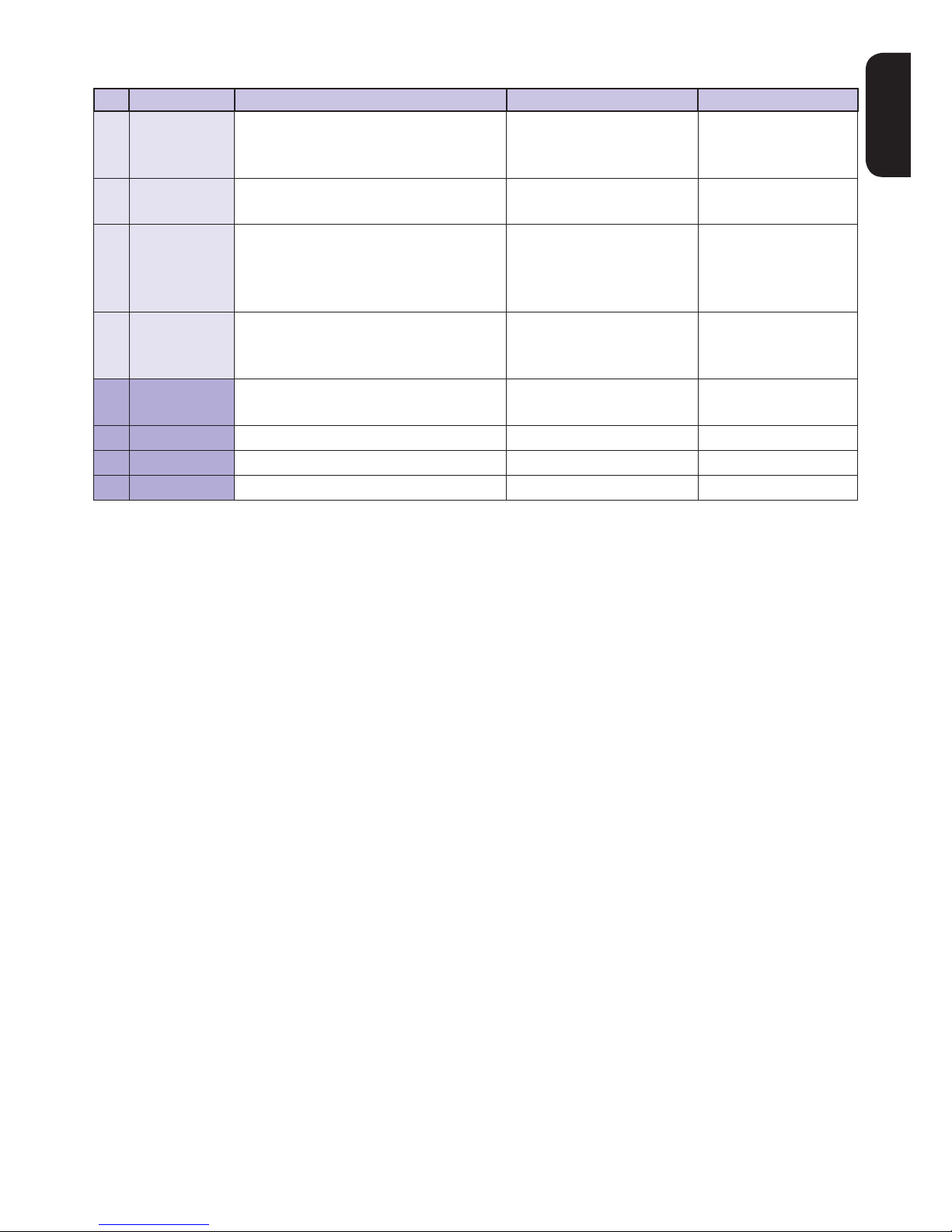
5 - EN EWHT800LX
English
KEYS
USER INTERFACE
How to modify the SetPoint
• Press and release the SET key. The upper display will show SP1, the lower display will indicate the
current SetPoint value
• Press and release the SET key once more. The upper display will show SP1 blinking
• Use the UP & DOWN keys to adjust the SetPoint value
•
Press the ESC key several times (or keep it pressed) to return to the normal display
How to read the probe values
• Press and release the SET key. The upper display will show SP1, the lower display will indicate the
current SetPoint value
• Press and release the DOWN key. If the RTC clock is present, the time will be shown in the lower display
• Press and release the DOWN key once more. The upper display will show Pb1, the lower display
will indicate the value read by the room probe
• Press and release the DOWN key once more to read the value of probe Pb2 and Pb3
• Press the ESC key to return to the normal display
How to modify the Lite Parameters
The Lite parameters are the most useful parameters and are described in this document, in
the section Parameters Table.
1) Press and hold the SET key for 3 seconds until the display shows PAr / Lite
2) Press and release the SET key once more. The upper display will show the rst parameter*, the
lower display will indicate the current parameter value
3) Using the UP & DOWN keys, nd the parameter that you wish to modify
4) Press and release the SET key once more. The upper display will show the name of the blinking
parameter
5) Use the UP & DOWN to adjust the parameter value
6) Press and release SET to save the parameter value
7) Return to step 3) or press ESC several times to return to the normal display
Nr. KEY press and release press and hold for about 3 seconds Notes
A
p UP
•Alarms Menu (always visible)*
• Scroll
• Increase values
/
*HACCP alarms/system alarms
if present
B ESC
• Exit
• Functions menu
• Manual defrost
• Return to Main Menu
C SET
• Display SetPoint / probe values / time*
• Conrm values
• Access value edit mode
(upper display blinking)
Access Parameter Edit mode
D
q DOWN
• Scroll
• Decrease values
• Display instrument INFO**
/ **See Technical Support
E
START/STOP
RESET
• Start Climate Prole
• Stop Climate Prole
• Reset Climate Prole See Climate Proles
F ON/OFF / Switch device On/O
G LIGHT / Switch light on/o
H AUX1/2 Activate destratication fans Activate destratication fans
Page 6

EWHT800LX 6 - EN
English
LITE PARAMETER TABLE
This section describes the most useful parameters, which are contained in the 'Lite' folder. For a description of all User (USr) and Installer (Ins)
parameters, see the user manual. Note: the 'Lite' folder parameters are NOT divided into subfolders and are always visible (no access password
is required). The same parameters are also visible in the respective folders 'Compressor', 'Fans', etc. (also indicated here for easy reference) in the
User (USr) and Installer (Ins) parameters menu.
PARA.
DESCRIPTION
RANGE
DEF. / U.o.M.
SP1
SETPOINT Control value within the range between the minimum set point LSE and the maximum set point HSE.
LSE...HSE
0.0 °C/°F
diF
Compressor relay activation dierential; the compressor stops on reaching the set point value (as indicated by the
regulation probe) and restarts at a temperature value equal to the set point plus the value of the dierential. Note:
the value 0 cannot be set.
0.1...30.0 2.0 °C/°F
HSE
Maximum value that can be assigned to the setpoint.
LSE...302
50.0 °C/°F
LSE
Minimum value that can be assigned to the setpoint.
-55.0...HSE
-50.0 °C/°F
SPH
Humidity setpoint. Minimum LSH value that can be assigned to the setpoint. Maximum HSH value that can be
assigned to the setpoint.
LSH...HSH 0.0 %RH
dbH
Humidity intervention half-band. Always positive.
0.0...50.0
5.0 %RH
dtY
Type of defrost.
0= electric defrosting - compressor o (OFF) during defrosting
1 = reverse cycle defrost (hot gas) - compressor ON during defrosting
2= Free: defrosting independently of compressor
0/1/2 0
dit
Interval between the start of two subsequent defrosting cycles.
0= function disabled (defrosting NEVER performed)
0...250 6 h
dEt
Defrost time-out; determines the maximum duration of the defrost cycle.
1...250
30 min
dSt
Defrost end temperature (determined by the evaporator probe Pb2).
-50.0...150
6.0 °C/°F
FSt
Fan stop temperature; if the evaporator probe reads a higher value than the set value, the fans are stopped. The
value is either positive or negative and, depending on parameter FPt, can be either the absolute temperature or
the temperature relative to the set point.
-50...150 6.0 °C/°F
Fdt
Fan activation delay after a defrosting cycle.
0...250
0 min
dt
Drip time.
0...250
0 min
dFd
Allows exclusion of the evaporator fans to be selected or not selected during defrosting. y = yes; n = no.
n/y
y
F09
Minimum setpoint for condenser fan speed.
-50.0...99.9
30.0 °C/bar
SFd
Temperature dierence for destratication fans. If the dierence |Pb1-Pb3| as an absolute value (positive number)
is greater than SFd, the destratication fans are started. They switch o when |Pb1-Pb3| is less than SFd -diS
(destratication fans dierential)
0...99.9 4.0 °C/°F
HAL
Maximum temperature alarm. Temperature value (intended either as distance from set point or as an absolute
value based on Att) which, if exceeded in an upward direction, triggers the activation of the alarm signal.
LAL...150 50.0 °C/°F
LAL
Low temperature alarm. Temperature value (intended as distance from the set point or as an absolute value based
on Att) which, when exceeded downwards, triggers the activation of the alarm signal.
-50.0...HAL -50.0 °C/°F
dAO
Temperature alarm exclusion time after defrost.
0...999
60 min
tAO
Time delay for temperature alarm indication. Refers to high/low temperature alarms only.
0...250
0 min
CA1
CA2
CA3
CA4
Calibration 1/2/3/4.
Positive or negative temperature value added to the value read by probe Pb1/2/3/4, according to the setting of
parameter “CA”.
-12.0...12.0 0 °C/°F
ddL
Display mode during defrost.
0 = displays the temperature read by the room probe Pb1;
1 = locks the reading at the temperature value read by room probe Pb1 when defrosting starts and until the next
time the set point value is reached;
2 = displays the label “deF” during defrosting and until the next time the set point value is reached (or until Ldd
has elapsed).
0/1/2 1
CONFIGURATION NOTE: the instrument must be switched o and restarted each time these parameters are modied.
H00
Probe type selection, PTC/NTC. 0 = PTC; 1 = NTC.
0/1
1
H09
Type of dehumidication. 0= with dehumidication relay; 1= with dehumidication relay + compressor; 2=
without dehumidication relay;
0/1/2 0
H42
Pb2 Evaporator probe presence. 0 = not present; 1 = present.
0/1
1
Page 7

7 - EN EWHT800LX
English
THE INSTRUMENT ENABLES MODIFICATION OF OTHER PARAMETERS DIVIDED INTO USER
LEVEL (USr) and INSTALLER LEVEL (InS)
How to modify other parameters
Installer (InS) level access - User level access is similar:
Procedure applies only to more advanced applications. In this case the parameters are arranged in
folders (Compressor / Defrost / Fans etc)
1) Press and hold the SET key for 3 seconds until the display shows PAr / Lite
2) Use the UP & DOWN keys to select the parameter level concerned (Usr or Ins)
3) Press and release the SET key once more. The display will show the rst folder
4) Press and release the SET key once more. The upper display will show the rst parameter in the
folder, the lower display will indicate the current parameter value
5) Using the UP & DOWN keys, nd the parameter that you wish to modify
6) Press and release the SET key once more. The upper display will show the name of the blinking
parameter
7) Use the UP & DOWN keys to adjust the parameter value
8) Press and release SET to save the parameter value
9) Return to step 5) or press ESC several times to return to the normal display
OPERATION IN DEFAULT CONFIGURATION
The instrument is congured for negative cold. For positive cold, disable the evaporator probe Pb2
(set H42=0) and set relay OUT5 (parameter H25) = 6 (STANDBY) or 0 (DISABLED) to prevent con-
tinuous ventilation.
DEHUMIDIFICATION
Digital output OUT1 is congured as dehumidication relay. It switches on if the relative humidity is
greater than the Humidity Setpoint SPH + dbH (intervention half-band, always positive) and switches
off when the value is SPH. Dehumidication is activated by relay (H09=0).
SPH = 20.0°C Humidity Setpoint
dbH = 5.0°C intervention half-band, always positive
dFH = differential = 0 => dFH = dbH
HUMIDIFICATION
Digital output OUT2 is congured as humidication relay. It switches on if the relative humidity is
less than the Humidity Setpoint SPH - dbH (intervention half-band, always positive) and switches off
when the value is SPH. Humidication is disabled during defrost (dEH=0).
NOTE:
• Humidication and dehumidication are in Neutral Zone mode (H05=nE)
• Humidication and dehumidication are disabled during defrost (dEH=0)
HEATING
Digital output OUT3 is congured as heating relay. It is activated in Neutral Zone mode (H07=1).
Heating mode:
It switches on if the temperature is less than the Heating Setpoint StH - db (intervention half-band,
always positive) and switches off when the value is StH.
StH = 0.0°C Heating Setpoint
db = 2.0°C temperature intervention half-band, always positive
diH = differential = 0 diH = db
Cooling mode:
It switches on if the temperature is greater than the Cooling SetPoint SEt + db (intervention half-
Page 8

EWHT800LX 8 - EN
English
band, always positive) and switches off when the value is SEt+db-diF.
SEt = 20.0°C Cooling SetPoint; db = 2.0°C temperature intervention half-band, always positive
diF = differential = 2.0
COMPRESSOR
Digital output OUT4 is congured as compressor relay. The compressor is active if the cold room
temperature detected by Pb1 exceeds the value of SP1 + differential diF. The compressor stops if the
cold room temperature detected by Pb1 falls below the SP1 value. The instrument includes compres-
sor on/off protection*
EVAPORATOR FANS
Digital output OUT5 is congured as evaporator fan relay and is activated in the required cases, according to delays and parameter settings*
Default fan settings
dt = 0 min. drip time; dFd = Y. Fans off during defrosting
LIGHT
Digital output OUT8 is congured as light relay. The light is activated by pressing and holding the
LIGHT key (G).
Since digital input D.I. 1 is congured as door switch, relay OUT8 (light) is activated when the door is
opened. The light also switches on with the instrument in standby*.
CONDENSER FANS
Probe Pb4 is congured as NTC condenser fan temperature probe. It is adjusted according to the
temperature of the probe (see parameter F02=1) in cooling mode (see parameter F01=C). The condenser fan functions independently from the compressor, e.g. the fan is on even if the compressor is
off (see parameter F16=1)
Note: Analogue output AO is enabled as 0-10V output (F00=4) for piloting an external fan module.*
AUXILIARY (AUX1/2) - ventilation fans
Digital output OUT6 is congured as ventilation fans relay.
The auxiliary output is activated manually by pressing and releasing the AUX1-2 key (H)*
AUXILIARY (AUX1/2) - destratication fans
Digital output OUT7 is congured as destratication fans relay.
The auxiliary output is activated manually by pressing and releasing the AUX1-2 key (H). To prevent
stratication, e.g. when hot air inside the room rises to the ceiling and cold air falls to the oor, use
probe Pb3 as a stratication probe, positioning it in accordance with the room probe wiring (one
near the ceiling, the other near the oor). The fans switch on if Pb1-Pb3 as an absolute value (positive value) is greater than the SFd “difference” value and switch off after SFd-diS temperature differ-
ential.
SFd = 4.0°C difference to be compared with |Pb1-Pb3|
diS = 1.0°C differential
MINIMUM / MAXIMUM PRESSURE SWITCH
Digital input D.I. 3 is congured to manage the minimum pressure switch (low pressure)
Digital input D.I. 4 is congured to manage the maximum pressure switch (high pressure)
Pressure switch setting (default)
PEn = 15. Maximum number of low/high pressure error messages
PEi=99 min. The time interval, in minutes, for counting errors indicated by PEn. If during this interval the
number of responses from the pressure switch exceeds the indicated threshold, the instrument will report
a pressure switch error and power to the compressor, defrost and fans will be cut off. See Alarms Table*
*FOR MORE INFORMATION READ the manual, p/n 9MA10024
Page 9

9 - EN EWHT800LX
English
STEP colour ON
BLINKING
OFF
1...8 green
individual LED ON:
STEP in progress
individual LED:
duty cycle (STEP) not started
Note: only one LED can be
blinking
individual LED:
duty cycle (STEP) not started
LED 1,2,.., n (n=2,...7) ON:
Climate prole consisting of 2,3,..,7 STEPS
STEP 1,2,.., n completed successfully
ALL LEDs ON:
Climate prole consisting of 1 or 8 STEPs:
Climate prole completed successfully
ALL LEDs OFF:
climate prole ready to start
individual LED: cycle STOPPED
LED Climate Proles
CLIMATE PROFILES
EWHT800LX manages curing cycles by means of climate proles consisting of 8 STEPS.
Each STEP is dened by a set of 10 parameters.
The parameters determine STEP activation delays, duration, type of humidity and temperature regulation, setpoint for regulation, activation of relay AUX1/2 and procedures for completing one STEP
and switching to the next.
By default, regulation is disabled and the setpoints are all zero. The auxiliary relay is enabled
The climate prole START or STOP command is activated by briey pressing the START/STOP RESET
key (E).
The climate prole RESET command is activated by pressing and holding the START/STOP RESET key
(E).
Example
3-STEP climate prole and temperature/humidity regulation in Neutral Zone mode. The rst STEP
starts with a delay while the others start on completion of the previous STEP. The Humidity Setpoint
is xed whereas the Temperature Setpoint is variable.
T
emperature / Humidity
Time
Step1
Step2 Step3
Set Point
Humidity
Step 1
End Mode
Endurance 2
Endurance 3
Endurance 1
Delay 1
Set Point
TemperatureB
Active humidity
regulator
Active temperature
regulator
db 1/2
db 1/2
db 1/2
db 1/2
Set Point
TemperatureA
db 1/2
db 1/2
Page 10

EWHT800LX 10 - EN
English
EWHT800LX can be connected to:
• telecontrol system TelevisSystem (°)
• third-party systems via Modbus protocol (°°)
• ParamManager fast parameter setting software
The connection can be made in 2 ways:
1) via TTL serial port. See Electrical Connections.
Use the BusAdapter150 TTL- RS 485 interface module
2) by direct RS-485 connection using the optional RS485/TTL plug-
in module (not included).
See gure opposite.
In both cases, use a RS485/RS232-USB PC interface converter and
the required software licence.
(°) To congure the instrument for this purpose, open the le identied by the label "Add" and use
parameters "dEA" and "FAA*
(°°) To congure the instrument for this purpose, open the le identied by the label “Add” and use
parameters "dEA", "FAA", "PtY"*
*FOR MORE INFORMATION READ the manual, p/n 9MA10024
SUPERVISION
+
-
+12V
I
I (4...20mA)
Pb5Pb5
51 52 53
GND
Analogue
Output - AO
Analogue
Output - AO
39 40
41
0...20mA
4..20mA
GND
39 40 41
0...10V PWM
10V 55mA
485+
GND
485-
RS-485
RS-485
Keyboard
Copy
Card
EWHT800 LX
Pb3
Pb4
Pb2
Pb1
DI4 DI3 DI2 DI1
Power
39 40 41
45
46
47
51 52 53
Analogue
Output - AO
Pb5
TTL
64 65 66 67
68 69 70 71
54 55 56 57 59 60 61 62
RS485
connection to
TelevisSystem
available
with optional
plug-in
module
only
Copy
Card
Bus
Adapter
RS 485
TTL
ALARMS AND TROUBLESHOOTING
How to display the alarms
1) Press and release the UP key. The upper display will always show the label ALr. The lower display
will show:
• nOnE if no alarms active
• SYS to indicate system alarms - see Alarms Table
• HACP to indicate HACCP alarms - see HACCP alarms
2) Using the UP & DOWN keys, nd the type of alarm that you want to check
System alarms
The upper display will show the label ALr, the lower display will indicate the alarm code
- see Alarms Table
• Using the UP & DOWN key, scroll the other alarms
• Press the ESC key to return to the previous alarm code, press the ESC key several times (or keep it
pressed) to return to the normal display
HACCP ALARMS
The instrument logs high and low temperature alarms for the cold room probe, as well as any power
failures. The alarm types and the duration and start time of the alarm itself will be displayed in the
alarms folder ALr. It is possible to disable the recording of alarms and/or resetting of HACCP alarms.
See Functions Menu.
FOR MORE INFORMATION READ the manual, p/n 9MA10024
Page 11

11 - EN EWHT800LX
English
ALARMS TABLE
This section lists alarms associated with the default conguration of the instrument. For a description of alarms relating to custom congurations, refer to the user manual or contact Eliwell Technical Support
Folder Cause Eects Remedy
E1*
Pb1 room probe faulty
• measured values are outside operating
range
• probe faulty/short-circuited/open
• Label E1 displayed
• Min/max alarm regulator disabled
• Compressor operation based on parameters "Ont" and "OFt" if set for duty cycle.
• Check probe type NTC/PTC (see H00)
• Check the probe wiring
• Replace probe
E2*
Pb2 defrost probe faulty
• measured values are outside operating
range
• probe faulty/short-circuited/open
• Label E2 displayed
• The Defrost cycle will end due to time-out
(Parameter "dEt")
• Check probe type NTC/PTC (see H00)
• Check the probe wiring
• Replace probe
E3* Pb3 destratication fan probe faulty
• Label E3 displayed
• Fans remain ON for time SOn
• Fans remain OFF for time SOF
Set parameters SOn and SOF to switch
the fans ON/OFF in duty cycle mode
E4*
Pb4 NTC condenser fan probe faulty
• Measured values are outside operating
range
• Probe faulty/short-circuited/open
• Label E4 displayed
• Condenser fans ON depending on F16 and
F20 parameters
• Check probe type NTC/PTC (see H00)
• Check the probe wiring
• Replace probe
E5*
Pb5 Humidity probe / pressure transducer
faulty
• E5 label shown on lower display
• The upper display will show the value read
by the room probe except in the case of
probe errors
• Check probe type (H45)
• Check wiring (2, 3, 4, 5-wire probe)
• Replace probe
AL1
Pb1 LOW temperature alarm
• value read by Pb1 < LAL after time of
" tA O".
• Recording of label AL1 in folder ALr
• No eect on regulation
• Wait for the temperature value
read by Pb1 to come back above
LAL+AFd
AH1
Pb1 HIGH temperature alarm
• value read by probe Pb1 > HAL after
time of "tAO".
• Recording of label AH1 in folder ALr
• No eect on regulation
• Wait until temperature value read by
Pb1 returns below HAL-AFd
AL3
Pb3 LOW temperature alarm
• value read by Pb3 < LAL with
PbA=1,2*
• value read by Pb3 < SA3 with PbA=3
and dA3<0**
*after delay equal to tA0
** after delay equal to tA3
• Recording of label AH3 in folder ALr
• No eect on current regulation
• Wait for the temperature value read
by Pb3 to come back below:
LAL+AFd with PbA = 1,2
SA3+|dA3| with PbA=3
AH3
Pb3 HIGH temperature alarm
• value read by Pb3 > HAL with
PbA=1,2*
• value read by PB3 > SA3 with PbA=3
and dA3>0**
*after delay equal to tA0
** after delay equal to tA3
• Recording of label AH3 in folder ALr
• No eect on current regulation
• Wait for the temperature value read
by Pb3 to come back below:
HAL-AFd with PbA = 1,2
SA3-dA3 with PbA=3
LrH
Pb5 LOW humidity alarm
• value read by Pb5 < LHA
*after delay equal to AOH
• Recording of label LrH in folder ALr
• No eect on regulation in progress
• Wait until humidity value read by
Pb5 returns below LHA+AdH
HrH
Pb5 HIGH humidity alarm
• value read by Pb5 > HHA
*after delay equal to AOH
• Recording of label HrH in folder ALr
• No eect on regulation in progress
• Wait until humidity value read by
Pb5 returns below HHA-LdH
Page 12

EWHT800LX 12 - EN
English
TECHNICAL SUPPORT
Please have the following information available when contacting Eliwell Technical Support:
• IdF rmware version (e.g. 389)
• rEL rmware version release (e.g. 1,2,...)
• tAb map code
• Ht instrument model (e.g. 800)
To obtain this information:
• Press and release the DOWN / INFO key
• Press and release the DOWN key once more to display other information about the instrument
• Press the ESC key to return to the normal display
This section lists alarms associated with the default conguration of the instrument. For a description of alarms relating to custom congurations, refer to the user manual or contact Eliwell Technical Support
Folder Cause Eects Remedy
Ad2
• End of defrost cycle due to time-out
rather than due to defrost end tempe-
rature being read by the defrost probe
• Recording of label Ad2 in folder ALr • Wait for the next defrost cycle for
automatic return
EA
• activation of digital input (set as external alarm). See param. H11...H14
• Registration EA label in the ALr folder
• Controller shutdown (see section
rLO/dOA/PEA)
• in case of alarm silenced, the
controllers remain shutdown until
the next deactivation of the digital
input.
• wait for next deactivation of
digital input.
OPd
• Activation of digital input (congured as
door switch) See param. H11...H14
• Depends on delay set by parameter tdO
• Recording of label OPd in folder ALr
• Regulator blocked (see para. dOA/PEA)
• Close door
• Depends on delay set by parameter
OAO
L01…L15*
H01…H15*
*PEn parameter value
(default 15,
max 99)
LOW and HIGH pressure warning (min/
max pressure switch)
• minute count start dened by parameter
PEi
• no eect on current regulation
• Wait for the time interval dened by
PEi (automatic reset) to elapse
• If PEn appear during the PEi interval
see LPA/HPA
LPA
LOW pressure alarm
(minimum pressure switch)
• Recording of label LPA in folder ALr
• Current regulation blocked (compressor,
defrost and fans)
• The standby relay will be deactivated
• Switch the device o and back on
again (manual reset)
• The pressure switch alarms can be
reset manually from the functions
menu (label rPA)
HPA
HIGH pressure alarm
(high pressure switch)
• Recording of label HPA in folder ALr
• Current regulation blocked (compressor,
defrost and fans)
• The standby relay will be deactivated
• Switch the device o and back on
again (manual reset)
• The pressure switch alarms can be
reset manually from the functions
menu (label rPA)
E10
Clock alarm
clock faulty or battery low
• Functions associated with clock not
present
• contact Eliwell Technical Customer
Support
ALL ALARMS:
• Alarm icon permanently on (including pressure switch warnings)
• Press any key to silence the alarm, the LED changes from a steady light to a blinking light. Please note: the buzzer will be deactivated while
the alarm relay remains active
* E1-E2-E3-E4:
If simultaneous they will be shown alternately on the display at a frequency of 2 seconds.
E5 shown permanently on lower display
Page 13

13 - EN EWHT800LX
English
TECHNICAL DATA
DESCRIPTION
Front panel
IP54
Container
Bayblend FR 110
Dimensions front 210x245mm, depth 90mm
Mounting
wall mounting (centre distance of holes A-B 181.0 mm; holes C-D 196.5 mm. See Mechanical Installation paragraph)
Connections • removable screw terminals for serial port RS-485, digital and analogue inputs
• removable screw or FASTON terminals for power supply and digital relay outputs (see Wiring Diagrams)
internal housing for door lock disconnecting switch, remote control switch, etc.
WARNING: do not exceed the amperage limits specied on the door lock disconnector markings
Operating temperature -5°C...+50°C
Storage temperature
-20°C...+85°C
Operating and storage humidity
10..90% RH non-condensing
Display range • –50…110 °C (NTC) / -55...150°C (PTC) without decimal point, on display with 3 digits + sign
• 0...2000 (4...20mA)
Analogue Inputs • 4 NTC inputs . PTC selectable by parameter H00
• 1 current input 4...20mA
Digital inputs
4 voltage-free digital inputs congurable by parameters H11...H14
Relay outputs
• OUT1 output SPST 1/2HP 8(4)A 250Va
• OUT2 output SPST 1/2HP 8(4)A 250Va
• OUT3 output SPST 1/2HP 8(4)A 250Va
• OUT4 output SPST 2HP 12(12)A 250Va
• OUT5 output SPST 1HP 8(8)A 250Va
• OUT6 output SPDT 1/2HP 8(4)A 250Va
• OUT7 output SPDT 1HP 8(8)A 250Va
• OUT8 output SPST 1HP 8(8)A 250Va
Analogue Output 1 congurable analogue output
Analogue Output Table
Type Start of
scale range
Full scale
range
Resolution Accuracy Permissible
load
PWM - - 1% e.o.s.
±1% e.o.s.
0...20mA020
0.1% e.o.s.
500 Ohm
4...20mA 4 20 500 Ohm
0-10V 0 10 55mA minimum load
resistance 180 Ohm
Digital output
-
-
Buzzer only on models where this is provided
Serials • 1 TTL port for connection to Copy Card
• 1 TTL port for connection to TelevisSystem
• 1 RS-485 serial port for connection to Televis
System
(use with optional plug-in module)
Accuracy
better than 0.5% of end of scale +1 digit
Resolution
NTC, PTC: 0,1 °C full range • 4...20mA : 1 digit (ndt = 0) / 0.1 digit (ndt=1)
Power draw 15W
Power supply
100-240Va ± 10% 50/60Hz
Important! Make sure the machine is switched off before working on the electrical connections.
The instrument is equipped with:
• Removable screw terminals: for connecting electric cables of 2.5 mm2 maximum cross-sec-
tion (one wire per terminal in the case of power connections): for the capacity of the terminals, see the label
on the instrument. The relay outputs are voltage free: they are indicated on the board with the letters COM for
Common, NO for Normally Open and NC for Normally Closed contact. When current exceeds 8A on relay outputs, 2 x 2.5mm2 cables (2 fastons) must be run out for each individual contact to ensure the temperature of the
cables does not exceed 85°C.
• Fastons: single row of fastons in series. Do not exceed the maximum permitted current; for
higher loads, use a contactor with sufcient power capacity. Make sure that power supply is of the correct voltage
for the instrument.
Probes have no connection polarity and can be extended using a normal bipolar cable (note that the extension
of the probes inuences the instrument's electromagnetic compatibility (EMC): take great care with the wiring).
Probe cables, power supply cables and the TTL serial cables should be routed separately from power cables.
WARNINGS
Page 14

EWHT800LX 14 - EN
English
Eliwell has held ISO 14000 certication for a number of years, thereby guaranteeing the
effective application of its Environmental Management Policy.
Eliwell is a member of the Italian Electrical Engineering Association (Comitato Elettrotecnico Italiano) and makes an active contribution to regulatory development.
This ensures that Eliwell technical developers benet from excellent training in the
elds of:
• electrical safety
• electromagnetic compatibility
• respect for the environment
Eliwell wishes to share its commitment to environmental sustainability with its custom-
ers, by reducing its paper trail and providing online access to documentation.
For further information, refer to the complete user manual which can be downloaded
free of charge from the www.eliwell.it website.
CONDITIONS OF USE - Permitted use
For safety reasons, the device must be installed and used according to the instructions provided.
In particular, parts carrying dangerous voltages must not be accessible in normal conditions.
The device must be adequately protected from water and dust with regard to the application, and
must only be accessible using tools (with the exception of the front panel).
The device is suitable for use as a stand-alone unit and has been tested for safety aspects in accordance with harmonised European reference standards. It is rated:
• in terms of design, as an automatic electronic temperature controller for built-in or stand-alone installation
• in terms of automatic operating characteristics, as a type 1B controller
• in terms of software class and structure, as a class A device
• In terms of connection, as a device with exible, external and removable cable with Y connection.
• device with pollution grade 2
• as a device with class D re resistance
• overvoltage category grade II
• device made with class IIIa material
• ball test temperature: 80°C
Improper use
Any use other than that expressly permitted is prohibited.
Note that the relay contacts provided are of a functional type and subject to failure: any protection
devices required by product standards, or suggested by common sense for obvious safety requirements, must be installed externally to the
instrument.
LIABILITY AND RESIDUAL RISKS
Eliwell Controls srl declines any liability for damage due to:
• installation/uses other than those expressly specied and, in particular, failure to comply with the
safety requirements of established standards and/or instructions specied in this document
• use on panels that do not provide adequate protection against electric shocks, water or dust when
assembled
• use on panels allowing access to dangerous parts without having to use tools
• tampering with and/or modication of the product
• installation/use on panels which are not compliant with current standards and regulations
DISCLAIMER
This document is the exclusive property of Eliwell and cannot be reproduced or circulated unless
expressly authorised by Eliwell. Every care has been taken in preparing this document; nevertheless
Eliwell declines any liability due to its use. The same applies to any person or company involved in
the creation and preparation of this document. Eliwell reserves the right to make aesthetic or functional changes at any time without notice.
ISO14001
Page 15

Eliwell Controls S.r.l.
Via dell’ Industria, 15 Zona Industriale Paludi
32010 Pieve d’ Alpago (BL) Italy
Telephone +39 0437 986 111
Facsimile +39 0437 989 066
Sales:
+39 0437 986 100 (Italy)
+39 0437 986 200 (other countries)
saleseliwell@invensyscontrols.com
Technical helpline:
+39 0437 986 300
E-mail techsuppeliwell@invensyscontrols.com
www.eliwell.it
9IS64124-1 - EN - rel. 06/09 © Eliwell Controls s.r.l. 2009 All rights reserved.
