Page 1
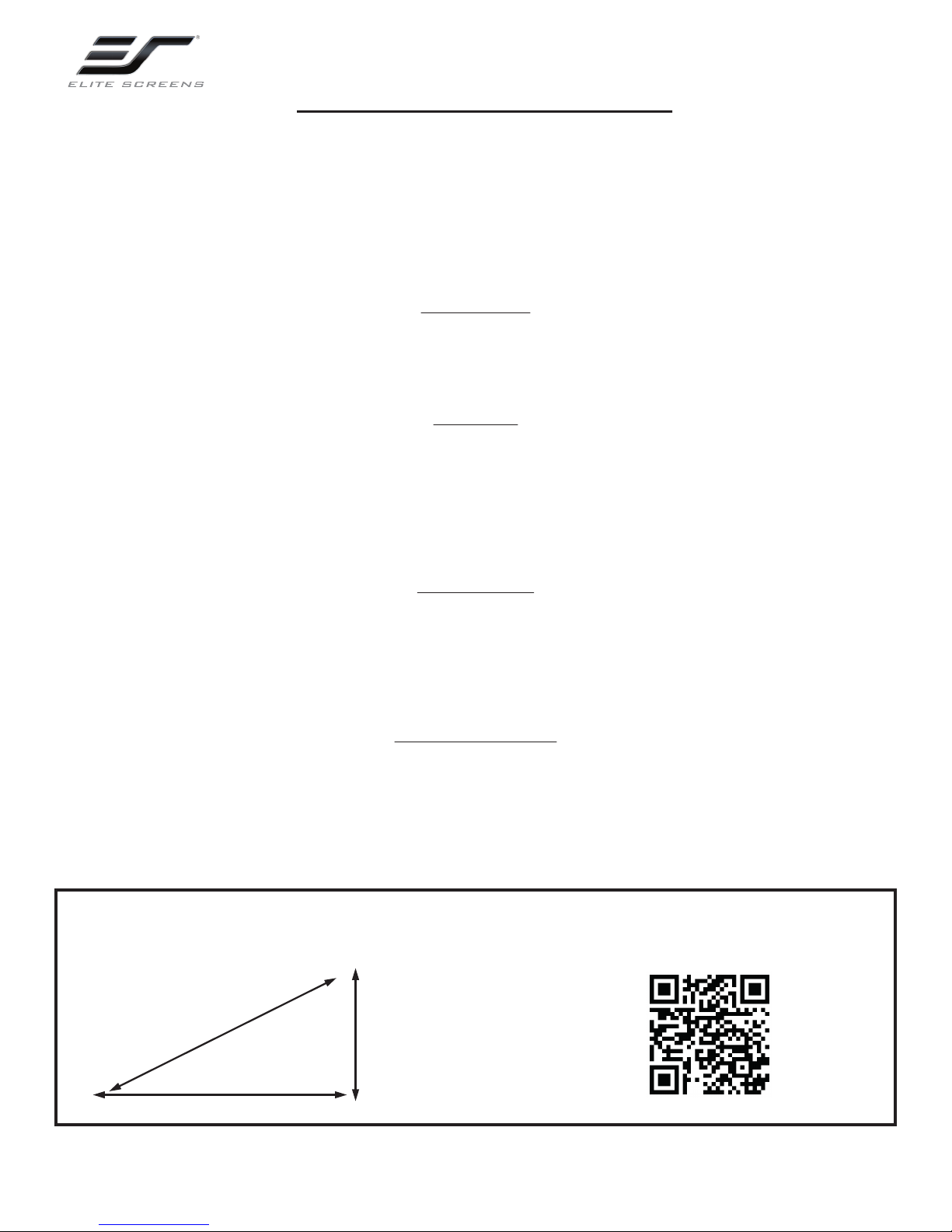
Designer Cut Series- WraithVeil
Rear Projection Material
Elite Screens wants you to enjoy your Designer Cut Projection Screen to its full extent and for many years to come! We
made the Designer Cut materials available for you to be able to fully customize your projection experience, however,
please note that ALL Designer Cut materials do require specific properties to be adhered during installation to obtain an
enjoyable viewing experience.
The WraithVeil rear material is the perfect solution for projecting behind when you don’t have space for front projection or
want to hide the projector set up to avoid shadows when viewers walk in front of the presentation.
Projection Side
Unlike a front projection material, the WraithVeil rear material’s projection side will be the back. This side is smooth and
the front viewing side is textured. For your convenience, the material will have a sticker to indicate which side is the
projection side of the material.
Care & Use
Please follow this general rule of thumb for the WraithVeil material.
• Only Project onto the “Back” of material.
• Stretch material taught over any frame/structure of your choice
• Never place your screen over a window or under consistent sun exposure
NOTE: Direct sunlight destroys projector screen materials. Solar radiation breaks down cloth and synthetic
projection materials, so it is best to keep them away from direct sunlight.
Installation Tips
• If you are using a staple or nail gun to stretch your material over a custom frame/structure you can reinforce
the puncture area with a duct tape strip to prevent tearing the material as its being stretched.
• For best picture quality results, maintain a minimum viewing distance if possible 1.5 times the width of your
projection image. NOTE: Sharp metal implements such as thumb tacks or nails will cause the material to tear
under its own weight when improperly applied.
Material Maintenance
Wrinkles/Creases: The material may have minor wrinkles which will get removed after stretching it tightly over a frame or
a mounting system that allows tensioning.
Dust/Dirt: A feather duster should be used to remove loose dirt or dust. Use mild soap and warm water on a microfiber
cloth to clean dirt or dust spots. Do not rub or scrape the material.
Note: The 135” size listed for this series is
referring to the diagonal measurement of the
screen material
135”
Diagonal
Height
Scan QR Code or visit
www.elitescreens.com/videodesignercut
To Watch the Designer Cut Product Video
Width
Rev. 072318-BR 1 www.elitescreens.com
Page 2
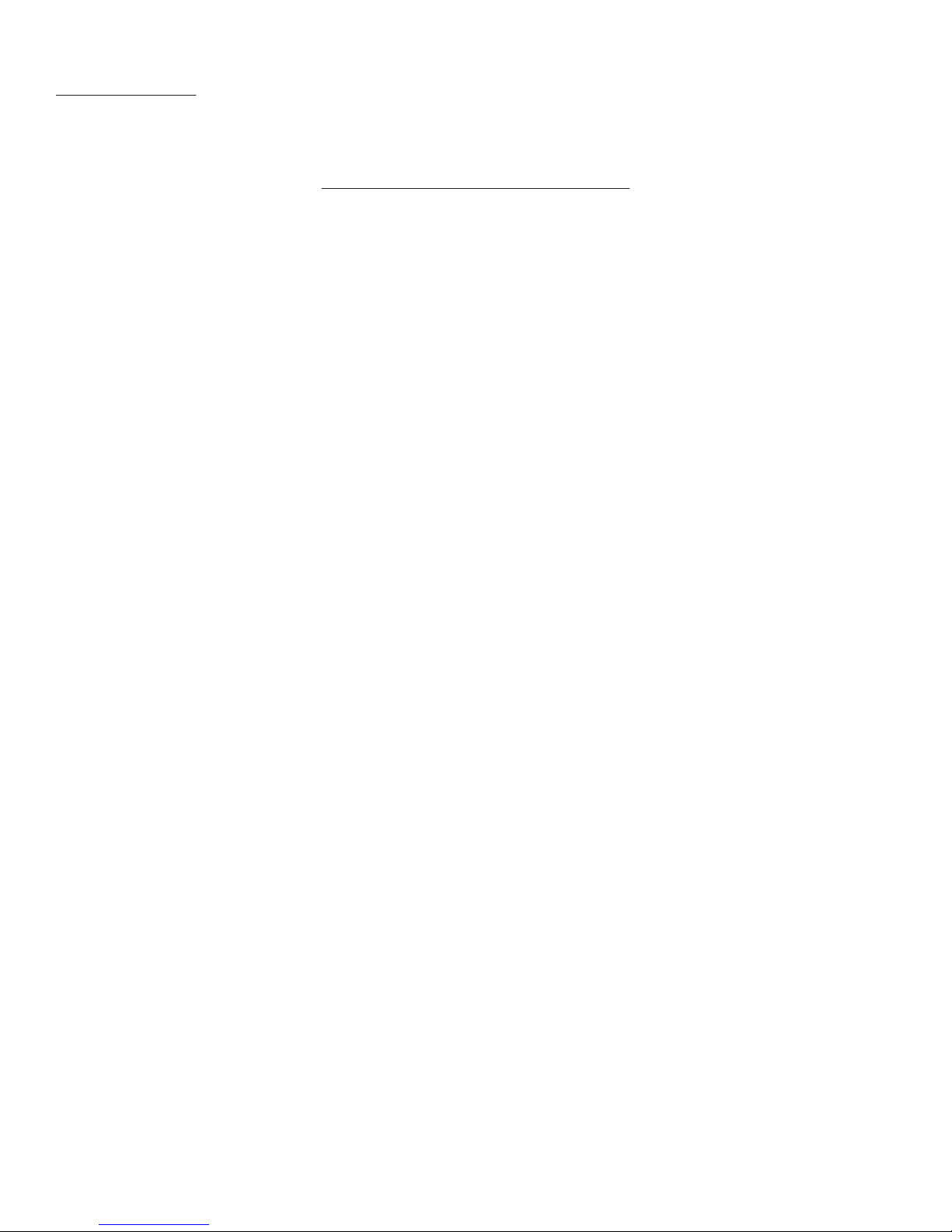
Hotspot Disclaimer
The reflective properties of the WraithVeil rear projection material may cause a hot spot. This is normal for this material
and thus, the following should be considered to reduce the possibility of having a hotspot.
What is a hotspot on a projection screen?
A Hot Spot is a bright spot that is visible from anywhere you view the screen from. This is a common occurrence in rear
projection screens; essentially a hot spot is when you can see the projector bulb through the screens surface.
• Reduce the output power of the projector (choose a lower lumens setting like Cinema)
• Avoid using ultra/short-throw projectors since the bulb will be very close to the material
• Move the projector further away from the screen. This will increase the throw distance of the projector, and will
effectively reduce the brightness of the image.
• Reposition the projector relative to the audience. Raising the projector’s height or lowering it so it is not projecting
directly on the material. Use vertical lens shift to achieve this and correct it with keystone.
• Position it off to the side will help relocate the hot spot so that it would only be visible from a location not within the
“audience”.
We take great care in packaging the Designer Cut series of materials so that they arrive at your doorstep with zero issues.
Should your screen arrive with any shipping damage or show signs of damage, we urge you to contact us directly so that
we can provide a speedy resolution – we always strive for the best customer experience and are here to help.
For Technical Support or an Elite Screens Contact in your area, visit
www.elitescreens.com or call 1.877.511.1211
Rev. 072318-BR 2 www.elitescreens.com
