Page 1
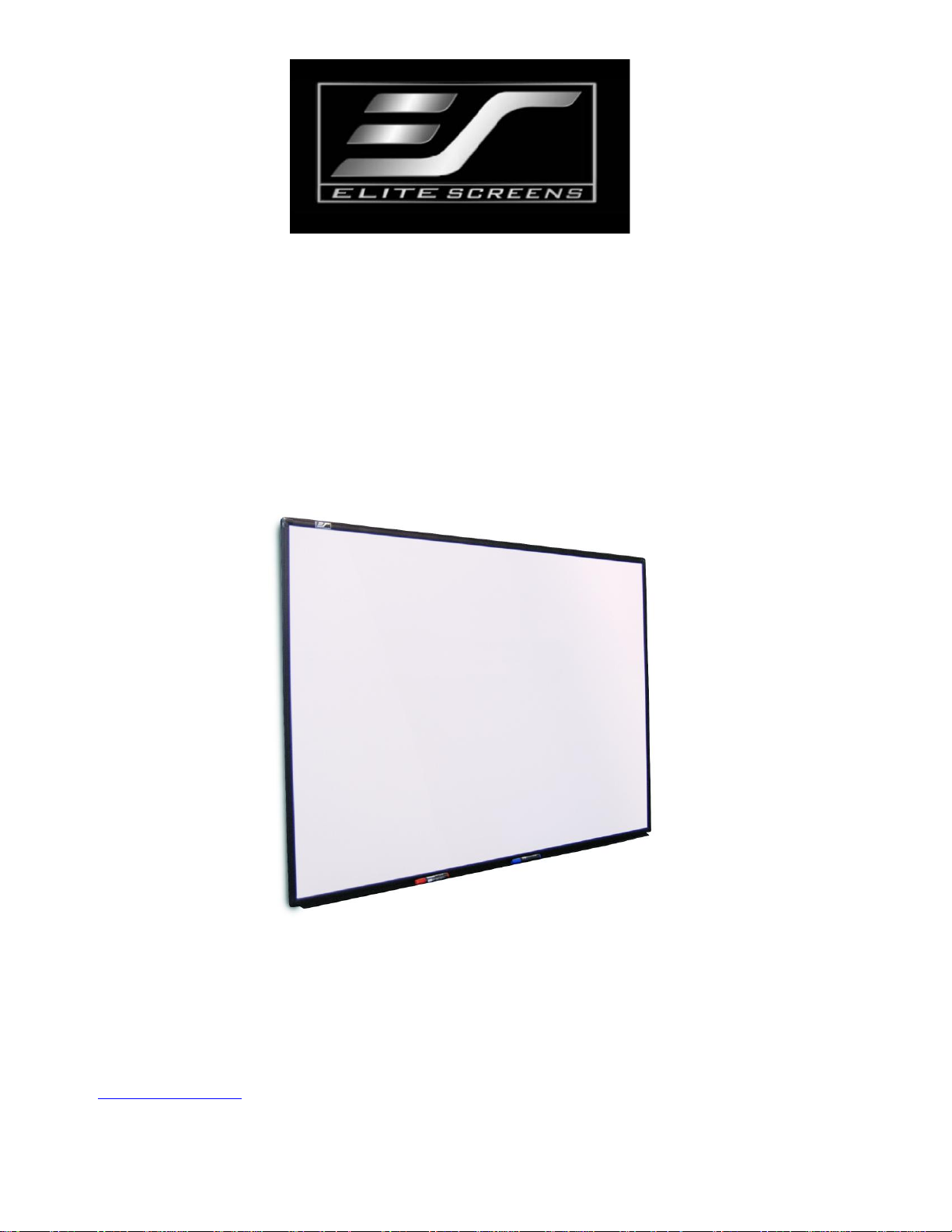
Whiteboard Projection Screen
WhiteBoardScreen™ Universal
Series
User’s Guide
Rev. 111110-JA
www.elitescreens.com info@elitescreens.com
Page 2
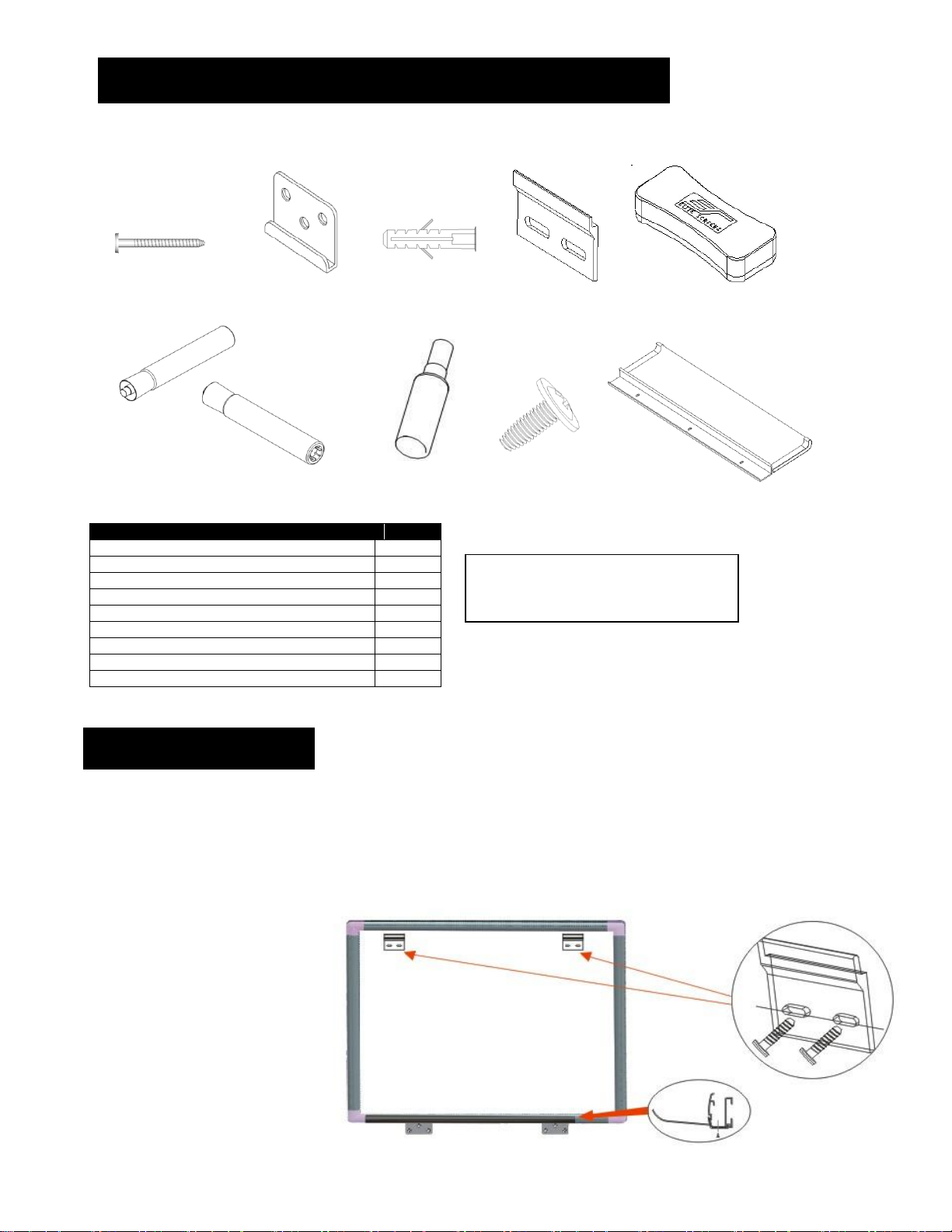
Parts List for WhiteBoardScreen Universal
Parts List
QTY
a. Wall screws
12
b. Bottom hanging brackets
2
c. Hollow wall (drywall) anchors
12
d. Top hanging brackets
2
e. Eraser
2
f. Dry-erase markers
2
g. Cleaning solution
1
h. M3 Philip screws
3
i. Tray
1
Note: The WhiteBoardScreen Universal
Series eraser should only be used for the
Elite Screens Whiteboard
.
Please make sure all parts listed are included before proceeding with installation
a b c d e
f g h i
Installation
1. Mark the location the WhiteBoardScreen Universal will be installed and drill your
holes for all of the Top Hanging Brackets (d). Once the holes have been drilled, insert
and screw the wall screws (a) as shown below. It is strongly recommended to install
the WhiteBoardScreen Universal on wood studs for added stability. If the location does
not have wood studs, then use the included hollow wall (drywall) anchors (c).
1
Page 3

2. Next, attach the tray (i) to the bottom of the WhiteBoardScreen Universal with the three M5
Tray
M5 Screws
screws (h) as shown below.
3. Hang the WhiteBoardScreen™ Universal on the Top Hanging Brackets (d), making sure the
top lip inserts into the rail on back of the frame.
4. Next, attach the Bottom Hanging Brackets (b) to the bottom frame, again making sure the lip
of the bracket inserts in the rail.
4. Drill and insert the hollow wall anchors (c) into the drilled holes, and then screw
the bottom hanging bracket to wall.
2
Page 4

Overhead Projector Installation
Unit:mm
Models
Overall
Width
(W)
Overall
Height
(H)
Installation
Height (A)
Suggested
Projection
Distance (B)
Ceiling
Height
(C)
Suggested
Offset (D)
Viewer
Distance
(E)
Sitting
View
Height
(F1)
Standing
View
Height
(F2)
WB30VW
610.0
457.2
2340
1500-2500
2500
174
1200
1200
1700
WB58VW
1178.0
884.0
2340
1950-2950
2500
130
1200
1200
1700
WB77VW
1565.0
1174.0
2340
2750-3750
2500
174
1200
1200
1700
WB87XW
1874.0
1174.0
2340
2750-3750
2500
174
1200
1200
1700
WB94HW
2081.0
1170.0
2340
3200-4200
2500
29
1200
1200
1700
Unit: Inches
Models
Overall
Width
(W)
Overall
Height
(H)
Installation
Height (A)
Suggested
Projection
Distance (B)
Ceiling
Height
(C)
Suggested
Offset (D)
Viewer
Distance
(E)
Sitting
View
Height
(F1)
Standing
View
Height
(F2)
WB30VW
24.0
18.0
92.1
59-98.4
98.4
6.9
47.2
47.2
66.9
WB58VW
46.3
34.8
92.1
76.8-116.1
98.4
5.1
47.2
47.2
66.9
WB77VW
61.6
46.2
92.1
108.3-147.6
98.4
6.9
47.2
47.2
66.9
WB87XW
73.8
46.2
92.1
108.3-147.6
98.4
6.9
47.2
47.2
66.9
WB94HW
81.9
46.0
92.1
126-165.3
98.4
1.1
47.2
47.2
66.9
3
Page 5

Limited Warranty Policy
What is Covered: Elite Screens, Inc. (“Elite Screens”) warrants its products to the first retail purchaser, if purchased new and
operated in the United States or Canada, to be free from defects in workmanship and materials (except as provided below) for a period
of (2) years from the date of original purchase, and (3) years for products purchased directly by educational, non-profit, religious or
government organizations.
Refurbished products purchased directly from Elite Screens are warranted for a period of (90) days from the date of original purchase.
For warranty service, you must provide proof of purchase and the serial number of your product.
How to Get Service: Should this product prove defective during the warranty period, please visit www.elitescreens.com/rmaform
and submit a warranty claim form. You must provide your proof of purchase, the serial number of your product, and describe the
problem you are experiencing with your screen. An Elite Screens representative will determine whether the product requires service,
and provide you with further instructions on how to proceed with your warranty claim.
Missing Parts: If your product is missing parts, Elite Screens will, at its option, replace the part without any charge, including
shipping and handling, provided that that you report your claim within (7) days of receipt. If you report your claim after (7) days of
receipt, but within (30) days of receipt, Elite Screens will, at its option, replace the part without charge, but you will bear the cost of
shipping and handling. If you report your claim after (30) days of receipt, you will bear all costs to replace the part.
Returns and Exchanges: If a return is needed, Elite Screens will issue you a Return Merchandise Authorization (“RMA”) Number.
This number is valid for (45) days from the date of issue, and is required to process any returns. A returned item sent to Elite Screens
without a visible or valid RMA Number is subject to refusal by Elite Screens. You are responsible for the cost of returning the item and
ensuring the product is properly packaged to prevent damage in transit.
Once a returned product is received, Elite Screens will, at its option, replace the product or part without charge, including ground
service freight. The replacement product or part may be new or refurbished to the Elite Screens standard of quality, and is subject to
stock availability. Elite Screens’ liability for replacement of the covered product will not exceed the original retail selling price of the
covered product. Exchange products and parts assume the remaining warranty period of the original product covered by this limited
warranty.
What is Not Covered: This warranty is not transferable and does not cover product purchased by another end user. This warranty
does not cover incidental damages, such as loss of time, loss of use, or installation costs of defective, repaired or replaced product. This
warranty does not cover product that has been damaged or rendered defective as a result of (a) neglect, abuse or misuse; (b)
modification of the original product; (c) improper use or installation of products not manufactured by Elite Screens; (d) service
provided by anybody other than Elite Screens; (e) abnormal mechanical or environmental conditions; (f) unusual physical or electrical
stress -including failure or fluctuation of electrical power, lighting, static electricity, fire, tornadoes, or other natural disasters.
Elite Screens does not warrant against freight damage, concealed or otherwise, unless product is shipped directly from an Elite Screens
facility. You must contact the vendor and the delivering carrier to report freight damage within (7) days of receipt. Failure to report
freight damages within the carrier’s guidelines may result in you bearing all costs.
THIS LIMITED WARRANTY AND REMEDY PROVIDED ABOVE ARE EXCLUSIVE AND IN LIEU OF ALL OTHER WARRANTIES. ELITE
SCREENS, INC. DISCLAIMS ALL OTHER WARRANTIES, WHETHER EXPRESS, IMPLIED OR STATUTORY, INCLUDING ANY WARRANTY OF
MERCHANTABILITY, ANY WARRANTY OF FITNESS FOR A PARTICULAR PURPOSE AND ANY IMPLIED WARRANTIES ARISING FROM A
COURSE OF DEALING OR USAGE OF TRADE. THIS LIMITED WARRANTY GIVES THE END USER SPECIFIC LEGAL RIGHTS, AND THE END
USER MAY HAVE OTHER RIGHTS WHICH VARY FROM STATE TO STATE.
EXCEPT AS PROVIDED IN THIS WRITTEN WARRANTY, ELITE SCREENS, INC. SHALL NOT BE LIABLE FOR ANY LOSS, INCONVENIENCE,
OR DAMAGE, INCLUDING DIRECT, SPECIAL, INCIDENTAL OR CONSEQUENTIAL DAMAGES, RESULTING FROM THE USE OR INABILITY
TO USE THE ELITE SCREENS PRODUCT, OR FOR LOST DATA OR LOST SOFTWARE WHETHER RESULTING FROM BREACH OF
WARRANTY OR ANY OTHER LEGAL THEORY. SOME STATES DO NOT ALLOW THE EXCLUSION OR LIMITATION OF INCIDENTAL AND
CONSEQUENTIAL DAMAGES, SO THE ABOVE LIMITATION MAY NOT APPLY.
In Canada, warranties include both warranties and conditions. Some jurisdictions do not allow limitations on how long an implied
warranty lasts and some jurisdictions do not allow the exclusion or limitation of incidental or consequential damages, so the above
limitations and exclusions may not apply to you. This warranty gives you specific legal rights, and you may also have other rights which
vary from jurisdiction to jurisdiction.
International Warranty: Elite Screens, Inc. does not provide warranty coverage outside of the United States or Canada. For more
information on the warranty coverage, terms and conditions in your region, contact your Elite Screens International Distributor
directly.
4
