Elite Screens Whiteboardscreen TE User Manual
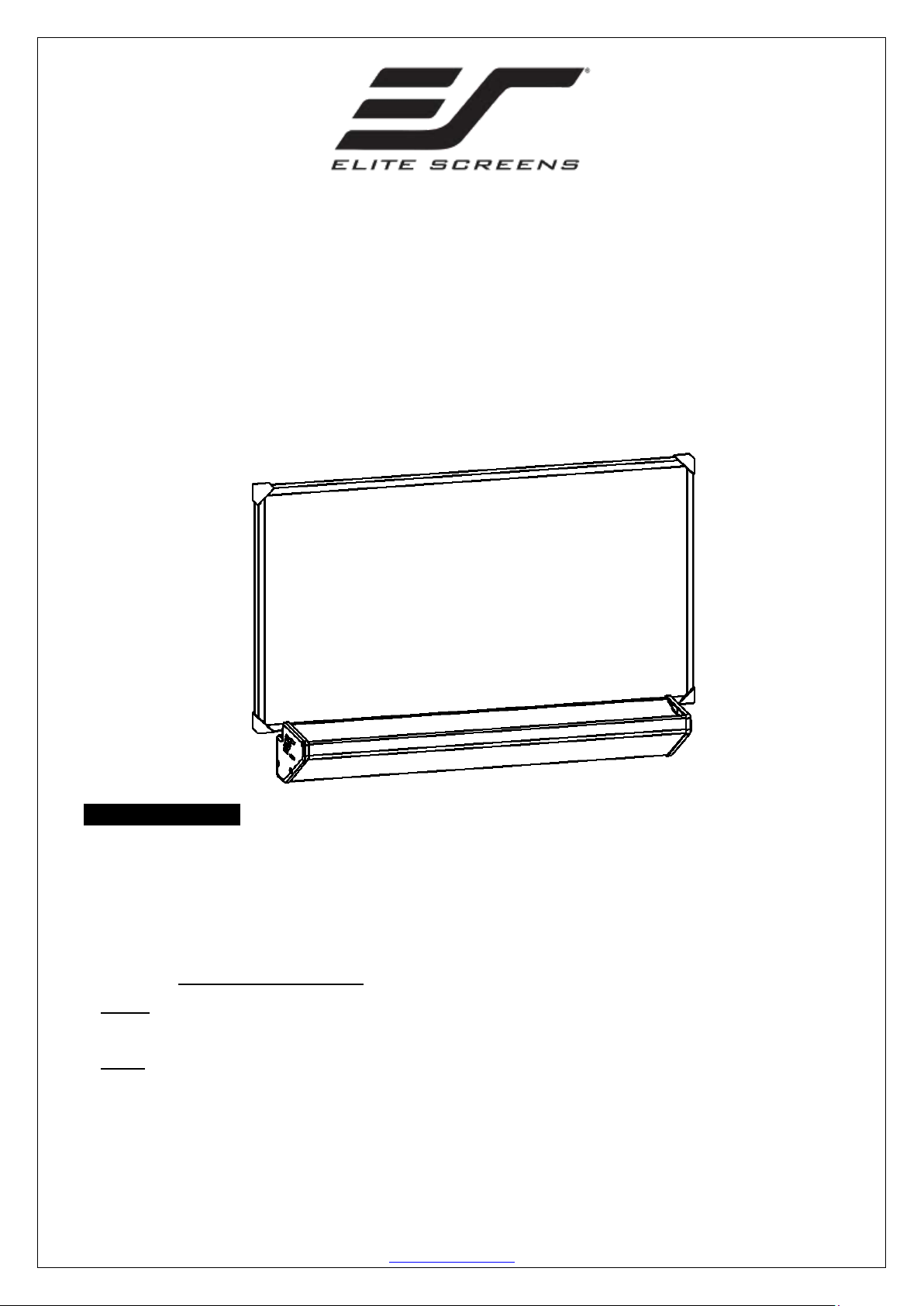
021116-JA www.elitescreens.com 1
Dry-Erase Whiteboard Projector Screen
WhiteBoardScreen™ TE
User’s Guide
Thank you for choosing the WhiteBoardScreen TE (Thin Edge) Series dry-erase whiteboard projection screen!
Please read through this user guide before utilizing the screen. Correct usage and maintenance will ensure a
long product life.
Precautionary Notes:
Before using the dry-erase function of your whiteboard screen, please make note of the following instructions
to properly maintain and clean your dry-erase surface projection screen. These Whiteboard cleaning tips are
just as relevant with any dry-erase writing surface as they are with our Whiteboard- Projection Screens.
For a video demonstration, please visit: http://www.elitescreens.com/whiteboardscreen-cleaning
1. Only use a high-density foam eraser when removing dry-erase markings from the WhiteBoardScreen.
2. Do not use abrasive erasers as these may scratch the surface of the screen and will not erase dry-erase pen
markings on the whiteboardscreen surface.
3. Never spray the whiteboard cleaning solution onto the surface while marker writing is present and then
attempt to use a high density foam eraser to remove. This will only smear the dry-erase marker ink making the
surface more difficult to clean and will likely ruin the foam eraser.
4. If there are any dry-erase markings left behind even after attempting to remove them using our high density
erasers, spray our whiteboard cleaning solution directly onto the screen surface and use only a soft microfiber
cloth to wipe-down and clean the area.
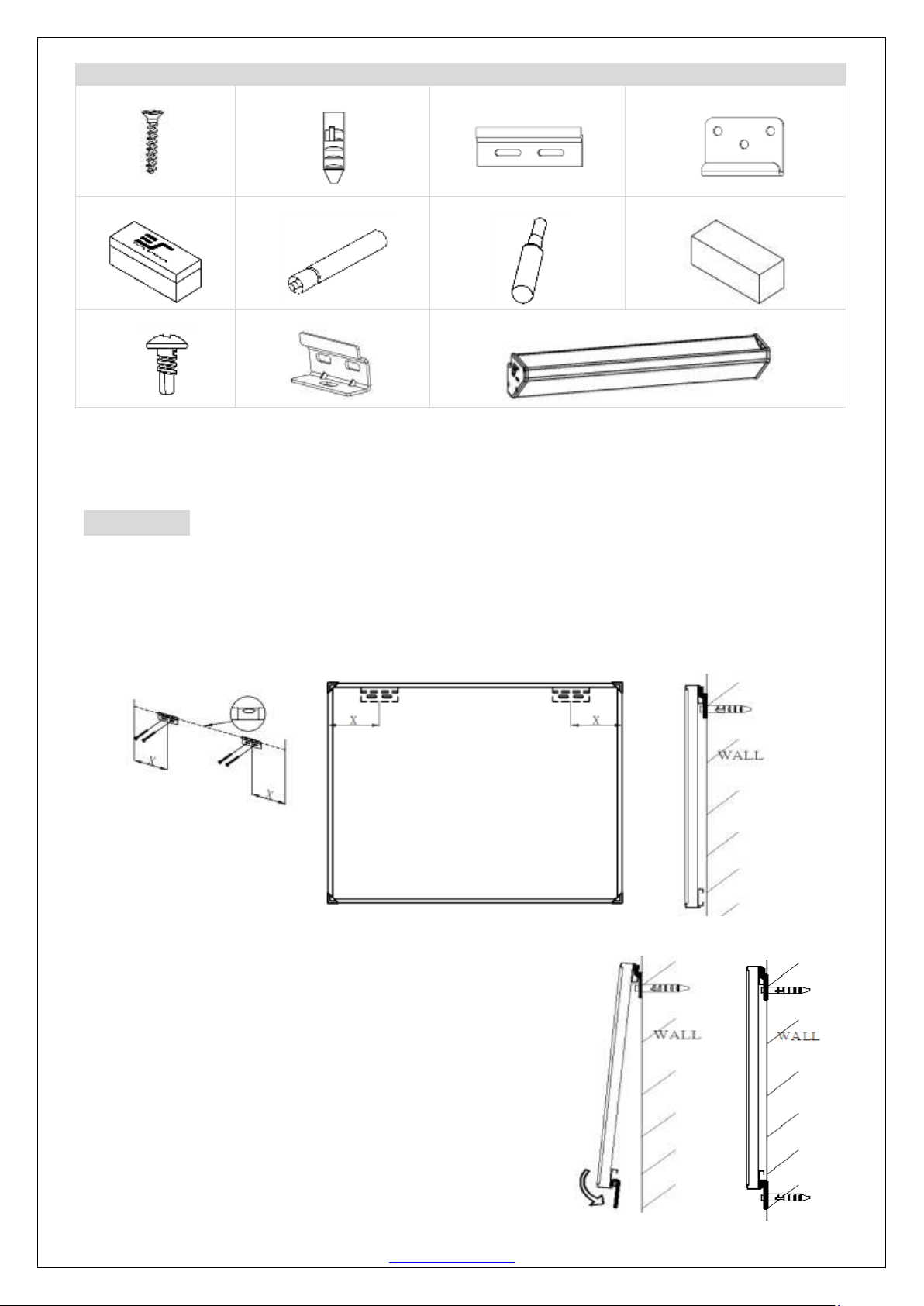
021116-JA www.elitescreens.com 2
Hardware and Parts
a. Wall Screws x 12
b. Hollow Wall Anchors x 12
c. Top Hanging Brackets x 2
d. Bottom Hanging Brackets x 2
e. Eraser x 1
f. Dry-erase markers x 2
g. Cleaning Solution x 1
h. White foam x 1
i. M4 screws x 2
j. Tray hanging brackets x 2
k. Tray x 1
If replacement cleaning accessories are needed, please visit the Whiteboard cleaning accessories section of
our website at http://www.elitescreens.com/clean-whiteboard
Installation
Step1: Mark the location the WhiteBoardScreen will be installed and drill your holes for all of the Top
Hanging Brackets (c). Once the holes have been drilled, insert and screw the wall screws (a) as shown below.
It is strongly recommended to install the WhiteBoardScreen on wood studs for added stability. If the location
does not have wood studs, then use the included hollow wall anchors (b).
Step 2: Hang the WhiteBoardScreen on the Top Hanging Brackets,
making sure the top lip inserts into the rail on back of the frame.
Step 3: Next, attach the Bottom Hanging Brackets (d) to the bottom
frame, again making sure the lip of the bracket inserts in the rail.
Then, drill holes according to the holes on the bottom brackets to
insert and screw the wall screws to secure the bottom hanging
brackets to the wall.
