Elite Screens Raptor, Raptor Tension User Manual

Raptor/Raptor Tension Series
Electric Floor Rising Front Projection Screen
User’s Guide
Rev. 031210-JA
www.elitescreens.com info@elitescreens.com
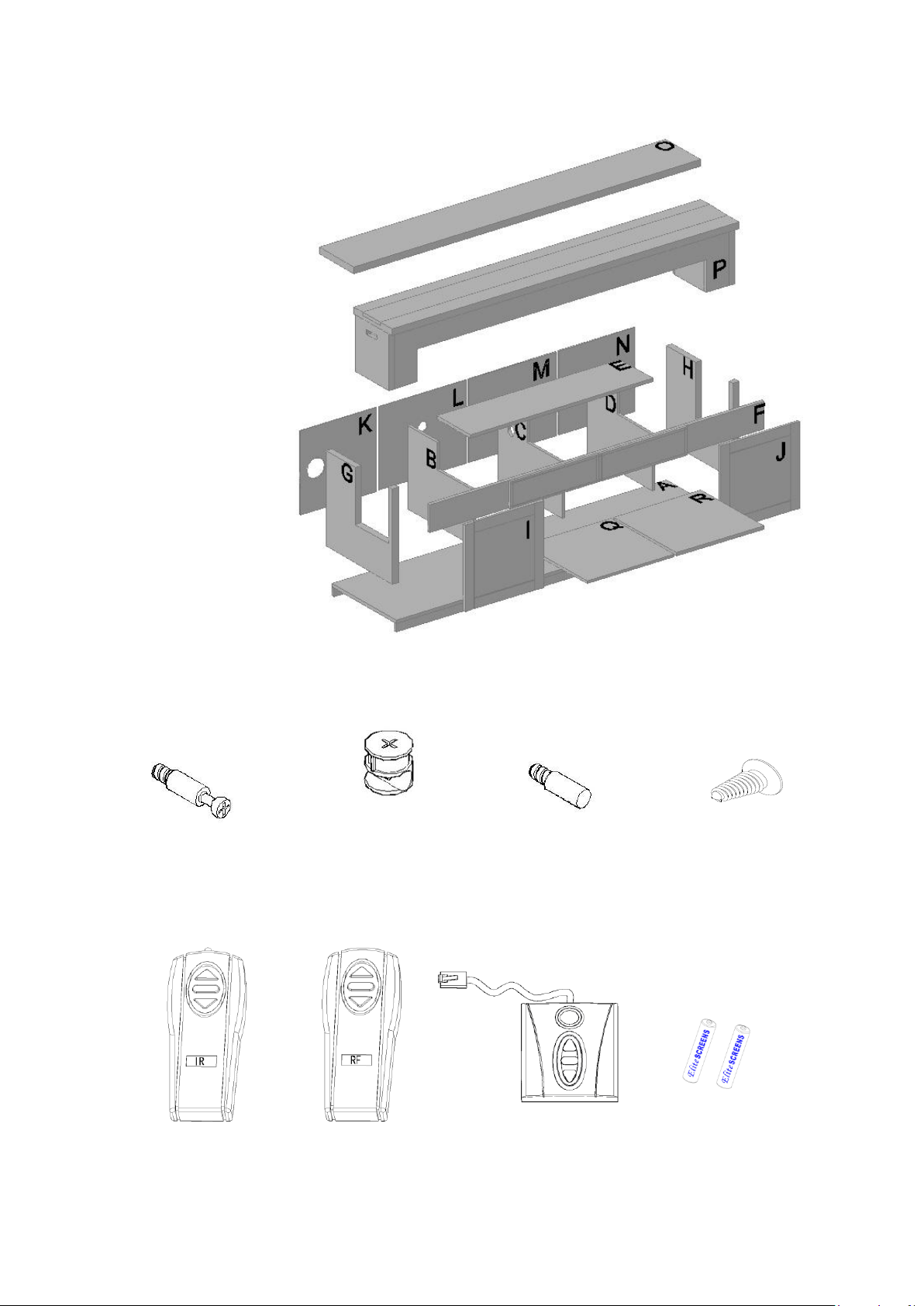
Components List
IR (Infrared)
Remote Control
RF (Radio Frequency)
Remote Control
3-way Wall Switch
(RJ45 Connection)
AA Batteries
A (Base)
BCD (Partitions)
E (Support)
F (Veneer)
GH (Sides)
IJ (Doors)
KLMN (Back)
O (Cover)
P (Cover)
QR (Layer)
Hardware Pack
Connecting Bolt X 37 Connector Housing X 37 Shelf Support (nog) X 8 Screw X 8
Controllers
1
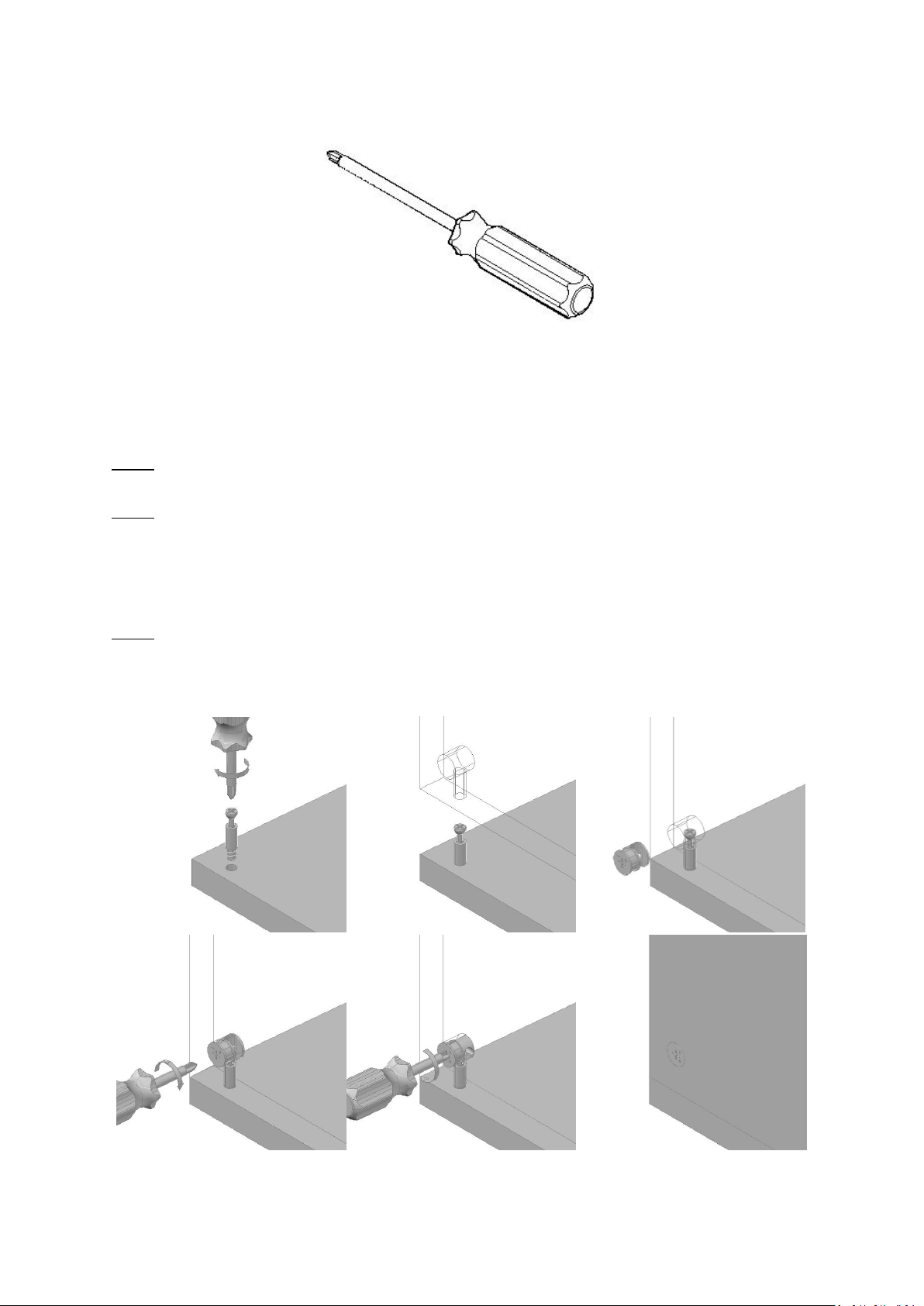
Required Tool
unit-A
unit-A
unit-A
unit-B
unit-B
unit-A
unit-B
unit-A
unit-B
unit-A
unit-B
Phillips Head Screwdriver
Use of connecting bolts when assembling the components
Step1: Use a Phillips Head Screwdriver to attach the Connecting Bolt to the furniture components
(unit-A).
Step2: Insert the exposed section of the connecting bolt on (unit-A) into the hole on the side-edge of
(unit-B). Insert the Connector Housing (Phillips cross head out) into the hole of (unit-B). *Note: The
connector housing has an opening in the threads that must align with the hole in the side-edge of (unit-B)
so that the connecting bolt will go in completely. If the connecting bolt does not go completely in, use the
screwdriver to rotate the connector housing until units A & B fit snugly together.
Step3: Once (unit-A) and (unit-B) fit tightly together, use the Phillips Head screwdriver to rotate the
Connector Housing clockwise until the joint is locked together.
2
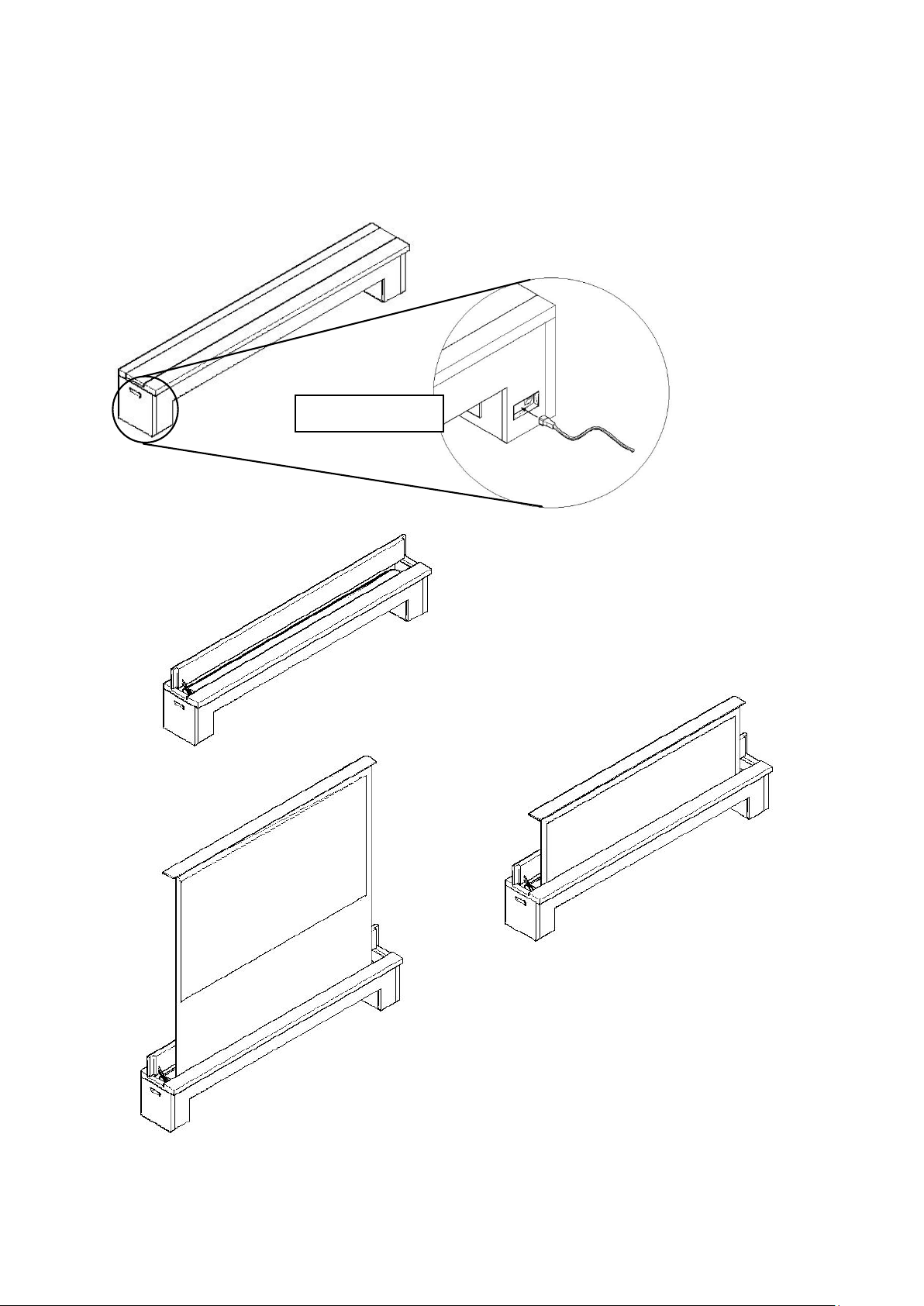
Operation
3-way switch port
The screen module (component-P) can be used by itself on a flat, level surface or it can be combined with
Elite’s Raptor media stand housing as a fully assembled product. The power connection is located on the
screen module’s rear right-hand leg support and feeds conveniently through the cabinet housing to its
designated power source. The screen may be operated using the IR, RF, or 3-way wall switch.
3
