Page 1

Pico Sport Series
Parts List
QTY
a. Pico Sport dual-sided screen panel
1
b. Screen base feet
2
c. Travel case
1
Personal Table Top Projection Screen
with dual projection materials
Contents of this package
User’s Guide
a. b. c.
Notes:
1. Dual sided design features a high gain (4.0) StarBright 4 material and VersaWhite (matte white 1.1
gain) material.
2. Detachable base feet minimize the dimensions of the Pico Sport to fit easily into a briefcase or laptop
bag.
3. Vinyl travel case protects the Pico Sport when not in use.
4. Avoid screen material contact with any hard or sharp objects.
Rev082912-JA 1
www.elitescreens.com info@elitescreens.com
Page 2
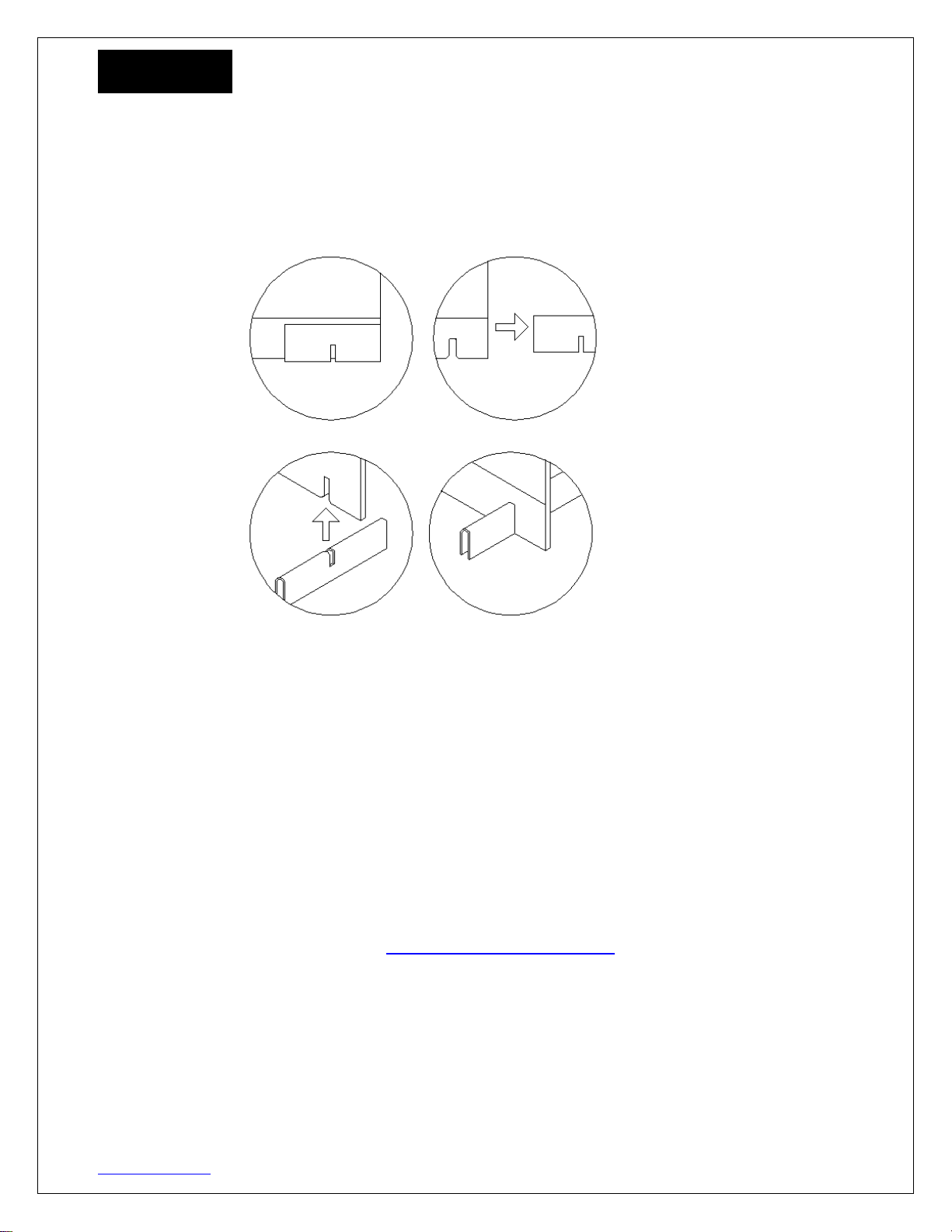
In stallati on
1. Remove the base feet from the Pico Sport.
2. The notches on the Base feet connect with the notches at the bottom of the screen as demonstrated in
the illustration.
3. Reverse steps 1 & 2 when dismantling.
About the projection screen materials in the Pico Screen Series:
The Pico Sport portable table top projection screen is a high quality product that features dual-sided
front projection materials. The silver side is a 4.0 high gain material for environments with ambient
light and low lumen projectors. The high gain material allows ambient room rejection which helps
retain the brightness of the projector.
The white side is the matte white material which is typically the most versatile projection screen
material in the market. The VersaWhite projection material used in this product is best coupled with
either a high lumen projector with ambient light or with the lights almost completely off for best
projection results.
For local Elite Screens contact or Technical Support, please visit
www.elitescreens.com
Rev082912-JA 2
www.elitescreens.com info@elitescreens.com
