Page 1
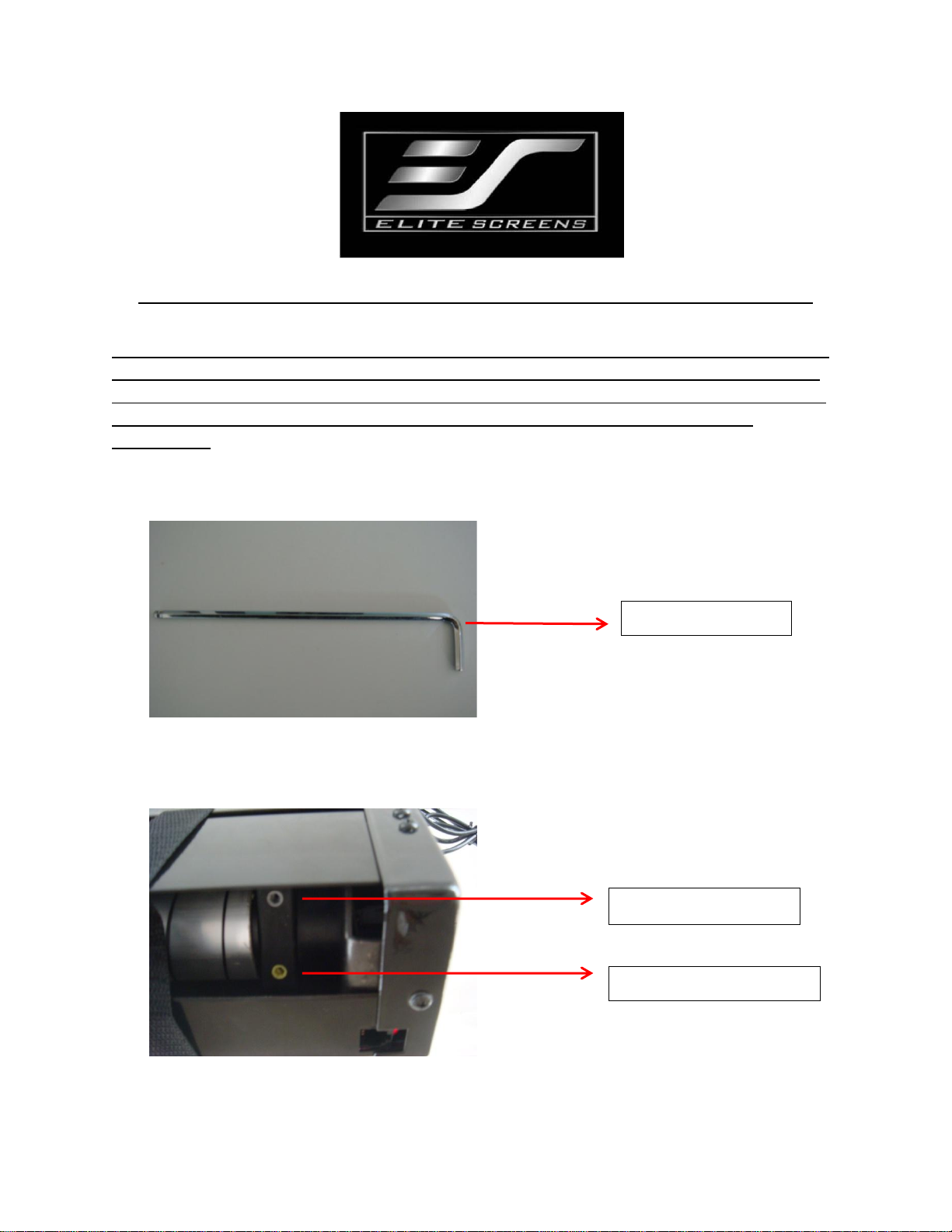
UP adjustment switch
DOWN adjustment switch
5/32” Allen Wrench
CineTension2/Home2 Series Limit Switch adjustment instructions
Caution: The screen’s Top Black Drop is already set to its maximum drop distance. There is NO
extra black top drop in the roller. Attempting to increase the drop will damage the motor and
VOID your warranty with Elite Screens. DO NOT use these instructions to try and get more out
of your standard black masking drop. Please contact Elite Screens before making any
adjustments.
1. Allen Wrench
Fig. 1
2. Limit Adjustment Instructions
Fig. 2
Page 2
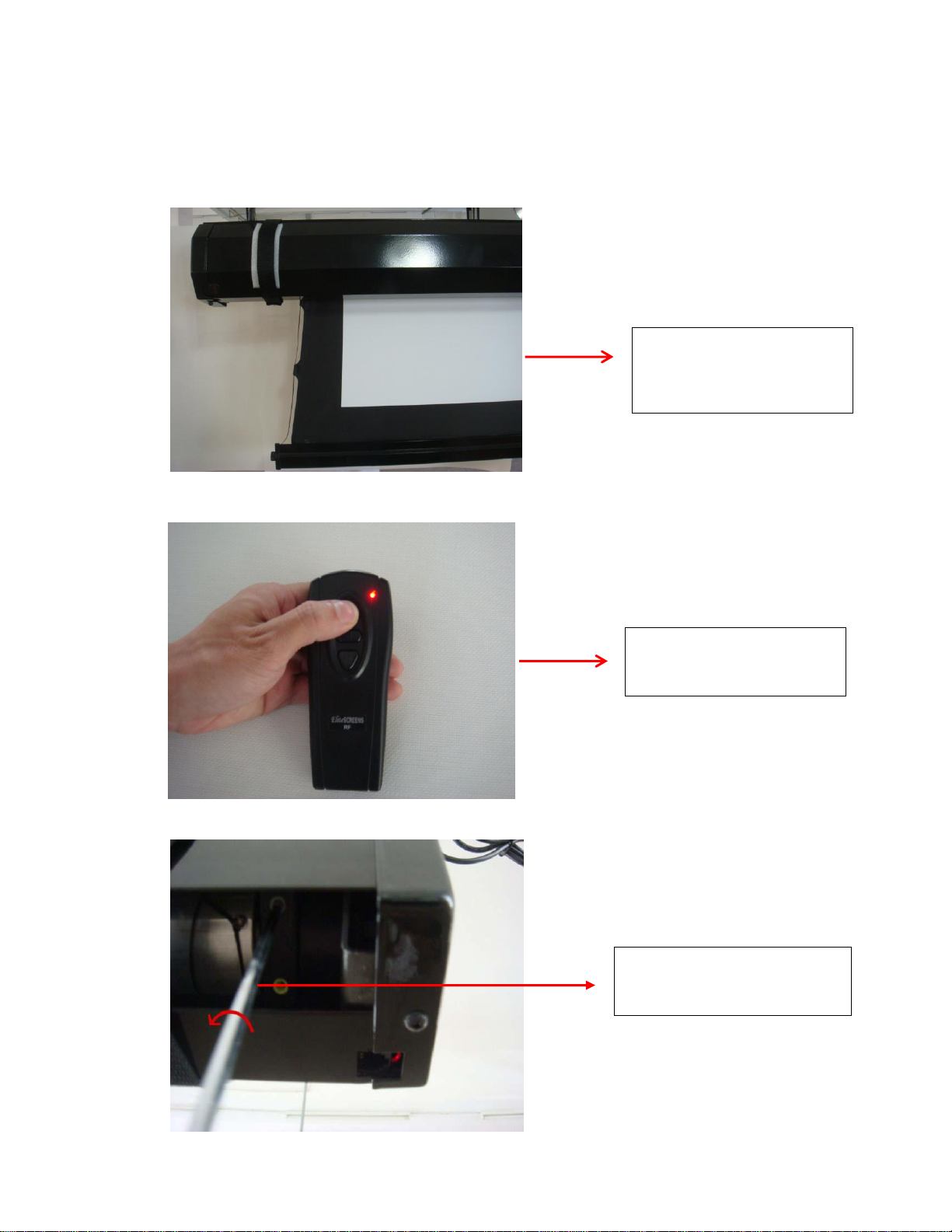
(Note: When turning the limit switches, bear in mind that a full-circle turn in either direction will
Fig. 5
If the screen will not retract
completely (as shown in Fig. 3)
use the following steps.
Use remote to retract screen
as much as possible
Use your allen wrench to turn the
UP switch counter-clockwise
create a one inch adjustment)
3. Adjusting Retraction Position (shown in Fig. 3 – Fig. 7)
Fig. 3
Fig. 4
Page 3

When you turn the UP switch, the screen
will retract correspondingly. Stop rotating
the switch once the weight bar lines up
with the casing. (Warning: If you continue
to rotate the switch once the weight bar
fits flush with the casing, the screen will
attempt to retract further, causing
damage to the unit. DO NOT over turn the
switch.)
If the screen retracts too far, just
rotate the UP adjustment switch
2-3 turns clockwise and the
screen will lower.
Fig. 6
Fig. 7
4. Adjusting Top Black Masking (shown in Fig. 8-12)
Note: All electric screens come with standard top black masking and they cannot be dropped further.
DO NOT use these instructions to try to get more out of your standard black masking drop. Use these
instructions only if you have decreased the nsmount of your black masking and need to increase it back.
Page 4

If you need to decrease the
amount of top black masking,
refer to the following steps.
User your remote control to fully lower
the screen.
Use your allen wrench to turn the DOWN
switch clockwise.
Fig. 8
Fig. 9
Fig. 10
Page 5

When you turn the DOWN switch, the
screen will raise correspondingly. Stop
turning the switch once the screen
reaches the desired position. (Warning: If
you over-turn the switch, the screen will
lower completely and damage the unit.
If the screen raises to high, simply rotate
the DOWN adjustment switch counter-
clockwise, the screen will retract into its
casing. (Note: Please avoid over-turning
the switch.)
Fig. 11
Fig. 12
Note: As a rule, Elite Screens does not recommend making unnecessary
adjustments to the screen, as improper adjustments will damage the unit.
