Elite Massage Chairs Triumph Operation Manual
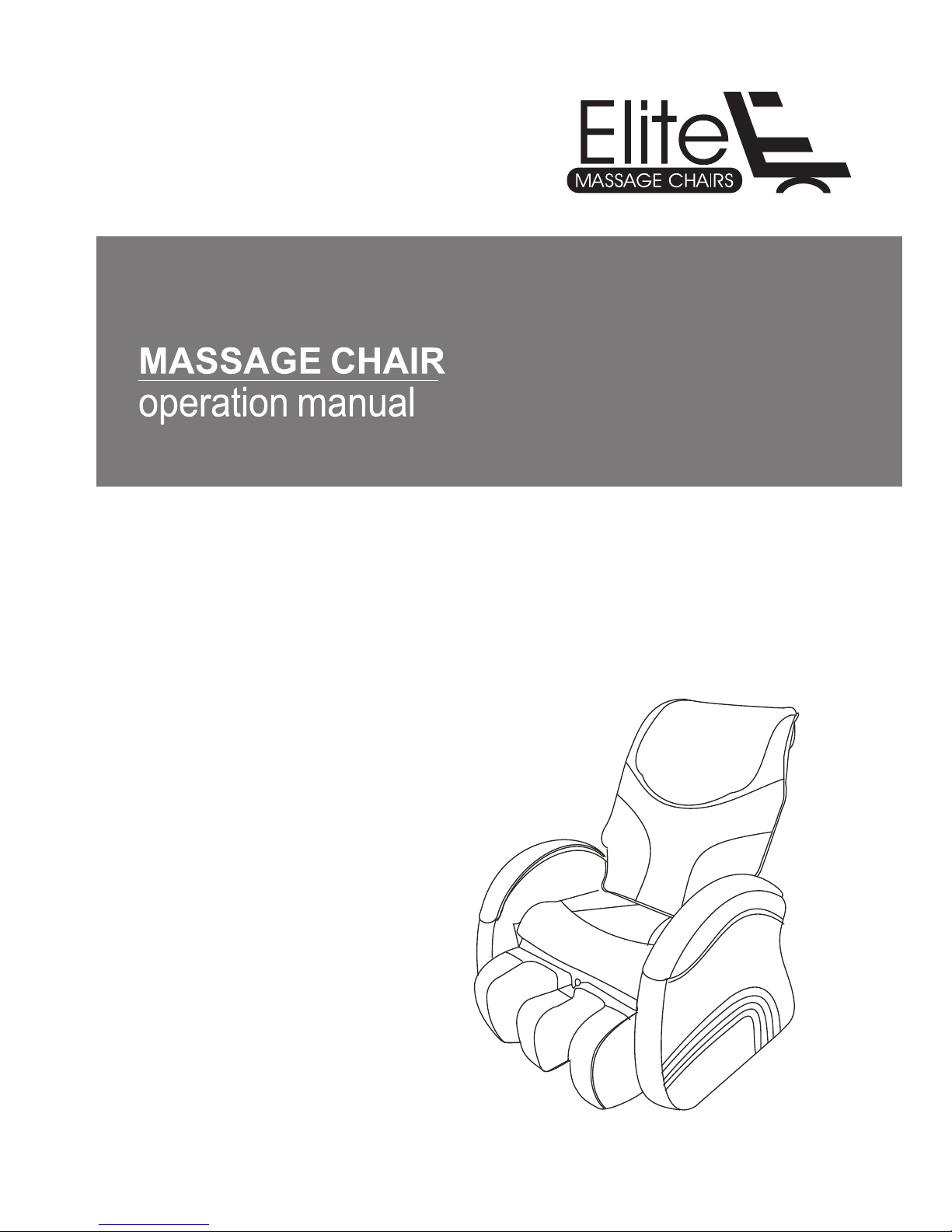
Triumph
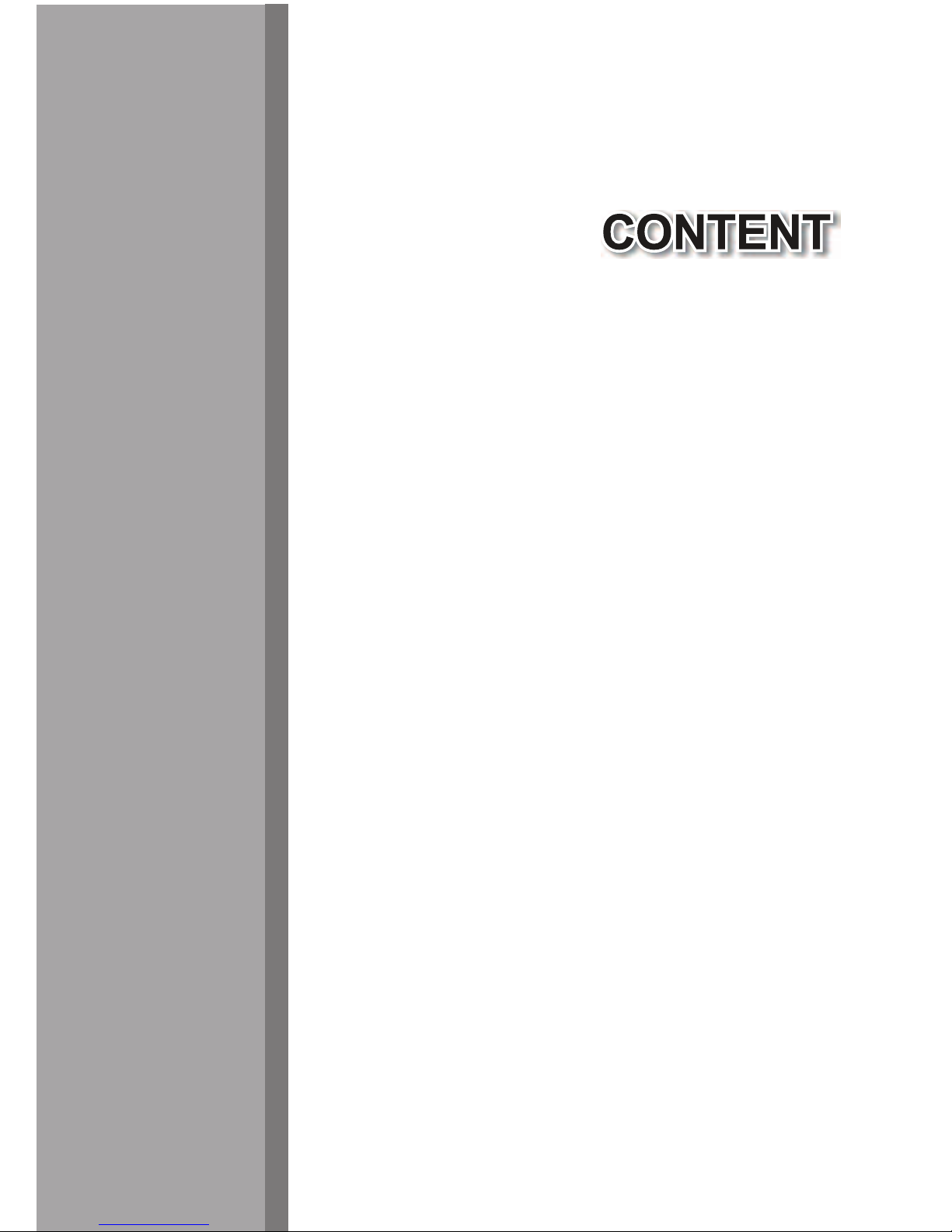
01-02
03
04
05
06
07
08-11
12
13
14
15-21
22
23
Safety Precaution
Proper Use of the Chair
Maintenance of the Chair
Grounding and Surge Protection
Cautions for the Heat/ Warmer Function
Components and Accessories
Assembly
Moving the Chair
Remote Control
LCD Icons and Display
Function Descriptions
Footrest Extension
Product Specifications
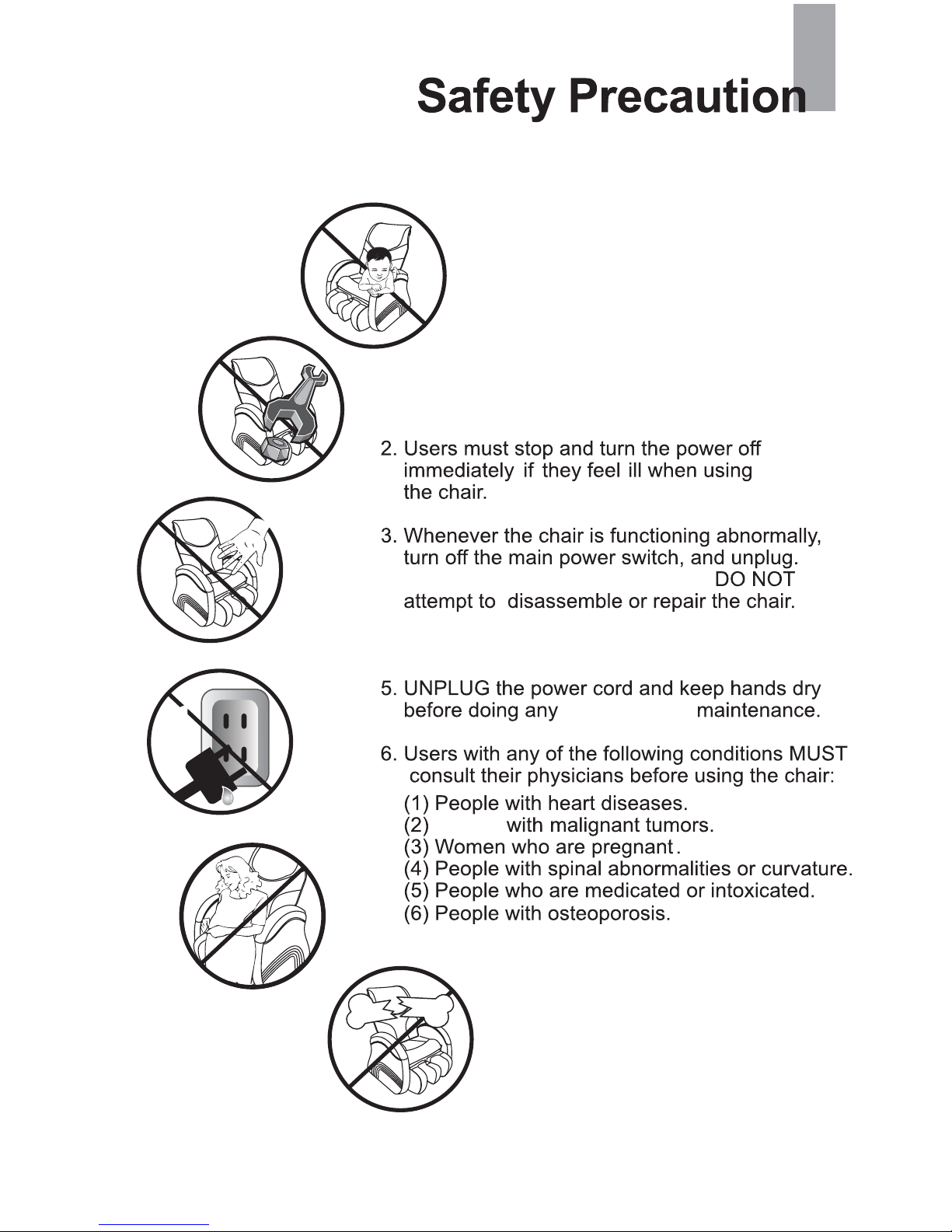
01
People
1. To prevent injuries, children and pets should be
restricted from playing around the chair.
Call
our customer support department.
4. Keep hands and feet away from all mechanisms.
pre approved

02
Towel
11.Do not use the chair if the back pad is flipped over.
is exposing
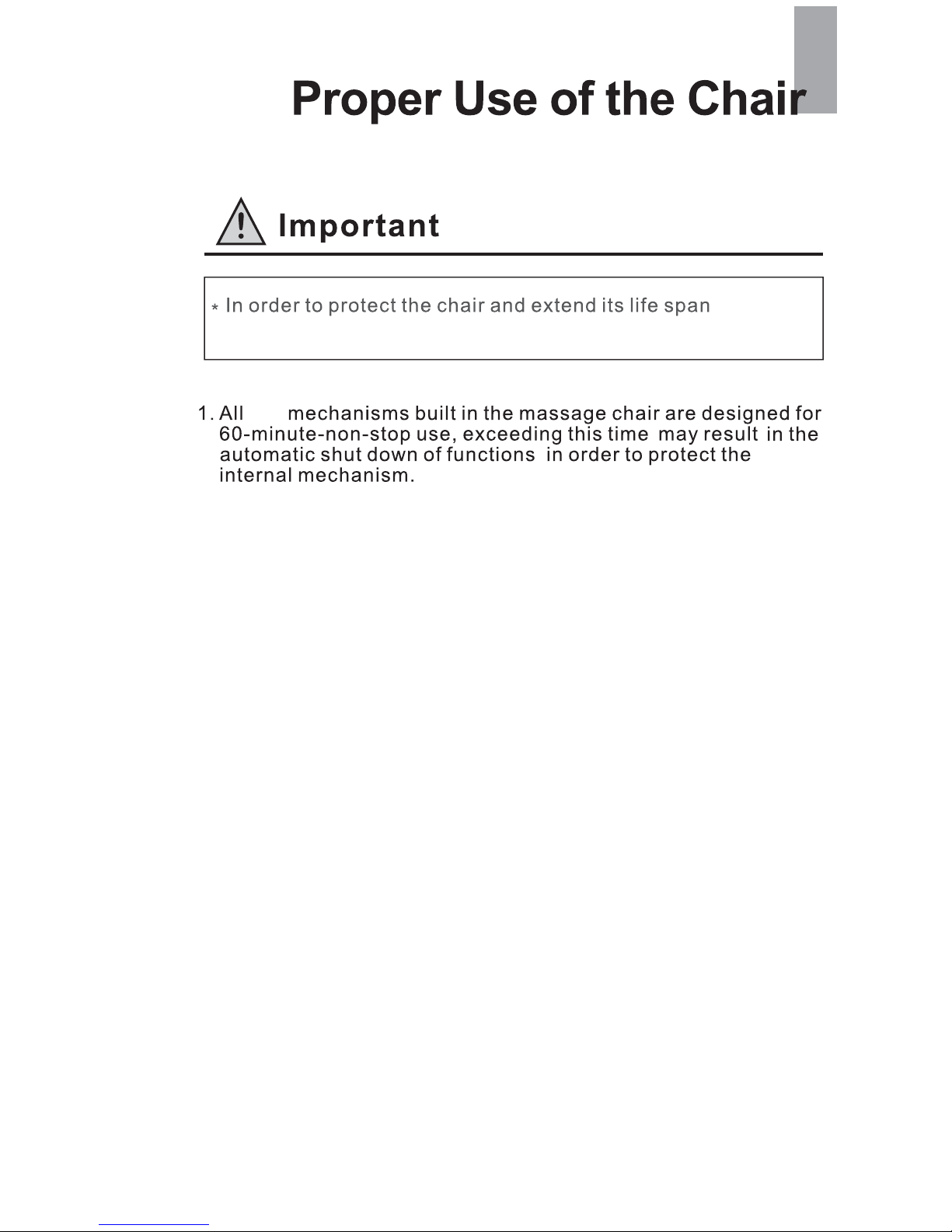
03
please follow the instructions below.
the
2. For your protection the suggested time of use of the chair is
30 minutes or less. Users should begin an additional use of
the chair for a minimum of their previous utilization period of
time. Example: if you use the chair for 20 minutes, wait to
use it again for 20 minutes.
3. Some functions need 2~3 seconds to activate after pressing
buttons, some need 5 seconds, especially when switching
from auto to manual programs.
4. DO NOT place heavy objects on the armrest, footrest or
backrest, as it may result in damage.
5. If the chair is stored below 40F° for an extended period,
place the chair at room temperature for one day prior to use.
6. We recommend drinking a minimum of 8 ounces of water
after utilizing as this may assist with improved circulation.
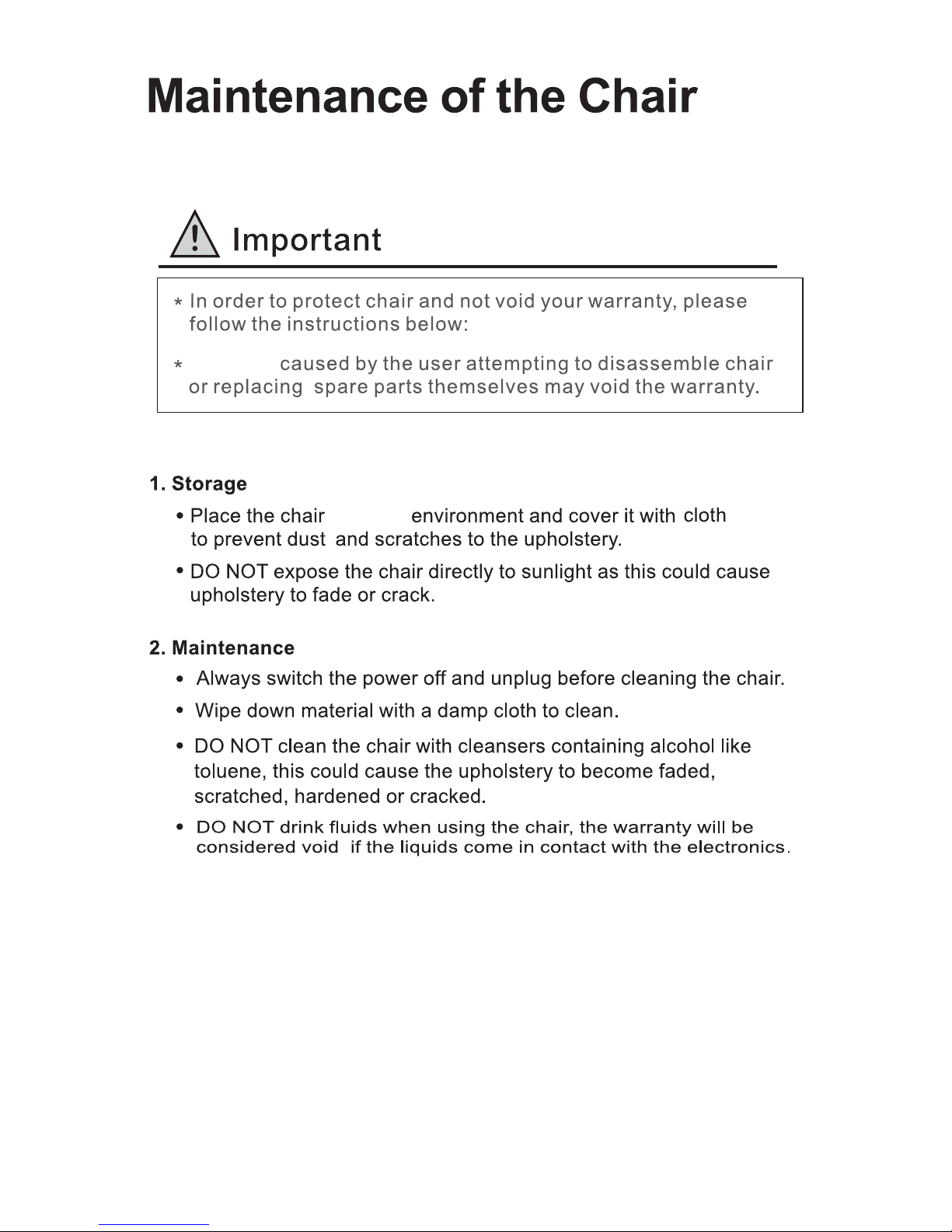
04
3. Remote Control
Damage
in a dry
Ɣ Use only a dry cloth to wipe the Remote Control to avoid damaging
the components.
Ɣ DO NOT pull, or stretch the Remote Wire. The remote control must
be used with care. DO NOT drop or allow the LCD to fall between
cushions as the panel could be damaged and will not be covered
by the warranty.
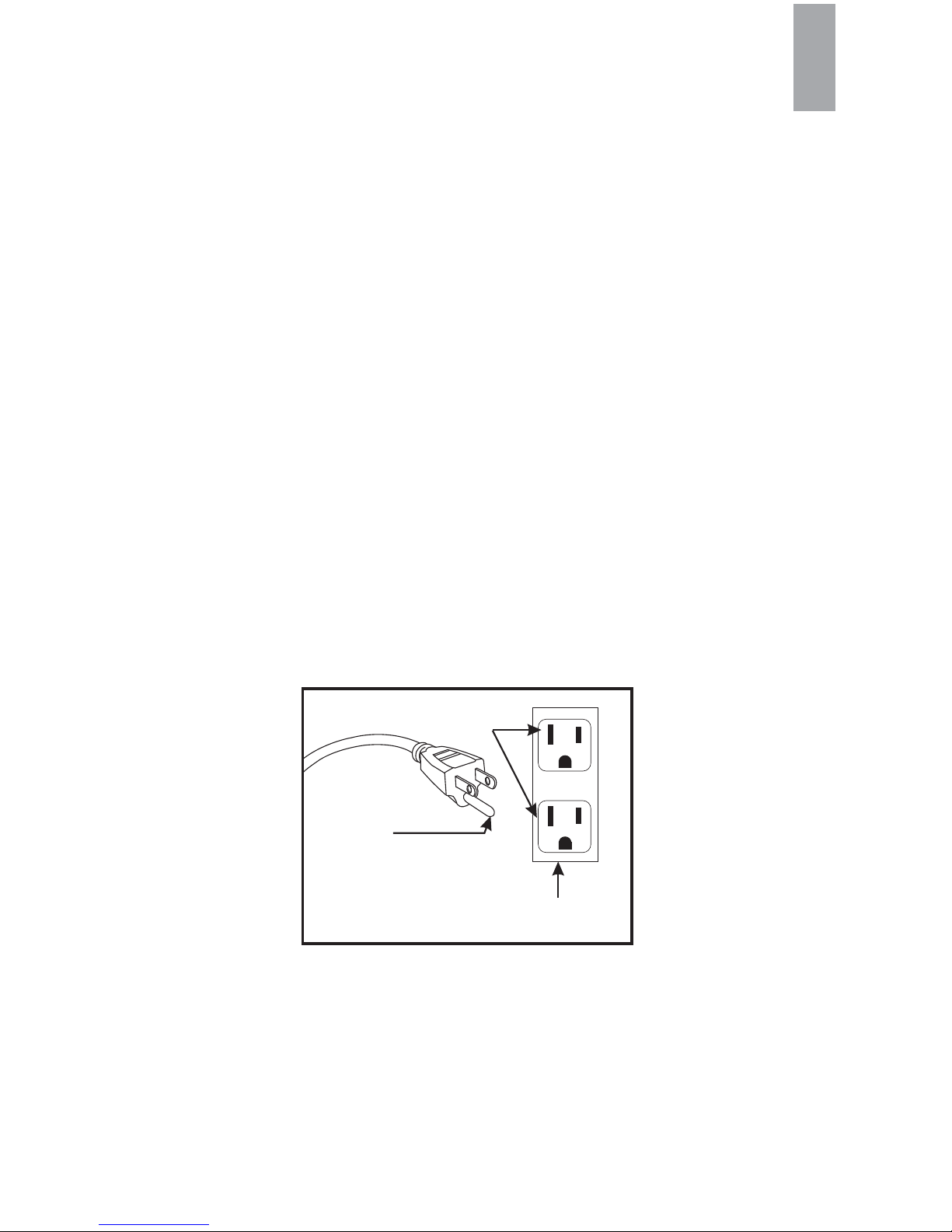
05
Grounded
Outlet Box
Grounded
Outlet
Grounding
Pi
AA200
<A>
Grounding and Surge Protection
This product must be grounded. If it should malfunction or breakdown,
grounding provides a path of least resistance for electric current to
reduce the risk of electric SHOCK. This product is equipped with a
cord having an equipment-grounding conductor and a grounding plug.
The plug must be plugged into an appropriate outlet that is properly
installed and grounded in accordance with all local codes and
ordinances.
DANGER - Improper connection of the equipment-grounding
conductor can result in a risk of electric shock. Check with a qualified
electrician if you are in doubt as to whether the product is properly
grounded. Do not modify the plug provided with the product - if it will
not FIT IN THE outlet, have a proper outlet installed by a qualified
electrician.
This product is for use on a nominal 110-volt circuit and has a
grounding plug that looks like the plug illustrated in sketch A in the
figure below. Make sure that the product is connected to an outlet
having the same configuration as the plug. No adapter should be
used with this product.
Surge Protection
A high quality surge protector is strongly recommended for the chair.
Damage to the electronics of the chair caused by unstable or power
surges are not covered by the warranty.
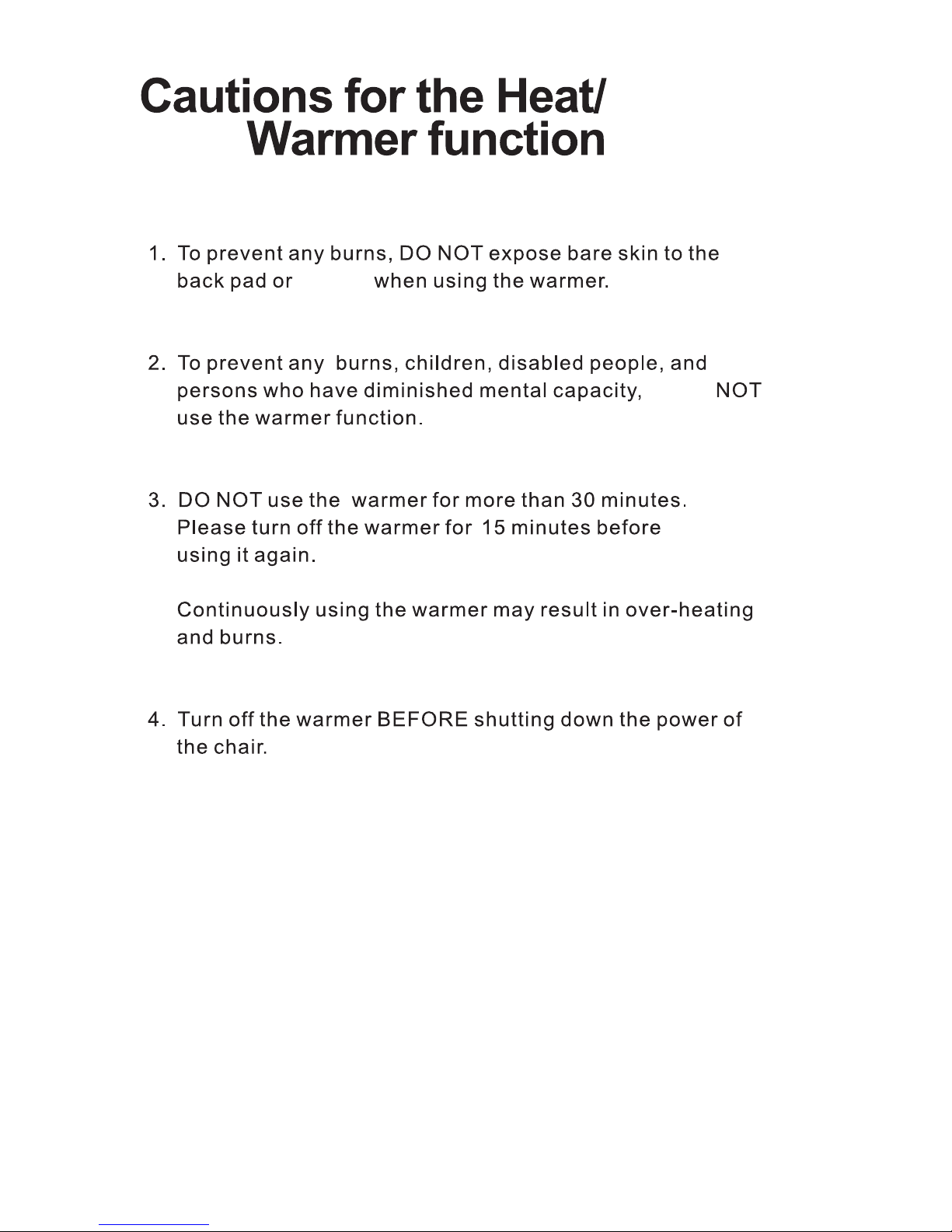
06
legrest
MUST
