Elite HRV CorSense Getting Started Manual
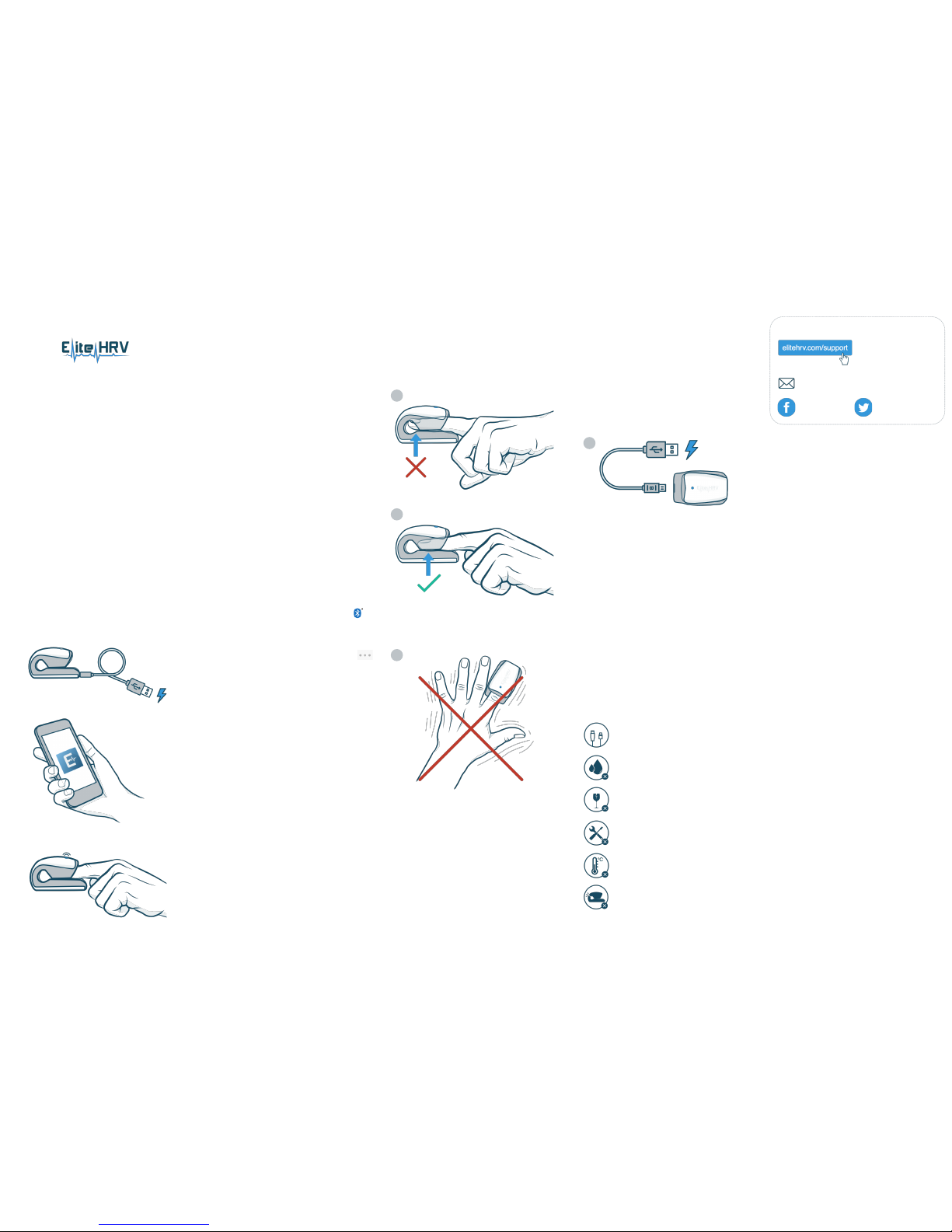
FRANÇOIS
Merci d'avoir choisi CorSense fabriqué par Elite
HRV! Ce guide vous guidera à travers les bases
de l'utilisation de CorSense.
Vous pouvez obtenir la dernière version de ce
guide traduite en François sur:
elitehrv.com/instructions/corsense.
DEUTSCH
Danke, dass Sie sich für CorSense von Elite HRV
entschieden haben! Dieser Leitfaden führt Sie
durch die Grundlagen von CorSense .
Sie können die neueste Version dieses
Handbuchs ins Deutsche übersetzen lassen:
elitehrv.com/instructions/corsense.
ITALIANO
Grazie per aver scelto CorSense realizzato da
Elite HRV! Questa guida ti illustrerà le basi
dell'utilizzo di CorSense.
Puoi ottenere l'ultima versione di questa guida
tradotta in italiano all'indirizzo:
elitehrv.com/instructions/corsense.
ESPAÑOL
Gracias por elegir CorSense fabricado por Elite
HRV. Esta guía lo guiará a través de los
principios básicos del uso de CorSense.
Puede obtener la última versión de esta guía
traducida a Español en:
elitehrv.com/instructions/corsense.
PORTUGUÊS
Obrigado por escolher o CorSense feito pela Elite
HRV! Este guia irá orientá-lo através dos
conceitos básicos do uso do CorSense.
Você pode obter a versão mais recente deste
guia traduzido para o italiano em:
elitehrv.com/instructions/corsense.
SVENSKA
Tack för att du valde CorSense gjord av Elite
HRV! Den här guiden kommer att gå dig igenom
grunderna för att använda CorSense.
Du kan få den senaste versionen av den här
guiden översatt till svenska på:
elitehrv.com/instructions/corsense.
ENGLISH
Getting Started
1. Your CorSense device is in standby mode
when you receive i t. To activate it, plug it into a
powered USB outlet using the included
USB charging cord.
2. Charge your CorS ense for up to 10 minutes. (
A
solid LED light will indicate it is charged and
ready for use).
3. Install the Elite HRV app (available for iOS and
Android) on your compatible device.
elitehrv.com/app
4. Register or login to your Elite HRV account
(free, secure backup for your data).
Pairing your CorSense
While CorS ense can be used with any compatible
HRV app, we recommend pairing it with the free
Elite HRV app, following these steps:
1. Ensure your smartphone device Bluetooth
is turned on.
2. Open your Elite HRV app.
3. On the home screen, sele ct the Connect
button. Alternatively, go to the More screen
and select Connect HR Moni tor >
.
Once on the Connect HR Monitor screen, the
app will automatically begin scanning for
devices.
4. Pick up your CorSense and check that the LED
indicator light is flashing blue (this indicates
that your CorSense device is turned on). Then
select your CorSense HR monitor from the list
of scanned devices.
5. Your CorSense is now paired! You can remove
it or rename it directly from this screen.
Note: CorSense powe r on will time out after 1
minute of no connectivity to a device in order to
conserve battery power. If you do not see your
CorSense in the l ist of devices because it time d
out, you can select SCAN again.
Visit elitehrv.com/support to learn more about
pairing your CorSense with the app (including
screenshots and videos) and information on how
to use the app and compatible devices.
Automatic Pulse Detection
With prop er finger plac ement, it will take several
seconds for your CorSense to automatically
detect your pulse after connecting.
Wearing your CorSense
For the best signal, insert your finger and place
the pad of your finger on the sensor window.
When inser ting your fing er, stop when you feel the
raised ridge behind the window (images 1, 2).
CorSense can be u sed on any finger. Optimal use
will vary per p erson and finger depending on
finger size, shape, and circulation strength. Do
not pry CorSense open and do not insert ob jects
larger than 3/4 inch in diameter.
Charging your CorSense
The CorSense rechargeable Lithium Ion battery
is designed to hold a charge for an operating
time of 4+ hours and standby time of 6+
months.
To charge, insert the Micro-B USB end of t he
provided charging cable into the CorSense
charging port and plug the USB into your
computer or alternate USB charging port (image
4).
Thanks for choosing CorSense by Elite HRV! This
guide will walk you through the basics of using
CorSense. You can also sign in to the FREE Elit e
HRV mobile app to guide you.
The latest version of this guide with additional
translations is available at
elitehrv.com/instructions/corsense, including
great video tutorials for more help.
CorSense
Getting Started Guide
Still have a question about your CorSense?
Email us at support@elitehrv.com
Elite HRV LLC
Asheville, NC
EliteHRV.com
Support@EliteHRV.com
Caring for your CorSense
CorSense requires very little maintenance. To
clean your device, use dry or moist wipes to wipe
the exterior plastic, rubber, and sensor windows.
Do not clean your device with solvents or
abrasives.
For best results:
CorSense is designed for at rest measurements.
When taking heart rate variability measurements,
minimize hand and finger movement (image 3).
Battery status a nd charging LED indicator
Low Battery Alert - Flashing red LED light when
on
Charging - Solid red LED light
Fully Charged - Solid blue LED light
Note: CorSense uses sensitive motion detection
to automatically power on the device and detect a
pulse with no need for buttons. Because of this
feature, if you travel with CorSense or frequently
move it, it may require more frequent charging to
maintain an operational batter y.
1
2
3
4
Use the original or certified USB cables
Not waterproof - don’t expose to liquids
Avoid droppin g
Don’t disassemble
Avoid extreme temperatures
ACTIVATE & CHARGE SENSOR
DOWNLOAD & SETUP APP
PAIR SENSOR & START MEASURING!
Range
If CorSense and your receiving mobile device are
are separated by more than 10 meters (33 feet),
they will disconnect.
Don’t put object s on top of or pry open
For FAQs and more information, please visit:
/EliteHRV @EliteHRV
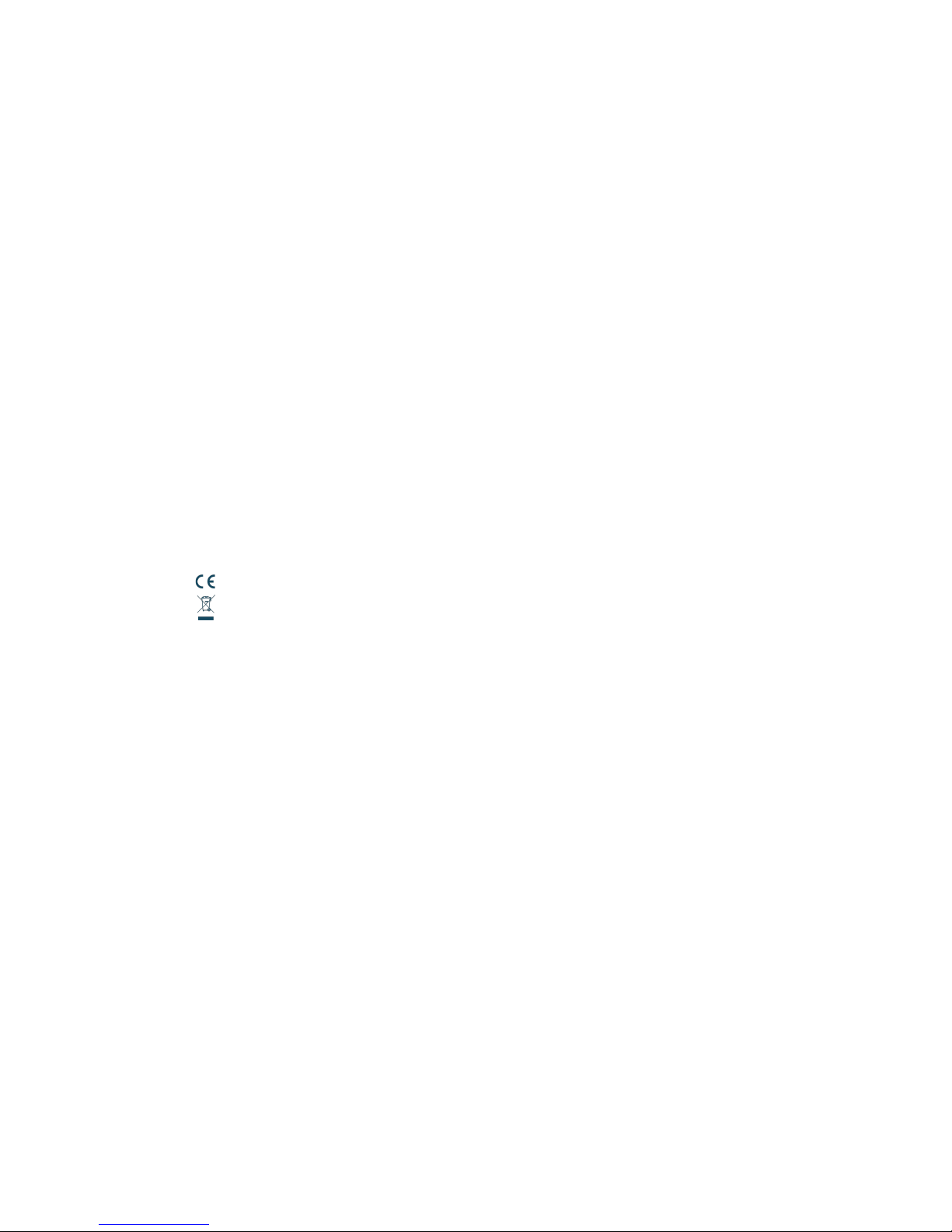
This Important Product Information Guide contains safety
and handling, regulatory, and warranty information.
If you have a pacemaker or other implanted electronic
device, consult your physician before using a heart rate
sensor. This product is intended for recreational use only
and is not intended for medical purposes. Heart rate and
other readings could be influenced by interference from
external sources. This device contains no user serviceable
parts and repairs / modification should only be made by a
technician authorized by Elite HRV. Any unauthorized
modifications or repairs will void your warranty. Do not leave
device exposed to excessive heat or cold.
Important Product Information
Limited Warranty
Elite HRV warrants this product to be free from defects in
material and workmanship, under normal use, for 90 days
from the date of original purchase. Defects that have
resulted from improper or unreasonable use or maintenance,
accident, excess moisture, insects, improper packaging,
lightning, power surges, or unauthorized tampering,
alteration or modification are not covered. Elite HRV will, at
its discretion, repair or replace with a comparable product,
at no charge to the customer for parts or labor, so long as
customer is responsible for shipping costs. Products may be
new, refurbished or reconditioned and are warranted for the
unexpired period of the original purchase, or 60 days from
return, whichever is greater. Any products replaced become
the property of Elite HRV
IN NO EVENT SHALL ELITE HRV BE L IABLE FOR SPECIAL,
INCIDENTAL, CONSEQUENTIAL OR INDIRECT DAMAGES.
SOME PLACES DO NOT ALLOW LIMITATIO NS ON THE
EXCLUSION OF LIMITATION OF LIABI LITY TO SPECIFIED
AMOUNTS, SO THE ABOVE LIM ITATIONS OR EXCLUSIONS
MAY NOT APPLY TO YOU.
To obtain warranty service, contact Elite HRV for shipping
instructions and an RMA tracking number. Return your
device, freight prepaid, along with the original sales receipt
with is a required proof of purchase for warranty repairs, with
the RMA tracking number written on the outside of the
package, and mail to Elite HRV.
CE Statement
This device is compliant with Directives 1999/5/EC and
2011/65/EU. The relevant Declaration of Conformity is
available at elitehrv.com/regulatory_information.
This product is compliant with Directives 2013/56/EC
and 2012/19/EU. Separate disposal for battery and
electronics.
FCC Compliance Statement
Changes or modifications not expressly approved by the
party responsible for compliance could void the user’s
authority to operate the equipment.
This device complies with Part 15 of the FCC Rules.
Operation is subject to the following two conditions: (1) this
device may not cause harmful interference, and (2) this
device must accept any interference received, including
interference that may cause undesired operation.
This equipment has been tested and found to comply with
the limits for a Class B digital device, pursuant to Part 15 of
the FCC Rules. These limits are designed to provide
reasonable protection against harmful interference in a
residential installation. This equipment generates, uses and
can radiate radio frequency energy and, if not installed and
used in accordance with the instructions, may cause harmful
interference to radio communications. However, there is no
guarantee that interference will not occur in a particular
installation.
If this equipment does cause harmful interference to radio or
television reception, which can be determined by turning the
equipment off and on, the user is encouraged to try to
correct the interference by one or more of the following
measures:
-- Reorient or relocate the receiving antenna.
-- Increase the separation between the equipment and
receiver.
-- Connect the equipment into an outlet on a circuit differ ent
from that to which the receiver is connected.
-- Consult the dealer or an experienced radio/TV technician
for help.
IC Statement
This device complies with Industry Canada licence-exempt
RSS standard(s). Operation is subject to the following two
conditions
(1) This device may not cause interference, and (2) This
device must accept any interference, including interference
that may cause undesired operation of the device.
Le présent appareil est conforme aux CNR d’Industrie
Canada applicables aux appareils radio exempts de licence.
L’exploitation est autorisée aux deux conditions suivantes:
(1
) L'appareil ne doit pas produire de brouillage, et (2)
L’utilisateur de l’appareil doit accepter tout brouillage
radioélectriquesubi, même si le brou illage est susceptible
d’en compromettre le fonctionnement.
This Class [B] digital apparatus complies with Canadian
ICES-003.
Cet appareil numérique de la classe [B] est conforme à la
norme NMB-003 du Canada.
California Propositi on 65
The enclosed hardware and its packaging contain chemicals
the State of California has found to cause cancer, birth
defects or reproductive harm.
The device has been evaluated to meet general RF exposure
requirement. The device can be used in portable exposure
condition without restriction.
