Page 1

ECS mPAD-12-CHT4-I
12” Multi-Function PAD
User Manual
V1.0
1
Page 2
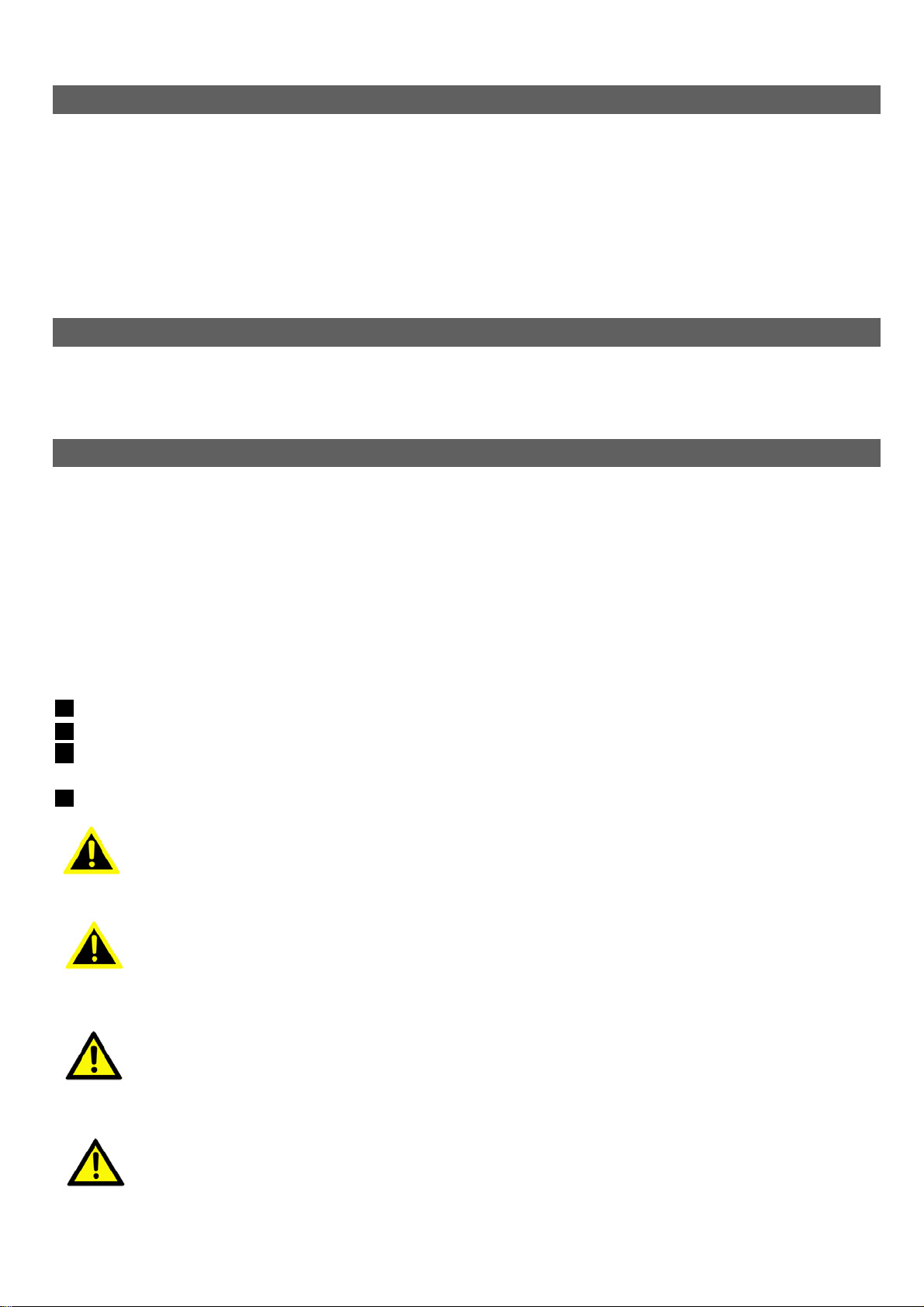
Copyright
The documentation and the software included with this product are copyrighted 2016 by
ECS Co., Ltd. All rights are reserved. ECS Co., Ltd. reserves the right to make
improvements in the products described in this manual at any time without notice. No part of
this manual may be reproduced, copied, translated or transmitted in any form or by any
means without the prior written permission of ECS Co., Ltd. Information provided in this
manual is intended to be accurate and reliable. However, ECS Co., Ltd. assumes no
responsibility for its use, nor for any infringements of the rights of third parties, which may
result from its use.
Acknowledgements
Intel and Pentium are trademarks of Intel Corporation.
Microsoft Windows and MS-DOS are registered trademarks of Microsoft Corp.
All other product names or trademarks are properties of their respective owners.
Declaration of Conformity
FCC Class B
Note: This equipment has been tested and found to comply with the limits for a Class B digital
device, pursuant to part 15 of the FCC Rules. These limits are designed to provide reasonable
protection against harmful interference in a residential installation. This equipment generates, uses
and can radiate radio frequency energy and, if not installed and used in accordance with the
instructions, may cause harmful interference to radio communications. However, there is no
guarantee that interference will not occur in a particular installation. If this equipment does cause
harmful interference to radio or television reception, which can be determined by turning the
equipment off and on, the user is encouraged to try to correct the interference by one or more of the
following measures:
Reorient or relocate the receiving antenna.
Increase the separation between the equipment and receiver.
Connect the equipment into an outlet on a circuit different from that to which the receiver is
connected.
Consult the dealer or an experienced radio/TV technician for help.
Warning! Any changes or modifications made to the equipment which are not expressly
approved by the relevant standards authority could void your authority to operate the
equipment.
Attention! Toute modification apportée à l'équipement qui n'est pas expressément approuvé par
l'autorité des normes pertinentes peuvent annuler votre droit à faire fonctionner
l'équipement.
Caution! Danger of explosion if battery is incorrectly replaced.
Attention!
Replace only with the same or equivalent type recommended by the
Dispose of used batteries according to the manufacturer's instructions
Danger d'explosion si la pile est remplacée de façon incorrecte.
Remplacez-la uniquement avec le même type ou équivalent recommandé par le
fabricant.
manufacturer.
Jetez les piles usagées selon les instructions du fabricant
2
Page 3
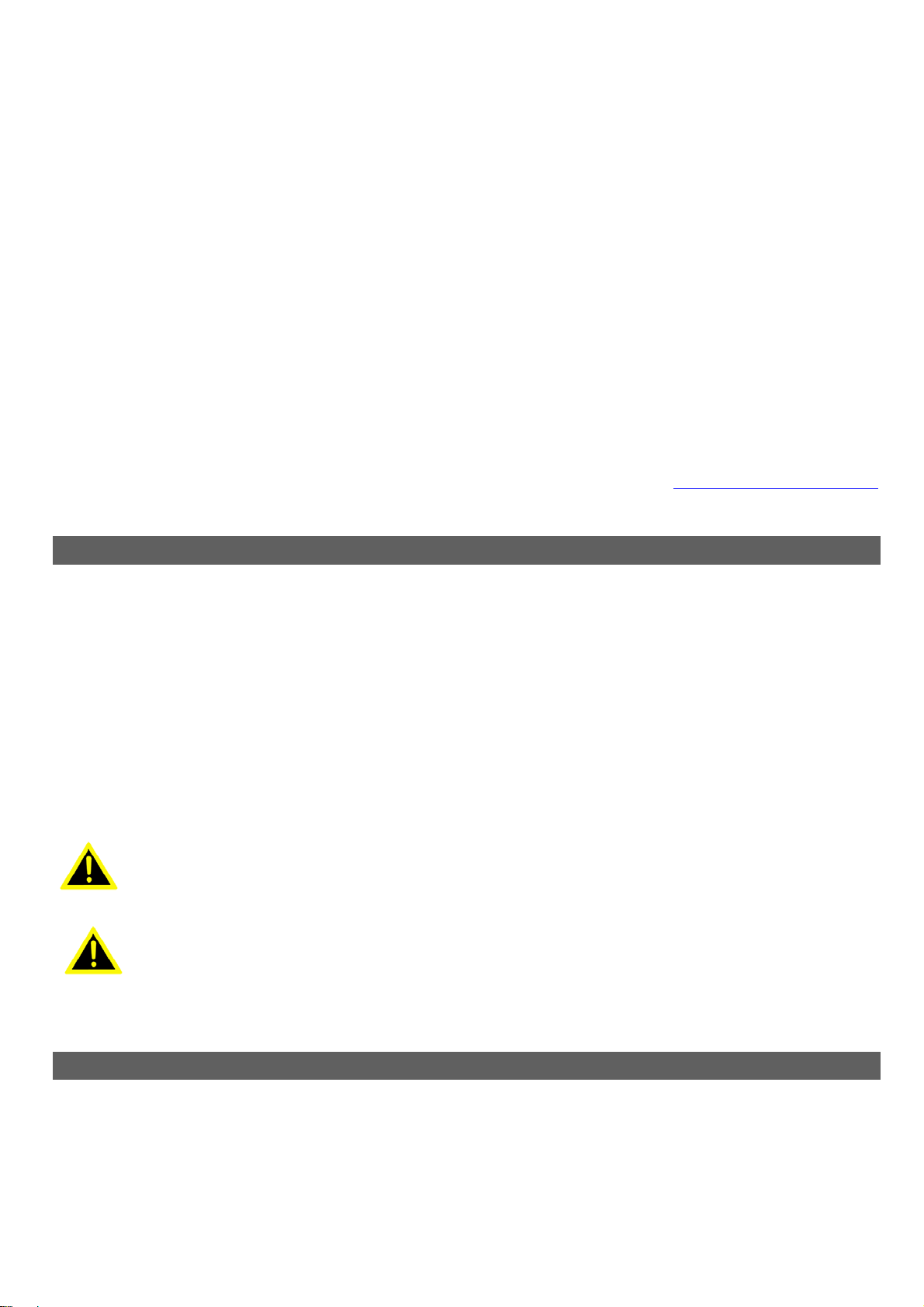
FCC Label Compliance Statement:
This device complies with Part 15 of the FCC Rules. Operation is subject to the following two
conditions:
(1) this device may not cause harmful interference, and
(2) this device must accept any interference received, including interference that may cause
undesired operation.
RF Exposure Information (SAR)
This device meets the government's requirements for exposure to radio waves.
This device is designed and manufactured not to exceed the emission limits for
exposure to radio frequency (RF) energy set by the Federal Communications Commission of
the U.S. Government.
The exposure standard employs a unit of measurement known as the Specific
Absorption Rate, or SAR. The SAR limit set by the FCC is 1.6 W/kg. Tests for SAR are
conducted using standard operating positions accepted by the FCC with the EUT transmitting
at the specified power level in different channels.
The FCC has granted an Equipment Authorization for this device with all reported SAR levels
evaluated as in compliance with the FCC RF exposure guidelines. SAR information on this device is
on file with the FCC and can be found under the Display Grant section of www.fcc.gov/eot/ea/fccid
after searching on FCC ID: WL6TC12A-W
Packing List
Before setting up the system, check that the items listed below are included and in good condition. If any items
Warning!
Attention! Pour éviter un choc électrique, ne pas retirer le couvercle.
are missing, please contact your dealer immediately.
mPAD-12-CHT4 x1
Strap x1
DC Charge Cable x1
HDMI Docking cable x1
USB3.0 Docking cable x1
Docking x1
MSR Module x1
SCR Module x1
Barcode scanner Module x1
USB Ethernet Module x1
To prevent electric shock, Do not remove cover.
No user serviceable parts inside, refer servicing to qualified personnel.
Aucune pièce réparable par l'utilisateur, voir l'entretien à du personnel qualifié.
Additional Information and Assistance
1. Visit the ECS websites at www.ecs.com.tw where you can find the latest information about the product.
2. Contact your distributor, sales representative, or ECS's customer service center for technical support if
you need additional assistance. Please have the following information ready before you call:
- Product name and serial number
- Description of your peripheral attachments
- Description of your software (operating system, version, application software, etc.)
3
Page 4
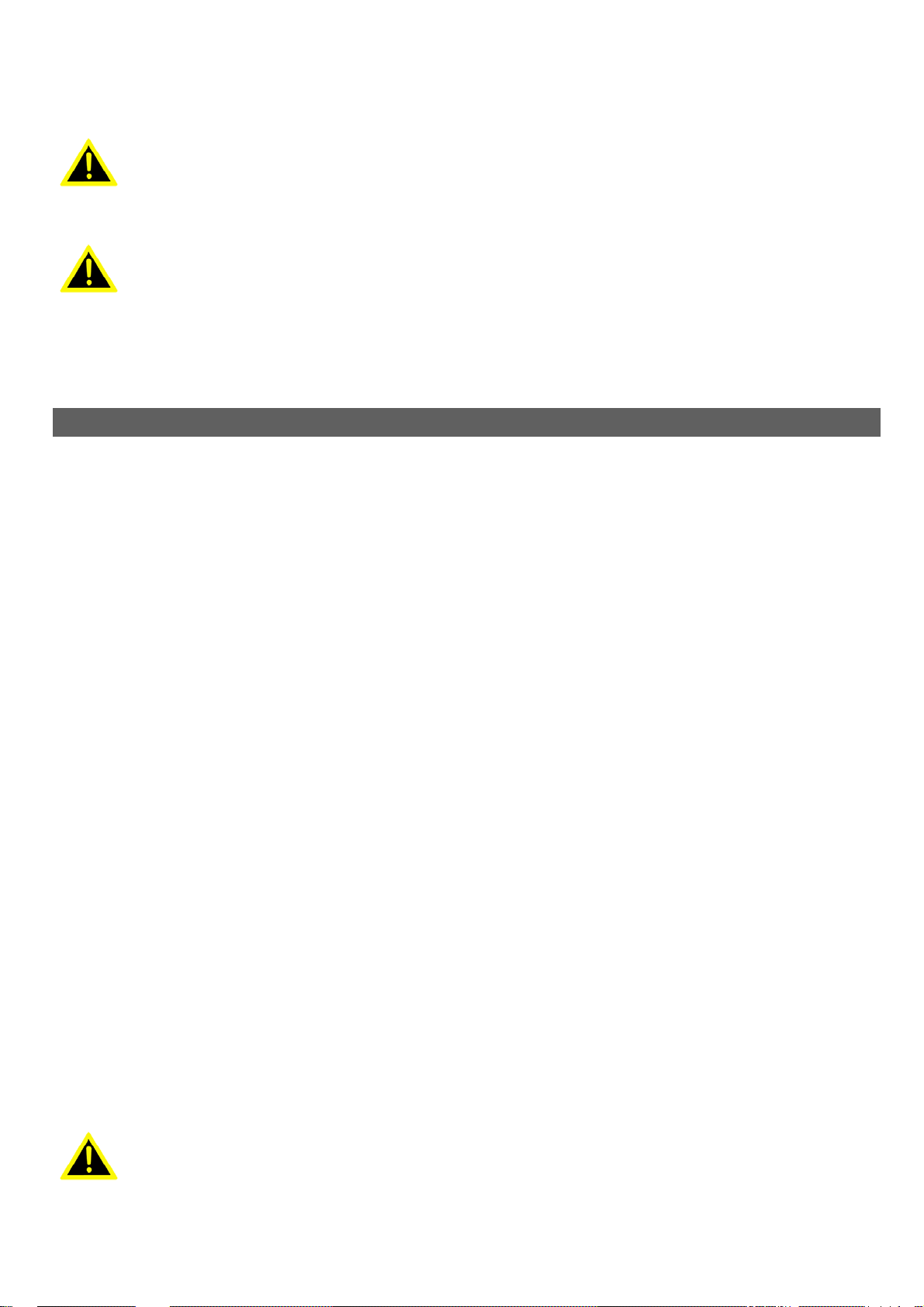
- A complete description of the problem
- The exact wording of any error messages
- This equipment is a source of electromagnetic waves. Before use, please make sure that there are
not EMI sensitive devices in its surrounding which may malfunction therefore
Warning! 1. Input voltage rated 100-2 40 VAC, 50-60 Hz, 1.5 A, Output Voltage rated 12 VDC, 3 A
2. Use a 3.7 V @ 12600 mA Lithium-ion battery (Model No.
3. Maintenance: to properly maintain and clean the surfaces, use only approve d pro ducts or clean with a
dry applicator
Attention! 1. Tension de sortie Tension d'entrée nominale 100-240 VAC, 50-60 Hz, 1,5 A, la note de 12
VDC, 3 A
2. Utiliser un V @ 12600 mA Batterie Lithium-ion (modèle n °
3. Entretien: bien entretenir et nettoyer les surfaces, utiliser uniquement des produits approuvés ou
nettoyer avec un applicateur sec
LWN705462)
LWN705462) 3.7
Safety Instructions
1. Read these safety instructions carefully.
2. Keep this User Manual for later reference.
3. Disconnect this equipment from any AC outlet before cleaning. Use a damp cloth. Do not use liquid or
spray detergents for cleaning.
4. For plug-in equipment, the power outlet socket must be located near the equipment and must be easily
accessible.
5. Keep this equipment away from humidity.
6. Put this equipment on a reliable surface during installation. Dropping it or letting it fall may cause dam age.
7. The openings on the enclosure are for air convection. Protect the equipment from overheating. DO
NOT COVER THE OPENINGS.
8. Make sure the voltage of the power source is correct before connecting the equipment to the power
outlet.
9. Position the power cord so that people cannot step on it. Do not place anything over the power cord.
10. All cautions and warnings on the equipment should be noted.
11. If the equipment is not used for a long time, disconnect it from the power source to avoid damage by
transient overvoltage.
12. Never pour any liquid into an opening. This may cause fire or electrical shock.
13. Never open the equipment. For safety reasons, the equipment should be opened only by qualified
service personnel.
14. If one of the following situations arises, get the equipment checked by service personnel:
a. The power cord or plug is damaged.
b. Liquid has penetrated into the equipment.
c. The equipment has been exposed to moisture.
d. The equipment does not work well, or you cannot get it to work according to the user's manual.
e. The equipment has been dropped and damaged. f. The equipment has
obvious signs of breakage.
15. DO NOT LEAVE THIS EQUIPMENT IN AN ENVIRONMENT WHERE THE STORAGE TEMPERATURE
MAY GO BELOW -20° C (-4° F) OR ABOVE 60°C (140° F). THIS COULD DAMAGE THE EQUIPMENT.
THE EQUIPMENT SHOULD BE IN A CONTRO LLED ENVIRONMENT.
16. If your computer is losing time significantly or the BIOS configuration resets itself to the default, the
battery may have no power .
Caution! 1. Do not replace battery yourself. Please contact a qualified technician or your retail provide r.
2. The computer is provided with a battery-powered real-time clock circuit. There is a danger of explosion if
battery is incorrectly replaced. Replace only with same or equivalent type recommended by the
manufacturer. Discard used batteries according to the manufacturer's instructions.
4
Page 5

Attention! 1. Ne pas remplacer la batterie vous-même. S'il vous plaît contacter un technicien qualifié ou votre
fournisseur de détail.
2. L'ordinateur est muni d'un circuit en temps réel de l'horloge alimentée par batterie. Il ya un danger
d'explosion si la pile est remplacée de façon incorrecte. Remplacez uniquement par un type identique ou
équivalent recommandé par le fabricant. Jetez les piles usagée s selon les instructions du fabricant.
17. IMPROPER INSTALLATION OF VESA MOUNTING CAN RESULT IN SERIOUS PERSONAL INJURY!
VESA mount installation should be performed by a professional technician; please contact the service
technician or your retailer if you need this service.
18. CLASSIFICATION: Supply Class I adapter No
applied part
IP54
Continuous Operation
Not AP or APG category
19. Disconnect device: Appliance inlet.
20. Follow national, state or local requirements to dispo s e of unit.
21. Maintenance: to properly maintain and clean the surfaces, use only the approved products or clean
with a dry applicator.
22. Contact information:
No.239, Sec. 2, Tiding Blvd., Neihu District, Taipei City 11493, Taiwan (R.O.C.).
TEL: +886 2-2162-1177
23. This equipment shall not be used as a life support system.
24. Accessory equipment connected to the analog and digital interfaces must be in compliance with the
respective nationally harmonized IEC standards (i.e. IEC
60950 for data processing equipment, IEC 60065 for video equipment, IEC
61010-1 for laboratory equipment, and IEC 60601-1 for medical equipment.) Furthermore all
configurations shall comply with the system standard IEC
60601-1-1. Anyone who connects additional equipment to the signal input part or signal output part is
configuring a medical system, and is therefore, responsible that the system complies with the
requirements of the system standard IEC
60601-1-1. The unit is for exclusive interconnection with IEC 60601-1 certified equipment in the patient
environment and IEC 60XXX certified equipment out- side of the patient environment. If in doubt, consult
the technical services department or your local representative.
25. Users must not allow SIP/SOPs to come into contact with the patient at the same time.
26. The sound pressure level at the operator's position according to IEC 704-1:1982
is no more than 70dB (A).
DISCLAIMER: This set of instructions is given according to IEC 704-1. ECS disclaims all responsibility for the
accuracy of any statements contained herein.
5
Page 6

Contents
Chapter 1 General Information .................................................................................... 7
1.1 Introduction ......................................................................................................... 7
1.2 Cleaning/Disinfecting .......................................................................................... 7
Chapter 2 mPAD-12-CHT4 Tablet Specification .......................................................... 8
2.1 Specifications ...................................................................................................... 8
2.2 Dimensions ........................................................................................................ 10
Chapter 3 Getting Started .......................................................................................... 13
3.1 A Quick Tour of TABLET ................................................................................... 13
3.2 A Quick Tour of Docking (Optional) ................................................................. 14
3.3 Installation Procedures ..................................................................................... 15
6
Page 7

Chapter 1 General Information
1.1 Introduction
mPAD-12-CHT4 is a Intel Cherry Trail Z8500 Base computer that is designed to serve as a Multi
Function PAD(mPAD). It is a PC-based system with 12" TFT LCD display and a stereo audio
controller. mPAD-12-CHT4 is a simple, complete and highly integrated mobile multimedia system
which allows system integrators to easily build a Multi Function PAD Terminal into their applications
Common industrial applications include factory automation systems, precision machinery, and
production process control. It is also suitable for many non-industrial applications, including
interactive kiosk systems, entertainment management, and car park automation. mPAD-12-CHT4 is
a reliable, cost-effective solution to meet an application’s processing requirements.
1.2 Cleaning/Disinfecting
During normal use mPAD-12-CHT4 may become soiled and should, therefore, be cleaned regularly
Steps :
1. Wipe mPAD-12-CHT4 with a clean cloth that has been moistened in the cleaning
solution.
2. Prepare agent per manufacturer’s instructions or hospital protocol.
3. Wipe thoroughly with a clean cloth.
Caution! Do not immerse or rinse mPAD-12-CHT4 or its peripherals. If you accidentally spill liquid on
the device, disconnect the unit from the power source. Contact your Biomed personnel
regarding the continued safety of the unit before placing it back in operation.
Do not spray cleaning agent on the chassis.
Do not use disinfectants that contain phenol.
Do not autoclave or clean mPAD-12-CHT4 or its peripherals with strong aromatic,
chlorinated, ketone, ether, or other solvents, sharp tools or abrasives. Never immerse
electrical connectors in water or other liquids.
Attention! Ne pas immerger ou rincer mPAD-12-CHT4 ou ses périphériques. Si vous renversez
par accident un liquide sur l'appareil, débranchez l'appareil de la source d'alimentation.
Contactez votre Biomed concernant la sécurité continue de l'unité avant de la remettre
en service.
Ne pas pulvériser l'agent de nettoyage sur le châssis.
Ne pas utiliser de désinfectants contenant du phénol.
Ne pas passer à l'autoclave ou TB71A-W-SI propre ou ses périphériques avec fortes,
cétone, éther, ou d'autres solvants, des outils tranchants ou abrasifs aromatiques
chlorés. Ne jamais plonger connecteurs électriques dans l'eau ou d'autres liquids.
7
Page 8

Chapter 2 mPAD-12-CHT4 Tablet Specification
2.1 Specifications
mPAD-12-CHT4 TABLET
Dimensions
CPU
Memory
Display
Storage
Camera
Wireless
Communication
311 * 206 *15 mm , Weight: 1054g
Intel Cherry Trail-T MSP Type4 Z8550
Processor
On Board RAM
Display
Touch Module Support 10-points multi-touch(Capacivtive)
eMMC
Camera
WLAN+BT
GPS GPS&GLONASS
NFC
Quad core (4C/4T), SoC
Core Frequency 1.8GHz, Burst up to 2.56GHz
LPDDR3 1600MHz
Default 4G, (2-8GB)
Intel HD Graphics , Gen8-LP 16EU up to 650MHz
Max display resultion up to 2560 x 1600
7” LCD, Mipi ,1280 x 800 pixels
12” LCD , eDP, 1920 x 1200 pixels
Single eMMC 4.5 (define)
32GB (define) / 64GB
Front Camera : 2.0M
Rear Camera: 8.0M
Wi-Fi 802.11 a/b/g/n/ac
Bluetooth 4.0
NXP NPC100
ISO14443 Type A, Type B, PC/SC (windows driver support )
Sensor
Power
Peripheral
Interfaces
Antennas 802.11a/b/g/n/ac , BT: 2.4GHz; GPS, NFC
E-compass Yes
G-sensor Yes
Gyro Yes
Ambient Light
sensor
Battery
I/O Port
Button
Speaker&Mic
Yes
Li-polymer
12600mAh / 46.62Wh
1 x Mic/Head phone jack combo
1 x Micro SD card slot
1 x Docking Port (with AC-IN, HDMI, USB)
1 x USB3.0 micro type B
Power On/ Off
Audio up/down
Speaker:ALC5645
Build-in 2 Speakers, 1W x 8 Ohm
Mic:Digital * 1
Accessory
Accessory 1 x DC Chrger Cable
8
Page 9

1x HDMI Cable
1 x Active Stylus Pen
1 * Strap
1D/2D Barcode scanner (button on module)
Option Module
Option
Accessory
Docking
Certification
Environment Condition
Smart Card Reader (contact)
MSR
Ethernet giga LAN RJ45 Port
Front : SCR
1 * DC-IN
1 * HDMI
1 * RJ45 Ethernet LAN
1 * USB30 , 1*USB2.0
1 * Adapter 12V / 3A , 100 – 240V
FCC Part 15 Class B, CE, CB60950, IEC60601, RoHS , WEEE
(Documents ready only), BSMI, NCC
Battery Pack: UL2054, IEC62133, UN38.3
IP54
Drop : 0.9m / 2.7ft. Drop to steel surface, 1drops per 6 sides
Vibration : 4Gs peak, 5Hz to 2kHz, 1 hour duration per axis
Operating Temp : 0 ℃ to 40℃
Storage Temp : -20° C ~ +60° C
Humiditiy : 95% non-condensing
9
Page 10

2.2 Dimensions
2.2.1 TABLET
10
Page 11

2.2.1 Docking
2.2.3 Strap
2.2.4 USB MODULE
2.2.4.1 MSR
11
Page 12

2.2.4.2 SCR
2.2.4.3 Barcode Scanner Module
2.2.4.4 USB Ethernet Module
12
Page 13

Chapter 3 Getting Started
3.1 A Quick Tour of TABLET
Before you start to set up mPAD-12-CHT4, take a moment to become familiar
with the locations and purposes of the controls, drives, connections and ports,
which are illustrated in the figures below.
When placed upright on the desktop, the TB71A-W-SI front panel appears as
shown in Figure 2.1
Figure 2-1
The Button side of the tablet PC contains SD Card, USB3.0 Micro-typeB, Docking Connector.
Figure 2-2
The Top side of the tablet PC contains power button, volume control button .
Figure 2-3
13
Page 14

3.2 A Quick Tour of Docking (Optional)
When you place the docking station on the desktop, its front panel appears as shown in Figure 2.4
Figure 2-4
14
Page 15

3.3 Installation Procedures
3.3.1 Install the Strap
3.3.2 Insert the mPAD-12-CHT4 TBALET into the Docking Station (Optional)
Open and secure the protective cover
15
Page 16

Align the docking port to the docking connector to insert the tablet into the docking station an d press it right into position.
16
Page 17

3.3.3 Insert the USB Module into the mPAD-12-CHT4 TBALET (Optional)
17
