Page 1

HSDPA mini-PCIe Modem Module
M320 Family
(M320 / M320A / M320B)
User Manual
Page 2
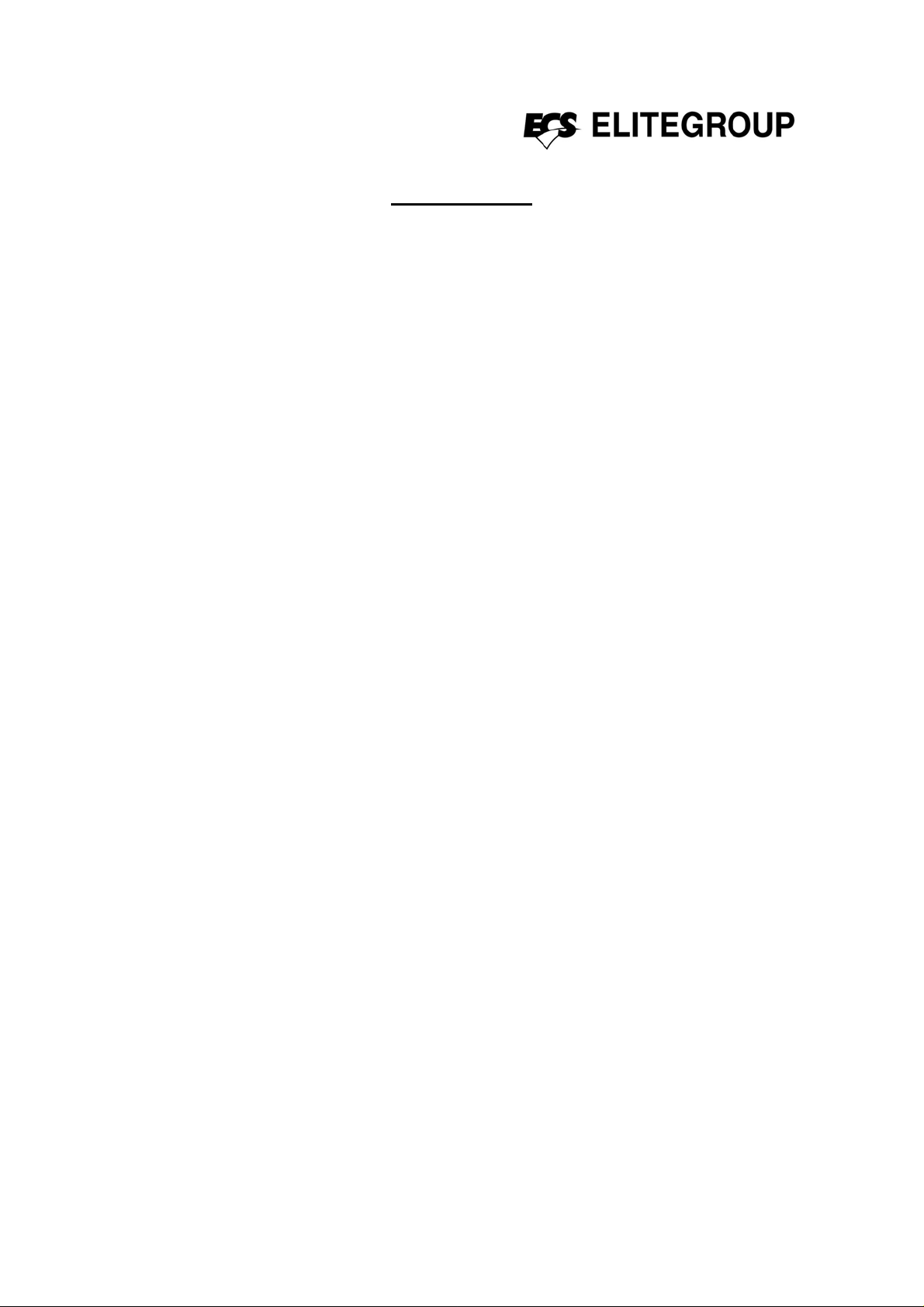
Contents
1.General............................................................................................................................3
2. Dimensions.................................................... ... ..... ..... ... ..... ... ..... ...... .. ...... ..... ... ..... ..... ....3
3. Installing M320 onto the main board of PC.............................. .................................5
4. Safety Notice...................... ................................ ................................ ............................5
5. Maintenance..................................................................................................................6
6. Emergency Call............................................... ..... ..... ... ..... ...... .. ...... ..... ... ..... ..... ...... .. ....7
7. Federal Communications Commission Notice....................................................... ... .7
8. M320 family pictures................................................................................ ....................9
9. Difference Description......................... ..... ... ..... ...... .. ...... ..... ... ..... ..... ...... .. ...... ..... ... ....10
Page 3

1.General
M320 is built according to the PCI express mini card specification and is an
integrated solution using the notebook’s antenna system. It is designed as an
add-in option for integrators of notebook computers and is comprised of several
component parts:
HSDPA wireless network adapter which is the wireless enabler and circuitry
integrated onto the Mini Card PCB together with its mechanical RF shielding.
RF connector, which provides physical connectivity M320 and the antenna
which is integrated into the notebook computer’s mechanical housing.
Voltage regulation circuitry, which converts power from the host power supply
to the core regulated voltage for the HSDPA wireless components.
System connector, which provides the data, control, power, status and UICC
interface between the host and the wireless network adapter.
All components except for the antenna connector are covered by EMC shields. All
power and base band communication are located in the edge connector of the
board. The fastening holes in the upper corners are connected to ground.
2. Dimensions
The dimension of the board is according to figure below. Note that the figures are
stated without tolerance, see the PCI express mini card electro mechanical
specification for more details.
Page 4
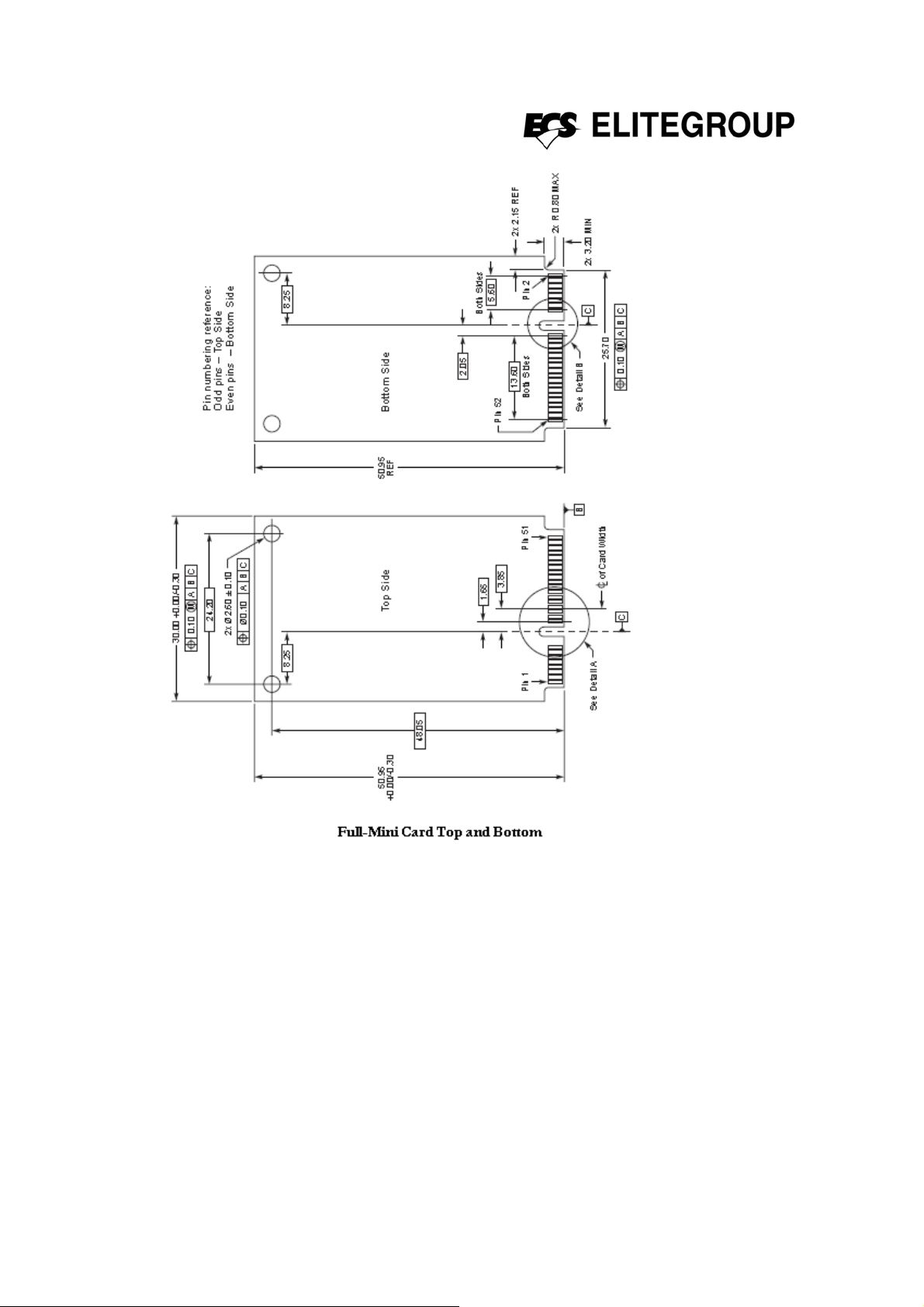
There is one connector located on the board. The RF connector is of type Hirose
U.FL. The connector is used for UMTS/GSM transmit/receive. The placement is
according to figure above where the board is seen from the primary side.
The edge connector is a straight single 52-pin connector, 26 pins on each side of
the board. The connector is specified in the PCI Express Mini Card specification
Page 5

3. Installing M320 onto the main board of PC
(1) Insert the mini-PCIe golden finger interface of M320 into the mini-PCIe
connector on the Main Board of PC, then Press down to fix the M320 in the
module slot.
(2) Use a screwdriver to fix the M320 onto the Main Board of PC with two screws.
(3) Insert the connector of antenna cable into the connector of antenna interface
on the M320.
4. Safety Notice
Please read the safety notice carefully to ensure the correct and safe use of your
wireless device (HSDPA mini-PCIe Modem Module).
4.1 Interference
Do not use your wireless device if using the device is prohibited or when it causes
danger or interference with electric devices.
4.2 Areas with Inflammables and Explosives
To avoid explosions and fires in areas that are stored with inflammable and
explosive devices, do not use your wireless device and observe the related
rules. Areas stored with inflammables and explosives include but are not limited to
the following:
z Gas station
z Fuel depot (such as the bunk below the deck of a ship)
z Container/Vehicle for storing or transporting fuels or chemical products
z Area where the air contains chemical substances and particles (such as
granule, dust, or metal powder)
z Area indicated with the "Explosives" sign
z Area indicated with the "Power off bi-direction wireless equipment" sign
z Area where you are generally suggested to stop the engine of a vehicle
Page 6

4.3 Medical Device
Do not use your wireless device and follow the rules and regulations set forth by
the hospitals and health care facilities.
Some wireless devices may affect the performance of the hearing aids. For any
such problems, please consult your service provider.
If you are using an electronic medical device, consult the doctor or device
manufacturer to confirm whether the radio wave affects the operation of this
device.
4.4 Safety for Children
Do not let children to use the wireless device without guidance. Small and
sharp components of the wireless device may cause danger to children or cause
suffocation if children swallow them.
4.5 Traffic Security
z Observe local related laws and regulations while using the wireless device.
To avoid accidents, do not use your wireless device while driving.
z RF signals may affect electronic systems of motor vehicles. For more
information, consult the vehicle manufacturer.
z In a motor vehicle, do not place the wireless device over the air bag or in the
air bag deployment area. Otherwise, the wireless device may hurt you owing
to the strong force when the air bag inflates.
z Observe the rules and regulations of airline companies. When boarding,
power off your wireless device. Otherwise, the radio signal of the wireless
device may interfere with the plane control signals.
5. Maintenance
It is normal that your wireless device gets hot when you use or charge it. Before
you clean or maintain the wireless device, stop all applications and turn off the
wireless device.
z Use your wireless device and accessories with care and in clean environment.
Keep the wireless device from a fire or a lit cigarette.
z Keep them dry and protect your wireless device and accessories from water
and vapor.
z Do not drop, throw, bend, or press your wireless device.
z Clean your wireless device with a piece of damp and soft antistatic cloth. Do
Page 7

not use any chemical agents (such as alcohol and benzene), chemical
detergent, or powder to clean it.
z Do not leave your wireless device and accessories in a place with a
considerably low or high temperature.
z Use only accessories of the wireless device produced or approved by the
manufacture. Contact the authorized service center for any abnormity of the
wireless device or accessories.
z Do not disassemble the wireless device or accessories. Otherwise, the
wireless device and accessories are not covered by the warranty.
6. Emergency Call
This wireless device functions by transmitting and receiving radio signals.
Therefore, the connection cannot be guaranteed in all conditions. In an
emergency, you should not rely solely on the wireless device for essential
communications.
7. Federal Communications Commission Notice
The device complies with part 15 of the FCC Rules. Operation is subject to the
following two conditions:
(1)This device may not cause harmful interference, and
(2)this device must accept any interference received, including interference that
may cause undesired operation.
This device has been tested and found to comply with the limits for a class B
digital device, pursuant to Part 15 of the FCC Rules. These limits are designed to
provide reasonable protection against harmful interference in a residential
installation. This equipment generates, uses, and can radiate radio frequency
energy and, if not installed and used in accordance with the instructions, may
cause harmful interference to radio communications. However, there is no
guarantee this equipment does not cause harmful interference to radio or TV
reception. This can be determined by turning the equipment on and off. The user
is encouraged to try to correct the interference by one or more of the following
measures:
7 Reorient or relocate the receiving antenna.
7 Increase the separation between the equipment and receiver.
7 Connect the equipment into an outlet on a circuit different from that to which the
receiver is connected.
Page 8

7 Consult the dealer or an experienced radio or television technician for help.
NOTE: THE MANUFACTURER IS NOT RESPONSIBLE FOR ANY RADIO OR TV
INTERFERENCE CAUSED BY UNAUTHORIZED MODIFICATIONS TO
THIS EQUIPMENT. SUCH MODIFICATIONS COULD VOID THE USERS
AUTHORITY TO OPERATE THE EQUIPMENT.
8. OEM Integrator’s Notice
The OEM integrator has to be aware not to provide information to the end user
regarding how to install or remove this device in the user manual of the end
product. The user manual which is provided by OEM integrators for end users
must include the following information in a prominent location.
To comply with FCC RF exposure compliance requirements, the antenna used for
this transmitter must be installed to provide a separation distance of at least 20
cm from all persons and must not be co-located or operating in conjunction with
any other antenna or transmitter.
Label for end product must include “C ontains FCC ID: WL6M320” or “A RF
transmitter inside, FCC ID: WL6M320”.
Page 9

8. M320 family pictures
M320 Front View Rear View
M320A M320B
SIM holder
FPC &
Connector
Note:
1. M320A & M320B have the same rear view with M320
2. M320A is M320 with a connector, a FPC, and a SIM holder
3. M320B is M320 with only a connector for connecting SIM
holder.
Connector
Page 10

9. Difference Description
Page 11

