
WHAT IS IN THE BOX
Your A2-5 package contains the following:
Elite Acoustics Engineering
A2-5 Live-Performance Studio Monitor
with 4 Channels, Mixer, Effects,
and Bluetooth
®
Quick Guide Handbook
(1) Speaker
(1) 12V AC Power Supply Adapter
(1) 12V DC Car Battery Supply Adapter
(1) Quick Start Guide
(1) Registration Card
(1) Speaker Handle Grip
The Bluetooth word mark and logos are registered trademarks owned by Bluetooth SIG, Inc. and any use of such marks
by Elite Acoustics Engineering, Inc is under license
NOTE: Due to continuous development and improvements of our products, features and specications are subject to
change without notice. All weights and measures are approximate.
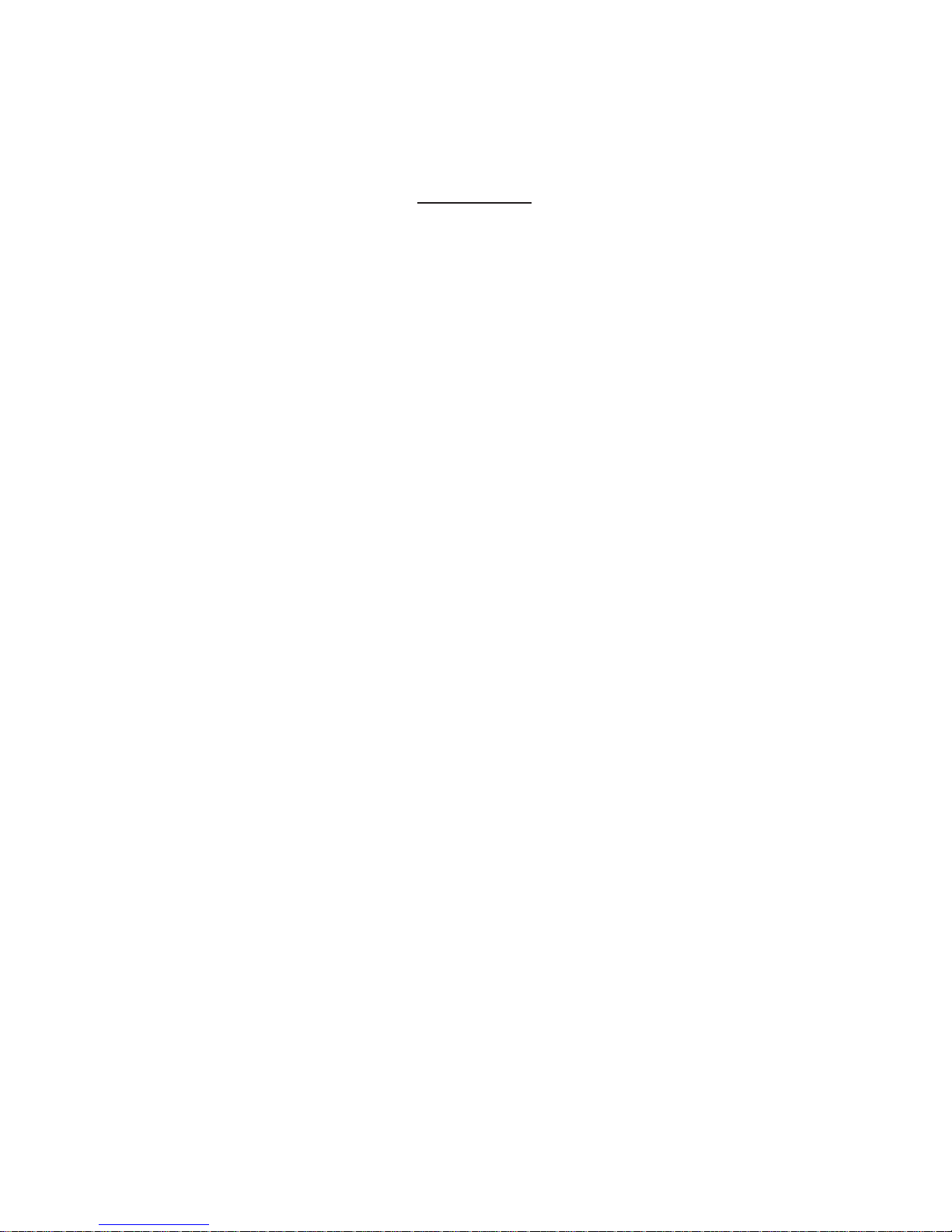
QUICK START
1. Battery Switch [49] is set to Connect. (Battery Switch is a built in circuit breaker to
preserve battery life.)
2. Make sure the SPEAKER VOLUME [3] control is down before you turn the POWER [50]
on.
3. Connect your microphone to the MIC IN [29]. Or you can connect a 1/4 ” line input from
an Instrument [27] or Line Level[28]. Connect additional inputs as required.
4. Turn on the POWER [50] switch
5. Connect device to Bluetooth® [13]
6. Turn on your source signal(s) and adjust the volume on the source signal for normal
operation (Refer to Step 8). Note if you are using an iPhone or iPad via Bluetooth®, set
the volume on your device about halfway. Maximum volume will distort.
7. Adjust the SPEAKER VOLUME [3] to a comfortable level.
8. Turn up GAIN [14] until there is a solid green light showing “signal” at desired level,
without a red “peak” light, indicating too much signal.
9. For USB charging of your source device, use USB Port [51]
Power LED:
BLUE [1]: Indicate unit is ON
+48V LED [2]: Indicates Phantom Power is on
Master Output Controls
Speaker Volume [3]: Control speakers’ volume level
Mono [4]: Changes speaker output from Left Only to Mono
Equalizer [5]: Adjust High, Mid, and Low Frequency response
Peak LED [6]: RED indicate Signal Clip
Signal LED [7]: GREEN indicate Signal Present
Aux Input/Level [8]: Connect audio source with 1/8” jack from MP3/CD player, etc.
Effects Controls
Effects Mix [9]: Amount of effect being added to output
Rate/Decay [10]: Controls the duration of the effect
Effects Knob Selector [11]: Select effect of choice
EFX Bypass [12]: Turn effects on or off (When LED is on, the effects are turned off)
Channel 1
Gain [14]: Apply gain for level control
Mute [15]: Mute Channel
EFX/AUX Send Level [16]: Adjust the level to “send” out
EFX/AUX select [17]: select whether you are sending to internal EFX or external AUX bus
PAD [18]: xed attenuation for “hot” signals
Notch Filter [19]: set amount of cut or boost for Notch Filter
Frequency [20]: set the frequency of the Notch Filter
Phase [21]: Reverse the phase of input waveform
Instr-Mic/Line [22]: Select input source; Instrument or Mic/ Line input
High [23]: set amount of High Frequency cut or boost
Mid [24]: set amount of Mid Frequency cut or boost
Mid Frequency [25]: set the frequency of the Mid cut or boost
Low [26]: set amount of Low Frequency cut or boost
Instrument [27]: 1/4” TS input
Line [28]: 1/4” TS input
Mic [29]: XLR for Microphone Input
Superb functionality and compact portability provides unparalleled versatility. A2’s
light weight yet fully featured Mix, Digital Effects, and Mastering sections seamlessly
combine to elevate your performance. A2 offers extensive input EQ and an adjustable
Notch Filter to tame Feedback or add that nal degree of clarity when needed. An all-
wood cabinet combined with a 5-1/4” high-sensitivity woofer and 1” silk-dome tweeter
deliver full frequency clarity with impressive bass response.

TO FULLY CHARGE SPEAKER SYSTEM
If the battery is low and the audio is intermittent or choppy, the battery should be recharged.
1. Put power switch in the “OFF” position and Battery Switch in the Connect position
2. Plug in power adaptor into the DC input jack
3. Blue “Charge” LED will turn on, indicating the speaker is charging
4. When the speaker is fully charged, the blue “Charge” LED will turn off. Allow up to 20
hours to fully recharge
FOR MAXIMUM BATTERY LIFE
• Recharge after every use
• Use & recharge battery at least once a month
• DO NOT leave power switch in the “ON” position when it is not in
use. Doing so after a long period of time will damage the battery
• Keep unit in a cool, dry place away from extreme temperatures
• Do not service, modify, or replace the battery
• If the battery fails to charge, contact Elite Acoustics Engineering
Channel 2
Gain [30]: Apply gain for level control
Mute [31]: Mute Channel
EFX/AUX Send Level [32]: Adjust the level to “send” out
EFX/AUX select [33]: select internal EFX or external AUX bus
PAD [34]: xed attenuation for “hot” signals
Line [35]: 1/4” TS inputs
Mic In [36]: XLR for Microphone Input
Channel 3/4
Level [37]: Set the gain for both channels 3 & 4
EFX Send Level [38]: Adjust the level to “send” out
Left (Mono) [39]: 1/4” mono TR input
Right [40]: 1/4” mono TR input
Monitor Right Output: [41] Connect to another speaker using 1/4” TS
Foot Switch: [42] TR footswitch to control Effects Bypass remotely
Aux
AUX Send [43]: 1/4” TR output
AUX Return [44]: 1/4” TR input
Main Outputs / Chan 1/2 Direct Output: [45] Select source of XLRs as Main mix or Direct
Outputs for Chan 1 & 2
Output Level: [46] Set output level for XLRs
Left [47]: XLR Left Output
Right [48]: XLR Right Output
Battery Switch[49] : Built in Circuit Breaker to preserve battery life.
Connect: Enable battery power when using unit
Disconnect: Disable battery power when storing unit to preserve battery life
Refer to reference page for features listed above
BLUETOOTH® FUNCTION
• To turn ON/OFF Bluetooth® function
PRESS/HOLD down MODE button for approximately 5 seconds
Both LEDs will ash at the same time
• To pair device to the speaker system
Bluetooth® needs to be turned ON
QUICK TAP the MODE button once
Both Flashing LED: indicate Bluetooth® is ready to be paired
Flashing Blue LED only: indicate Bluetooth® is connected

Low
-15 +15
Mid
-15 +15
High
-15 +15
Monitor Level
0 10
Mono
Peak
Signal
AUX In
Level
0 10
EFX Mix
DRY WET
EFX
Bypass
EFX
R1
R2
R3
R4
R5
R6
R7
R10R9R8
E1
E2
ER1
ER2
Clip
Signal
Mute
CHO
Flange
RATE
DECAY
CH 2 CH 3/4
On/Off : Hold
Pair : Quick Tap
CH 1
+48V Power
A2-5 - Live-Performance Studio Monitor
with 4 Channels, Mixer, Effects, and Bluetooth
®
ELITE ACOUSTICS
E L I T E A C O U S T I C S
Output Level
Monitor
Right Output
Main Outputs
CHAN 1/2
Direct Output
+48V
Le Right
CHAN 1 CHAN 2 CHAN 3/4
Connect Disconnect
Battery Switch
On
Off
Power
DC INPUT
12VDC
2A
Footswitch
TIP - EFX Bypass
Serial Number
Designed, Assembled, & Tested
in California, USA
Charge Only
Mute
EFX/AUX
Send Level
EFX/AUX
Send Level
EFX AUX Phase EFX AUX
PAD
Mute
EFX Level
Le (Mono)
Right
AUX Send
AUX Return
Level
PAD
Line
Instr
Mic/Line
Instrument Line Mic 1 Mic 2
Gain
60
5010
20
INSTR
Gain
30
5010-10
3 2
1 Low Charge
Baery Level
High
-10 +10
Mid
-10 +10
Mid Frequency
250 5k
Low
-10 +10
Notch Filter
-10 +10
Frequency
100 450
For Maximum Battery Life
- Recharge after every use
- Use & recharge battery at least once a month
- Do not leave power switch in the “ON”
position when it is not in use
- Keep unit in a cool, dry place away from extreme
temperatures
- Do not service, modify, or replace the battery
- If the battery fails to charge, contact Elite Acoustics
WARNING
Only exchange the original speaker system
battery with a genuine Elite Acoustics
Engineering replacement. Elite Acoustics
Engineering cannot guarantee the safety and
compatibility of batteries from other
manufactures for the use in operating the speaker
system. Use of an uncertified battery may void all
warranties.
Battery Switch
- Connect - to enable battery power
- Disconnect - to disable battery power
www.EliteAcoustics.com
14
15
16
17
18
50
49
30
31
32
33
34
35
19
20
23
24
25
26
21
37
51
42
38
39
40
45
46
43
44
41
48
22
27 28 29 36
47
13
342
9
12
10 11
1
7
6
5 8
DIR OUT/MAIN Right OUTPUT
Left / Right Input
AUX
Mic In
INSTR/LINE IN
EFFECTS
R1 Bright Cavern
R2 Dark Cavern
R3 Bright Hall
R4 Dark Hall
R5 Bright Room
R6 Dark Room
R7 Bright Plate
R8 Dark Plate
R9 Ambience1
R10 Ambience2
E1 Echo
E2 Repeat Echo
ER1 Echo/Rev1
ER2 Echo/Rev2
CHO Chorus
FLANGE Flange
E L I T E A C O U S T I C S
Foot
Switch
Live-Performance Studio Monitor
with 4 Channels, Mixer, Effects & Bluetooth
®
A2-5

SYSTEM SPECIFICATIONS
• Speakers: 5-1/4” Woofer, 1” Silk-Dome Tweeter
• Amplier: High-Efciency Class D 30W Bi-AMP
• Nominal output level (1 kHz): Right Channel Link out: -10 dBu Main/Direct Output: +4dBu
• Channel controls: CH1: Gain knob, Mute switch, EFX/AUX Send Select, EFX/AUX
Send Level knob, Phase, Pad Notch Filter & Frequency Adjust, EQ(High, Mid Level, Mid
Frequency, Low) CH2: Gain knob, Mute switch, EFX/AUX Send Select, EFX/AUX Send Level
knob, Phase, Pad CH3/4: Level Knob, EFX Send Level
• EFX Effect controls: Dry/Wet knob, Decay/Rate knob, Effects Bypass, Program Select: 16
different effects(Bright/Dark Cavern, Bright/Dark Hall, Bright/Dark Room, Bright/Dark Plate,
Ambience1, Ambience2, Echo, Repeat Echo, Echo/Rev1, Echo/Rev2, Chorus, Flange)
• Master controls: Volume Knob, Mono Switch, Equalizer (Low, Mid, High knob), Effect Mix,
Decay/Rate, Effects
• Stereo Inputs: 1/4” Left/Right input jacks (Chan 3 &4), 1/8” Stereo Auxiliary Input
• Phantom Power: +48V
• LED Indicators: signal clip, power, +48V, EFX Bypass, Bluetooth®, clip & signal for Ch 1, 2,
3/4, mute Ch 1 & 2, Battery Level (4 LEDs), Battery Charging
• Auxiliary input control: Level knob
• Connectors: CH 1: Input jacks (XLR type, 2 x 1/4” TRS phone, CH 2: Input jacks (XLR
type, 1/4” TRS phone), CH3/4: Left/Right stereo input (2 x 1/4” TRS phone), AUX in: (1/8”
jack), Footswitch (1/4” phone), Aux Return (1/4” phone), DC in jack, Outputs: Aux Send (1/4”
phone), Monitor Right (1/4” phone), Left/ Right XLRs, USB charger.
• Power Switch
• Power Supply: DC 12V
• Built-in rechargeable SLA battery with battery meter: approximately 6 to 8 hrs play time
with full charge
• Current Draw: 2000 mA
• Other features:
Playback from Bluetooth device
USB charging dock
Optimized front ports for extended low-frequency response
Magnetic shielding eliminates interference with other electronic equipment
Rechargeable Battery can be recharged from Car battery when using DC car adaptor
cord that is included
Built-in pole-mount, 35mm receptacle on bottom of unit
• Accessories: AC cord, AC adaptor, DC cord for the car, Owner’s manual
• Dimensions: 9.0”L x 9.0”W x 14.5”H
• Weight: 24 lbs
WARRANTY
Elite Acoustics Engineering Inc. warrants this product to be free of defects in material and workmanship (excluding battery) for a
period of 1 year from the date of original retail purchase. Elite Acoustics Engineering Inc. warrants the Speaker’s Battery for 90
days from the date of original retail purchase. This warranty is enforceable only by the original retail purchaser. To be protected by
this warranty, the purchaser must complete and return the enclosed warranty card within 14 days of purchase. During the warranty
period EAE shall, as its sole and absolute option, either repair or replace, free of charge, any product that proves to be defective on
inspection by EAE or its authorized service representative. To obtain warranty service, contact Elite Acoustics Engineering Technical
Support via email: RMA@eliteacoustics.com. PRE-AUTHORIZATION MUST BE OBTAINED BEFORE SENDING ANY PRODUCT
TO AN ELITE ACOUSTIC ENGINEERING SERVICE CENTER. All inquires must be accompanied by a description of the problem.
All authorized returns must be sent to the EAE repair facility postage prepaid, insured and properly packaged. EAE reserves the
right to update any unit returned for repair. EAE reserves the right to change or improve the design of the product at any time without
prior notice. This warranty does not cover claims for damage due to abuse, neglect, alteration, or attempted repair by unauthorized
personnel and is limited to failures arising during normal use that are due to defects in material or workmanship in the product. Any
implied warranties, including implied warranties of merchantability and tness for a particular purpose, are limited in duration to the
length of this limited warranty. Some states do not allow limitations on how long an implied warranty lasts, therefore above limitation
may not apply to you. In no event will EAE be liable for incidental, consequential, or other damages resulting from the breach of
any express or implied warranty, including among other things, damage to property, damage based on inconvenience or on loss
of use of the product, and, to the extent permitted by law, damages for personal injury. Some states do not allow the exclusion of
limitation of incidental or consequential damages, so the above limitation or exclusion may not apply to you. This warranty gives
you specic legal rights, and you may also have other rights, which vary from state to state. This warranty only applies to products
sold and used in the United States of America. For warranty information in all other countries please refer to your local distributor.
©Elite Acoustics Engineering Inc.
For a copy of the complete User’s Manual, please visit: www.eliteacoustics.com
