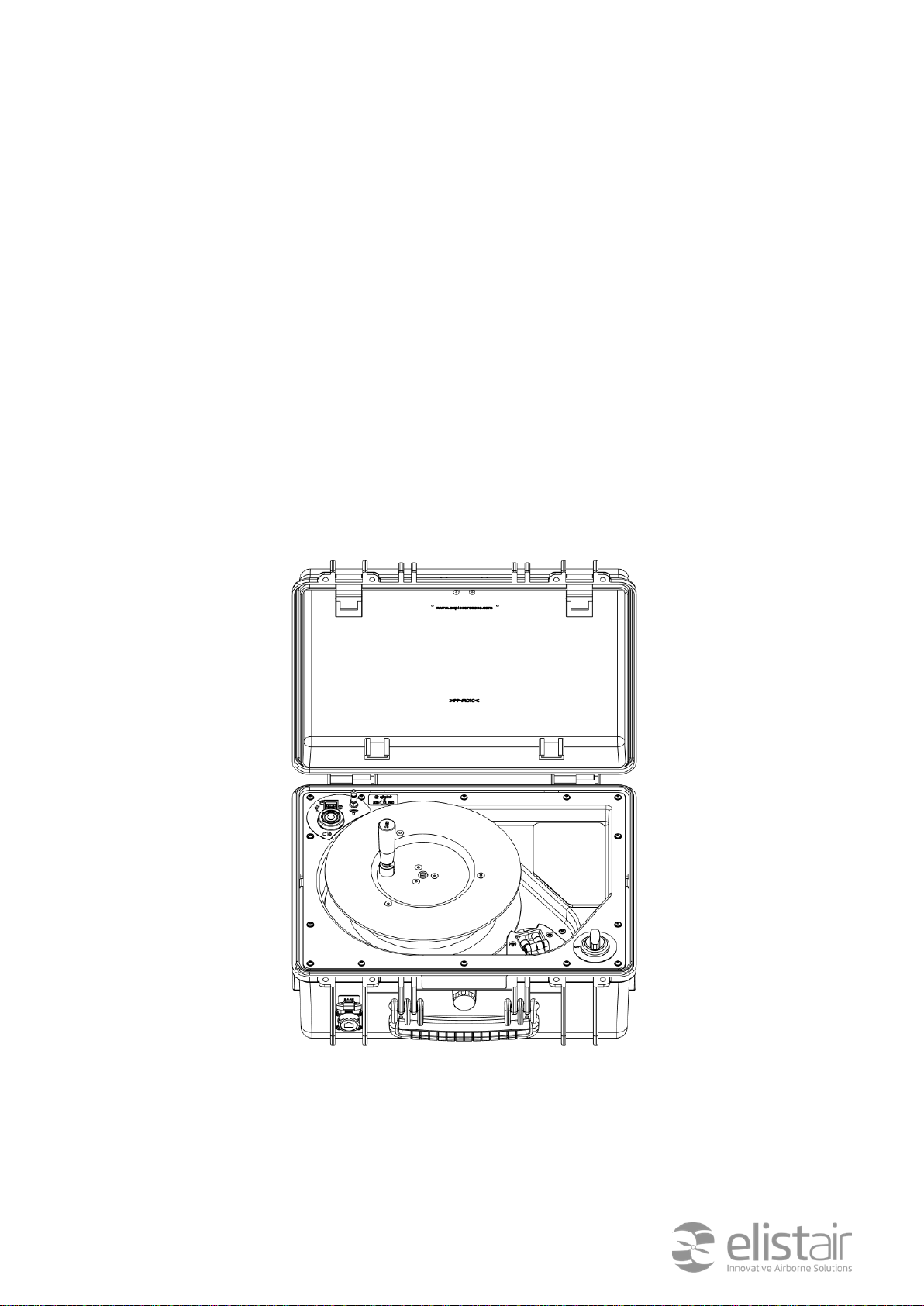
L I G H -
T
V3
User Manual V3.0
Last edition – 28.08.2018
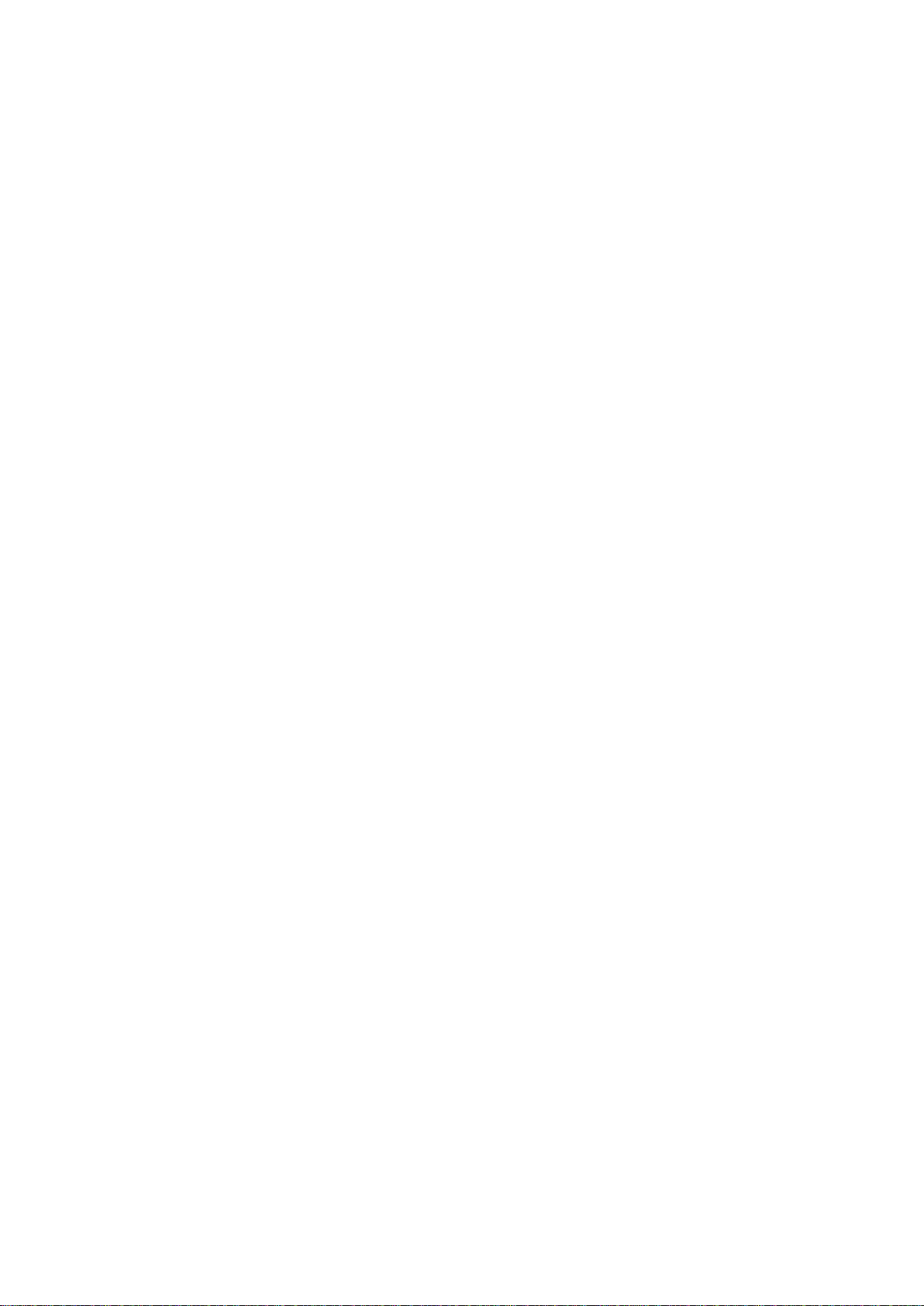
All content is confidential. All rights reserved. 0
Disclaimer
Thank you for purchasing Ligh-T. Information in this manual is subject to change without prior notice.
When using this product, please follow all instructions carefully.
In using this product, you agree to this disclaimer and certify that you have understood all points
completely. The manufacturer and seller assume no liability for any damages or injuries resulting from
the use of this product. ELISTAIR is a registered trademark of ELISTAIR. This product and manual are
copyrighted by ELISTAIR with all rights reserved. No part of this product shall be reproduced in any form
without the prior written consent or authorization of ELISTAIR.
About
Ligh-T is a tethered station for commercial drones, offering extended possibilities to operators and
drone users. Thanks to its micro-tether providing continuous power supply, this capability enables
unlimited and secure aerial observation missions. Ligh-T is the perfect solution for multiple applications
in the areas of surveillance, inspection, telecommunications and TV broadcast. Designed to be easily
transportable and deployable on any type of terrain, Ligh-T is compact, and operational in seconds.
Providing direct and continuous power supply through the micro-tether to the drone, Ligh-T brings
unlimited endurance to your operations. Thanks to a redundant power supply and a micro-tether
armored to withstand more than 100kgs of traction, Ligh-T guarantees a full control of your drone’s
operation. This results in safer missions in complex scenarios and protection of surrounding equipment
and people.
Designed to meet the requirements of the NF EN 60950-1 standard and French Civil Aviation laws, LighT brings a greater legal flexibility to drone operations. Ligh-T has been designed to be easily carried and
operated by a single operator.

Ligh-T User Manual
All content is confidential. All rights reserved. 1
Contents
Disclaimer ............................................................................................................................................................................................................... 0
About ....................................................................................................................................................................................................................... 0
Contents ................................................................................................................................................................................................................. 1
General Description ........................................................................................................................................................................................... 2
Overall Presentation ...................................................................................................................................................................................... 2
General Specifications .................................................................................................................................................................................. 3
Power Specifications .......................................................................................................................................................................................... 4
Main Interfaces .................................................................................................................................................................................................... 4
Ground Station .................................................................................................................................................................................................... 5
Ground Station User Interface .................................................................................................................................................................. 6
Micro-Tether ......................................................................................................................................................................................................... 6
Air Module ............................................................................................................................................................................................................. 7
Precautions of Use.............................................................................................................................................................................................. 9
General Precautions ...................................................................................................................................................................................... 9
Setup Precautions .......................................................................................................................................................................................... 9
Flight Precautions ....................................................................................................................................................................................... 10
After-Flight Precautions ........................................................................................................................................................................... 10
Buzzer Signals on Control Board .......................................................................................................................................................... 10
Setup ..................................................................................................................................................................................................................... 11
Pre-Flight Check List .................................................................................................................................................................................. 11
Start-Up Instructions ................................................................................................................................................................................. 11
Maintenance ...................................................................................................................................................................................................... 12
Quick Maintenance Process .................................................................................................................................................................... 12
Support ............................................................................................................................................................................................................ 12
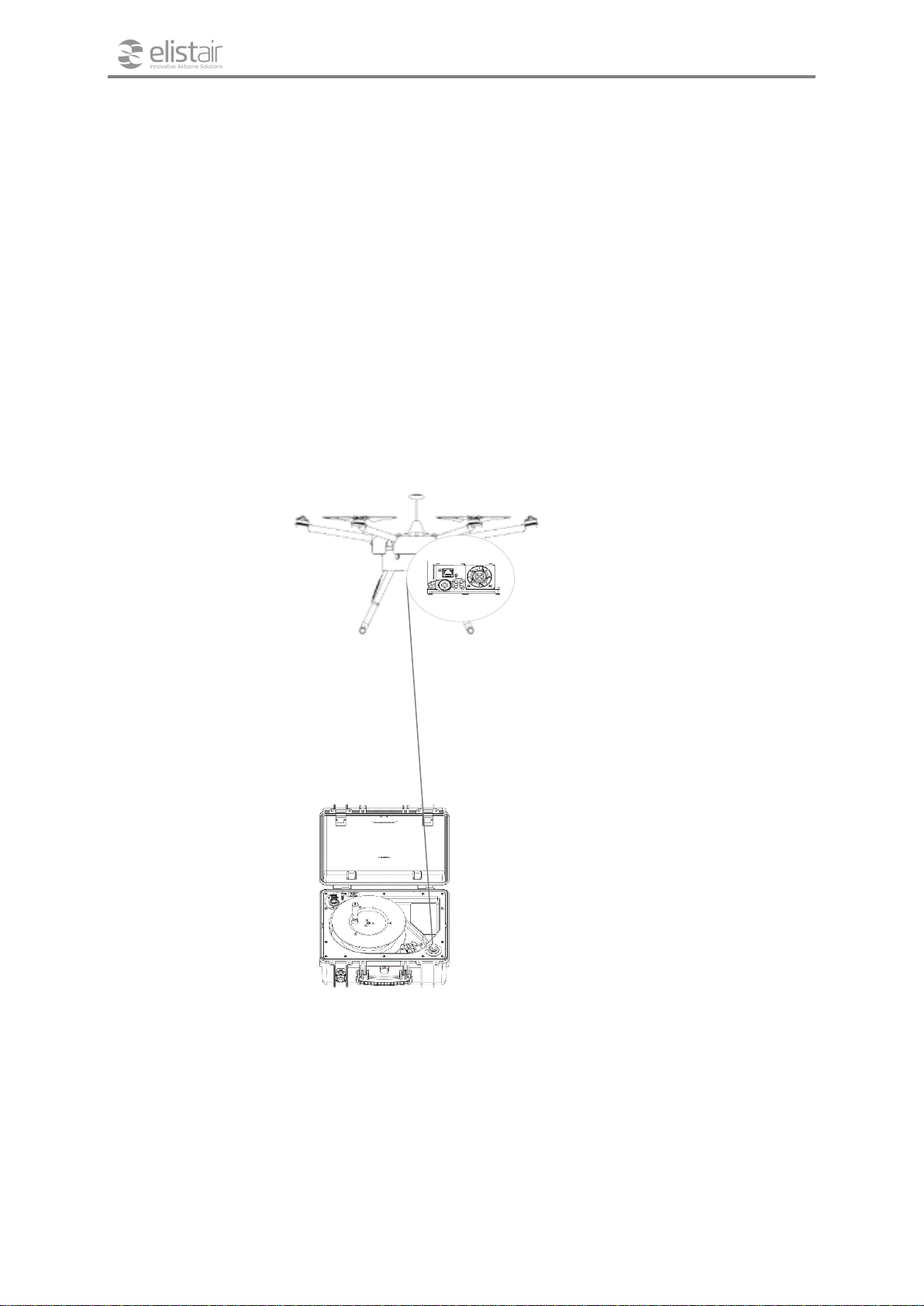
Ligh-T User Manual
All content is confidential. All rights reserved. 2
General Description
Overall Presentation
Ligh-T is a rugged tethering station for multirotor drones. This compact and robust solution enables the
transmission of power from an external ground power supply unit to the drone through the microtether. The aramid core of the micro-tether ensures the drone remains attached to the base station
providing a safe phase of flight.
Ligh-T comprises of three main parts: the ground station, the micro-tether and the air module.
Ground station
Air Module
Micro-tether
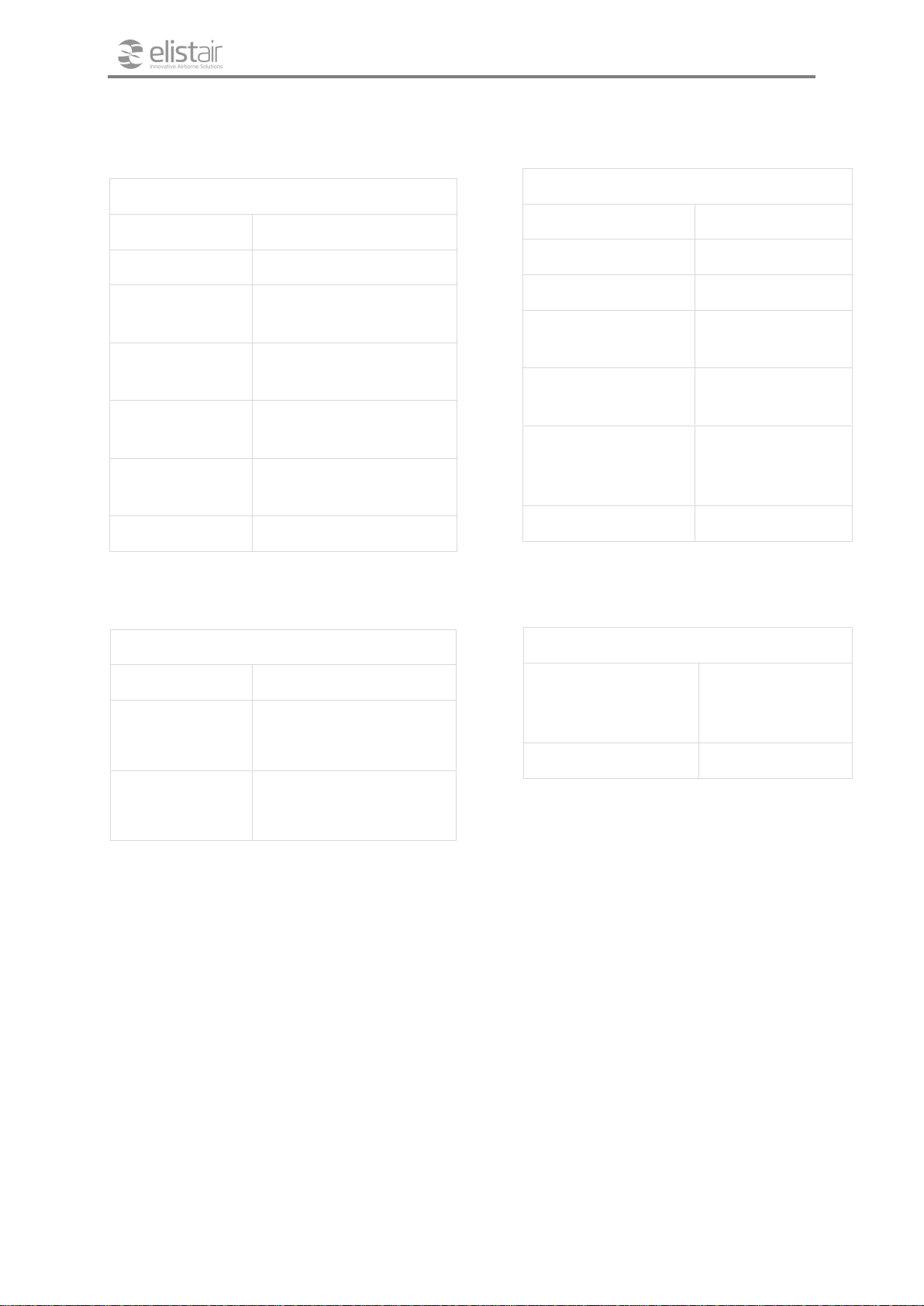
Ligh-T User Manual
All content is confidential. All rights reserved. 3
General Specifications
Ground Station
Dimensions
475 x 415 x 211 mm
Weight
12kg
Micro-Tether
Management
Manual with handle
Power Input
220-250VAC,
50-60 Hz, 3kW min.
Built-in protection
Fuse and Electronic crow
bar
Connectivity
T-Monitor Android
application (WIFI)
Handles
1
Air Module
Weight
700g
Dimensions
168x108x54mm
Output voltage
23-25 VDC
Power Drone
connectors
AS150 Red Female
XT150 Black Female
Cable minimum section
6mm² 1200W
4mm² 800W
Safety battery
connector
XT90 Male (request
an WT90 female with
anti-spark)
Safety switch
Included
Micro-Tethers (two options)
Available Lengths
60m / 195ft
Diameters
2.8mm, 10.5g/m
3.5mm, 16g/m
Weights
630g, 10.5g/m
960g, 16g/m
Optional: Data Transfer Feature
Data input and output
connectors
Ethernet RJ45
(Ground station and
Air Module)
Data speed
Up to 200 Mb/s

Ligh-T User Manual
All content is confidential. All rights reserved. 4
Power Specifications
The Ligh-T station is available in different configurations depending on the drone that is to be connected:
16g/m micro-tether or 10.5g/m micro-tether, at a length of 60m (200ft).
Main Interfaces
Power
Ground Station
Input
Cable – Type E
220-250VAC, 50-60Hz
Power
Air Module
Output
AS150 Red Female
XT150 black Female
[22-25] VDC
1500 W max continuous
Power
Air Module Battery
Input
XT90 Male (with anti-spark)
Data
Air Module
Input
Ethernet RJ45
Up to 200Mb/s
Data
Air Station
Output
Ethernet RJ45
Up to 200Mb/s
Micro-tethers
10.5g/m
16g/m
Tether strength
1000N
1500N
Tether total weight
630g
950g
Operational temperature
-10/+40°C
-10/+40°C
Max continuous Power
800W
1200W
Peak Power 10 s
2000W
2000W
Peak Power 3 s
2500W
2500W
Recommended safety battery
6S 5Ah 35C
6S 8Ah 35C
Tether operating range
20/60m (60/200ft)
20/60m (60/200ft)

Ligh-T User Manual
All content is confidential. All rights reserved. 5
Ground Station
The ground station is a ruggedized case with two main functions. Firstly, it adapts the power signal from
an external power supply unit for the micro-tether and secondly it ensures an Ethernet communication
between the drone and the ground station.
Non-conducting and crushproof, the Ligh-T case is tailored for
demanding field operations. Its padded handle makes it easily transportable whilst the foam integrated
lid protects and secures the micro-tether’s integrity during transportation.
WIFI
USB
Buzzer
Ethernet
Power plug
Power Switch

Ligh-T User Manual
All content is confidential. All rights reserved. 6
Ground Station User Interface
The ground station user interface includes a control board with 4 elements:
1. Power Socket: The power socket is located on the back of the station. It allows the
station to be connected to 230V 50Hz. In case of an emergency, unplugging the cable
will cut the power supply to the station.
2. Buzzer: The buzzer alerts the user to an alarm (power consumption, temperature,
power ON, power standby)
3. USB: The USB plug is used to upgrade the software of the LIGH-T station.
4. WIFI: The antenna sends data to a smartphone or android tablet
5. Power Switch: Power through the micro-tether needs to be activated with this
actuator. Serious injury could occur if the micro-tether is manipulated once it is
switched ON. Only turn the power switch ON when the drone is connected, and you
are ready to take-off.
6. Ethernet Plug: The ethernet plug can be used to send and receive data to the drone.
Micro-Tether
When the LIGH-T is in use, the micro-tether transmits electricity (inferior to 500V DC, low voltage). An
alteration of the micro-tether may cause severe damage and injury. Please fly safely.
The LIGH-T supports two different micro-tethers with weights per meter at: 10.5g/m and 16g/m. Both
weights are 60m (200ft) in length.
The micro-tether is composed of the following parts: a power transmission conductor, an aramid
reinforced core and a black protective sheath. Its aramid reinforcement guarantees security of the
drone’s flight profile and makes it compliant to most civil aviation tethered drone regulations. The end
connector is composed of a mechanical fastener, a power connector and a data connector.

Ligh-T User Manual
All content is confidential. All rights reserved. 7
Air Module
The Air Module is a key component of the Ligh-T. Miniaturized and ruggedized to fit in standard battery
compartments, this compact module delivers a continuous power supply to the drone, whilst also
providing an extra level of security thanks to the safety battery feature.
This element includes the following connectors:
• Tether Connection
• Data connector: Ethernet RJ45
• Power connectors:
• Drone cable connectors AS150 red (female connector)/XT150 black (female connector)
• Safety battery XT90 (male connector) needs anti-spark
Please note that the length of drone and battery cables is around 15 cm.
Please note that the ventilation grid needs to be free of obstructions to ensure proper airflow and cooling
of the air module. A 3D model of the air module can be supplied by Elistair (.step file) for integration
work.
Please use XT90 battery connectors with anti-spark protection.
The module is designed to power a drone at 1200W average. The safety battery is not a battery for
peak power absorption. It could damage the embedded power module.
The module is not compatible with regenerative breaking esc or similar function. This function will
generate a voltage peak on the module and damage some electrical components or the fan.
Module integration

Ligh-T User Manual
All content is confidential. All rights reserved. 8
Mechanical interface

Ligh-T User Manual
All content is confidential. All rights reserved. 9
Precautions of Use
General Precautions
1. Do not attempt to alter the Ligh-T or any components of the Ligh-T (tether, air module or
ground station). Any alteration of the product may cause severe damage and injury due to high
voltage electricity.
2. Do not try to access the internal parts of the Ligh-T as it may damage its structural integrity and
cause an electrical hazard.
3. Do not try to disconnect the tether from the Ligh-T. This operation can only be done by a
member of the Elistair maintenance team.
4. Regularly inspect the Ligh-T with routine visual checks as described in the maintenance part of
this User Manual. If any defect is identified, do not use the Ligh-T and contact your dealer or
ELISTAIR customer service direct.
5. Do not use the Ligh-T system below -10°C and over 40°C.
6. Do not use the Ligh-T system under water.
7. Please store the Ligh-T station in a dry location.
8. Avoid exposing the Ligh-T to dust, humidity, heat and open flames.
9. Use the Ligh-T with a power device integrated with a fuse rated to 16A.
Setup Precautions
10. Verify that the maximum power consumption of the drone you want to connect is included in
your Ligh-T range of power.
11. Ensure that the Air Module is securely fastened to your drone. This connection should be
manually checked by the operator.
12. Make sure that the micro-tether is correctly connected to your drone.
a) The mechanical connection should be attached to a robust part of the UAV airframe.
b) The input and output power connections from the Air Module must be tightly fastened.
13. For the safety battery, only use a 6S LiPo battery and carefully choose its capacity and discharge
rate to ensure at least two minutes of extra flight time at maximum power.
14. Make sure the heatsink of the Ligh-T is not cover and the fan on the embedded power module
is clear of obstructions.
15. Ensure the esc of the drone is without a regenerative breaking function or similar.

Ligh-T User Manual
All content is confidential. All rights reserved. 10
Flight Precautions
16. Ensure that all parts of Ligh-T are in good conditions before each flight. Do not fly with broken
or damaged parts.
17. Make sure that all Ligh-T output signals are in proper working order before use.
18. Ensure that your Power Supply Unit (PSU) has an inverter regulated output and is adapted to
your drone power consumption and your forecast time of flight. We recommend using units
with that deliver 230V and 16A with a frequency of 50Hz.
19. Never use Ligh-T in extreme weather conditions, storms, or when there is a risk of lightning. A
tethered drone may become a lightning conductor.
20. Always check that the safety battery is fully charged and in working condition before take-off.
21. When preparing the drone for take-off, verify that the micro-tether is not entangled with the
drone’s feet, to avoid drone imbalance.
22. Do not touch or get close to the micro-tether, the Air Module or any power connections when
the Ligh-T is transmitting power to the drone. This can present a serious electrical hazard.
23. When flying, please maintain a safe distance between the tethered drone and people, high
voltage lines, water, trees or any other hazards.
24. A standby protection will automatically cut off the power supply after 2 minutes without a power
demand from the drone.
After-Flight Precautions
25. Switch of the power arming after the flight and before touching the tether.
26. Disconnect safety battery from the Air Module during transportation.
27. Regularly check the micro-tether’s integrity. Any alteration of the micro-tether’s sheath can
cause severe damage and injury.
28. Do not transport the station when the micro-tether is unwound.
Buzzer Signals on Control Board
Warning
Type
Power consumption
10.5g/m
Power consumption
16g/m
Alert 1
Beep-Beep
800 W
1200 W
Alarm
Continuous Beep
1200 W
1800 W
The alarm will also turn on to indicate that your power consumption has dropped under 200 W after the
drone’s take-off. That would mean that your drone is consuming power from its safety battery. If power
consumption then goes back over 200 W, the alarm will turn off again.

Ligh-T User Manual
All content is confidential. All rights reserved. 11
Alert name on app
Previous Condition
Alert
Alarm
Power consumption too
high
Always active
1600
2000
Cable cut or onboard
module failure, system
will shutdown, land your
drone
Power consumption was more than 200W
Power
consumption
under 200W
Power
consumption
under 200W
Temperature of the
system too high
Always active
55°C
65°C
If you encounter any problems you cannot resolve, contact your dealer or ELISTAIR customer service.
Setup
Pre-Flight Check List
Ensure that all parts of the Ligh-T are in a good condition before each flight. Do not fly with broken or
damaged parts. Before using the Ligh-T, always use the checklist below.
1- Make sure that the Ligh-T station is not damaged in any way.
2- Verify that the maximum power consumption of the drone you want to connect is included in
the Ligh-T range of power.
3- Check the status of the safety battery and make sure it is fully charged (above 95%).
4- Ensure that the safety battery you chose is at the right voltage (6S) and in good condition.
5- An external power supply source is needed. When using a generator, check the fuel level and
that you are using a pure sinewave inverter.
Start-Up Instructions
Before take-off, always use the start-up instructions below to verify the setup.
1- Ensure that the surrounding area is clear of obstructions.
2- Connect the power supply unit or the main power supply to the Ligh-T ground station.
3- Make sure that the Air Module is securely attached and correctly connected to your drone
(power connector and Ethernet connector).
4- Check the integrity of the micro-tether’s first five meters.
5- Connect the mechanical fastener (at the end of the micro-tether) to your drone airframe.
6- Connect the micro-tether power connector to the Air Module. Screw it until mechanical stop.
7- Be sure that the micro-tether isn’t in the way of the propellers.
8- Connect the data connector at the end of the micro-tether, to the data input connector on the
Air Module.
9- Verify that the micro-tether is not entangled with the drone’s feet, to avoid drone imbalance.
10- Plug-in the emergency battery to the Air Module. Air Module should now turn-on and
supply the drone.
11- Turn on the micro-tether power supply.
12- Check on the T-monitor app, the power consumption should be greater than 200W when you
are flying.
Your drone is ready for take-off.

Ligh-T User Manual
All content is confidential. All rights reserved. 12
Maintenance
To maintain your Ligh-T station in an operational condition, regular inspections are mandatory:
- Routine visual checks: before and after each flight, as described in the pre-flight check list.
- Quick Maintenance Process: performed by the customer, every 50 hours of use, every 10 flights or
after any problem, even minor, as described below.
- Global Maintenance Process: performed by the manufacturer, every 200 hours of use, at the
manufacturer’s offices.
Quick Maintenance Process
Do not perform any maintenance while the Ligh-T system is plugged to an electrical source or to the
drone.
Micro-Tether
1- Visually check the whole micro-tether condition and verify that it is free of wear or other alterations.
Ground Station
2- Check that all parts on the Ligh-T are still secure.
3- Check for rust or wear on the station.
Air Module
4- Visually check the Air Module
5- Visually and manually check all the connectors:
a. Micro-Tether / drone: Mechanical fastener.
b. Micro-Tether / Air Module: Power connector.
c. Air Module / drone: Power connector.
If you notice any issue during the inspection of your Ligh-T, contact your dealer or ELISTAIR customer
service.
Support
At ELISTAIR, we rank customer satisfaction as our top priority and we will provide you with the highest
level of after-sales support.
For any technical assistance you might need, get in touch with our maintenance engineers at:

Ligh-T User Manual
All content is confidential. All rights reserved. 13
