Page 1
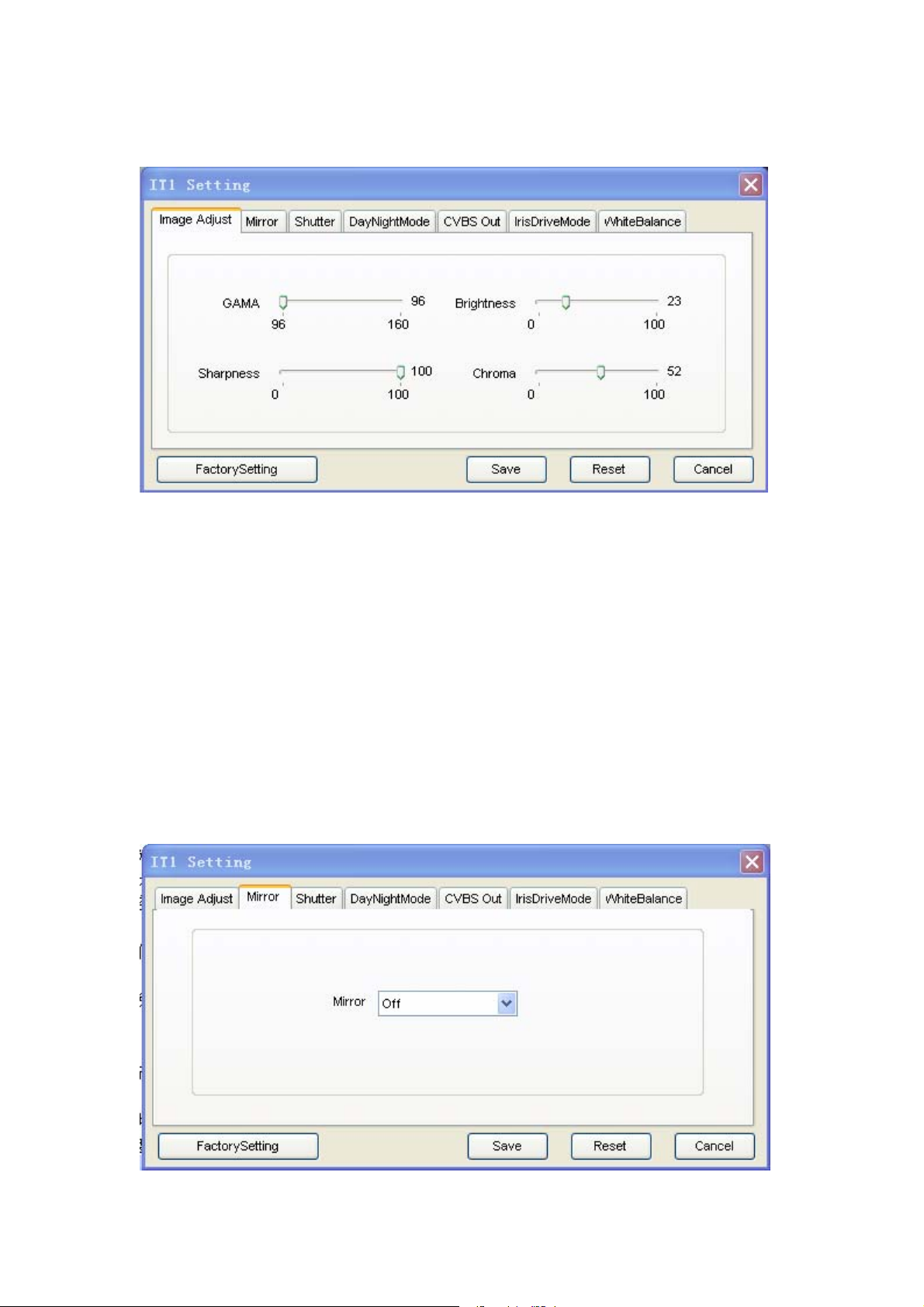
Instruction of Sensor Configure of IT1 (megapixel CCD cameras)
eLineTechnology.com
1
1. Image adjust
1).GAMA: adjust GAMA of dark area on the image to in
area with a micro-range adjustment, recommended value is 96,
2). Brightness: adjust the brightness of imag
iris and gain, all these 3 values are set automatically according to the external light to reach the
brightness value set. The priority among these 3 parameters is: shutter, iris, gain. When light is
sufficient, shutter works to reach the set brightness, when shutter decrease to the minimum, image
still couldn’t reach the brightness ,iris will work.(Iris mode must be on while “off”, iris is always work
at max value, doesn’t adjust automatically.) if brightness is still not enough, gain will work, increase
gain to change brightness. If all the 3 parameters works max, it will not make image bright even if
set the brightness higher.. e.g. don’t set the brightness higher to increase brightness during night as
image will overexposure at day time.
3).Sharpness: adjust the sharpness value of image, the recommen
4).Chroma: adjust the chroma of the image, the recommend
2. Mirror: To adjust the mirror function of cameras.
e, general setting is 23.brightness depends on shutter,
crease or decrease the brightness of dark
ded value is 100.
ed value is 50.
Page 2

3. Shutter
eLineTechnology.com
2
Shutter mode includes 2 modes: fixed and auto shutter,.choose”on”, shutter adjusts automatically during
the max and m
4.DayNight Mode
in; choose” off”, fixed shutter is available to be adjusted.
1).D/N setting includes 3 modes, off: image keeps color both day and night time; auto: cameras
sw
itch color or B&W according to again; EXT: external signal trigger change from color to B&W. e.g.
megapixel IR bullet camera (SN-IPR5450 series works with EXT mode. When set as auto, maxGain
value should be set bigger than TRANS (D->N), otherwise it will not switch to B&W; if cameras keep
switch between color and B&W modes, enlarge the values between TRANS(D->N) and
TRANS(N->D) .
2).MaxGain: adjust the maximum of gain. When outside
increase brightness, but noise will be also more, decr ease MaxGa in will decreas e noise, brig htness
will be also down.
3).TRANS (D->N). the gain value that color change to B&W.
gain is more than the set value of TRANS(D->N), cameras will switch to B&W.
4).TRANS (N->D): the gain value that color change to color.
light is not adequate, increase Gain to
when D/NSetting set as auto, cameras’
when D/NSetting set as auto, cameras’
Page 3

gain is less than the set value of TRANS(N->D), cameras will switch to color.
eLineTechnology.com
3
5). Color control: when D/NSetting set as off, cameras keep color always, outside light is not
adequ
ate during night time, it will cause color noise, adjust color control to decrease the color noise.
5. CVBS
When CVBS_Out open, cameras support analogue BNC ou
6. IrisDrvieMode
tput, the default is CLOSED.
1).when IrisMode off, Iris open max always. When IrisMode
shutter.
2).Voltage: Voltage is different for different iris
voltage is too low, image will be dark even flashing while too high, image will be overexposure
3) IrisSpeed: the speed of iris change,
the IrisSpeed, the recommended speed value is Speed2.
7. WhiteBalance
when image flash and it is no use by adjusting voltage, adjust
. The recommended value is 128 ± 8 micro. If the
on, Iris will work after the priority of
Page 4

eLineTechnology.com
4
White balance includes 2 modes: PUSH and ATW. PUSH is suitable for wide range of color temperature,
but it is not so precise as A
PUSH mode.
TW while the range of color temperature of ATW is 2500K-9500K,smaller than
